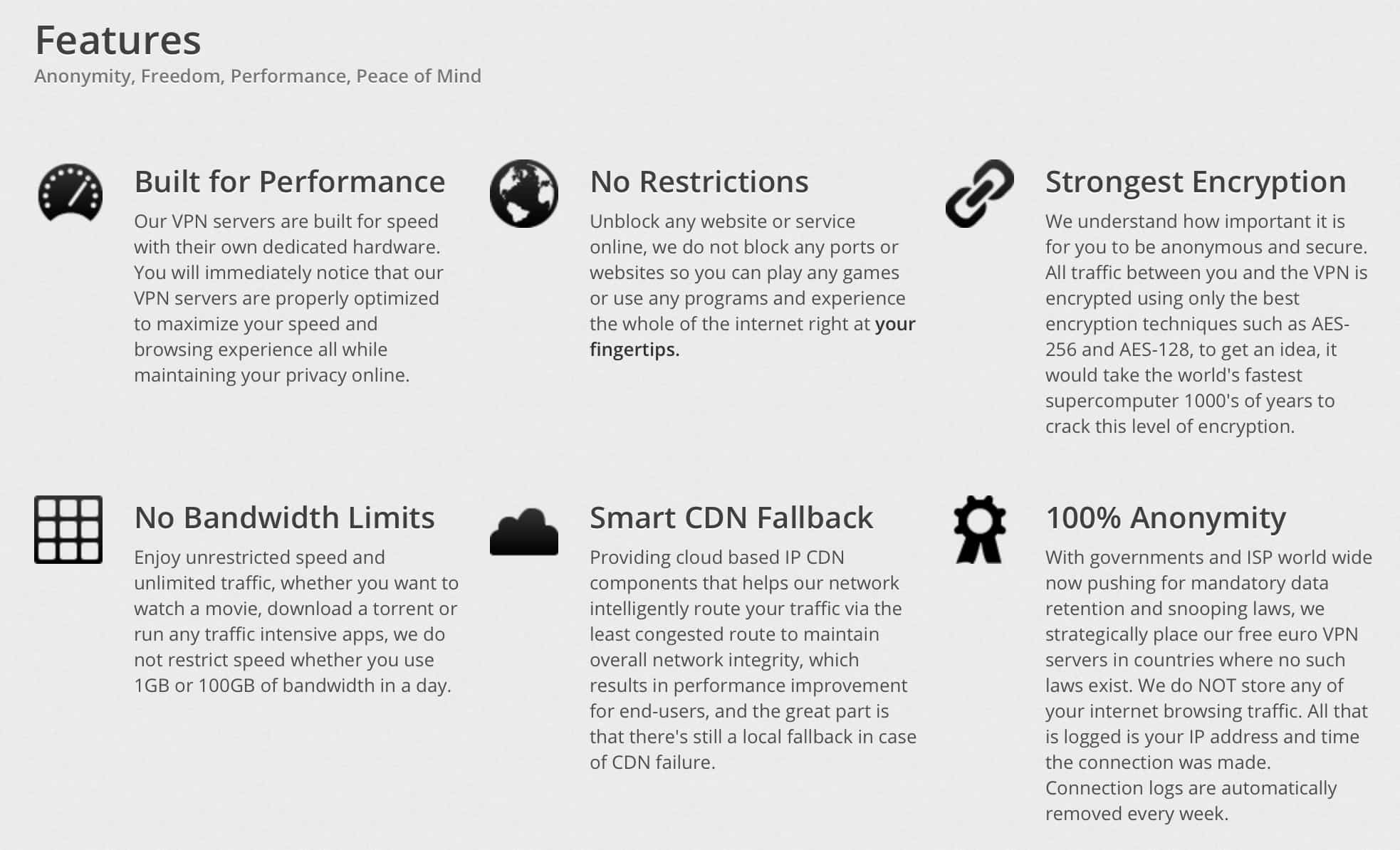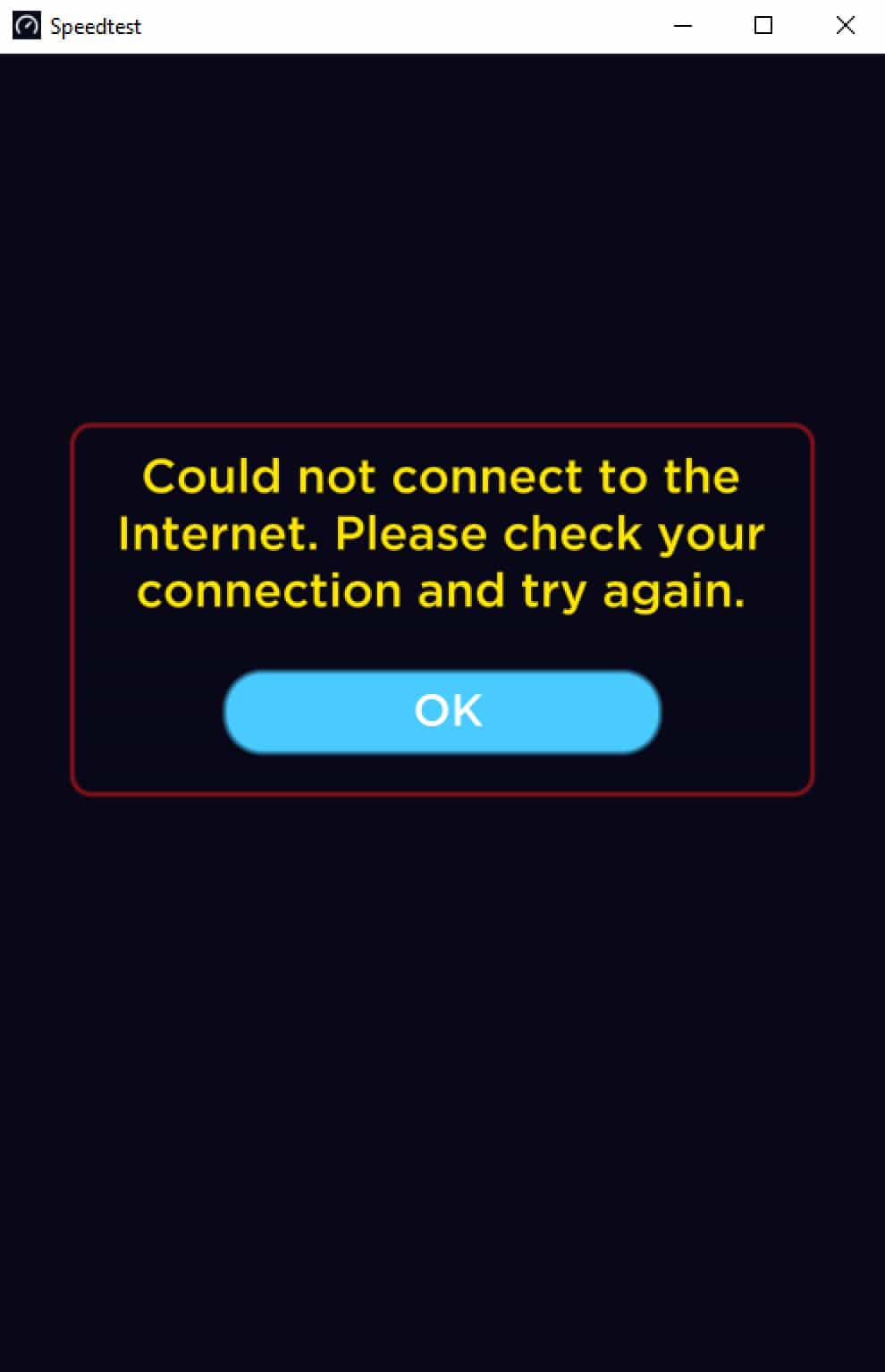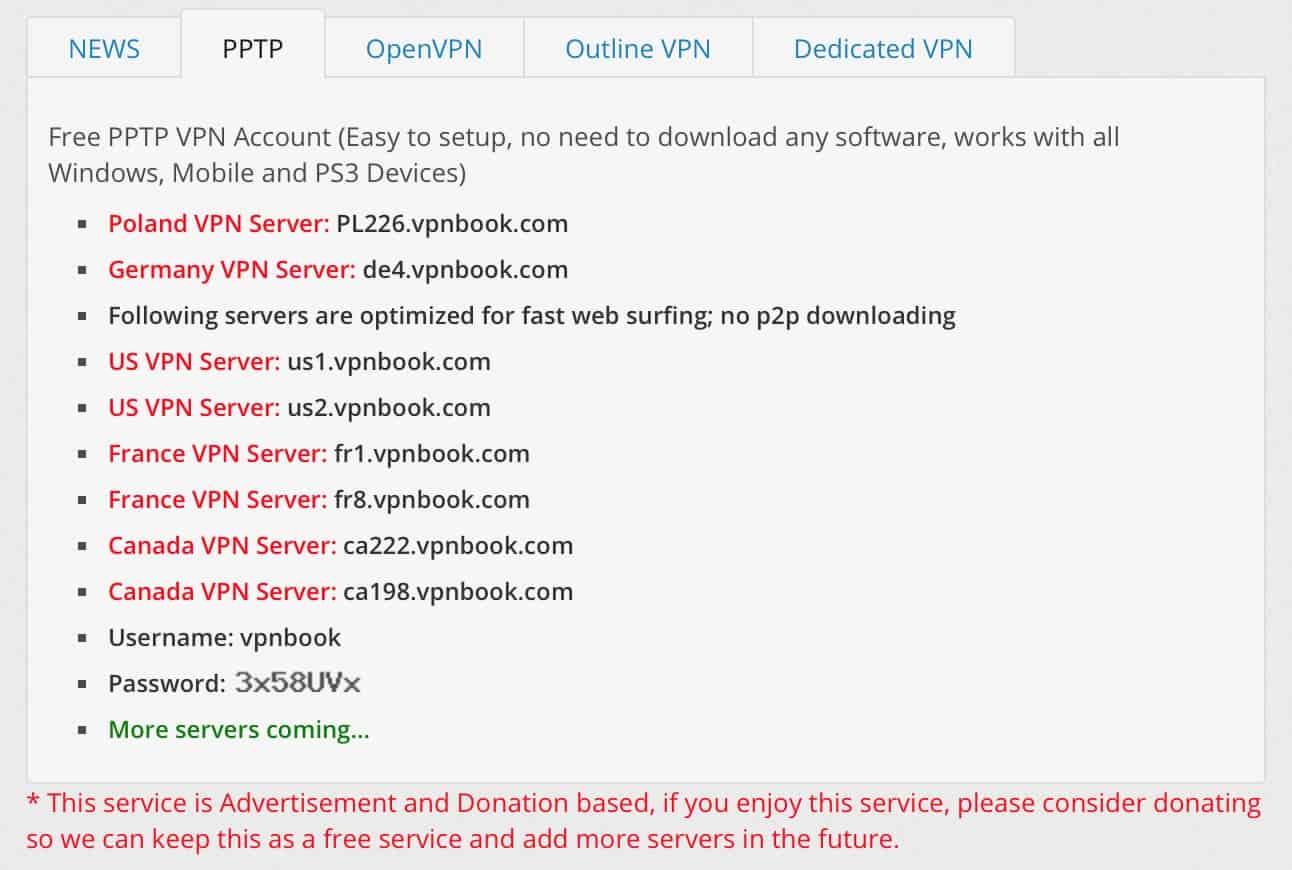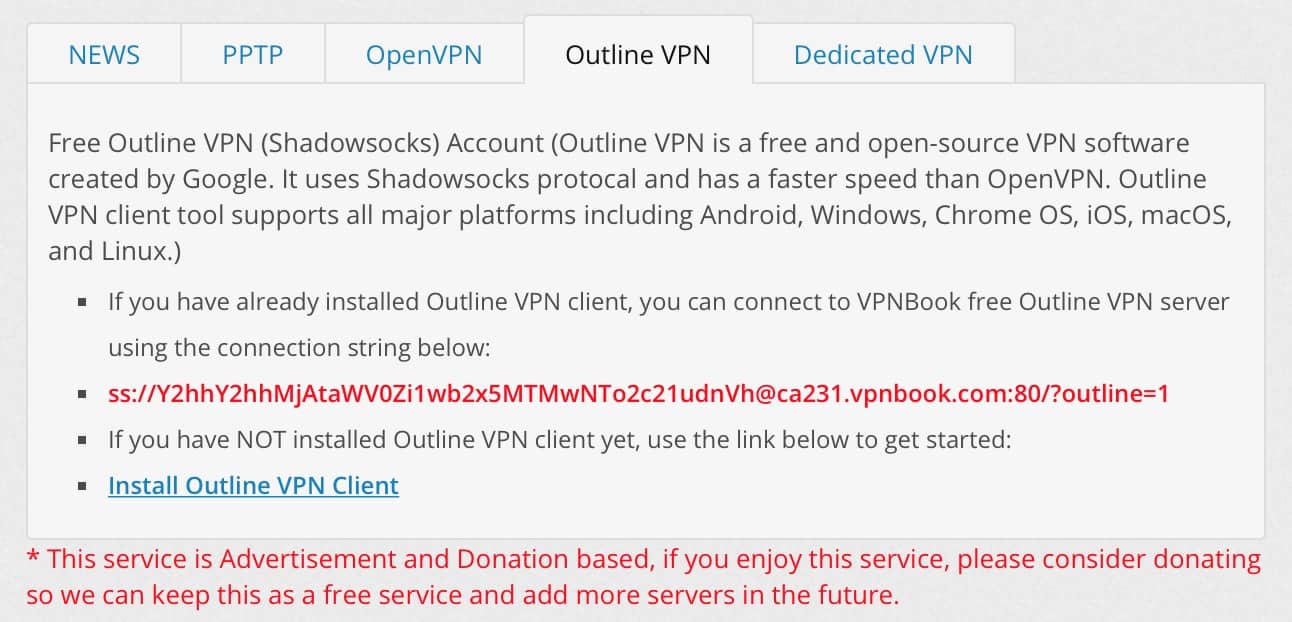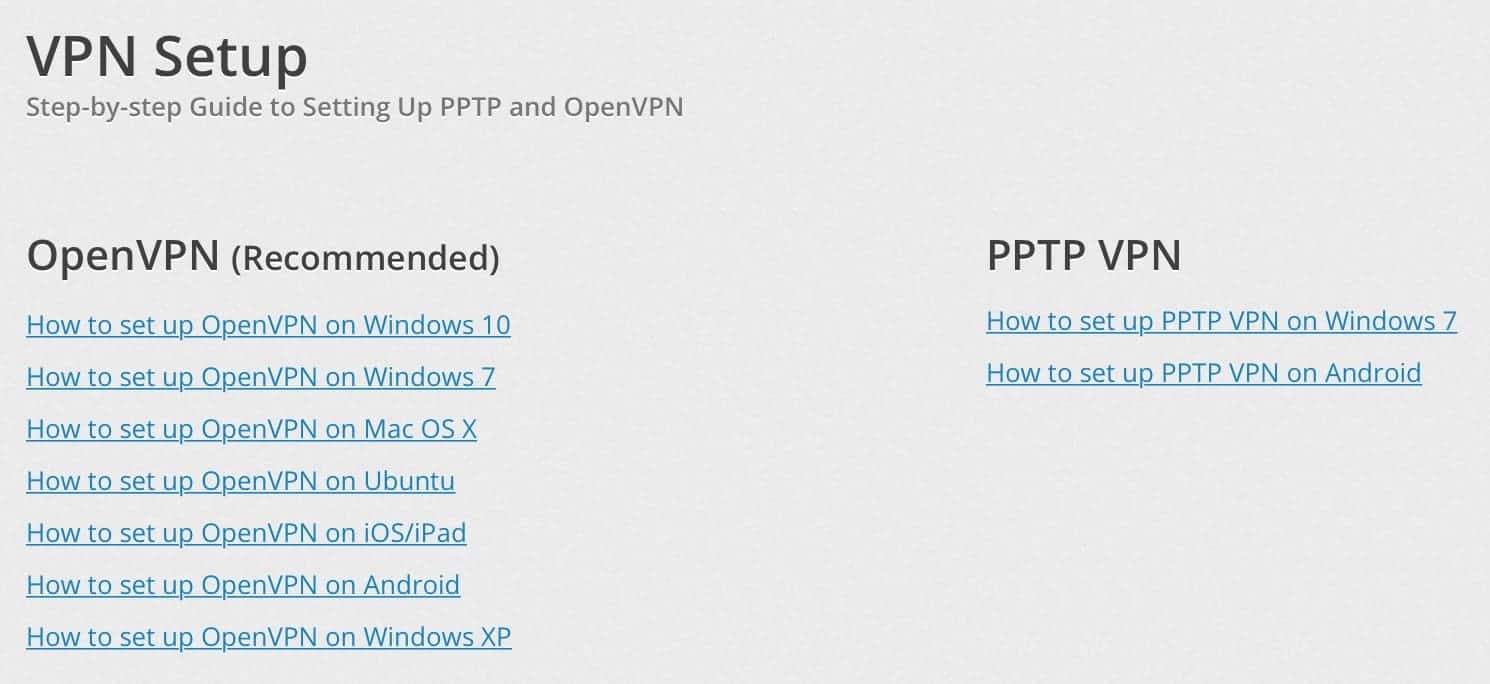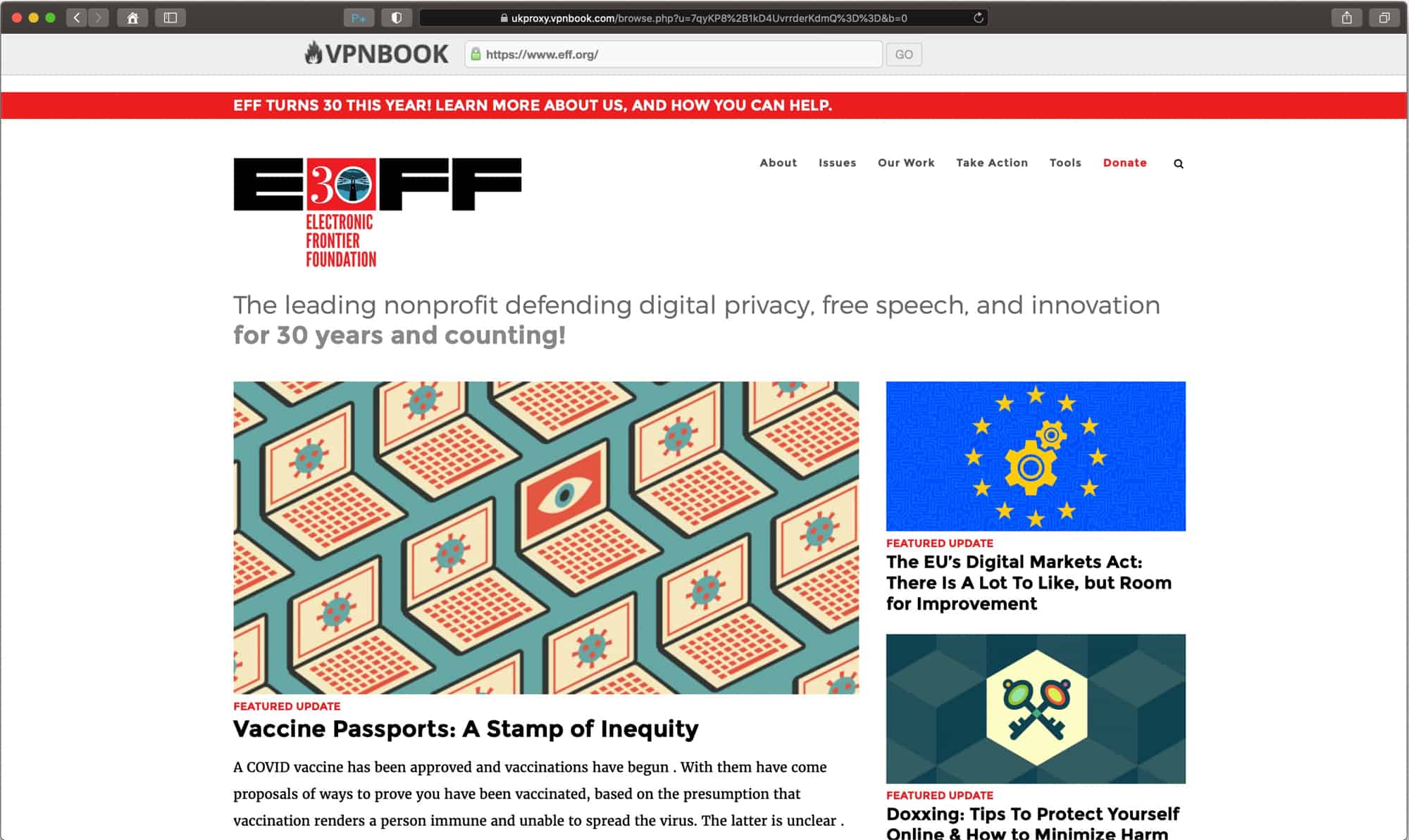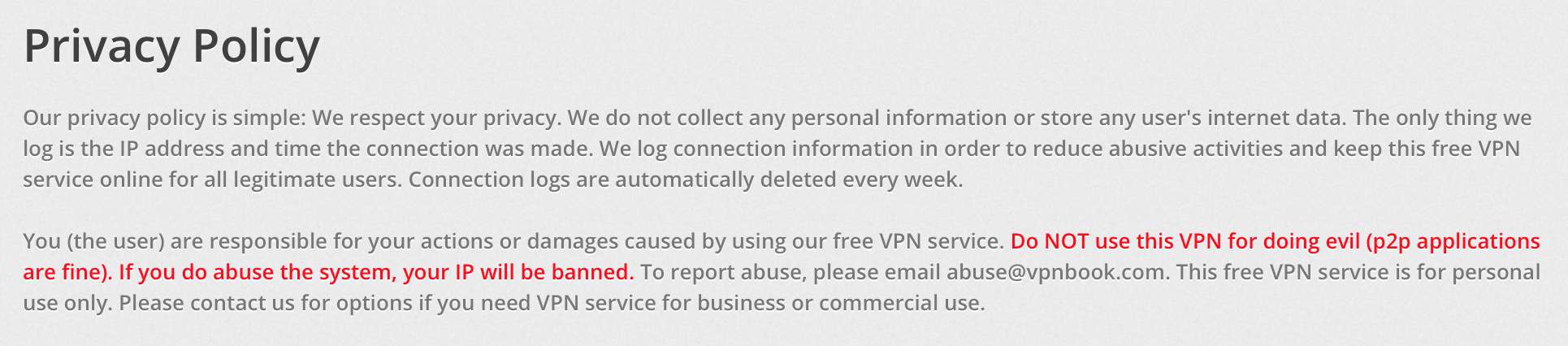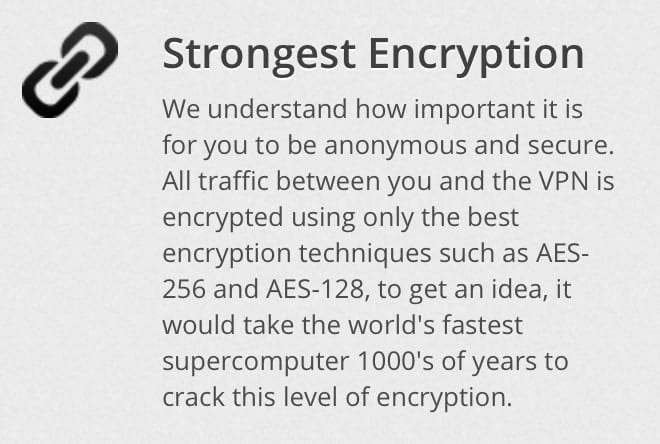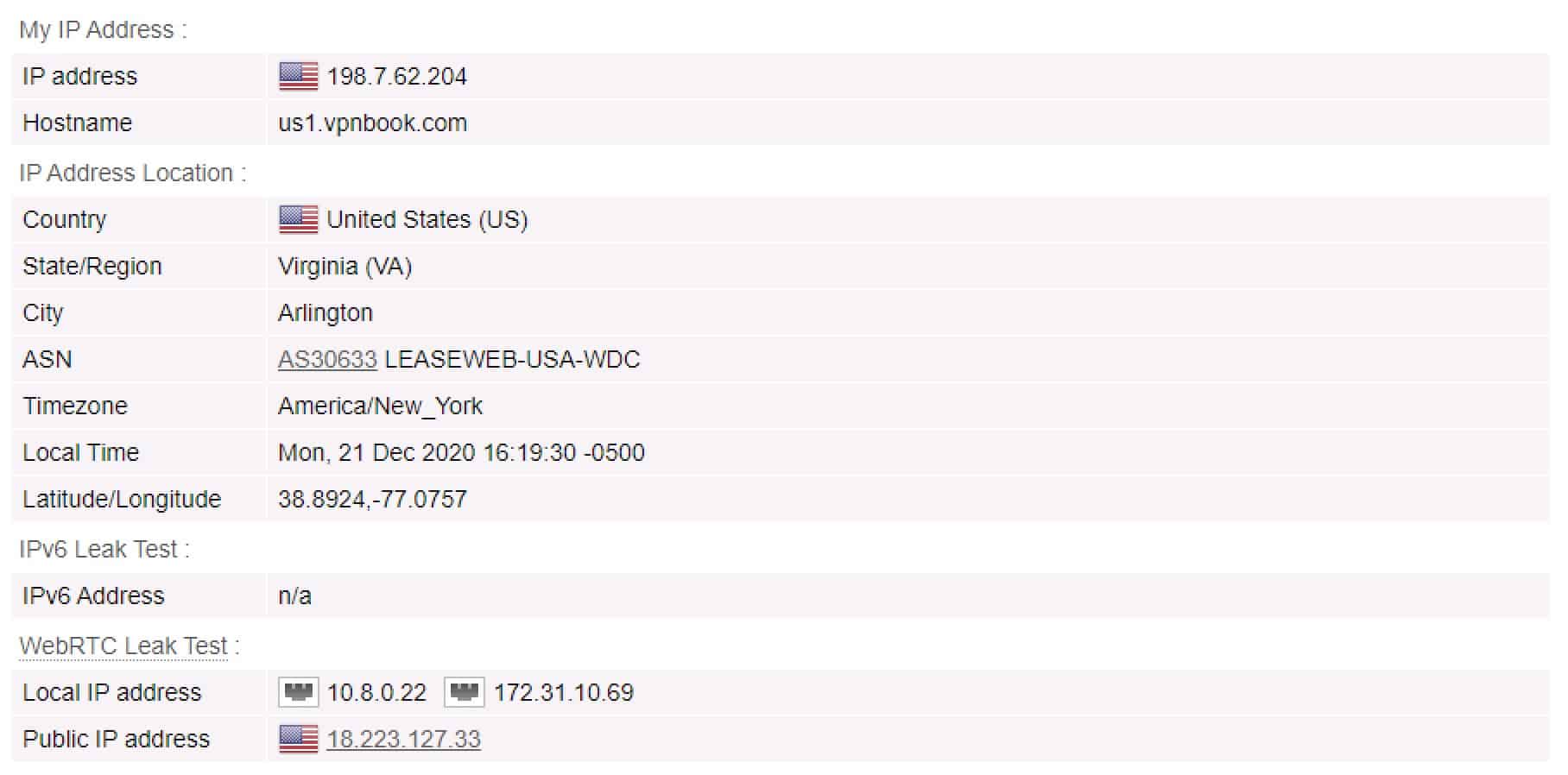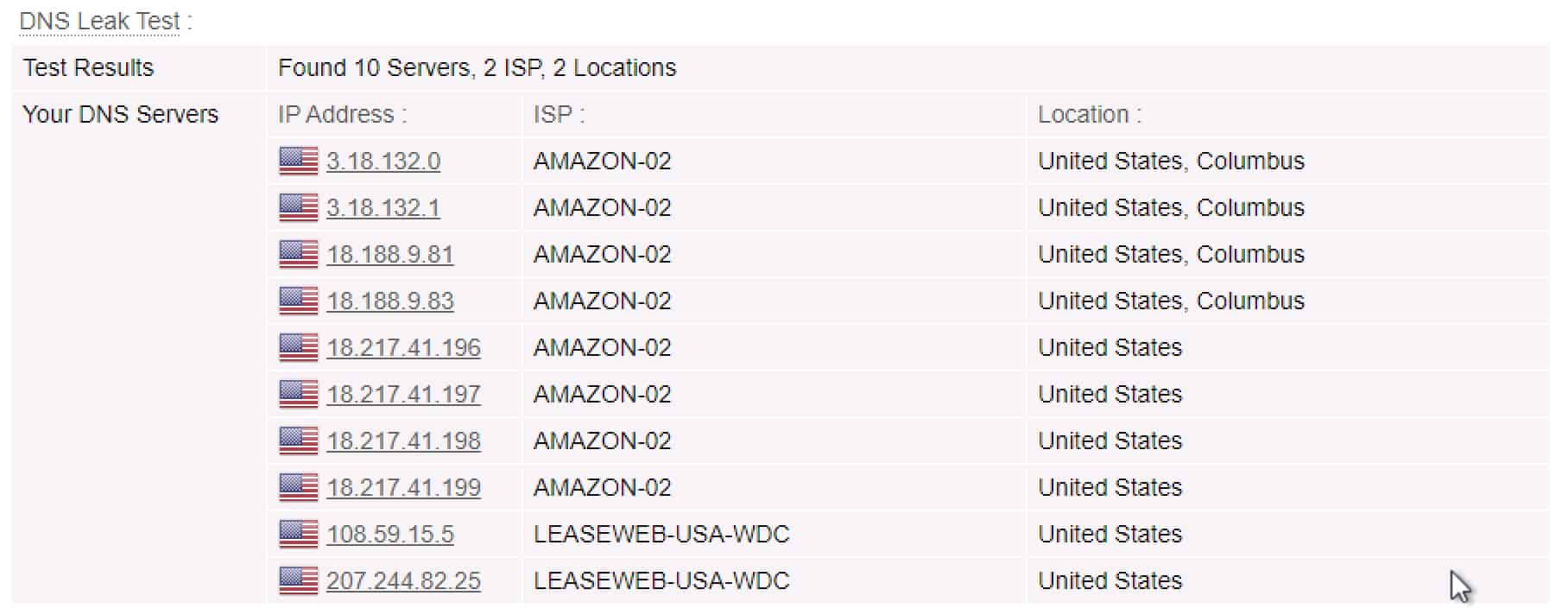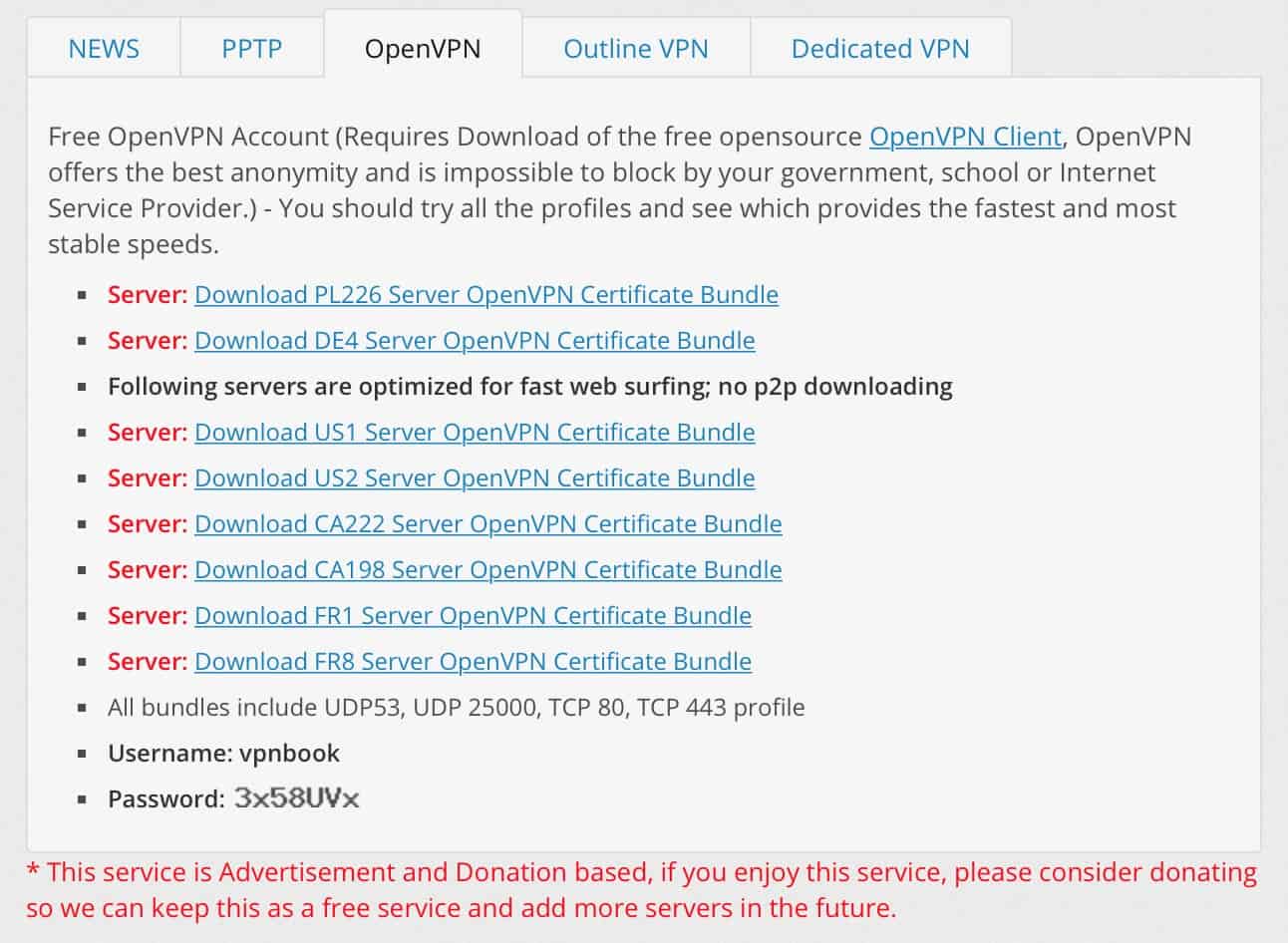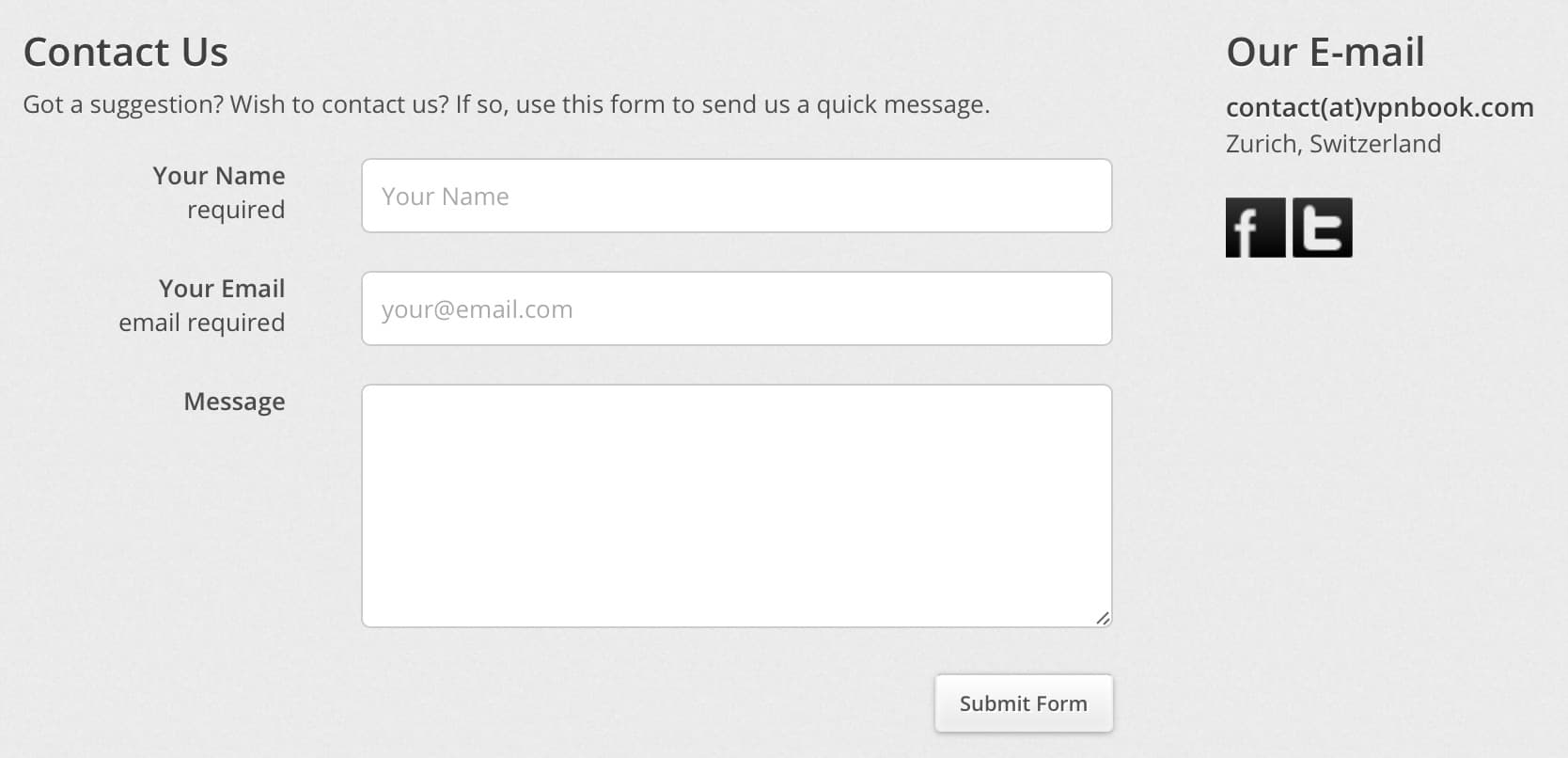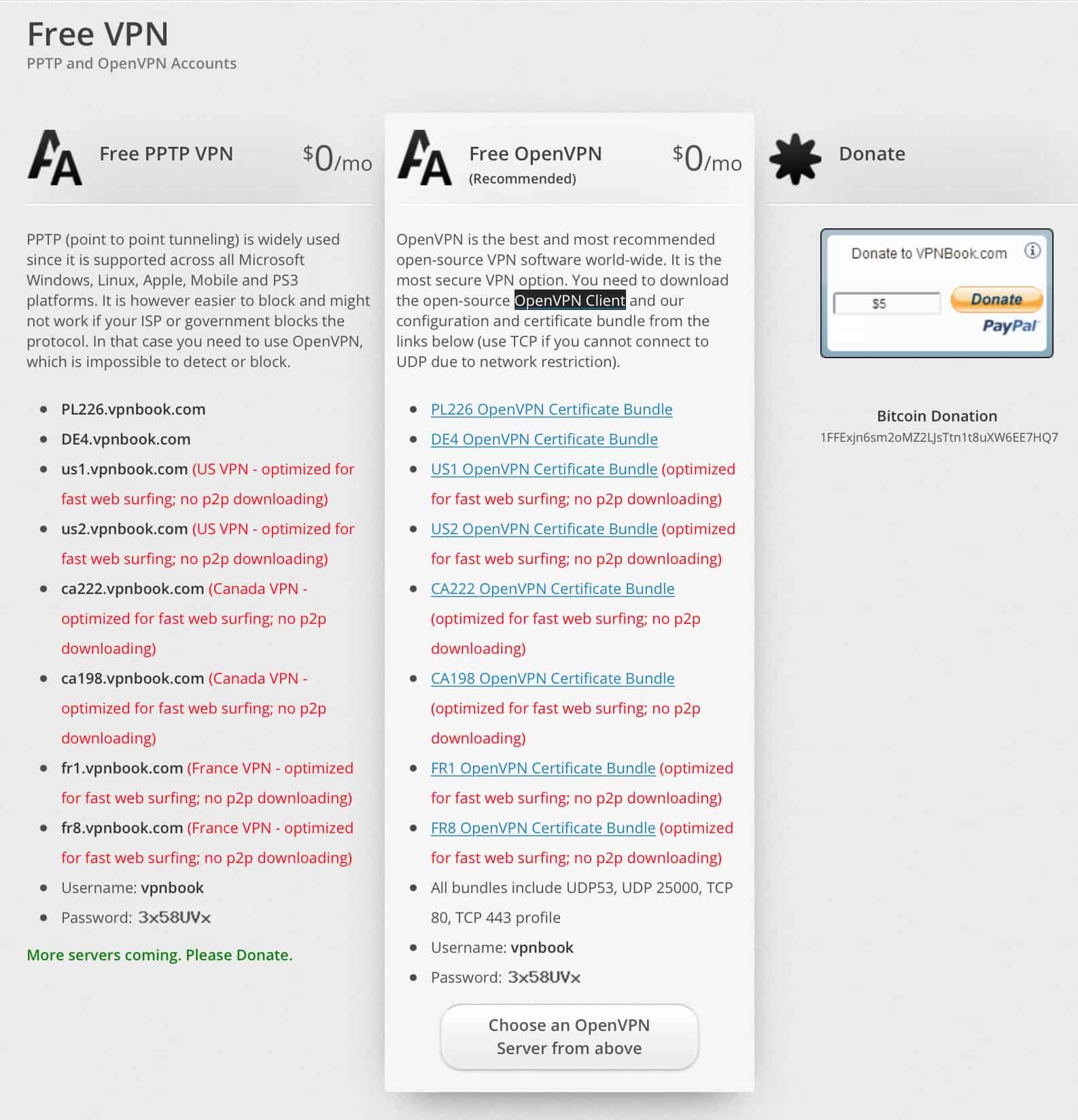VPNBook is a rather obscure VPN provider. It’s based out of Switzerland and offers a completely free VPN service, with a paid tier that provides a dedicated IP address. I don’t usually have a favorable opinion of free VPNs. As you’ve probably heard, if you’re not paying for a service, you’re the product.
Also, a few years ago, there was some talk about VPNBook being a honeypot. Apparently, the hacking group Anonymous claimed that VPNBook logs were used to incriminate some of its members in US federal court. I can’t prove or disprove these allegations. However, one would assume a hacker linked to Anonymous would have the good sense to not use a free VPN service for their hacking activities. But who knows.
Whatever the case, let’s keep an open mind and see where we end up.
We recommend utilizing a money-back guarantee of a paid VPN like NordVPN. You can use the full service for 30 days, and get a refund if you decide you don’t want to continue. There are also plenty of cheap VPNs that would be better than VPNBook. Our pick of the bunch for those on a tight budget is Surfshark, which can be picked up for less than $2 per month with its current promotion.
In this review, I’ll be looking to answer the typical VPN questions, even though this VPN provider is rather atypical.
- How fast is VPNBook?
- Can you access streaming services like Hulu and Netflix with VPNBook?
- Is VPNBook safe to use?
- What are VPNBook’s collection practices?
- Does VPNBook work in China?
All the above questions and more will be answered in the review. But if you’re short on time, here’s a quick summary of my thoughts. Read the full review for all the details.
If you like, you can read more on the criteria I used to test VPNBook and our wider VPN testing methodology.
VPNBook Summary
VPNBook is a free VPN service based in Switzerland. It provides VPN access and web proxy access for free. It has offered a paid VPN service in the past that was geared towards businesses needing a dedicated IP address, but this is no longer the case.
While a free VPN service sounds nice, VPNBook does retain more user-data than a no-logging paid service. But it’s really the lack of features (hey, it’s free…), the tiny VPN network, the extremely slow speeds, and the fact that it’s vulnerable to IP address and DNS leaks that make it impossible to recommend VPNBook.
VPNBook Key data
| OVERALL RANK: #57 of 62 VPNs | |
|---|---|
| Speed | |
| Average Speed*: | 978.88 Kbps |
| Video Streaming Support: | No |
| Streaming | |
| Netflix: | No |
| Other Streaming Services: | No |
| Security | |
| Encryption Type: | 128 & 256-bit AES |
| Kill Switch: | No |
| Log Policy: | Keeps logs |
| Protocols: | PPTP,OpenVPN |
| Value for Money | |
| Lowest Monthly Cost: | Free |
| Money Back Guarantee: | 30-days for paid plan |
| Website | https://www.vpnbook.com/ |
How does VPNBook compare to other popular VPNs?
| No value | VPNBook | ExpressVPN | Surfshark |
| Website | vpnbook.com | ExpressVPN.com | Surfshark.com | Average Speed (Mbps) | 978.88 Kbps | 300 Mbps | 100+ Mbps | OpenVPN data encryption | 128 & 256-bit AES | 256-bit AES | 256-bit AES | Kill Switch | Desktop only | Allows Torrenting | Only on 2 servers (Poland & Germany) | Connection logs | Some aggregated data | Effectively none | Unblocks Netflix US | Unblocks Prime Video | Unblocks Hulu | Unblocks BBC iPlayer | Lowest monthly cost | Free | $4.99 | $1.99 | Money back guarantee | 30-days for paid plan | 30 days | 30 days | Overall rating | 2 | 9.3 | 9.6 |
|---|---|---|---|
| Best deal (per month) | Free Free VPN | $4.99 SAVE: 61% + 4 months free on 2 year plans | $1.99 86% OFF + 3 months free |
VPNBook pros and cons
Pros:
- It’s free
- Provides free web-based proxy servers
Cons:
- Painfully slow
- Very few server locations
- Logs data
- No client apps
- Does not work in China
- Does not work with any streaming sites
- Vulnerable to WebRTC IP address and DNS leaks
- No features beyond the VPN service itself
Speed: Is VPNBook fast?
What’s the opposite of fast? Slow. Prepend the word “extremely” to that and you get an accurate description of VPNBook’s speeds: they’re extremely slow. So slow, in fact, that the Ookla Speedtest app kept telling me I wasn’t even connected to the internet. I had to use an online speed test to actually get some metrics — and they’re telling.
Here’s a breakdown of the speeds I was getting by region. Now, bear in mind that VPNBook operates a very small server network and only has servers in North America and Europe. There was no way to test a connection to an Asian server. So it makes more sense to list the results by country rather than region.
- United States (Closest to where I am): 1370 Kbps (1.37 Mbps)
- Germany: 546.66 Kbps (0.54 Mbps)
- Poland: 1020 Kbps (1.02 Mbps)
The global average comes to: 978.88 Kbps
And yes, that’s Kilobits per second, not Megabits per second…
As a rough guide, the lowest quality YouTube videos (SD 360p) require a speed of 700 Kbps (0.7 Mbps). This makes YouTube inaccessible using VPNBook’s German server.
The speed tests were conducted using the OpenVPN protocol. But VPNBook also supports PPTP and Shadowsocks/Outline.
Outdated protocols
PPTP is an old, weak, and deprecated VPN protocol created by Microsoft. Microsoft itself no longer recommends its use.
Outline is open-source VPN software, developed by Google, that uses the Shadowsocks protocol. It’s typically geared towards those who want to host their own VPN servers. VPNBook provides access to one Outline VPN server.
I’d stick with the tried and trusted OpenVPN protocol. Released under the GNU General Public License (GPL) in 2002, OpenVPN is supported by a strong community of developers. It’s highly configurable, and can accommodate a range of networks while also supporting numerous authentication methods. OpenVPN’s main drawback is it’s speed, which has seen the protocol falling out of favor with some of the newer VPN providers. These typically rely instead on the faster, lightweight WireGuard protocol.
I also tried online gaming while connected to VPNBook. I wasn’t expecting much and I was right not to.
While I had enough bandwidth to load the game up, anytime I tried to connect to someone, it would clock for minutes and then promptly fail. Every single time. And I couldn’t expect anything other than a fail, given the metrics from my speed tests.
Apps: What devices does VPNBook support?
VPNBook officially supports the following platforms:
- Windows
- macOS
- Linux
- Android
- iOS
However, VPNBook does not provide any client apps for any of these platforms. So to use VPNBook, you’ll need to download an OpenVPN client for your platform. You could also download the Outline client, but again, we recommend sticking with OpenVPN. Also, you’ll only gain access to a single server over Outline.
So you need to download an OpenVPN client for your platform. VPNBook makes the following recommendations:
- Windows – OpenVPN GUI
- macOS – Tunnelblick
- Linux – Command line OpenVPN client
- Android & iOS – OpenVPN Connect
VPNBook provides step-by-step guides on how to download and set up the client for each supported platform.
There’s no limit to the number of devices that can simultaneously connect as the service is free and everyone shares the same credentials.
Proxy servers
VPNBook also provides access to free proxy servers. Proxy servers are similar to VPNs. Like a VPN, a proxy server acts as an intermediary between you and the internet. A proxy server will also change your IP address to that of the server, like a VPN.
Where they differ is that proxy servers don’t always encrypt your traffic, though many do. Proxy servers also tend to be app-specific rather than system-wide. Although it’s possible to set up a proxy server to be system-wide, most people use them within a specific app, like their web browser or their torrent client.
VPNBook’s proxy server offering takes a different approach, however. There is no setup required to use it as it’s web-based.
- From your web browser, go to https://www.vpnbook.com/webproxy.
- In the URL bar displayed on that page, type in the address of the website you want to visit.
- From the proxy server drop-down menu, select the proxy server over which to establish the connection. Your choices are: Random Proxy, US Proxy, UK Proxy, France Proxy, and Canada Proxy.
- Click the Go button. You’re connected to the requested site through the proxy server.
VPNBook’s proxy servers provide 256-bit SSL encryption and change your IP address to that of the proxy server.
You can see the VPNBook logo and address bar underneath the actual address bar of your web browser. It’s a cool little service that can be practical for quick lookups. Unfortunately, VPNBook’s proxy servers aren’t noticeably faster than its VPN servers.
Routers
VPNBook doesn’t officially support routers. However, if you have a router that supports OpenVPN, VPNBook’s configuration files have everything you need to get that setup.
Given VPNBook’s speeds, I’m not sure why you’d want to do that – you’d just end up slowing down your entire network of devices. But it’s nonetheless possible.
If you’re familiar with OpenVPN, you should be able to adapt the instructions to your router. If not, there are plenty of fast providers that make it easy to configure VPN router connections. The easiest of all is ExpressVPN, which provides its own router firmware.
Streaming support
Does VPNBook work with streaming sites? No, it does not. VPNBook didn’t work with any of the streaming platforms I tried. These include Netflix, Hulu, Amazon Prime Video, and Disney+. In fact, VPNBook was so slow that in some cases, I wasn’t even able to load the webpage.
VPNBook doesn’t provide any UK servers, so BBC iPlayer, 4All, and ITVHub were off-limits too.
You can take a look at our recommended VPNs for streaming.
Does VPNBook allow torrenting?
In theory, torrenting is allowed over VPNBook’s network but only on two servers: Germany and Poland. P2P is banned for other server locations. And I say “in theory”, because in practice, again, the download speeds are so low as to be unusable. So I wouldn’t recommend it.
On top of that, VPNBook doesn’t provide a kill switch. A kill switch automatically blocks all internet traffic from exiting your device if the connection to the VPN server is lost. Without a kill switch, if your VPN connection drops, traffic will go out unencrypted, using your ISP’s gateway and DNS servers.
And if this were to happen while your computer is unattended, your traffic could leak for a while before you realize what happened.
Have a look at our recommended VPNs for torrenting if torrenting over VPN is important to you.
Does VPNBook support split tunneling?
At this stage, what do you think? 🙂
VPNBook does not support split tunneling at this time.
Split tunneling is quickly becoming a staple feature among VPN providers. It enables you to choose which traffic is sent through the VPN and which traffic is sent through your default ISP connection.
With split tunneling, you could, for example, send your P2P traffic through the VPN while sending the rest of your traffic out via your ISP connection. Or you could send everything through the VPN, except your Netflix traffic. Split tunneling is very flexible and can accommodate almost any scenario.
You can check out our recommended VPNs for split tunneling. Note that some providers offer split tunneling on an app-by-app basis, while others work by URL. Relatively few give you the option to choose between them.
Security, privacy, and logging
Every commercial VPN out there claims to be private and secure. But they can’t all be. VPNBook being a free VPN service, I was very curious to see what its logging practices were.
My first disappointment came when I landed on VPNBook’s ‘Privacy’ page. Its privacy policy is five sentences long.
VPNBook collects your originating IP address and your connection timestamps to mitigate abuse. The provider claims that these logs are purged after one week. I’ve seen better and I’ve seen worse. But the point is that there are plenty of VPN services out there that can mitigate abuse while still not collecting what VPNBook collects.
With regards to the encryption used by VPNBook, it supports AES-128 bit and AES-256 bit encryption — which is very secure and is the industry standard.
Moving on to leak tests, things, unfortunately, didn’t get better. They got worse…
On VPNBook, I experienced WebRTC IP address leaks as well as DNS leaks. That’s pretty bad. That means that even though I was connected to a VPN, my real IP address and my real DNS server were exposed.
WebRTC stands for Web Real-Time Communication. It’s an open-source protocol that provides real-time, direct peer-to-peer audio and video communication to web browsers and mobile applications. WebRTC leaks can expose both your original public IP address (from your ISP) and your original local IP address (assigned by your router).
If we look at the WebRTC section, without a VPN, we see my public and local IP addresses.
IP Test – Without VPN
Now with the VPN enabled, in the WebRTC section, the only thing that changed is an additional local IP address. The public IP address of the VPN server isn’t even being detected by the test. That’s bad.
IP Test – With VPN
Moving on to DNS, here are my DNS servers without the VPN.
DNS Test – Without VPN
Looking at the DNS server list when connected to VPN, we see that all of my original (non-VPN) DNS servers are still listed. The only difference being an additional two DNS servers from VPNBook have been added.
DNS Test – With VPN
This really is the antithesis of what a proper VPN service should be doing. Yes, the service is free but the expense is your privacy and the benefit is… what’s the benefit again?
We also have a detailed guide on stopping WebRTC leaks. I strongly recommend following the advice in his article regardless of which VPN provider you use, or even if you don’t use a VPN.
Number of servers
VPNBook’s network of servers is extremely small. There are a total of eight servers, in five countries. The server location list is the same whether you use OpenVPN or PPTP. There is only a single Outline server, as we saw above.
- Poland (1)
- Germany (1)
- France (2)
- United States (2)
- Canada (2)
Again, this is a free service, so we can’t expect them to compete with a successful, paid VPN provider. Still, many will find this unsatisfactory – even for a free service.
As far as the number of proxy servers VPNBook provides, there are four, located in the following countries:
- US
- UK
- France
- Canada
When using this service, you can also select ‘Random Proxy’ and the service will select one for you randomly.
Does VPNBook work in China?
VPNBook doesn’t work in China, even if you attempt to connect using Outline/Shadowsocks. There are no Asian servers in VPNBook’s network. And the service doesn’t provide any type of obfuscation to attempt to bypass the Great Firewall.
I also found some users commenting in forums that the service doesn’t work in China. And found other reviews online that make the same claim.
I nonetheless took the time to write to VPNBook’s support team to ask them directly whether or not the service works in China but I haven’t heard back yet. More on that later in the next section.
If connecting from China is a priority for you, check out our recommended VPNs for China. Note that only a handful of VPN providers are able to bypass the country’s blocks.
How is VPNBook’s customer support?
Before I get into VPNBook’s customer support, we should make one thing clear: VPNBook is a free service. Just like we can’t expect a free VPN provider to magically spin up thousands of servers, we can’t expect a free VPN service to have top-notch 24/7 customer service.
VPNBook is giving its service away. What does it owe me? Nothing.
So I wrote VPNBook an email, via the website’s Privacy/Contact page, asking whether or not its service works in China. It’s been two days and I haven’t heard back. Maybe I will. Maybe I won’t. But I won’t knock VPNBook if I don’t get an answer. If I was a paying customer, things would be different. I’m not.
VPNBook Pricing
It’s free…
The provider used to offer dedicated a dedicated IP service for a fee, but this has been axed. If you do need a VPN with a dedicated IP address, there are plenty of other providers that can oblige.
Do I recommend VPNBook?
Of course not. I can’t. And for a long list of reasons…
First of all, the service is free. Whereas we typically like free things, in the case of a VPN, it’s pretty much the opposite. Free VPNs are not recommended. Many, if not all, track your activities, some inject ads, others carry malware, and most are very slow.
While VPNBook doesn’t inject ads into your traffic, it does collect some information (not your browsing history) and it is painfully slow. So slow as to be considered unusable.
Then there’s the number of available servers: eight. Now, I actually prefer VPN providers with smaller networks. To me, it feels like more care goes into their configuration. I may well be wrong on that one, but that’s just how it resonates with me. So I don’t need my VPN provider to have thousands of servers on offer, but it would be nice if it had more than eight servers…
Moving on to streaming… VPNBook doesn’t provide access to any streaming sites. None. And quite frankly, even if it did, the service is so slow that expecting a smooth and lag-less experience is beyond wishful thinking. The same goes for online gaming – the experience was terrible.
VPNBook doesn’t work in China either. To be fair, many reputable VPNs also don’t work in China, so let’s not come down on VPNBook too hard on this one. However, it could have been a way for VPNBook to distinguish itself, as well as being a free resource to avoid censorship in China. But no.
Slow and leaky
VPNBook is, again, a free service. So it will simply never be able to compete in terms of features with a paid VPN – and I get that. However, the folks behind VPNBook really need to fix the speed issue, because, as it stands, free or not, the service is so slow as to be useless.
Then there’s the fact that this service is leaky – it is vulnerable to both WebRTC IP leaks and DNS leaks. Would you feel comfortable recommending a VPN you know to be leaky (and extremely slow)?
On the plus side, we have the free web-based proxy server, which works quite well. It’s a nice-to-have. However, if one can use a fast, high-quality VPN, why bother with a web-based proxy?
The other plus I can think of, which is also a negative in my book, is that it’s free. The service may not be very good, but hey, it’s not taking your money — just your time. Still, I have to recommend you spend that time doing something else, over a high-quality, trustworthy VPN.
VPNBook alternatives
NordVPN is one of the biggest VPN providers. The service is based in Panama and provides a wealth of features for security, privacy, and convenience. Ad-blocking, DNS leak protection, robust encryption, and VPN kill switch have you covered on the security front. A strict no-logging policy, a thoughtful Privacy Policy, and anonymous payments have your back for privacy. Dedicated P2P servers, native apps for every major platform, and up to six simultaneous connections (or more with a VPN router) make NordVPN a very user-friendly service.
ExpressVPN is another one of the larger players in the commercial VPN market and also benefits from an excellent reputation. Its privacy and security practices are extremely good. All of the VPN servers run from volatile memory (RAM) and are booted from read-only disks. This setup essentially guarantees that no remnant data (logs) can exist on the system’s hard drives, which is great for user privacy. ExpressVPN is a little more expensive than most providers out there, but it’s fast, secure, it unblocks streaming sites, and it works in China.
Surfshark is another VPN provider with a good offering. I believe it to be the cheapest VPN service I’ve seen, with subscriptions starting at only $2.49/month for a two-year contract. Surfshark only supports secure protocols and is able to access popular streaming services. It adheres to its strict no-logging policy and works in China. Surfshark also allows an unlimited number of simultaneous connections. Definitely worth checking out.
Methodology used for testing VPNBook
Below you’ll find the criteria used to assess the VPNs we review. It’s essential to be consistent across the board so that our reviews are reasonably objective and that we’re not comparing apples to oranges. For that reason, we want to expose our criteria.
- Speed: Speed is one of the most critical factors of any VPN. Aside from being frustrating, slow speeds can prevent you from streaming or even browsing the web. To make sure we address this issue, all of our recommended VPNs scored very high in our most recent speed tests.
- Apps & ease of use: More people than ever are using VPNs today. App design and how easy apps are to understand and use is therefore critical. We look at the client apps’ UI, the features they provide, the supported operating systems, and their complexity.
- Streaming services: Accessing streaming sites over VPN is becoming rather tricky. But many VPN providers claim to work with streaming sites – with varying degrees of success. We test VPNs against a range of popular streaming services, including Netflix, Amazon Prime Video, BBC iPlayer, HBO Max, Disney+, Hulu, and more, before recommending a VPN provider for streaming.
- Torrenting: P2P file-sharing has been around for a long time, and it’s still going strong. But not all VPN providers allow torrenting over their network, while others go as far as providing dedicated P2P servers. We look at each VPN’s policy around torrenting and run tests on those that do to see how well they handle file-sharing.
- Security & privacy: This is pretty much a VPN’s raison d’être. What is the provider’s privacy policy like? What is its logging policy? What encryption protocols does the VPN support? Does it use robust ciphers? Does it support Perfect Forward Secrecy (PFS)? Is it vulnerable to IP or DNS leaks? These are all crucial questions that we provide answers to when assessing a VPN’s privacy and security practices.
The above represents a high-level view of our methodology. If you’d like more details, have a look at our full VPN testing methodology. This data-driven approach helps us better understand the services to recommend the right VPN to the right users.