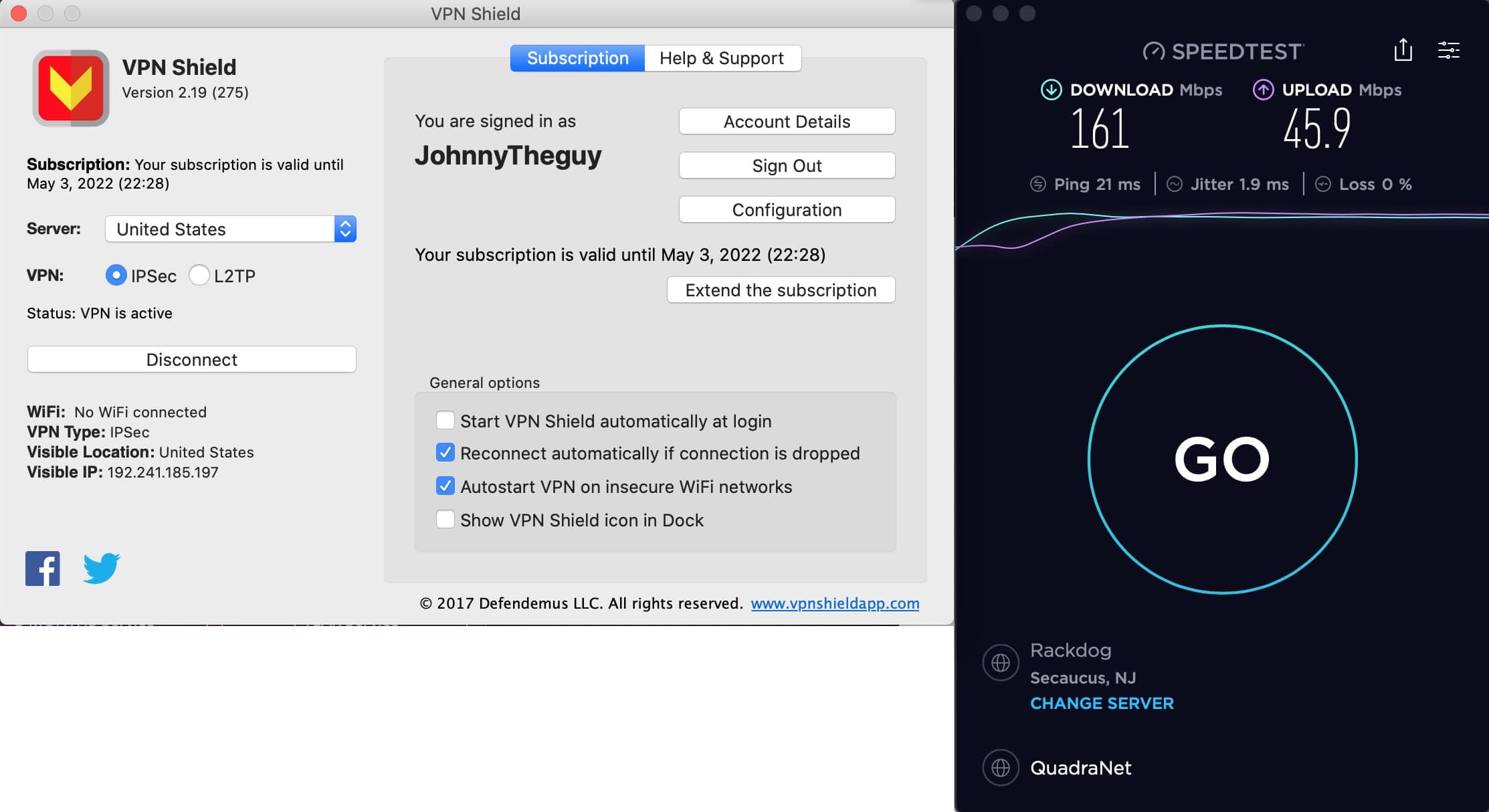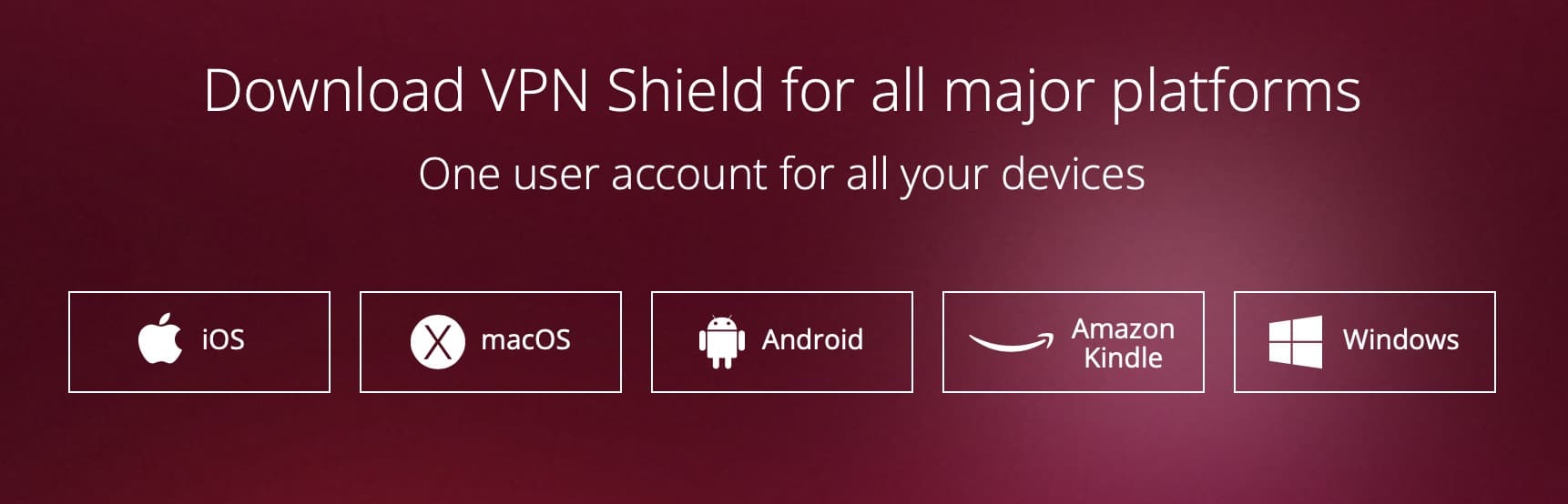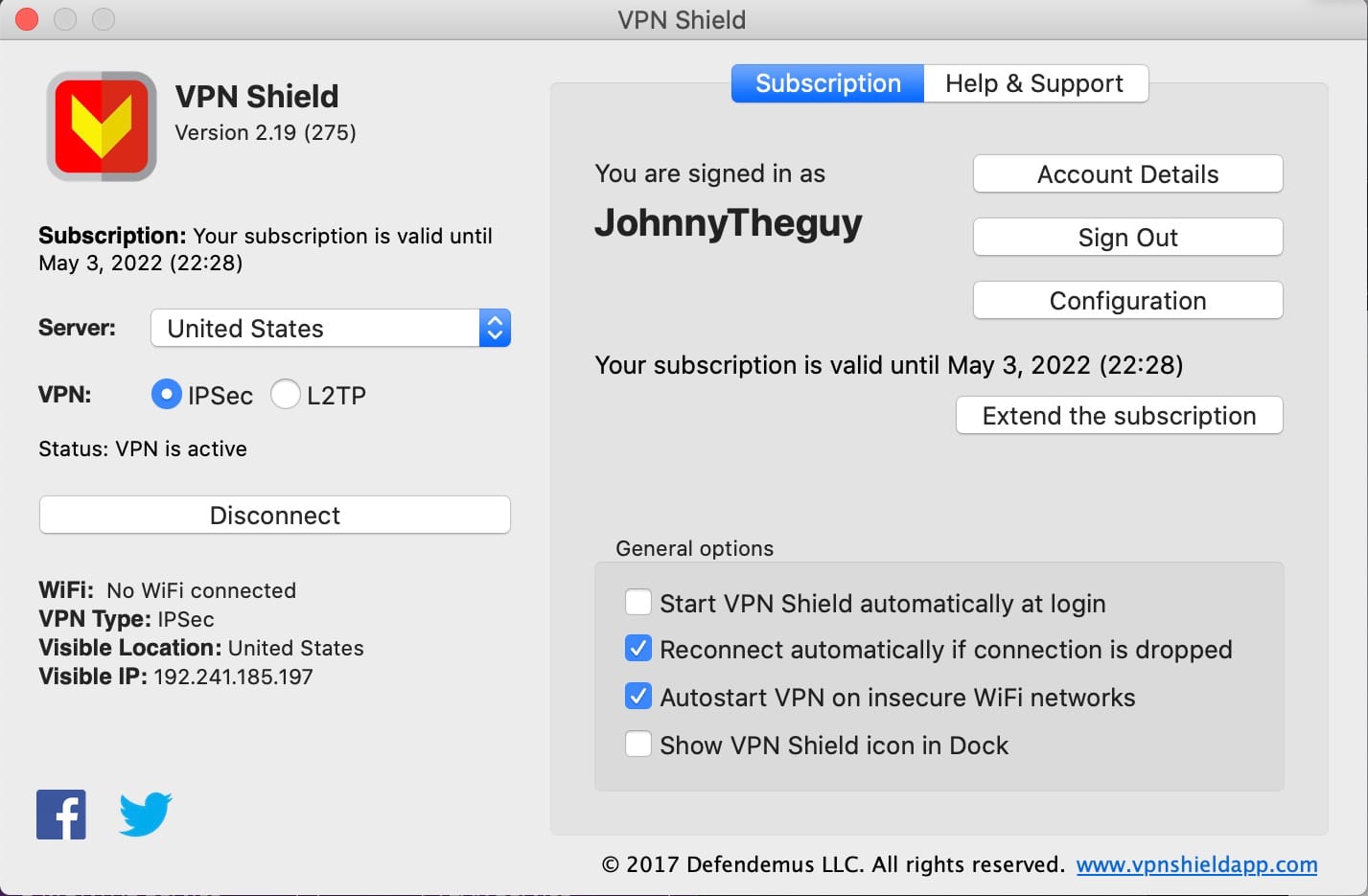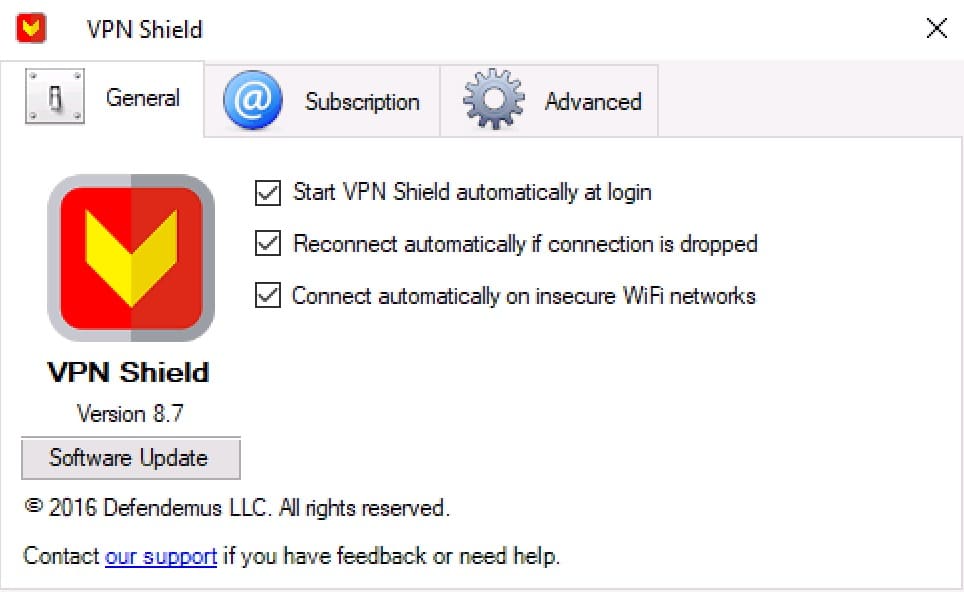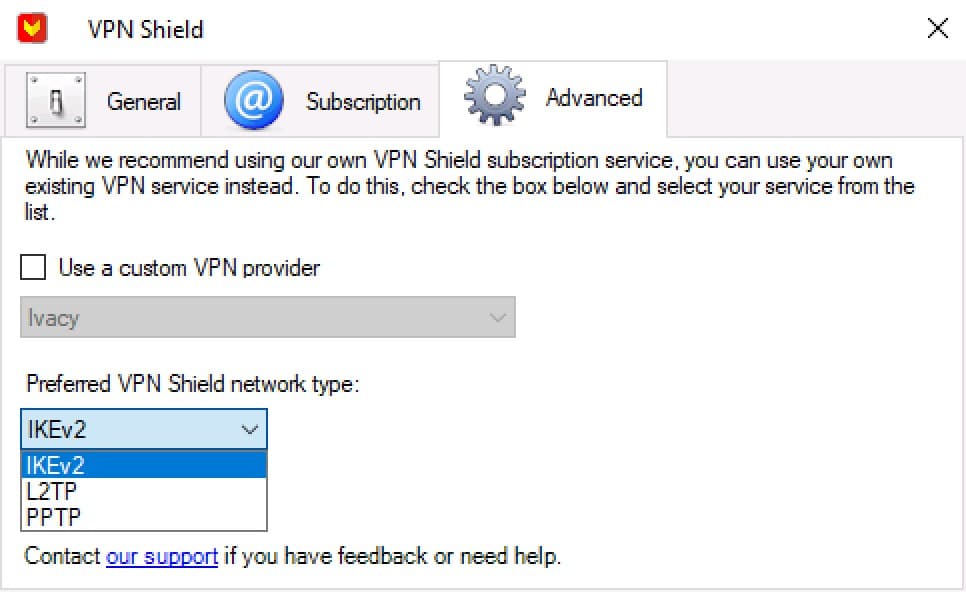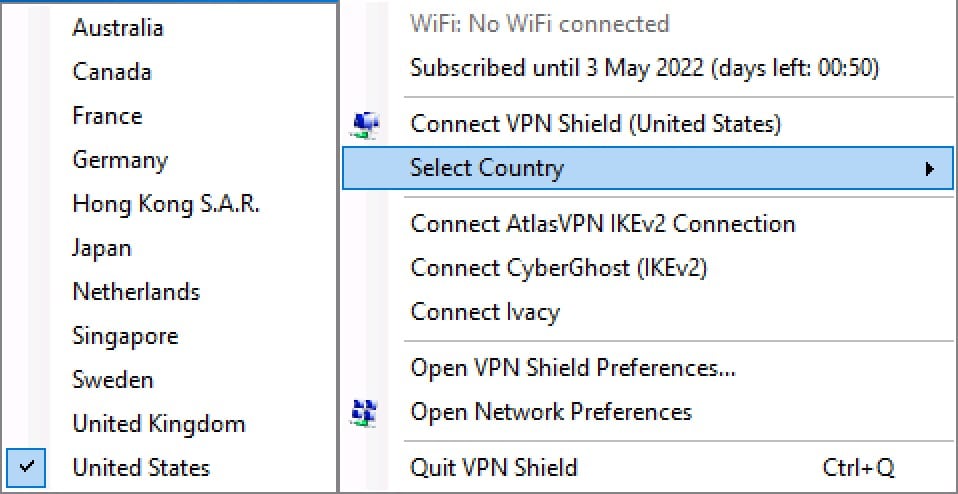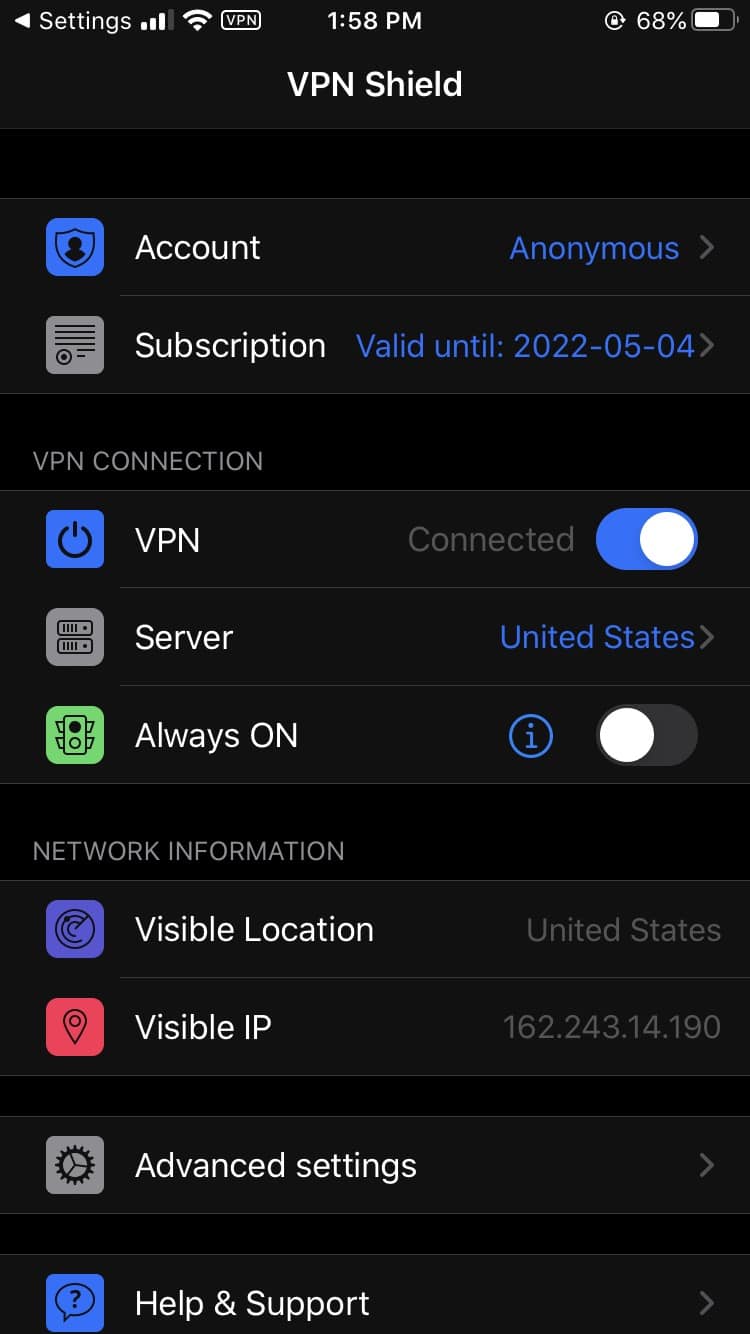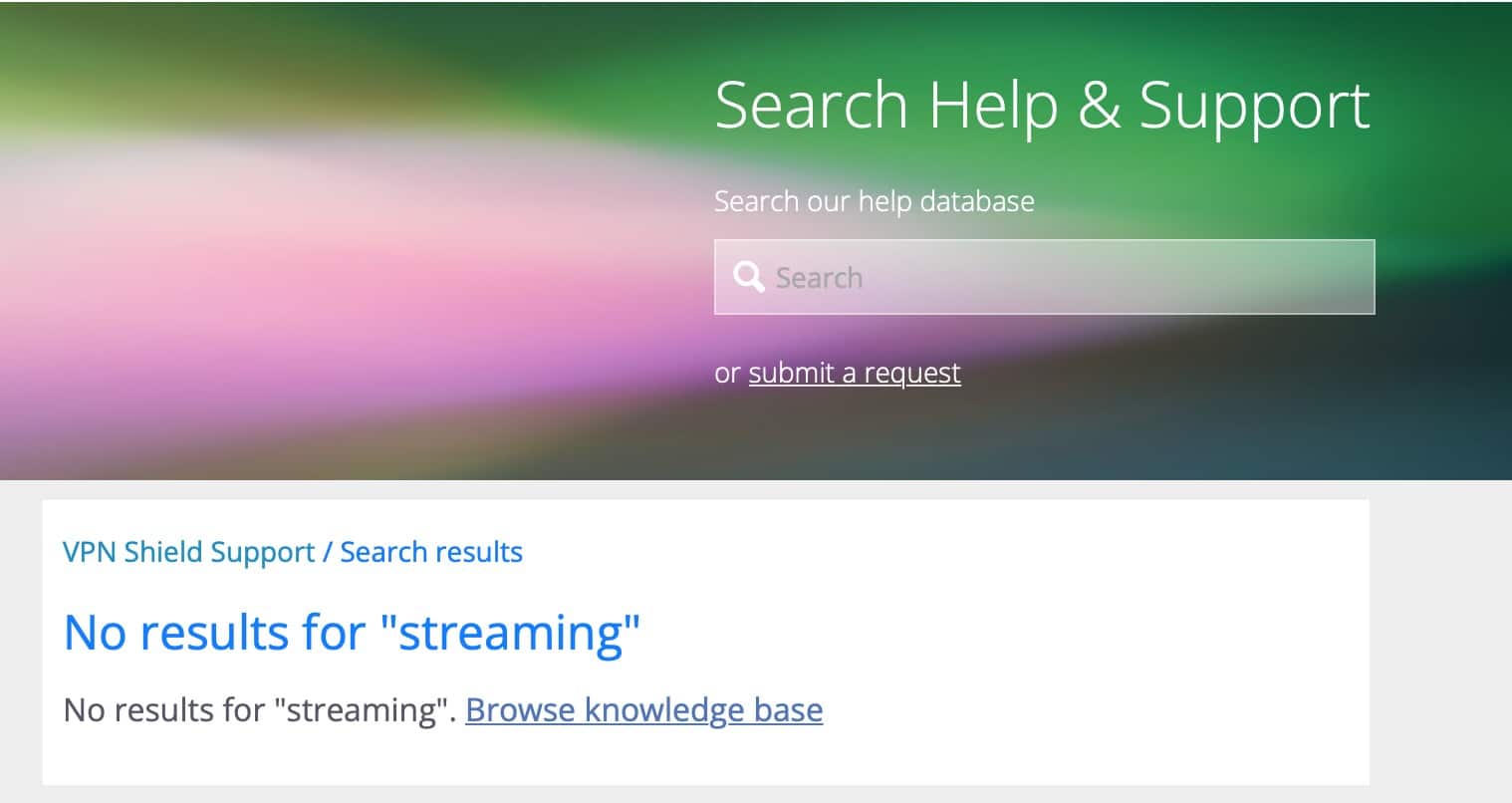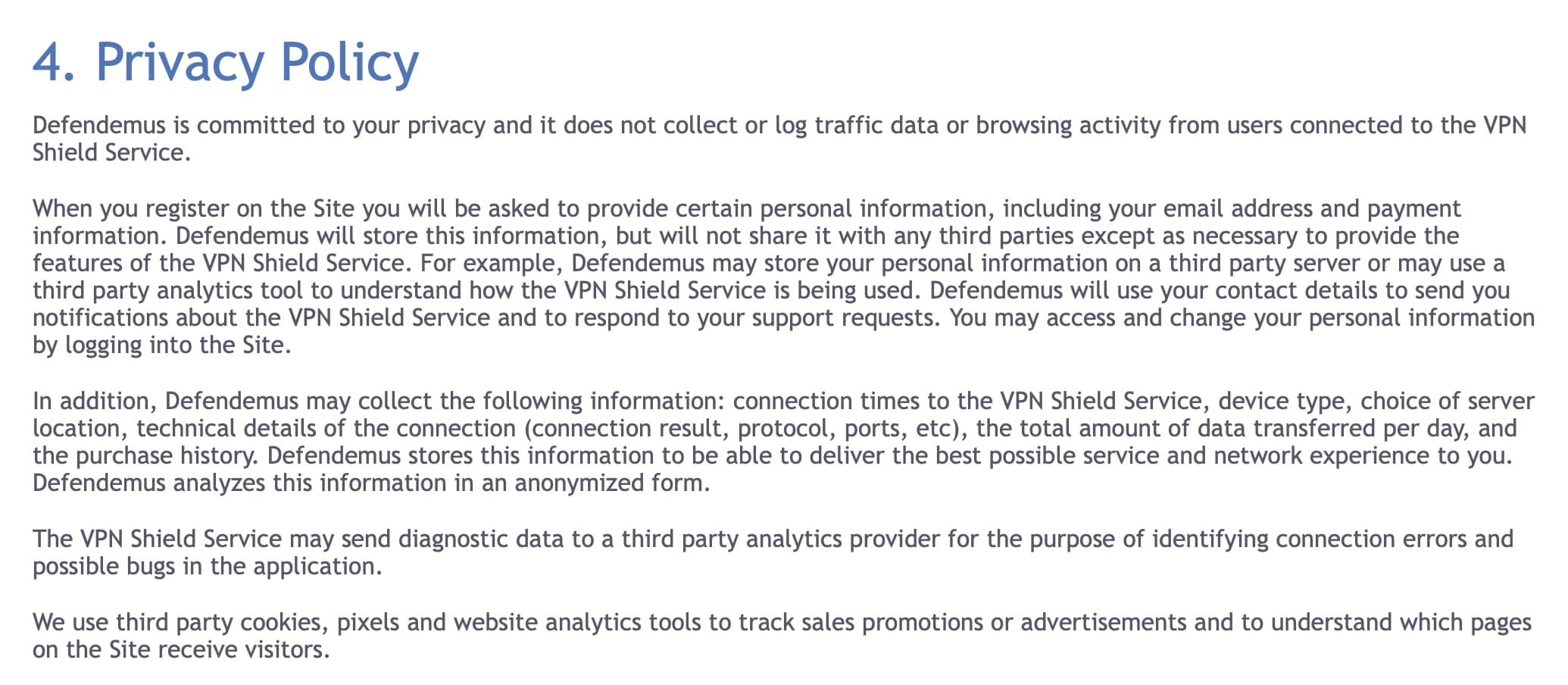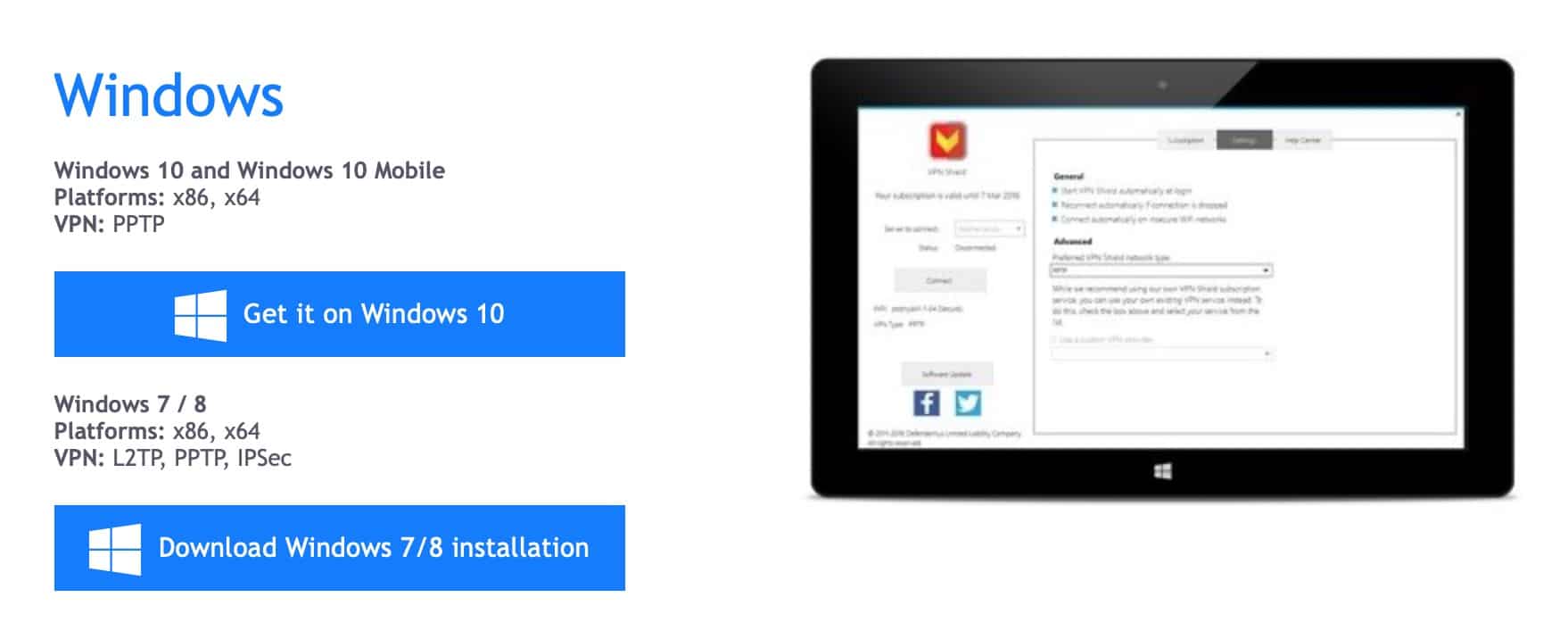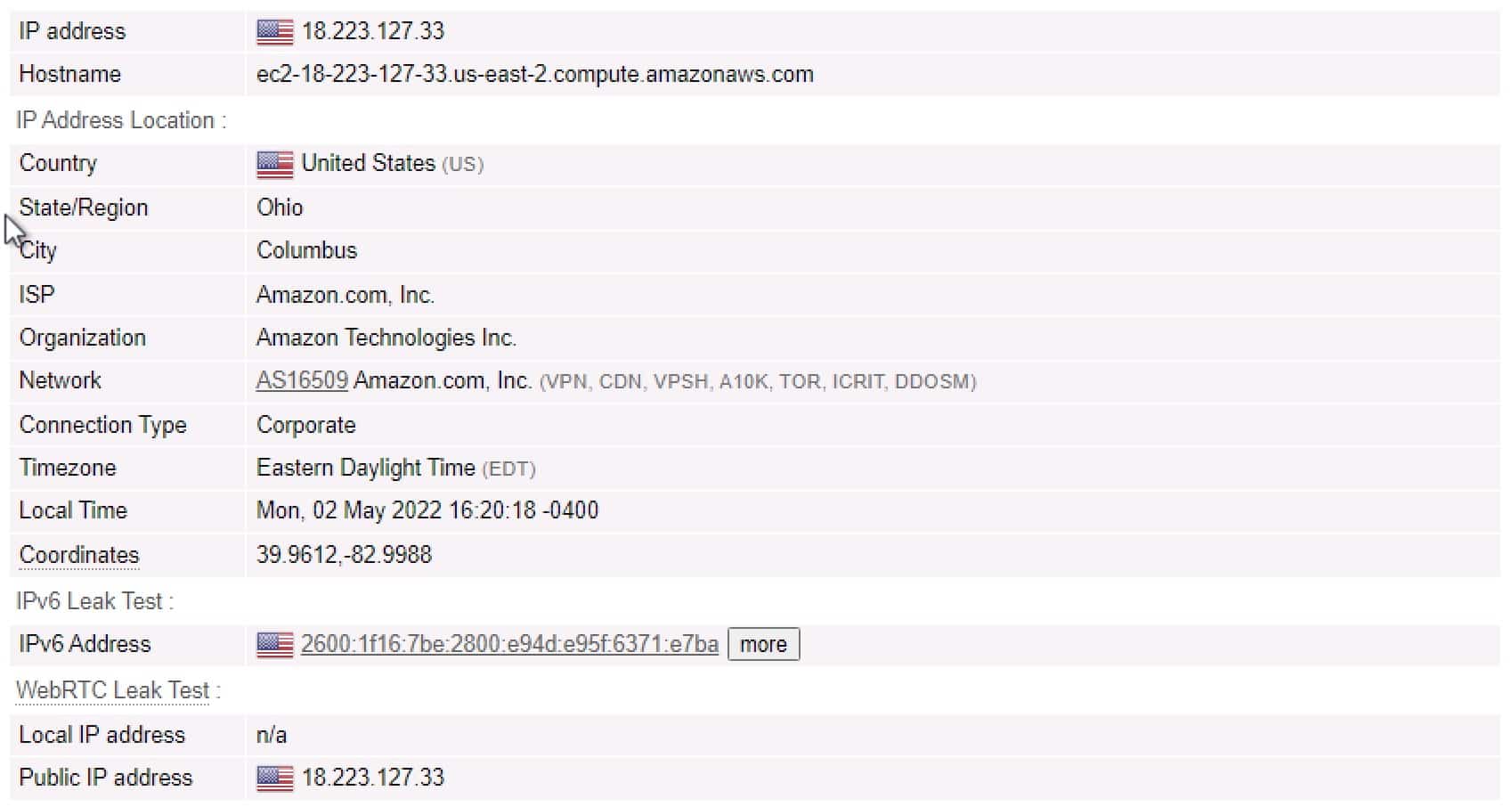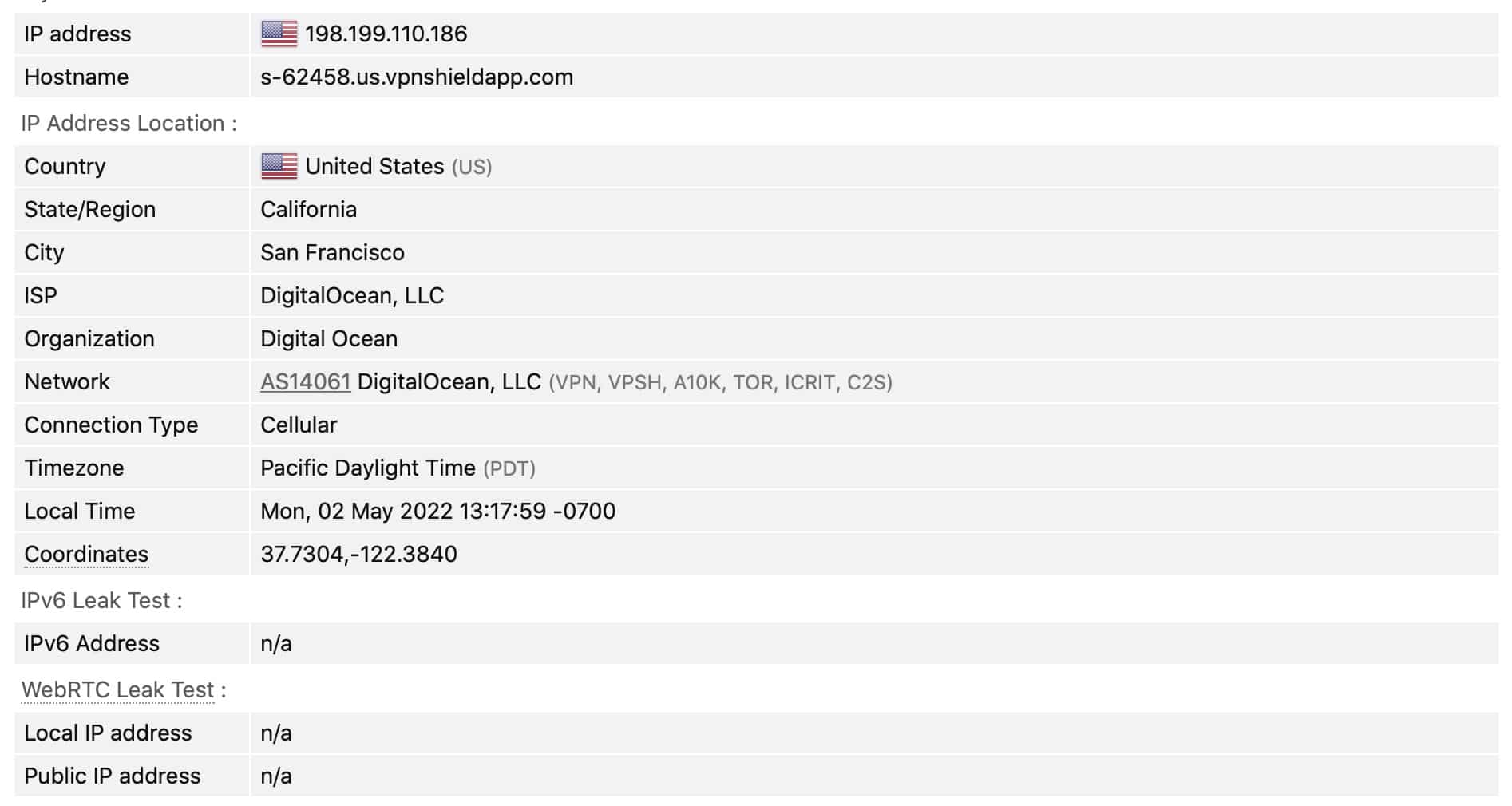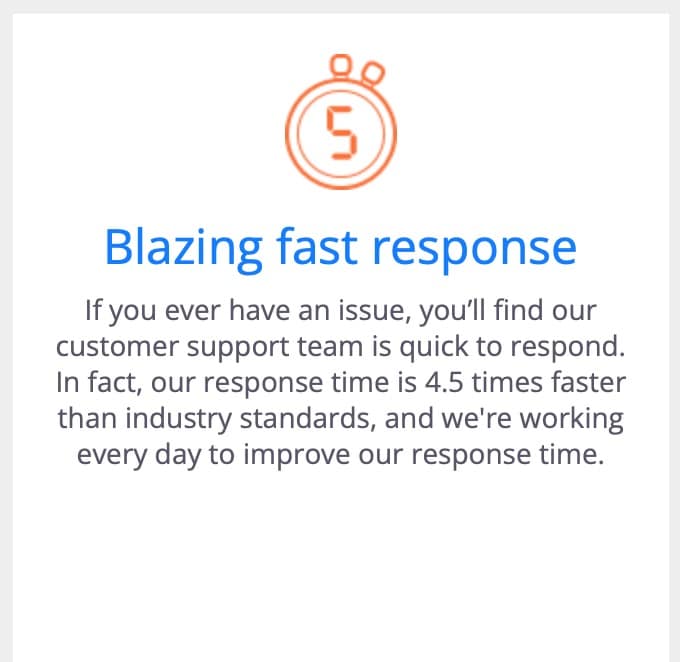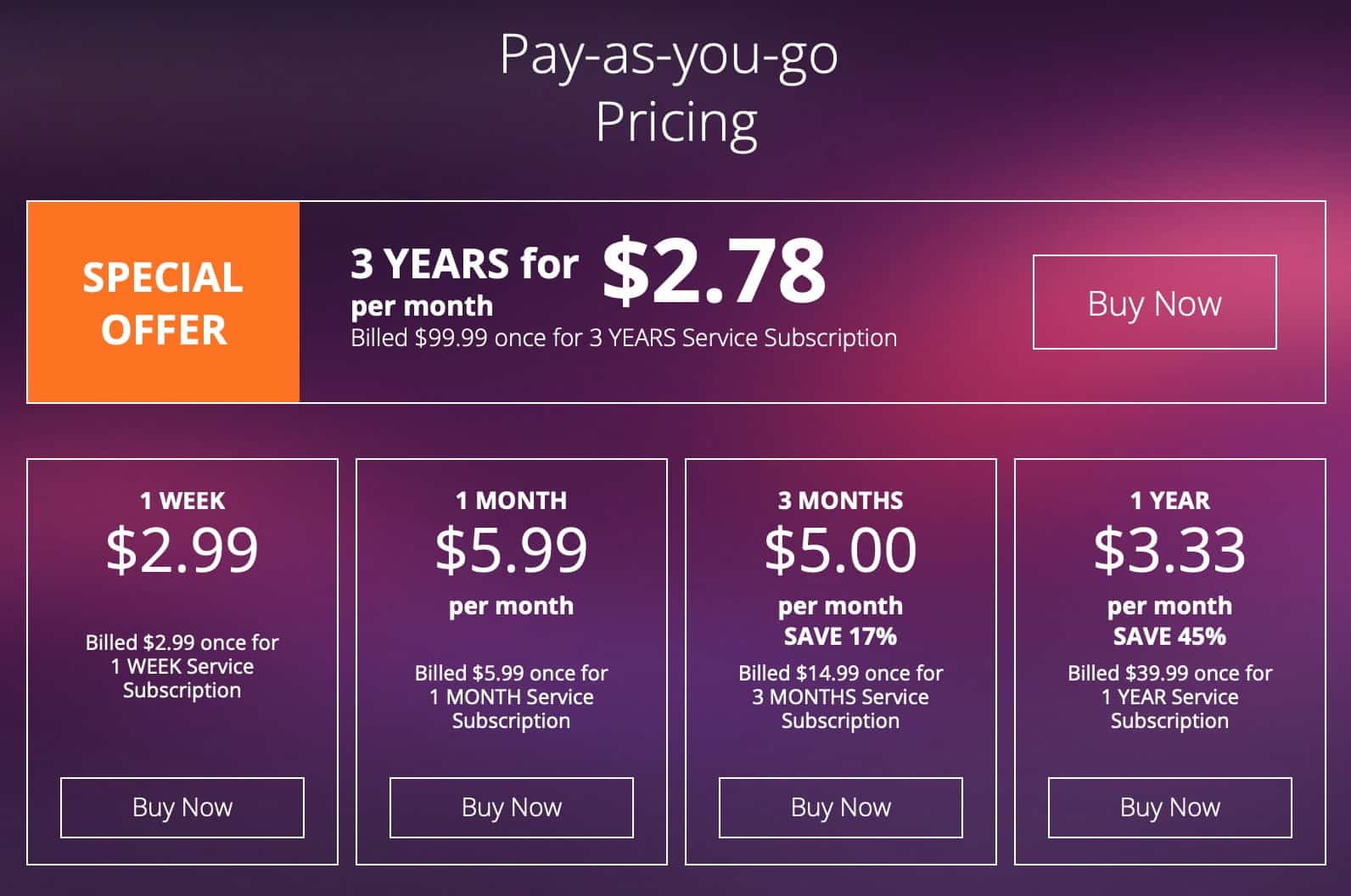Does VPN Shield offer anything beyond what its competitors offer?
Is VPN Shield at least as good as the competition?
This VPN Shield review answers the following questions:
- How fast is VPN Shield?
- Does VPN Shield work with streaming services like Netflix and others?
- Does VPN Shield work in China?
- How much does VPN Shield cost?
- What VPN protocols does VPN Shield support?
- How private and secure is VPN Shield?
I’m going to cover all of the above and more in this review. I’d recommend reading the full review if you want the full details. If, however, you’re a bit stretched for time, here’s a summary of my thoughts on VPN Shield’s offering.
You can also read more on the criteria I used to test VPN Shield and our broader VPN testing methodology here.
VPN Shield Summary
VPN Shield is a small VPN provider based in Poland. The service supports the usual suspects (macOS, Windows, iOS, Android) and Amazon Kindle devices. Its prices are reasonable, and its speeds are decent. And that’s about the only positives I can think of.
You see, VPN Shield provides no features whatsoever, aside from the VPN connection itself. And that would be just fine if it consistently supported secure VPN protocols. The only VPN protocol that VPN Shield supports across all apps is the insecure and deprecated PPTP. Thankfully, it also supports other protocols. But its Windows 10 client (its most recent client) only supports PPTP! The older Windows version supports L2TP, PPTP, and IKEv2 – so they downgraded? The only devices that now support OpenVPN are the Amazon Kindle (hardly mission-critical) and Android. OpenVPN can be easily implemented into all platforms, and there’s no reason not to support that protocol across the board.
So the VPN protocols are all over the place – with PPTP apparently being its go-to VPN protocol. When you combine that with VPN Shield’s incredibly uninformative website (it doesn’t even include the list of servers), you just don’t really know what you’re using (type and bit depth of the encryption). On other fronts, streaming didn’t work – at all. The provided apps are clunky, confusing to use, and often become unresponsive. You also need to reconnect multiple times to finally get a connection. There is no kill switch. The server network is tiny, and you can only select a server by country, not by city, and you can’t select a specific server. This is turning into more of a rant than a summary, but to sum it all up, I do not recommend VPN Shield.
VPN Shield Key data
| OVERALL RANK: #62 of 62 VPNs | |
|---|---|
| Speed | |
| Average Speed*: | 110 Mbps |
| Video Streaming Support: | No |
| Streaming | |
| Netflix: | No |
| Other Streaming Services: | No |
| Security | |
| Encryption Type: | unknown |
| Kill Switch: | No |
| Log Policy: | No-logging |
| Protocols: | OpenVPN, IKEv2, L2TP, PPTP |
| Value for Money | |
| Lowest Monthly Cost: | $2.78 |
| Money Back Guarantee: | 1-day free trial |
| Website | https://vpn/shieldapp.com |
How does VPN Shield compare to other popular VPNs?
| No value | VPN Shield | ExpressVPN | NordVPN |
| Website | vpnshieldapp.com | ExpressVPN.com | NordVPN.com | Average Speed (Mbps) | 110 Mbps | 300 Mbps | 300 Mbps | OpenVPN data encryption | unknown | 256-bit AES | 256-bit AES | Kill Switch | Desktop only | Allows Torrenting | Connection logs | Some aggregated data | Unblocks Netflix US | Unblocks Prime Video | Unblocks Hulu | Unblocks BBC iPlayer | Lowest monthly cost | $2.78 per month | $4.99 | $3.09 | Money back guarantee | 1 day free trial | 30 days | 30 days | Overall rating | 3 | 9.3 | 9.7 |
|---|---|---|---|
| Best deal (per month) | $2.99 Special offer: 3 years for $2.99/mo | $4.99 SAVE: 61% + 4 months free on 2 year plans | $3.09 Up to 77% off 2 year plans + 3 months free |
VPN Shield pros and cons
Pros:
- Decent speeds
- Good prices
- Torrenting works well
Cons:
- Supports weak and deprecated protocols
- Clunky and confusing apps
- Very inconsistent protocol support between apps
- No features whatsoever
- Does not work with streaming sites
- Apps do not include a kill switch
- VPN apps connect to ad networks on launch
- Need multiple connection attempts to actually connect
- Very small VPN network
- Collects significant amount of user data
- Privacy policy is difficult to find
- Website is uninformative
Speed: How fast is VPN Shield?
Speed is one area in which VPN Shield actually offers decent performance. It won’t blow you out of the water, but if you connect to a server that is relatively close to your physical location, you should obtain decent speeds. I did.
Across all the locations and times tested, VPN Shield hit an average of 110 Mbps for its download speed.
I tested servers located in North America, Asia, and Europe. My speeds were fine when connected to a North American server or a European one. Connecting to the Asian server was a different story. But that was to be expected. VPNs have overhead and are subject to latency. If the server you’re connecting to is far away, your latency goes up, and your speed goes down.
Here’s the breakdown of speeds obtained per region:
- North America (where I am located): 163 Mbps
- Asia: 17 Mbps
- Europe: 151 Mbps
So, all in all, VPN Shield does provide good speeds (and probably even better speeds when using PPTP). I used IKEv2 in all of my tests.
I also tested VPN Shield with online gaming, and it worked well. I was connected to a nearby server, so my speeds were good, and my ping time was low. It worked very well.
Devices & apps
VPN Shield supports all of the major platforms, plus Amazon Kindle devices. So the list looks like this:
And you can connect up to five devices simultaneously – which tends to be the standard.
Now onto the actual apps… This is where things start to get ugly (and I don’t just mean the apps are ugly – though they are…).
Here’s the macOS client app.
Are you waiting for me to screenshot the various settings panes in the app? Don’t hold your breath. The above is all you get. You can select your server’s country and choose between IPSec (IKEv2) and L2TP. You also get a few startup options on the bottom right. That’s it.
Simplicity is usually a good thing, but anything in the extremes becomes unpalatable. Another thing I don’t like about VPN Shield’s macOS app is that it requires installing a configuration profile on your device. Configuration profiles apply a bunch of backend settings to your machine. There may be nothing wrong with what the profile is doing; it’s just that profiles are pretty opaque to the user, so you need to cross your fingers it isn’t doing anything nasty (no reason to believe it is). The point is that it can be unnerving to the privacy-aware, and it’s really not necessary.
The Windows app design is worse. Here’s the Windows app’s main user interface.
And here are the available settings:
Notice anything strange? Like the fact that there’s no server list? Or that there’s no “Connect” button? That’s because there’s no server list, nor is there any way to connect to a VPN server using the app’s UI. You need to click on its taskbar icon to reveal a menu that allows you to select your server’s country and connect. Plus, half the time, the taskbar icon is unresponsive, and you need to click it multiple times to display the menu. That’s not exactly optimal…
And then there’s this strange feature that lets you connect to a different VPN provider through VPN Shield’s app. Why anyone would want to do that is beyond me. Just use your provider’s app, don’t mix them up. A VPN service can only stand by its claims if you use its tools, not some other random VPN provider’s app… Ridiculous.
I did download the older Windows client to avoid using PPTP.
The mobile app is somewhat better. It has a server list, a “Connect” button, and an “always-on” option. The latter means that WiFi and the VPN connection will remain connected even when the mobile device enters sleep mode.
The Advanced Settings aren’t really settings at all. Clicking Advanced Settings allows you to create a configuration profile (this is the iOS app – the Android app will not have this setting). That’s the same thing that the macOS app does, except for iOS. However, the good news is that it’s optional on iOS – you can connect just fine without applying a profile.
I feel VPN Shield should put in the effort to yield a better app design, and it should also try to streamline things a bit more. Oh, and someone should tell them that PPTP has been deprecated for years…
Routers
Configuring a VPN connection on your router is a great way to connect a device to a VPN server without having to use a dedicated app. Your traffic is routed through the VPN tunnel as soon as you connect to the router. Another nice benefit is the ability to bypass the limit on the number of simultaneous VPN connections that VPN providers set. In the case of VPN Shield, that limit is five devices. With a VPN router, you can connect as many devices as you want, and it will only count as one connection (the router).
VPN Shield does not support routers at this time. It represents a nice opportunity to improve for VPN Shield.
If you’d like more information on setting up a VPN connection on a router, check out our guide on VPN routers.
Streaming and Netflix
VPN Shield doesn’t mention streaming in its marketing, and that’s a good thing. Not that not mentioning streaming is inherently good, but given VPN Shield’s performance in that arena, not bringing attention to streaming is the right thing to do.
In testing VPN SHield’s streaming performance, I attempted to access Netflix, Amazon Prime Video, Disney+, Hulu, and BBC iPlayer. And… none of them worked. I wasn’t really surprised by the result of my tests. And, to be fair, many other “bigger players” in the commercial VPN space choose not to support streaming. It just becomes a cat and mouse game between streaming sites’ policies and VPN providers trying to make it work.
Many would argue that providing access to streaming sites isn’t part of a VPN provider’s critical mission. Still, many people use VPNs specifically for that. If you’re part of the latter, you’ll want to look elsewhere than VPN Shield.
Have a look at our recommended VPNs for streaming.
Does VPN Shield support torrenting?
While it doesn’t specifically mention torrenting on its website (it doesn’t mention much of anything, to begin with…), I tested out torrenting over VPN Shield’s network, and it worked very well.
I was, of course, connected to a nearby server to maximize my speeds, and it was fine – no disconnects, no lags, just good torrenting. Of course, your torrenting speeds don’t just depend on your available bandwidth. The number of seeds and peers is also critical. My peer and seed numbers were good and my VPN connection had more than enough bandwidth to deal with my downloads.
But however snappy torrenting is over VPN Shield’s network, it doesn’t provide you with a kill switch. So should your VPN connection ever drop, you’ll just keep on torrenting using your real IP address without your knlowledge. With that in mind, I would probably not use VPN SHield for torrenting. It’s too bad, because its torrenting performance was good.
In any case, if torrenting over VPN is important to you, take a look at our recommended VPNs for torrenting.
Does VPN Shield support split tunneling?
Given all of the above, what do you think? VPN Shield does not support split tunneling at this time. Again, we have a nice opportunity to improve the service here.
Split tunneling is a feature embraced by many VPN providers today that allows you to selectively route your traffic through either your VPN tunnel or your ISP gateway on an app-by-app basis. That means that you could only send your P2P traffic through the VPN and send everything else through your ISP connection. Or, inversely, you could send your streaming traffic through your regular ISP connection while routing the rest through the VPN tunnel. Split tunneling can usually accommodate essentially any scenario you can think of.
Take a look at our recommended VPNs for split tunneling if it’s an important feature to you.
Security, privacy, and logging
Marketing can sometimes bend the facts a little as it tends to play on the fact that words can have multiple meanings. Case in point: pretty much every VPN provider that collects data on its users still touts its “no-logging” policy on their respective websites. So it’s critical to move beyond marketing because if you stay at that level, every service appears to be the best…
With that in mind, let’s look at VPN Shield’s privacy policy.
The first thing we need to do is actually find it. VPN Shield doesn’t make this task particularly easy. Oh wait, there it is, in the tiniest font imaginable at the very bottom of the webpage footer.
So my first remark will be that VPN Shield should make its privacy policy easier to find. This is, after all, a privacy service. Once we get to the privacy policy, we find this:
So, in a nutshell, VPN Shield collects the following data points from its users:
- Email address
- Payment details
- Connection times
- Device type
- VPN server location
- Connection details (connection result, protocol, ports)
- Total traffic transferred per day
- Your purchase history
It also mentions that it may store this data on third-party servers and/or run third-party analytics on it.
That’s quite a bit of data, to be honest. VPN Shield certainly isn’t the worst offender here. But I just find it somewhat odd that many smaller VPN providers appear to be normalizing user data collection in one form or another. So while I’ve seen worse than VPN Shield, I still expect better than this from a privacy service.
Moving on to VPN protocols, things don’t get better – they get worse. I mentioned in my summary above that VPN Shield’s protocol support is all over the place regarding its apps. Here’s a rundown:
- iOS: Supports L2TP, PPTP, IKEv2
- macOS: Supports L2TP, IKEv2
- Android: OpenVPN, IKEv2
- Windows 7 & 8: Supports L2TP, PPTP, IKEv2
- Windows 10: Supports only PPTP (???)
- Amazon Kindle: Supports OpenVPN, IKEv2
I understand that there are a lot of providers that support different features on different platforms, like split-tunneling being reserved for specific platforms that can support the feature. But in the case of VPN protocols, there’s absolutely no reason not to use one of the big three protocols in terms of security. That’s:
- IKEv2
- OpenVPN
- WireGuard
And while you do get IKEv2 or OpenVPN on most platforms, the apparent randomness of its protocol support makes me feel that the folks at VPN Shield don’t really know what they’re doing. VPN Shield should also drop PPTP support altogether. And, while we’re on that point, what’s the deal with its latest Windows app only supporting PPTP? PPTP has been deprecated for years. Microsoft itself (the protocol’s creator) advises against using it.
Regarding the encryption used, aside from telling you that VPN Shield claims to use the “best encryption technologies,” I can’t say much… I also found it somewhat funny that VPN SHield’s statement on encryption technology: “For specific operating systems and devices we choose the best technologies available on market and work non-stop to improve the usability and stability of the tools” translates to PPTP being the only supported VPN protocol on Windows 10.
Moving on to IP address and DNS leaks, I was happy (and admittedly somewhat surprised) to see that there were none.
IP Test – No VPN
IP Test – With VPN
DNS Test – No VPN
DNS Test – With VPN
Server locations
VPN Shield provides its users with a small network of VPN servers. I typically prefer smaller networks as it makes me feel as if more care is put into the configuration of each server – it’s just an impression. However, VPN Shield’s network is tiny. It provides servers in the following countries:
- Australia
- Canada
- France
- Germany
- Hong Kong
- Japan
- Netherlands
- Singapore
- Sweden
- United Kingdom
- United States
How many servers are available in each country? VPN Shield doesn’t provide any details whatsoever. It has one of the least informative websites I’ve seen for a VPN provider, so your guess is as good as mine.
Does VPN Shield work in China?
Apparently, it does. I wrote to VPN Shield’s support department to find this out because, as you know, its website is uninformative. And the answer I got back was that, yes, it does work in China. Great.
Not being in China, I can’t test this. But VPN Shield claims it works without requiring any special feature to be engaged (i.e., obfuscation – which it doesn’t support anyway…) or having to connect to specific servers. Your mileage may vary, given how flakey the app is when attempting to connect outside of China. But officially, VPN Shield supports connections from China.
If you’d like to learn more about connecting to a VPN from China, have a look at our recommended VPNs for China.
How is VPN Shield’s customer service?
Support from VPN Shield is provided by email. As I mentioned above, I emailed them to determine if the service worked in China. And it apparently does – which is great. I received my answer the following day, and that’s fine. I’m just not sure if that was 4.5 times faster than the industry standard (whatever that means… 🙂
All in all, the support I received was fine.
VPN Shield pricing
VPN Shield offers five subscription options:
- One week – $2.99
- One month – $5.99
- Three months – $14.99 – Works out to $5 per month
- One year – $39.99 – Works out to $3.33 per month
- Three years – $99.99 – Works out to $2.78 per month
It also offers a 1-day free trial (no credit card required), which is nice. I have to say that it’s nice to see a smaller VPN provider charging smaller prices instead of pretending to be worth the cost of a premium VPN service. A big part of what constitutes a fair price for a VPN service is reputation. The bigger players can charge more because they’re tried & tested, perform well, and likely have undergone security audits. A smaller player has none of that, so charging premium prices doesn’t make sense. But many smaller providers fall into that trap.
So we get good prices from VPN Shield. Now, if it could only raise the quality of its offering, we’d really have something going here.
Do I recommend VPN Shield?
Nope. I can’t. Weak protocols, finicky apps, poor streaming performance, trackers in the app, data collection, no kill switch, and no features beyond a sub-par VPN connection make this VPN provider impossible to recommend.
The few pros we have (decent speeds, good prices, and functional torrenting) are simply not enough to turn the tide. You’ll be better served every time with any of the VPN providers below.
VPN Shield alternatives
ExpressVPN
ExpressVPN is a very well-known player in the commercial VPN market, and it benefits from an excellent reputation. Its privacy and security practices are outstanding. All VPN servers run from volatile memory (RAM) and boot from read-only disks. This setup essentially guarantees that no residual data (logs) can exist on the system’s hard drives, which is great for user privacy. ExpressVPN may be a bit more expensive than its competitors, but it’s fast, secure, unblocks streaming sites, and works in China.
NordVPN
NordVPN is another tried and trusted VPN service. It’s based in Panama and provides a wealth of security, privacy, and convenience features. Ad-blocking, DNS leak protection, robust encryption, and VPN kill switch have you covered on the security front. A strict no-logging policy, a thoughtful Privacy Policy, and anonymous payments have your back for privacy. Dedicated P2P servers, native apps for every major platform, and up to six simultaneous connections (or more with a VPN router) make NordVPN a very user-friendly service.
Surfshark
Surfshark is another provider worth trying out. I think it may be the cheapest VPN service I’ve seen, with subscriptions starting at only $1.99/month. Surfashark supports only secure protocols and plays well with streaming sites. It also adheres to a strict no-logging policy and works in China too. Surfshark also allows an unlimited number of simultaneous connections. It’s worth checking out.
Methodology used for testing
Below you’ll find the criteria used to assess the VPNs we review. It’s critical to be consistent across the board so that our reviews are as objective as possible and that we’re not comparing apples to oranges. For that reason, we want to publicize our criteria.
Speed
Speed will always be one of the most crucial factors for any VPN. Aside from being annoying, slow speeds can prevent you from streaming or even browsing the web. To ensure we address this issue, all of our recommended VPNs scored very high in our most recent speed tests.
Apps & ease of use
VPNs have gone mainstream. More and more people are using VPNs today and for more varied reasons than ever. So app design and ease of use are more critical than ever. We look at the client apps’ UI, features, supported operating systems, and complexity.
Streaming services
It isn’t always easy to access streaming sites over a VPN. But many VPN providers claim to work on streaming sites – with varying degrees of success. Before recommending a VPN provider for streaming, we test VPNs against various popular streaming services, including Netflix, Amazon Prime Video, BBC iPlayer, HBO Max, Disney+, Hulu, etc.
Torrenting
File-sharers make up a large portion of VPN users. But not every VPN provider allows torrenting over its network, while others go as far as providing dedicated P2P servers. We look at each VPN’s policy around torrenting and run tests on those to see how well they handle file-sharing.
Security & privacy
This is why VPNs exist in the first place. We ask essential questions, like: What is the provider’s privacy policy like? What is its logging policy? What encryption protocols does the VPN support? Does it use robust ciphers? Does it support Perfect Forward Secrecy (PFS)? Is it vulnerable to IP or DNS leaks? These are all crucial questions, and we provide answers to all of them when assessing VPNs’ privacy and security practices.
The above represents a high-level view of our methodology. If you’d like more details, take a look at our full VPN testing methodology. This data-driven approach helps us better understand the services to recommend the right VPN to the right users.