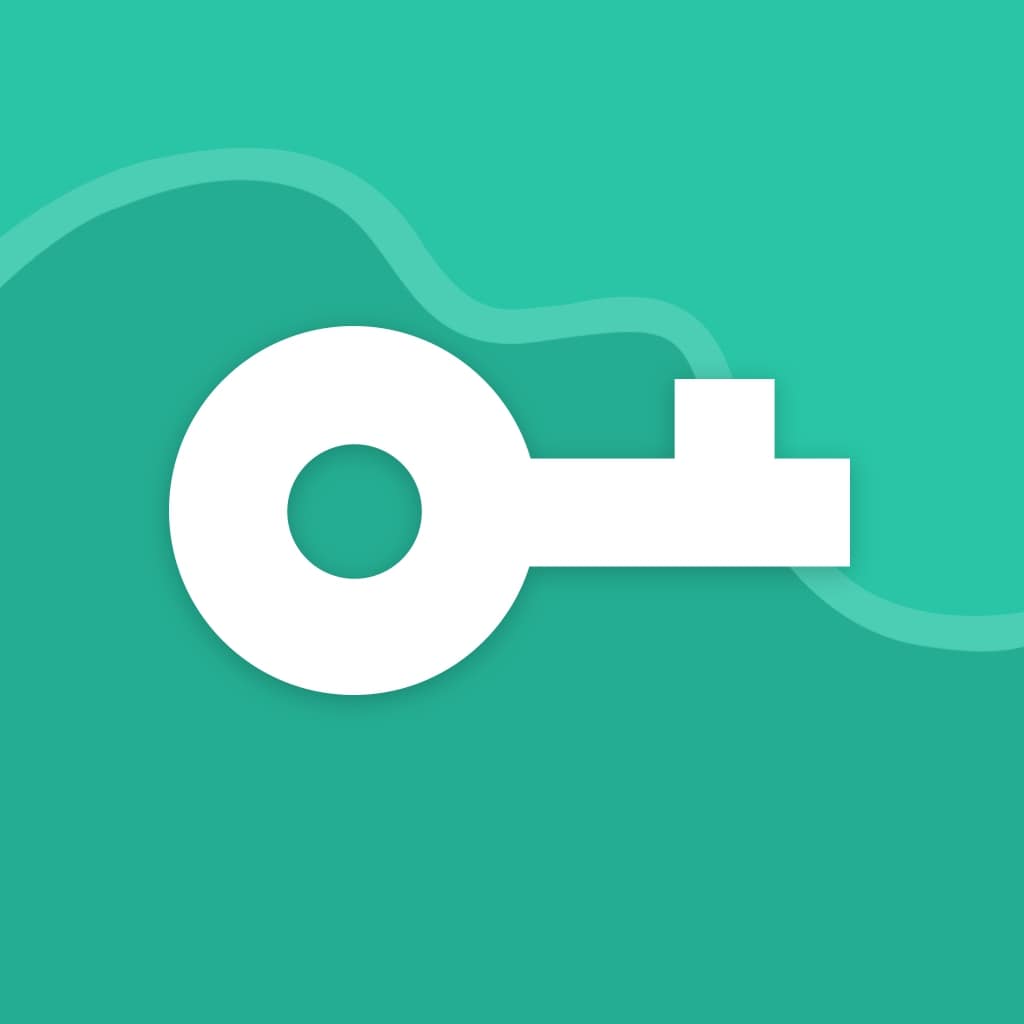
I was curious to know if VPN Proxy Master’s offering was worth it.
Here are some of the questions that this VPN Proxy Master review answers:
- How fast is VPN Proxy Master?
- Does it work with Netflix and other streaming services?
- Is VPN Proxy Master secure?
- Is it private?
- Does VPN Proxy Master work in China?
- How is its customer service?
If you’re short on time, you can simply read my summary below. If you want the full assessment, you should read the whole thing.
TRY OUR #1 RATED VPN RISK-FREE FOR 30 DAYS
If you are looking for the best VPN, NordVPN is our highest-rated and is offering a fully-featured risk-free 30-day trial if you sign up at this page.
There are no hidden terms—just contact support within 30 days if you decide NordVPN isn't right for you and you'll get a full refund. Start your NordVPN trial here.
VPN Proxy Master Summary
VPN Proxy Master provided good speeds in my testing. However, the service doesn’t offer many advanced features yet still charges a premium price for its paid tier.
Also, while I was able to intermittently access Netflix, the streaming quality was spotty at best when I did get in. Add to that the fact that the service collects quite a lot of data on its users, this isn’t a VPN that I can recommend.
VPN Proxy Master Key data
| OVERALL RANK: #52 of 62 VPNs | |
|---|---|
| Speed | Score: 7 |
| Average Speed*: | 29.7 Mbps |
| Video Streaming Support: | 4K UHD |
| Streaming | Score: 5 |
| Netflix: | Yes |
| Other Streaming Services: | Amazon Prime Video, BBC iPlayer |
| Security | Score: 5 |
| Encryption Type: | 256-bit AES |
| Kill Switch: | Yes |
| Log Policy: | Collects a lot of user data |
| Protocols: | OpenVPN, V2ray |
| Value for Money | Score: 5 |
| Lowest Monthly Cost: | $3.75 |
| Money Back Guarantee: | 30-day money-back guarantee |
| Website | https://vpn/proxymaster.com |
How does VPN Proxy Master compare to other popular VPNs?
Here’s how VPN Proxy Master compares to ExpressVPN and NordVPN:
| No value | VPN Proxy Master | ExpressVPN | NordVPN |
| Website | vpnproxymaster.com | ExpressVPN.com | NordVPN.com | Average Speed (Mbps) | 30 Mbps | 300 Mbps | 300 Mbps | OpenVPN data encryption | 256-bit AES | 256-bit AES | 256-bit AES | Kill Switch | Desktop only | Allows Torrenting | Connection logs | Some aggregated data | Unblocks Netflix US | Unblocks Prime Video | Unblocks Hulu | Unblocks BBC iPlayer | Lowest monthly cost | $3.75 per month | $4.99 | $3.09 | Overall rating | 2.5 | 9.3 | 9.7 | Money back guarantee | 30 days | 30 days | 30 days |
|---|---|---|---|
| Best deal (per month) | $3.75 SAVE 69% on a 2-year plan | $4.99 SAVE: 61% + 4 months free on 2 year plans | $3.09 Up to 77% off 2 year plans + 3 months free |
VPN Proxy Master pros and cons
Pros:
- Decent speeds
- Kill switch included
- Split tunneling
- DNS ad blocking
- Allows up to six simultaneous connections
- Free 7-day trial (requires a credit card)
Cons:
- Doesn’t work in China
- Logs a lot of user data
- Streaming performance is spotty
- Uninformative website
- Most “extra” features don’t work very well
- High prices
Speed: Is VPN Proxy Master fast?
In testing VPN Proxy Master’s speed over all locations, it averaged 29.7 Mbps download speed.
Here’s the breakdown per region:
- North America (where I am located): 54 Mbps
- Europe: 24.6 Mbps
- Asia: 10.5 Mbps
These speeds are very decent indeed. They may not rival the speeds the big players can provide, but we’ve seen much worse. These are decent, middle ground speeds.
I conducted all of the above tests using the OpenVPN protocol over UDP. You can choose between OpenVPN UDP, OpenVPN TCP, or V2ray. V2ray routes your traffic through a network of proxy servers and may help you bypass internet blocks. Your mileage may vary.
While VPN Proxy Master doesn’t support routers, I was able to share my VPN connection from my computer to my PS4 to test the service’s performance with online gaming. I connected to a server near my actual physical location, and everything worked well. I was able to connect to other parties online and had a smooth gaming experience: no freeze-ups, no disconnects, no lag. Good gaming performance.
See also: Fastest VPNs
Supported platforms
VPN Proxy Master provides apps for the following platforms:
- Windows
- macOS
- iOS
- Android
- Amazon Fire TV
- Chrome browser extension (in beta)
That’s not a huge list, but it covers the basics.
If you choose to install the Chrome browser extension, remember that only your browser’s traffic is routed through the VPN. If you want to protect all of your traffic from all of your apps, you should download and install the full app for your operating system. Only the full client app is system-wide.
VPN Proxy Master allows its users to connect up to six devices simultaneously. Allowing six devices is very slightly above the standard, which tends to be five. So you get one more with VPN Proxy Master.
VPN Proxy Master app
VPN Proxy Master’s native Windows app is easy to figure out and use, regardless if you’ve used a VPN client before. The design is simple and straightforward, and everything is easy to find.
There’s a simple Settings pane where you can enable extra features, such as the kill switch, split tunneling (more on that later), and DoH adblocking. DoH ad blocking is actually a combination of two features.
DoH stands for DNS over HTTPS. What DoH does is encrypt your DNS requests with SSL – the same encryption you use when accessing HTTPS websites, such as your bank or your email.
With DoH, any intermediaries between your device and the DNS server you’re using to resolve your connections won’t be able to see your DNS requests because they’re encrypted. Only the DNS server itself can decrypt your request. It’s a great feature that closes the rather large privacy hole that is DNS snooping. Even if I can’t spy on your web browsing, per se, if I can read all of your DNS requests, I can still paint a pretty accurate picture of your online activities.
That’s the first part of the feature. The second part is ad blocking, which is achieved through what is referred to as DNS blackholing. Whenever you make a DNS request with DNS blackholing, it is checked against a blacklist of known ad networks and trackers. If any of the traffic matches an entry on the blacklist, that connection is blocked. Hence you get an ad-free and much more private and secure web browsing experience.
However, one thing to note is that these features are currently still in beta, so some unexpected behavior may occur. I still saw a few ads while browsing the web, though less than what would occur with the feature disabled.
As mentioned above, VPN Proxy Master does not currently support routers. It’s an opportunity for improvement on VPN Proxy Master’s part. We hope to see this in the future.
You should check out our recommended VPN routers if you’d like to connect your router to a VPN provider.
Streaming and Netflix
Streaming over VPN Proxy Master is a bit of a mixed bag. On the one hand, it provides dedicated servers for different streaming services. You can find these easily in VPN Proxy Master’s app, which even displays which servers are optimized for which services. I was able to access Netflix US, BBC iPlayer, and Amazon Prime Video. So that’s good.
However, for some reason, my connection to the services was always pretty bad. It would take forever to load the content. And when it finally did load, I would get freeze-ups and experienced a lot of buffering.
I was surprised by this because my speed test results were quite good, and when I saw that VPN Proxy Master was able to access the services, I expected the actual streaming itself to be smooth. But I was wrong. This is likely happening because of network congestion, so we hope to see VPN Proxy Master acquire a bit more bandwidth for its streaming servers.
So I can’t really recommend VPN Proxy Master for streaming.
If streaming is one of the main reasons you use a VPN, you can check out our recommended VPNs for streaming.
Does VPN Proxy Master allow torrenting?
The answer to that question is: it depends. It depends on whether you’re using its free tier or if you have a paid account. Torrenting is only allowed with paid accounts. Fair enough – companies do need to provide advantages for their paid plans.
Like the dedicated streaming servers above, VPN Proxy Master provides dedicated P2P servers that are accessible from within its app. Simply select the P2P server of your choice, launch your torrent client, and start torrenting.
In my experience, torrenting was fast and smooth. It worked very well, unlike the streaming servers.
VPN Proxy Master also provides a kill switch, which can be very handy when torrenting. A VPN kill switch will block your internet traffic – all of it – if your VPN connection ever drops. With the kill switch enabled, data packets can’t exit your device unencrypted even if you lose your connection.
I recommend always having it on.
If torrenting over VPN is important to you, you should have a look at our recommended VPNs for torrenting.
Does VPN Proxy Master support Split Tunneling?
Yes, it does.
Split tunneling is now a prevalent feature supported by many VPN providers. Split tunneling or selective routing allows you to selectively route your traffic either through the VPN or through your “regular” ISP connection.
The way to achieve this with VPN Proxy Master is to select the applications or websites (URLs) that you want to exclude from the VPN.
If split tunneling is an important feature to you, check out our recommended VPNs for split tunneling.

Here’s how to enable split tunneling with VPN Proxy Master:
- Click the gear menu on the left side of the app. It’s the last icon.
- Toggle split tunneling to On.
- To add a website or an application, click Add.
- Select either Website or Application.
- If you chose Website, a pop-up box appears, and you’re prompted to enter the URL. Once entered, click Add. Repeat this process for all of the websites you want to exclude from the VPN.
- If you chose Application, a list of your installed apps appears, and you’re prompted to select the apps you want to exclude from the VPN by clicking the Add button next to each app. Once you’ve selected all of the apps, close the application list.
- You need to restart the VPN client for the changes to take effect.
VPN Proxy Master security and privacy
A few things make VPN Proxy Master less than ideal on the privacy and security fronts.
If we turn to VPN Proxy Master’s privacy policy, it starts by listing what it doesn’t collect.
So no browsing history, no DNS requests, no data content. The policy goes on to claim that it doesn’t collect: your IP address, the IP address of the VPN server you connected to, connection timestamps, or session durations.
But then we get into what it does collect:

So VPN Proxy Master claims it doesn’t collect connection timestamps but collects whether your connection was successful or not. That would at a minimum yield the date of the connection attempt. It’s quite possible they only collect the date and not the specific times. But that’s still a timestamp in my book.
It also claims not to collect the IP address of the VPN server you connected to (your outgoing VPN IP address) but collects the VPN location you connected to. If there are many servers in that location, then VPN Proxy Master may indeed not know what IP address you were assigned. If there’s only one, then it would be difficult for it not to know.
Turning to leaks, I was happy to find that VPN Proxy Master didn’t suffer from IP address leaks or DNS leaks.
IP Test – Without VPN Proxy Master
IP Test – With VPN Proxy Master
DNS Test – Without VPN Proxy Master
DNS Test – With VPN Proxy Master
As far as the encryption used, I’m afraid I can’t give too much detail. VPN Proxy Master’s website is uninformative and doesn’t provide any information beyond the fact that it’s using AES-256.
AES-256 is plenty secure, but I would have liked to know the type of keys it uses and their size (2048, 4096, etc.). I would also have wanted to know if the service supports perfect forward secrecy, which ensures that your encryption key cannot be used to decrypt past sessions if it were ever compromised.
I decided to contact VPN Proxy Master’s customer support to try and find out. And that brings us to the customer support section of this review.
What is VPN Proxy Master’s customer service like?
I’m afraid it’s not that great. But let’s start with the good.
I used the Live Chat to get in touch with a customer service representative. I could have sent an email instead, but I opted to go for the immediate answer you can get through a chat. It states that email support is available 24/7 but mentions nothing about the live chat, so I would assume it’s not available 24/7, but no details are provided.
So, what was good was that I got a response very quickly after typing my question. Another good thing was that the rep was very friendly and polite. I felt that the representative sincerely wanted to help me, but…
As you may have guessed, I asked about details on the encryption used by VPN Proxy Master.
And the rep simply couldn’t give me the information. Apparently, customer service doesn’t have access to that information…
So the customer service representatives of a company that pretty much sells you encryption cannot give you any details on the company’s main product. I thought that was a bit surprising, to say the least.
It may well be that VPN Proxy Master outsources its customer support and the third party it chose has very little information on what they’re supporting. But, whatever the case, I think VPN Proxy Master should make a bit of an effort to raise the quality level of its customer support.
Does VPN Proxy Master work in China?
I’m not based in China, so I couldn’t test this directly. But looking at VPN Proxy Master’s FAQ on its website, we find this:
So no, VPN Proxy Master doesn’t work in China. And to be fair, not many VPNs do.
If you’re looking for a VPN provider that works in China, take a look at our recommended VPNs for China.
VPN Proxy Master servers
If you read the pros and cons above, you saw that I listed VPN Proxy Master’s uninformative website in the cons section. And I did that because… its website is uninformative. You get a lot of empty “security” marketing with very little substantial information.
While there is no server list or dedicated server information on VPN Proxy Master’s website, I did manage to find something in its FAQ. Looking at the answer to the question: “Why can’t I connect in China?”, VPN Proxy Master states it provides access to over 6000 servers in more than 40 locations. So there’s our answer.
VPN Proxy Master pricing
VPN Proxy Master offers three subscriptions:
- Monthly: $11.99 per month
- Yearly: $69.99 (works out to $5.83 per month)
- Bi-yearly: $89.99 (works out to $3.75 per month)
The accepted payment methods are Paypal and credit card. And each subscription is backed by a 30-day money-back guarantee.
To be honest, I find these prices a bit high for what I would call a B-type VPN. What I mean by B-type is that VPN Proxy Master is not a premium VPN service. The brand isn’t really established, and its service isn’t as resilient as most of the established players in the commercial VPN space.
Most people will want to try a VPN provider by purchasing a single month. Then, if all goes well, they purchase a longer-term at a discount. But VPN Proxy Master’s monthly price is higher than many premium VPN providers.
Honestly, I wouldn’t pay $12 for a month’s service from a VPN provider I have never heard of unless its website is very compelling and the provider has many trustworthy positive reviews online. That’s just not the case with VPN Proxy Master. It should lower its prices.
Do I recommend VPN Proxy Master?
It’s hard to recommend VPN Proxy Master, given how good its competition is. For the same price or less – sometimes much less – you can purchase a subscription to a premium VPN service, which will provide you with many more features. Not only that, but many of its competitors will actually work in China, whereas VPN Proxy Master does not.
You can also do much better for things like streaming, where both NordVPN and ExpressVPN represent a much better value with comprehensive support if you run into any snags. And while we’re on the subject, I’m quite sure the support reps from either NordVPN or ExpressVPN would happily and easily share the encryption specs for their different protocols.
The same applies to VPN Proxy Master’s DoH adblocking. It works, but you can do better. That’s the pattern that emerges with VPN Proxy Master. It’s not the worst VPN provider out there. There are simply no compelling reasons to sign-up and quite a few reasons not to.
VPN Proxy Master alternatives
NordVPN
NordVPN is a very well-known Panama-based VPN service. It provides a wealth of features for security, privacy, and convenience. Ad-blocking, DNS leak protection, robust encryption, and VPN kill switch have you covered on the security front. A strict no-logging policy, a thoughtful Privacy Policy, and anonymous payments have your back for privacy. Dedicated P2P servers, native apps for every major platform, and up to six simultaneous connections (or more with a VPN router) make NordVPN a very user-friendly service.
ExpressVPN
ExpressVPN is one of the larger players in the commercial VPN market and benefits from an excellent reputation. Its privacy and security practices are extremely good. All of the VPN servers run from volatile memory (RAM) and are booted from read-only disks. This setup essentially guarantees that no remnant data (logs) can exist on the system’s hard drives, which is great for user privacy. ExpressVPN is a little more expensive than most providers out there, but it’s fast, secure, unblocks streaming sites, and works in China.
Surfshark
Surfshark is another provider worth looking at. I believe it to be the cheapest VPN service I’ve seen, with subscriptions starting at only $1.99/month. Surfashark only supports secure protocols and works with streaming services. It adheres to its strict no-logging policy and works in China. Surfshark also allows an unlimited number of simultaneous connections. Definitely worth checking out.
Methodology used for testing
Below you’ll find the criteria used to assess the VPNs we review. It’s essential to be consistent across the board so that our reviews are reasonably objective and that we’re not comparing apples to oranges. For that reason, we want to expose our criteria.
- Speed – Speed is one of the most critical factors of any VPN. Aside from being frustrating, slow speeds can prevent you from streaming or even browsing the web. To make sure we address this issue, all of our recommended VPNs scored very high in our most recent speed tests.
- Apps & ease of use – More people than ever are using VPNs today. So app design and how easy it is to understand and use is critical. We look at the client apps’ UI, the features they provide, the supported operating systems, and their complexity.
- Streaming services – Accessing streaming sites over VPN is becoming rather tricky. But many VPN providers claim to work with streaming sites – with varying degrees of success. We test VPNs against a range of popular streaming services, including Netflix, Amazon Prime Video, BBC iPlayer, HBO Max, Disney+, Hulu, and more, before recommending a VPN provider for streaming.
- Torrenting – P2P file-sharing has been around for a long time, and it’s still going strong. But not all VPN providers allow torrenting over their network, while others go as far as providing dedicated P2P servers. We look at each VPN’s policy around torrenting and run tests on those that do to see how well they handle file-sharing.
- Security & privacy – This is pretty much a VPN’s raison d’être. What is the provider’s privacy policy like? What is its logging policy? What encryption protocols does the VPN support? Does it use robust ciphers? Does it support Perfect Forward Secrecy (PFS)? Is it vulnerable to IP or DNS leaks? These are all crucial questions, and we provide answers to all of them when assessing VPNs’ privacy and security practices.
The above represents a high-level view of our methodology. If you’d like more details, have a look at our full VPN testing methodology. This data-driven approach helps us better understand the services to recommend the right VPN to the right users.



















All VPN Proxy Master reviews
All Star VPN Proxy Master reviews
All VPN Proxy Master positive reviews
All VPN Proxy Master critical reviews
All related VPN Proxy Master reviews
See all reviewsI think you have noted some very interesting details , regards for the post.