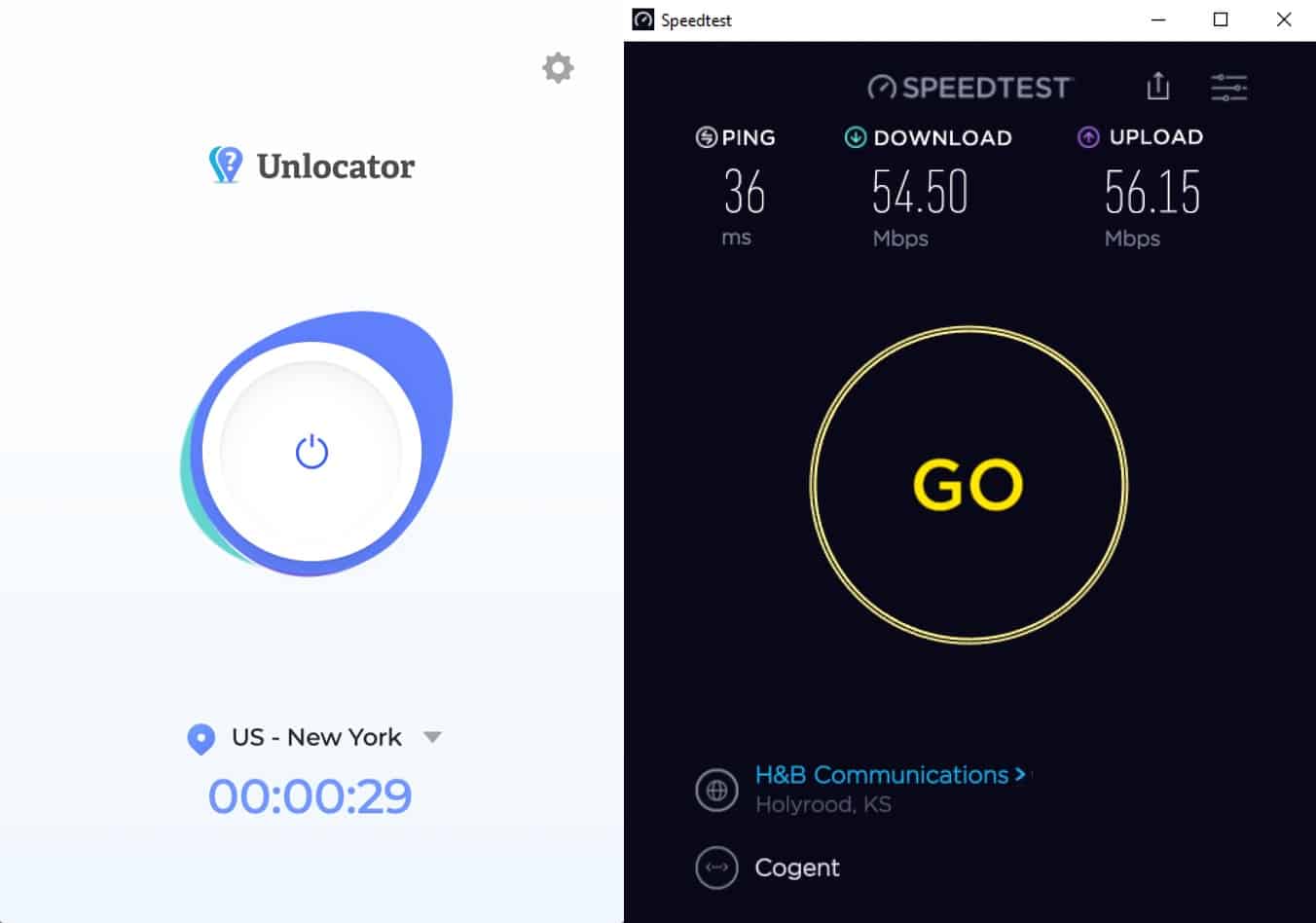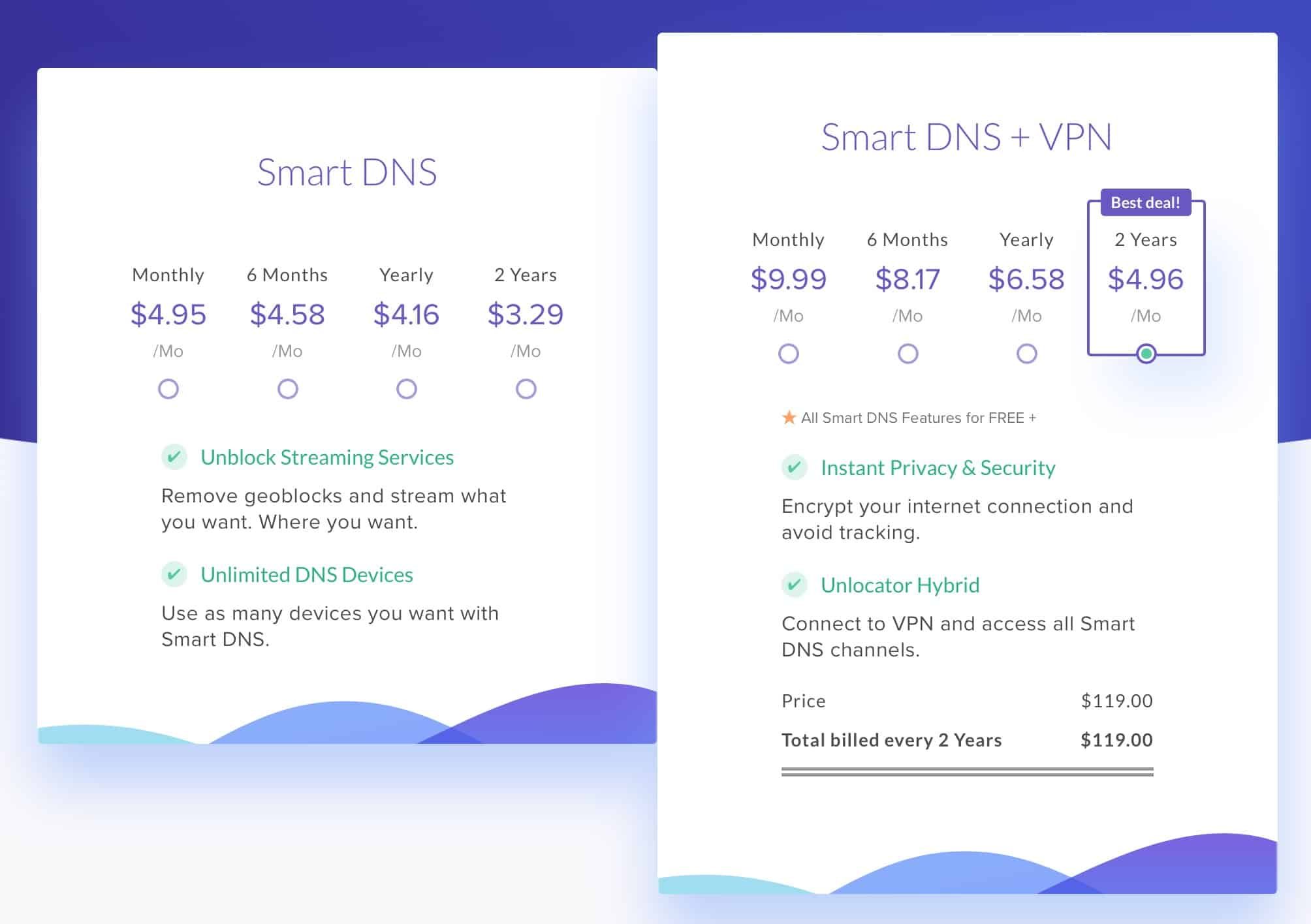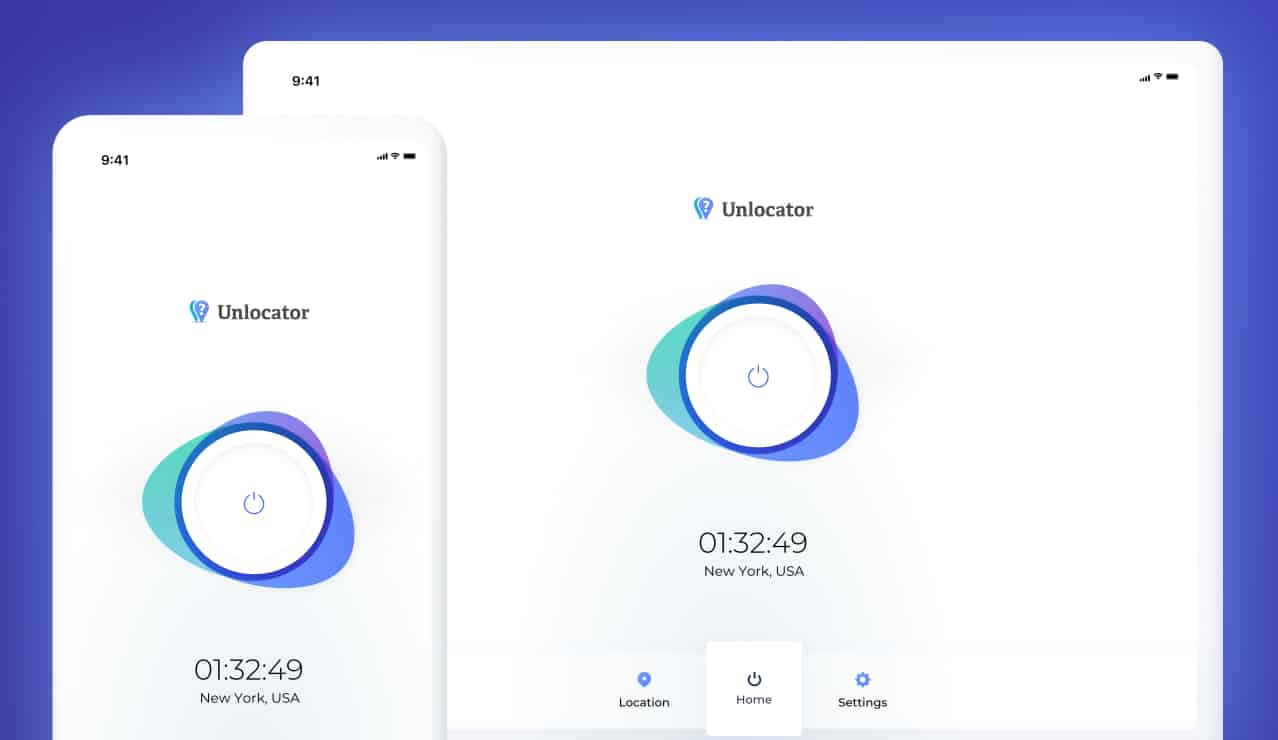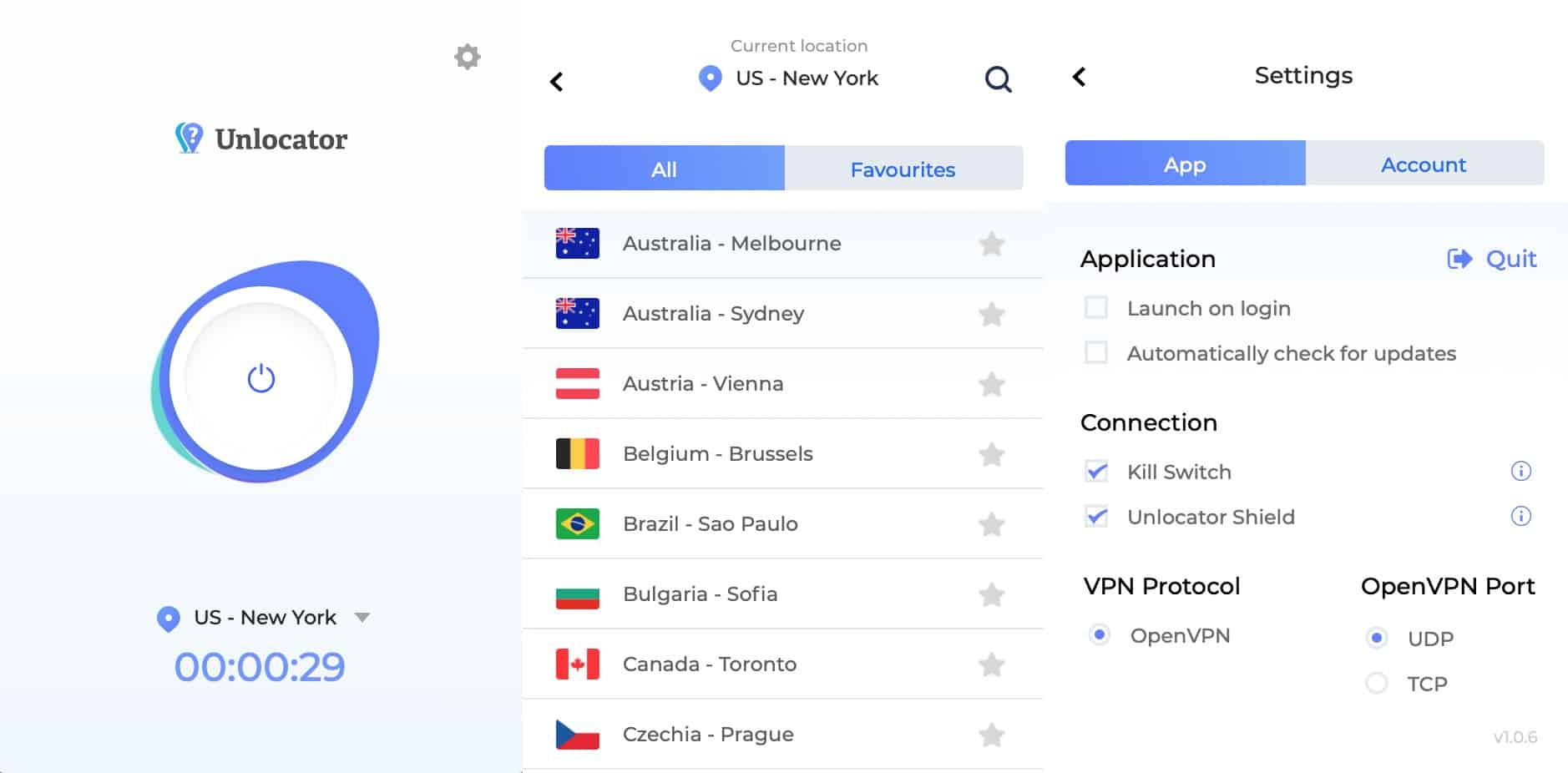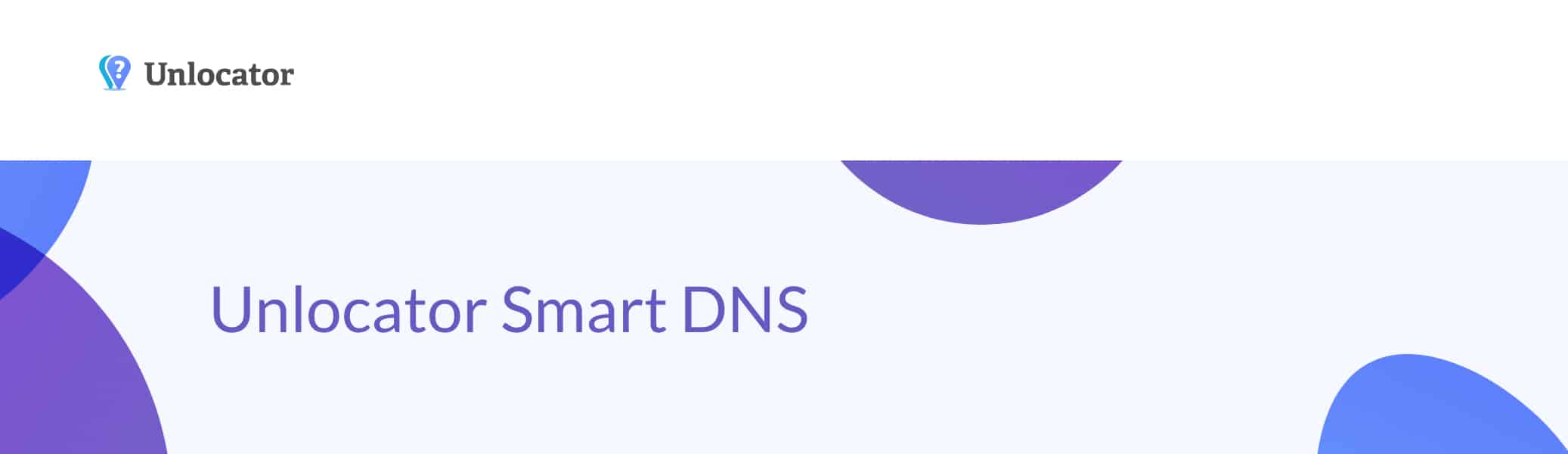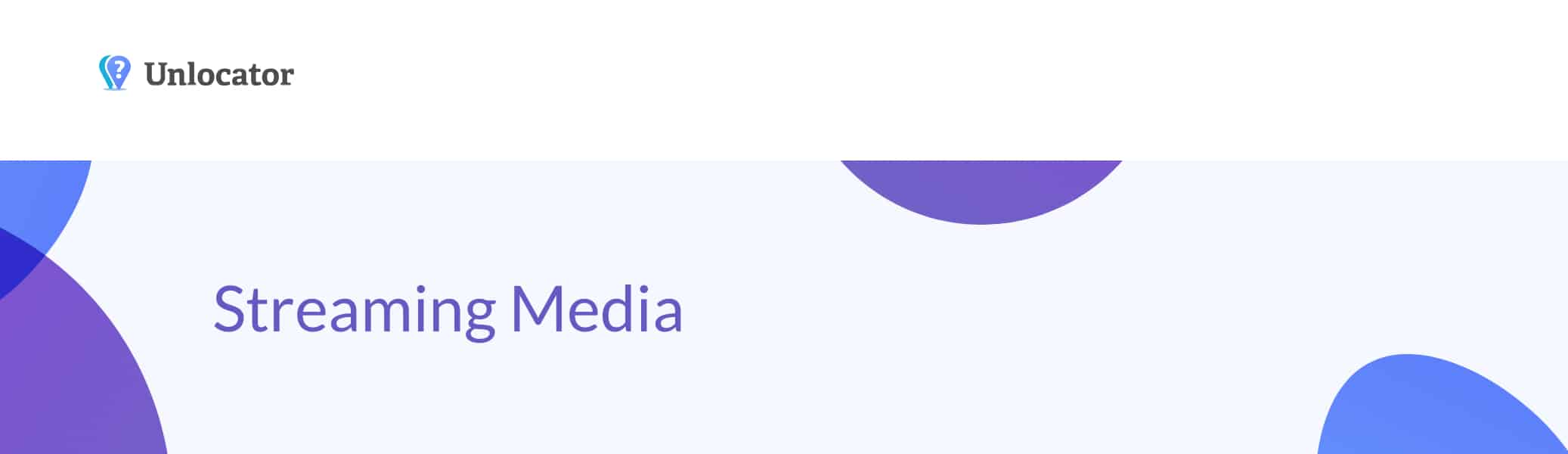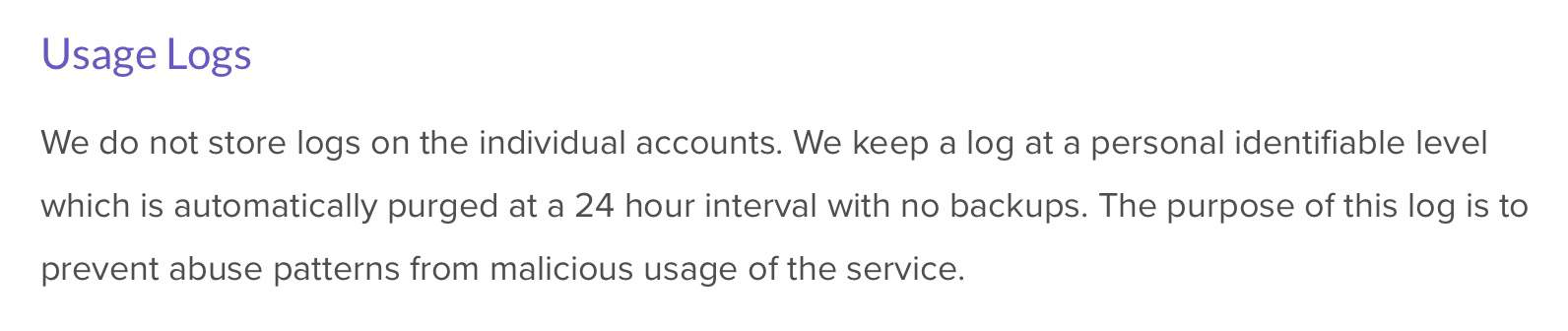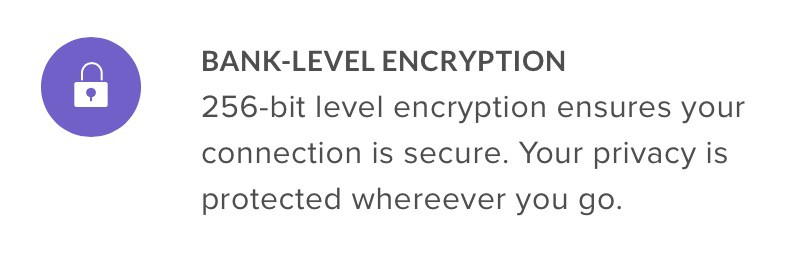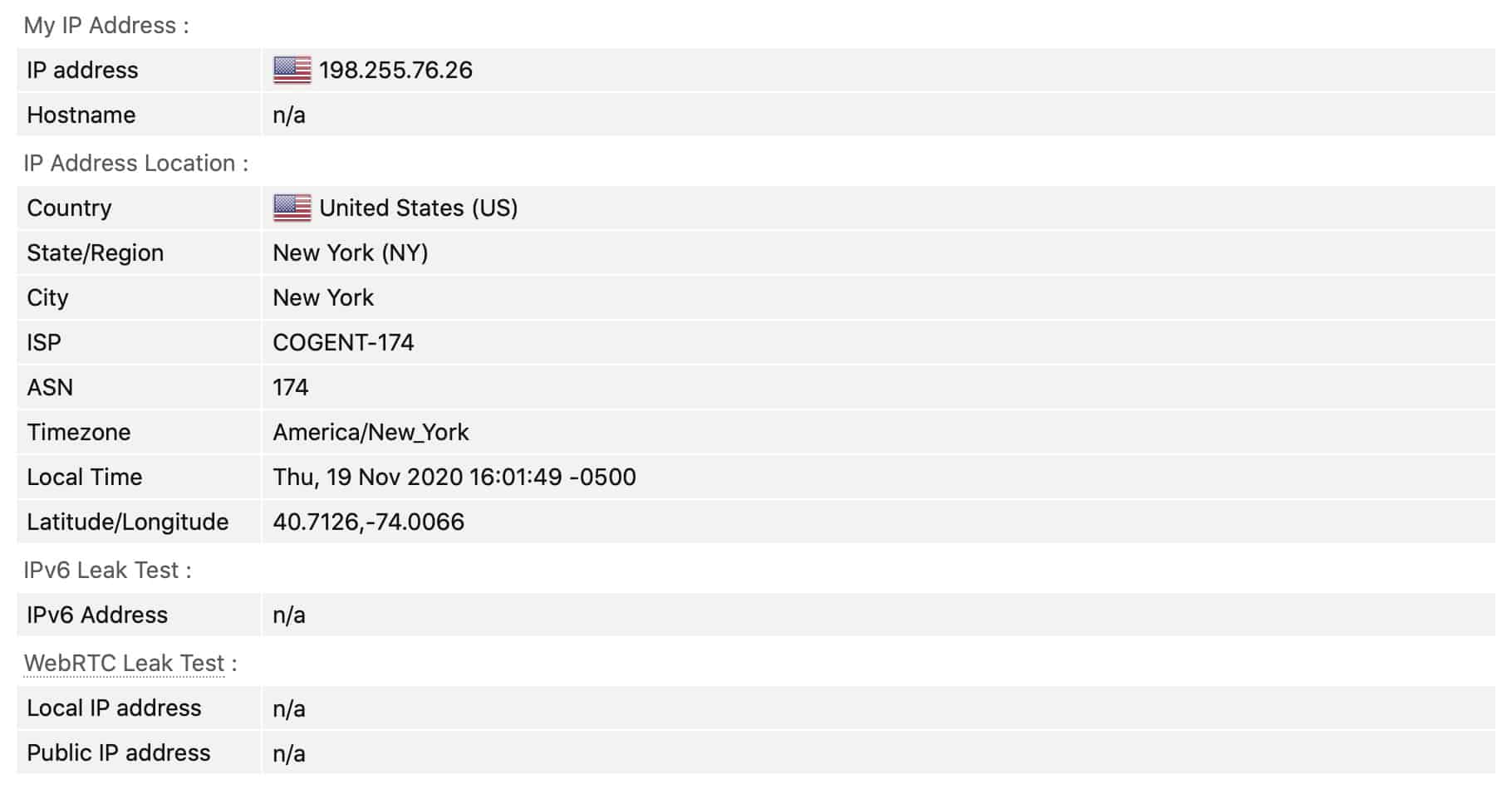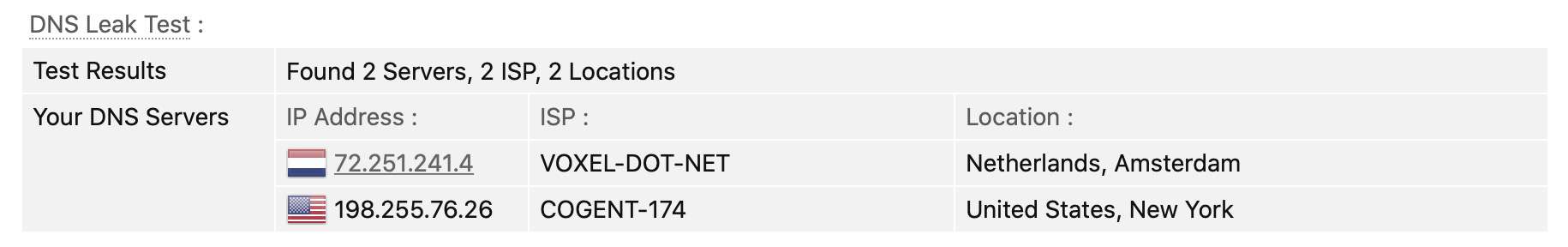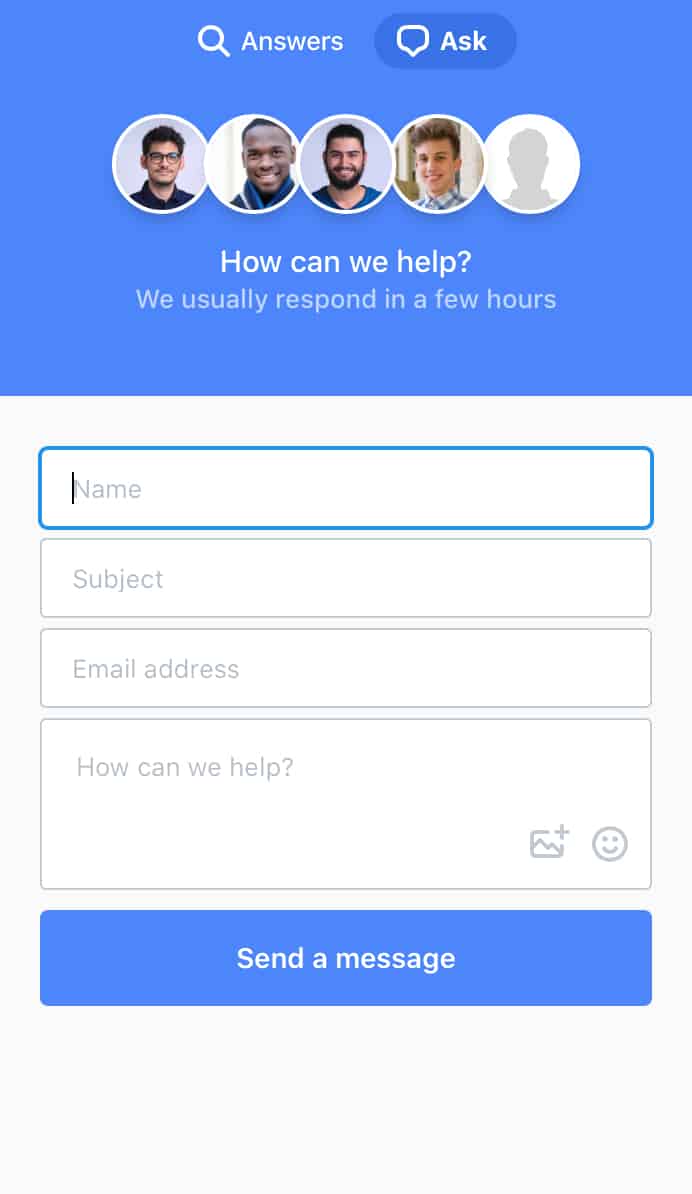I tested out Unlocator VPN over the course of a few days to see if the cost was worth the benefits so I could answer the following questions in this review:
- How fast is Unlocator VPN?
- Unlocator, understandably, makes some bold claims about accessing streaming services, so how well does it perform? Does Unlocator work with Netflix, BBC iPlayer, Disney+, Amazon Prime Video, etc.?
- How private and secure is Unlocator?
- Does it work in China?
My thoughts on Unlocator are summarized below, but to fully understand the ins and outs, I recommend you read the full review.
If you’re curious, you can read more on the criteria I used to test Unlocator and our wider VPN testing methodology.
Unlocator summary
Unlocator is a true gem for VPN users whose main purpose is to bypass geo-restrictions on streaming sites. Its smart DNS service, which is bundled with the VPN subscription, can switch to a streaming-friendly DNS server on the fly. And it can do this for multiple data streams at once. However, the VPN service’s logging policy leaves much to be desired and the feature set, while respectable, is quite small when you compare it to the competition.
Unlocator Key Data
| OVERALL RANK: #34 of 62 VPNs | |
|---|---|
| Speed | Score: 5 |
| Average Speed*: | 44.3 Mbps |
| Video Streaming Support: | 4K UHD |
| Streaming | Score: 10 |
| Netflix: | Yes |
| Other Streaming Services: | Hulu, Disney+, BBC iPlayer, All4, ITVHub, Amazon Prime Video |
| Security | Score: 6 |
| Encryption Type: | 256-bit AES |
| Kill Switch: | Yes |
| Log Policy: | 24 hour logs |
| Protocols: | OpenVPN, IPsec/IKEv2, IKEv2 |
| Value for Money | Score: 6 |
| Lowest Monthly Cost: | $4.96 |
| Money Back Guarantee: | 30 days |
| Website | https://unlocator.com/ |
How does Unlocator VPN compare to other popular VPNs?
Here’s how Unlocator VPN compares to two of the most popular and appreciated VPN providers, NordVPN and ExpressVPN.
| No value | UnlocatorVPN | NordVPN | ExpressVPN |
| Website | unlocator.com | NordVPN.com | ExpressVPN.com | Average Speed (Mbps) | 44.3 Mbps | 300 Mbps | 300 Mbps | OpenVPN data encryption | 256-bit AES | 256-bit AES | 256-bit AES | Kill Switch | Desktop only | Allows Torrenting | Connection logs | 24 hour logs | Some aggregated data | Unblocks Netflix US | Unblocks Prime Video | Unblocks Hulu | Unblocks BBC iPlayer | Lowest monthly cost | $4.99 per month | $3.09 | $4.99 | Money back guarantee | 30 days | 30 days | 30 days | Overall rating | 6 | 9.7 | 9.3 |
|---|---|---|---|
| Best deal (per month) | $4.96 Best Deal $4.96/mo 24 month plan | $3.09 Up to 77% off 2 year plans + 3 months free | $4.99 SAVE: 61% + 4 months free on 2 year plans |
Unlocator VPN pros and cons
Pros:
- Works with most streaming services
- Bundled Smart DNS service
- Free seven-day trial that doesn’t require a credit card
- VPN kill switch
Cons:
- Rather slow
- Website is not very informative
- Privacy practices should be improved
- More expensive than most
- Fewer features on offer than its competitors
I’ll detail each of these points in this review.
Speed: Is Unlocator VPN fast?
Speed is always going to be important for any VPN provider. Nobody wants to pay for a high-speed internet connection only to have it halved or worse by using a VPN.
Averaging out my speed test results across all locations and times tested came out to a download speed of 44.3 Mbps.
The servers used for testing were located in North America, Europe, and Asia. And across all of them, the speed performance was rather slow. Though surprisingly, the Hong Kong server was faster than the UK server, in my testing.
It may not be something you’d feel if you were just browsing the web or sending emails. It did provide more than enough bandwidth for streaming. But you would definitely feel the slowdown while torrenting. It certainly isn’t a speedy VPN.
Here are the average speeds per region:
- North America (Where I am located): 53 Mbps
- Asia: 53 Mbps
- Europe: 27 Mbps
The testing was done using the OpenVPN protocol, which is the default for all Unlocator apps, except the iOS app that uses IKEv2 or IPsec/IKEv1 (IKEv2 is recommended). Many other VPN providers offer OpenVPN on iOS.
I also tested Unlocator while gaming online and it performed quite well. I made sure to connect to a VPN server that is close to my actual physical location, in order to get good ping times. I only had a small hiccup at one point when trying to connect to another player in the same general area as the VPN server. To be fair, this could just as well have been an issue on the other player’s end.
All in all, Unlocator performed very well for online gaming.
See also: Fastest VPNs
Unlocator Pricing
Unlocator offers two types of subscriptions for two different services: The Smart DNS and the VPN. You can subscribe to the Smart DNS service without the VPN if you like. The prices vary according to the term of the subscription:
- 1 month: $4.95
- 6 months: $4.58/month
- 1 year: $4.16/month
- 2 Years: $3.29/month
This subscription does not include the VPN service, only the DNS-based unblocking service.
If you go for a VPN subscription, the Smart DNS service is included. As with Smart DNS subscriptions, the prices of the VPN subscriptions vary based on the term:
- 1 month: $9.99
- 6 months: $8.17/month
- 1 year: $6.58/month
- 2 years: $4.96/month
These prices, while not outrageous, are higher than most other VPN providers. While the VPN subscription comes with the bundled Smart DNS service, there isn’t much else, in terms of features, to justify the higher prices.
All subscriptions are backed by a 30-day money-back guarantee.
Unlocator VPN also offers a 7-day free trial that doesn’t require a credit card. We like that.
Apps: What devices work with Unlocator VPN?
Unlocator supports most major operating systems. Though the list won’t blow you away.
Unlocator provides native apps for:
- Windows
- macOS
- iOS
- Android
- Amazon Fire TV
Unlocator VPN supports manual connections via the Network Manager in Ubuntu Linux. Unlocator provides instructions on how to acheive this.
You can set up Unlocator on certain routers. However, I had to troll through Unlocator’s support pages to figure this out. Most of the support articles explain how to install PPTP or L2TP/IPsec on certain routers – which tells me that these guides are likely quite old. Unlocator only provides instructions on how to set up three routers with OpenVPN:
- Asus
- GL.iNet
- NetDuma
Oddly enough, Unlocator provides instructions on how to set up PPTP on DD-WRT. Most DD-WRT builds support OpenVPN…
Unlocator will allow you to connect up to five devices simultaneously, which is pretty much the unofficial industry-standard.
The native macOS client is extremely simple and has few options. But I think this is a good thing. It’s very easy to use and provides essentially everything you need to use the service. The flip-side of that is that Unlocator doesn’t support very many features.
When you first launch the app, you’re prompted to sign-in with your email address and your password. From there, you can choose your server from the default menu, and you can access the Settings from there as well.
The Unlocator Shield setting blocks all internet access when the VPN app is running but hasn’t connected to a VPN server yet or when you manually disconnect. It’s very similar to a kill switch, but the kill switch only blocks internet traffic if the client unexpectedly disconnects.
Smart DNS
When you purchase a VPN subscription from Unlocator, you automatically gain access to its Smart DNS service. This is pretty much the cornerstone of Unlocator’s offering: its streaming site unblocking service for which it was first known. Smart DNS is a distinct service from Unlocator’s VPN service. It can be used as a standalone service without the VPN or it can be used in conjunction with the VPN.
Unlocator’s Smart DNS service is actually pretty impressive and goes beyond most DNS-based unblocking services that I’ve seen. If you use Smart DNS without the VPN service, you first need to enable it on your device by manually changing your DNS servers. Unlocator provides instructions on how to do this for each supported device (there are many).
Once enabled, Unlocator’s Smart DNS feature will automatically route your DNS requests through its Smart DNS servers. It then routes your TCP request (the request to the actual website, say Netflix US), through a proxy server operated by Unlocator in the US. Unlocator’s Smart DNS can do this on the fly, based on your outgoing request, changing your location, much like a VPN does (though a VPN also encrypts your traffic). It can do this for multiple destinations from the same device on a per-site basis.
However, as I mentioned above, if you purchase a VPN subscription, Smart DNS is included. The cool thing is that when you connect to a VPN server, you automatically gain access to the Smart DNS feature for the country in which the VPN server you’re connected to is located, without having to configure your device’s DNS servers manually. If you want to access Netflix, your connection will be routed through Netflix-friendly servers for that country. Change your mind and want to watch Amazon Prime Video? Unlocator VPN will route your request using Amazon Prime Video-friendly servers.
Streaming really is an area where Unlocator excels.
Streaming… and Netflix
While we’re on the subject…
Streaming was pretty flawless with Unlocator VPN.
I was able to access Netflix US, France, and Germany. I was able to access Disney+. I was able to access Amazon Prime Video. I was even able to access Hulu, which not many services can pull off. Everything I threw at it worked. That also includes BBC iPlayer, ITVHub, and All 4. Everything just worked.
I’m not all that surprised, because of Unlocator’s history. But at the same time, I couldn’t help being surprised at how flawlessly it worked. That’s relatively rare. I didn’t even need to switch servers once. Though, of course, that situation may arise, even with Unlocator – I think I just lucked out.
Top marks to Unlocator VPN on streaming. It’s hard to beat.
Does Unlocator VPN support torrenting?
Yes, it does, and on all of its servers. Though it does ask its users to kindly not use US or UK servers for torrenting because those countries are more hostile to P2P traffic than others. You still can, but I would recommend following Unlocator’s advice and steering clear of those servers for torrenting.
In my tests, torrenting was smooth and I didn’t experience freeze-ups. However, it was slower than the speeds I usually get using my go-to VPN provider. Significantly slower.
Torrenting works very well although speed is not one of Unlocator’s strong points.
Does Unlocator support split tunneling?
Unlocator does not support split tunneling at this time.
Split tunneling is a relatively new feature that’s quickly growing in popularity with VPN providers. It enables you to split your traffic between the VPN connection and your default ISP connection. You can, for example, send your P2P traffic through the VPN while sending the rest of your traffic out via your ISP connection. Or send all your traffic through the VPN, except your Netflix traffic. Split tunneling is very flexible and can accommodate almost any scenario.
Security, privacy, and logging
Every commercial VPN out there claims that they do not log. And many don’t, but the devil is in the details. I was curious to see what I might find in Unlocator’s privacy policy. I did find many things in there – unfortunately, most of them bad…
First off, the privacy policy is quite generic, with only a few sparse mentions of the VPN service. Many VPN providers’ privacy policies are tailored to VPN users and they structure the document to make the most important information accessible and easy to read. With Unlocator, not so much…
Then we get to the Usage Logs section, where we find a bit of a contradictory statement:
Did you catch it? It essentially says “We don’t keep any logs, except the one we keep”. To be fair, Unlocator is stating that it’s not keeping tabs on your traffic but it does log personally identifiable information, for 24 hours, to mitigate abuse. The phrasing is just off.
Nonetheless, there are ways to mitigate abuse without logging. Many commercial VPN providers achieve this: NordVPN, ExpressVPN, Mullvad, and many more.
And there’s no “Information we do not log” section. The privacy policy is much more about what Unlocator collects than what it doesn’t collect. Unlocator has an opportunity for improvement here.
As far as the encryption used by Unlocator VPN, all I could find was a mention of 256-bit level encryption. I even searched through the support section of its website to try and find more information on the encryption used and I found nothing. Unlocator’s website is not very informative. However, as per Unlocator’s support documents, Smart DNS does not encrypt your traffic, it leaves it unchanged. Anything that was encrypted to begin with, remains encrypted and anything that wasn’t encrypted remains unencrypted.
So I assumed that the mention of 256-bit level encryption was a reference to AES-256, which Unlocator uses with both OpenVPN and IKEv2. As far as key sizes and whether or not Perfect Forward Secrecy is employed, I didn’t find any information. But I wanted to know, so I wrote to Unlocator’s customer support (more on that below), and the reply I received provided the following information.
Unlocator’s encryption settings are as follows:
- AES-256 Cipher
- SHA-512 Hashing Algorithm
- Perfect Forward Secrecy Enabled
- 2048-bit RSA Key
These settings are secure and are pretty standard for a commercial VPN.
In my testing, Unlocator VPN appeared to be leak-free, in terms of both IP address and DNS servers
IP address, without Unlocator VPN
IP address, with Unlocator VPN
DNS, without Unlocator VPN
DNS, with Unlocator VPN
Unlocator VPN servers
Unlocator is a smaller VPN provider, which to me is not necessarily a bad thing. But smaller providers have smaller networks. As such, Unlocator provides access to 43 servers in 42 locations (cities). I sort of prefer it when a VPN provider has a smaller network, simply because, in my head, it feels as if more attention can be given to each individual server. But that’s just me.
All of Unlocator’s client apps allow you to mark the servers of your choice as favorites for faster access.
Does Unlocator VPN work in China?
I wasn’t able to find a lot of information on whether or not Unlocator works in China, so I included a question about that in my support email. In its response, Unlocator informed me that their native app would probably not work in China. However, the support rep offered to set me up with a custom WireGuard configuration (not advertised on their website) that had a better chance of success. The rep claimed that in the past, Unlocator VPN worked using WireGuard.
While I think the response I got was very helpful, the answer to the question ‘Does Unlocator VPN work in China?’ is still a maybe.
How good is Unlocator VPN’s customer service?
As I mentioned, I wrote to Unlocator’s support department to find out what the encryption settings were and whether the service worked in China.
I received a courteous and helpful response within 24 hours. The rep took the time to answer all of my questions. And, as I mentioned above, even offered to set me up with a custom WireGuard configuration to help me get the service working in China. I have to say that goes beyond the “yes/no” answer I was expecting. And it appears Unlocator is working on WireGuard support. This is good.
Email is currently the only way to get in touch with Unloactor’s customer support. There’s no online chat – though you might be fooled into thinking there is until you realize that it’s an email form. Not a problem, really. I got a response the same day, which answered all of my questions in one go. I like that.
So I would say that Unlocator’s support is very good indeed.
Do I recommend Unlocator VPN?
The answer to this question is yes, with a “but”. So yes, but it depends on what you’re looking to get out of your VPN.
If your main reason for purchasing a VPN subscription is to unblock streaming services, you really can’t go wrong with Unlocator. Every single streaming service I tested while on Unlocator was accessible. Simply connect to a server in the appropriate location and stream on. Under the hood, Unlocator VPN is doing its Smart DNS magic to bypass whatever blocks might be in place and make the streaming library accessible to you.
In my experience, it can sometimes be tedious to try and get streaming working, even when using a VPN provider that claims to support it. I say tedious because sometimes, to get streaming to work over a VPN, you may need to manually configure certain things on your device, namely DNS. Not so with Unlocator. It really makes streaming easy – like it used to be before the era of VPN blockades.
So Unlocator VPN is absolutely recommended if streaming services are at the top of your list.
But what about privacy? Would I recommend using Unlocator VPN for privacy? Not so much…
There’s no ad-blocking. There’s no multihop. No anonymous payments, either. And the privacy policy leaves much to be desired (i.e. we don’t collect any logs, except the logs we collect). So I couldn’t recommend Unlocator to someone looking for a privacy-preserving VPN.
Unlocator VPN is nonetheless the streaming king. So if you’re big on streaming, Unlocator, with its Smart DNS feature, may be right for you. Remember that streaming media online isn’t private. You’re logged in to the service, which likely has your credit card, too. So perhaps Unlocator’s privacy practices won’t bother those most likely to sign-up.
All in all, Unlocator is a respectable service that’s great for streaming.
Unlocator VPN alternatives
NordVPN
NordVPN is a well-known Panama-based VPN service. It provides a wealth of features for security, privacy, and convenience. Ad-blocking, DNS leak protection, robust encryption, and VPN kill switch have you covered on the security front. A strict no-logging policy, a thoughtful Privacy Policy, and anonymous payments have your back for privacy. Dedicated P2P servers, native apps for every major platform, and up to six simultaneous connections (or more with a VPN router) make NordVPN a very user-friendly service.
Surfshark
Surfshark is another provider to look at. It may be the cheapest VPN service I’ve seen, with subscriptions starting at only $1.99/month. Surfashark only supports secure protocols and works with streaming services. It also adheres to its strict no-logging policy and it works in China. Surfshark also allows an unlimited number of simultaneous connections. Good stuff.
VPN testing methodology
Below you’ll find the criteria used to assess the VPNs we review. It’s essential to be consistent across the board so that our reviews are reasonably objective and that we’re not comparing apples to oranges. For that reason, we want to expose our criteria.
- Speed – Speed is one of the most critical factors of any VPN. Aside from being frustrating, slow speeds can prevent you from streaming or even browsing the web. To make sure we address this issue, all of our recommended VPNs scored very high in our most recent speed tests.
- Apps & ease of use – More people than ever are using VPNs today. So app design and how easy it is to understand and use is critical. We look at the client apps’ UI, the features they provide, the supported operating systems, and their complexity.
- Streaming services – Accessing streaming sites over VPN is becoming rather tricky. But many VPN providers claim to work with streaming sites – with varying degrees of success. We test VPNs against a range of popular streaming services, including Netflix, Amazon Prime Video, BBC iPlayer, HBO Max, Disney+, Hulu, and more, before recommending a VPN provider for streaming.
- Torrenting – P2P file-sharing has been around for a long time, and it’s still going strong. But not all VPN providers allow torrenting over their network, while others go as far as providing dedicated P2P servers. We look at each VPN’s policy around torrenting and run tests on those that do to see how well they handle file-sharing.
- Security & privacy – This is pretty much a VPN’s raison d’être. What is the provider’s privacy policy like? What is its logging policy? What encryption protocols does the VPN support? Does it use robust ciphers? Does it support Perfect Forward Secrecy (PFS)? Is it vulnerable to IP or DNS leaks? These are all crucial questions, and we provide answers to all of them when assessing VPNs’ privacy and security practices.
The above represents a high-level view of our methodology. If you’d like more details, have a look at our full VPN testing methodology. This data-driven approach helps us better understand the services to recommend the right VPN to the right users.