UPDATE: SERVICE DISCONTINUED
We will keep this review live for the time being. If you are looking for an alternative product, you can explore our articles on VPNs we recommend.
Alternatively, you can read our review of NordVPN here.
Launched in 2014, Total VPN is a relative newcomer to the VPN market. It aims to entice users with a free plan, which limits the user to three servers in the Netherlands, Iceland, and Singapore with a 2 Mbps data cap. Data is unlimited, though, and Total VPN comes packaged in a lovely, simple-to-use app. Let’s see how Total VPN compares to some of our top ranked VPNs such as ExpressVPN and NordVPN.
UPDATE: While Total VPN performed well in our tests we’ve had a number of comments about billing issues and customers being charged more than expected. For this reason we have reduced the rating by one star. We will continue to monitor this situation and will update this review and rating as appropriate.
The premium version offers one of the cheapest paid VPN options on the market, starting at $4.49 per month. A 24-month subscription will cut that figure down to $2.99 per month, and 12 months will get you the same service for $3.59 per month. Every Total VPN premium subscription comes with a 30-day money back guarantee (it’s not anywhere prominent on the website but it is in the terms & conditions). Payment can only be made using a credit card or PayPal. There’s no option to pay with Bitcoin, gift cards, or other third-party payment gateways.
Features
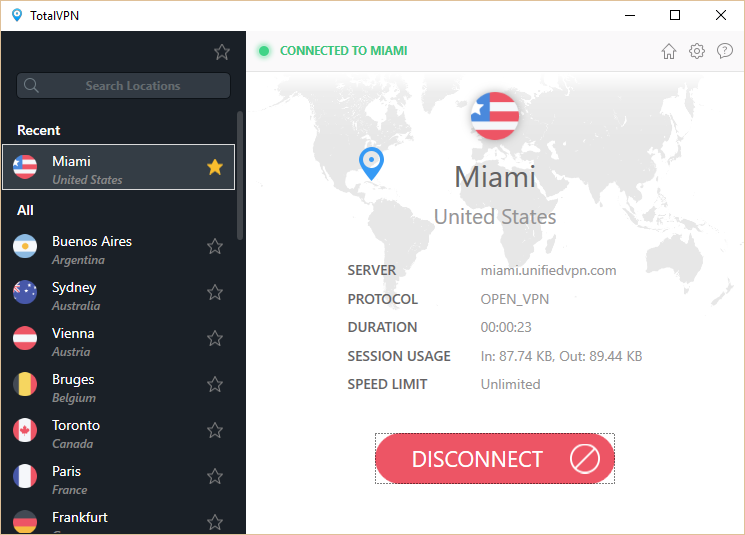
Total VPN apps are available for Windows, Mac OSX, iOS, and Android. Tutorials for manual configuration are available for Linux users.
A normal account allows the uses for three simultaneous devices. If you need more than that, a multiple devices add-on costs GBP 14.95 per year ($21.72 … prices for all add-ons are in British pounds).
Three VPN protocols are at your disposal: OpenVPN, PPTP, and IKEv2. We recommend OpenVPN, but IKEv2 is useful on mobile devices with unstable connections. It’s also one of the only protocols that works on Blackberry devices, though there is no native Blackberry app. The mobile app only connects through OpenVPN.
It’s apparent that Total VPN is targeting novice users who want an affordable, no frills VPN option. While that makes it intuitive and easy to use, it sacrifices some features found on more robust apps. You won’t find a kill switch or DNS leak protection, for example.
Total VPN offers a few premium servers that limit the number of people allowed on each for an extra GBP 25 per year. We didn’t test out these “supercharged” servers, but it’s a bit irritating that people who pay for a normal subscription aren’t treated equally when it comes to bandwidth. It’s sort of like the resentment you feel toward people who fly first class while you’re stuck in coach. Those who pay more get to impose on your leg room.
SmartDNS is currently not supported, but Total VPN’s website says it’s “on the roadmap and due for release very soon.”
Total VPN’s US servers have been blocked by Netflix, though we successfully watched from servers in a few other countries. Obviously, the US catalog of shows was not available from those places.
Setup and interface
Setup is as simple as a quick download and installation wizard. Enter an email and password and you’re logged in, and free users don’t even need to do that much. No activation codes, email verifications, or two-step authentication is required, though the most security-conscious among us might see that as a con instead of a pro.
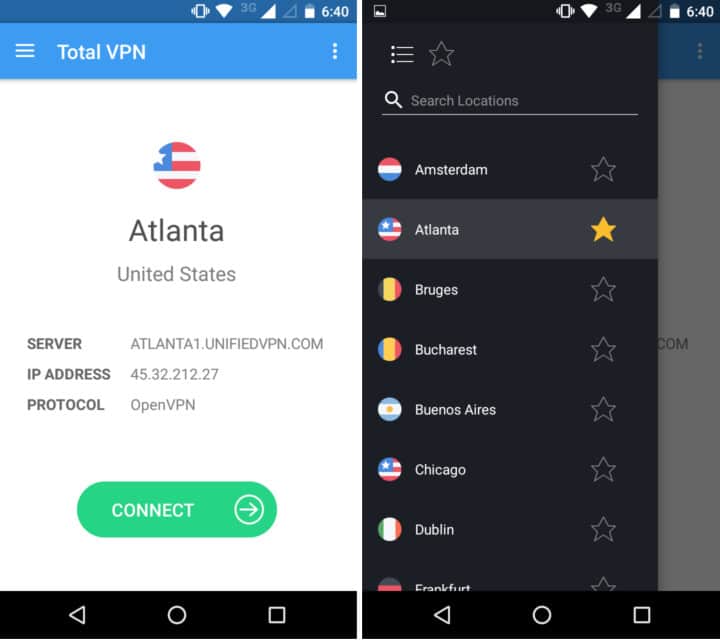
Total VPN’s apps emphasize simplicity, and are beautifully designed on both desktop and mobile platforms. A straightforward list of servers and a connect button are all the user really needs to interact with. Servers can be starred so they’ll appear at the top of the list. Once connected, an overview of the server, usage, connection duration, protocol, and bandwidth limit (unlimited on the paid version) are displayed on the home page. A search bar is available so you don’t have to scroll through the entire list of servers to find a specific country or city.
The settings tab will link you to your account, set the protocol, and choose whether to run and connect on startup. You can also toggle notifications, marketing messages, and security tips. We turned off the last two to get rid of ads.
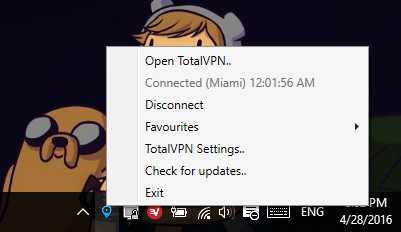
On the desktop version, the app will run quietly in the system tray. The icon doesn’t change based on whether it’s connected or not, but that’s a minor complaint. A right-click will allow you to connect to your starred servers, disconnect, check for updates, and access the settings.
The mobile app is equally simple, consisting of a server list and home page with connection details. After installing, the setup process is pretty much the same, only requiring your email and password. Starred servers will be synced across devices.
The apps look great and couldn’t be more intuitive, but the same cannot be said for the website. It looks fine, but it’s difficult to navigate. Free users especially will find it a pain to locate troubleshooting information and support. The site is fragmented with no clear links to pages we were searching for. It could really use a search bar that indexes the entire site.
Servers and performance
Premium users of Total VPN get access to 33 servers in 27 countries. The US hosts servers in seven cities, while every other country gets one each. This does not include the “supercharged” servers add-on mentioned earlier. A server list on the website will show the current load on all available servers. A few are often over capacity like New York, which is the default server when opening the app, but most could handle a lot more.
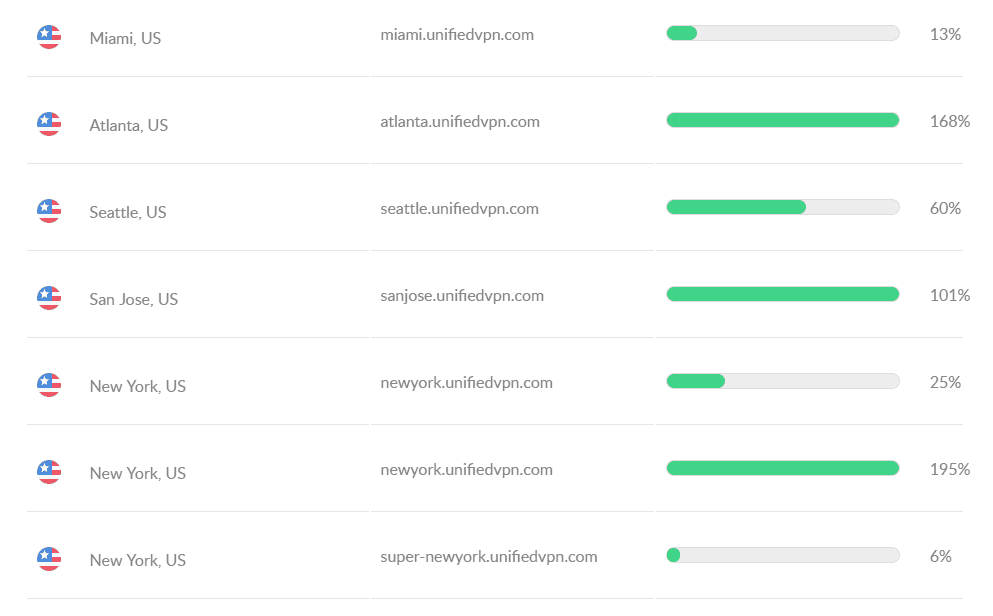
So long as you choose your server wisely, Total VPN premium users should have no trouble streaming 1080p video. Normally, I like to play a few rounds of Brawlhalla, an online Super Smash Bros-style fighting game on Steam, to test latency. Unfortunately, we were unable to connect to the game’s servers when using Total VPN. I couldn’t pinpoint the cause, and the issue occurred from multiple locations and on different VPN protocols. I was able to hop on a public server for Don’t Starve Together, where I didn’t experience any noticeable lag. Still, it’s probably worth it for gamers to ensure they can at least establish a connection to their game of choice using the free version prior to shelling out for a premium subscription.
As for the free version, it’s a bit too slow for gaming. I was able to stream Netflix in low quality, but it wasn’t pretty. The 2 Mbps speed cap is fine for general web surfing.
To make the speed tests as empirical as possible, we downloaded the same 82.7MB file (compressed from 103MB) three times from three different servers at three different times per day for a total of nine tests. We performed additional tests conducted at near to the same times without a VPN for a control group. Times for a couple other VPNs are included for comparison’s sake, though these were tested at an earlier date. I connected to servers in Miami and Atlanta in the US, which are geographically closest to me, and in London. In the boxplot below, the thick black line represents the median download time, while the red diamond represents the mean. Lower is better.
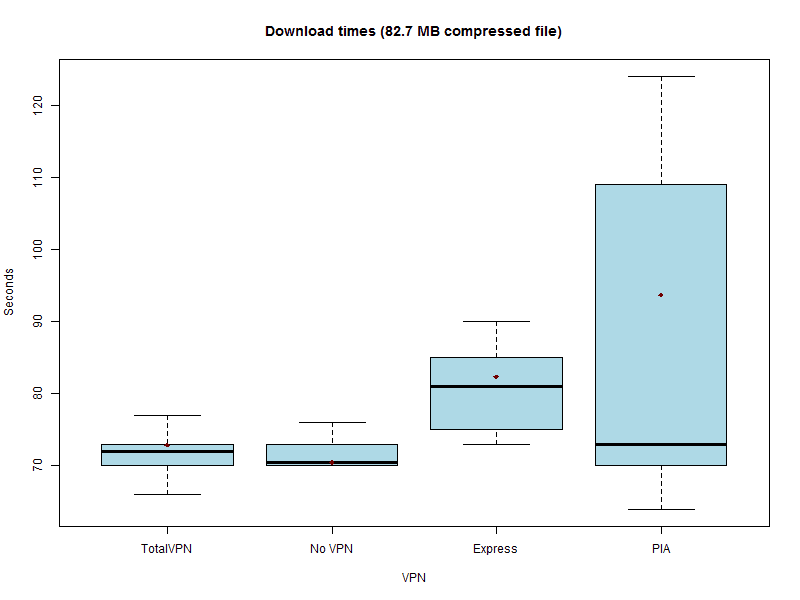
Total VPN outperformed every other VPN we’ve tested thus far, including the much more expensive ExpressVPN. The difference between using and not using the VPN made nearly no difference. Hopefully, as Total VPN gets more popular, it can maintain these fantastic speeds.
Keep in mind that this test is not a definitive indicator of which VPN is fastest. The inherent volatility of the internet adds a significant factor of randomness, so VPN speed tests should always be taken with a big grain of salt. My original location is in Bogota, Colombia, where I run these tests on a 10 Mbps connection. Those with faster connections may well notice a larger discrepancy in speeds.
Security
When the desktop app first launches, the default connection protocol is PPTP. Your first action should be to go into the settings and switch it to OpenVPN. While fast, PPTP has well-documented vulnerabilities and is not considered secure. IKEv2 is also available and is a solid choice if you don’t want to use OpenVPN.
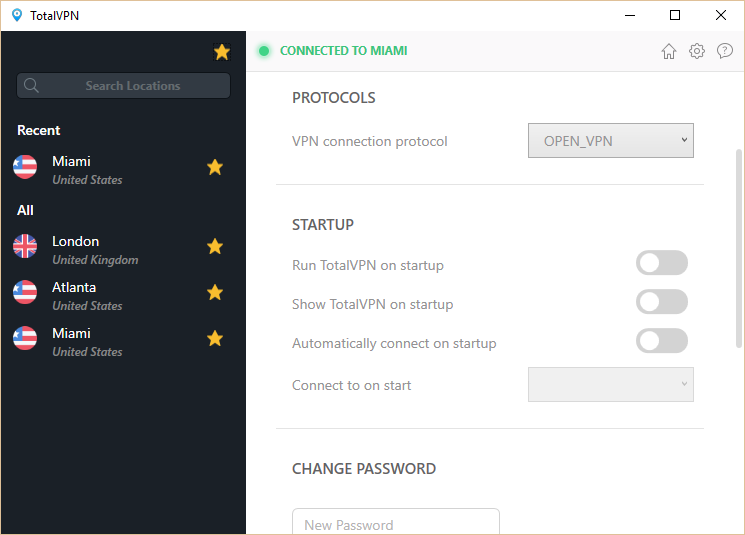
The OpenVPN protocol uses 256-bit AES encryption, which is as strong as it gets when it comes to consumer-grade transfer encryption. All servers use shared IPs, which add to anonymity by making it difficult to trace activity back to a single user. Total VPN doesn’t offer much in the way of configurations beyond choosing the protocol. You can’t opt for UDP or TCP, and there’s no modifying the encryption standards.
Total VPN doesn’t have built-in DNS leak protection. IPleak.net confirms DNS does leak while connected to the VPN, so users will need to take some other action on their own behalf to mitigate this. Ideally, the VPN should route DNS requests through either its own DNS servers or a third-party like Google Public DNS. Instead, DNS requests are still sent through the ISP, revealing the real location and IP address of the user. We recommend you set up Google Public DNS on your device if you use Total VPN.
According to Total VPN’s privacy policy, the company will collect your name, address, telephone number, fax number, email address, dates of service provided, types of service provided, payment history, manner of payment, amount of payments, date of payments, and credit card or other payment information.
Total VPN will not keep usage or activity logs concerning the content you transmit, but it does keep connection and authentication logs. These include when you log in, the IP from which you log in, your username, source IP address, VPN username, and VPN protocol. Activity and usage logs are the biggest threat to privacy, and connection logs are usually not as much of concern. Still, a totally log-free service would have been preferable. Total VPN is based in the UK, where law enforcement is known for mass surveillance.
The Total VPN website uses some tracking cookies that it in turn hands over to advertisers and possibly other third parties.
Customer service
Total VPN offers customers a 24/7 live chat hotline, but that’s not as great as it sounds. On the first occasion that I tried it, I waited about 20 minutes before giving up and going to lunch. On the second attempt, I waited between 25 and 30 minutes before finally getting a response. A ticket submission system is also available, though I didn’t try it myself.
Then comes Total VPN’s most frustrating add-on: priority support. For an additional GBP 9.95 ($14.54) per year, you can move to the front of the customer service queue and talk with the most experienced staff. First off, like the supercharged servers add-on, users who pay more get better service at the expense of those who pay less. Everyone should get quick and effective customer service. Secondly, a VPN service shouldn’t even need an add-on like that; it’s just a superfluous gimmick to make more money.
Once someone finally replied on the live chat, they seemed competent and not like an outsourced one-size-fits-all firm that handles everything from refrigerators to credit cards. They answered all my questions and were knowledgeable about the product they represented.
A search-able knowledge base of FAQs and tutorials is available on the website.
In-app marketing messages can be toggled off in the app to prevent advertisements. As a paid user, I didn’t receive any unsolicited emails or other promotions.
Verdict
Total VPN offers some of the fastest speeds we’ve tested at a rock-bottom price. For novice users who want a very affordable VPN option, it’s well worth considering. Advanced users will find it a bit too dumbed down, lacking sufficient configurations and privacy protections. Total VPN isn’t quite at the level of more mature providers such as ExpressVPN however, for a new entrant it shows good potential. DNS leak protection should be a top priority for the developers.
Customer service is slow but knowledgeable. We’d like to see a few more payment methods and a few less paid extras.

All TotalVPN reviews
All Star TotalVPN reviews
All TotalVPN positive reviews
All TotalVPN critical reviews
All related TotalVPN reviews
See all reviewsI had the unfortunate experience of dealing with TotalVPN, and it has been nothing short of a nightmare. From start to finish, my encounter with this company has been riddled with inefficiency, deceit, and outright scam tactics.
To begin with, I signed up for their service on January 25th with the expectation of accessing reliable VPN services. However, what followed was a series of letdowns. Despite paying for the service, I found myself unable to utilize it as promised. The connection was slow and frequently dropped, rendering it practically useless for my needs.
Feeling frustrated and misled, I promptly requested a refund on January 26th. To my dismay, while the refund was initially processed, my optimism was short-lived. On January 27th, I was shocked to discover that the deducted amount had mysteriously reappeared in my account. This blatant disregard for consumer rights is not only unethical but also borders on fraudulent behavior.
Attempts to seek resolution through customer support proved futile. Despite multiple complaints lodged, TotalVPN remained unresponsive, demonstrating a complete lack of accountability and customer care. It’s evident that their primary concern lies not in delivering quality services but rather in swindling unsuspecting customers out of their hard-earned money.
In addition to the abysmal performance of their VPN service, the lack of transparency and the failure to honor refund requests highlight the company’s utter disregard for integrity and customer satisfaction. My experience serves as a cautionary tale to others considering TotalVPN: steer clear of this deceitful operation at all costs. Save yourself the headache and financial loss by exploring reputable VPN providers that prioritize honesty and reliability over profit-driven schemes. TotalVPN has proven itself unworthy of your trust and business.
i like total VPN because Premium users of Total VPN get access to 33 servers in 27 countries. The US hosts servers in seven cities
I started using the free service for streaming (no gaming) to try it out. It worked fine for me and I never got around to upgrading. About 7-10 days ago it suddenly stopped letting me log on. I tried resetting my password, reloading the software and switching protocols but nothing worked. I was getting a few different error messages. Today I finally contacted the Help Center and opened a ticket. Within 5 minutes I got the following response:
We apologize for the inconvenience caused to you.
We are no longer offering free VPN service so we have suspended your services.
Also, we are not accepting new paid customers.
Please let us know if there is anything else we can help with.
Kind regards, Customer Happiness Team TotalVPN
Have they gone out of service totally?
Do not use TotalVPN, that is my warning to anyone
When I tried canceling this VPN I got this e-mail: “Thank you for your email.
I have cancelled the 3 Additional Connection add-ons and a refund of $44.85 will be received within 7-10 working days.
Please let me know if there is anything else I can help you with.”
Of course I never received this refund. They overcharge your visa and once you give your visa number you are not able to delete it.It`s a terrible service!
Robert Williams
Customer Happiness Team
I would not recommend Total VPN to anyone. I had multiple tech issues with this and working with heir help team to remedy issues is almost impossible. THE BIGGEST ISSUES IS THIS: I cancelled my account on July 28th(I have confirmation via e-mail) and I just found out I am still being charged per month.) I am trying to fix this now, but it’s a bit of a headache. I don’t want to have to take this higher levels. So just be wary when signing up with this dishonest company.
I signed up with a 2 year subscription to TotalVPN at the beginning of August and in that time I have not been able to log in for more than a couple of days at a time. I then spend approx. a week in getting them to sort their problems out. I am in the process of trying yet again to get access to the service I paid for but with little luck. I am just about to give up on them and looking at other customers comments don’t hold out much hope of getting a refund on my subscription. I would certainly not recommend them to anybody.
My request to cancel my account was met with 3 new services added to my account with an email telling me I should not cancel. I replied with another email saying simply cancel, which was met with a reply from TotalVPN with a request to tell them WHY I wanted to cancel. I’ve just now sent in a third request to cancel and am waiting for them to cancel. They doubled my rate with a “bait and switch” payment. This is fraudulent and I’m seeking further legal action against them if they don’t cancel today.
TotalVPN is a terrible service, on several counts.
1) I am in Kazakhstan and want to watch HBO boxing and Netflix. Both providers immediately discovered that I was using VPN.
2) I canceled the service on their site but they continued to charge me at $14.97, which is higher than $6.95, to which I initially subscribed.
3) When I called them, their rep said I should have received a reminder from them 15 days prior to each charge. I never received any reminders.
4) When I said I canceled the service through their web site, they said I should have canceled by email. Even the fact that after cancellation I was not able to access my account did not matter for them.
I could deal with slower speeds but this program reduced my speeds to 0. Could never get it to work.
I was looking for a good solid VPN I could pay by the month, and after reading the reviews of Total VPN, I decided to give them a try. As I was on their pay screen debating whether to go ahead because something just didn’t seem right they hit me with screen after screen of discounts with a clock ticking. I turned these down because they all involved having to pay for a two year subscription, something I could not afford as I have just now gone back to work after being out for six months because of surgery.
But I decided that a monthly plan would be worth a try but instead they dinged my bank account for two charges totaling almost a hundred dollars, something I could not even really afford. But rather than go through a refund hassle immediately (big mistake, but probably wouldn’t have mattered based on these comments).
Their “dedicated” P2P server in the Netherlands is abysmal to say the least. They promote it as being dedicated so it sounds good when it is just the opposite. I could barely reach 2 MBPS at any time but most of the time it would run just over 1 MBPS. A good download would take at least 24 hours, most of the time even more. And while you’re downloading it, it is impossible to even remotely use most other internet services properly.
In trying to get a refund, they had me do some other things which included adding a file into their programs folder. Did this and voila!! It was even slower than before and I didn’t think that was even possible. Now, dial up would exceed their speed.
When I asked for a refund, all I’ve gotten so far is, the offer of more “stuff” and connections that do me no good when the one I would use the most would lose a race against a dial-up. Yeah, almost that bad. And I’m sure that free stuff is hardly free. So I’ll work to get a refund from them for a short while, but their billing and promotions are this side of being fraudulent. If they want to be nice, I’ll drop the whole thing. Otherwise I’ll do my best with my correspondence with them to prove fraud and get a charge back.
And I really think you should reconsider this review. You should check out their billing practices more carefully.
DON’T EVEN TRY IT.
At first they offered a huge discount, like 70%. The price seemed good (€5.39 per month) so I entered my payment details. Two weeks later they charged me €17.96. Turns out the discount was only for the first “month” and it wasn’t even a month long, just two weeks.
When I wrote them asking for my money back (in perfect accordance to their Terms and Conditions) at first they didn’t answer at all. When I insisted, as some other users report, they started offering me “””free””” stuff (one of which, for example, costed ~€50 to maintain). Long story made short, we had an interchange of around 7 emails, all of them with more than 48hs delay from them part (which is a lot if you are trying to recover your money).
In all of the e-mails I said things in the tone of “I just want to cancel my account and get my money back, please” and each answer added more and more stuff for me to pay, combined with threats about internet security and the risks involved to navigate without VPN (even if I told them I have a MSc in Computer Science). Also, all their answers came from different people, what makes me think they are just made-up names (why does a VPN business need such a big “Customer happiness” team?).
At the end (like one month later) they did refunded the money, but only after I send them this:
> I want to cancel my account and use the “Money-back Guarantee” specified in the article 11.b of the Terms of Service, regardless of any special service, or eBook, or free months, or anything else that you can offer to me or be able to offer in the future. I completely understand the risks involved and I take full responsibility for those risks myself. I’ve already explained the reasons of the cancellation, they are still valid and will be, regardless of what you do about it.
Just avoid them. Their service is not worth it.
I purchased the 2 year VPN package about 4 days ago. I a still unable to get the upgraded service.
I have been back and forth with their support which has asked me for my password, name, address and phone number. I don’t believe I was connected to professional support. Who asks for passwords?
I still haven’t received the service and I am pretty upset about this. I get 1 email a day to correspond to this issue. This isn’t helping me (They just keep stating “It should be fixed now, let me know if I can do anything else to help”.)
I am totally aggravated. I cannot connect to sites because their free servers are in other countries.
Utterly terrible customer service, the guy I talked to was downright rude. Thier site forces popups that ur forced to click away. Theya re not on trustpilot, which is never a gd sign. I can NOT recomend this provider.
I assume you are getting something from these guys, cause they are obviously crooks. They are advertising a price and once you pay it, it turns out to be a completely different one.
Supposed to pay 2.5 and ended up paying 9!!
Don’t use this program ! and don’t trust Paul’s reviews blindly!
These guys are incompetent at best crooks at worst. I do not understand the great reviews except these reviews probably do not have to deal with billing and only use the product for a very short time. I have never been able to connect to a server. When I contacted customer service they told me to change my password. What !?! I’m no computer genius but even I know this was not the problem. I had no problems signing into the sight. Then I checked the billing and was billed for things I did not authorize. I guess the whole dang internet has been hacked. You can’t even trust the reviews anymore. I hope you find this page stay away from these thieves.
Installed TotalVPN, which failed to work on my MacBook Pro (iOS 10.10.5). I was instructed to download and install Tunnelblick (as per the instructions on their website). I also complied, to no avail. Customer service was decent; though, not great. It is unclear as to how they have obtained such stellar reviews on other websites.
I paid for Total VPN, not bad at first. Then downloading Torrents wouldn’t start. They just sat there on my BitComet page for hours and even a day. Nothing.
Support suggested I should try the server in Holland for P2P. Great, it starts no problem. Then downloads at around 15-20/kbs. So a small file takes hours to download. A 4.5 GB file was taking between 3 days and a week.
I want to know why it worked when I first paid, then a week later it doesn’t and I’m directed to a server that’s so underpowered, it’s useless. This isn’t accidental, it’s to save money.
It is impossible to remove TotalVPN.
The Windows service (named OVPNService) and related driver remains there after uninstall.
Setup files remain there after uninstall.
The Windows network connection and its tray icon remain there.
Their chat agents are totally clueless about this. They suggest to remove manually the app in the Program folder, but the app does not install there.
… and did I mention that all the free servers (just 2) did not work?
I ended up accidentally selecting the option for premium support when I checked out, the customer service was very good and refunded this straight away. I was slightly concerned that the standard level of customer service may not be up to scratch but on the one occasional I’ve had call to contact them they’ve dealt with the issue promptly and efficiently. Speeds are good and the app is nice and easy to use and I’ve had no problem watching BBC iPlayer or other geo-restricted services when I travel to Dubai. My one gripe is that the checkout process should be simpler when signing up. I’d recommend Total VPN but urge you to make sure you un-check all the options you don’t want before checking out.
My yearly Express VPN subscription is coming to and end and while I’ve been happy with the service I wanted to try something cheaper. I’ve been signed up to Total VPN for a week now and so far so good. I’ve not noticed a slowdown in speed compared to Express and it works well for viewing Netflix. My one complaint is the annoying popup messages trying to get you to spend more and upgrade – does anyone know if there’s a way to turn these off?
I know nothing about the VPN “service”. However my experience with them was terrible. I click a link from an VPN review site and was immediately inaldated with pup ups. for 50% off and related info about how much I need their service. Obnoxious and annoying. I was about to leave the site when I got a 60% off message. Because of the positive review I just read I wanted to try there service and accepted. Because I did not see an option I ended up paying for a year, After installing I found infomation I did not approve of so I decided to cancel there service.i sent a cancelation notice after witch I received no less than 6 email’s telling me how much I needed there service which I responded to each one an got more aggressive with each reply. Than they sent me a credit for half of what I paid. I found there phone number from my payment service. I called, lit a fire and got a full refund. This is a company concerned about your money more than a service. My opinion, stay away.
Think twice. I purchased a 1-year Premium Plan $71.82 + Supercharged Locations $24.95. The referral website that took me to the TotalVPN website mentioned a Free 30 Day Trial… but all it did was direct me to the purchase options (no sign of the Free 30 Day trial! offer).
I chose TotalVPN based on various website rankings so felt assured enough just to do the purchase anyway. I have since read through several user reviews that reflect my own experience. That said I haven’t tried any other providers to compare it against.
Once connected my internet speed went to a crawl (not the 10-20% loss of speed that I read on several sites… it was more a 80-90% LOSS of speed). Within 60-120 seconds I was consistently disconnected. Reconnecting resulted in the same disconnecting experience. Interestingly, once disconnected I could no longer get online again unless I totally restarted my computer (even shutting down all browsers as well as restarting my wifi didn’t work!)
Help centre was responsive, but gave a ‘cut and paste’ set of answers to questions. They suggested trying different types of protocols – none of which had any effect. They also suggested I choose a different location (but that would have defeated the fact that I wished to access UK-only servers in order to reach UK digital content).
After contacting support again – they, understandably, try to keep you as a customer. An email from them gives you the same check list of things to try.
The third and final contact with Support was to cancel my service and demand a full refund. This was given after a final attempt to offer me a 50% discount and (“as a good gesture”) adding ‘Staying Safe Online eBook’ and ‘Priority Support add-on features’. Ironic… given that there’s no point if you can’t even use the app for more than 120 seconds…
Anyway, hope this helps. I’ll now try another one of the top 10 reviewed VPN providers… see if they’re any better 🙂
hi, i can not connect to a server on my android tablet. it works fine on my windows lap top tho. any suggestions please?
Webroot virus scanner gives me this warning for https://www.totalvpn.com:
Suspicious attack ahead.
Webroot has blocked access to the website you tried to open.
It has been reported to contain suspicious content.
This is a high risk site. There is a high probability that you will be exposed to malicious links or payloads.
Interesting…
Hey. I got the Total VPN but I’m a total noob and I don’t know how to make it work with uTorrent. It won’t download anything when I am connected. Please help?
how many device can i use one subscription on
I subscribed for the 30 day trial.
P2P was more than 100 times slower.
After 4 days of email and Vpn offered a $50 upgrade
It was now 10 times slower than without it.
It took more emails to finally get a refund.the shorted the refund by FINALLY I THOUGHT AFTER DAYS AND OVER A DOZEN EMAILS i THOUGHT THIS WAS SETTLED THEN I GOT THE EMAIL INDICATING LESS THAN A FULL REFUND.
PLEASE COMPLETE THE REFUND
SEE BELOW
On May 23 I paid the amount required: See below:
Today you have purchased our Totally Premium Plan at an introductory discount, your amount paid today is: $71.82 This will show on your bank statement as TotalVPN – If you have chosen the wrong plan or do not recognise the charge, dont worry, it can easily be sorted out by contacting us:
It was for a 30 day trial
I expect – require the reminder. Not a prorated amount.
THE MATH;
$71.28 – $ 45.86 = 32.42
Tried. Entered my details but got the message “That email is not available” What does that mean? It is my email, it’s like a id name that might already be taken. It is my email and mine alone.