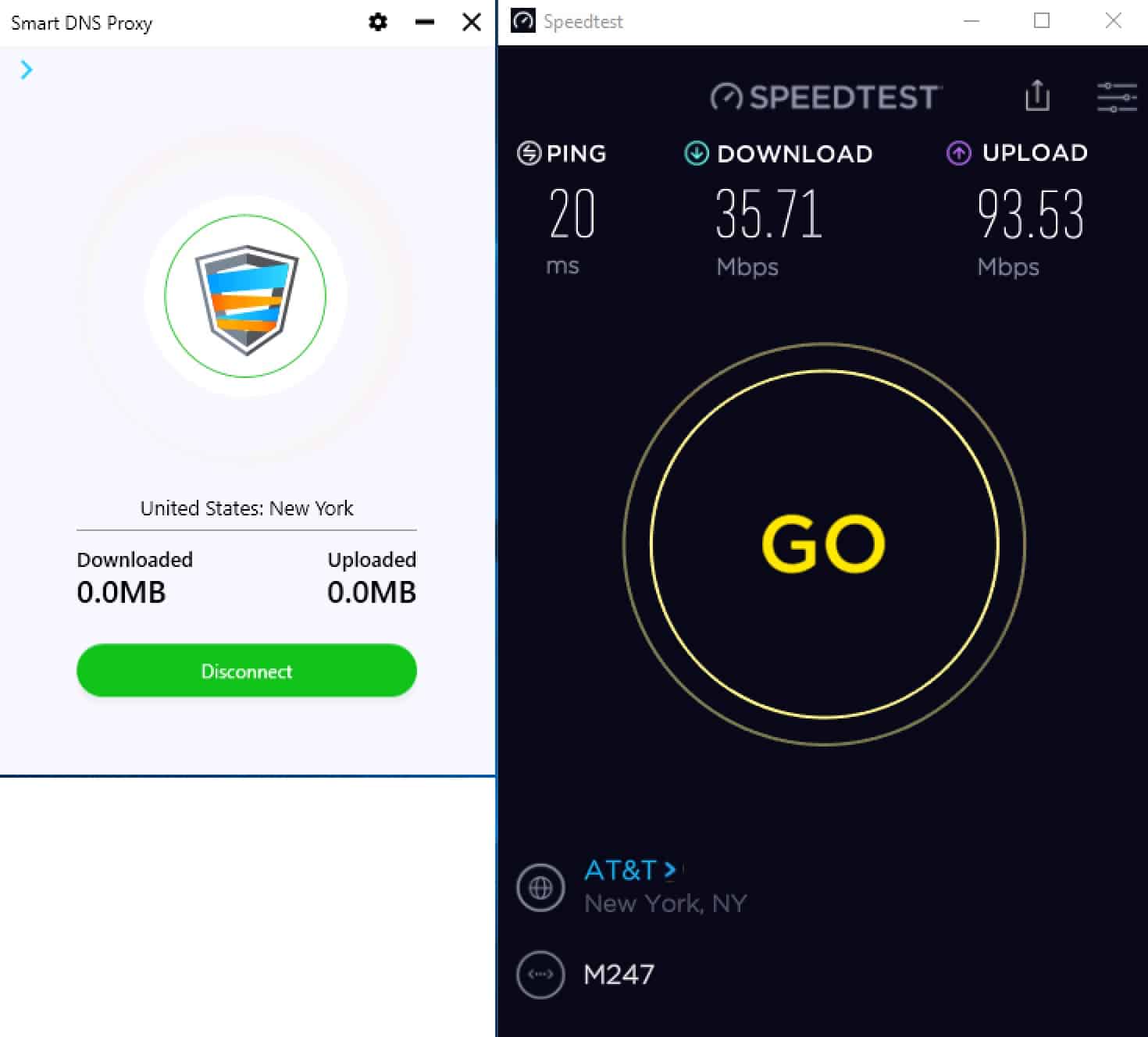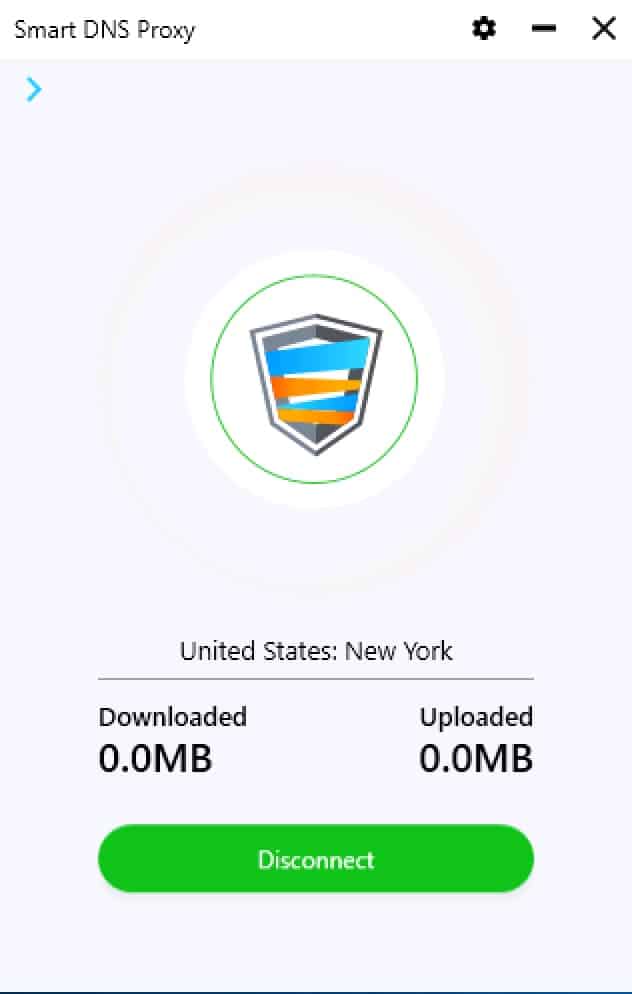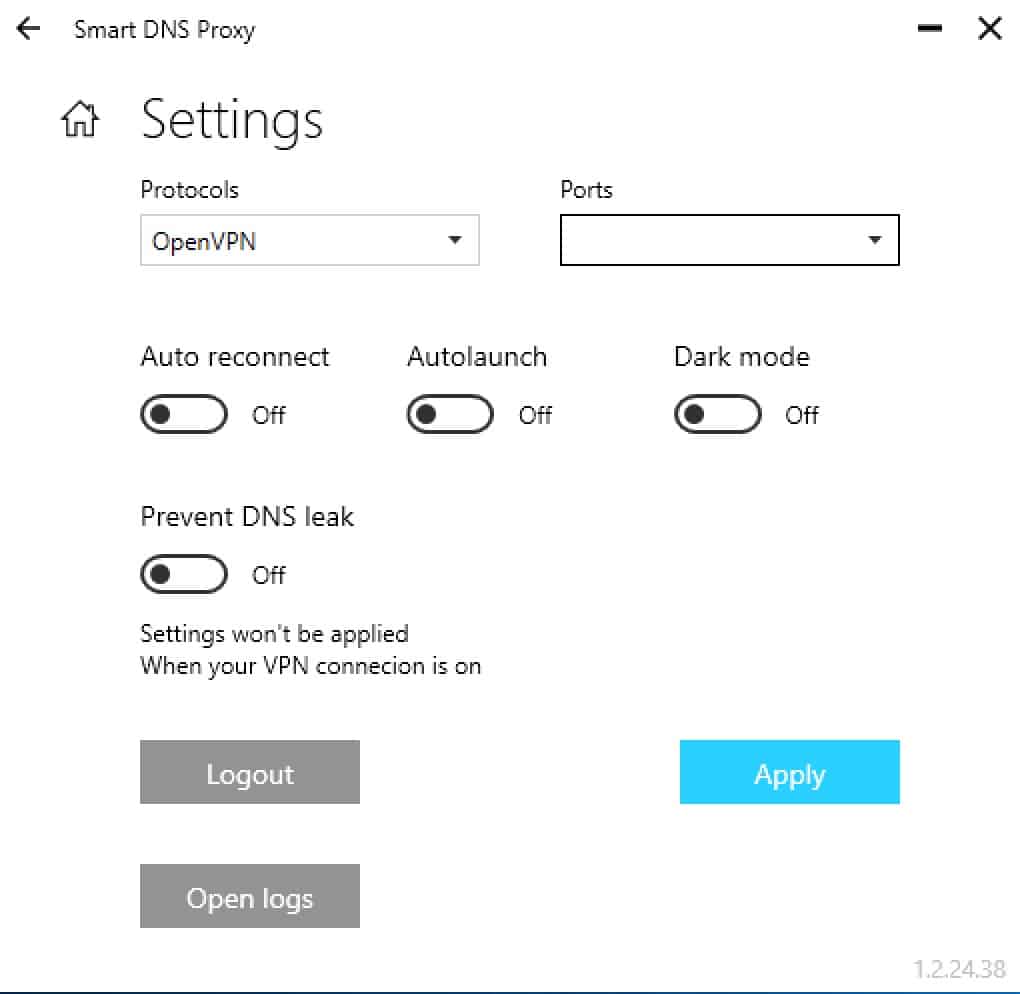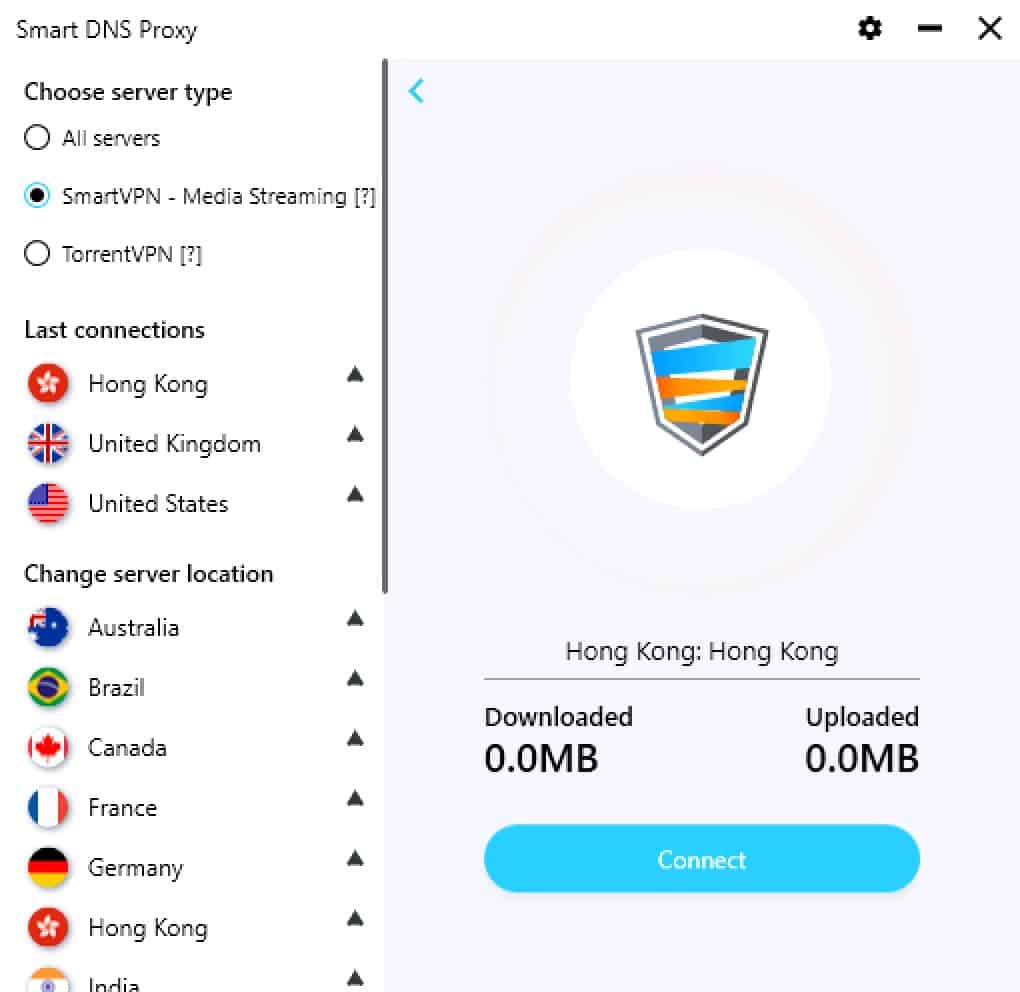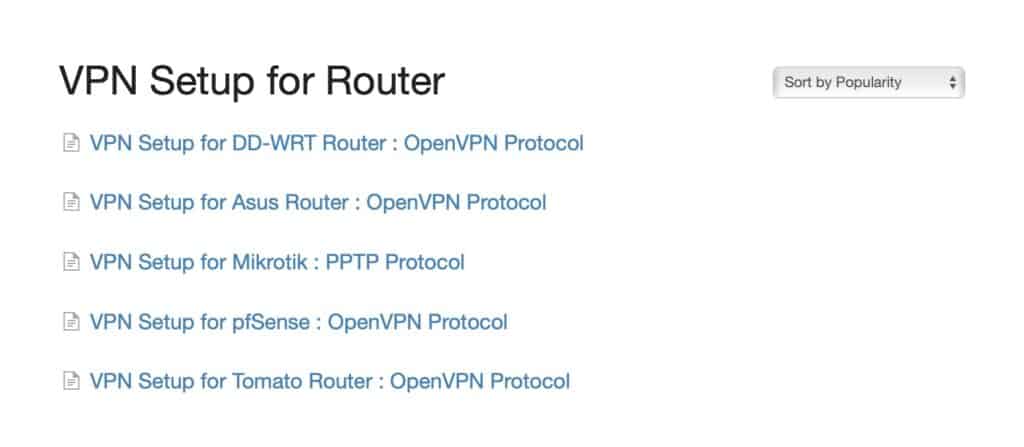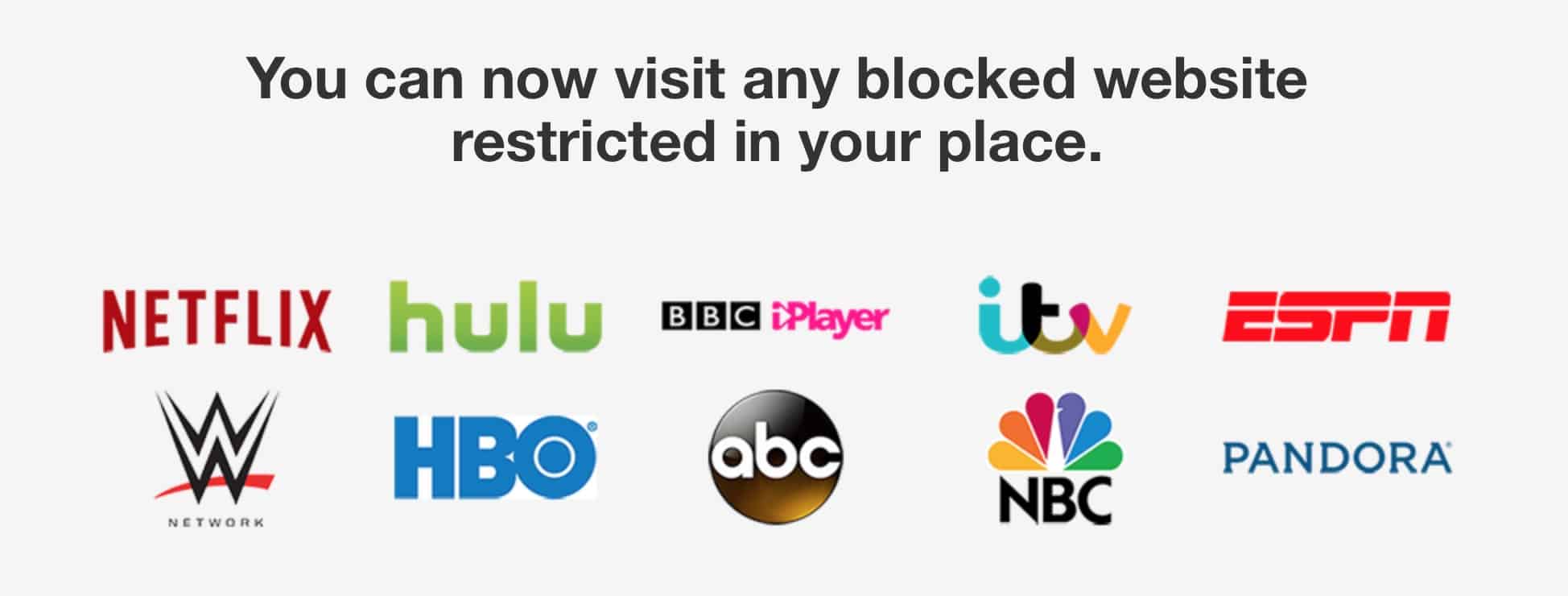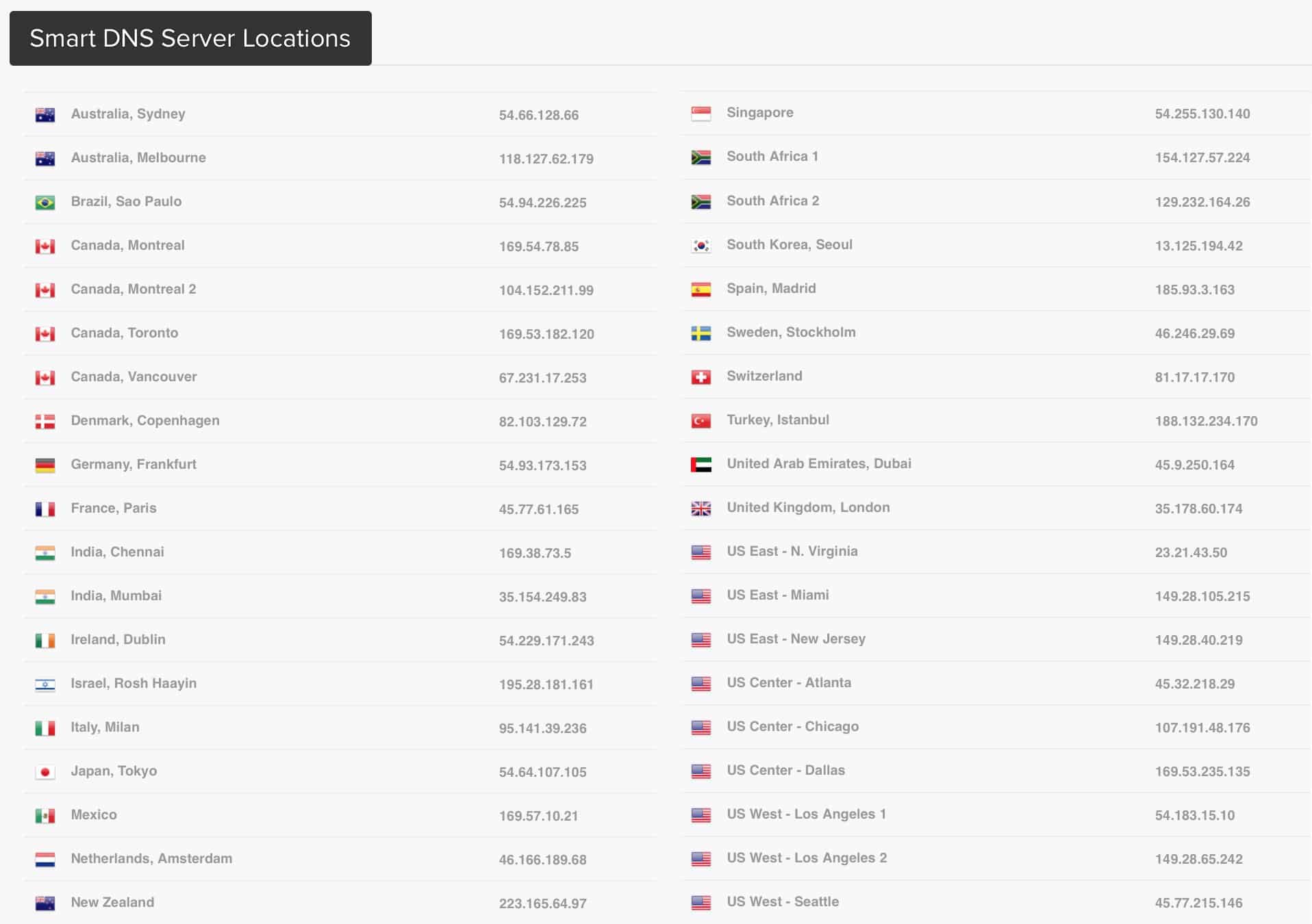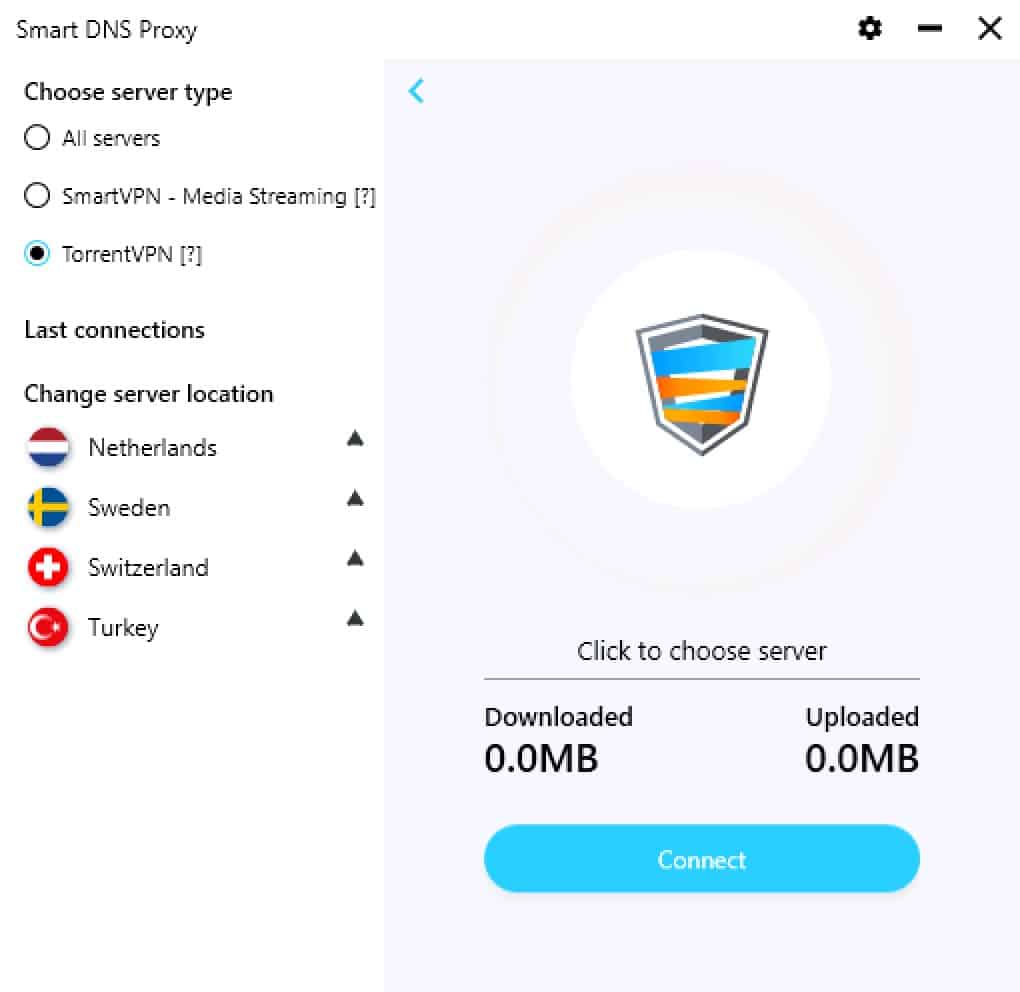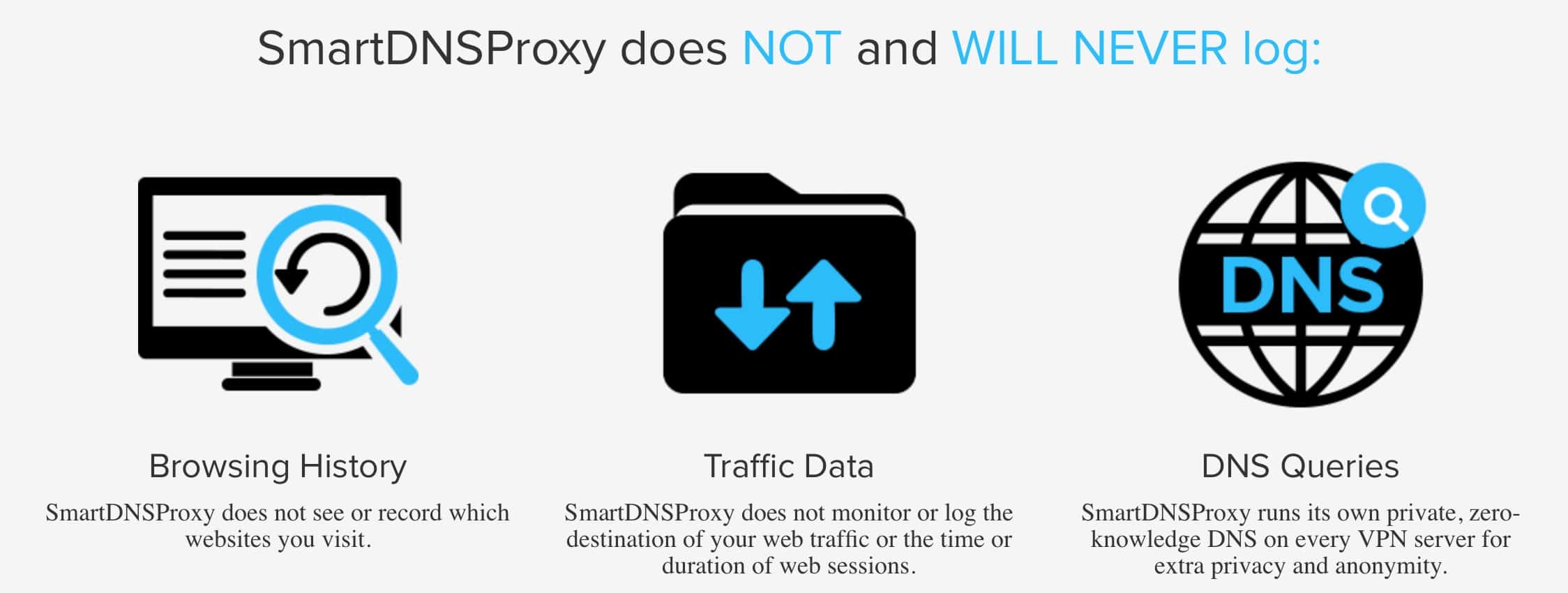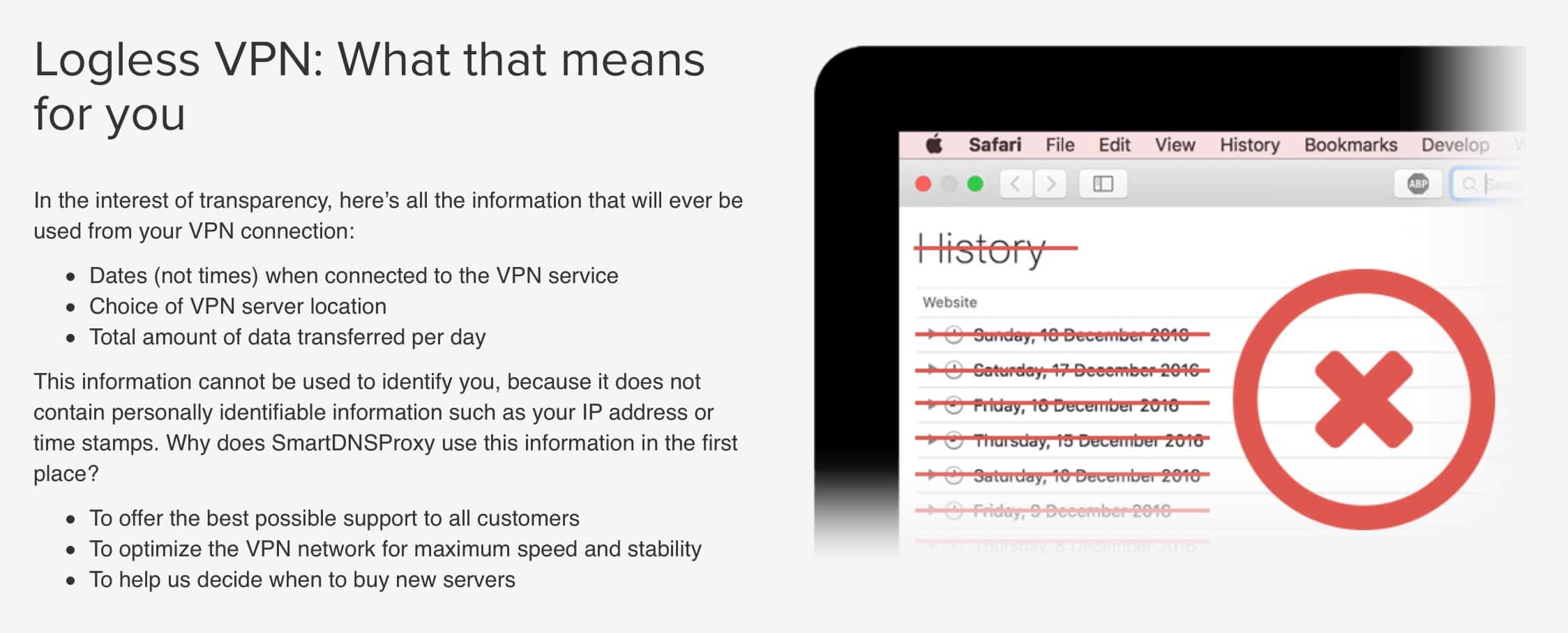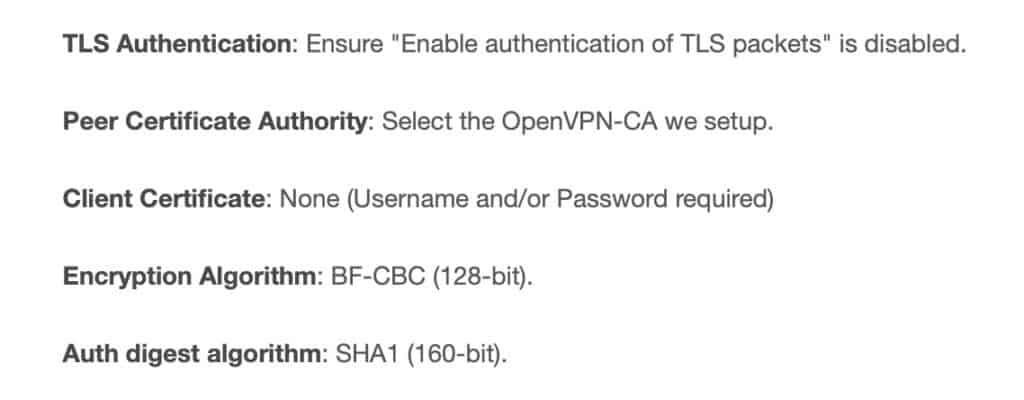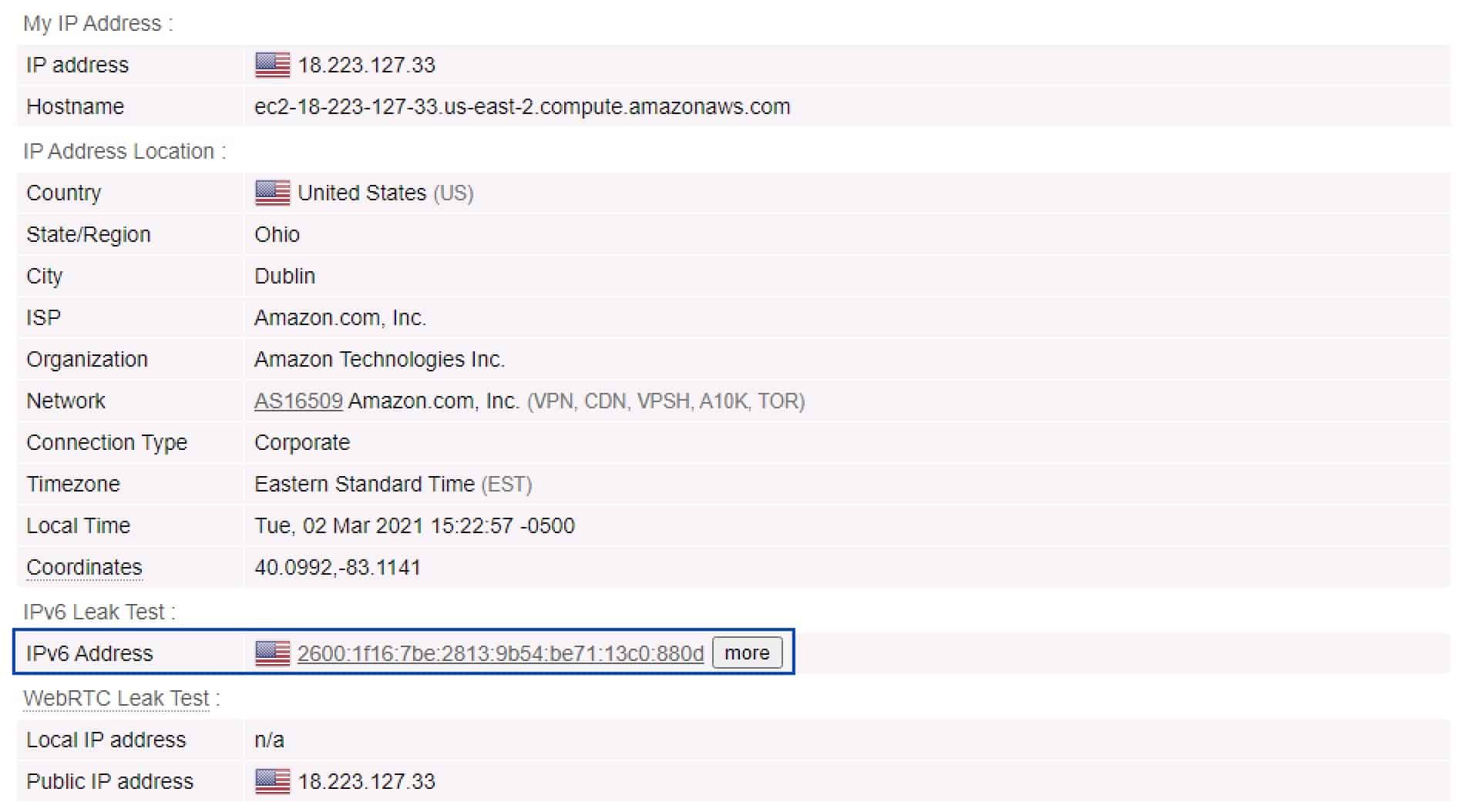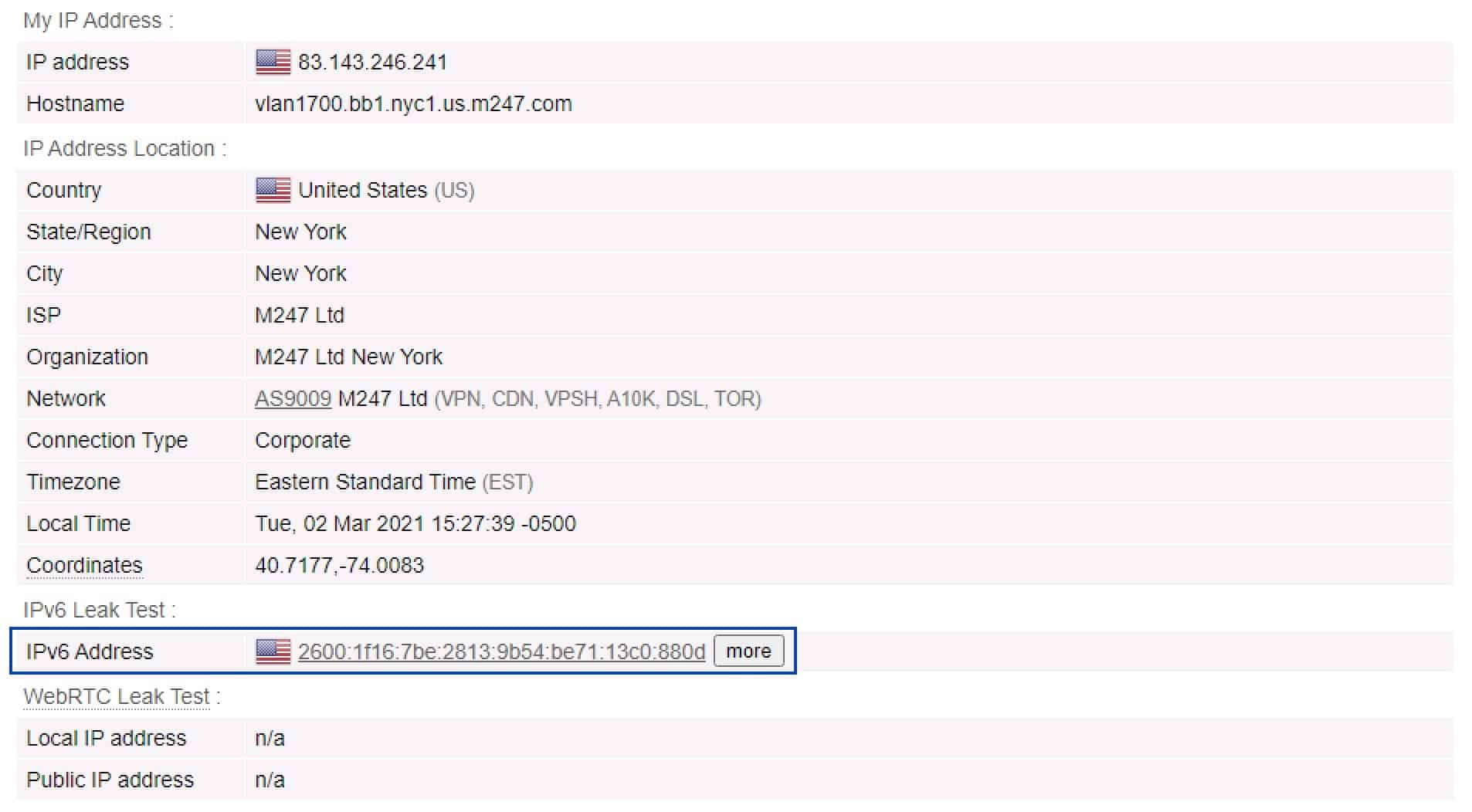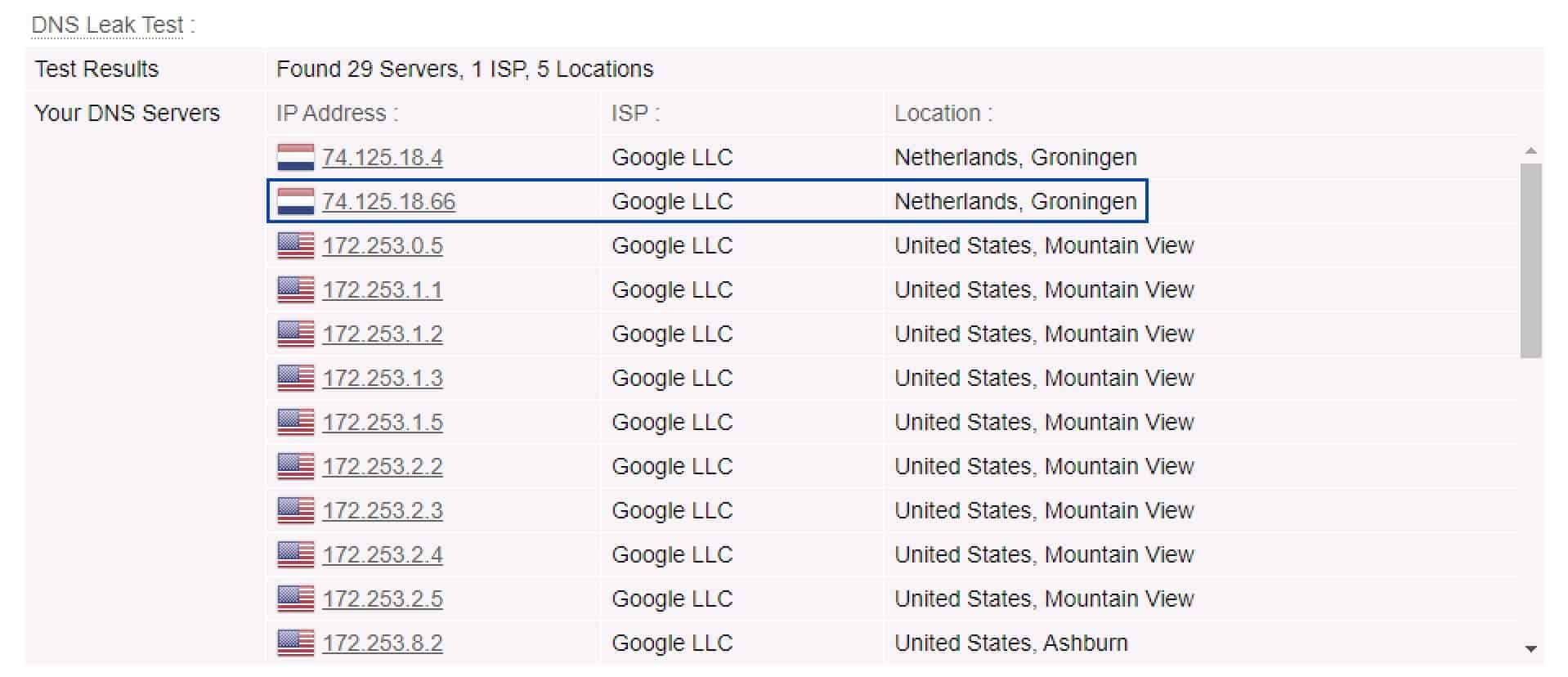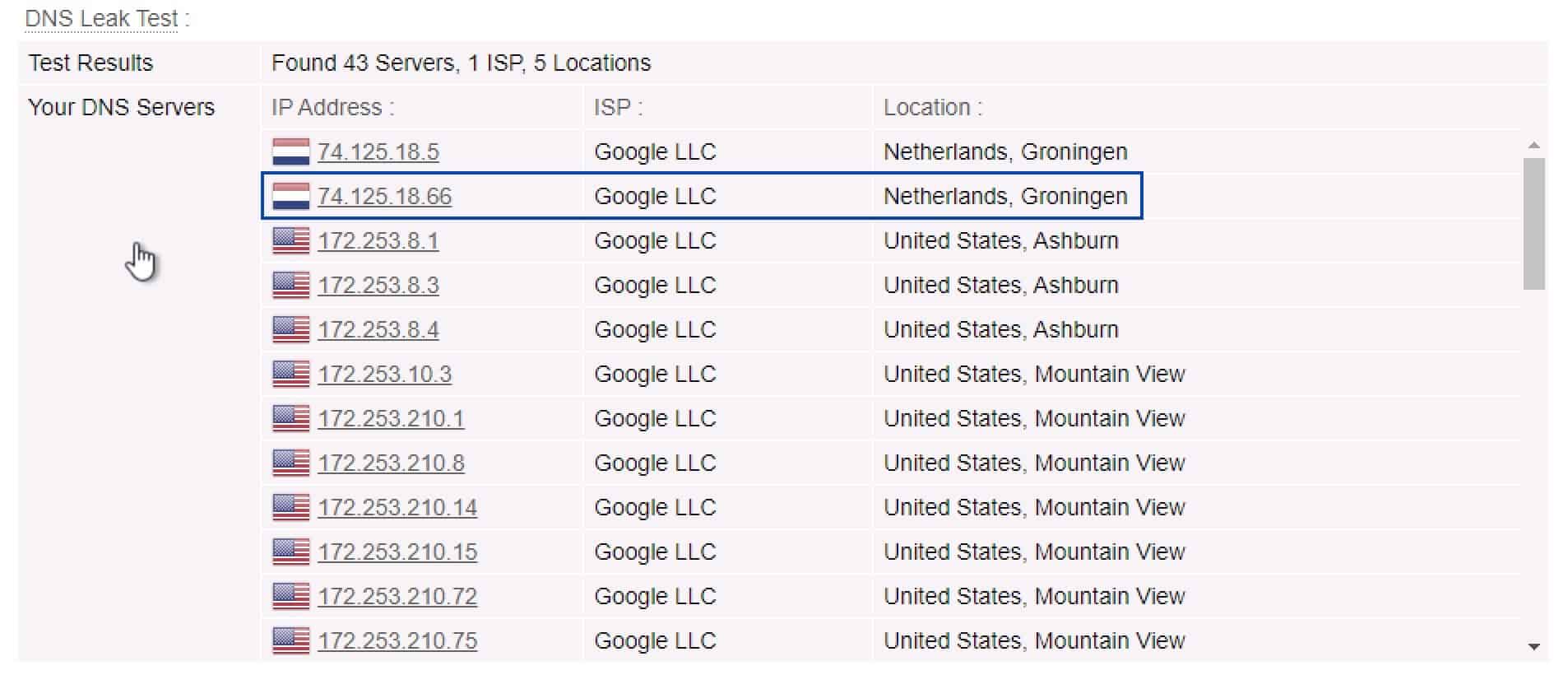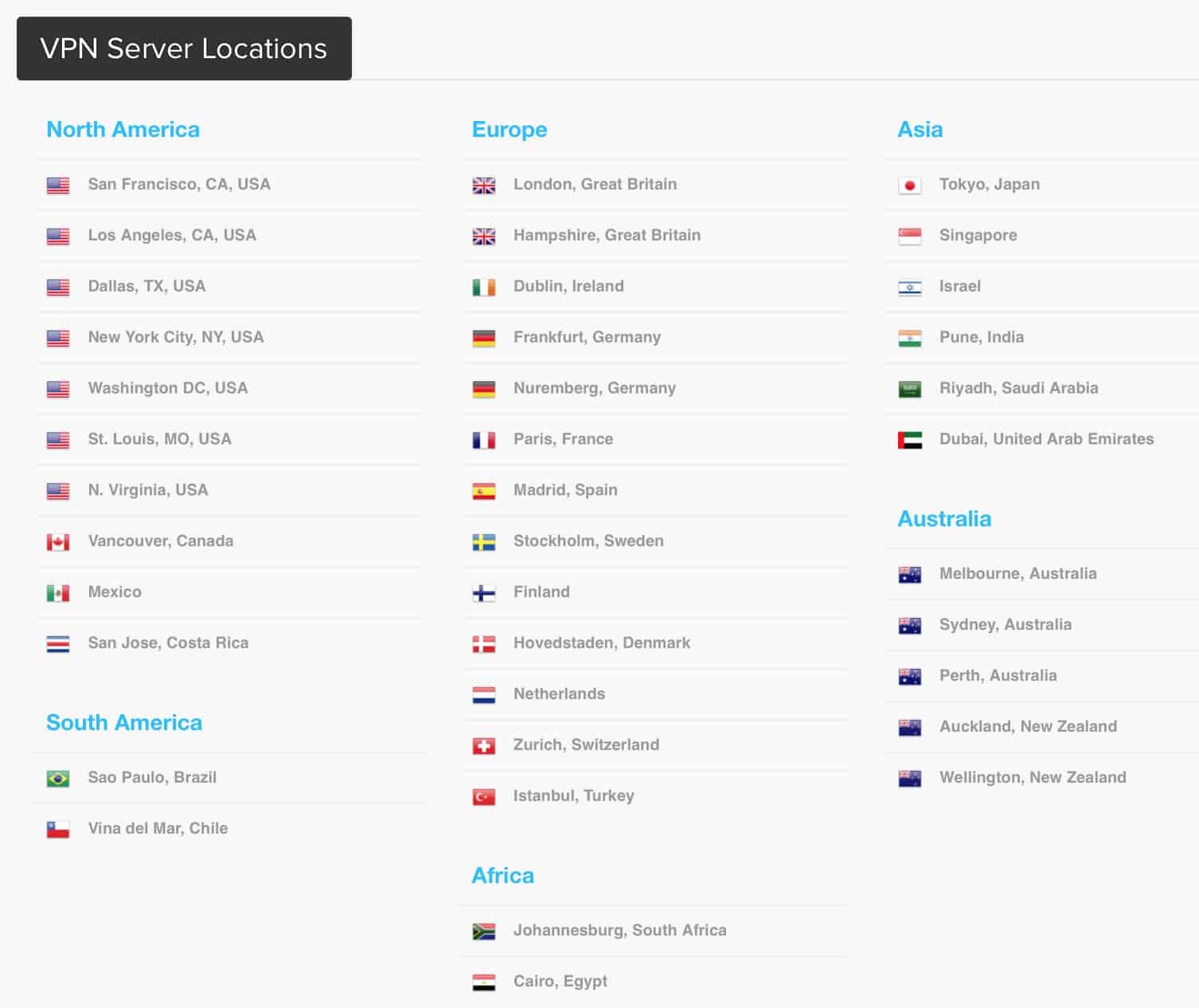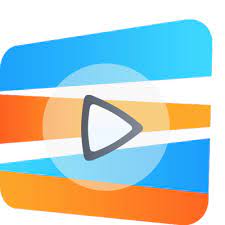
After the success of that service, the company added a VPN server to the offering. When subscribing to Smart DNS Proxy today, you don’t have the option of signing up to either the Smart DNS service or the VPN server. You sign-up for both of them.
Being one of the newer and smaller players in the VPN space, I was curious to see if Smart DNS Proxy’s VPN service could hold its own compared to larger and more established VPN providers, like NordVPN or ExpressVPN.
So is it worth signing up for Smart DNS Proxy? Is having a Smart DNS service bundled with your VPN useful?
We’ll be looking to answer the above questions as well as answering the “classic” VPN review questions:
- How fast is Smart DNS Proxy?
- Does its VPN also work with streaming sites (Netflix, BBC iPlayer, Amazon Prime Video) or is it just the Smart DNS service that can achieve that?
- What are Smart DNS Proxy’s security and privacy practices?
- Does Smart DNS Proxy work in China?
Those questions and more will be covered in this review. Below, you’ll find a summary of my thoughts on the service, which you can read quickly if you don’t have a lot of time. For all the details, read the full review.
Smart DNS Proxy Summary
Adding a VPN to a Smart DNS service certainly makes sense. In Smart DNS Proxy’s case, both the Smart DNS service and the VPN service do a fantastic job at providing access to streaming sites. The VPN’s speed is also quite good. Smart DNS Proxy provides native apps for macOS, Windows, iOS, and Android and supports Linux and routers, which you normally only see from established VPN providers. It provides dedicated streaming servers and dedicated P2P servers and offers all this at a good price.
If, however, your primary reason for using a VPN is privacy and security, Smart DNS Proxy may not be your best bet. The service collects quite a bit of data on its users. Aside from the encryption itself and a kill switch, Smart DNS Proxy doesn’t provide any security features. Whether you sign up to its Smart DNS service or its VPN (or to both), Smart DNS Proxy, as its name implies, is geared towards unblocking streaming sites more than anything else.
Smart DNS Proxy Key data
| OVERALL RANK: #25 of 62 VPNs | |
|---|---|
| Speed | Score: 8 |
| Average Speed*: | 28.6 Mbps |
| Video Streaming Support: | 4K UHD |
| Streaming | Score: 10 |
| Netflix: | Yes |
| Other Streaming Services: | Amazon Prime, BBC iPlayer, Disney+, Hulu, ITVX, HBO, NBC, Pandora |
| Security | Score: 1 |
| Encryption Type: | 128-bit Blowfish-CBC |
| Kill Switch: | No |
| Log Policy: | Logs user data |
| Protocols: | OpenVPN, IKEv2, SSTP, L2TP, PPTP |
| Value for Money | Score: 7 |
| Lowest Monthly Cost: | $2.48 |
| Money Back Guarantee: | 30-days |
| Website | www.smartdnsproxy.com |
Smart DNS Proxy pros and cons
Pros:
- Good speeds across all server locations
- Easily unblocks streaming sites (Smart DNS and VPN)
- Good prices
- Supports P2P
- Supports Linux and routers
- Works in China
- 14-day free trial doesn’t require a credit card
Cons:
- Collects user data
- Very few security features
- Poor encryption
- VPN is vulnerable to IP and DNS leaks
- No kill switch
- No split tunneling
- Supports old and obsolete VPN protocols
- Website has very little information on its VPN service
Speed: How fast is Smart DNS Proxy?
Regardless of why you chose to sign up for a VPN, speed will always be important.
In my tests, Smart DNS Proxy performed extremely well in terms of speed. The global average of my tests across all times and locations comes to 28.6 Mbps.
I conducted the tests over networks in North America, Europe, and Asia. And the speeds were good irrespective of locations. In terms of speed, unless you have an extremely fast connection, you shouldn’t feel a dip in your internet speed.
Here are the average speeds for the servers by region:
- North America (where I am located): 33 Mbps
- Asia: 24 Mbps
- Europe: 29 Mbps
OpenVPN over UDP was the protocol used for all of my tests – and that protocol is also the default on Windows. PPTP and L2TP are also available. But it’s better to stay away from PPTP. And it’s better to use OpenVPN over L2TP, in my opinion.
Because Smart DNS Proxy also supports routers, I was able to connect my Playstation to the service and see how it performed with online gaming.
As expected, it worked very well. I was connected to a nearby server to keep my latency as low as possible. I didn’t run into any snags at all. No lag, freeze-ups, or anything. Really good performance.
See also: Fastest VPNs
Apps & devices
Smart DNS Proxy provides native apps for:
- macOS
- Windows
- iOS
- Android
But it also supports ChromeOS, Linux, and many routers. Setting up Smart DNS Proxy on your router will enable you to bypass the 5-device limit on simultaneous connections. Smart DNS Proxy provides detailed instructions on how to configure a connection on each platform, whether they provide a native app for that platform or not. That’s appreciated.
The app design itself is simple and effective.
There’s a rudimentary Settings pane where you can configure a few options. There isn’t much there. And the only “security” feature is a DNS leak blocker, which will simply make sure you use Smart DNS Proxy’s in-tunnel DNS servers. This should be enabled by default. It’s not. And that’s the extent of Smart DNS Proxy’s security features beyond the encryption itself.
When selecting a server, you can filter the server list for either streaming or torrenting.
While the app is very basic, it’s also very simple – and that’s not a bad thing. New users shouldn’t be overwhelmed by this app, whether they’ve used a VPN app in the past or not. And let’s face it: most people who sign up to Smart DNS Proxy are likely to be more concerned with streaming than network security, so a simple app is the way to go.
Routers
As I mentioned above, Smart DNS Proxy supports routers. It supports:
- DD-WRT
- Asus
- Mikrotik
- pfSense
- Tomato
And it provides step-by-step guides on how to set all of these up. Be warned, however, that Smart DNS Proxy provides instructions on setting up PPTP on Mikrotik – which is not secure.
See also: Best VPNs for routers
Streaming
Streaming is where Smart DNS Proxy is really going to shine. That’s pretty much its reason for being. In testing streaming support, I tested both the Smart DNS service as well as the VPN. And, I’ll say it from the get-go, they both worked flawlessly.
To use the Smart DNS service only, you simply need to change your DNS servers on your device to use Smart DNS Proxy’s DNS servers. Again, it provides all the necessary instructions on how to do this for every device you could want to use. Once configured, your DNS queries go through Smart DNS Proxy’s DNS servers, and you’re able to access streaming sites and get to the content you want.
This is the list of Smart DNS Proxy’s DNS servers by country:
I was able to access everything I threw at it: Netflix, Amazon Prime Video, Disney+, BBC iPlayer. It just worked every time. I did have to switch to a UK DNS server to get BBC iPlayer working, but that’s a given.
When I switched over to the VPN, things just kept working. Again, I was able to access Netflix, Amazon Prime Video, Disney+, and BBC iPlayer.
Not only was it easy to get access, but the streams were playing without buffering or freezing-up. This was an excellent performance. Smart DNS Proxy can actually play with the big boys, and more than hold its own in terms of streaming.
I was impressed.
If you’re curious, check out our recommended VPNs for streaming.
Does Smart DNS Proxy support torrenting?
Yes, it does. And really well too.
I used the VPN to test this. I recommend always using a VPN for torrenting.
As I mentioned above, Smart DNS Proxy provides dedicated P2P servers to its users. From the app, you can filter the server list for P2P file-sharing. Simply connect to one of the listed servers, launch your torrent client, and start torrenting.
In my tests, torrenting was fast and smooth. I didn’t lose my connection a single time—good stuff on torrenting as well.
Does Smart DNS Proxy support split tunneling?
Smart DNS Proxy does not support split tunneling at this time.
Split tunneling allows you to selectively route your traffic through either the VPN or through your default ISP connection. So you can, for example, send your P2P traffic through the VPN while sending the rest of your traffic out via your ISP connection. Or you could send everything through the VPN, except your Netflix traffic. And anything in-between.
Split tunneling is quite flexible and can accommodate pretty much any scenario.
For more information on split tunneling, check out our recommended VPNs for split tunneling.
Security, privacy, and logging
Smart DNS Proxy was a Smart DNS service first, and then came the VPN. So I was curious to see where the company stood on privacy and security.
Unfortunately, clicking on the Privacy Policy link at the bottom of its web page took me to the website’s privacy policy. Not the VPN service. I simply could not find a privacy policy for Smart DNS Proxy’s service.
Finally, after running around in circles for quite a while, I found this page. It’s not a proper privacy policy, but it describes Smart DNS Proxy’s privacy practices.
So Smart DNS Proxy first states that it will not collect your browsing history, traffic data, or DNS requests. We like that.
But then, we get this:
So it actually collects the dates at which you connect to the service. Smart DNS Proxy specifies that it collects dates, not times. It also collects the IP addresses of the VPN servers you connect to and the total amount of data consumed in a day.
I’ve seen better, and I’ve seen worse. I believe it’s possible to collect fewer data points and still be able to maintain your network. It’s an opportunity for improvement on Smart DNS Proxy’s part. But, I want to be clear that Smart DNS Proxy’s collection practices aren’t “over the top.” It’s just that it could collect less. And I would also add kudos to Smart DNS Proxy for the transparency.
As far as the encryption used by Smart DNS Proxy goes, I had to dig through the router setup guides to find it. The website really could be more informative…
So the encryption algorithm is Blowfish-CBC, at 128 bits and SHA1 (160-bit) hash authentication.
This is pretty weak.
First of all, Blowfish is deprecated. While there are no practical attacks against the cipher, it only has a 64-bit block length and was optimized for 32-bit CPUs. Bruce Schneier, who wrote the Blowfish algorithm, recommends using Twofish instead.
That’s one.
The other weakness in Smart DNS Proxy’s encryption is the use of SHA1 for hash authentication. SHA1 is compromised and deprecated. HMAC SHA1, SHA2, or SHA3 should be used instead.
This is quite bad on the encryption front. I wouldn’t use Smart DNS Proxy for anything where privacy is critical.
Smart DNS Proxy supports the following VPN protocols: OpenVPN, IKEv2, SSTP, L2TP, and PPTP. PPTP is compromised and obsolete, and L2TP is on its descent… I would stick with OpenVPN or IKEv2. And I would urge Smart DNS Proxy to stop supporting weak protocols.
On to leaks now. Let’s start with the good news: there were no WebRTC leaks when connected to Smart DNS Proxy. However, with regards to IP and DNS leaks, it was a different story…
I experienced an IPv6 leak with Smart DNS Proxy. As you can see in the screenshots below, my native IPv6 address is still detected when connected to the VPN. Not good.
IP address test – Without VPN
IP address Test – With VPN
DNS Test – Without VPN
As for DNS leaks, it was the same story: my original DNS servers were still being detected while connected to Smart DNS Proxy. More of my ISP DNS servers were also detected lower down in the list. And this is despite my having activated the ‘Prevent DNS Leaks’ switch in the application.
DNS Test – With VPN
It’s difficult to overstate how bad this is for a VPN. It’s failing at its primary mission: protecting your privacy. With leaks such as these, it would be trivial for an adversary to correlate your VPN IP address with your actual IP address and hence negate any privacy gains you thought you had.
And thinking you’re secure when you’re actually aren’t is arguably worse than not being secure and knowing it.
Server locations
Smart DNS Proxy offers two distinct services, Smart DNS and the VPN. And so it provides two lists of servers, one for each service.
On the Smart DNS front, it provides access to 38 different servers located in 24 countries.
In regards to VPN servers, Smart DNS Proxy’s network counts 38 servers in 26 countries.
I know that many VPN users are used to having access to thousands upon thousands of servers. But is it really all that useful to have so many servers? I’m not convinced it is. I don’t want to knock a provider for having a lot of servers. But with a smaller list of servers, it feels as though the provider takes more care in setting up each server. There’s no guarantee that’s true; it’s just how I feel.
In my opinion, Smart DNS Proxy provides more than enough servers, though some may find the list too short.
How is Smart DNS Proxy’s customer service?
I was having a lot of trouble finding information on whether Smart DNS Proxy works in China. As I mentioned above, its website isn’t very informative. There was nothing in the site’s marketing or its Support section. So, I decided to write to Smart DNS Proxy’s customer service department.
Support with Smart DNS Proxy is provided by email. There’s no chat option. Some might prefer a chat for the immediacy – and I get that – but I feel that email support, as long as the emails get answered promptly, is just fine.
There’s a support email form on Smart DNS Proxy’s website – which is what I used. And, to my surprise, I got a response in under an hour. That’s pretty impressive.
And the representative’s answer was courteous and helpful. Not only that, the representative had follow-up questions to help me further. This is very good customer support.
Does Smart DNS Proxy work in China?
As you now know, I got an answer to this question from Smart DNS Proxy’s support department. And the answer is yes, it does work.
The support rep suggested I use the VPN rather than simply using the Smart DNS service. And I suspect that using TCP might work better than using UDP for this purpose. But the bottom line is that the VPN should work from China. Maybe not every single server, but you should be able to find one that works.
Good stuff.
You can take a look at our recommended VPNs for China.
Smart DNS Proxy Pricing
Smart DNS Proxy’s subscriptions include both the Smart DNS service and the VPN. It provides five different subscriptions:
- Monthly: $5.90
- Three months: $15.58 – works out to $5.19/month
- One year: $48.14 – works out to $4/month
- Two years: $59.47 – works out to $2.48/month
- Lifetime: $200 (how much it comes to per month depends on how long you live…)
If you’re looking for a lifetime VPN subscription, check out our recommended lifetime VPN subscriptions article.
A 30-day money-back guarantee backs each subscription.
Smart DNS Proxy also provides a 14-day free trial that doesn’t require a credit card. This is something I really like to see—no need to hand over sensitive information to try the service. I’d like to see more VPN providers take this route.
And these prices are very good as well—especially given the fact that the price is for two services.
Do I recommend Smart DNS Proxy?
I do. But I would recommend it as a streaming service unblocker, not a privacy service. Not as a VPN.
As an unblocker service, Smart DNS Proxy really performs well. It was able to unblock everything I threw at it. And looking around the internet, the company does seem to have an excellent reputation for doing just that.
But as far as the VPN service goes, it still feels like it’s in its infancy. That doesn’t mean it’s horrible. Kids are great. You just don’t want them driving your car until they grow up. And Smart DNS Proxy’s VPN service definitely needs time to mature.
For me to be able to recommend it as a VPN service, there are a few things the company should do.
The most important thing it should do is up its encryption game on three fronts.
First, stop supporting obsolete protocols. It can put newer users at risk, as they may not know it’s obsolete. To be fair, however, the Windows client only supports OpenVPN.
Second, use better encryption and authentication algorithms. Both OpenVPN and IKEv2 support strong encryption. There’s absolutely no reason to use weak/compromised encryption at all.
The third front is rather obvious: Stop leaking IP addresses and DNS servers.
Hopefully switching to more robust encryption and ditching obsolete protocols would motivate Smart DNS Proxy to configure their servers properly too (i.e. to stop leaking).
Smart DNS Proxy should also start supporting more VPN features, like a kill switch or split tunneling. And beyond upping its encryption specs it should perhaps think about supporting WireGuard at some point as well. These are the things that keep the larger, well-established VPN providers ahead of the curve. And if you want to play with the big boys, you have to adopt the same standards.
Another thing Smart DNS Proxy could do is provide more information about its services on its website. If you’re looking for things like the privacy policy for the service or the encryption specifications, you’re likely to be running around for a while. Yet this is basic information for a VPN service. It really shouldn’t be difficult to find. It feels as if Smart VPN Proxy has something to hide (I’m not saying it does).
We’re just not there yet with Smart DNS Proxy.
But again, if you’re looking for a VPN primarily to unblock streaming sites and privacy is not really on your radar, then Smart DNS Proxy will work brilliantly for you as a Smart DNS service. But if you want the security and privacy that’s typically associated with VPNs, you’ll need to look at the likes of NordVPN or ExpressVPN.
Smart DNS Proxy is recommended as a Smart DNS service, NOT as a VPN.
Smart DNS Proxy alternatives
NordVPN
NordVPN is a very well-known Panama-based VPN service. It provides a wealth of features for security, privacy, and convenience. Ad-blocking, DNS leak protection, robust encryption, and VPN kill switch have you covered on the security front. A strict no-logging policy, a thoughtful privacy policy, and anonymous payments have your back for privacy. Dedicated P2P servers, native apps for every major platform, and up to six simultaneous connections (or more with a VPN router) make NordVPN a very user-friendly service.
Surfshark
Surfshark is another provider worth looking at. I believe it to be the cheapest VPN service I’ve seen, with subscriptions starting at only $1.99/month. Surfshark only supports secure protocols and works with streaming services. It adheres to its strict no-logging policy and works in China. Surfshark also allows an unlimited number of simultaneous connections. Definitely worth checking out.
ExpressVPN
ExpressVPN is one of the larger players in the commercial VPN market and benefits from an excellent reputation. Its privacy and security practices are extremely good. All of the VPN servers run from volatile memory (RAM) and are booted from read-only disks. This setup essentially guarantees that no remnant data (logs) can exist on the system’s hard drives, which is great for user privacy. ExpressVPN is a little more expensive than most providers out there, but it’s fast, secure, unblocks streaming sites, and works in China.
How does Smart DNS Proxy compare to other VPNs?
Here’s a table comparing Smart DNS Proxy to two extremely popular and highly rated VPN providers, NordVPN and Surfshark.
| No value | Smart DNS Proxy | NordVPN | Surfshark |
| Website | smartdnsproxy.com | NordVPN.com | Surfshark.com | Average Speed (Mbps) | 28.6 Mbps | 300 Mbps | 100+ Mbps | OpenVPN data encryption | 128-bit Blowfish-CBC | 256-bit AES | 256-bit AES | Kill Switch | Allows Torrenting | Connection logs | Effectively none | Unblocks Netflix US | Unblocks Prime Video | Unblocks Hulu | Unblocks BBC iPlayer | Lowest monthly cost | $4.61 | $2.99 | $2.29 | Money back guarantee | 30 days | 30 days | 30 days | Overall rating | 3 | 9.7 | 9.6 |
|---|---|---|---|
| Best deal (per month) | $4.00 SAVE 32% on an annual plan | $2.99 Up to 77% off 2 year plans + 3 months free | $2.29 Up to 87% OFF + 3 months free |