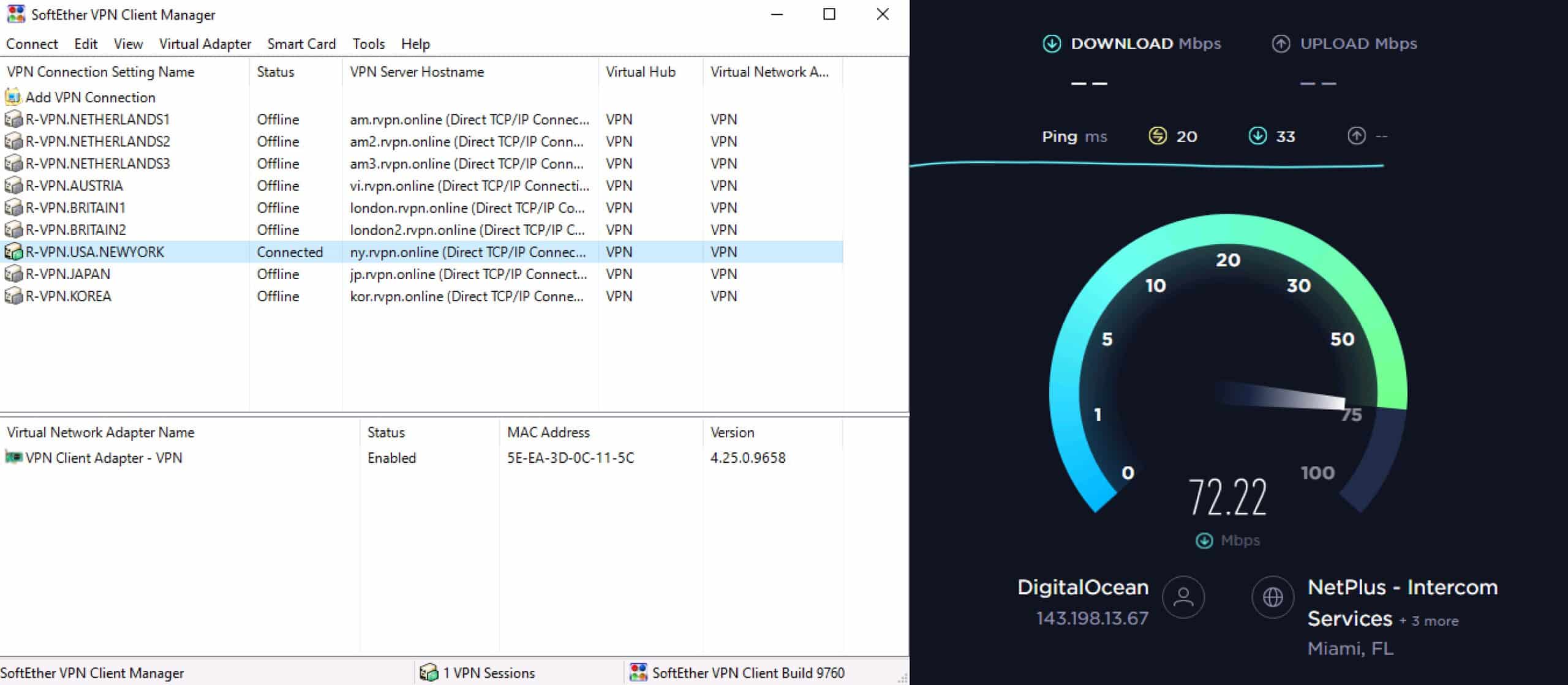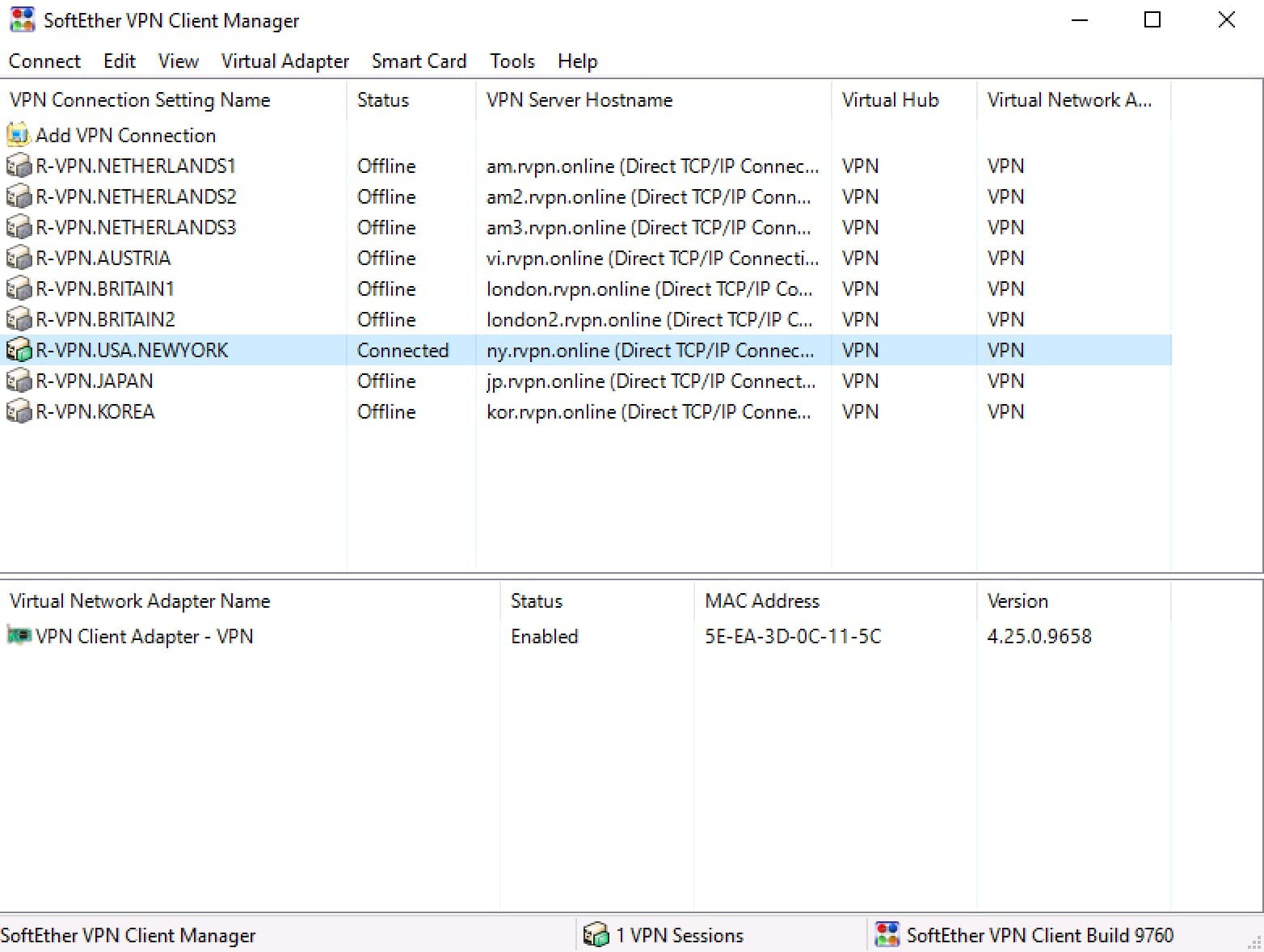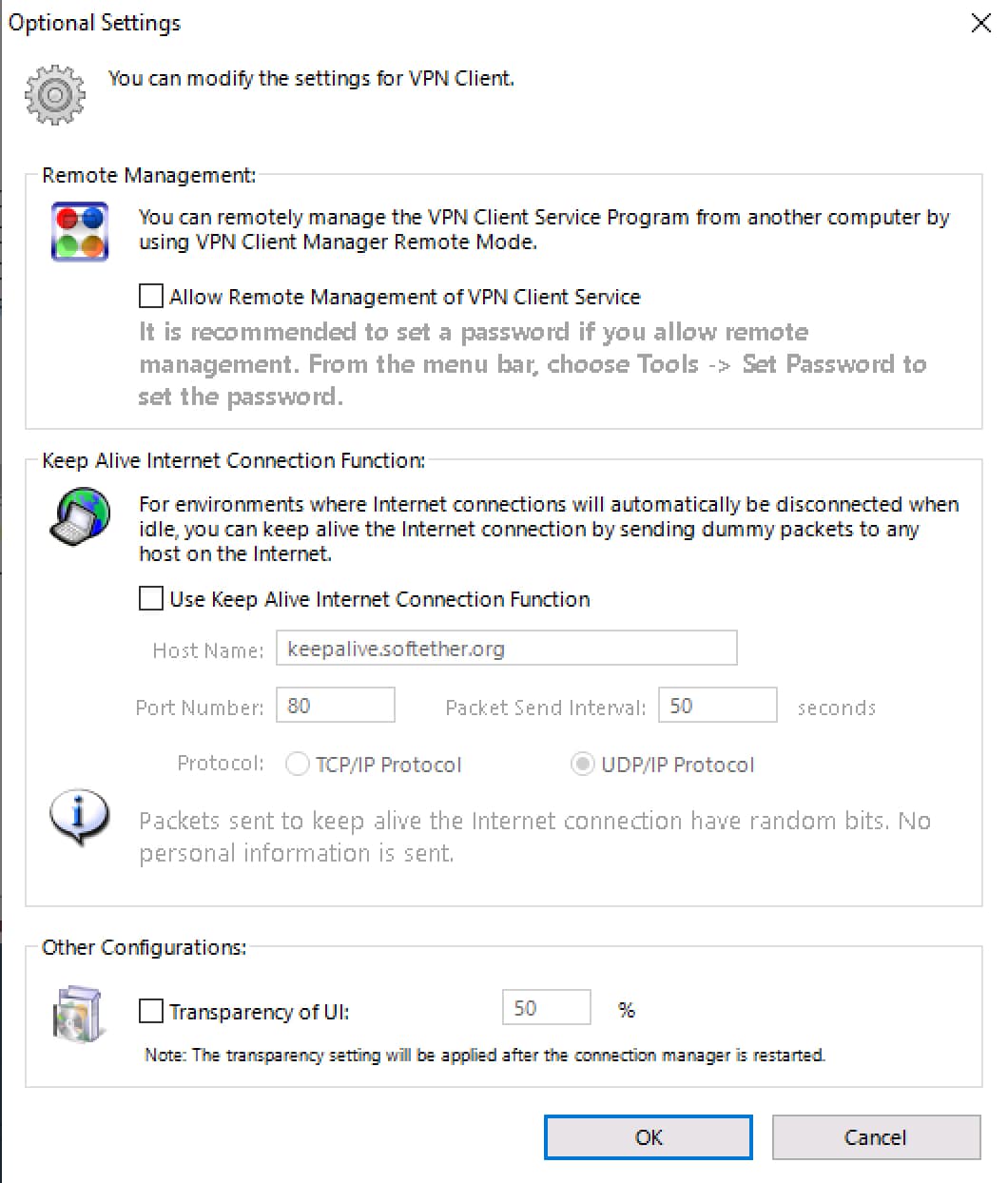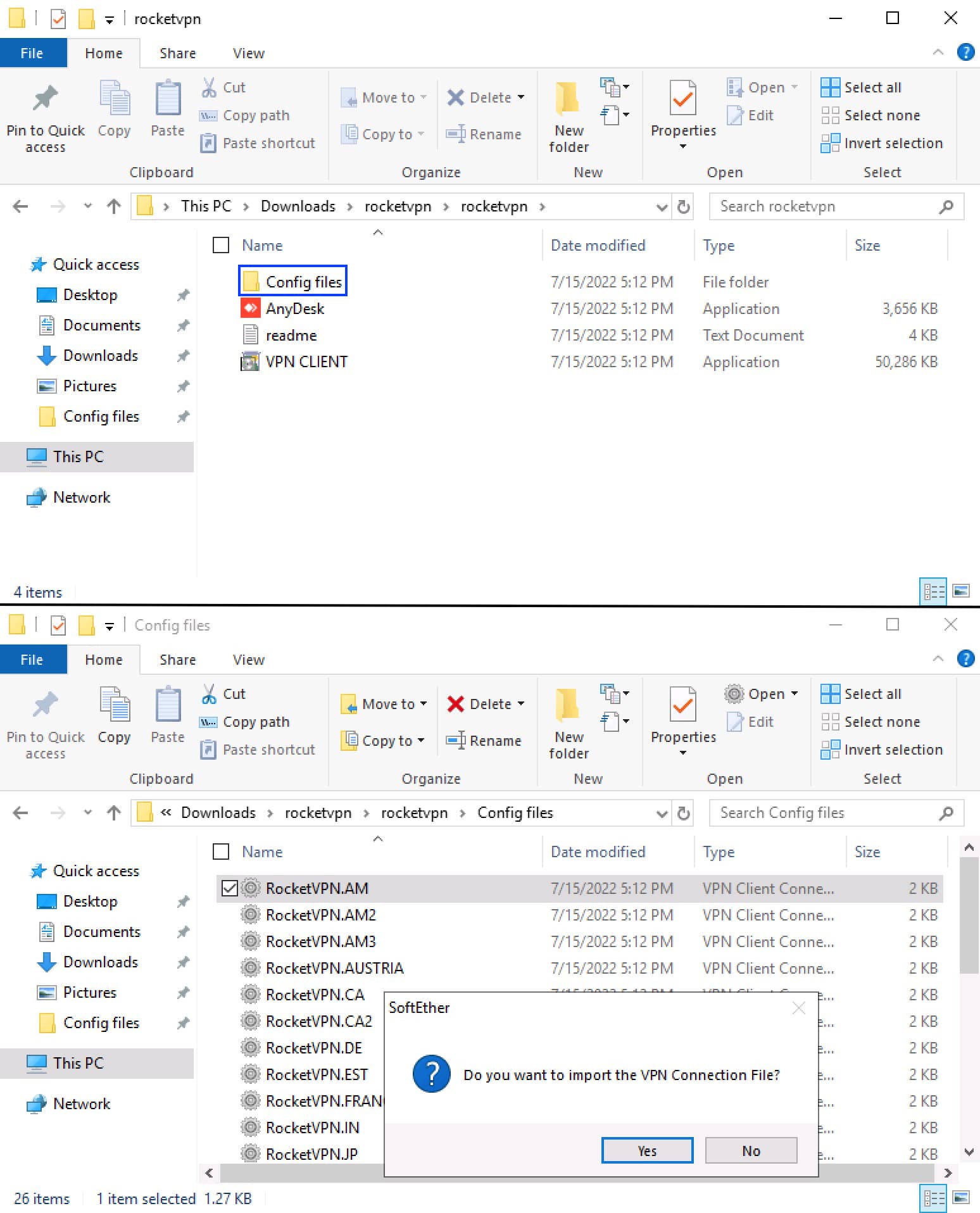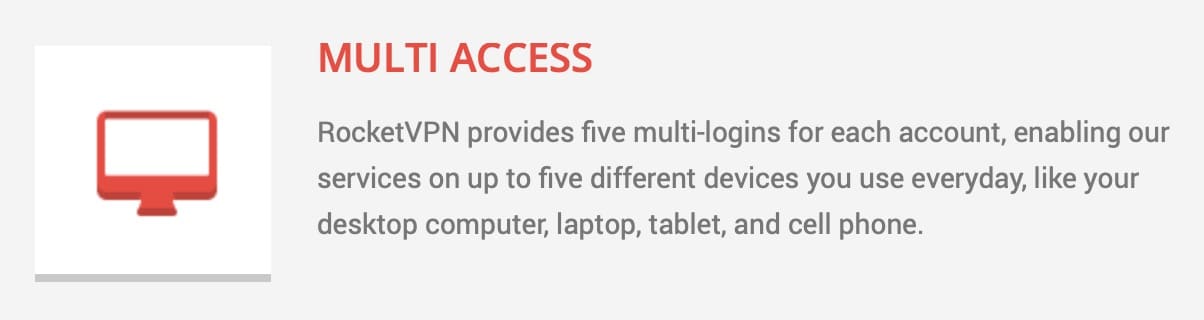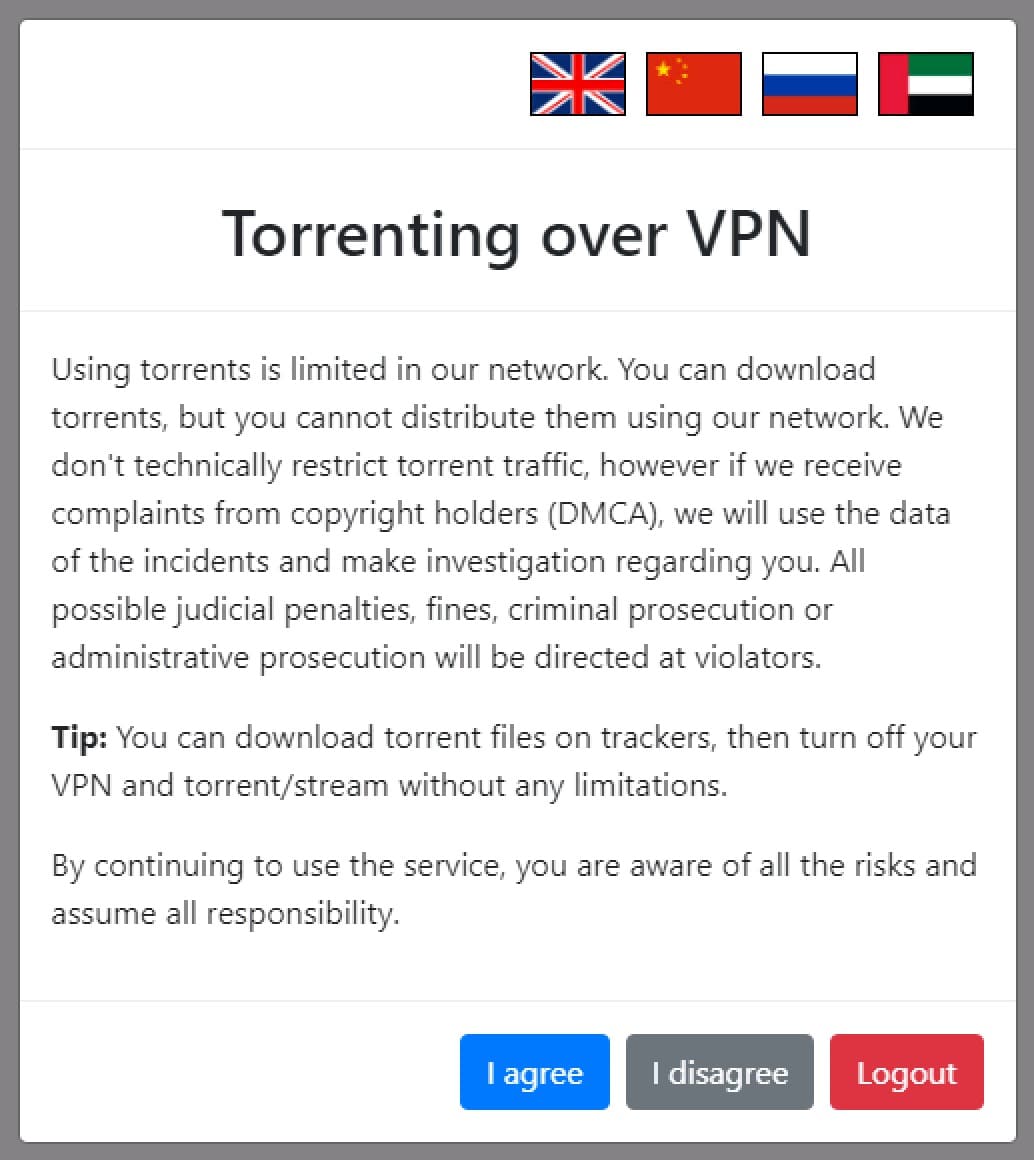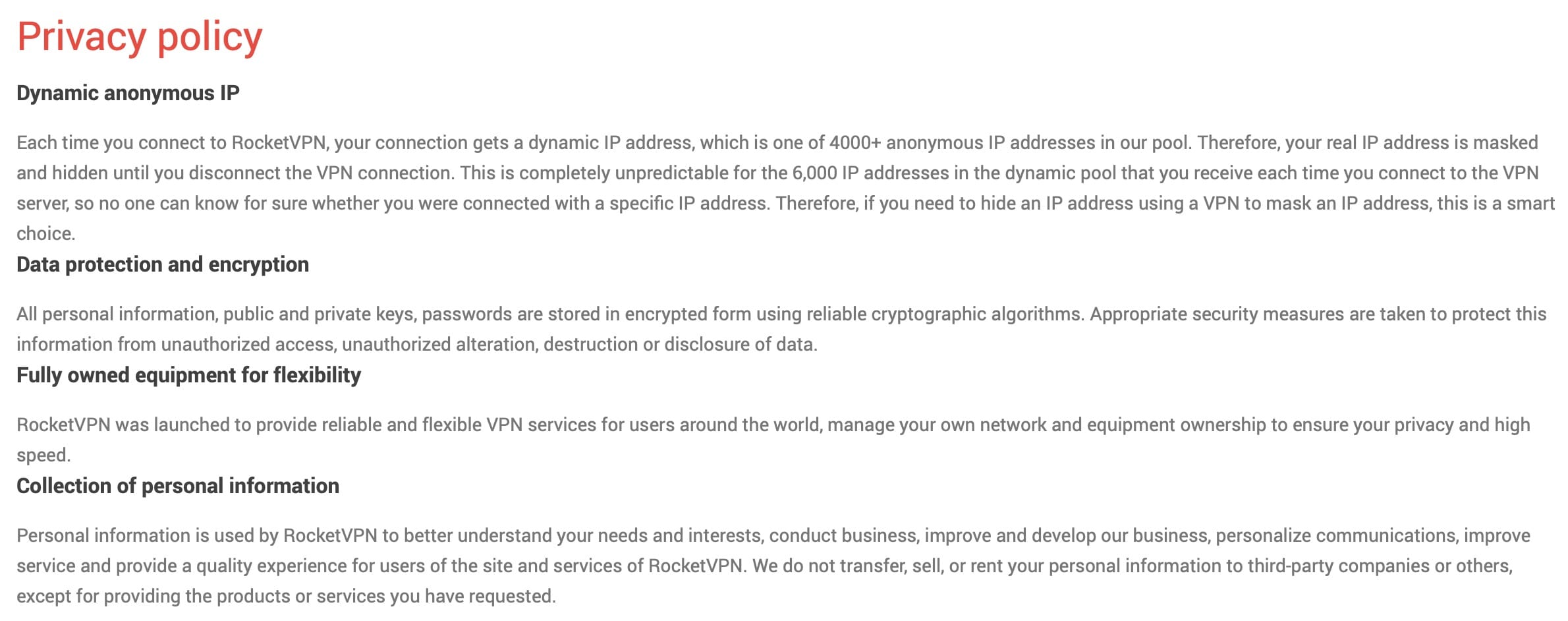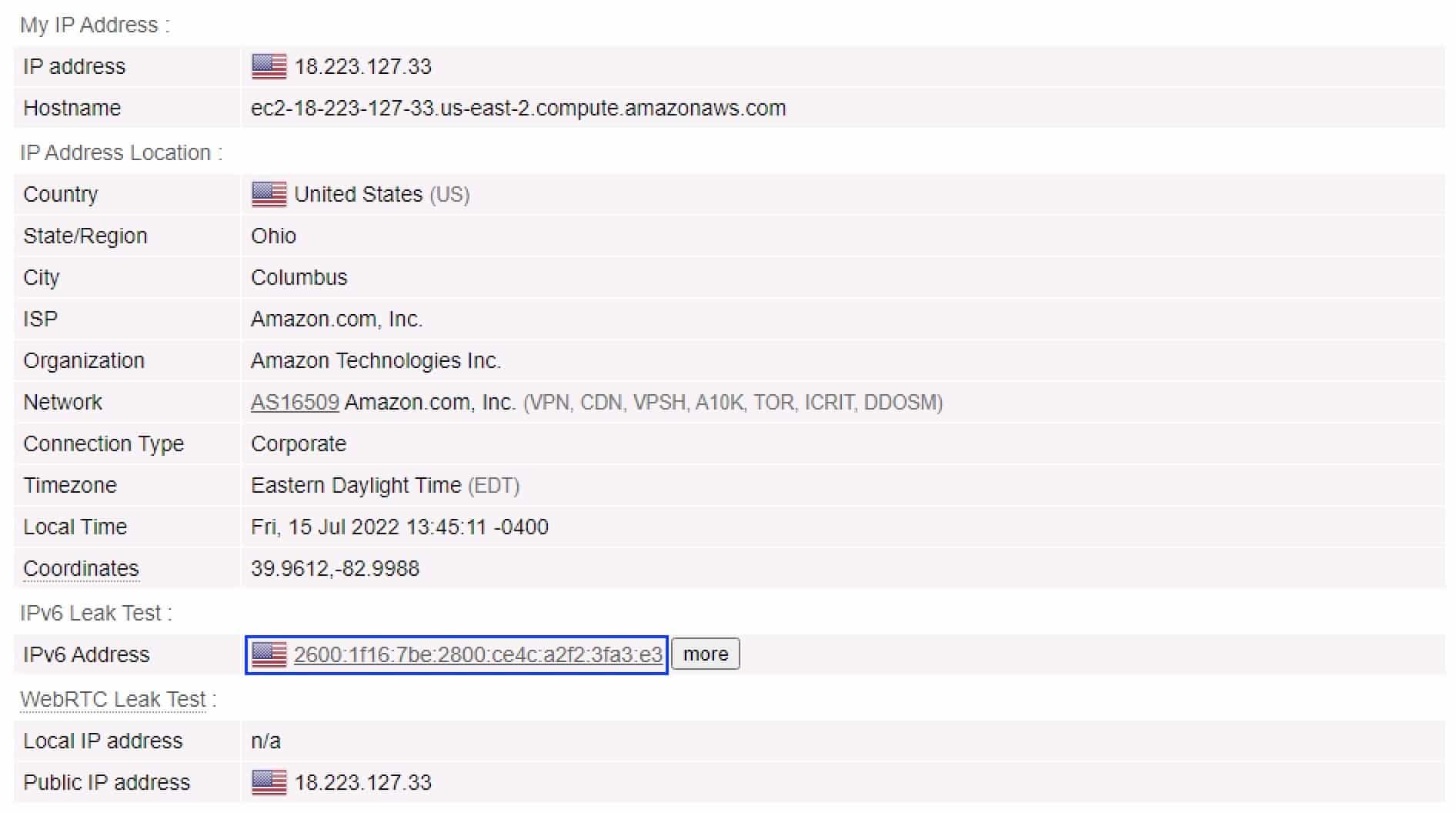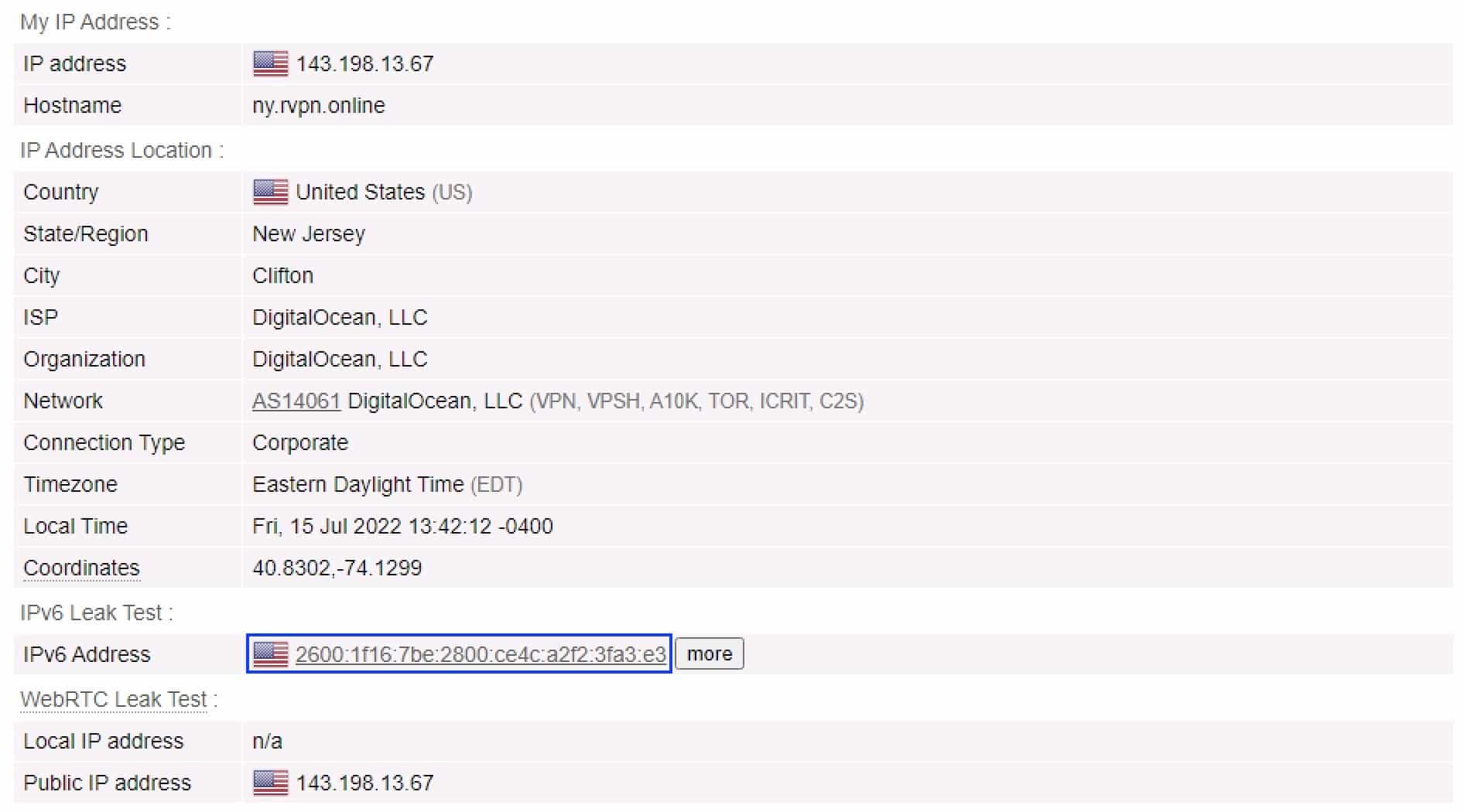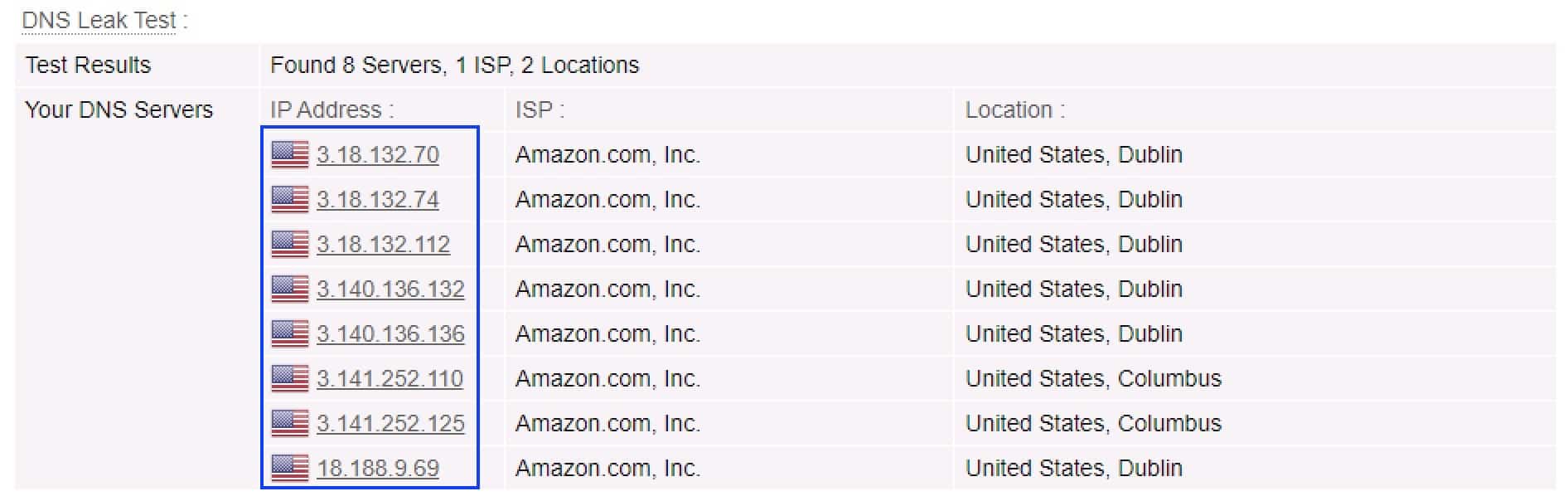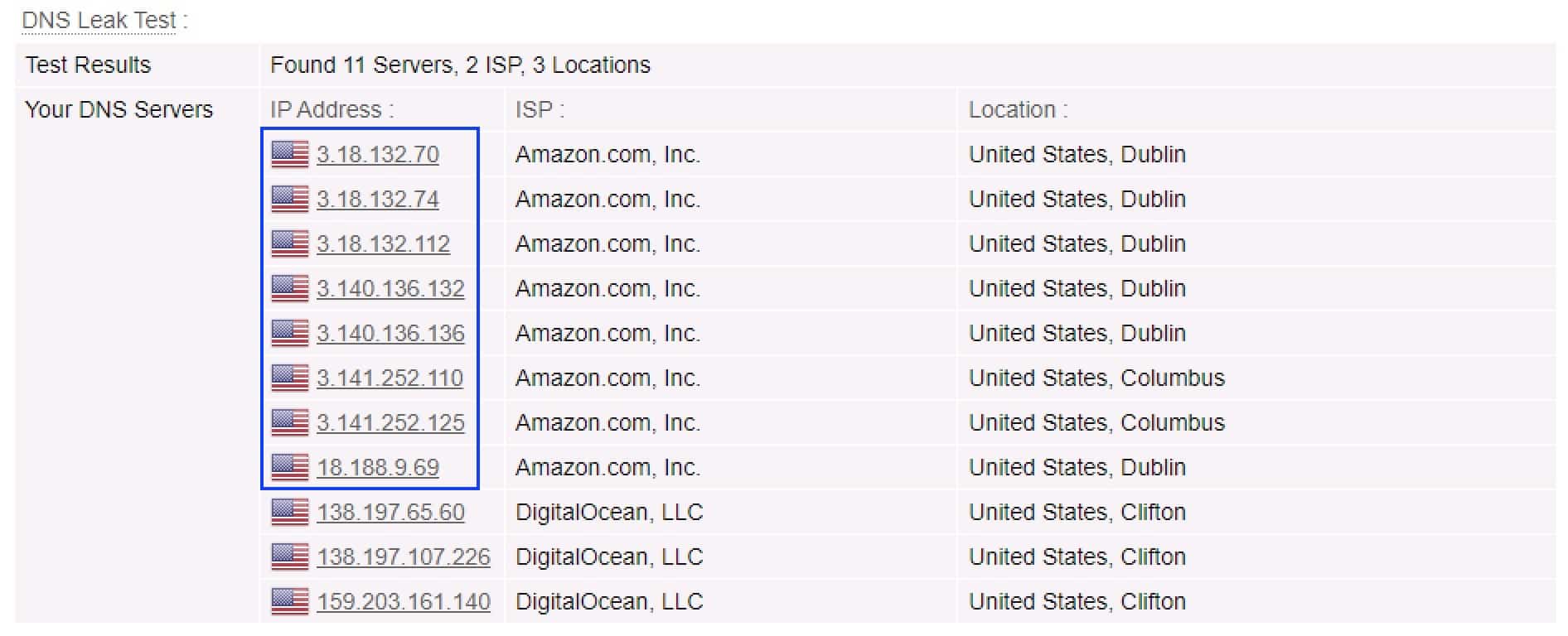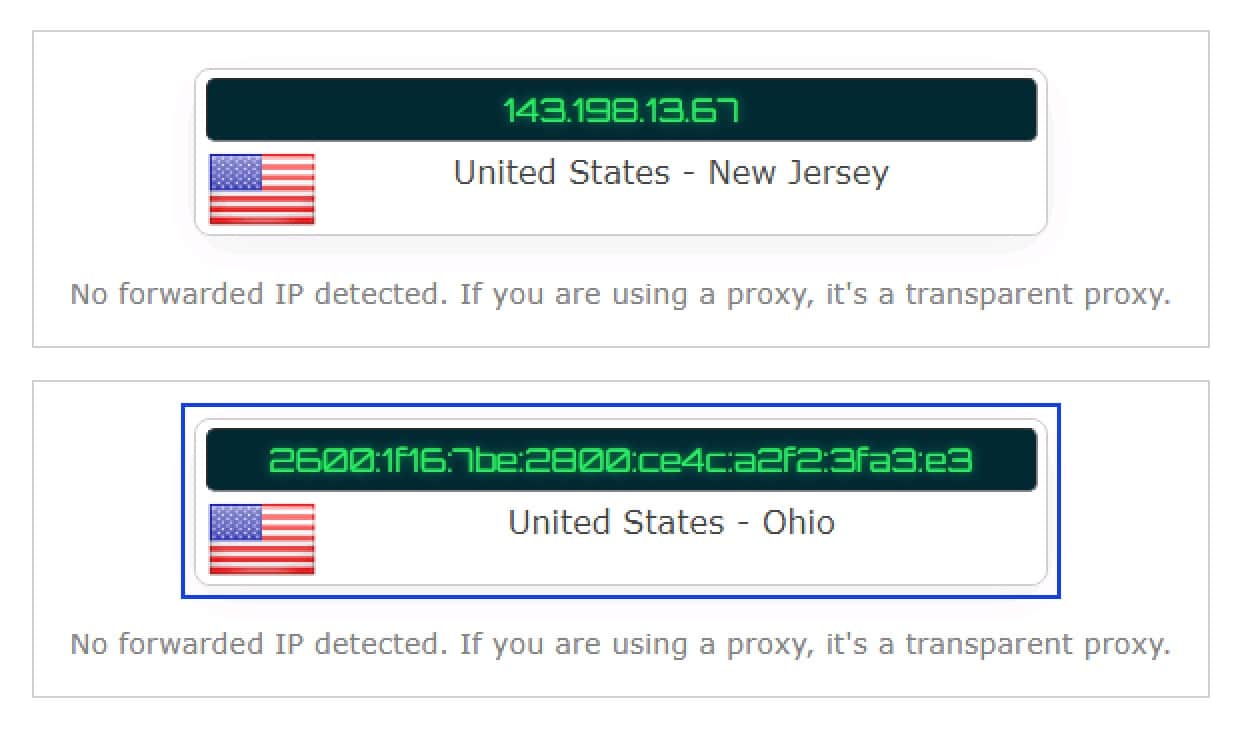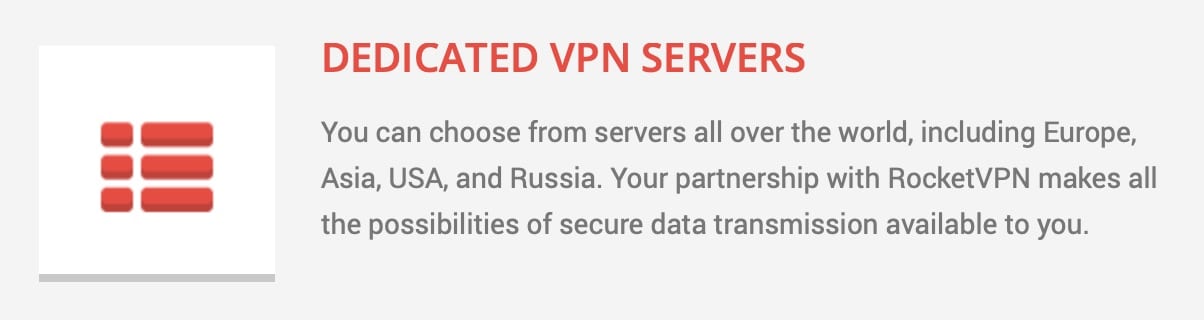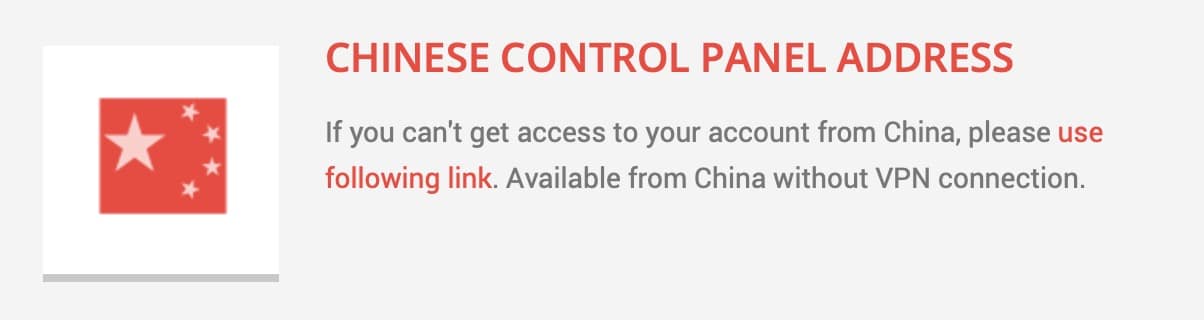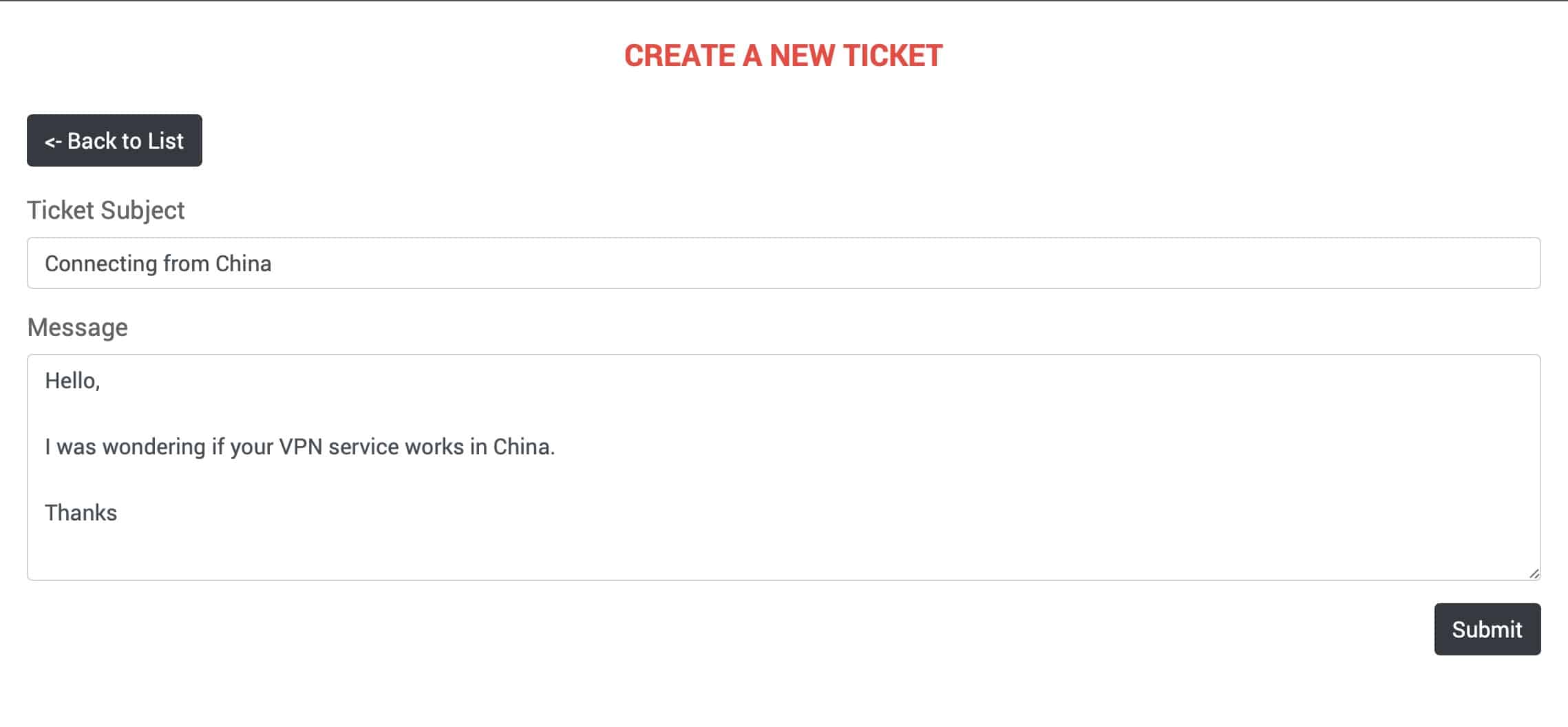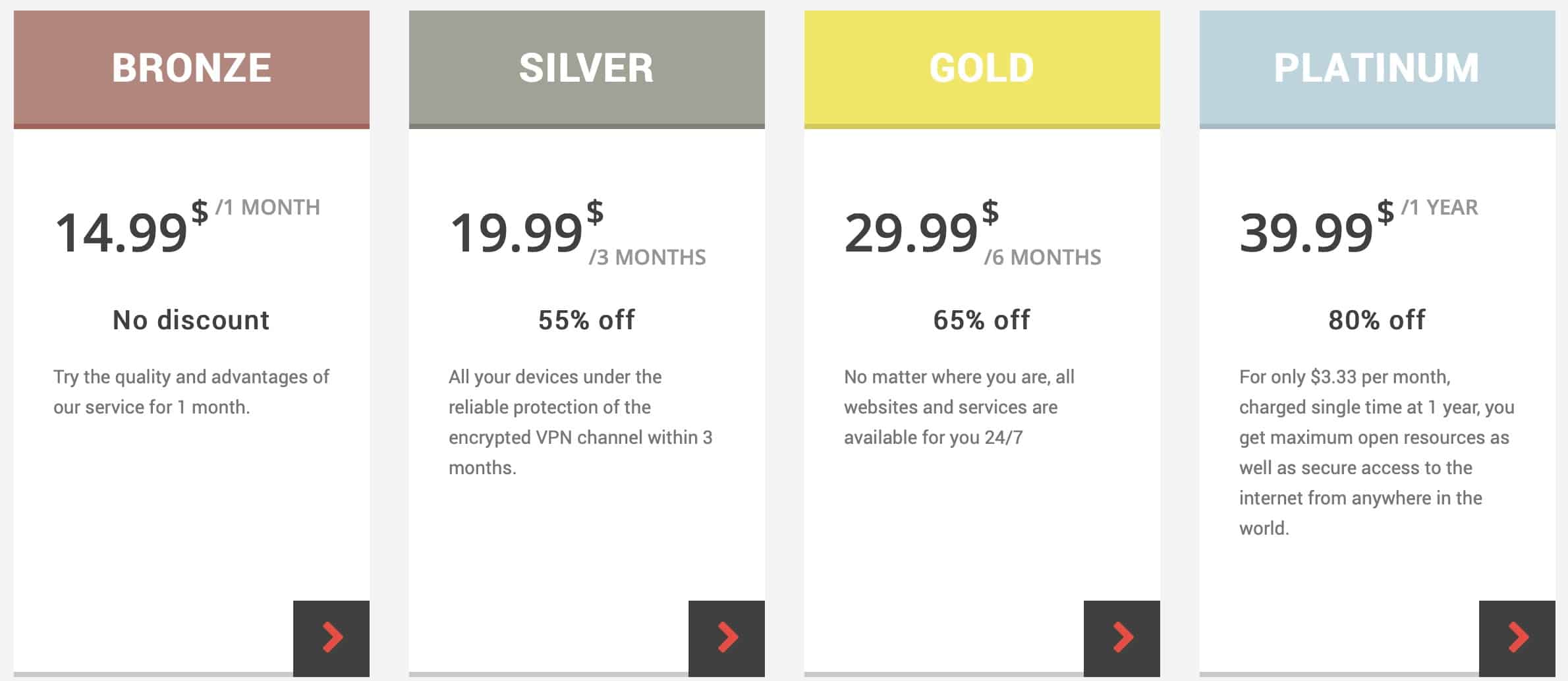In the world of consumer VPNs, I’ve been trained to have low expectations of smaller and newer providers. These past few years, we’ve seen many new and small commercial VPN providers crop up. I’ve reviewed many of them, and I typically cannot recommend them, given that the more reputable providers out there will give you much more for less. All that to say that I was curious to see if RocketVPN would be any different and have something genuinely helpful and valuable to offer.
So I explicitly wanted to answer the following questions:
- Does RocketVPN offer anything that other providers do not?
- How fast is RocketVPN?
- Does RocketVPN work well with streaming sites like Netflix and Hulu?
- Is RocketVPN secure and private?
- Does RocketVPN work in China?
We will answer all the above questions and more in this review. If time is at a premium for you right now, you can read the summary of my thoughts below. If you have the time and want all the details, I recommend reading the entire review.
You can also read more on the criteria I used to test RocketVPN and our broader VPN testing methodology here.
RocketVPN summary
RocketVPN is a Russian-based VPN provider that, unfortunately, doesn’t have much to offer aside from relatively high prices. The service supports weak VPN protocols like PPTP alongside the very secure OpenVPN protocol. Its speeds aren’t very good, and the service is vulnerable to DNS and IPv6 leaks. There are also no features to speak of on offer from RocketVPN – no ad blocking, split tunneling, etc. RocketVPN doesn’t even provide apps on most platforms. It only provides a Windows app, which is not native to RocketVPN. It’s simply a third-party client (Softether). On the plus side, I was able to watch Netflix US over RocketVPN’s network. But that’s clearly not going to be enough. There’s simply no way to recommend RocketVPN.
RocketVPN Key data
| OVERALL RANK: #49 of 62 VPNs | |
|---|---|
| Speed | |
| Average Speed*: | 26 Mbps |
| Video Streaming Support: | 4K UHD |
| Streaming | |
| Netflix: | Yes |
| Other Streaming Services: | No |
| Security | |
| Encryption Type: | 128/256-bit AES |
| Kill Switch: | No |
| Log Policy: | Logs user data |
| Protocols: | OpenVPN, PPTP, L2TP |
| Value for Money | |
| Lowest Monthly Cost: | $3.33 |
| Money Back Guarantee: | No |
| Website | https://rocketvpn.net |
How does RocketVPN compare to other popular VPNs?
| No value | NordVPN | Surfshark | RocketVPN |
| Website | NordVPN.com | Surfshark.com | rocketvpn.net | Average Speed (Mbps) | 300 Mbps | 100+ Mbps | 26 Mbps | OpenVPN data encryption | 256-bit AES | 256-bit AES | 128/256-bit AES | Kill Switch | Allows Torrenting | Connection logs | Effectively none | Logs user data | Unblocks Netflix US | Unblocks Prime Video | Unblocks Hulu | Unblocks BBC iPlayer | Lowest monthly cost | $3.09 | $1.99 | $4.16 | Money back guarantee | 30 days | 30 days | Overall rating | 9.7 | 9.6 | 6 |
|---|---|---|---|
| Best deal (per month) | $3.09 Up to 77% off 2 year plans + 3 months free | $1.99 86% OFF + 3 months free | $4.16 Save 80% on a Platinum plan |
RocketVPN pros and cons
Pros:
- Works with Netflix US
- Supports torrenting
- Offers a 24-hour free trial
Cons:
- Expensive
- Poor Speeds
- Virtually no features beyond the VPN service itself
- Supports weak VPN protocols
- Vulnerable to IPv6 and DNS leaks
- No kill switch
- No native apps
- Poor customer support
- Uninformative website
Speed: How fast is RocketVPN?
Everybody wants a fast internet connection: VPN users and non-VPN users alike. Bear in mind that any VPN will impact your connection’s speed – it’s just the nature of the game. Still, a good VPN provider will take technical measures to try and limit the speed hit. And many succeed brilliantly. Unfortunately, Rocket VPN is not one of them.
Across all locations and times tested, RocketVPN had an average download speed of 26 Mbps. That’s not great, and you’re likely to feel the speed hit – especially if you have a high-speed ISP connection.
I tested servers located in North America, Europe, and Asia. Here’s the breakdown of the speed test results by region:
- North America (where I’m located): 71 Mbps
- Asia: 5.1 Mbps
- Europe: 2.2 Mbps
I performed my Windows tests using the Softether client and OpenVPN. I couldn’t tell you the type of encryption used because Rocket’s website is stingy on information. So I’d bet on it being AES-128 or AES-256, which are both considered very secure.
I tested online gaming while connected to RocketVPN’s network, and it worked well as long as I stuck to nearby servers. Switching to faraway servers resulted in many disconnects and failures.
See also: Fastest VPNs
Apps & Devices
RocketVPN supports the basics. That is:
But none of the supported platforms get a native app. Windows gets a third-party VPN client app (Softether), and all the other platforms require manual connections. While RocketVPN provides tutorials for each platform, it’s still not ideal.
The Softether client is… the Softether client. There’s a small Settings menu, but there isn’t anything worthwhile to set there.
Another thing is that even on Windows, where you get an actual app, the setup is convoluted and clunky at best. You need to unzip a folder containing VPN configuration files and manually import each one you want to use, one by one. Again, not exactly ideal.
In terms of simultaneous connections, RocketVPN allows up to five.
Offering native apps to its users should be one of RocketVPN’s priorities.
Routers
RocketVPN can be set up on routers that support L2TP. RocketVPN provides a video tutorial on achieving this in its Support section. If you know what you’re doing, you could probably configure an OpenVPN connection on routers that support the protocol by using one of RocketVPN’s Windows configuration files.
Setting up a VPN connection on your router has the double benefit of (1) not requiring an app to connect to the VPN and (2) bypassing the limit placed on simultaneous connections. You can connect as many devices as you like to the VPN router, which will only count as a single connection.
Have a look at our guide on VPN routers if you want more information on the subject.
Streaming and Netflix
Does RocketVPN work with Netflix? Yes, it does.
I was able to stream Netflix US content when connected to one of Rocket’s US servers. But that was also the end of the streaming line. I wasn’t able to access any other Netflix libraries or any other streaming service. Hulu, Amazon Prime Video, and BBC iPlayer failed to work over RocketVPN’s network.
When streaming Netflix US, everything went smoothly, and I didn’t encounter any lag or buffering issues.
If streaming over VPN is essential to you, check out our recommended VPNs for streaming.
Does RocketVPN allow torrenting?
It does… kind of.
When you sign-up to RocketVPN, it displays the following warning concerning torrenting:
So while you can download torrents over RocketVPN’s network, it may not be the most torrent-friendly VPN provider. And with the lack of a kill switch, I really wouldn’t want to torrent using RocketVPN. Plus, if you read the warning carefully, it states that it collects data on your activities (i.e., “we will use the data of the incidents and make investigation regarding you” [sic]) – that doesn’t sound like a very privacy-preserving VPN service to me…
If you’re into torrenting over VPN, look at our recommended VPNs for torrenting.
Does RocketVPN support split tunneling?
It doesn’t.
Split tunneling has become a popular feature in the commercial VPN space. It allows you to selectively route your traffic through the VPN tunnel or your ISP gateway on an app-by-app basis. So you could just send only your P2P traffic through the VPN and let the rest of your traffic go through your ISP connection. Or you could set it up to only send your streaming traffic through your ISP connection and have the rest go through the VPN tunnel. Split tunneling is very versatile and can accommodate almost any type of setup.
Take a look at our recommended VPNs for split tunneling if it’s something you’d like to use.
Security, privacy, and logging
Because it’s in every VPN provider’s interest to be private and secure, they all claim to be. But there’s usually a pretty big difference between marketing and reality. So it’s important to look at a VPN provider’s privacy policy to get a good idea about its privacy practices.
With RocketVPN, we don’t get much as far as privacy policies go.
Yep, that’s all we get. And while it is incredibly vague, it does tell us that RocketVPN collects user data. So we don’t know what RocketVPN collects, and in such a situation, I would err on the side of caution and assume it collects more rather than less.
RocketVPN supports the following VPN protocols:
- PPTP (insecure and deprecated)
- L2TP (on its way out)
- OpenVPN (tried & trusted secure protocol)
PPTP was deemed insecure and deprecated by its creator (Microsoft) almost a decade ago. This protocol should not be used anymore. L2TP, for its part, hasn’t been officially compromised, but there are some security concerns with the protocol today, and it’s slowly being deprecated. IKEv2 should be used instead of this protocol.
OpenVPN is the only protocol supported by RocketVPN that is considered tried, trusted, and secure. But unfortunately, it’s only supported in Windows because RocketVPN provides a third-party (Softether) client app for Windows only.
Moving on to encryption, as I mentioned above, RocketVPN does not disclose this. However, given the protocols it supports, it’s likely safe to assume that it uses AES-128 or AES-256. Both these ciphers are secure.
But secure ciphers are only part of the story. You can use the most robust encryption out there, but if the VPN infrastructure through which you’re transiting isn’t set up correctly, it could still leak your IP address or your DNS server addresses.
Testing RocketVPN for IP and DNS leaks demonstrated that it actually leaks both. Rocket leaks your IPv6 address (if you use IPv6) and your DNS servers. You could always disable IPv6 on the device using RocketVPN, but you really shouldn’t have to do that. A good VPN provider should not be leaking anything.
IP Address Test – Without VPN
IP Address Test – With VPN
DNS Test – Without VPN
DNS Test – With VPN
To ensure I wasn’t running into false positives, I ran the tests on a different testing site. And the results speak for themselves: RocketVPN is vulnerable to IPv6 and DNS leaks.
Alternate IP Test – With VPN
Alternate DNS Test – With VPN
If RocketVPN wants to compete in the commercial VPN space, it really needs to plug its leaks. Leaking IP and DNS addresses is unacceptable for a VPN provider.
Servers
RocketVPN doesn’t disclose the number of servers in its network. Based on the number of configuration files available for the Windows Softether client app, we can assume that RocketVPN’s network consists of 26 servers. That’s not much.
I’m the kind of VPN user that doesn’t need thousands upon thousands of servers. And I’m sometimes a little wary of providers with gigantic networks. It just feels as if less care goes into the configuration of each server, and I tend to prefer moderately sized networks to humongous ones.
But given that RocketVPN is very leaky while having a small number of servers kind of flies in the face of my little theory…
If you need a VPN provider that offers a large number of different locations, you should look elsewhere.
Does RocketVPN work in China?
RocketVPN appears to work in China. While details are sparse, it provides a special URL from which you can log in from China. It doesn’t explicitly state that the service works in China. It simply says that you can access your account from China using a dedicated URL that shouldn’t be blocked in China.
I wrote RocketVPN’s Support department asking whether or not the VPN service works in China, and I never got a response.
To learn more about connecting to a VPN from China, look at our recommended VPNs for China.
How is RocketVPN’s customer support?
RocketVPN claims that it provides 24-hour, 7-day customer support. Perhaps that’s true, and its Support staff simply does not reply to emails…
I wrote RocketVPN three days ago, asking if its service works in China, and I never got a response.
I already mentioned that its website is uninformative. But to add to that, it doesn’t even have a Support section or a FAQ on its website. So it isn’t easy to assess RocketVPN’s service before making a purchase. And that’s usually not a good sign.
So how would I rate RocketVPN’s customer support? Quite poorly indeed.
RocketVPN Pricing
Ironically, despite all its faults, RocketVPN is still pretty expensive. It offers four subscriptions.
- Bronze: $14.99 per month
- Silver: $19.99 for three months – works out to $6.66 per month
- Gold: $29.99 for six months – works out to $4.99 per month
- Platinum: $39.99 per year – works out to $3.33 per month
The yearly plan could be worth it (if the VPN service was actually good – it’s not).
Also, I found no mention of any money-back guarantees on its website. So I would assume all sales are final. As a slight redeeming factor, RocketVPN offers a 24-hour free trial that doesn’t require a credit card. So you can try the service for a day and decide whether or not you want to purchase a subscription.
Do I recommend RocketVPN?
I simply cannot. And here’s why.
First, RocketVPN’s offering provides virtually no features beyond the VPN connection itself (up to five simultaneous connections). Yet it still charges premium prices. That should already be enough to write this one off
The service is vulnerable to IPv6 and DNS leaks. That’s simply unacceptable for a VPN provider. It means that it’s failing in its primary mission: protecting user privacy.
As if that weren’t enough, its privacy policy concerning data collection is only a few sentences long and lacks any specifics. But despite the lack of detail, it does state that it collects user data. We only recommend VPNs that do not log any identifying information about users.
Then we have the fact that RocketVPN does not provide native client applications. Windows gets a third-party client app, while all other platforms have to resort to manual connections. That’s hardly user-friendly.
Beyond that, its website is as uninformative as its privacy policy, its customer support is non-existent, and its speeds, while somewhat decent when connected to a nearby server, are abysmal when connecting to servers that are further away from your physical location. I’m afraid there’s simply no way to recommend RocketVPN with a straight face.
Its only redeeming qualities are that it works with Netflix US and offers a 24-hour free trial that doesn’t require payment information. But that’s simply not going to be enough. RocketVPN feels more like a liability than a privacy-preserving service.
Not recommended.
You’ll be far better served by any of the VPN Providers listed below.
RocketVPN alternatives
ExpressVPN
ExpressVPN is one of the more prominent players in the commercial VPN market, and it benefits from an excellent (and well-deserved) reputation. Its privacy and security practices are among the best. Its VPN servers run from volatile memory (RAM) and boot from read-only disks. This setup essentially guarantees that no remnant data (logs) can exist on the system’s hard drives, which is an excellent boon for user privacy. ExpressVPN is a little more expensive than most commercial VPN providers, but it’s fast, secure, unblocks streaming sites, and works in China.
NordVPN
NordVPN is based in Panama and is one of the most well-known VPN providers. It offers many features on the security, privacy, and convenience fronts. It provides ad-blocking, DNS leak protection, robust encryption, and a VPN kill switch. So it’s strong on the security front. A strict no-logging policy, a thoughtful Privacy Policy, and anonymous payments have your back for privacy. And its service is very user-friendly, providing dedicated P2P servers, native apps for every major platform, and up to six simultaneous connections (or more with a VPN router).
Surfshark
Surfshark is another provider worth considering. I think it’s the cheapest VPN service I’ve seen, with subscriptions starting at only $1.99/month. Surfashark only supports secure protocols and plays nice with streaming services. It also adheres to its strict no-logging policy and works in China too. Surfshark also allows an unlimited number of simultaneous connections. It’s definitely worth checking out.
Methodology used for testing
Below you’ll find the criteria used to assess the VPNs we review. It’s essential to be consistent across the board so that our reviews are reasonably objective and that we’re not comparing apples to oranges. For that reason, we want to publicize our criteria.
- Speed – Speed is one of the most crucial factors for any VPN. Aside from being annoying, slow speeds can prevent you from streaming or just browsing the web. Our recommended VPNs all scored very high in our most recent speed tests to ensure we address this issue.
- Apps & ease of use – More people are using VPNs today for more varied reasons than ever. So app design and ease of use are more critical than ever. We look at the client apps’ UI, features, supported operating systems, and complexity.
- Streaming services – It isn’t always easy to access streaming sites over a VPN. But many VPN providers claim to work on streaming sites – with varying degrees of success. Before recommending a VPN provider for streaming, we test VPNs against various popular streaming services, including Netflix, Amazon Prime Video, BBC iPlayer, HBO Max, Disney+, Hulu, etc.
- Torrenting – Many VPN users are avid file-sharers as well. But not all VPN providers allow torrenting over their network, while others provide dedicated P2P servers. We look at each VPN’s policy around torrenting and run tests on those to see how well they handle file-sharing.
- Security & privacy – That’s why VPNs exist in the first place. We ask essential questions, like: What is the provider’s privacy policy like? What is its logging policy? What encryption protocols does the VPN support? Does it use strong ciphers? Does it support Perfect Forward Secrecy (PFS)? Is it vulnerable to IP address or DNS leaks? These are all crucial questions, and we provide answers to all of them when assessing VPNs’ privacy and security practices.
The above represents a high-level view of our methodology. If you’d like more details, have a look at our full VPN testing methodology. This data-driven approach helps us better understand the services to recommend the right VPN to the right users.