
In this Perfect Privacy review, I find the answers to all of the most important questions, including:
- How fast is Perfect Privacy?
- Does Perfect Privacy work with streaming sites, like Netflix and Hulu?
- Does Perfect Privacy work in China?
- Is Perfect Privacy private and secure?
- What is its customer service like?
If you have time to read the full review, you can get all of the details. If you’re a bit stretched for time, you can have a look at my summary below. If you’re curious, you can read more on the criteria used to test Perfect Privacy in our VPN testing methodology.
TRY OUR #1 RATED VPN RISK-FREE FOR 30 DAYS
If you are looking for the best VPN, NordVPN is our highest-rated and is offering a risk-free 30-day trial if you sign up at this page.
There are no hidden terms—just contact support within 30 days if you decide NordVPN isn't right for you and you'll get a full refund. Start your NordVPN trial here.
Perfect Privacy summary
Perfect Privacy is a Swiss-based VPN provider that has been operating since 2014. It provides access to a small but comprehensive network of VPN servers. As mentioned above, Perfect Privacy’s focus is on, well, privacy. It puts forth a robust no-logging policy on top of a kill switch and a warrant canary and provides features such as Multihop, StealthVPN, and NeuroRouting. All three provide you with a more secure and private connection and can help you through restrictive firewalls – including China’s great firewall. We provide details on each of these features in the full review.
Perfect Privacy’s speeds were quite reasonable in my testing. It supports secure VPN protocols like OpenVPN and IPsec, but not WireGuard yet. Still, Perfect Privacy seems like a solid provider. And it is – even though it’s more expensive than many of its competitors.
However, there are some pitfalls. For one, Perfect Privacy only provides a native Windows client. For other operating systems, you need to configure your connection manually – which can be tricky for some. Another area in which it didn’t perform very well is streaming. We weren’t able to access any streaming sites over Perfect Privacy’s network. Perfect Privacy falls into that category of excellent VPN providers geared towards those who use a VPN for security and privacy and much less so for those looking to access streaming sites.
Perfect Privacy Key data
| OVERALL RANK: #55 of 62 VPNs | |
|---|---|
| Speed | |
| Average Speed*: | 30.9 Mbps |
| Video Streaming Support: | N/A |
| Streaming | |
| Netflix: | No |
| Other Streaming Services: | No |
| Security | |
| Encryption Type: | 256-bit AES |
| Kill Switch: | Yes |
| Log Policy: | No-logging |
| Protocols: | OpenVPN, IPsec, PPTP, SSH2 |
| Value for Money | |
| Lowest Monthly Cost: | $8.95 |
| Money Back Guarantee: | 7-day money-back guarantee |
| Website | https://www.perfect-privacy.com/en/ |
How does Perfect Privacy compare to other popular VPNs?
Here’s how Perfect Privacy compares to ExpressVPN and Surfshark:
| No value | Perfect Privacy | ExpressVPN | Surfshark |
| Website | perfect-privacy.com | ExpressVPN.com | Surfshark.com | Average Speed (Mbps) | 30.9 Mbps | 300 Mbps | 100+ Mbps | OpenVPN data encryption | 256-bit AES | 256-bit AES | 256-bit AES | Kill Switch | Desktop only | Allows Torrenting | Connection logs | Some aggregated data | Effectively none | Unblocks Netflix US | Unblocks Prime Video | Unblocks Hulu | Unblocks BBC iPlayer | Lowest monthly cost | $8.95 per month | $4.99 | $1.99 | Money back guarantee | 7 days | 30 days | 30 days | Overall rating | 2 | 9.3 | 9.6 |
|---|---|---|---|
| Best deal (per month) | SAVE 23% on the 1 year plan | $4.99 SAVE: 61% + 4 months free on 2 year plans | $1.99 86% OFF + 3 months free |
Perfect Privacy pros and cons
Pros:
- Supports secure VPN protocols
- Strict no-logging policy
- Provides a kill switch in all of its client apps
- Works in China
- StealthVPN obfuscation
- NeuroRouting smart routing feature
- Ads and tracker blocker
- Supports Multihop connections
Cons:
- Prices are high
- Does not work with streaming sites
- Only provides a native Windows and macOS client apps
- No WireGuard support
- Should drop PPTP support
- Only provides a seven-day money-back guarantee
Speed: How fast is Perfect Privacy?
Speed is one of those features that will simply always be towards the top of the list. VPN users want security and privacy without bogging down their connection – it makes perfect sense. I conducted several speed tests over Perfect Privacy’s network, and the results were below my expectations, though not terrible. Speed won’t be an incentive to sign-up to Perfect Privacy – though you could do worse, much worse.
The tests were performed using OpenVPN over UDP. Across all locations and times tested, Perfect Privacy’s average download speed came to 30.9 Mbps.
The servers used for testing were located in North America, Europe, and Asia. And given the results, unless you have a very high-speed internet connection (i.e., 100 Mbps or more), you shouldn’t feel a speed dip at all. Here are the average speeds of the servers tested in each region.
- North America (where I am located): 46.4 Mbps
- Asia: 19.7 Mbps
- Europe: 26.7 Mbps
I also tested Perfect Privacy while gaming online, and, as I expected, the results were excellent here as well. There were no dropped connections, no lagging, or freeze-ups. My connection was to a server that’s close to my actual location to get good ping times. I tried several nearby servers, and gaming was smooth on all of them. Good stuff.
See also: Fastest VPNs
Apps and devices
Perfect Privacy supports the majority of relevant operating systems. That means:
However, Perfect Privacy doesn’t provide a native client for iOS or Linux. That means a manual connection, either a native IKEv2 or OpenVPN on iOS or Linux, with iOS also requiring a third-party client for OpenVPN. Not exactly ideal.
While the Windows app supports OpenVPN and IKEv2, the macOS app only supports OpenVPN. The app layout is fairly intuitive, with a left-side menu giving you access to all of the app’s settings.
There’s a simple Settings page where you can configure things like Cascading VPN (multihop), the kill switch (called Traffic Leak Protection), and Expert Mode, which is meant to expose more advanced settings, though, in my case, it had no effect whatsoever.
To connect to a server, you either go to the Country page or the City page (you’ll need to drill down to a city from the Country page, anyway), select your server and click Connect. If you enable Cascading mode, when you click on a server, you’ll see Add rather than Connect when clicking on a server from the list. That’s because you’re creating a chain of VPN servers, which are displayed at the top of the app.
All in all, the app design is OK insofar as it’s pretty straightforward to use. But it really could use a design update, and Perfect Privacy should fix some of its quirks.
One thing that I noticed is that Perfect Privacy’s Windows app makes some network changes to your system that don’t get reverted when the VPN is disconnected. Your mileage may vary, but it made some permanent routing changes that remained even after the VPN app was uninstalled. That needs to be fixed.
Routers
As far as router support goes, Perfect Privacy supports most of them:
- OpenWRT
- Tomato
- DrayTek
- AsusWRT
- AsusWRT Merlin
- pfSense
- OPNsense
- DD-WRT
That’s more than most. And Perfect Privacy provides detailed guides on how to configure each one – good stuff on the router front.
You can also purchase a pre-configured VPN router from Perfect Privacy, including the now popular Vilfo routers.
Configuring a VPN connection on your router has many benefits. For one, you don’t need to install or configure anything on your device (smartphone, tablet, laptop) because once it’s connected to the router, it’s automatically routed through the VPN. Another significant benefit is that it allows you to bypass the limit placed by your provider on simultaneous connections. Your router only counts as one connection, and devices connected to the router simply don’t count at all.
Check out our guide on VPN routers if you’d like more information on the subject.
Streaming and Netflix
Accessing streaming sites is quickly becoming one of the top reasons some people turn to VPNs. And many VPN providers are able to work with streaming sites. But certain providers, like Perfect Privacy – and others – don’t really make a fuss about streaming sites.
As such, in my tests, Perfect Privacy wasn’t able to access anything. No Netflix, no Hulu, no BBC iPlayer, etc. Nada. To its defense, Perfect Privacy doesn’t mention streaming even once in its marketing, so no broken promises here. But if you’re looking to stream over a VPN, Perfect Privacy may not be your best choice.
Here are our recommended VPNs for streaming if you’d like for more information on the topic.
Does Perfect Privacy allow torrenting?
Yes, it does. On all of its servers, except on its servers in the US and France. The reason being that these two countries have stringent laws on file-sharing, and the data centers hosting Perfect Privacy’s servers are under heavy legal pressure to disallow file-sharing in those regions. But P2P is allowed on all other servers.
In my tests, torrenting worked really well: fast, smooth, no lock-ups.
Another cool feature supported by Perfect Privacy that can help when torrenting is port forwarding. With port forwarding enabled, you’ll be able to seed content, allowing other peers to download from your computer more easily and quickly. And port forwarding can also speed up your downloads.
Perfect Privacy also supports port forwarding, which can be very useful when seeding content over P2P. It provides two types of port forwarding, dynamic and dedicated. With dynamic port forwarding, Perfect Privacy provides up to three dynamically allocated port forwards. The forwarded ports change with each connection. With dedicated port forwarding, it provides up to five customizable port forwards. The ports you select remain active for seven days – after seven days, the ports change for security reasons. You can configure the type of port forward that fits your needs.
Torrenting is handled very well with Perfect Privacy, but you can still check out our recommended VPNs for torrenting.
Does Perfect Privacy support split tunneling?
Unfortunately, it does not.
Split tunneling is a relatively new feature that allows you to choose where you route your traffic on an app by app basis: either through the VPN or through your ISP connection. So you can choose to send your Netflix traffic through your ISP connection and send the rest out to the VPN. Or, you can choose to only send your P2P traffic through the VPN and send the rest through your ISP. While relatively new, it’s quickly becoming a staple feature among VPN providers today.
This is an opportunity for improvement on Perfect Privacy’s part.
You can take a look at our recommended VPNs for split tunneling if it’s an important feature to you.
Security, privacy, and logging
Every VPN provider is going to promise security and privacy – it’s just the nature of the game. But not all of them actually do, regardless of how many times the words ‘security’ and ‘privacy’ appear in their marketing. You usually need to look through the provider’s privacy policy to get the real deal.
Looking at Perfect Privacy’s privacy policy, we find the following:
This is quite good indeed. Perfect Privacy explicitly commits to not collecting the following data points:
- User traffic
- IP addresses
- Access times
- Access duration
- bandwidth used by an individual user
Perfect Privacy collects the following data points:
- Login credentials
- Expiry date of the account
- Email address (they explicitly state that anonymous email providers are accepted)
- Total load of individual servers
Perfect Privacy does a great job at minimizing data collection from its users and does an equally good job communicating that in its privacy policy.
On the encryption front, Perfect Privacy uses AES-256 encryption with 4096-bit keys for the OpenVPN and IPsec protocols. This is very robust encryption. However, Perfect Privacy also supports PPTP, which is a weak and compromised protocol developed by Microsoft many years ago. Even Microsoft recommends using a different VPN protocol and dropping PPTP use.
Presumably, Perfect Privacy supports PPTP for users with legacy requirements. As such, it doesn’t extensively advertise its use in its marketing – which is good. Hopefully, Perfect Privacy will soon drop support for PPTP.
What it does advertise is the fact that it also supports SSH2 tunnels. Using SSH2 tunneling, you can use the SSH protocol to initiate an encrypted connection to a remote SSH server and access the internet via that remote server. This is very similar to a “classic” VPN connection – it even uses AES-256 encryption. The big difference is that only the traffic from the application you’re using to access the SSH server is tunneled; all your other traffic goes through your regular ISP connection. This may well be the desired outcome, as SSH tunneling differs from a VPN connection, so the use cases are different.
Another boon to your online security while connected to Perfect Privacy is its integrated DNS-based ads and tracker blocker called TrackStop. DNS-based ad blocking, also known as DNS-blackholing, works by checking your DNS requests against a list of known ad networks and tracker domains. If any of your DNS requests match the entries in the blocklist, the request is blocked. It’s a straightforward and effective way to block ads (making the internet less obnoxious while preserving your privacy) and to enhance your security.
Perfect Privacy also provides a warrant canary. A warrant canary is a document that is regularly published by a service provider stating that it has not received a secret warrant or a gag order from law enforcement.
Suppose the provider ever does receive a warrant or a gag order. In that case, it can simply take down the warrant canary, providing an indirect signal to its users that it has been compromised in one way or another without violating the gag order.
Perfect Privacy publishes a warrant canary, pictured below.
Moving onto IP and DNS leaks, I was happy to see – though not surprised in the slightest, that I experienced no leaks whatsoever while connected to Perfect Privacy’s network. No IPv4, IPv6, WebRTC, or DNS leaks were detected. Good stuff.
IP Test – No VPN
IP Test – With VPN
DNS Test – No VPN
DNS Test – With VPN
Perfect Privacy Servers
Perfect Privacy provides access to a network of 56 VPN servers in 25 countries. That’s a small network, to be sure. And while some would prefer a more extensive network and many VPN providers have larger networks, I actually prefer smaller networks.
Smaller networks give me the impression that more diligence and care goes into configuring each server. Now that may simply be an impression; I can concede that point. However, when a VPN provider has a network comprising tens of thousands of VPN servers, one can legitimately wonder how carefully each server is set up.
Still, some prefer larger networks – and that’s fine too. If having access to an extensive network of VPN servers is important to you, Perfect Privacy probably isn’t for you.
Does Perfect Privacy work in China?
Yes, it does. Perfect Privacy provides three features that can help when connecting from a restrictive nation, such as China, Iran, and Turkey.
The first such feature is called StealthVPN. What StealthVPN does is “disguise” packets as regular HTTPS. While Perfect Privacy doesn’t reveal what the secret sauce of its StealthVPN is, one can assume that, among other things, it uses the TCP protocol over port 443.
The second is cascaded VPNs or Multihop. In a Multihop setup, you first connect to one VPN server, and from there, you connect to a second, third, or fourth VPN server (Perfect Privacy supports up to four hops). This means that your entry VPN IP address (the IP given to you by the first server) will always be different from your exit IP address (provided by the last hop VPN server). This can help to connect the VPN in restrictive countries that block certain VPN locations. Using Multihop, you can connect to an allowed location and from the allowed location be rerouted to a blocked location, and effectively bypass the block that way.
The third option provided by Perfect Privacy is called NeuroRouting. While Perfect Privacy doesn’t go into much detail about how the feature works, NeuroRouting uses an algorithm to determine the safest route for your traffic based on your actual location and your traffic’s destination. NeuroRouting may, like Multihop, route your traffic through multiple VPN servers, depending on what the algorithm deems best. NeuroRouting may help those who are having difficulty connecting from more restrictive areas.
If you’re looking for VPNs that work from China, have a look at our best VPNs for China.
How is Perfect Privacy’s customer service?
Perfect Privacy’s customer support comes in the form of an email ticket system. From its website, you can create a support ticket, which is essentially a numbered email system in which you can ask your questions.
An online chat would’ve been nice. But, alas, we don’t get that here. Using the ticket system is intuitive and easy and requires you to provide an email address.
I asked Perfect Privacy’s support department if their service was known to work in China, and I got an answer the next day telling me that Perfect Privacy strives to work in China but that in some circumstances, it may not work, and you may need to try different servers. This is perfectly normal. No VPN provider will be able to guarantee connections from China over every server.
But, not only did I get a clear answer to my question, but the rep provided me with a free test account to try the service, risk-free, from China. Of course, I’m not in China, but the representative didn’t know that.
This is excellent customer service. I’m genuinely very impressed.
Perfect Privacy Pricing
Perfect Privacy offers three subscription terms:
- Monthly: $12.99
- Yearly: $119.99 – works out to $9.99 per month
- Bi-yearly: 214.95 – works out to $8.95 per month
These prices are high. In fact, Perfect Privacy’s two-year pricing of $8.95 per month is actually higher than what many of its competitors charge for their monthly plans. Perfect Privacy does provide some compelling features, but I’m not sure those features justify this price. Both NordVPN and ExpressVPN provide similar features, and both are cheaper than Perfect Privacy.
On the plus side, Perfect Privacy allows you to connect as many devices simultaneously as you like. Most VPN providers cap this at around five or six connections. Still, I’m not sure it justifies the cost, as most people won’t go beyond five simultaneous connections anyway.
And all of Perfect Privacy’s subscriptions come with a seven-day money-back guarantee. Why only seven days? Most providers will give you 30 days. Although to be fair, seven days is probably more than enough time to test out the service and decide if you want to remain a customer or not.
A few improvements that Perfect Privacy could bring to its payment structure would make the service more appealing to potential customers and easier to recommend from folks like me.
Do I recommend Perfect Privacy?
The answer is a yes, with a but…
In the past, I’ve reviewed some excellent VPN providers which, despite their high standards of privacy and security, still didn’t top our list of recommended VPNs. And the reason comes down to accessibility. Some VPN providers are too technical, non-user-friendly. Others have such a strong focus on security that they tend to forget about what I like to call “convenience features,” like unblocking streaming sites, which makes them harder to recommend to casual users.
And others yet, like Perfect Privacy are somewhat technical, don’t work with streaming sites, and don’t provide native client apps on all but the Windows platform, leaving users with no other option than manual connections and/or third-party clients. Not exactly optimal in terms of access.
So, if you’re more technically minded, understand basic networking, and manually configuring a VPN connection isn’t a showstopper for you, then yes, Perfect Privacy is recommended.
Its privacy policy is excellent, as are its privacy practices. Again, with a name like Perfect Privacy, the expectations are going to be high on the privacy front. And with features like StealthVPN, Multihop, and NeuroRouting, those looking to maximize their online privacy will be served, as will those looking to connect from restrictive locations.
On other fronts, its speeds are quite good; it supports torrenting, provides an ad and tracker blocker, and it’s pretty expensive. Perfect Privacy should lower its prices if it wants to become more recommendation-friendly.
So, do I recommend Perfect Privacy? Yes, if you’re technically-minded, care much more about privacy and security than watching foreign Netflix libraries, and you don’t mind paying a premium for your VPN service.
I would recommend signing up for one of the VPN providers listed below for the rest of you.
Perfect Privacy alternatives
NordVPN
NordVPN is a very well-known Panama-based VPN service. It provides a wealth of features for security, privacy, and convenience. Ad-blocking, DNS leak protection, robust encryption, and VPN kill switch have you covered on the security front. A strict no-logging policy, a thoughtful Privacy Policy, and anonymous payments have your back for privacy. Dedicated P2P servers, native apps for every major platform, and up to six simultaneous connections (or more with a VPN router) make NordVPN a very user-friendly service.
Surfshark
Surfshark is another provider worth looking at. I believe it to be the cheapest VPN service I’ve seen, with subscriptions starting at only $1.99/month. Surfshark only supports secure protocols and works with streaming services. It adheres to its strict no-logging policy and works in China. Surfshark also allows an unlimited number of simultaneous connections. Definitely worth checking out.
ExpressVPN
ExpressVPN is one of the larger players in the commercial VPN market and benefits from an excellent reputation. Its privacy and security practices are excellent. All of the VPN servers run from volatile memory (RAM) and are booted from read-only disks. This setup essentially guarantees that no remnant data (logs) can exist on the system’s hard drives, which is great for user privacy. ExpressVPN is a little more expensive than most providers out there, but it’s fast, secure, unblocks streaming sites, and works in China.
Methodology used for testing
Below you’ll find the criteria used to assess the VPNs we review. We really need to be consistent across the board so that our reviews are reasonably objective and that we’re not comparing apples to oranges. For that reason, we want to expose our criteria.
- Speed – Speed is always going to be a huge factor when assessing a VPN. Not only are they frustrating, but slow speeds can prevent you from streaming or even browsing the web. To make sure we address this issue, all of our recommended VPNs scored very high in our most recent speed tests.
- Apps & ease of use – More people than ever are using VPNs today. So app design is as critical as its functionality. We look at the client apps’ UI, the features they provide, the supported operating systems, and their complexity.
- Streaming services – Accessing streaming sites over VPN is becoming rather tricky. But many VPN providers claim to work with streaming sites – with varying degrees of success. We test VPNs against a range of popular streaming services, including Netflix, Amazon Prime Video, BBC iPlayer, HBO Max, Disney+, Hulu, and more, before recommending a VPN provider for streaming.
- Torrenting – P2P file-sharing over VPN is very popular. But not all VPN providers treat torrenting the same way. Some providers disallow it altogether, while others go as far as providing dedicated P2P servers. We look at each VPN’s policy around torrenting and run tests on those that do to see how well they handle file-sharing.
- Security & privacy – Security and privacy are the main reasons VPNs exist, so this needs to be scrutinized in-depth. What is the provider’s privacy policy like? How is its logging policy? Which encryption protocols does the VPN support? Does it use robust ciphers? Does it support Perfect Forward Secrecy (PFS)? Is it vulnerable to IP or DNS leaks? These are all critical questions, and we provide answers to all of them when assessing VPNs’ privacy and security practices.
The above represents a high-level view of our methodology. If you’d like more details, have a look at our full VPN testing methodology. This data-driven approach helps us better understand the services to recommend the right VPN to the right users.

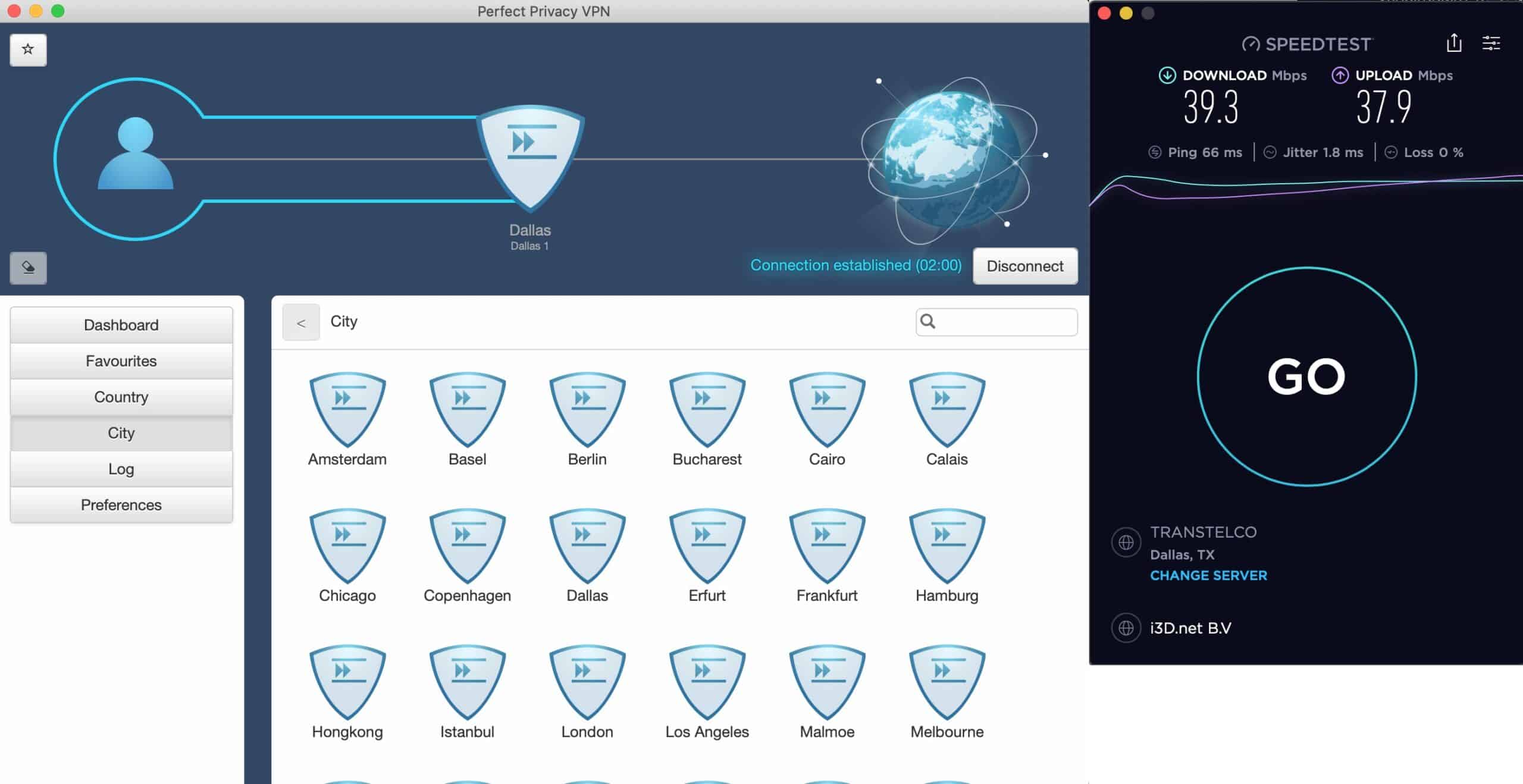
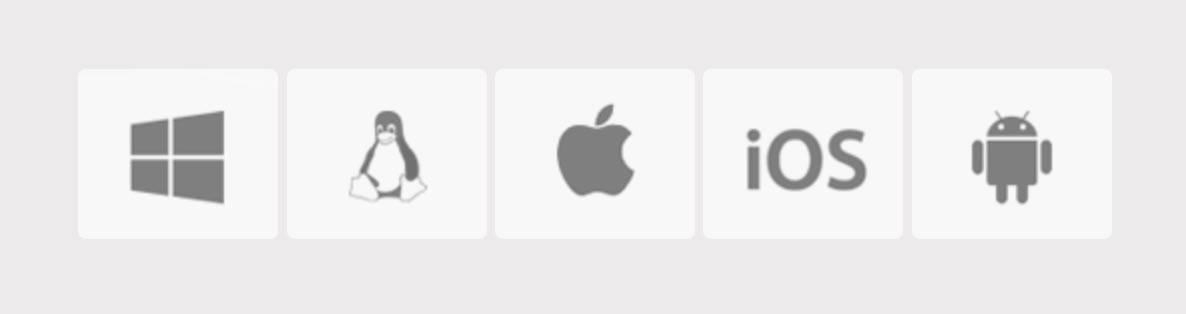
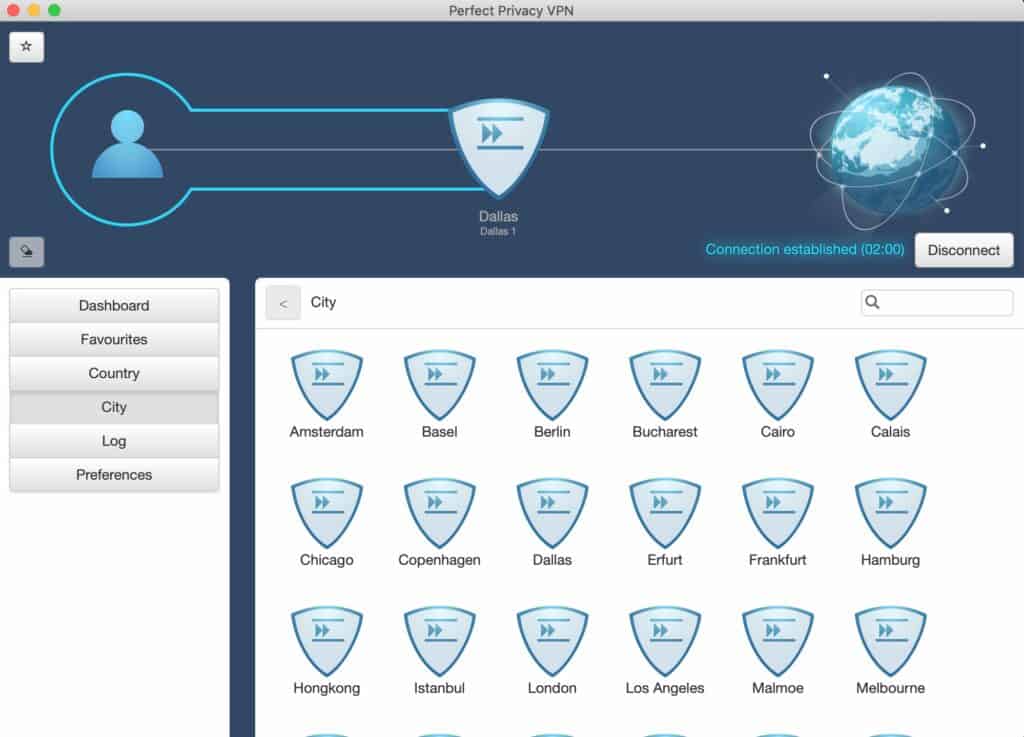
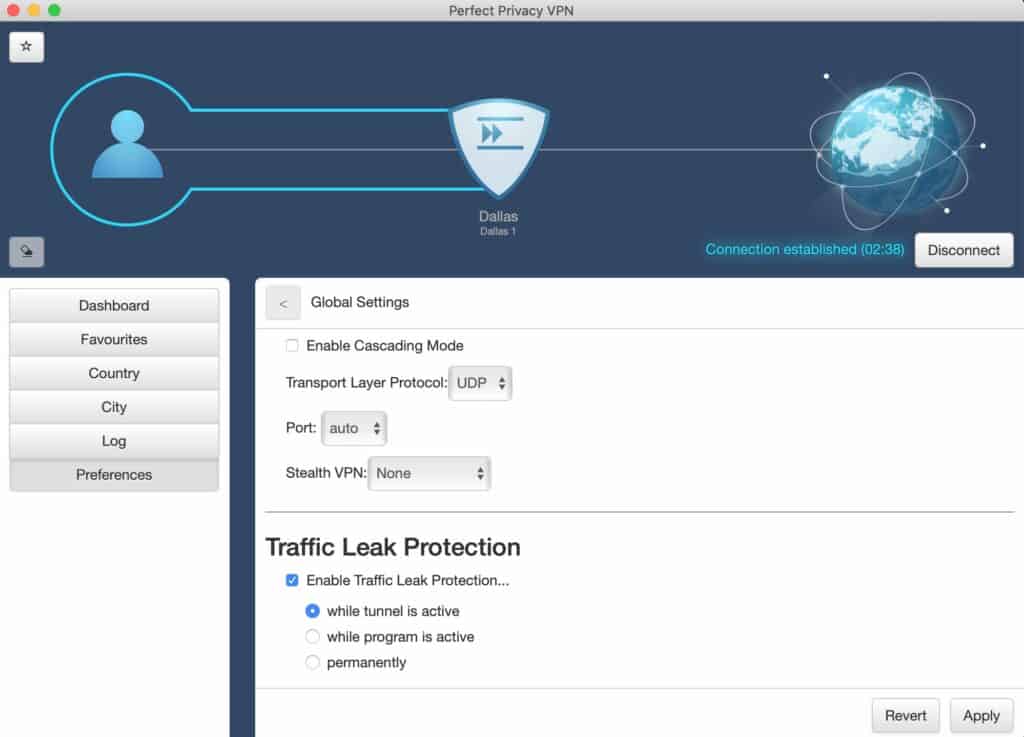

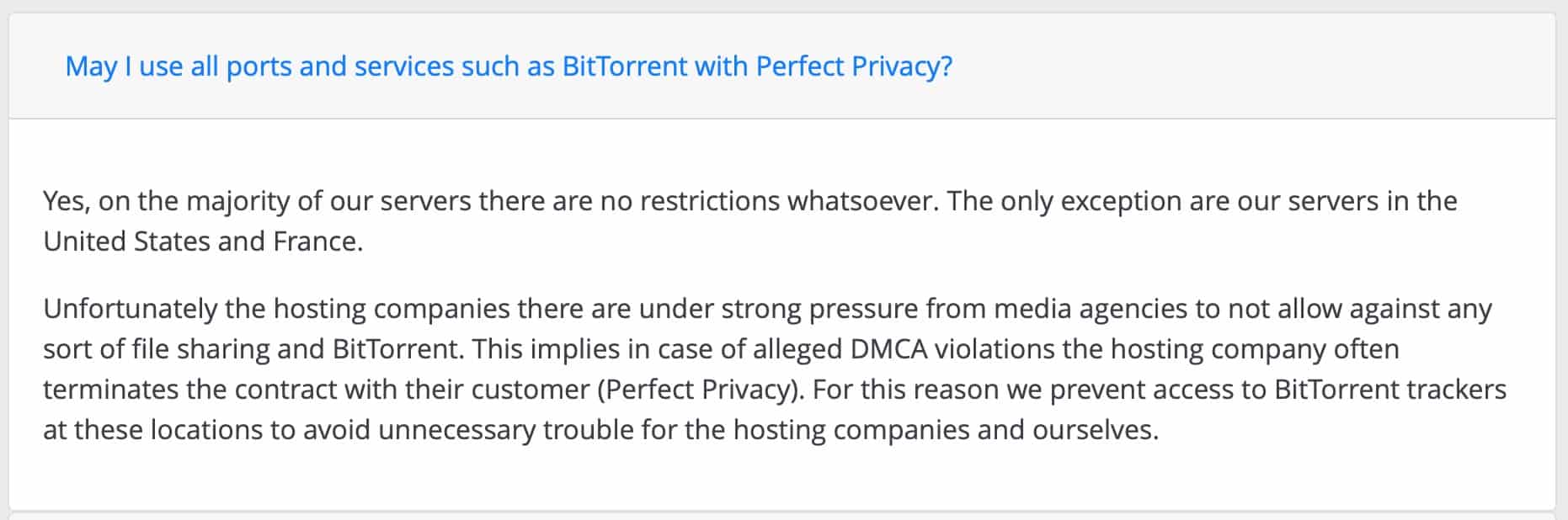
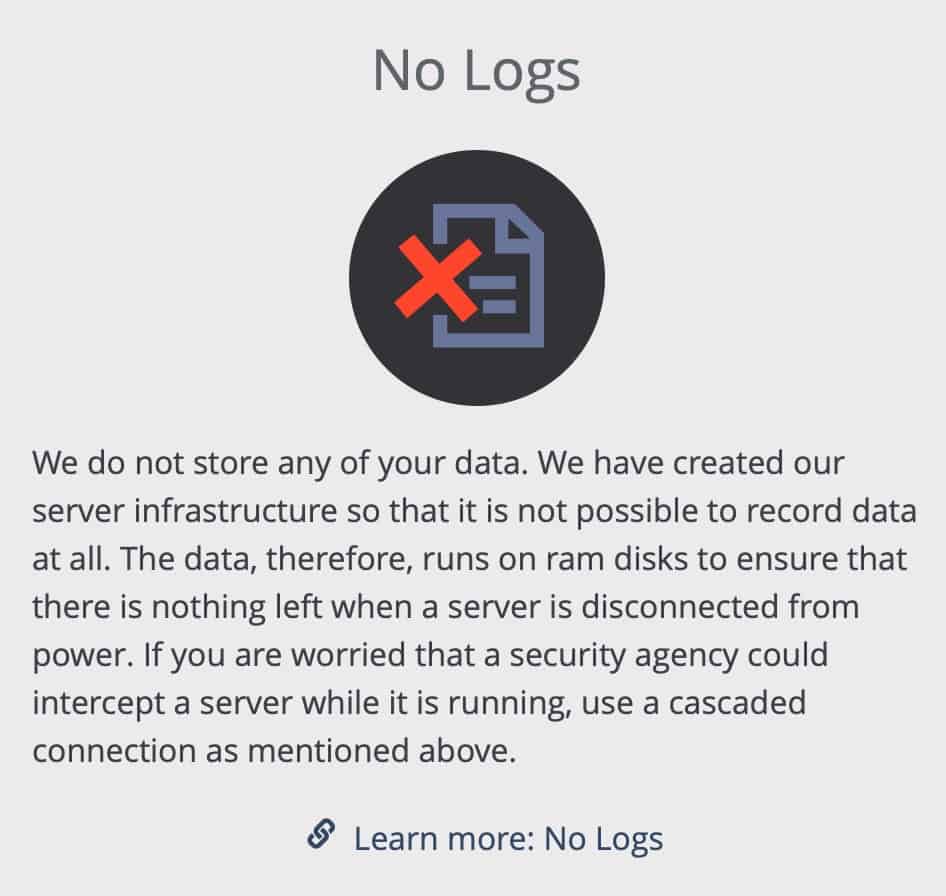
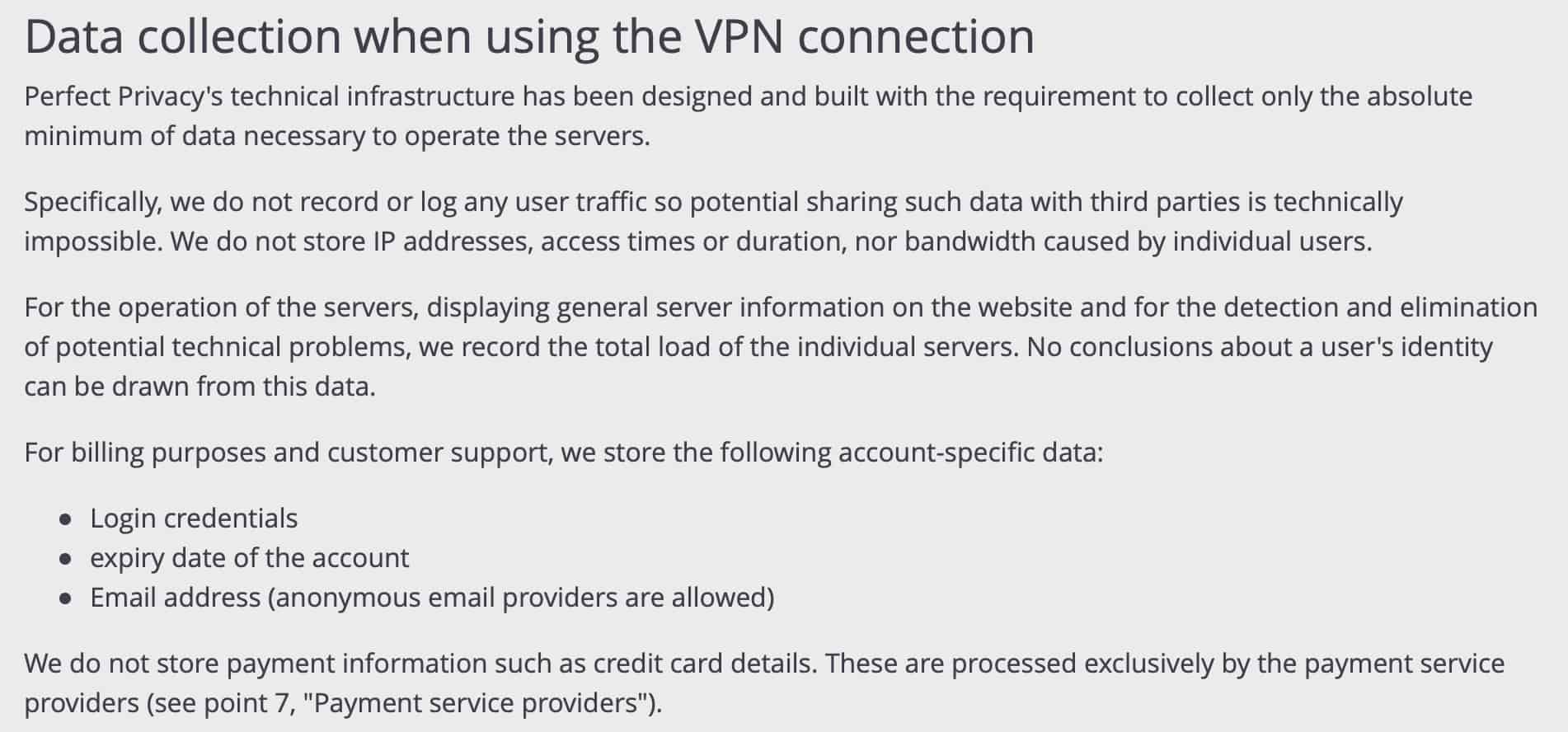
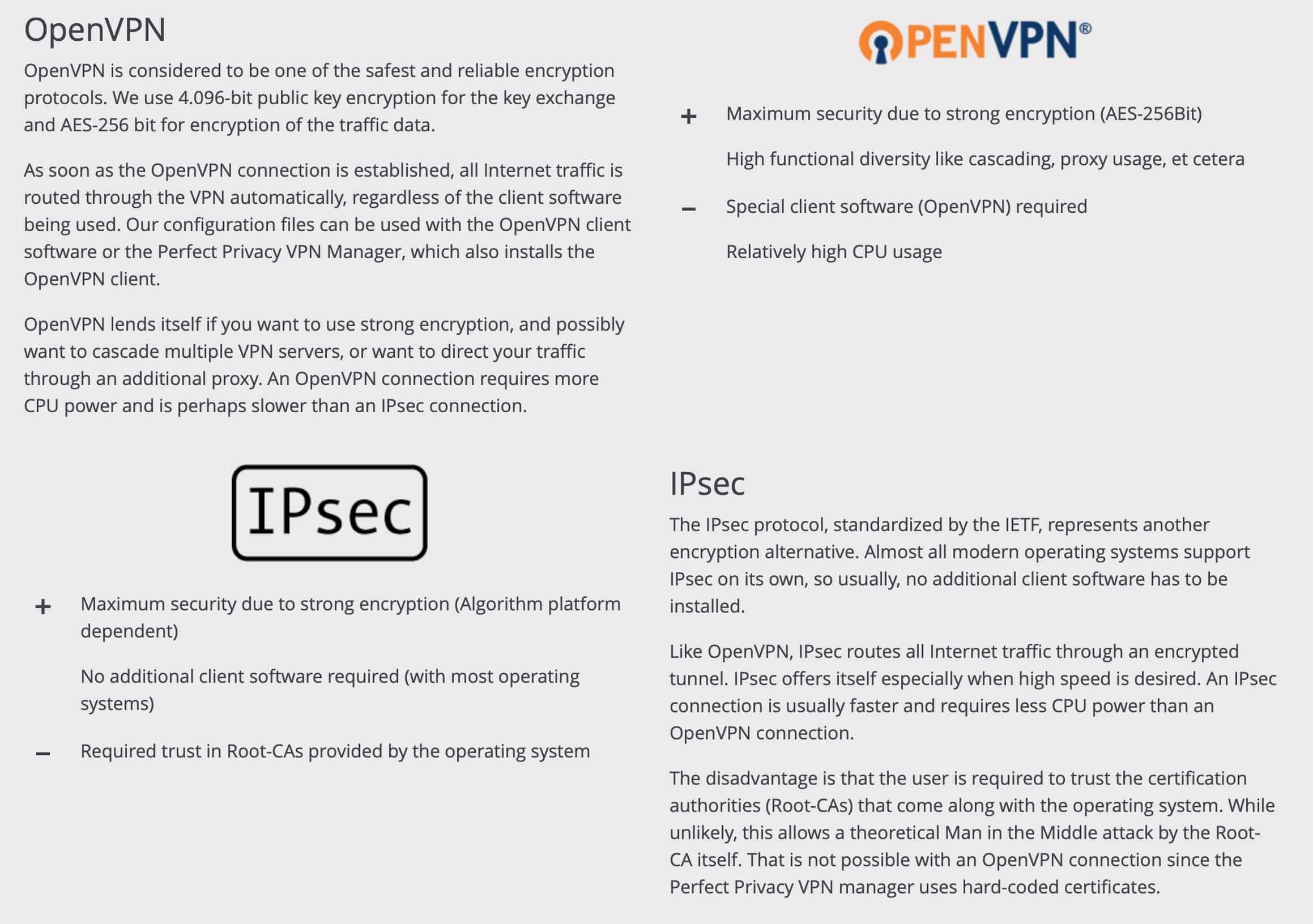
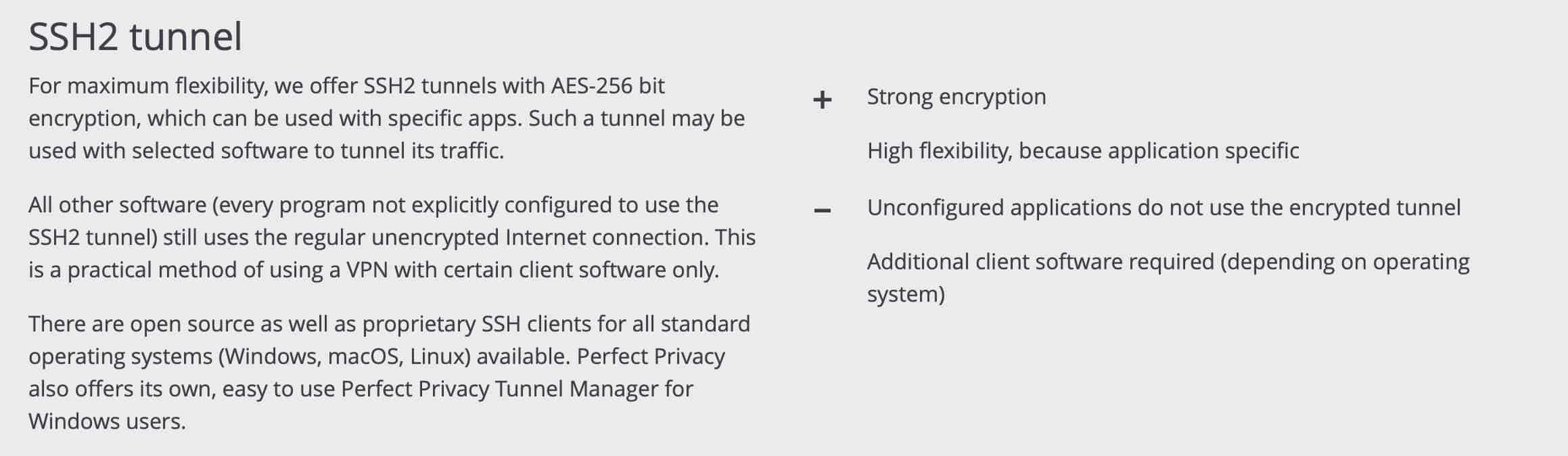

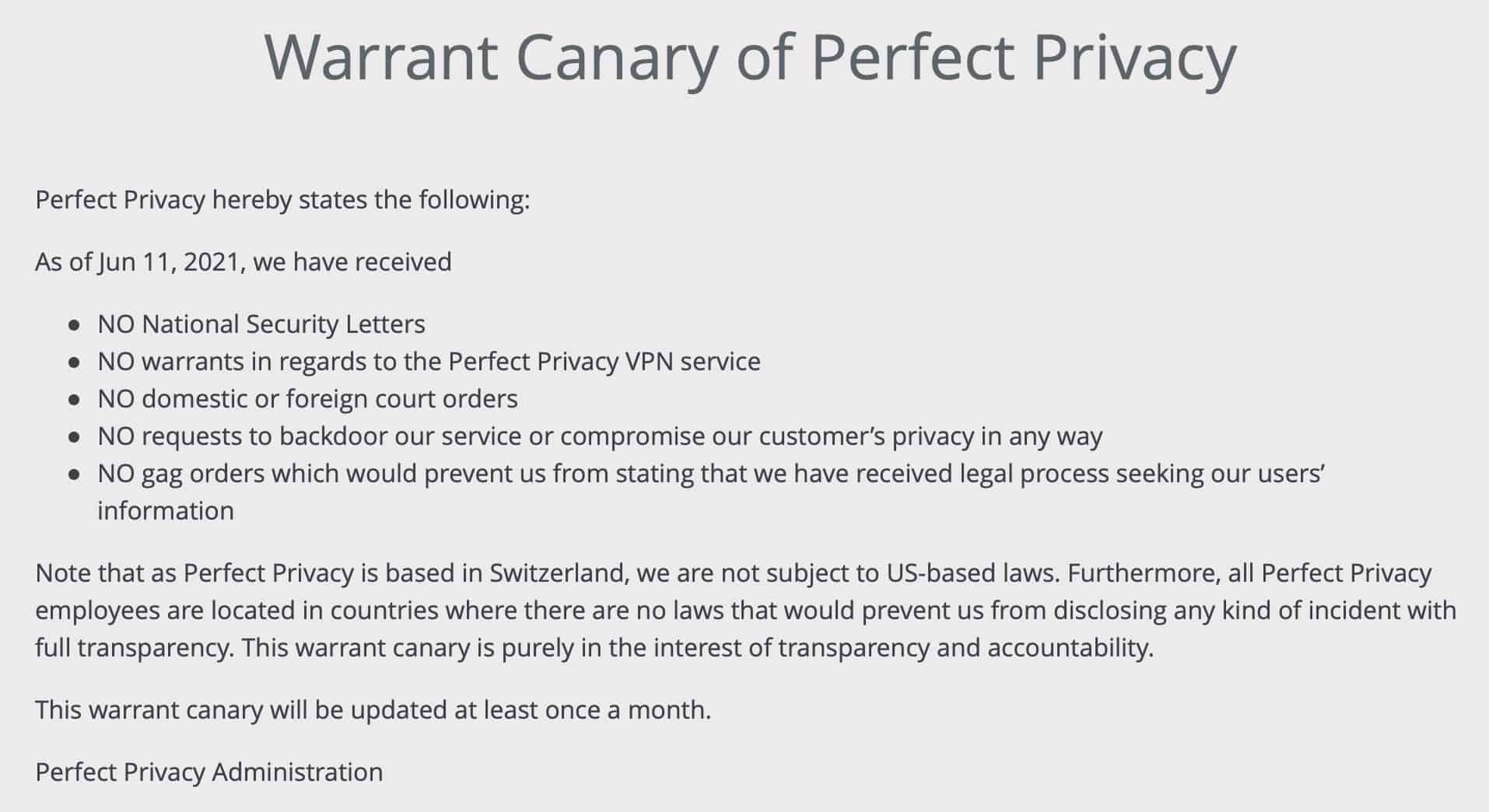
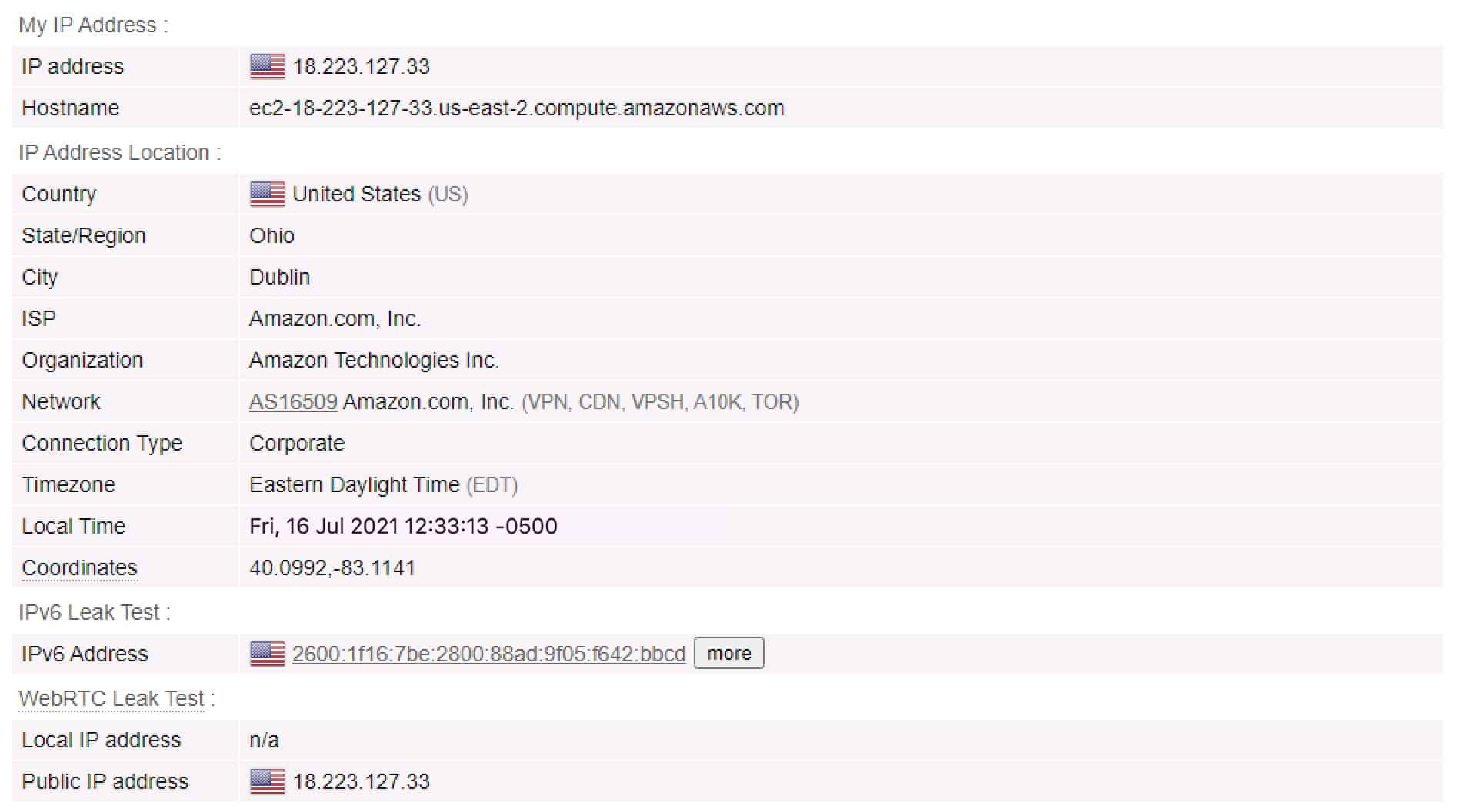
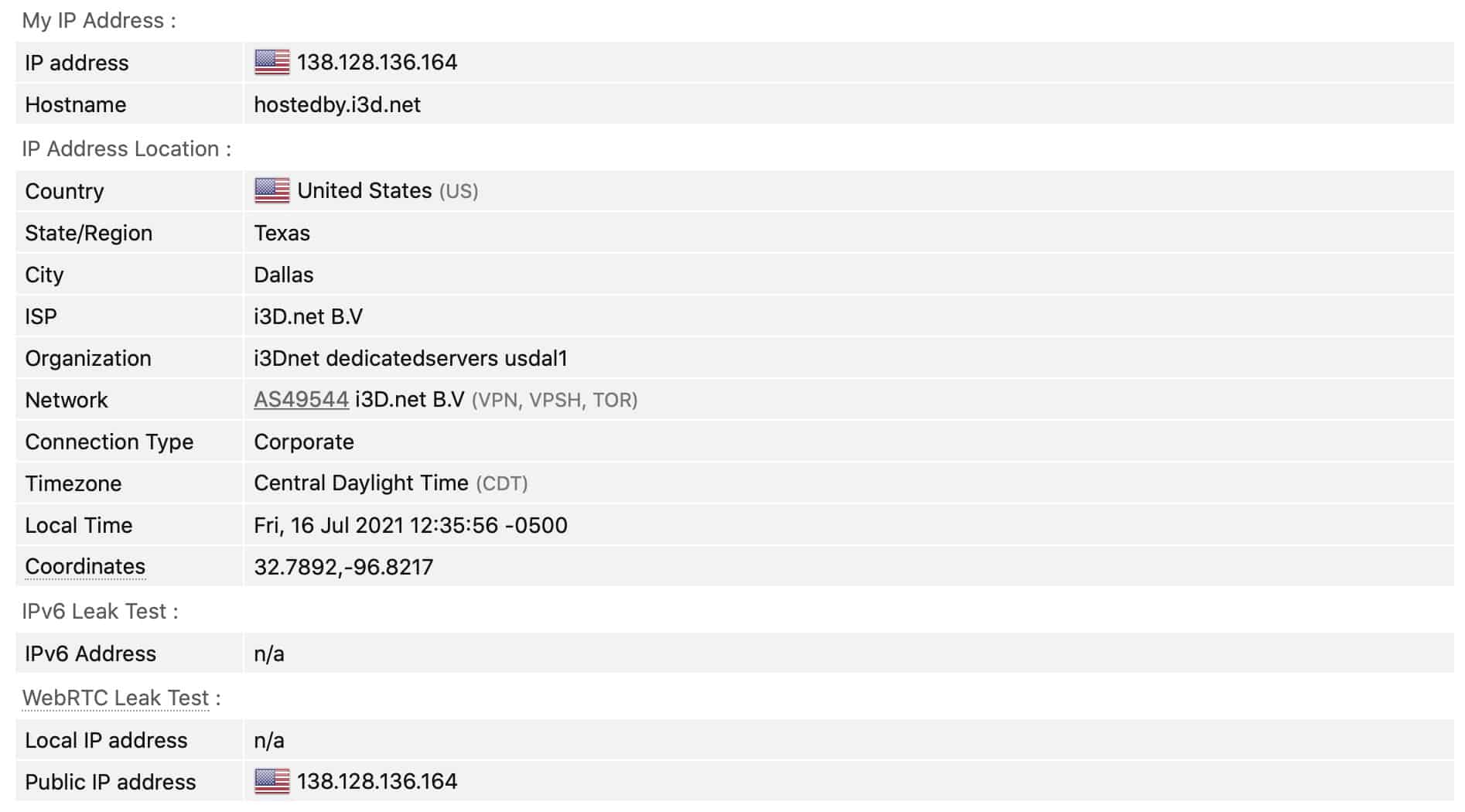
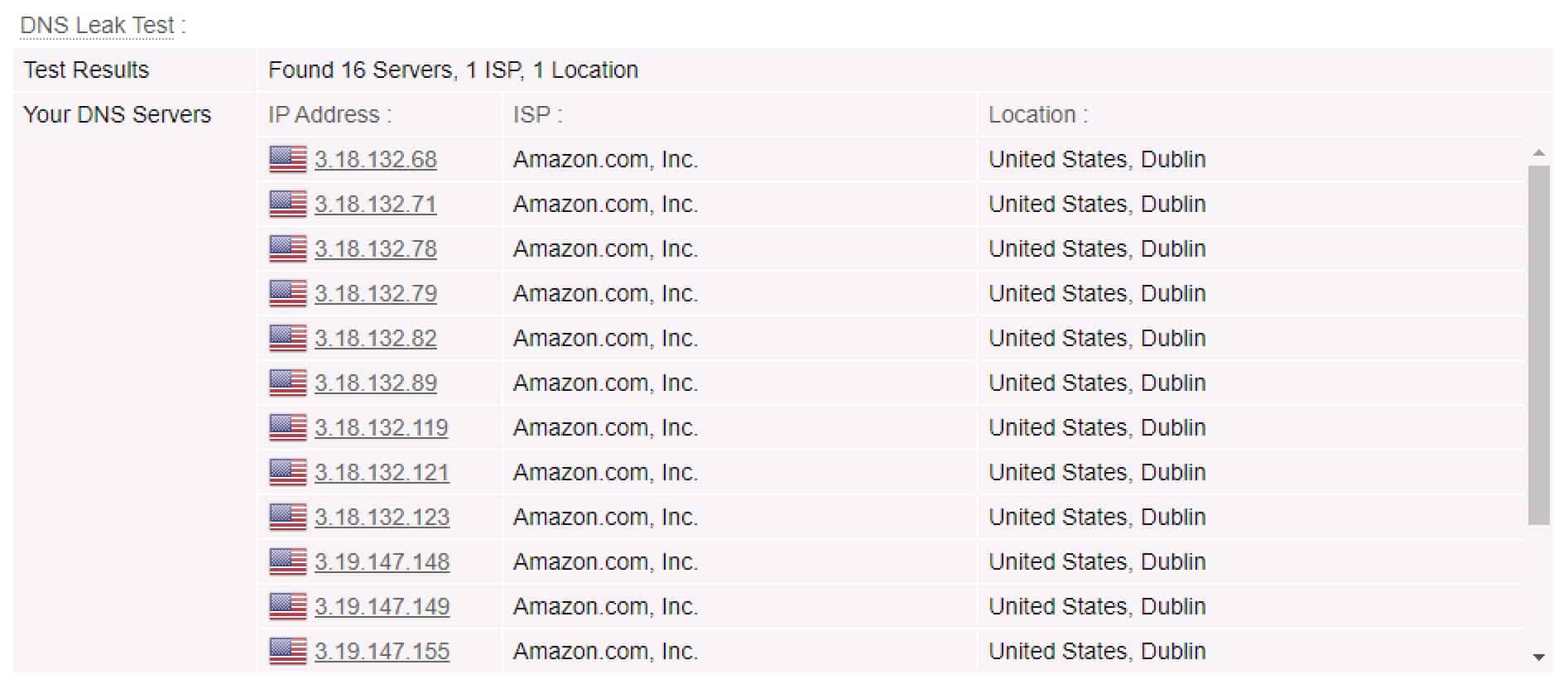


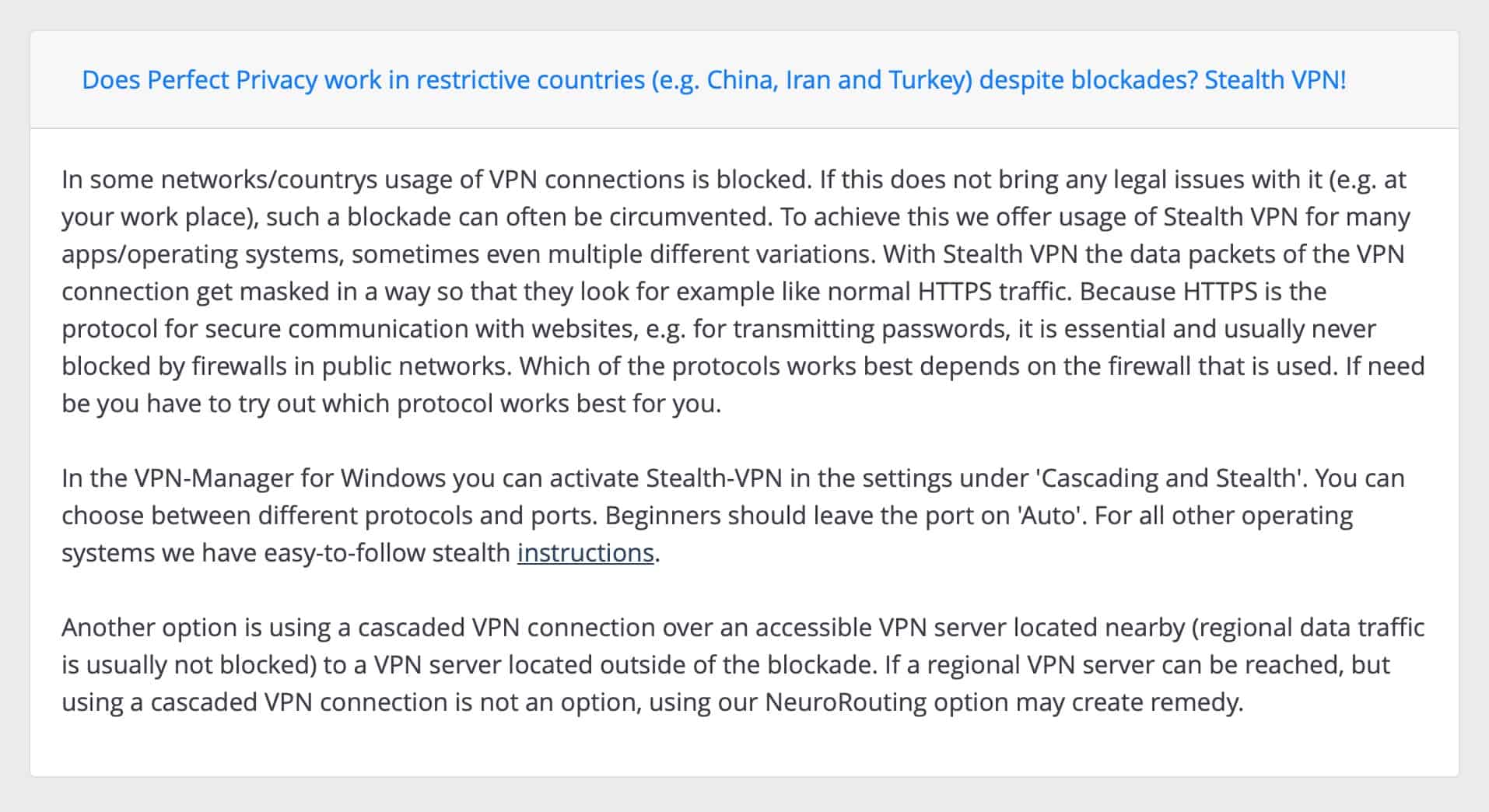


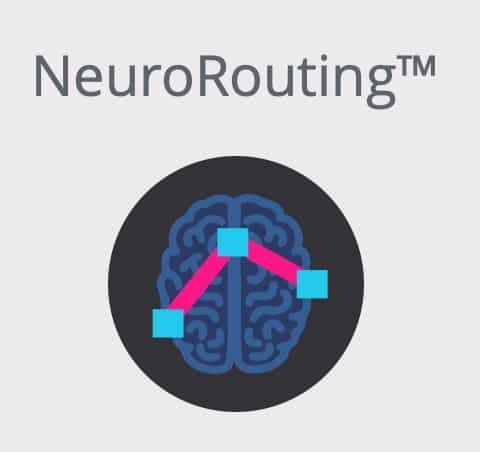
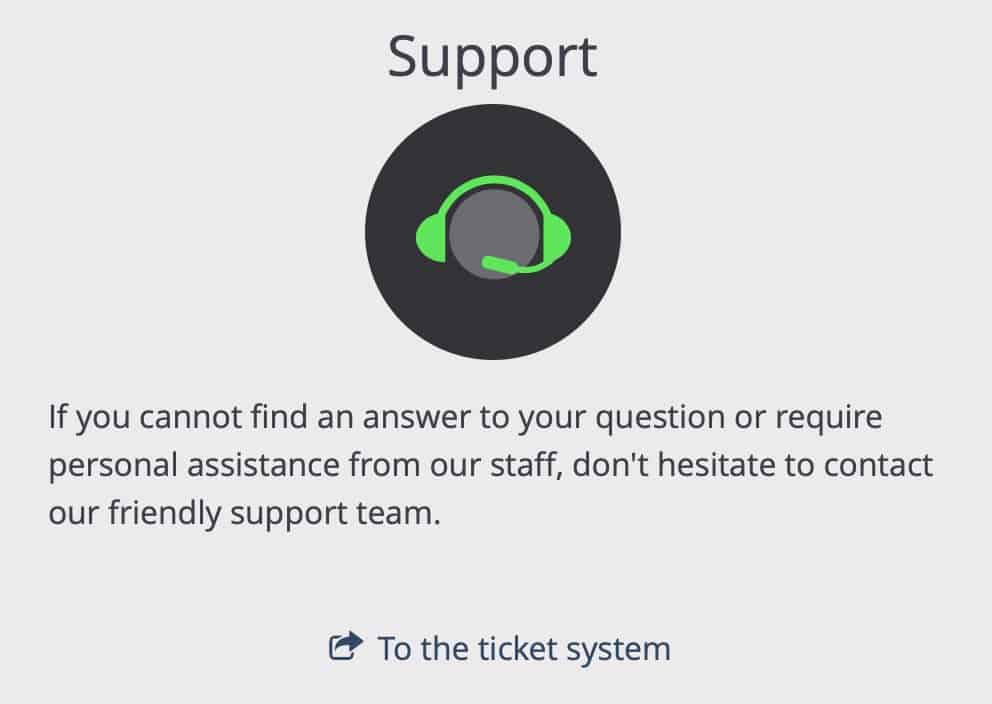
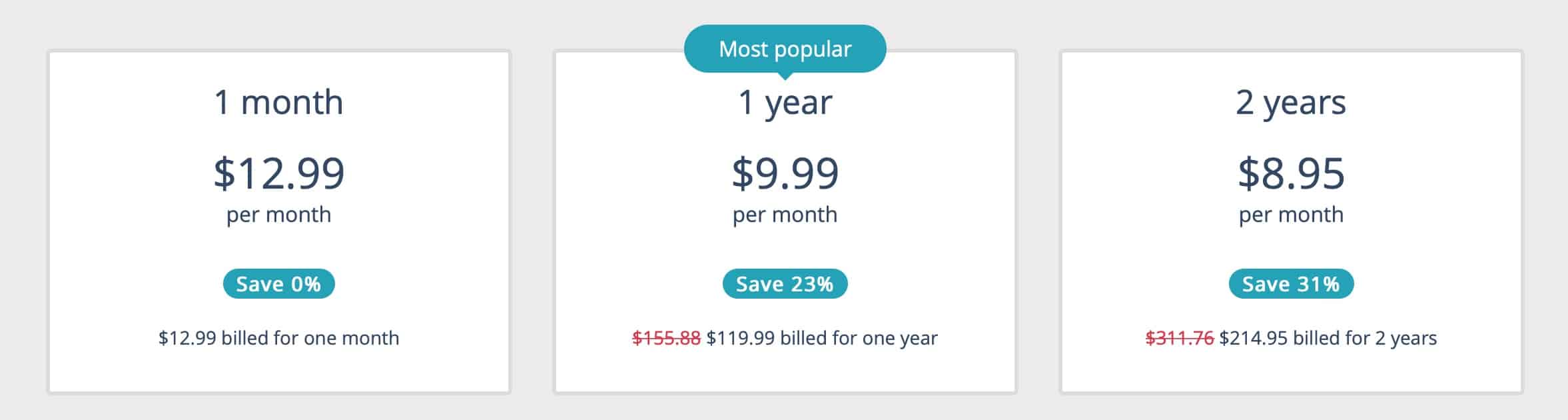
All Perfect Privacy reviews
All Star Perfect Privacy reviews
All Perfect Privacy positive reviews
All Perfect Privacy critical reviews
All related Perfect Privacy reviews
See all reviewsHi, as user of many VPNs over the years I can not fully agree with your review. They have the best and most advanced features in the industry. They really do not have the most beautiful software or the most servers but they own all of them. They are the only one with a true self configurable (!) and encrypted multi-hop feature up to four hops, custom port-forwarding and AdBlock features, Neuro Routing and random exit nodes. There is no Wireguard support because Wireguard is not secure enough yet for them because of the static internal IP-adresses.