
But is Mullvad better than the big-name providers? Can it compete with larger providers like NordVPN, ExpressVPN, and PIA?
I’m going to review Mullvad’s VPN service and, in doing that, will answer the following questions, and more:
- How fast is Mullvad?
- Which VPN protocols does it support?
- What is its logging policy?
- Does Mullvad work with streaming sites, such as Netflix, BBC iPlayer, and Amazon Prime Video?
- What is its privacy policy like?
- Is its customer support any good?
I tried Mullvad a while back when I was having issues getting WireGuard to work with my day-to-day VPN provider. I wanted to see if my setup would work using a different provider. And it did.
Mullvad worked so well that I decided to renew my membership, and have ever since. I now use both and I enjoy having a backup VPN provider.
Mullvad worked very well for me and that’s why I decided to remain a customer. But let’s see how well Mullvad does with more formal testing.
You can also read more on the criteria I used to test Mullvad and our broader VPN testing methodology here.
Mullvad Summary
Mullvad is a Sweden-based VPN provider. It adheres to a strict no-logging policy and a very comprehensive privacy policy. Mullvad doesn’t collect any information from you when you sign-up. Instead, a random number is generated and used as your identifier. Mullvad supports OpenVPN and WireGuard. The Bridge feature allows for multiple server hops. Mullvad offers a very good service with a strong focus on privacy.
Mullvad Key data
| OVERALL RANK: #41 of 62 VPNs | |
|---|---|
| Speed | Score: 7 |
| Average Speed*: | 390 Mbps |
| Video Streaming Support: | No |
| Streaming | Score: 2 |
| Netflix: | Yes |
| Other Streaming Services: | Amazon Prime |
| Security | Score: 9 |
| Encryption Type: | 256-bit AES, BF-CBC |
| Kill Switch: | Yes |
| Log Policy: | Zero logs |
| Protocols: | OpenVPN, Wireguard |
| Value for Money | Score: 6 |
| Lowest Monthly Cost: | $5.26 |
| Money Back Guarantee: | 30 days |
| Website | https://www.Mullvad.net |
How does Mullvad compare to other VPNs?
Here’s a table comparing Mullvad to two extremely popular and highly rated VPN providers, NordVPN and ExpressVPN.
| No value | Mullvad VPN | ExpressVPN | NordVPN |
| Website | mullvad.net | ExpressVPN.com | NordVPN.com | Average Speed (Mbps) | 390 Mbps | 300 Mbps | 300 Mbps | OpenVPN data encryption | 256-bit AES, BF-CBC | 256-bit AES | 256-bit AES | Kill Switch | Desktop only | Allows Torrenting | Connection logs | Some aggregated data | Unblocks Netflix US | Unblocks Prime Video | Unblocks Hulu | Unblocks BBC iPlayer | Lowest monthly cost | $5.24 per month | $4.99 | $3.09 | Money back guarantee | 30 days | 30 days | 30 days | Overall rating | 4 | 9.3 | 9.7 |
|---|---|---|---|
| Best deal (per month) | $5.50 $5.50/mo | $4.99 SAVE: 61% + 4 months free on 2 year plans | $3.09 Up to 77% off 2 year plans + 3 months free |
Mullvad pros and cons
Pros:
- Very good speeds across most servers
- Only supports secure VPN protocols (OpenVPN and WireGuard)
- IPv6 support
- Strict no-logging policy
- Multihop servers (Bridge)
- VPN kill switch
- Provides ad-blocking DNS servers
- Works in China (Bridge/Shadowsocks)
Cons:
- Customer service isn’t great
- Doesn’t work with most streaming services
- Website could be more informative
Speed: Is Mullvad fast?
I tested Mullvad using a dedicated test machine based in the USA. Our test machine has speeds of at least 2 Gbps, which allows me to check the VPN’s maximum speeds. I tested three separate locations, three times each, to get global averages.
Our tests revealed that Mullvad is the second-fastest VPN available on the market, behind Surfshark. It averaged 390 Mbps down across all times and server locations. This makes it an extremely reliable VPN for doing data-intensive tasks such as HD streaming, gaming, torrenting, and video conferencing.
Below we have included the results for each region. The tests were carried out using the WireGuard protocol which is the fastest one available:
- North America: 645 Mbps
- Asia: 223 Mbps
- Europe: 303 Mbps
As you can see, the US servers are particularly fast, which helped to substantially raise the global average. However, results of over 200 Mbps in all regions is somewhat of a rarity. Both speed and consistency are fantastic when using Mullvad.
Router tests
Having set up Mullvad on my router (I use pfSense), I was able to connect devices that don’t natively support VPN or have any compatible VPN apps available, like my PS4 (we’ll discuss Mullvad and routers later). So I was able to test Mullvad’s performance when gaming online.
I booted up my PS4 and tried them out with the only two games I ever play: Diablo 3 and Mortal Kombat 11 (sorry, I’m not a huge gamer…). Nonetheless, Mullvad performed very well with online games. I didn’t experience any lag or freeze-ups.
Because online games require low latency, it’s usually recommended to connect to a server that’s relatively close to your actual location. And I was. But I also tested Mortal Kombat by playing against random people from around the world. And aside from a few minor hiccups here and there (which may or may not be caused by the VPN), the experience was very smooth.
See also: Fastest VPNs
Supported platforms
Mullvad provides apps for every major operating system:
Mullvad now provides a Firefox browser extension that’s free for everyone – not just subscribers, but anyone at all. The extension isn’t a VPN but a SOCKS5 proxy that disables WebRTC, among other settings. It can be used without the VPN, as well. While it doesn’t replace a VPN, it’s better than nothing. And it’s free – can’t really complain.
One thing that grabbed my attention was that its Linux app has a full GUI, just like its macOS and Windows counterparts. Most other VPNs either don’t make a Linux app or only offer a command-line version.
Mullvad Pricing
Mullvad’s pricing structure is very streamlined and simple. There is only one plan: the monthly plan. It costs €5/month, or roughly 5.26 USD, which I would consider middle-of-the-road pricing.
That’s already quite different from most VPN providers’ pricing structure. But what’s really unique is the account setup process. Typically, a VPN provider will ask for some personal information from you in order to set up your account. At the very least, usually, a valid email address is required.
Not so with Mullvad. Mullvad doesn’t ask for anything from you (other than a payment method) and it won’t provide you with a username and a password. Instead, Mullvad generates a 16 digit account number, and that’s it. Your account number is your username and your password. If you purchase a subscription, it will renew automatically until you cancel it. You can also choose to generate a new account number every month if you like, by making a one-time payment (see above screenshot) and regenerating an account number when your current account runs out of time. This setup is one of the reasons privacy advocates typically love Mullvad – and we understand. It’s a pretty cool (and private) way to set up accounts.
Your payment options for a subscription are credit cards and PayPal, which make sense for auto-renewal. And for one-time payments, Mullvad accepts the above, plus bank wires, Swish, Bitcoin, Bitcoin Cash, cash, and vouchers. Mullvad sells voucher cards in Europe that can be used for one-time payments.
We always like to see VPN providers accept anonymous payments via cash or Bitcoin.
Each subscription or one-time payment allows you to connect up to five devices simultaneously. And they both come with a 30-day money-back guarantee.
Mullvad Apps
All of Mullvad’s mobile apps use the WireGuard protocol. There are no other protocols available in their mobile apps. You can set up an OpenVPN connection on mobile, but you’ll need a third-party app such as OpenVPN Connect to do that.
Mullvad’s desktop apps give you the option of using either OpenVPN or WireGuard.
Mullvad was the first commercial VPN provider to go all-in with WireGuard. WireGuard has been available on Mullvad since 2017 – as a test service at first, with full adoption soon after that.
App design
Mullvad’s desktop app (macOS) is well-designed and easy to use for most things. Even if you’ve never used a VPN client before, you shouldn’t have any difficulty using this one to select and connect to the VPN server of your choice. However, some of the settings exposed in the Advanced menu, for example, could be intimidating to some, as we’ll see in the Security section of this review.
Let’s take a look at their client app.
Upon the first launch, you’re greeted with a login page, where you need to enter your account number that was generated when you created your account.
The app’s main page displays minimal but useful information on the state of your connection. It displays the name of the city you’re connected to on a map. It also gives you the name of the server you’re connected to as well as the server’s IP address (In) and your new public IP address (Out). You also have a button to switch locations, another one to disconnect, and at the top right, you have a gear menu, which takes you to the app’s settings.
Clicking Switch location displays the list of countries. And clicking a country lets you drill down to the available cities.
Preferences
In the Preferences section, you can decide whether the app should launch and/or auto-connect at startup. You can also enable or disable local network sharing. This means allowing or disallowing access to your local LAN network while connected to Mullvad.
The Preferences menu is also where you can see the kill switch, but you can’t disable it. The kill switch has always been there but Mullvad chose to expose it more recently, presumably to make it explicit to users that there is in fact a kill switch.
Below that is where you can block ads and trackers by category. You simply select the categories you want to block and you won’t see them as you browse the web. The way Mullvad blocks ads and trackers is through DNS blackholing. As you select different categories to block, the Mullvad app switches your DNS server to a blocking DNS server that blackholes any requests to the categories you blocked.
Below are the different ad and malware blocking DNS servers:
- 100.64.0.1 – Ad blocking only
- 100.64.0.2 – Trackers only
- 100.64.0.3 – Ad blocking, trackers, no malware blocking
- 100.64.0.4 – Malware blocking only
- 100.64.0.5 – Ad blocking, malware blocking, no tracker blocking
- 100.64.0.6 – Tracker, malware blocking, no ad blocking
- 100.64.0.7 – Ad blocking, tracker and malware blocking (“everything”)
Great stuff. I’d like to see more VPN providers offer such granular adblocking options.
Mullvad and routers
Mullvad provides detailed setup guides for all of its supported routers. These are:
- pfSense (will also work on OPNsense – I tested it)
- Tomato
- Asus Merlin
- DD-WRT
- OpenWRT
There are two pretty huge benefits to setting your VPN on your router and that is that any device – even those that don’t support VPN natively or via an app – can have its traffic routed through the VPN, by simply connecting to the router. And, doing so enables you to bypass the limit your VPN provider puts on simultaneous connections. This is because your router will only count as one connection, regardless of how many devices are connected to the router and using the VPN.
Streaming and Netflix
Mullvad doesn’t make a big splash about streaming services in its marketing. And, in my tests, I was only able to access the full Netflix library from a US server out of all of the countries I tried. These include the US, the UK, Canada, Australia, Brazil, Japan, France, and Spain. My colleague also struggled to get Netflix to work with Mullvad when conducting tests earlier this year.
So I would say that your odds of accessing Netflix with Mullvad are slim. If that’s your main reason for using a VPN, Mullvad may not be the best option for you. I would say Mullvad is more geared towards “privacy enthusiasts” with a bit of technical knowledge.
I also successfully tested Amazon Prime Video in the US But no such luck with Disney+, BBC iPlayer, ITVHub, or All4.
Mullvad and streaming services don’t appear to play very nicely together.
Does Mullvad allow torrenting?
Mullvad allows P2P file-sharing on all of its servers. No need to hunt for dedicated P2P servers. Just connect your VPN and launch your torrent client.
This makes it easy to conceal your IP address from the swarm and to get privacy for your downloads.
There is one small caveat. Mullvad used to allow port forwarding in its app. However, since July 2023 Mullvad has removed this feature for security reasons. This is a feature for which many file-sharing aficionados loved Mullvad. Port forwarding allows unsolicted connections, which means users can more efficiently seed torrents.
Port forwarding set Mullvad apart from most other market-leading providers, and doing away with it is a loss for users. Unfortunately, users were found to be abusing the port forwarding feature to host malicious services, leading to Mullvad IPs being blacklisted and causing connectivity issues for other users.
Due to the small number of users who were found to actively use the feature, Mullvad decided to remove it in favor of improving reliability for the majority of users.
See also: Best VPNs for Torrenting
Does Mullvad support Split Tunneling?
Split tunneling or selective routing enables you to choose which traffic is sent through the VPN and which traffic uses your ISP connection. So, for example, you could choose to only send what you deem to be your critical traffic through the VPN while sending the rest of your traffic out via your ISP connection. Split tunneling is generally quite flexible and can accommodate pretty much any scenario.
Mullvad supports split tunneling directly in its native app for Android, Windows, and Linux. On iOS, it simply isn’t available and on macOS, it can be achieved, but it’s rather technical to set up. It only works with OpenVPN. And you need third-party software to pull it off. Mullvad does provide clear instructions on how to configure split tunneling on macOS, but it’s just not very user-friendly and could easily intimidate newer users.
This is an opportunity for improvement, in my book.
See also: Best VPNs for split tunneling
Security, privacy, and logs
The Advanced section of Mullvad’s app is where you can set more, well… advanced settings and fine-tune your security-related parameters.
From here, you can choose to enable or disable IPv6 (Mullvad is one of the few commercial VPN providers to fully support IPv6), and set the VPN to always-on. This setting works in conjunction with the kill switch that is enabled by default, and there is no way to disable the kill switch. When you enable “Always require VPN”, the VPN will automatically connect as soon as packets try to exit your device. It will also automatically try to reconnect if the connection ever drops. In both cases, the kill switch blocks any packets from exiting the device until the connection is properly established.
This is also where you can choose your VPN protocol, your port, and enable or disable Bridge mode. Bridge mode is Mullvad’s name for multiple server hops – more on that later. When set to “Automatic”, failing to connect to a VPN server three times enables Bridge mode.
Based on the VPN protocol you choose, you can fine-tune your settings from the Advanced menu. For OpenVPN, you can choose your transport protocol (UDP or TCP), your port and IP version (IPv4 or IPv6), and the MSS (Maximum Segment Size) setting. For WireGuard, you can select the port, IP version, and you can set the MTU (Maximum Transmission Unit). If you don’t know what any of those things are, that’s OK. Just leave the settings as they are and you should be fine.
Mullvad is based in Sweden. Sweden is part of the 14 Eyes Alliance. That means that the Intelligence agencies of the participating countries share intelligence (including surveillance data) with each other. And that makes some VPN users uneasy.
However, I believe that a VPN provider’s logging policy is much more important than jurisdiction.
First, if your VPN provider logs your activities, you still lose, even if your provider is based outside of the 14 Eyes nations.
Second, If your VPN provider doesn’t log (and have set up their infrastructure not to log), even if law enforcement comes knocking at their door for user data, it would have nothing to share. As was the case for Private Internet Access, a US-based VPN provider that was served a subpoena by the FBI, requesting customer data. PIA successfully made the case that it had nothing pertinent to share, because of their no-logging policy.
So let’s look at Mullvad’s privacy policy now.
It’s one of the clearest privacy policies I’ve seen. It contains no Legalese and is smartly laid out, making it very easy to read. Further, Mullvad recently had its server system audited, during which the investigators found “[no] signs of any direct customer information“. Crucially, its apps were also audited, with a few minor issues raised (and later addressed). The auditors determined that the apps were “well-architected” and “sound from a security perspective“.
The above screenshot only shows a summary of its policies, so it’s somewhat vague. But reading through it we see that Mullvad doesn’t log your internet traffic, your DNS requests, connection timestamps, used bandwidth, IP address, or account activity, except for the total number of simultaneous connections per account, which are limited to five.
Just like iVPN, which I also reviewed recently, Mullvad includes examples of the payment information it stores for all of the different payment methods they accept. Below is a screenshot of what it stores if you choose to pay by credit card.
Turning to encryption, for OpenVPN, Mullvad uses the following configuration:
- 4096 bit RSA certificates (with SHA512) are used for server authentication
- 4096 bit Diffie-Hellman parameters are used for key exchange
- DHE is utilized for perfect forward secrecy
- Several data channel ciphers on all ports are offered, including AES-256-GCM (default), AES-256-CBC, and BF-CBC
- re-keying is performed every 60 minutes.
What Perfect Forward Secrecy does is regenerate the encryption keys at fixed intervals. The current keys cannot be used to decrypt past sessions even if compromised.
This is Mullvad’s WireGuard configuration:
- ChaCha20 for symmetric encryption, authenticated with Poly1305, using RFC7539’s AEAD construction
- Curve25519 for ECDH
- BLAKE2s for hashing and keyed hashing, as described in RFC7693
- SipHash24 for hash table keys
- HKDF for key derivation, as described in RFC5869
- Noise_IK handshake from Noise, building on the work of CurveCP, NaCL, KEA+, SIGMA, FHMQV, and HOMQV.
Running leak tests shows that Mullvad isn’t leaking information.
Without Mullvad:
With Mullvad:
Everything displayed here comes from Mullvad.
As most commercial VPN providers do, Mullvad assigns its users a shared IP address – which is what you want for privacy. Mullvad also runs its own in-tunnel, no-logging DNS servers.
Mullvad now allows you to easily set a custom DNS server via its native apps. It was possible to do this before but it was a tedious and convoluted procedure. You can now simply add a custom DNS server directly from Mullvad’s app
Another great improvement on Mullvad’s part.
I left things at the default settings and, as expected, a DNS leak test shows me using Mullvad’s DNS servers.
Without Mullvad:
With Mullvad:
Bridge or multihop servers
Mullvad supports multihop VPN servers through a feature it calls Bridge. Bridge routes your connection through two VPN servers.
The second hop adds an extra layer of encryption to your connection, making you significantly harder to identify.
Bridge can also help you bypass restrictive firewalls. If your jurisdiction is blocking internet access to the US but you want to access content only available in the US, for example, you could connect to an allowed location with your first hop and then to the US location with your second. All your censors will see is your first connection.
When you activate Bridge mode, in the Advanced menu, you’re then prompted to select your entry server and your exit server when selecting your location.
Do bear in mind that using the Bridge feature will slow down your connection, compared to a single hop VPN server. Also, not every server on Mullvad’s network can be used as a bridge server. However, enabling Bridge mode removes the non-Bridge servers from the list of available servers.
Server locations
Servers are an interesting one with Mullvad. The information it provides on its servers goes beyond what is given by most commercial VPN providers.
On Mullvad’s Servers page, you not only get the server addresses and their status (online/offline), but Mullvad also displays whether each server is owned or rented. And according to Mullvad’s “About our servers” page, its rented servers are managed by third-parties, while the servers it owns are fully under its control. We can appreciate that level of transparency.
Indeed, Mullvad, like most VPN providers, rents at least a portion of the servers in their network. Owning your servers (and having them under your control) is preferable from a security perspective, as it limits third-party access to the server.
Renting servers, on the other hand, greatly simplifies their deployment and scales better. In an ideal world, each provider would own 100% of its infrastructure. But then, offering access to more than 7000 servers, as some providers do, would be unfeasible.
You can also filter the list by protocol (OpenVPN, WireGuard and, Bridge), hostname, country, city, provider, and ownership.
As far as virtual locations go – a virtual location is a VPN server providing you with an IP address from one country while being physically located in another – Mullvad has this to say on its “What is a VPN?” page:
“For maximum security, we use physical, bare metal servers (no virtual servers) that are administrated and either owned or rented by us in carefully selected data centers. Our rented servers are not shared with others. We put a lot of effort into hardening servers and following best practices”.
Sounds good, but sometimes “virtual servers” is used to denote “virtual locations” while other times “virtual servers” simply mean servers running on a virtual machine.
Turning to TorrentFreak’s anonymity guide, when asked if Mullvad has any virtual locations in its network, the answer was:
“We don’t have virtual locations”.
Clear enough.
Does Mullvad work in China?
The answer to that question is… probably. But I had to write to its Support department to confirm that. Mullvad’s website isn’t the most informative I’ve seen for a VPN provider. Most of the features aren’t listed on its website’s main pages. And you have to dig through support pages in the Help section for information and many times the information isn’t very clear or simply isn’t there… And Mullvad doesn’t make the claim that it works in China in its website’s marketing.
Also, we’ve tested a large number of commercial VPNs to see if they worked in China. Mullvad was among the providers tested and in those tests, Mullvad did not work from China (see the complete lists at the bottom). However, others have reported it working. And Mullvad’s support confirmed that it should work if connecting from a desktop computer using the bridge feature.
So access from China would appear to be hit and miss with Mullvad. Certain servers may work one day and then stop working the next. In any case, from what I gather, when Mullvad does work in China, it does so by using a Shadowsocks proxy.
With Bridge mode enabled (set to Automatic or On), after your connection to the first VPN server, you’re routed over a Shadowsocks proxy, adding another layer of encryption to your connection in an attempt to evade the Great Firewall. And then your connection is forwarded to another “regular” VPN server (without the Shadowsocks wrapper). As we wrote earlier, the second VPN server in a Bridge setup is invisible to your censor.
How good is Mullvad’s customer support?
I wanted to confirm that Mullvad works in China. And so I figured that this was an excellent opportunity to see how good its customer service was. And it was alright.
I had gone through the support pages on the Bridge feature and on using the Shadowsocks proxy. But the information wasn’t very helpful. It just spoke in general terms about “protecting your privacy” or “adding security”, but nothing specific.
So I sent Mullvad support an email asking them if the service works in China. I got a response within 24 hours, stating the following:
The reply is clear and to the point. And the response time was reasonable. Mullvad’s customer service is fine. It would have been nice if there were a live chat option for support. Perhaps that’ll happen in the future.
Do I recommend Mullvad?
Yes, I do. And even more than before.
Mullvad is a great VPN provider. Its commitment to privacy is top-notch. But previously, it wasn’t my first choice for novice VPN users. Or, to put it another way, if I was writing a “Consumer VPNs for Dummies” book, I probably wouldn’t have mentioned Mullvad in there.
And while all of the more technical settings are still there for those who want to play with them, you can now pretty much do anything typical VPN users do without having to dig through obscure menus or setting up complicated custom configurations.
Mullvad remains a fantastic VPN for privacy-minded and more technical users out there. But it’s also now more accessible to “regular” users. I think that’s great. On top of that, Mullvad’s speeds are better than ever and it also now provides an easy way to achieve granular ad and malware blocking.
It may not be the VPN of choice for streaming but Mullvad is nonetheless wholeheartedly recommended for all but those who need to stream over VPN. Clearly Mullvad is a VPN provider that takes user feedback to heart.
Mullvad alternatives
ExpressVPN
ExpressVPN is a big name in the commercial VPN space. It has excellent privacy and security practices. All of the VPN servers run from volatile memory (RAM) and are booted from read-only disks. This hardened configuration can simply be rebooted if a vulnerability is ever discovered. Once the server is rebooted, it’s back to factory spec, and the vulnerability that was there is gone. ExpressVPN isn’t the cheapest, but it’s fast, secure, and it unblocks streaming sites and works in China.
NordVPN
NordVPN is based in Panama and is one of the most well-known VPN providers. It offers many features on the security, privacy, and convenience fronts. Nord provides ad-blocking, DNS leak protection, robust encryption, and a VPN kill switch on the security front. A strict no-logging policy, a thoughtful privacy policy, and anonymous payments all contribute to increased anonymity. And its service is very user-friendly, providing dedicated P2P servers, native apps for every major platform, and up to six simultaneous connections (or more with a VPN router).
Surfshark
Surfshark is another provider to look at. It’s the cheapest VPN service I’ve seen, with subscriptions for as little as $2.05/month. Surfashark has a strict no-logging policy, only supports secure protocols, works with most streaming services and can be relied upon in China. Plus, Surfshark allows an unlimited number of simultaneous connections.
Methodology used for testing
Below you’ll find the criteria used to assess the VPNs we review. It’s critical to be consistent across the board so that our reviews are as objective as possible and that we’re not comparing apples to oranges. For that reason, we want to publicize our criteria.
- Speed – Speed will always be one of the most crucial factors for any VPN. Aside from being annoying, slow speeds can prevent you from streaming or even browsing the web. All of our recommended VPNs scored very high in our most recent speed tests to ensure we address this issue.
- Apps & ease of use – VPNs have gone mainstream. More and more people are using VPNs today for more varied reasons than ever. So app design and ease of use are more critical than ever. We look at the client apps’ UI, features, supported operating systems, and complexity.
- Streaming services – It isn’t always easy to access streaming sites over a VPN. But many VPN providers claim to work on streaming sites – with varying degrees of success. Before recommending a VPN provider for streaming, we test VPNs against various popular streaming services, including Netflix, Amazon Prime Video, BBC iPlayer, HBO Max, Disney+, Hulu, etc.
- Torrenting – File-sharers make up a large portion of VPN users. But not every VPN provider allows torrenting over its network, while others go as far as providing dedicated P2P servers. We look at each VPN’s policy around torrenting and run tests on those to see how well they handle file-sharing.
- Security & privacy – This is why VPNs exist in the first place. We ask essential questions, like: What is the provider’s privacy policy like? What is its logging policy? What encryption protocols does the VPN support? Does it use robust ciphers? Does it support Perfect Forward Secrecy (PFS)? Is it vulnerable to IP or DNS leaks? These are all crucial questions, and we provide answers to all of them when assessing VPNs’ privacy and security practices.
The above represents a high-level view of our methodology. If you’d like more details, take a look at our full VPN testing methodology. This data-driven approach helps us better understand the services to recommend the right VPN to users.
Mullvad FAQs
Does Mullvad VPN have a kill switch?
Mullvad VPN does have a kill switch, which is enabled by default and cannot be disabled. This is to prevent traffic from leaking outside the VPN tunnel when the connection is lost. The kill switch is available on Windows and macOS and can be manually configured for other operating systems. Mullvad VPN also provides DNS leak protection and trusted encryption ciphers to secure your data.
Does Mullvad offer a free trial?
Mullvad does not offer a free trial period. However, they have unlimited 3-hour trial accounts, which can be used to test the service before committing to it. This lets you know how the service works and if it meets your needs without paying for it upfront.
In addition, Mullvad also offers a 30-day money-back guarantee for those who are unsatisfied with the service after purchasing it. This gives you a chance to try out the service risk-free and get your money back if they’re unsatisfied.

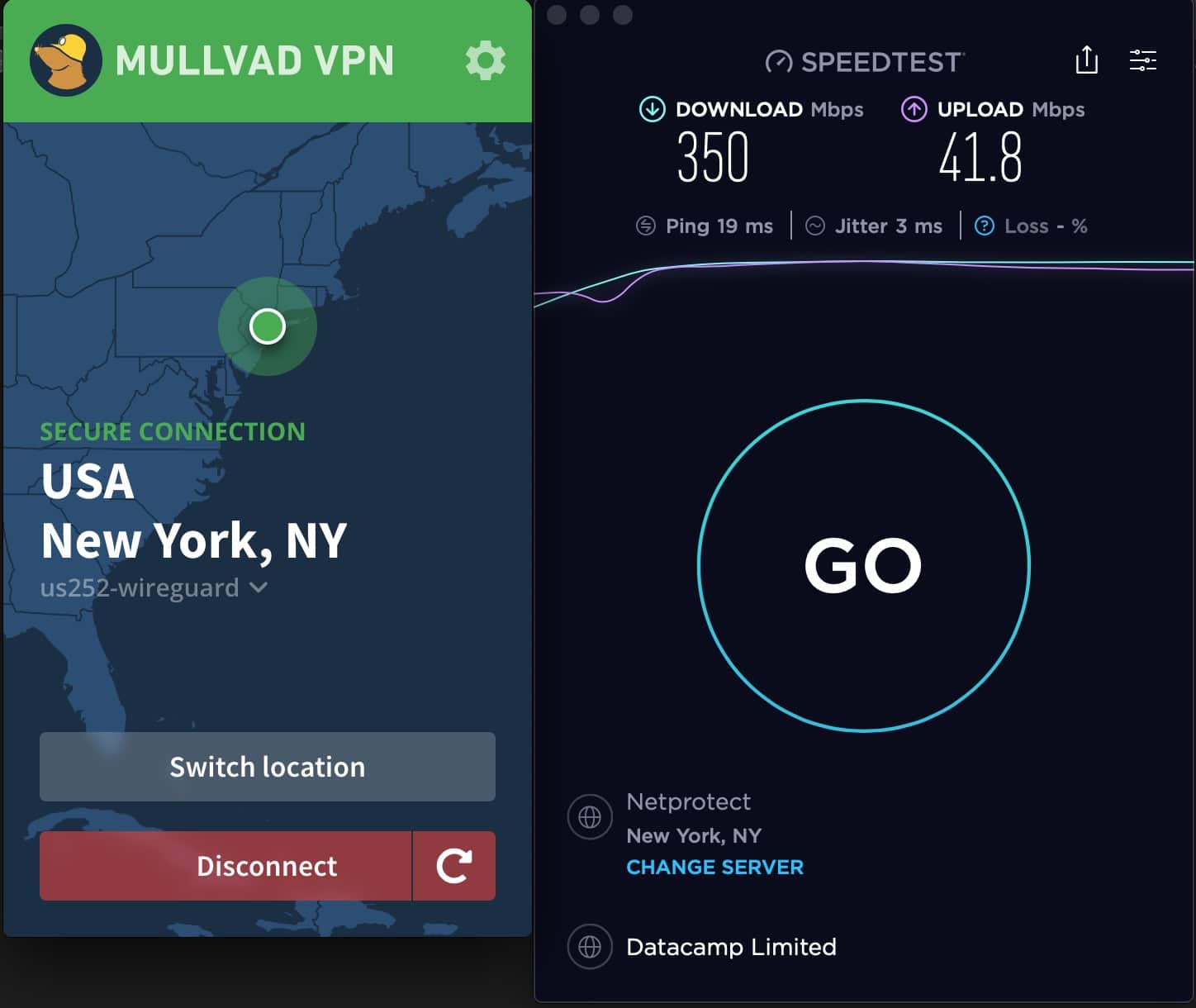

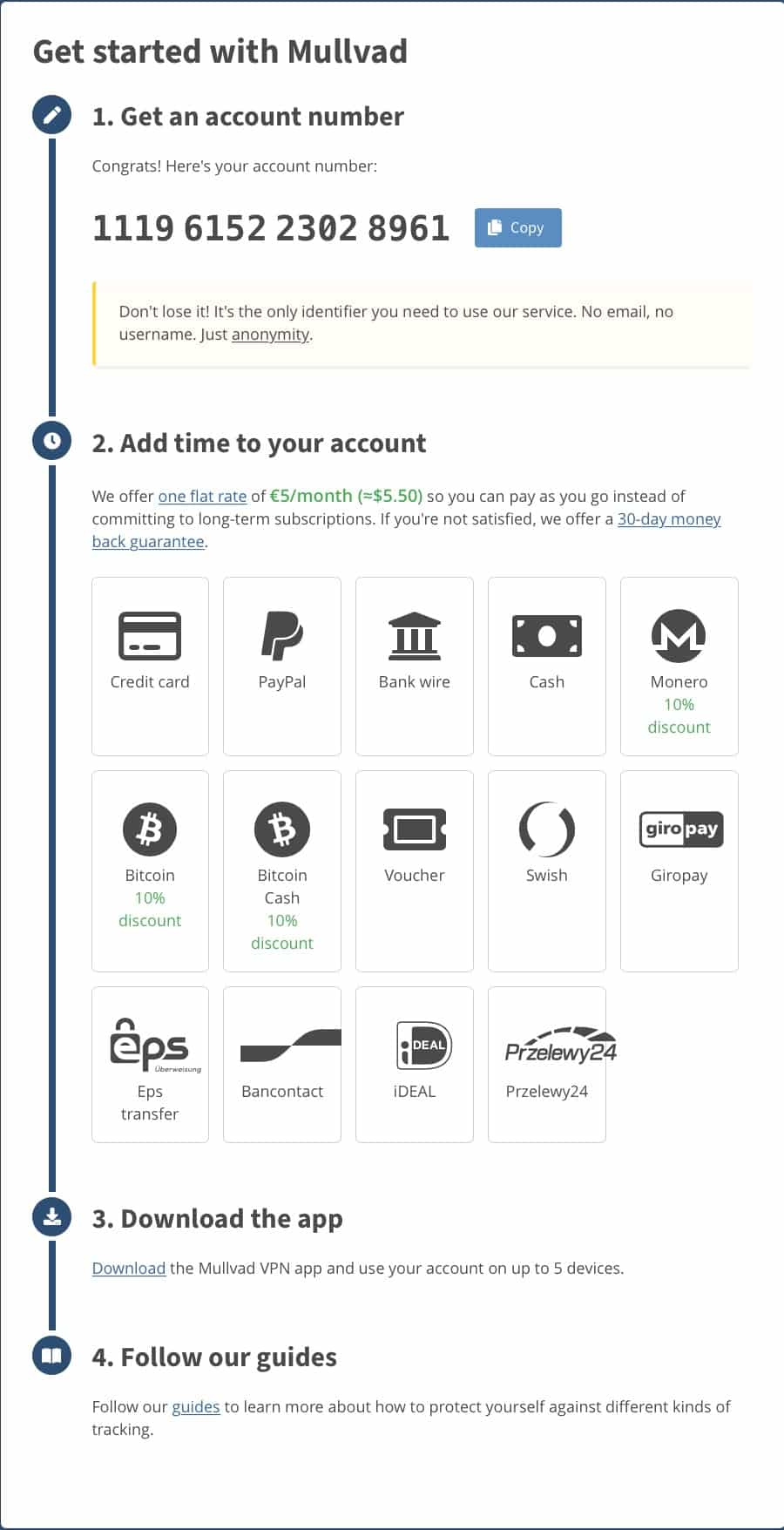
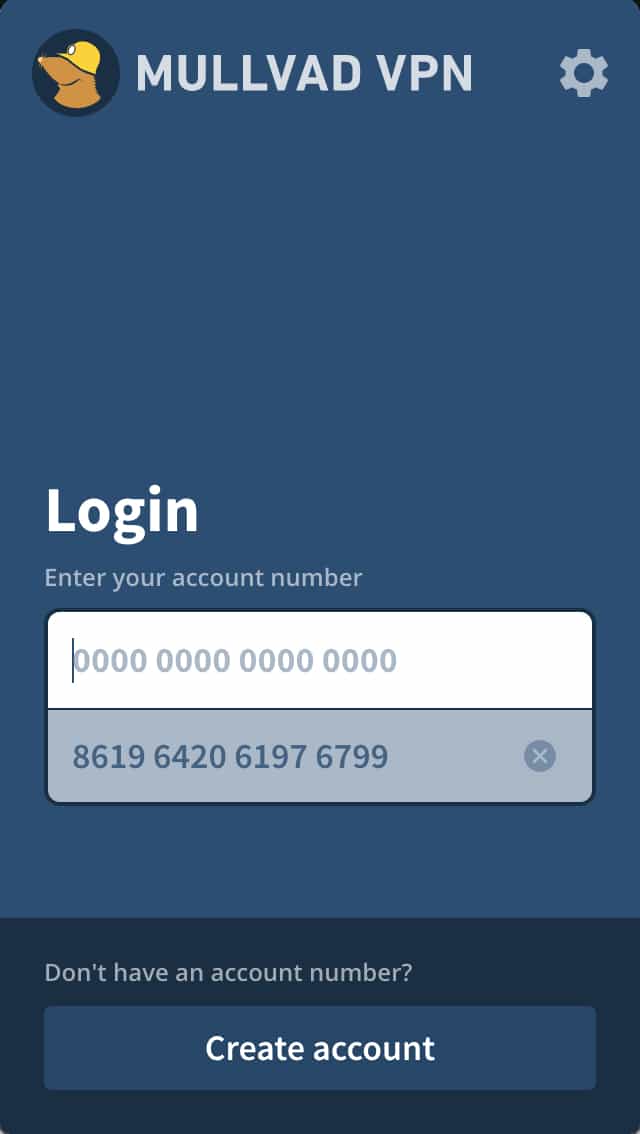
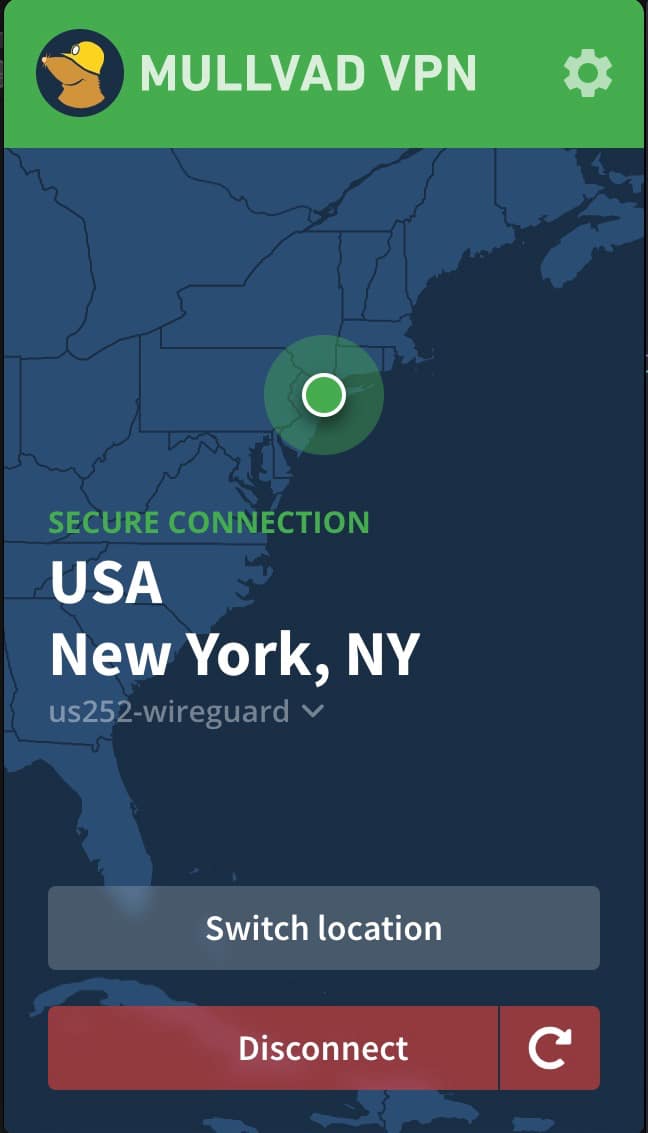
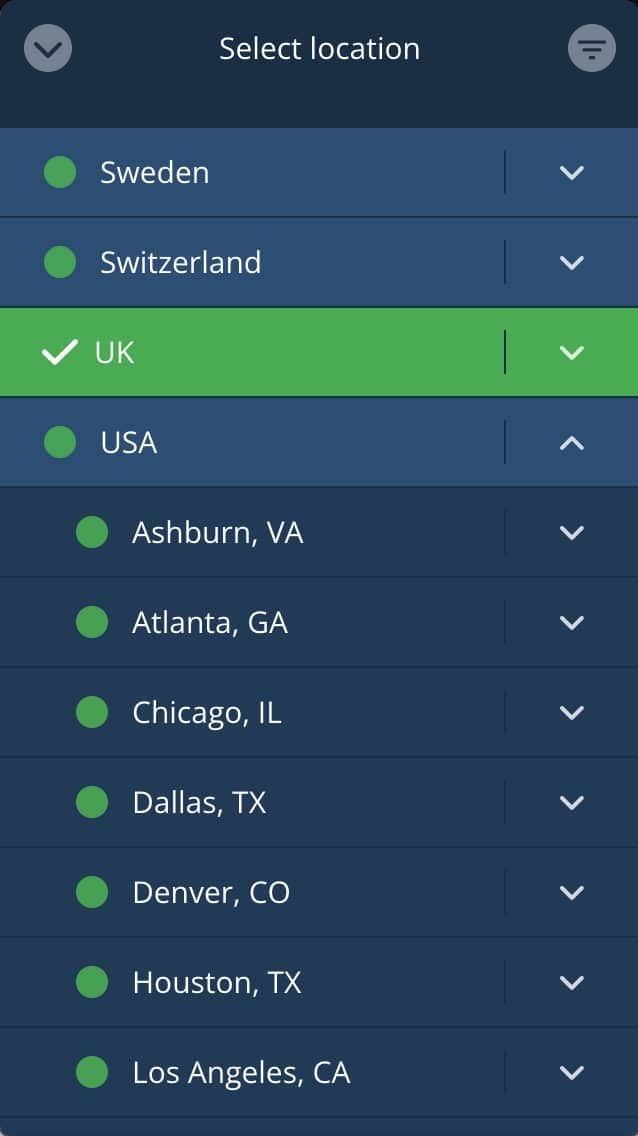
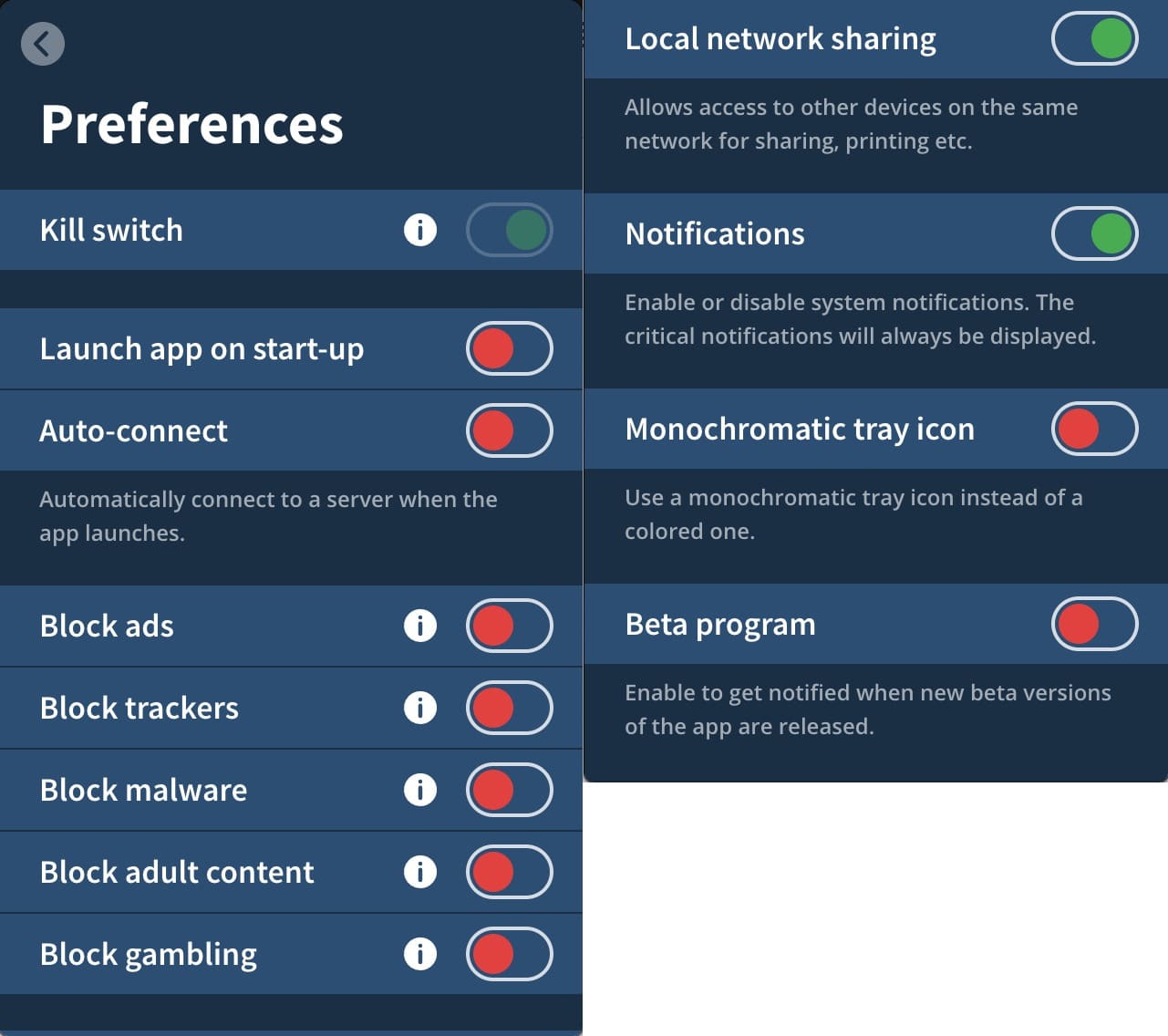
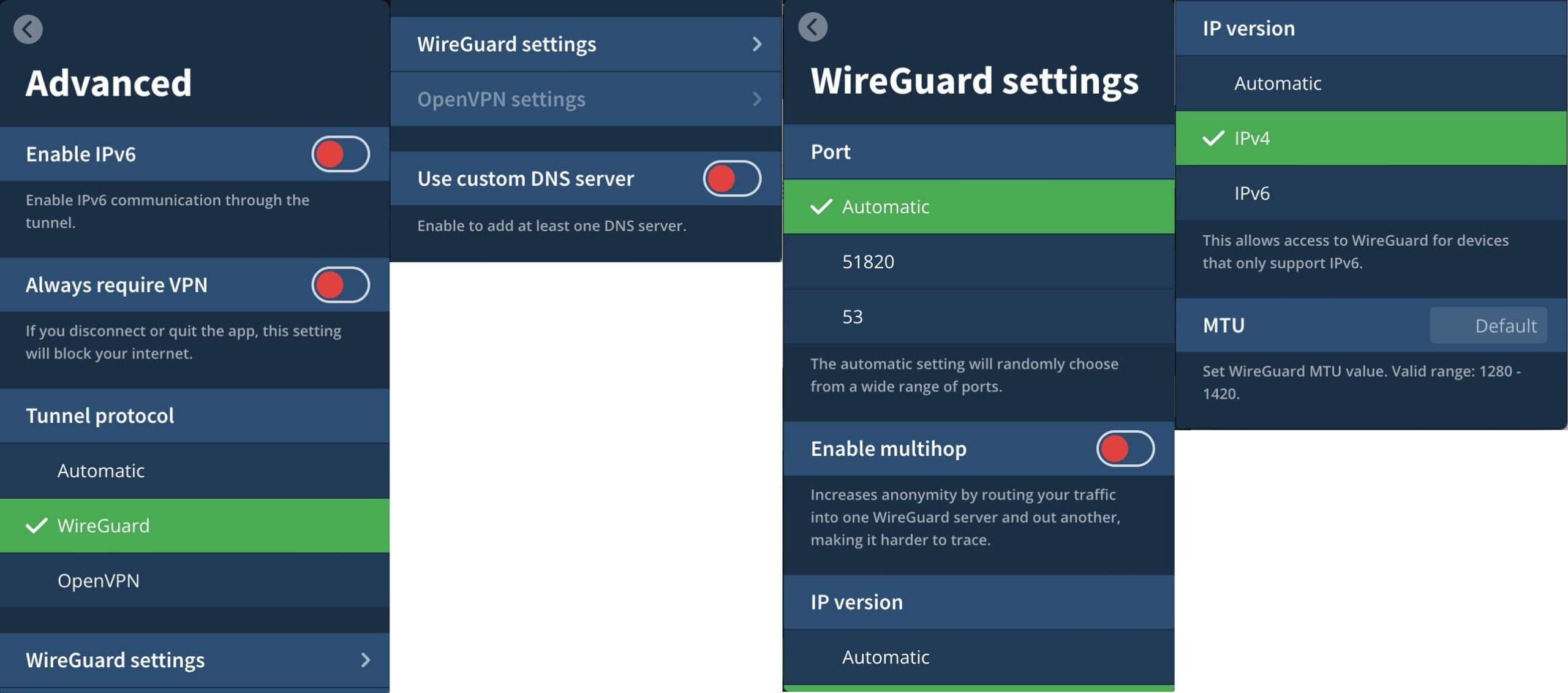
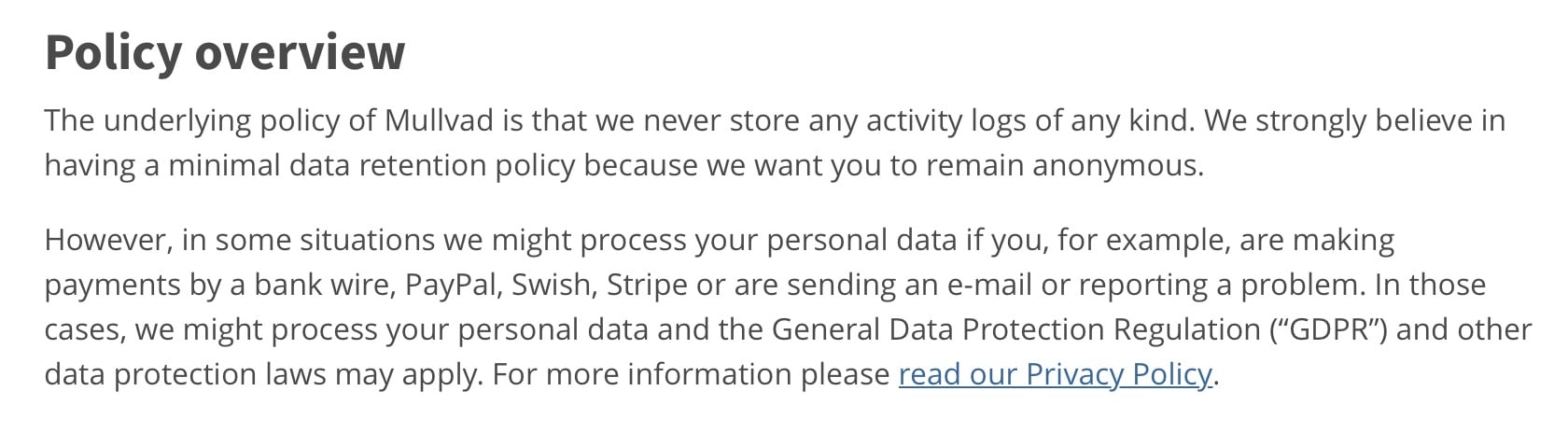
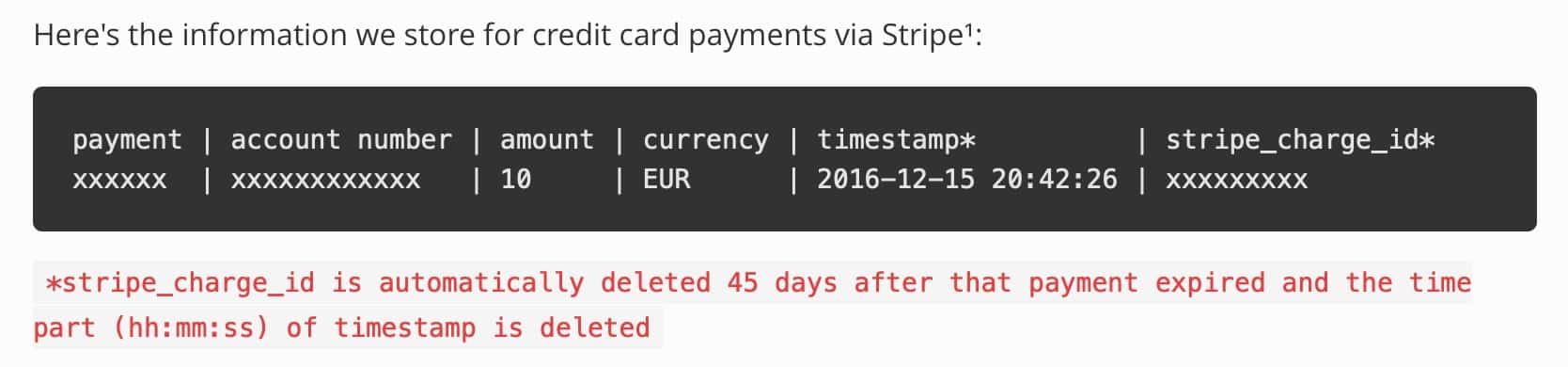
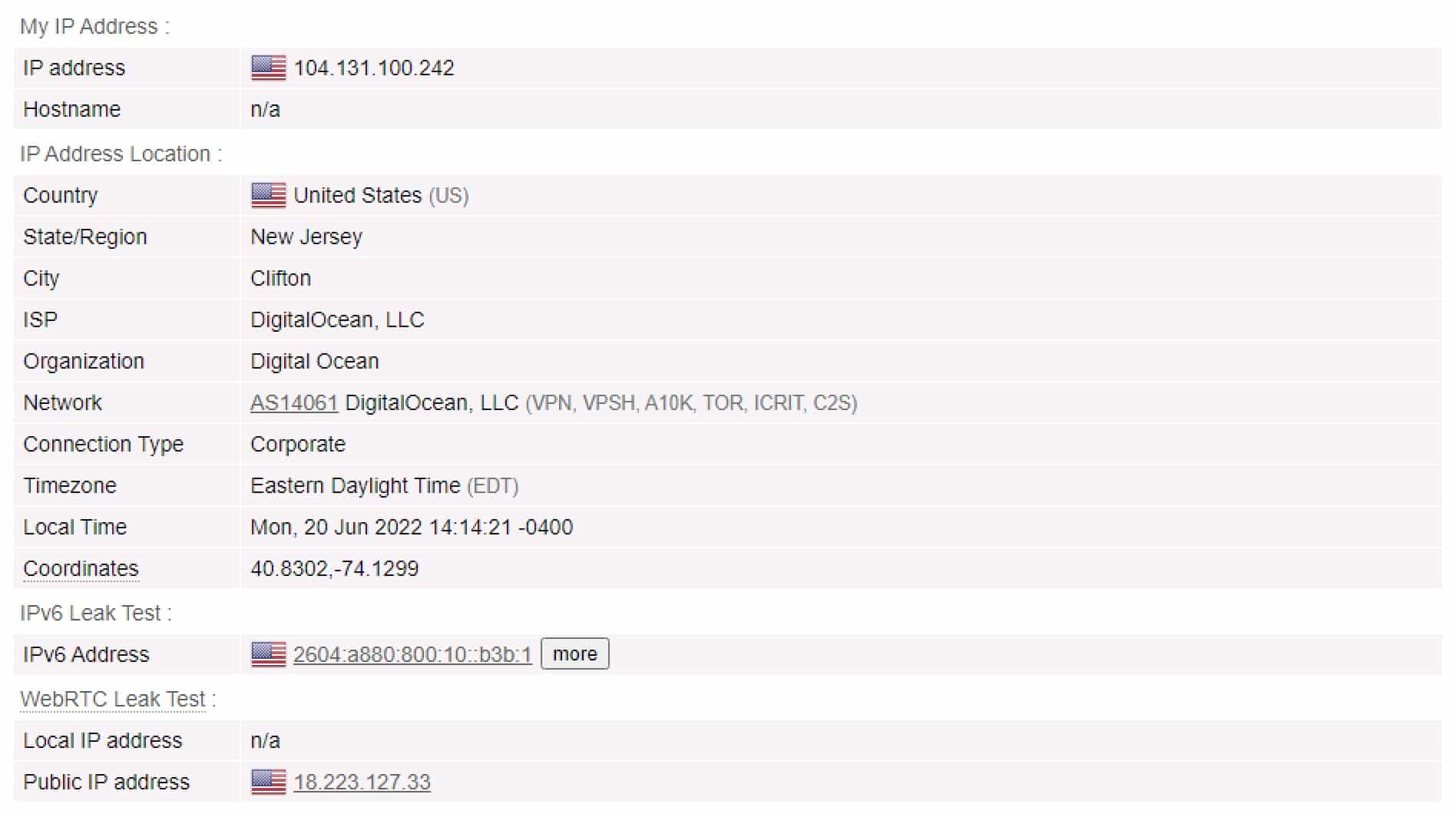


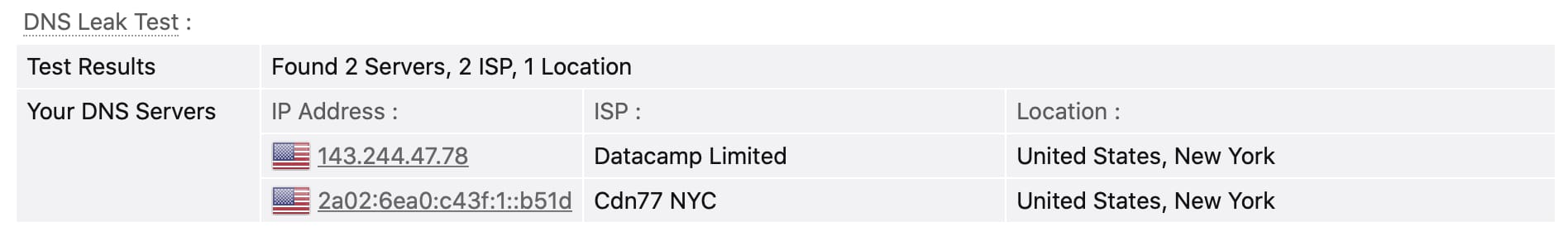

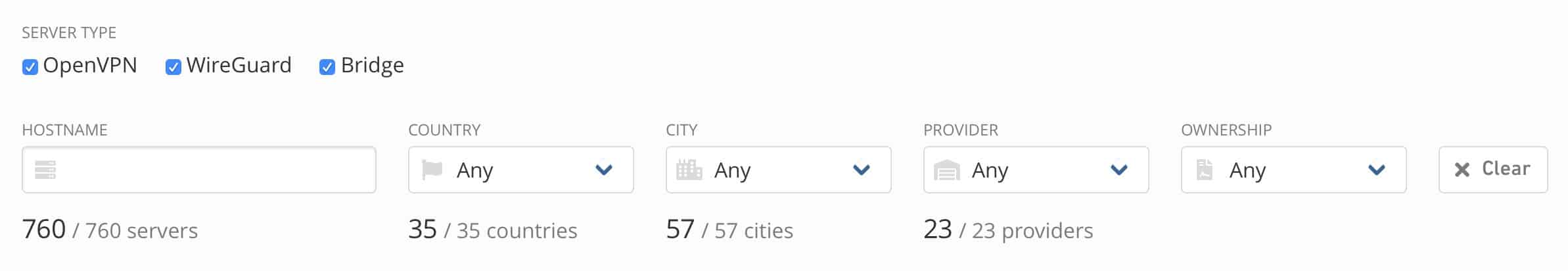
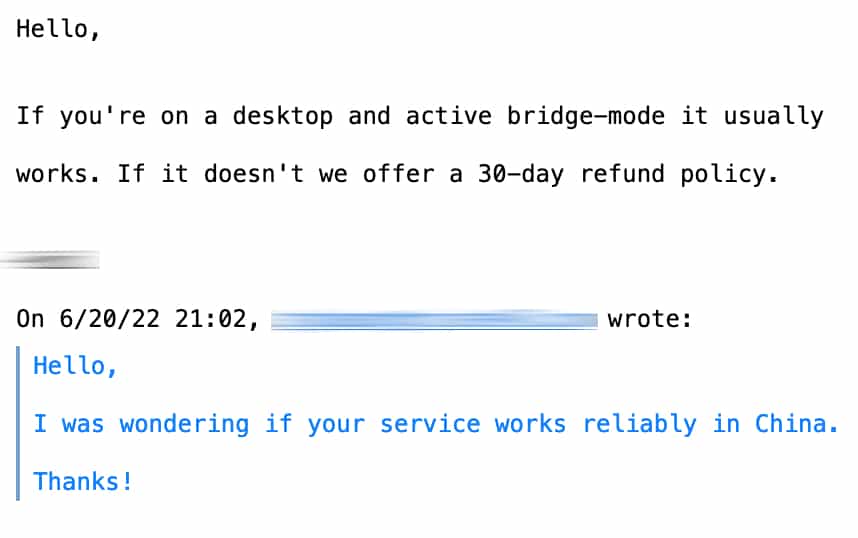
All Mullvad VPN reviews
All Star Mullvad VPN reviews
All Mullvad VPN positive reviews
All Mullvad VPN critical reviews
All related Mullvad VPN reviews
See all reviewsThey are one of a few that allows for annoymous payments including cash – so it is not tied to your email or phone and therefore they can not sell your meta data as most VPN’s do
Have used MV for years due to its privacy policies and always found it a good, solid VPN. However it is no longer possible to update the client if using W7. You must stick with ver 2021.6 (or download the Wireguard or OVPN apps, which are not nearly as convenient). The newest clients support W10 and newer. Bad news for us never-W10’ers.
Just wanted to add because it wasn’t mentioned in the review that Mullvad allows port forwarding while some other of the “big” VPNs do not. If that is a concern for you, then Mullvad can fill the need.
Never drops, always a good speed. The GUI is smooth and works on my phone and laptop. I’ve used it for a number of years. Thanks for the article. It’s really well written. I was exploring making my own VPN on AWS or some other provider but I think I’m fine with Mullvad based on their rep..
Thank you for the review – I agree with almost every word. I should add that Mullvad added ad-blocking and tracking blocks to its apps since May 2021.