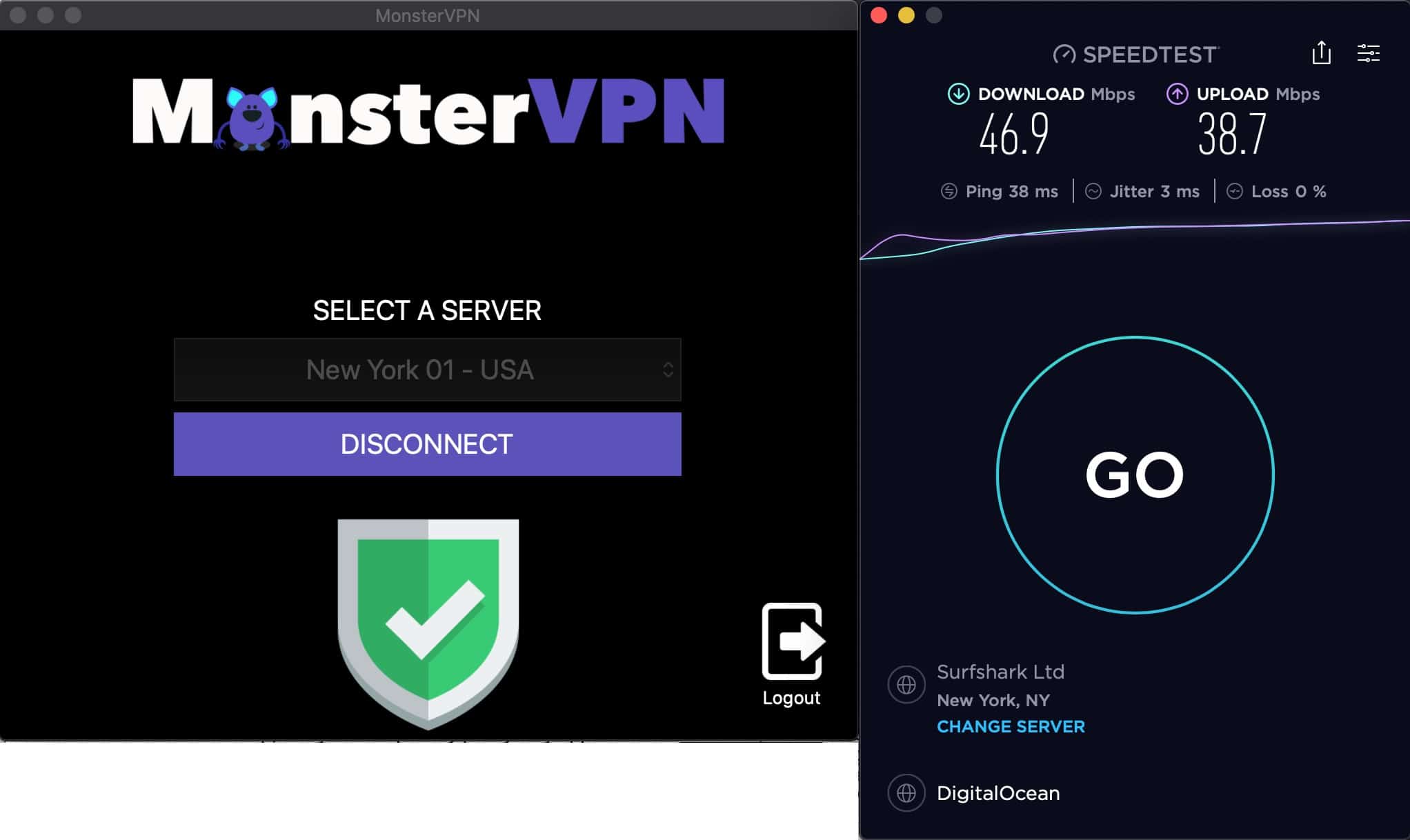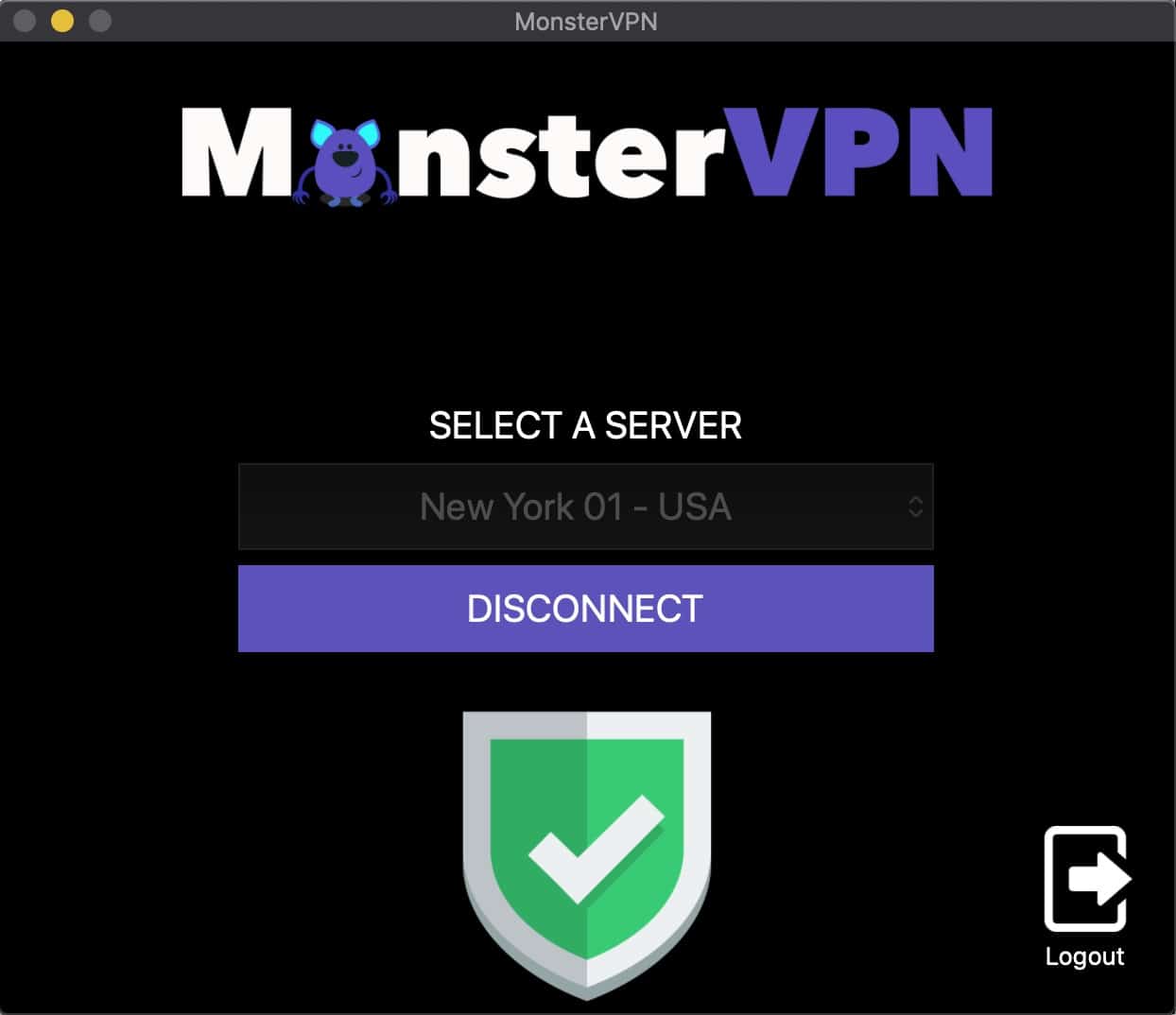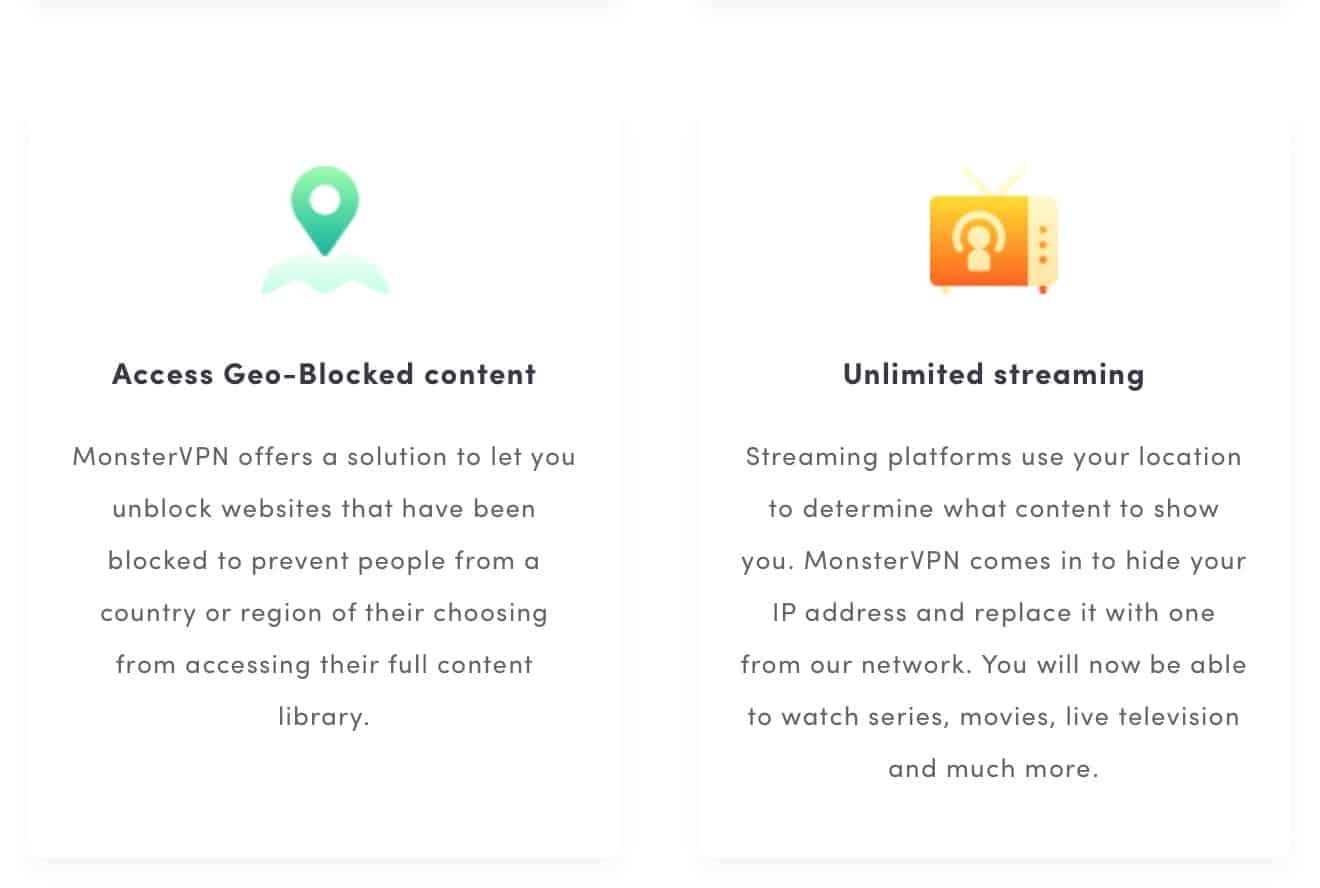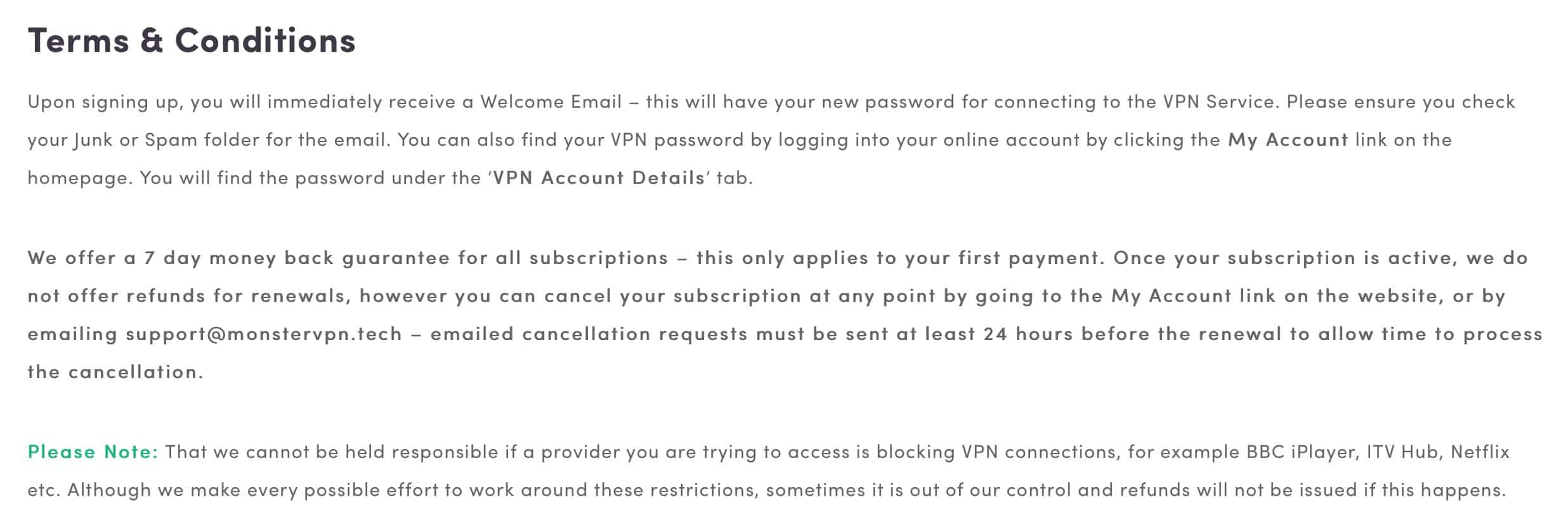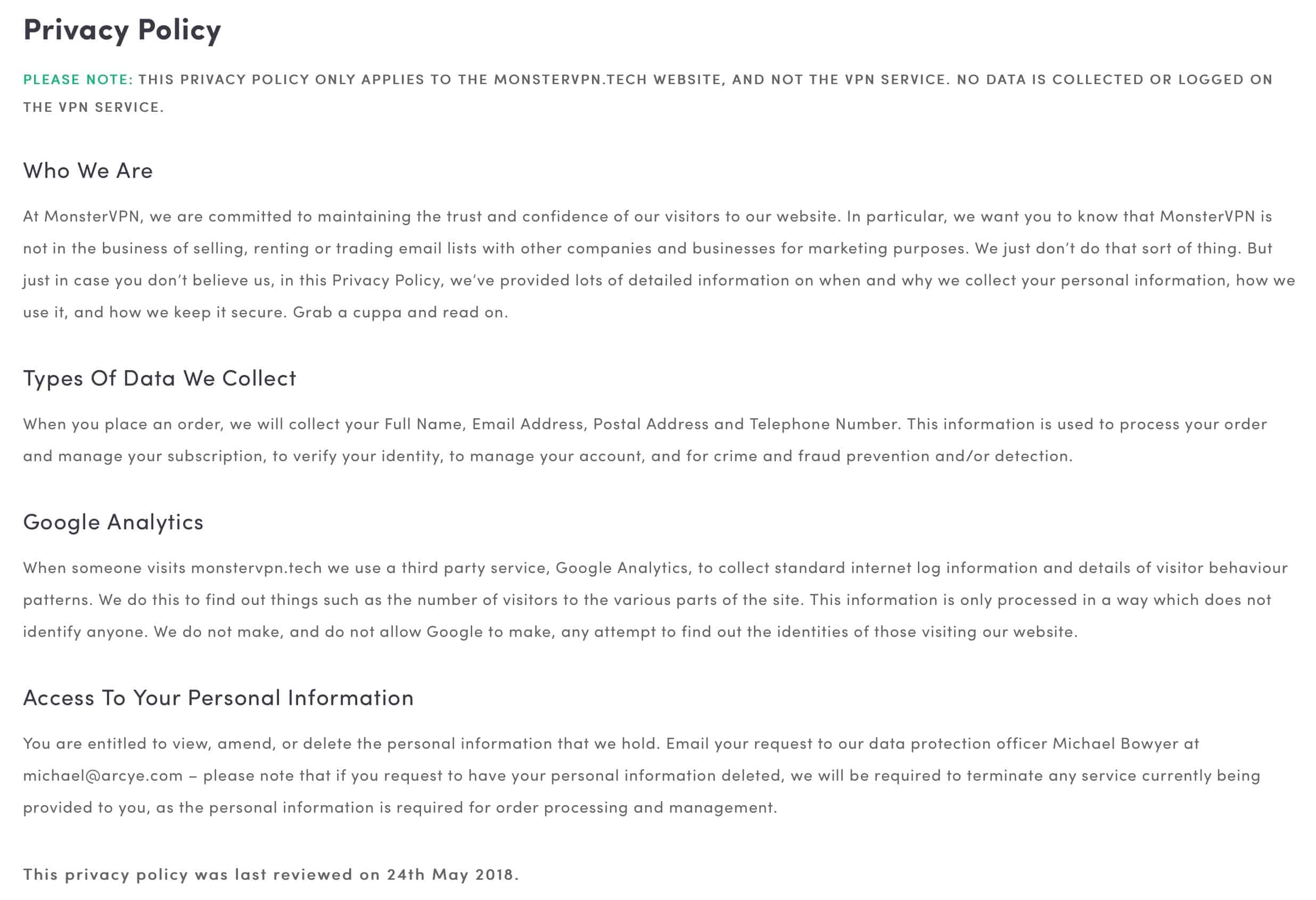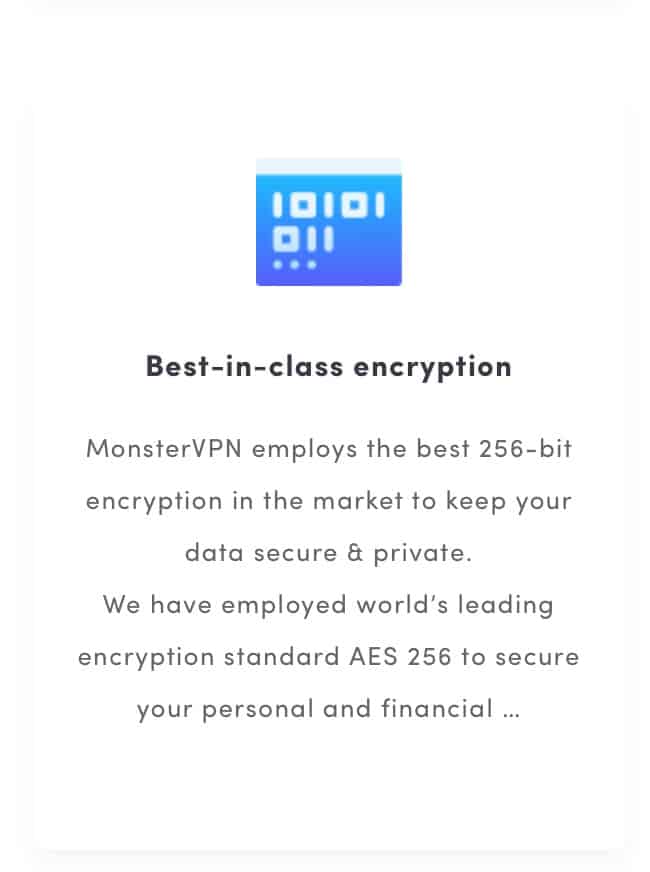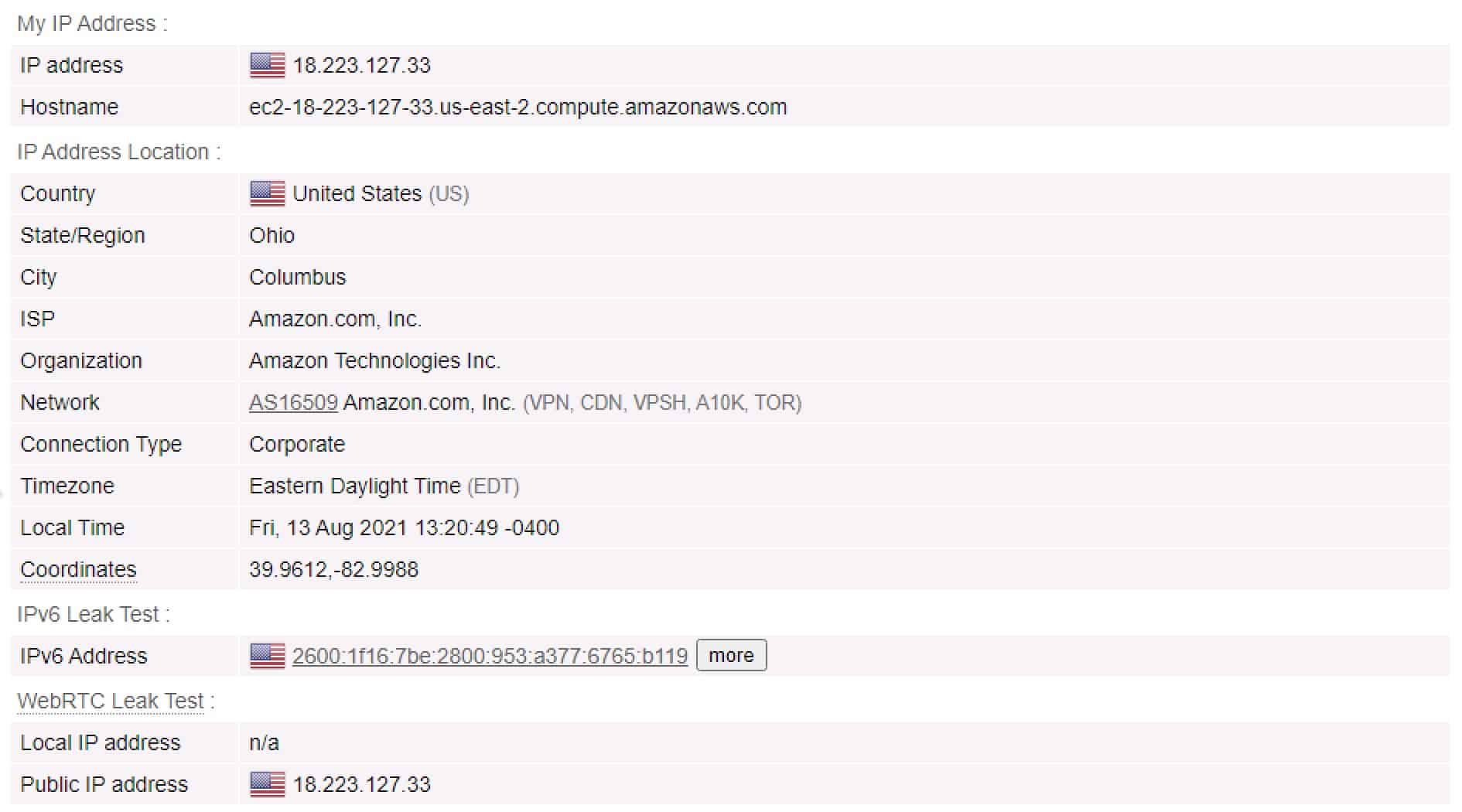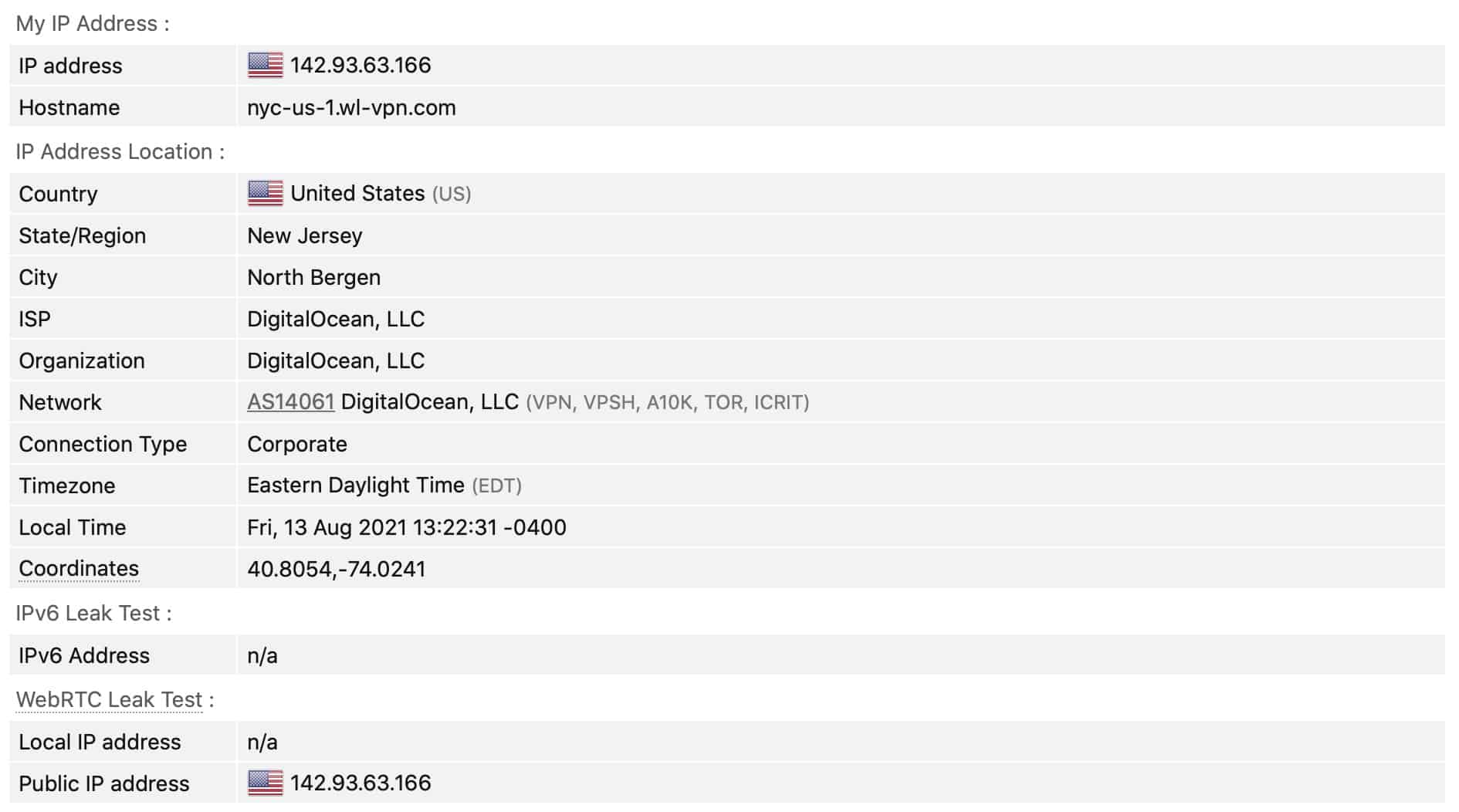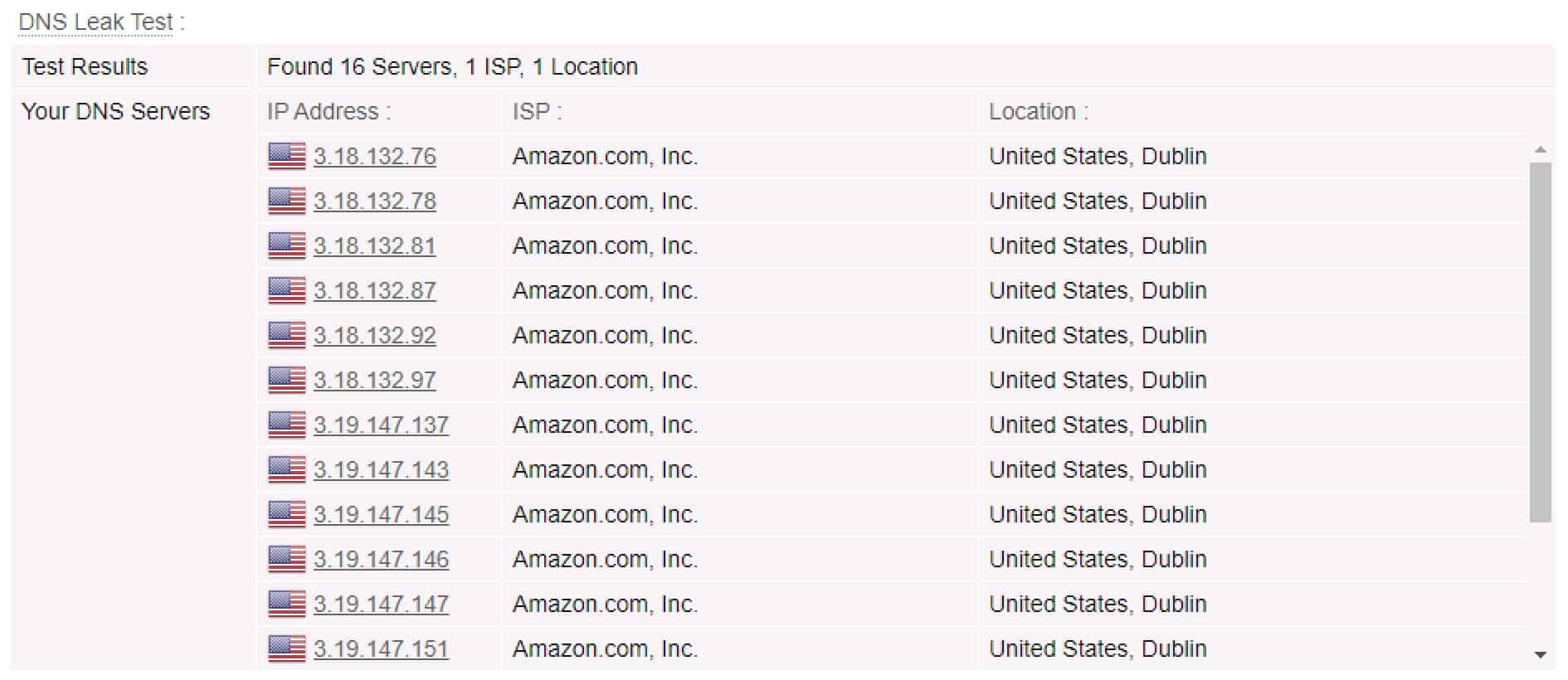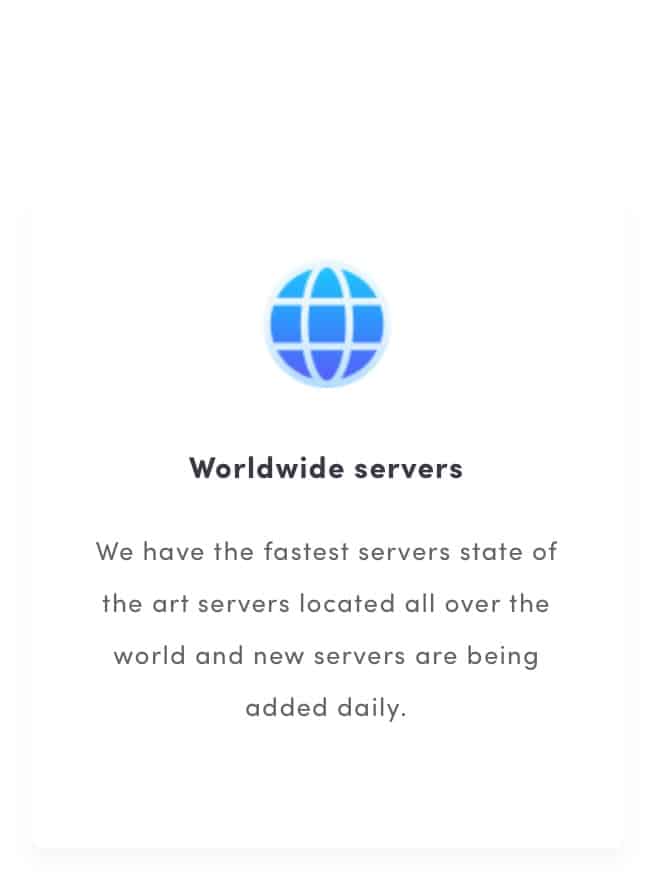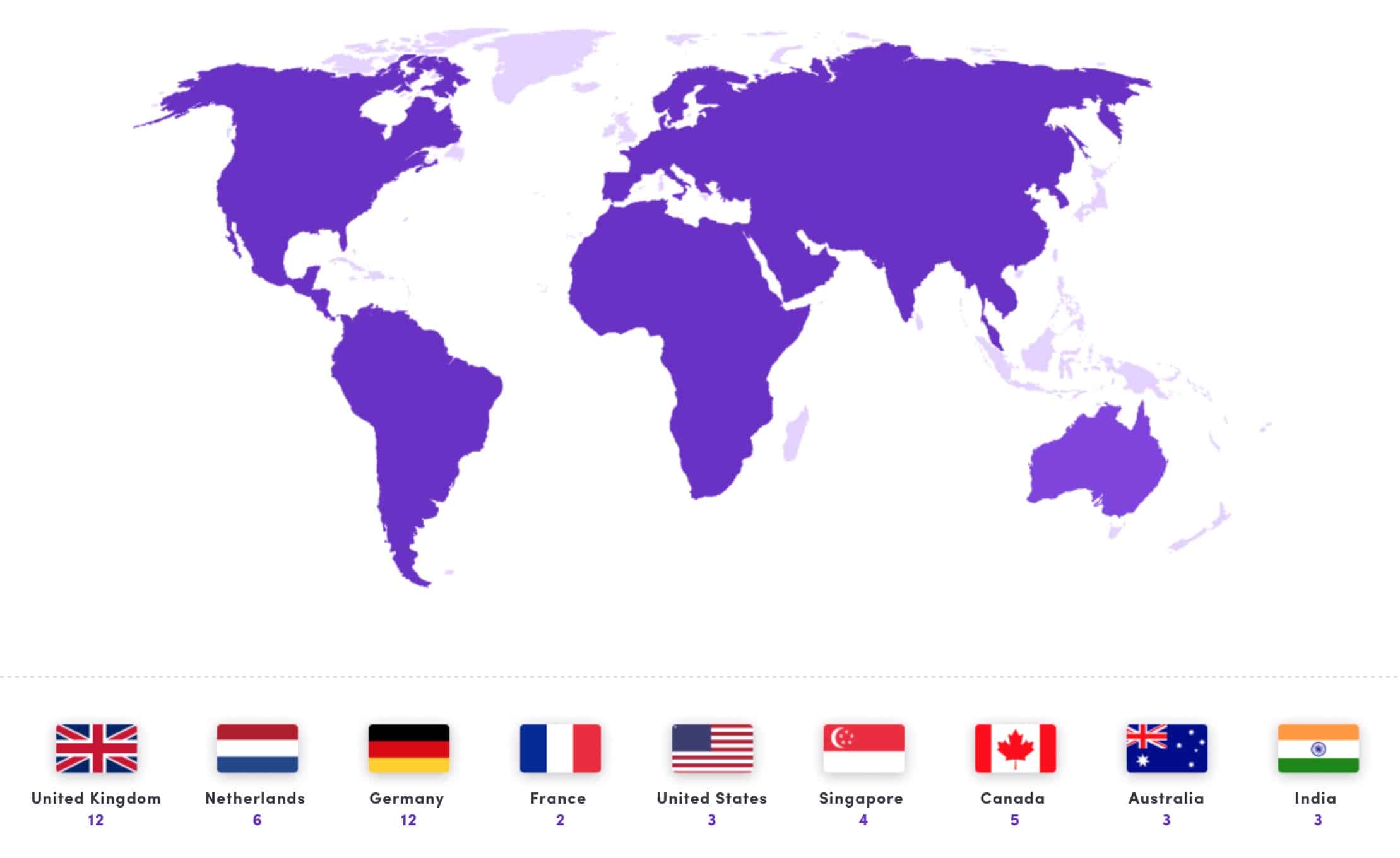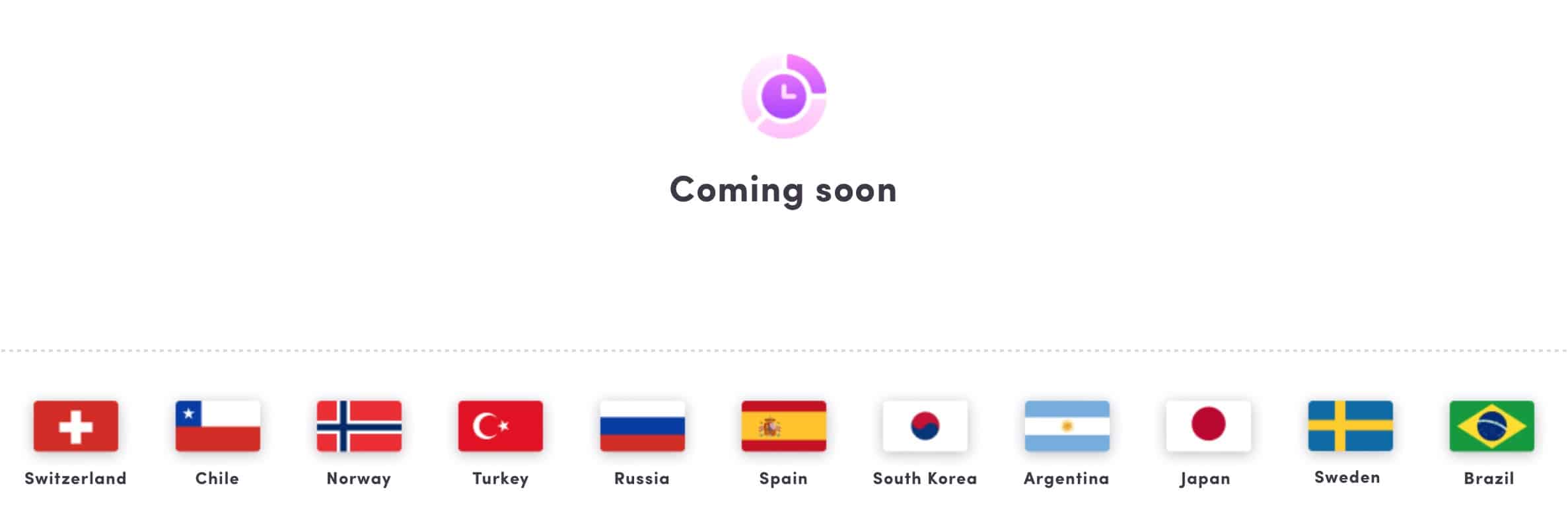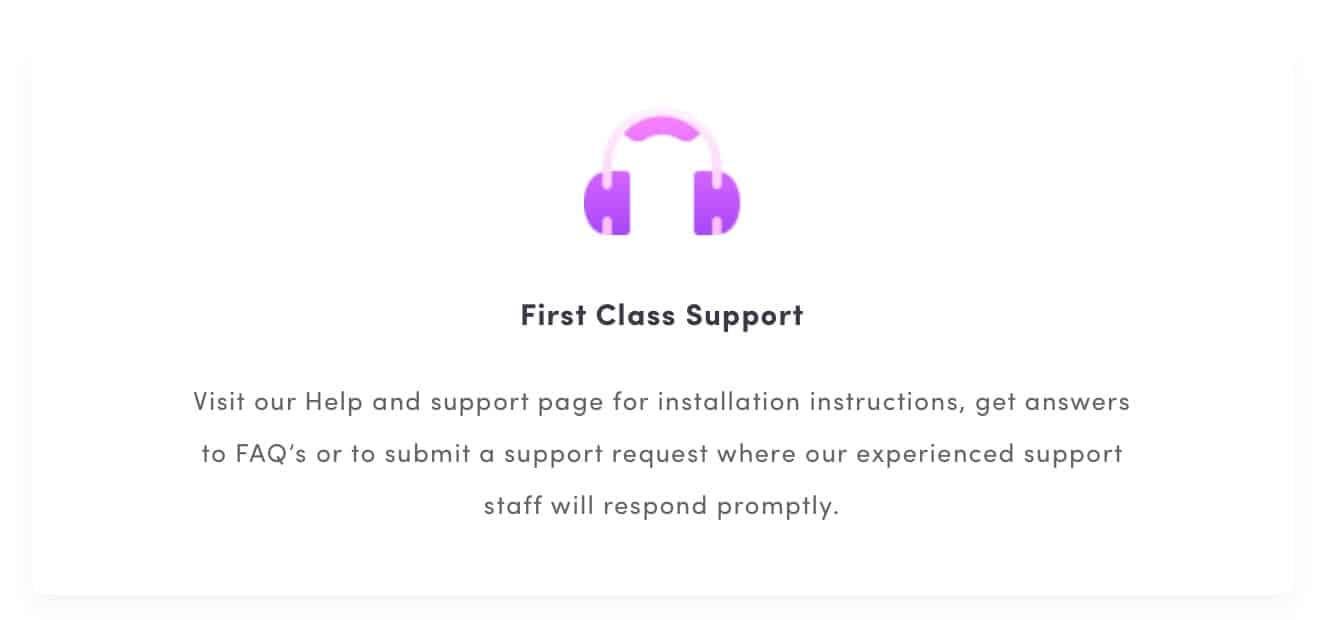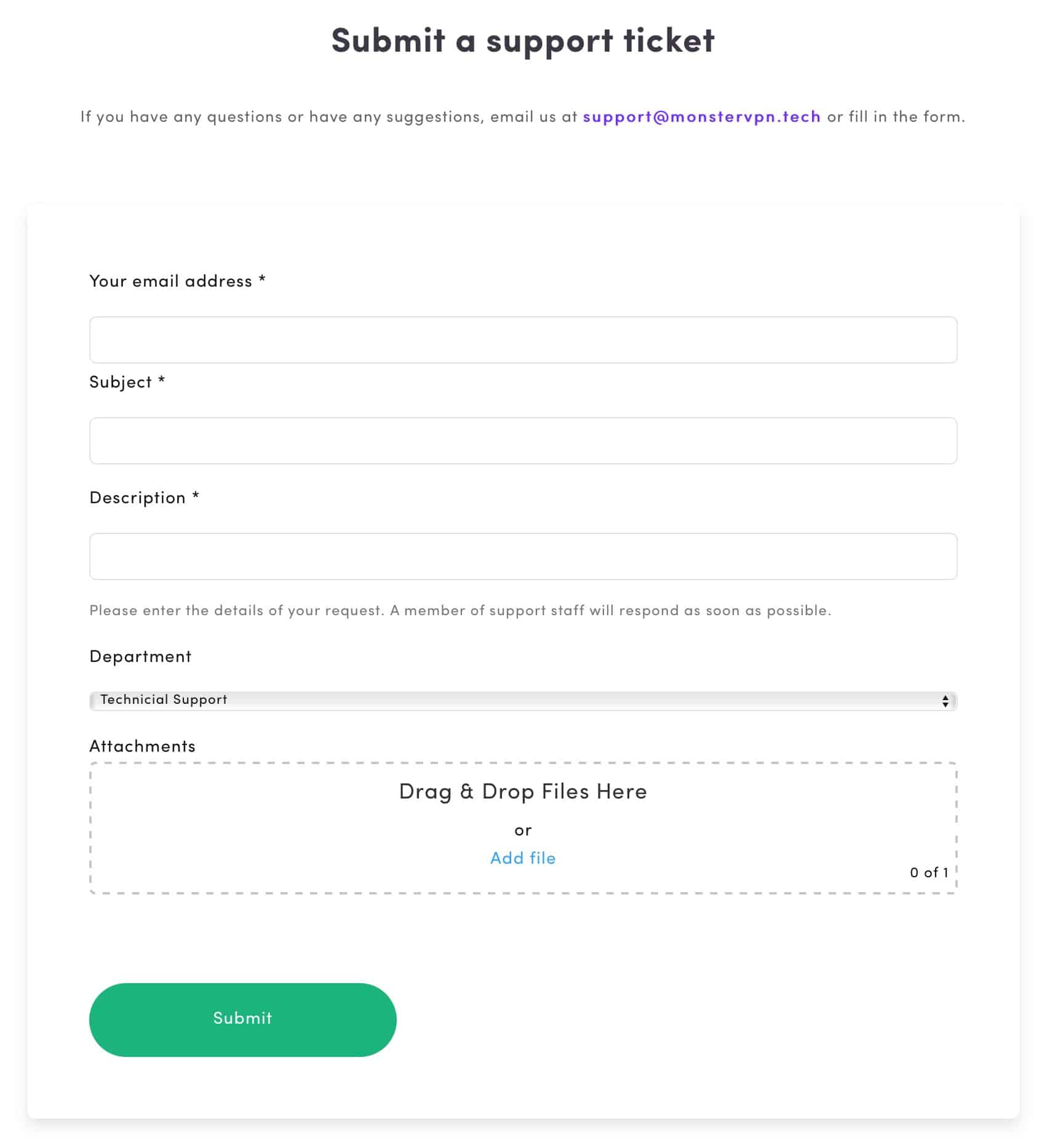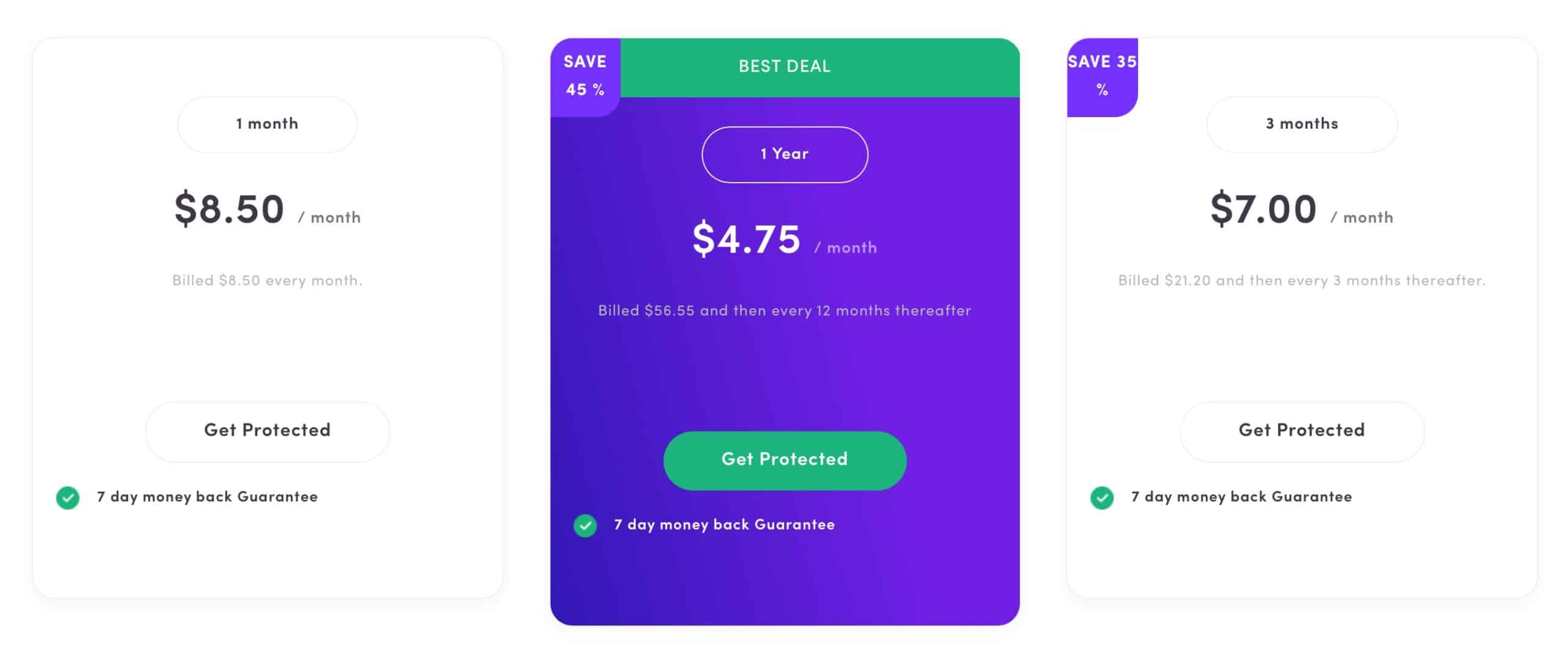UPDATE: SERVICE DISCONTINUED
We will keep this review live for the time being. If you are looking for an alternative product, you can explore our articles on VPNs we recommend.
Alternatively, you can read our review of NordVPN here.
There have never been more VPN providers than today. Monster VPN is a small and unknown VPN provider. We put its service to the test to see how well it holds up against the competition. It has all the hallmarks of small and relatively unknown VPN providers. Still, despite my low expectations, I was curious to see what the service has to offer and, who knows, maybe I would be surprised.
This Monster VPN review answers the following questions:
- How fast is Monster VPN?
- What are its privacy and security practices?
- Does Monster VPN work with streaming sites like Netflix?
- How is Monster VPN’s customer support?
- Does Monster VPN work in China?
All of those questions and more are covered in this review. During the time I spent with my Monster VPN subscription, I put the service through its paces to assess its speed, security, and convenience. To get all of the details, I recommend reading the full review. But if you’re in a bit of a crunch for time, you can read my quick summary below.
If you are looking for the best VPN, NordVPN is our highest-rated and is offering a risk-free 30-day trial if you sign up at this page. There are no hidden terms—just contact support within 30 days if you decide NordVPN isn't right for you and you'll get a full refund. Start your NordVPN trial here.TRY OUR HIGHEST-RATED VPN RISK-FREE FOR 30 DAYS
Monster VPN summary
Monster VPN takes the word “uninformative” to a whole new level. Its website provides little to no information. We get no information on the supported VPN protocols, so as you go about your online business with Monster VPN, you don’t even know what’s protecting you, if anything. As far as encryption goes, we get vague claims of AES-256. And its privacy policy, while claiming not to collect any information, is a mere two lines of text, so not exactly reassuring.
Aside from being uninformative, the service is slow and much too expensive for what you get for your money. It also doesn’t work with streaming sites – none at all – and the service doesn’t work in China either.
I also wrote to its support department multiple times asking for information on its service, and I never got a single reply. I’m afraid there’s no way around it: Monster VPN is absolutely not recommended.
Monster VPN key data
OVERALL RANK: #0 of 62 VPNs
Speed
Average Speed*:
21.5 Mbps
Video Streaming Support:
N/A
Streaming
Netflix:
No
Other Streaming Services:
No
Security
Encryption Type:
256-bit AES
Kill Switch:
No
Log Policy:
Unclear. No current privacy policy
Protocols:
Undisclosed
Value for Money
Lowest Monthly Cost:
$4.75
Money Back Guarantee:
7 -day money-back guarantee
Website https://monstervpn.tech
How does Monster VPN compare to other popular VPNs?
Here’s how Monster VPN compares to ExpressVPN and NordVPN:
No value Monster VPN ExpressVPN NordVPN Website monstervpn.tech/ ExpressVPN.com NordVPN.com Average Speed (Mbps) 21.5 Mbps 300 Mbps 300 Mbps OpenVPN data encryption 256-bit AES 256-bit AES 256-bit AES Kill Switch
Desktop only Allows Torrenting Connection logs Undisclosed Some aggregated data
Unblocks Netflix US
Unblocks Prime Video
Unblocks Hulu
Unblocks BBC iPlayer
Lowest monthly cost $4.75 $4.99 $3.09 Money back guarantee 7 days 30 days 30 days Overall rating 1.5 9.3 9.7 Best deal (per month) $4.75
SAVE 45 % on the 1 year plan$4.99
SAVE: 61% + 4 months free on 2 year plans$3.09
Up to 77% off 2 year plans + 3 months free
Monster VPN pros and cons
Pros:
- Acceptable performance with gaming
- No DNS leaks
Cons:
- Too expensive
- Uninformative website
- No information on supported protocols
- It claims to provide a kill switch, but it’s nowhere to be found
- No current privacy policy
- Does not work with streaming sites
- Customer service does not respond to emails
- It doesn’t work in China
How fast is Monster VPN?
Regardless of your reason to use a VPN, speed is going to be critical. Protecting your privacy is a VPN’s provider’s primary function, but it won’t be seeing many sign-ups if it can’t do it while maintaining decent speeds.
I conducted speed tests over servers in North America, Europe, and Asia. Across all locations and times tested, we get an average of 21.5 Mbps with Monster VPN.
- North America: 52.6 Mbps
- Asia: 2.8 Mbps
- Europe: 9.1 Mbps
These speeds aren’t very good at all. You can easily find a VPN provider that will beat those speeds. Even if your ISP connection isn’t blazing fast, I think you would notice a slowdown over Monster VPN’s network – especially when connecting to servers that are further away from your current physical location. Not great.
I also tested Monster VPN with online gaming by sharing the connection on my computer with my gaming console. To get good ping times, I made sure to connect to a server that’s pretty close to where I am and the result was acceptable – although not great.
I experienced some disconnects and some “desynchronized sessions,” which causes a disconnect and can be frustrating. This can randomly happen even without a VPN. But the frequency at which it was happening made me conclude this had something to do with Monster VPN.
I’d love to tell you which VPN protocol I was using during my speed tests. However, Monster VPN does not disclose that information on its website. And, so far, it hasn’t answered the Support emails I sent asking the question – more on that later.
So Monster VPN gives us poor speeds and there are better options. We definitely have an opportunity for improvement here.
See also: Fastest VPNs
Apps & devices
Monster VPN supports the following platforms:
- Windows
- macOS
- iOS
- Android
- Android TV
- Amazon Firestick
- Kodi
That’s not much, really. But at least it has the four leading platforms (Windows, macOS, iOS, Android) covered. As for its claimed Kodi support, it only works if you’re running Kodi on a computer running macOS or Windows. The client you need to install to use Monster VPN with Kodi is the Windows or macOS client. There’s no Kodi app per se.
The Monster VPN client app is very basic. And when I say basic, I mean basic. Here’s what it looks like:
Did you get a good look at it? That’s it. You sign into the app. Then you can do one of two things:
- Select your VPN server and click the Connect button.
- Log out of the app.
That’s it. There are no features whatsoever: no protocol selection, cipher selection, custom DNS, auto-connect settings, nothing.
While simplicity can be a good thing, taking it to the extremes may not be so good. Also, using its Windows client, I was never able to connect to any servers. The macOS app allowed me to connect, but it’s the same app – meaning it is also devoid of features.
Another thing is that Monster VPN claims in its marketing is a kill switch. A kill switch halts your entire internet connection if the VPN connection drops to prevent data from being exposed. If it’s there, there’s no way to enable, disable, or configure it. And in my testing, when the client app would disconnect randomly (it happened), traffic kept flowing out of my ISP connection.
Normally this section is somewhat longer because I like to go over some of the app’s settings. But in this case, there’s nothing really to go over.
Routers
Many VPN providers allow you to set up a connection to their networks on a VPN-capable router. This has many benefits, not the least of which is to bypass the limit your provider sets on simultaneous VPN connections. When your router is connected to your VPN provider, any device connected to the router goes through the VPN and will only count as a single connection. This applies regardless of the number of devices connected to the router.
Monster VPN does not support routers at this time. It’s a nice opportunity for improvement on its part.
If setting up a VPN connection on your router is something you’d like to do, our guide on VPN routers may be worth checking out.
Streaming and Netflix
Streaming over Monster VPN is a bit of a mixed bag. On the one hand, it claims to support streaming in its marketing. However, in its terms of service, it states that it will not issue refunds if users are unable to access streaming sites. While I can understand it not offering refunds if streaming sites remain inaccessible, it still highlights that there’s no guarantee streaming over Monster VPN will work.
In my tests, it didn’t work. No streaming sites worked at all: no Netflix , BBC iPlayer , Disney+ , or Amazon Prime Video . I may have conducted my tests on one of Monster VPN’s bad streaming days. But the bottom line is that if streaming over VPN is important to you, you should look at signing up to a different provider than Monster VPN.
If streaming over VPN is one of your priorities, you should check out our guide on recommended VPNs for streaming .
Does Monster VPN allow torrenting?
You won’t find any mention of torrenting or P2P file-sharing in either Monster VPN’s marketing or in its FAQ. Nonetheless, I tested torrenting over Monster VPN – downloading a legal Linux ISO file – and it worked very well. I didn’t experience any lag or freeze-ups.
However, if you’re a heavy torrenter, it might be better to go with a VPN provider that explicitly allows it if you want to avoid any issues based on what you download.
If torrenting is one of the big reasons you use a VPN, you may want to check out our recommended VPNs for torrenting .
Does Monster VPN support split tunneling?
Nope, it doesn’t.
Split tunneling or selective routing allows you to choose which traffic goes where. You can choose which traffic goes through the VPN and which traffic goes through your regular ISP connection on an app-by-app basis. This means that you can route your Internet traffic through the VPN tunnel but keep your local access to your LAN network and access your file server, for example. Or, you could decide only to route certain applications through the VPN while letting other traffic flow through your ISP connection. It’s incredibly flexible and can be set up as you like.
If split tunneling is crucial to you, check out our best VPNs for split tunneling .
Security, privacy, and logging
Of course, every VPN provider out there will claim to be private, secure, and without logs. But that’s not always true. Sometimes it’s only half-true, and other times it’s simply false. All that to say that it’s important to look at a VPN provider’s privacy policy because the devil is in the details.
I was disappointed by Monster VPN’s privacy policy. Not because it says anything I don’t like but because there isn’t one, really. Clicking on Monster VPN’s link to its privacy policy, at the bottom of its website, brings you to the privacy policy of its website:
Notice at the top, it says: “This privacy policy only applies to the monstervpn.tech website, and not the VPN service. No data is collected or logged on the VPN service.” While no-logging is a good thing, I doubt Monster VPN isn’t collecting anything at all. So it should provide a detailed breakdown of what it collects, when it’s collected, and for what purpose. That’s what most reputable VPN providers do these days.
It’s great to hear that Monster VPN doesn’t log data, but to dedicate only two sentences to its VPN service’s privacy policy doesn’t fill me with confidence.
Another pretty terrible thing is that Monster VPN doesn’t say which VPN protocol it uses. It’s simply not mentioned anywhere on its website. That’s unacceptable. A paying customer should at least know which VPN protocol they just paid for. All we get from Monster VPN is a vague statement on encryption. It uses AES-256 bit encryption.
I wrote its Support department to find out, and I haven’t received a reply. Just based on the one piece of information we have, AES-256 encryption would seem to indicate that it’s using either the OpenVPN or IKEv2 protocol . But I have no way of confirming that so far.
As far as IP and DNS leaks go, I was happy to see that there weren’t any while connected to Monster VPN.
IP Test – Without VPN
IP Test – With VPN
DNS Test – Without VPN
DNS Test – With VPN
Monster VPN servers
Monster VPN’s network consists of 50 servers in nine countries. It’s a pretty small network compared to other VPN providers, which have huge networks with thousands of servers. While that can be good for redundancy, I feel that 50 servers are more than enough.
I kind of prefer it when VPN providers have smaller networks. It makes me feel like more care goes into the configuration of each server – but that’s just an impression.
As a side note, on its website, Monster VPN states that it will add more servers to its network soon.
Does Monster VPN work in China?
Seeing as how Monster VPN’s website is extremely uninformative, there’s no mention of the service working in China or any other restricted jurisdiction. Again, I wrote its support department to find out, and I haven’t heard anything back.
But based on my assessment of its service so far, I wouldn’t bet on it. Bypassing the Great Firewall usually requires you to use some obfuscation methods to fly under the radar. Seeing as how Monster VPN essentially provides no features aside from the VPN connection itself, odds are it won’t work.
If you’re looking for a good VPN provider that works in China, check out our best VPNs for China .
How is Monster VPN’s customer service?
It’s pretty bad. I wrote three emails to their Support department, and I never heard back from them. In terms of support on Monster VPN’s website, you get an extremely concise FAQ that doesn’t cover very much. Then you have the opportunity to send your Support department an email. And I did, multiple times. I never heard back from them.
So, Monster VPN’s customer service isn’t very good. At all. As is the case with its entire service offering, Monster VPN has yet another opportunity for improvement in the customer service it provides.
Monster VPN pricing
Monster VPN offers three subscription terms:
- One month: $8.50
- Three months: $21.20
- One year: $56.55
Given that the service has no features to speak of whatsoever and Monster VPN isn’t an established player in the VPN space, these prices are much too high. Much too high.
Aside from that, Monster VPN provides a seven-day money-back guarantee. Thirty days would be better. Each subscription plan will also allow you to connect up to five devices simultaneously – essentially the industry standard.
If Monster VPN wants to gain traction in the VPN space, it has a lot of work to do. But one thing it will definitely need to do is to lower its prices.
Do I recommend Monster VPN?
I think by now, you pretty much know the answer to that question. While I believe the reasons why I can’t recommend Monster VPN are quite clear, let’s go through them quickly one last time.
So, to start, Monster VPN’s website is incredibly uninformative. Then we get to Monster VPN’s slow speeds and high prices. Again, that makes it hard – if not impossible – to recommend. It doesn’t unblock any streaming sites, and it doesn’t work in China either.
Monster VPN is not recommended. You’ll be much better served with any of the providers listed below.
Monster VPN alternatives
NordVPN
NordVPN is a very well-known Panama-based VPN service. It provides a wealth of features for security, privacy, and convenience. Ad-blocking, DNS leak protection, robust encryption, and VPN kill switch have you covered on the security front. A strict no-logging policy, a thoughtful Privacy Policy, and anonymous payments have your back for privacy. Dedicated P2P servers, native apps for every major platform, and up to six simultaneous connections (or more with a VPN router) make NordVPN a very user-friendly service.
ExpressVPN
ExpressVPN is one of the largest players in the commercial VPN market and benefits from an excellent reputation. Its privacy and security practices are extremely good. All of the VPN servers run from volatile memory (RAM) and are booted from read-only disks. This setup essentially guarantees that no remnant data (logs) can exist on the system’s hard drives, which is great for user privacy. ExpressVPN is a little more expensive than most providers out there, but it’s fast, secure, unblocks streaming sites, and works in China.
Surfshark
Surfshark is another provider worth looking at. I believe it to be the cheapest VPN service I’ve seen. Surfashark only supports secure protocols and works with streaming services. It adheres to its strict no-logging policy and works in China. Surfshark also allows an unlimited number of simultaneous connections. Definitely worth checking out.
Methodology used for testing
Below you’ll find the criteria used to assess the VPNs we review. It’s essential to be consistent across the board so that our reviews are reasonably objective and that we’re not comparing apples to oranges. For that reason, we have made our criteria public.
- Speed - Speed is one of the most crucial factors for any VPN. Aside from being annoying, slow speeds can prevent you from streaming or even browsing the web. To make sure we address this issue, all of our recommended VPNs scored very high in our most recent speed tests .
- Apps & ease of use – More people than ever are using VPNs today and for more varied reasons than ever too. So app design and its ease-of-use is becoming critical. We look at the client apps’ UI, the features they provide, the supported operating systems, and their complexity.
- Streaming services – Accessing streaming sites over VPN is becoming rather complicated. But many VPN providers claim to work with streaming sites – with varying degrees of success. Before recommending a VPN provider for streaming, we test VPNs against a range of popular streaming services, including Netflix, Amazon Prime Video, BBC iPlayer, HBO Max, Disney+, Hulu, and more.
- Torrenting – Many VPN users are avid file-sharers as well. But not all VPN providers allow P2P file-sharing over their network, while others go as far as providing dedicated P2P servers. We look at each VPN’s policy on torrenting and test each one to see how well they handle file-sharing. Any VPN we recommend for torrenting will be equipped with a kill switch.
- Security & privacy – This is pretty much a VPN’s reason for being. We ask all of the important questions, like: What is the provider’s privacy policy like? What is its logging policy? What encryption does the VPN use? Does it use robust ciphers? Does it support Perfect Forward Secrecy (PFS)? Is it vulnerable to IP or DNS leaks? These are all critical questions, and we provide answers to all of them when assessing a VPN’s privacy and security practices.
The above represents a high-level view of our methodology. If you’d like more details, have a look at our full VPN testing methodology . This data-driven approach helps us better understand the services to recommend the right VPN to the right users.