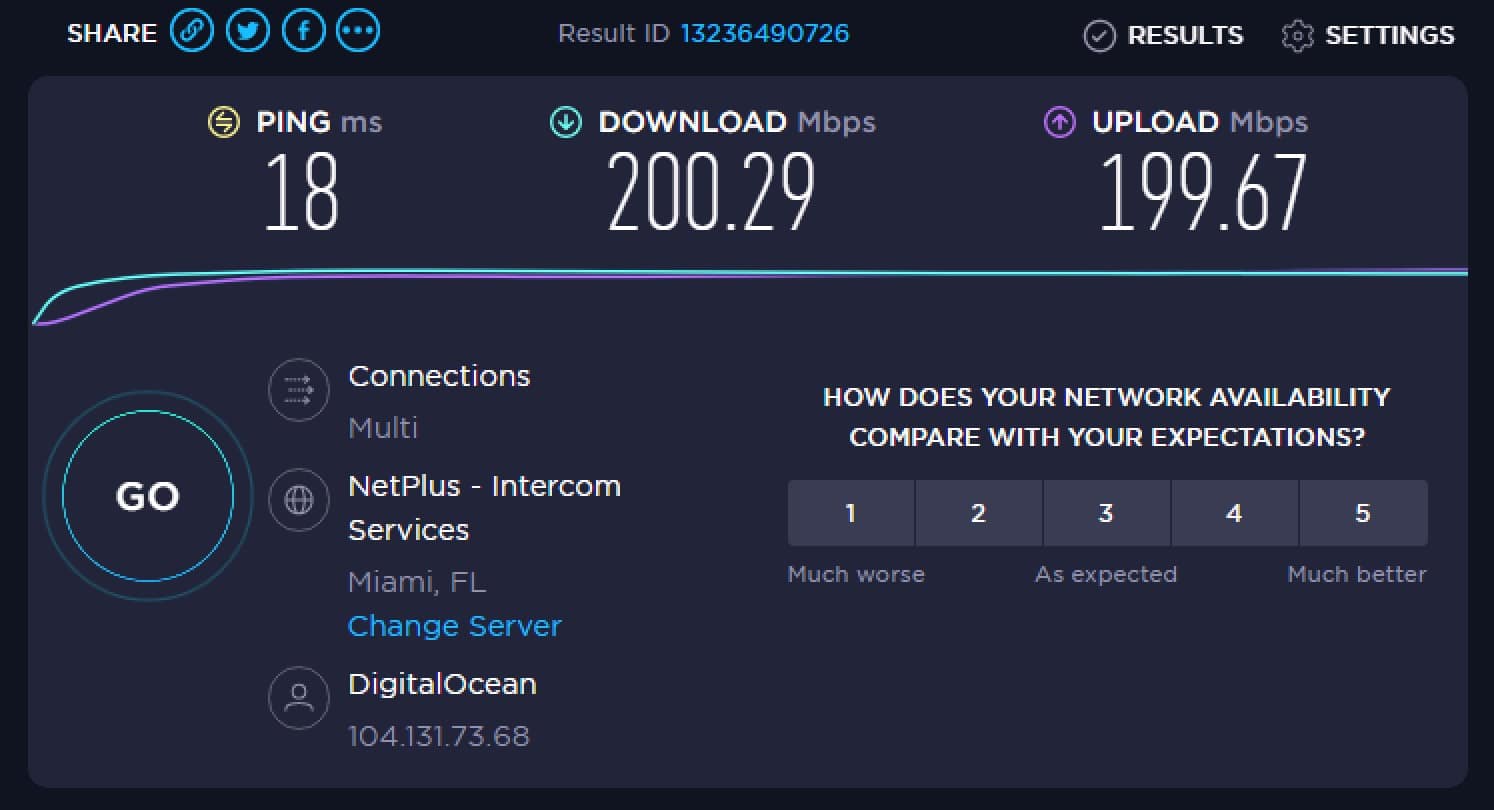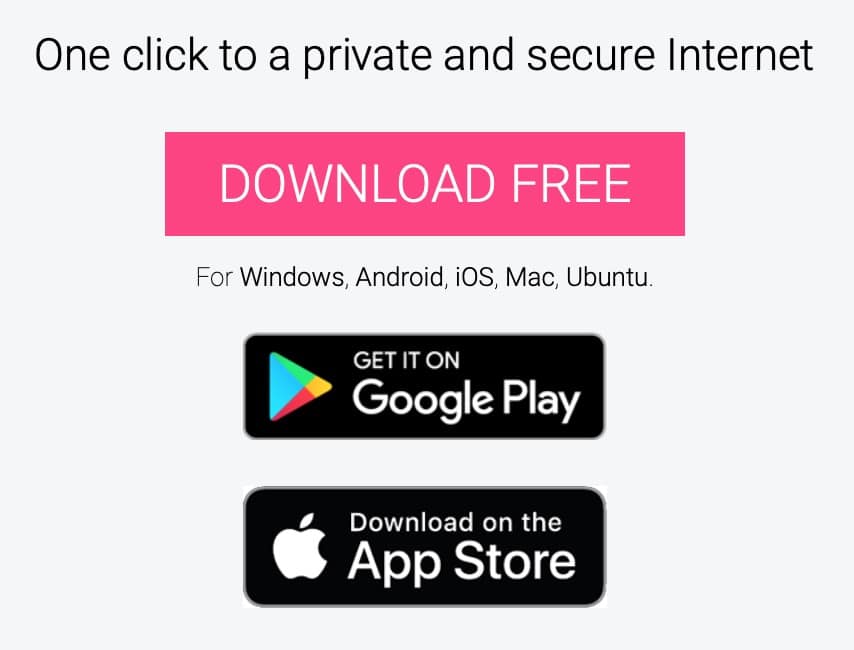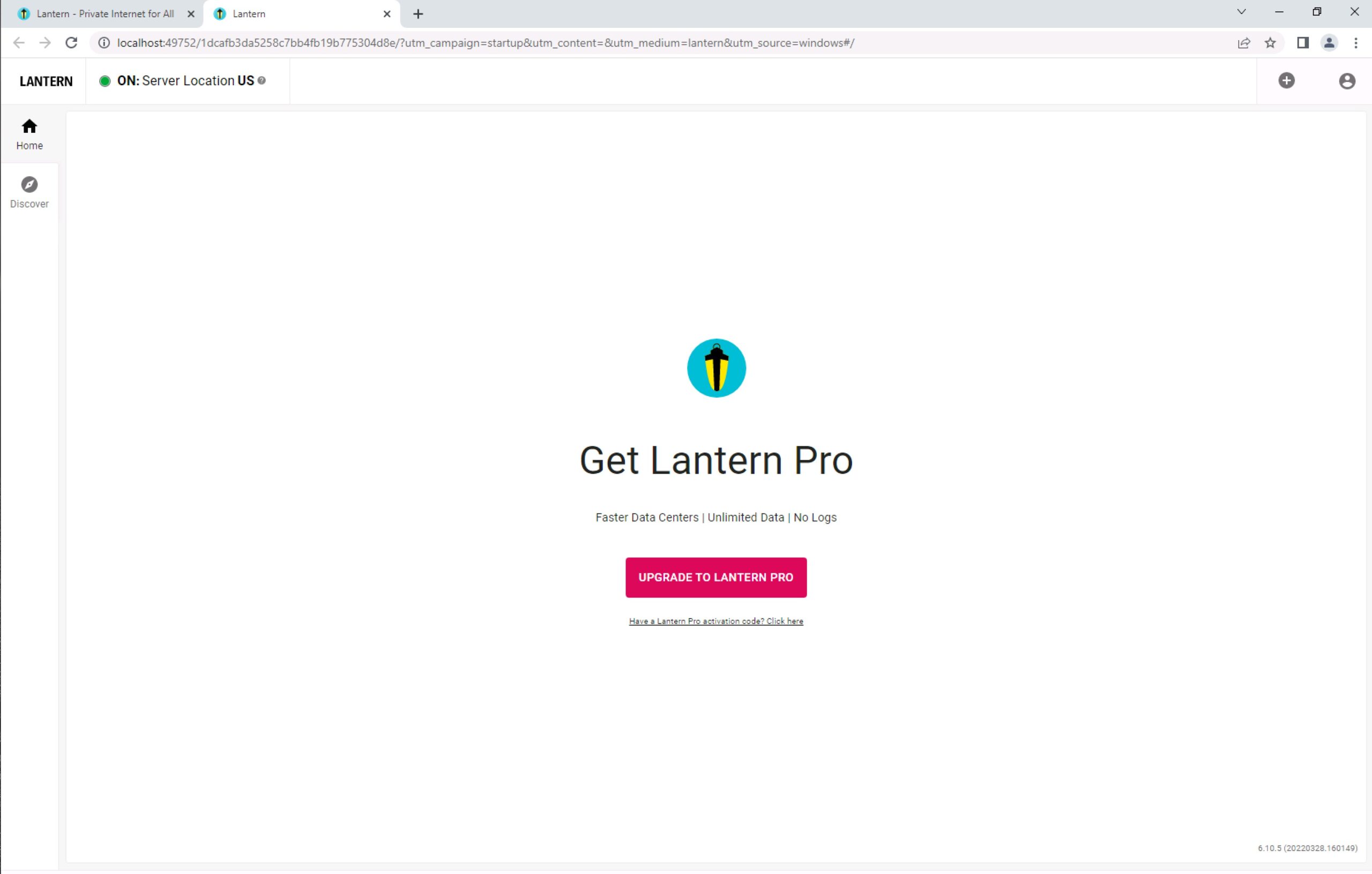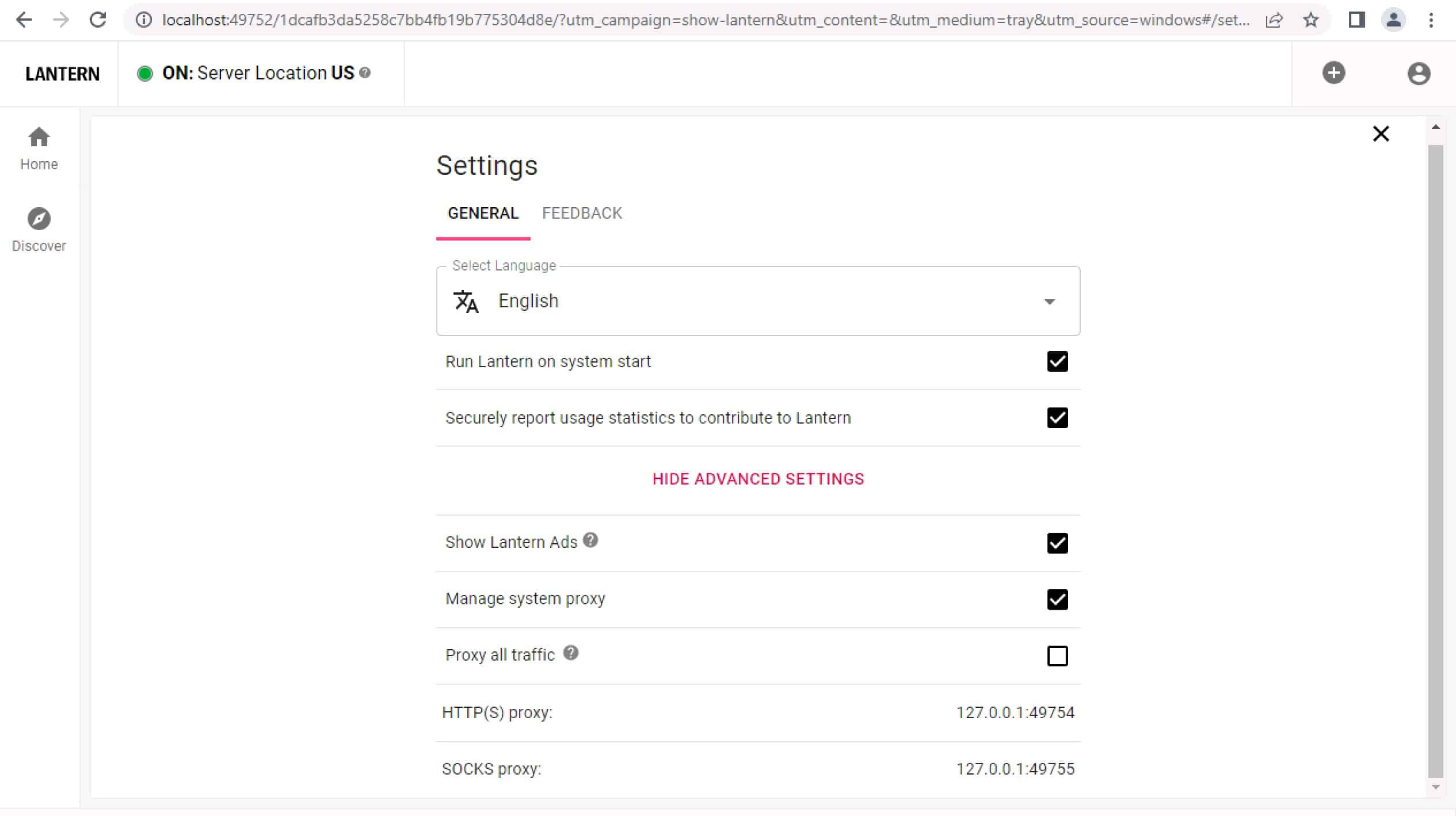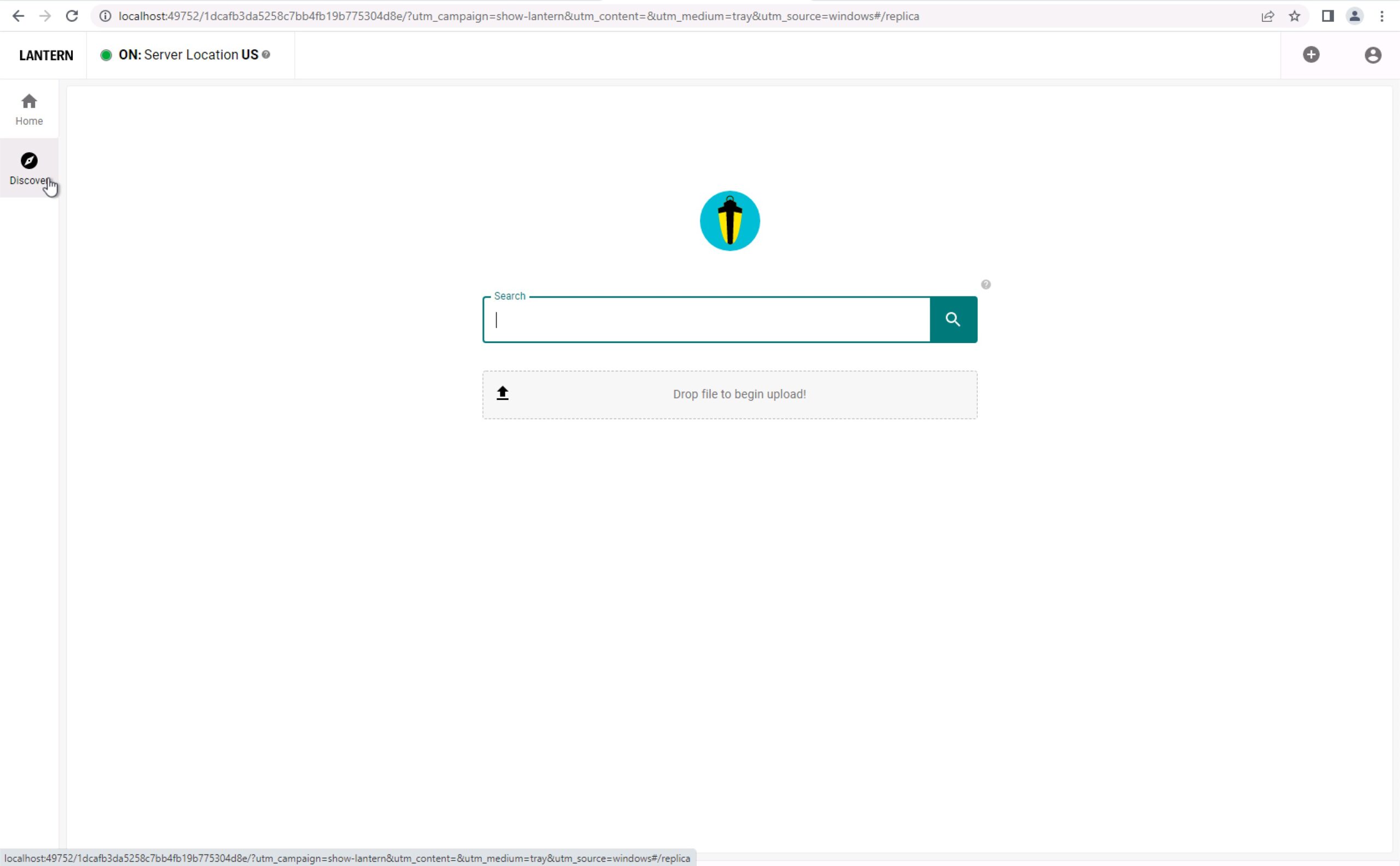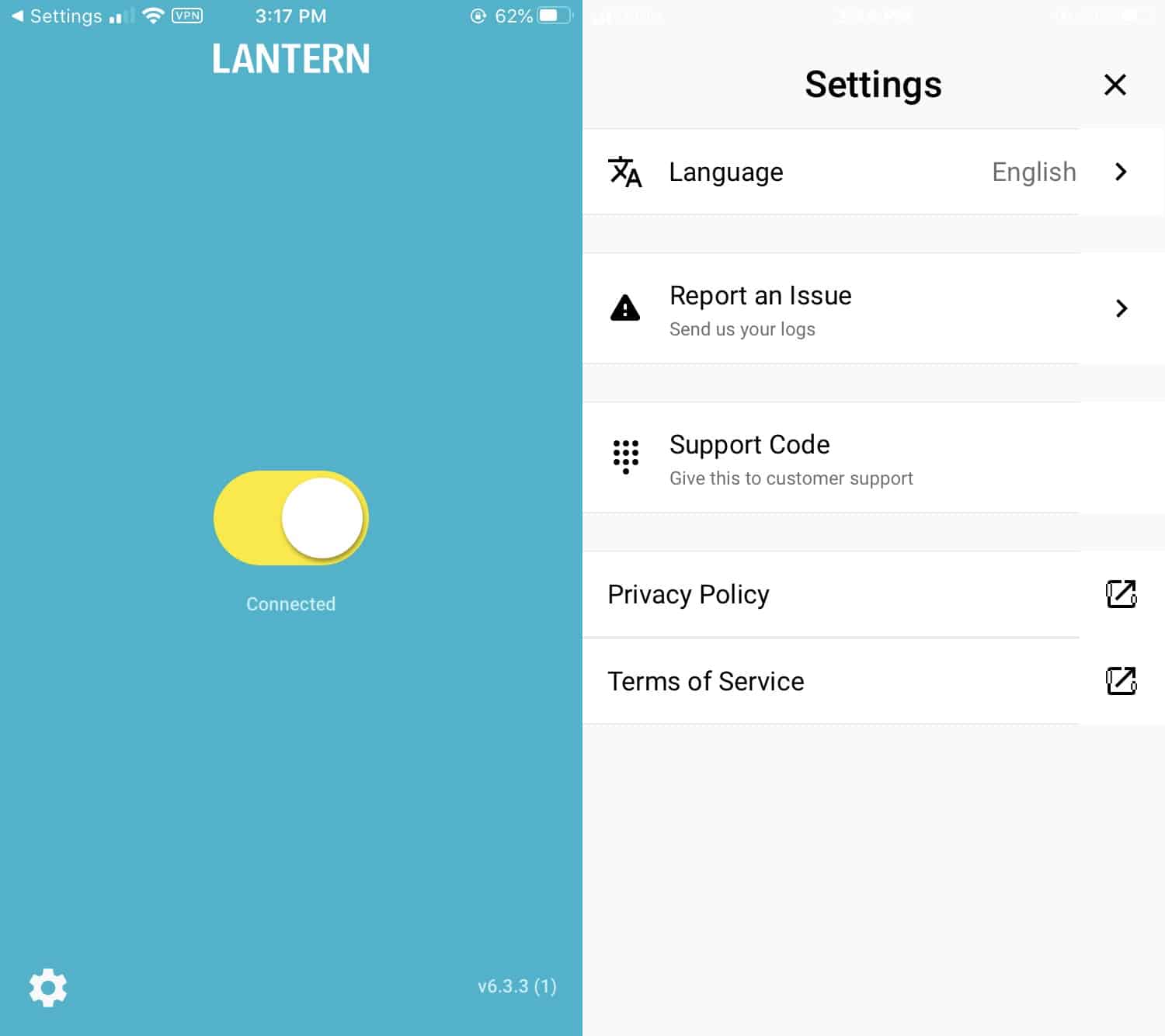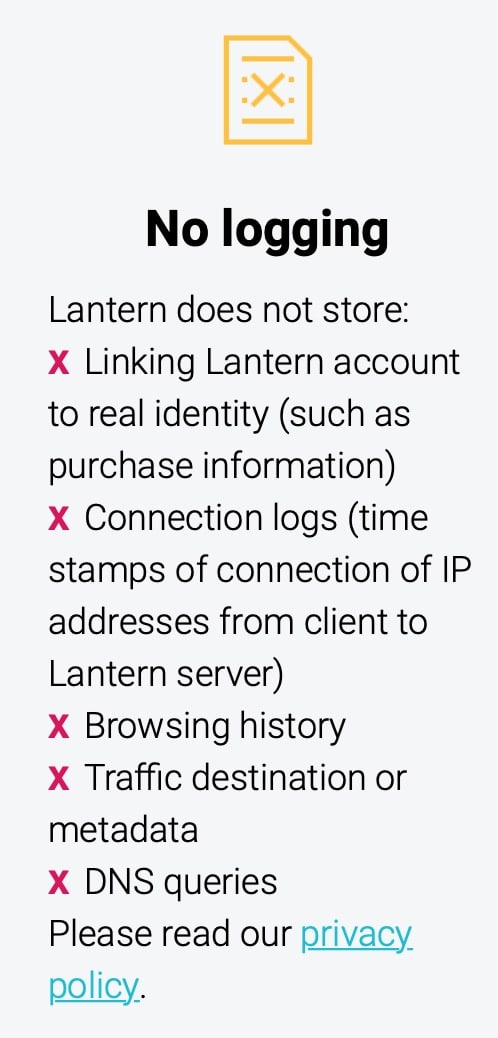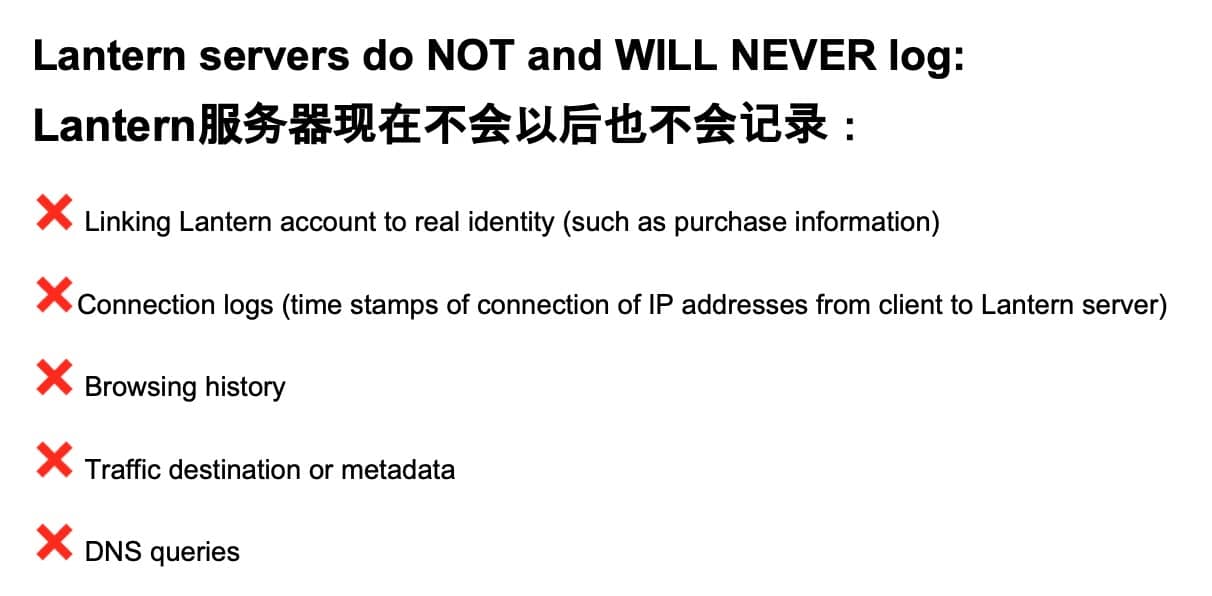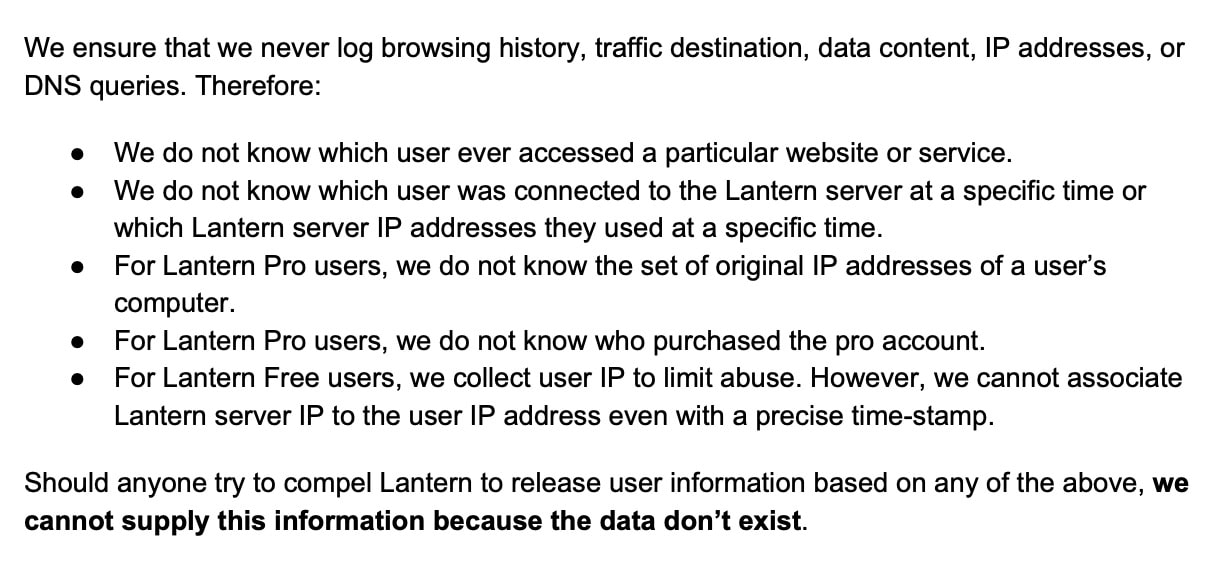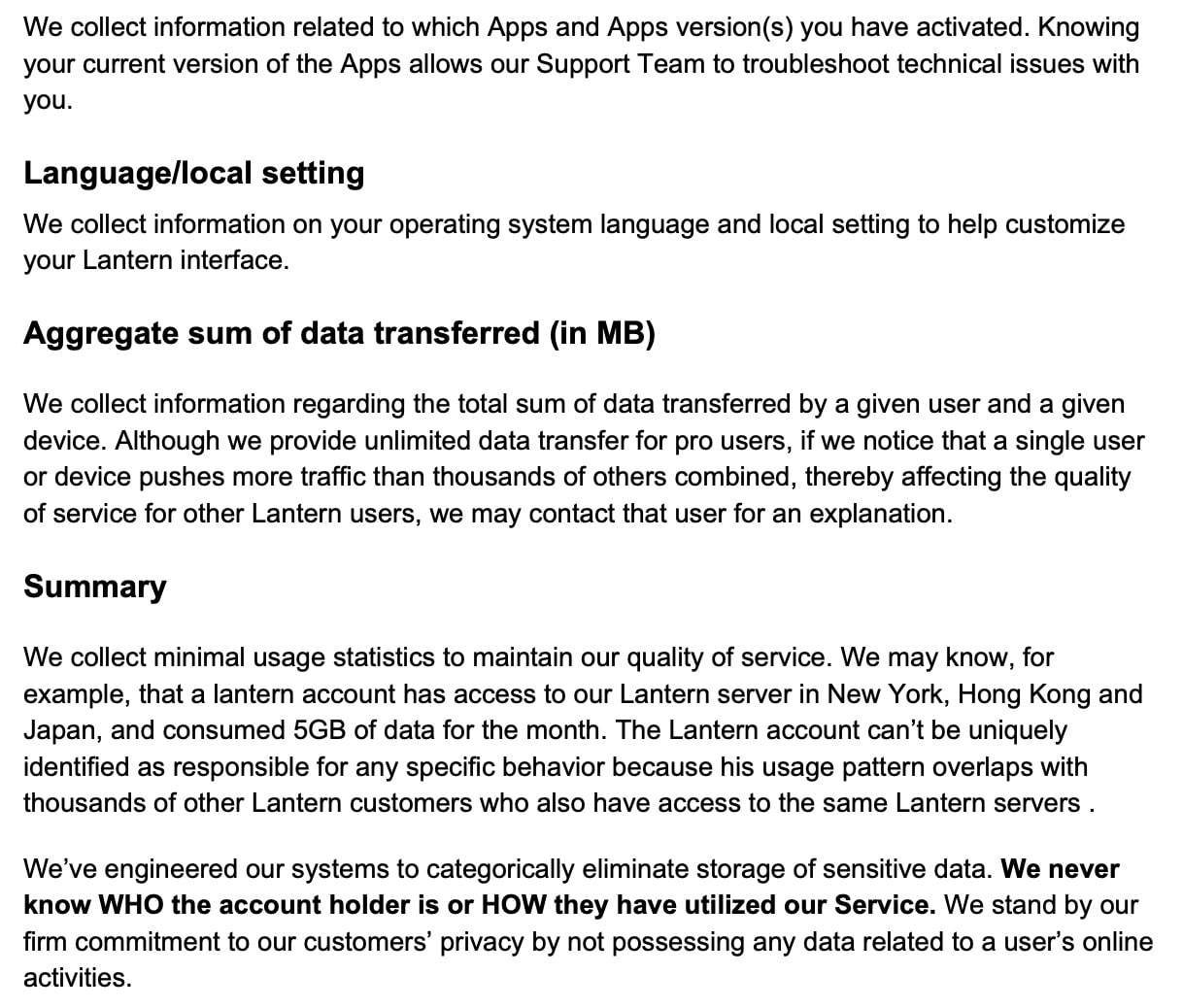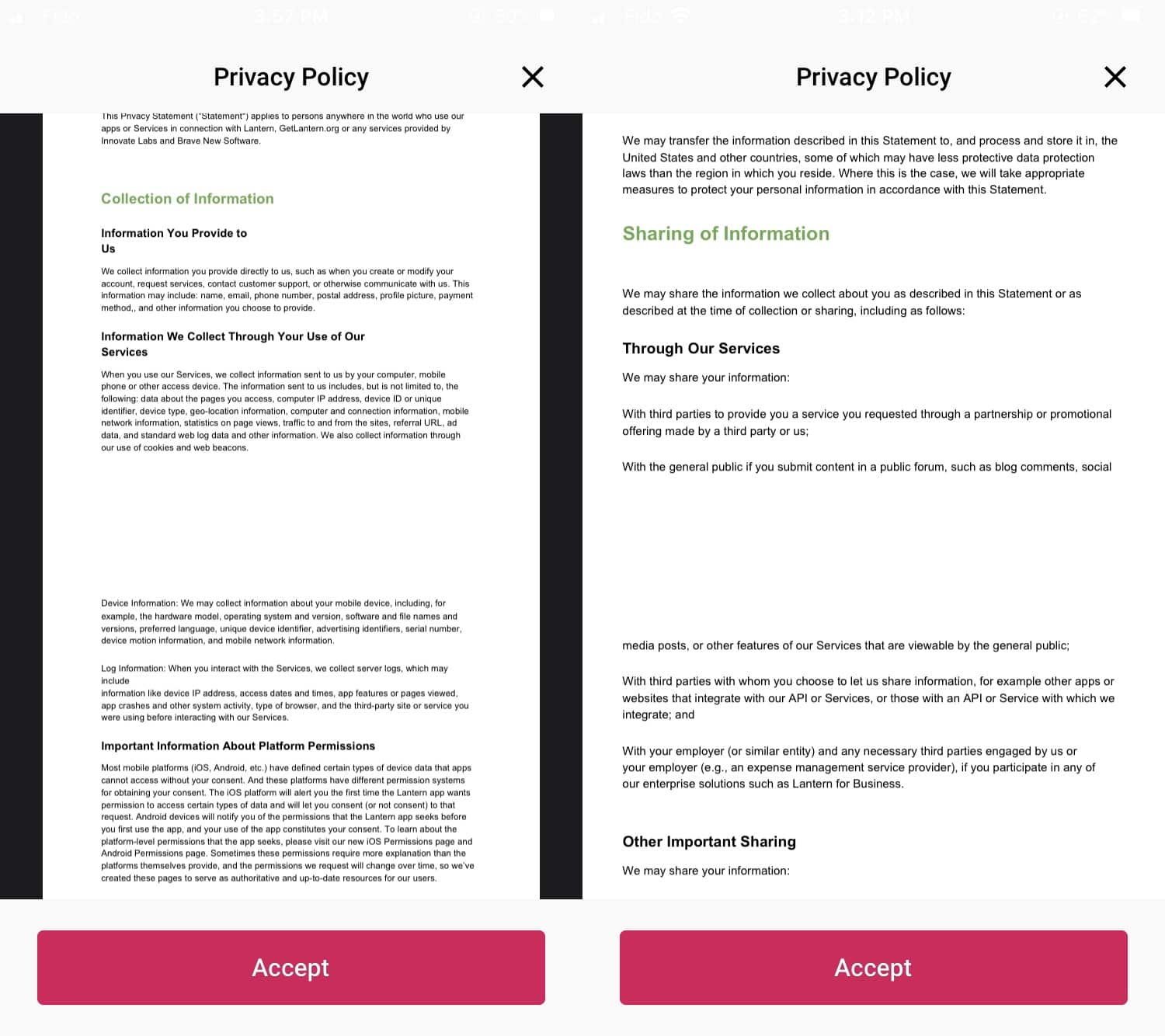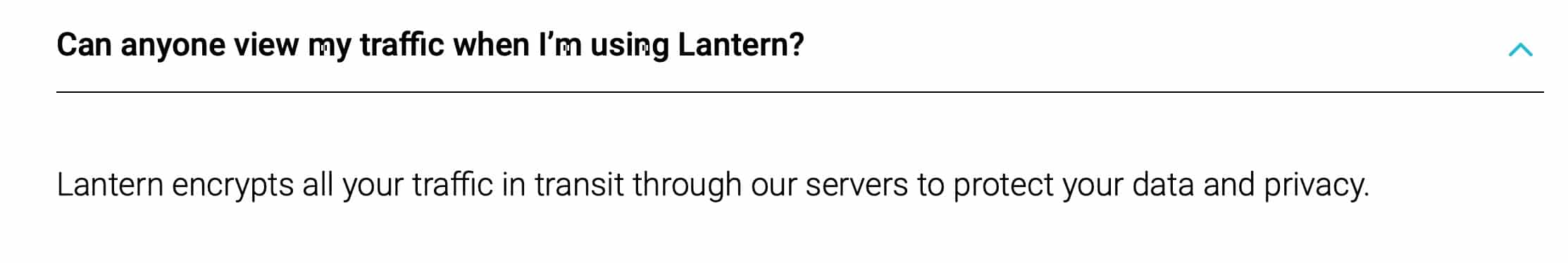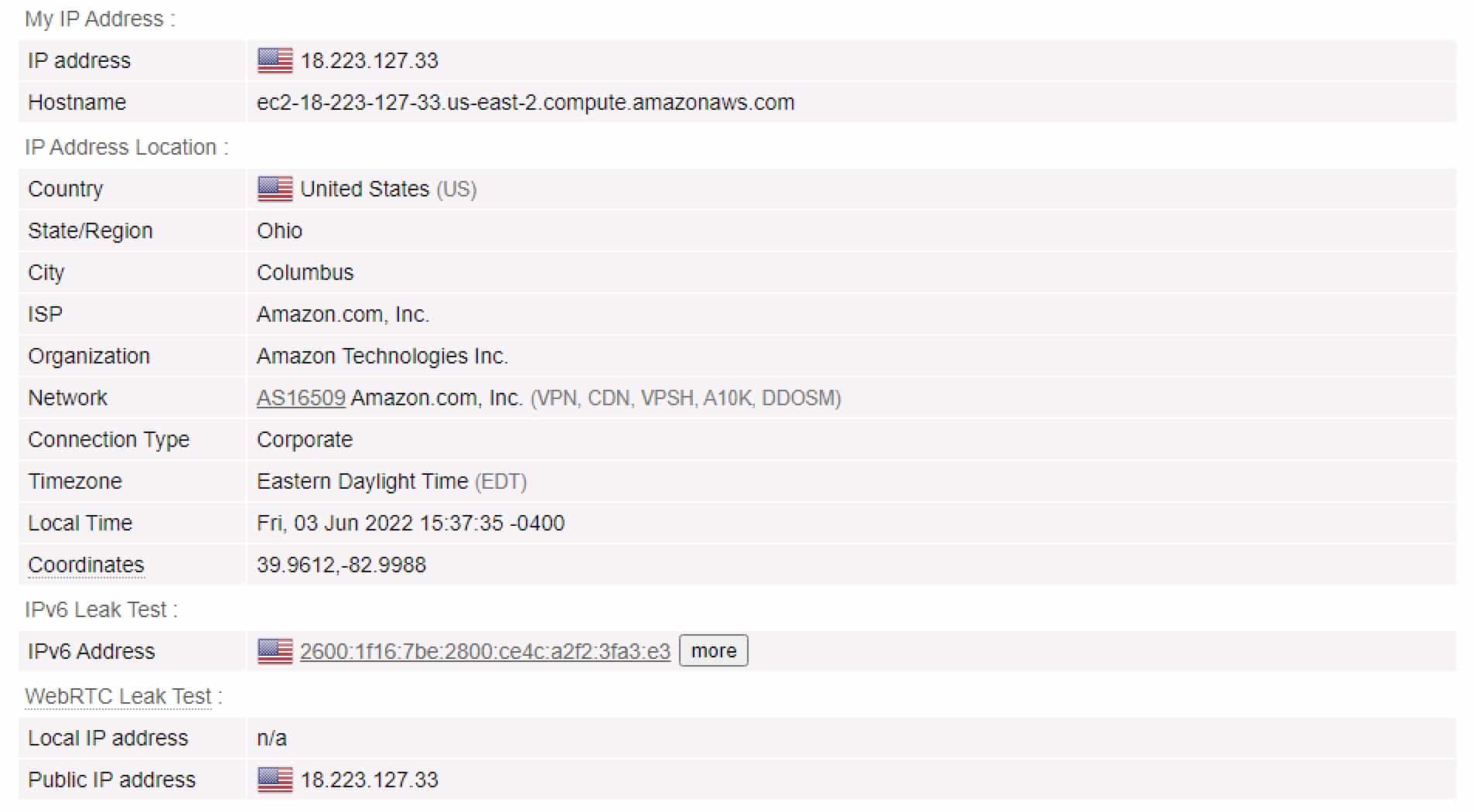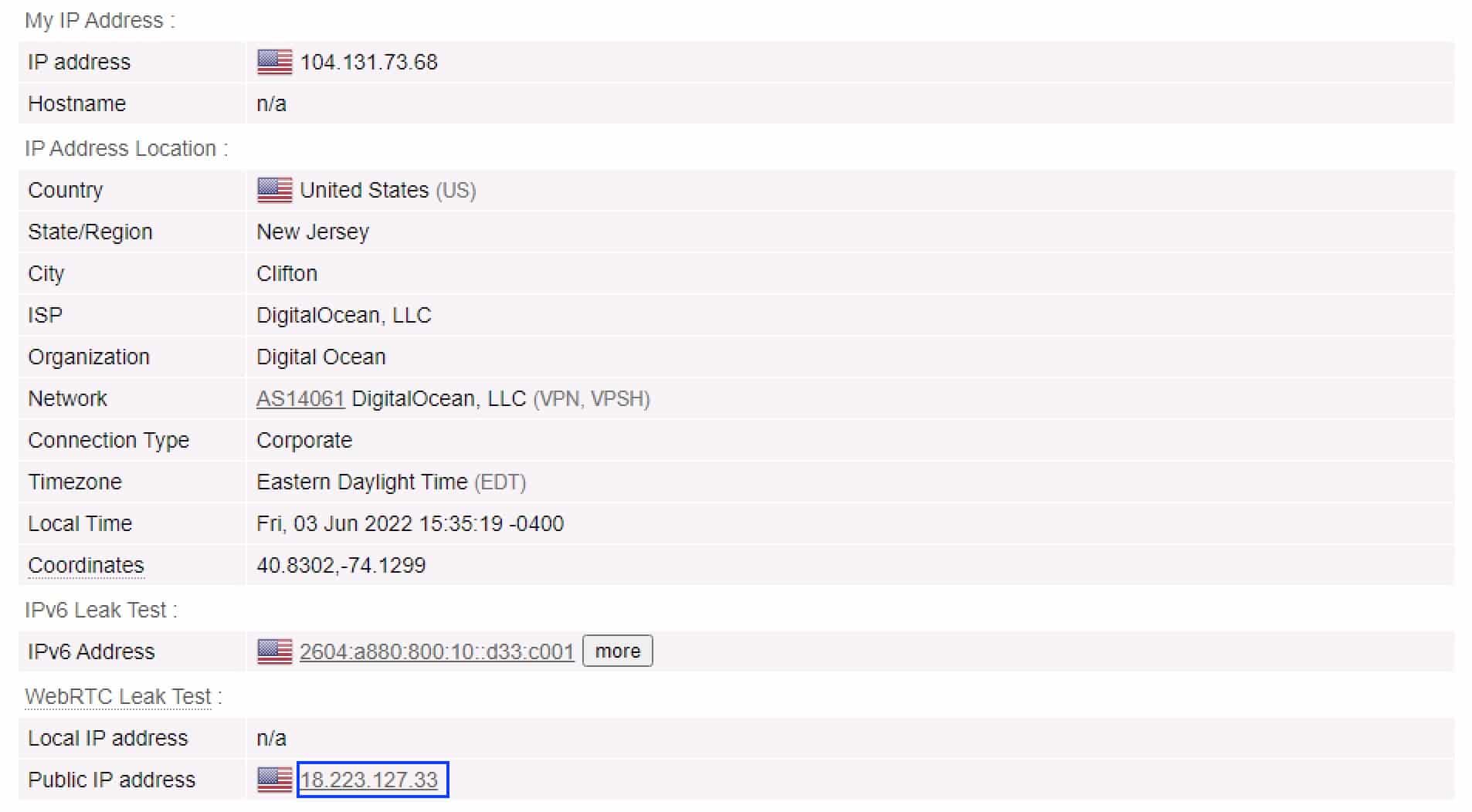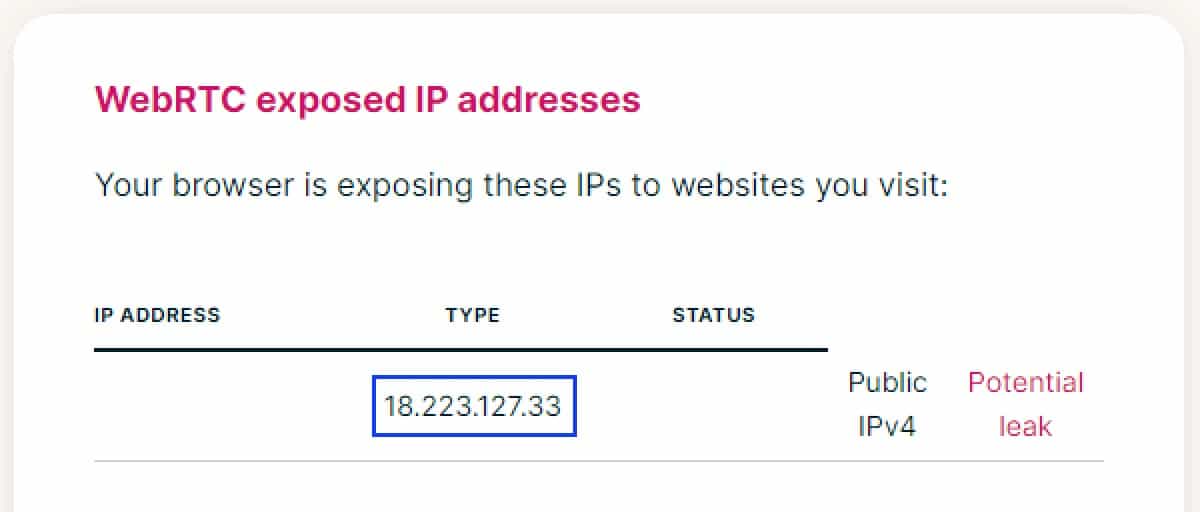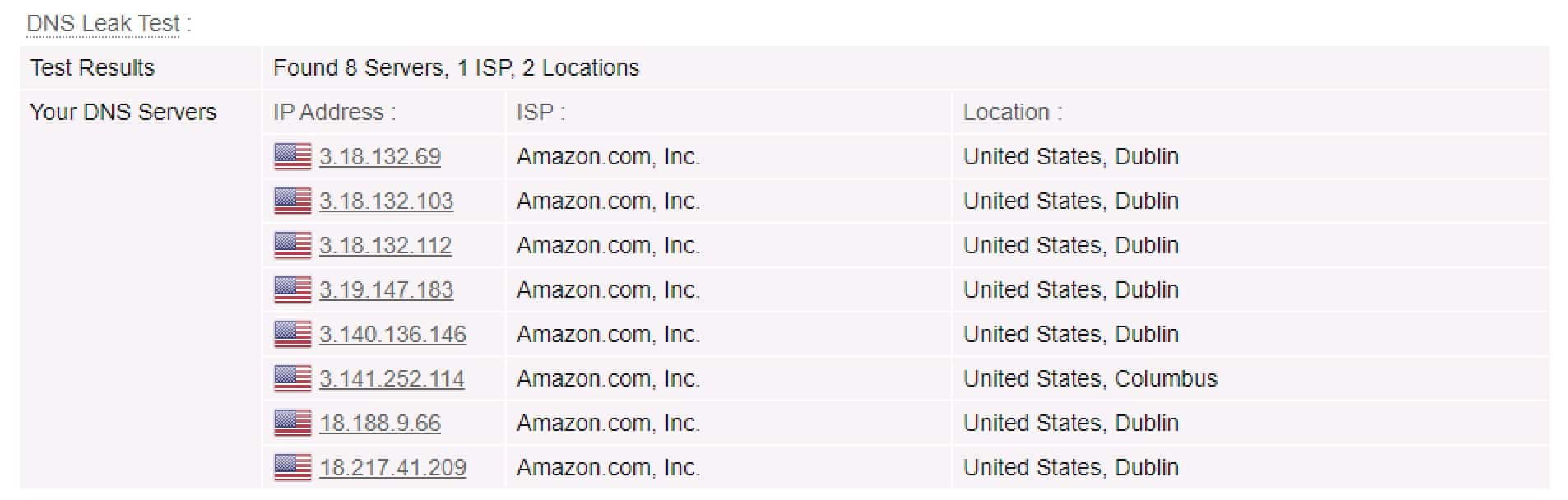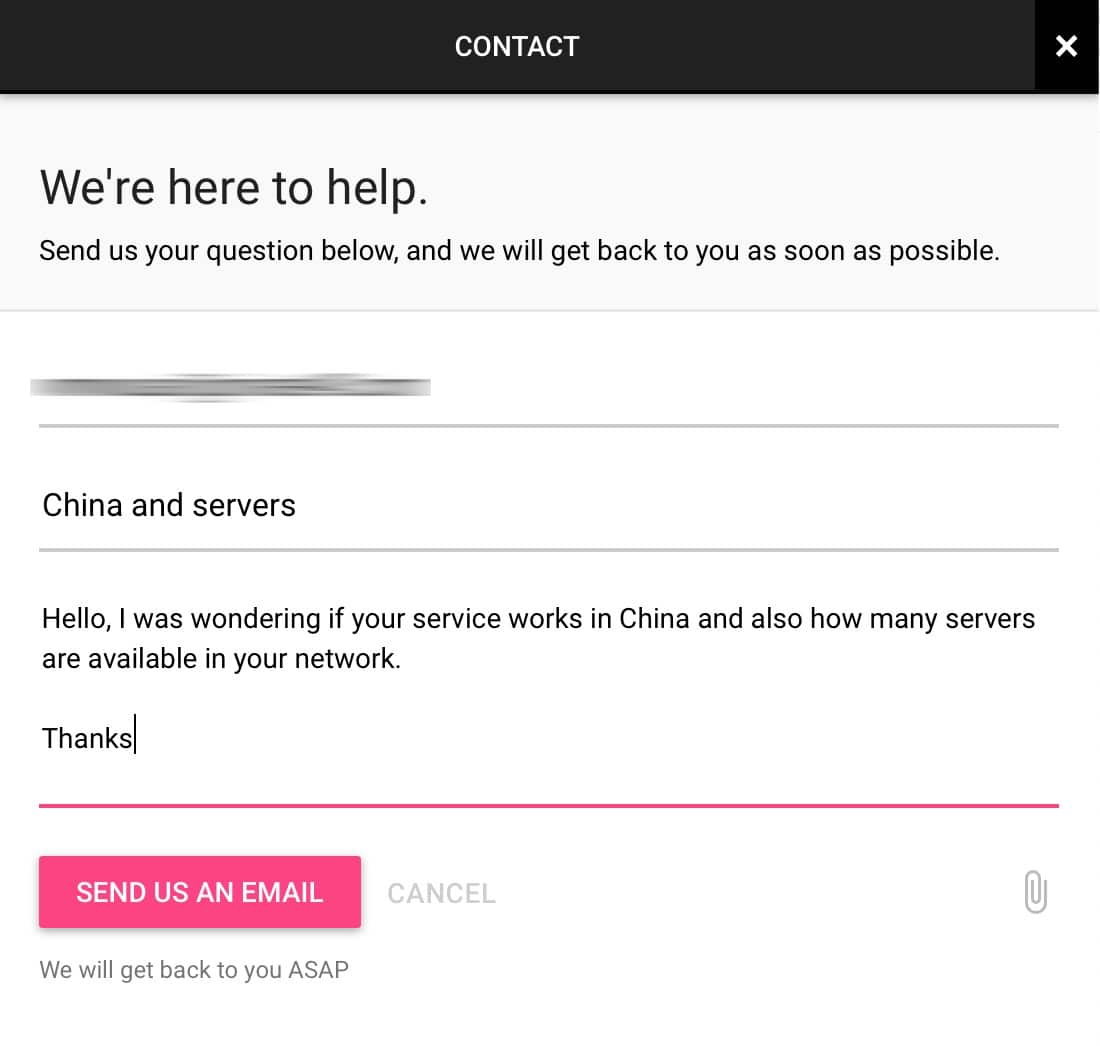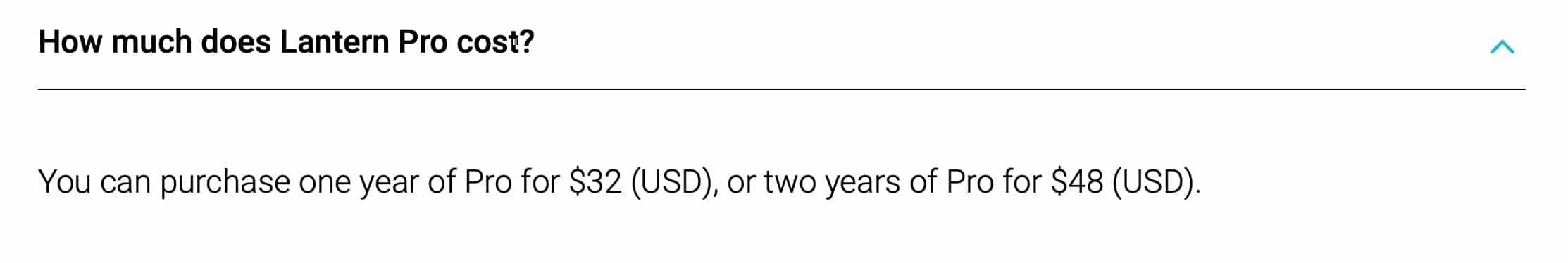So in this review, I wanted to know if Lantern provided any features that aren’t available with VPNs. Can Lantern be a good substitute for a VPN?
This Lantern review answers the following questions:
- How fast is Lantern?
- Does Lantern work well with streaming sites? It makes a pretty big deal about streaming access in its marketing.
- Is Lantern private and secure?
- Does the service work in China?
- How good is its customer support?
All of the above and more will be covered in this review. If you have the time and want all of the details, I recommend reading the full review. If time is at a premium right now, you can read the summary of my thoughts below.
You can also read more on the criteria I used to test VPN Shield and our broader VPN testing methodology here.
Lantern Summary
Like I mentioned above, Lantern isn’t a VPN per se – it’s more of an unblocking proxy service, giving you access to restricted sites and applications. Looking online at other reviews, you’ll quickly notice that the bad reviews overwhelmingly outnumber the good ones. And for three main reasons:
- It logs your activities
- Its speeds are slow
- It’s vulnerable to IP/DNS/WebRTC leaks
Indeed, nothing to recommend here. However, I initially thought Lantern became aware of its reputation and had made some changes between the time those negative reviews were written and now. It now makes a big splash about not collecting user data and has updated its privacy policy and marketing on its website to reflect that.
Notice I stated that the updated policy and marketing are on its website. That’s because on mobile, its privacy policy explicitly states that it will snoop on all your activities while using the service. We’re inclined to believe it’s still in the process of updating its policies, but it really should update its privacy policy in all apps at the same time. With two privacy policies that contradict each other, it becomes difficult to trust Lantern, and I would err on the side of caution and assume the collection is still happening.
As far as its speeds go, I got some pretty good results over its US proxies – so it looks like Lantern also put in some work to improve its bandwidth and speeds. It’s hard not to like that. But unfortunately, while the service doesn’t leak your DNS server(s), it does leak your WebRTC IP address, so anyone looking for enhanced privacy should look elsewhere.
On other fronts, Lantern provides a free service – limited to 500MB per month. Once you use that up, you’re prompted to upgrade to a Pro plan, which isn’t prohibitively expensive. But seeing as all you get is a leaky proxy service for your money, you’d be wise to spend your money elsewhere.
So while we can’t recommend Lantern, for all of the reasons above, the service is striving to improve. Hopefully, over time, Lantern will up its game to the point of being a serious competitor. But that time isn’t now.
Lantern Key data
| OVERALL RANK: #61 of 62 VPNs | |
|---|---|
| Speed | |
| Average Speed*: | 184 Mbps |
| Video Streaming Support: | No |
| Streaming | |
| Netflix: | No |
| Other Streaming Services: | No |
| Security | |
| Encryption Type: | Undisclosed |
| Kill Switch: | No |
| Log Policy: | No-logging |
| Protocols: | Proxy Servers |
| Value for Money | |
| Lowest Monthly Cost: | $2 |
| Money Back Guarantee: | No refunds |
| Website | https://getlantern.org/en_US/ |
How does Lantern compare to popular VPNs?
| No value | Lantern | NordVPN | Surfshark |
| Website | getlantern.org | NordVPN.com | Surfshark.com | Average Speed (Mbps) | 184 Mbps | 300 Mbps | 100+ Mbps | OpenVPN data encryption | undisclosed | 256-bit AES | 256-bit AES | Kill Switch | Allows Torrenting | Connection logs | Effectively none | Unblocks Netflix US | Unblocks Prime Video | Unblocks Hulu | Unblocks BBC iPlayer | Lowest monthly cost | $2.00 per month | $3.09 | $1.99 | Money back guarantee | No refunds | 30 days | 30 days | Overall rating | 3 | 9.7 | 9.6 |
|---|---|---|---|
| Best deal (per month) | $2 $2 per month for the 2 year plan | $3.09 Up to 77% off 2 year plans + 3 months free | $1.99 86% OFF + 3 months free |
Lantern pros and cons
Pros:
- Good speeds
- Free plan
Cons:
- Vulnerable to WebRTC leaks
- No features whatsoever beyond the proxy service
- No app; it runs in your browser
- Doesn’t work with streaming sites
- You can achieve everything Lantern does and more with a traditional VPN/li>
- Mobile privacy policy is quite bad and contradicts the privacy policy found on its website
- Can’t choose servers
- Incredibly uninformative website
- Does not provide refunds
- Lots of inconsistencies between desktop and mobile clients
- Limited to three simultaneous connections (on the Pro plan)
Speed: How fast is Lantern?
Speed is always a big one. That can explain why we tend to start our reviews by looking at speed. You’re paying for your bandwidth, and you’re paying for your VPN (or unblocking proxy service), and you don’t want the latter bogging down the former – it makes sense.
Previously, it appears that Lantern had abysmal speeds. It was extremely easy to find multiple reviews stating how slow and unusable Lantern’s speeds were. I have no reason to doubt those reviewers, but my experience was quite different. I got speeds that were actually quite good.
Now, you can’t select a specific server with Lantern, so I was only able to test US servers as that’s where Lantern would connect me. The tests averaged out to a speed of 184 Mbps. That’s not bad at all. And Lantern claims that you can get better speeds with a Pro account. Clearly, Lantern has brought changes to its service to provide its customers with better speeds – we like that.
Because Lantern isn’t a VPN, there’s no VPN protocol to speak of, though your connection to Lantern’s proxy servers is encrypted (using an undisclosed cipher). And because Lantern only runs in your browser, I couldn’t test it with online console gaming. I did try some web-based games and didn’t run into any issues. But Lantern isn’t really geared toward gaming. Its goal is to provide you with an unrestricted internet and a good streaming experience, although it fails at that as well (more on that below).
See also: Fastest VPNs
Supported devices
Lantern supports the following operating systems:
And it provides a dedicated app for each platform… sort of. While you need to install the Lantern app, as you would any other app on any of the above desktop systems, there’s no app to configure. Launching the app launches your default browser, and Lantern runs from there.
There isn’t much to do with the web-based app. You can do little more than enable or disable the service. There is a small Settings menu that you can access by clicking on your account button on the top right. From here, you can determine Lantern’s startup behavior, disable Lantern ads, and choose to proxy all traffic or just blocked sites through Lantern.
Clicking the “Discover” menu on the left side of the app opens Lantern’s search engine. But the company doesn’t even mention it on its website.
Below the search bar is what I’ll refer to as an “upload hotspot.” You can drag and drop files from your computer to the hotspot to upload that file to Lantern’s cloud. Again, Lantern provides zero information about this service. I tested it out with a dummy file, and it uploaded just fine. However, there was no way to share the file with others, so I’m not sure how useful the service will be.
The mobile app, for its part, is marketed as a VPN, and when you enable Lantern, you’re enabling the mobile phone/tablet’s VPN, so it stands to argue that on mobile, Lantern is system-wide instead of only browser-based.
The mobile app is extremely simplistic, with an on/off button and a quasi-useless Settings menu.
Routers
Because Lantern is a web-browser-based service, it’s not possible to configure a connection on a router. You’d need a VPN for that.
Setting up a VPN connection on your router has some advantages. You won’t need to use a dedicated VPN app because you’ll be routing your traffic through the VPN tunnel as soon as you connect to the router. It also allows you to bypass the limit on the number of simultaneous VPN connections. You can connect as many devices as you want to the VPN-enabled router, and it will only count as one connection (the router).
For more information on setting up a VPN connection on a router, check out our guide on VPN routers.
Streaming and Netflix
An unblocking proxy service that doesn’t work with streaming sites. How cool is that? It’s not.
I was astonished at Lantern’s poor performance with streaming sites. After all, it’s an unblocking proxy service. I was expecting it to work on at least some of the streaming sites I tried, but no dice.
I tried Netflix US first, and it failed. I then tried and failed to access Disney+, Amazon Prime Video, and Hulu. I didn’t bother testing BBC iPlayer because I was locked into US servers.
This really is an area where Lantern should put in a little effort. Given the nature of its service, streaming support could really be a boon for growth, especially given how difficult it has gotten to access streaming sites over VPN/proxies. Hopefully, it can do for streaming what it did with its speeds.
If streaming is a big thing for you, check out our recommended VPNs for streaming.
Torrenting
While you can torrent while using Lantern, I wouldn’t recommend it.
First, its privacy practices aren’t in optimal form. And it’s unclear whether or not Lantern logs all of your activities when using the service. Its website claims not to collect user information, while on mobile, it explicitly states that it does. Which is correct?
Second, the odds of you torrenting over mobile are pretty slim, and on desktop, Lantern is browser-based. There are some browser-based torrent clients, so you could use those. But you won’t be able to use a dedicated client that runs outside the browser.
Take a look at our recommended VPNs for torrenting.
Does Lantern support split tunneling?
Not explicitly, no.
Split tunneling is a feature that has recently gone mainstream. It enables you to selectively route your traffic through the VPN tunnel (proxy server in this case) or out your ISP gateway on an app-by-app basis. So, you could only send your P2P traffic through the VPN and send everything else through your ISP connection. Or you could send your streaming traffic through your regular ISP connection while routing the rest through the VPN tunnel.
But because Lantern only runs in your browser (on desktop), you’ve got a poor man’s split tunneling setup right out of the box. Anything you do outside your browser will not go through Lantern’s servers, so your tunnel is split.
Still, look at our recommended VPNs for split tunneling if it’s an important feature to you.
Security, privacy, and logging
Of course, a VPN will claim to protect your privacy and enhance your security. But what about an unblocking proxy service?
Lantern does claim its service is secure. But it does take care to mention that it doesn’t provide anonymity. And while total anonymity may also be challenging for VPNs, they do get closer to it than Lantern.
Lantern should still be encrypting your connection to its proxy servers and should not leak your original IP address. It should also respect your privacy by not snooping on your activities when using its service. And that’s where things get muddy…
If you go to Lantern’s website and look at its marketing, you’ll find this:
If you read through its privacy policy, you’ll find this in terms of what Lantern commits to not collecting:
And in regards to what it collects, it states the following:
This is good stuff. And it contradicts what pretty much every other Lantern review on the internet claims: that Lantern collects truckloads of user data, including which sites users visit. So I was a bit confused… until I launched the mobile app.
When you launch the mobile app for the first time, Lantern’s privacy policy is displayed. And on mobile, it’s pretty ugly.
In the mobile privacy policy, Lantern collects the following data points:
- The web pages you access
- Your original IP address
- Unique device identifier
- Device type
- Location
- WiFi/mobile network information
- Page view statistics
- Traffic to and from websites
- Referral URLs
- Ad data
- Standard web and log data
Would you like a retinal scan with that…? My, that’s a lot of data.
So which privacy policy do you trust? You trust the worst of the two. This dual privacy policy issue makes Lantern look like amateurs – bad faith amateurs. It’s enough for me to recommend steering clear from Lantern’s services.
Moving on to encryption, Lantern encrypts your connection to its proxy servers. There aren’t many details I can provide aside from stating, “Lantern claims your connection to its servers is encrypted.” We don’t get any details on which cipher is used.
Regarding IP address and DNS leaks, I’m afraid things don’t get better. Lantern is vulnerable to WebRTC IP address leaks, which is terrible for user privacy. All in all, this isn’t good. While one could argue that Lantern isn’t a privacy service, per se, it should still behave a lot better than it does.
IP Test – Without Lantern
IP Test – With Lantern
To make sure I wasn’t getting a false positive, I tested for WebRTC leaks on a different site and got the same result:
DNS Test – Without Lantern
DNS Test – With Lantern
Servers
Again, thanks to Lantern’s incredibly uninformative website, there isn’t much to say here either. Lantern doesn’t disclose how many servers are available over its network. You can’t even choose a specific server when using Lantern… But if I were a betting man, I’d assume Lantern’s network is on the smaller side.
I emailed Lantern’s Support department about this and have yet to hear back. So, for now, all I can tell you is that with a Pro account, you get access to more servers (whatever that means…). I’ll update this section if I get a reply.
Does Lantern work in China?
We’re in the same boat as above for this one: no mention of China on Lantern’s website. In my Support email, I also asked the company about this. I’ll update, as above, if I get an answer.
However, based on information I was able to find on various message boards, it appears that Lantern did work in China – at least a few years ago. So, while I can’t guarantee it works, I think there’s a good chance that Lantern does indeed work in China.
Take a look at our recommended VPNs for China.
How is Lantern’s customer support?
Lantern’s support is provided by email. And while I sent my email over 48 hours ago, I’ve yet to get a response. So I’d say Lantern’s support is below average. I may still get an answer, but a 48-hour plus wait for a user who has a serious issue is a long time.
Support, like many other things, isn’t Lantern’s strong suit.
Pricing
Lantern offers three subscriptions:
- Free (capped at 500MB per month)
- Pro: One year – $32 per year – works out to $2.66 per month
- Pro: Two years – $48 per year – works out to $2 per month
The amounts in question aren’t exceptionally high. These are reasonable prices. But is the service worth it? I have my doubts.
The Pro plans provide you with faster speeds (unspecified) and a larger number of servers (also unspecified). The other perk with a Pro plan is that it allows you to use Lantern on up to three devices simultaneously, rather than just one. This is way below the industry standard of five or more simultaneous connections. Lantern is underdelivering here.
Also, if you’re opting for a paid Lantern plan, bear in mind that the company does not offer refunds. In all fairness, you can try the service for free before spending some cash. But it’s still pretty standard to offer a 30-day money-back guarantee, not so with Lantern.
There aren’t many compelling reasons to sign up for a Pro plan (or the free plan, for that matter).
Do I recommend Lantern?
Would you still respect me if I did?
There’s just no way to recommend Lantern. And here’s a recap of why.
First, it’s unclear whether Lantern collects massive amounts of data or staunchly respects your privacy. There are two conflicting privacy policies, and with a website as uninformative as Lantern’s, there’s just no way to know which one is applied. And with the amount of data stipulated to be collected in the “bad” privacy policy, I wouldn’t recommend anyone staying around long enough to find out.
We also have to consider that Lantern’s unblocking proxy service fails to work with streaming sites. Completely. I was pretty surprised by this. Usually, an unblocking proxy plays well with streaming sites. Lantern does not.
Then there’s the fact that you can’t really torrent when using Lantern. It only runs in your browser, so you would need a browser-based torrent client. However, because of the next point, even with a browser-based torrent client, I wouldn’t trust Lantern to keep my connection secure and private. On top of that, Lantern doesn’t provide a kill switch, so your torrent traffic could leak that way too.
Lantern’s service is vulnerable to WebRTC leaks. That means that Lantern’s connections are leaky. There’s simply no way to have privacy and security when your IP address is leaking. This really needs to be fixed.
Lantern only runs in your browser (not system-wide, except on mobile), doesn’t offer refunds of any kind, and can’t select specific servers (you don’t even know how many there are and where they’re located). All the more reason not to recommend the service.
It’s too bad because I initially hoped that Lantern would be recommendable. Before seeing the mobile privacy policy, it appeared as though Lantern had taken its negative feedback to heart and was in the process of revamping its service for the better. That may still be the case, but it still has a lot of work to do.
Lantern’s speeds have greatly improved, however. So let’s hope that it can apply the same zeal with which it fixed its speeds to all of the other areas in need of attention. Until then, Lantern is not recommended.
Any of the VPN providers below will serve you much better and provide better value for your money.
VPN Shield alternatives
ExpressVPN
ExpressVPN is a very well-known player in the commercial VPN market, and it benefits from an excellent reputation. Its privacy and security practices are outstanding. All VPN servers run from volatile memory (RAM) and boot from read-only disks. This setup guarantees that no residual data (logs) can exist on the system’s hard drives, which is great for user privacy. ExpressVPN may be a bit more expensive than its competitors, but it’s fast, secure, unblocks streaming sites, and works in China.
NordVPN
NordVPN is another tried and trusted VPN service. It’s based in Panama and provides a wealth of security, privacy, and convenience features. Ad-blocking, DNS leak protection, robust encryption, and VPN kill switch have you covered on the security front. A strict no-logging policy, a thoughtful Privacy Policy, and anonymous payments have your back for privacy. Dedicated P2P servers, native apps for every major platform, and up to six simultaneous connections (or more with a VPN router) make NordVPN a very user-friendly service.
Surfshark
Surfshark is another provider worth trying out. I think it may be the cheapest VPN service I’ve seen, with subscriptions starting at only $1.99/month. Surfashark supports only secure protocols and plays well with streaming sites. It also adheres to a strict no-logging policy and works in China too. Surfshark also allows an unlimited number of simultaneous connections. It’s worth checking out.
Methodology used for testing
Below you’ll find the criteria used to assess the VPNs we review. It’s critical to be consistent across the board so that our reviews are as objective as possible and that we’re not comparing apples to oranges. For that reason, we want to publicize our criteria.
- Speed – Speed will always be one of the most crucial factors for any VPN. Aside from being annoying, slow speeds can prevent you from streaming or even browsing the web. All of our recommended VPNs scored very high in our most recent speed tests to ensure we address this issue.
- Apps & ease of use – VPNs have gone mainstream. More and more people are using VPNs today for more varied reasons than ever. So app design and ease of use are more critical than ever. We look at the client apps’ UI, features, supported operating systems, and complexity.
- Streaming services – It isn’t always easy to access streaming sites over a VPN. But many VPN providers claim to work on streaming sites – with varying degrees of success. Before recommending a VPN provider for streaming, we test VPNs against various popular streaming services, including Netflix, Amazon Prime Video, BBC iPlayer, HBO Max, Disney+, Hulu, etc.
- Torrenting – File-sharers make up a large portion of VPN users. But not every VPN provider allows torrenting over its network, while others go as far as providing dedicated P2P servers. We look at each VPN’s policy around torrenting and run tests on those to see how well they handle file-sharing.
- Security & privacy – This is why VPNs exist in the first place. We ask essential questions, like: What is the provider’s privacy policy like? What is its logging policy? What encryption protocols does the VPN support? Does it use robust ciphers? Does it support Perfect Forward Secrecy (PFS)? Is it vulnerable to IP or DNS leaks? These are all crucial questions, and we provide answers to all of them when assessing VPNs’ privacy and security practices.
The above represents a high-level view of our methodology. If you’d like more details, take a look at our full VPN testing methodology. This data-driven approach helps us better understand the services to recommend the right VPN to the right users.