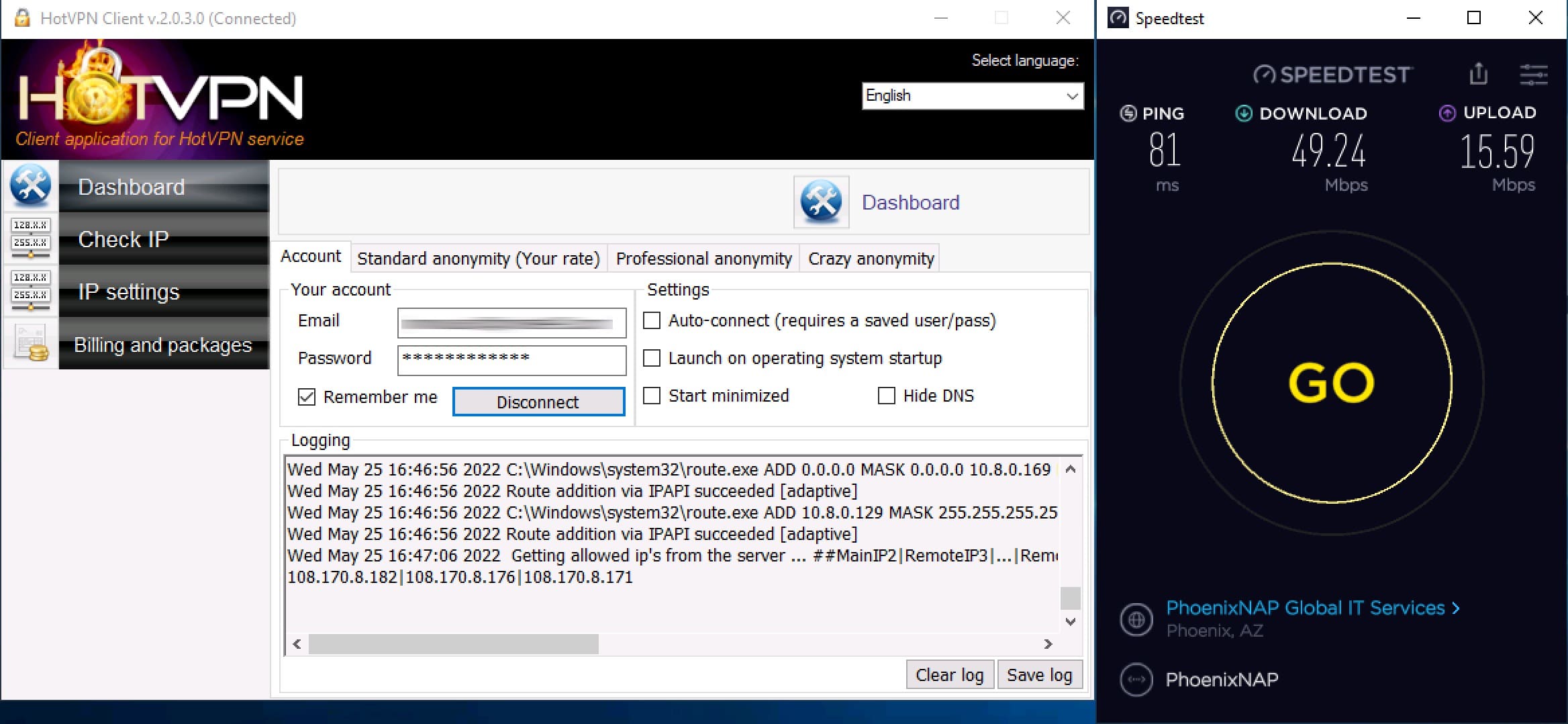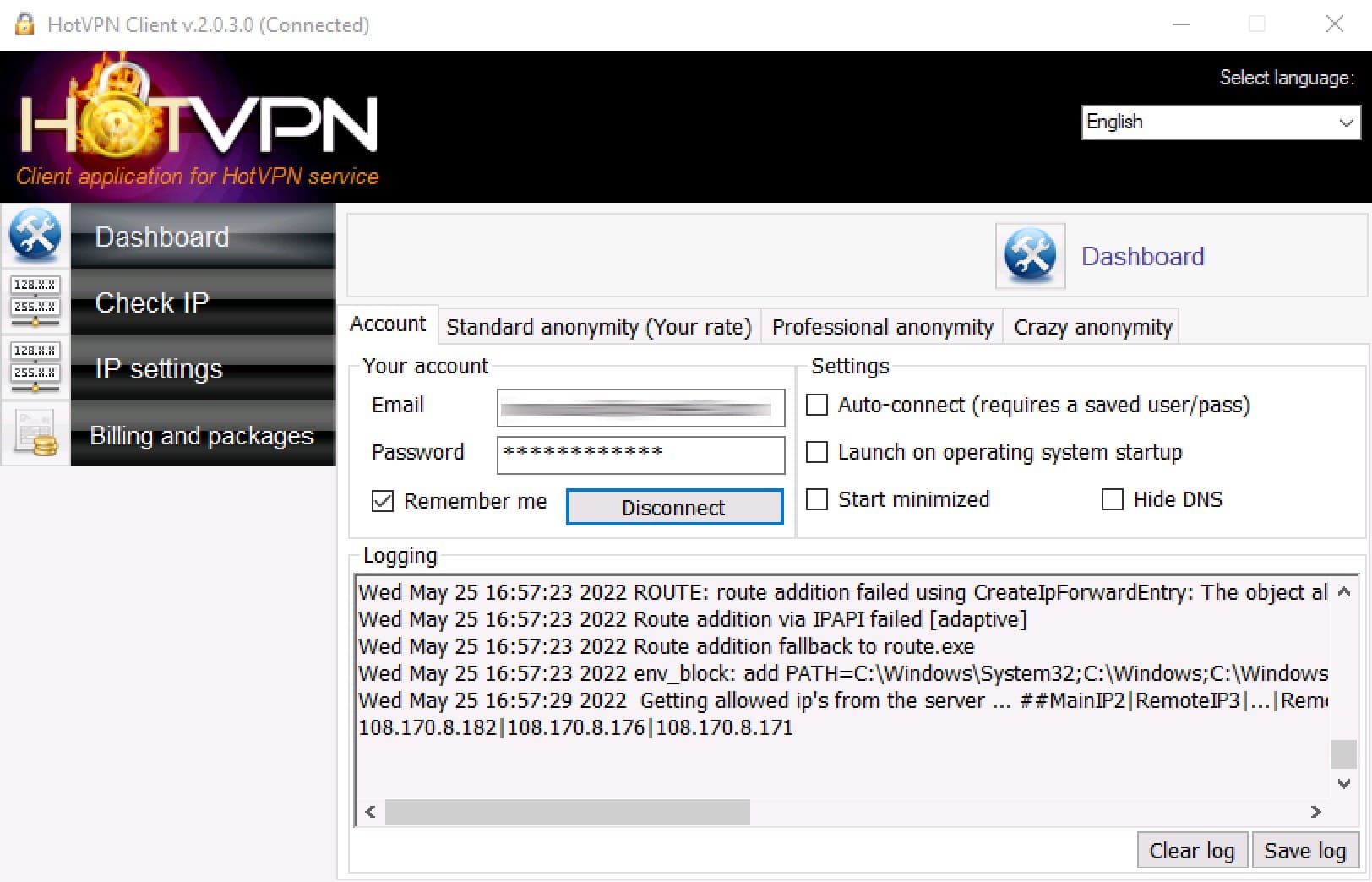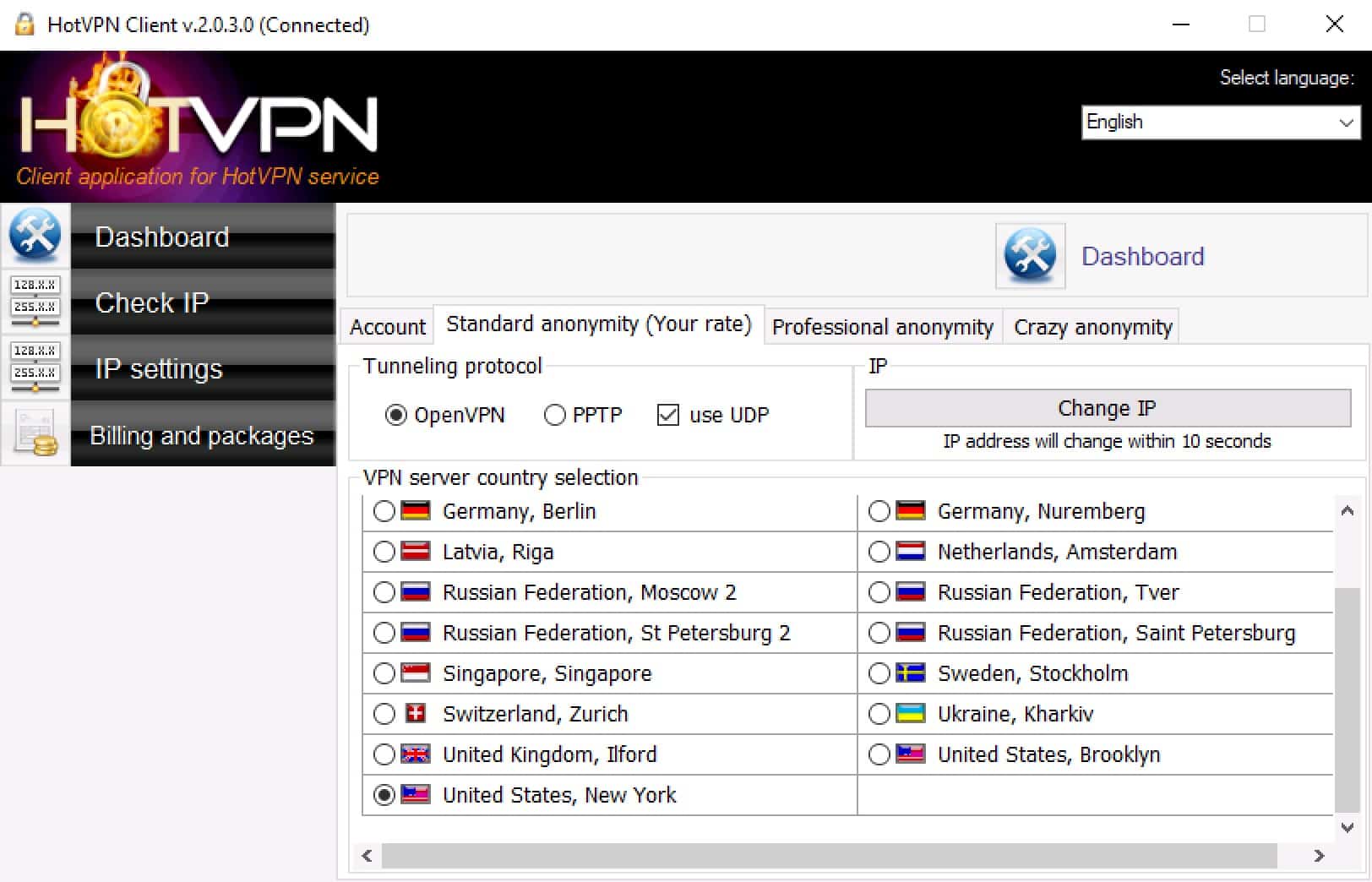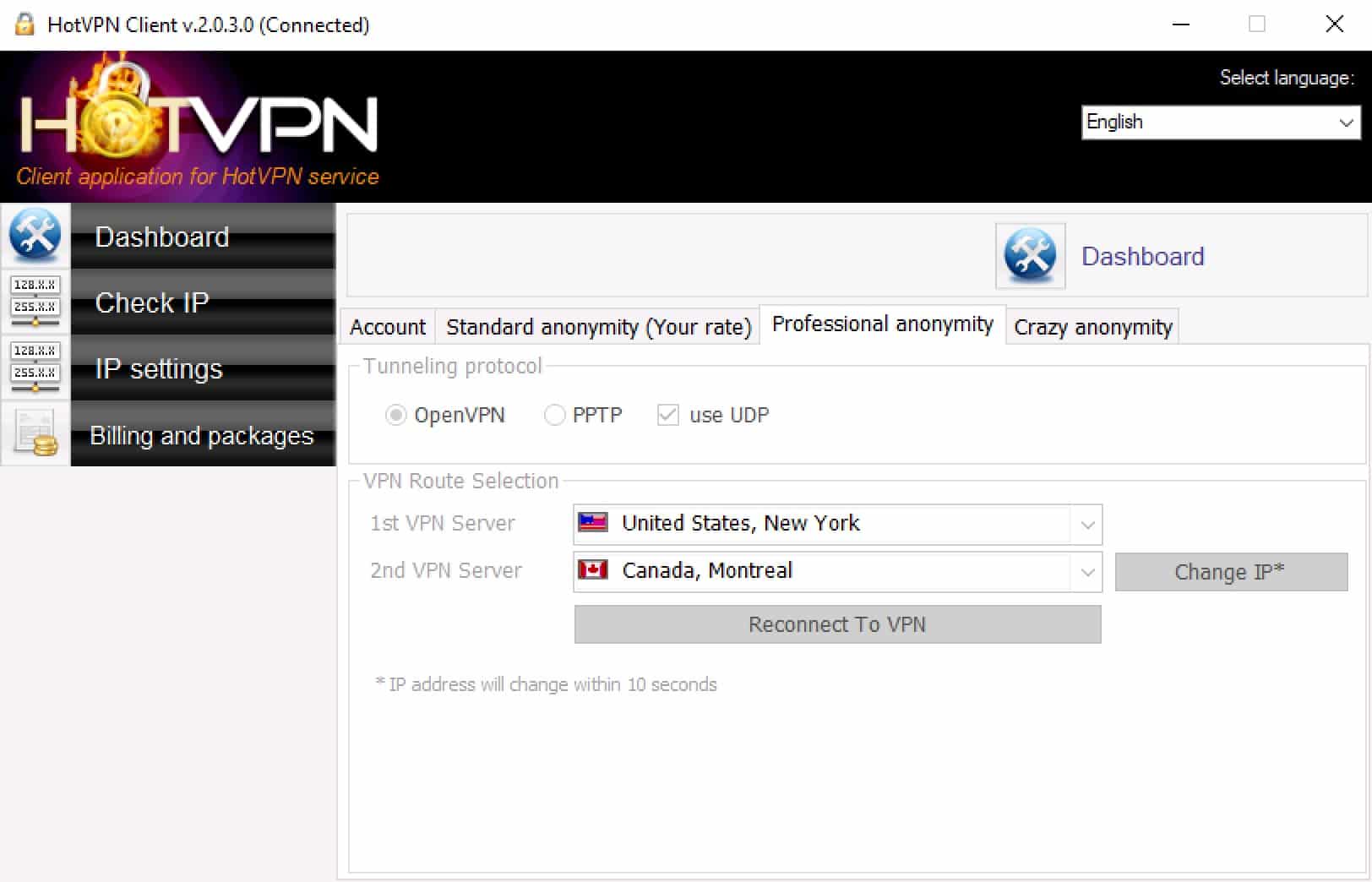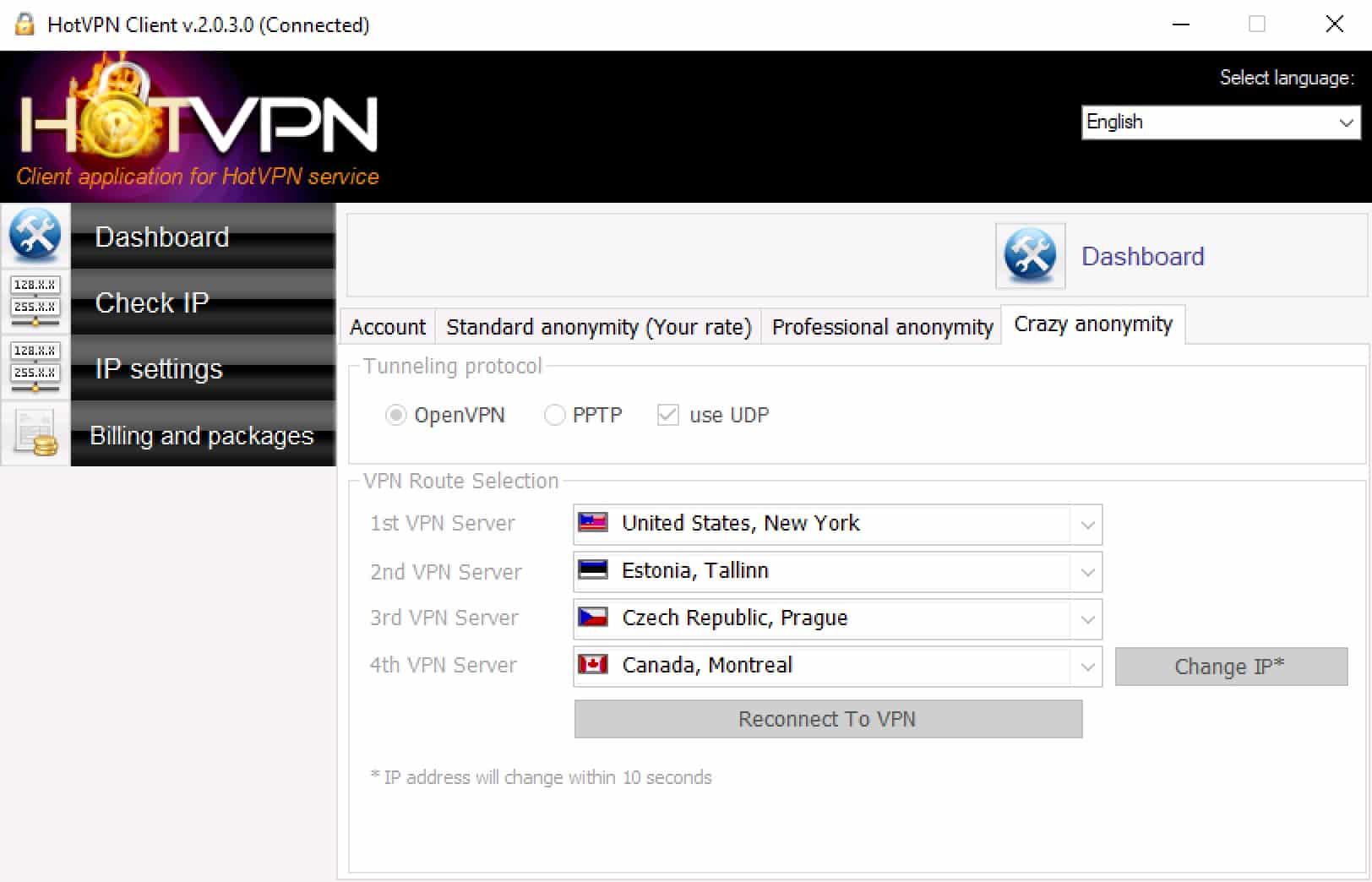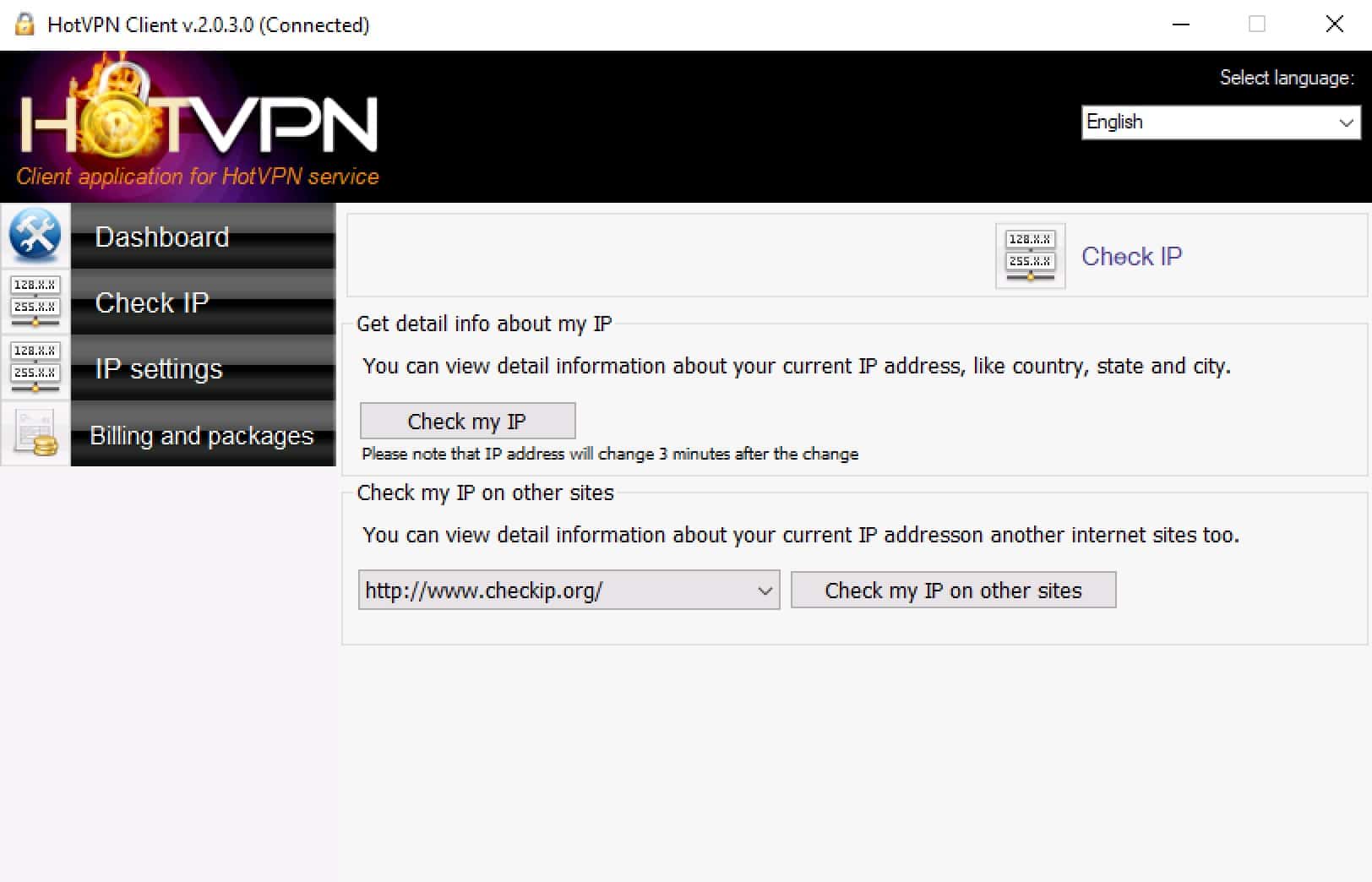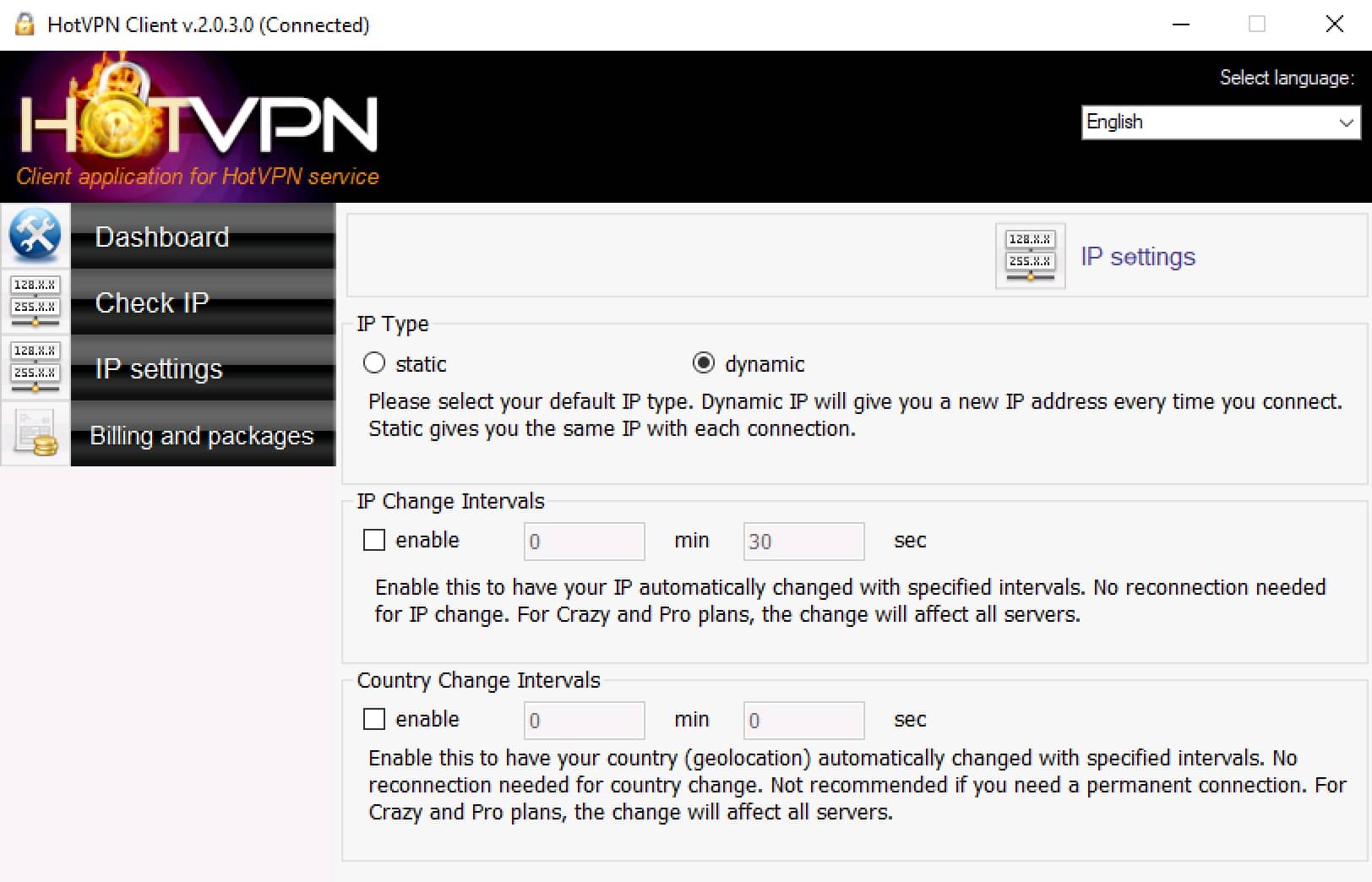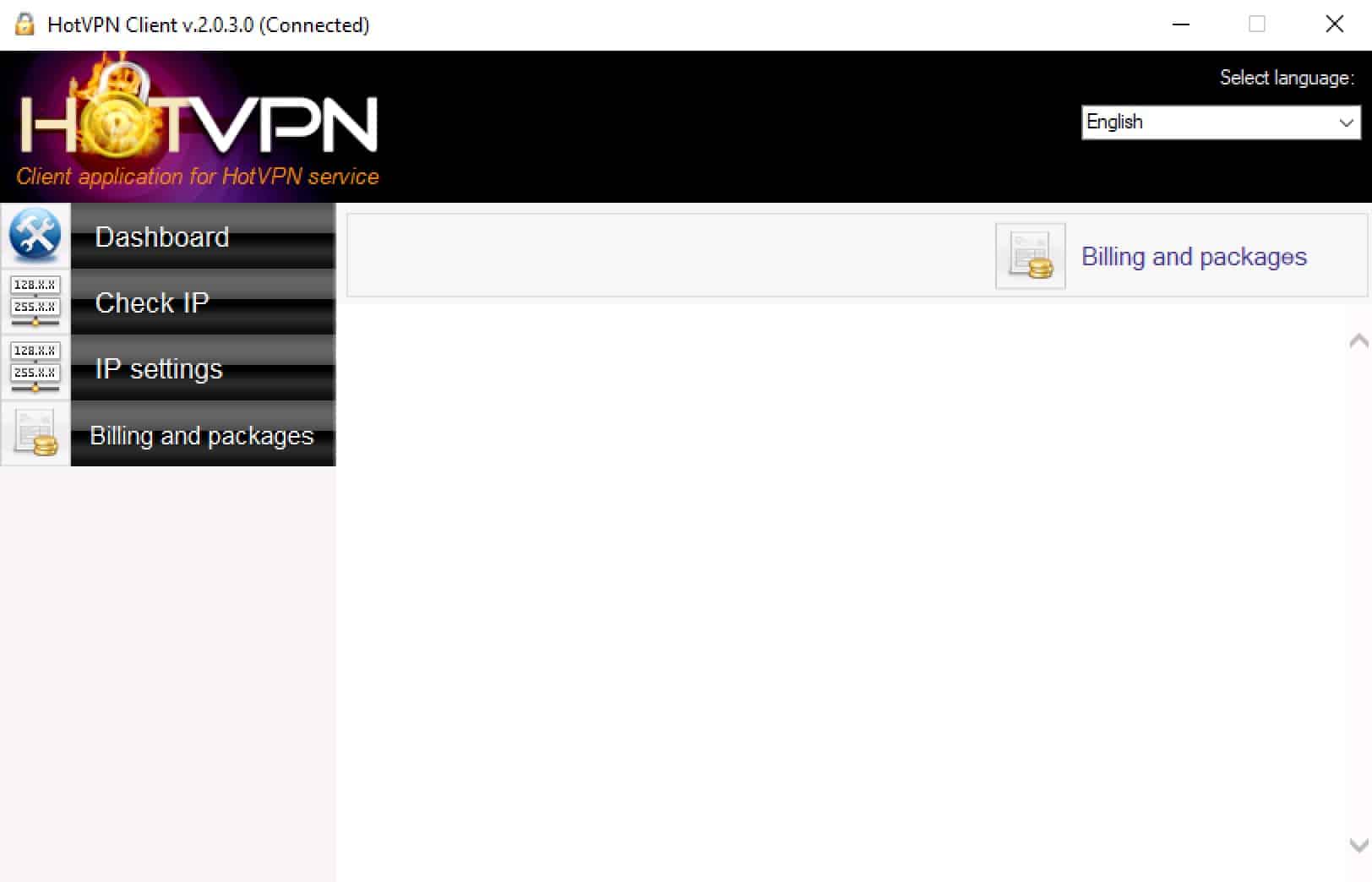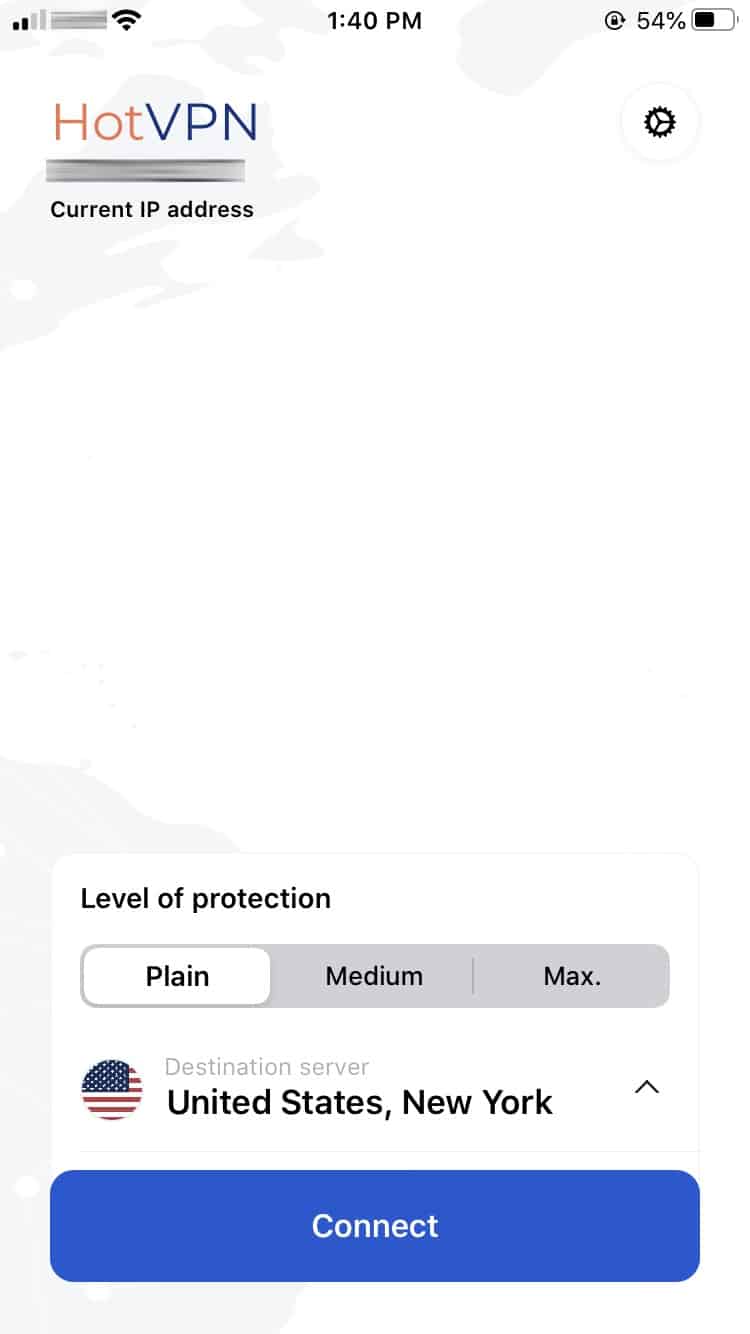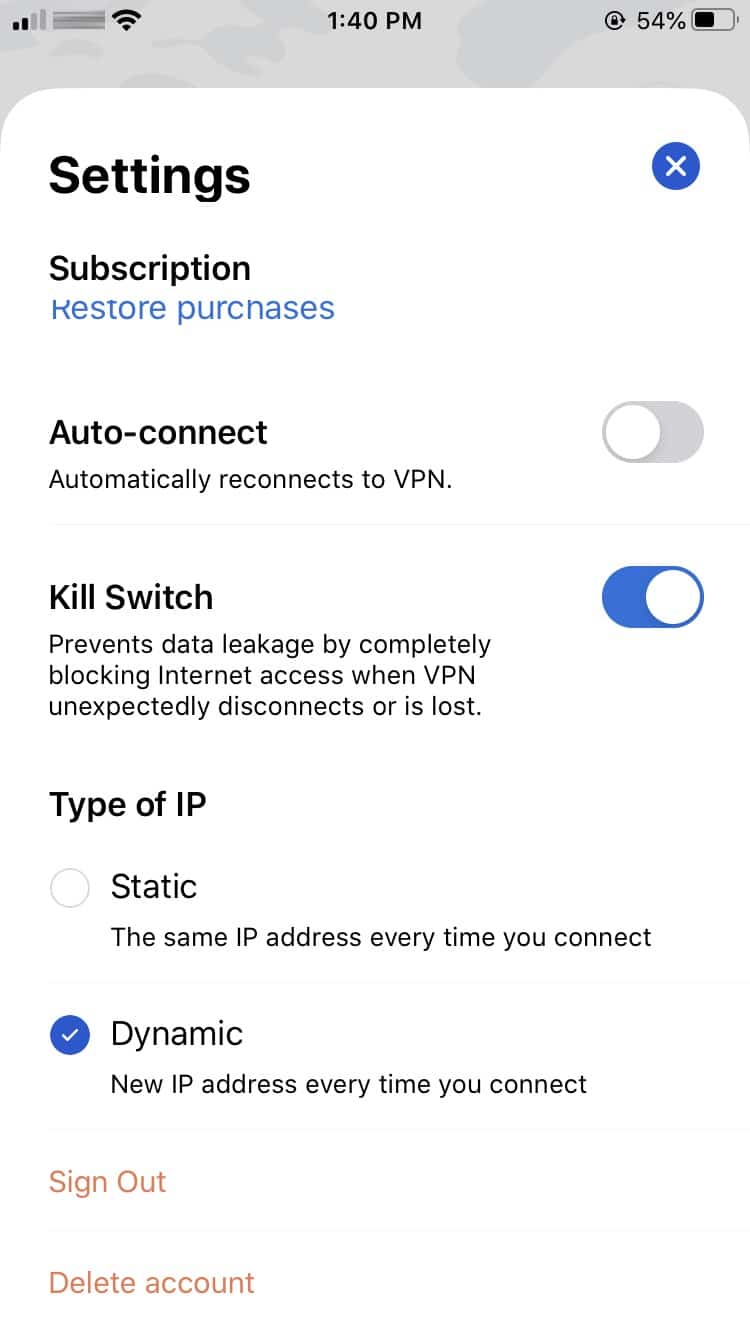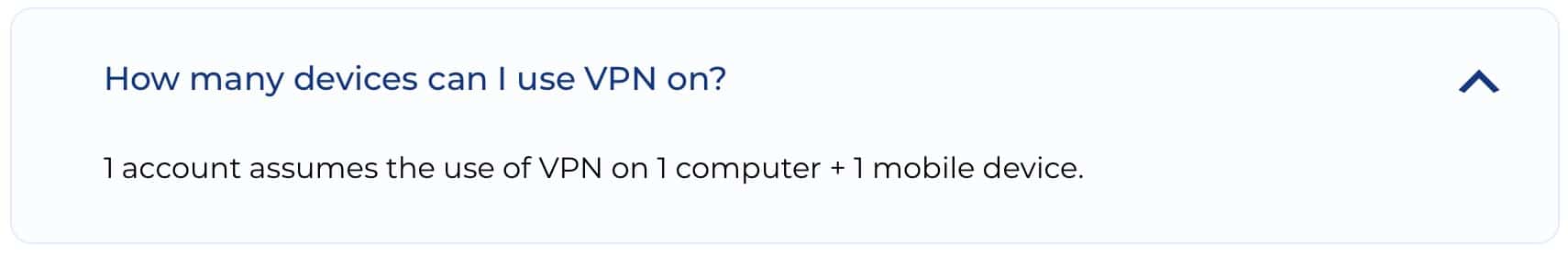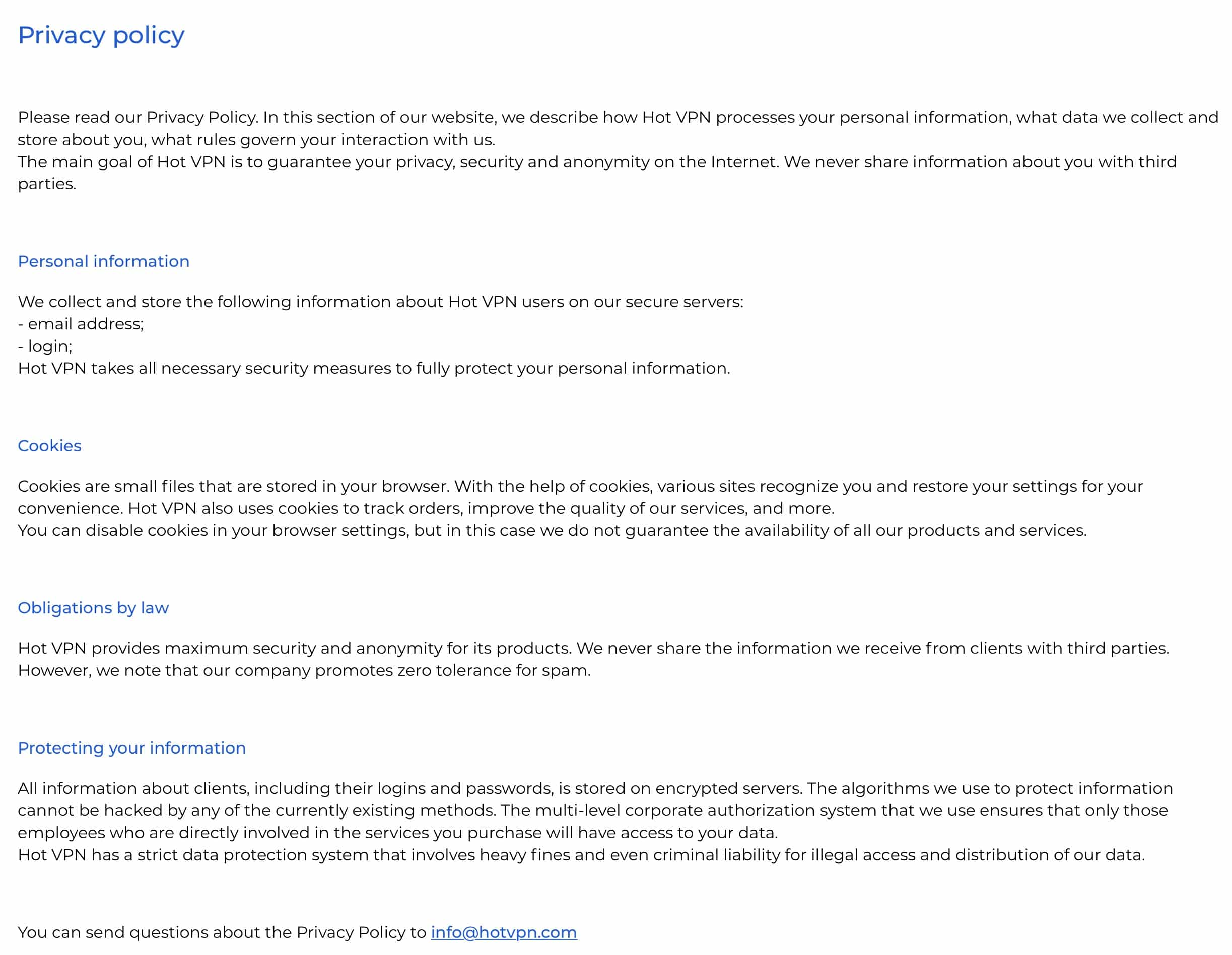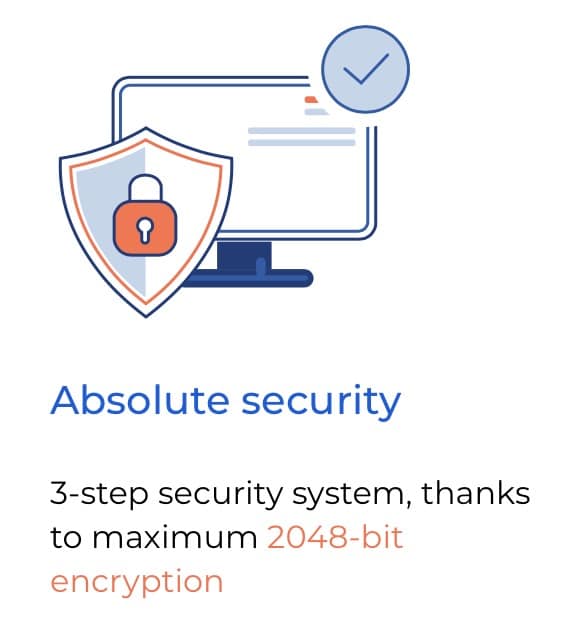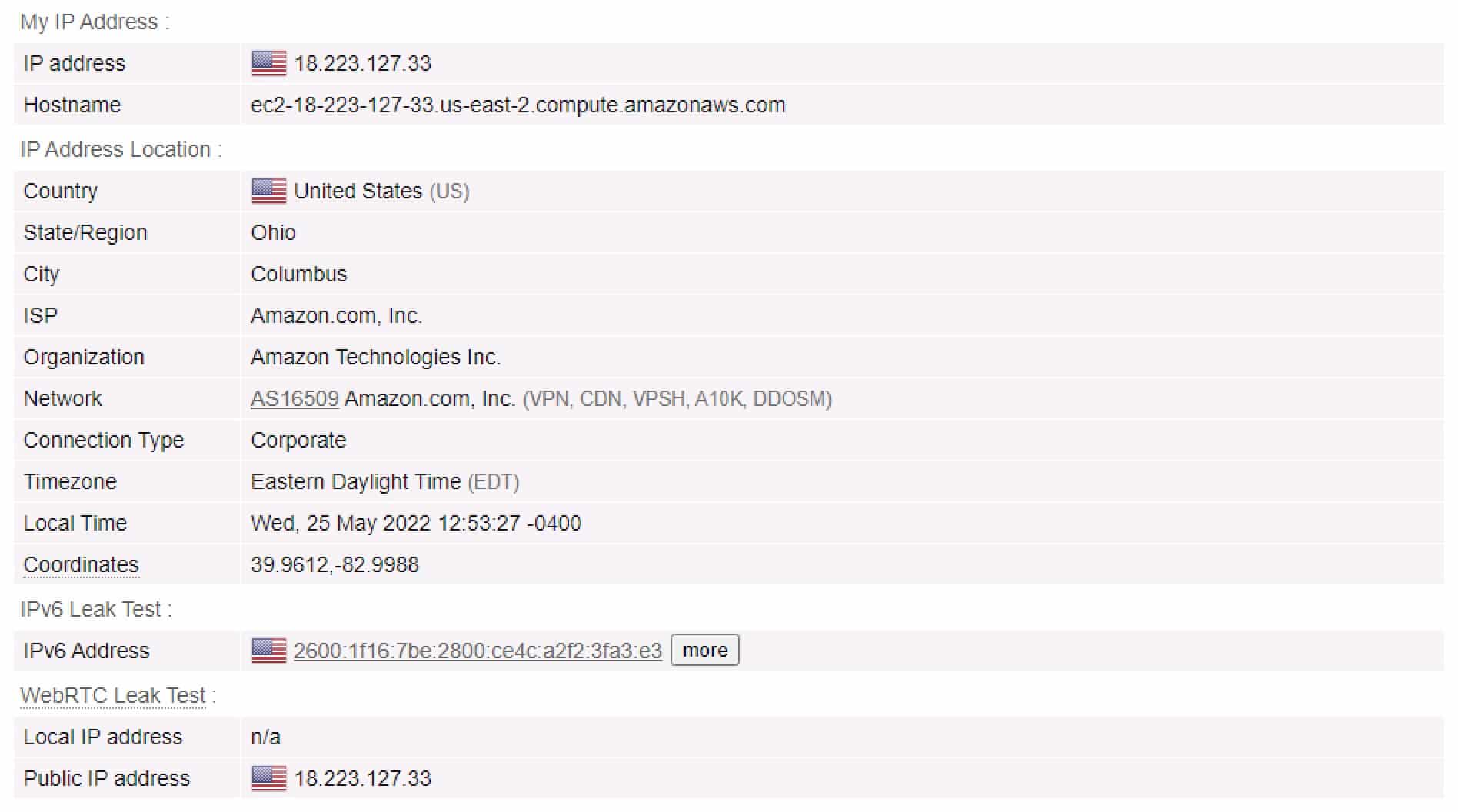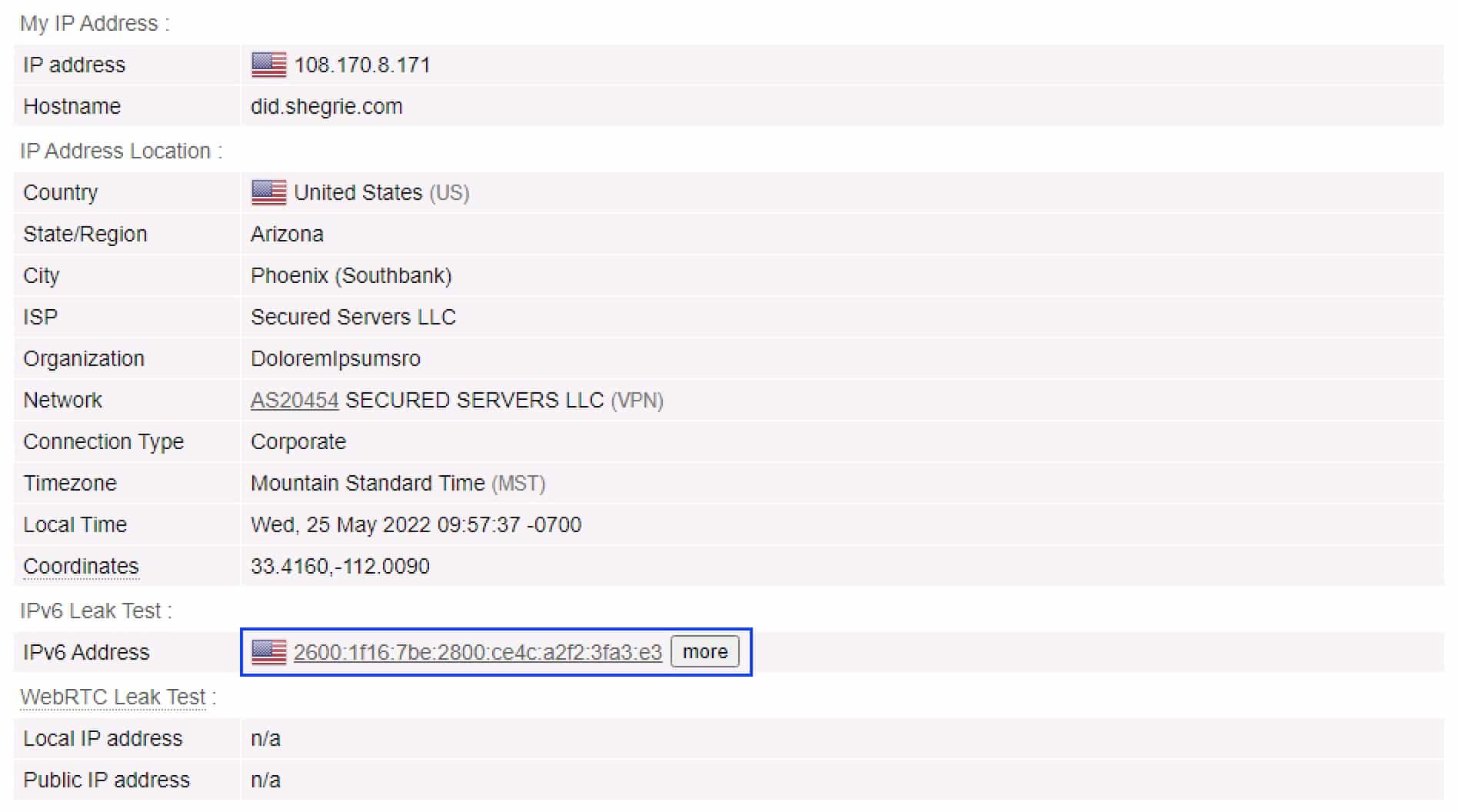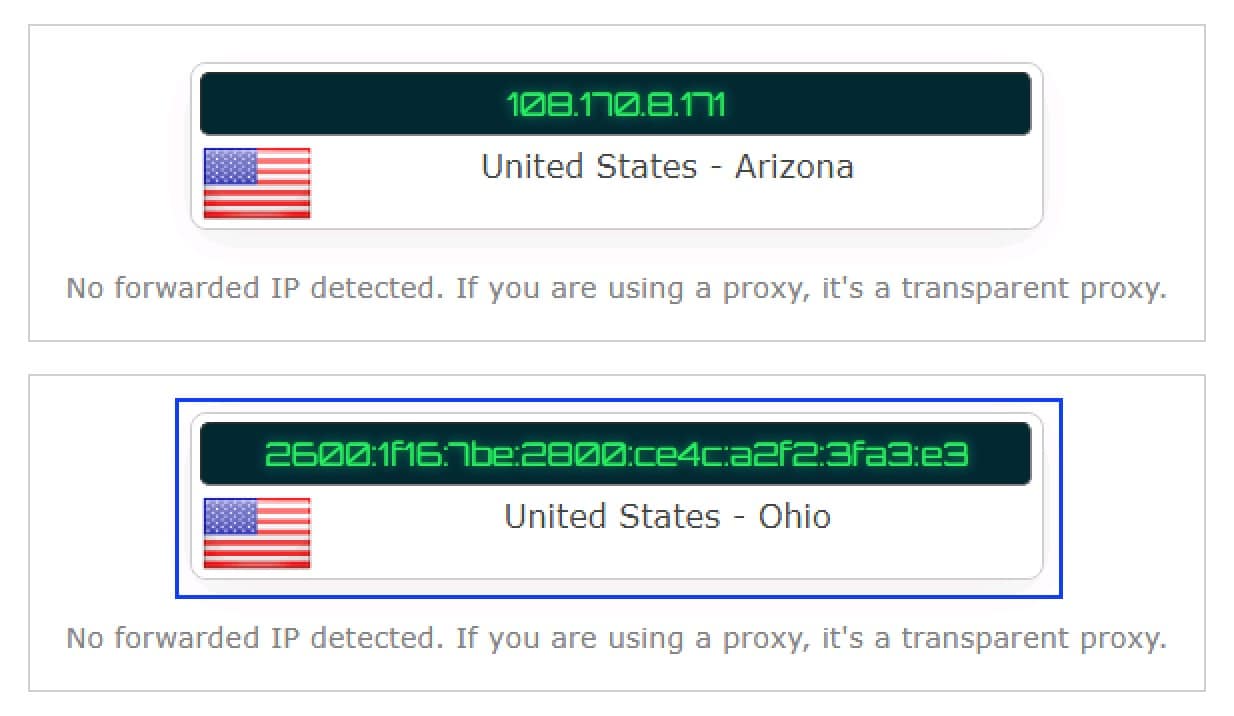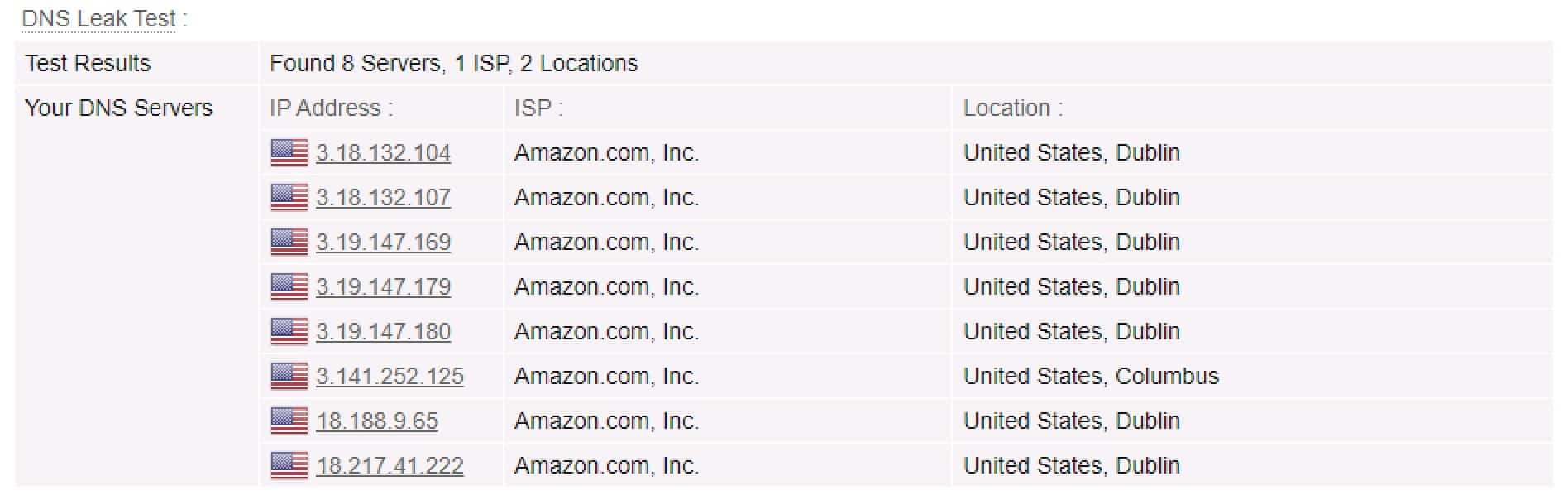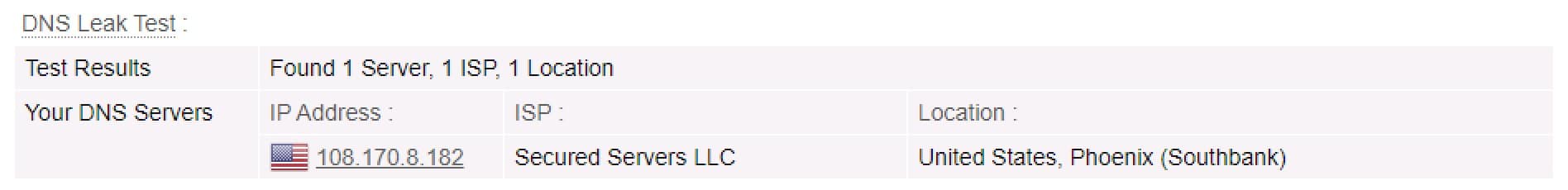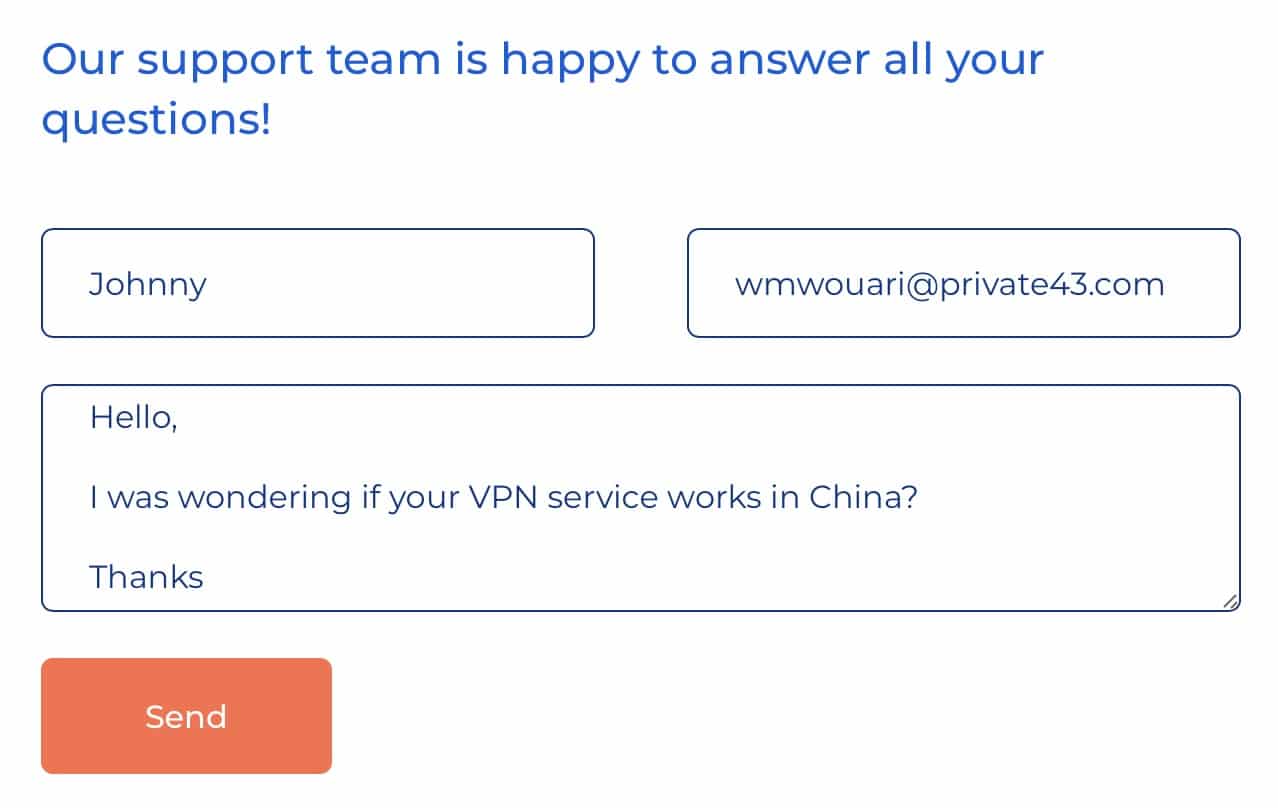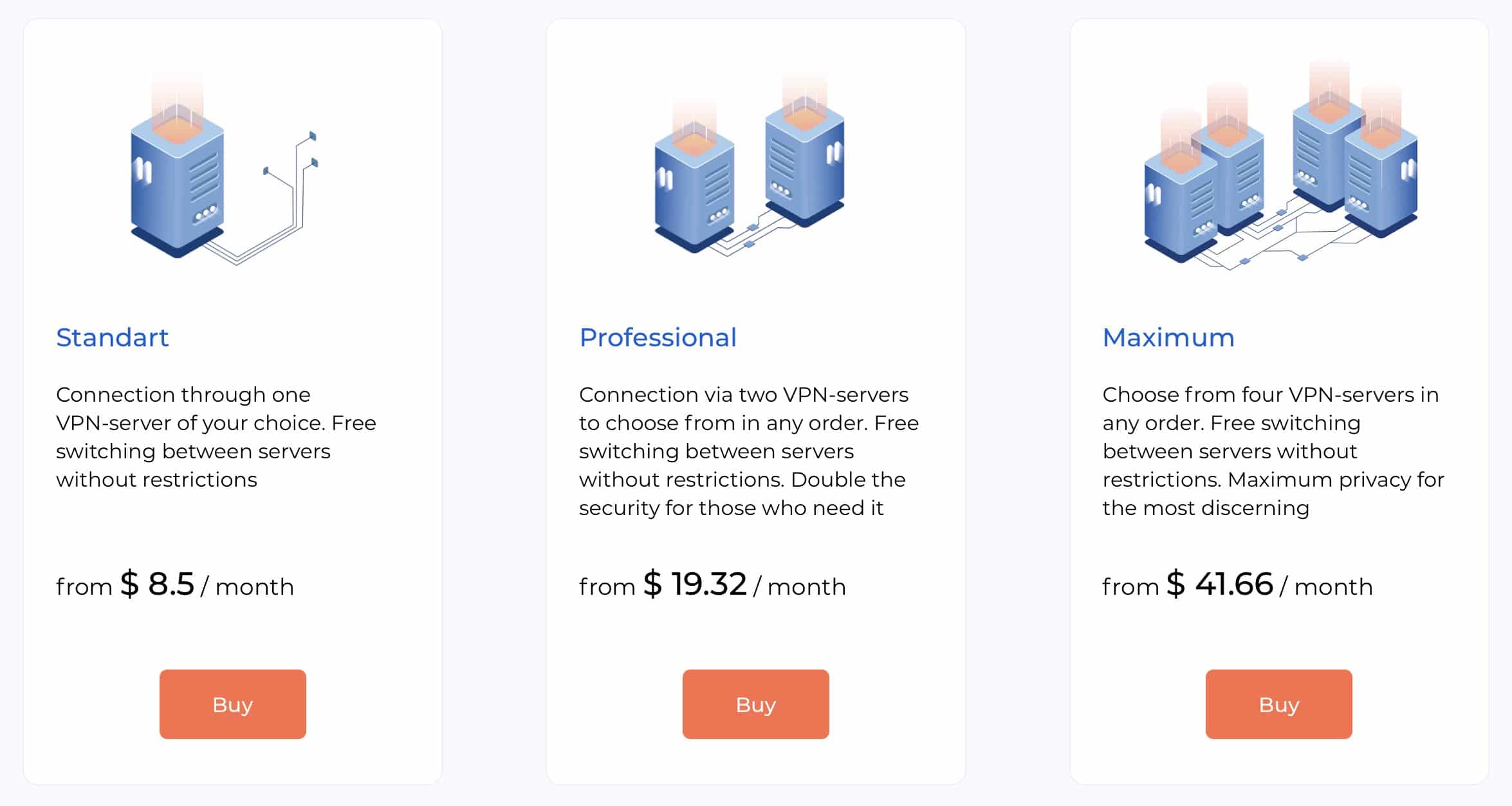UPDATE: SERVICE DISCONTINUED
We will keep this review live for the time being. If you are looking for an alternative product, you can explore our articles on VPNs we recommend.
Alternatively, you can read our review of NordVPN here.

Still, I started to research and test HOT VPN with an open mind. I wanted to answer the following questions:
- How fast is HOT VPN?
- How much does HOT VPN cost?
- Does HOT VPN work well with streaming sites like Netflix and others?
- How good or bad are its privacy and security practices?
- Does HOT VPN work in China?
- Would it make sense to recommend HOT VPN to our readers?
All of the above, and more, will be covered in this review. If you have the time and want to get all the details, I recommend reading the entire review. If, however, you’re a bit stretched for time, you can read a summary of my thoughts below.
You can also read more on the criteria I used to test ClearVPN and our broader VPN testing methodology here.
HOT VPN Summary
HOT VPN has (somewhat surprisingly) been around for over ten years. Founded in 2012, this Belize-based VPN provider is betting on multi-hop connections to distinguish itself from the pack. It provides three subscription tiers based on the number of hops. They all offer the same features, save the number of allowed hops. While multi-hop connections are fine and good, it doesn’t make for a very compelling reason to sign-up. And unfortunately, that’s essentially all the features on offer, save dedicated IP addresses, which can be helpful to host servers behind the VPN but are not great for user privacy. And seeing as how the overwhelming majority of users don’t do that, again, it’s not a compelling reason to try HOT VPN out.
Aside from that, its website is, as is typically the case with small providers, uninformative. It supports OpenVPN, L2TP, and PPTP. OpenVPN is secure, PPTP is not, and L2TP is a bit iffy at this point. HOT VPN doesn’t work with streaming sites, either. Also, while claiming to collect only the minimum required amount of user data, its privacy policy is still rather vague. And the last nail in the coffin is perhaps the fact that HOT VPN is vulnerable to IPv6 leaks. The only redeeming factor is that its speeds are somewhat decent. But that’s simply not enough at this point. It’s impossible to recommend HOT VPN because you’ll be better served by most of its competitors. And it’ll probably cost you less money, too – HOT VPN is pretty expensive.
HOT VPN Key data
| OVERALL RANK: #0 of 62 VPNs | |
|---|---|
| Speed | |
| Average Speed*: | 30.5 Mbps |
| Video Streaming Support: | No |
| Streaming | |
| Netflix: | No |
| Other Streaming Services: | No |
| Security | |
| Encryption Type: | 256-bit AES |
| Kill Switch: | On mobile |
| Log Policy: | No-logging |
| Protocols: | OpenVPN, L2TP, PPTP |
| Value for Money | |
| Lowest Monthly Cost: | $8.50 |
| Money Back Guarantee: | 3-day money-back guarantee |
| Website | https://hotvpn.com |
How does HOT VPN compare to other popular VPNs?
| No value | HotVPN | NordVPN | Surfshark |
| Website | hotvpn.com | NordVPN.com | Surfshark.com | Average Speed (Mbps) | 30.5 Mbps | 300 Mbps | 100+ Mbps | OpenVPN data encryption | 256-bit AES | 256-bit AES | 256-bit AES | Kill Switch | on mobile | Allows Torrenting | Connection logs | Effectively none | Unblocks Netflix US | Unblocks Prime Video | Unblocks Hulu | Unblocks BBC iPlayer | Lowest monthly cost | $8.50 per month | $3.09 | $1.99 | Money back guarantee | 3-day money-back guarantee | 30 days | 30 days | Overall rating | 2 | 9.7 | 9.6 |
|---|---|---|---|
| Best deal (per month) | $8.50 $8.50/mo on a standard plan | $3.09 Up to 77% off 2 year plans + 3 months free | $1.99 86% OFF + 3 months free |
HOT VPN pros and cons
Pros:
- Somewhat decent speeds
- Privacy policy ticks the right boxes, although rather vague
- OpenVPN support
- Kill switch in mobile apps
Cons:
- Uninformative website
- Supports weak and deprecated VPN protocols (PPTP)
- No-kill switch in Windows app
- No router support
- Does not work with streaming sites
- Vulnerable to IPv6 leaks
- No features on offers aside from multi-hop and dedicated IP addresses
- High prices
- Only a three-day money-back guarantee
What is a multi-hop VPN connection?
Because HOT VPN’s service pretty much hinges on multiple hops, we’ll be referring to that concept throughout this review. So let’s take a few minutes to go over what a multi-hop connection is and how it works.
In essence, in a multihop VPN connection, you’re chaining two or more VPN connections together. So, taking a dual-hop connection as an example, you first connect to VPN server 1, and then from VPN server 1, you go straight to VPN server 2, and then from there out to the internet. In a triple or quadruple-hop connection the same principle applies, just with more hops.
Keep in mind that multi-hop connections will definitely slow your connection speed down. That’s because you’re re-encrypting your already encrypted traffic at each hop, and that takes time. And moving from VPN server to VPN server before going out to the internet adds a non-trivial amount of latency to your connection too.
So while multihop connections do provide you with a higher level of security and privacy, there’s a cost and you’re going to feel it. I would tend to reserve multi-hop connections to situations where privacy and security are critical.
Speed: How fast is HOT VPN?
Speed… Everybody wants speed – and with good reason. VPNs will invariably slow down your internet connection to some degree. But a good VPN provider can minimize the impact.
Across all times and locations tested, HOT VPN scored an average of 30.5 Mbps. That’s not blazing fast but still usable.
I conducted my tests using North American, Asian, and European servers. And while the speeds provided by HOT VPN are usable, you’re very likely to notice the speed hit on your connection.
Here are the average speeds broken down by region:
- North America: 49 Mbps
- Europe: 36 Mbps
- Asia: 7 Mbps
I used OpenVPN over UDP to conduct my tests over single-hop servers. And although UDP is typically faster than TCP, HOT VPN defaults to TCP, presumably to make sure its users get past restrictive firewalls. It also supports L2TP, which is pretty much in its end of life cycle, and PPTP, which is weak, deprecated, and should be avoided.
I also tested HOT VPN with online gaming, and it worked pretty well. I did get disconnected from a multiplayer game at one point, but it’s hard to pin the cause down to the VPN. It has happened to me before without using a VPN; plus, it could just as well have been caused by one of the other players’ connections. For the most part, gaming was fine over HOT VPN.
Devices and apps
HOT VPN supports the usual suspects. That’s:
We don’t get Linux or router support.
HOT VPN also provides browser extensions for the following browsers:
So we’ve got some not-so-usual suspects in that list. It’s the first time I have seen a VPN provider offer a browser extension for Vivaldi and Yandex. Opera is also not that common. It’s great that HOT VPN provides browser extensions for so many different browsers. Still, I’ve always felt that browser extensions’ usefulness is somewhat limited compared to a full VPN. Browser extensions only cover your browser’s traffic, whereas a VPN is system-wide.
Either way, they’re available if you’d like to use them.
Moving on to its apps, the Windows client looks like a throwback from the late 90s. A design update might be in order. Nonetheless, it provides all of the basic functionality you need to connect without hassle. But you need to keep in mind which subscription you purchased because you need to select the menu matching your subscription to change servers, which is counterintuitive.
There are different menus you can select from the left side of the app. Dashboard is the default menu.
Check IP
From here, you can obtain your public IP address to test whether or not the VPN is actually changing your IP address. It uses the checkip.org service.
IP Settings
This menu allows you to select between a static or a dynamic public IP address. I would recommend setting this to dynamic. Dynamic addresses change occasionally, making you harder to track. Dynamic IP addresses are also shared IP addresses with HOT VPN’s service. Static IP addresses, on the other hand, can be useful when hosting services behind the VPN.
You can also enable automatic IP address changes and set the time interval. The same can be done for country changes.
Billing and packages
While I did purchase a paid plan, the Billing and packages menu was empty for me…
The mobile app is prettier and more intuitive, in my opinion.
HOT VPN provides a simple Settings menu where you can enable/disable the kill switch, set up auto-connect, and choose between a static or a dynamic IP address. It would be nice if the desktop app also had a kill switch built-in – it does not.
I don’t have an Android device to test, but I would bet on it having feature parity with the iOS app, because HOT VPN uses screenshots of its iOS app in the GooglePlay store…
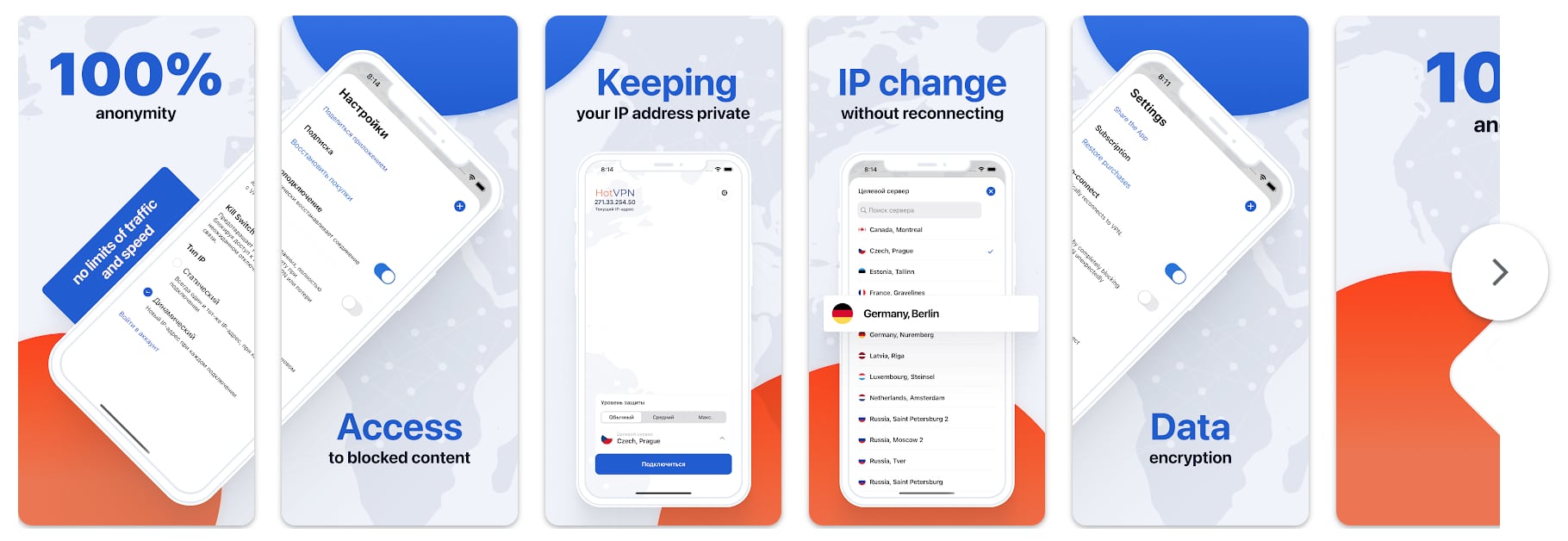
You can’t choose your VPN protocol in the mobile app, so presumably, it’s using OpenVPN, which is good.
If you’re wondering why there’s no mention of the macOS app, that’s because there isn’t one. You need to configure an L2TP connection on your Mac manually. HOT VPN provides instruction on achieving this, but we’d really like to see a native macOS client.
Router support
HOT VPN does not officially support routers at this time.
Setting up a VPN connection on your router enables you to connect to the VPN without an app. Simply connecting to the router will pass all your traffic through the VPN. It also allows you to bypass the limit your provider places on simultaneous connections – which with HOT VPN, is oddly just two connections: one computer and one mobile device.
However, seeing as how it supports manual L2TP configurations for macOS, if you have the twechnical knowledge, you could adapt the procedure to an L2TP-capable router, if you’re determined.
Check out our guide on VPN routers if you’d like more information on the subject.
Streaming and Netflix
I mentioned that HOT VPN’s website isn’t very informative. Sometimes, that can be a good thing… HOT VPN makes no mention of streaming services in its marketing, which is good because it doesn’t work with any streaming sites.
I attempted to access Netflix, Amazon Prime Video, Hulu, and BBC iPlayer. None of them worked. I won’t knock HOT VPN for that because it doesn’t claim to work with any of these and does not market these features at all. So while it’s too bad that streaming isn’t supported, it’s fair to assume that those who do sign-up aren’t doing so because of promises of unlimited streaming.
It would be nice if HOT VPN upped its streaming game. If you’re interested in streaming over VPN, check out our recommended VPNs for streaming.
HOT VPN for torrenting
Torrenting is also absent from HOT VPN’s marketing. But it nonetheless works as expected. It’s just not blazing fast.
I tested torrenting over HOT VPN, and my experience was good. Having performed my speed tests before testing out torrenting, I knew what to expect. While it wasn’t the speediest download I’ve experienced, it plonked along just fine. I didn’t experience excessive lagging or any disconnects.
However, without a kill switch in the Windows client or the macOS native setup, I wouldn’t torrent over HOT VPN’s network. Spoiler: it also leaks IPv6 addresses, so I really wouldn’t trust HOT VPN for torrenting.
If you’re into torrenting over a VPN, look at our recommended VPNs for torrenting.
Does HOT VPN support split tunneling?
No, it does not support split tunneling at this time.
Split tunneling is becoming a staple feature in the commercial VPN space. It allows you to select which traffic is sent out the VPN gateway and which traffic goes out through your ISP gateway on an app-by-app basis. So you could choose to send only your P2P traffic through the VPN while sending the rest of your traffic through your ISP connection. Or you could configure it to send your streaming traffic through your regular ISP connection and have the rest go through the VPN. You can also do anything in-between those two scenarios. Split tunneling is quite versatile and can accommodate almost any type of setup.
However, you can kind of achieve one particular split tunneling configuration with HOT VPN by using its browser extensions. If you use one of HOT VPN’s browser extensions, you can send only your browser’s traffic through the VPN while sending the rest of your traffic out your ISP connection. It’s the only “split tunneling” configuration you can achieve with HOT VPN.
Take a look at our recommended VPNs for split tunneling if it’s something you’d like to use.
Security, privacy, and logging
Any VPN will be (or at least should be) judged first and foremost on its privacy and security practices. After all, that’s a VPN’s primary reason for being. That’s also why every VPN provider claims to be private and secure. But when you dig into the details, you find that it’s far from being as simple as that.
It’s critical to look through a VPN provider’s privacy policy to really understand how they operate.
First, in HOT VPN’s marketing, we find this:
So that’s a good start, but that’s marketing.
Looking at the actual privacy policy, we get this:
All in all, this ticks the right boxes. The policy claims only to collect users’ email addresses and their login information. That’s great. HOT VPN appears to collect the minimum required to render its services. We like that.
However, I would have liked the policy to list all the data points HOT VPN commits not to collect. I like seeing this because it conveys that the VPN provider understands just how sensitive these data points can be. So while I think HOT VPN’s privacy policy is good, it’s a bit vague and relatively sparse on details.
Still, collecting only an email address and login information is a good privacy practice.
Like I mentioned above, HOT VPN supports three VPN protocols:
- OpenVPN
- L2TP
- PPTP.
You should stick with OpenVPN, use L2TP sparingly, if you must, and stay away from PPTP. Regarding encryption, the only thing HOT VPN mentions is 2048-bit encryption – which is actually the size of the keys used in the RSA handshake and not the data channel encryption (perhaps HOT VPN just likes displaying large numbers in its marketing). I would bet on either 128-bit AES or 256-bit AES for data channel encryption, both of which are deemed secure.
Moving onto IP address, DNS, and WebRTC leaks, I was happy to see that there were no DNS or WebRTC leaks. However, HOT VPN is vulnerable to IPv6 leaks – which is not good…
IP address test – No VPN
IP address test – With VPN
To ensure this wasn’t a false positive, I tested this on a different service and got the same result. IPv6 leaks are a big deal and can de-anonymize you when using a VPN. It should be HOT VPN’s top priority to fix this.
DNS test – No VPN
DNS test – With VPN
Servers
HOT VPN provides its users with a small network of servers. It provides servers in the following countries/cities:
- Canada, Montreal
- Estonia, Tallinn
- Germany, Berlin
- Latvia, Riga
- Russian Federation, Moscow
- Russian Federation, Saint Petersburg
- Singapore, Singapore
- Switzerland, Zurich
That is indeed pretty small. HOT VPN states that it has 150 servers, meaning it has multiple servers in each location.
I usually prefer smaller networks because it gives me the impression that more care goes into configuring each server. Every time I mention that, I also note that this is just an impression, so I could be wrong. And I think I was right to mention that caveat. It’s pretty clear that servers that are vulnerable to IPv6 leaks weren’t configured with all the care and attention I tend to imagine…
Also, there’s small, and then there’s tiny. This falls into the “tiny” category, with only seven countries to choose from.
Oh, and it should update its marketing. The service is ten years old, not eight.
Does HOT VPN work in China?
I want to give you a firm answer, but I can’t. HOT VPN doesn’t mention working in China or other restrictive jurisdictions. I wrote its Support department to find out, but I haven’t heard back yet (more on that below). So while there’s a chance it would work, I highly doubt it.
Also, if you’re going to be leaking IPv6, China is probably one of the worst places to be… Even if it supported connecting from China, I wouldn’t trust HOT VPN to keep me private and secure.
Check out our guide on using a VPN in China.
How is HOT VPN’s customer support?
Nonexistent?
HOT VPN provides Support via two channels:
- Telegram
I contacted its Support department to find out if the service worked in China and… I never got a reply. I’ll update this review if a reply ever comes. But for now, I can’t rate its Support very highly.
All I can say is that not providing Support is a lousy idea…
HOT VPN pricing
HOT VPN’s pricing is, well… pricey. And the cost of each subscription hinges on the number of server hops each one allows. HOT VPN offers three different subscriptions, which are all monthly:
- Standard – $8.50 per month – single hop
- Professional – $19.32 per month – dual-hop
- Maximum – $41.66 per month – quadruple hop
That’s pretty expensive. Not only that, but it stands to argue that the more you pay, the slower your connection will be over HOT VPN’s network. That’s because multi-hop connections will slow you down more than single-hop connections. There’s just no way around it. Sure, you’re getting more security. But with all the extra overhead of multi-hop connections, I can only imagine the abysmal speeds you’d get with a quadruple hop VPN connection – you’d be re-encrypting your traffic an additional three times!
Speaking of the number three, HOT VPN only provides a three-day money-back guarantee. It should be enough to test out the service but it’s just another example of HOT VPN underdelivering, as the industry standard is 30 days.
The bottom line is that HOT VPN’s prices are too high, regardless of the number of hops you’re looking for.
Do I recommend HOT VPN?
Can one recommend a VPN provider that suffers IPv6 leaks? No.
But even if that weren’t the case, the service isn’t particularly fast. It doesn’t work with streaming sites. It’s expensive and doesn’t provide any features beyond a kill switch on mobile, dedicated IP addresses that have limited use for most users, and a costly multi-hop service. Also, its speeds aren’t particularly good over single-hop connections, to begin with, so one can only imagine how they would be over a multi-hop connection. And if you’ve got any questions, you can count on its Support department ignoring you. Also, just two devices at those prices? Really?
On the plus side, its privacy policy was pretty good. But because the service is leaky, you just can’t trust its claims of providing privacy and security…
Not recommended.
Any one of the VPN providers below will serve you better and cost you less money.
HOT VPN alternatives
ExpressVPN
ExpressVPN is one of the more prominent players in the commercial VPN market, and it benefits from an excellent (and well-deserved) reputation. Its privacy and security practices are among the best. Its VPN servers run from volatile memory (RAM) and boot from read-only disks. This setup pretty much guarantees that no remnant data (logs) can exist on the system’s hard drives, which is an excellent boon for user privacy. ExpressVPN is a little more expensive than most commercial VPN providers, but it’s fast, secure, unblocks streaming sites, and works in China.
NordVPN
NordVPN is based in Panama and is one of the most well-known VPN providers. It offers many features on the security, privacy, and convenience fronts. Nord provides ad-blocking, DNS leak protection, robust encryption, and a VPN kill switch on the security front. A strict no-logging policy, a thoughtful Privacy Policy, and anonymous payments have your back for privacy. And its service is very user-friendly, providing dedicated P2P servers, native apps for every major platform, and up to six simultaneous connections (or more with a VPN router).
Surfshark
Surfshark is another provider worth looking at. I think it’s the cheapest VPN service I’ve seen, with subscriptions starting at only $1.99/month. Surfashark only supports secure protocols and plays nice with streaming services. It also adheres to its strict no-logging policy and works in China too. Surfshark also allows an unlimited number of simultaneous connections. It’s really worth checking out.
Methodology used for testing
Below you’ll find the criteria used to assess the VPNs we review. It’s essential to be consistent across the board so that our reviews are reasonably objective and that we’re not comparing apples to oranges. For that reason, we want to publicize our criteria.
Speed
Speed is one of the most crucial factors for any VPN. Aside from being annoying, slow speeds can prevent you from streaming or simply browsing the web. All of our recommended VPNs scored very high in our most recent speed tests to ensure we address this issue.
Apps & ease of use
More people than ever are using VPNs today and for more varied reasons than ever. So app design and ease of use are more critical than ever. We look at the client apps’ UI, features, supported operating systems, and complexity.
Streaming services
It isn’t always easy to access streaming sites over a VPN. But many VPN providers claim to work on streaming sites – with varying degrees of success. Before recommending a VPN provider for streaming, we test VPNs against various popular streaming services, including Netflix, Amazon Prime Video, BBC iPlayer, HBO Max, Disney+, Hulu, etc.
Torrenting
Many VPN users are avid file-sharers as well. But not all VPN providers allow torrenting over their network, while others go as far as providing dedicated P2P servers. We look at each VPN’s policy around torrenting and run tests on those to see how well they handle file-sharing.
Security & privacy
That’s why VPNs exist in the first place. We ask essential questions, like: What is the provider’s privacy policy like? What is its logging policy? What encryption protocols does the VPN support? Does it use robust ciphers? Does it support Perfect Forward Secrecy (PFS)? Is it vulnerable to IP or DNS leaks? These are all crucial questions, and we provide answers to all of them when assessing VPNs’ privacy and security practices.
The above represents a high-level view of our methodology. If you’d like more details, take a look at our full VPN testing methodology. This data-driven approach helps us better understand the services to recommend the right VPN to the right users.