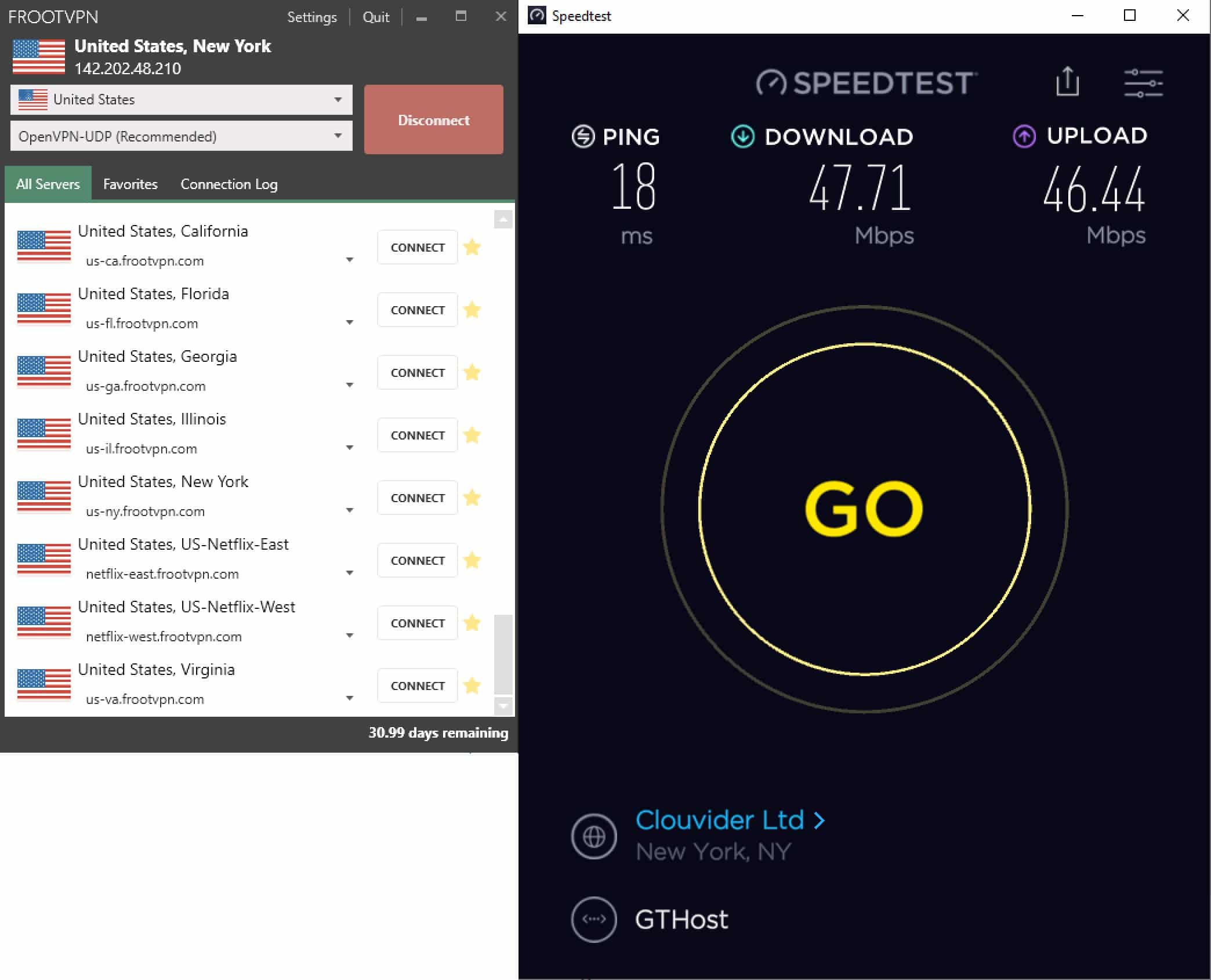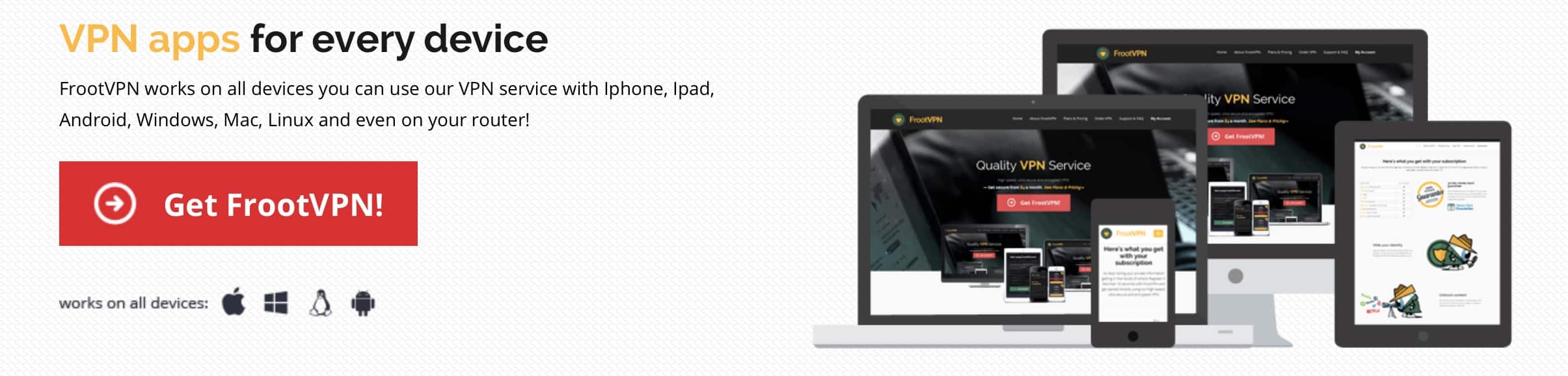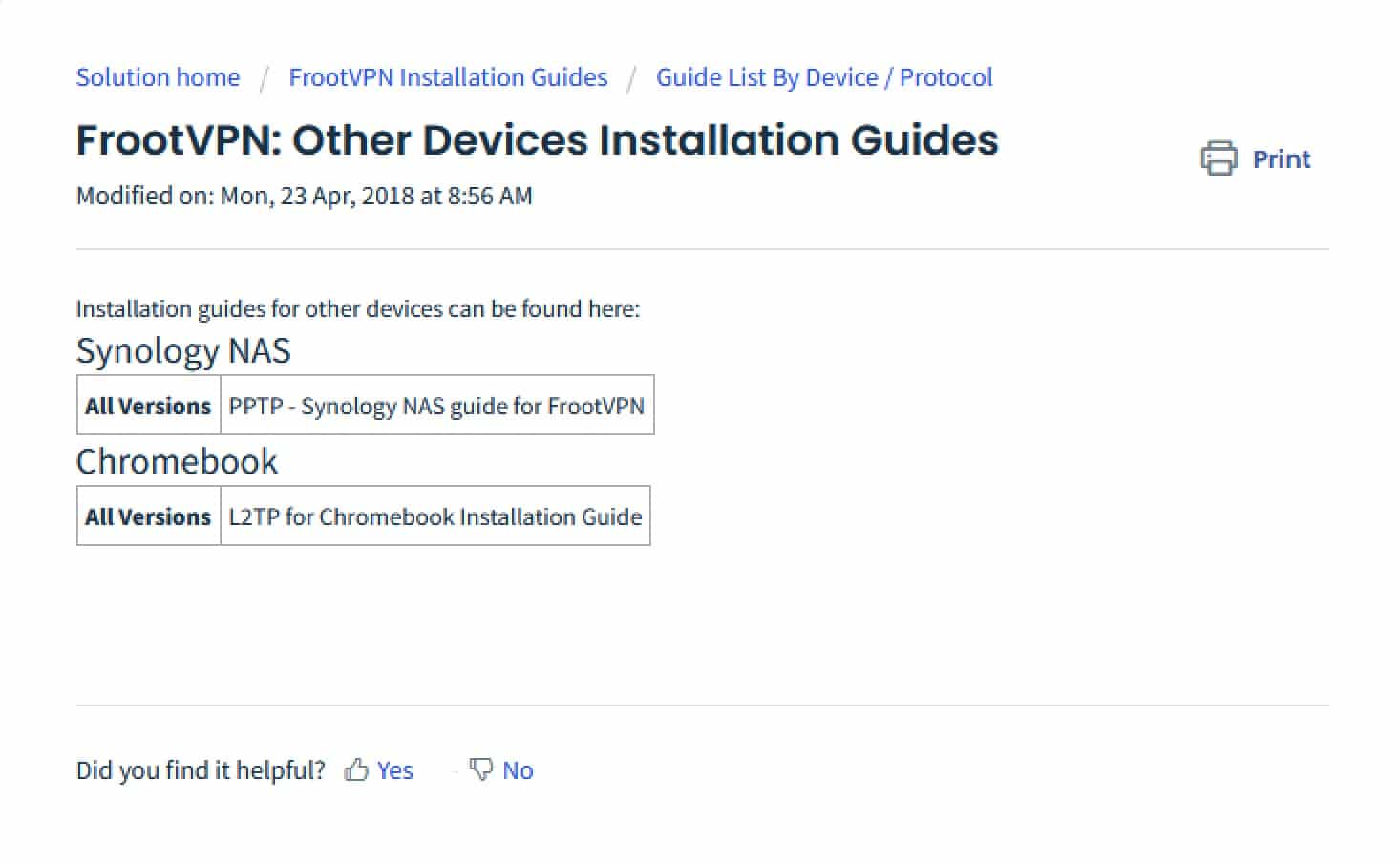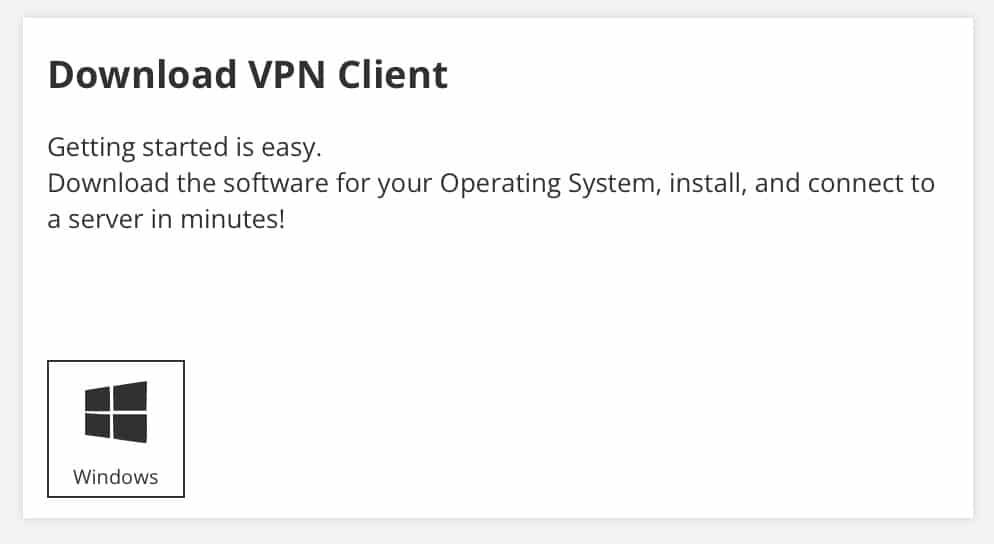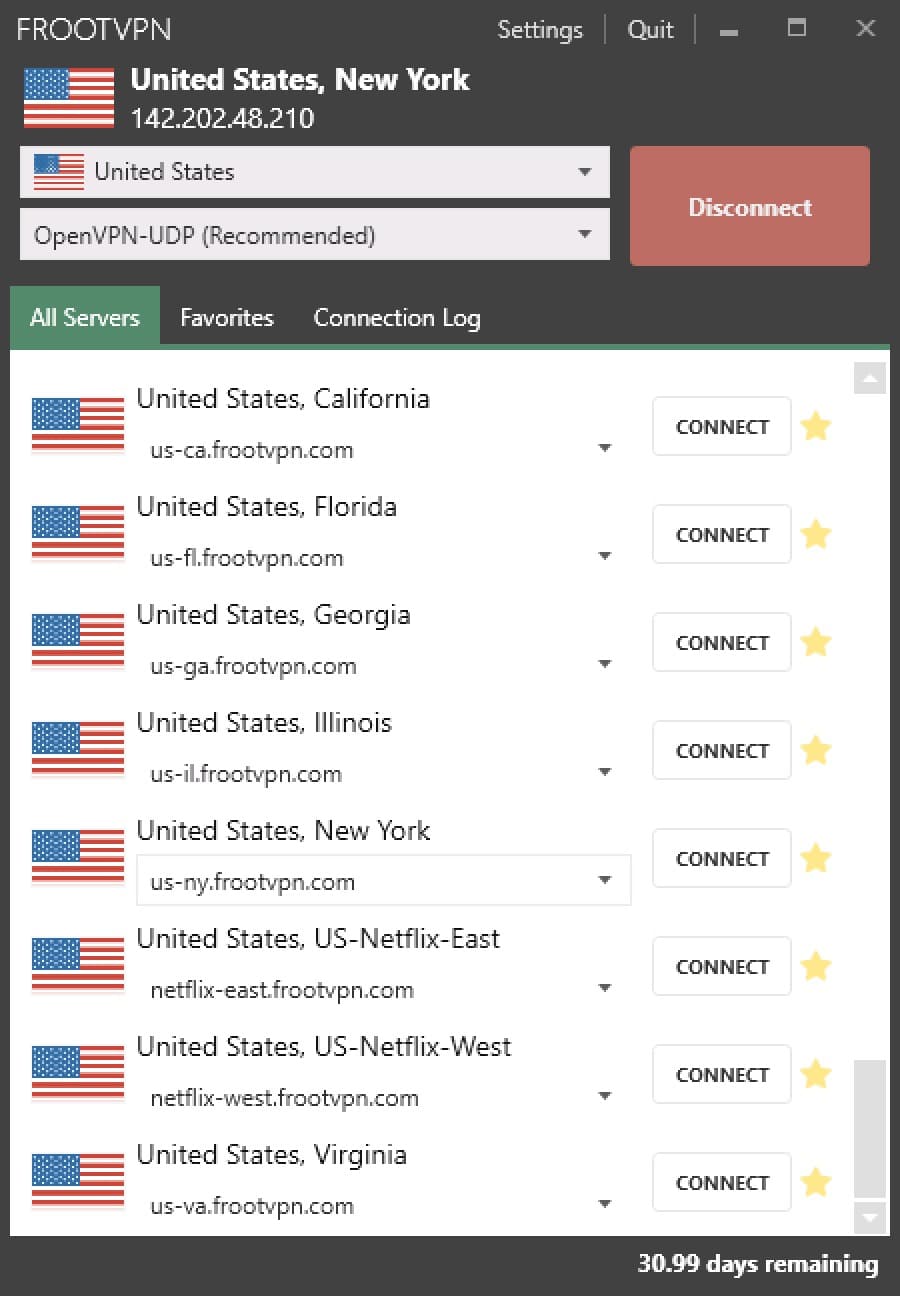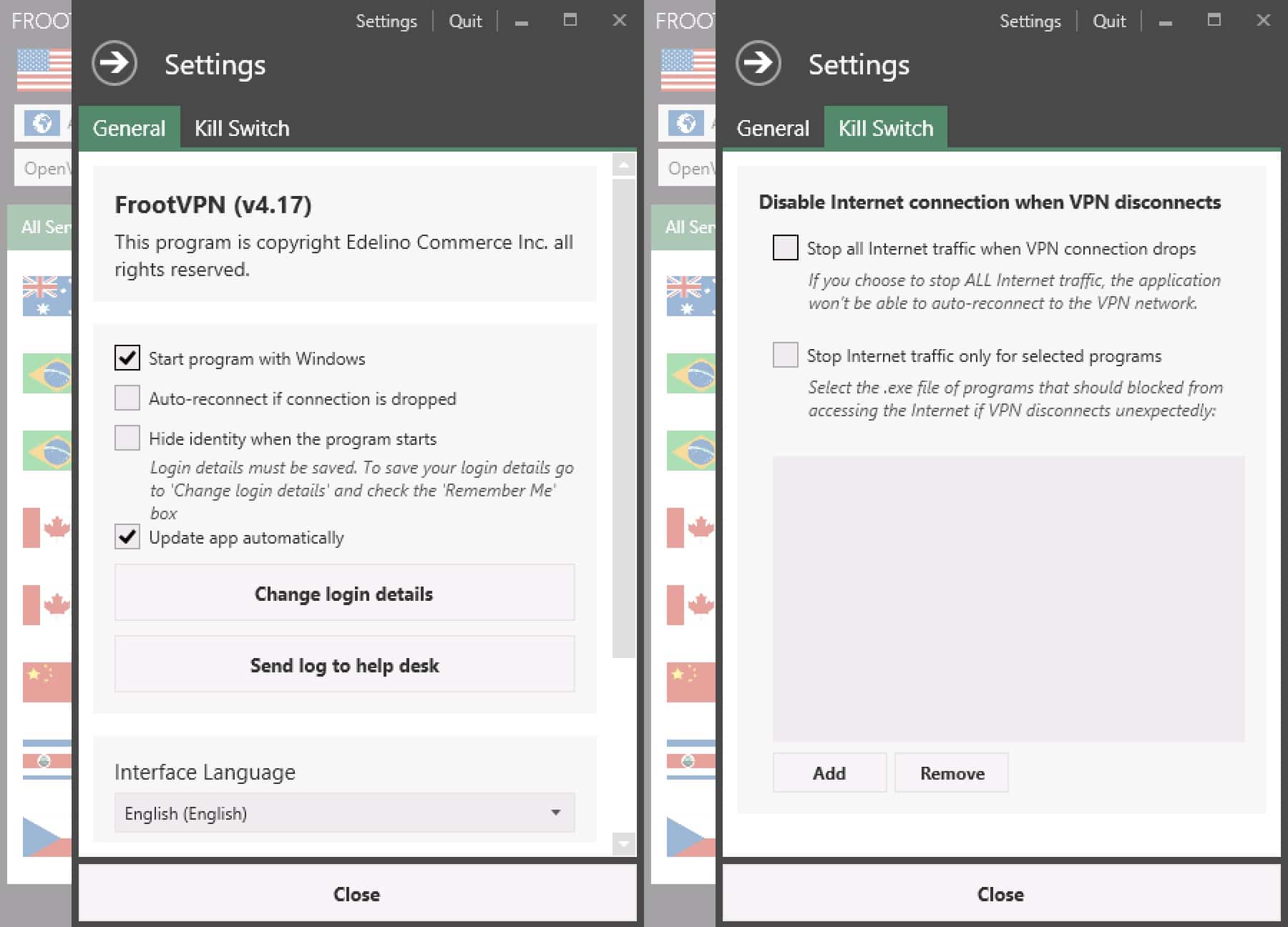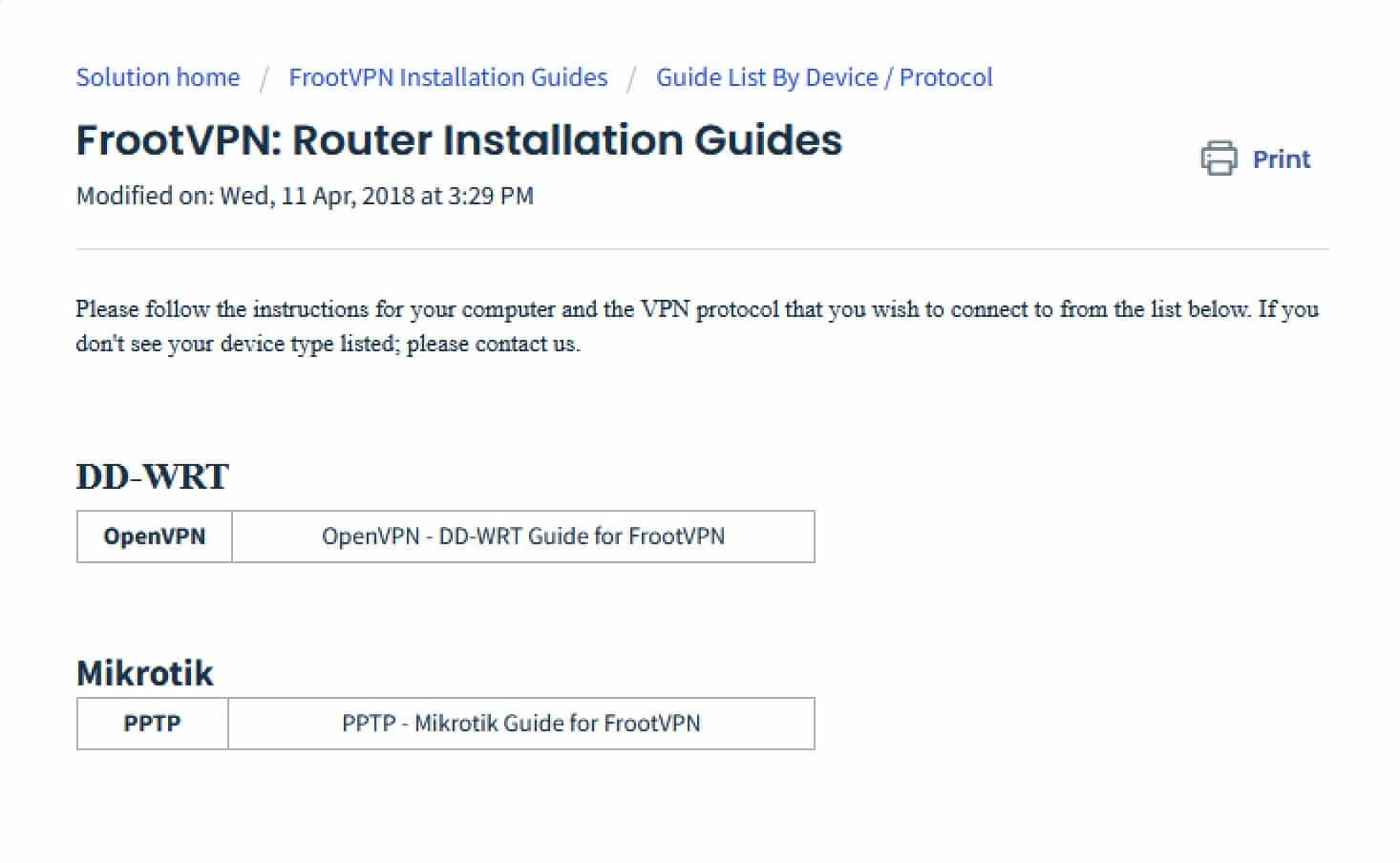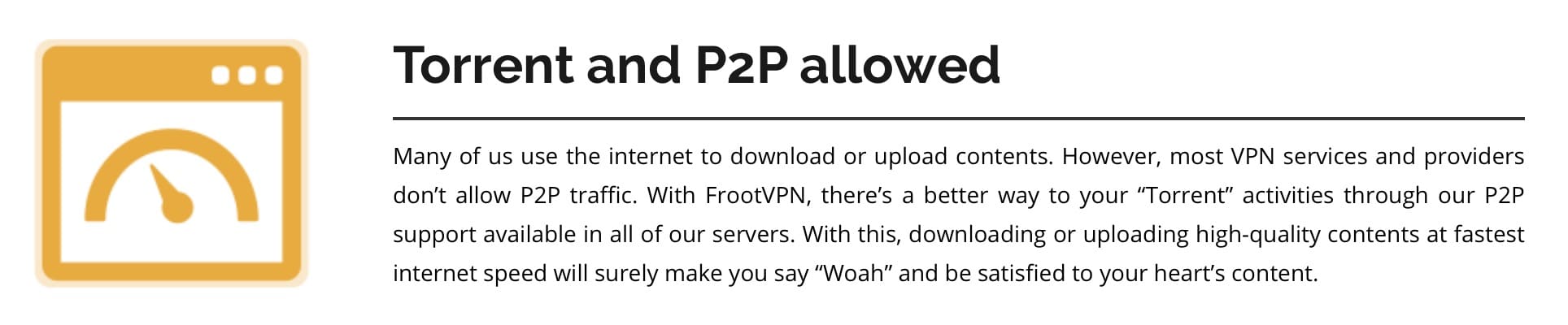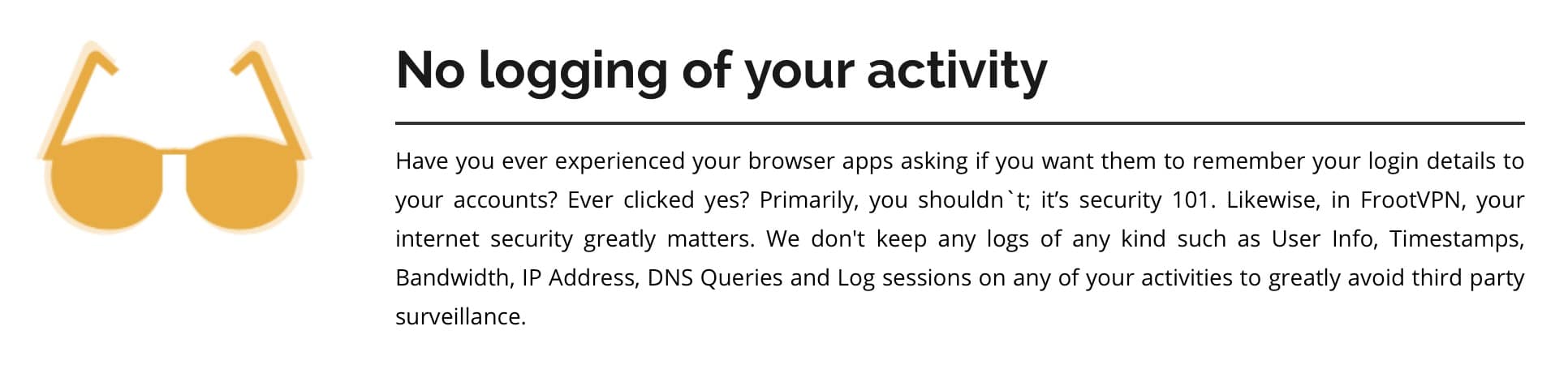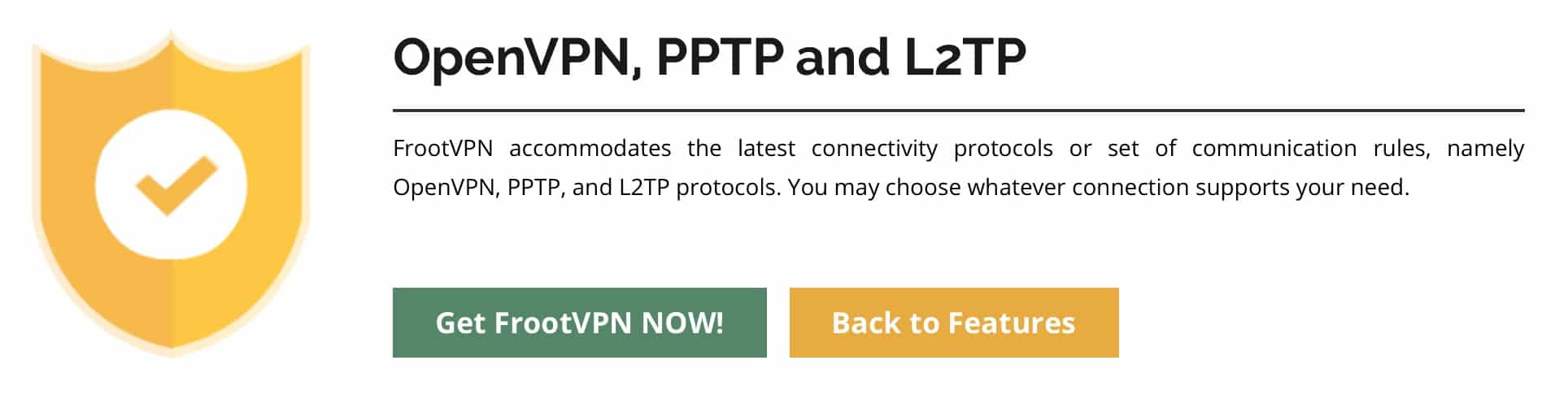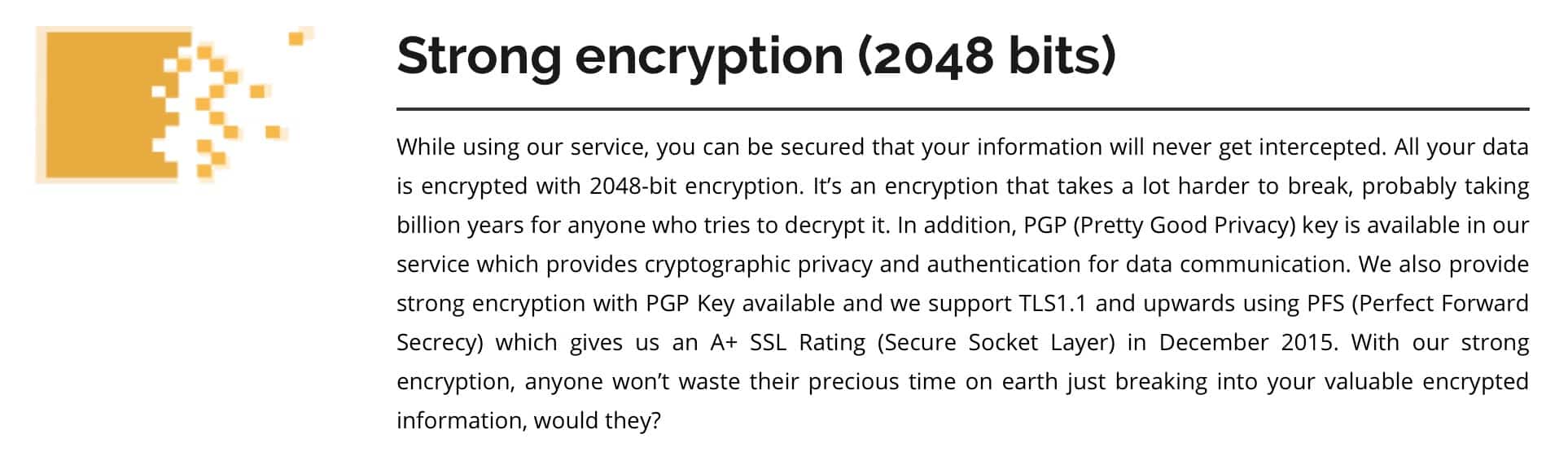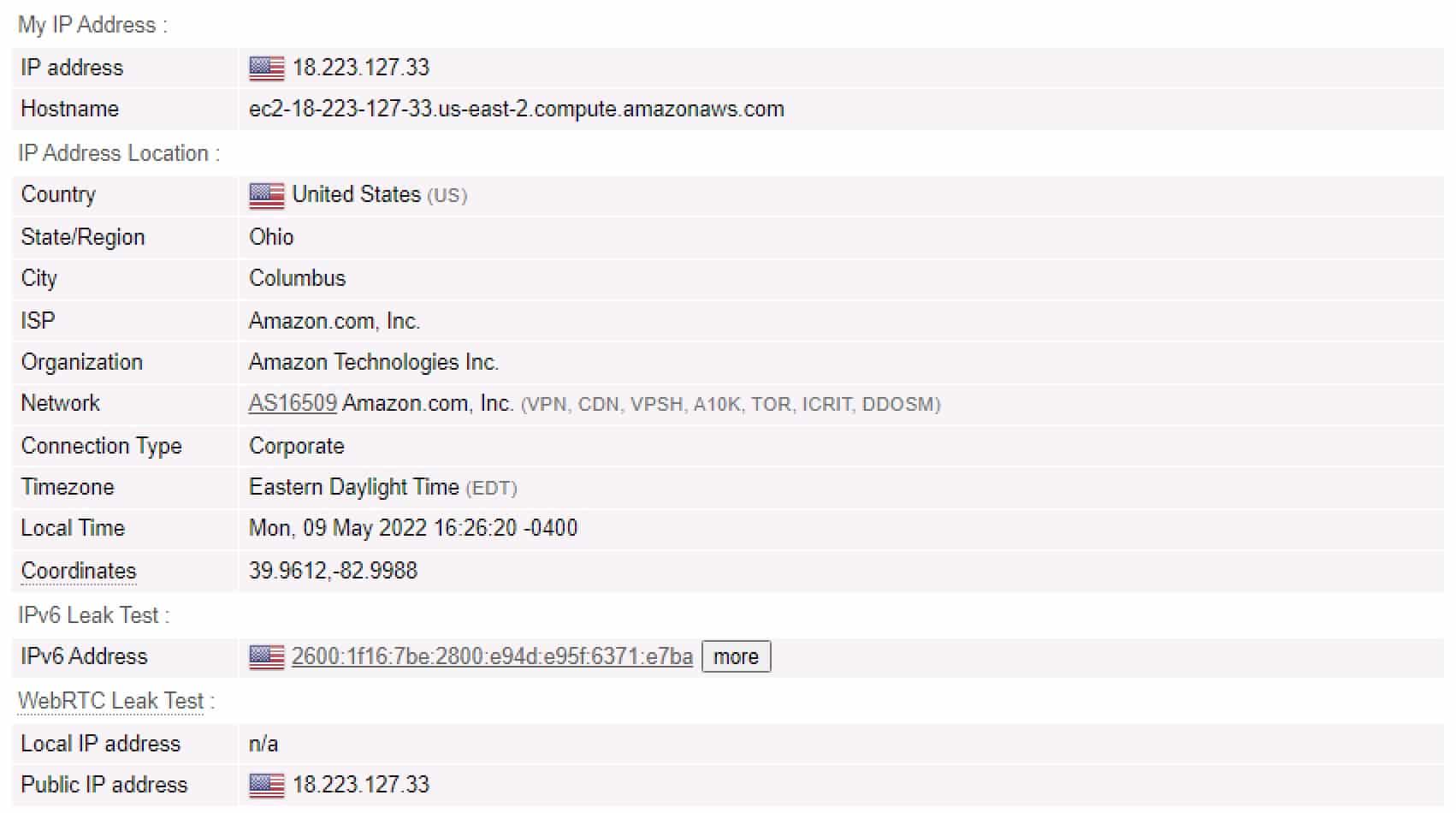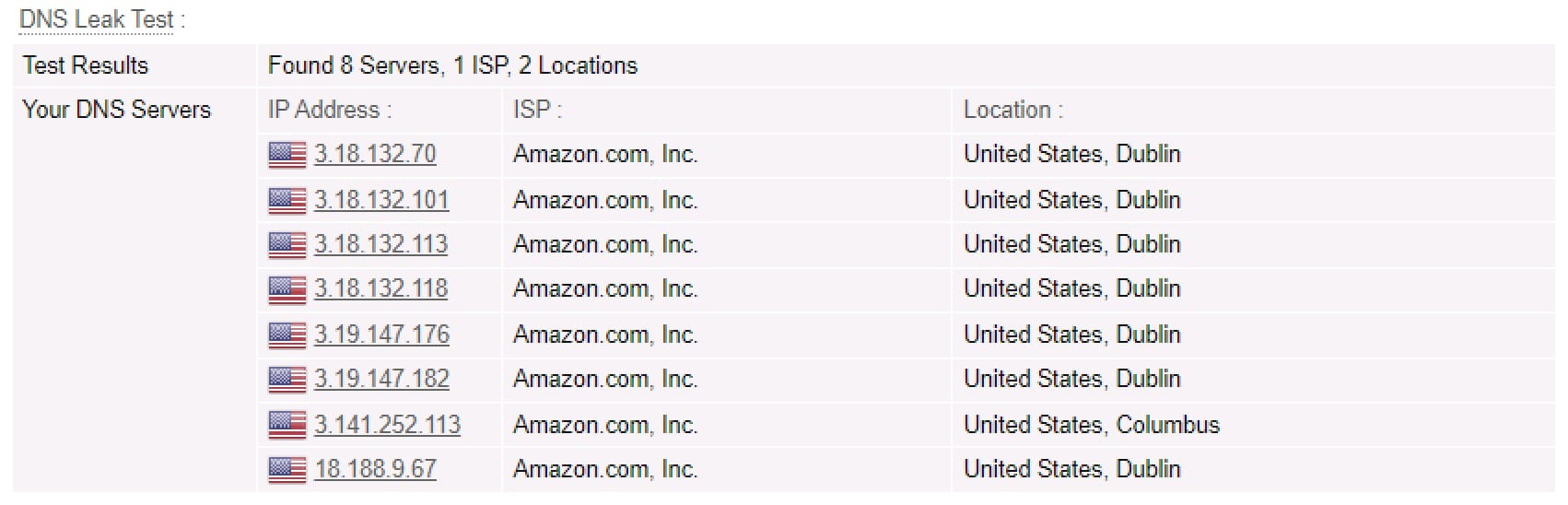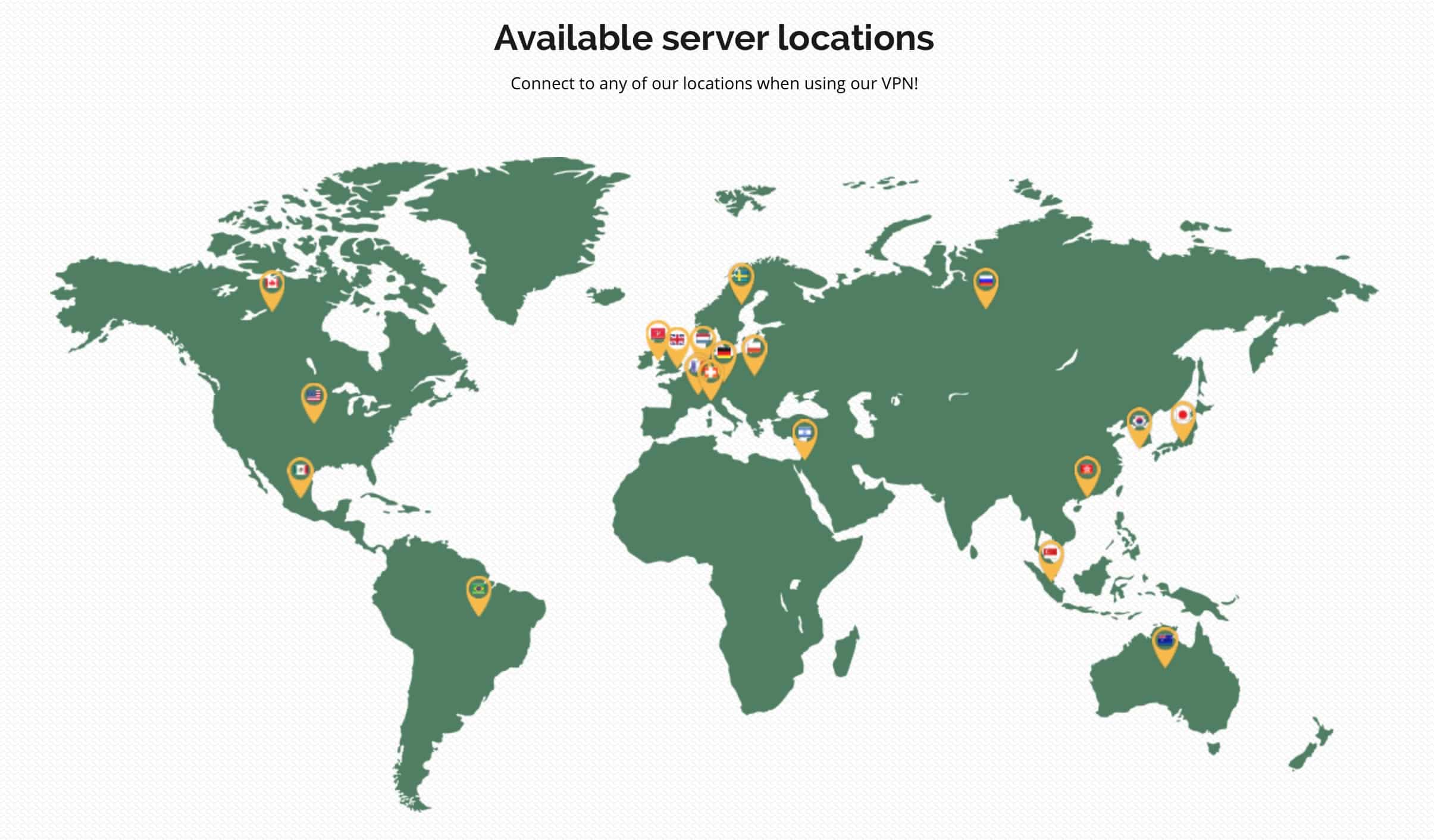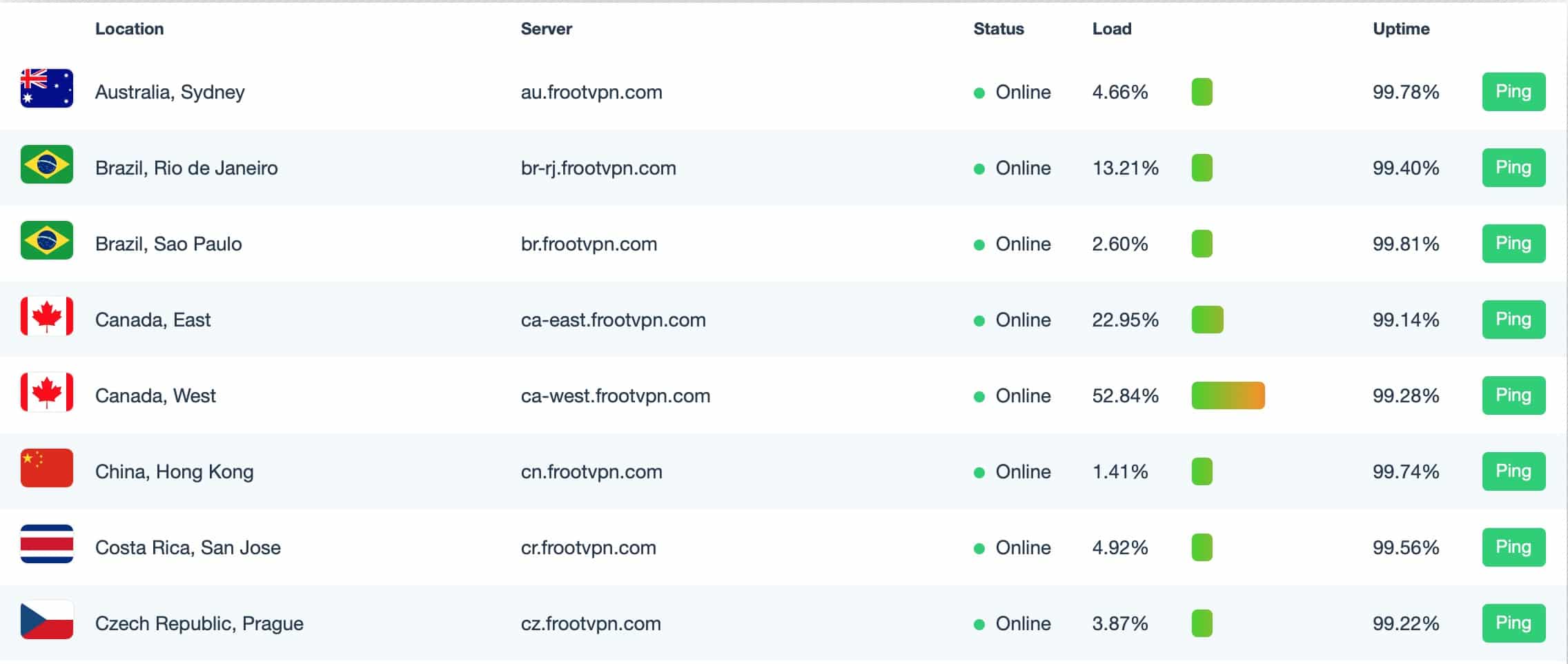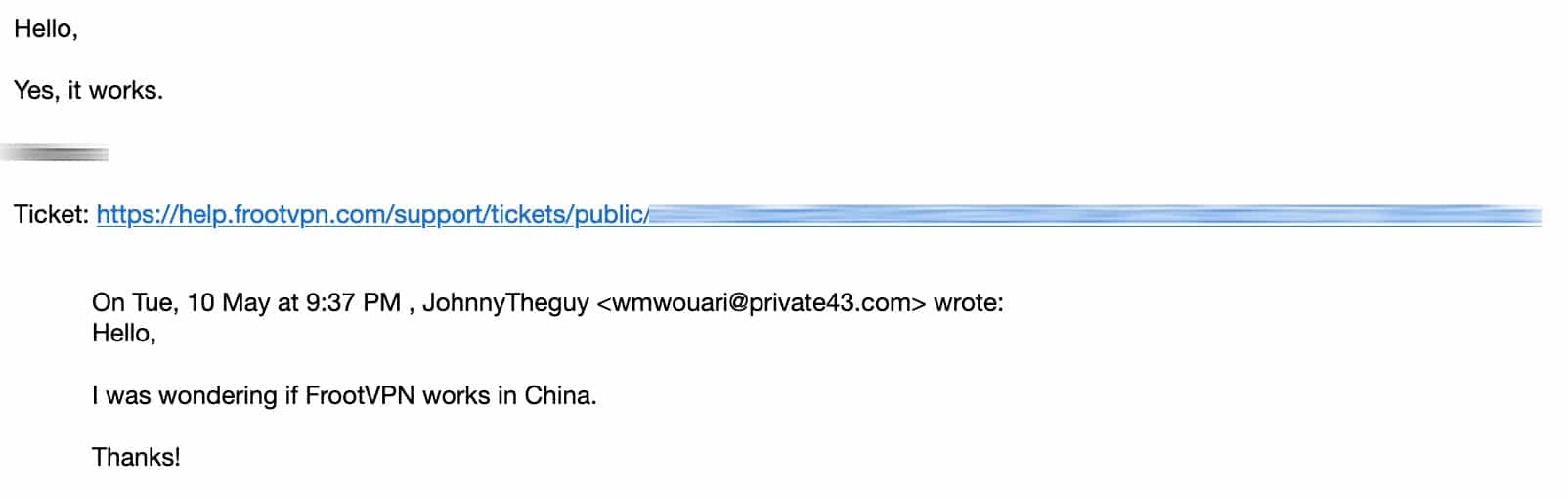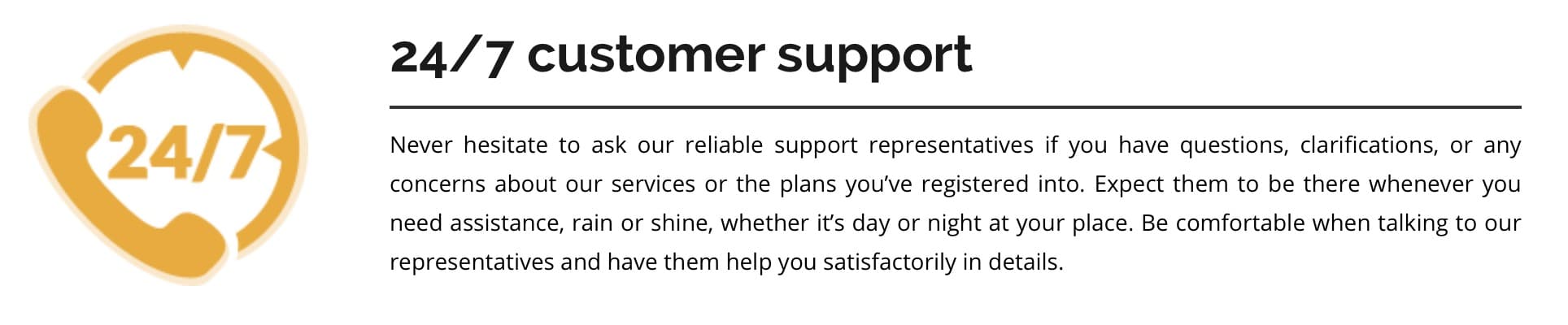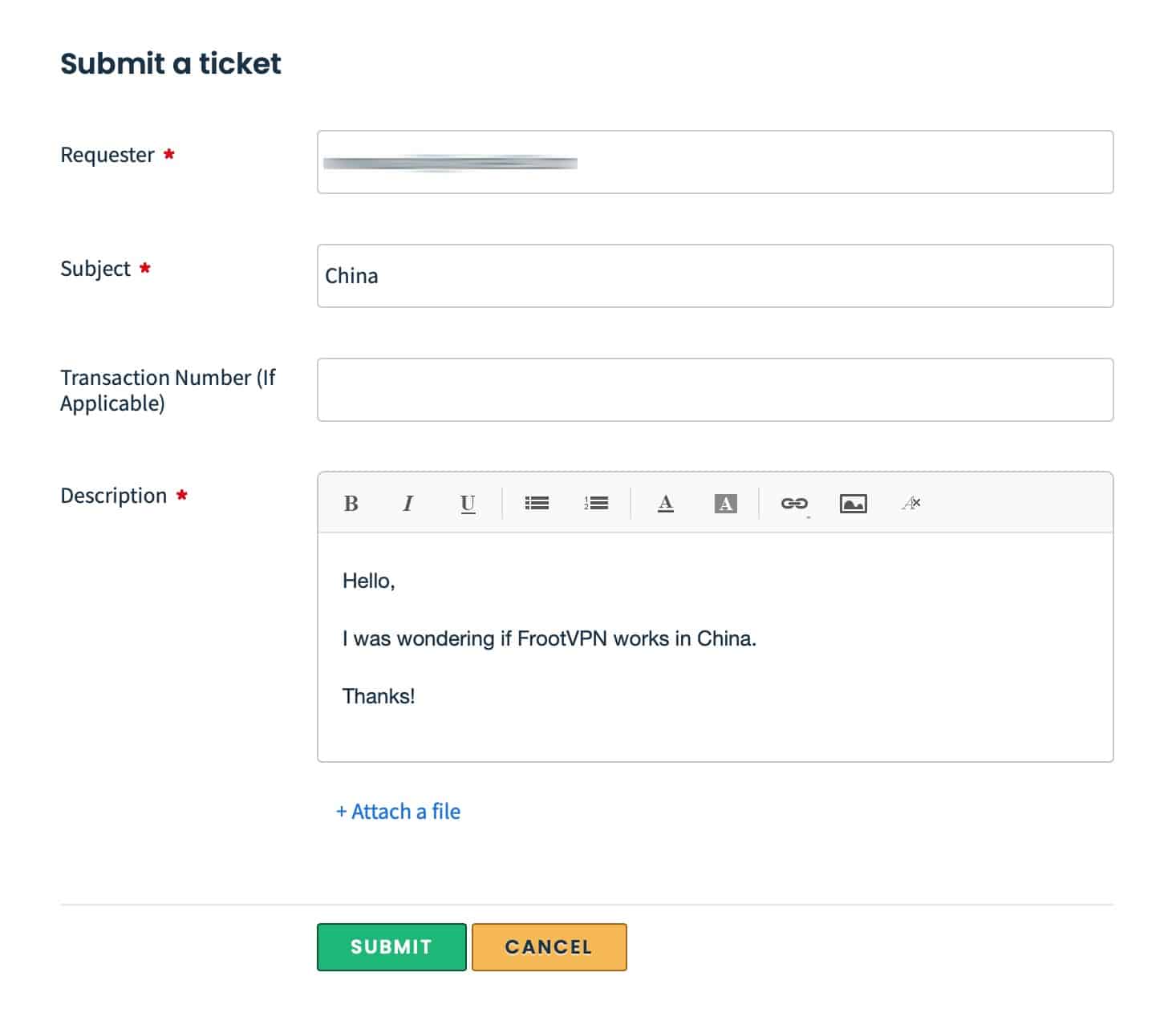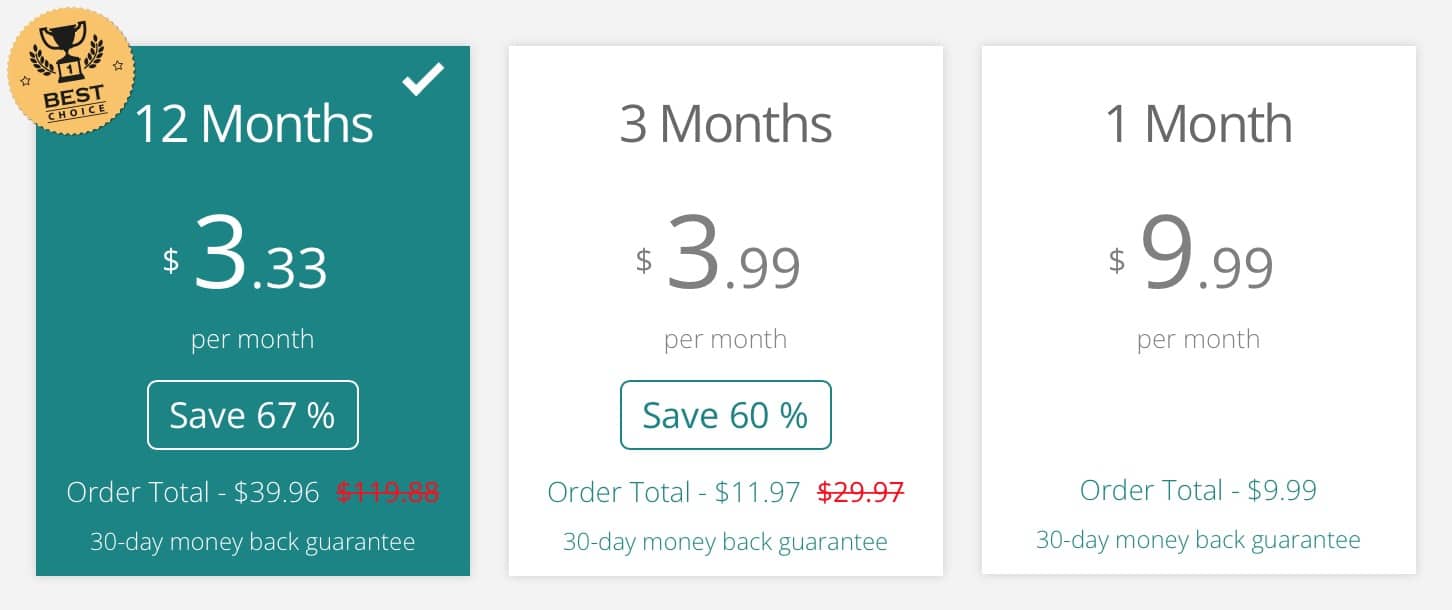This FrootVPN review answers the following questions:
- How is FrootVPN’s performance on speed?
- How much does FrootVPN cost?
- Does FrootVPN work with Netflix and other streaming sites?
- How private and secure is FrootVPN?
- Does the service work in China?
- Does FrootVPN have any standout features?
That – and more – will all be covered in this review. I’ve summarized my thoughts on FrootVPN below, but I recommend reading the full review if you have the time and want the whole story.
FrootVPN summary
FrootVPN is a Sweden-based VPN provider that’s been active since 2014. At first glance, it has a lot to offer, including good prices, a decent network, and a great privacy policy. It also supports Linux and some routers. Sounds great – and to some extent, it is great.
However, things start to sour when you realize that it only provides an app for Windows, which is too bad. Also, its speeds are quite poor, and its streaming support is somewhat limited. It also supports some weak and deprecated VPN protocols like PPTP.
I also found FrootVPN’s website wholly uninformative (a hallmark of smaller VPN providers). As an example of this, FrootVPN lists OpenVPN, L2TP, and PPTP as its supported VPN protocols in its marketing. But if you search for WireGuard in its support section, you discover that it supports WireGuard (though you don’t get better speeds with it, unfortunately). And while the setup process is clunky and confusing at best, FrootVPN should at least disclose its WireGuard support on its website. So all and all, even though we really like FrootVPN’s stance on user privacy, we can’t thoroughly recommend them. The lack of native apps and poor speeds create too much friction between you and your VPN connection.
FrootVPN Key data
| OVERALL RANK: #24 of 62 VPNs | |
|---|---|
| Speed | |
| Average Speed*: | 30 Mbps |
| Video Streaming Support: | 4K UHD |
| Streaming | |
| Netflix: | Yes |
| Other Streaming Services: | No |
| Security | |
| Encryption Type: | 256-bit AES |
| Kill Switch: | Yes |
| Log Policy: | No-logging |
| Protocols: | OpenVPN, L2TP, PPTP, WireGuard |
| Value for Money | |
| Lowest Monthly Cost: | $3.33 |
| Money Back Guarantee: | 30-day money-back guarantee |
| Website | https://frootvpn.com |
How does FrootVPN compare to other popular VPNs?
| No value | FrootVPN | NordVPN | Surfshark |
| Website | frootvpn.com | NordVPN.com | Surfshark.com | Average Speed (Mbps) | 30 Mbps | 300 Mbps | 100+ Mbps | OpenVPN data encryption | 256-bit AES | 256-bit AES | 256-bit AES | Kill Switch | Allows Torrenting | Connection logs | Effectively none | Unblocks Netflix US | Unblocks Prime Video | Unblocks Hulu | Unblocks BBC iPlayer | Lowest monthly cost | $4.24 | $3.09 | $1.99 | Money back guarantee | 30 days | 30 days | 30 days | Overall rating | 7 | 9.7 | 9.6 |
|---|---|---|---|
| Best deal (per month) | $4.24 SAVE 67% on a 12 month plan | $3.09 Up to 77% off 2 year plans + 3 months free | $1.99 86% OFF + 3 months free |
FrootVPN pros and cons
Pros:
- Excellent privacy policy
- Works with Netflix
- Provides a kill switch
- Reasonable prices
- Works with Linux and routers
Cons:
- Only provides a Windows app
- Didn’t work with streaming sites besides Netflix US
- Uninformative website
- Not very many features
- Supports weak and deprecated VPN protocols
- Supports WireGuard but doesn’t promote it
- Lack of native apps makes configuration difficult and confusing
Speed: Is FrootVPN fast?
No. It’s not. And it’s too bad. Speed is always going to be at the top of the list of any VPN user. We all want privacy and security, but we also want to get our money’s worth from our ISP connection. VPN providers should really go the extra mile to optimize their network’s speed. That doesn’t seem to be the case with FrootVPN.
Across all locations and times tested, FrootVPN scored an average download speed of 30 Mbps. Not blazing fast…
I tested servers located in North America, Asia, and Europe. And it’s very likely you’ll immediately notice a difference unless you have a low bandwidth connection by today’s standards. FrootVPN will slow you down.
I conducted my tests using OpenVPN over UDP. At the time, I wasn’t aware that FrootVPN supported WireGuard. When I found out, I went through the oh-so-complicated setup process for WireGuard and got it working. However, the speeds didn’t improve.
I also tested FrootVPN with online games, and things went rather well. I had some momentary issues connecting in one of the games I tried, but that could be down to several factors and may well have nothing to do with FrootVPN. By and large, online gaming over FrootVPN was just fine.
See also: Fastest VPNs
Platforms and devices
FrootVPN supports the following OS/devices:
That’s not a bad list. It covers most of the bases. There’s just one hitch, though… Windows is the only platform for which FrootVPN provides a native app.
That means that for every other platform (including mobile), you’ll have to download a third-party app and manually configure your connection. It’s doable. But it can be intimidating, particularly to greener VPN users. And after having gone through its WireGuard configuration, I can understand why it’s so quiet about it. It’s a very clunky process, and even though WireGuard is generally regarded as being faster than OpenVPN, that was not my experience here.
Still, FrootVPN supports a good number of platforms. It just needs to lower the technical barrier to access.
The apps
Perhaps, that title should be singular, as FrootVPN only provides a native Windows client. It looks like this:
It’s a simple but functional app. And for some reason, it doesn’t support WireGuard, even though FrootVPN supports the protocol. In any case, the Windows app provides you with a simple Settings menu and another menu to configure the kill switch.
That’s about it. Again, it’s simple but effective. The issue with FrootVPN and apps is the lack thereof. So to use FrootVPN on any platform other than Windows (or if you want to use WireGuard in Windows), you’re going to need to either configure your device’s native VPN settings (L2TP) or download and configure a third-party client (OpenVPN, WireGuard).
Now let’s imagine you wanted to use these three protocols; that would mean two extra apps and three manual configurations. That’s not particularly user-friendly. And when I say that its WireGuard configuration is clunky and confusing, you don’t need to take my word for it.
Have a look: FrootVPN: Wireguard Installation Guide for Windows 10
FrootVPN should aim to provide native apps on all its supported platforms and include WireGuard support in all of its apps.
Routers
FrootVPN supports routers: DD-WRT (OpenVPN) and Mikrotik (PPTP). I would recommend going with DD-WRT and OpenVPN. PPTP is deprecated, insecure, and should not be used.
FrootVPN provides guides on setting up a connection on either router. Usually, the router configuration is one of the more complex setups VPN providers support. But given the fact that on every platform but Windows, you need to configure your connection manually, the router config with FrootVPN is just business as usual. It is somewhat simpler than configuring WireGuard with FrootVPN, for example.
In any case, router support is great. With a VPN-enabled router, you don’t need an app to connect to the VPN server when your router is connected to your VPN provider (a definite benefit when it comes to FrootVPN). On top of that, it also enables you to bypass your provider’s set limit on simultaneous connections (5 with FrootVPN).
If you’d like more information on setting up a VPN connection on a router, check out our guide on VPN routers.
Streaming and Netflix
FrootVPN makes a pretty big splash about streaming on its website. But maybe it should tone it down just a bit. While I could access Netflix US, that’s where the streaming adventure ended. I couldn’t use FrootVPN to watch Amazon Prime Video US, Hulu, or BBC iPlayer – despite there being servers in FrootVPN’s network marked specifically for BBC iPlayer.
Still, Netflix US worked well even though FrootVPN’s speeds aren’t necessarily optimal. I didn’t experience buffering timeouts or lag.
Nonetheless, FrootVPN may not be the best choice for heavy streamers. If that’s you, you may want to check out our recommended VPNs for streaming.
Does FrootVPN support torrenting?
Yes, it does.
It worked well insofar as I could connect to peers and seeds and go about my torrenting business just fine. Given FrootVPN’s speeds, I wasn’t downloading at a breakneck speed. But, presumably, if FrootVPN were to improve its bandwidth, torrenting would speed up. Hopefully, this will happen in the future.
In the meantime, have a look at our recommended VPNs for torrenting.
Does FrootVPN support split tunneling?
FrootVPN does not support split tunneling at this time. Split tunneling is quickly becoming a staple feature in the commercial VPN space.
Split tunneling allows you to select which traffic is sent out the VPN gateway and which traffic goes out through your ISP gateway on an app by app basis. So you could only send your P2P traffic through the VPN while sending the rest of your traffic through your ISP connection. Or you could send your streaming traffic through your regular ISP connection and have the rest go through the VPN. Or anything in-between those two scenarios. Split tunneling is a very versatile feature that can accommodate almost any scenario. We hope FrootVPN will support split tunneling in the near future.
Take a look at our recommended VPNs for split tunneling if it’s an important feature to you.
Security, privacy, and logging
This is where we see if a VPN provider practices what it preaches. Every VPN provider out there will market themselves as private and secure and claim that they do not log user data. But in my time reviewing VPN providers, I’ve found that the terms “private,” “secure,” and “no-logging” can mean almost anything.
Hence, it’s critical to look at a VPN provider’s privacy policy to really understand its practices.
The first thing we find on FrootVPN’s website is this:
While this is marketing, it does explicitly state that FrootVPN will not collect:
- User information
- Timestamps
- Bandwidth
- IP address
- DNS queries
- Log sessions
We’re off to a good start.
Looking at the actual privacy policy, we find this:
I have to say that this is one of the best privacy policies I’ve read. It’s short, clear, and easy to understand – no legalese here. We like that. It also explicitly states what FrootVPN collects from its users:
- Username
- Email address
- Password
That’s it. All FrootVPN collects is what’s necessary to provide you with its service. Excellent privacy policy. The only thing I would improve is perhaps upping the level of detail. But I’m being picky here. Many VPN providers – even large ones – could learn a thing or two from FrootVPN’s privacy policy. Good stuff.
I used OpenVPN for all of my tests. FrootVPN also supports L2TP and PPTP (for legacy reasons). PPTP is an insecure and deprecated VPN protocol. I understand it’s for legacy reasons, but at this point, I feel it shouldn’t be offered, and those with older systems should find an alternative solution. L2TP isn’t deprecated per se, but there are questions surrounding its robustness, and IKEv2 should be used instead. So if you’re signing up to FrootVPN, stick with OpenVPN – it’s secure.
As far as the encryption used by FrootVPN, the site omits specific details, such as the encryption algorithm. It also states 2048-bit encryption, which is a bit misleading. The encryption algorithm (at least for OpenVPN – the protocol I tested) is likely AES-128/256, with 2048-bit RSA keys. According to the image above, it also supports PFS (Perfect Forward Secrecy), which ensures that even if your encryption key was somehow compromised, it couldn’t be used to decrypt past sessions. This is all considered very secure (just stay away from PPTP, please…).
Moving on to IP address and DNS leaks, I was happy to see that FrootVPN wasn’t vulnerable to either – happy, but not surprised.
IP address test – No VPN
IP address test – With VPN
DNS test – No VPN
DNS test – With VPN
Server locations
FrootVPN’s VPN network consists of 40 servers in 30 countries. Some might say that’s pretty small – and they’d be right. But the real question, in my mind, is: does it matter? I actually prefer it when VPN providers have smaller networks. As I’ve stated before, it gives me the impression that more care goes into configuring each server. I could be wrong, but that’s my impression. Besides, does one really need thousands upon thousands of servers? As long as the bandwidth is available, small networks are fine (but FrootVPN really should up its bandwidth).
FrootVPN lists its servers on its website and provides details on each server, such as uptime, load, etc.
Does FrootVPN work in China?
I was unable to figure this out from FrootVPN’s website – which is unfortunately not very informative. Even its Support section was silent on the issue. So I wrote its Support department to find out. And the answer is yes, it does work.
There were no special instructions in the response, which means no specific server to use and no additional settings to enable. It should just work.
To learn more about connecting to a VPN from China, have a look at our recommended VPNs for China.
How is FrootVPN’s customer support?
I contacted FrootVPN’s Support department to determine if the service works in China. Support with FrootVPN is provided by an email ticketing system. You write FrootVPN’s Support team an email, it creates a ticket (and a ticket number), and they get back to you. In my case, I got a reply within 24 hours. I think that’s absolutely fine.
While the answer I got directly answered my question, it was relatively short and to the point. I would have appreciated some technical context on how FrootVPN achieves this. After all, I know of many VPN providers that only work in restrictive jurisdictions, like China or Iran, after activating special obfuscation features within their apps. I was a bit surprised by FrootVPN’s “it just works” answer. But that’s what we got.
FrootVPN pricing
FrootVPN offers three different subscription plans:
- One month: $9.99
- Three months: $11.97 – works out to $3.99 per month
- Twelve months: $39.96 – works out to $3.33 per month
I would rate FrootVPN’s prices as fair. At $3.33 per month, the yearly plan is a good price, as is the cost of the three-month plan. However, its monthly plan is slightly pricey, given FrootVPN’s smaller stature in the commercial VPN space. Still, you could buy a monthly subscription to try the service out and then move to a longer-term/lower-cost plan afterward.
Each subscription comes with a 30-day money-back guarantee. And each one also allows you to connect up to five devices simultaneously.
The payment methods FrootVPN accepts are:
- Credit cards
- PayPal
- Perfect Money
It also accepts the following cryptocurrencies:
- Bitcoin
- BTCBitcoincash
- BCHDash
- DASHDogecoin
- DOGEEthereum
- ETHLitecoin
- LTCMonero
- XMRUsdt
- USDTZcash
- ZEC
That’s more than enough payment options for the casual user and the privacy advocate alike.
Do I recommend FrootVPN?
I want to. I want to find a smaller VPN provider that I can recommend in good faith. FrootVPN has excellent privacy practices and a robust privacy policy. It also supports a secure VPN protocol (OpenVPN), albeit alongside less secure protocols, but you can always stick with OpenVPN. And in my mind, secure protocols and strong privacy practices are the most important consideration when choosing a VPN provider.
However, FrootVPN’s speeds aren’t very good, and, somewhat less importantly, its streaming performance wouldn’t delight heavy streamers. Another downside is its lack of native client apps for all platforms except Windows. And because of that, the configuration process is pretty clunky and would turn off new or greener VPN users. So, in my mind, FrootVPN’s priorities should be to up its speeds and to provide native client apps on at least the big four platforms (macOS, Windows, iOS, Android). If it did that, I would recommend FrootVPN without a second thought. I might even purchase a subscription myself.
Until then, I can’t favor directing someone to FrootVPN over one of the VPN providers listed below. Still, despite its shortcomings, I won’t be assigning a “Mediocre” rating to FrootVPN. It has a lot going for it – it just needs to fix a few performance issues, and it would be recommendable.
So, I would rate FrootVPN as “Good” and cross my fingers that its drawbacks get fixed sooner rather than later.
FrootVPN alternatives
ExpressVPN
ExpressVPN is one of the more prominent players in the commercial VPN market, and it benefits from an excellent (and well-deserved) reputation. Its privacy and security practices are among the best. Its VPN servers run from volatile memory (RAM) and boot from read-only disks. This setup essentially guarantees that no remnant data (logs) can exist on the system’s hard drives, which is an excellent boon for user privacy. ExpressVPN is a little more expensive than most providers out there, but it’s fast, secure, unblocks streaming sites, and works in China.
NordVPN
NordVPN is based in Panama and is one of the most well-known VPN providers. Nord provides a wealth of features for security, privacy, and convenience. On the security front, it provides ad-blocking, DNS leak protection, robust encryption, and a VPN kill switch. A strict no-logging policy, a thoughtful Privacy Policy, and anonymous payments have your back for privacy. And its service is very user-friendly, providing dedicated P2P servers, native apps for every major platform, and up to six simultaneous connections (or more with a VPN router).
Surfshark
Surfshark is another provider worth looking at. I think it’s the cheapest VPN service I’ve seen, with subscriptions starting at only $1.99/month. Surfashark only supports secure protocols and works well with streaming services. It adheres to its strict no-logging policy and works in China too. Surfshark also allows an unlimited number of simultaneous connections. It’s definitely worth checking out.
Methodology used for testing
Below you’ll find the criteria used to assess the VPNs we review. It’s essential to be consistent across the board so that our reviews are reasonably objective and that we’re not comparing apples to oranges. For that reason, we want to publicize our criteria.
Speed
Speed is one of the most crucial factors for any VPN. Aside from being annoying, slow speeds can prevent you from streaming or even browsing the web. To ensure we address this issue, all of our recommended VPNs scored very high in our most recent speed tests.
Apps & ease of use
More people than ever are using VPNs today and for more varied reasons than ever. So app design and ease of use are more critical than ever. We look at the client apps’ UI, features, supported operating systems, and complexity.
Streaming services
It isn’t always easy to access streaming sites over a VPN. But many VPN providers claim to work on streaming sites – with varying degrees of success. Before recommending a VPN provider for streaming, we test VPNs against various popular streaming services, including Netflix, Amazon Prime Video, BBC iPlayer, HBO Max, Disney+, Hulu, etc.
Torrenting
Many VPN users are avid file-sharers as well. But not all VPN providers allow torrenting over their network, while others go as far as providing dedicated P2P servers. We look at each VPN’s policy around torrenting and run tests on those to see how well they handle file-sharing.
Security & privacy
That’s why VPNs exist in the first place. We ask essential questions, like: What is the provider’s privacy policy like? What is its logging policy? What encryption protocols does the VPN support? Does it use robust ciphers? Does it support Perfect Forward Secrecy (PFS)? Is it vulnerable to IP or DNS leaks? These are all crucial questions, and we provide answers to all of them when assessing VPNs’ privacy and security practices.
The above represents a high-level view of our methodology. If you’d like more details, have a look at our full VPN testing methodology. This data-driven approach helps us better understand the services to recommend the right VPN to the right users.