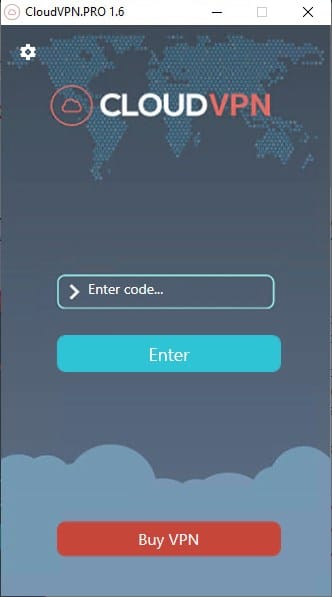I checked its apps for DNS leak protection, encryption implementation, and important features like a kill-switch and obfuscation. I also tested its server speeds and checked for DNS and IP leaks to ensure the VPN provides basic data security.
Finally, I checked CloudVPN’s capacity to provide online freedom by testing its ability to access popular services like Netflix US and BBC iPlayer.
Unfortunately, I found the VPN to suffer from several problems. Read on to find out why CloudVPN shouldn’t be your first-choice VPN.
In this CloudVPN review, I tested both the mobile and desktop apps to find out:
- Can CloudVPN access popular streaming services like Netflix, Amazon Prime, BBC iPlayer, and more?
- Does CloudVPN have fast enough servers for streaming HD video?
- How do CloudVPN’s apps fair in terms of security and what kind of privacy policy does it implement?
- Is torrenting allowed throughout its network, and do we consider it safe for torrenting privately?
- Are the apps suitable for beginners, are the settings easy to use, and are they reliable enough for extensive use?
- Can CloudVPN compete with market-leading VPN services like NordVPN?
Do I recommend CloudVPN Pro?
Considering the wide choice of VPN services currently available on the market, and the ferocity with which those services are competing for your business, CloudVPN is not a brand that I recommend.
CloudVPN Pro is overpriced considering what you get. It fails to compete with many market-leading services in terms of privacy, and it lacks features when compared with rivals.
As you will see further in this review, it suffers from serious leaks and from an absence of customer support. For this reason, I must recommend that you spend your money elsewhere.
CloudVPN Key Stats
| OVERALL RANK: #69 of 72 VPNs | |
|---|---|
| Speed | Score: 10 |
| Average Speed*: | 329 Mbps |
| Video Streaming Support: | 4K UHD |
| Streaming | Score: 1 |
| Netflix: | No |
| Other Streaming Services: | No |
| Security | Score: 2 |
| Encryption Type: | 256-bit AES |
| Kill Switch: | Yes |
| Log Policy: | Invasive connection logs |
| Protocols: | OpenVPN, IPsec |
| Value for Money | Score: 2 |
| Lowest Monthly Cost: | $4.16 |
| Money Back Guarantee: | None |
| Website | https://cloudvpn.ai/ |
How does CloudVPN compare to other popular VPNs?
| No value | CloudVPN Pro | ExpressVPN | Surfshark |
| Website | https://cloudvpn.ai/ | ExpressVPN.com | Surfshark.com | Average Speed (Mbps) | 329 Mbps | 300 Mbps | 100+ Mbps | OpenVPN data encryption | 256-bit AES | 256-bit AES | 256-bit AES | Kill Switch | Desktop only | Allows Torrenting | Connection logs | Some aggregated data | Effectively none | Unblocks Netflix US | Unblocks Prime Video | Unblocks Hulu | Unblocks BBC iPlayer | Lowest monthly cost | $4.16 per month | $4.99 | $2.19 | Money back guarantee | 30 days | 30 days | Overall rating | 2 | 9.3 | 9.6 |
|---|---|---|---|
| Best deal (per month) | $4.16 SAVE 58% on an annual plan | $4.99 SAVE: 61% + 4 months free on 2 year plans | $2.19 86% OFF + 3 months free |
CloudVPN Pros and Cons
Pros:
- Apps for Windows, Android, macOS, iOS, Chrome, and Firefox
- Up to six simultaneous connections
- 95 server locations in 41 countries
- Very fast servers
- 24 hour free trial
Cons:
- Connection logs, including device identifiers
- No money-back guarantee
- DNS leaks identified in testing
Speed: Is CloudVPN fast?
To find out how this VPN performs, I tested various servers around the globe from a Windows system hosted in the US.
In total, I tested three server locations (Netherlands, USA, and Hong Kong) a total of three times each. The tests were performed using the OpenVPN UDP protocol, which is the fastest VPN protocol available with CloudVPN.
The speed tests were conducted at intervals no less than four hours apart. Testing in this manner allows us to publish peak and average download speeds acquired at wide enough intervals to ensure they are reasonably free of anomalies.
The results from our tests revealed that CloudVPN’s European servers are extremely fast. I ended up testing both its UK and Dutch servers because I was so shocked by how fast the British servers were.
The fastest of the three UK tests came in at 1242 Mbps, and while this means it reduced the speed of our connection by two-thirds; it is still startlingly fast. The download speeds on the Dutch servers were 775 Mbps, 904 Mbps, and 756 Mbps (an average of 811 Mbps).
The Hong Kong server was the slowest. It faired much worse than either the Dutch or British servers. The fastest speed I registered was just 66.4 Mbps, and the average of the three tests was 52 Mbps.
The US server had average download speeds of 125 Mbps with the fastest result of the three tests coming in at 151 Mbps. These are fast enough speeds for streaming HD content and gaming.
The average download speed for CloudVPN across all the test locations combined was 329 Mbps. This is impressive and certainly appears to make the VPN suitable for data-intensive tasks like streaming in HD, downloading torrents, and gaming.
That said, the results were massively different across various global regions, and that average was unfairly inflated by its overwhelmingly fast European servers. As a result, it seems fair to point out that consistency is probably going to be a major issue with this VPN.
Ultimately, the New York and Hong Kong servers couldn’t compete with their European counterparts. With this in mind, CloudVPN seems like a better option for consumers who want to access European services than those located elsewhere.
On the other hand, this VPN’s failure to unblock many popular streaming platforms limits what you can employ its fast speeds for.
Average download speeds by region:
- North America: 125 Mbps
- Europe: 811 mbps
- Asia: 52 mbps
Apps: What devices work with CloudVPN?
CloudVPN Pro has apps for Windows, macOS, iOS, and Android. In addition to this, the VPN provides proxy browser extensions for Chrome and Firefox. Paying subscribers get access to all of those apps on an unlimited basis, and can install and use them on up to 6 devices simultaneously.
Mobile apps
The Android and iOS apps can be downloaded from the Google Play store and the Apple App store respectively and can both be used free of charge to connect to a few locations. Both apps are designed to look the same and both have the same minimal features. A kill-switch is available to prevent data leaks outside of the VPN tunnel in both apps.
On the iOS version, users can also pick between either OpenVPN or L2TP/IPsec connections. This option is unavailable in the Android version, and it is not initially clear whether the Android app provides OpenVPN or IPSec by default.
The good news is that paying subscribers are allowed access to the .ovpn config files on CloudVPN’s website. Thus, the option is there to connect to its servers using the third-party OpenVPN connect app if you want to.
This guarantees a secure OpenVPN connection for those Android users who want it. It also means that you can use the VPN on Linux or a Raspberry Pi if you so wish.
Desktop apps
CloudVPN apps are available for macOS and Windows. Those apps provide the same features, which are a kill-switch, auto-launch on startup, auto-connect on launch, and OpenVPN encryption (with a choice of UDP or TCP). This is a pretty limited feature set that does not compete with market-leading VPNs.
Thus, you will not find obfuscation, port forwarding, split tunneling, smart DNS, double-hop connections, a SOCKS5 proxy, or any other advanced features that you get with many top-of-the-range VPN services nowadays.
It is also worth noting that I experienced a strange glitch when I installed CloudVPN onto my Windows laptop. For some weird reason, the app was installed in such a way that I couldn’t read any of the menus.
I solved the problem by clicking on settings in the top left and then selecting a language from the top drop-down menu.
As soon as I selected English (United States), the content in the app became available and I could see all the VPN’s features and settings.
Setup and Ease of Use
To get a subscription with CloudVPN, simply go on the website and click on the pricing page. From there, you can select which subscription plan you want.
One nice thing about this service is that you can download the application onto your device without paying. Following that, you can get a free 24-hour activation code via email to test the service.
Admittedly, that isn’t a huge length of time. However, it should allow you to test the VPN for accessing regional internet services, or for bypassing any censorship and online restrictions that have been frustrating you.
If, after testing the VPN for a day, you want to continue, then you will need to pay to get a license activation code from the provider, which will also arrive via email. The good news is that the free trial gives you full access to all the VPN’s features.
To install the Windows application, simply head to its website and click on downloads. Here you can pick the version you require.
Downloading and installing the application takes only a few seconds. Just remember that following the app’s primary installation, it will also ask you to install TAP drivers.
You need these drivers to establish an OpenVPN connection, so click Next and follow the instructions. (You only need to install the components that are already checked and can safely agree to the installation when prompted.)
With the TAP drivers also installed, the application will automatically launch and it will ask you for an activation code.
If you have paid for a subscription, enter the code you received via email. Alternatively, click Buy VPN to pay for a new subscription. If you want to use the 24-hour trial, head back to the website and enter your email address to receive the temporary activation code.
Once inside the app, you will notice that each server has a status bar next to it that shows you how well the server is performing. This allows you to quickly and easily pinpoint over-subscribed servers so that you can pick one that will provide you with faster speeds.
As you can see in the image above, users can also click on the star next to a server to add it to a list of their favorite server locations.
Overall, we found the process of accessing and installing the VPN to be pretty easy and self-explanatory. This makes the VPN ok for beginners who have no previous experience of using a VPN.
Can I trial CloudVPN?
Yes. Anybody can trial the service for 24 hours on up to 6 devices. CloudVPN’s free trial allows you to use all of CloudVPN’s servers and features on an unlimited basis for 24 hours. This gives you the opportunity to trial the service to check that it works to access the services you want to unblock.
Beyond that, you can also use the VPN for free on either Android or iOS. This free mobile version of the VPN provides access to servers in two locations on Android (Lithuania and the Netherlands) and three locations on iOS (Netherlands, Lithuania, and Portugal).
The free plan makes CloudVPN Pro an OK option for anybody short on cash living in a country where important information or services are being censored. This is a redeeming factor of the service, though you will have to sit through numerous adverts to use those servers; which is a pain.
In addition, it is important to remember that this VPN does not provide adequate privacy because of the severe DNS leaks we encountered.
As a result, we do not recommend ever using this VPN (free or otherwise) to access anything that the government has blocked.
Streaming, Netflix, and Kodi
CloudVPN claims to be able to provide access to “any online resource.” Unfortunately, my tests revealed these claims to be false.
First, I connected to the UK server and tried to stream BBC iPlayer. The platform instantly blocked me and refused to play any live or catchup content. Next, I moved over to testing ITV Hub; the platform served me an error message and refused to play any videos.
While still connected to the UK server, I logged into my Netflix account and searched for the UK-exclusive title Chicken Run. The show appeared in the search but attempting to watch it resulted in a proxy error message.
Next, I connected to a US server to see whether that would be more successful. Initially, I tried the New York location and attempted to watch the movie Superbad, which is currently a US-exclusive on Netflix. Unfortunately, the movie didn’t show up in my search.
Next, I tried the Chicago server. Unfortunately, this one completely broke the Netflix app, causing an error message that wouldn’t let me use the service at all.
I decided to contact the VPN’s support to get some clarity on which of the six US locations was better for Netflix. Unfortunately, I found it impossible to communicate with this VPN’s support, which left me with no option but to use trial and error.
I tried each location but was unable to stream US Netflix on any of them (I received the H403 code on every server apart from New York). To conclude, this VPN is not suitable for use with Netflix UK or USA.
Next, I navigated to ABC’s website to see if I could watch any of its free content. Again, the VPN was unable to stream any content while connected to US servers (I tried both the New York and Silicon Valley servers).
To be thorough, I also tried to stream CBS content, and here I got a minor success. The VPN let me stream The Equalizer season 2 episode 1 without issues while connected to the Silicon Valley server.
Finally, I connected to the Irish server and attempted to stream on RTE Player. Unfortunately, CloudFlare blocked the VPN server automatically on RTE’s behalf for security reasons, preventing us from streaming anything.
As you can see, this VPN fails to provide access to the vast majority of popular streaming platforms. For this reason, we cannot recommend CloudVPN Pro to anybody hoping to access streaming services while on vacation.
Does CloudVPN allow torrenting?
CloudVPN claims to allow torrenting in its FAQs, but it also reminds users that it limits P2P connections to specific servers.
Ultimately, despite the VPN’s torrenting claims on its website, we strongly recommend against using this VPN for torrenting. The DNS leaks and IPV6 leaks that we discovered while testing this VPN make it too risky to use for privacy purposes and would mean that your ISP knows exactly what you are downloading from torrent sites.
With this in mind, we advise against torrenting even if you find a CloudVPN server that allows P2P connections in your torrent client.
Security and logging
CloudVPN provides OpenVPN connections in its desktop apps by default. In those desktop apps, users are able to switch between OpenVPN UDP and OpenVPN TCP. I contacted the VPN to find out whether it could provide details about the OpenVPN implementation. Unfortunately, I was unable to get a reply.
The good news is that CloudVPN provides access to .ovpn config files on its website. I was able to analyze one of these config files to extract some details about the OpenVPN connection:
- The protocol uses an AES-256-CBC cipher with a 2048 bit key for TLS auth.
This is a generally robust implementation of the OpenVPN protocol. However, I was unable to find out any other details regarding the security of the data and control channels; and I was unable to ascertain whether the VPN implements perfect forward secrecy.
Thus, whether you trust this VPN’s OpenVPN implementation will largely revolve around your own personal threat model. Overall, we would tend to recommend taking out a subscription with an alternative VPN that can provide comprehensive details about its encryption.
It is also worth noting that it is not possible to tell what encryption the mobile apps are using, and we were not able to gain any clarity on this point from the VPN itself.
IP, DNS, and WebRTC leaks
I tested the VPN to check for leaks that would render the service useless for privacy purposes. Leaks can allow your ISP to see what you are doing even while connected to the VPN. They can also allow the websites you visit to detect your real IP address, which results in you not gaining the privacy you paid the VPN for.
The image above shows the results of leak tests with and without the VPN. The results paint a grim picture of the privacy that this VPN service is providing. No IPv4 leaks were detected, however, IPv6 leaks were, which means you will need to completely disable IPv6 on your machine to avoid leaking your IP to the websites you visit.
No WebRTC leaks were detected, which is at least one small mercy. Unfortunately, however, our ISP’s DNS address registered both with and without the VPN connected. This means that the VPN is failing to prevent your ISP from tracking the websites you visit when you are connected.
DNS leaks of this kind are very serious, and completely rule out using this VPN for privacy purposes. The apps simply can’t protect you against being tracked by your ISP.
Finally, it is worth noting that while this VPN does provide a kill-switch feature on both its desktop and mobile apps, the fact that it is actively leaking your DNS requests to your ISP at all times makes it completely pointless.
Jurisdiction and data policies
CloudVPN is based in Belize. This is a location that is good in terms of privacy because it is far from invasive jurisdictions such as the UK, the EU, and America. In addition, Belize stands out due to its lack of well-funded government intelligence agencies or mandatory data retention directives that could apply to a VPN provider. This is all good news.
Next, we checked the privacy policy to understand exactly what the VPN is doing with user data. The good news is that the VPN claims never to store any records of what its users do while connected to the VPN, and it does not harvest the user’s IP address. This should mean that the VPN does not have anything important to hand over to the authorities even if it is served a warrant.
That said, the policy does admit to harvesting device level identifiers such as unique Android or iOS advertising identifiers, hardware model, Operating System, and network information. The VPN also uses your IP address to derive your approximate location at the beginning of a session after which it is deleted.
The VPN also harvests aggregated data. This includes a list of all of the websites that every subscriber visited across all of its servers. The provider claims that these can’t be attributed to any single user because no IP address is stored. Presumably, however, this aggregated data still has some use for marketing and data analysis purposes.
In addition, the privacy policy states that the VPN does keep connection time stamps and records of the VPN servers you use. However, the VPN does not store this data alongside your home IP address. Thus, it should not be possible for a time-correlation attack that can attribute VPN use to any single user.
In addition, the VPN claims to delete all connection logs after 96 hours, which means that these timestamps and connection records only hang around for a few days. Thus, even if the authorities serve it a warrant it should have little information to hand over to the authorities (in theory).
Does UltraVPN work in China?
No. CloudVPN does not provide any form of obfuscation. In addition, it does not provide a SOCKS5 proxy or any other features for defeating VPN blocks or protecting VPN users against deep packet inspection. For this reason, this VPN is not suitable for use in China or any other country where VPNs are restricted using advanced firewalls.
Is CloudVPN’s customer service any good?
Unfortunately, CloudVPN has little-to-no customer service. In fact, it is almost impossible to get hold of anybody at this company. The customer support email address published on its website is useless because the VPN appears to have no agents. I contacted the VPN more than six times in total, and never received a single reply.
This is a huge problem and makes me extremely nervous about recommending this VPN. Ultimately, the inability to contact the company means that you must use the VPN without the ability to ask any questions, and without the ability to cancel your subscription or complain if you want to.
If anything goes wrong, or you have trouble using or installing the VPN, you will be completely stuck. Also, this VPN does not have a money-back guarantee – so once you purchase a subscription you are locked in for that period no matter whether you are able to use the VPN or not. With all this in mind, it seems unwise to subscribe.
There are many industry-leading VPN services on the market that provide 24/7 live chat support for a similar (or even cheaper) price. Due to the many problems we experienced with this VPN, we strongly urge you to spend your money with one of these alternatives.
CloudVPN background
CloudVPN is a registered subsidiary of the parent company VPN Network Service Ltd. That business is registered to an address in Belize.
This is a country that is good for a privacy service to be headquartered because it lacks mandatory data retention directives, and is geographically distant from invasive jurisdictions like the UK and America.
This means that the VPN does not need to worry about any invasive intelligence treaties, or the potential of overreaching government agencies coming to serve it a warrant. What’s more, Belize does not have any well-funded native intelligence agency to worry about.
Unfortunately, beyond this basic registration information, I could not uncover anything else of value about this VPN, its owners, or staff. I am not even entirely sure when the VPN was first launched. However, it appears only to have been around since 2018.
CloudVPN pricing
CloudVPN is overpriced for what you get. Like most competing services, you can purchase subscriptions for varying periods of time. The longer you commit, the larger the discount you get.
A one-month subscription costs $9.99, which would be fairly average if this VPN competed with its competitors in terms of features. A six-month subscription costs $35.99, which is the equivalent of $5.99 per month. Finally, an annual subscription will set you back $49.95, which is a whopping $4.16 per month.
These prices are way too high because there are plenty of services on the market with better features at almost half the cost. Ultimately, if CloudVPN Pro is ever going to justify its pricing structure, it is going to need to improve its service massively.
Should I buy CloudVPN Pro?
No. Having tested this service thoroughly, I would not recommend this VPN. CloudVPN Pro is expensive and has poor apps that lack many of the excellent features you get with competing VPNs that are half the price. The VPN admits that its service “is not the cheapest, but is worth the money you pay.” Having tried it, I would have to say that this isn’t the case.
The DNS leaks make it completely unsuitable for gaining online privacy, and the lack of information regarding how it implements the OpenVPN protocol means that you can’t even be sure 100% that the tunnel is safe against eavesdroppers.
The lack of customer support, as well as the complete inability to contact the firm as a reviewer makes me nervous. And, while the VPN was fast on the European servers I tested (UK and Netherlands) I still would not risk my cash.
I would also strongly urge you not to use this VPN for torrenting privately, as your ISP will know exactly what you are doing.
CloudVPN Alternatives
If you want a top-of-the-range VPN that performs exceptionally for gaining privacy and security – as well a for unblocking international content and bypassing censorship – we recommend that you take a look at NordVPN.
It has apps for all popular platforms that are watertight in terms of privacy and security, with solid encryption and leak protection. Plus, it has many advanced features that you do not get with CloudVPN – despite the fact that it is cheaper if you commit for two years. This includes a no-logs policy, obfuscation, a Smart DNS service, router compatibility, double VPN, and Tor over VPN.
If a budget VPN with superb unblocking capabilities and a reliable privacy policy is what you need, we recommend that you take a look at our Surfshark review. Surfshark outperforms CloudVPN in almost every area. It is super fast thanks to its WireGuard implementation, and it has high levels of reliability right across its server network in 65+ countries.
Alternatively, if you want a VPN that is super-easy to use and is a good option for beginners, we can recommend CyberGhost VPN. It is a service with superb 24/7 live chat support and apps for all platforms that provide robust security against eavesdropping whether at home or on public WiFI.