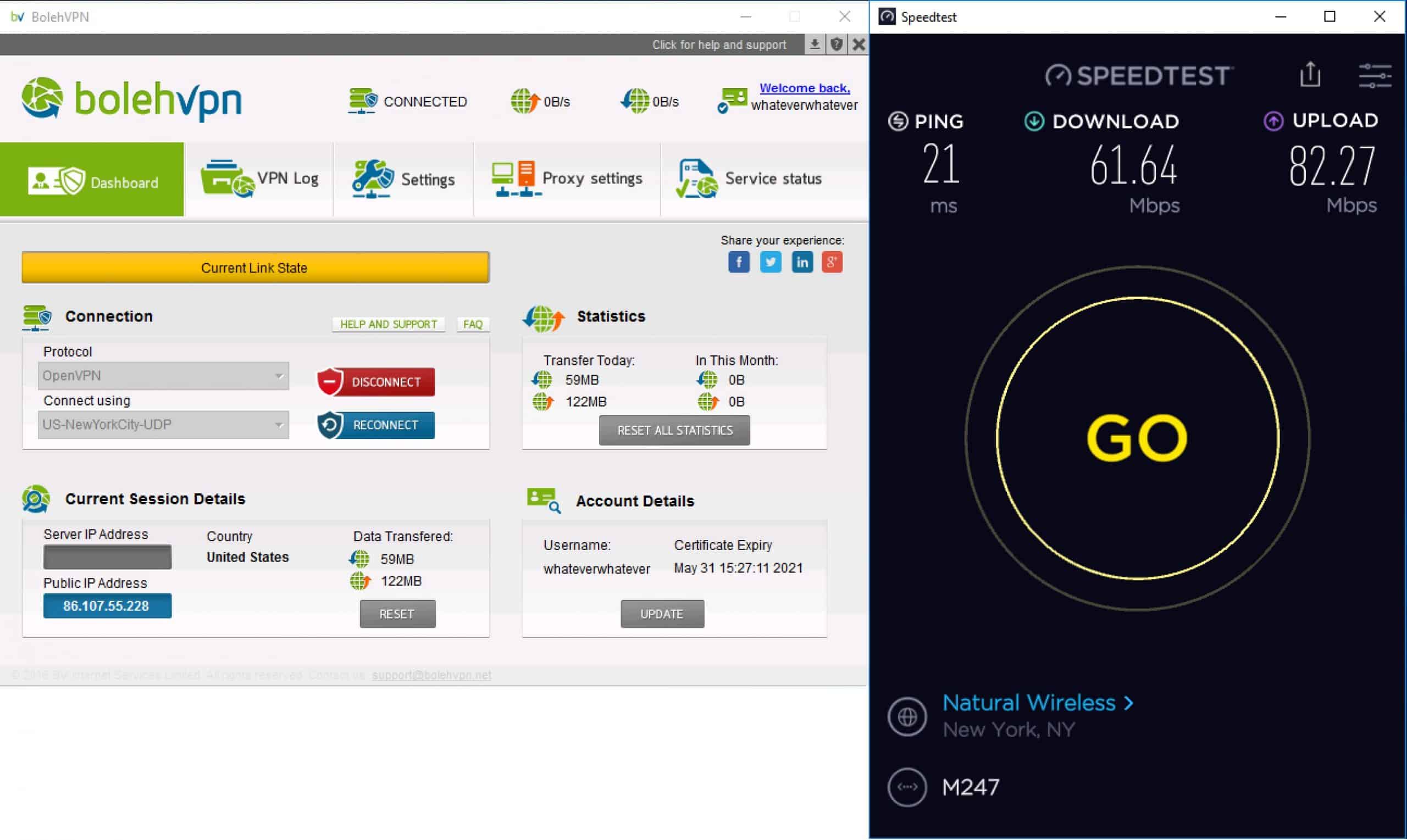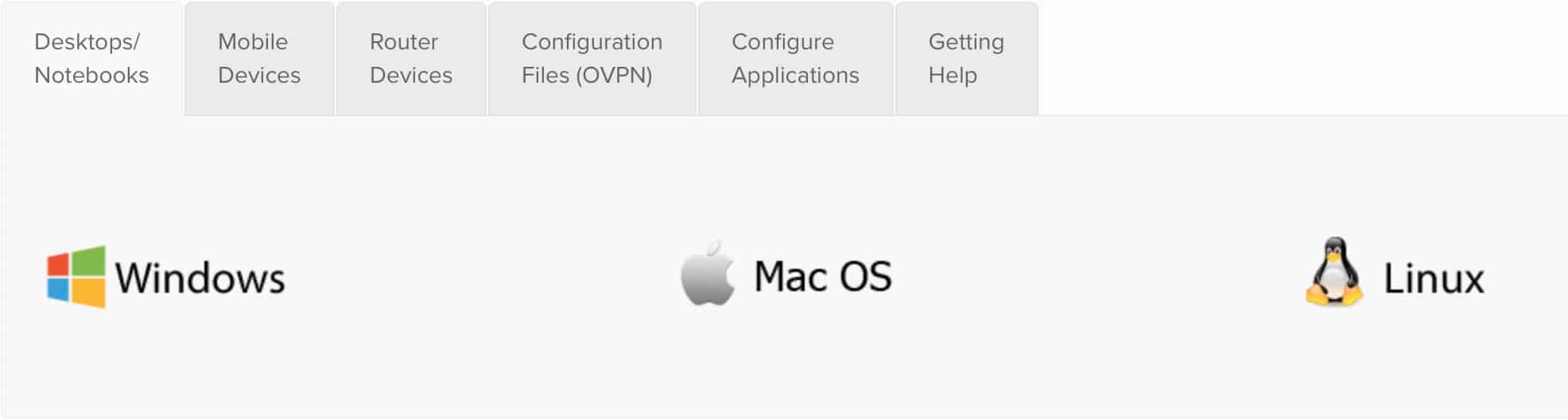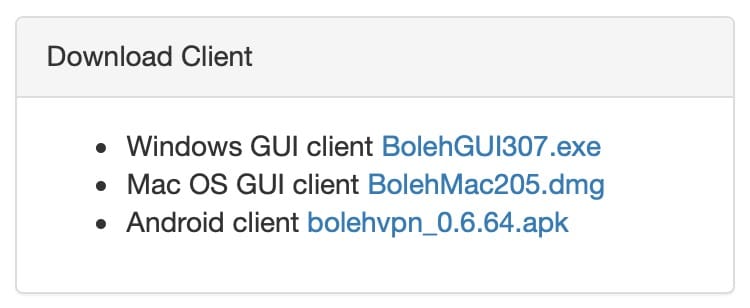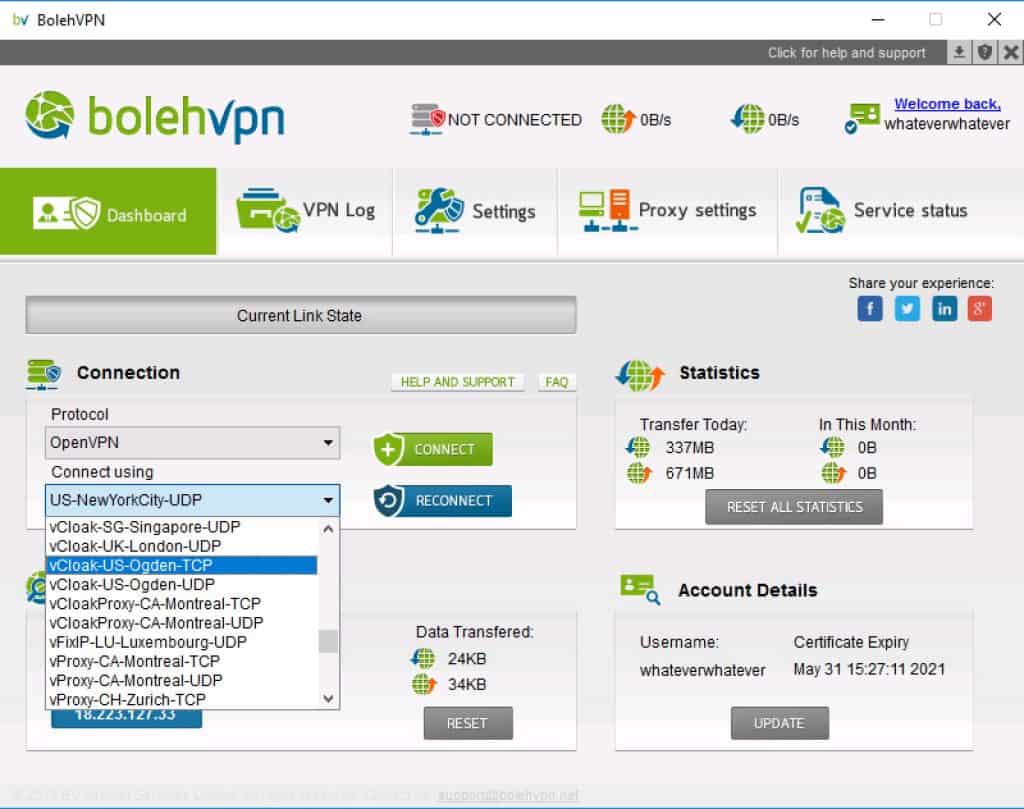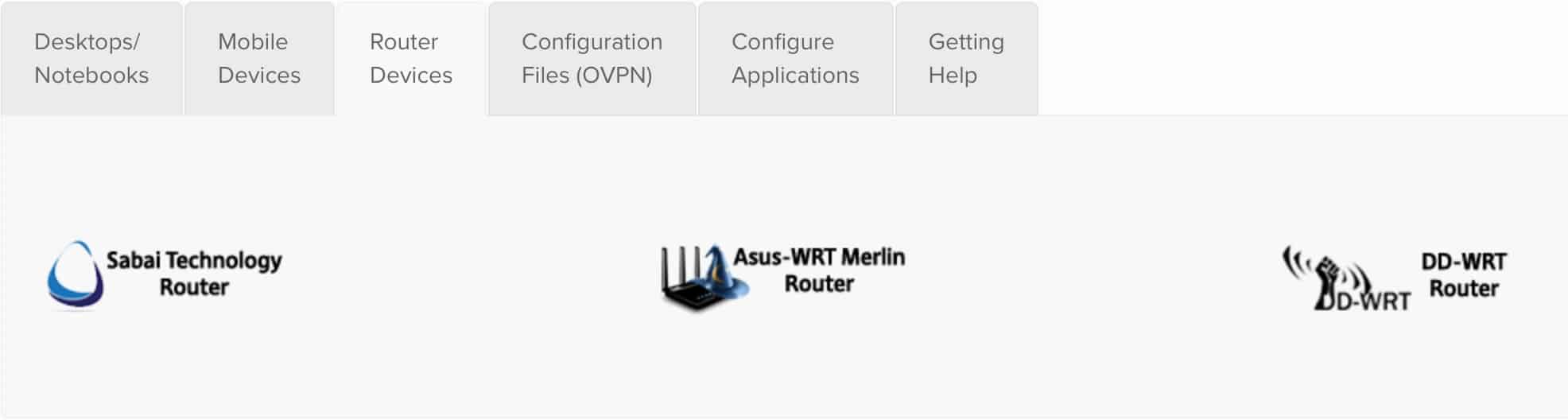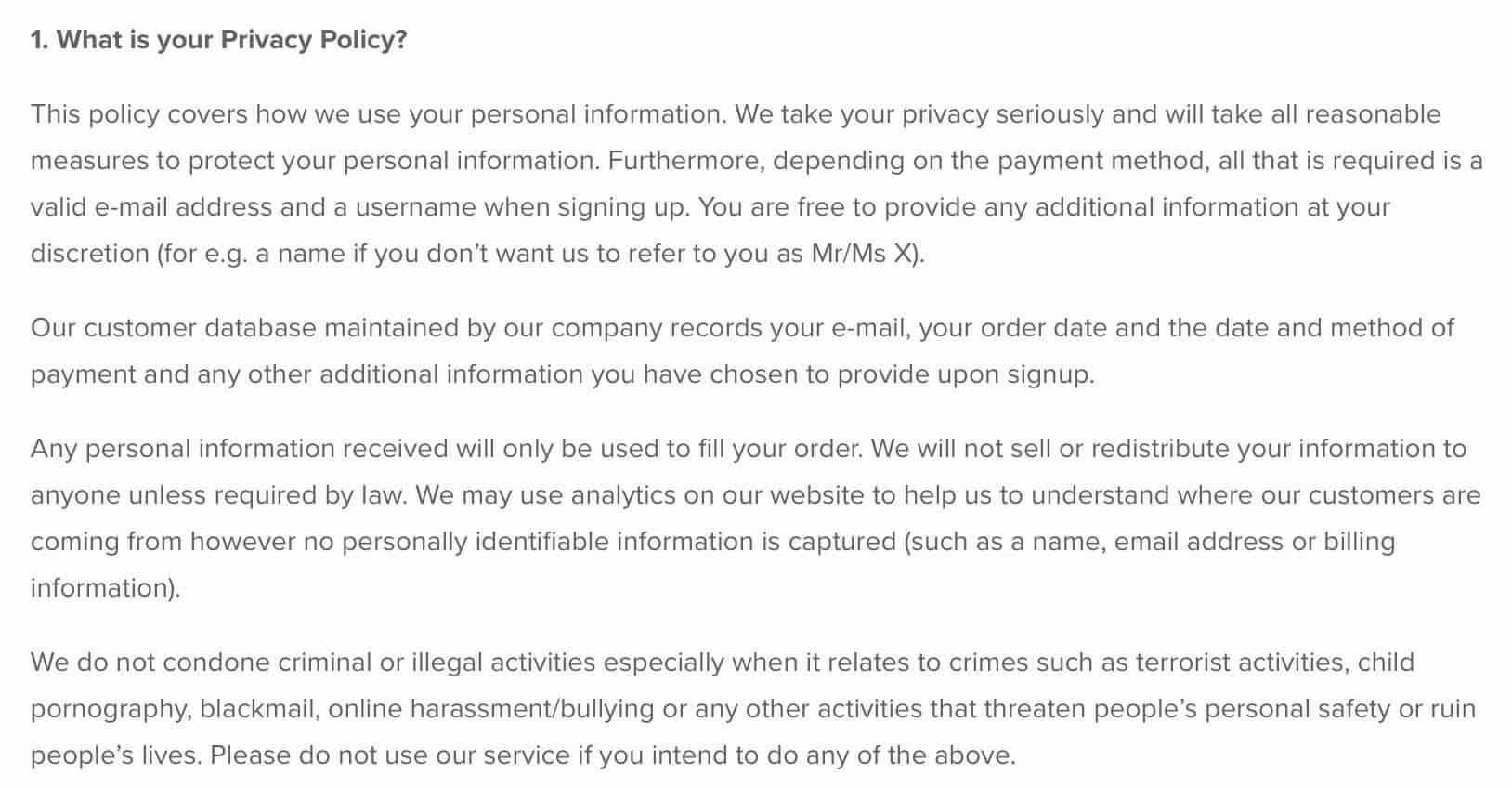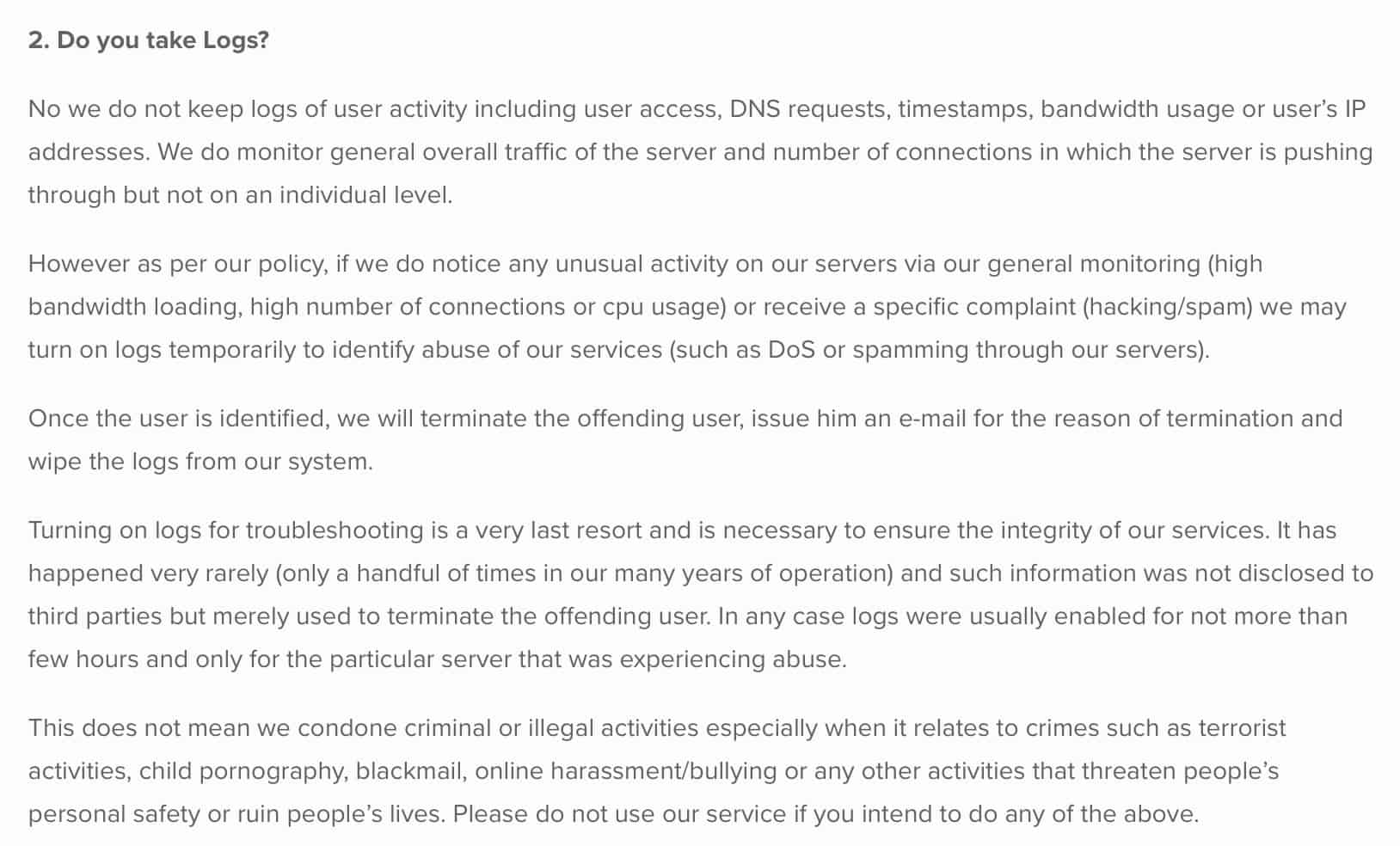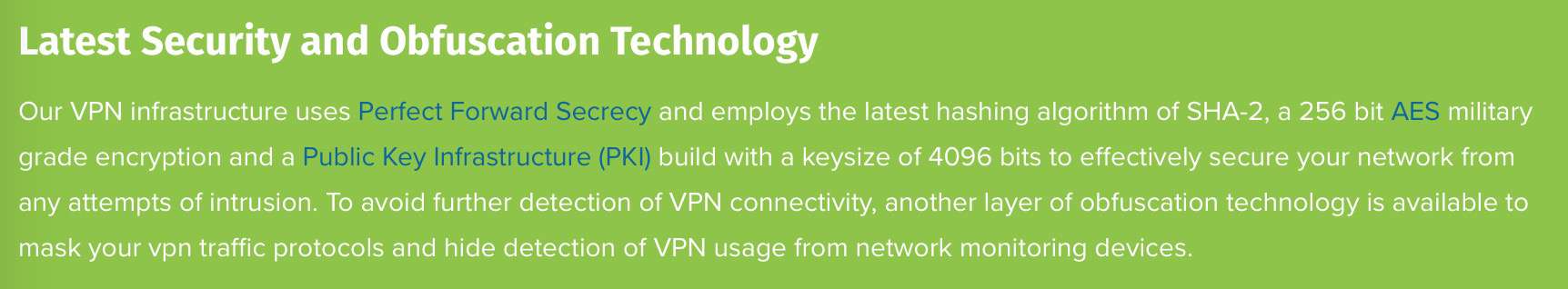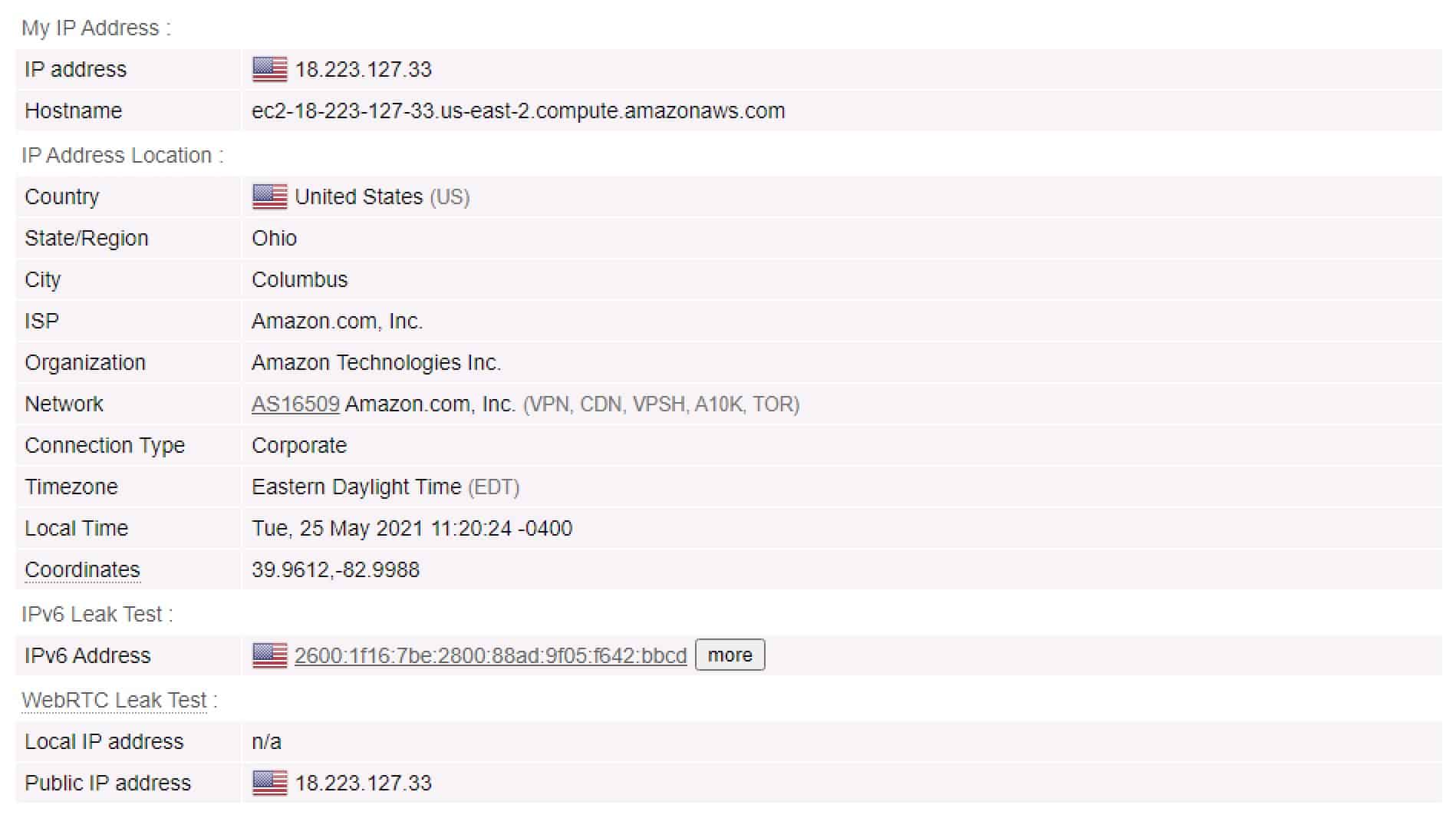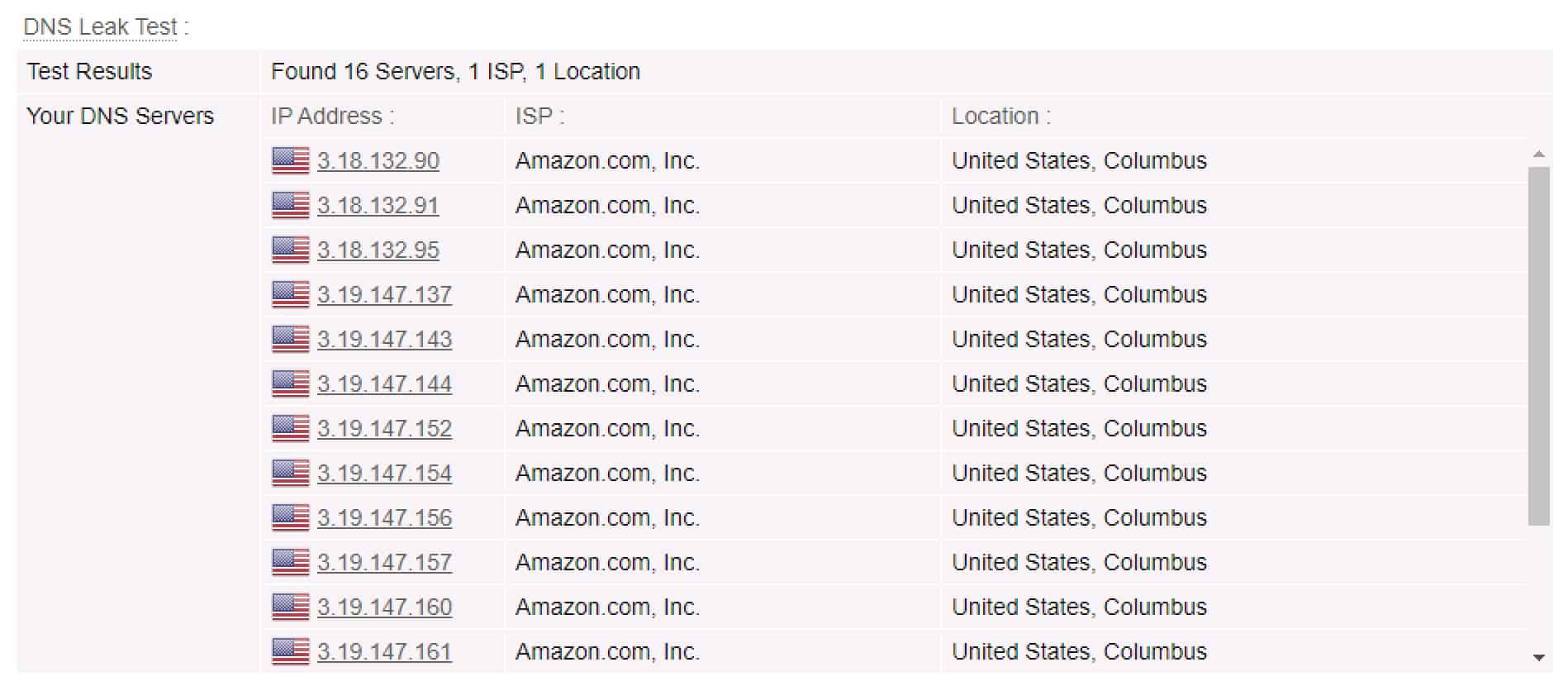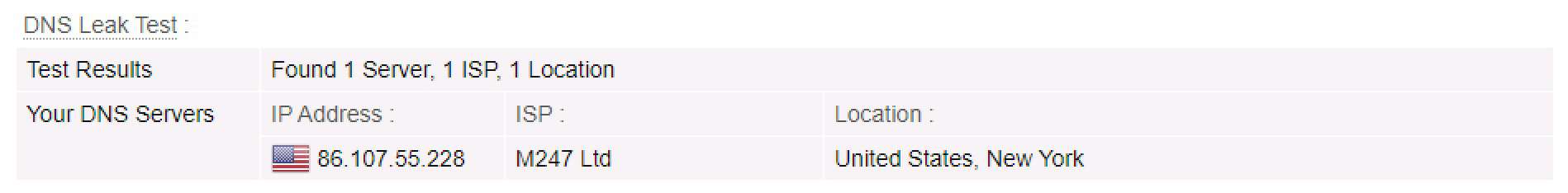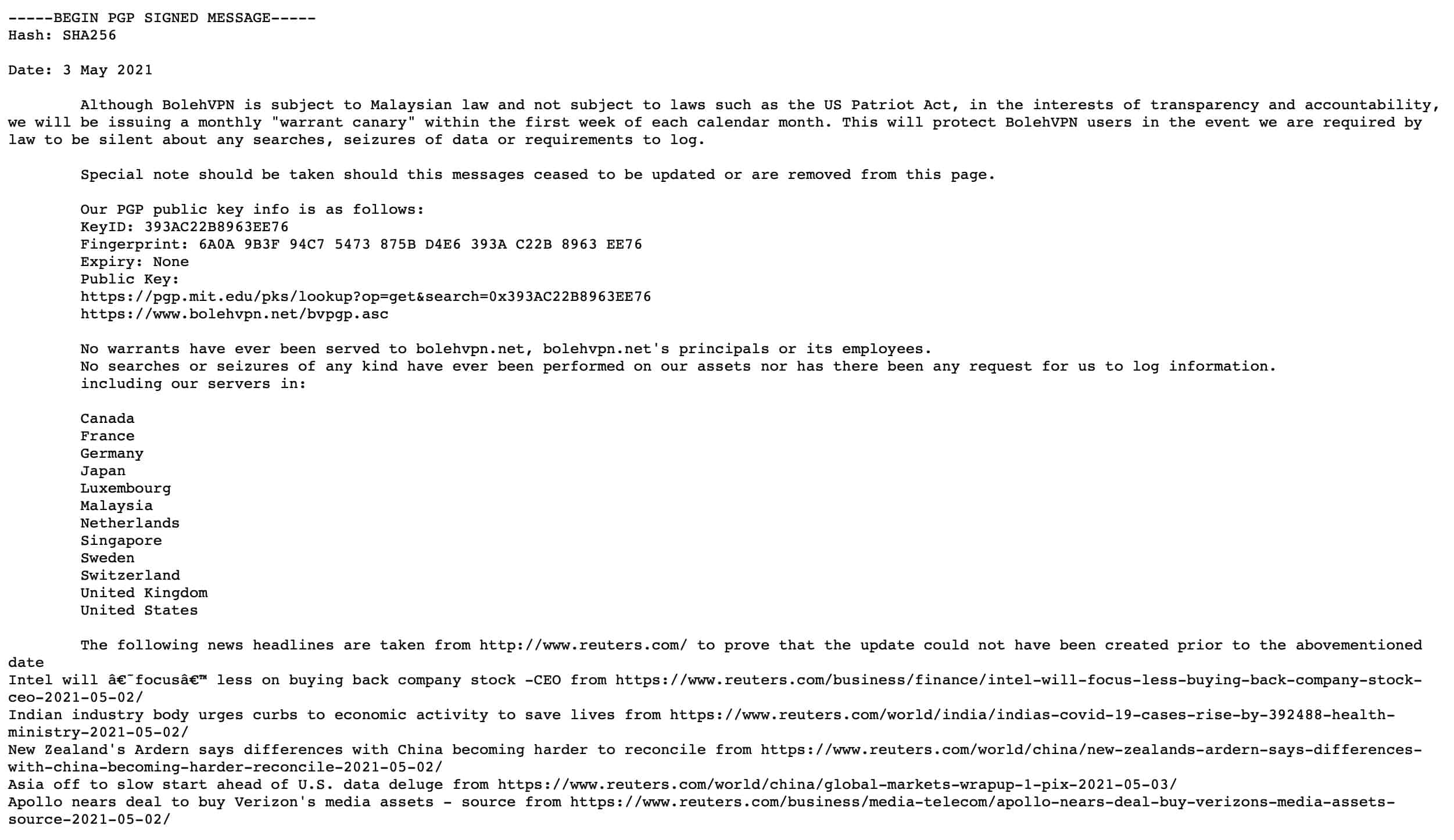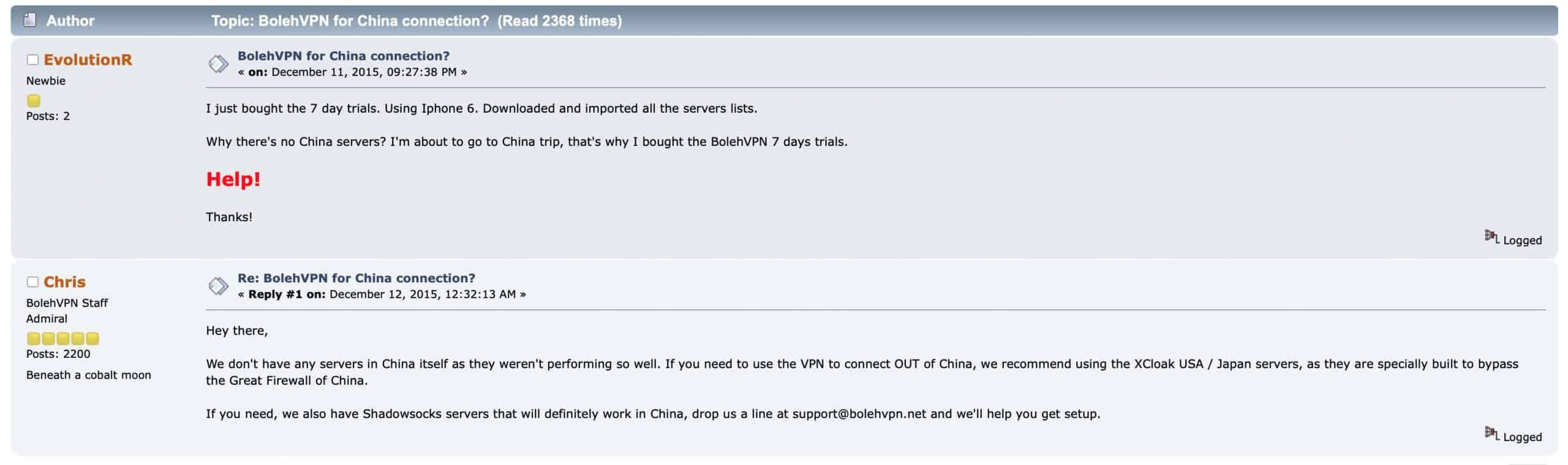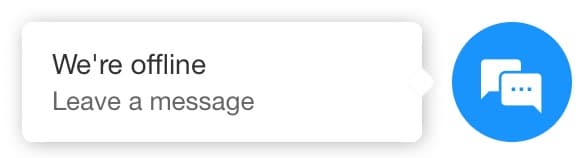- How fast is BolehVPN?
- Does BolehVPN work with Netflix and other streaming services?
- Is BolehVPN private and safe?
- Does BolehVPN work in China?
- What’s its privacy policy like?
I’m going to answer those questions and more in this review. If you don’t have a lot of time on your hands, you can read the summary of my thoughts on BolehVPN below. If you do have the time, I recommend reading the full review to get all the details.
If you’re curious, you can read more on the criteria I used to test BolehVPN and our wider VPN testing methodology.
BolehVPN Summary
BolehVPN frames itself as a VPN provider that takes privacy and security seriously. And it appears to do so. It puts forth a no-logging policy and uses OpenVPN as its main VPN technology (it also supports L2TP for older devices). Its native apps provide DNS leak protection, and the speeds it provides are actually quite good. It also works in China.
Streaming didn’t work very well. BolehVPN is somewhat anemic when it comes to features, while still being more expensive than most of its competition. BolehVPN also logs user data in certain circumstances and doesn’t make an iOS app, only an Android app. The more established players, like NordVPN or ExpressVPN, will better protect your privacy and literally shower you in features compared to BolehVPN, and at a lower price. Still, one could do much worse than BolehVPN, but given the state of the competition, we simply can’t recommend it at this time.
BolehVPN Key data
| OVERALL RANK: #39 of 72 VPNs | |
|---|---|
| Speed | |
| Average Speed*: | 41.8 Mbps |
| Video Streaming Support: | 4K UHD |
| Streaming | |
| Netflix: | Yes |
| Other Streaming Services: | Amazon Prime Video |
| Security | |
| Encryption Type: | 256-bit AES |
| Kill Switch: | Yes |
| Log Policy: | No logging policy, but may turn on logging in some circumstances |
| Protocols: | OpenVPN, L2TP |
| Value for Money | |
| Lowest Monthly Cost: | $6.67 |
| Money Back Guarantee: | 14-days |
| Website | https://www.bolehvpn.net |
How does BolehVPN compare to other popular VPNs?
| No value | BolehVPN | ExpressVPN | Surfshark |
| Website | bolehvpn.net | ExpressVPN.com | Surfshark.com | Average Speed (Mbps) | 41.8 Mbps | 300 Mbps | 100+ Mbps | OpenVPN data encryption | 256-bit AES | 256-bit AES | 256-bit AES | Kill Switch | Desktop only | Allows Torrenting | Connection logs | Some aggregated data | Effectively none | Unblocks Netflix US | Unblocks Prime Video | Unblocks Hulu | Unblocks BBC iPlayer | Lowest monthly cost | $3.70 7 days | $4.99 | $1.99 | Money back guarantee | 14 days | 30 days | 30 days | Overall rating | 6 | 9.3 | 9.6 |
|---|---|---|---|
| Best deal (per month) | $3.70 for 7 days $3.70 for 7 days | $4.99 SAVE: 61% + 4 months free on 2 year plans | $1.99 86% OFF + 3 months free |
BolehVPN pros and cons
Pros:
- Good speeds
- Works in China
- Allows torrenting
- No-logging policy
- Unblocks Netflix US
Cons:
- Too expensive for what it offers
- Provides very few features aside from the VPN service itself
- No kill switch
- Uninformative website
- Doesn’t work well with streaming services (except Netflix US)
- Does not provide an iOS native application
- Admits to turning logging on in certain circumstances
- Mac and Windows apps are cluttered
- Only allows three simultaneous connections
- Advertises features it doesn’t actually support
Speed: How fast is BolehVPN?
Speed is always going to be an important factor when choosing a VPN provider. We all want more privacy, but we still want to get our money’s worth from our internet connection. In my speed tests, BolehVPN performed quite well.
The average of all locations and times tested comes to 41.8 Mbps download speed.
I conducted my tests over servers located in North America, Europe, and Asia. In my opinion, unless you’re using a very fast base internet connection, you won’t feel the VPN slowdown with BolehVPN as you go about your online business.
Here’s a breakdown of the average speeds for servers in each region:
- North America (where I am located): 57.3 Mbps
- Asia: 12 Mbps
- Europe: 56.3 Mbps
I ran the tests using the OpenVPN protocol over UDP. BolehVPN also supports L2TP for older devices, but I would stick with OpenVPN if you can—it’s more secure. It’s too bad BolehVPN doesn’t support WireGuard. It tends to be faster than OpenVPN and is also very secure. There’s an opportunity for improvement here on BolehVPN’s part.
I also tested BolehVPN with online gaming, and things were quite smooth. BolehVPN supports a few routers (more on that later), so I configured my router to connect to BolehVPN and then connect my console to the VPN.
Gaming was fast and smooth. I didn’t experience any lag or freeze-ups. Good stuff. I was connected to a VPN server close to my actual physical location to get lower ping times, which is recommended with online gaming. But it just worked.
See also: Fastest VPNs
Apps and devices
BolehVPN supports the following devices:
- macOS
- Windows
- Linux
- iOS
- Android
- Routers
That’s mainly pretty standard, but Linux support isn’t offered by every VPN provider, so that’s appreciated. However, there’s no native client app for Linux. You need to configure your connection through Linux’s Network Manager.
However, as far as mobile apps are concerned, BolehVPN only provides a native Android app at this time. So you’ll need to manually configure your iPhone/iPad using the OpenVPN Connect app, available on Apple’s app stores. While I can understand that a native Linux client may not be a priority for BolehVPN, it really should provide a native iOS app. Not having a native iPhone app will, in my opinion, hinder BolehVPN’s ability to grow. Manual setups on mobile are a major pain point, and I could understand someone turning to a competitor for just that reason. Another opportunity for improvement here.
The macOS and Windows client are actually easy enough to use. I just find the interface to be cluttered. A more minimalistic design with fewer settings per page would go a long way, in my opinion. The app is so crammed with text and buttons that I feel it could intimidate new users.
There’s a simple settings page where you can enable things like auto-connect on start, DNS leak protection (which is disabled by default…), and other convenience settings.
BolehVPN provides access to five types of servers. You have the option of going through a fully routed VPN (the default). You can also choose one of its vCloak servers, which add a layer of obfuscation to your connection, apparently making it harder to detect (more on that later). Then there are vStream servers optimized for streaming. The vSurf servers are optimized for web browsing, I guess… and finally, the vProxy servers, which only proxy your traffic, so no encryption here.
I would stick with the fully routed VPN in most cases, and try the vStreaming servers for, well, streaming. As for BolehVPN’s proxy servers, remember that they will only change your IP address without encrypting your traffic. I suppose it could be handy in certain situations where speed is more important than privacy. But you’re signing up for a VPN service; shouldn’t you want the encryption? Whatever the case, you have the option to only proxy your traffic should you want to do that.
As far as simultaneous connections go, I see it as another opportunity for improvement on BolehVPN’s part. It only allows up to three simultaneous connections at once. That’s significantly lower than the unofficial standard of five. And given BolehVPN’s asking price, it should bump that up.
Routers
As I mentioned above, BolehVPN does support a few routers. Supported models are:
- Sabai Technologies
- ASUS
- DD-WRT
BolehVPN makes its OpenVPN configuration files available to its users, so you should be able to set up a connection on pfSense or OPNsense as well.
BolehVPN provides detailed setup guides for all of the devices it supports, including routers.
Setting up a VPN connection on your router will, incidentally, allow you to bypass BolehVPN’s three device limit. The router only counts as one connection regardless of how many client devices connect to the VPN server through it.
Check out our guide on VPN routers if you’d like more information on the subject.
Streaming and Netflix
Does BolehVPN work with Netflix? Well, it’s hit and miss.
As mentioned above, BolehVPN provides dedicated streaming servers labeled vStream inside the app. Some are labeled Netflix US, and one is labeled BBC iPlayer. In my testing, I was only able to access Netflix US and Amazon Prime Video, and that’s all. And streaming didn’t work on all of BolehVPN’s Netflix US vStreaming servers—it only worked on one server, which also granted me access to Amazon Prime Video. VPN access to streaming sites is a constant cat and mouse game between the streaming site and VPN providers, so switching servers can be required with any VPN provider.
Other Netflix libraries didn’t work. Neither did Disney+, Hulu, or BBC iPlayer—even when connected to the vStreaming BBC iPlayer server.
If streaming over VPN is important to you, you may want to look for a different provider. Streaming isn’t BolehVPN’s strong suit. At the same time, it could be argued that VPNs are made to provide privacy and security rather than granting access to streaming sites. And BolehVPN doesn’t make a big splash about streaming it in its marketing. Still, labeling certain servers as streaming servers would cause one to believe it would work well.
Some very good VPN providers simply choose not to support streaming, like iVPN.
You can have a look at our recommended VPNs for streaming if you’re looking for a streaming-friendly VPN provider.
Does BolehVPN allow torrenting?
Yes, it does. You simply need to make sure you don’t select servers marked for other types of activities, like the vStream or vSurf servers mentioned above.
Once you’re connected to an appropriate server, simply launch your torrent client and start torrenting.
In my tests, torrenting was smooth and fast. I experienced no lag, no disconnects, and good speeds. Good stuff. BolehVPN also supports port forwarding in its premium accounts, which can be useful when torrenting.
If torrenting is important to you, check out our recommended VPNs for torrenting.
Does BolehVPN support split tunneling?
It depends on what you mean by split tunneling. BolehVPN claims to support the feature, but it’s nowhere to be found.
Perhaps BolehVPN is simply stating that you can choose whether to connect to one of its VPN servers or not? Or that you can choose between a VPN server and a proxy server when using its service?
Whatever the case, how this would amount to split tunneling is a bit of a mystery. I suppose “selectively route traffic through the VPN” can mean anything, when you think about it…
So, no, BolehVPN does not support split tunneling, despite what its marketing states.
Have a look at our recommended VPNs for split tunneling if you’re interested in split tunneling.
Security, privacy, and logging
BolehVPN claims it doesn’t collect user logs. It’s plastered across its marketing on its website. But every VPN provider does that, no? So I was curious to look through BolehVPN’s privacy policy to see if its claim can be trusted.
The first thing we find when looking at BolehVPN’s privacy policy is this:
Nothing too controversial here, although BolehVPN does collect your email address, the time and date of your purchase, and “any other additional information you have chosen to provide upon signup”—which likely includes your payment information. Your payment information, unless using anonymous payment methods (which BolehVPN does support), is tied to your identity.
The paragraph below gets more specific in regards to its privacy policy.
So BolehVPN commits to not collecting:
- DNS requests
- Timestamps
- Bandwidth usage
- Original IP address (before connecting to the VPN server)
But right under that, BolehVPN states that it will temporarily turn on logging if it notices unusual activity on a specific server. That would mean that all of the users connected to that server would have their traffic logged.
So probably not the most air-tight VPN provider out there. If privacy is the main reason you use a VPN, BolehVPN may not be your best choice.
In regards to encryption, BolehVPN uses the following specifications:
- 256-bit AES encryption
- 4096-bit DHE-RSA keys
- SHA-2 hash authentication
- Perfect Forward Secrecy—PFS ensures past sessions cannot be decrypted even if my encryption key were compromised
In terms of leaks, I was happy to see that I found no IPv4, IPv6, DNS, or WebRTC leaks over BolehVPN. Good stuff.
IP Test – Without VPN
IP Test – With VPN
DNS Test – Without VPN
DNS Test – With VPN
BolehVPN also provides a warrant canary. A warrant canary is a document that’s regularly published, and that states that a service provider has not received a secret warrant and gag order from law enforcement. If the provider ever receives a secret warrant/gag order, it can take the warrant canary down. This way, it can indirectly inform its user base that the service has, somehow, been compromised without violating the gag order. And that may be enough for those feeling concerned to take action.
BolehVPN Servers
BolehVPN, being one of the smaller players in the commercial VPN space, has a smaller network of servers. I feel that a smaller network can have some benefits—it makes me feel as if a bit more care goes into the configuration of each server. It’s just an impression, of course, and I could be wrong. But the point is that I won’t knock a VPN provider simply because its network is smaller.
That being said, BolehVPN’s network is really very small.
BolehVPN provides access to 35 servers in 12 countries:
- Canada
- France
- Germany
- Japan
- Luxembourg
- Malaysia
- Netherlands
- Singapore
- Sweden
- Switzerland
- United Kingdom
- United States
So, in this case, I’ll admit BolehVPN should grow its network.
Does BolehVPN work in China?
Yes, it does. BolehVPN doesn’t have servers inside of China, but its service apparently works in China, as long as you connect to one of its obfuscating servers. That’s one of BolehVPN’s nice features. Many other VPN providers provide similar functionality.
The idea is to “disguise” VPN traffic—which can be detected—as normal traffic. This is usually done by using the TCP protocol and connecting through a commonly used port, such as ports 53, 80, or 443. There may be some other networking wizardry at play, but most providers don’t go into too much detail about this to not put all their cards on the table.
So the bottom line is that yes, BolehVPN should work in China. But, as is the case with most providers, you may need to try multiple servers before finding one that works. That’s just the nature of the game.
We have an in-depth article on which VPN providers actually work in China. In it, we tested over 50 VPN providers to separate the ones that work from the ones that don’t. BolehVPN isn’t on the list, but if using a VPN from China is important to you, I recommend reading the article.
How good is BolehVPN’s customer support?
Support comes in the form of an allegedly 24/7 online chat—which is fine. However, every time I logged into the site, the 24/7 online chat was offline…
Other than that, BolehVPN does have a support section on its website. But, unfortunately, it isn’t very informative.
Your best bet would be the support forum, where users can ask questions and get answers from either each other or from BolehVPN’s support staff.
So, on the whole, I would say that BolehVPN’s support isn’t great. And it should stop advertising features it doesn’t actually support (split tunneling, 24/7 support).
BolehVPN Pricing
BolehVPN’s pricing structure is more complex than most. But that isn’t necessarily a bad thing. BolehVPN provides five different subscriptions, as well as a free trial. Each of its subscriptions comes with a 14-day money-back guarantee. It offers subscriptions for:
- Seven days at $3.70 (GBP £2.76)
- 30 days at $9.99 (GBP £7.47)
- 60 days at $16.99—works out to $8.50/month (GBP £12.72, working out to £6.36 a month)
- 180 days at $44.99—works out to $7.50/month (GBP £33.68, working out to £5.61 a month)
- 365 days at $79.99—works out to $6.67/month (GBP £59.87, working out to £4.99 a month)
- Free one-day trial
So I feel we have a mixed bag here. On the one hand, a seven-day subscription at $3.70 (GBP £2.76) is pretty good. You can use this short-term subscription to test out BolehVPN’s premium service without committing to an entire month. Then, if you liked your experience, you can purchase a longer-term subscription.
Ironically, that’s where the other hand comes into play. It’s not that BolehVPN is charging a lot more than the larger players in the commercial VPN space. In fact, it’s slightly cheaper than ExpressVPN or NordVPN. But that’s the thing. It should be significantly cheaper if it wants to convince new users to sign up for its service rather than its competitors.
For example, I’d rather pay two extra dollars a month and go with ExpressVPN than save those dollars and sign up for BolehVPN. ExpressVPN gives you so many more useful features, and I feel that just its reputation alone is worth those two extra dollars.
Another opportunity for improvement here.
Do I recommend BolehVPN?
Well, no… Even though I find BolehVPN to be an acceptable provider, it’s simply not good enough when measured against the larger and more established players in the commercial VPN space. And these providers tend to be cheaper, as well.
BolehVPN still has some things going for it. The speeds it provides, for example, are quite good. And the service works in China too.
However, when we look at the cons, the pros above start feeling lonely. BolehVPN’s website is uninformative. There’s hardly any information on its service, and its Help section isn’t much help (pun intended). On top of that, BolehVPN advertises features it doesn’t support, like split tunneling. So it should fix that.
Then there’s the poor streaming performance. BolehVPN was able to unblock one Netflix library (US) and Amazon Prime Video. Its dedicated BBC iPlayer server did not unblock BBC iPlayer.
In terms of privacy and security, BolehVPN does not supply a kill switch in its apps. And its privacy policy states that it may turn on logging for a particular server if it detects any unusual activity. So, in essence, there’s a bit of a Russian roulette thing going on, where you may, in certain circumstances, have your traffic logged by BolehVPN—you’ll just never know.
So we have a relatively expensive service that doesn’t provide many features. Another example of this is the fact that BolehVPN doesn’t provide a native iOS app, meaning that you’re going to have to set up your connection manually using a third-party client. And BolehVPN will only allow up to three simultaneous connections per account, significantly less than the unofficial industry standard of five.
I’m afraid there’s just no way around it: I cannot recommend BolehVPN. It’s not the best or the worst VPN provider out there. It’s just one I don’t recommend.
BolehVPN alternatives
NordVPN
NordVPN is a very well-known Panama-based VPN service. It provides a wealth of features for security, privacy, and convenience. Ad-blocking, DNS leak protection, robust encryption, and VPN kill switch have you covered on the security front. A strict no-logging policy, a thoughtful Privacy Policy, and anonymous payments have your back for privacy. Dedicated P2P servers, native apps for every major platform, and up to six simultaneous connections (or more with a VPN router) make NordVPN a very user-friendly service.
ExpressVPN
ExpressVPN is one of the larger players in the commercial VPN market and benefits from an excellent reputation. Its privacy and security practices are extremely good. All of the VPN servers run from volatile memory (RAM) and are booted from read-only disks. This setup essentially guarantees that no remnant data (logs) can exist on the system’s hard drives, which is great for user privacy. ExpressVPN is a little more expensive than most providers out there, but it’s fast, secure, unblocks streaming sites, and works in China.
Surfshark
Surfshark is another provider worth looking at. I believe it to be the cheapest VPN service I’ve seen, with subscriptions starting at only $1.99/month (GBP £1.49). Surfshark only supports secure protocols and works with streaming services. It adheres to its strict no-logging policy and works in China. Surfshark also allows an unlimited number of simultaneous connections. Definitely worth checking out.
Methodology used for testing
Below you’ll find the criteria used to assess the VPNs we review. It’s essential to be consistent across the board so that our reviews are reasonably objective and that we’re not comparing apples to oranges. For that reason, we want to expose our criteria.
- Speed—Speed is one of the most critical factors of any VPN. Aside from being frustrating, slow speeds can prevent you from streaming or even browsing the web. To make sure we address this issue, all of our recommended VPNs scored very high in our most recent speed tests.
- Apps and ease of use—More people than ever are using VPNs today. So app design and how easy it is to understand and use is critical. We look at the client apps’ UI, the features they provide, the supported operating systems, and their complexity.
- Streaming services—Accessing streaming sites over VPN is becoming rather tricky. But many VPN providers claim to work with streaming sites—with varying degrees of success. We test VPNs against a range of popular streaming services, including Netflix, Amazon Prime Video, BBC iPlayer, HBO Max, Disney+, Hulu, and more, before recommending a VPN provider for streaming.
- Torrenting—P2P file-sharing has been around for a long time, and it’s still going strong. But not all VPN providers allow torrenting over their network, while others go as far as providing dedicated P2P servers. We look at each VPN’s policy around torrenting and run tests on those that do to see how well they handle file-sharing.
- Security and privacy—This is pretty much a VPN’s raison d’être. What is the provider’s privacy policy like? What is its logging policy? What encryption protocols does the VPN support? Does it use robust ciphers? Does it support Perfect Forward Secrecy (PFS)? Is it vulnerable to IP or DNS leaks? These are all crucial questions, and we provide answers to all of them when assessing VPNs’ privacy and security practices.
The above represents a high-level view of our methodology. If you’d like more details, have a look at our full VPN testing methodology. This data-driven approach helps us better understand the services to recommend the right VPN to the right users.