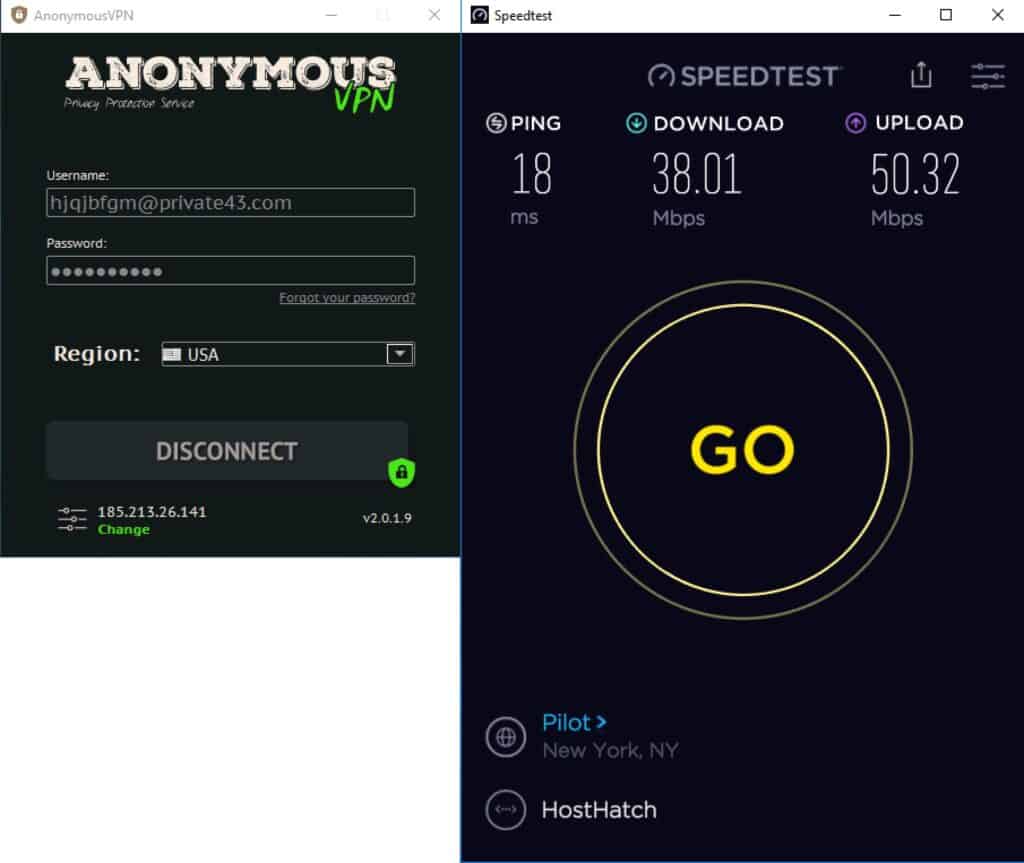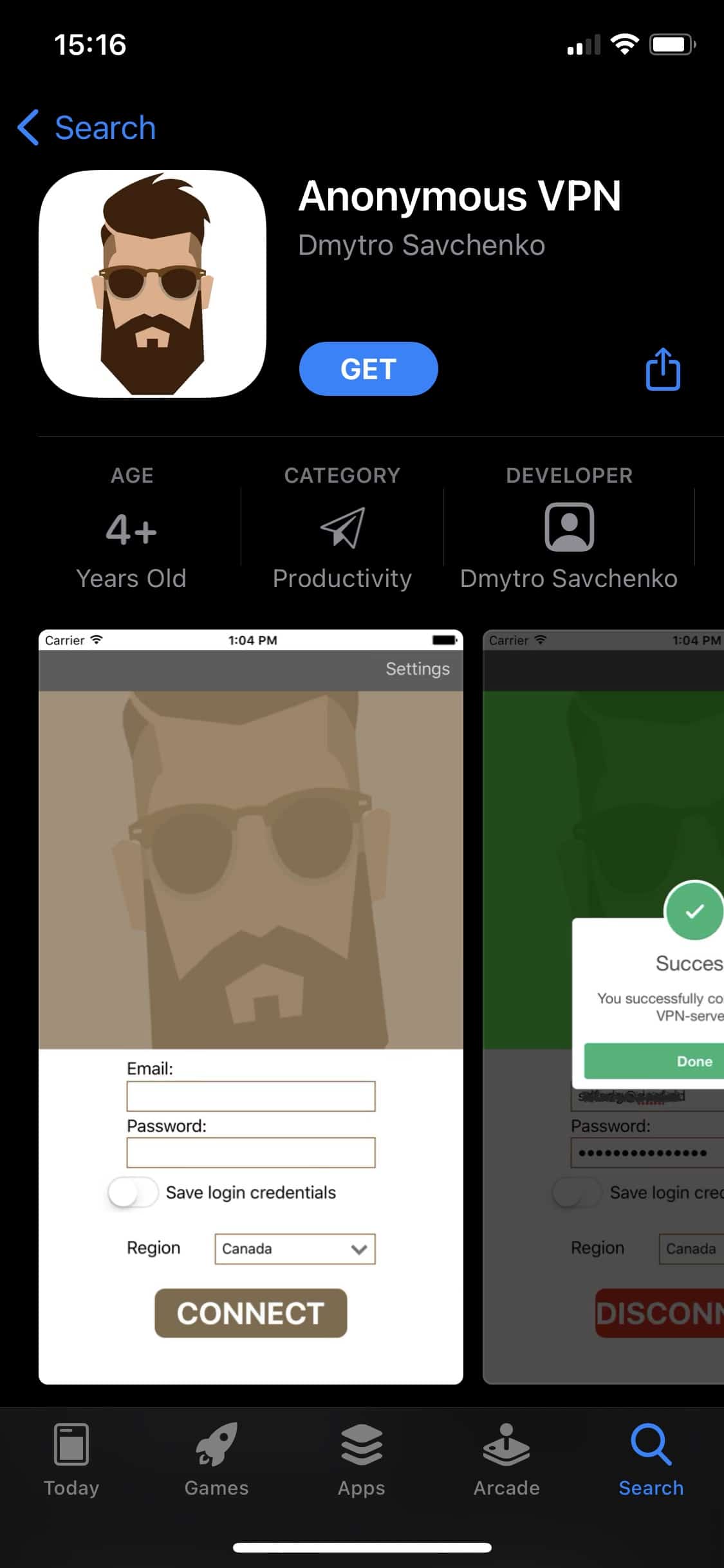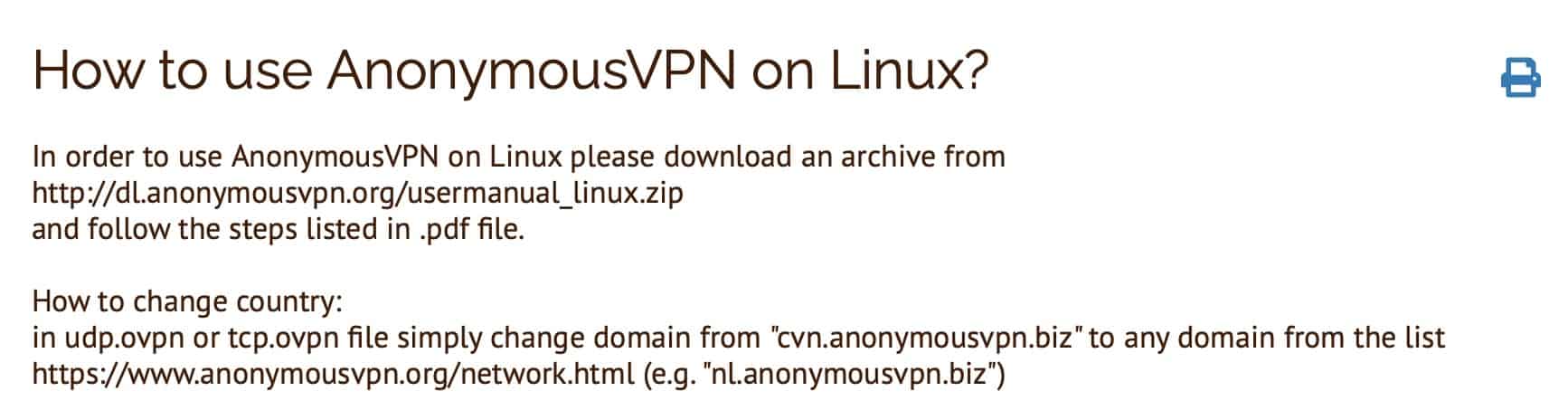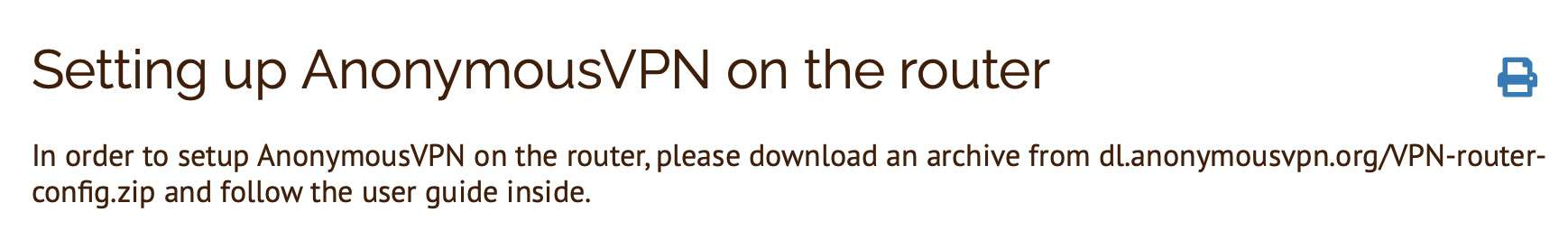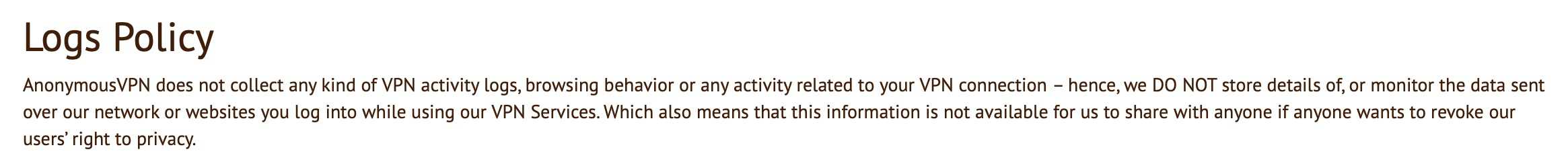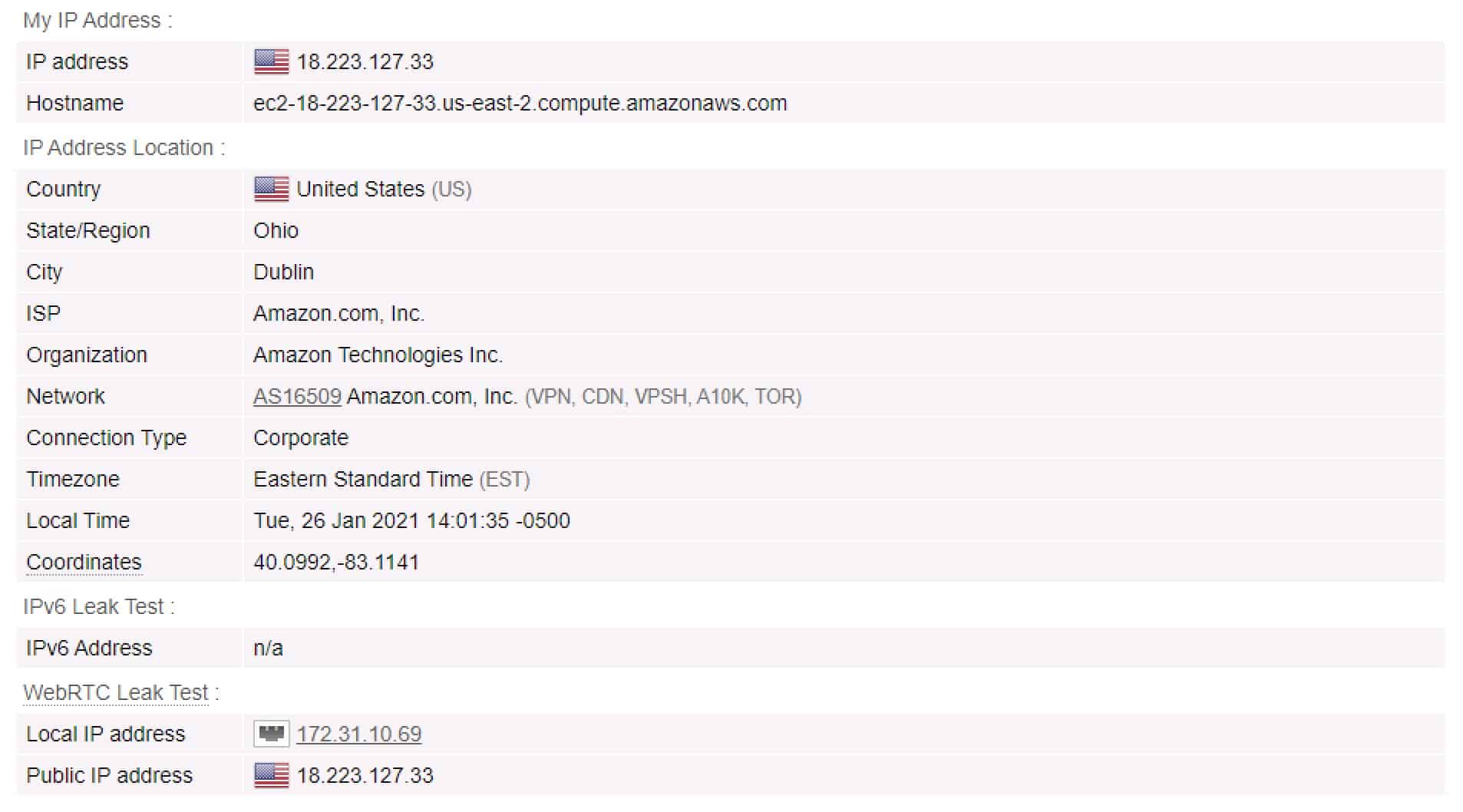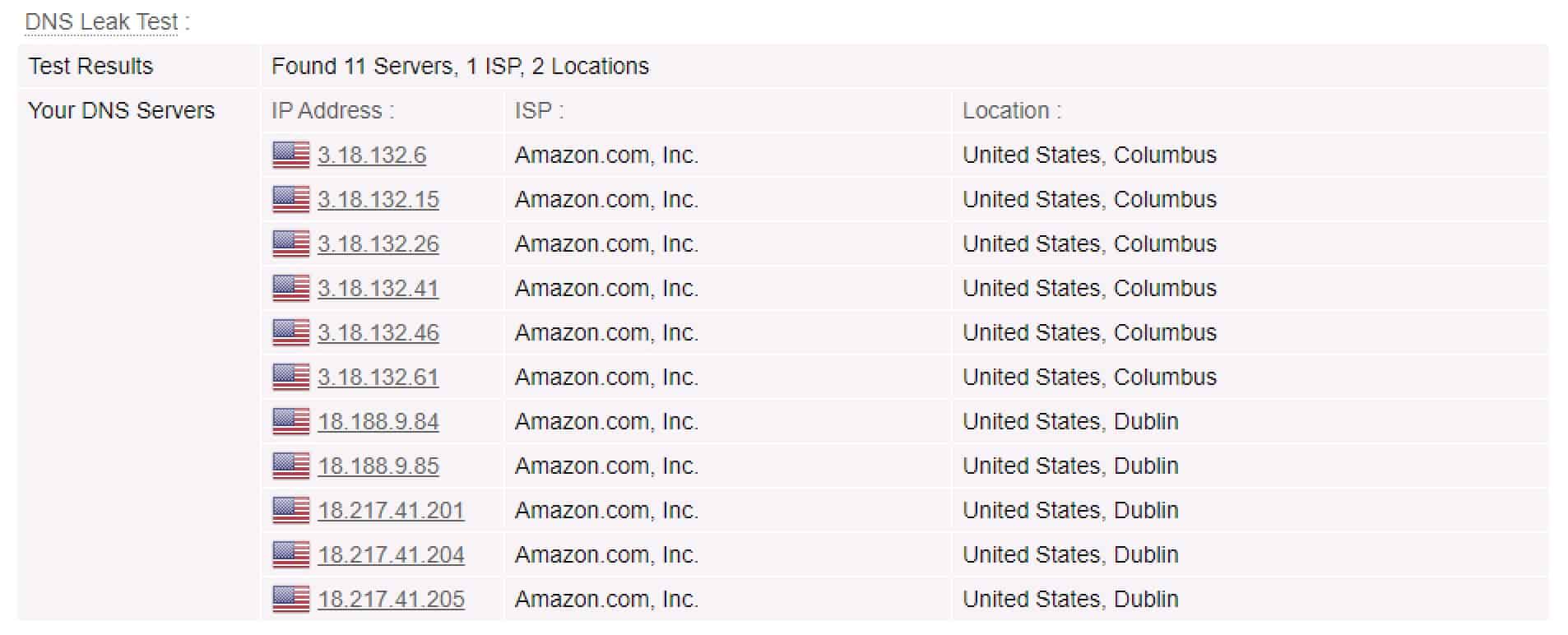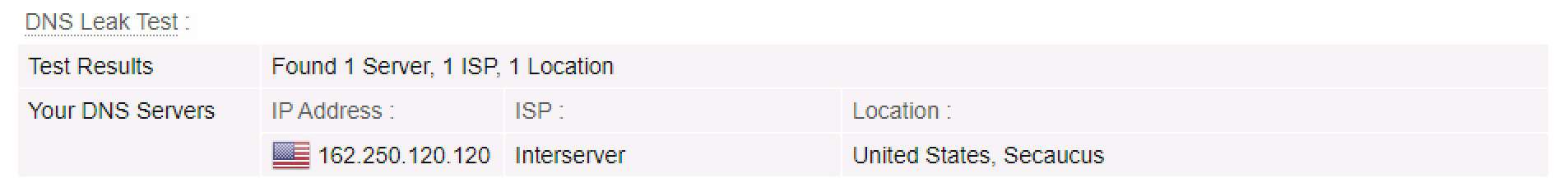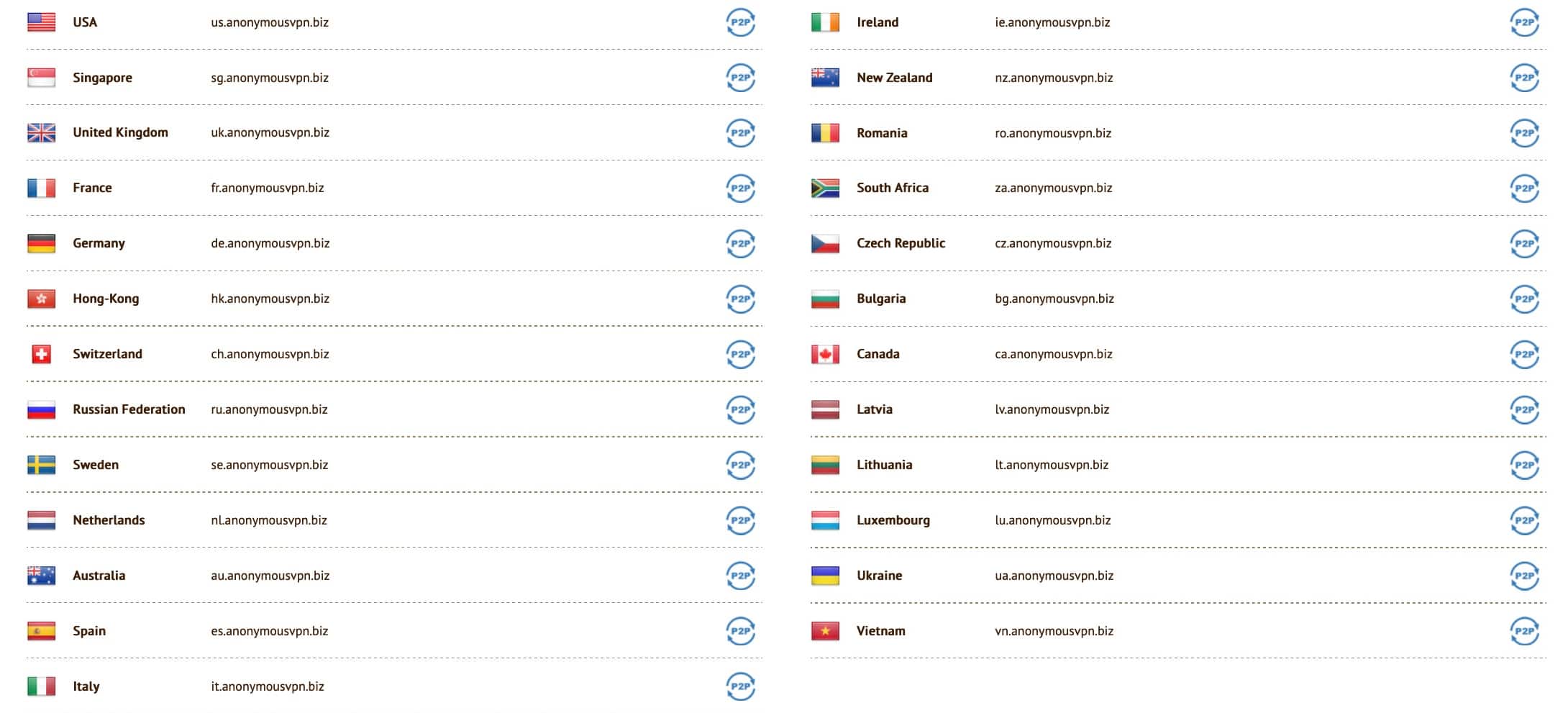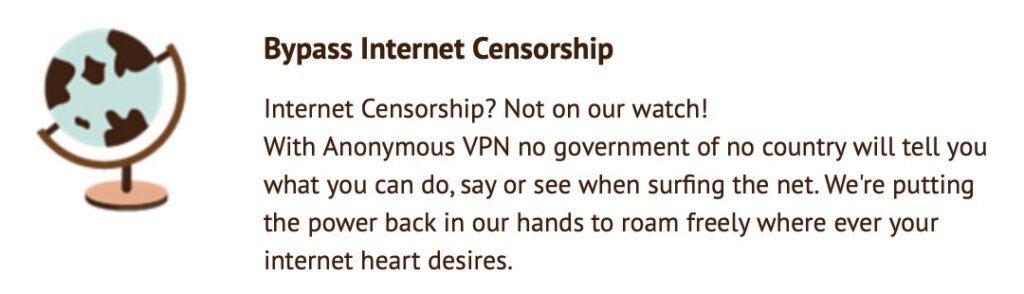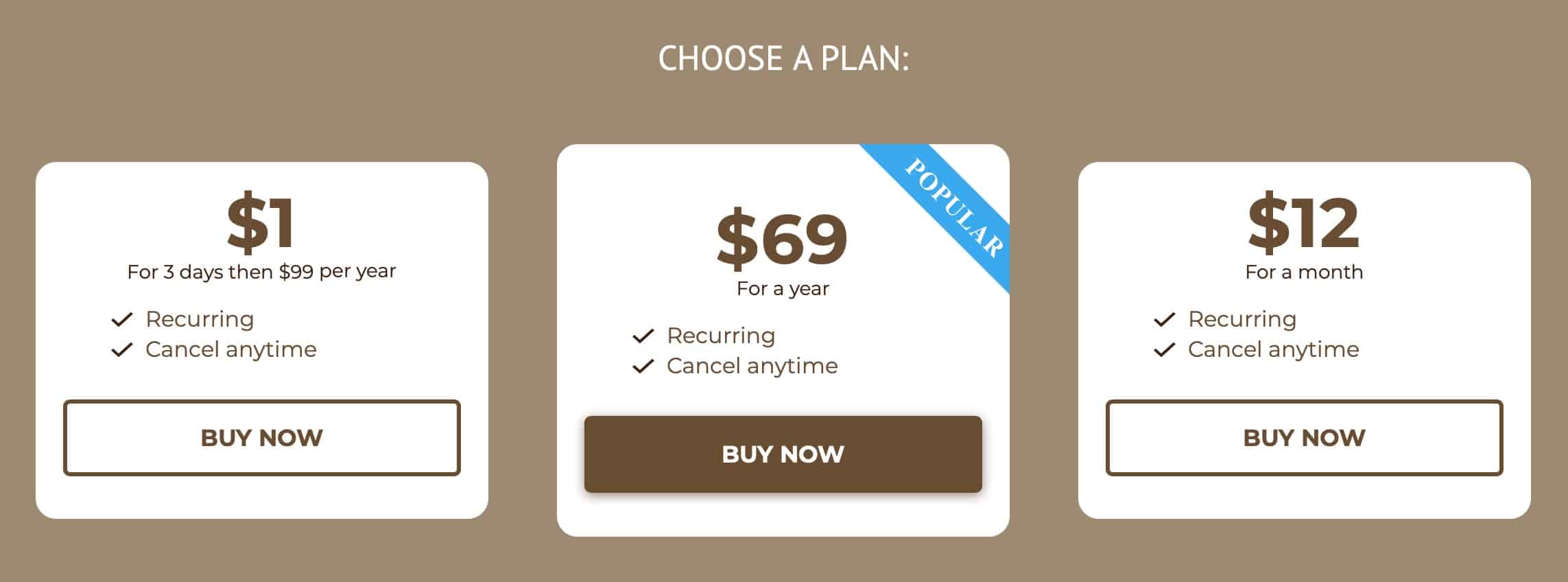Most commercial VPNs make the same claims about privacy and security. Anonymous VPN is no different. So I was curious to find out if it could live up to its claims.
This Anonymous VPN review answers the following questions:
- How fast is Anonymous VPN?
- Does Anonymous VPN work with streaming services, like Netflix or Amazon Prime Video?
- Is Anonymous VPN secure?
- What are its privacy practices like?
- Does Anonymous VPN work in China?
- How much does Anonymous VPN cost?
All that and more will be covered in this review. As usual, if you’re pressed for time, you can take a look at my summary below. If you want all of the details and have the time, I’d recommend reading through the full review.
TRY OUR TOP-RATED VPN RISK-FREE FOR 30 DAYS
If you are looking for the best VPN, NordVPN is our highest-rated and is offering a risk-free 30-day trial if you sign up at this page.
There are no hidden terms—just contact support within 30 days if you decide NordVPN isn't right for you and you'll get a full refund. Start your NordVPN trial here.
Anonymous VPN summary
Anonymous VPN is based in Seychelles and puts forth a strong no-logging policy. It provided good speeds in my testing and it’s fairly priced. However, the service provides no features whatsoever beyond a kill switch and the VPN service itself.
It was also found to be vulnerable to WebRTC IP address leaks – which is a pretty big deal. Anonymous VPN’s service also failed to work with streaming sites. Given the IP leaks, I can’t recommend Anonymous VPN. But if it were to fix that, it would rank in the middle ground.
Anonymous VPN key data
| OVERALL RANK: #46 of 62 VPNs | |
|---|---|
| Speed | |
| Average Speed*: | 35.3 Mbps |
| Video Streaming Support: | 4K UHD |
| Streaming | |
| Netflix: | No |
| Other Streaming Services: | No |
| Security | |
| Encryption Type: | 256-bit AES |
| Kill Switch: | Yes |
| Log Policy: | No logging |
| Protocols: | OpenVPN, IPsec |
| Value for Money | |
| Lowest Monthly Cost: | $5.95 |
| Money Back Guarantee: | 3-day, $1 trial |
| Website | https://www.anonymousvpn.org/ |
How does Anonymous VPN compare to other popular VPNs?
Here’s how Anonymous VPN compares to ExpressVPN and NordVPN:
| No value | Anonymous VPN | ExpressVPN | NordVPN |
| Website | anonymousvpn.org/ | ExpressVPN.com | NordVPN.com | Average Speed (Mbps) | 35.3 Mbps | 300 Mbps | 300 Mbps | OpenVPN data encryption | 256-bit AES | 256-bit AES | 256-bit AES | Kill Switch | Desktop only | Allows Torrenting | Connection logs | No logs stored | Some aggregated data | Unblocks Netflix US | Unblocks Prime Video | Unblocks Hulu | Unblocks BBC iPlayer | Lowest monthly cost | $5.75 | $4.99 | $3.09 | Money back guarantee | 3 days | 30 days | 30 days | Overall rating | 2 | 9.3 | 9.7 |
|---|---|---|---|
| Best deal (per month) | $5.75 $5.75 per month for the annual plan | $4.99 SAVE: 61% + 4 months free on 2 year plans | $3.09 Up to 77% off 2 year plans + 3 months free |
Anonymous VPN pros and cons
Pros:
- Good speeds
- Kill switch
- Fair prices
- Native clients apps
- Strong no-logging commitment
- Supports P2P
- 3-day trial for $1
Cons:
- Vulnerable to WebRTC IP address leaks
- Does not work with streaming sites
- Does not work in China
- No split tunneling support
- No features beyond a kill switch
- Limited number of supported platforms
Speed: How fast is Anonymous VPN?
In my speed tests, Anonymous VPN performed quite well. As is always the case, the servers closest to my actual location were the fastest ones. But Anonymous VPN provided good speeds across all of the regions I tested.
Here are the averages speeds for North America, Europe, and Asia:
- North America (where I’m located): 58.6 Mbps
- Asia: 32.4 Mbps
- Europe: 15 Mbps
Global average: 35.3 Mbps
The tests were conducted using the OpenVPN protocol, but Anonymous VPN also supports IPsec. Its website claims that the service also supports PPTP, but I didn’t find that option in the app. And that’s a good thing. PPTP is obsolete and broken. Even Microsoft itself – the creator of the protocol – no longer considers it secure and recommends using other VPN protocols. However, Anonymous VPN should update its website…
I also tested Anonymous VPN’s performance with online gaming. While Anonymous VPN doesn’t support routers at this time, I was able to share my VPN connection from my computer to my gaming console.
And the experience was really good. I didn’t even notice I was using a VPN. Gaming was smooth and I didn’t experience any lagging. Good performance.
See also: Fastest VPNs
Which devices are supported by Anonymous VPN?
Anonymous VPN’s website claims it provides native apps for macOS, Windows, and Android, but not iOS. The website instructs users to download the OpenVPN Connect app (the official OpenVPN client for iOS) and provides instructions on how to configure OpenVPN on iOS using that app. However, there actually is an iOS app now.
Again, Anonymous VPN should update its website.
So the actual list of supported platforms is:
No Linux and no routers – at least in Anonymous VPN’s marketing. Seems like a missed opportunity.
Funnily enough, while Anonymous VPN does not claim to support Linux in its marketing, its FAQ claims that it does. And the same thing is true for routers, as we’ll see below. Clearly, Anonymous VPN should update its website.
The above link enables you to download OpenVPN configuration files to use with Linux.
The Windows client isn’t the prettiest I’ve seen, but it’s functional and simple. So that’s a plus. The app has a very simple Settings pane, which highlights the fact that there are no features beyond a kill switch (disabled by default). Still, a kill switch is nice to have, so let’s be grateful for small favors.
When using OpenVPN, you can also choose between UDP, TCP, or Auto from the Settings pane. The default is UDP.
The app is simple to use whether you have experience with VPNs or not. No real learning curve – which is good.
Anonymous VPN doesn’t provide browser extensions at this time.
Routers
Officially, there is no router support on Anonymous VPN’s part. And no Linux support either. But just as is the case with Linux, you can find instructions on how to set up an OpenVPN connection on a capable router in Anonymous VPN’s FAQ. These would be the same configuration files used to connect over Linux.
It’s pretty mind-boggling that Anonymous VPN wouldn’t advertise the fact that it supports these platforms. It makes its prices look better and you’d think Anonymous VPN would be eager to add anything it can to its rather small feature list.
If configuring a VPN connection on your router is something that might interest you, we have a guide on configuring an OpenVPN client in pfSense. If you’re using pfSense, you might find the guide helpful. You can also check out our guide on VPN routers.
Streaming services
Does Anonymous VPN work with Netflix?
No, it doesn’t.
Does Anonymous VPN work with any other streaming services, like Amazon Prime Video or BBC iPlayer?
Nope.
If accessing streaming sites is important to you, Anonymous VPN might not be your best choice. In my testing, I was unable to get any streaming sites to work. No Netflix, no Amazon Prime Video, no ITV Hub… You get the picture: streaming did not work with Anonymous VPN.
I don’t like to come down too hard on providers that don’t provide access to streaming sites. I see VPNs as privacy-enhancing services, not services to grant access to streaming sites. But that’s just me. And accessing streaming sites over VPN is a huge feature today, I realize that. But if a VPN provider makes no mention of streaming in its marketing – and Anonymous VPN doesn’t mention it – I’m not inclined to conclude that its service is bad.
But, simply put, if streaming over VPN is one of your priorities, you should check out our guide recommended VPNs for streaming.
Does Anonymous VPN allow torrenting?
Yes, it does. Anonymous VPN allows torrenting on all of its servers.
There are no hoops to jump through, no special servers to hunt down. Just connect to the server of your choice, launch your torrent client, and start torrenting.
In my tests, torrenting was fast and smooth. No lagging, no freeze-ups, no disconnects. Very good performance.
So Anonymous VPN would be a good choice for torrenting. But you still may want to check out our guide to recommended VPNs for torrenting.
Does Anonymous VPN support split tunneling?
Anonymous VPN does not support split tunneling at this time. If split tunneling is important to you, you can have a look at this article on the best VPNs for split tunneling.
Split tunneling or selective routing, allows you to choose which traffic goes through the VPN and which traffic goes through your regular ISP connection. This means that you can route your Internet traffic through the VPN tunnel, but keep your local access to your LAN network and access your file server, for example.
Or, you could decide to only route certain applications through the VPN while letting other traffic flow through your ISP connection. It’s extremely flexible and can be set up as you like.
Just remember to deactivate split tunneling when you’re done, so that you don’t inadvertently use your ISP connection while believing you’re going through the VPN.
Security, privacy, and logging
Turning now to security and privacy, I liked what I saw when I looked at Anonymous VPN’s privacy policy. At the top of the policy, we find this:
So Anonymous VPN puts forth and commits to a strict no-logging policy. That’s what we like to see. Some VPN providers include more details about their no-logging policy, but either way, it comes down to trust. You’re going to have to trust your VPN provider to “practice what it preaches”, so to speak.
In terms of encryption, Anonymous VPN uses 256-bit AES for all of its VPN connections. That’s the industry standard and is considered very secure. And that’s the extent of the encryption information on Anonymous VPN’s website. It isn’t the most informative website I’ve seen.
Anonymous VPN doesn’t provide any kind of ads or malware blocker – a feature that is quickly gaining traction among commercial VPN providers. It’s a feature I look for, myself. Perhaps support for this will come in the future.
Testing for IP address and DNS leaks revealed that Anonymous VPN is vulnerable to WebRTC IP address leaks.
IP Test – Without VPN
IP Test – With VPN
Notice that my real local and public IP addresses are being detected even when connected to the VPN. It’s difficult to overstate how bad this is for a privacy service.
Here’s an article I recommend reading for more information on WebTRC leaks and how to stop them.
DNS Test – Without VPN
DNS Test – With VPN
Thankfully, I didn’t find any DNS leaks.
In line with industry best practices, Anonymous VPN provides its users with shared IP addresses – which is far better for privacy than providing a dedicated IP address for each user. Shared IP addresses make it much more difficult to correlate internet traffic to an individual user.
Server locations
Anonymous VPN is rather small compared to many other VPN providers. But that’s not something I feel is worth griping about. I rather like it when a VPN provider has a smaller network of servers. It makes me feel as if more care is put into each server’s configuration when the company doesn’t have thousands and thousands of servers. Of course, that’s just an impression.
So, Anonymous VPN provides access to 25 servers in 25 countries – one server per country. I feel that 25 countries are more than enough. However, it could be nice if it provided more than one server in each country.
Time will tell. But I still feel that the offer is more than adequate.
Does Anonymous VPN work in China?
While Anonymous VPN’s marketing makes a bold claim about bypassing censorship, it does not work in China.
Not being in China myself, I couldn’t test this directly. Turning to other reviews on the internet, I didn’t find one that stated that it worked in China, while I found many stating that it did not.
We also have a piece on the best VPNs for China. In it, we tested 59 VPN providers to see whether or not they work in China. Anonymous VPN was one of the providers tested, and it did not work.
So, no, Anonymous VPN does not work in China. Perhaps that will change in the future.
How is Anonymous VPN’s customer service?
Anonymous VPN’s customer service comes in the form of an email form. Anonymous VPN provides email support and, I have to say, it’s excellent.
I signed up for its 3-day $1 plan. In my head, a three-day trial could (and should) be free. But hey, the price isn’t very steep. It’s just a pain to have to provide your credit card details for a $1 purchase.
Anyway, the three-day plan automatically renews to the yearly plan once the three days are up. I wanted to make sure I was able to cancel before that happened, so I promptly wrote Anonymous VPN an email asking what needed to be done to make sure that my subscription is canceled before renewal.
One of its representatives got back to me within a couple of hours. I was expecting to wait for at least 24, but within 3 hours – tops – Anonymous VPN got back to me.
The rep’s answer was courteous and helpful.
I had a few follow-up questions and Anonymous VPN’s customer service got back to me, each time, within a couple of hours. That’s excellent customer service.
And, so you know, all one needs to do is to send Anonymous VPN an email to cancel the subscription before the three days are up and your account will be canceled, without renewal, at the end of the three days. So you can keep using it for the three-day period even if it’s officially canceled. Nice.
Anonymous VPN pricing
Anonymous VPN’s prices are fair. I’ve seen worse and I’ve seen better. It offers three subscriptions:
- 3 days – $1
- 1 year – $69 (works out to $5.75 per month)
- 1 month – $12
Again, these prices are OK when you compare them to what other providers charge. However, most other providers offer a bunch of features that Anonymous VPN simply does not support. So while the prices are in line with what other providers charge, Anonymous VPN’s feature list is not.
For the same price or less, you can purchase a subscription from a competitor and get much more value for your money.
On the plus side, however, Anonymous VPN places no limit on the number of simultaneous connections one can make over its network… most of the time. I say “most of the time” because Anonymous VPN states it will limit a user to three simultaneous connections should its servers be overloaded. Fair enough.
Do I recommend Anonymous VPN?
Well… I’d like to. But unfortunately, I can’t. And there’s just no way around it. Anonymous VPN is vulnerable to IP address leaks. That should be very, very high on a VPN provider’s “Do Not” list. And I simply cannot recommend a VPN that leaks. It’s as simple as that.
But there are many things to like about Anonymous VPN. It provides very good speeds. You won’t notice a lag unless you’re on a very high-speed internet connection. Even in faraway regions, while the slowdown was more noticeable, Anonymous VPN still provided very decent speeds.
Another positive is Anonymous VPN’s privacy policy. It may not be the most detailed, but it’s to the point. And that point is that it doesn’t collect user data.
Then, while its prices are fair, they’re still not cheap. And for a VPN provider that offers nothing beyond a kill switch as “extra” features to charge as much as a premium VPN provider is a bit much.
The service also won’t unblock streaming sites and it won’t work in China. It also supports more platforms than it claims in its marketing and the information its website provides is so sparse that making an informed decision about its service is difficult at best. So I doubt anybody could blame you for wondering why exactly you should choose Anonymous VPN over its many competitors that provide more value for your money.
So no, I won’t be recommending Anonymous VPN today. But if it is able to tighten up its service (i.e. stop leaking IP addresses) and provide more features while lowering its prices (or at least not raising them), perhaps I could recommend Anonymous VPN in the future.
In the meantime, here are some worthwhile alternatives you may want to look at.
Anonymous VPN alternatives
NordVPN
NordVPN is a very well-known Panama-based VPN service. It provides a wealth of features for security, privacy, and convenience. Ad-blocking, DNS leak protection, robust encryption, and VPN kill switch have you covered on the security front. A strict no-logging policy, a thoughtful Privacy Policy, and anonymous payments have your back for privacy. Dedicated P2P servers, native apps for every major platform, and up to six simultaneous connections (or more with a VPN router) make NordVPN a very user-friendly service.
ExpressVPN
ExpressVPN is one of the larger players in the commercial VPN market and benefits from an excellent reputation. Its privacy and security practices are extremely good. All of the VPN servers run from volatile memory (RAM) and are booted from read-only disks. This setup essentially guarantees that no remnant data (logs) can exist on the system’s hard drives, which is great for user privacy. ExpressVPN is a little more expensive than most providers out there, but it’s fast, secure, it unblocks streaming sites, and it works in China.
Surfshark
Surfshark is another provider worth looking at. I believe it to be the cheapest VPN service I’ve seen, with subscriptions starting at only $1.99/month. Surfashark only supports secure protocols and works with streaming services. It adheres to its strict no-logging policy and works in China. Surfshark also allows an unlimited number of simultaneous connections. Definitely worth checking out.
Methodology used for testing
Below you’ll find the criteria used to assess the VPNs we review. It’s essential to be consistent across the board so that our reviews are reasonably objective and that we’re not comparing apples to oranges. For that reason, we want to expose our criteria.
- Speed – Speed is one of the most critical factors of any VPN. Aside from being frustrating, slow speeds can prevent you from streaming or even browsing the web. To make sure we address this issue, all of our recommended VPNs scored very high in our most recent speed tests.
- Apps & ease of use – More people than ever are using VPNs today. So app design and how easy it is to understand and use is critical. We look at the client apps’ UI, the features they provide, the supported operating systems, and its complexity.
- Streaming services – Major streaming platforms have spent vast amounts of resources trying to block VPN users. But many VPN providers can bypass these blocks – with varying degrees of success. We test VPNs against a range of popular streaming services, including Netflix, Amazon Prime Video, BBC iPlayer, HBO Max, Disney+, Hulu, and more, before recommending a VPN provider for streaming.
- Torrenting – P2P file-sharing has been around for a long time, and it’s still going strong. But not all VPN providers allow torrenting over their network, while others go as far as providing dedicated P2P servers. We look at each VPN’s policy around torrenting and run tests on those that do to see how well they handle file-sharing.
- Security & privacy – This is pretty much a VPN’s raison d’être. What is the provider’s privacy policy like? What is its logging policy? What encryption protocols does the VPN support? Does it use robust ciphers? Does it support Perfect Forward Secrecy (PFS)? Is it vulnerable to IP or DNS leaks? These are all crucial questions, and we provide answers to all of them when assessing VPNs’ privacy and security practices.
The above represents a high-level view of our methodology. If you’d like more details, have a look at our full VPN testing methodology. This data-driven approach helps us better understand the services to recommend the right VPN to the right users.