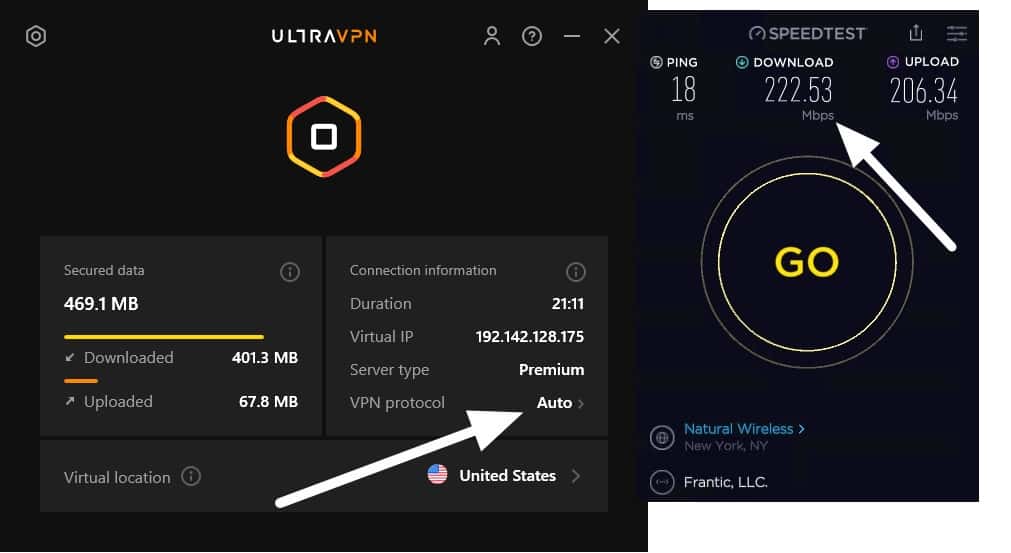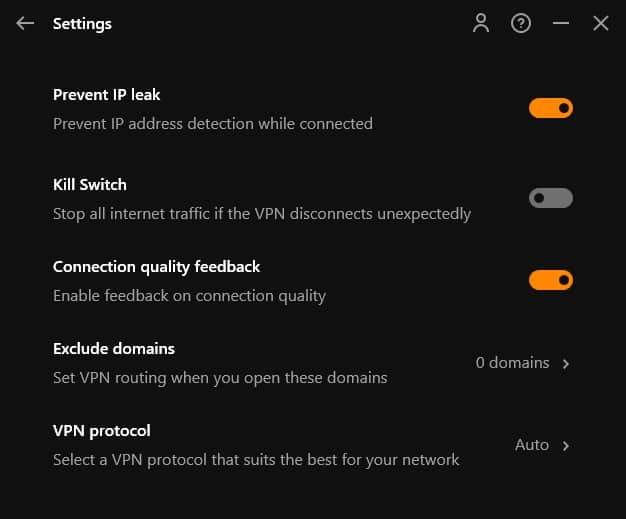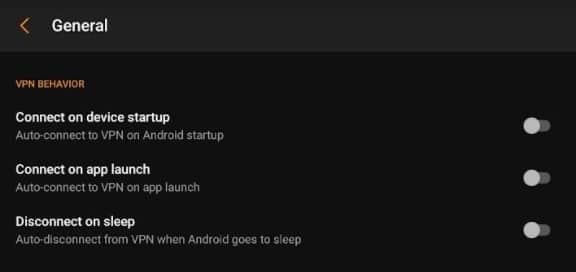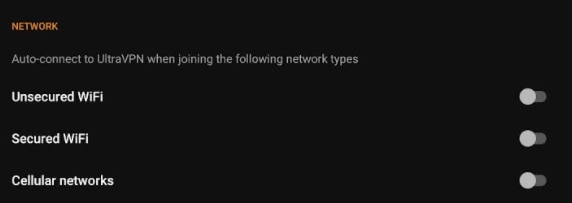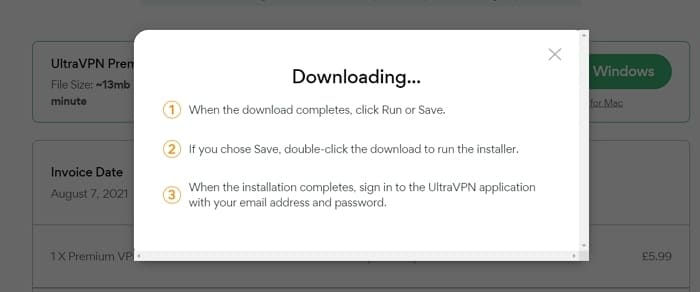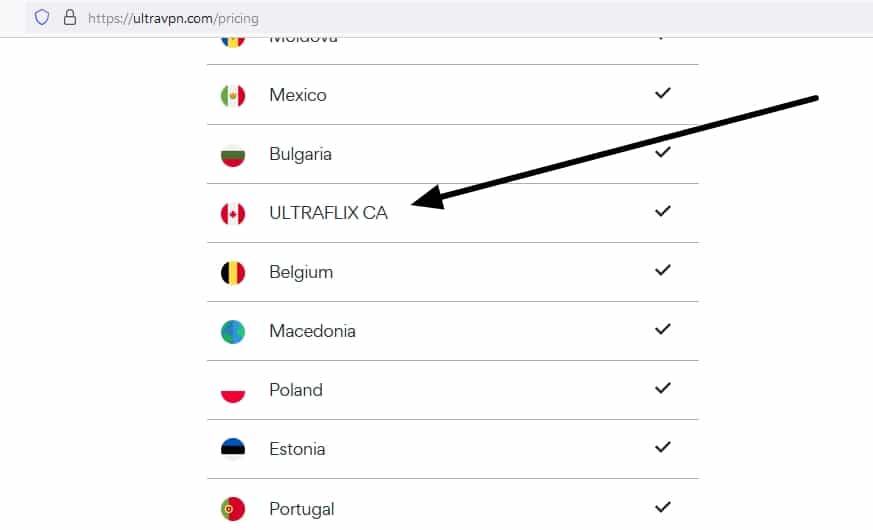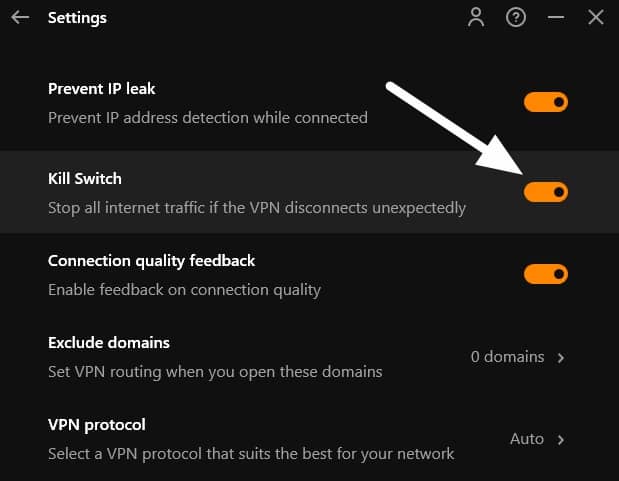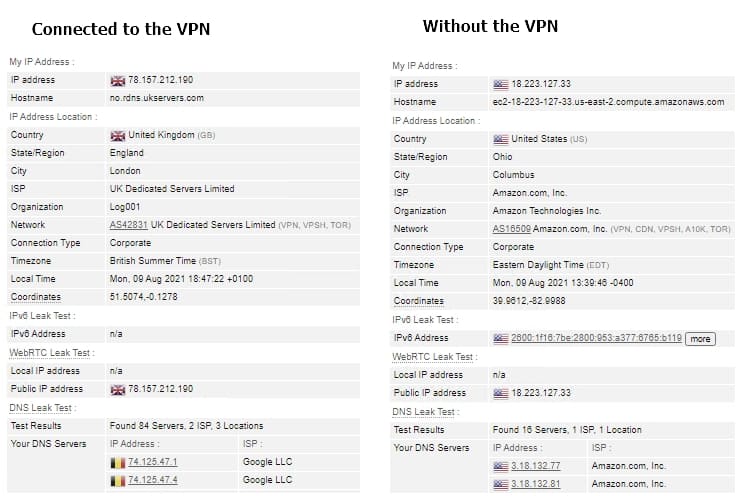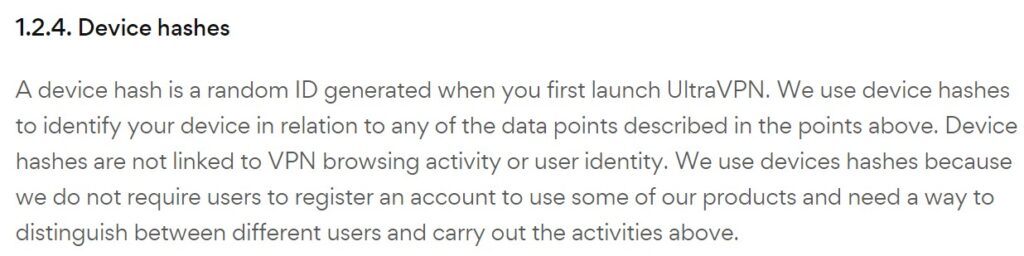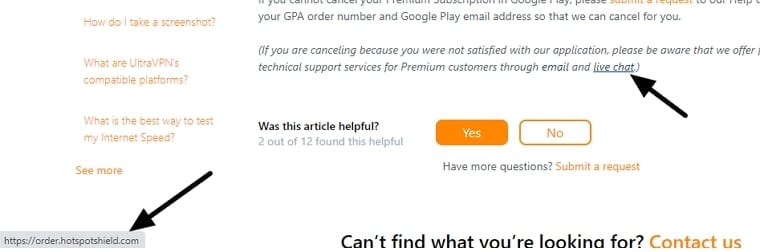Being based in America is never ideal for privacy services like VPNs. The US is home to the NSA, warrants, and gag orders, which makes no-logs policies doubly important for VPNs based there. Luckily, since Pango took over, UltraVPN’s policy has had a full overhaul and is now a watertight zero-logs policy.
(Editors’ Note: UltraVPN is owned by Point Wild, Comparitech’s parent company.)
UltraVPN is low-cost considering what you get, which makes it a good option for those looking for a bargain. Having said that, cheap VPN prices can sometimes ring alarm bells. Running a VPN is not cheap, and budget subscription prices can be a sign of poor apps, worrying data practices, and lackluster performance.
In this review, I tested the service thoroughly to see whether UltraVPN can overcome these initial apprehensions. To do so, I checked UltraVPN for DNS and IP leaks and I looked under the hood to verify its encryption implementation, and to look for essential privacy features like a kill-switch and obfuscation.
Next, I tested UltraVPN’s speeds to find out whether it can keep up with industry standards. Finally, I inspected its ability to access popular services like Hulu, Netflix US, Prime Video, and BBC iPlayer.
Scroll down to find out whether UltraVPN surprised me, and to see whether it can compete with market-leading services in terms of privacy, security, and performance.
In this UltraVPN review, I tested both the mobile and desktop apps to find out:
- Can UltraVPN access regional services (Netflix, Amazon Prime, BBC iPlayer and others)?
- Does UltraVPN have fast enough servers for streaming HD video?
- How does UltraVPN implement its security and what does the privacy policy claim to do with data?
- Is torrenting permitted throughout the network, and is it safe to torrent with it?
- Are the apps easy to use, and do they stand up to extensive use?
- How does UltraVPN compare to market-leading services like NordVPN?
Do I recommend UltraVPN?
UltraVPN is a decent option for consumers who don’t want to spend a lot on a VPN but want to unblock the streaming services it works with. Plus, this VPN is astonishingly fast, which may appeal to gamers and streamers.
This VPN is easy to use and it provides most of the privacy features that consumers require to protect themselves online. This makes it a VPN well worth considering.
It also comes with ad blocking, tracker blocking, and malware filtering that happens at the server level, and a kill-switch that can be toggled on Windows – and that is always on by default on the mobile apps.
The only caveat is that this VPN lacks OpenVPN, and the popular WireGuard protocol that many VPNs have nowadays. To offset this, it has Hydra, a proprietary protocol that provides extremely good speeds, and obfuscation by default. With this in mind, it really is quite hard to fault this VPN.
My main gripe is that the Android app only provides Hydra (the others apps all give you the option to switch to IKEv2 if you want to). It also lacks some of the advanced features you get with the very best VPNs on the market. So, although you won’t go wrong with UltraVPN, you could probably do a touch better for a similar price.
Deal alert: Get Passwatch and Darkweb Monitoring with all UltraVPN plans
UltraVPN key stats
| OVERALL RANK: #13 of 72 VPNs | |
|---|---|
| Speed | Score: 10 |
| Average Speed*: | 211 Mbps |
| Video Streaming Support: | 4K UHD |
| Streaming | Score: 5 |
| Netflix: | Yes |
| Other Streaming Services: | BBC iPlayer, ITV Hub, 4OD, Hulu, Disney+, CBS, Amazon Prime Video |
| Security | Score: 4 |
| Encryption Type: | 256-bit AES |
| Kill Switch: | Yes |
| Log Policy: | No usage logs. Some minimal connection logs |
| Protocols: | Hydra, IKEv2 |
| Value for Money | Score: 5 |
| Lowest Monthly Cost: | $1.99 |
| Money Back Guarantee: | 30 days |
| Website | www.ultravpn.com |
UltraVPN: Pros and cons
Pros:
- Apps for Windows, Android, macOS, and iOS
- Works to access Netflix US on the New York server
- Up to six simultaneous connections
- 350+ servers in 85 countries
- Extremely fast connections using the Hydra protocol
Cons:
- Stores device identifiers and some other non-identifiable logs
- Android app can be a little temperamental
Speed: Is UltraVPN fast?
As always, we checked UltraVPN using a Windows Virtual Machine loaded onto an AWS test server based in Ohio that runs on a super-fast gigabit connection.
I ran the tests with the VPN set to Auto, which means that I checked Aura’s super-fast proprietary Hydra protocol (the same protocol that its sister VPN Hotspot Shield uses).
To be thorough, I checked servers located in the UK, the USA, and Hong Kong a total of nine times at three different times of day to get useful averages. I recorded lows of 179 Mbps on the Hong Kong server, and highs of 250 Mbps on the US server.
The average speed across all servers and tests was 211 Mbps. From these results, it is safe to say that the Hydra protocol is very fast indeed. This makes UltraVPN a superb option for streaming, torrenting, gaming, and other data-intensive tasks.
I tested the VPN while streaming from various different online sites and found it to handle HD content wonderfully.
It is worth noting that my ping increased substantially when I connected to a server located further away. For example, ping increased to around 229 milliseconds when connected to the Hong Kong server. So if you do want to use this VPN while gaming, remember to connect to a server that is located closer to you geographically.
Finally, here are the results broken down by region:
- North America: 236 Mbps
- Europe: 209 Mbps
- Asia: 187 Mbps
Apps: What devices work with UltraVPN?
UltraVPN allows each subscriber to connect to its service using six devices simultaneously. While this doesn’t compete with services like IPVanish and Surfshark (which now offer an unlimited number of connections), six is probably enough connections for most users.
UltraVPN currently has apps for both Windows and macOS desktop machines and laptops. You can install those apps on Windows 7 or later and OS X 10.12 and later. Those apps both look fairly similar, and have a reasonable feature set when compared to market-leading rivals.
UltraVPN for has a kill-switch (on Windows, iOS, and Android), and it provides rudimentary obfuscation when you connect using the Hydra protocol (which makes traffic appear to be regular HTTPS over port 443). It also has a split tunneling feature, which makes it a solid Windows VPN for torrenting.
To speak of the mobile apps, they are available for mobile devices running Android (OS 5.0 or later) and iOS (11 or later). Both of these apps have a kill-switch that is always on by default.
Both iOS and Android users do get a nifty auto-connect feature that makes the VPN connect on launch. And you can opt to disconnect when your iPhone, iPad, or Android device goes to sleep to save battery life. Android has the additional option to make the VPN launch and connect on device startup, which is useful.
Android users also get a trusted Wi-Fi feature. This allows you to automatically bypass the VPN when connected to Wi-Fi hotspots you trust. In addition, there is an auto-connect feature. This allows you to automatically connect the VPN when you join specific network types (unsecured Wi-Fi, Secured Wi-Fi, or Cellular networks). On iOS, this feature is also present albeit with fewer options (unsecured Wi-Fi and secured Wi-Fi).
The Exclude domains feature allows you to bypass the VPN when you visit particular URLs on the web. This is a basic split tunneling feature that you can apply to whitelisted domains when surfing the web in your browser, allowing you to access them through a direct connection even while the VPN is connected. Just bear in mind that domain exclusion is only available on Windows at the time of writing but is expected to be added to the Android apps soon. The UltraVPN app for iOS and Mac devices might get it at a later date.
Notably absent are some things you get with competitors such as double-hop encryption, the WireGuard protocol, the OpenVPN protocol, and port forwarding.
It is also worth noting that while Windows, Mac, and iOS users can all pick whether to connect using Auto, IKEv2, or Hydra – this choice is not available on Android. Instead, you must use Hydra (which I was told is the default by the provider).
UltraVPN does not currently have apps for Linux. In addition, the service does not provide any setup guides or the necessary OpenVPN configuration files to connect to its servers using a third-party client (such as the official OpenVPN 3 client for Linux). UltraVPN’s live chat support confirmed that there is currently no support for Linux.
Finally, we would like to clear up a mistake that a number of VPN review sites seem to be making. No, UltraVPN does not have browser extensions for Firefox, Chrome, or Safari. This is false information.
On the plus side, the VPN does implement ad blocking, tracker blocking, and malware filtering at the server level. It also throws in a subscription to a password manager and a dark web scanning security application with every subscription, which may be a reason to get a subscription to UltraVPN if you also need these things.
Setup and ease of use
Getting a subscription to UltraVPN is as easy as clicking the link in this review to visit its website. As soon as you enter your email address, name, a postal address – and provide valid payment information – you will be ready to download the VPN. I paid for a one-month subscription at a cost of $7.99 to be able to test the VPN thoroughly.
Having accepted my PayPal payment, it automatically forwarded me to a page with the download for the application. I went ahead and downloaded the Windows version. You also get the option to download a version for Mac, if you have a MacBook.
I found the process to be very easy and was happy to find that the app installed quickly and required just 13 MB of space on your hard drive (which is extremely light). It is worth noting that you will be asked to agree to the Terms of Service and Privacy Policy when you install the VPN (more on these later).
Next, I turned on my Android and iPad tablets and went ahead and downloaded the applications from the relative app stores. The apps are freely available there without requiring advance payment, meaning that you can install the app and then log in using the credentials you set up during the sign-up phase.
Overall, I found getting an account with UltraVPN to be extremely easy. The way the website forwards you to the downloads page makes getting the apps uncomplicated, which is nice for non-techy people. And all the necessary components (drivers for the encryption, for instance) are installed without the user needing to understand or agree to anything, which ensures that there is no unnecessary confusion.
Regarding ease of use, I found the apps to be extremely easy to navigate on all platforms. The settings are all self-explanatory, and it is easy to locate servers and connect to them without any difficulty.
I was also happy to see important features like the kill-switch implemented by default, which ensures that the VPN is providing as much privacy and security as possible right out of the box.
The main drawback is that the apps have extremely limited functionality. For example, they don’t give you any information about which server is the fastest. And, only the iOS version lets you ‘favorite’ server locations so you can get back to them quickly. These are areas where the apps could definitely improve.
Can I trial UltraVPN?
I attempted to use all of UltraVPN’s apps without paying for a subscription but was unable to do so. Thus, I can confirm that there is no free version of UltraVPN available for any platform, limited or otherwise.
This did confuse me slightly because their live chat agent told me that I would be able to use the VPN for free to connect to ten locations on the iOS version. This claim turned out to be bogus.
On the plus side, you do get a 30-day money-back guarantee with all UltraVPN subscriptions. That means you can trial the VPN on Windows, iOS, Android, or macOS as long as you don’t mind paying upfront and asking for your money back.
Streaming, Netflix, and Kodi
UltraVPN provides access to four servers that are specifically optimized for streaming Netflix and other sought-after streaming services like Hulu, Disney+, and Prime Video. Those servers are supposed to be marked in the apps as Ultraflix and are said to be available in four locations: The US, Canada, the UK, and Japan.
Sadly, these servers are no longer labeled in the Windows, iOS, or Android apps I tested. I contacted support to find out whether they could tell me which server locations specifically are “Ultraflix”.
The VPN informed me that it has completely done away with its Ultraflix servers (despite still advertising them on its website), and that I should connect to the country I want to stream in instead. The support agent could give me no further information about which servers to use, so I had to use trial and error.
When I chose the “cities” option for the UK, I was given the option to choose from two server locations: “United Kingdom” and “Coventry”:
I connected to the UK server and checked the IP myself and found it to be located in Manchester. The good news is that I was able to use that server to access BBC iPlayer, ITV Hub, and Channel 4OD.
Next, I logged into Netflix to see whether I could stream any UK-only shows. Thunderbirds is currently UK-only, and I could easily find it without the VPN on. However, when I connected to the UK server it was no longer available. I tried the Coventry server instead and found it again to fail to unblock UK-only Netflix content. These are the only servers available in the Windows client, so this test was a complete fail.
Next, I connected to the New York server, to see whether Netflix US might fare better. The good news is that I was able to stream US-only Netflix content (Alone and The Car). CBS content that is usually restricted in the UK also worked. So I can conclude that the New York server is a good option if you want to stream US stuff.
That said, when I navigated to ABC, its content was blocked. I tried a couple of other locations (Las Vegas and Los Angeles) to be sure, but UltraVPN did not work to access ABC shows that are supposed to be available without a subscription.
Next, I tested the Irish server to see whether it would unblock RTE. Unfortunately, although the catalog of available titles did update, the player knew I was using a proxy and blocked me when I tried to play those shows.
Finally, UltraVPN also works with Amazon Prime Video US and Disney+ at the time of writing.
Although UltraVPN’s servers will work with numerous streaming services, the VPN gives no indication of which servers to use or what services are supported, so you will have to do some digging if you want to unblock specific services not mentioned in this review.
Overall, our tests were a bit of a mixed bag. Clearly, this VPN can unblock some content. However, it is not foolproof, and there are better services out there that have more success at breaking through international geo-restrictions.
Does UltraVPN allow torrenting?
Yes.
UltraVPN permits P2P connections for torrenting throughout its global network of servers. However, it does not have specific servers that are optimized for torrenting, which means that you will not find any servers that are specifically labeled as torrent-friendly.
The advantage of this is that you can select any server you wish to begin torrenting. This is handy if you want to pick a server that is close to you or that is in a specific country to get better speeds.
It is worth noting that the VPN has a kill-switch feature in the Windows, macOS, and Android clients. This ensures that you never accidentally leak unencrypted data outside of the VPN tunnel that would let your ISP know that you are torrenting.
Unfortunately, you will not find port forwarding in the UltraVPN apps. Port forwarding allows unsolicited connections through the VPN to facilitate faster BitTorrent downoads, and to be fair, it’s a rare feature these days. If you need port forwarding, we would recommend shopping elsewhere.
Finally, UltraVPN told us the following: “You are allowed to torrent on any server but it depends on the site that you are using. Our best recommendation is to switch to Vuze and their torrent client application called Azureus. Please go to their official webpage so you can download it from their [Official Site] (http://www.vuze.com/).”
I’m not sure why UltraVPN is recommending this particular torrent client and site, but it is worth bearing in mind if you do decide to try this VPN and want to torrent.
Security and logging
Unlike other VPNs that rely on Wireguard and OpenVPN protocols, UltraVPN uses IKEv2 (IPSec) and a proprietary protocol called Hydra.
The good news is that we do consider IKEv2 secure, and we were able to find out how UltraVPN implements encryption with that protocol. This is what they told us:
“We are using AEAD AES128, AES 256 (both in Galois/Counter mode), with SHA256 integrity check and CHACHA20 with POLY1305. Message authentication is done using ECDSA with support for RSA for older clients.”
The VPN also informed us about how security is implemented on its Hydra protocol:
“We are using OpenSSL as a crypto/TLS library for our transports. The handshake/key negotiation is done through ephemeral key elliptic curve Diffie-Hellman (P-256).”
This clears up some of the questions surrounding the security of the Hydra protocol, and we were interested to find out that this protocol also provides rudimentary obfuscation by making traffic appear to be regular HTTPS. That said, it is still a closed source protocol, so some users may prefer to stick to IKEv2.
The implementation of IKEv2 looks to be solid. This means that you can use this VPN to establish a secure tunnel that will keep your data safe against eavesdroppers (on every device apart from Andoid).
Additional security features include a dark web scan that searches illicit marketplaces, forums, and data dumps for your email address and password. If it finds a match, you’ll be instructed to change your password and other necessary steps.
Lastly, UltraVPN as of June 2022 now comes bundled with the Passwatch password manager to help create and remember strong passwords. Just remember that this will no longer be usable if you end your subscription, so be sure to export your passwords first if you intend to cancel.
IP, DNS, and WebRTC leaks
I tested the VPN to check for leaks that would render the service useless for privacy purposes. Leaks can allow your ISP to see what you are doing even while connected to the VPN, and could allow the websites you visit to detect your real IP address, which results in you not gaining the privacy you paid for.
As you can see in the image above, the VPN did not leak our real IPv4 or IPv6 address. It is also worth noting that there were no results for IPv6 with the VPN connected, which indicates that the VPN client is blocking IPv6 connections to prevent leaks. No WebRTC leaks were detected either, which is good news indeed!
Finally, the test did not indicate any DNS leaks, which is important for ensuring your ISP knows nothing of what you do online. To conclude, no details for our own ISP appeared in any of the results, which means that this VPN gets a clean bill of health for privacy purposes.
It is also worth noting that the provider told us that all the apps provide DNS leak protection by default, without the need to toggle this feature on, Our tests reveal this to be true.
Jurisdiction and data policies
UltraVPN belongs to a company called Pango, which is itself owned by Aura; a company based in the US. America is not an ideal location for a VPN to be based because it is home to the NSA, warrants, and gag orders. This theoretically means that the VPN could be ordered to provide details about its users to the government and nobody would be the wiser.
To offset this, the company stores no usage logs about what its users do while connected. This limits the amount of data that the VPN holds about its subscribers, which means that if the government comes knocking, it won’t have any useful data to hand over.
To be sure that the VPN is truly a no-log provider, I took a proper look at its privacy policy, which was most recently updated in August 2022. That update made a lot of key improvements to UltraVPN’s privacy policies that we found sorely lacking in our previous review.
UltraVPN stores the following information when you sign up for an account on its website:
- Name
- Email address
- Payment info
That’s all pretty standard for billing purposes. When you use the actual VPN app, UltraVPN collects the following:
- UltraVPN app and app version
- Whether you’ve successfully connected, and the reason for failure if not
- The location of servers you’ve connected to
- Your country and internet service provider
- Advertising IDs on mobile
- Device hashes
None of this is particularly concerning, although one could argue that if you’re the only user connecting from a specific internet service provider, you could be identified. I would also prefer that advertising IDs and device hashes were not collected, but these are not directly tied to your VPN activity. You can reset your advertising ID any time on iOS or Android.
Notably, UltraVPN does not collect your original IP address nor the IP addresses of VPN servers to which you’ve connected, which is an improvement since our last review. It does not store any information about your downloads, web history, or any other activity you carry out while connected to the VPN.
Here’s what UltraVPN has to say about device hashes:
Does UltraVPN work in China?
Yes.
Ultra VPN provides rudimentary obfuscation in its Hydra protocol. This disguises traffic as regular HTTPS over port 443 and should give users in China the ability to access websites blocked by the Great Firewall. For those wondering, however, this VPN does not provide a SOCKS5 proxy. To conclude, the Hydra protocol should make this VPN suitable for users in China.
Is UltraVPN’s customer service any good?
Anybody wanting to ask questions will need to get a subscription because support is unavailable to anybody who does not already have a registered account. We also found the support to be a bit up and down.
I went on the website around 15 times and only had the live chat window appear on a single occasion. I tried and tried to replicate the first success, but I ultimately must conclude that it is almost impossible to access UltraVPN’s live chat.
That said, I was eventually able to stumble on a link on its support pages that tells you that it does have live chat!
However, as you can see, clicking the link takes you to Hotspot Shield’s home page (its sister site) and when I spoke to those live chat agents they were able to help me a little, though they clearly were not primarily trained in UltraVPN, which is far from ideal.
The good news is that you can send questions via email, and I found the agents to be polite, (mostly) knowledgeable, and timely. This means that you can still get the support you need. That said, you do sometimes have to wait around three hours for a response – so if you are hoping for instant 24/7 support it is probably worth shopping elsewhere.
I did also encounter some frustrations. When I inquired about the Ultraflix servers that are advertised on its website on the pricing page (in the server list) the agent claimed to know nothing about them. He needed me to send a screenshot to explain what I was talking about.
This reveals that the agents do not always have all knowledge at their fingertips. Considering we are talking about basic Netflix access, this is pretty annoying.
I also found it extremely hard to get information about encryption implementation from this VPN. Customer service had no idea how the VPN implements security on IKEv2 or Hydra. When I contacted AURA via the email address in the privacy policy (I mystery shopped them) it took multiple attempts to get the information I needed.
Overall, I would conclude that support is a mixed bag. While the VPN does seem to be trying – you never get the feeling that it is there to provide detailed information about the VPN and its inner workings. Instead, it is there to support the sales team and deal with low-level problems and requests.
UltraVPN background
UltraVPN was first launched in 2006 by Network Protect Limited. That was a company incorporated in the UK until 2020 when it ceased trading. UltraVPN was thus under British jurisdiction from 2006 until 2020.
In 2020, UltraVPN was acquired by Aura, a company that is incorporated in the US. America is a 5 Eyes country that implements warrants and gag orders and is therefore not the best location for a VPN to be based.
As previously mentioned, the VPN stores some minimal logs, including device hashes and advertising IDs.
UltraVPN pricing
UltraVPN is a service that we can definitely consider low-cost. A single-month plan starts at $7.99, and committing for a year brings down the monthly cost to just $2.99. This is pretty impressive considering how fast and generally effective it is for unblocking content.
Where this VPN really shines, however, is when you commit for two years. This reduces the cost to just $1.99 per month, which definitely puts UltraVPN in the cheap range.
It is also worth noting that all subscribers get a 30-day money-back guarantee. This enables you to take out a subscription to test the VPN thoroughly without worrying about your cash.
Should I buy UltraVPN?
Now that I’ve used UltraVPN for a few weeks, would I recommend the service to my friends?
Maybe.
The price is low and the VPN does unblock a lot of content. It is also exceptionally fast. This makes it a good option for people who want to unblock foreign game servers, or who want to stream on iPlayer for example.
UltraVPN has a solid privacy policy that should be suitable for the vast majority of users, but I would prefer it didn’t collect any unique device hashes or advertising IDs. Also, this VPN should work for bypassing censorship in countries like China as long as you stick to the Hydra protocol (which provides obfuscation by default).
It is also worth noting that I did experience an uptick in CAPTCHAs on Google when searching connected to the VPN on Windows, which makes the experience less enjoyable. That said, the apps are well designed and easy to use. Plus, I only suffered those CAPTCHAs when using Firefox, so if you are a Chrome user you should be okay.
Ultimately, whether you decide to try this VPN largely revolves around what you need a VPN for. However, I would personally lean towards recommending other services that have more to offer at a similar price.
UltraVPN alternatives
If you are looking for a cheap VPN that provides excellent unblocking capabilities and watertight privacy, we recommend that you take a look at our Surfshark review.
Surfshark excels in all the same areas as UltraVPN because it has fast servers and excellent apps for all platforms. However, it is based in a much safer jurisdiction (British Virgin Islands) and it has fewer logs to worry about.
Surfshark successfully accesses a wide number of Netflix regions, including both the US and the UK. And it also successfully unblocks Hulu, HBO Max, iPlayer, and many other services. This makes it a superb all-rounder. It also permits unlimited simultaneous connections, which makes it great for families or people who own many devices.
Alternatively, if you are looking for a cheap VPN that is also super-easy to use and suitable for complete VPN beginners, we can recommend CyberGhost VPN. It is a low-cost service in a similar price range to UltraVPN. While it has fewer features than Surfshark, it provides a robust privacy policy that never stores invasive logs. And it can access all the streaming services you are likely to ever want, including a wide choice of Netflix regions.