
But how does it compare to other premium providers in the space? We’ve been testing out the TunnelBear service to see how it stacks up compared to the likes of ExpressVPN and NordVPN.
This TunnelBear review answers the following questions:
- How fast is TunnelBear?
- Does TunnelBear work with streaming services, like Netflix or Amazon Prime Video?
- How secure is TunnelBear and what are its privacy practices like?
- Does TunnelBear work in China?
- How much does its service cost?
All of the above questions and more are answered in this review. If you have the time, I recommend reading the full review to get all the details. If you don’t have time for that right now, you can go ahead and read a summary of my thoughts below.
If you’re curious, you can read more on the criteria I used to test TunnelBear and our wider VPN testing methodology.
TunnelBear summary
In general, I think TunnelBear is a good VPN provider. It provides fast speeds, adheres to a strict no-logging policy, and has a very comprehensive and transparent privacy policy. It supports secure VPN protocols and offers native apps for all its supported platforms. TunnelBear also works in China – which is no small feat these days. It also provides its users with little extras, like an adblocker and browser extensions.
The downsides are its spotty streaming support and slow customer service, with no live chat option. TunnelBear may not be perfect, but you could easily do much, much worse.
TunnelBear key data
| OVERALL RANK: #30 of 72 VPNs | |
|---|---|
| Speed | Score: 8 |
| Average Speed*: | 368 Mbps |
| Video Streaming Support: | 4K UHD |
| Streaming | Score: 4 |
| Netflix: | Yes |
| Other Streaming Services: | Amazon Prime Video |
| Security | Score: 7 |
| Encryption Type: | 256-bit AES |
| Kill Switch: | Yes (Desktop only) |
| Log Policy: | No logging policy |
| Protocols: | WireGuard, OpenVPN, IKEv2, IPsec |
| Value for Money | Score: 3 |
| Lowest Monthly Cost: | $3.33 |
| Money Back Guarantee: | 7-days |
| Website | https://www.tunnelbear.com |
How does TunnelBear compare to other popular VPNs?
| No value | NordVPN | Surfshark | TunnelBear |
| Website | NordVPN.com | Surfshark.com | Tunnelbear.com | Average Speed (Mbps) | 300 Mbps | 100+ Mbps | 222 Mbps | OpenVPN data encryption | 256-bit AES | 256-bit AES | 256-bit AES | Kill Switch | All platforms | Allows Torrenting | Connection logs | Effectively none | No logging policy | Unblocks Netflix US | Unblocks Prime Video | Unblocks Hulu | Unblocks BBC iPlayer | Lowest monthly cost | $3.09 | $1.99 | $2.50 | Money back guarantee | 30 days | 30 days | 30 days | Overall rating | 9.7 | 9.6 | 7 |
|---|---|---|---|
| Best deal (per month) | $3.09 Up to 77% off 2 year plans + 3 months free | $1.99 86% OFF + 3 months free | $2.50 |
TunnelBear pros and cons
Pros:
- Good speeds
- Works in China
- Allows torrenting
- Robust-logging policy and very comprehensive privacy policy
- Adblocker
Cons:
- Doesn’t play nice with most streaming sites
- No kill switch in mobile apps
- Relatively small network
- Fairly slow support
- No live chat
Speed: How fast is TunnelBear?
I found that TunnelBear performed quite well in my speed tests. As is typically the case, the servers closest to my actual location were the fastest ones. But TunnelBear provided good speeds across all of the regions I tested. This is a step up from the last time we reviewed the service, so it’s nice to see that TunnelBear is improving.
Here are the averages speeds for North America, Europe, and Asia:
- North America (where I’m located): 434 Mbps
- Asia: 266 Mbps
- Europe: 406 Mbps
Global average: 368 Mbps
The tests were conducted using the WireGuard protocol. TunnelBear supports WireGuard, OpenVPN, IKEv2 and IPsec. All of these protocols are considered secure but I’d stick with the first three just to be on the safe side. The speed results I got with WireGuard were excellent and you shouldn’t feel a speed hit, even with a very fast connection.
I also tested TunnelBear’s performance with online gaming. TunnelBear doesn’t support routers at this time, so I had to share the VPN connection from my computer with my gaming console. The results were very good. I connected to a nearby server to insure fast ping times and everything went smoothly – no lags, no disconnects. Good stuff.
See also: Fastest VPNs
Apps & devices
TunnelBear provides native client apps for the following platforms:
Browser extensions are available for Chrome and Firefox, although these only protect your browser traffic and don’t cover your entire device. Plans also include an ad blocker that works with the Chrome browser.
Setup and interface
When it comes to apps, TunnelBear keeps things simple. They’re easy to set up and straightforward to use. For this review, we’ve been testing out the Windows desktop client and the iOS mobile app. To start, download the correct app for your operating system, install it where appropriate, and launch the app.
One thing worth noting before we get to the apps: no matter what operating system you use, you should be prepared for many, many bear puns. They’re seemingly everywhere, scattered within the website information, feature names, and install notifications; this provider just can’t seem to get enough. It might seem cute to some, but could be annoying to others. Moving on, let’s take a look at the apps.
Desktop
The desktop client is the same whether you’re using the free or paid version of TunnelBear. The only difference in the free version is you’ll see how much data you’ve used and an upgrade button at the bottom of the app. Note that we’re using the premium version for our testing.
Once you’re logged in to the app, you’ll see a series of welcome windows giving tips on how to use the client. Then you’ll arrive at the Server page. At the top is a toggle to connect or disconnect to the VPN. By default, in the Auto mode, you’ll be connected with the server that will give you the best performance.
If you’d rather choose a location, you can do so by clicking one of the “honeypot” icons in the country of your choice. Just hold and drag to get to your desired location, click the icon, and select Yes to connect. Alternatively, you can use the dropdown list to select your country.
Typically, with other providers, we see options to organize server lists, such as by city or favorites. However, given the small number of server locations, this is a non-issue with TunnelBear.
Looking at the menu on the left, below the Server tab, you have Settings, which is broken up into General, Connection, and Account.
In General, you can adjust settings for startup, notifications, and behavior. The latter option allows you to decide whether or not the TunnelBear app keeps running in the background when you close it.
Connection options include toggles for VigilantBear and GhostBear, both of which we’ll explain further down in the Security section. Both of these are disabled by default.
The Connection menu also enables you to force TCP on OpenVPN connections and to select your VPN protocol.
The Account tab simply lists your email address and provides a link to manage your account on TunnelBear’s website.
Some advanced users might miss additional features, including a broader server selection, but all-in-all, this is a well-designed and robust app.
Mobile
TunnelBear’s mobile app is very similar to the desktop, albeit with fewer settings options. Once you launch the app, you’ll be prompted to allow TunnelBear to install VPN settings on your device. Then you’ll have a quick tour of the simple interface.
Like in the desktop client, the main screen shows you a map of server locations. You can either find your desired location on the map or use the dropdown to select your country. Choosing Auto will connect you with the server that will give you the best performance.
From the main screen, click the menu icon to get to your settings.
The most useful settings are TunnelBear’s version of split tunneling (more on that later) and the ability to select your VPN protocol. Sadly, TunnelBear’s mobile apps don’t include a kill switch.
Overall, this app is attractive and very simple to use. However, as with the desktop client, advanced users might be looking for additional functionality, such as the ability to tailor security features and to select servers based on function.
Routers
TunnelBear does not support routers at this time.
Setting up a VPN connection on your router allows you to connect to your VPN provider without needing a dedicated app. Simply connecting a device to the VPN router does the trick. That also allows you to bypass your provider’s limit on simultaneous connections – five with TunnelBear. The router only counts as one connection regardless of how many client devices connect to the VPN server through it.
If you’d like more information on setting up a VPN connection on a router, check out our guide on VPN routers.
Netflix and streaming
TunnelBear does not work with Netflix at this time. We tried many US servers with Netflix and none of them worked. TunnelBear’s FAQ page provides some limited advice on getting this to work, such as repeatedly disconnecting and reconnecting the VPN in the hopes of obtaining a Netflix-compatible IP address. That advice did not work.
We also tried Netflix while connected to servers in other countries, including the UK, Canada, and France. These didn’t work either.
In attempts to access other streaming services, we had mixed results. While a Canadian server worked with Amazon Prime Video, a US and UK one didn’t. Hulu didn’t work either. And the UK server was unable to access BBC iPlayer, although it could access All 4 and ITV Hub.
So, all-in-all, with TunnelBear gave mixed results. It’s not the best service for streaming.
Check out our guide recommended VPNs for streaming.
Does TunnelBear allow torrenting?
TunnelBear used to prohibit torrenting, but P2P has been supported for a while now.
In my testing, torrenting worked well over TunnelBear. Downloads were fast and I didn’t experience any slowdowns (though P2P downloads can stall for all sorts of reasons outside of the VPN).
With its good speeds and a kill switch, TunnelBear is a good option for torrenters on desktop. But you still may want to check out our guide to recommended VPNs for torrenting.
Does TunnelBear support split tunneling?
Yes, it does. But only on mobile.
TunnelBear provides a feature called SplitBear that allows you to create a list of websites that will not use the VPN connection. Typically, split tunneling allows you to determine which traffic goes through the VPN or not on an app-by-app basis. So TunnelBear’s implementation of the feature is somewhat simpler and less granular.
Still, it’s nice to have and perhaps it will expand this feature in the future.
Have a look at this article on the best VPNs for split tunneling.
Security, privacy, and logging
TunnelBear is based in Canada, which is known for having some less-than-desirable laws relating to data retention and net neutrality. Bill 51, which gives Canadian intelligence the power to collect a plethora of private information, is particularly troubling for the privacy-conscious. However, none of this is really of concern when a VPN keeps minimal logs.
Logging
Thankfully, TunnelBear adheres to a strict no-logs policy.
And I was pleasantly surprised by how comprehensive its privacy policy is. It lists the various data points it collects and explains why they’re collected.
It collects a small amount of data, including which operating system you’re using, whether or not you’ve been active in the last month, and the total amount of data you’ve used in the month. This is all fairly standard for many providers and does not breach your privacy. In fact, TunnelBear should be commended for its transparency.
Encryption
When it comes to security, TunnelBear uses 256-bit AES encryption, which is considered pretty much as good as it gets. This is in conjunction with a SHA2 hash and 2,048-bit RSA keys for authentication, along with perfect forward secrecy. Perfect forward secrecy ensures that keys change every session, preventing an attacker from decrypting data from more than one VPN session even if a key is compromised.
WireGuard uses different ciphers: ChaCha20 for symmetric encryption and Curve25519 for ECDH.
Protocol options include WireGuard, OpenVPN, IKEV2, and IPSec.
See also: Encryption Guides and Resources
Leak protection
Protection against IP address, WebRTC and DNS leaks is built in and always on. This provider uses its own private DNS servers, which is a plus for privacy. In my testing, I experienced no leaks when using TunnelBear.
IP Test – No VPN
IP Test – With VPN
DNS Test – No VPN
DNS Test – With VPN
We mentioned VigilantBear earlier; this is TunnelBear’s kill switch. In the case that the VPN connection is lost, VigilantBear will block any unsecured traffic until the VPN reconnects again. This feature is available on the desktop clients but not in the mobile apps.
Servers and performance
As mentioned, TunnelBear doesn’t have a huge server selection. Unlike most providers who heavily promote their total server numbers, TunnelBear couldn’t tell us how many it has, just that the number fluctuates. We do know that the network now covers 48 countries – which isn’t bad. But when you consider that a provider like NordVPN has almost 5,000 servers, and ExpressVPN covers 94 countries, you start to see how relatively small the TunnelBear network is.
This provider also differs from most VPNs in that its servers are all virtual and managed remotely. These are cloud servers, provided by third-party companies — in TunnelBear’s case, these include Digital Ocean and Vultr. While TunnelBear notes that these are “reputable providers,” virtual servers are still considered less secure because they introduce a third party into the server management. Plus, they can affect performance because multiple companies share resources on the same hardware.
Does TunnelBear work in China?
Yes, TunnelBear does work in China. While it doesn’t appear to be putting a lot of resources into enabling access to streaming services, it does have a method for users to bypass China’s Great Firewall. We mentioned GhostBear earlier, and it can be toggled on in the Connection tab of the Settings menu.
This feature — available for Windows, MacOS, and Android — obfuscates encrypted traffic to make it look like regular internet traffic. China’s firewall uses Deep Packet Inspection (DPI) to block certain forms of traffic, but your GhostBear-obfuscated traffic can fly under the radar.
One thing to note is that the obfuscation process will make things a bit slower, but this is a small price to pay for access to the free web.
See also: What’s the best VPN for China?
TunnelBear pricing
As mentioned, TunnelBear is most famous for its free service. With this option, you get access to TunnelBear’s full server list. This is pretty cool for a free VPN. The main drawback of the free service is that you only get 500MB to play with per month, which limits what you can do while surfing securely.
If you’d rather have unlimited data, you can go for a paid plan and pay on a monthly, annual, biannual, or triannual. The breakdown is as follows:
- Monthly: $9.99
- Yearly: $59.88 – works out to $4.99 per month
- Biannual: $99.99 – works out to $4.17 per month
- Triannual: $120 – works out to $3.33 per month
These prices are around about the industry average for top-rated providers. Although, some offer steeper discounts for longer terms, going as low as under $3 per month.
Plans come with a 7-day money-back guarantee, which isn’t all that generous considering many services offer 30-day trial periods. Every plan lets you connect up to five devices simultaneously. Payment options include credit cards and bitcoin, the latter being attractive for more privacy-conscious users.
READER DISCOUNT:TunnelBear is currently offering our readers 67% off a 3-year plan.
Support
If you need help while getting set up or using TunnelBear, you have a few options. Website help pages include sections on Getting Started and Troubleshooting. If you can’t find what you’re looking for there, you can use the Contact Us form. Unfortunately, there is no live chat option, although there is an automated chatbot that can look things up for you.
When we submitted a contact form, we got a popup telling us to expect a response within 72 hours. This is a long time to wait considering that many providers will fix your issue in a matter of minutes over live chat.
Thankfully, we didn’t have to wait three days, and we got a response in about 8 hours. And while the answer I received was comprehensive and polite, 8 hours is still quite a lengthy wait period, especially if you have a pressing issue. Hopefully TunnelBear will provide a live chat option in the near future.
TunnelBear review verdict
Overall, TunnelBear is a middle-of-the-road VPN provider. It’s fast, allows P2P, and provides unlimited data, so could be a good option for torrenters. Some users looking to stream over TunnelBear might have luck. However, if you’re looking to reliably access some stricter sites like Netflix, Amazon Prime Video, and BBC iPlayer, you will have to look elsewhere.
TunnelBear does have a solid privacy policy and strong security, so if your primary goal is security and private browsing, then it could be a good fit. Just be prepared to wait for customer support; there’s no live chat feature and the email support is fairly slow.
Methodology used for testing
Below you’ll find the criteria used to assess the VPNs we review. It’s essential to be consistent across the board so that our reviews are reasonably objective and that we’re not comparing apples to oranges. For that reason, we want to disclose our criteria.
- Speed—Speed is one of the most critical factors of any VPN. Aside from being frustrating, slow speeds can prevent you from streaming or even browsing the web. To make sure we address this issue, all of our recommended VPNs scored very high in our most recent speed tests.
- Apps and ease of use—More people than ever are using VPNs today. So app design and how easy it is to understand and use is critical. We look at the client apps’ UI, the features they provide, the supported operating systems, and their complexity.
- Streaming services—Accessing streaming sites over VPN is becoming rather tricky. But many VPN providers claim to work with streaming sites—with varying degrees of success. We test VPNs against a range of popular streaming services, including Netflix, Amazon Prime Video, BBC iPlayer, HBO Max, Disney+, Hulu, and more, before recommending a VPN provider for streaming.
- Torrenting—P2P file-sharing has been around for a long time, and it’s still going strong. But not all VPN providers allow torrenting over their network, while others go as far as providing dedicated P2P servers. We look at each VPN’s policy around torrenting and run tests on those that do to see how well they handle file-sharing.
- Security and privacy—This is pretty much a VPN’s raison d’être. What is the provider’s privacy policy like? What is its logging policy? What encryption protocols does the VPN support? Does it use robust ciphers? Does it support Perfect Forward Secrecy (PFS)? Is it vulnerable to IP or DNS leaks? These are all crucial questions, and we provide answers to all of them when assessing VPNs’ privacy and security practices.
The above represents a high-level view of our methodology. If you’d like more details, have a look at our full VPN testing methodology. This data-driven approach helps us better understand the services to recommend the right VPN to the right users.

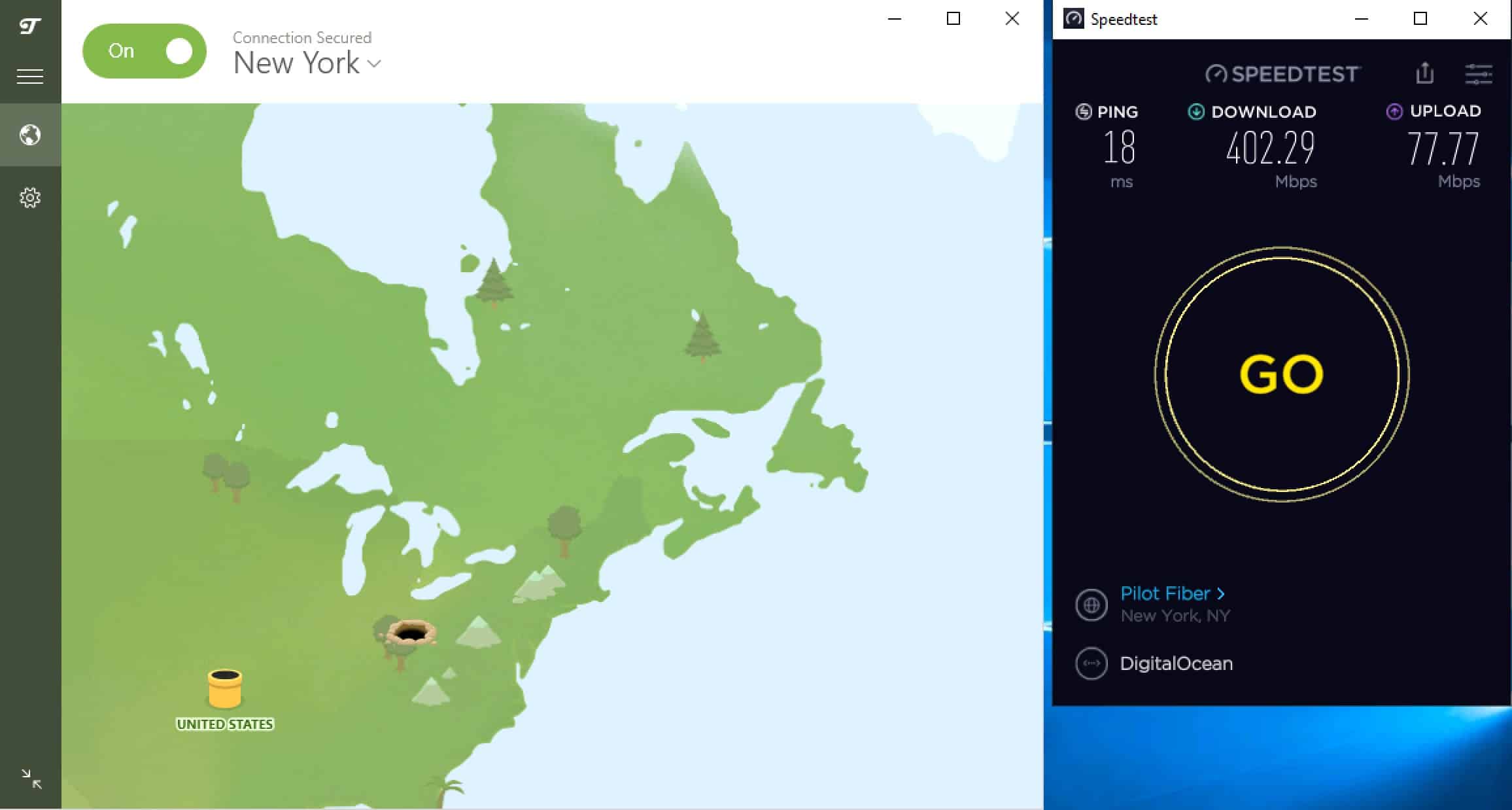

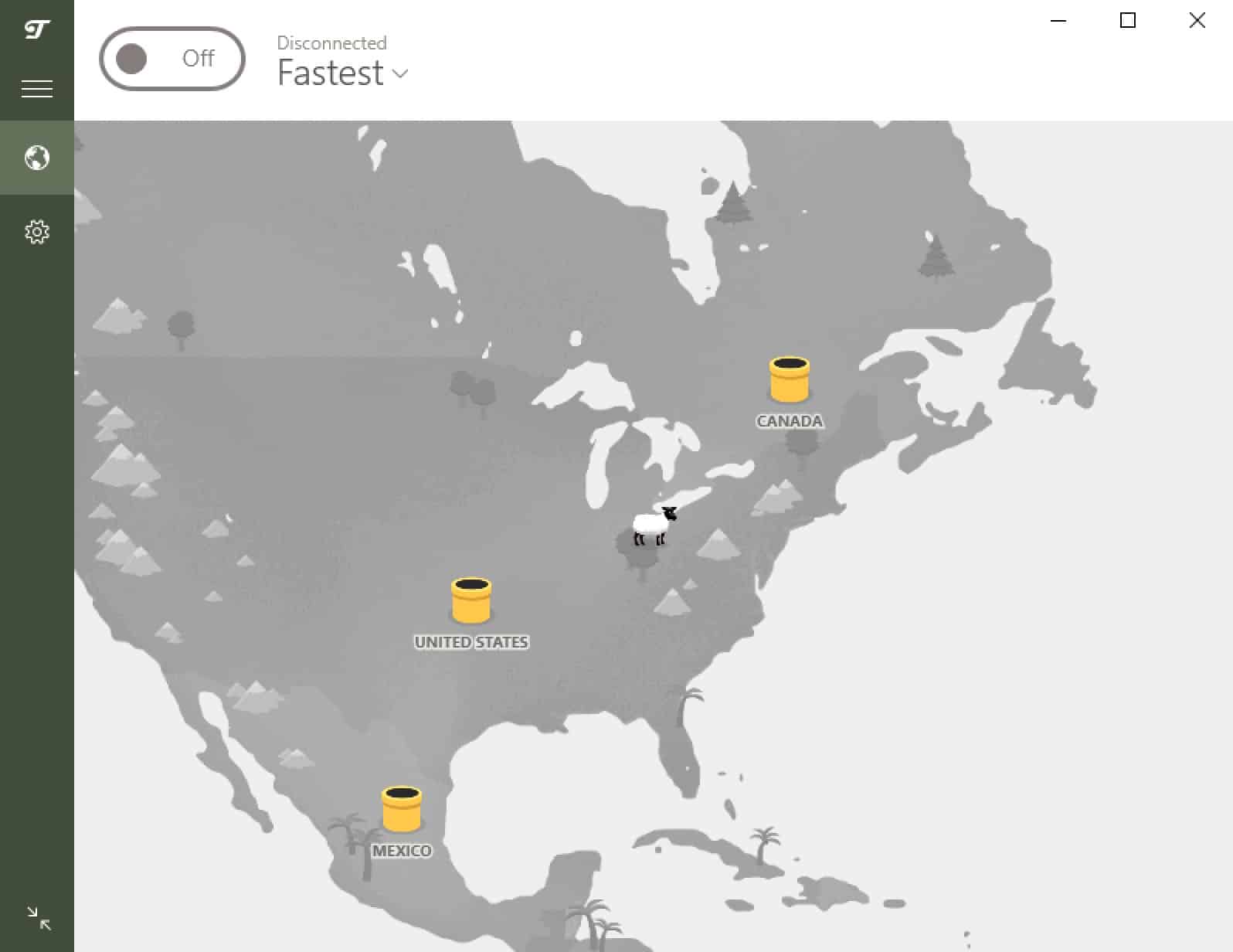
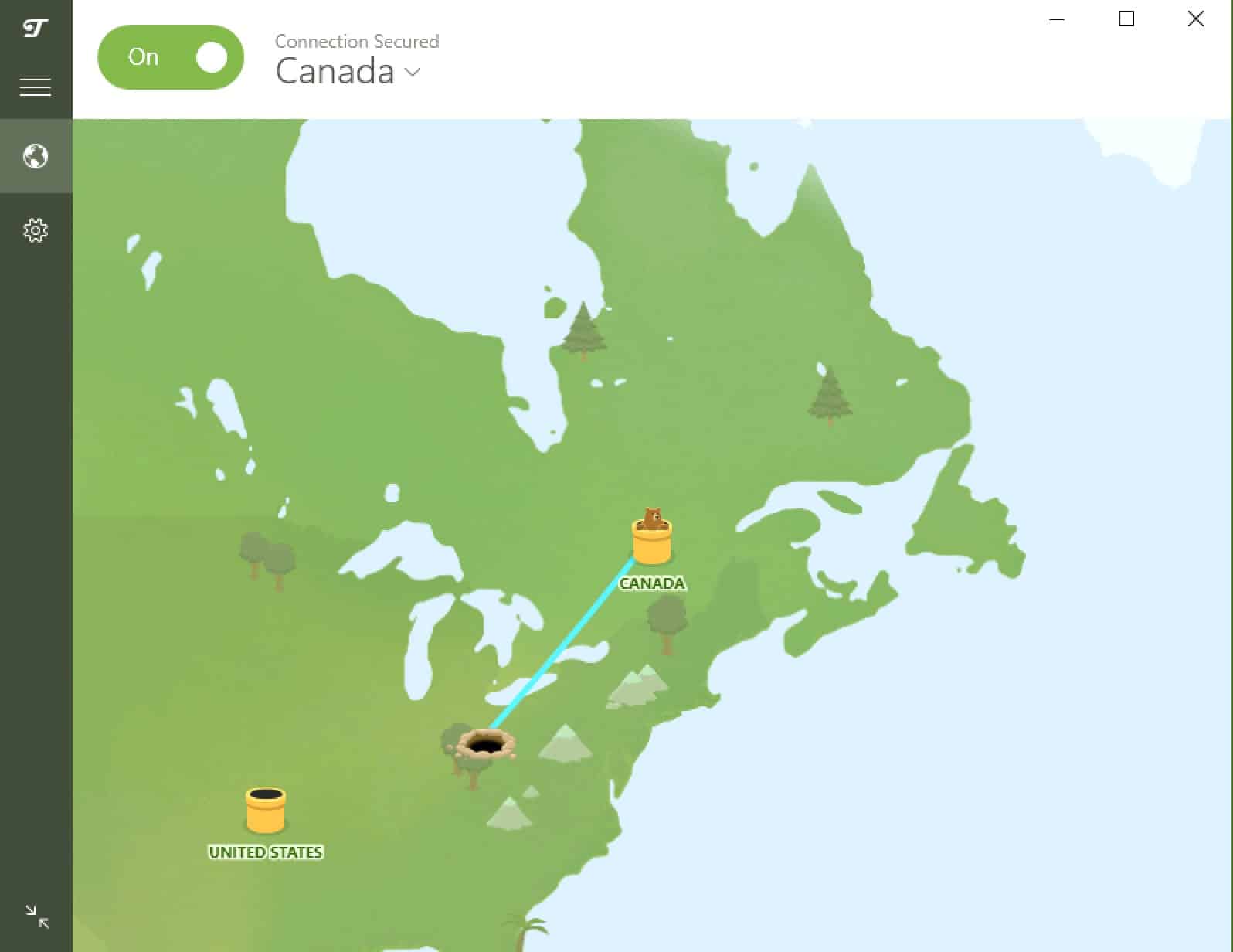
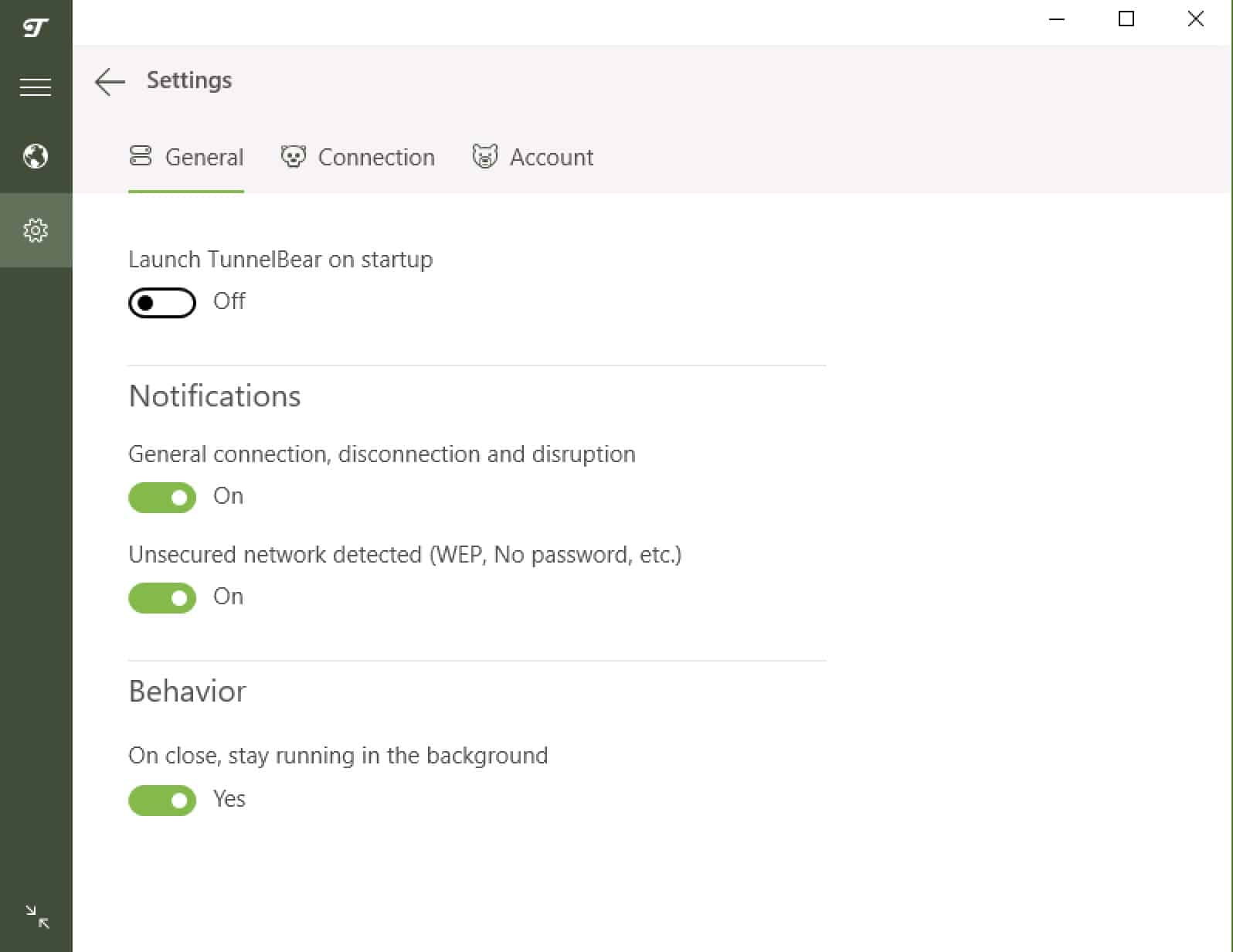
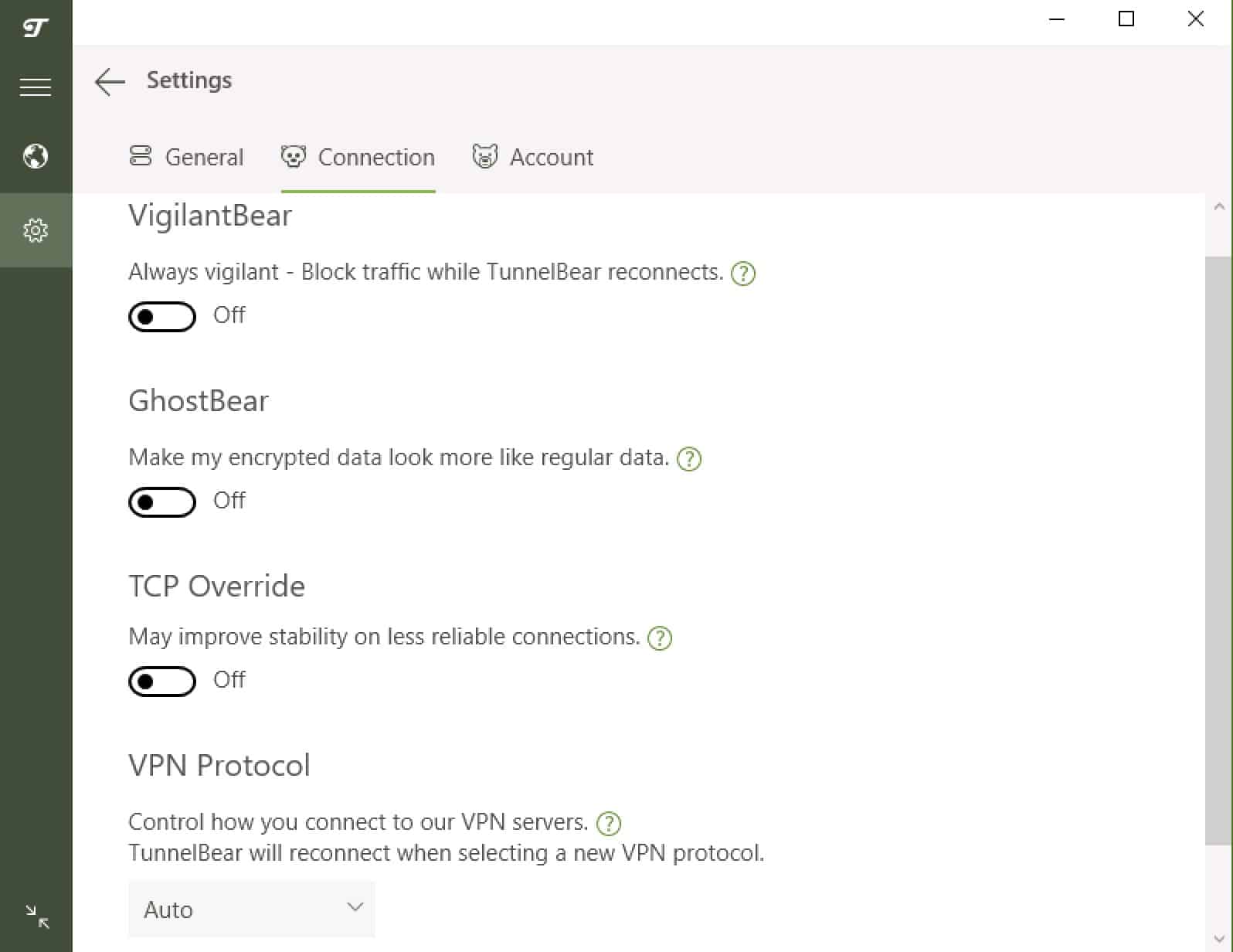
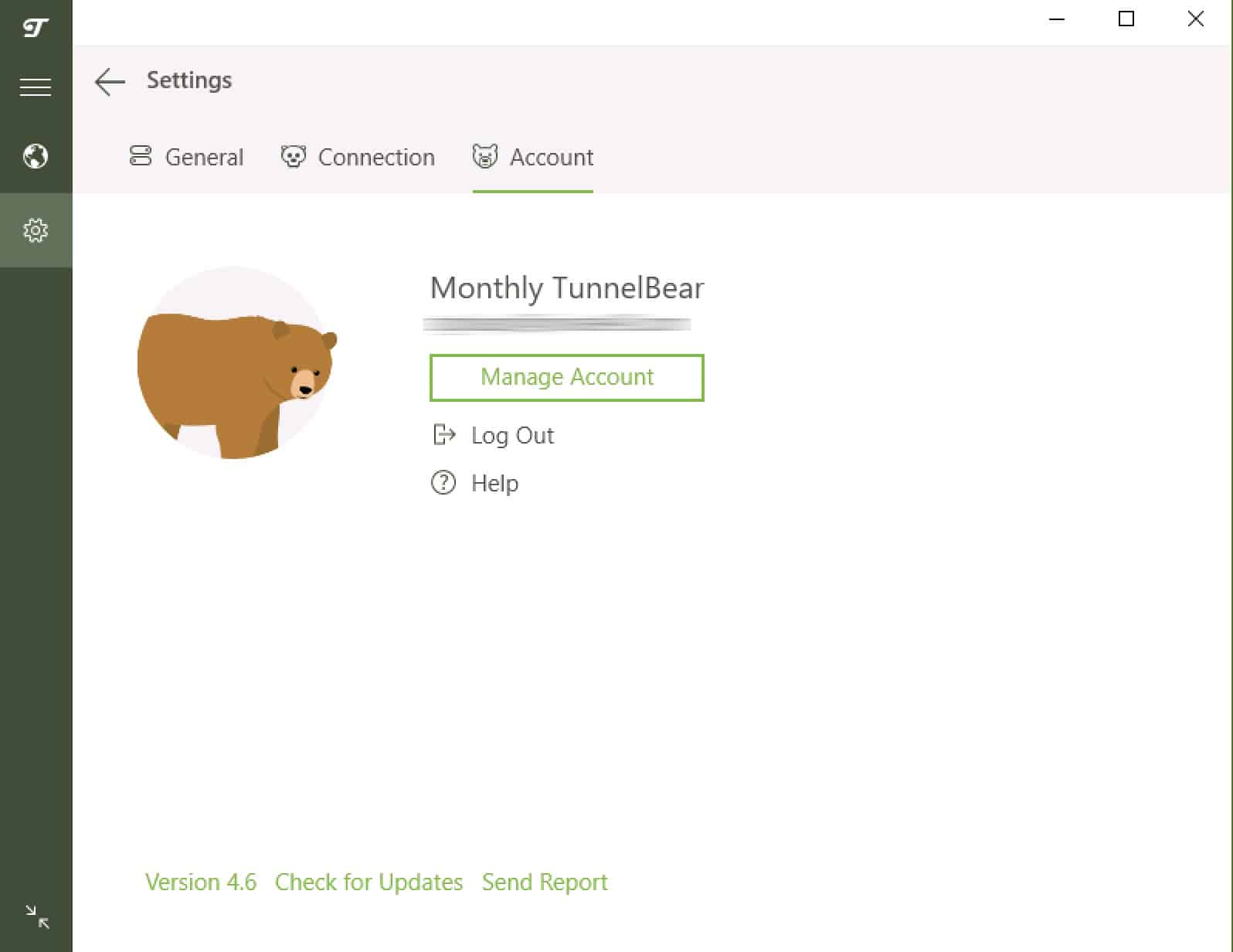
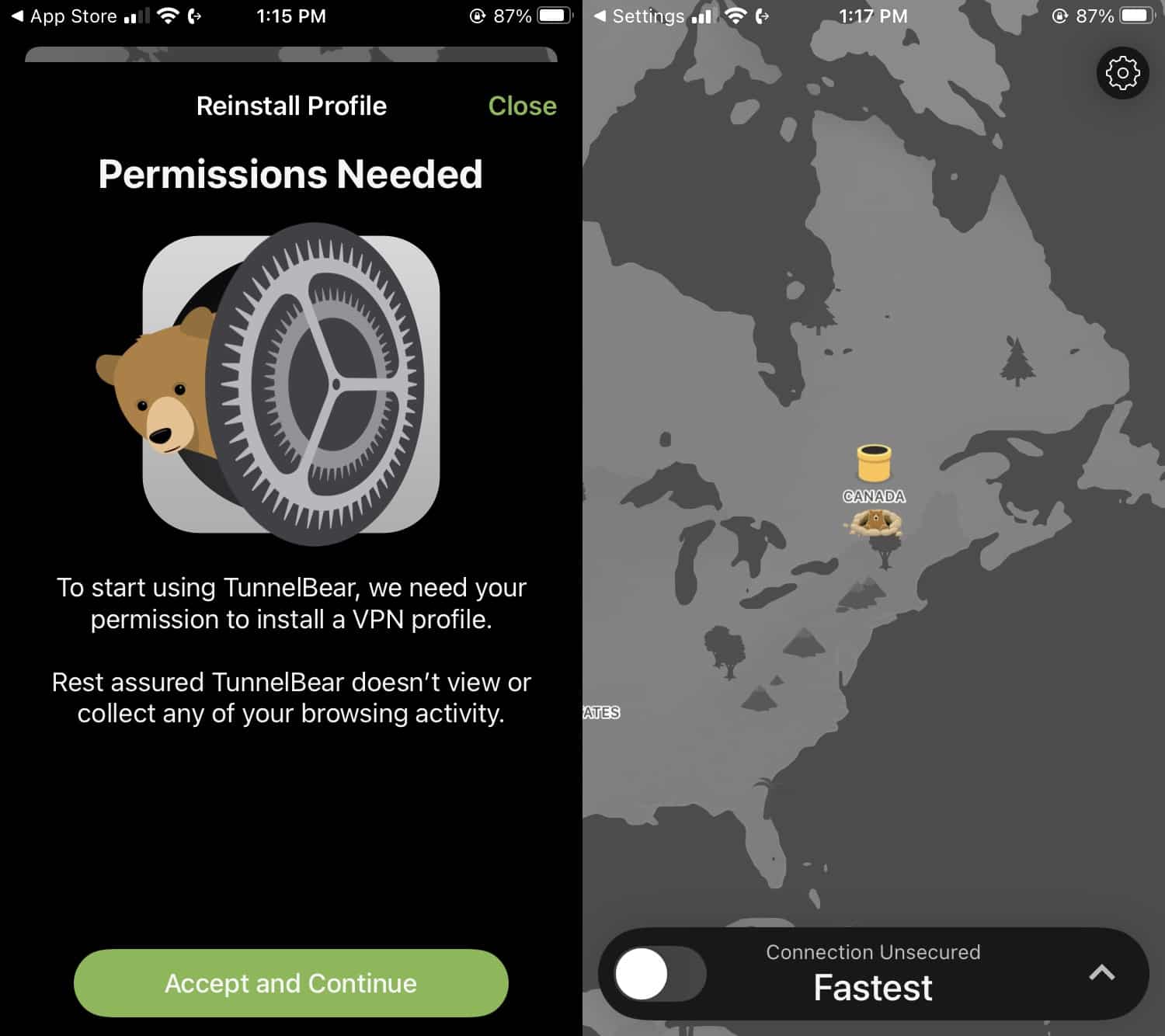
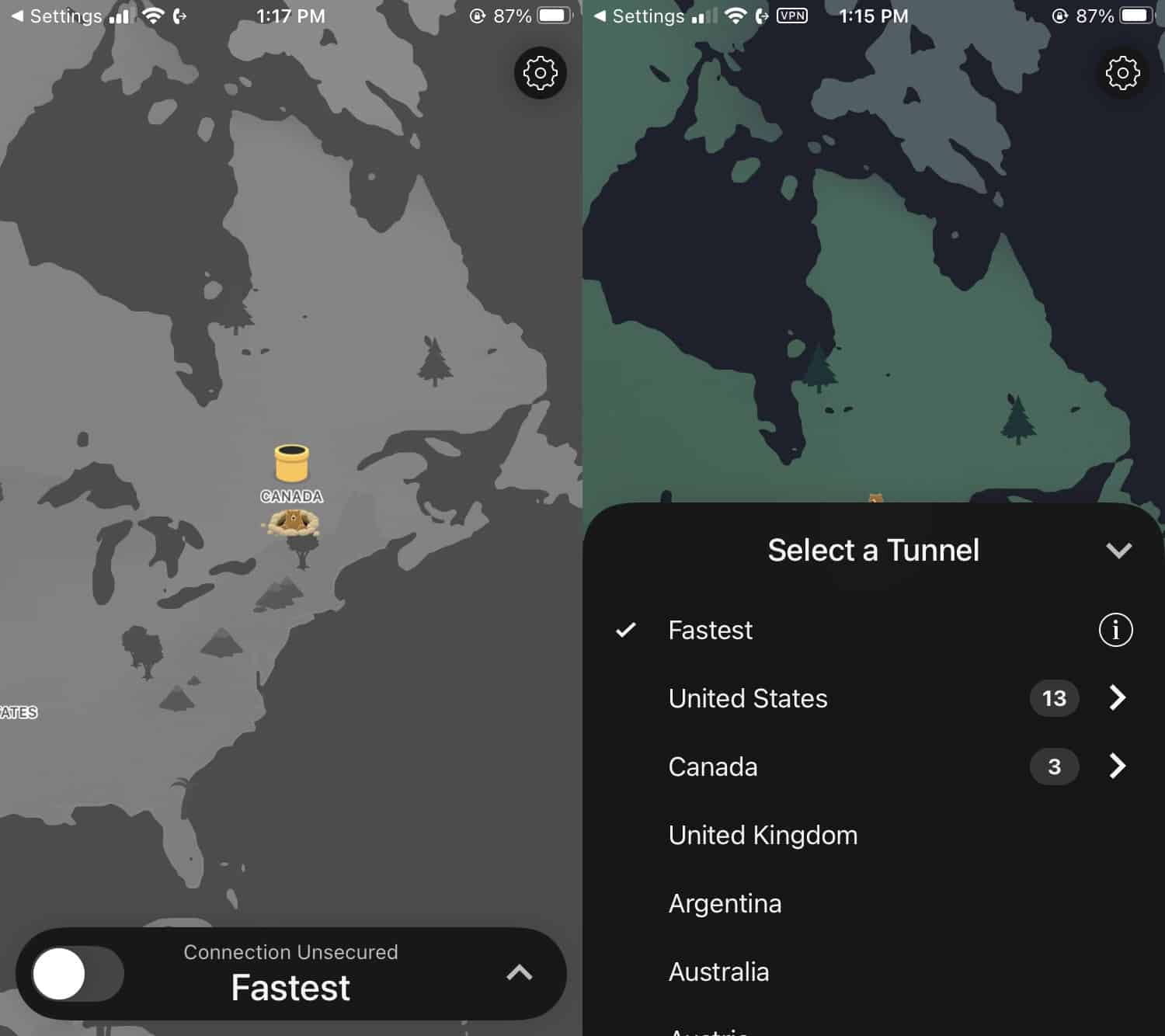
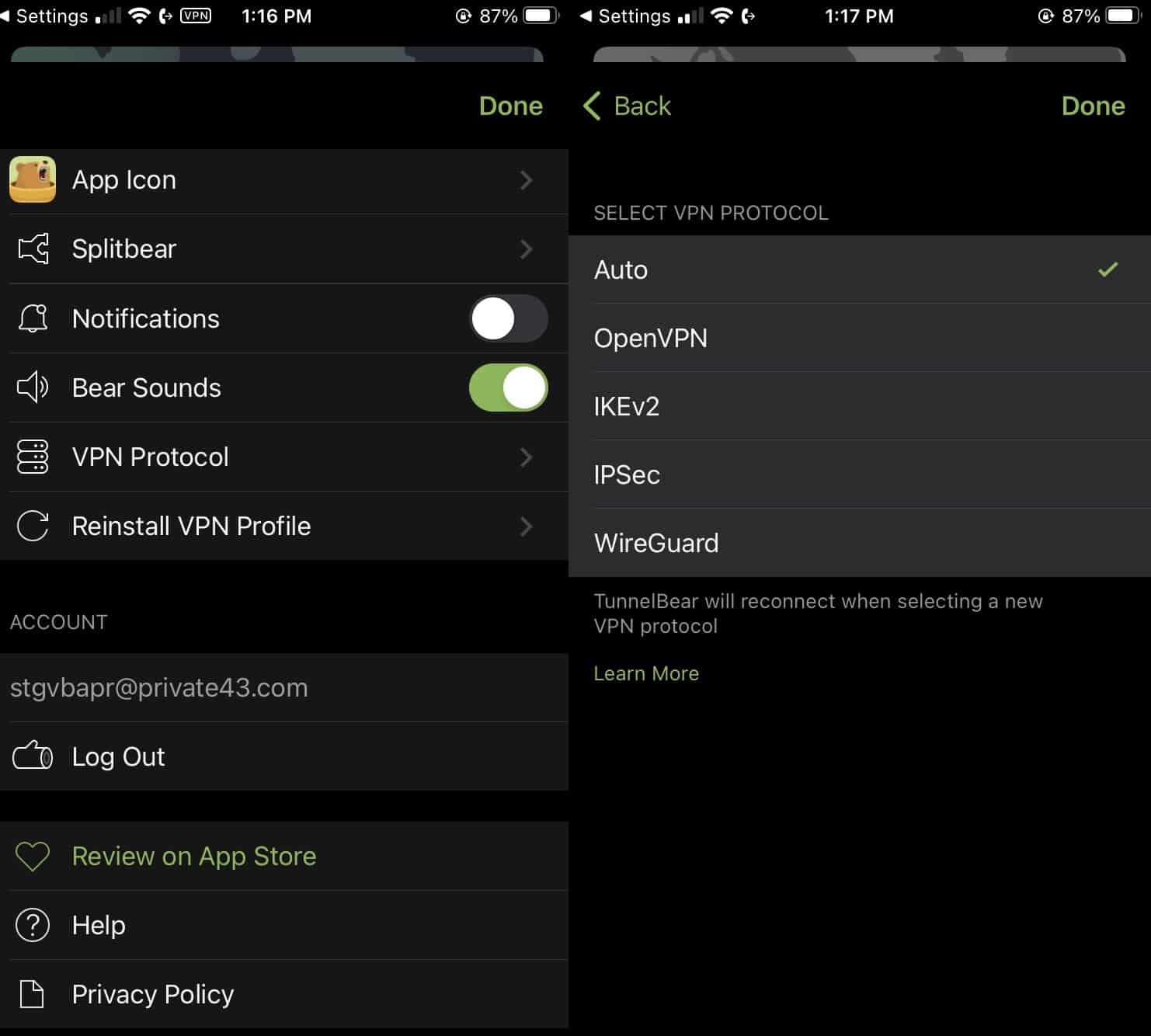
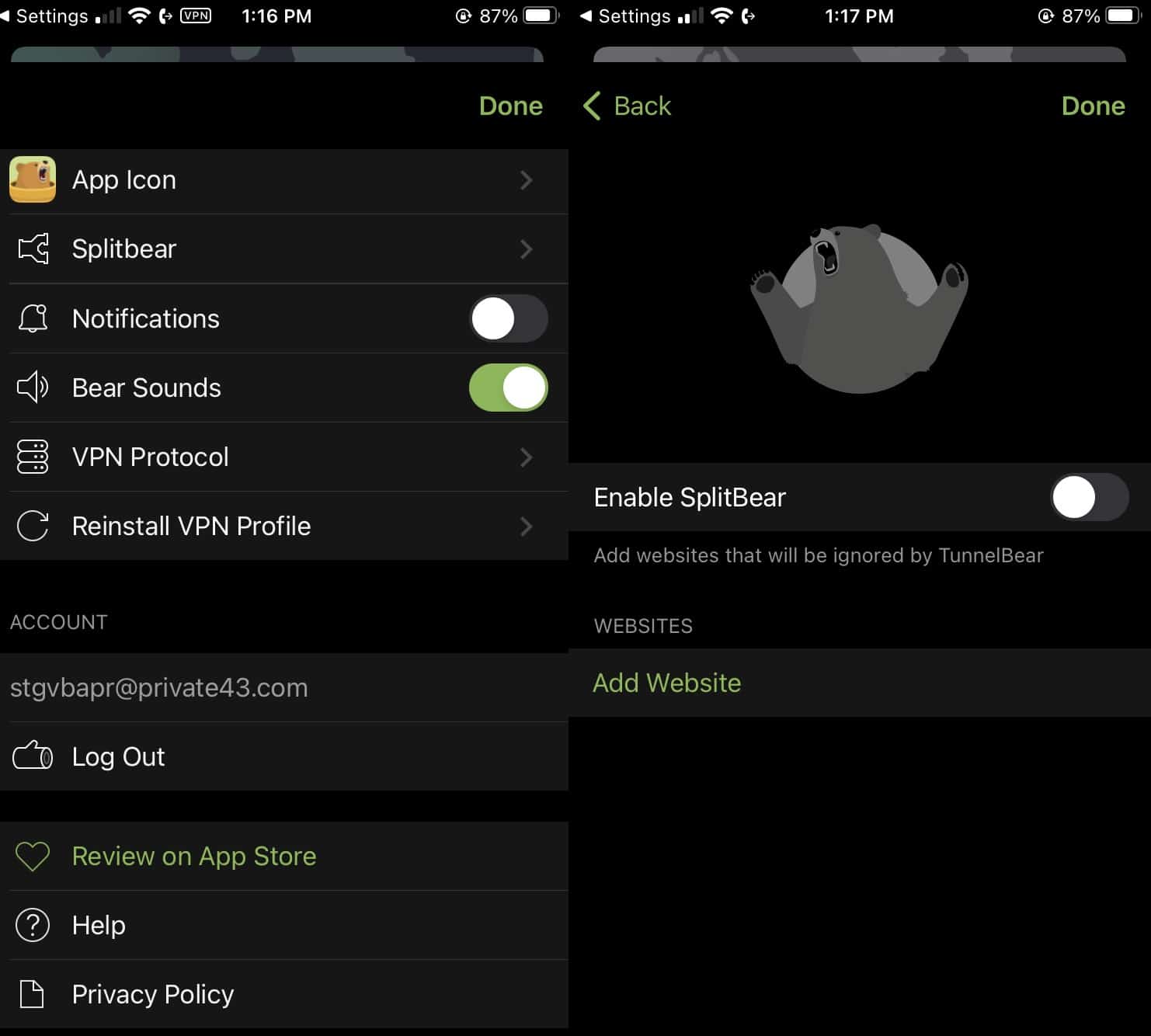
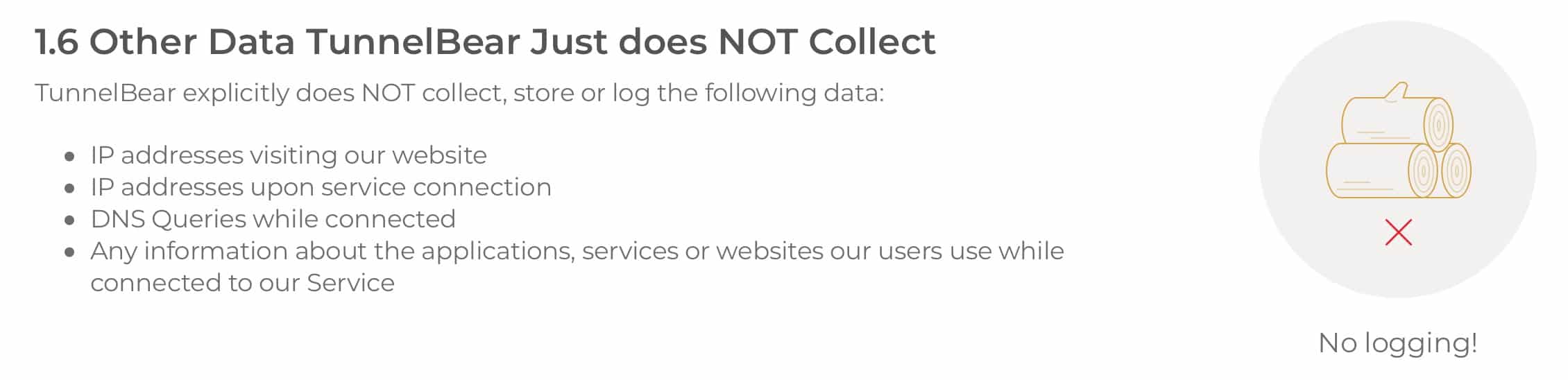
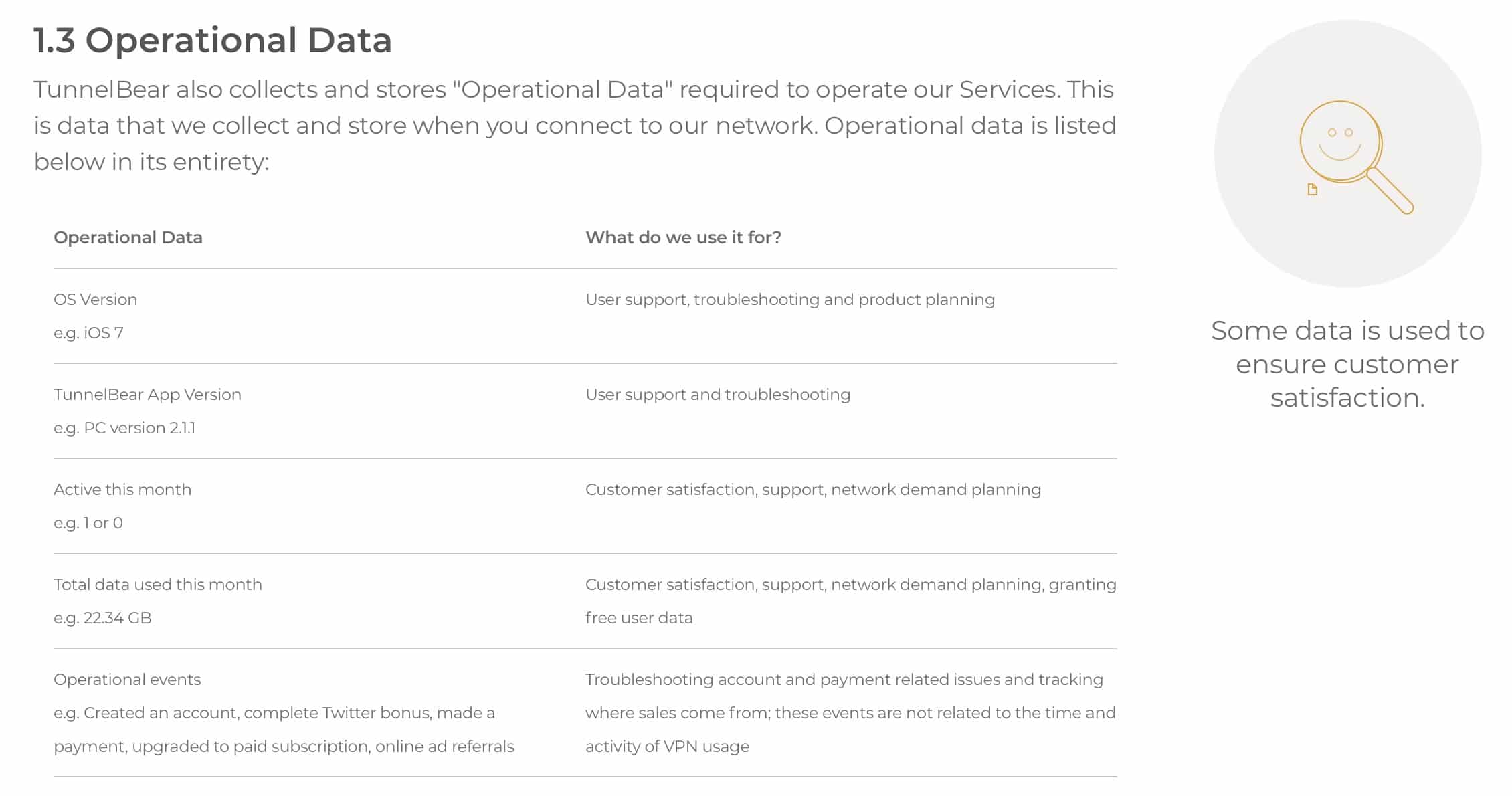
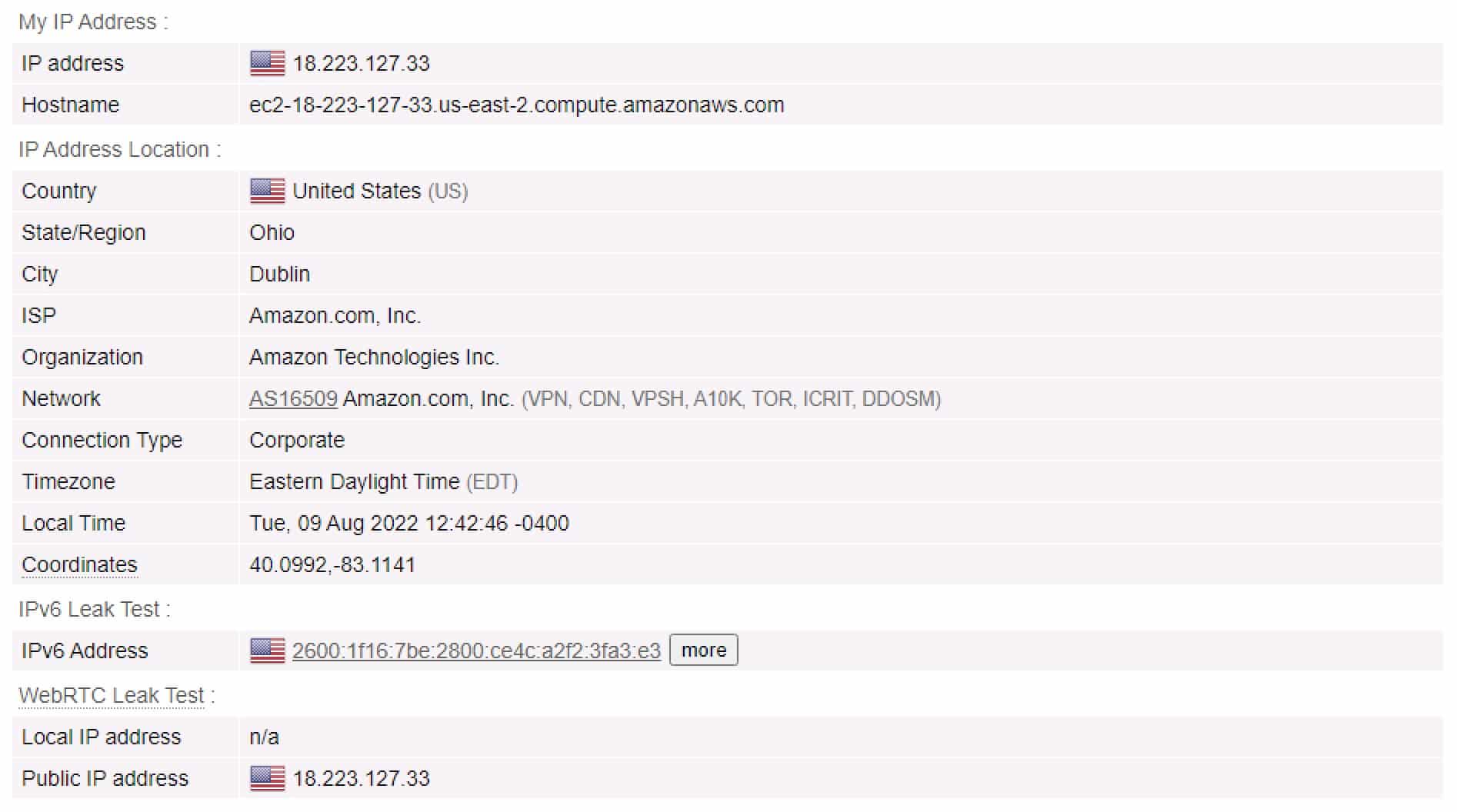
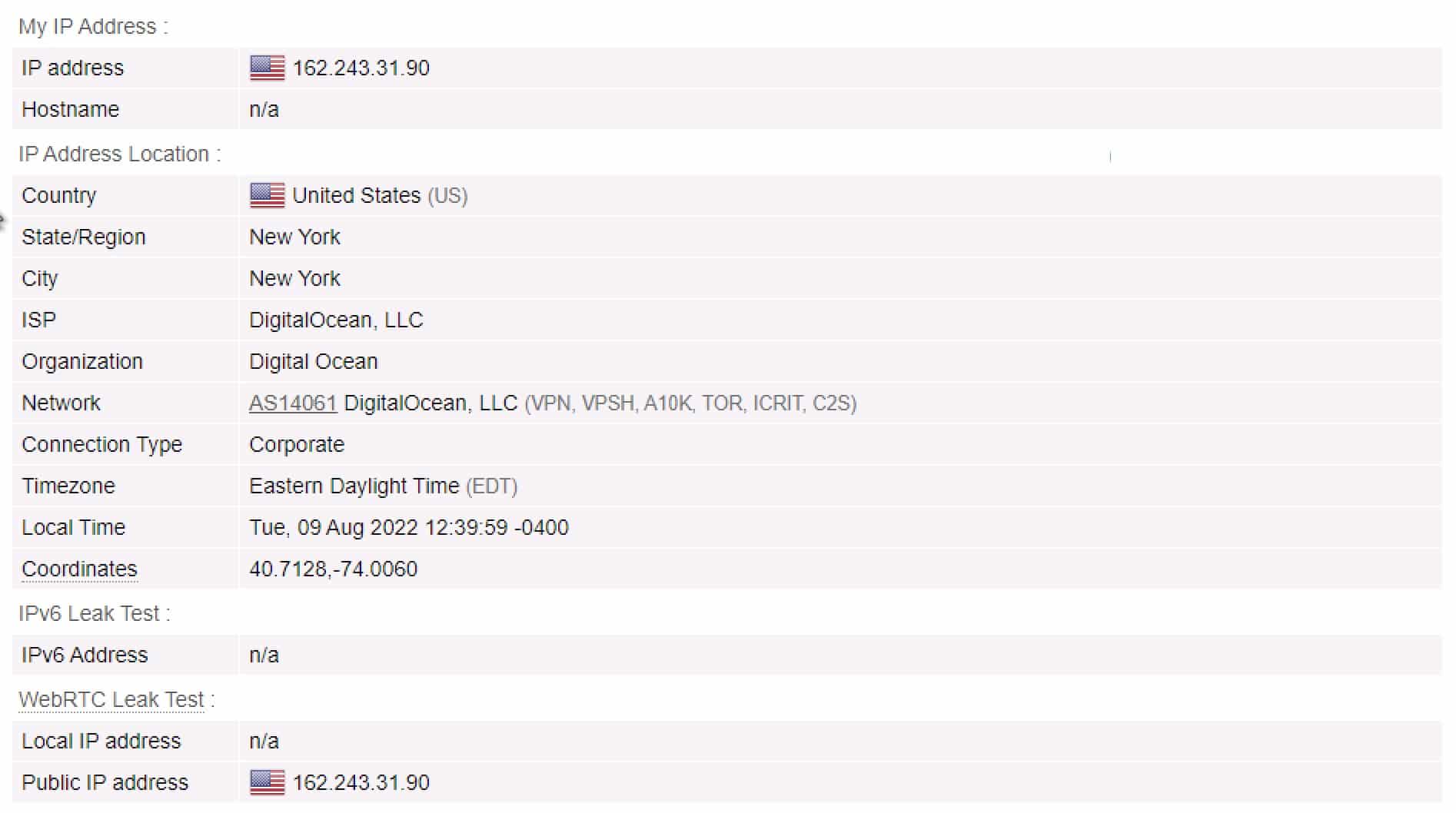
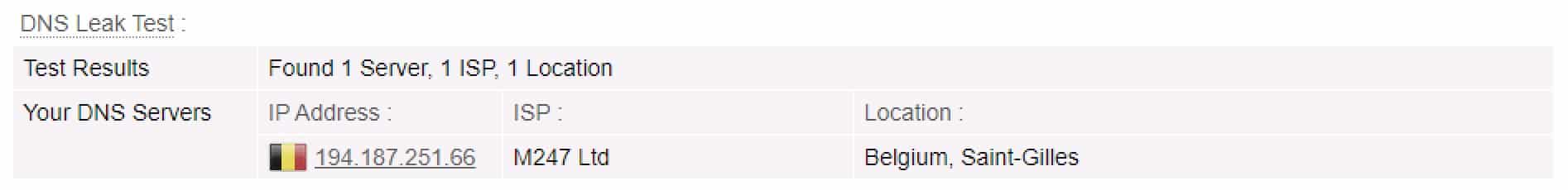
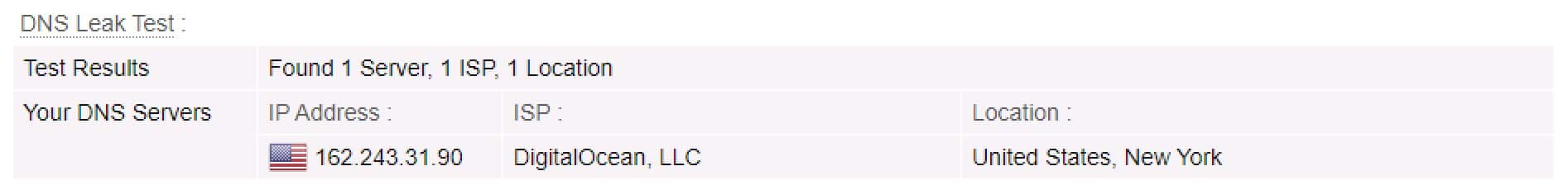
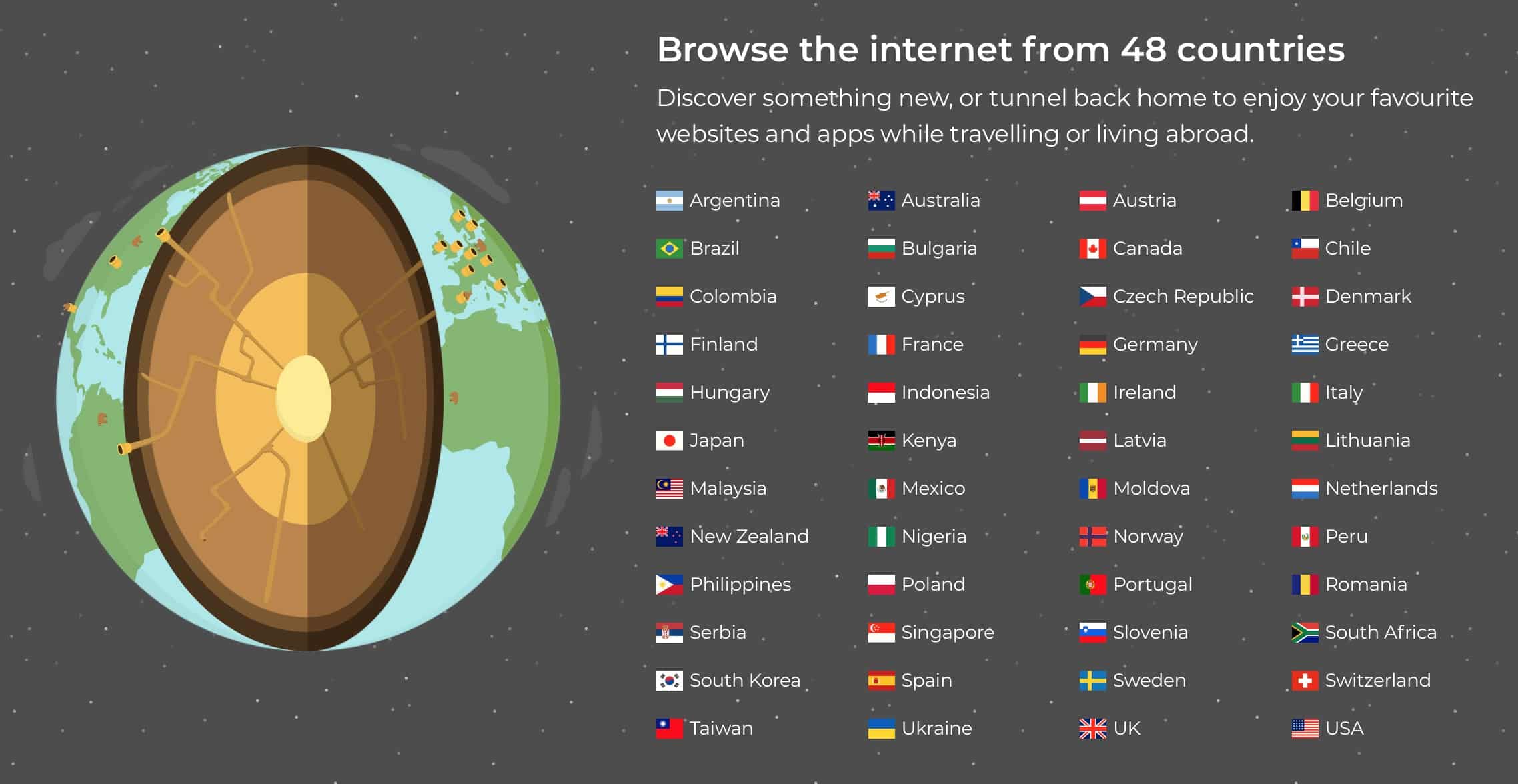
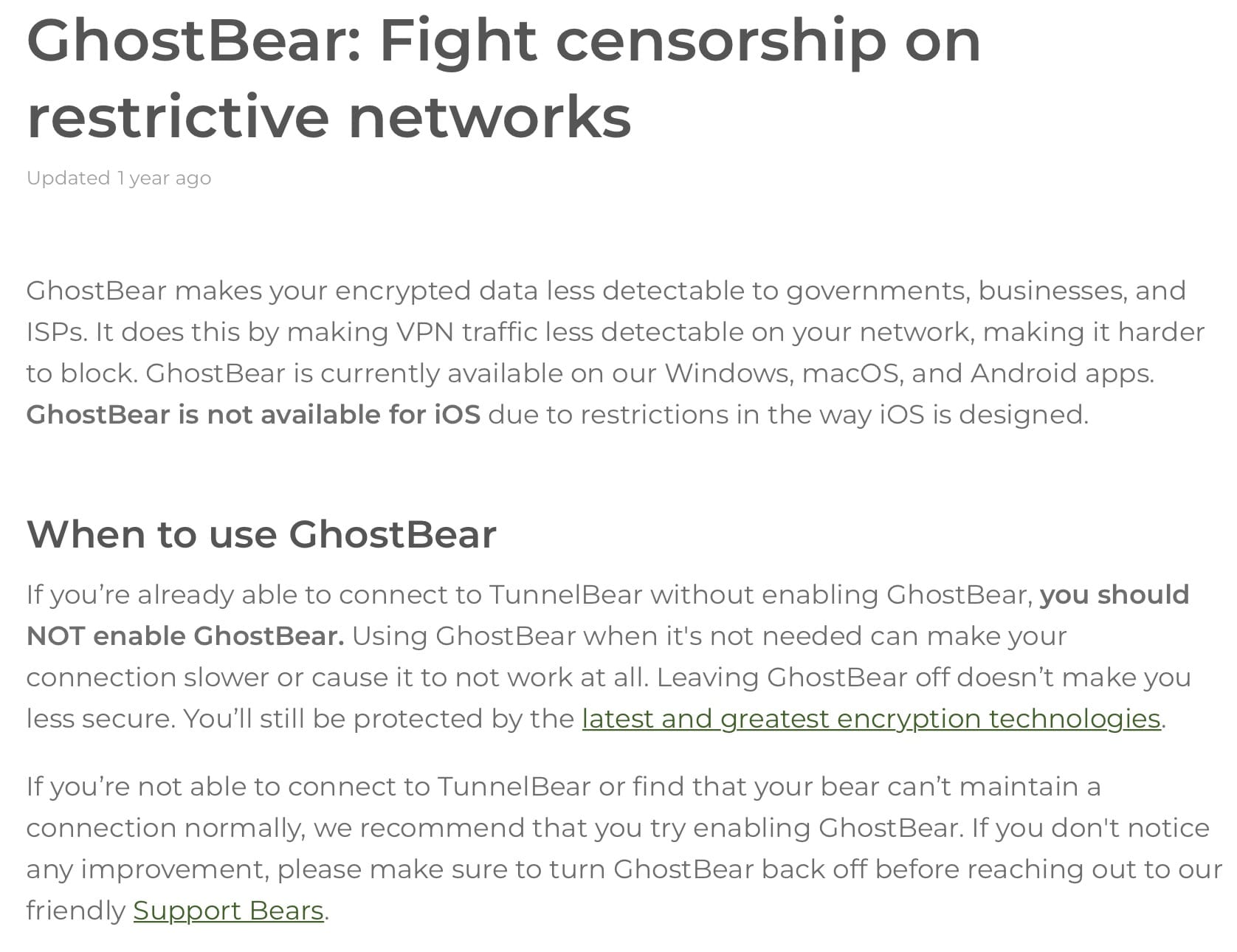

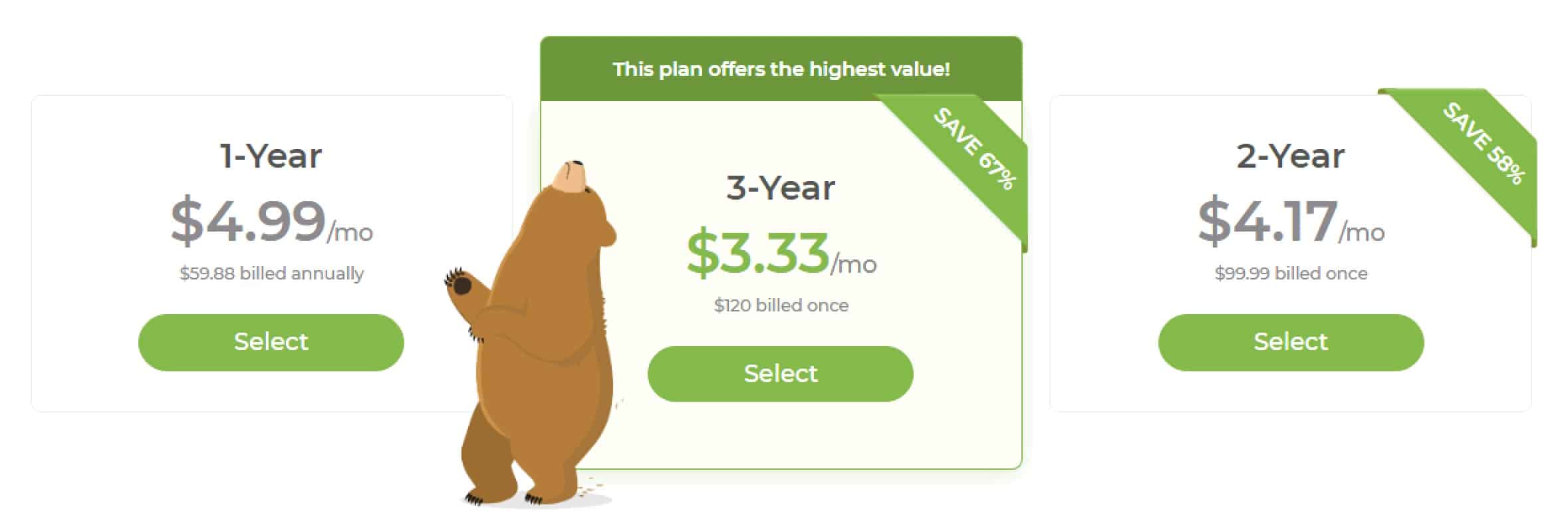
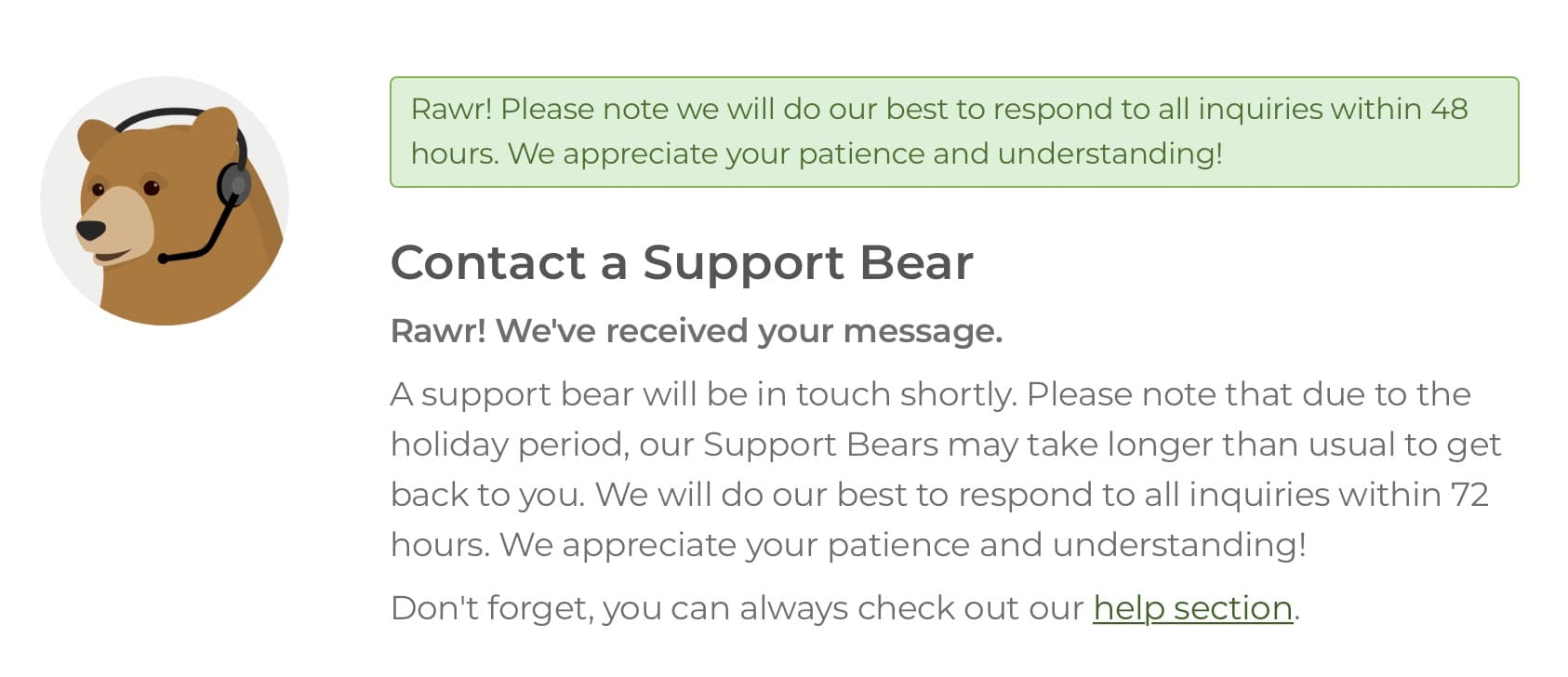
All TunnelBear reviews
All Star TunnelBear reviews
All TunnelBear positive reviews
All TunnelBear critical reviews
All related TunnelBear reviews
See all reviewsVery annoying — Tunnel Bear stops working without reasons. When this happens I have no internet at all. It is also not possible to reinstall Tunnel Bär. What can I do to solve the problem
Does not work at the router level where it’s needed most. Works @ endpoint level, which is useless. A good VPN needs to be installed on the WiFi router which is what outside servers see, not the endpoint.
I’ve tried a few VPN services, the last being Private Internet Access (PIA). I found PIA to work pretty well, but there were often websites I couldn’t reach and I felt the performance hit was excessive.
I decided to try Tunnel Bear because it had a 50% off offer and it was very well reviewed in The Wirecutter. So far, so good. It installed easily and is a snap to use. I’ve had a couple issues with the server disconnecting when Fastest was chosen. I’ve contacted tech support via the on-line form/e-mail and found them responsive, even on a Sunday.
The one thing I find takes getting used to is that the individual servers are not listed, only countries. It’s really hard to tell just how many servers are being used by TB or where they’re located in the US, or anywhere for that matter. I live in a “corner” of the country, South Florida. I have no idea if I’m connected to a VPN server in Miami or California. I can say that the performance hit I’ve taken is minimal and seems better than PIA.
All-in-all, I’m satisfied. At 50% off, it competes price-wise with other services and the performance seems better than other services I’ve tried.
And NO LOGGING! Yea!