Proton VPN is one of the most secure and privacy-focused VPNs on the market. Developed by the team behind Proton Mail, this Switzerland-based VPN benefits from strong privacy laws and a strict no-logs policy. Proton VPN offers one of the best free VPN plans, Secure Core servers for enhanced security, and open-source VPN apps that have been independently audited. It is reliable whether you want a VPN for streaming, privacy, or securing public wi-fi sessions.
Proton VPN has servers in 117+ countries, and its high-speed WireGuard protocol makes it one of the fastest VPNs available. It includes essential security features like 256-bit encryption, a kill switch, DNS leak protection, and split tunneling. Special Tor-over-VPN servers route your traffic through the Tor network for added anonymity. And multi-hop is also available, routing traffic through two locations for added security.
For users seeking a VPN for streaming, Proton VPN offers global coverage, including US servers that bypass regional blackouts. This makes it excellent for streaming sports and accessing popular services like Netflix, Hulu, and Prime Video. It bypasses geo-restrictions worldwide – ideal for watching region-locked events. Additionally, its Stealth Protocol helps bypass censorship in restrictive regions.
Proton VPN is one of the few providers offering a Linux GUI app. You can also use it on Windows, Mac, iOS, and Android. These are open-source VPN apps, meaning anybody can analyze the code for security vulnerabilities. Plus, it’s one of the few VPNs with port forwarding, enabling faster and more efficient torrenting.
In this review, I examined Proton VPN’s features, security, speed, and overall value to see whether it remains one of the best VPNs in 2025. Keep scrolling to find out!
Proton VPN key data
| OVERALL RANK: #7 of 72 VPNs | |
|---|---|
| Speed | Score: 8 |
| Average Speed*: | 330 mbps |
| Video Streaming Support: | 4K, UHD video conferencing |
| Streaming | Score: 6.7 |
| Netflix: | Yes |
| Other Streaming Services: | Amazon Prime Video, BBC iPlayer, ITVX, All4, HBO Max, Hulu, Peacock |
| Security | Score: 9.3 |
| Encryption Type: | 256-bit AES |
| Kill Switch: | Yes |
| Log Policy: | No logs |
| Protocols: | OpenVPN, WireGuard, IKEv2 |
| Value for Money | Score: 7.4 |
| Lowest Monthly Cost: | $4.99 |
| Website | https://protonvpn.com/ |
Proton VPN review pros and cons
Proton VPN is a fantastic option if you’re looking for a VPN that prioritizes security, privacy, and performance. However, it is expensive and may not be the best option for users who don’t need all its features.
Below, I’ve summarized the pros and cons based on my extensive testing.
What I liked about Proton VPN:
- Strong commitment to privacy: Proton is based in Switzerland and has a strict no-logs policy that has been independently audited.
- Excellent free plan: One of the best free VPNs, with no ads, no bandwidth restrictions, and strong privacy features. However, streaming platform access requires an upgrade.
- Extensive global server coverage: Servers in 110+ countries, including regions often overlooked by competitors, such as Africa and the Middle East.
- Advanced security features: Includes Secure Core, multi-hop, and Stealth Protocol for enhanced privacy and anonymity (Tor over VPN).
- Open-source apps: All apps are open-source, allowing anyone to inspect the code for security vulnerabilities.
- Excellent streaming performance: Works reliably with Netflix, Amazon Prime, Disney+, BBC iPlayer, and many other streaming platforms.
- Cross-platform compatibility: Apps for Windows, macOS, iOS, Android, Linux (with GUI), Android TV, and Amazon Fire TV.
- NetShield ad blocker: Blocks ads, trackers, and malware, improving browsing speed and security.
- P2P support: Supports torrenting with dedicated P2P-optimized servers and port forwarding for improved seeding performance.
What I disliked about Proton VPN:
- Inconsistent speeds: Performance can fluctuate, especially over longer distances, and OpenVPN speeds are slower than WireGuard.
- Customer support limitations: Live chat is hard to find, and response times can be slow. Also, support is only available during European working hours, which can be inconvenient for users in other time zones.
- Higher price compared to some competitors: More expensive than many of its competitors on the longer plans.
- Apps are tricky for beginners: Feature-rich apps may feel overwhelming for new users who prefer a simpler interface.
- NetShield performance issues: While useful, its ad-blocking capabilities aren’t as good as stand-alone ad blockers.
Do I recommend Proton VPN?
Yes, but with some caveats. Proton VPN is a highly secure and privacy-focused VPN, making it an excellent choice for users who need advanced protection. Its Secure Core servers, Tor over VPN feature, and full-disk encryption make it one of the most secure VPNs available. This strict no-logs VPN ensures the highest standards of user privacy.
Proton VPN is priced higher than many competitors. While it justifies the cost with features like port forwarding (and being one of the few VPNs with a Linux GUI app), these extras are only necessary if you have specific security or torrenting needs. If you don’t need these advanced features, a cheaper VPN may offer better value.
That said, Proton VPN has a cheaper single-month plan than most competitors, making it a suitable VPN for a vacation or business trip. Proton VPN also offers one of the best free VPN subscriptions, providing a fully functional, no-logs VPN service with open-source apps. Streaming support is only available on paid plans, so you’ll need to upgrade to watch Netflix.
If you need a VPN for streaming sports internationally, bypassing firewalls, torrenting, or securing public Wi-Fi, Proton VPN is worth considering. Security-focused users who need a VPN with full disk encryption and Secure Core servers will find it worth the investment. For beginners or casual users, a cheaper VPN will probably fit better.
Proton VPN features
Proton VPN is a world-class VPN service that constantly strives to refine its service. It offers advanced security, privacy, and usability features that cater to casual home users and power users with higher security needs. Thanks to its strong commitment to transparency and privacy, Proton VPN provides a reliable and versatile VPN experience for a broad cross-section of users.
Below, I’ve broken down every feature that Proton VPN offers so you can see what sets it apart from leading competitors.
Core VPN features
- Server network: Proton VPN operates an extensive network of 11,524+ servers in 117 countries, focusing strongly on Africa, the Middle East, and Asia. The servers are bare metal, meaning they are physical. However, some IP addresses are provided using Smart Routing (DNS routing), which means the physical server might be in a different location than what the IP address indicates.
- No-logs policy: Proton VPN follows a strict no-logs policy, ensuring that user activity and IP addresses are never stored. The privacy policy has been independently audited by security experts who validated it.
- VPN protocols: Proton VPN supports multiple protocols, including WireGuard, OpenVPN (TCP/UDP), IKEv2/IPSec, and Stealth (a proprietary protocol with robust obfuscation). Smart Protocol Selection (SPS) will automatically pick the best option for your location/network.
- Perfect forward secrecy: Proton VPN generates a new encryption key every session, ensuring that past browsing activity remains secure even if a key is compromised.
- Simultaneous connections: You can make up to 10 simultaneous connections per account, which makes it suitable for families and power users.
- Cross-platform compatibility: Proton has custom apps for Windows, macOS, Linux, iOS, Android, Android TV, Chromebooks, Amazon Fire TV, and Apple TV. The Linux version includes a full GUI app, which sets it apart from most competitors. Browser extensions are available for Chrome and Firefox.
- Customer support: Proton offers support via live chat, email, FAQs, and a help center with detailed guides. Unlike some of its competitors, live chat support is not 24/7. Instead, you must contact the team in Switzerland between 9 AM to 12 AM CET (midnight, Central European Time).
Advanced security & privacy features
Proton VPN comes with extra privacy and security features that add versatility but also raise the price. Home VPN users should consider whether they need these extras, as they may not be worth the added cost for everyone.
Here are all the advanced security and privacy features you get with ProtonVPN:
- Secure core servers: These multi-hop servers route traffic through Proton-owned, physically secure servers in Switzerland, Sweden, and Iceland before connecting to the selected VPN server. This adds an extra layer of security against compromised servers.
- Split tunneling: Users can route specific apps or IP addresses either into or outside the VPN tunnel. It is available on Windows and Android but not on macOS or iOS.
- Kill switch: A critical security feature that blocks web traffic if the VPN disconnects. Proton VPN also offers an enhanced Permanent Kill Switch, which prevents internet access without the VPN – even after a reboot.
- DNS leak protection: Ensures that your domain queries are always handled privately by Proton’s servers. This ensures you never need to worry about data leaks outside the VPN tunnel, preventing tracking by your ISP, apps, and websites.
- Tor over VPN: Provides direct access to the Tor network through Proton VPN, allowing users to browse .onion sites without using the Tor browser for added anonymity.
- Stealth protocol: A proprietary protocol designed to obfuscate VPN traffic, making it harder for ISPs and local networks to block VPN connections. Use this protocol to avoid detection and/or bypass VPN blocks and firewalls.
- Full-disk encryption: All Proton VPN servers use full-disk encryption, making it difficult for unauthorized parties to access data, even if a server is seized. (Proton VPN does not use diskless servers like some competitors).
- VPN accelerator: Multithreading and advanced TCP routing improve speeds on distant servers, making it particularly useful in high-latency situations. Although Proton’s marketing says VPN Accelerator can improve speeds by 700%, I did not notice a difference in testing (more on this later).
Proton VPN offers a feature-rich, security-focused VPN experience. While it comes at a premium price, its advanced tools, such as Secure Core, Tor over VPN, and full-disk encryption, make it well worth considering for privacy-focused users.
If you need a fast and secure VPN to prevent tracking and surveillance by local networks, ISPs, or government agencies, Proton VPN is one of the best choices available.
Proton VPN price and plans
Proton VPN offers two distinct pricing plans, which can be purchased on a monthly, six-month, annual, or two-year basis. Users can pick between:
- Proton VPN Plus: This plan offers the VPN as a standalone offering. It provides access to all of Proton VPN’s security and privacy features with no omissions.
- Proton Unlimited: This bundle includes Proton VPN (with all features included) and Proton Mail, Proton Drive, Proton Pass, and Proton Calendar for a complete privacy suite.
The pricing of these plans varies depending on the plan’s duration. Like its competitors, Proton VPN offers discounts on its longer subscriptions. Proton VPN’s pricing is a bit of a mixed bag. Whether it is good value primarily depends on what you need.
Subscriptions are relatively cheap for users wanting a VPN for a single month, perfect for going on vacation or traveling for work. However, the discounts are not as deep as competitors when you opt for a longer 1-year or 2-year plan.
Price breakdown
Here’s a breakdown of each plan, the price per month, and the total cost of a subscription.
Proton VPN Plus pricing
| Plan Duration | Price Per Month | Total Cost |
|---|---|---|
| Monthly | $9.99 | $9.99 |
| 6-month | $8.99 | $53.94 |
| Annual | $4.99 | $59.88 |
| Two-year | $4.49 | $107.76 |
Proton VPN Unlimited pricing
| Plan Duration | Price Per Month | Total Cost |
|---|---|---|
| Monthly | $12.99 | $12.99 |
| 6 Months | $11.99 | $71.94 |
| Annual | $9.99 | $119.88 |
| Two-Year | $7.99 | $191.76 |
These prices may fluctuate based on special promotions. You can get a better price by clicking our link because we always agree on the best possible discount for our readers. Learn more about Proton VPN discounts below.
Subscription add-ons
Proton VPN does not withhold any of its VPN privacy features (such as split tunneling, port forwarding, multi-hop, or Tor over VPN) from its plans. This means you will get all of the VPN features regardless of which plan you select.
The only add-on available is the Proton Unlimited plan, which combines the VPN with other Proton privacy services:
- Proton Mail Plus: Encrypted email service.
- Proton Drive Plus: Secure 500GB cloud storage.
- Proton Calendar: Encrypted calendar.
- Proton Pass: Password manager with 20 vaults and unlimited email aliases.
There are no standalone add-ons for consumer VPN users. Business VPN plan users can add a dedicated IP at a hefty price. A dedicated IP costs $39.99/month in addition to the $9.99/month VPN subscription—a staggering $50/month total, making it the most expensive dedicated IP VPN I’ve ever seen.
For comparison, NordVPN offers a dedicated IP for just $7.58/month ($3.39/month for the base subscription + $4.19/month for the dedicated IP). That’s $42 cheaper than Proton VPN, so if you need a dedicated, static IP, you’re better off looking elsewhere.
Proton VPN discounts
Proton VPN offers exclusive discounts for our readers, including 55% off the 2-year plan when you use the link in this guide. It’s also worth checking back during sales, such as Black Friday and Cyber Monday. Proton VPN frequently runs limited-time deals. These discounts often happen during holidays! Check the link in this guide or our VPN deals page for the latest offers.
Payment methods & refunds
Proton VPN accepts a variety of payment methods, including:
- Credit cards & debit cards (VISA, Mastercard, Discover, and AMEX)
- PayPal
- Bitcoin
- Cash payments (sent to headquarters)
- Bank transfers
It also offers a 30-day money-back guarantee, allowing users to try the paid service risk-free.
Testing the money-back guarantee
Proton VPN’s 30-day refund policy ensures that users can request a full refund if they are unsatisfied. Canceling is straightforward: either downgrade your account or contact customer support to ask for a refund.
I decided to test the money-back guarantee by purchasing a 1-month Proton VPN Plus plan. With Proton, the procedure has two steps. First, you need to click the Cancel subscription button to cancel your account and request a refund via email.
After three weeks, I went to the Proton VPN website to log in and access the Subscriptions tab. On this page, I scrolled to the bottom and clicked Continue next to Cancel account. I then followed the steps on-screen to downgrade to a free account.
With that done, I contacted the VPN via email using the following address: support@protonvpn.zendesk.com
In the email, I stated that the VPN was not working to access the service I wanted and that I wanted to invoke the money-back guarantee. I used this reason to ensure that Proton VPN wouldn’t attempt to rectify my issue before issuing my refund. The VPN responded within a day to tell me my refund was being processed.
The money was returned to my account within five working days!
Does Proton VPN offer value for money?
Proton VPN isn’t the cheapest option, but it is priced fairly for what you get. Its port forwarding, advanced security features, and one of the most comprehensive privacy toolsets make it a solid investment.
With a strict no-logs policy, open-source apps, and independent security audits, Proton VPN stands out as a trustworthy choice. If security, privacy, and reliability are your top priorities, it’s worth considering.
Free Plan: One of the best
Proton VPN’s free plan is among the best I’ve tested, offering robust privacy protections and access to five server locations (Japan, the Netherlands, Poland, Romania, and the US).
However, free users don’t get:
- NetShield (ad & malware blocker)
- Secure Core servers
- Streaming access
- Port forwarding
- Fastest available speeds
If you need these features, you’ll have to upgrade. All paid plans include Secure Core, NetShield, port forwarding, and Tor over VPN.
Speed: Is Proton VPN fast?
A slow VPN results in lag, buffering, and an inability to perform data-intensive tasks. This is why I always prioritize connection speeds when testing VPNs.
A fast VPN is essential for users who stream, game or download large files. So, how does Proton VPN perform? The good news is that Proton VPN delivers solid speeds throughout its network.
Thanks to its WireGuard protocol, Proton VPN can compete with some of the best VPNs on the market. That said, I am a little skeptical about Proton’s VPN Accelerator. The VPN claims this proprietary feature increases speeds by 400%. I found Proton VPN to have speeds similar to those of its competitors but not substantially faster.
Despite this minor quibble, I was happy with the performance I got. Proton VPN competes with some of the fastest VPNs on the market, which makes it great for HD streaming and torrenting.
How I tested Proton VPN speeds
I tested Proton VPN using a dedicated test server based in Manchester, UK. I ran multiple speed tests using servers in New York (USA), London (UK), and Hong Kong at three different times—morning, afternoon, and evening.
The tests were conducted on a Windows machine running a WireGuard connection.
Speed test results
| Location | AM | Noon | PM | Average |
|---|---|---|---|---|
| New York | 177.59 Mbps | 166.36 Mbps | 172.57 Mbps | 172.17 Mbps |
| London | 193.99 Mbps | 204.30 Mbps | 227.93 Mbps | 208.74 Mbps |
| Hong Kong | 142.91 Mbps | 165.99 Mbps | 125.31 Mbps | 144.73 Mbps |
| Global Average | 175.21.Mbps |

As you can see, Proton VPN held up well in my speed tests. The Asian server slowed me down the most, which isn’t surprising given the distance. Even so, my connection stayed fast enough for 4K streaming, and overall, it kept pace with some of the fastest VPNs out there.
The VPN provider claims this is due to its VPN Accelerator technology, but I have tested plenty of other VPNs with WireGuard that are equally fast. Also, VPN Accelerator is supposed to keep distant locations (such as those in Asia) working at a speed similar to nearby servers. In practice, whether this is true is debatable.
Device compatibility (VPN apps)
Proton VPN offers custom applications for various platforms, including Windows, macOS, Linux (GUI), Android, iOS, Android TV, and Apple TV. It also has browser extensions for Chrome and Firefox (remember that this is a browser-based proxy – not a full VPN).
Subscribers can connect up to 10 devices simultaneously, a generous number of consecutive connections. This makes the VPN a decent option for power users who own many gadgets – or families who need access to a VPN across many different devices.
Users looking to secure their home network can configure Proton VPN on compatible routers. This setup extends VPN protection to all the devices on your network, while only using up one of your 10 allocated connections.
Setup guides are available to install Proton VPN on the following router firmware:
- AsusWRT using OpenVPN
- AsusWRT using WireGuard
- AsusWRT-Merlin using OpenVPN
- DD-WRT
- FreshTomato
- Gl.iNet Flint using OpenVPN
- MikroTik using WireGuard
- OpenWRT
- pfSense using OpenVPN
- pfSense using WireGuard
- Vilfo router
Platform-specific details
The number of features available differs when you install Proton VPN on different operating systems. Below, we’ve listed all available features within each app. This will let you check exactly what features are available within each app:
Windows
| Features Available | Features Not Available |
|---|---|
| Full Feature Set: The Windows app is generally considered to have the most complete set of features. | No missing features in the Windows app; it is the most feature-complete platform. |
| VPN Protocols: Supports WireGuard, OpenVPN (TCP and UDP), IKEv2, and Stealth. | |
| Split Tunneling: Choose which apps or IP addresses use the VPN connection. | |
| Kill Switch: Prevents data leaks if the VPN disconnects. | |
| Permanent Kill Switch: Blocks internet access even after a reboot. | |
| Secure Core: Multi-hop VPN for extra security. | |
| NetShield Ad-blocker: Blocks ads, trackers, and malware. | |
| Port Forwarding: Enables connections in P2P networks. | |
| Custom DNS Servers: Users can configure their own DNS settings. | |
| Alternative Routing: Helps bypass censorship. | |
| Profiles: Save preferred servers, protocols, and features. | |
| Full GUI: User-friendly graphical interface. | |
| View current server load: To pick a less-congested server |
macOS
| Features Available | Features Not Available |
|---|---|
| VPN Protocols: Supports WireGuard, IKEv2, and Stealth. | No OpenVPN support. |
| Secure Core: Multi-hop VPN for extra security. | No Split Tunneling. |
| NetShield Ad-blocker: Blocks ads, trackers, and malware. | Custom DNS Servers are not configurable. |
| Kill Switch: Prevents data leaks. | No IPv6 Leak Protection. |
| Alternative Routing: Helps bypass censorship. | |
| Profiles: Save connection preferences. | |
| Notify Unprotected Networks: Alerts when connecting to unprotected networks. | |
| Open Source: The app is open-source and independently audited. |
iOS
| Features Available | Features Not Available |
|---|---|
| VPN Protocols: Supports IKEv2, WireGuard, and Stealth. | No Split Tunneling |
| Kill Switch: Ensures no data leaks if the VPN disconnects. | Port Forwarding |
| NetShield Ad-blocker: Blocks ads, trackers, and malware. | Custom DNS Servers |
| Always-On VPN: Automatically keeps the VPN active. | No Permanent Kill Switch. |
| Alternative Routing: Helps bypass censorship. | |
| Automatic Server Updates: Detects new servers and updates them in the app. | |
| Profiles: Save connection preferences. | |
| Widgets: Quick access to VPN controls. | |
| Open Source: The app is open-source and audited. | |
| Secure Core |
Android
| Features Available | Features Not Available |
|---|---|
| VPN Protocols: Supports IKEv2, WireGuard, and Stealth. | No Automatic Server Updates (unlike iOS). This means you have to update the app periodically. |
| Split Tunneling: Choose which apps use the VPN connection. | Always-On VPN (kill switch) must be toggled manually in Android settings. |
| Kill Switch: Prevents data leaks if the VPN disconnects. | Port Forwarding |
| NetShield Ad-blocker: Blocks ads, trackers, and malware. | Custom DNS Servers |
| Profiles: Save connection preferences. | Permanent Kill Switch |
| Secure Core: Multi-hop VPN for added privacy. | |
| Server Load: View real-time server load in the country list. | |
| Open Source: The app is open-source and audited. | |
| Guest Access: This lets you log in and use the free VPN without logging in. |
Linux
Proton VPN offers a full GUI app for Linux, unlike most VPNs, making it one of the best options for privacy-focused Linux users. You get a fully featured application with many of the same features as the Windows and macOS clients.
| Features Available | Features Not Available |
|---|---|
| VPN Protocols: Supports OpenVPN, WireGuard | Split Tunneling |
| GUI Application: Full-fledged graphical user interface. | Stealth |
| Strong Encryption: Uses OpenVPN protocol with the highest encryption settings. | |
| Kill Switch: Ensures no data leaks, and includes the permanent kill switch option. | |
| Open Source: Fully open-source and independently audited. | |
| Net Shield | |
| VPN Accelerator | |
| Secure Core | |
| Port forwarding | |
| Custom DNS selection |
Proton VPN provides a feature-rich experience across all major platforms, ensuring strong privacy and security for users regardless of their device choice.
Browser extensions
Proton VPN offers lightweight browser extensions for Chrome and Firefox, which are available with VPN Plus and Proton Unlimited plans. These are a great lightweight alternative to the full VPN app, ideal for users on older systems or those needing to spoof their IP address on a work computer where installing a full VPN is not allowed.
It’s great for quick location spoofing, casual streaming, and privacy-focused browsing, but don’t expect full system-wide protection like the main VPN tunnel.
Unlike the full VPN app, the browser extension acts as an HTTPS proxy, encrypting browser traffic but exposing apps, downloads, and background connections. It also lacks key features like Secure Core (multi-hop), auto-connect, and split tunneling. If you need these features, you must use the standalone apps.
Proton VPN’s proxy extensions work on Chromium-based browsers like Edge and Brave. Safari users are out of luck (not just with Proton VPN, but with VPN extensions in general) as Safari lacks native VPN proxy support.
Proton VPN’s extensions are a simple and effective option if all you need is private browsing. But if you want full-device encryption or app protection, stick with the full VPN client.
Ease of use
I tested Proton VPN thoroughly on Windows, Android, and iOS to evaluate its performance in real-world conditions. The apps were highly intuitive and packed an impressive number of advanced features.
Installing Proton VPN was effortless across all my devices. The apps’ look and navigation were similar, making it easy to switch between them. I liked the guided tour Proton VPN gave me when I first launched the app. This is useful if you’re new to VPNs, but it is easy to ignore if you are a seasoned pro.
Proton VPN for Windows
The Proton VPN Windows app is by far the most feature-packed. It is the only one of Proton’s VPN apps where you get every feature: nothing is missing. Naturally, this makes Proton VPN a particularly attractive VPN for Windows users.
The interface is sleek, and Proton VPN crams as many useful features onto the home screen as possible. This allows you to access key functions like the NetShield ad blocker, Secure Core servers, the Kill Switch, and Port Forwarding without needing to search through settings menus.
Admittedly, some users may find the home screen a bit cluttered. This is a fair argument. However, Proton VPN has done a good job of making all the essential features easy to toggle directly from the main screen.
The map makes it easy for users to find a server location without using the menu, and the Quick Connect button provides instant access to the fastest server.
The server selection menu lets you select a server location from the list. Servers are available at the city level by clicking the down arrow next to a country. The servers display symbols to indicate whether each location is compatible with port forwarding and streaming (I have highlighted the Play Symbol in the screenshot below).
The app also displays the server load on the left-hand side. You can hover over this circle to see the percentage load. This helps you choose the server that is least congested to get even better speeds.
Virtual server locations
The globe symbol indicates that a server is virtual (an IP address provided by a server located in a different physical location). If you want to stick to physical servers only, avoid servers with the globe symbol. Proton refers to virtual servers as “Smart Routing.”
For those wondering, Proton VPN uses virtual locations to provide VPN servers in regions where it may not be safe to physically house servers or to expand its service to in-demand areas without the need to physically set up servers in those locations. This makes it easier for the VPN to control and manage all its physical servers, which is better in terms of security.
Users who need to know where their data is being processed for privacy reasons (jurisdiction) can check on Proton’s website. The VPN publishes a list that explains where each virtual server is physically hosted, which is excellent.
Note that this list is quite long and I only displayed a small portion of it in the screenshot above.
VPN profiles
The Profiles system is particularly useful for families who share a computer. It lets you save your favorite server locations color-coded under your name, making it easy for family members to connect to their favorite servers.
The profiles feature also lets you set your favorite protocol. This ensures you always use the protocol you need – even if another family member has fiddled with the protocol settings.
Auto-connect
An important point worth clarifying is the Auto Reconnection feature included with the VPN Accelerator. Despite its name, it doesn’t automatically reconnect the VPN if you disconnect. Instead, it switches you to a faster server in the same location to improve speeds. The name is a bit misleading—I’d prefer something like “Auto-Optimize Connection” instead.
As for true auto-connect, Proton VPN doesn’t offer a feature that automatically connects when you join unknown or unprotected networks. Many competitors, including NordVPN, Surfshark, and IPVanish, provide this option. It is especially useful for frequent public wifi users who might forget to turn on their VPN manually.
If this is important to you, you may want to consider an alternative VPN.
Split tunneling testing
I tested Split Tunneling by routing my torrenting app through the VPN while keeping my Chrome browser excluded from the VPN. This allowed me to access local search results while securing my downloads in my qBittorent client. The feature worked flawlessly.
Kill switch testing
I also tested the Kill Switch by force-closing the app. I then monitored whether my real IP leaked using an IP check tool attached to a browser window refreshing tool set to 0.4 seconds (Auto Refresh Plus).
The kill switch worked as exactly as expected. It blocked all internet traffic instantly at the system level. This makes Proton VPN a great choice for torrenting and other activities where you need guaranteed protection against leaks if the VPN disconnects.
Did Proton VPN for Windows work as advertised?
Yes. I tested the Windows app extensively for three weeks and performed flawlessly. The connection was stable, and I never experienced any crashes or significant slowdowns. The Kill Switch worked to prevent my IP address from leaking, and I got excellent performance for data-intensive tasks like streaming, gaming, and torrenting.
The number of features available, including Secure Core servers and Tor over VPN servers, makes this VPN extremely good for advanced users. While it is a touch expensive, it remains one of the best for users who want port forwarding for their torrent client.
Proton VPN for Android
Installing Proton VPN on Android is quick and straightforward. The app is available on the Google Play Store, and setup takes only a few taps. The interface is clean, easy to navigate, and similar to the iOS version, making it simple to switch between platforms.
The Quick Connect button allows instant access to the fastest server available, and the menus are minimal, keeping the experience streamlined. The recent design refresh provides more details about servers in the location list.
Unlike some competitors, Proton VPN for Android includes split tunneling. This allows users to select which apps (or URLs) to route through the VPN while others remain on the local network.
No native kill switch
The app does not feature a native kill switch. Instead, it launches the native Android kill switch (always-on VPN). This reliable feature built into Android completely blocks your internet unless the VPN is connected, guaranteeing that no traffic leaks if the connection drops.
NetShield ad-blocker is included to block ads, trackers, and malware. This helps speed up page load times and saves on mobile data, which is ideal for people on a mobile data plan.
Users can also use Secure Core to route their traffic through hardened servers in Switzerland, Iceland, and Sweden for enhanced security. This is ideal for users in countries with overreaching surveillance or users with an elevated threat model, such as lawyers, journalists, or activists.
Guest access for free users
A feature called Guest Access is available exclusively for Android. This lets you connect to the free VPN servers without creating an account.
However, I generally advise creating an account so you can talk to the live chat agents. You can only access live chat from the members’ area, but signing up is free – so joining is well worth it.
The app supports WireGuard, OpenVPN, and Stealth protocols, which gives you plenty of options for connecting to the VPN. If you encounter a network that is blocking ports commonly associated with VPNs, switch to Stealth. Alternative routing is also available and is enabled by default.
The server list displays server capacities, which allowed me to pick the least congested server.
My biggest disappointment was that the Android app does not display the streaming servers (no Play Button symbol anywhere in sight). This makes it hard to pick a streaming server, so I recommend choosing a server in the desktop app, making a note of the server number, and then picking the same server in the Andriod app: This is a decent workaround, but still a shame.
On the plus side, Proton VPN supports Android TV. this makes it a decent option for accessing international streams directly on your smart TV. You can download the Android TV app directly from the Android Play Store for Smart TVs, which makes the experience seamless (no sideloading necessary).
I tested the Android VPN for leaks and was happy to find no IP, DNS, or WebRTC leaks. This makes it a reliable option for getting privacy, whether at home, at work, or using public wifi.
Android TV support
Android TV support is excellent, with a dedicated Android TV app available on the Play Store. This makes it a great choice for streaming international content, such as Netflix USA, directly on smart TVs.
No port forwarding
The only real limitation is that port forwarding isn’t available on Android, which may be a drawback for some users. I also encountered a few annoying CAPTCHAs when searching the web using the Android VPN app.
Did Proton VPN for Android work as advertised?
Yes. The Android app is sleek, well-designed, and easy to navigate. Its simple layout makes switching servers and customizing settings simple—even for beginners.
Split tunneling worked flawlessly, allowing me to bypass the VPN for specific apps and URLs while staying connected. The ability to customize profiles and manually select specific servers makes it highly flexible.
The disconnect button is always easy to find, making it simple to switch connections when needed. Also, all the features are laid out in a way that makes them easy to find. The Guest Access feature is useful for anybody wanting quick access to the free servers without providing an email address.
Overall, however, Proton VPN for Android is a powerful, user-friendly option with great features and a smooth experience. Whether you’re using it on a phone, tablet, or Android TV, it delivers reliable privacy, security, and streaming performance.
Overall user experience
Proton VPN provides a consistent and reliable experience across all major platforms, offering strong security, privacy, and usability. The apps are well-designed, with a clean and intuitive interface, making them easy to navigate – even for VPN beginners.
I tested Proton VPN on Windows, Android, and iOS, and while the experience was smooth across the board, the Windows app stood out as the most feature-complete. It includes split tunneling, alternative routing, and custom DNS servers, giving users maximum control over their connection settings.
The macOS app lacks OpenVPN support and split tunneling, making it less comprehensive than its Windows counterpart.
Many competitors stick to command-line interfaces, and so Linux users will appreciate that Proton VPN offers a full GUI app. This makes it a more accessible option for those wanting a privacy-focused Linux VPN without the hassle of terminal commands.
The Android and iOS apps gave me a smooth mobile experience. The iOS app lacks split tunneling, so bear that in mind if you like doing some activities outside the VPN tunnel.
Server network
Proton VPN offers a robust server network for security, privacy, and performance. With 11,524 Plus servers across 117 countries, Proton VPN provides one of the most geographically diverse networks currently available. These servers are reserved for paying subscribers – free users only get access to servers in five countries: Japan, the Netherlands, Poland, Romania, and the US.
Server metrics
Here is some of the key information about Proton VPN’s servers:
- Total server count: 11,524 Plus servers in 117 countries.
- Secure core servers: 107 multi-hop Secure Core servers in Switzerland, Sweden, and Iceland, housed in high-security facilities, including repurposed military bunkers.
- Network ownership: Proton VPN owns and operates its entire network, ensuring full control over security and privacy policy requirements.
- Bare-metal infrastructure: All servers are dedicated physical machines. However, Proton uses Smart Routing to provide some IP addresses (virtual server locations).
- Free tier limitations: Free users are restricted to servers in Japan, the Netherlands, Poland, Romania, and the US and can only connect one device at a time. Free servers do not offer the same speeds as premium servers, and may not work to access some popular services (streaming platforms, gambling sites, freelance work sites, etc).
Comparison with competitors
Proton VPN is extremely impressive when compared to most competing VPNs. Below, you can see how it compares to other top-of-the-range VPNs. As you can see, it competes favorably with the world’s best VPNs, putting it at the pinnacle of the VPN industry.
| VPN Provider | Number of Servers | Number of Countries |
|---|---|---|
| Proton VPN | 11,524 | 117 |
| Private Internet Access | 35,000 | 91 |
| CyberGhost | 11,500+ | 100 |
| NordVPN | 7,100+ | 118 |
| Surfshark | 3,200+ | 100 |
| ExpressVPN | 2,000+ | 105 |
| IPVanish | 2,400+ | 100 |
Unique features
Proton VPN stands out for its substantial presence in underserved regions. It offers 22 African locations, including Nigeria, Uganda, and Morocco, and 14 in the Middle East, including Kuwait, Oman, and Iraq. Other VPNs often overlook these areas.
To improve accessibility, smart routing provides connections in high-demand or restrictive regions. Crucially, this allows the VPN to provide IPs in exotic regions without outsourcing its network, removing third parties from the equation.
Anybody needing to use physical servers can easily identify virtual locations using the globe symbol in the apps. Proton publishes a list that explains where your data is being physically processed when you use a virtual server.
The VPN also includes real-time server load indicators, allowing users to choose less congested servers for better performance. For those with specific needs, specialized servers are clearly labeled for P2P file sharing, streaming, privacy (secure core), and Tor over VPN. Each has a unique symbol to make server selection simple.
Does Proton VPN work in China?
Proton VPN offers several features that help users connect in restrictive regions like China. However, the Chinese government is working hard to crack down on VPNs, and as part of these efforts, it is blocking Proton VPN’s website. This makes it hard for users in China to pay for a subscription and download the app.
If you are already a Proton VPN subscriber traveling to China, you can use Proton’s Stealth protocol. This uses obfuscation and alternative routing technology to help the VPN bypass strict firewalls like the Great Firewall of China.
This Stealth protocol and the Alternative Routing feature will give you the best chance of establishing a connection while in China. So try these first.
Now for the caveat: Proton does not officially support users in China, and I could not personally verify Proton VPN’s reliability in China. In addition, user reports suggest mixed results. Based on our past tests, NordVPN, ExpressVPN, and Surfshark are more reliable VPNs for China.
The critical thing to remember is that China’s internet restrictions are constantly evolving, and the Communist Party actively works to block VPN services. This makes it crucial to pick a VPN provider specifically designed to work there. Proton VPN is not.
Streaming and unblocking
Proton VPN is a strong choice for streaming. It provides reliable access to major platforms around the globe – making it easy to bypass geo-restrictions or censorship. Its dedicated streaming servers and fast speeds ensure a smooth viewing experience in HD or 4K quality.
Below, I’ve detailed the VPN’s streaming capabilities.
Streaming overview
Proton VPN works seamlessly with most major streaming services, maintaining high speeds to support buffer-free HD and 4K streaming. It includes dedicated streaming servers that are specifically optimized for accessing popular streaming services.
However, unlike some competitors (like CyberGhost or PureVPN), it does not state the specific streaming platforms each server works with. In practice, this meant I had to use trial and error (by testing a few different streaming servers) to find the one that worked.
During my tests, I discovered another important caveat. Some streaming platforms detect Proton VPN’s ad-blocking feature. This means you must disable NetShield to watch those services. This can be confusing, as it may seem like it isn’t working when it is. If you get an error message, I recommend turning NetShield off before testing another server.
The good news is that Proton VPN has Android, Apple, and Amazon Fire TV apps. It can also be set up to work with Xbox, PlayStation, and Roku (either via router installation or a VPN-protected wifi hotspot). This makes it a decent all-rounder for most home users’ needs.
Streaming service compatibility
| Streaming Service | Access via Proton VPN | Performance |
|---|---|---|
| Netflix | Yes | Minimal lag, supportd HD playback. |
| Amazon Prime Video | Yes | Consistently smooth |
| Hulu | Yes | High speeds |
| HBO Max | Yes | Reliable and lag-free |
| Disney+ | Yes | Supports multiple regions |
| BBC iPlayer | Yes | Consistently reliable |
| YouTube TV | Yes | Excellent for live streams |
| Regional Sites (ITVX, Channel 4, Joyn, etc) | Mostly yes with some exceptions | Fast connections for most platforms |
As you can see, Proton VPN is highly effective at unblocking a wide range of streaming platforms. In my tests, it worked to watch Amazon Prime Video, Disney+, Hulu, HBO Max (Max), BBC iPlayer, Peacock, Sling TV, YouTube TV, Hotstar, ESPN+, NOW TV, ITVX, TF1+, ABC, Channel 4, 9Now, and FuboTV.
It has a wide choice of servers across the USA, enabling access to regional services that some other VPNs struggle with. This makes it a decent option for bypassing blackout games on services like NFL Game Pass, MLB TV, NBA League Pass, NHL.TV, ESPN+, and other US streaming platforms.
It can also help access college sports games on platforms like CBS Sports, Fox Sports, and NCAA March Madness Live, which often enforce regional blackouts.
Proton VPN with Netflix
Proton VPN is a highly reliable VPN for watching Netflix on vacation or on restricted networks, such as at work or in school. During my tests, it worked to access Netflix regions like the US, UK, Canada, Japan, and Australia, along with some harder-to-reach libraries like Egypt. Just bear in mind that you might have to test a few servers in each location to find one that works to access exclusive titles in that region.
| Region | Access via Proton VPN | Performance |
|---|---|---|
| USA | Yes | Excellent |
| UK | Yes | Excellent |
| Canada | Yes | Excellent |
| Germany | Yes | Excellent |
| France | Yes | Excellent |
| Italy | Yes | Excellent |
| Japan | Yes | Excellent |
| Australia | Yes | Excellent |
| Brazil | Yes | Excellent |
| Netherlands | Yes | Excellent |
| Switzerland | Yes | Excellent |
| India | Yes | Good |
Does Proton VPN work with international streaming platforms?
To verify Proton VPN’s global streaming capabilities, I tested its ability to access region-locked free streaming services from different countries. Below are the results:
- Germany: I watched ARD Mediathek using a German server. The stream played without any buffering.
- France: I accessed France.tv and successfully streamed live TV.
- Brazil: I tested GloboPlay Brazil and could watch all free-tier channels without issues.
- Canada: I connected to a Toronto server and streamed CBC Gem with no interruptions.
- Australia: I watched 10 Peach Comedy on 10Play through Proton VPN’s Aussie streaming server. However, I had to turn the NetShield feature off to remove the “You are using an ad blocker” message. Once this had been turned off the VPN worked perfectly.
Does Proton VPN allow torrenting?
Yes, Proton VPN fully supports torrenting and other P2P activities. It provides dedicated P2P servers across its network. You can safely download torrents, and Proton’s robust encryption will prevent other peers in the swarm from detecting your home IP address.
A major advantage of this VPN for torrenting over competitors like NordVPN is its support for port forwarding. This feature improves connectivity by facilitating incoming connections. This can help boost seeding performance and download speeds. If you’re a frequent torrent user, this will be a game-changer for optimizing your peer-to-peer experience and ensuring decent leech-to-seed ratios.
During testing, Proton VPN delivered solid speeds when torrenting. I downloaded a 4GB file in under 16 minutes while connected to a P2P-optimized server. Given that my internet speed without the VPN was around 40 Mbps on the day of testing, this result was impressive.
The kill switch also worked perfectly in my tests. It cut off my internet immediately when I forcibly closed the VPN connection. This means you can trust Proton to prevent your torrent activities from ever being leaked to your ISP.
Proton VPN is a popular VPN provider that has an excellent reputation among privacy advocates. The service is based in Switzerland, which means it benefits from strong privacy laws. This also puts it outside of countries involved with the Five Eyes intelligence-sharing alliances. This jurisdiction ensures that Proton VPN is not compelled to conduct bulk surveillance or share user data with foreign law enforcement agencies.
Is Proton VPN Safe?
Proton VPN is a highly reputable VPN provider that has an excellent reputation among privacy advocates. The service is based in Switzerland, which means it benefits from strong privacy laws. This puts it outside of countries involved with the Five, Nine, and 14 Eyes intelligence-sharing alliances.
Proton VPN is a highly advanced VPN that offers all the features you need to stay secure online. Whether using Proton VPN on Windows, Linux, macOS, Android, or iOS – you will get all the features you need to gain complete privacy.
VPN leak tests
Below are the results of my leak tests. As you can see, Proton VPN did not suffer any IP, DNS, or WebRTC leaks. This confirms that its encrypted tunnel is secure, making it a reliable option for privacy-focused tasks like bypassing restrictions at work or accessing the internet in heavily censored regions.
Logging policy
Proton VPN has a strict no-logs policy. It never keeps any records of its user’s activities. I checked the policy thoroughly and was impressed by the transparency it offers.
The VPN clearly explains that it will never keep usage or connection logs. It also promises to keep no records of user source IPs or the IPs of the VPN servers you use. This ensures that the VPN has no data that could be used to mount a correlation attack at a later date.
This policy has been independently audited multiple times, most recently by Securitum in July 2024. These audits checked the policy and the implementation of the apps and network. The findings confirmed the company’s claims about its security and privacy practices.
Proton VPN is transparent about the need to comply with government requests if approached with a warrant. However, as it is based in Switzerland, the VPN can legally comply with its no-logging policy. It has no identifying VPN-related data to give the authorities even if approached.
The policy is also transparent about the lack of data sharing with third parties. User data is never used for targeted advertising or profiling. The company makes money from subscription sales only.
Encryption protocols
Proton VPN implements robust encryption standards and VPN protocols that are trusted to protect user data:
- AES-256 Encryption: Used with OpenVPN and IKEv2 protocols, providing strong security.
- ChaCha20 Encryption: Used with the WireGuard protocol, offering security comparable to AES-256 with faster speeds.
Supported tunneling protocols include:
- WireGuard: Known for its speed and security, it is considered the best-performing protocol.
- OpenVPN: A widely-used protocol known for its security, offered in both TCP and UDP variants.
- IKEv2/IPsec: Well-suited for Wi-Fi connections.
- Stealth: A proprietary protocol that obfuscates VPN traffic, making it harder to detect that you are using a VPN. It is built on WireGuard over TLS and is available on Windows, macOS, iOS, and Android.
Controversies
In 2019, ProtonMail (a private email service developed by the same company) was compelled to log the IP address of a climate activist following a law enforcement request. This raised concerns about its privacy practices. The good news is that this isolated incident only affected its email service. It did not affect VPN users and the company has suffered no controversies relating to its VPN services.
Swiss law treats VPNs differently, meaning that VPNs do not need to log IP addresses or records of user activities. As a result, Proton maintains a watertight no-logs policy for its VPN subscribers. Proton VPN never stores connection logs or VPN usage records.
Even if the company receives a data request, it has nothing to hand over. Proton also maintains a transparency report and warrant canary, giving subscribers complete visibility over the data requests it receives – and any potentially concerning warrants that might put users at risk.
Customer support
Proton VPN makes every effort to provide customer support for its users. Even if you are a free user, you can communicate with the VPN’s agents if you create an account. The VPN provides various customer support options to assist users with inquiries and/or technical issues.
During my tests, I found the support team to be extremely knowledgeable and responsive. The agents were some of the best I have ever encountered, which is great. The only caveat is that there are some limitations in availability (agents work during EU working hours).
It can also be hard to find the live chat the first time you use it. It is located in the top right of the member’s area of the website, so you will need to create a free account to access it:
I was also impressed by how regularly Proton VPN updates the knowledge base. This ensures that all guides are current and can be used by subscribers to solve problems without the need to talk to an agent (or as useful resources for agents to point subscribers to).
Below, you can read additional info about my experience testing Proton VPN’s support.
My experience with customer support
During my interaction with Proton VPN’s live chat support, I found the agents to be incredibly efficient. They could answer detailed questions about feature availability without needing to disappear (which is common with many competitors).
The live chat system includes a built-in translator, which means that you will also be able to get help in other languages. The only downside is that live chat and email support are available only during European business hours, from 9:00 AM to 11:59 PM Central European Time (CET).
This means that users seeking assistance outside these hours may need to send an email, and could be left waiting for responses.
Proton VPN customer support channels
Proton VPN provides several support channels to cater to user needs:
- Live chat support: Available to existing customers who are logged in, live chat operates between 9:00 AM and 11:59 PM CET. While the agents are friendly and responsive, the limited hours may pose challenges for users in different time zones. During my testing, I experienced prompt responses during operational hours.
- Email support: For more detailed or complex issues, users can reach out via email. Response times can vary, with some users reporting delays of up to 24 hours. In my experience, the support team provided helpful and informative responses, though not as swiftly as live chat.
- Support center/FAQs: Proton VPN’s website features an extensive knowledge base, including setup guides, account and billing information, and troubleshooting tips. These resources are valuable for users seeking immediate answers without direct interaction with support staff.
- Community support: The service maintains an active subreddit at r/ProtonVPN, where users can share issues and solutions publicly. This platform can be a useful alternative for community-driven assistance.
How could Proton VPN improve its support?
While Proton VPN’s customer support is generally effective, there are a few ways it would improve its service:
- Extended support hours: Expand live chat availability to 24/7 would greatly benefit users across various time zones, ensuring timely assistance regardless of location.
- Faster email responses: Reduce response times for email inquiries, particularly for issues arising outside live chat hours.
Some user reviews have highlighted concerns regarding customer service response times. For instance, discussions on Reddit have mentioned occasional delays.
Some users on TrustPilot have also reported issues with server load and accessibility. This has led to an overall TrustPilot score of 2.4, which is shockingly low considering how great my experience with this VPN was during testing. Needless to say, this means that some people may be experiencing issues using Proton VPN on their devices.
With this in mind, I recommend testing the VPN using the free plan or the money-back guarantee. This will allow you to check that the software works as smoothly as it did for me on your specific devices.
Proton VPN review conclusion
Proton VPN is a superb VPN, especially for users who are willing to pay a bit more for robust privacy and security features they might not get elsewhere.
Its independently audited no-logs policy, open-source apps, and Secure Core multi-hop servers make it a standout option for privacy-conscious users. Its strong encryption, Switzerland-based jurisdiction, and advanced security features also make it reliable for bypassing blocks at work or in countries with widespread blocks. Just bear in mind it isn’t guaranteed to work in China.
Proton VPN is one of the best options for torrenting, thanks to fast speeds, P2P-optimized servers, and port forwarding. If you need a VPN for streaming, Proton VPN is a reliable option, successfully unblocking Netflix, BBC iPlayer, Disney+, and Amazon Prime Video, among others.
There are some downsides to consider. According to some users, speeds can be inconsistent depending on the server location. In addition, customer support is not available 24/7, which could be frustrating for users in different time zones.
The cost is pretty high for longer plans, so you should check if you need all of its features before opting for this VPN. That said, this VPN is almost impossible to beat if you only need a VPN to go on vacation. If you’re worried about future-proofing your connections, Proton VPN does not yet offer post-quantum encryption, unlike ExpressVPN and other competitors. In theory, intercepted VPN traffic could be decrypted by quantum computers in the future.
Overall, Proton is a highly reputable and reliable VPN that is well worth testing using its 30-day money-back guarantee.
What are the best alternatives to Proton VPN?
While Proton VPN is an excellent all-around choice, there are some cases where another VPN might be a better option. Surfshark is worth considering for users wanting a cheaper alternative with unlimited connections. Users wanting more US-based servers may prefer IPVanish. Those wanting the best all-around VPN at a competitive price should check out our NordVPN review.
Further reading: Proton VPN comparisons
How does Proton compare to some of the other leading VPNs? You can find out in the guides below:




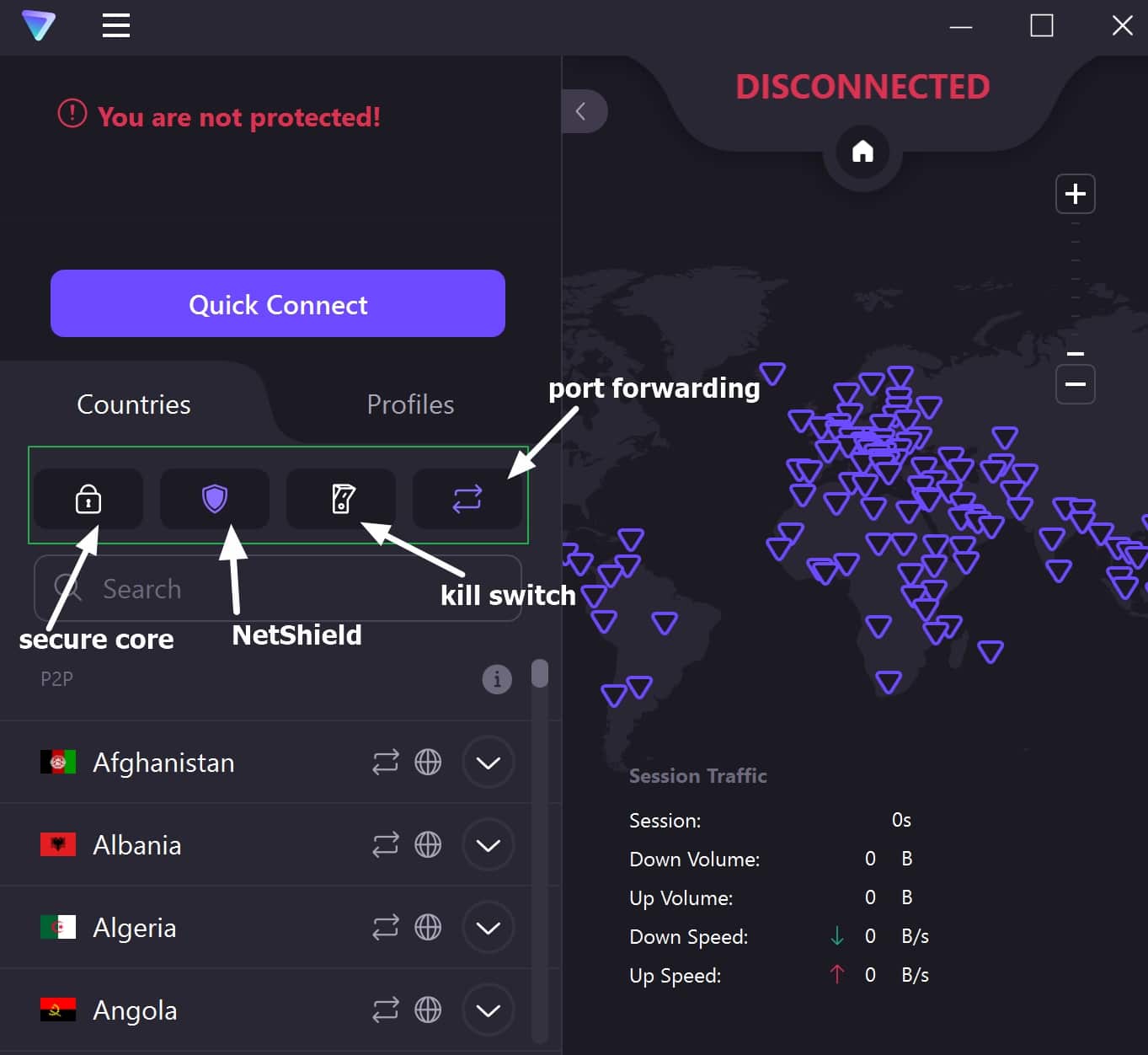











All Proton VPN reviews
All Star Proton VPN reviews
All Proton VPN positive reviews
All Proton VPN critical reviews
All related Proton VPN reviews
See all reviewsI have ProtonVPN Plus. I have only been able to connect once since October 2020. Everything is done on the konsole (terminal) – there is no GUI for Linux users. When I try to connect I am asked if I want to create a new profile – I do not as I already have an OpenVPN profile for ProtonVPN. After this it tells me ‘authentication failed’. Help is slow (>24hrs) and not very helpful. The helper doesn’t seem to know much about Linux. Disappointing.
Although some configuration via the Terminal had do be done to prepare for install (full instructions are on the ProtonVPN site), one can be up & running in 10 minutes to an hour, depending on skill.
In other words, it’s not hard to configure Proton, those with many years of Linux usage will complete the steps faster versus a newbie. Again, it’s easy, the tutorial is basically holding one’s hand & this applies to the Free version (one device only) also. So if one has only one device to use a VPN on, ProtonVPN is the #1 choice, hands down. Speeds are great on my end, at worst, 5 Mbps slower than w/out a VPN. Sometimes, just 1-2 Mbps. I pay for a 70 Mbps plan, so can watch 4K content w/out issues.
You’ll have to verify your OpenVPN account when created (a part of setting up ProtonVPN), be sure to copy the username/password combo to Notepad. Then once configured and know how to use, copy elsewhere for safekeeping & get these credentials off of your computer for the sake of your security.
And as the article implies, check out their Mail app, that’s how I discovered ProtonVPN. Unfortunately, a week too late to cancel my NordVPN subscription. I’m testing ProtonVPN on Linux Mint 20, and running NordVPN on Windows 10, also installed on iPhone, but connecting manually on that device. I’ll likely switch the versions around before the end of my NordVPN subscription, and see which I like the best.
While NordVPN is a killer deal at just over $126 (in the US) for three years & always in the top 2-3 services, like time, services changes. Mergers takes place. A lot can happen in three years, for the good & bad. Nord does try in a subtle manner, to upsell other offerings, like encryption & password manager services. They have free of both, yet one gets the best by paying extra.
Anyway, getting back to ProtonVPN, so far under the Free plan, they’ve not tried to upsell me anything. Plus it’s easy to connect upon boot, just click onto the network icon & you’ll see the configured ProtonVPN, click that & you’re connected. No need to enter username/password every time, as long as the steps to setup ProtonVPN were done correct the first time. Then it’s time to save that username/password mentioned above elsewhere. in at least two places. One (nearby) where the computer is used, the other in a secure place where only you’ll know the location. May be needed when there’s an upgrade to the OS. especially going from Mint 19.x to 20.