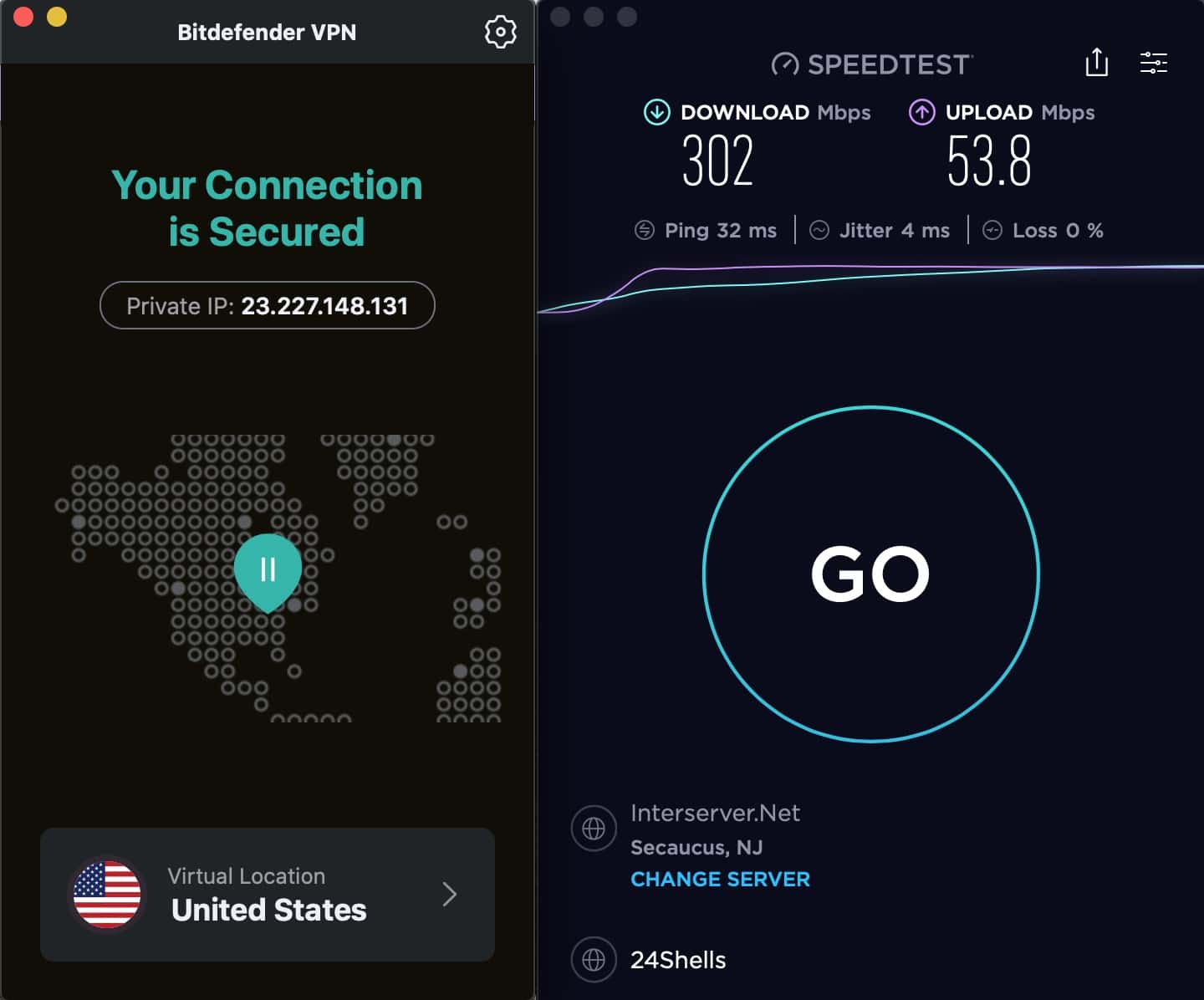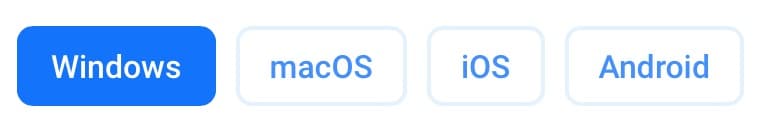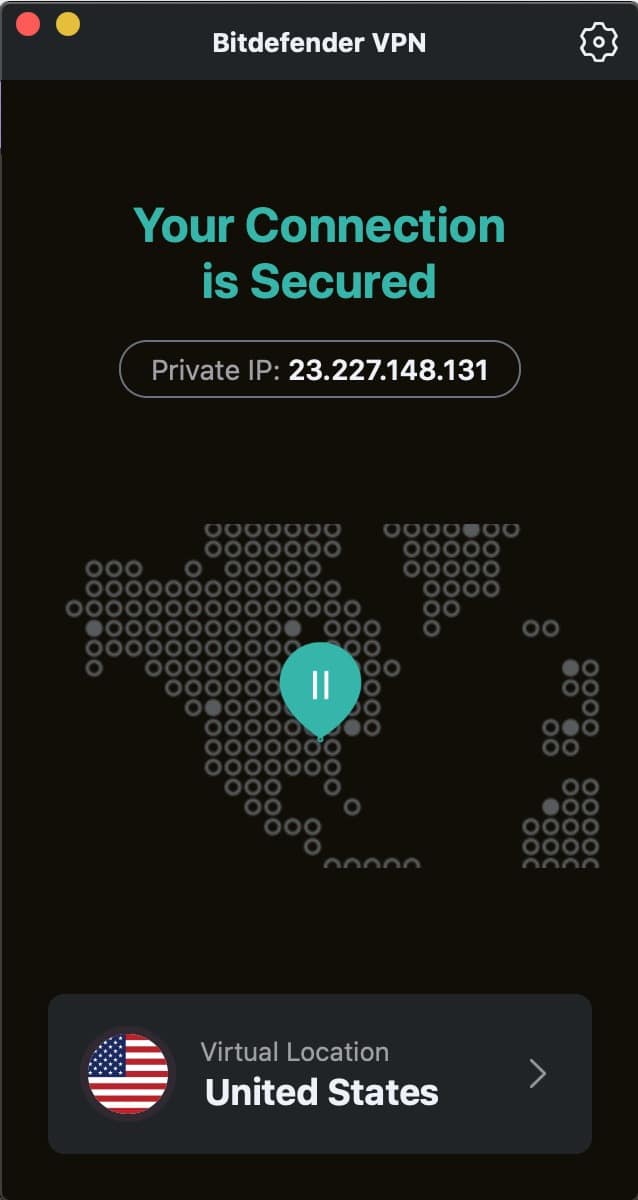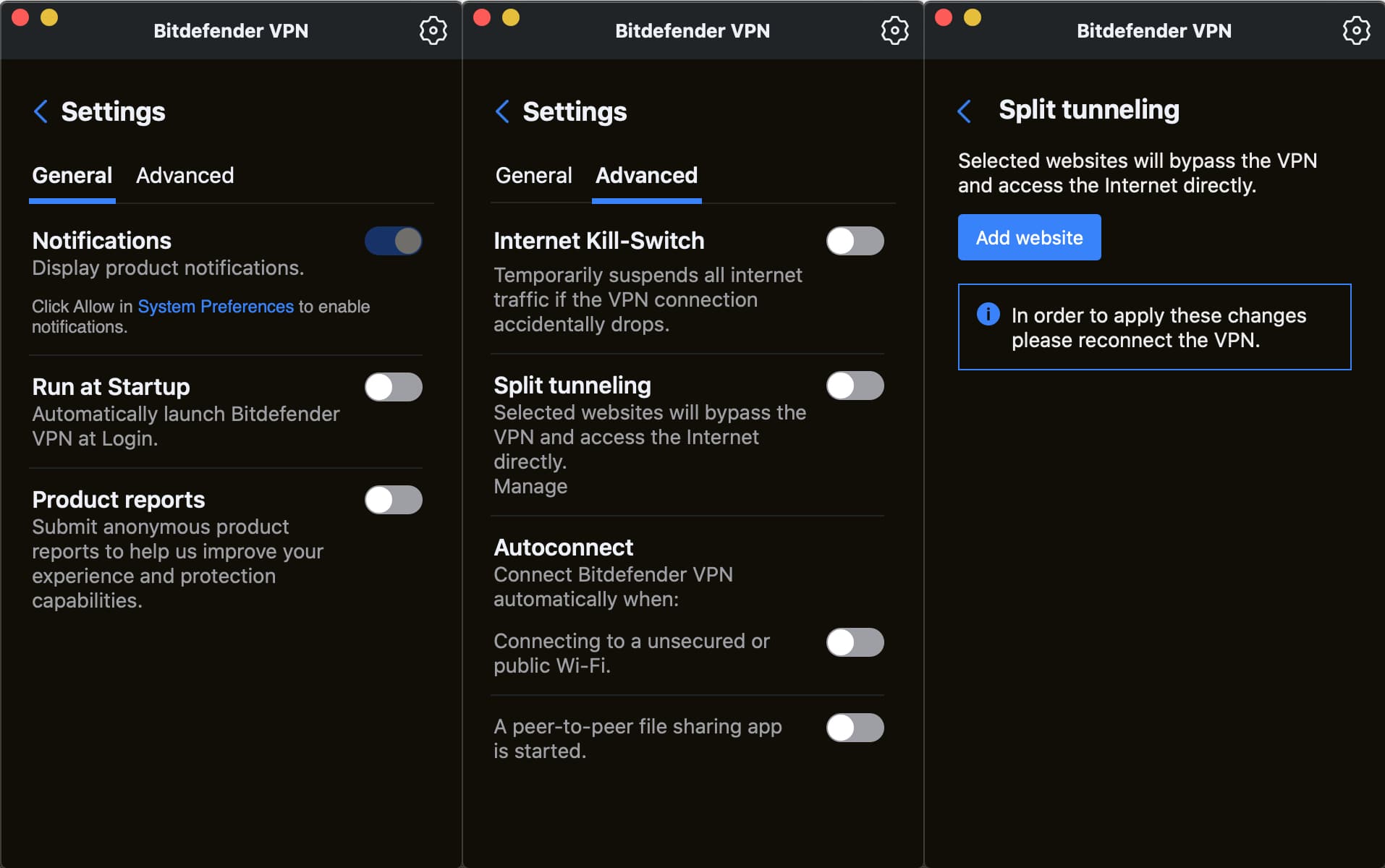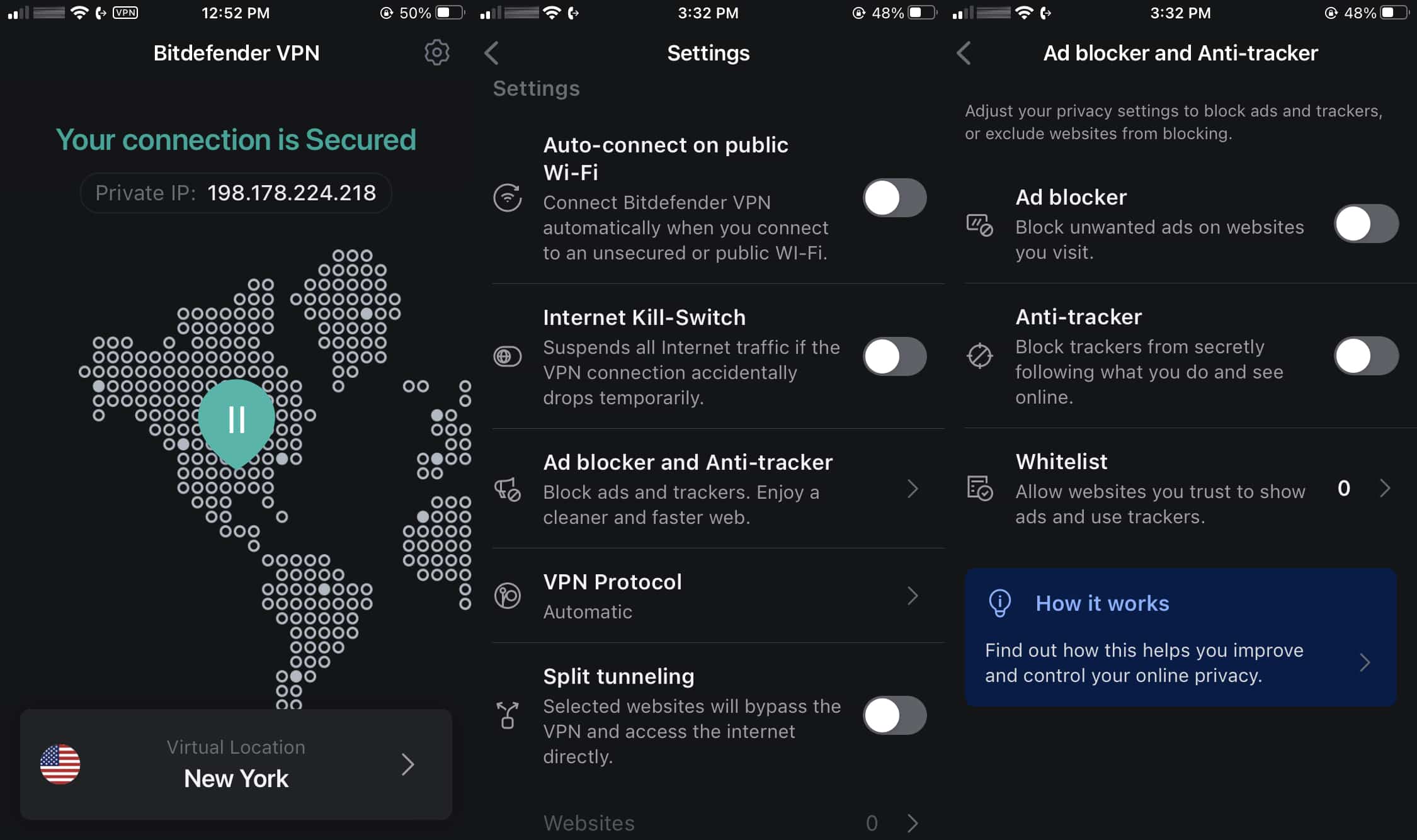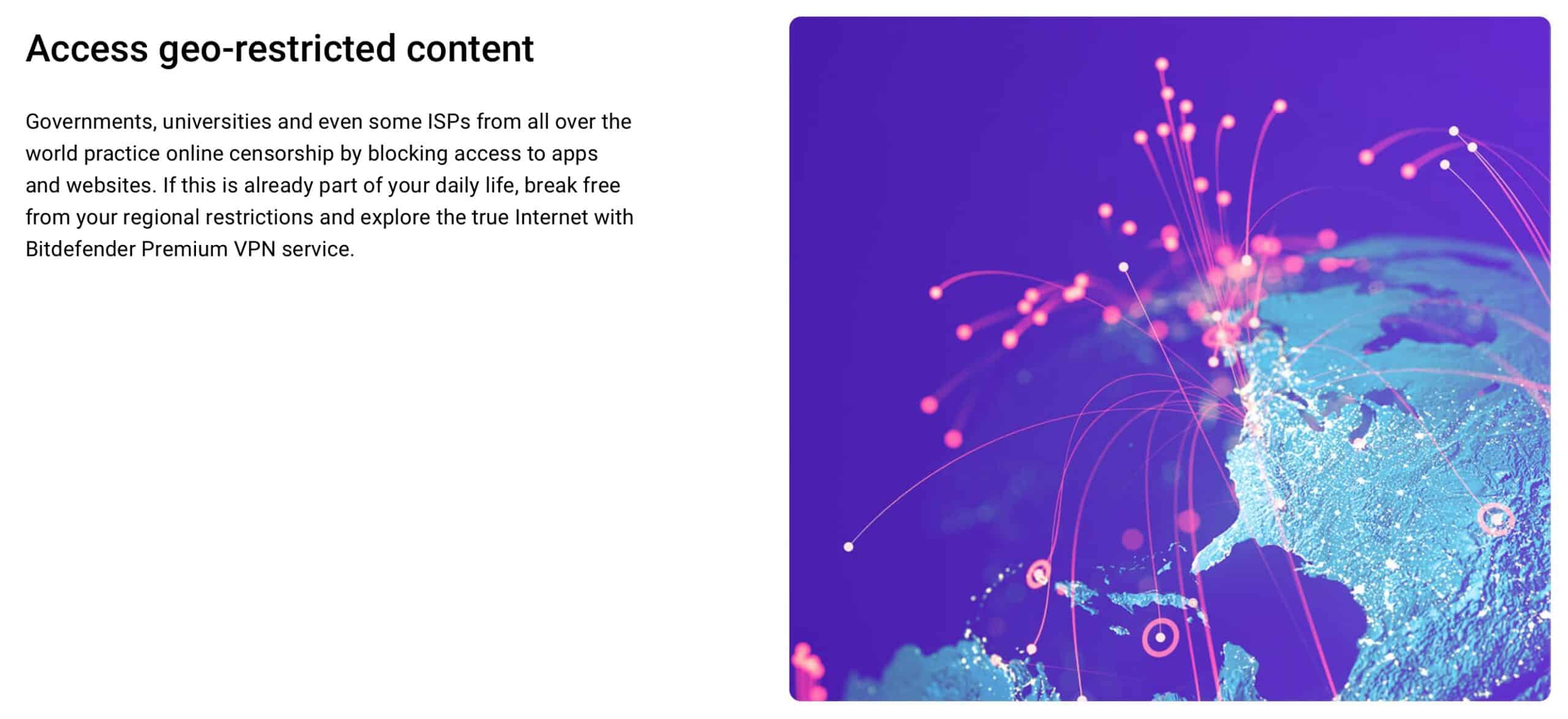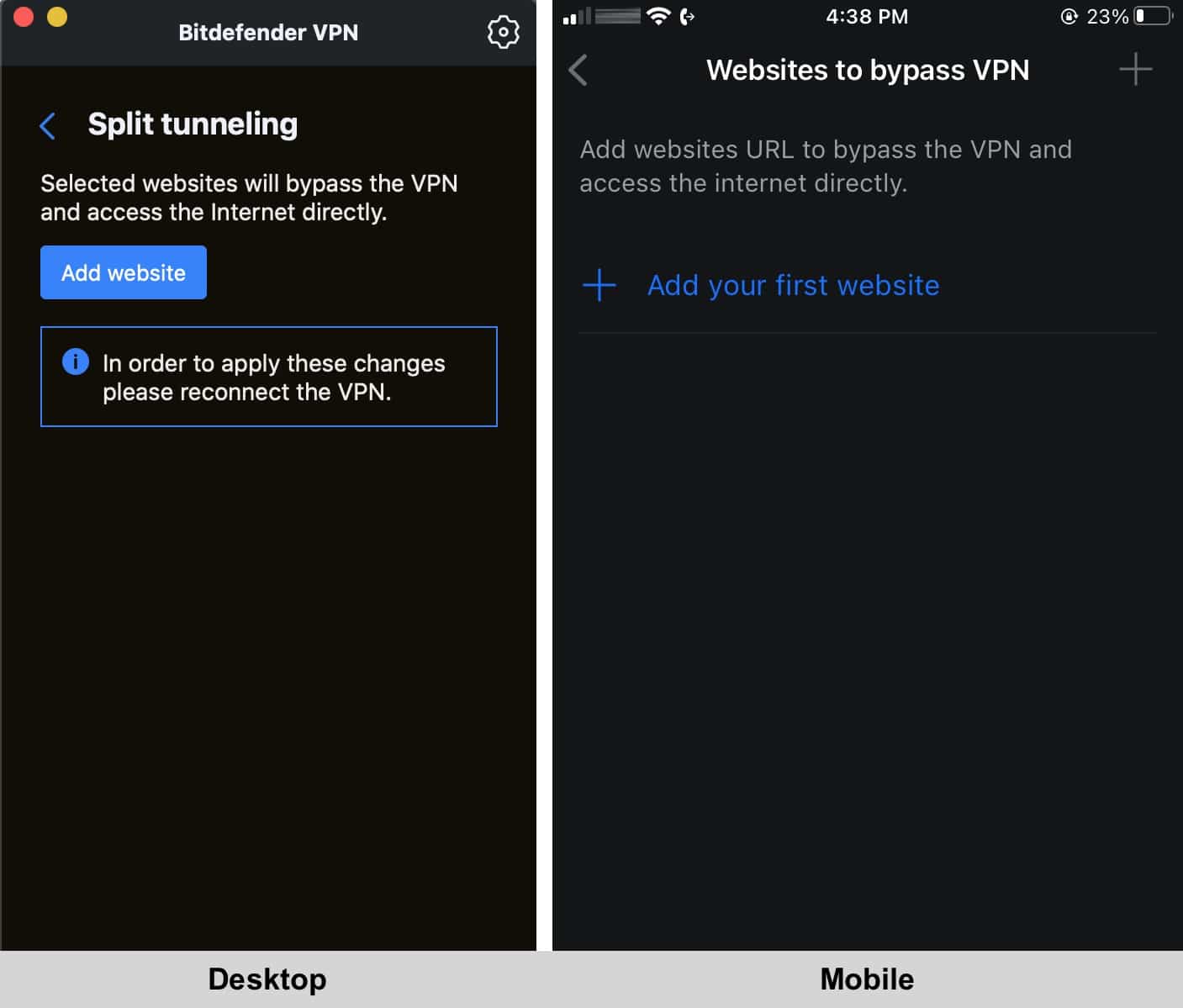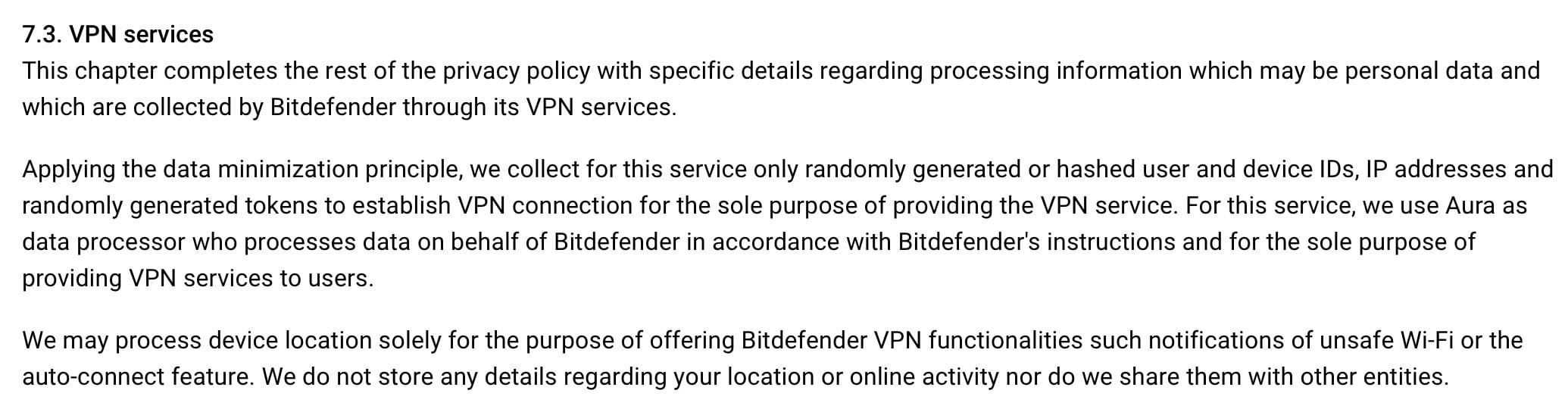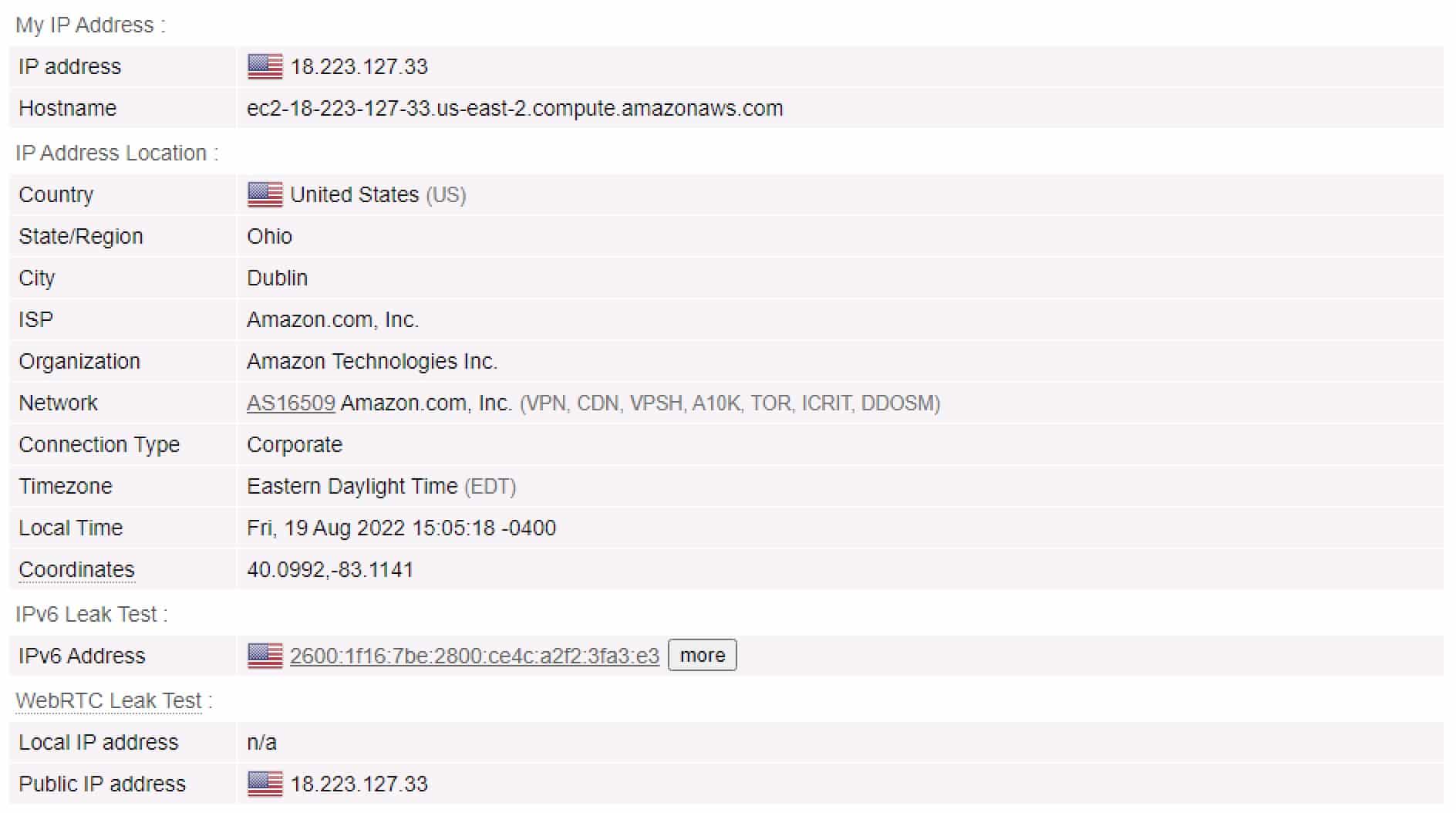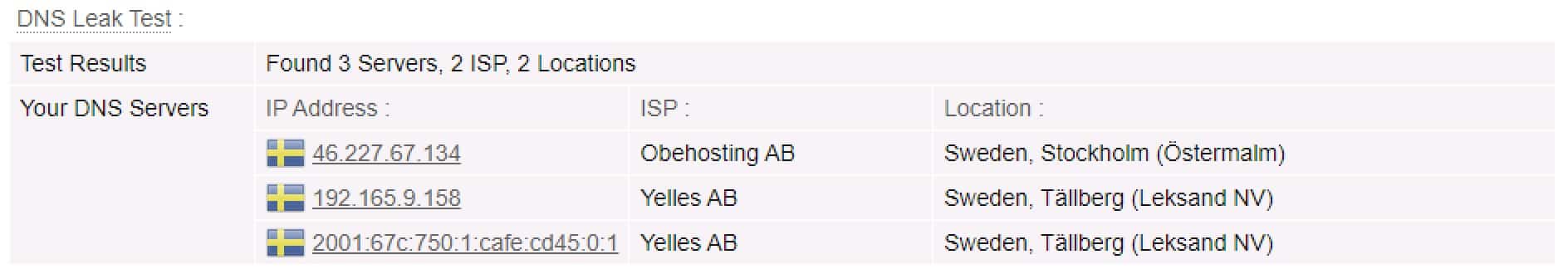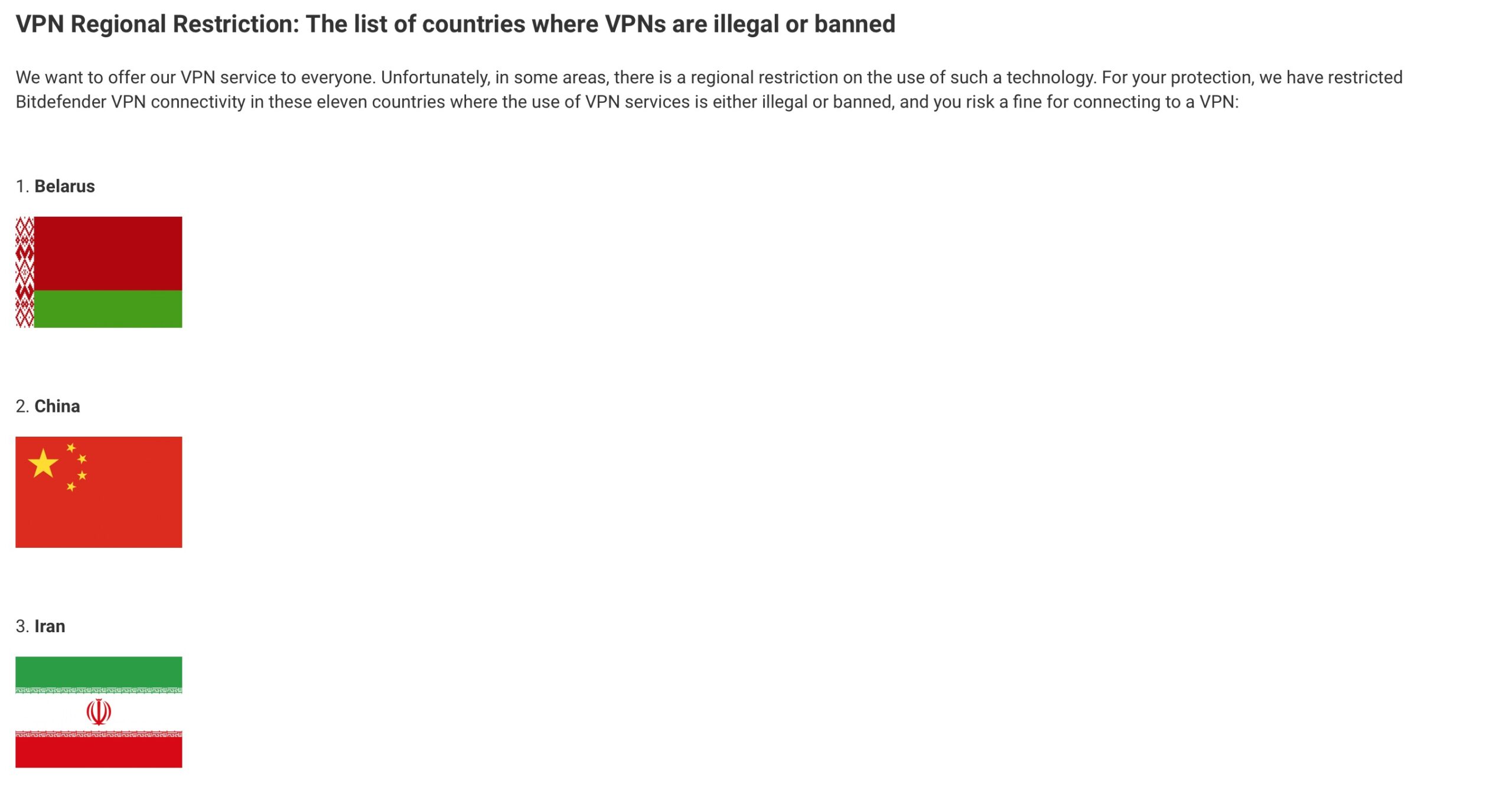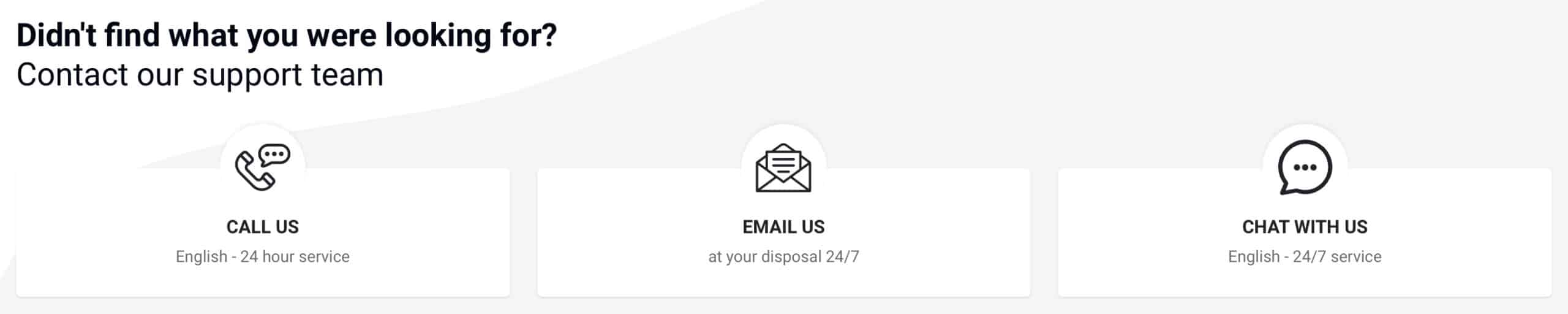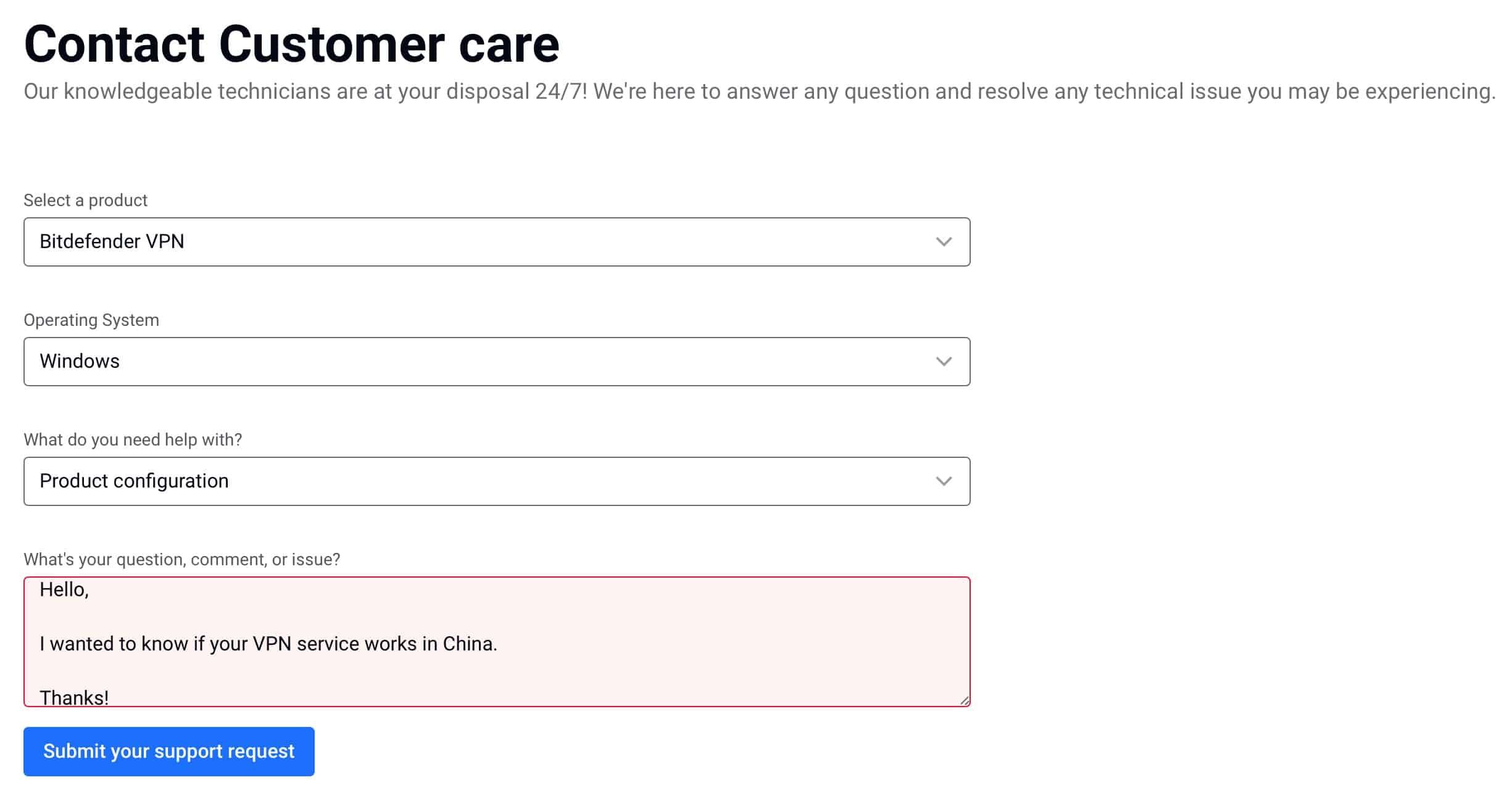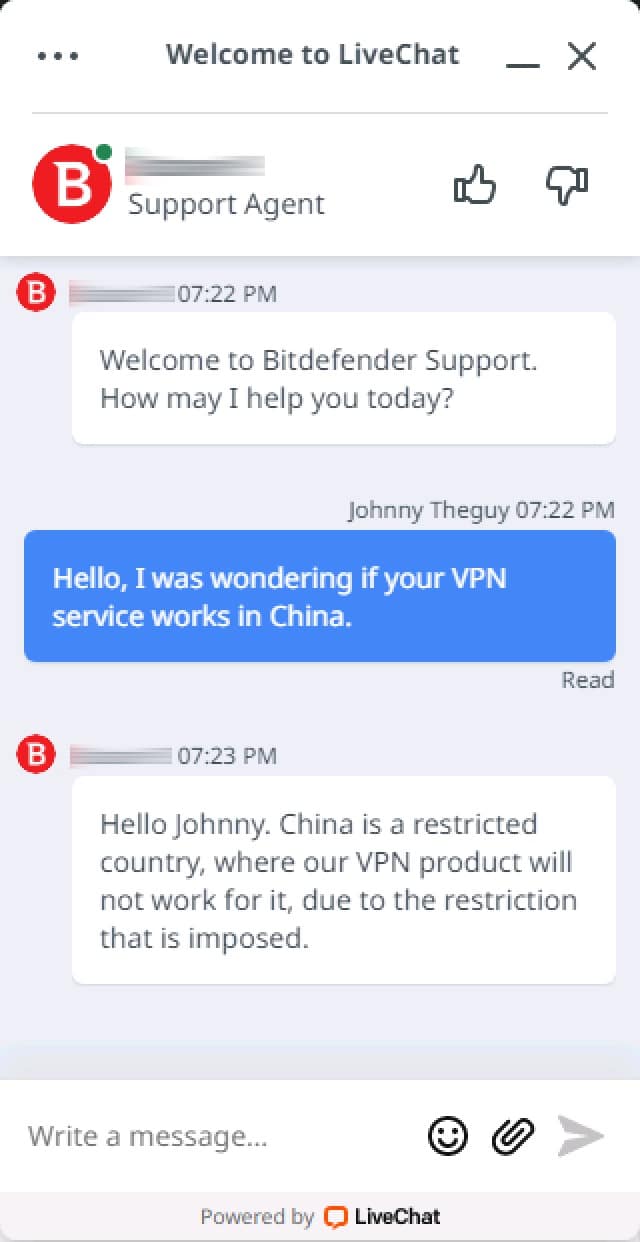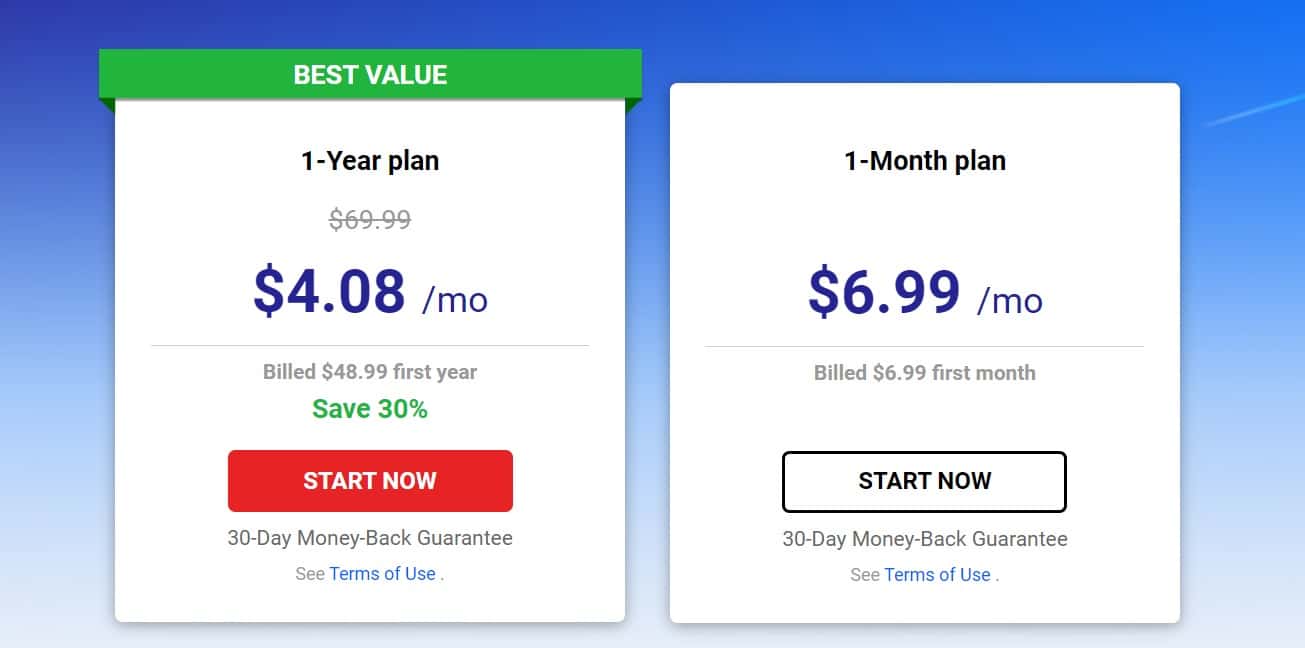This Bitdefender VPN review answers the following questions:
- How fast is Bitdefender?
- Does Bitdefender VPN work with popular streaming sites like Netflix, Hulu, and Disney+?
- How much does Bitdefender VPN cost?
- How secure and private is Bitdefender VPN?
- Does Bitdefender work in China?
- How good is its customer support?
All of those questions and more are answered in this review. If you have the time and want all the details, I recommend reading through the whole thing. But if not, you can read through the summary of my thoughts below.
Bitdefender VPN summary
Bitdefender is already widely known for its antivirus solutions. Its antivirus products have consistently garnered positive reviews. And its foray into the VPN space is solid – albeit with one significant caveat. Bitdefender’s VPN is fast, which is excellent. However, it’s able to achieve those speeds partly because it uses Hotspot Shield’s proprietary Catapult Hydra VPN protocol. While there’s nothing inherently bad that jumps out about Catapult Hydra, the main beef is that it’s proprietary, hence not peer-reviewed, so you have to cross your fingers and hope the devs did a good job. You can, however, manually switch to IPsec (except on Windows).
On other fronts, Bitdefender conforms to a no-logging policy, and its service is free of IP, WebRTC, and DNS leaks. It works well with P2P and provides a kill switch as well as an adblocker. Bitdefender works with some streaming sites, but not very many. It supports split tunneling, and its prices are more than fair. Overall, it’s a very good offering – as long as you’re happy with Catapult Hydra or IPsec (no OpenVPN and no WireGuard).
You can also read more on the criteria I used to test Bitdefender and our broader VPN testing methodology here.
Bitdefender Key data
| OVERALL RANK: #12 of 72 VPNs | |
|---|---|
| Speed | Score: 9 |
| Average Speed*: | 276 Mbps |
| Video Streaming Support: | 4K UHD |
| Streaming | Score: 6 |
| Netflix: | Yes |
| Other Streaming Services: | BBC iPlayer |
| Security | Score: 8 |
| Encryption Type: | 256-bit AES |
| Kill Switch: | Yes |
| Log Policy: | No-logging |
| Protocols: | Catapult Hydra, IPsec |
| Value for Money | Score: 8 |
| Lowest Monthly Cost: | $4.08 |
| Money Back Guarantee: | 30-day money-back guarantee |
| Website | www.bitdefender.com |
How does Bitdefender compare to other popular VPNs?
| No value | NordVPN | Surfshark | Bitdefender VPN |
| Website | NordVPN.com | Surfshark.com | bitdefender.com | Average Speed (Mbps) | 300 Mbps | 100+ Mbps | 310 Mbps | OpenVPN data encryption | 256-bit AES | 256-bit AES | 256-bit AES | Kill Switch | Allows Torrenting | Connection logs | Effectively none | No-logs | Unblocks Netflix US | Unblocks Prime Video | Unblocks Hulu | Unblocks BBC iPlayer | Lowest monthly cost | $3.09 | $1.99 | $2.50 | Money back guarantee | 30 days | 30 days | 30 days | Overall rating | 9.7 | 9.6 | 8 |
|---|---|---|---|
| Best deal (per month) | $3.09 Up to 77% off 2 year plans + 3 months free | $1.99 86% OFF + 3 months free | $4.08 SAVE 30% on a 1-year plan |
Bitdefender pros and cons
Pros:
- Good speeds
- Good prices
- Works with Netflix US and BBC iPlayer
- Supports torrenting
- Adblocker provided
- Good privacy policy
Cons:
- No OpenVPN or WireGuard support
- Only supports Catapult Hydra (proprietary) and IPsec VPN protocols
- Windows is Catapult Hydra only
- Doesn’t work with most streaming sites
Speed: How fast is Bitdefender?
Speed is always a big one. VPN users want privacy and security but still want to benefit from the connection they’re paying for. In my tests, Bitdefender scored quite well. Across all locations and times tested, Bitdefender’s download speeds averaged 276 Mbps.
I conducted my testing over servers in North America, Europe, and Asia. And for daily internet activities, you’re unlikely to notice a slowdown. Here are the average speeds broken down by region:
- North America (where I am located): 326 Mbps
- Asia: 262 Mbps
- Europe: 241 Mbps
I conducted my tests using the Catapult Hydra protocol, which is the default. IPsec is also available (except in Windows).
I tested Bitdefender with online gaming by sharing my computer’s VPN connection with my console. In my testing, everything was fine. I was connected to a nearby server to keep my ping times low. I didn’t experience any lagging, freeze-ups, or disconnects. Good stuff.
See also: Fastest VPNs
Apps & devices
Bitdefender provides native apps for the usual suspects:
While other VPN providers support more platforms, the above covers most use cases. And Bitdefender allows you to connect up to ten different devices simultaneously. That’s pretty generous, given that the industry standard is roughly five.
The app design is intuitive, and even the greenest of users should be able to navigate it with ease. Bitdefender’s apps are extremely similar from one platform to another, including mobile.
The desktop app has a Settings menu, where you can configure things like split tunneling, the kill switch, and the app’s behavior at launch.
As I mentioned, there isn’t much difference between Bitdefender’s desktop and mobile clients; save a few features here and there.
The mobile clients have an adblocker available, which, for some reason, is not included in the desktop client. We also don’t get a Linux version or browser extensions. Perhaps those will come in the future.
Routers
Bitdefender doesn’t support routers at this time. Hopefully, we’ll see router support in the future.
Configuring a VPN connection on your router has two main benefits. First, it allows you to connect to the VPN without a dedicated app. Second, it enables you to bypass the limit placed on simultaneous connections. You can connect as many devices as you like to the VPN router, and it will only count as a single connection.
Take a look at our guide on VPN routers if you want more information on the subject.
Streaming and Netflix
Does Bitdefender’s VPN work with Netflix? Yes, it does.
However, the only library I was able to get working was the US library. All others failed. Using a British server, I was able to stream BBC iPlayer, and that was it. I wasn’t able to access any other Netflix libraries or any other streaming service. Hulu and Amazon Prime Video failed to work over Bitdefender’s network.
When streaming Netflix US and BBC iPlayer, everything went smoothly, and I didn’t encounter any lag or buffering issues.
If streaming over VPN is important to you, check out our recommended VPNs for streaming.
Does Bitdefender allow torrenting?
Yes.
Torrenting is supported over Bitdefender’s network. With its fast speeds and native kill switch, Bitdefender is a good choice for file-sharers.
In my testing, torrenting worked very well, and my download speeds were great. Remember that your download speed over P2P will depend on many other factors aside from the VPN – namely, the number of seeds and peers. Still, my torrenting experience over Bitdefender was very good indeed.
If torrenting over VPN is important to you, look at our recommended VPNs for torrenting.
Does Bitdefender support split tunneling?
Yes, it does – across the board.
Bitdefender supports split tunneling in all of its applications. It’s a feature that has become a staple feature with many commercial VPN providers. It enables you to selectively route your traffic through the VPN tunnel or your ISP gateway, typically on an app-by-app basis. However, some providers only allow you to do this domain-by-domain. In other words, it only works in your browser for websites you visit. And that’s the approach Bitdefender has taken.
Here’s how to use split tunneling with Bitdefender VPN:
Desktop clients
- Click the Settings icon
- Select Advanced
- Enable Split tunneling
- Click Manage
- Click Add Website to add a domain/URL
Mobile clients
- Click the Settings icon
- Enable Split tunneling
- Click Websites
- Click + to add a domain/URL
You can look at our recommended VPNs for split tunneling if it’s something you’re into.
Security, privacy, and logging
Every VPN provider out there will make big claims about privacy and security. But, as they say, the devil is in the details. That’s why it’s crucial to look through a VPN provider’s privacy policy to get an accurate picture of its privacy and security practices.
Looking through Bitdefender’s privacy policy, we find the following:
So while some of the wording is a bit vague, the last sentence gets to the point:
“We do not store any details regarding your location or online activity nor do we share them with other entities.”
So that’s nice to see and should put most users at ease that Bitdefender isn’t harvesting their data. I would have liked to see more detail about what it explicitly collects and doesn’t collect. Perhaps in a future update that’ll come.
Moving on to VPN protocols, we get a limited choice of either Hotspot Shield’s proprietary Catapult Hydra protocol or IPsec. IPsec is deemed secure, and Catapult Hydra probably is. I use the word “probably” because, as mentioned above, it’s a proprietary protocol that hasn’t been peer-reviewed. I have no reason to believe there’s anything wrong with the protocol. It’s just a bit of a black box. And when it comes to privacy and security services, black boxes aren’t ideal. You can always switch to IPsec for peace of mind – except on Windows, which only supports Catapult Hydra.
As far as encryption goes, both Catapult Hydra and IPsec use the AES-256 cipher – very secure.
It would also have been nice to see support for the tried & tested OpenVPN and WireGuard protocols – both deemed highly secure.
Moving on to IP address, WebRTC, and DNS leaks, I was happy to see that none of these occurred in my testing.
IP Address Test – Without VPN
IP Address Test – With VPN
DNS Test – Without VPN
DNS Test – With VPN
Servers
Bitdefender’s network of VPN servers consists of over 4000 servers in 53 countries. I think that should be more than enough for most. Some people prefer it when a VPN provider offers tens of thousands of servers. But I personally feel that’s overkill to some degree. I typically like smaller server networks better.
Here we have a middle-of-the-road provider regarding the size of its network. In my mind, it’s all good.
Does Bitdefender work in China?
No, it does not. Nor does it claim to.
Searching through Bitdefender’s Support section on its website, I was able to confirm that the service will not work from China. It provides a list of countries in which its service cannot work. The picture above only displays the first three countries in the list, but there are eleven in all. They are:
- Belarus
- China
- Iran
- Irak
- North Korea
- Oman
- Russia
- Turkey
- Turkmenistan
- Uganda
- United Arab Emirates
How is Bitdefender’s customer service?
Prior to finding the above Support article (it took a while; Bitdefender’s Support section is extremely slow and isn’t packed with details), I contacted its customer service department to ask whether or not the service worked in China.
Bitdefender provides three channels for Support:
- Phone
- Live chat
All three are available 24/7. I tried to use email initially, but it would fail every time I attempted to send it. The text box would turn red to signal that something was wrong, but no error message appeared, and everything seemed fine. Not sure what was up with that.
So I turned to the live chat, which, as stated, was available. And I received a clear and polite answer within a minute. That’s excellent support in my book.
Another thing to highlight is that Bitdefender provides 24/7 telephone support. I don’t know of many (any?) VPN providers that offer that kind of support. Great job – just please fix the email issue.
Bitdefender VPN pricing
Bitdefender offers two subscriptions:
- Monthly: $6.99
- Yearly: $48.99 (for the first year) – works out to $4.08 per month
It also provides a 7-day trial of the full service without requiring a credit card. That’s extremely generous. Its paid plans are also very aggressively priced, and they each come with a 30-day money-back guarantee. That would give you roughly 37 days to test the service before committing to giving Bitdefender your cash. Not bad at all.
Do I recommend Bitdefender?
Yes, I do, but with two caveats that I’ll address below. Here’s why I’m comfortable recommending Bitdefender VPN.
First, it provides good speeds, so your connection won’t noticeably slow down over Bitdefender. We also get a good privacy policy, which tends to be a weak point for newer and lesser-known VPN providers. Not so with Bitdefender.
We also get nicely-designed client apps that block ads on mobile. It would be good to have that same functionality in the desktop clients. But let’s face it, ad blocking on desktop is easier thanks to the number of different options we have. It’s always more of a challenge on mobile, so it’s a valuable feature.
Then there’s the fact that it supports torrenting well and provides a kill switch in all of its apps. Add to that its excellent prices and stellar support, and we have a fine commercial VPN offering on our hands.
But there are those caveats I mentioned in the opening paragraph of this section. The first caveat is that Bitdefender isn’t the best at playing nice with streaming sites. It works with some but doesn’t with most. So if you’re a big streamer, another provider may better serve you.
The other caveat is, as you might have guessed, the fact that Bitdefender defaults to using Hotspot Shield’s proprietary (i.e., closed-source) VPN protocol. The trouble with proprietary VPN protocols is not that they are inherently insecure. There’s just no way to know for sure because they can’t be peer-reviewed, unlike open-source protocols like OpenVPN and Wireguard.
Why does that matter? It matters because if the protocol developers got something wrong – and this happens to the best devs in the world – we won’t know because the code isn’t public. So we’re left having to hope the devs got it right the first time. And that simply isn’t ideal when it comes to privacy and security applications, which require transparency.
So I’d say that Bitdefender probably isn’t for the more security-conscious VPN users. Yes, one can switch to IPsec, but those users will wonder why there’s no OpenVPN or WireGuard support.
Bitdefender alternatives
ExpressVPN
ExpressVPN is one of the more prominent players in the commercial VPN market, and it benefits from an excellent and well-deserved reputation. Its privacy and security practices are among the best. Its VPN servers run from volatile memory (RAM) and boot from read-only disks. This setup guarantees that no remnant data (logs) can exist on the system’s hard drives, which is an excellent boon for user privacy. ExpressVPN is a little more expensive than most commercial VPN providers, but it’s fast, secure, unblocks streaming sites, and works in China.
NordVPN
NordVPN is based in Panama and is one of the most well-known VPN providers. It offers many features on the security, privacy, and convenience fronts. It provides ad-blocking, DNS leak protection, robust encryption, and a VPN kill switch. So it’s strong on the security front. A strict no-logging policy, a thoughtful Privacy Policy, and anonymous payments have your back for privacy. And its service is very user-friendly, providing dedicated P2P servers, native apps for every major platform, and up to six simultaneous connections (or more with a VPN router).
Surfshark
Surfshark is another provider worth considering. I think it’s the cheapest VPN service I’ve seen, with subscriptions starting at only $1.99/month. Surfshark only supports secure protocols and plays nice with streaming services. It adheres to a strict no-logging policy and works in China, too. Surfshark allows an unlimited number of simultaneous connections. It’s really worth checking out.
Methodology used for testing
Below you’ll find the criteria used to assess the VPNs we review. It’s essential to be consistent across the board so that our reviews are reasonably objective and that we’re not comparing apples to oranges. For that reason, we want to publicize our criteria.
- Speed – Speed is one of the most crucial factors for any VPN. Aside from being annoying, slow speeds can prevent you from streaming or just browsing the web. Our recommended VPNs all scored very high in our most recent speed tests to ensure we address this issue.
- Apps & ease of use – App design and ease of use are more critical than ever. We look at the client apps’ UI, features, supported operating systems, and complexity.
- Streaming services – It isn’t always easy to access streaming sites over a VPN. But many VPN providers claim to work on streaming sites – with varying degrees of success. Before recommending a VPN provider for streaming, we test VPNs against various popular streaming services including Netflix, Amazon Prime Video, BBC iPlayer, HBO Max, Disney+, Hulu, etc.
- Torrenting – Many VPN users are avid filesharers. But not all VPN providers allow torrenting over their network, while others provide dedicated P2P servers. We look at each VPN’s policy around torrenting and run tests on those to see how well they handle file-sharing.
- Security & privacy – This is why VPNs exist in the first place. We ask essential questions, like: What is the provider’s privacy policy like? What is its logging policy? What encryption protocols does the VPN support? Does it use strong ciphers? Does it support Perfect Forward Secrecy (PFS)? Is it vulnerable to IP address or DNS leaks? These are all crucial questions, and we provide answers to all of them when assessing VPNs’ privacy and security practices.
The above represents a high-level view of our methodology. If you’d like more details, take a look at our full VPN testing methodology. This data-driven approach helps us better understand the services to recommend the right VPN to the right users.