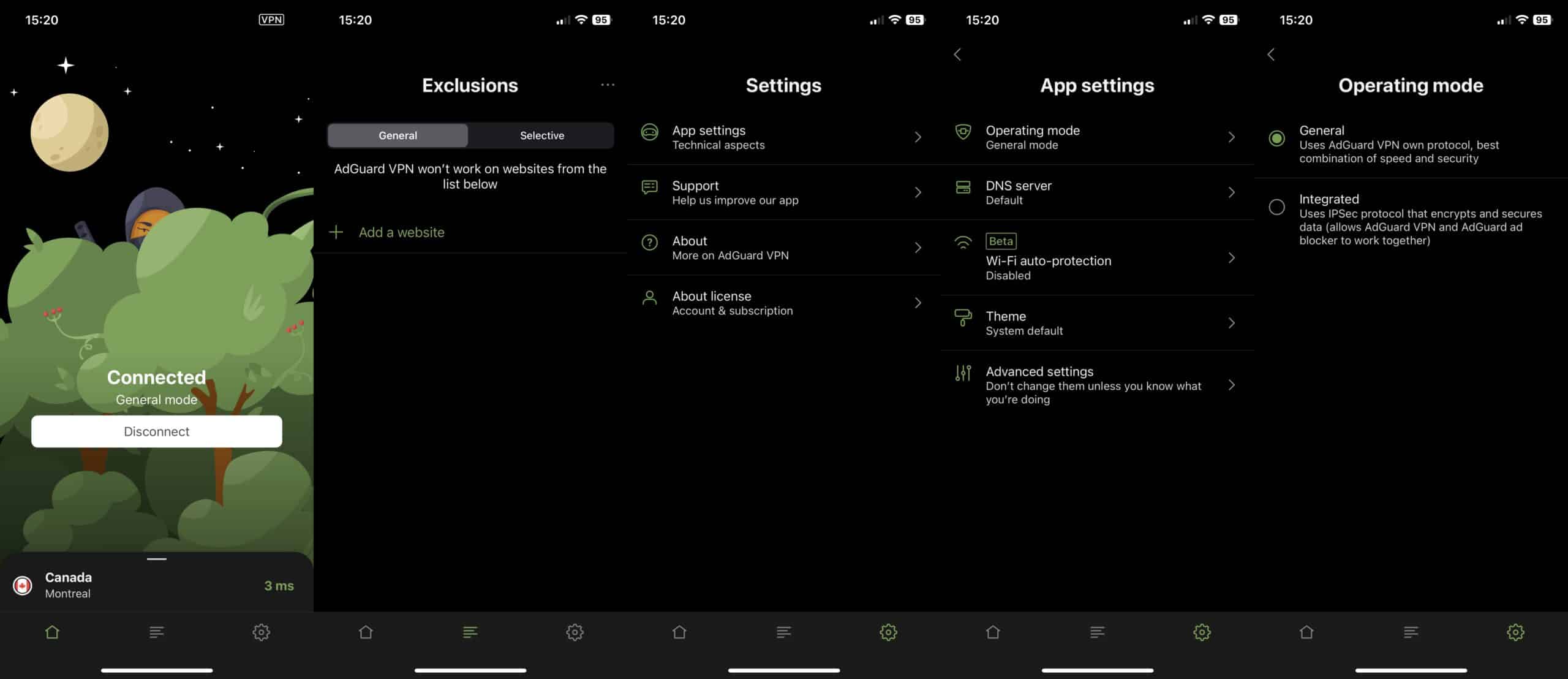But given the current competition in the commercial VPN space, can AdGuard really hold its own? Is it worth buying a subscription? Can it beat the big boys (NordVPN, ExpressVPN, SurfShark)?
In other words, do the benefits outweigh the costs? That’s what I wanted to find out for this review. In testing the service, I also wanted answers to the following questions:
- How fast is AdGuard?
- Does it work well with streaming sites?
- What’s its privacy policy like?
- Does the service work in China?
All that and more will be covered in this review.
To get the whole picture, I recommend reading the full review. But if you’re stretched for time, you can find a summary of my thoughts below.
AdGuard VPN Summary
AdGuard VPN is a bit of a newcomer when it comes to VPN services. It built its reputation with ad-blocking and did a great job in that area. Its VPN service has a lot to offer, boasting features such as great speeds, ad and malware blocking, comprehensive streaming support, ten simultaneous connections, and more. It has an excellent privacy policy and works well without much of a fuss.
However, it does have one rather significant drawback: It uses a homegrown VPN protocol. The bottom line is that proprietary protocols can compromise the service’s security.
If it fixed its VPN protocol caveat (and there’s reason to be hopeful – more below), then it would be easy to recommend. Getting that elephant out of the room would go a long way for AdGuard VPN.
AdGuard VPN Key data
| OVERALL RANK: #21 of 72 VPNs | |
|---|---|
| Speed | Score: 9 |
| Average Speed*: | 535 Mbps |
| Video Streaming Support: | 4K UHD |
| Streaming | Score: 8 |
| Netflix: | Yes |
| Other Streaming Services: | Amazon Prime, Hulu, Disney +, BBC iPlayer |
| Security | Score: 6 |
| Encryption Type: | Custom encryption |
| Kill Switch: | Yes |
| Log Policy: | No logging |
| Protocols: | AdGuard VPN protocol, IKEv2 |
| Value for Money | Score: 8 |
| Lowest Monthly Cost: | $2.04 |
| Money Back Guarantee: | 30-day money-back guarantee on yearly plans and above |
| Website | adguard-vpn.com |
How does AdGuardVPN compare to other popular VPNs?
| No value | Adguard VPN | ExpressVPN | NordVPN |
| Website | adguard-vpn.com/ | ExpressVPN.com | NordVPN.com | OpenVPN data encryption | Custom encryption | 256-bit AES | 256-bit AES | Kill Switch | Desktop only | Allows Torrenting | Connection logs | Some aggregated data | Unblocks Prime Video | Unblocks Hulu | Unblocks BBC iPlayer | Money back guarantee | 30 days | 30 days | 30 days | Overall rating | 6 | 9.3 | 9.7 |
|---|---|---|---|
| Best deal (per month) | $2.99 Get 75% off a 2 year plan | $4.99 SAVE: 61% + 4 months free on 2 year plans | $3.09 Up to 77% off 2 year plans + 3 months free |
AdGuard VPN pros and cons
Pros:
- Fantastic speeds
- Well-designed apps
- Allows up to ten simultaneous connections
- Works well with streaming
- Excellent privacy policy
- AdGuard AdBlocking included
- Good prices
Cons:
- Uses in-house VPN protocol
- Doesn’t work in China
- Poor customer support
Speed: How fast is AdGuard VPN?
The short answer is it’s fast. But there’s a pretty big caveat (which we’ll discuss in more detail further down) is that AdGuard VPN uses its homegrown custom VPN protocol, called the AdGuard VPN protocol. Details about the protocol are scarce.
In-house VPN protocols are problematic because they’re proprietary and hence, are not peer-reviewed, contrary to open-source protocols like OpenVPN, IPsec, and WireGuard. You just have to trust AdGuard that they did it right – which is less than ideal.
However, I’m told AdGuard plans to do two things on this front.
- Open-source their protocol – at which point it could be peer-reviewed, if researchers take the time to do it. Let’s hope this happens sooner rather than later. As for now, it remains a proprietary protocol, so caution is warranted.
- Add WireGuard support in all apps. This would be AdGuard’s golden ticket to becoming recommendable.
Nonetheless, this section is about speed, and in our tests, AdGuard VPN provided some excellent speeds.
Below is a breakdown of the speed results according to region.
- North America (where I’m located): 545 Mbps
- Europe: 511 Mbps
- Asia: 549 Mbps
Global average: 535 Mbps
Those are excellent speeds. But because these results were obtained using the AdGuard VPN protocol (the only available protocol in the desktop apps), it’s hard to compare those numbers with VPN providers using open-source protocols.
AdGuard’s VPN is a fairly new service, and new services do tend to perform better because fewer users are crowding the servers.
See also: Fastest VPNs
Apps: What devices work with AdGuard VPN?
AdGuard VPN supports the four main operating systems in use today. That’s:
Browser extensions are available for Chrome, Edge, Firefox, and Opera. While the extensions work well, remember that a browser extension only tunnels your browser’s traffic and not your entire device’s data, as the VPN app does.
Its desktop apps are well-designed and easy to use. Selecting servers and connecting is straightforward and can be done from the app’s main interface.
The app can be navigated using the four tabs at the top. The main tab is the Home tab.
Exclusions
Exclusions is AdGuard VPN’s name for split tunneling.
With split tunneling, you can selectively route your traffic through the VPN tunnel or your ISP’s gateway on a URL or an app-by-app basis. So you could send all of your streaming traffic through your regular ISP connection while tunneling the rest of your traffic through the VPN. Or, you could only send your P2P traffic through the VPN while sending everything else through your ISP connection. Split tunneling is a very versatile feature that can accommodate almost any routing scenario.
In AdGuard’s implementation of split tunneling, you can exclude URLs or apps from the VPN tunnel. On iOS, you don’t have the ability to exclude apps, only URLs. Hopefully, that will come in a future update.
Look at our recommended VPNs for split tunneling if it’s an important feature to you.
Support
The Support tab lists various AdGuard VPN resources users can access for support.
Settings
The Settings tab is, as its name indicates, where you can modify the app’s settings. The App Settings section is where most of the action is.
You can do things like enable or disable the kill switch and determine the app’s behavior at system startup.
Lower down on the page, you can set up custom DNS (such as using one of AdGuard’s ad-blocking DNS servers), access the Advanced settings, switch between VPN and SOCKS5, and choose your logging level.
Its mobile apps are intuitive and easy to use. On mobile, you get the option to use IPsec as your VPN protocol. This is because AdGuard also provides an ad-blocking app, simply called AdGuard, that works by setting up a DNS proxy. To use both AdGuard VPN and AdGuard (DNS proxy) simultaneously on mobile, it’s necessary to set the VPN protocol to IPsec. On Android this is referred to as ‘Compatibility Mode’, while on iOS it’s called ‘Integrated mode’.
If you’re curious, you can read more about it on AdGuard’s website.
All in all, AdGuard VPN makes well-designed and easy-to-use apps.
Routers
Does AdGuard VPN support routers? Currently, it does not. But that may change in the future.
Setting up a VPN connection on your router provides you with two main benefits:
- It enables you to connect to a VPN server without needing a dedicated app. All you need to do is connect to the router and your traffic is tunneled through the VPN.
- You can bypass your VPN provider’s limit on simultaneous connections – 10 with AdGuard VPN. Regardless of how many devices are connected to the router, it will only count as a single connection (the router).
As mentioned above, AdGuard is allegedly planning to implement WireGuard support across the board and this would include router support. We’ll have to wait and see if this comes to pass. But if it does, it would be a game-changer.
You can take a look at our guide on VPN routers if you’d like more information on the subject.
Streaming and Netflix
Does AdGuard VPN work with Netflix? Yes, it does.
Using AdGuard VPN, I was able to stream Netflix US and UK content. I accessed Amazon Prime Video, Disney+, and Hulu (which is usually difficult). I initially had trouble accessing BBC iPlayer, but I was eventually able to find a UK server that worked. AdGuard does a great job with streaming. But due to the nature of the game, you may need to do a bit of server surfing before finding one that works.
Streaming over AdGuard VPN was smooth, and I didn’t encounter any lag or buffering issues.
To learn more about streaming over VPN, check out our recommended VPNs for streaming.
Torrenting
While it doesn’t make a big splash about torrenting in its marketing, AdGuard VPN does indeed support it. There are no special servers or hoops to jump through to torrent over AdGuard VPN. Simply connect to a server, launch your favorite torrent client, and go for it.
In my tests, torrenting worked very well. I didn’t experience any freeze-ups or disconnects. And all AdGuard VPN’s apps include a kill switch (except iOS), so you’re torrenting activities should remain private even if the VPN happens to disconnect for whatever reason.
Torrenting performance was very good with AdGuard VPN. But you can still have a look at our recommended VPNs for torrenting.
Security, privacy, and logging
While AdGuard’s foray into the VPN space is relatively new, it’s been in the privacy business for a while. So we weren’t surprised to see that its privacy policy was well-written (no legalese), clear, and ticked all the right boxes.
When you load its privacy policy in your browser, you’re first greeted with the following:
So it’s a good opening.
Further down, we get into more detail.
So, AdGuard VPN collects the following data points:
- Your email address
- Traffic totals and sign-up timestamps
- Diagnostic and crash reports (users must opt-in)
That’s pretty good in my book. Some commercial VPN providers, such as Mullvad and iVPN, go even further and don’t even require an email address. But you’re free to use a disposable email if you’d rather not disclose your “real” email address.
As stated earlier, AdGuard VPN uses its own in-house VPN protocol. That’s a bit of a damper because it isn’t peer-reviewed. But it is fast. While details on the protocol are scarce, I did manage to find out that it uses AES encryption, which is the industry standard. So it’s probably not all bad, but there’s just no way of knowing how good it is.
Turning to IP address, DNS, and WebRTC leaks, I was happy to see that AdGuard VPN was not vulnerable to any of them.
IP Test – Without VPN
IP Test – With VPN
DNS Test – Without VPN
DNS Test – With VPN
Server locations
Curiously, AdGuard VPN doesn’t disclose the number of servers it hosts in its network, listing only the number of countries in which it has servers. That’s 59.
It’s probably safe to assume AdGuard VPN’s server network is on the smaller side – and there’s nothing wrong with that. If you require many different servers to switch between, you may be better served by a different provider. But for most people, it should be just fine.
Does AdGuard VPN work in China?
There was no information regarding China on AdGuard VPN’s website, and the keyword “China” returns no results in AdGuard VPN’s knowledge base. However, I’m told that AdGuard can work in China, but it’s not guaranteed. AdGuard aims to allow its users to connect from China. Still, given that this is essentially a cat-and-mouse game between VPN providers and China’s technical measures to block them, getting a connection might not always be possible.
That’s the case with most VPN providers that claim to work in China. You may have great success one day and fail the next. That’s just the nature of the game.
To learn more about connecting to a VPN from China, have a look at our recommended VPNs for China.
How is AdGuard VPN’s customer support?
You get five options in terms of customer support with AdGuard VPN:
- An online FAQ
- An online knowledge base
- An online forum
- GitHub bug reports
- Emailing technical support
Live chat support is not available at this time. There’s nothing wrong with AdGuard VPN’s support channels, but we encountered some lengthy delays when emailing tech support.
Waiting 48 hours or more for a response is a long time if you’re in a bind. And I’ve already been waiting 48 hours and haven’t heard back yet. Hopefully, AdGuard VPN can sort out its wait times regarding support.
I’ll update this section if I do hear back.
AdGuard Pricing
AdGuard VPN offers three subscriptions:
- Monthly – $11.99/month
- Yearly – $3.99/month (works out to $47.88/year)
- Bi-yearly – $2.04/month (works out to $48.96/2 years)
All of its subscriptions include AdGuard’s DNS ad and malware blocking service.
These are very good prices. While the monthly subscription is a bit on the high side, AdGuard’s yearly and bi-yearly subscriptions are very aggressively priced at $3.99 and $2.04 per month, respectively.
Do I recommend AdGuard VPN?
No, I do not (for now).
The reason I can’t recommend AdGuard VPN boils down to a single point: it relies on an in-house VPN protocol. I’ve said it before, and I’ll repeat it: custom protocols are not recommended because they aren’t peer-reviewed, and you’re left crossing your fingers that the company did it right. That’s not a very good security model by any measure.
But as I mentioned, WireGuard support is apparently in the pipeline and that would change my rating from ‘not recommended’ to ‘recommended.’ So let’s hope this happens sooner rather than later.
AdGuard VPN does a great job on almost all other fronts (except customer support, which is subpar). The VPN service is fast (though that may be down to its homegrown VPN protocol), allows up to 10 simultaneous connections, works well with streaming sites, has an excellent privacy policy, and blocks ads and malware. AdGuard VPN really has a lot going for it – it just has a massive caveat.
If and when WireGuard support is included, I have no doubt I won’t be alone in recommending AdGuard VPN.
AdGuard VPN alternatives
NordVPN
NordVPN is based in Panama and is one of the most well-known VPN providers. It offers many features on the security, privacy, and convenience fronts. It provides ad-blocking, DNS leak protection, robust encryption, and a VPN kill switch. It’s strong on the security front. A strict no-logging policy, a thoughtful privacy policy, and anonymous payments have your back for privacy. Its service is very user-friendly, providing dedicated P2P servers, native apps for every major platform, and up to six simultaneous connections (or more with a VPN router).
ExpressVPN
ExpressVPN is one of the more prominent players in the commercial VPN market, and it benefits from an excellent (and well-deserved) reputation. Its privacy and security practices are among the best. Its VPN servers run from volatile memory (RAM) and boot from read-only disks. This setup essentially guarantees that no remnant data (logs) can exist on the system’s hard drives, which is an excellent boon for user privacy. ExpressVPN is a little more expensive than most commercial VPN providers, but it’s fast, secure, unblocks streaming sites, and works in China.
Surfshark
Surfshark is another provider worth considering. It’s the cheapest VPN service I’ve seen, with subscriptions starting at only $1.99/month. Surfashark only supports secure protocols and plays nice with streaming services. It adheres to its strict no-logging policy and works in China, too. Surfshark allows an unlimited number of simultaneous connections. It’s definitely worth checking out.
Methodology used for testing
Below you’ll find the criteria used to assess the VPNs we review. It’s essential to be consistent across the board so that our reviews are reasonably objective and that we’re not comparing apples to oranges. For that reason, we want to publicize our criteria.
- Speed – Speed is one of the most crucial factors for any VPN. Aside from being annoying, slow speeds can prevent you from streaming or browsing the web. Our recommended VPNs scored very high in our most recent speed tests to ensure we address this issue.
- Apps & ease of use – App design and ease of use are more critical than ever. We look at the client apps’ UI, features, supported operating systems, and complexity.
- Streaming services – Accessing streaming sites over a VPN can be challenging. But many VPN providers claim to work on streaming sites – with varying degrees of success. Before recommending a VPN provider for streaming, we test VPNs against various popular streaming services, including Netflix, Amazon Prime Video, BBC iPlayer, HBO Max, Disney+, Hulu, etc.
- Torrenting – Many VPN users are avid file-sharers as well. Not all VPN providers allow torrenting over their network, while others provide dedicated P2P servers. We look at each VPN’s policy around torrenting and run tests on those to see how well they handle file-sharing.
- Security & privacy – This is why VPNs exist in the first place. We ask essential questions like: What is the provider’s privacy policy? What is its logging policy? What encryption protocols does the VPN support? Does it use strong ciphers? Does it support Perfect Forward Secrecy (PFS)? Is it vulnerable to IP address or DNS leaks? These are all crucial questions, and we answer them all when assessing VPNs’ privacy and security practices.
The above represents a high-level view of our methodology. For more details, look at our full VPN testing methodology. This data-driven approach helps us better understand the services to recommend the right VPN to the right users.