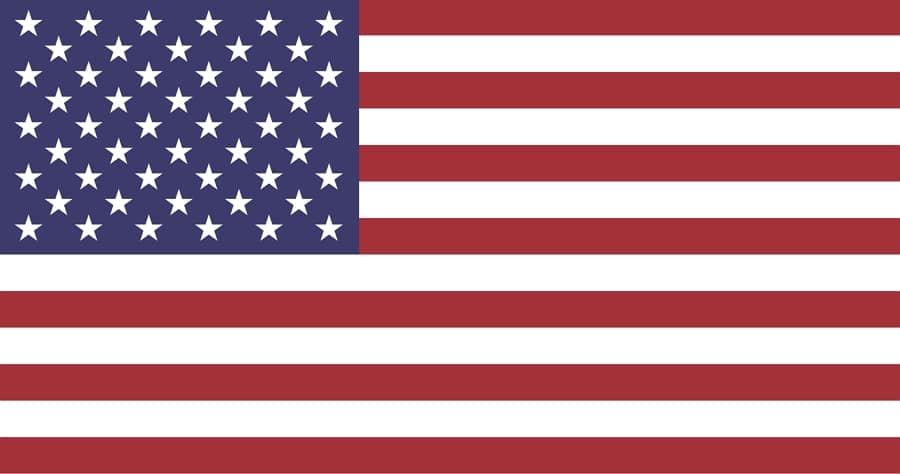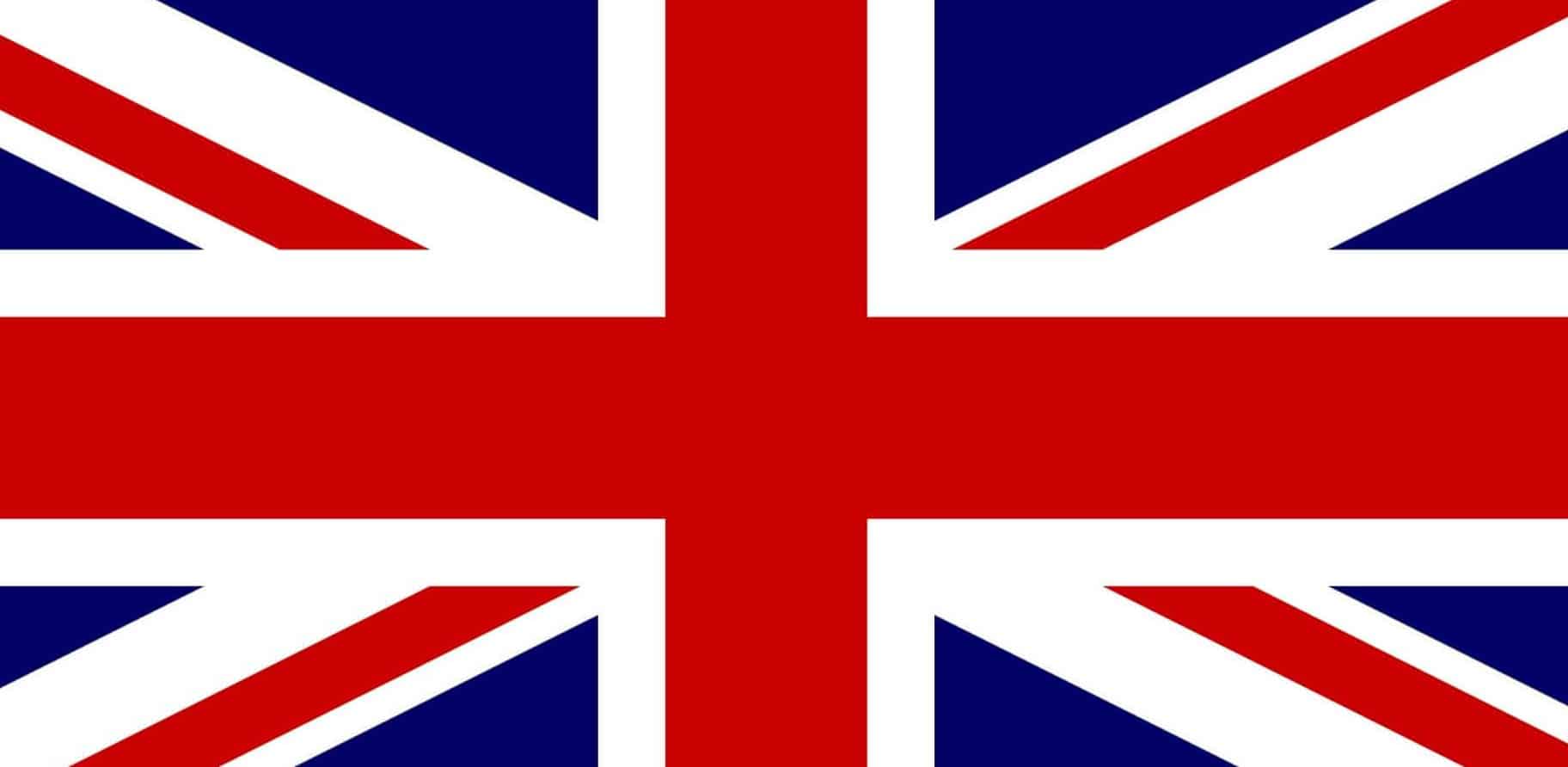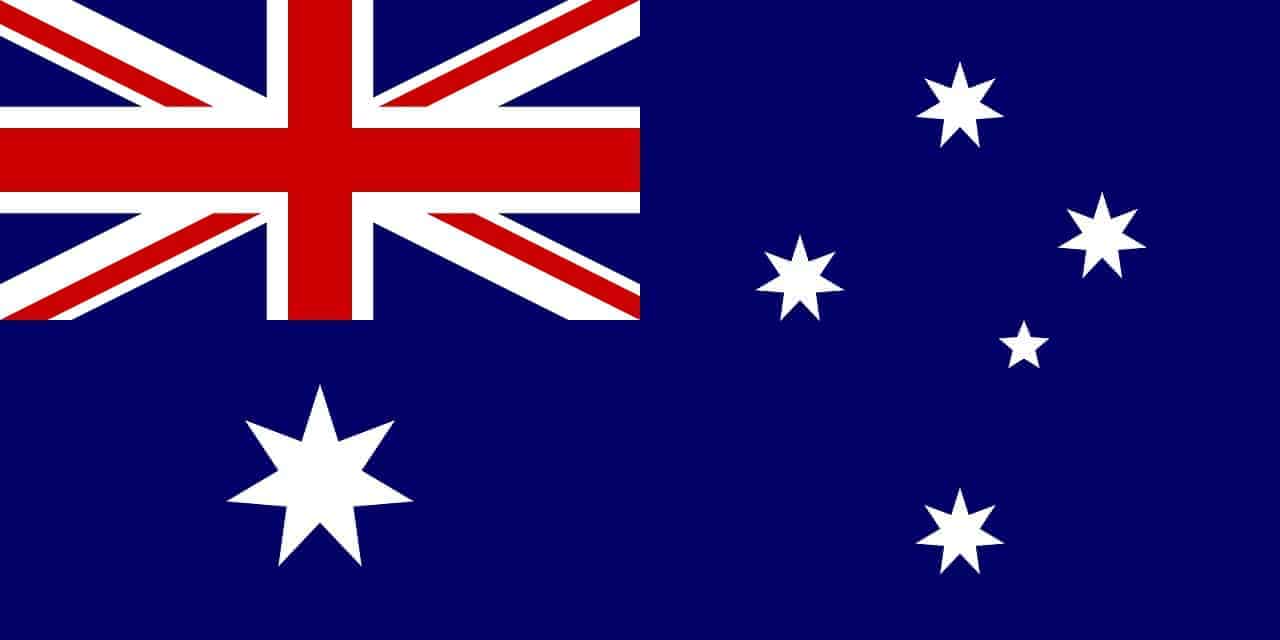The 2024-25 NBA season is finally here! With 30 teams and 82 games each, that’s a lot of basketball action to look forward to! The NBA 2024-25 season tips off on Tuesday, October 22 when the reigning champions, the Boston Celtics, host the New York Knicks. The NBA is broadcast worldwide but if you travel abroad, you’ll find you can no longer watch via your usual streaming platform due to geographic restrictions. For this reason, you need a VPN.
A VPN, or Virtual Private Network, is a service you can use to spoof your location and unblock live streams of NBA games. Connecting to a VPN server in your home country encrypts your traffic and changes your IP address. You can then browse and stream more securely, as well as bypass geo-blocking when traveling abroad. Even if you’re at home in the US, a VPN can be useful for bypassing blackout restrictions that prevent you from watching your local NBA team.
NBA matches are only shown on region-locked platforms. For this reason, you’ll need a VPN to continue watching the NBA via your usual home streaming service from abroad.
How to watch the NBA season (2024-25) abroad with a VPN
This may be your first time using a VPN and, if so, you’ll probably want to know how to go about using one to watch the 2024-25 NBA season. Fortunately, it’s all very quick and easy to do.
Here’s how to watch the NBA season live online from abroad:
- Start by signing up with a VPN provider. We recommend NordVPN, although Surfshark and IPVanish are also suitable for live streaming NBA games.
- Next, download and install the VPN app that’s compatible with your streaming device. You can use the above recommended VPNs on multiple devices simultaneously.
- Connect to a VPN server in the country of the streaming service you’re trying to access. For example, a server in the US to unblock and stream NBA games on ESPN.
- Start watching your preferred NBA game. This should now be unblocked and stream without further restriction.
- Blocked? Clear your cookies and refresh your browser. If this doesn’t do the trick, try connecting to a different server and clearing your cookies again.
NBA matches are broadcast live. Checking your VPN works with your chosen streaming platform ensures you can address any technical issues ahead of time. Indeed, your VPN’s customer support may be able to provide you with further assistance.
WANT TO TRY THE TOP VPN RISK FREE?
NordVPN is offering a fully featured risk-free 30-day trial if you sign up at this page. You can use the VPN rated #1 for watching NBA online with no restrictions for a month—perfect for watching your NBA team’s games wherever you are.
There are no hidden terms—just contact support within 30 days if you decide NordVPN isn't right for you and you'll get a full refund. Start your NordVPN trial here.
How to stream the NBA season live online
USA
US TV coverage of the 2024-25 NBA season is shared between ABC, ESPN, TNT, and NBA TV. If you have cable TV that includes these channels, then you can watch NBA games at no extra cost by signing in to their respective platforms using your cable TV login credentials. You still need a VPN if you’re trying to access them from outside the US.
Don’t have cable TV? No problem! The good news is that you can watch the above channels via select TV streaming services:
| ABC | ESPN | TNT | NBA TV | |
|---|---|---|---|---|
| FUBO TV | ✓ | ✓ | x | ✓ |
| HULU + LIVE TV | ✓ | ✓ | x | x |
| SLING TV | x | ✓ | ✓ | ✓ |
| YOUTUBE TV | ✓ | ✓ | ✓ | ✓ |
Here’s how all of the options compare when it comes to pricing:
- FuboTV: USD $59.99 for the first month and then $79.99/month + $9.99/month for the Sports Lite add-on (NBA TV).
- Hulu + Live TV: $59.99/month for the first three months and then $82.99/month
- Sling TV: $20 for the first month and then $40.00/month (Orange plan) + $11/month for Sports Extra (NBA TV)
- YouTube TV: $49.99/month for the first two months and then $72.99/month
As you can see, Sling TV is the most affordable option. It includes ABC, ESPN, TNT, and NBA TV and costs just $31 for the first month (Orange plan + Sports Extra) and $51 for each month thereafter. The full amount is still cheaper than both FuboTV and Hulu even when compared to their current promotions for the first months.
Of course, if you want access to every NBA game in one place, you’ll need an NBA League Pass subscription (note: it’s still subject to blackout restrictions). You can get this via some of the above TV streaming services, or you can do so directly via the official NBA.com website or app. When it comes to a NBA League Pass subscription, you have a few options to choose from (all include a 7-day free trial and access to NBA TV):
- League Pass ($16.99/month or $109.99/season): Stream game live and on-demand with commercials and get access to NBA TV.
- League Pass Premium ($24.99/month or $159.99/season): The same as League Pass except it’s commercial-free, supports three devices, and offers in-arena streams.
- Team Pass: ($89.99/season): Stream your favorite team’s games live and on-demand.
Regardless of how you choose to watch the NBA season (2024-25), you’ll need a VPN to do so if you’re traveling abroad. By connecting to a VPN server in the US, you’ll be assigned a US IP address for bypassing the geo-blocking. NordVPN is our top choice for streaming NBA games and comes with a 30-day money-back guarantee, allowing you to try it out risk-free.
Read more Hulu articles here:
Canada
In Canada, you can watch live NBA games on Sportsnet, TSN, and RDS. If you already have a cable TV subscription that includes these options, you can watch NBA games at no additional cost.
Fortunately, Sportsnet and TSN provide options for watching cable-free. Sportsnet+ costs CAD $19.99/month or $179.99/year for a Standard subscription. A Premium subscription is priced at $34.99/month or $249.99/year. A TSN subscription is $19.99/month or $199.90 annually.
Due to the fact that Sportsnet and TSN are only available in Canada, you’ll need a Canadian IP address via a VPN in order to watch them while traveling overseas.
UK
The NBA and TNT Sports have entered into a multi-year agreement to deliver NBA games in the UK. If you already have a TV subscription (BT TV, Sky, or Virgin Media) that includes TNT Sports, you’ll be able to watch NBA games without having to take any further action.
If you don’t have TV via any of the above providers, then you can watch TNT Sports via Discovery+. A subscription costs GBP £30.99 a month. Now TV also offers TNT Sports and offers daily (€14.99) and monthly (€33.99) options. The latter is currently €17/month as part of a promotion.
A UK IP address is required to access the above streaming options. You can get one by connecting to a VPN server located in the UK.
Australia
Foxtel and Kayo are home to NBA games in Australia. It may be that you already have a Foxtel subscription, in which case you can sign into Foxtel Go and start streaming. Alternatively, there’s Foxtel Now, a contract-free streaming option. This requires combining the base (Essentials) pack, which costs AUD $25/month, with the Sports pack, which is $29, taking the total to $54.
Kayo Sports works out to be more affordable than Foxtel Now with a subscription costing $25/month (or $35/month for two). Better still, Kayo Sports is currently running an offer in which you pay just $1 for your first month.
Want to watch Foxtel and Kayo outside Australia? You’ll find them to be region-locked but a VPN and Australian IP address helps you get around this.
Other locations
If we haven’t mentioned your country, don’t worry. Here’s a list of international broadcasters. Note that some information may not be entirely up-to-date but it should point you in the right direction.
Otherwise, NBA League Pass is available in almost every country worldwide with just over a dozen exceptions including China and Russia. Prices vary by country but you can expect to pay USD $16.99/month in the US, GBP £16.99 in the UK, and AUD $24.99 in Australia.
NBA 2024-2025 full schedule
There are some 1,230 games in the NBA regular season alone. Needless to say, we won’t list every single one of them here! However, here’s the full NBA schedule as listed on the NBA’s official website.
NBA season: FAQs
Can I use a free VPN to watch the NBA season live online?
You’ll struggle to use a free VPN to watch the NBA season (2024-25) live online. There are a few reasons for this. In particular, free VPNs don’t offer many servers or server locations. This limits the content you can actually unblock. Furthermore, the small number of IP addresses quickly become blacklisted due to the large number of users they attract (due to being free).
Due to their high number of users on free VPN servers, you’re likely to experience a slower connection. This combined with their bandwidth throttling makes streaming any content, the NBA or otherwise, very challenging. Streams play in low resolution and you’re likely to encounter lag and buffering.
Keep in mind that free VPNs may not provide sufficient security or privacy protection. Your data may not be properly encrypted and you may be exposed to leaks as a result. Some free VPNs make money by spamming you with ads (some of which may be malicious in nature) or by logging and selling your browsing data.
What are NBA blackouts (and can a VPN help)?
An NBA blackout occurs when a game isn’t available for live streaming or broadcast within a particular region or market. This is due to contractual obligations related to broadcasting rights.
There can be local blackouts or national blackouts:
- Local blackouts: With local blackouts, games are broadcast by local TV networks. If you’re in that region, you may not be able to stream the game via a national service or on your League Pass because the local network has exclusive rights.
- National blackouts: When it comes to national blackouts, games are reserved for national broadcasters. Even if you’re in the region of the local team, you may not be able to watch it on local channels or some streaming services.
NBA League Pass blackouts are also an issue (games that are on national TV as well as those available on a local TV network in your area). Using a VPN to change your IP address and location in the US can help you avoid NBA blackouts.
Is it legal to use a VPN to watch the NBA season?
Yes, it’s legal to use a VPN to watch the NBA season. Despite this, using a VPN to bypass NBA blackouts or to watch NBA streams from abroad may go against the terms of use of some streaming platforms. Despite this, streaming services aren’t likely to be taking any action against your account. What may happen is the IP address you’re using becomes blacklisted. If this happens, you can switch VPN servers to get a new IP address and hopefully continue streaming.
Note: we are not lawyers and nothing in this article should be taken as legal advice.