Are you a die-hard NHL fan hoping to catch all the action on ESPN+ or NHL.tv? The frustration of encountering regional blackouts preventing you from streaming your favorite local team’s matches is all too familiar. But don’t worry. We’ve researched and tested to find the ultimate solution that allows you to watch NHL games on ESPN+ from anywhere.
Before we delve into the solution, let’s grasp why NHL blackouts exist and why they are implemented. NHL blackouts are designed to restrict certain broadcasts in specific regions, safeguarding the rights of local broadcasters and cable providers. As a result, subscribers in the US and Canada often need help with trying to access games airing within their state or featuring their beloved local team.
Thankfully, there’s a foolproof method to overcome these vexing blackouts – Virtual Private Networks (VPNs). By utilizing the right VPN, you can cleverly disguise your location and regain unrestricted access to your desired games, no matter where you are in the world.
This comprehensive guide will walk you through the simple steps to set up your VPN, ensuring you never miss a game again. From choosing the ideal VPN provider to configuring your device, we’ve got you covered. Ready to wave goodbye to blackouts and unlock the full potential of ESPN+ or NHL.tv?
How to bypass NHL blackouts: a quick guide
The simplest way to beat NHL.tv and ESPN+ blackouts is to use a Virtual Private Network (VPN). Here’s a quick guide to unblocking NHL games with a VPN:
- Start by signing up for a suitable VPN. We recommend NordVPN.
- Install the VPN software, making sure to get the right app for your operating system, and log in.
- Connect to one of your VPN’s servers in the required location. For instance, if the Dallas Stars were playing the Toronto Maple Leafs, you could use a US or Canadian server based anywhere other than Toronto or Texas (due to team-specific blackouts).
- Log in to your ESPN+ or NHL.tv account. You should find that you can now access games that were previously subject to a blackout.
WANT TO TRY THE TOP VPN RISK FREE?
NordVPN is offering a fully-featured risk-free 30-day trial if you sign up at this page. You can use the VPN rated #1 for watching hockey with no restrictions for a month—great if you want to bypass regional blackouts and watch your local teams' matches online.
There are no hidden terms—just contact support within 30 days if you decide NordVPN isn't right for you, and you'll get a full refund. Start your NordVPN trial here.
What is a regional blackout, and why are they used?
Regional blackouts are a strict form of geo-blocking. Simply, in addition to stopping users from overseas from watching anything, NHL blackouts also prevent some games from being viewed online in specific states. But why is this? After all, haven’t ESPN+ and NHL.tv subscribers already paid to watch?
The problem is that the NHL often sells its games’ local broadcast rights to local networks. There are other factors, such as whether a team is playing at home or away. For example, if you live in Toronto, you’ll only be able to watch the Maple Leafs play on the regional broadcast network. For the Maple Leafs, it’s Sportsnet Ontario, but each team has a different local broadcaster.
So how can NHL.tv or ESPN tell where you’re located? There are three main ways: firstly, you’ll be asked to enter your ZIP code when registering. This is the most basic form of geo-location tracking and can be easily bypassed, which is why most services combine this approach with IP-based geolocation: using your IP address to see roughly where you’re located.
Finally, there’s location-based tracking. This is the preferred method for mobile devices since it’s slightly more difficult to spoof your GPS location than to change your IP address. You can, of course, turn GPS off. However, some services just won’t let you watch anything without it.
How to bypass regional NHL blackouts
Getting around regional blackouts is done slightly differently on desktop and mobile devices, and we cover both here. Take a look below to find out how you can watch every NHL fixture from anywhere in the world.
Bypassing NHL blackouts on a PC or Mac
On PC or Mac computers, you can unblock blacked-out NHL matches the same way you’d unblock any other geo-blocked service. Just connect to one of your VPN’s servers in a location where the match you’d like to watch isn’t subject to a blackout, then visit the NHL.tv or ESPN+ site and log in. The NHL even has a handy tool you can use to find out which teams have blackouts in your region.
You should find that your content loads almost instantly, but if not, don’t panic. Often, once a website has found that you’re not in the correct region, they’ll store this information in your browser and automatically prevent access, even if you’re actually in the appropriate location. To bypass this, try clearing your browser’s cache and deleting your cookies. You can also force a hard refresh by holding the CTRL key (Shift on Mac) and clicking the refresh button.
Bypassing NHL blackouts on Android or iOS
Bypassing the blackouts on mobile devices is a little trickier due to your device’s geolocation services. We recommend trying to bypass ESPN and NHL.tv restrictions using your phone’s web browser and a VPN and avoiding the apps altogether. To watch via either service’s app, you’ll have to turn on location services. This presents a real problem since there’s no easy way to spoof your phone’s GPS location.
While there are several apps that allow you to do this, you should note that these require a rooted or jailbroken device. Further, there’s no guarantee that these apps are safe to use; usually, if a free app claims to allow you to “hack” services, it’s just going to infect your system with malware. If spoofing your GPS is something you’re interested in, we’d recommend doing thorough research on any app you install and making yourself aware of the risks involved before you begin.
Best VPNs for streaming blacked-out NHL games
Here’s a summary of the best VPNs for streaming geo-restricted NHL games anywhere:
- NordVPN: Our first choice for beating regional NHL restrictions. Very fast, with impeccable streaming ability and 24/7 customer support. Doesn’t compromise on security either. Almost 2,000 servers in the US alone and a 30-day money-back guarantee. TIP In our testing we found that the cheapest NordVPN plan (Standard) works perfectly for ESPN+ and NHL.tv.
- Surfshark: A great low-cost option for streaming NHL fixtures in places where they aren’t normally available. Fantastic speeds, no connection limit, and a first-class security toolkit. Also boasts a proven no-logs policy.
- IPVanish: This easy-to-use VPN works with most sports streaming platforms, including NHL TV, and provides some of the fastest speeds we’ve seen. No connection or bandwidth limits, no logs, and no hassle.
- ExpressVPN: Delivers impressive performance and strong security while allowing users to watch NHL games from anywhere. Strict no-logs policy, around-the-clock support, and servers in over a dozen US locations.
- CyberGhost: High-speed VPN with servers specifically designed for accessing US streaming platforms abroad. Great for novices and experienced users alike.
- PrivateVPN: No-logs provider that’s fast enough for 4K live streaming. Won’t be stopped by most online limitations. Good set of privacy features built-in.
- PureVPN: Simple, straightforward VPN with great streaming capabilities. Perfect for accessing blacked-out NHL, NFL, and MLB matches. No logs.
- ProtonVPN: Boasts speed, security, and the ability to unblock NHL fixtures from almost anywhere. Doesn’t keep tabs on your activities, though you can’t stream on the free plan.
Beating NHL blackouts with a free VPN
Using a free VPN might seem like an easy way to stay safe online and stream the NHL abroad, but these services have several major disadvantages. To begin with, they usually have more users than their networks can support. This causes long loading times, choppy video, and sporadic disconnection — three things that you don’t want when watching sports live. Further, NHL.tv and ESPN+ both have strong geo-restriction measures built-in, so there’s no guarantee that a free VPN would even work.
Also, it’s worth considering how free VPNs pay for their networks without charging the user directly. You might assume it’s just by inserting ads into the sites you visit, but some go even further. By storing tracking cookies on your device, they can monitor which websites you like and how often you visit. This information is valuable, and once there’s enough of it, free VPNs can sell it to third parties without your knowledge. VPNs are designed to stop people from seeing your online activities, but free VPNs don’t necessarily do this: they merely decide for you who gets to see your personal information.
Even using a free VPN is a risky prospect. According to a survey of almost 300 free VPN apps for Android, over 38% included malware, 18% did not use encryption, and shockingly, over 80% were vulnerable to IPv6 leaks. You might think that using a well-known service would lower the risk, but even Hola, a major free VPN provider, has a history of shady business dealings; in 2015, it was caught selling idle user bandwidth to help run a botnet. To keep yourself and your personal information safe, we recommend using a reputable zero-logsVPN with a clear and demonstrable commitment to protecting its customers’ privacy.
NHL 2024/25 schedule
The NHL’s 2024/25 regular season begins on October 4 and runs until April 17. There have been a couple of changes to the format over the last few years, but this time, every team will play 82 matches, meaning fans have plenty of fixtures to look forward to before the Stanley Cup begins in June.
The New York Rangers won the Presidents’ Trophy with 114 points, having a record of 55 wins, 23 losses, and 4 losses. The top scorer was Nikita Kucherov of Tampa Bay Lightning while the season MVP was Nathan MacKinnon of Colorado Avalanche. Florida Panthers emerged as the Stanley Cup champions, defeating Emonton Oilers.
There are 1,312 games in the 2024/25 regular NHL season. However, as many of these matches begin simultaneously, it pays to know which you want to watch in advance. While there are too many fixtures to list here, you can plan ahead by consulting the full 2024/25 NHL schedule.
Bypassing NHL blackouts: FAQs
Is it legal to avoid hockey blackouts with a VPN?
Believe it or not, there’s actually no law against accessing geo-restricted content with a VPN. Doing so does usually go against the terms of use for whichever streaming service you’re using, but in all our years of research, we’ve never heard of anyone being banned for evading an NHL blackout.
In most cases, your chosen streaming service won’t even realize you’re using a VPN. If it does, you’ll usually just be unable to watch anything until you disconnect or find a server capable of avoiding the platform’s VPN-detection tools.
How does a VPN help get around regional sporting blackouts?
Most major streaming services check the user’s IP address to tell which country they’re in. This allows them to prevent people from outside of their intended broadcast area from tuning in. Sporting blackouts work in a similar way, but instead of blocking everyone from an entire country, they check to see if you’re in a particular state.
VPNs help resolve this issue by sending all of your data through a server in another location, which changes your IP address and prevents the websites you’re using from telling where you really are. In other words, evading a regional blackout is as easy as choosing a server in a different state.
Will using a VPN slow down my connection too much to enjoy live games?
A VPN could affect your internet speed, but not necessarily enough to affect your streaming experience. This is because a VPN encrypts your data and sends it to a remote server before reaching its final destination. This adds an extra step that can slow down your connection. However, the impact of a VPN on your speed depends on several factors, such as:
- The distance between you and the VPN server. The closer you are to the server, the faster your connection will be.
- The load on the VPN server. The more users connected to the same server, the more likely it is to experience congestion and delays.
- The protocol used by the VPN. Some protocols are faster and more efficient than others. For example, WireGuard and Lightway are modern protocols that perform better than OpenVPN.
A VPN may even boost your speed if it prevents your ISP from throttling your bandwidth.
To reduce the impact of a VPN on your speed, you can try the following tips:
- Choose a VPN server that is close to your location or to the location of the streaming service you want to access.
- Avoid peak hours when many users use the same VPN server online.
- Switch to a different protocol that offers faster encryption and decryption.
- Use a reliable, reputable VPN service with an extensive server network and high-speed connections.
How will I know if an NHL Game is going to be blacked out?
It can be quite complicated to know if a particular NHL game is going to be blacked out. The reason for this is that it depends on a few factors, including your location, broadcasting rights for that game, and the current blackout policies of the NHL.
The NHL website provides blackout information, and this includes a blackout detector. This lets you enter your local zip code to find out which teams’ games will be blacked out in that location. However, we still recommend you consult local TV listings and network schedules to make sure.
Of course, you don’t need to worry about blackouts if you have a quality VPN to help you bypass the restrictions while traveling in the US or overseas.

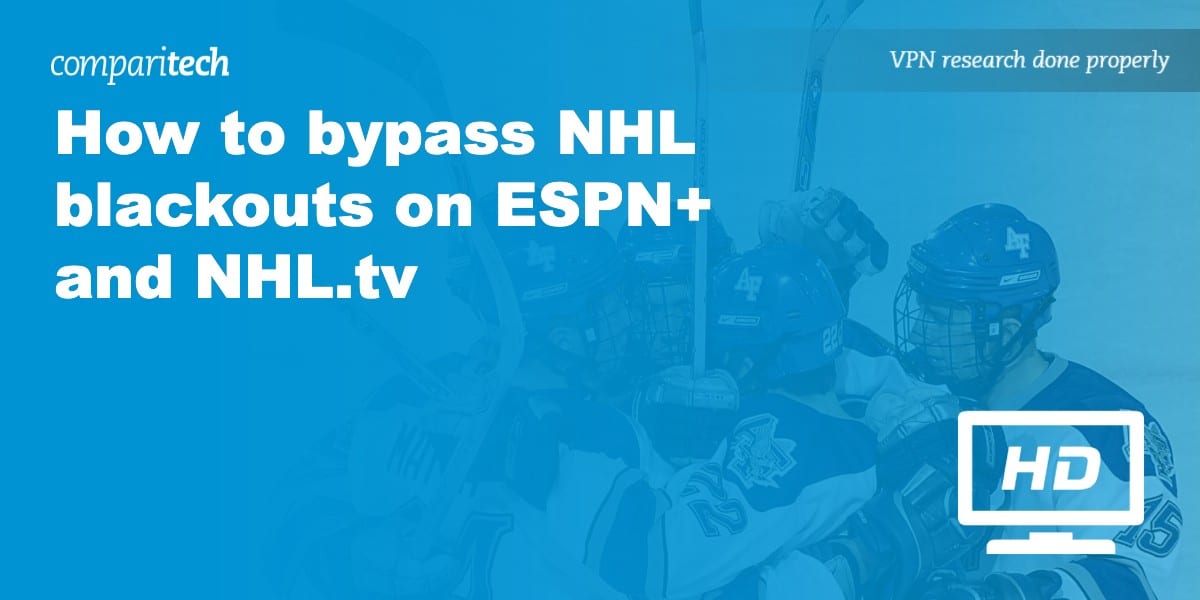
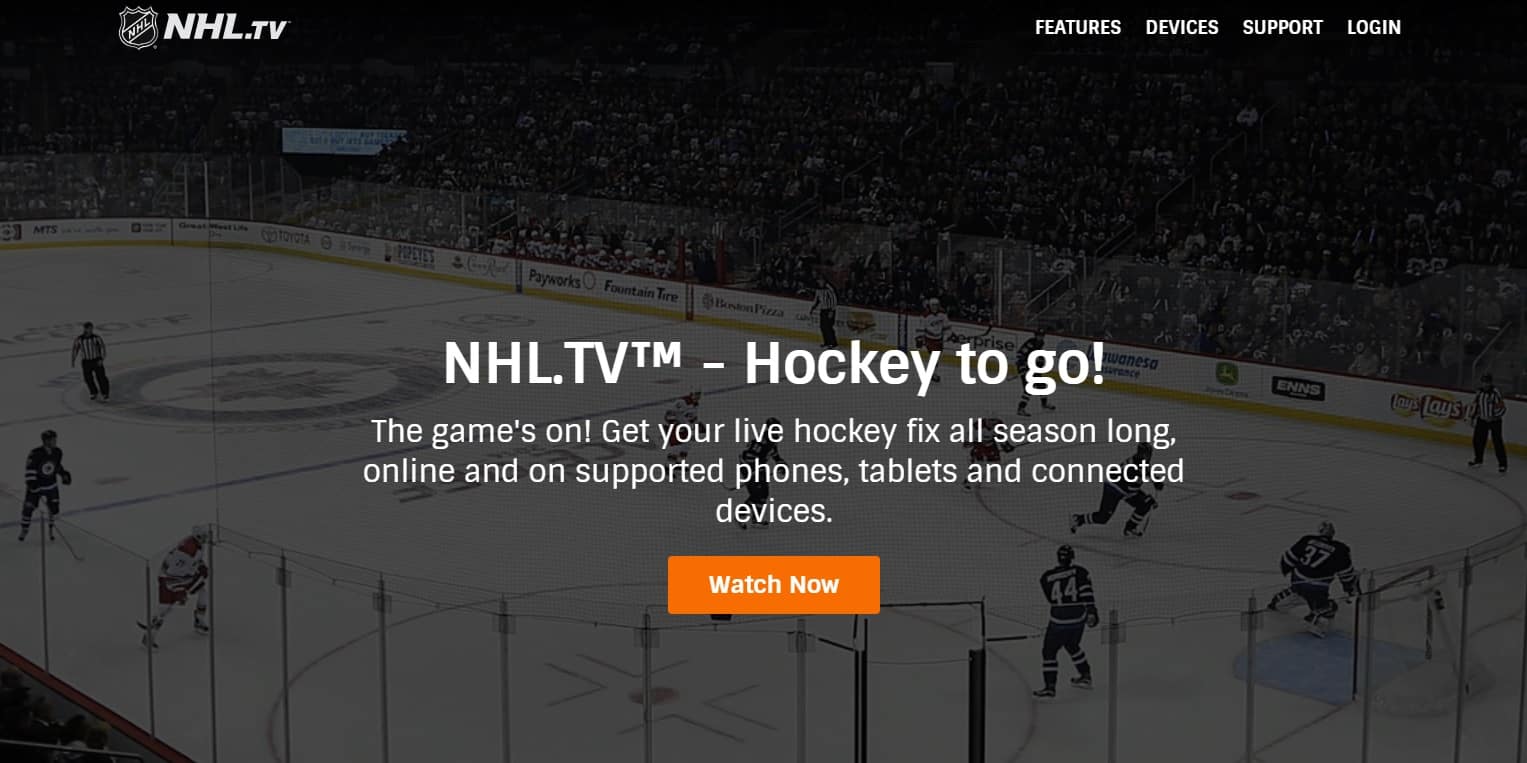







Hi Ian. Just stumbled across your article. Great stuff!
I got Express VPN last fall, and subscribed to NHL.tv. Since my credit card billing address was in the Denver area, they blacked out home Colorado Avalanche games. So the VPN really didn’t do anything for me.
Heck, I even changed my address to my MIL in Houston, and used a Dallas VPN address, but NHL.tv saw my CHromecast on my Denver IP.
So step 1, how do I get around the billing address hurdle when subscribing to NHL.tv?
And would YonderTV be an alternative to all my problems?
Jeff
Hi Jeff, this kind of geo-restriction is increasingly common but not foolproof. For instance, NHL.TV accepts Mastercard and Visa, which means you can pay using a prepaid card. While I haven’t personally tested this method with NHL.tv, in theory, your billing address could be anywhere you wanted. Hope this helps, Ian
ExpressVPN worked for me on NHL.com until it didn’t, and I’ve just cancelled the renewal. At first in New York City I could watch the Ranger and Islander on my PC-connected TV by routing my stream thru a server in Seattle. But in winter 2019 that stopped working and the site could see I was in Manhattan though my IP address was in Seattle. I tried lots of workarounds such as logging off my web browser, going incognito, closing down my cell phone and its geo-location. I wasn’t willing to discard all my cookies, however. ExpressVPN never worked for this purpose at all on my tablet or cellphone. So the hack proposed here may, or may not, work. Fortunately my top team is the Wild in far-away Minnesota.
Hi Steven, thanks for letting me know. Streaming services often update their geo-blocking measures, leaving VPN companies scrambling to find a workaround. However, there’s usually at least one server that still works. I’d recommend contacting ExpressVPN support just to see if that’s the case. Hope this helps, Ian
Hi Ian,
I have been driving myself crazy with this one. I have NHL.tv and I use it on Xbox One. I have had an account for ExpressVPN and it might have been working? (I did the monthly thing and I still have some time left for what I paid for and now it has stopped so im not sure what I did right to be able to watch “blackout” games) Im in ohio but I want to watch penguins games. The issue on xbox one seems to be the IPv6. I have been confusing my self with all of this so if you know anything about how to get this to work on xbox one I would love to hear it
Thank you,
AFanWhoJustWatchToWatchHockey
Hey, an Ohio server should let you watch Penguins games unless they’re playing an Ohio-based team. That said, it’s not unusual for servers to work one day and not the next. I’d recommend asking ExpressVPN customer support for help directly, just to make sure you’re doing everything right. Thanks, Ian