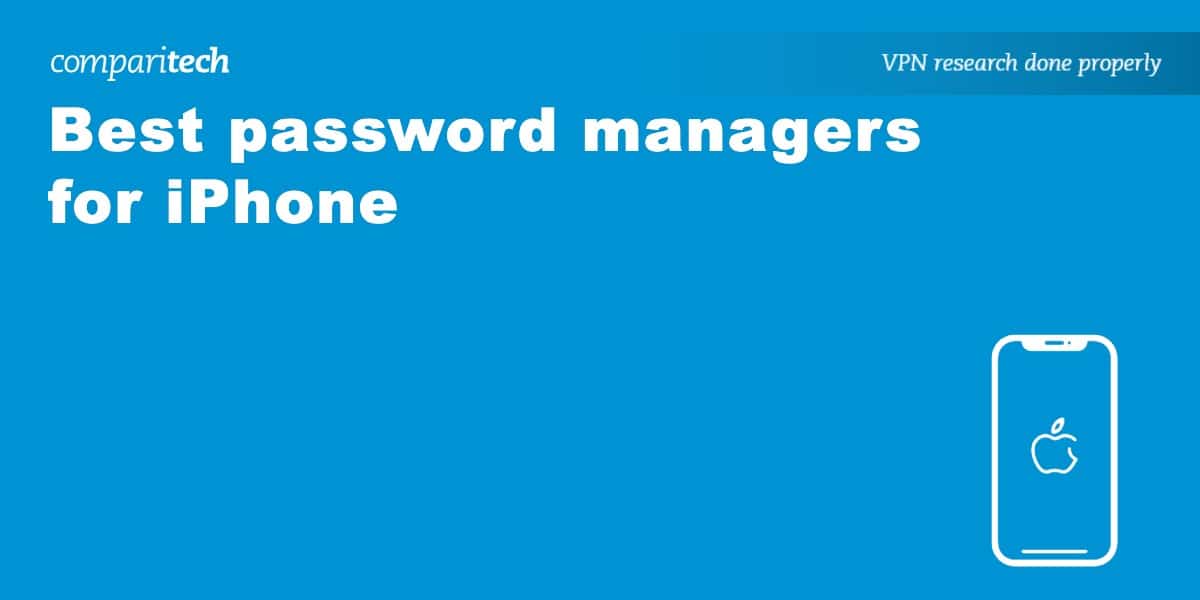According to a 2019 Google/Harris Poll study, some 52 percent of people use the same password across multiple accounts. Worse still, a further 13 percent reuse the same password for all of their accounts. Needless to say, if you’re using the same password across multiple accounts, one account becoming compromised puts them all at risk.
Even if you are using different passwords for different accounts, they may be too difficult to remember. A password manager is a program that helps you create strong passwords and store them in a secure, encrypted database. Below, we’ll cover the best password managers for iPhone.
Before we review the best password managers for iPhone (you can also use them on other major operating systems, Mac included), here’s a quick summary of each in case you need to make a decision now:
- Dashlane: The best password manager for iPhone. Unlimited passwords. Password sharing and 1 GB of file storage. Live chat support. Option of Hotspot Shield VPN.
- StickyPassword: Best value password manager. iPhone app with autofill and auto login. Extra account protection with two-factor authentication. Dark Web Monitoring.
- NordPass: Apps for iPhone and Mac. Unlimited passwords and autofill and autosave for added convenience. Keeps data secure with encryption and MFA is an option.
- Password Manager Pro: A business password manager with the tools to match. Highly customizable and secures passwords with encryption and two-factor authentication.
- 1Password: Store an unlimited number of passwords. 24/7 email support and lots of security features. Autofill and autosave options available. 1 GB of document storage.
- LastPass: Pleasing design and unlimited password storage. Uses encryption and provides the option of passwordless login. 1 GB of encrypted file storage included.
- KeePass: Free and open source password manager. Better suited to the tech-savvy. More than 100 plugins. Secures passwords with 256-bit AES encryption.
Best password managers for iPhone
Would you like to know how we came up with our list of the best password managers for iPhone? With so many to choose from, we looked to narrow the options down by only selecting those that offer the following:
- An app for iOS
- Secures data with encryption
- Unlimited passwords (free and paid plans)
- Free plan or free trial of premium
- Possible to stay logged in via multiple devices
Here’s our list of the best password managers for iPhone:
1. Dashlane
Apps Available:
- PC
- Mac
- IOS
- Android
Website: www.Dashlane.com
Dashlane has a user-friendly design and provides mobile apps and browser extensions. There’s plenty of choice when it comes to subscription plans (free and paid). Regardless of the tier you choose, you’ll benefit from Dashlane’s use of 256-bit AES encryption. We’re particularly impressed that free and paid options include unlimited passwords and secure password sharing. There’s even 1 GB of encrypted document storage for saving your private information.
Free plan
No credit card details are required to use the Dashlane free plan. It includes unlimited password storage, although you’ll only be able to stay logged in on one device at a time. What sets this particular free plan apart from most is that it features unlimited password sharing (you can also share 2FA tokens and notes). Note that you’ll also have free access to Dashlane’s password generator, allowing you to generate strong passwords as well as replace weak ones.
Paid plans
Should you opt for one of Dashlane’s paid subscription plans (there are three personal tiers available), you’ll be able to stay logged in on as many devices as you like. One of the key features is Dark Web Monitoring, which alerts you of any breaches when it comes to your passwords. The Dashlane Premium plan offers access to Hotspot Shield VPN for more comprehensive online protection. While the Premium plan is for one user, the Friends & Family plan includes 10 Premium accounts.
Compatibility
Dashlane has an app for iOS while there’s also one for Android. To use it with Mac, Windows, or Linux, you can access the web app or download a browser extension (this is compatible with the likes of Safari, Chrome, Firefox, and Edge).
Pros:
- Free plan includes password sharing
- Access to Hotspot Shield VPN with Premium
- Compatible with iPhone thanks to iOS app
- Live chat support on all plans
Cons:
- No desktop apps available
BEST PASSWORD MANAGER FOR IPHONE:Dashlane is our top pick. Its free plan features unlimited passwords and password sharing. Hotspot Shield VPN included with Premium. Quality iOS app and live chat support. Try it risk-free thanks to the 30-day money-back guarantee.
Read our full Dashlane review.
2. StickyPassword
Apps Available:
- PC
- Mac
- IOS
- Android
Website: www.stickypassword.com
StickyPassword provides an iOS app that’s very easy to use with convenient, time-saving features including automatic form-filling and autologin. Passwords and other key data that you save (such as credit card numbers) are secured with military-grade 256-bit AES encryption. An extra layer of security comes in the form of two-factor authentication. All plans include StickyPassword’s password generator and you can save as many passwords as you wish.
Free plan
You can opt for the StickyPassword free plan and still have access to its password generator and store all of your passwords. Although a limitation is that you can only use the free plan on one device at a time. Furthermore, there’s no password sharing with the free tier. However, you’ll still have the same key security features of 256-bit AES encryption and two-factor authentication. You’ll have access to Premium and all of its features during the first 30 days.
Paid plans
There are plenty of differences between the StickyPassword free and paid subscriptions. For example, you won’t be limited as to how many devices you can use it on. All of your data will be synced across devices and you can opt between cloud or local wifi sync. Another key difference is that with premium, you get Dark Web Monitoring, which alerts you leaked credentials. Annual and lifetime premium subscriptions are available for you to choose from.
Compatibility
StickyPassword has an iPhone-compatible app (iOS) as well as apps for Mac, Windows, and Android. There’s also the option of using a browser extension which supports a variety of browsers including Safari, Chrome, and Firefox.
Pros:
- Secure with encryption and 2FA
- Unlimited passwords regardless of plan
- Premium is packed with features
- Apps for mobile and desktop platforms
Cons:
- Free plan is limited to just one device
BEST VALUE PASSWORD MANAGER:StickyPassword offers plenty of premium features including cloud and local wifi sync, Dark Web Monitoring, and password sharing. All plans feature unlimited passwords and 2FA. Includes a 30-day money-back guarantee.
Read our full StickyPassword review.
3. NordPass
Apps Available:
- PC
- Mac
- IOS
- Android
- Linux
Website: www.nordpass.com
NordPass is a password manager with zero-knowledge architecture so that even it can’t see or access your vault’s contents. Unlimited password storage is possible on all plans. There are a few features that make your life easier, particularly if you’re a first time user. For example, it helps you generate stronger and more secure passwords. Speaking of security, this includes encryption and multi-factor authentication. Premium includes a data breach scanner.
Free plan
While the NordPass free plan isn’t packed with features, it’ll still be more than enough for many people’s password management needs. That’s because it includes unlimited passwords and the option of autofill and autosave. Aside from being able to save passwords, you can add credit cards as well as notes. Furthermore, you don’t have to provide any credit card information and you’ll be able to try all of the Premium features free for 30 days.
Paid plan
One of the benefits of the NordPass Premium plan is that you’ll be able to stay logged in when switching devices (the free plan is limited to one device). There are plenty of other features such as the option to share passwords (and other sensitive data) and the ability to provide a trusted family member or friend with emergency access to passwords. Premium includes 1 user account, and the Family plan provides six premium user accounts.
Compatibility
NordPass is certainly suitable for iPhone thanks to its iOS app. Further apps are offered for Mac, Windows, Android, and Linux. Its browser extension is compatible with most major browsers such as Chrome, Firefox, Edge, and Brave.
Pros:
- Easy to use with autofill and autosave
- Free plan allows unlimited passwords
- Apps for mobile (including iOS) and desktop
- Multi-factor authentication for extra security
Cons:
- Free tier is particularly limited on features
BEGINNER-FRIENDLY:NordPass allows you to save as many passwords as you like and make things easy with autofill and autosave. You can use it with all of your devices thanks to the desktop and mobile apps. Extra security with multi-factor authentication. 30-day money-back guarantee.
Read our full NordPass review.
4. Password Manager Pro
Apps Available:
- PC
- IOS
- Android
- Linux
Website: www.ManageEngine.com
Password Manager Pro is a password management solution for enterprises. With it, passwords, documents, and digital identities can all be secured behind an encrypted vault with two-factor authentication. While you can keep it simple with the Standard tier, there’s a mountain of features to be found in the Premium and Enterprise plans. Password Manager Pro makes it easier to manage many passwords and make them more secure while managing who can access them.
Free plan
If you run a small business, you may be able to make use of Password Manager Pro’s free plan. This allows one administrator and 10 resources so would be too limited for large companies. It’s a good way to test some of the most basic features, although if you want to try them all, you can always take advantage of the 30-day free trial of the Enterprise edition. The free trial allows two administrators, but a sliding scale allows you to pay for up to 200.
Paid plans
When it comes to paid subscription plans, there are three tiers available: Standard, Premium, and Enterprise. You can choose how many administrators have access (up to 200). The upper two tiers offer a wealth of enterprise-class features such as remote password synchronization, password alerts, and the auto discovery of privileged accounts. However, if you don’t need these and simply need a secure place to store your company’s passwords, Standard will do.
Compatibility
Password Manager Pro has an iOS app. You can also download and install apps for the following: Windows, Linux, and Android. To use it with Mac, you’d need to do so via the browser extension which is compatible with Chrome and Firefox.
Pros:
- Free trial of Enterprise edition
- Highly flexible (up to 200 administrators)
- Strong security with encryption
Cons:
- Customer support can be slow
- Quite expensive
AIMED AT ENTERPRISES:Password Manager Pro is highly versatile and allows anything from a single administrator to 200 in all. There’s a huge array of features, particularly in the Enterprise tier plan. It’s highly secure and uses AES encryption. 30-day free trial (Enterprise edition).
5. 1Password
Apps Available:
Website: https://1password.com/
1Password features an automatic form filler so you can not only save your passwords but log in to your favorite websites with just one click. While therefore very easy to use, 24/7 email support is at hand should you need it. One of the biggest differences between 1Password and the other best password managers for iPhone is there’s no free plan. However, you can choose between affordable personal and family plans, which include a 14-day free trial.
Paid plan
1Password doesn’t offer a free plan, but you can at least try out its paid plans for free for 14 days. With it, you’ll benefit from having unlimited password storage. There’s even a 1 GB allowance for document storage, be it notes, credit cards, or wifi passwords. All of this information is 256-bit AES encrypted. Should you wish, you can add an extra layer of protection with two-factor authentication. On top of this security, 1Password has a Watchtower feature that keeps track of password breaches.
Compatibility
Aside from an iOS app that you can use with your iPhone, 1Password has apps for Mac, Windows, Android, and Linux. However, you also have the option of accessing this password manager via web browser or browser extension (Chrome, Firefox, Edge, Safari, and Brave).
Pros:
- Fill in forms with just one click
- 24/7 email support available
- Plenty of security features
Cons:
- No free plan available
- Interface is a little cluttered
AUTOFILL LOGINS:1Password provides plenty of convenient features to make your password management easier. Autosave, autofill, and 24/7 email support is also on offer. Security consists of encryption and a data breach scanner. Includes a 14-day free trial.
Read our full 1Password review.
6. LastPass
Apps Available:
Website: www.Lastpass.com
LastPass is unique in that it offers passwordless login through its own authenticator app. Regardless of being on a free or paid plan, there’s unlimited password storage. First-time password manager users will particularly appreciate the LastPass UI. It displays logos of major websites and services including Facebook and Netflix, making it quick and easy to find what you’re looking for. Zero-knowledge security ensures your data is hidden even from LastPass.
Free plan
It’s worth knowing that you can enjoy LastPass Premium for 30 days for free with no credit card required. If you do decide to stick with the free tier, the good news is that you won’t be limited as to how many passwords you can store. However, like most other free password manager plans, you’ll only be able to access it on one device at a time. There’s still plenty of convenient features though including passwordless login, a password generator, and autosave and autofill.
Paid plan
While the LastPass free plan offers one-to-one sharing, becoming a paid subscriber grants you one-to-many sharing of your login credentials. Furthermore, you’ll be able to stay signed in to your LastPass account on all of your devices. Other premium features include 1 GB of encrypted file storage and Dark Web Monitoring. The latter feature immediately alerts you should it identify a data breach. You’ll also have access to personal support should you need it.
Compatibility
If you want to use LastPass with your iPhone, you need only download and install the iOS app. There’s also an app for Android. It’s Mac, Windows, and Linux-compatible through its browser extensions (Safari, Chrome, Edge, Firefox, and Opera).
Pros:
- Option of passwordless login
- Particularly easy to navigate
- Unlimited passwords on free plan
- Premium includes personal support
Cons:
- Victim of a data breach (2022)
BEGINNER-FRIENDLY:LastPass is quick and easy to navigate and lets you secure as many passwords as you like. There’s plenty of features including password sharing and Dark Web Monitoring. You can also log in without a password via its authenticator app. 30-day free trial of Premium.
Read our full LastPass review.
7. KeePass
Apps Available:
Website: www.Keepass.info
KeePass is well worth considering if you’re looking for a free password manager. In fact, because it’s completely free with no paid version, you can access all of its features without restriction. It’s also the only password manager on this list that’s open source. Passwords are locally encrypted as opposed to being encrypted on the cloud and there’s a huge number of plugins to choose from, making it highly customizable.
Free plan
With KeePass, all of your passwords will be 256-bit AES encrypted and you’ll have the option of using two-factor authentication as well. There’s a strong password generator available so you can further strengthen your passwords if needed. Thanks to the plugin architecture, you can add features in a number of areas including backup as well as integration and transfer. However, KeePass does require a little more technical know-how to use and the UI is a little clunky.
Compatibility
The good news is that there’s a port for iOS. While unofficial, it’s linked via the KeePass website. There’s also an unofficial Android port. KeePass supports Windows and can even be used with Mac and Linux through Mono.
Pros:
- Completely free and open source
- Very secure with encryption
- Wealth of plugins to choose from
Cons:
- Only officially supports Windows
- Complicated to use for beginners
FREE PASSWORD MANAGER:KeePass stands out for being completely free as well as open source. Not the easiest option to use but provides plenty of plugins, very strong security with encryption, and two-factor authentication.
Read our full KeePass review.
How to use a password manager for iPhone
Even if it’s your first time using a password manager, you shouldn’t have any trouble. With the exception of KeePass, which requires a little more technical know-how (but is free and open source), we made a point of choosing VPNs with beginner-friendly apps and browser extensions.
Here’s how you can use the best password managers for iPhone:
- Start by signing up with your preferred password manager. We particularly recommend Dashlane.
- Next, you’ll need to download and install the password manager’s iOS app. With most options in this post, more apps (Mac) and browser extensions are available.
- You’ll be prompted to create your master password. Due to the fact that it’s the only password you need to remember, it should be strong as well as completely unique.
- Start adding your passwords. Your password manager should offer the option to save them as you log into accounts. Otherwise, you can import them from another password manager or add them manually.
- Now that you’re set up, we recommend you take the time to strengthen your passwords with our Password Strength Test tool. Your password manager may also offer this feature.
How we found the best password managers for iPhone: our methodology
In order to determine whether a password manager is of good quality, we test it against various key criteria. The best password managers for iPhone were all selected for meeting the following requirements:
- iOS-compatible: All of the best password managers for iPhone offer an iOS app. However, you’ll also be able to use these password managers on other desktop and mobile operating systems including Mac, Windows, Linux, and Android. Browser extensions are also common and are compatible with Chrome, Firefox, and more.
- Strong security: Aside from greater convenience, one of the main reasons to use a password manager is to improve the security surrounding your login details. This should come from 256-bit AES encryption which makes your data unreadable (and effectively uncrackable) to hackers. You can even use two-factor authentication for extra security.
- Beginner-friendly: With a password manager, you should be able to quickly and easily add your passwords and improve upon them (using a password generator). We look for password managers with convenient features including autofill and autosave so you have even less work to do when it comes to managing your passwords.
- Free and paid plans: You’ll have plenty of flexibility with the password managers listed in this post. Most provide free plans as well as free trials of their paid subscription plans (typically 30 days). That way, you’ll have plenty of time to find out if a password manager is for you. You can even try out more than one in order to better compare them.
- Money-back guarantee: With the premium password manager subscriptions, we’ve aimed to find those that come with a money-back guarantee. This allows you to try all of a password manager’s features risk-free. Note that KeePass is the only exception because it’s completely free.
Password managers for iPhone: FAQs
Why should I use a password manager?
When you use a password manager, you can create much stronger passwords. You won’t need to remember them because you only need to remember your master password. As such, all of the passwords can (and should) be totally unique.
Needless to say, this makes for more secure passwords that are far less likely to be guessed. Indeed, Scientific American observed that a 12-character password takes 62 trillion times longer to crack than a six-character password.
Are password managers safe to use?
It’s fair to say that password managers are safe to use but it’s important to choose the right one. It should offer 256-bit AES encryption and ideally additional security features such as two-factor authentication. The best password managers for iPhone have a zero-knowledge architecture in that even they can’t see or access your passwords. Only you can access your data with the help of your master password. It’s for this reason that your master password must be strong.
How do I create a strong master password?
You may be wondering how to go about creating a strong master password. Here are a few tips to help:
- Longer passwords are stronger! Try to make your password at least 12 characters long so that it’s that much more difficult to crack.
- Make sure the password is unique. Reusing passwords is asking for trouble because if one account becomes compromised, they’re all at risk.
- Avoid using personal information such as the name of your pet. You should also avoid common patterns like “qwerty” which are very easily guessed.
- Be sure to make use of letters (upper and lowercase), numbers, and symbols in order to make the password more complex.
Are there any free password managers for iPhone?
All of the best password managers for iPhones covered have free tiers with the exception of 1Password (it does offer a 14 day free trial of its paid subscription plan), In fact, KeePass is completely free. If you choose a free plan, you’ll still be able to store as many passwords as you like. However, you may miss out on some extra features including the option to stay logged in on multiple devices, Dark Web Monitoring, and password sharing.