
As a kid, I actually grew up right down the street from the Symantec building and spent a good deal of my childhood using their massive underground parking garage as a sort of rollerblading luge track, so I might be slightly biased when it comes to the company’s role in the collective consciousness.
The point is, Symantec is a staple in the security world, a pioneer on dozens of fronts, which is why it should be no surprise that their internet filtering software package, dubbed “Norton Family” would hold up to the same gold standard that so many of its other products.
But does the service really have all the chops it needs to keep your kids from seeing everything the internet has in store? Read on in our Norton Family Premier parental control review to find out!
READER DEAL: Try Norton Family free for 30 days
Installation/Setup
Symantec has streamlined many of the hurdles in the installation process that used to hold the older versions of their antivirus service back, like the practice of immediately assaulting the user with a litany of very specific settings to configure halfway through the first menu option.
Now the process of getting your account set up and online with the family network is relatively straightforward, depending on whether you opt to try the service for free or sign up for a full subscription instead (more on that later).
The actual installer app for Norton Family on Windows 10 is equally as simple and to the point, which I appreciate in any software I load onto my machine. Unfortunately, Symantec hasn’t been able to iron out every wrinkle, and we had some troubles getting the Windows 10 device to behave with the base version of Norton Family after it was installed.
It started when we decided to add our test child into the mix, “Lily”. Once we established Lily’s profile, complete with a picture avatar, it was time to add any devices to the profile that she would supposedly have access to. This included a Windows PC, an iPhone 7, and an Android 7 Nexus tablet (running Windows, iOS 10.3.2, and Android Lollipop 5.5.1 respectively).
To start tracking Lily on the PC, we were supposed to download an executable file from the “Add Device” menu of the website, which at first looked like it only installed a Chrome extension before exiting the browser window completely after launching.
Once we went back to the original page that we used to add the Windows 10 desktop, it simply re-downloaded the executable and started the process all over again.
As is the case with any troubleshooting endeavor, my first response was to reboot my PC to see if anything changed. Sure enough, once the desktop was loaded back up, the Norton Family installer popped back up and informed me that the process had finished.
An icon for the app appeared in my hotbar, which launched me into the Norton Family web-based dashboard after I right-clicked and selected the option from a small menu.
Design/User Experience
The entirety of the Norton Family network is controlled from the family.norton.com dashboard, and right off the bat it’s obvious that Symantec put a great deal of time and investment into making their family control panel as sleek and intuitive as possible, while still maintaining small personal touches like icon avatars to represent each child in the family.
This not only makes it easier to configure the settings for the right user without getting mixed up, it also serves as a small reminder why you’re paying for the subscription in the first place: to protect your children. Everything from the main dashboard to the House Rules configuration tool (a giant mess of text-based menus in other applications) look spectacular, and fit with modern software design elements like few other applications in this category can.
As you can see from the screenshot above, you can even see the logos of specific video sites that are being blocked for specific users, just another small touch that makes it easy for the less-technically skilled parents out there to know what’s being monitored and for how long.
Furthering this move to try and help tech-phobic parents get the most out of this software, every setting you can tweak and menu you can mess with comes with its own “Help” link. These open a browser to the specific FAQ page users might need to understand what they’re doing.
Features
Being one of the more expensive options in the parental control space, we were hoping that the feature list of the Norton Family software suite would match up to its higher price. Lucky for us, Symantec did not disappoint.
Symantec implements what the company calls “House Rules” into its monitoring software, which control what a child can or can’t do while they’re using a device that’s being controlled by the Family network. For every aspect of their online experience you want to track, there are a corresponding set of House Rules that control what information makes it your way, and what stays in their private journal instead.
This level of customization really adds to the experience here, because it allows you the opportunity to set healthy boundaries for your kids online without completely taking away their freedom. Being able to strike a balance here is good with children of any age, but is especially considerate to teenagers who need to have a small amount of leniency in the first place to show their parents they’re trustworthy during the formative years of adolescence.
Another helpful feature to soften the blow for kids having their activity monitored was the ability to only view web history by category, instead of everything at once. These are predetermined metrics that use the metadata of a site and analysis of the content in order to separate the wheat from the chaff. With kids spending upwards of nine hours a day puttering around behind their screens, that’s a whole lot of data to sift through if you don’t have the right tools to navigate it all.
These are separated into broad genres like “Shopping”, “Cyberbullying”, “Nudity”, or even more obscure options like “Plagiarism” or “Military”, but they all serve to help you generally keep an eye on what types of content your child is consuming split into chunks of seven days, two weeks, or a month at a time.
Two more options, the Social Network Supervision and Video Supervision, allow you to keep tabs on what kind of stuff your kid is looking at on networks like Facebook or Instagram, while Video Supervision keeps an eye on major streaming portals like YouTube, Hulu, and Netflix for any content that’s inappropriate for their age range.
Last up is a small inclusion I liked a lot, a handy “lockdown” feature which, if your child has done something to deserve a little no-screen time, you can use to turn off access to the device entirely all at once. The device will be unlocked once you flip the toggle back off, but it’s nice to know there’s a sort of “nuclear option” that you can trigger in an instant to disable access for them across the board should the need arise.
Note: The lockdown option is currently not available on iOS devices.
Mobile
On iOS we see the same story as many other parental control apps on the platform, where the only real control you’ll have over how the device behaves is to disable many of the core functions of the device through the Restrictions area of the Settings menu. This requires configuring several different areas of the phone while keeping everything behind a passcode, after which the only aspect of the phone that’s actually protected is the web browser offered by the Norton app itself.
That said, you can still use the location tracker on both the iOS and Android versions of Norton Family, which, at least to me, is almost worth the cost of entry on its own given that some cell carriers would charge you extra on your monthly bill for the exact same service. With the option to keep tabs on your child in realtime, you can always make sure they are where they say they are, complete with a map of pins and a corresponding timeline that you can reference anytime one of their stories doesn’t exactly match up.
Of course, as is the case with most of the parental control suites we’ve reviewed, the Android version of the app is still far more extensive in what it can and can’t control in your child’s phone, thanks to the addition of root access privileges that Norton establishes during the setup process. This includes a feature which allows you to get full transcripts of their text messages, as well as tight control on what videos they can watch (on any browser), what apps they can install, and even how long the device will stay active before you want it shut down.
This is an immense amount of customization, and makes Norton the clear winner for any parent who has a fleet of little Androids running around from school to soccer practice or dance class.
Performance
Symantec has obviously put a lot of work into trying to accurately categorize the entire internet when it comes to which sites are good for kids and which aren’t…but the number of false positives we hit while testing things from both our seven-year-old’s account and the 17-year-old’s was pretty high, even for a parental control option.
Not only did many sites that fell under “Uncategorized” get blocked for no good reason, we also were able to circumvent the porn filter just by visiting a few of the lesser known sites out there. It seems Norton Family only has the ability to block pornography content if that site has been specifically entered into their database, or put there by you ahead of time.
If the site in question doesn’t register on either side of this equation (we used a well-known pair of adult webcam site to test this), it could be easy for a small child or teenager to accidentally (or intentionally) slip past being detected without a problem. In that test, one site was blocked immediately, while the other got through unquestioned.
These blocks are controlled by the category options we mentioned earlier, and for now there’s no way to more specifically hone what kinds of websites might fall under “shopping” and which are harmless other than whitelisting them one at a time. On the bright side, kids generally don’t visit more than a few repeated destinations for most of their browsing time, so this may be an easy task for you. Nonetheless, it came off as a little tedious.
If your child hits a website or feature they want to use but can’t, they have a few options. If it was blocked in a web browser, they’ll be prompted with a menu of options that let them put in a request with the account admin to unblock the content at some point in the future.
If the idea of your children constantly lodging formal complaints with management every couple of hours to get through to a new site doesn’t seem like your cup of tea, you can also disable this option altogether.
Aside from a few slip ups on lesser-known porn sites, Norton generally kept a good amount of content blocked in the categories we had set for the children of the household, and gave us plenty of options when it came to how each new request was handled and managed by the service from there on out.
Customer Support
Norton offers support through both Live Chat and over the phone, but if you’re having a particularly complicated problem we would recommend Live Chat as the tech will also have the option to remotely access your computer and diagnose what’s going wrong.
We both called and used the live chat/remote-in option to get a full perspective on how Norton support stacked up, and for the most part it did its job just fine. Aside from a number of English typos during our live chat session (typos which all suggested English was not the technician’s first language), the person on the other side of the equation was still able to understand our problem easily, and during the remote in session solved it within about five minutes.
We never waited more than five minutes to speak with a tech either, which in the security world is just about as good as you can expect.
Pricing
The Norton Family parental control suite comes both as a standalone installation, as well as an add-on for the full Norton Premium Security suite.
The two levels of subscription you can sign up for are the Norton Family Premier option, which is $49.99 per year. Or, you can just shell out a little more for the Norton Premium Security option for $59.99 annually, complete with Norton Family Premier inside. Considering you get the entire Norton network of security apps like Norton Security, Norton Firewall, Norton Identity Protection for only $10 more per year (not even a buck a month), we’d recommend going with this option instead.
Of course if you’re still not sure, you can always just opt to try out Norton Family free for 30 days, after which point you’ll be asked to sign up or the program will be uninstalled.
Conclusion
Symantec has once again set the gold standard for child protection software products with the Norton Family network when it comes to the user experience and overall ease of use…but its actual filtering capabilities still left a bit to be desired.
Don’t expect the parental control software to come fully configured out of the box from day one. Be willing to be patient as it learns more about your child’s browsing patterns over time. With those considerations in mind, the extensive amount of customization and control that Norton Family gives you over your children’s online activity is simply second to none.
Raising children in the online age is a precarious process, and no one family has it completely figured out to a T. That’s why it’s important to teach your children about the dangers of the internet early, and make sure they understand that first and foremost you are there to protect them, not just to invade their privacy. With so many ways to customize the tracking features in Norton Family to fit the needs of every kind of parent-child dynamic, Norton Family Premier can help foster trust and give everyone at home a little more peace of mind at the same time.

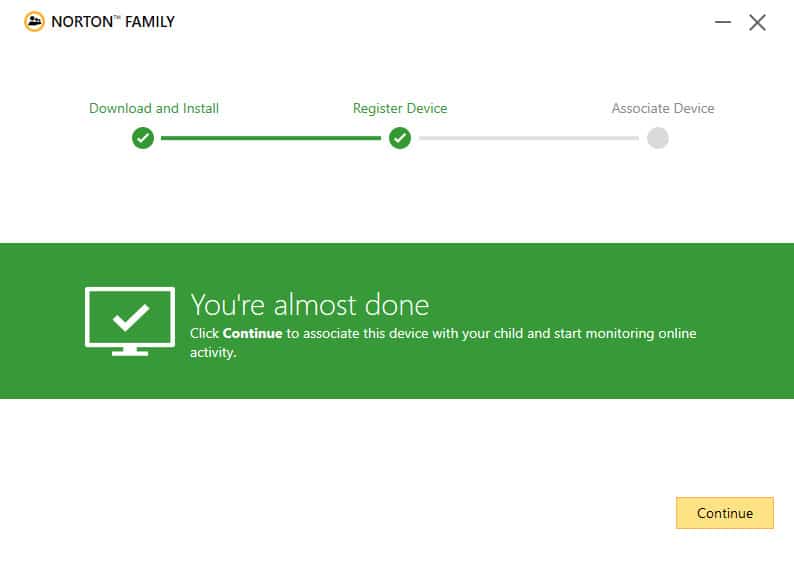
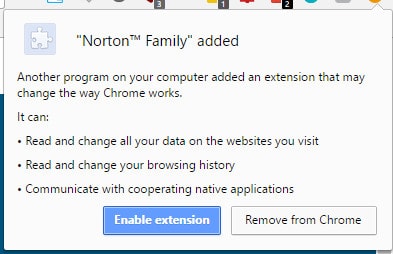
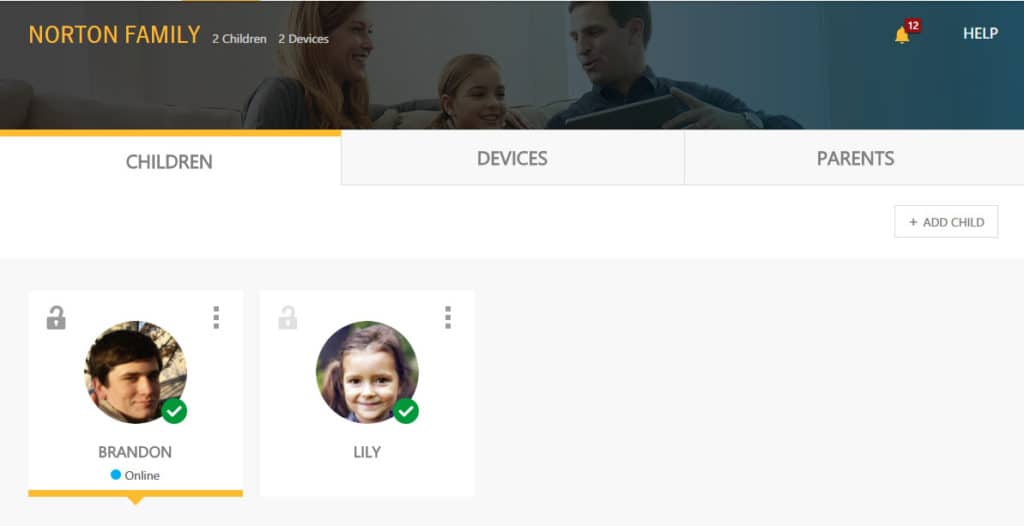
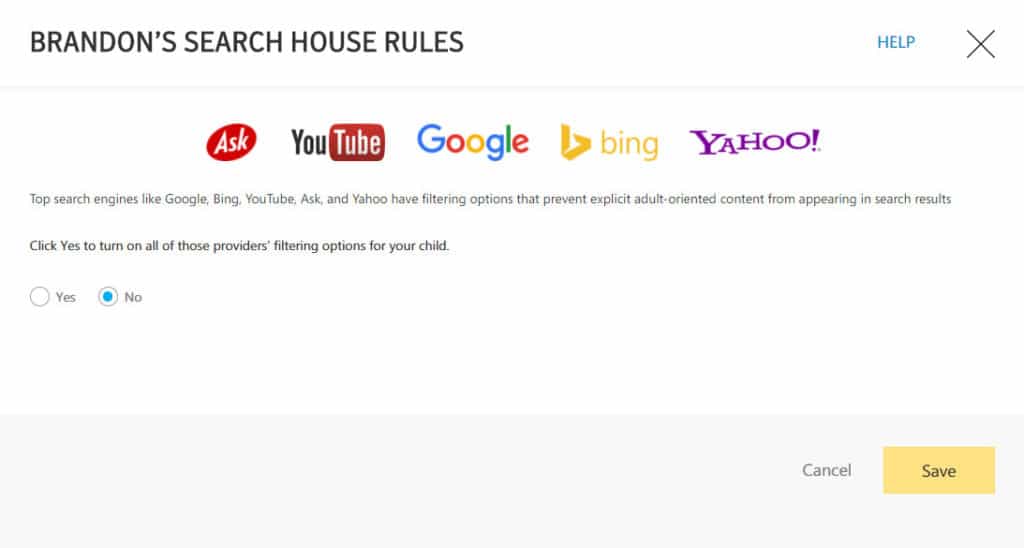
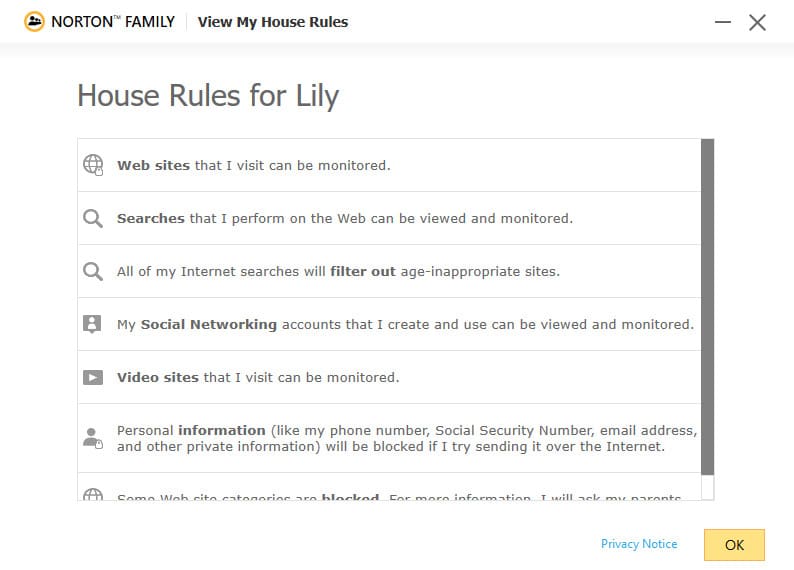
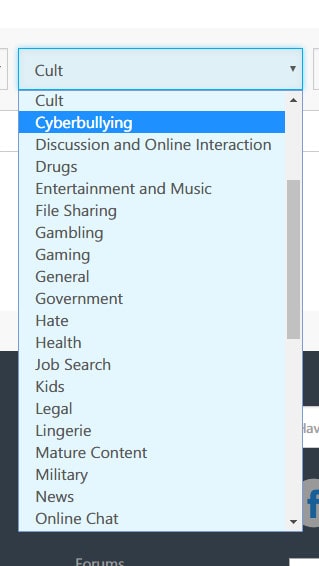
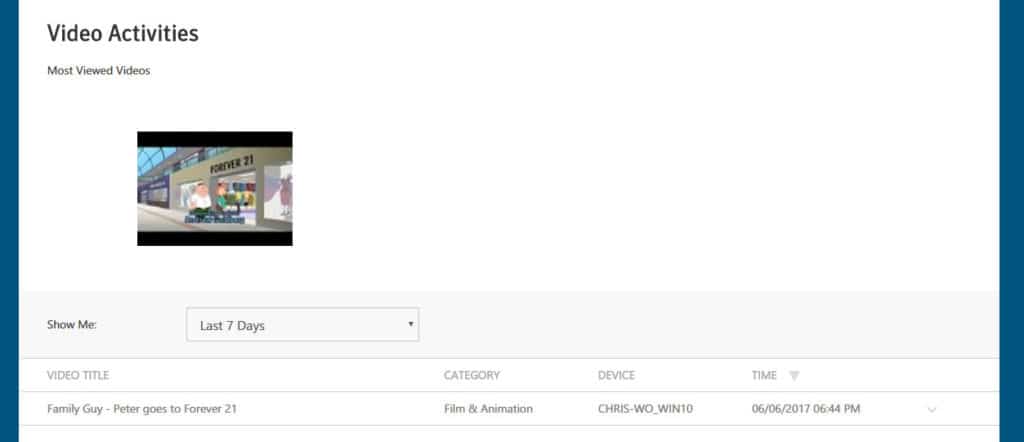
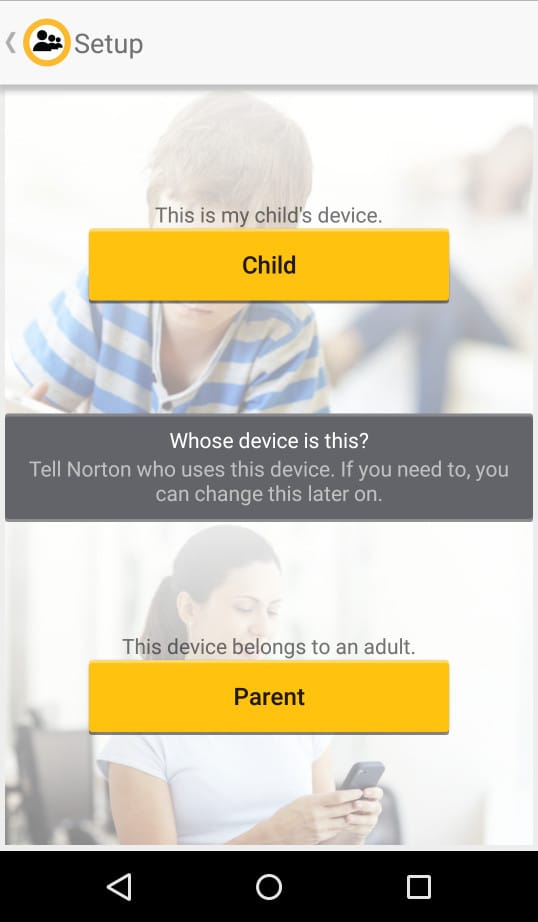
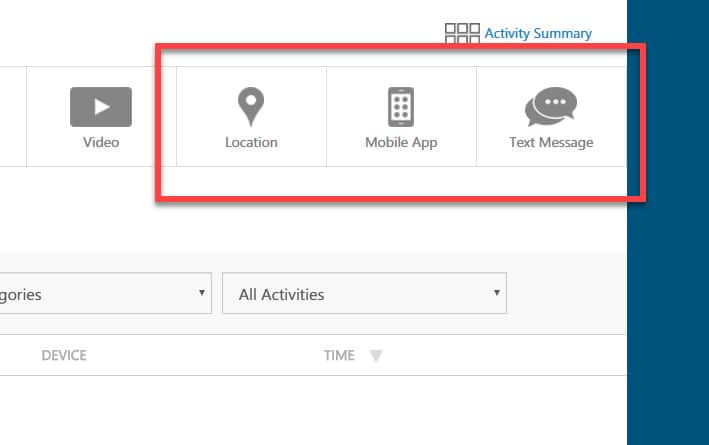
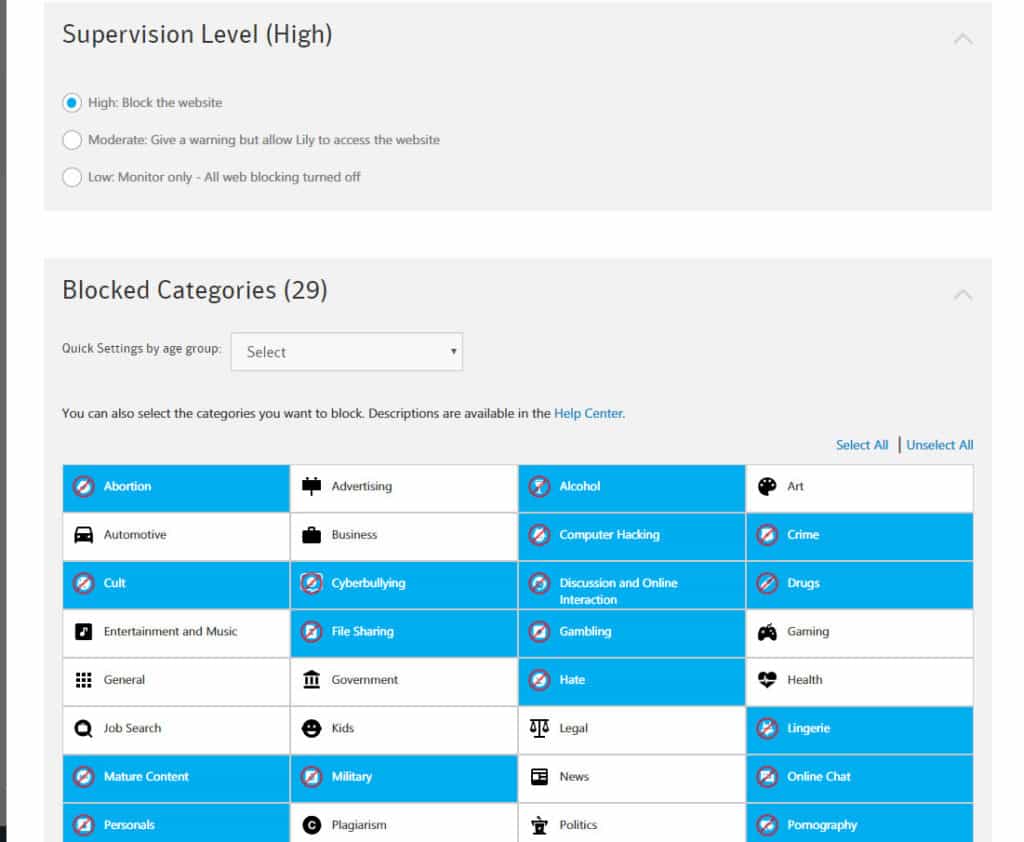
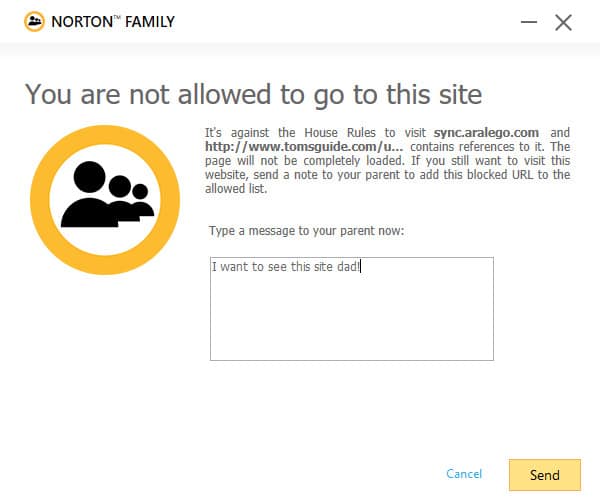

All Norton Family reviews
All Star Norton Family reviews
All Norton Family positive reviews
All Norton Family critical reviews
All related Norton Family reviews
See all reviewsAbsolutely terrible! A waste of money and has caused a horrendous destruction towards my children’s relationship! Would totally not recommend for anyone I need for keeping their child safe! It was screwed up my computer and my children’s computer and has caused my children’s grades to go from As to Bs. Norton Family will cause depression and anxiety to your family! The staff are terrible and will not help me in any shape or form. I don’t have to leave reviews that often but this is absolutely disgusting!
Purchased Norton Family and it has been a nightmare. Nothing but problems and the customer service is a joke. I rarely leave reviews but this has been so frustrating.