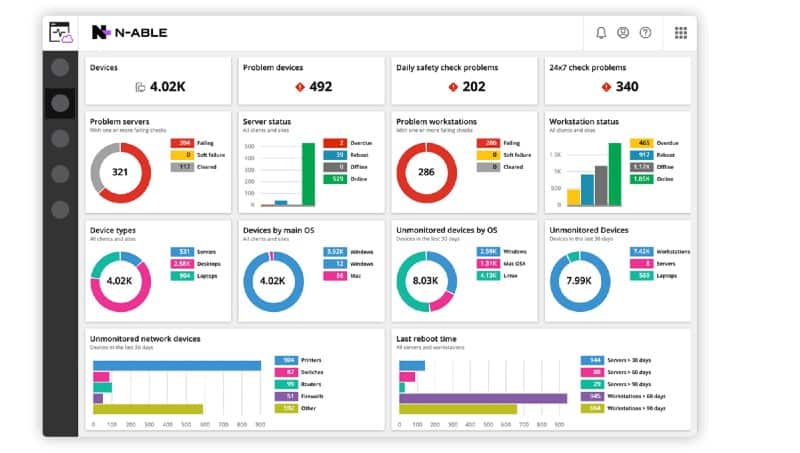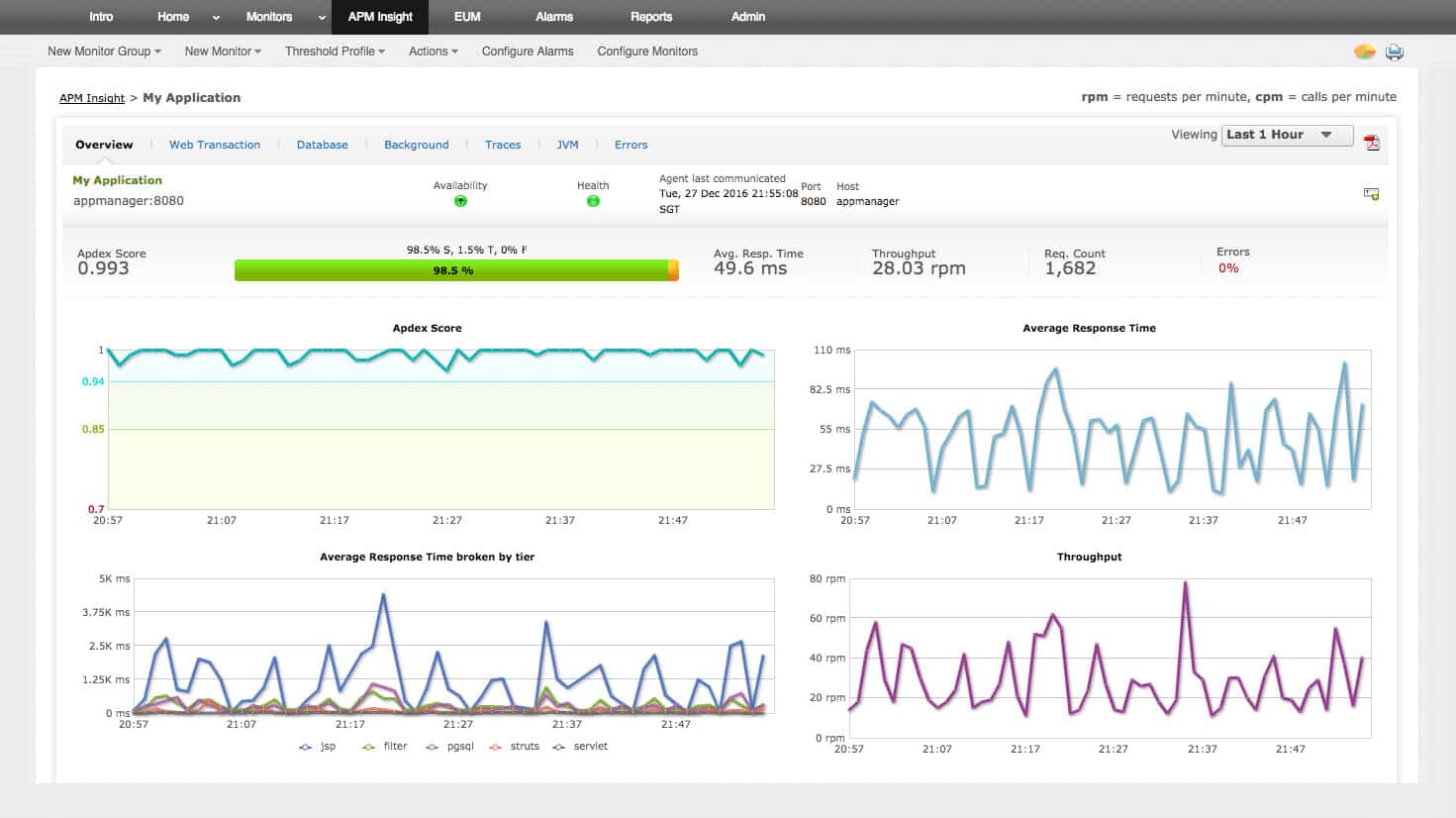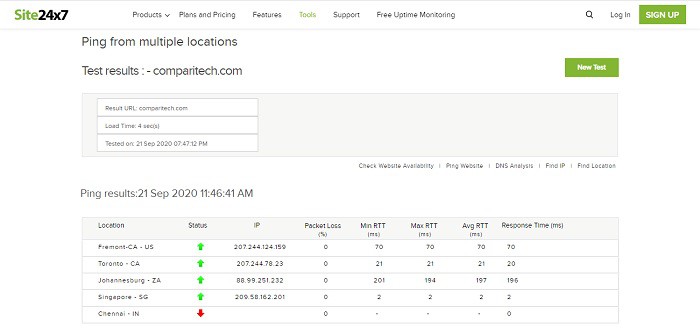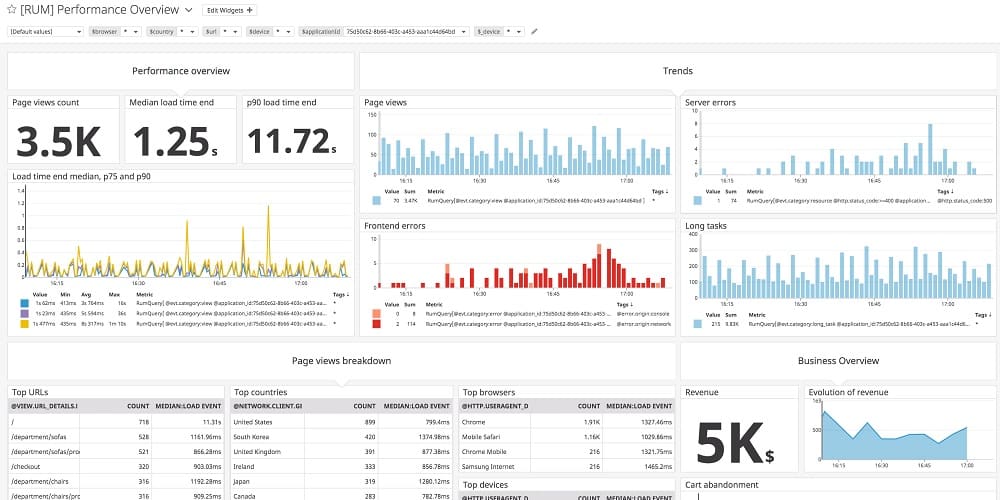Cloud services provide hardware for businesses on a rental basis and include technicians to maintain that hardware. Software-as-a-Service (SaaS) products give you the software you need plus the hardware to run it on.
Here is our list of the best SaaS monitoring tools:
- N-able N-sight EDITOR’S CHOICE A package of system monitoring and management tools delivered from the cloud. Suitable for MSPs and centralized IT departments.
- ManageEngine Applications Manager (FREE TRIAL) This package monitors servers and cloud platforms plus the software that runs on it, which is an ideal combination for SaaS monitoring. Runs on Windows Server, Linux, AWS, and Azure. Get a 30-day free trial.
- Site24x7 All-in-One Plan (FREE TRIAL) A bundle of system monitoring and management tools that include both infrastructure and website monitoring. Start a 30-day free trial.
- Auvik SaaS Management Scans the activities of your users to identify all of the applications that are in use within your business and this will reveal unauthorized services that could represent security loopholes.
- Atera A complete support system for managed service providers. This SaaS platform includes infrastructure monitoring and management tools plus MSP business management facilities and user support modules.
- StatusCake This platform provides SSL certificate monitoring along with DNS tracking, page load measurements, and availability tests – it has free and paid editions.
- Pingdom Website uptime and response time monitoring from more than 100 locations around the globe.
- Datadog Real User Monitoring Website performance monitoring that traces a typical user journey through a site.
As with cloud servers, SaaS includes all maintenance services, and the technician time needed to keep the software up to date and running at peak performance.
Monitoring systems need to watch over the successful operations of networks, servers, and applications. Complicating that task further is the need to monitor the performance of the software that provides the monitoring functions, plus the services that support it and the servers on which everything runs. Shifting monitoring tools out to the cloud simplifies the systems management tasks of any business.
Accounting with SaaS
SaaS products have a big cost advantage over software packages that you need to buy outright. That is, you don’t need to pay the whole cost of the software upfront. The SaaS model charges by subscription. This makes accounting tasks easier. Traditionally, the cost of buying software licenses needs to be distributed over several years. As the SaaS charges also include server space, there is no upfront hardware purchase cost to amortize either.
Typically, you can expect that services and equipment rentals require a deposit or a minimum service period. These factors can complicate accounting. However, SaaS monitoring systems don’t ask for deposits or impose contracts, so those problems disappear with SaaS.
There are even SaaS accounting packages available. All of a business’ hardware and software needs can be provided through a SaaS model, which greatly simplifies the process of writing the accounts for the company.
Startups and distributed businesses
SaaS systems make life a lot easier for startups. The entrepreneur needs to raise enough money to get the business started and sustain it until it achieves profitability. The high cost of buying IT infrastructure just adds to those initial costs. However, SaaS systems reduce that bill down to almost nothing.
SaaS monitoring systems reduce the need to hire technicians. Although you will need some technical staff to check on the SaaS monitors, these systems include alert mechanisms that trigger when problems are detected. This means that technicians can assume everything is working satisfactorily because they will be notified when there is a problem. So, technician staff numbers can be reduced because many of the time-consuming performance monitoring tasks that they would normally be expected to perform are now being taken care of by the SaaS monitoring system.
Distributed companies can operate a ‘virtual office’ without the need to rent or buy their own premises. However, if they need to run a system performance monitor, they would have to take on-premises just to house the server that runs the monitoring software. With SaaS monitoring systems, that requirement is wiped out.
SaaS monitoring of SaaS
With cloud services and SaaS systems available for just about every IT requirement of a typical company, there is no need for in-house IT infrastructure and so why would anyone need a SaaS monitor?
Unfortunately, all software systems need to be connected together, both logically through APIs and libraries of functions and through physical network connections. Virtual offices that have everyone working remotely still have security issues to monitor and still need to ensure that all the cloud-based software and services that they subscribe to are working properly. So, even a business that has no on-premises IT resources still needs system monitors and it makes sense for a SaaS-based business to use SaaS-based monitoring systems.
Categories of SaaS monitors
There are six types of monitoring systems that can all be delivered on the SaaS model:
- Network, server, and application performance monitoring
- Network traffic monitoring
- System security monitoring
- Customer activity monitoring
- Equipment usage monitoring
- Standards compliance monitoring
All of these monitoring activities can be performed just as well by SaaS monitoring systems as they can by on-premises software. In some cases, such as website performance monitoring or mobile device usage monitoring, off-site, cloud-based monitoring systems are better located to fully monitor performance and activity than on-premises software.
Setting up SaaS monitors
One problem that you might have experienced with any monitoring software is that it is difficult to set up. There is often a lot of work to put in so that the monitor actually watches the parts of your system that you bought it to supervise. The idea of having a systems monitor running in a different location in an unknown corner of the world could put you off.
SaaS monitor providers realize that businesses don’t want to waste time on setup, so they have put in place very easy-to-use consoles for their monitors that are accessible through any standard web browser from any computer. Setup processes are also simplified and managed. Usually, a new account holder just has to follow a setup wizard to get the monitor operating successfully.
As the monitor is based outside your network, it is going to need to get past your firewall. Messing about with the firewall settings to allow monitoring traffic through might be an off-putting thought. However, most SaaS monitoring systems work through an agent that is resident on your system. The agent gathers data and sends it to the SaaS server for processing. The outbound connection won’t be blocked by your firewall, so you will not have to make any changes in order to let the monitoring traffic flow.
Installing the agent program is a very easy, guided task as well. The wizard for the console will guide the process. The agent gets downloaded through a button on the dashboard and then installs itself through an automated process.
Most network and server monitors include autodiscovery routines. In the case of network monitors, the autodiscovery process locates and documents all devices connected to the network. Server monitors scan the server for all installed software and log them. These routines provide the basis for management functions, such as IT asset inventories, configuration management, and software license management. Many SaaS monitors also perform system management tasks as well.
SaaS monitor security
A big psychological barrier that many businesses put up against any cloud-based or SaaS product is a loss of control. What if one of the technicians at the SaaS business is an industry spy? What if hackers break into the servers of the SaaS monitoring system? What if the SaaS provider is secretly selling client information on the side to make more money? What if the SaaS system turns out to be subcontracting underlying infrastructure management to China, or Russia, or North Korea?
SaaS providers are better experienced in infrastructure management and technician recruitment than the manager of any typical business. As IT is the main focus of these companies, they have very highly skilled managers and know what to look for when they are hiring staff.
Although it is possible that one of their employees could become disgruntled and try to steal data, IT-focused businesses have procedures in place to prevent customer data from being accessed by employees. This is because each customer of a SaaS system has an account that is protected by user credentials. The staff of the service do not have access to those login credentials, and they can’t break into each account to access its data.
There were a few major scandals concerning big companies offering cloud services where data was stolen by foreign state-sponsored hackers. Both Sony and Apple experienced major data theft incidents. However, these break-ins occurred during the early days of cloud services and those events spurred cloud providers to institute very tight security measures.
Although it is not impossible that a security breach can happen on a SaaS service, there is really a much higher likelihood that a breach will happen on a business’s own private system. SaaS services live by their ability to attract customers, so keeping security stringent is one of their main survival priorities. You are more likely to get your data stolen from your own on-premises servers than from a SaaS system.
Connection reliability and security
The connection between the on-premises agent and the SaaS server is critical. Relying on SaaS monitoring systems makes your internet connection much more important. If the connection goes down, you lose your system monitors. However, a fully-functioning internet connection is vital to any business function. Without your internet connection running constantly, your business will not be able to operate properly. So, a reliable internet connection should already be a priority for you.
Internet connection security both between the agent and the server and between the user’s browser and the dashboard on the SaaS server is also important. That’s why SaaS providers make sure to enforce encryption on all of their connections.
The best SaaS monitoring tools
If you are now convinced that SaaS monitoring tools have great advantages over on-premises monitoring software, it is now time to look at some good examples of cloud-delivered monitoring systems.
As SaaS is now an industry goal for all software providers, there is an ever-growing list of SaaS monitoring tools available on the market. However, some providers are ahead of the pack and have created SaaS monitoring tools that not only beat the competitors in the cloud services market but they do a better job than their on-premises rivals.
To give you a good idea of what to expect from SaaS monitoring systems, we have looked for exemplary tools that illustrate exactly how SaaS excels in the field of system monitoring.
Our methodology for selecting a SaaS monitoring system
We reviewed the market for cloud-based monitoring tools and analyzed the options based on the following criteria:
- Storage space for logs and other data
- Subscription-based billing
- Monitors assets on multiple sites
- Strong encryption for account data and connections
- Creates multiple user accounts
- Free trial or a demo system that provides a no-obligation assessment opportunity
- Good value for money from a monitoring system that is affordable but comprehensive
Using this set of criteria, we looked for cloud-based SaaS monitoring solutions that do not charge setup fees or have minimum service periods but charge a monthly subscription fee and give a discount for customers who pay yearly.
You can read more about each of these SaaS monitoring systems in the following sections.
1. N-able N-sight (FREE TRIAL)
N-able N-sight is a package of system monitoring and management tools delivered from the cloud. The RMM is suitable for MSPs and IT departments that need to access remote sites. Thanks to this SaaS system, multi-site businesses can centralize all of their infrastructure monitoring and management in one location.
Key Features:
- Remote Monitoring: Provides real-time monitoring of devices, applications, and networks to ensure optimal performance and detect issues early.
- Patch Management: Automates the deployment of patches and updates across various operating systems, including Windows, macOS, Linux, iOS, and more.
- Remote Access: Enables fast and secure remote access to devices for troubleshooting and support, with features like attended and unattended sessions.
- Ticketing & Billing: Streamlines IT support with integrated ticketing and billing systems, improving efficiency and customer satisfaction.
Why do we recommend it?
N-able N-sight is a remote monitoring and management package with automated monitoring for services. This includes cloud systems, such as SaaS packages. Specifically, the package records user application experience monitoring. That is, response times for packages such as Microsoft 365 or Salesforce. This is a cloud-based system.
Features include fully automated IT asset inventory compilation and software discovery. The service dashboard is accessed through any standard browser and all communications between monitored sites and the N-sight server are protected with encryption.
Who is it recommended for?
N-able is a brand of tools that are designed for use by managed service providers. The N-able system is aimed at large managed service providers; the company has another package, called N-central that is suitable for smaller MSPs and also IT departments. The subscription rate for N-able is calculated per technician.
Pros:
- Cloud-First Backup and Disaster Recovery: Provides cloud-first backup solutions for servers, workstations, and Microsoft 365, ensuring data protection and quick recovery in case of disasters.
- Multi-Tenant Management: Supports multi-tenant environments, allowing IT service providers to manage and secure multiple clients’ networks and SaaS applications from a single platform.
- SaaS Alerts: Offers real-time monitoring and automated remediation of SaaS security threats.
- Automation: Offers drag-and-drop automation with preconfigured scripts and device policy assignment to simplify routine tasks.
Cons:
- No Self-Hosting Option: This is a cloud-based service.
N-sight includes antivirus systems and a documentation management add-on. You can experience N-able N-sight with a 30-day free trial.
EDITOR'S CHOICE
N-able N-sight is our top pick for a monitoring system of SaaS tools because it offers a comprehensive, cloud-based solution designed to simplify the management and monitoring of SaaS applications. Its robust feature set and user-friendly interface make it an ideal choice for managed service providers (MSPs) and businesses looking to ensure optimal performance and reliability of their SaaS environments. N-sight provides real-time visibility into SaaS tool performance, enabling administrators to proactively address issues before they impact end-users. One of N-sight’s key strengths is its ability to monitor a wide range of SaaS applications, including popular platforms like Microsoft 365, Google Workspace, and more. It tracks critical metrics such as uptime, latency, and user activity, providing actionable insights to optimize performance and enhance user experience. The platform’s automated alerts and customizable dashboards ensure that IT teams can quickly identify and resolve issues, minimizing downtime and maintaining productivity. N-sight also stands out for its remote monitoring and management (RMM) capabilities, which allow administrators to manage SaaS tools alongside other IT infrastructure from a single pane of glass. Its integration with PSA tools streamlines workflows, while its mobile app ensures monitoring can be done on the go.
Download: Get a 30-day FREE Trial
Official Site: https://www.n-able.com/products/n-sight-rmm/trial
OS: Cloud based
2. ManageEngine Applications Manager (FREE TRIAL)
ManageEngine Applications Manager can monitor the servers and cloud platforms that support applications as well as the software itself. This combination makes the package ideal for monitoring SaaS products. The package is particularly strong at monitoring Microsoft 365 but its services can be used to track the performance of any SaaS platform.
Key Features:
- Application Server Monitoring: Supports monitoring of various application servers like Microsoft .NET, JBoss, WebLogic, WebSphere, and more.
- Middleware / Portal Monitoring: Monitors middleware technologies such as IBM WebSphere MQ, Microsoft BizTalk, and Oracle Tuxedo.
- SAP Monitoring: Tracks the performance of SAP servers and SAP CCMS servers.
Why do we recommend it?
ManageEngine Applications Manager is able to monitor the supporting infrastructure that delivers applications and the software for those applications as well. This combination is able to monitor every level of a SaaS package. The bundle has a distributed tracing add on and that is able to read statistics from microservices that you don’t own and don’t have control over.
The ManageEngine service is able to identify the connections between applications and also the allocated server and cloud platform resources that those systems rely on. This results in an application dependency map. Such a system identifies all the components of a SaaS package. So, with this tool, you can monitor the performance of a SaaS platform in its entirety and also drill down to see the activities of each component.
ManageEngine Applications Manager is a software package and you can install it on Windows Server or Linux. The system is also available as a service on AWS Marketplace and Azure Marketplace. Wherever you run the package, it will monitor the same systems, both on-premiss and on the cloud.
Who is it recommended for?
This system is suitable for monitoring all applications, not just those running on cloud platforms that are assembled into SaaS products. The creators and managers of SaaS platforms will find this package useful as well as the companies that subscribe to them. This system is affordable for small businesses while also offering a larger package that matches the needs of very large organizations.
Pros:
- Oracle EBS Monitoring: Monitors Oracle E-Business Suite modules.
- Virtualization Monitoring: Monitors VMware ESX/ESXi servers, Microsoft Hyper-V servers, and their guest virtual machine instances.
- Cloud Apps Monitoring: Supports monitoring of Amazon EC2, RDS instances, Microsoft 365 applications, and more.
Cons:
- Limited Chatbot Support: Could benefit from improved support for monitoring and managing chatbot applications and infrastructure.
There are three editions for this package but the first, the Free edition, is limited to monitoring only five assets. The Professional edition is suitable for businesses of all sizes, and the Enterprise edition is designed for very large companies. You can assess the package by accessing a 30-day free trial of the Professional edition.
3. Site24x7 All-in-One Plan (FREE TRIAL)
Site24x7 is a cloud-based system that offers SaaS monitoring and system management tools. The tool list of this SaaS provider includes server, application, and website monitoring. Instead of taking out a subscription to each of these services individually, you can opt for the All-in-One bundle that includes all three SaaS monitoring services. The only infrastructure monitoring service that is missing from this package is network monitoring.
Key Features:
- Website Monitoring: Tracks the uptime and performance of your websites from global locations.
- Web Transaction Monitoring: Detects issues in business-critical workflows using real browsers.
- Real User Monitoring: Understands how end users perceive your websites across various geographies, devices, and browsers.
Why do we recommend it?
The Site24x7 All-in-One plan provides all of the modules on the Site24x7 platform. Those modules include real user monitoring and synthetic monitoring for websites. The tool also includes cloud performance monitoring and application response monitoring. This allows you to check on the delivery of packages that are provided on the SaaS model.
Who is it recommended for?
This is the largest package offered by Site24x7, so it is going to attract larger businesses. There is one other edition on the Site24x7 platform that includes all modules, which is the MSP edition for managed service providers. The company makes the All-in-One edition accessible to small businesses with the affordable Starter plan.
Pros:
- Server Monitoring: Monitors server performance with metrics for CPU, memory, disk utilization, and more.
- Virtualization Monitoring: Tracks performance of virtual infrastructure across platforms like VMware, Nutanix, and Hyper-V.
- Cloud Monitoring: Monitors the health and performance of cloud services like AWS, Azure, and GCP.
Cons:
- Deceptive Pricing: Headline prices are for minimal capacity; expansion packs rack up the bill.
The Site24x7 All-in-One plan is available in four editions. All versions include the same services but higher plans deal with greater traffic and data processing volumes, and offer a larger number of service add-ons in the price. You can get a 30-day free trial of the Site24x7 All-in-One plan.
4. Auvik SaaS Management

Auvik is an SaaS asset discovery service that offers an automated solution for discovering, managing and securing organization’s SaaS applications. For SaaS management, you will use the application inventory management unit of this cloud platform. This scanner doesn’t just log the cloud systems that your users access, it also lists all of the on-premises software that is installed on your endpoints.
Key Features:
- SaaS Discovery: Automatically discovers and inventories all SaaS applications in use within your organization, providing a complete picture of your SaaS ecosystem.
- Usage Monitoring: Monitors the usage of SaaS applications to ensure compliance and identify any unauthorized or risky behavior.
- License Management: Helps you manage and optimize the licenses for your SaaS applications, ensuring that you’re only paying for what you use and avoiding unnecessary costs.
Why do we recommend it?
Auvik answers the fundamental questions of asset management; what systems are you paying for and what software are users accessing? Departmental managers or team leaders might be empowered to sign up for SaaS packages and users sometimes shortcut the software management process by just installing their own preferred packages. The Auvik application discovery service lets the IT department know what’s going on.
It has long been a habit of users to install their own favored software on their workstations. In some businesses, departmental managers regularly buy software without involving the IT department. So, software sprawl has been a factor long before SaaS packages were invented.
The advent of SaaS makes the use of unknown software even easier. With few upfront costs, subscription services barely show up on departmental budgets; free cloud services and website utilities can be used without having to put in a request for funds. However, this departmental and personal autonomy in software provision is getting out of hand and it is becoming a major security issue. Businesses that handle personally identifiable information (PII) are legally obliged to lock down the system and take all possible steps to block data disclosure. The control of software usage forms a major part of the data protection task.
The Auvik cloud platform provides a number of discovery routines that operate continuously. One major feature of the service discovers and maps the network, the application discovery service looks for software and service usage on all endpoints. It also scans network traffic to identify access to cloud packages. Once all of the on-premises and SaaS applications used within the business have been logged, IT managers can implement application controls.
Who is it recommended for?
The Auvik system is an important service for any business. The lack of a controlled list of authorized software is a serious security problem and IT departments need to get on top of the issue to impose controls over the IT assets in operation in a business. Unauthorized software can introduce malware, spyware, and system impairment and SaaS services can provide a channel for data theft. So, this service is particularly important for businesses that need to follow data protection standards, such as HIPAA or GDPR.
Pros:
- Automated Alerts: Delivers real-time alerts for risky user behavior, new SaaS applications being used, and vendor security incidents.
- Offboarding Checklists: Streamlines the offboarding process by automatically generating checklists to ensure all SaaS applications accessed by an employee are properly managed.
- Vendor Incident Reporting: Provides timely updates on vendor security incidents and offers recommendations to mitigate risks.
Cons:
- Integration Challenges: While it integrates with many IT management tools, there may be compatibility issues with some systems.
The best way to investigate Auvik further is to register for the free trial.
5. Atera

Atera offers a bundle of software that provides all of the services that a Managed Service Provider (MSP) requires. This includes tools for technicians and all of the business management systems that the managers of the company need.
Key Features:
- Real-Time Monitoring and Alerts: Monitor system activity in real time and receive automated alerts based on customizable thresholds.
- IT Automation: Automate manual and repetitive tasks to save time and improve efficiency.
- Server Monitoring: Proactively monitor server health and performance to prevent downtime.
Why do we recommend it?
Atera is an RMM that includes system monitoring with alerts for performance problems. This package is competent and monitoring on-site resources and it can also check on the response times of cloud services and SaaS packages. The platform can be left alone to monitor systems because it will notify technicians if problems arise.
Technician tools include a full infrastructure monitor that incorporates network discovery. This sets up the monitoring system by tracking down every piece of equipment connected to the client’s network and compiling an IT asset inventory. The network monitor is based on the Simple Network Management Protocol (SNMP) and includes an alert mechanism. Alert thresholds are set so that any problem is predicted with enough time to allow technicians to head off disaster.
Who is it recommended for?
The Atera system is suitable for managed service providers and for IT departments. The platform is tailored into two versions so that IT departments don’t get the business management features that MSPs need but have departmental systems instead. Prices are calculated per technician, which makes the package suitable for businesses of all sizes.
Pros:
- SaaS Security Posture Management (SSPM): Continuously check for security issues and ensure compliance with industry standards.
- Risk Assessments: Identify and address new security risks early.
- Helpdesk: Manage customer support tickets efficiently.
Cons:
- Complicated Price Lists: There are four plans for MSPs and four more for IT support departments.
Atera is priced on a subscription per technician per month. This makes the SaaS system very attractive to small and startup MSPs. A single user gets access to all of the tools that are available to a large MSP. The pricing model of Atera is also attractive to rapidly expanding businesses. The MSP can add seats when it gains a new customer and drop technician subscriptions when business contracts. There is no deposit requirement and no minimum service period. You can access Atera on a free trial.
6. StatusCake
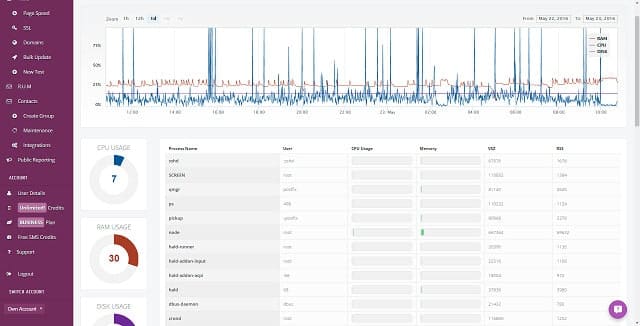
StatusCake offers SSL certification as part of a full platform of website monitoring services. The SSL certificate checker watches the expiration date of your SSL certificate and warns you when it is approaching to ensure that you don’t miss it. You can decide when you want alerts to be sent with options for a notification one, 14, and 30 days before that date.
Key Features:
- Real-Time Website Availability Alerts: Instant notifications when your website goes down.
- Global Monitoring: Tests your website’s availability from over 30 locations worldwide.
- High Frequency Checks: Monitors your site every 30 seconds to quickly detect downtime.
Why do we recommend it?
StatusCake provides a robust monitoring solution that covers uptime tracking, page speed analysis, and server performance, ensuring SaaS applications run smoothly. Its real-time alerts and detailed reports help businesses address issues quickly and reduce downtime. Seamless integration with tools like Slack and Microsoft Teams enhances collaboration and response times.
StatusCake provides the essential checks that every website owner needs. The system lets you know when your SSL certificate is about to expire and performs the same service for domain registration. It also assesses the setup and usage of your SSL system, giving a score on its security. The tool will detect if your site has been put on a blacklist and ensures that your DNS records haven’t been hijacked.
The most frequently launched feature of the StatusCake package is its availability tester. This system will send a request every five minutes, one minute, or 30 seconds depending on your plan. The system offers a choice of 30 launch locations for those tests, and you can run regular tests from multiple locations simultaneously.
The availability tester can be pointed to specific elements in your site, such as externally provided elements or content delivery networks. The platform can be used to test server and API availability.
Another feature of this package is its page load speed assessor. Like the availability test, this monitoring unit can be launched from many locations. This lets you see the relative performance of your site or content delivery network according to the location of each visitor. The page load speed tester accounts for the possibility that speeds can vary over time and you can set a performance threshold to get an alert when loading slows.
Who is it recommended for?
StatusCake is ideal for SaaS businesses needing continuous monitoring to maintain high performance and user satisfaction. It’s a perfect fit for teams looking for a straightforward tool with strong alerting and reporting features. Companies using collaborative platforms like Slack will find its integrations particularly valuable.
Pros:
- Load Time Analysis: Measures how long it takes for your website to load.
- Domain Expiration Alerts: Reminds you when your domain is about to expire.
- Server Resource Usage Tracking: Monitors CPU, RAM, and disk usage on your servers.
Cons:
- Focused on Websites: Not strictly a SaaS monitoring service.
There are three plans for StatusCake: Free, Superior, and Business. You get the SSL certification tester with all editions. You can get a free trial of any plan, so opt for the Business edition, which is the most expensive version.
7. Pingdom
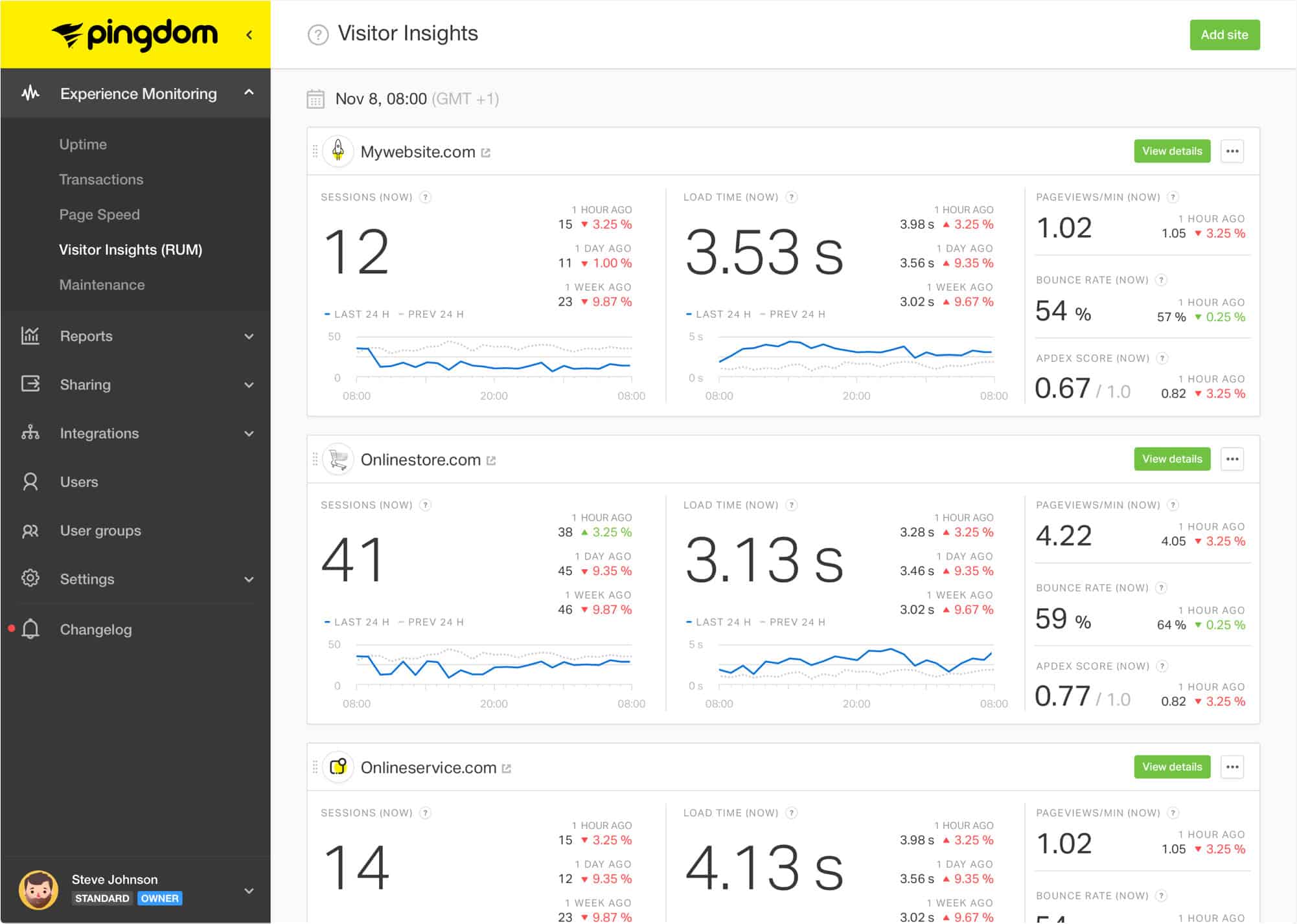
Pingdom is an uptime and performance monitor for websites. The Pingdom service is delivered not from one data center, but from 100. The many locations of the servers that issue availability tests on a website ensure that all of the connections between a site and any possible visitor are working.
Key Features:
- Global Monitoring: Monitors a website’s availability from over 100 locations worldwide.
- Immediate Alerts: Receives instant notifications when your website goes down.
- Root Cause Analysis: Helps identify the root cause of downtime to prevent future occurrences.
Why do we recommend it?
Pingdom will assess the availability and response time of websites, which includes the load times for elements in a page. These elements can be hosted on different cloud servers and provided as SaaS packages and so recording the response times of those components provides SaaS monitoring as well.
It is very common for websites to be hosted on cache servers in strategic locations around the world through a content delivery network. This means that people in different countries really access different copies of a site. Therefore, if a faraway cache server goes down, the managers of the website would not realize it. Their own tests launched from their premises would still show that the site is available even though millions of people elsewhere no longer have access.
Who is it recommended for?
Any company that runs a website will need to check on its availability. Sites that are hosted, or that deploy services such as caching and optimization need to ensure that the providers of those services are fulfilling their service level obligations. The price of this service makes it affordable for all sizes of businesses.
Pros:
- Load Time Analysis: Measures how long it takes for your website to load.
- Synthetic Transactions: Simulates user interactions with your website to test critical workflows.
- Cloud Performance: Monitors the performance of web applications in cloud environments like AWS, Azure, and GCP.
Cons:
- Website Monitoring: Not centered on cloud or SaaS assets unless they pertain to websites.
You can get a free trial of Pingdom.
8. Datadog Real User Monitoring
Datadog offers a range of system monitoring and management options that are all SaaS products delivered from the cloud. The Real User Monitoring service is aimed at the management of websites.
Key Features:
- Core Web Vitals: Tracks performance metrics like Largest Contentful Paint (LCP), First Input Delay (FID), and Cumulative Layout Shift (CLS).
- Error Tracking: Automatically groups high-volume application errors into a focused set of issues.
- Root Cause Analysis: Pinpoints the root cause of JavaScript errors down to the line of code.
Why do we recommend it?
Datadog Real User Monitoring gathers event data from websites and mobile apps that show how visitor actions were responded to. This is a performance monitor for websites. As many elements of a website can be provided by SaaS packages, the record of delivery performance simultaneously assesses the value of those services.
A real user monitoring test is useful during every stage of a website’s lifecycle. Tests can be performed on a page-by-page basis but the real value of the system lies in a full system walkthrough.
Designers of websites can look at the full user journey and examine the efficiency of services that draw a user towards becoming a buyer. Continued testing with Real User Monitoring during the service life of a site alerts the management team to any service failures, logging system errors, and performance drops.
Who is it recommended for?
Datadog is a reputable brand and its platform is expanding with new services all the time. The RUM package is available in three plans. One of these is for mobile apps. The other two are designed to monitor websites, with the upper plan adding on the option to capture traffic and replay it for scrutiny.
Pros:
- Session Replay: Provides a pixel-perfect recreation of the user’s experience to help identify and reproduce issues.
- Synthetic Browser Tests: Proactively simulate user journeys to identify issues before they impact users.
- Custom Metrics: Ingest custom metrics specific to your business and correlate them with real-time performance data.
Cons:
- Relies on Traffic to a Website: A new site with few visitors will give little test data for analysis.
Analytical tools in the SaaS package from Datadog offer useful insights into which pages draw more traffic and how a website can be improved. The Datadog Real User Monitoring service is changed for by subscription with a fee per 10,000 sessions paid monthly. You can get a 14-day trial of the service.
SaaS monitoring FAQs
How do I monitor my SaaS application?
SaaS application monitoring is similar to on-site application monitoring except that you don’t own the server that the applications run on. So, the implementation of monitoring can be performed in the same way as regular application monitoring as long as you can extract server activity metrics from the cloud platform. You need to track:
- Application dependencies
- Server resource usage per resource and per application
- Correlation between application activity and server resource availability
- Application performance expectation thresholds
- Alerts for performance goal failures
What are SaaS tools?
SaaS stands for Software as a Service. These are software packages that are hosted on cloud platforms. That means the companies that use these software packages don’t install them on in-house servers and they don’t need storage space to hold configuration and log files. SaaS packages are usually charged for on a subscription basis, so companies that use these systems have very low upfront costs.
What are the monitoring tools?
Monitoring tools collect metrics on the activities of an IT system component, such as network devices or software packages. There are two types of monitoring tools: Active monitoring systems and passive monitoring services. An active monitoring tool performs tests against the monitored object and records the results. A passive monitoring system simply collects the logs and other operating statistics that the monitored object is already programmed to produce.