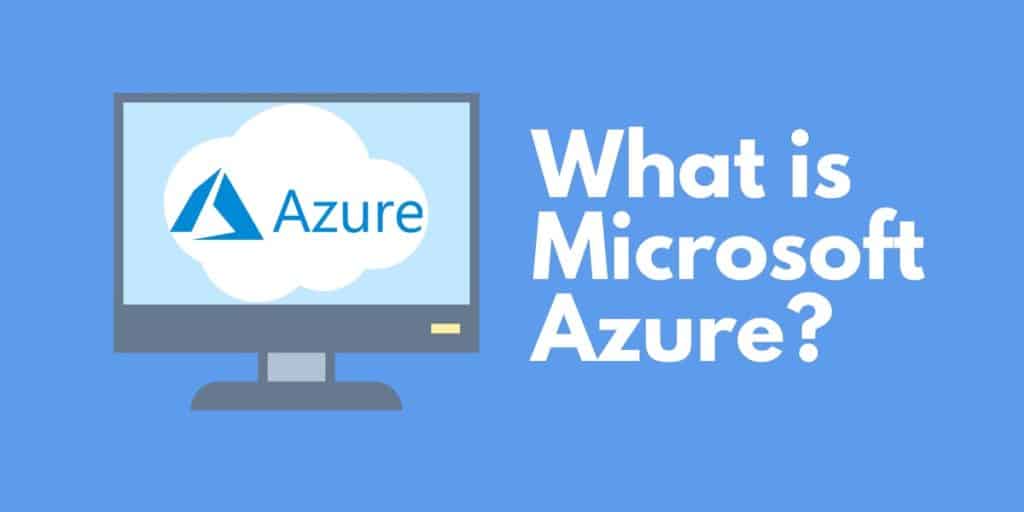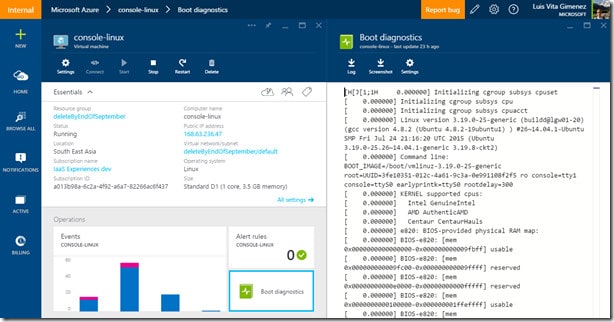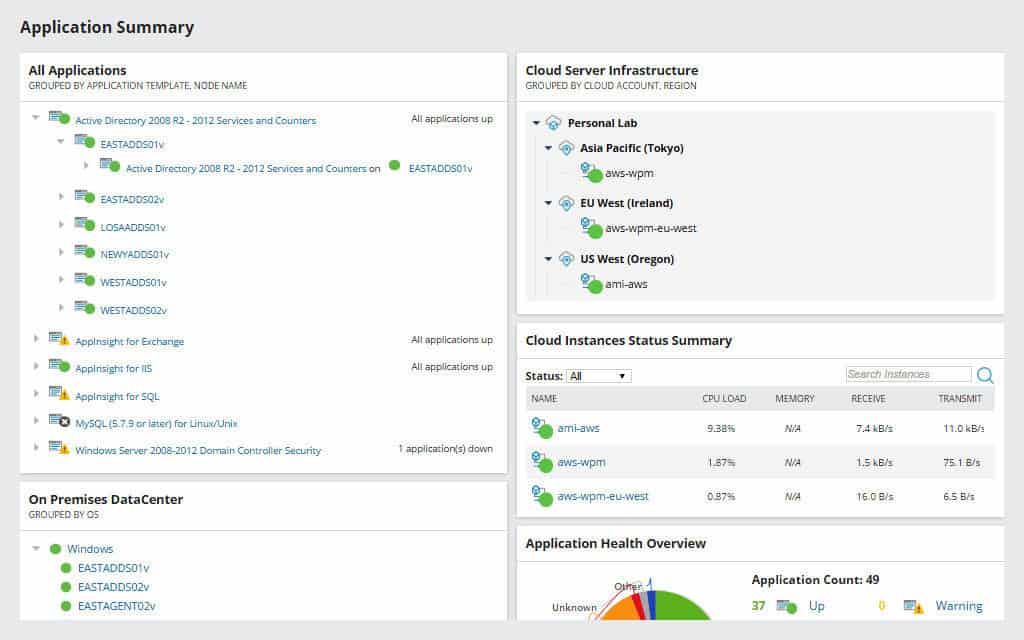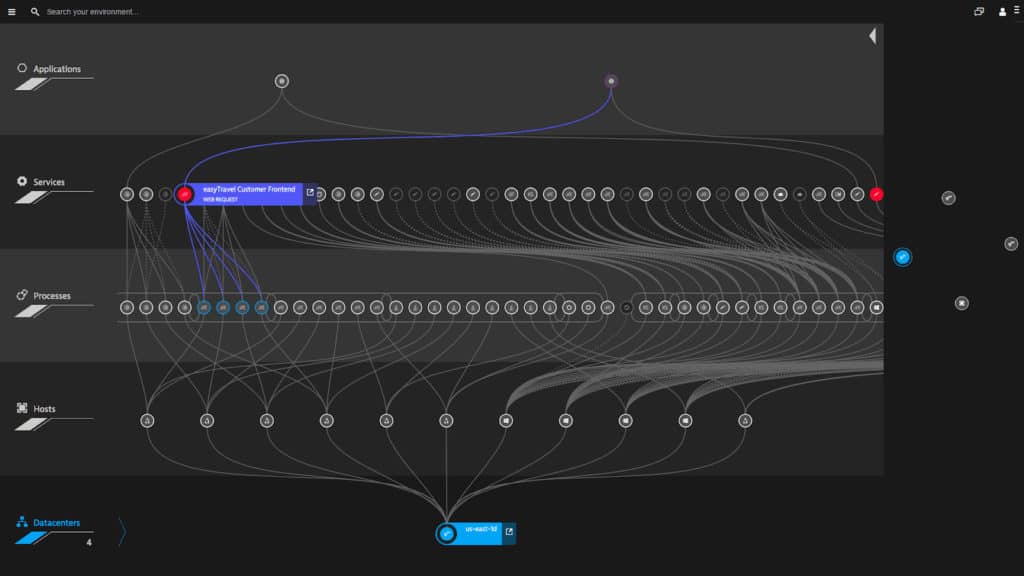As one of the top three cloud service providers in the world, Microsoft Azure is one of the leading names in cloud computing. Countless organizations are using Microsoft Azure to build, deploy, and store applications. In this article, we’re going to look at what Microsoft Azure is, what it does, how you can monitor its performance and more.
Here is our list of the best Azure monitoring tools:
- Atera EDITOR’S CHOICE This cloud-based remote monitoring and management package is produced in editions for IT Operations departments and managed service providers. It offers automated monitoring of a range of platforms, including Azure. Start a 30-day free trial.
- ManageEngine Applications Manager (FREE TRIAL) This package monitors server resources as well as applications and it includes cloud platforms in this remit. Available for Windows Server, Linux, AWS, and Azure. Get a 30-day free trial.
- Site24x7 (FREE TRIAL) This cloud-based full-stack observability platform includes Azure monitoring along with performance tracking for other cloud brands and on-premises servers. Get a 30-day free trial.
- SolarWinds Microsoft Azure Monitoring This on-premises package is able to reach across the internet to monitor your Azure accounts while simultaneously tracking application activity on your own servers.
- Dynatrace This cloud-based application and infrastructure monitoring package can watch over on-premises and cloud platforms and its list of integrations includes Azure.
>>>Jump directly to Microsoft Azure Monitoring tools<<<
What is Microsoft Azure and What Does it Do?
Azure is a cloud platform that is used to build, manage, and deploy applications in the cloud. The service is managed by Microsoft and there is a large directory of Azure services that companies can use to build cloud infrastructure. Azure is available as a Platform as a Service (PaaS), Software as a Service (SaaS) or Infrastructure as a Service (IaaS).
The service is available in 54 regions worldwide in over 140 different countries. In fact, Azure has more global locations available than any other provider on the market, from the Americas to the Middle East and Asia Pacific.
Azure offers a range of services that you can use on its platform including AI and Machine Learning, Analytics, Containers, Databases, Developer Tools, DevOps, Identity, Integration, Internet of Things, Management and Governance, Media, Microsoft Azure Stack, Migration, Mixed Reality, Mobile, Networking, Security, Storage, and Web (you can view a full list on the Microsoft Azure website).
Microsoft Azure Key Features
Microsoft Azure offers a number of key features to support enterprises provisioning virtual and cloud-based infrastructure. Some of the features offered by Azure include:
- Create virtual machines – Users can create virtual machines for Microsoft and Linux with VM templates.
- Create and deploy applications – You can create applications with the support of Azure WebApps to help test and deploy applications.
- Store data online – Users can store data online in an accessible and secure format.
- Provision SQL database – You can make use of managed SQL databases to reduce hardware costs.
- Available as IaaS, SaaS, or PaaS – Variety of installation types for companies to use.
Why Should I Use Microsoft Azure?
Though there are many reasons to use Azure, one of the most compelling is that you can outsource your services to a remote data center. Rather than managing your own data center, you pay Microsoft to do it for you. When services are cloud-based in this way you don’t have to supply the resources for them from your own data center.
In other words, you don’t have to pay for the hardware and resources to support it. You also don’t need to pay for employees to manage a data center’s worth of hardware. When combined, this makes quite a difference in terms of costs.
Microsoft Azure provides you with an alternative where you only need to pay for the system resources that you use. The pay-as-you-go model means that you can reap the rewards of using cloud services without having to pay the full cost of provisioning a data center yourself.
Scalability is another key advantage offered by Azure. The resources offered by Azure are scalable. If you need to store more data, then you can just buy more. Likewise, the pricing structure is also scalable so you only need to pay for the resources you use. Whether you’re upscaling or downscaling you can adjust in line with the needs of your business.
In contrast, managing a data center in house would require you to purchase or sell hardware whenever you wanted to upgrade or downgrade. In addition, you would have all the concerns of protecting your infrastructure from cyber attacks and performance degradation.
The Advantages of Microsoft Azure
Of all the cloud service vendors, Microsoft Azure offers a particularly strong cloud-service offering. Some of the distinct advantages that Microsoft Azure offers users are:
- High availability
- Scalability
- Security
- Disaster recovery
- Reduces cost
High Availability Compared to other competitors, Azure has high availability and redundancy with an SLA of 99.99% for virtual machines. The high availability of Azure services means that the likelihood of a service going down is miniscule. Having services available can make a big difference to your bottom line.
By using Microsoft Azure you can eliminate the risk of downtime and the costs that come with being put out of action. Having a cloud service platform that stays up not only promotes peace of mind but also saves you money.
Scalability Both the infrastructure of Azure and the pricing model are completely scalable. Additional storage resources can be added or reduced on-demand. The Azure platform offers a level of scalability that most enterprises are unable to replicate by managing their own data center.
Security Security has been placed at the heart of Azure’s cloud strategy. To start with, traffic travelling through Microsoft-managed networks is encrypted for enterprises and customers. Encrypted traffic helps to maintain confidentiality and protects the content of data from being seen by unauthorized users.
Azure also has protection against cyber attacks in place. In particular, Distributed Denial-of-Service (DDoS) attacks are protected against by the Azure infrastructure itself which denies attackers a central point of attack. This provides security against unwanted downtime and gives enterprises peace of mind against these kinds of attacks.
Disaster Recovery In addition to the security protections of Azure there are also built-in disaster recovery features you can draw on in a crisis. The structure of Azure is geographically decentralized meaning that there is no single point of failure. The decentralized nature of the infrastructure protects against human error, cyber attacks and even natural disasters. If one area goes down you can simply run your applications from a redundant site until the original one is up and running again.
Cost Finally, Azure is a cost-effective solution. By using Azure you eliminate the need to manage physical infrastructure to maintain a cloud service. You can simply pay Microsoft a fee to use their resources instead. You don’t have to maintain or spend any money managing physical hardware. If you take into account the speed with which you can upgrade your infrastructure, Azure has a dramatic impact on your costs.
Limitations of Microsoft Azure
It is no secret that Azure has a handful of limitations that users need to be aware of. The limitations of using Azure include:
- High cost
- Needs to be managed
- Complexity
High Cost
It is true that Azure does cut costs in some ways but it still comes at a hefty price. Part of that is the cost of running data centers and the other part is carrying the Microsoft brand. Enterprises are willing to pay to be able to use a Windows-driven cloud service platform.
The combination of these factors makes Azure expensive when upscaling compared to competitors like Amazon’s AWS. For smaller enterprises the cost of Azure is often too much. It is tailored towards those organizations that want to pay extra for extending Microsoft infrastructure into the cloud.
Needs to be Managed
Virtualizing your infrastructure means that you have to go the extra mile to manage your service. Rather than managing a data center you’ll have to manage a cloud service platform. Microsoft takes some of the responsibility off your hands but you still need to manage your own services.
In practice, you will need server monitoring to monitor your cloud’s performance and storage resources to make sure there aren’t any issues. In addition you will need to regularly update patches to verify that your infrastructure is up-to-date. Using tools like SolarWinds Server & Application Monitor can help with this, but managing a cloud service requires a different set of skills to managing a traditional network.
Complexity
Azure systems are highly specialized. As such, you need to have a team who are familiar with how Azure services work in order to reap the rewards. If you don’t understand how Azure is priced or the services you need, then it is easy to lose thousands.
For example, many run the mistake of overestimating the amount of cloud-space they need and end up paying extra for cloud storage they don’t use. Therefore, it is on the customer to accurately identify how many resources they need to use.
Microsoft Azure Competitors
The cloud services space is particularly competitive, and there are a number of other dominant providers providing alternatives to Microsoft Azure. Services like Amazon Web Services (AWS) and Google Cloud also lead the market helping enterprises to manage and deploy applications in the cloud.
While AWS still has the dominant market share of the cloud services industry, Azure has shown lots of progress in development. This is particularly true in the IaaS market where Azure’s share is at 10 percent compared to AWS’s at 17%.
Google Cloud has lots of investment in its services but it doesn’t have the enterprise market appeal that AWS and Azure do. The only area where Google Cloud outperforms Azure is that of machine learning and artificial intelligence.
In terms of uptime, Azure out-performs both AWS and Google Cloud with a 99.9% uptime percentage. In comparison, both Amazon and Google Cloud have a 99.95% uptime. The high availability of Azure makes it the obvious choice for organizations prioritizing a reliable cloud service solution.
How to Monitor Microsoft Azure
If you are considering using Microsoft Azure it is necessary to learn how to monitor cloud infrastructure. Monitoring a network or a data center that you own is completely different than monitoring a stack of Azure applications. You need a performance monitoring tool to be able to do this effectively.
Tools like SolarWinds Server & Application Monitor and Dynatrace allow you to monitor the performance of virtual infrastructure for storage space and faults. These tools are essential for optimizing Azure and making sure that performance issues are addressed promptly.
Our methodology for selecting Azure monitoring systems
We reviewed the market for Azure monitoring tools and assessed the options based on the following criteria:
- The ability to extract operational data from the Azure platform
- Application tracking
- Correlation between application activity and resource usage
- Storage of statistics for historical analysis
- Azure service usage tracking and capacity planning
- A free trial or a demo for an assessment opportunity before buying
- Value for money from an Azure monitoring system that is delivered at a price that gives a fair deal with respect to the functions it includes
1. Atera (FREE TRIAL)
Atera is a system monitoring suite designed for use by managed service providers (MSPs). This is a remote monitoring system and it is hosted in the cloud, so there is no requirement that the service is only able to monitor servers on the same site on which the software is installed. As such, Atera is able to monitor cloud-based Azure virtual servers.
Key Features:
- Single sign-on to Azure
- Azure AD integration
- Patch management
- Automated monitoring
- Ticketing system
Why do we recommend it?
Atera is a remote monitoring and management package that is delivered from the cloud. This system includes automated monitoring services for on-premises endpoints and cloud platforms. The systems that you can monitor with this package include Azure. The service can also integrate with Azure AD.
The Atera software is actually hosted itself on an Azure server. It is able to monitor all activity on an Azure server and perform administration tasks as well as monitoring. Management tasks include disk cleanups, rollback points, backup and restore, and software inventories.
The Atera service is charged for by subscription per technician with a choice of a monthly tariff or a yearly payment plan. The suite of programs included with the package includes all of the utilities that a technician needs to access a remote system as well as monitoring and process automation modules.
Who is it recommended for?
Atera has two versions. One of them is for IT departments and the other is for use by managed service providers. The MSP version includes business management tools, such as billing services and SLA management, which are not needed by IT departments serving their own companies.
Pros:
- Minimalist interface makes it easy to view the metrics that matter most
- Flexible pricing model – a viable option for small businesses
- Includes multiple PSA features, great for help-desk teams and growing MSPs
- Available in versions for managed service providers and IT departments
- Remote support tools
Cons:
- Smaller organizations may not able to use MSP-specific options
As well as remote monitoring and management (RMM) utilities, the deal includes the professional services automation (PSA) functions that the management of the MSP needs in order to run the business. Atera is available on a 30-day free trial.
EDITOR'S CHOICE
Atera is our top pick for an Azure management package because it offers a comprehensive, intuitive solution for managing Azure environments, making it ideal for IT professionals and businesses looking for a centralized management tool. Atera’s seamless integration with Microsoft Azure allows users to efficiently monitor and manage virtual machines, storage, networks, and other resources directly from a single platform. The cloud-based nature of Atera ensures scalability and accessibility, so businesses can manage their Azure environments from anywhere with ease. With Atera, users gain access to a wide range of features, including automated patch management, real-time monitoring, performance analytics, and detailed reporting, all of which streamline the management of Azure resources. Atera’s proactive alerts notify users about potential issues, helping to prevent downtime and optimize resource utilization. Additionally, its built-in integration with Azure Active Directory simplifies user and permission management, enhancing security and compliance. An important feature of Atera is its user-friendly interface, which allows for easy configuration and management of Azure resources without needing deep technical expertise. This makes it an ideal tool for businesses of all sizes, allowing them to maintain efficient and secure Azure environments while minimizing administrative overhead
Download: Start a 30-day FREE Trial
Official Site: https://www.atera.com/signup/
OS: Cloud-based
2. ManageEngine Applications Manager (FREE TRIAL)
ManageEngine Applications Manager monitors all software from server resources all the way to user interfaces. That software can be running on an Azure account and can also be the services offered by Azure. So, you can monitor virtual machines and storage space as well as the moving part of your system that is hosted on Azure.
Key Features:
- Azure virtual systems, such as virtual servers
- Serverless account activity
- Interfaces to Azure Synapse
- Monitors Kubernetes Clusters with Azure Kubernetes Service and other container systems
- Azure storage accounts
Why do we recommend it?
ManageEngine Applications Manager is a comprehensive package with monitoring capabilities for hybrid environments. As well as monitoring your on-premises servers and the software that runs on them, this system can monitor services hosted on Azure, AWS, Google Cloud Platform, Oracle Cloud, Microsoft 365, and RedHat OpenShift.
The Applications Manager scans each server or cloud account and identifies the software that runs on it. By watching each process, the tool can spot spawned processes and interactions between applications. With this intelligence, the package generates an application dependency map that identifies the links between software and services. A map can spread across platforms and show where control in a process passes from platform to platform, for example, interacts between your on-premises systems and Azure services.
Important cloud-based services that you can track with this system include Entra ID (Azure AD) and Exchange Server. The package isn’t available as a SaaS platform but you can host it on the cloud on an AWS or Azure account. Wherever you host the software, it will monitor both on-premises and cloud-based systems.
Who is it recommended for?
This package isn’t just limited to monitoring Azure services; any business that uses applications will need it. That description encompasses as businesses. ManageEngine provides a Free edition, but that is limited to monitoring five assets. Most businesses will opt for the Professional edition, which has a starting price that is within reach of SMBs.
Pros:
- Can monitor the services of multiple platforms simultaneously
- Discovers all applications and platforms
- Creates an application dependency map
- Predictive alerts for upcoming resource shortages
- Capacity planning assistance
Cons:
- The Free edition is too limited to be of much use beyond testing
The Applications Manager system is a software package that you can download and install on Windows Server or Linux. It is also available on the AWS Marketplace and the Azure Marketplace. You can examine Applications Manager by accessing a 30-day free trial.
3. Site24x7 (FREE TRIAL)
Site24x7 is a cloud-based platform that includes many monitoring tools, including an Azure monitoring service. The core console can be expanded by selecting services from a library of extensions, which are called integrations. There is an integration for Azure monitoring and that adds a new screen into the dashboard, while connecting through to Azure statistics gathering services.
Key Features:
- Full-stack monitoring
- Monitors over 100 Azure services
- IaaS monitoring (VMs, Kubernetes)
- PaaS monitoring (App Service, SQL Database)
Why do we recommend it?
We recommend Site24x7 as an Azure monitoring tool because it offers comprehensive visibility into Azure resources, including VMs, databases, and network performance. Its real-time monitoring, customizable alerts, and detailed analytics help proactively address issues, optimize performance, and ensure efficient cloud infrastructure management across complex environments.
Site24x7 monitoring for Azure supports both IaaS and PaaS services. It offers real-time monitoring of Azure virtual machines, storage accounts, and network resources, ensuring that businesses can track the health and performance of their infrastructure. Additionally, Site24x7 extends its monitoring capabilities to Azure PaaS services, including App Services, SQL Databases, and Azure Functions. This comprehensive coverage helps IT teams to proactively address performance bottlenecks, security concerns, or any service disruptions.
Site24x7 collects activity data from Azure using its native Azure integration, which leverages the Azure Monitor API and Azure Management API. By linking to the Azure account, Site24x7 automatically gathers metrics such as CPU usage, memory, disk I/O, and network traffic from IaaS resources. For PaaS services, it collects data related to resource utilization, transaction rates, error counts, and request latencies.
The Site24x7 platform uses collected Azure data to provide real-time performance insights, customizable alerts, and detailed reports, empowering IT teams to monitor, analyze, and optimize their Azure resources effectively. With this integration, Site24x7 ensures businesses have end-to-end visibility into their Azure environment, promoting proactive management and optimization.
Who is it recommended for?
This platform is recommended for IT teams, DevOps professionals, cloud administrators, and businesses of all sizes that require comprehensive monitoring of their Azure infrastructure. It is especially valuable for organizations managing complex cloud environments as well as those utilizing a mix of IaaS, PaaS, and hybrid cloud architectures.
Pros:
- Real-time performance data
- Automated fault resolution
- A unified console for monitoring multiple Azure services
- Customizable alerts
Cons:
- Not available for on-premises installation
Site24x7 is able to monitor multiple technologies simultaneously and can track the performance of on-premises servers as well as cloud platforms, such as Azure. You also get network devices and traffic throughput, Web application monitoring, application tracking, and monitoring for middleware and services. You can test the system by accessing a 30-day free trial.
4. SolarWinds Microsoft Azure Monitoring with Server & Application Monitor
SolarWinds Microsoft Azure Monitoring with Server & Application Monitor is an application monitoring solution that can monitor IaaS and PaaS services on Azure. With this tool, you can monitor elements like VM, Kubernetes, App Service, Event Hubs, and SQL Database. All performance data is shown through a dashboard view which displays the availability of infrastructure. There is an autodiscovery feature that can be used to find virtual machines and containers automatically.
Key Features:
- Monitor Azure, AWS, and Rackspace
- Statistics on virtual servers and containers
- Application tracking
- Autodiscovery
- Track 1,200 applications
Why do we recommend it?
SolarWinds Server & Application Monitor is able to discover and map all of your applications. It does this by observing the processes that run on the servers that you register with the monitoring package. The tool is able to scan both on premises and cloud-based systems and that includes Azure virtual servers.
Metrics you can view with SolarWinds Server & Application Monitor include performance over time, region, availability, state, and security details. Performance data is monitored with dynamic baselines which can detect abnormal behavior and send you an alert.
Who is it recommended for?
This is a large monitoring system that is intended for use by large organizations. The system will simultaneously track applications, services, and infrastructure down to server resources. It can monitor the services that you run on your Axure account as well as the resources of that virtual server.
Pros:
- Designed to quickly monitor Azure services with pre-built templates, monitors, and dashboards
- Can monitor cloud assets alongside local resources and on-premise applications
- Uses drag and drop widgets to customize the look and feel of the dashboard
- Offers a wide range of integrations – great for larger organizations
Cons:
- Designed for IT professionals, not the best option for non-technical users
Download a 30-day free trial.
5. Dynatrace
Dynatrace is a performance monitoring solution that enables users to monitor the Azure cloud. From the dashboard you can view your entire Azure environment whether it is hybridor multi-cloud. Microservices and containers are automatically discovered and plotted onto an interactive map. On the interactive map you can see how Azure Applications, Services, Processes, Hosts, and data centers connect to each other.
Key Features:
- Tracks storage, processing, and serverless
- Infrastructure monitoring
- Application monitoring
Why do we recommend it?
Dynatrace is a cloud platform of system monitoring services. Its main plans are an Infrastructure Monitoring edition and a Full-stack Monitoring package. The Full-stack system includes the Infrastructure Monitoring features and that provides Azure monitoring capabilities.
To combat performance issues, Dynatrace has performance baselines and root-cause diagnostics. Once a problem is detected, Dynatrace can generate analytics to determine the root-cause of the problem. Being able to do this makes the troubleshooting process much easier.
Who is it recommended for?
The Dynatrace package has two levels of service and the lower, infrastructure-only system is affordable for any size and type of business. Small companies might find the Full-Stack Monitoring system a little out of their budgets. However, that top plan is designed for mid-sized and large organizations.
Pros:
- Sleek, customizable interface
- Real-time LAN and WAN monitoring that supports virtual environments, great for MSPs and large enterprise networks
- Can visualize complicated Azure/hybrid cloud environments with ease
Cons:
- Dynatrace is more suited for larger networks and enterprise organizations.
Best Microsoft Azure Resources
If you’re new to Microsoft Azure then there is undoubtedly a lot of information you need to get your head around. There are many different online resources and tutorials that teach you everything you need to know about how Azure works. In this section we’re going to look at some of the best online Azure resources that you can use:
- Tutorials Point – Microsoft Azure
- Microsoft Azure Getting Started Tutorials
- Microsoft Azure – Beginner’s Guide Course Udemy
- A-Z Machine Learning Using Azure Machine Learning
- AZ-203 Developing Solutions for Microsoft Azure Exam Prep
- AZ-300 Azure Architecture Technologies Certification Exam
- Edureka! Microsoft Azure Tutorial Articles
- Mind Majix Blog – Azure Articles
1. Tutorials Point – Microsoft Azure
The Tutorials Point Microsoft Azure Tutorials on Microsoft Azure have been designed specifically for Azure newbies to learn all the fundamentals. These tutorials cover everything from cloud computing to Azure components, storage, tables, CDN, security, and applications. It includes screenshots to teach you how to complete tasks like deploying an Azure website from Visual Studio. If you’re looking to start learning this is one of the best places to begin.
2. Microsoft Azure Getting Started Tutorials
The Microsoft Azure Getting Started Tutorials are a great way to get your official start with Azure. These materials are designed to help IT professionals build their confidence with Azure. Articles include how to “Detect malicious activity using Azure Security Center and Azure Log Analytics” and “Security Azure Customers from CPU Vulnerability”.
3. Microsoft Azure – Beginner’s Guide Course Udemy
Udemy’s Microsoft Azure – Beginner’s Guide Course is a complete course for those looking to learn how to start working with Azure in an enterprise environment. The course costs $99.99 (£75.48) and comes with seven hours of on-demand video, five unique articles and nine downloadable resources. Topics included in the course are Azure Virtual Machines, Networking, Azure Storage, and Azure Cognitive Services.
4. A-Z Machine Learning Using Azure Machine Learning
A-Z Machine Learning Using Azure Machine Learning is a Udemy course dedicated to learning about the machine learning potential of Azure services. The course tackles data science and the machine learning models critical to using Azure ML.
The course comes with eleven hours of on-demand video, two articles and 39 different download resources for $99.99 (£75.48). Topics covered include Data Processing, Classification, Deploy Web Service, Regression Analysis, and Clustering.
5. AZ-203 Developing Solutions for Microsoft Azure Exam Prep
AZ-203 Developing Solutions for Microsoft Azure Exam Prep is a course designed for those administrators looking to achieve certification for the AZ-203 Developing Microsoft Azure Solutions test. The course costs $149.99 (£113.23) and includes eight and a half hours of on-demand video, four articles and one downloadable resource. Topics covered include Virtual Machines, Azure Batch Services, Containerized Solutions, Azure App Service,and Mobile Apps.
6. AZ-300 Azure Architecture Technologies Certification Exam
AZ-300 Azure Architecture Technologies Certification Exam is another essential course for those looking to pass the Microsoft AZ-300 Azure Architect Technologies test. The course has 26 hours of on-demand video, 42 articles and two downloadable resources for $149.99 (£113.23). Topics covered include Create and Configure Virtual Machines, Analyze Resource Utilization and Consumption, Manage Virtual Networking, and Connectivity Between Networks.
7. Edureka! Microsoft Azure Tutorial Articles
The Edureka! series of articles on Microsoft Azure are excellent for those who want to learn more about the cloud service provider from a free resource. These articles take you through the basics of what Microsoft Azure is and explains key concepts you need to be familiar with. There is a guide to the Azure Portal and an Azure Storage Tutorial that goes into detail on Tables, Blobs, Queues, and File Storage.
8. Mind Majix Blog – Azure Articles
The Mind Majix Blog has a range of useful materials on Microsoft Azure from Azure Interview Questions to a guide to Azure Active directory. These articles are free and provide an accessible look at the use cases for Azure. While these articles are lighter on technical advice they thoroughly explain the key concepts you’ll encounter in any other course.
What is Microsoft Azure: A Leading Cloud Service Provider
The widespread use cases and advantages of Microsoft Azure make it one of the top cloud service providers in the world. The availability and scalability of Azure infrastructure are just two of the reasons why modern enterprises are embracing Azure services. While providers like AWS may have the edge in terms of market share and pricing, Azure still sits firmly as one of the key players in the cloud services game.
If being able to build Microsoft applications that are readily available then Microsoft Azure is a good choice. While it has its issues in terms of costs and its single vendor approach to cloud computing, it still has more than enough advantages to support modern enterprises.
Microsoft Azure FAQs
What is Microsoft Azure used for?
Microsoft Azure is a cloud platform. Customers can rent server space on the platform, which is configured either for processing, which means running applications, or for storage. The platform offers a number of services that are built into the system. These include Active Directory and database management systems.
Is Microsoft Azure is free?
There is a free tier of Microsoft Azure. There are 55 Azure services that are free to use and all other services are free for the first 12 months.
Is Azure same as AWS?
Microsoft Azure and Amazon Web Services (AWS) are both cloud platforms. They are not exactly the same but they do offer similar services. The biggest difference between the two systems is that Azure is owned by Microsoft and AWS is owned by Amazon.