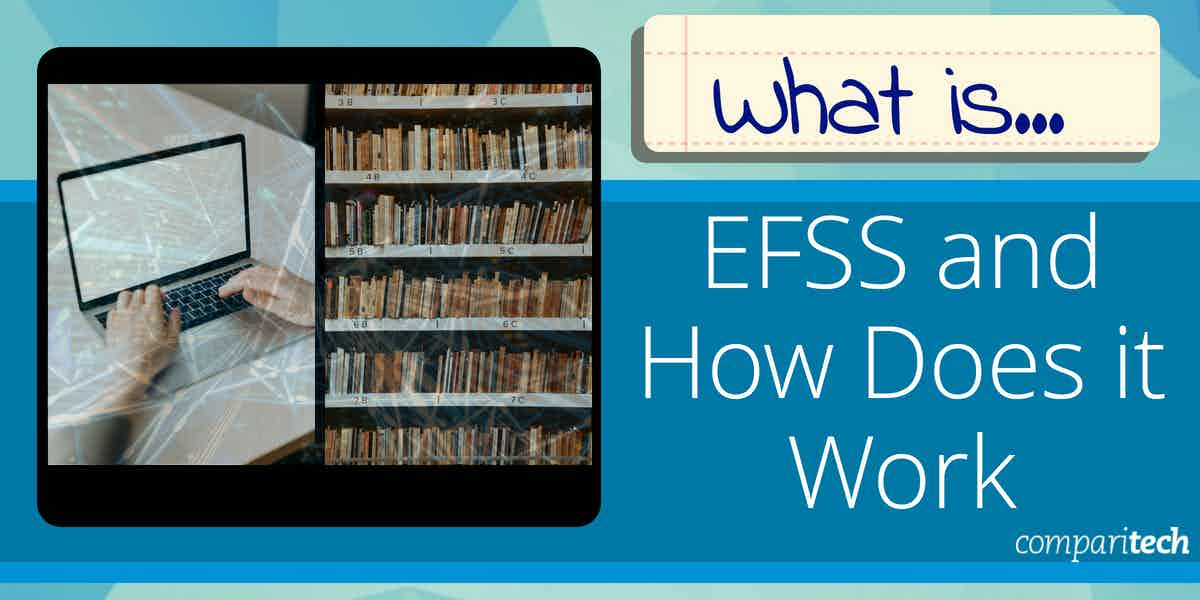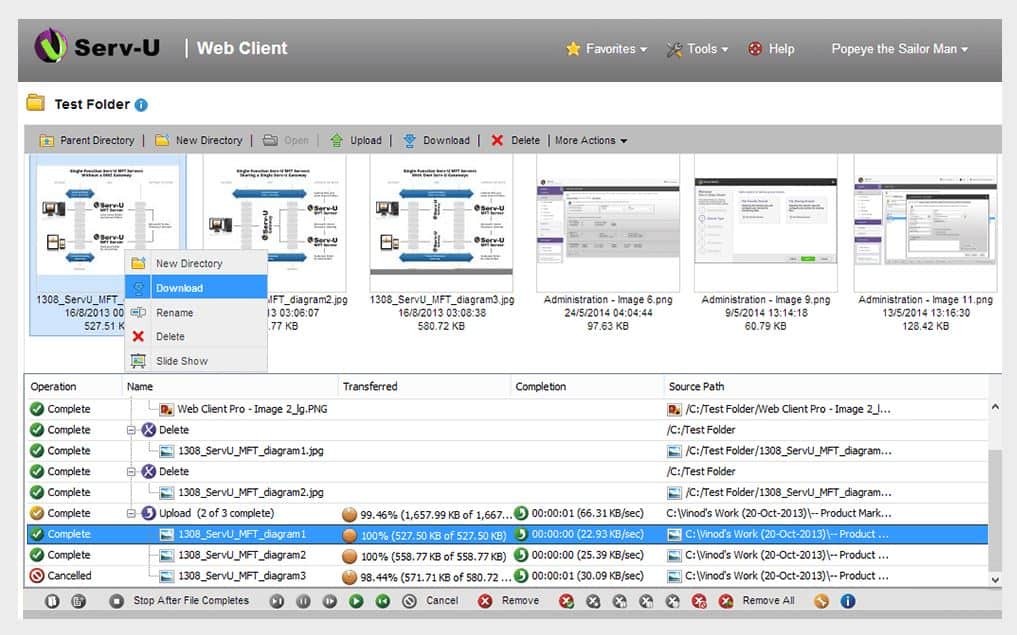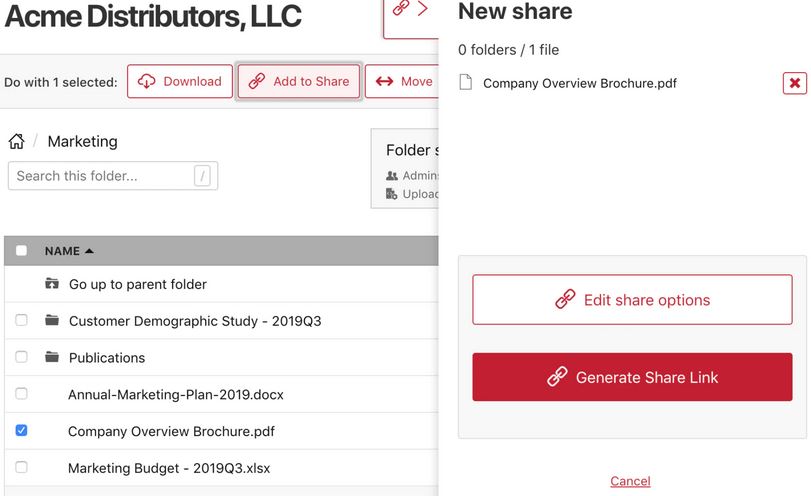What is an EFSS, and exactly how does it help enterprises work together more efficiently? We’ll answer these questions and even share some great EFSS tools we’ve put to the test ourselves.
Here is our list of the best EFSS tools we recommend that fit a variety of different needs:
- Serv-U Managed File Transfer Server (FREE TRIAL) Excellent on-premises EFSS solution that is both easy to use and integrates well with Windows environments.
- Files.com (FREE TRIAL) Ease to use and scalable cloud-based EFSS option
What exactly is EFSS?
EFSS or Enterprise file sync-and-share is a service commonly used by enterprises to allow staff members to store files, photos, and other data in the cloud or on-premises, and then access that information from their computers and phones.
EFSS is different from your standard cloud storage services like Google Drive, as it offers a way for organizations to have better control and centralization of their data. It also uniquely can provide access to data from the cloud and on-premises in the same dashboard.
Organizations that use EFSS usually manage large volumes of data as a part of business, and may even need to modify that data before it is stored or sent to another party. EFSS systems need more than just storage capabilities, they must also be highly scalable, flexible, and include collaborative functions that enable users to work together both internally and externally.
How does EFSS work?
EFSS systems utilize protocols such as FTP, SFTP, and HTTPS to move large amounts of data and while keeping it accessible to end-users. These protocols also make it possible to keep data synchronized across multiple teams, facilities, or organizations through the use of automatic synchronization and folder monitoring.
Having files automatically synchronized can help development teams ensure they’re always using the most up-to-date information without having to exchange emails or worry about if they’re accessing an old saved copy. This applies to smaller Microsoft Word documents but arguably is more important with larger files such as videos or database files that can’t be as easily moved across a network.
With so many moving parts in an enterprise, it’s easy for data to get lost, become redundant, or mistakenly replaced. A key feature that keeps this from happening in EFSS is centralized permission control. By having a user interface with these files from a single location, you’re able to control access and permissions a lot easier than managing multiple cloud-storage solutions in addition to your on-premises Windows server.
Many EFSS systems offer robust controls that help synchronize data, provide redundancy, and integrate with existing systems such as Microsoft Active Directory. While the backend of an EFSS system may take time to perfect, the efficiency and productivity gained on-premises are well worth the time and effort.
Benefits of using EFSS
Mobility
EFSS gives users the ability to work and access data that otherwise wouldn’t be available on mobile devices, or external browser dashboards. With working from home and on the road being the new normal, enterprises need to consistently address technical bottlenecks that stop their staff from being able to access certain systems or work efficiently from outside the office. EFSS solves this problem by converging all data into a centralized system that can make data accessible to the right people from a range of different devices.
Ease of Use
Making information accessible and easy to use is critical, especially on more complicated products and in a remote team setting. A proper EFSS deployment can help keep teams engaged and informed much easier.
By consolidating data that is specific to certain teams and centralizing how it is accessed, users spend less time trying to access the data and are generally less likely to run into a technical problem trying to get access to the systems.
The beauty of EFSS is that with everything centralized, technical support will be able to troubleshoot problems much quicker if they do occur since the user is accessing the data on only one platform.
Security
With files shared automatically through the EFSS system, users are less likely to share files through non-authorized channels, or fall for phishing email scams that could expose your data. Sysadmins can fine-tune file access based on several factors that can either act independently or work through an LDAP integration.
With fewer platforms or learn and manage, IT staff can focus its energy on keeping a single environment safe and secure. While centralization may sound like a bad idea, implementing security features like two-factor authentication, and encryption for both in transit and at rest can drastically reduce data exposure and provide a secure environment for flexible working conditions.
Efficiency
Many backend processes are slow and time-consuming, especially at the enterprise level. This is usually due in part to workflow limitations created by patchwork systems and inefficiency on the technical level. Even EDI systems that are much faster than exchanging physical information can suffer from being bogged down by technical problems that involve too many moving parts and integrations.
EFSS works to speed up these processes by moving that data to a single place and customizing how that data is interacted with. By spending the time to do this organizations can dramatically improve how quickly data is modified, stored, and transferred for business purposes.
While most small businesses may choose to work with these slowdowns, enterprises that improve their efficiency even by a slight margin can see a major improvement in workflow resulting in shorter sales cycles, and in some cases better monthly cash flow.
Do I need EFSS for my business?
If you’re finding yourself patching systems together through clunky APIs and integrations via Zapier, it may be time to implement an EFSS solution. While smaller businesses can get away with patchwork file transfers, enterprises supporting thousands of customers need better options to improve reliability and efficiency.
Organizations that have distributed teams working on large files regularly can benefit from having EFSS in place for their work. Remote database administrators or DevOps teams can use EFSS to manage backups, work collaboratively, and share changes live.
Working with large video or image files can be incredibly taxing on a network, but in some cases like the film industry, there’s no way around it. EFSS can help teams work together on large projects that use terabytes of data, without having to rely on a slow shared cloud platform. Backups to this data can be made incrementally throughout the day, and new changes can be reflected in real-time, allowing different departments to always be on the same page.
If an FTP or file transfer outage would bring your business to a halt, you’re likely in the market for an EFSS system. Let’s take a look at some of the best EFSS tools you can use for your enterprise file transfer needs.
The best EFSS tools
If you’re in the marketing for an EFSS tool you’ll want a variety of options available depending on your needs. Will your EFSS solution be on a server in the office, or hosted in the cloud? Do you need paid support for your tool, or do you have an in-house team?
Our methodology for selecting an EFSS system
We reviewed the market for enterprise file sync and share services and analyzed the options based on the following criteria:
- Secure file transfer systems, such as SFTP and FTPS
- Automatic coordination between file stores
- File shadowing that ripples updates to a file in one place to a copy of the file elsewhere
- Locking for files open in one location
- Change tracking to make rollback possible
- A free trial or a demo option that provides an opportunity to assess a package before paying
- Value for money from a reliable service that is offered at a fair price
Using this set of criteria, we looked for a file storage and management system that can coordinate copies of the same file held on different platforms.
1. Serv-U Managed File Transfer Server (FREE TRIAL)
Serv-U Managed File Transfer Server is an EFSS solution designed to be hosted on-premises, that provides a range of file transfer services and functions that are easy to implement and can be customized to your unique needs.
Key Features:
- Creates a Private File Server System: Runs on Windows Server
- Scheduled Transfers: Good for file distribution
- Synching Mechanism: Essential for an EFSS strategy
- Secure File Transfer Protocols: FTPS, SFTP, and HTTPS
- Web-Based FTP Client: Allows remote users access to facilities
Why do we recommend it?
Serv-U Managed File Transfer Server is a SolarWinds service and it has a counterpart Serve-U Web FTP client. The combination of these two services enables your users to transfer files from any operating system, including iOS and Android. The package provides SFTP for transmission security.
On the technical side, the platform supports automatic file synchronization through standard FTP as well as the more secure FTPS, SFTP, and HTTPS protocols. Communications are secured through multi-level encryption, and additional security measures such as two-factor authentication can be implemented for more secure access.
Several access controls support networks that need to meet compliance requirements such as FISMA, HIPAA, and PCI DSS. These controls include file monitoring, user-based permission controls, and networking monitoring that can ensure sensitive information is never stored incorrectly or moved to an exposed area of the network.
A host of automation helps aid sysadmins in automating maintenance tasks such as replicating files, backing up directories, consolidating duplicates, and pruning old files automatically through scripts. While most tools only offer automation that executes on timed intervals, Serv-U allows actions to be triggered based on specific conditions and actions, giving you more control.
If you’re already running a Windows-based server environment, integrating Serv-U is a simple process. Through a simple LDAP connection user accounts and their security groups are automatically pulled into the platform, allowing you to save time on configuring account-based access.
The combination of functionality, ease of use, and flexibility land Serv-U MFT Server at the top of our list for best EFSS tools.
Who is it recommended for?
This is a solution for large companies that don’t want to rely on cloud systems. In many ways, this tool bucks the trends of moving everything to SaaS systems because it lets a company create its own cloud-like file server without actually implementing cloud technology or outsourcing virtual servers or storage.
Pros:
- LDAP Integration: Allows corporate user accounts for Active Directory to be used by Serv-U
- Mobile App: For iOS and Android
- Event Triggers: Can launch a file transfer automatically when an action occurs
- Compliance Management: For PCI DSS, FISMA, and HIPAA
- A Scheduler: For regular and unattended transfers
Cons:
- No SaaS Version: Only available for on-premises installation
You can test Serv-U Managed File Transfer Server free through a 14-day trial.
EDITOR'S CHOICE
SolarWinds Serv-U Managed File Transfer Server is our top pick for an EFSS system because it has a built-in mechanism for synching. You can set up your cloud file store to sync to your on-premises file server or the other way around. Either way, you should declare to your users that they should use one location for file access because providing access to the copies of the same file held in two different locations will result in changes being lost if both versions are accessed and updated at the same time. The syncing system is most useful to enable a single user to access files from different devices. Such a scenario is common for roaming users or employees on business trips or traveling for training.
Download: Download a 14-Day Free Trial
Official Site: https://www.solarwinds.com/serv-u-managed-file-transfer-server
OS: Windows Server
2. Files.com (FREE TRIAL)
Files.com utilizes its cloud network to provide scalable EFSS features to the enterprise without needing to invest in additional IT infrastructure or hire more internal staff. The platform uniquely offers both robust FTP-based file transfer services, as well as cloud-transfer via HTTPS. The tool offers FTPS, FTPeS, and standard FTP protocols for team collaboration and file transfers.
Key Features:
- Collaboration Platform: Enables file sharing
- Cloud Storage: Provide a file space for each user
- Removes Email Attachments: Link invites to view a file on the Files.com server
- Synching Mechanism: Synch local files with the user’s cloud file space
Why do we recommend it?
Files.com is primarily a collaboration system. It provides cloud drives for all employees within a single corporate account. So, highly distributed businesses can use this cloud system as their primary file servers. The administrator can set up a system account that is not controlled by an employee for operational file sharing.
From an integration perspective, Files.com communicates with a wide variety of other software solutions and tools, making it a great choice for businesses that intend on needing a high level of integration support. Currently, the platform can support integrations into over 3000 different applications and offers a highly detailed API library for custom developers.
For businesses that regularly rely on third parties for secure file transfers, Files.com has a flexible link-based sharing option. Users can simply visit an external link and drag and drop their files. This offers a convenient and secure way to move legal documents or health-related files. Links can be configured to expire or send an alert when clicked on, allowing for way more control over than a standard files sharing application.
The platform offers a wide range of features, but we find the Power Plan gives the best balance of storage space, API calls, and access to automation that fits the needs of most EFSS systems.
Who is it recommended for?
This tool should radically reduce the amount of file movements in a business. This improves security because all access on Files.com is controlled by access credentials and activity is logged and reversible. Rather than sending copies of files outside the business, file owners email an invite link and recipients access files on the secure server, making their usage of those files easier to control and log.
Pros:
- Secure File Transfers: SFTP, FTPS, and HTTPS
- Encryption Protection for the Cloud File Storage Space: Uses 256-bit AES
- File Owner has Control Over Access Permissions: Can revoke access granted to others
- Allows Use of External Staging Areas: Can be used for DMZ file sharing
Cons:
- No Price List: Ask for a quote
You can try all of the features on Files.com through a 7-day free trial.