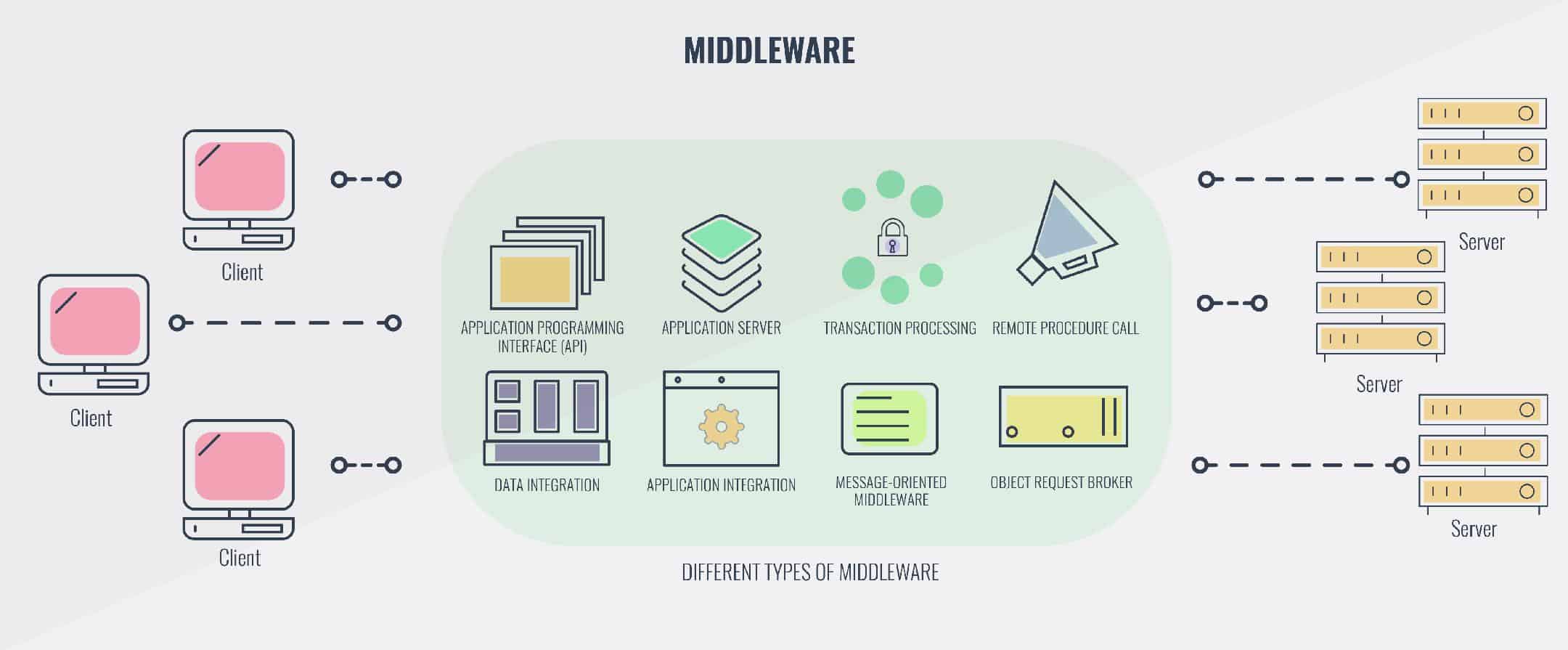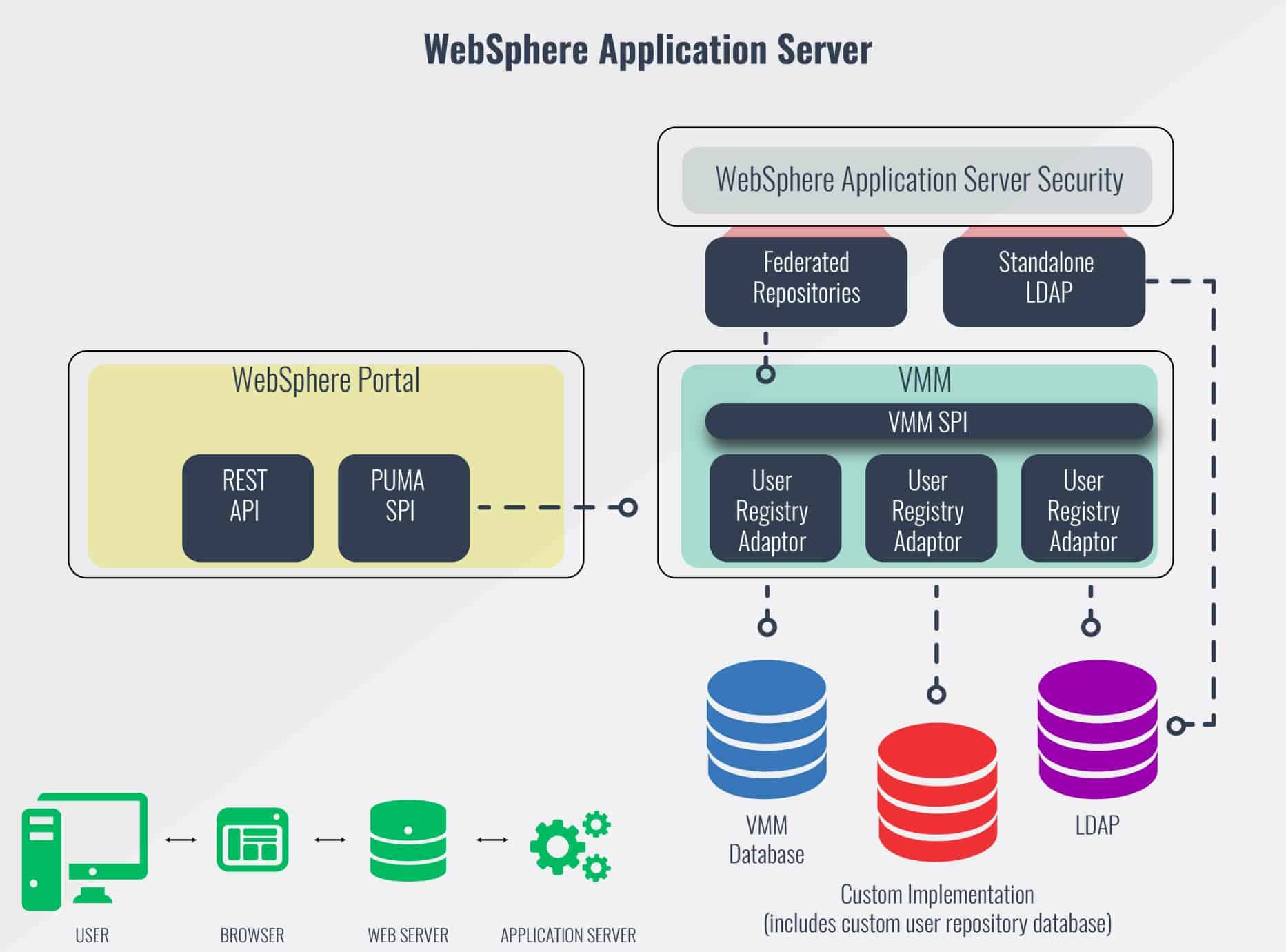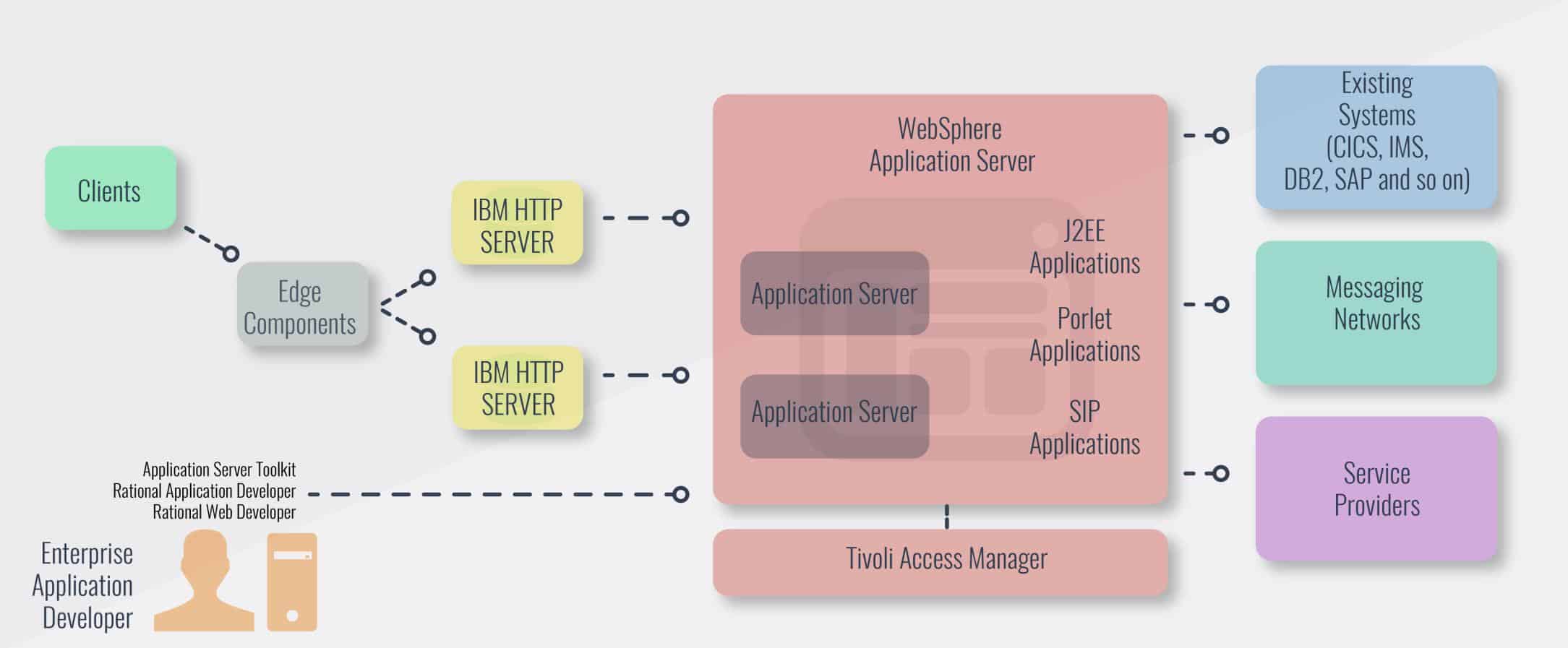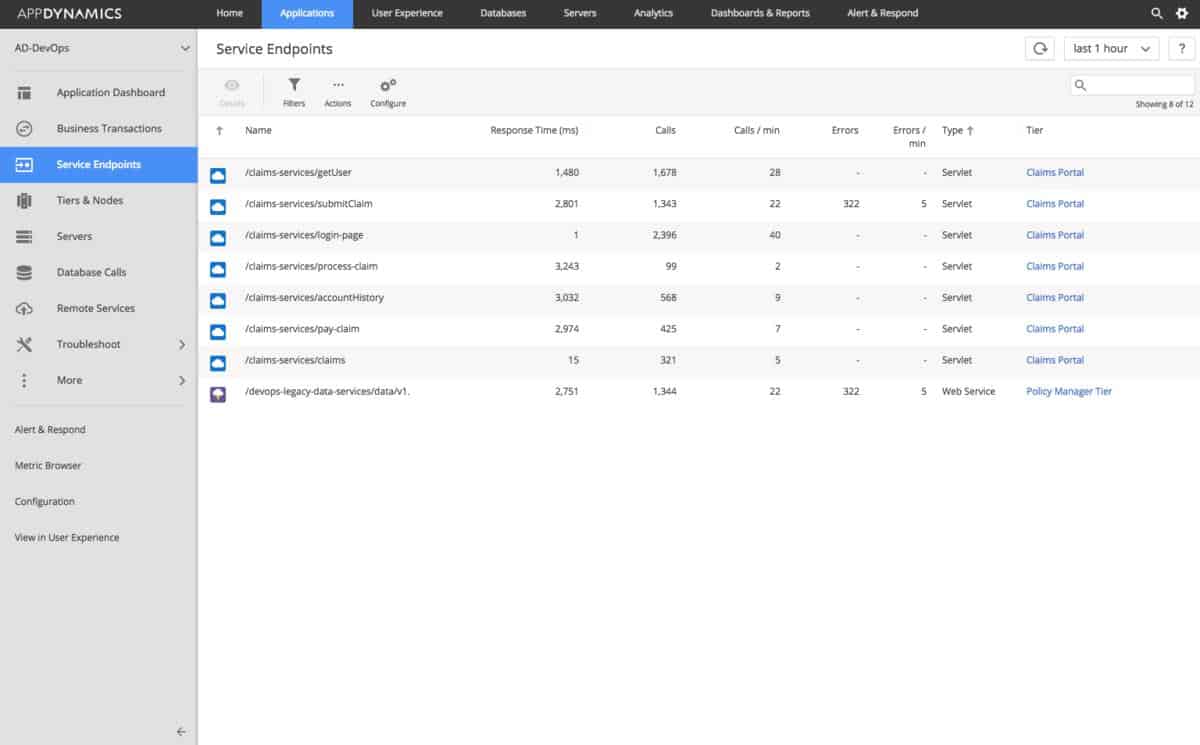IBM WebSphere Application Server (WAS) is a strong, enterprise-level application server that provides a platform for building, deploying, and running Java-based applications. It offers support for various programming models, including Java EE (Enterprise Edition), Spring, and web services, making it one of the most versatile application servers on the market.
WebSphere provides businesses with a reliable and scalable environment to support their critical applications, ensuring high availability, security, and performance. It is used by organizations across multiple industries to host complex web applications and services, enabling businesses to drive digital transformation and provide seamless user experiences.
The tool’s primary strength lies in its flexibility and integration capabilities. It offers integration with various other IBM products, as well as third-party tools, providing users with a unified platform for managing their IT infrastructure. Additionally, it supports both on-premise and cloud deployments, giving businesses the flexibility to choose the best deployment model for their needs. Built-in tools provide performance monitoring, security, and scalability. This is an excellent choice for organizations that need to manage and optimize their applications.
This guide to WebSphere Application Server will explore the essential features, deployment options, and use cases for IBM’s powerful application server. Whether you’re an IT professional, system administrator, or developer, understanding how to effectively deploy, manage, and maintain WebSphere will help ensure your organization’s applications run smoothly, securely, and with optimal performance.
If you’re just here for the tools, here is our summary list of the best WebSphere Applications Server monitoring tools:
- AppDynamics IBM WebSphere Application Server Monitoring EDITOR’S CHOICE Comprehensive WebSphere monitoring tool produced by a subsidiary of Cisco Systems.
- ManageEngine Applications Manager An application monitor that can be combined with other infrastructure monitors by the same producer to create full system insight. This module includes specific WebSphere monitoring capabilities and it is available for Windows Server and Linux.
- SolarWinds WebSphere Performance Monitoring Tool with SAM Part of the SolarWinds Server and Application Monitor, this tool gives you a full infrastructure view so that you can isolate the cause of any performance impairment. Runs on Windows Server.
What is a WebSphere Application Server?
As the name implies, a WebSphere Application Server is an application server that sits in the middle – between data sources and their final destinations which is usually the storage unit or server – hence the name “middleware.”
To be more precise WebSphere Application Server is IBM’s runtime environment for running and deploying Java Platform, Enterprise Edition (Java EE) applications.
But, apart from simply acting as a conduit between backend devices (servers, etc.) and frontend systems (terminals, apps, etc.), a WebSphere Application Server is, in fact, a software framework that also runs a Java virtual machine (JVM) as well as containers for Java-based web applications.
This means any application that runs on a WebSphere Application Server needs to be Java-based. While this might appear to be more of a constraint, it really is not. The server can integrate the applications with almost any other system or endpoint out there – even if they are third-party products.
So, how exactly do you use WebSphere Application Servers?
A WebSphere Application Server would be an ideal choice for businesses that have a number of Java-based applications that need to communicate with those that run on different platforms.
With the help of a Java Virtual Machine (JVM) sitting in the middle and with Java-based applications running on it, this required communication would be facilitated and the data coming and going could be transformed into whatever format was required before being passed on.
The WebSphere Application Server could be set up on a number of operating system platforms – Windows, Linux, Solaris, and IBM’s i and z/OS. Users connecting to this middleware could then:
- Have their inputs processed and moved on to storage devices that are also connected to it.
- Extract data from the backend servers and applications lying beyond the WebSphere Application Server, import it to the middleware, have it processed, and then allow users to consume it from their browsers.
Although it might appear to be a complex and multi-stage operation from end to end, the whole process would appear seamless to the consumer, no different than if they were accessing a server directly.
Advantages of implementing a Web Application Server
With this middleware in place, a business can expect the following advantages:
- A seamless user experience that allows for the access of various formats of data.
- The integration of data from various sources and platforms.
- Compilation of information that can then be used to draw accurate conclusions on the current status of the business’ affairs.
- The ability to collaborate with external business partners without having to worry about the compatibility of their data exchanges.
In the image above, we can see a sample scenario where the various stakeholders come together, pass through the Web Application Server in the middle, and finally go on to access the databases, message networks, and other service providers.
The Best IBM WebSphere Application Server Monitoring Tools
Now we are at the point where we have cleared up what a WebSphere Applications Server is and how it can help any business; it is time to see how we can administer and monitor it using various tools.
Our methodology for selecting monitoring services for IBM WebSphere Application Server
We reviewed the market for IBM WebSphere Application Server monitoring tools and analyzed the options based on the following criteria:
- The ability to interact with IBM WebSphere Application Server to extract activity data
- Application dependency mapping
- Server resource tracking and correlation to WebSphere activity
- JVM monitoring
- Memory availability and garbage collection monitoring
- A free trial or a demo offer that provides an opportunity to test the package before buying
- Value for money from an application performance monitor that is offered at a reasonable price and can watch over multiple applications simultaneously
In fact, below, we will have a look at three of the most popular WebSphere Application Server administration and monitoring tools.
1. AppDynamics IBM WebSphere Application Server Monitoring
From AppDynamics, which is a Cisco company, no less, comes the IBM WebSphere Application Server Monitoring tool. This product offers a complete solution that covers a wide scope and can work with WebSphere servers running on any platform.
Key Features:
- Business Process Tracking: Configurable to monitor the full scope of business processes, providing deep insights into operations and workflows.
- KPI Alignment: Enables mapping of WebSphere applications to Key Performance Indicators for performance optimization.
- Efficient Troubleshooting: Dramatically reduces the time needed for identifying and resolving application issues, with capabilities for automatic remediation.
- Cloud Migration Support: Facilitates easy migration of WebSphere workloads to the cloud, advising on readiness and optimization for cloud environments.
Why do we recommend it?
AppDynamics specializes in monitoring applications and their demand on server resources. The systems that this package monitors can be hosted on your own servers or on private or public cloud platforms. The system looks for the risk of resource shortages and calculator interdependencies between applications.
What’s more, here are a few more great features to expect:
- This tool was made for businesses that want to stay on top of the performance of their processes. AppDynamics has created it to be configured to track the full scope of a business’ process, to give an in-depth perspective into all their processes, and workflows that define them. At any given time, an administrator will be able to see which process is doing what and how well it is performing it.
- As a matter of fact, the business can map its WebSphere applications to their Key Performance Indicators (KPI) and tweak the software and hardware solutions as needed to improve their overall performance.
- The time spent troubleshooting, isolating, and resolving issues in applications and processes are cut drastically. With a detailed “map” of all the resources at hand, it takes mere minutes to identify where a problem is and even identify exactly what is causing it – this will cut administration times. What’s even better is that automatic remedial actions (like starting/stopping servers) can be taken to resolve these issues without the need for human intervention.
- Should you realize that you are now ready to move your WebSphere workload to the cloud, this tool will be able to make the transformation a breeze for you. It will tell you which apps are ready to be moved to the cloud and which ones might need some tweaks before they are optimized for the new environment. Once they have been moved, you will also be able to monitor them using this tool – even when the applications are located in multiple, separate cloud environments.
Who is it recommended for?
This tool can monitor many technologies, not just WebSphere. The system has a wide appeal because it can be hosted on premises, running on Linux or Windows Server. Other options include installing the package on a private cloud account and there is also a SaaS platform of the monitoring system available.
Pros:
- Enterprise-Scale Solution: Designed to meet the needs of large-scale enterprise environments with comprehensive monitoring capabilities.
- Advanced Dependency Mapping: Offers detailed dependency mapping and visualizations, aiding in the troubleshooting of complex application systems.
- Real-Time Resource Prediction: Provides predictions of resource requirements in real time, enabling proactive capacity planning.
Cons:
- Learning Curve: The complexity of its features and capabilities may result in a steeper learning curve compared to similar tools.
With this tool, a business takes control of all its WebSphere applications and can truly use them to improve its overall competitiveness.
2. ManageEngine Applications Manager
Another great WebSphere monitoring tool comes by way of ManageEngine: its Applications Manager has the capability of monitoring and managing various application hosting servers including WebSphere Applications Server.
Key Features:
- Apdex Score Tracking: Measures and tracks the Application Performance Index (Apdex) for WebSphere and other applications, aiding in user experience assessment.
- Real-Time Alerts: Configurable to send immediate alerts or execute scripts based on performance changes, preventing user-impacting issues.
- Memory Usage Monitoring: Offers detailed oversight of memory usage, including leak prevention and core dump creation, to avoid application or hardware failures.
- Automated Discovery: Enables automatic discovery of nodes and servers, streamlining network management and allowing selective focus for detailed monitoring or testing.
Why do we recommend it?
ManageEngine Applications Manager discovers all software on each enrolled server by monitoring the processes running on the machine. It then crawls through each running application to create an application dependency map. This map of the links between software enables the package to predict cumulative resource requirements over time as each application launches.
This multi-server tool has impressive features like:
- Administrators can track user experience by measuring the Application Performance Index (Apdex), which measures the performance of an application – WebSphere hosted ones included. The feedback that can be gathered from the assessment of database performances, workflows, and code bugs can help with improving customer satisfaction.
- Admins don’t need to hover around their networks and servers. The tool can be configured to send out alerts in real-time which allows them to react to any changes before their end-users are affected by them. In other instances, scripts can be executed once certain criteria (usually changes in performances) are met.
- Detailed monitoring for memory usage and the prevention of leakages, avoiding out-of-memory exceptions, and creation of core dumps – basically, proactively making sure that no application or hardware device is the cause for crashes, downtimes or tardiness. These are the exciting features that come with the Applications Manager.
- Administrators will be able to discover nodes and servers – automatically – which will save time and energy in larger network environments. Alternatively, parts of these nodes and networks can be “ignored” while the focus is turned to others for detailed monitoring or testing.
Who is it recommended for?
This package is suitable for all sizes of businesses. There is a Free edition for small businesses and that has the ability to monitor WebSphere Application Server and its components. However, in total, that plan will only track five assets, which might not be enough for all but the smallest of enterprises. Two paid editions cater to larger businesses.
Pros:
- Flexible Deployment: Supports both on-premise and cloud deployment options, accommodating various business needs.
- Application Interdependency Insights: Highlights application interdependencies to demonstrate how performance issues could affect business operations.
- Comprehensive Log Monitoring: Includes log monitoring for essential metrics such as memory usage, disk I/O, and cache status, offering a complete picture of database health.
- Automatic Asset Detection: Capable of automatically detecting databases, server hardware, and devices for efficient asset management.
Cons:
- Complex Feature Set: The vast array of features and options may require significant time to fully leverage, potentially complicating initial use.
What is even more interesting is that this software solution comes from the makers of the Zoho suite of corporate solutions. If that isn’t a mark of quality, we really don’t know what is.
What do the reviews say about IBM WebSphere Application Server?
A WebSphere Application Server comes with its pros and cons; let’s have a look at a few:
Pros:
- WebSphere is easy to use and its administrative console makes it easier to work with even some of the most complex configurations.
- It is also compatible with many Java versions, meaning you won’t be forced to choose one or worry it might reject some of your applications.
- Most of its features allow an administrator to become proactive in keeping applications and servers running smoothly. In fact, plans and configuration allow for forecasting growths in resources hardware and software requirements by collecting and correlating trends over time.
- No more firefighting – administrators become proactive participants in keeping their servers and applications optimal with the help of WebSphere making them effective parts of the workforce.
- Adding and removing resources is very easy – in fact, most of the work is done when WebSphere is initially installed. From then on, the discovery of new nodes, servers, and applications comes with little or no effort.
Cons:
- Like almost all of IBM’s products, WebSphere is rather pricey; so much so that one wouldn’t be too wrong if they thought it was actually overrated with even more complex licensing fees to follow – flagship solution or not. Also, they don’t have a free trial version – who doesn’t that?
- There are those who might complain about the Return On Investment (ROI) not being high enough, even if they were to commit to including WebSphere in their network.
- Although it is a very efficient application, it comes at a cost – its overhead could be on the heavy side when compared to other similar solutions found on the market. It is resource-intensive, especially when it comes to CPU and memory usage.
- While installation of WebSphere is graphical and straight-forward, the configuration can be a bit daunting as it is mostly done using command lines and setting up with XML files. An expert will almost always have to be on hand to tackle this part of the job.
- For a major corporate software solution like this, the amount of community support or even online presence regarding WebSphere Application Servers is quite low. It’s almost like not many people know about it outside the realm of the big business world. Perhaps, IBM needs to push it to the common-folks out there. There needs to be a place where people can come to discuss their experiences about it.
3. SolarWinds WebSphere Performance Monitoring Tool
SolarWinds is a technology company that has proven itself over the years and in many aspects of the digital industry. And now, from this company we also get one of the best WebSphere Performance Monitoring Tool, that not only works on the main WebSphere server, but also on almost any supporting IT infrastructures.
Key Features:
- Comprehensive Monitoring: Immediately provides a full overview of the network’s health and assets post-installation.
- Overall Health Insights: Offers visibility into the server’s overall health, aiding in critical decision-making during peak demands.
- Root-Cause Analysis: Simplifies the identification of system issues with in-depth monitoring and diagnostic capabilities.
- Extensive Application Coverage: Monitors over 200 multi-vendor applications and servers from a single interface, including databases hosted locally, remotely, or in the cloud.

Looking into a few more details we have a tool that:
- Shows you the “big picture” which lets you know the overall health of servers. This would be helpful in a scenario where perhaps you would need to push your servers a little harder until the mission-critical time is over and you can ease the pressure for maintenance and garbage cleaning. This would only be possible if you know your servers are healthy, you had enough resources, and all services were running as expected.
- Root-cause analysis is easy with this tool as you will be able to have in-depth monitoring and diagnosis of the health of systems that are under your control.
- Monitoring and analysis will not only cover your WebSphere server but also over 200 other multi-vendor applications and servers all from a single interface.
- An administrator’s scope can cover databases like Oracle, SQL Server, SAP ASE, and MySQL that are locally hosted, in different locations, or even in the cloud.
Why do we recommend it?
SolarWinds Server & Application Monitor is able to monitor a list of technologies and the WebSphere Application Server is one of them. The package provides live statistics on JVM performance, memory usage, garbage collection activity, and thread pool information. The package isn’t limited to monitoring one system at a time and it will check on many other applications simultaneously.
Anyone will appreciate the splendidness of this tool when they consider the fact that the top reasons enterprise Java applications deployed on a WebSphere server crash or underperform is because they encounter:
- Un-handled exceptions
- Memory leaks
- Timeout issues that require them to be stopped or dropped by other systems
- Hardware failures
- Poor performance of supporting hardware
WebSphere helps stop this.
Who is it recommended for?
The SolarWinds system is an on-premises package but it can also monitor applications that are resident in the cloud. The tool looks at how applications interact with each other and the server resources that support them. It can also track resource demand from unrelated applications that share a server, predicting when demand will exceed resource availability.
Pros:
- Intuitive Database Management: Specially designed for managing medium to large databases with a user-friendly interface.
- Real-Time Monitoring: Delivers real-time monitoring capabilities with various alert and notification options that seamlessly integrate with popular helpdesk systems.
- Proactive Threshold Monitoring: Empowers teams to proactively address issues before they impact system performance.
- Customizable Dashboards: Allows for highly customizable dashboards, tailoring information display to individual or team preferences.
- Query Optimization: Includes built-in query analysis features to assist database administrators in creating more efficient queries.
- Machine Learning: Utilizes machine learning to identify and address performance bottlenecks effectively.
Cons:
- Trial Limitations: The trial period may be considered short for comprehensive evaluation.
You can download the WebSphere Performance Monitoring Tool as part of SolarWinds SAM for a 30-day free trial.
Should you get a WebSphere Application Server?
Our recommendation would be: if you have numerous, independent Java-based applications that need to “talk” to other foreign systems and you deem it to be critical to your business processes, then you should go for it – if you can afford it.
Otherwise, small businesses with a smaller IT budget need not bother with a WebSphere Application Server, as there are other cheaper, less-bulkier solutions available.
IBM WebSphere Application Server FAQs
What is IBM WebSphere application server used for?
IBM WebSphere Application Server is a middleware platform that provides resource management services for Java-based applications. This support includes assistance for the creation of applications and the run-time activity of those modules.
What type of server is an IBM WebSphere?
IBM WebSphere Application Server is a Java server. It forms a mediator between Java-based applications and the physical resources that they need from the underlying physical server.
What is difference between Tomcat and WebSphere?
Apache Tomcat and IBM WebSphere are both Java application servers. The main difference between these two systems is that Apache Tomcat is an open source system and is free to use. WebSphere is a proprietary product produced and owned by IBM and is a paid product. WebSphere is a more comprehensive service than Apache Tomcat because it provides full stack Java EE support that provides access to APIs, such as the Java API for RESTful Web Services and the Java API for XML Web Services. Tomcat doesn’t provide that, but Apache delivers that extended Java API support through the free TomEE system.