Just like physical brick-and-mortar businesses, websites, and e-commerce websites don’t run themselves. They need to be maintained, serviced, updated, and secured against threats.
There are many aspects to the successful delivery of a website over the internet that could go wrong. Your site could also be vulnerable to hacker attacks and any number of hardware and software issues on the server or hosting service could render the site unavailable. The idea is to keep your website constantly available by heading off any potential problem.
A solid website monitoring system should be able to provide important metrics about site traffic, such as uptime, latency (response times), load times, load balancing, website health, and infrastructure capacity.
In this report, you will find out about some useful tools that will keep your eCommerce presence working successfully.
Here is our list of the best website monitoring tools & software:
- Datadog Website Monitoring EDITOR’S CHOICE A cloud-based website monitor with remote agents for availability and performance testing. The important metrics covered by this tool include uptime, response times, load times, and load error rates. Try a 14-day free trial.
- Pingdom (FREE TRIAL) A cloud-based tool that checks your website’s uptime, response times, load times, and error rate from more than 60 locations.
- Site24x7 Website Monitoring (FREE TRIAL) A cloud-based website monitoring service that includes site management functions.
- ManageEngine Applications Manager (FREE TRIAL) This application performance monitor offers synthetic and real user monitoring for websites and Web applications. Available for Windows Server, Linux, AWS, and Azure.
- Paessler Internet Monitoring Software with PRTG (FREE TRIAL) On-premises infrastructure management software that includes website performance monitoring features. Important metrics include uptime monitoring, load balancing issues, response times, server health, and application error rates.
- Uptrends An online website monitoring platform that includes visitor journey tracking and load and transmission timing.
- Better Stack Uptime A website availability monitor that checks from five locations in the world and sends a screenshot of error screens.
- StatusCake This website testing service is delivered from a website and it offers uptime testing, page load assessments, domain defense, and SSL certificate monitoring.
- Uptime.com A website and Web application testing system that offers 15 locations around the world for test launch servers.
- NodePing Checks site performance every minute and monitors SSL, DNS, and email issues.
- Sematext Synthetic Monitoring Cloud-based monitoring package includes a range of website tests, including availability polling, browser-based site walk-throughs, and SSL certificate monitoring.
- StatusCake Monitors your website’s performance from 28 locations around the world.
- Dynatrace This service traces web page and service delivery times and identifies the causes of poor performance.
Outsourced infrastructure
Website monitoring is a little different from regular network monitoring. As many performance threats occur far away from your own infrastructure, you need to look at how others access your site rather than how well your equipment is performing.
You can’t keep tabs on the whole of the internet by yourself, so the only serious strategy for keeping tabs on the availability of your site is to outsource the task to specialist services. This is particularly true if you don’t host your site on your own premises.
Small businesses usually opt to subscribe to hosting services for their websites. This is the only economically viable solution for someone who can’t afford the overhead of running a web server just for one website. Increasingly, hosted solutions are becoming more attractive to large online businesses as well.
Getting others to manage the infrastructure that supports your site creates a loss of control. However, it also enables you to employ expertise and specialist equipment at a fraction of the cost that running your sites in-house would incur.
Cloud-based monitoring
Website monitoring tools that are delivered on the Cloud make just as much sense at Cloud-based hosting. The Software-as-a-Service model for website monitoring has many advantages over on-premises software.
Cloud-based tools are cost-effective and scalable. That means that very small enterprises get cost-effective access to the comprehensive tools that big businesses use. Most online services are charged for on a subscription basis per unit. They will charge per URL, per server, or per technician. So, you don’t need to pay the full price for the software if you just need to monitor one site.
The fact that the tools are run on remote servers and the infrastructure to support them is included in the price means you also save on the cost of hardware and the technicians needed to maintain it. You even save on accommodation space, power, and security costs.
Most website monitoring platforms allow customers to adjust the scope of the service, which means you can monitor more websites as your business expands. So, cloud-based monitors save on startup costs and they also expand incrementally as your business grows.
The best website monitoring tools
Our methodology for selecting website monitoring tools
We reviewed the market for website monitoring systems and analyzed the options based on the following criteria:
- Live performance monitoring
- Full stack monitoring including supporting services
- Uptime monitoring
- Web server monitoring
- Page load time tracking
- A free trial or a demo that enables an assessment to be performed before buying
- Value for money from a monitoring system that can also check on other assets, such as physical servers and network devices
The following sections explain each of our recommendations in detail.
1. Datadog Website Monitoring (FREE TRIAL)
Datadog provides cloud-based infrastructure and application monitoring services. Its Website Monitoring package specifically focuses on web monitoring and performance testing features. Datadog Website Monitoring tests are run from servers around the world.
Key Features:
- Synthetic Monitoring: Starts with a basic availability test
- Real User Monitoring: Catches errors that testers overlooked
- Performance Correlation: Link the module to network and application monitoring
- Problem Management: Group errors and forward notifications to Service Desk team
- Web Element Usage Tracking: Assess the attractiveness of Web page features
Why do we recommend it?
Datadog Website Monitoring provides both synthetic monitoring and real user monitoring services. This is a wide range of tests for Web pages, which ranges from straightforward Ping-based availability tests, through Web journey playback testing, to real user monitoring. Tests can be launched from mobile apps, Web browsers, or from the Datadog servers.
Datadog’s website tests emulate user access rather than recording events during real user visits. This is a useful tool for checking important performance metrics on a new web page, such as response times, load error rates, and programming issues. Constant availability and latency tests highlight potential delivery problems such as load balancing or queuing problems. The tool will also log whenever the site becomes available. Uptime record-keeping is particularly important for those who need to prove compliance with SLAs.
The screens of the performance monitor include some great visualizations. An example is the waterfall root cause analysis view, which displays how one problem impacts many performance metrics. The service can pinpoint whether the performance deterioration is due to network issues, coding errors, or server problems.
Although the Datadog Website Monitoring service performs its own check, you can design customized tests by recording walk-throughs. These simulations will then be implemented on the many Datadog testing servers to record the response-times of your webserver to those specific actions that you want to test. This is a great feature that will help you trial new features on a website to ensure that adding a button or a graphic won’t slow down the loading or navigation performance of that page.
The standard tests aren’t just repetitions of the same access runs. Datadog includes AI-based machine learning techniques that proactively seek out features in a page and attempt every combination of execution. Over time, tests establish what should be considered a typical performance of your site. This enables you to see a log of expected response times and it also adjusts alert thresholds so that you aren’t pestered by an overactive alerting system.
Who is it recommended for?
This hosted service is easy to set up and it has a lot of options. It can be used for pre-release testing by Web developers or operations checking for live sites by system managers. The system is billed for as a pre-paid credit or you can pay a higher rate for an on-demand metered service.
Pros:
- Cloud-Based Service: You don’t need to host or maintain the monitoring software
- Site Testing Facilities: Vary test runs to assess possible usage before release
- Browser-Based Tests: The system really runs tests through actual web browsers
- Record and Replay: Set up web tests by recording your actions and then replaying them
- Live Detection of Consequences: Immediately see the effects that technical changes in your system have on the user interface
Cons:
- No On-Premises Version: The package is only available from the cloud
Datadog Website Monitoring is a subscription service and you can access it on a 14-day free trial.
EDITOR'S CHOICE
Datadog Website Monitoring is our top pick for a website monitoring tool because it is part of a monitoring and management platform that provides many other system supervision tools, such as server and network monitoring, and availability tests. The Datadog platform offers both automated synthetic monitoring services and also real user monitoring that enables the identification of which Web page services work well. The platform also includes server and network monitors and application performance monitoring.
Download: Get a 14-day free trial
Official Site: https://www.datadoghq.com/free-datadog-trial/
OS: Cloud based
2. Pingdom (FREE TRIAL)
Pingdom is a cloud-based platform that monitors website performance and internet connection quality from an external viewpoint. The service includes checks from more than 100 locations around the world. As you don’t need to own any specialist equipment to use this service, you can get set up in just three minutes and have the monitor checking your websites.
Key Features:
- Availability Monitoring: Check from a choice of sixty locations
- Frequency Options for Tests: Choose to launch tests every minute
- Real User Monitoring: Reports on events and performance during user sessions
Why do we recommend it?
The name of SolarWinds Pingdom implies that the platform provides Ping-based availability tests. However, the system is far more complex and isn’t limited to monitoring websites. The SaaS packages offered by this platform can also monitor on-premises systems and cloud services. Options include real user monitoring as well as performance tests.
It doesn’t matter where your websites are hosted because Pingdom looks at the access to your site from all around the world, not from within your building.
The checks available include synthetic user monitoring. This can be deployed to test the capacity of your web server, it’s applications, and also traffic managers, such as load balancers. It will spot load errors and record a range of load metrics and response times. You can set the tool to run through a user journey for any number of expected flows through the site, such as the sales process, onboarding, support delivery, and regular operations.
Once a site is up and running, Pingdom can sample real user activity to check on the response times for each page and service that each visitor’s requirements trigger. General performance monitoring includes uptime monitoring and threshold alerts, which can be delivered to you via SMS or email. You can get alerts conditionally routed to different team members and a filtering check strips out false reporting and non-critical conditions so you don’t get pestered constantly by the alerting system.
Who is it recommended for?
The base price of Pingdom is low, which makes it accessible for small businesses. Pricing is calculated by capacity requirements and the types of services required, so it can be expanded gradually as the business expands. This makes the package a good option for startups and growing businesses.
Pros:
- Alerts for Performance Problems: Get notifications by SMS or email
- Root Cause Analysis: Work out where the real problem lies
- Web Application Performance: Examines systems across platforms
Cons:
- No Price List: An interested buyer gets no sense of what plans are available
Fees for the platform are paid by subscription, which can be set either monthly or annually. You get a discount for the annual payment plan, but be aware that you have to pay your subscription for the service in advance and you will be automatically re-billed when the payment period expires. Pingdom is available at four different service levels: Standard, Advanced, Professional, and Enterprise. You can get a 14-day free trial of the Pingdom system.
3. Site24x7 Website Monitoring (FREE TRIAL)
Site24x7 Website Monitoring offers website performance monitoring that issues periodic checks from 90 locations around the world. This is a cloud-based website monitoring platform, charged for by subscription.
Checks include a Domain Expiry Monitor, an SSL/TLS Certificate Monitor, and a Website Defacement Monitor, which spots errors in the code of your site. Performance timings cover DNS fetches, connection establishment times, first-byte time, download time, and SSL handshake time.
Key Features:
- Uptime Monitoring: Frequent tests for website availability
- 130 Test Launch Sites: Choose the locations of your simulated users
- Real User Monitoring: Record statistics of site visits
Why do we recommend it?
Site24x7 Website Monitoring is a package of monitoring services that is delivered from a cloud platform. Each plan also includes network, server, services, application, and cloud monitoring systems. This provides a business with monitoring for all of its IT assets, not just websites. Launch tests from any of 120 locations.
The monitor includes user experience tests that track visitor journeys through a site. These include the amount of time a sample visitor spends on each page, giving you a bounce rate for each part of your site and letting you know which pages help the marketing effort and which need to be spruced up or removed. The information discovered by the monitor will help you reorganize the hierarchy of your site and move better performing pages to become landing pages, or to site at better positions in the hierarchy.
As well as monitoring sites, the Site24x7 platform includes some website management functions. It can be particularly helpful if you decide to more or retire pages because it manages status pages, enabling redirection and preventing visitors from being artlessly dumped with a browser error code page.
The web-based console is well laid out and has a mobile-friendly version. The dashboard has some great visualizations that include maps and graphs with color-coded statuses and thresholds to help you spot problems quickly. Performance thresholds trigger alerts and you can get those sent to you by SMS or email so that you don’t have to sit in front of the console all day.
Who is it recommended for?
Site24x7 Website Monitoring is a subscription service with four plan levels. The base price for each plan is focused on small businesses and then larger enterprises pay supplements for more capacity. This makes the Site24x7 system suitable for all sizes of business. Cloud hosting cuts operational costs for the monitoring package.
Pros:
- Browser-Based Tests: Automated transaction monitors are run through browsers
- Site Walkthroughs: Record your actions to create a test scenario
- Response Times: Test important elements of your Web pages
Cons:
- Watch Out for Extra Charges: Plans include a limited number of tests per month and you pay extra for more
This service is available in four subscription plans: Starter, Pro, Classic, and Enterprise. You have to pay for your plan monthly or yearly in advance – yearly payment schemes get a 10 percent discount. There are also a number of add-on services available that you can select from to tailor your chosen plan. You can try out this internet monitoring system on a 30-day free trial.
4. ManageEngine Applications Manager (FREE TRIAL)
ManageEngine Applications Manager offers performance tracking for applications both on-premises and on the cloud. Website monitoring facilities in the package include real user monitoring and synthetic monitoring systems. You can fine-tune your Web pages, identify errors, and improve response times with this tool.
Key Features:
- Synthetic Monitoring: Test availability and response times
- Real User Monitoring: Collects statistics during visits to the site
- Transaction Monitoring: Test interactive elements and check that they keep working
Why do we recommend it?
ManageEngine Applications Manager is a package of tools to track servers, services, cloud platforms, and software. This is a large package that includes many different monitoring and testing systems. You can check on the availability of your Web server and the physical server resources that support it plus launch synthetic monitoring tests and track real users.
Synthetic monitoring services in the Applications Manager bundle offer test run creation by recording actions to create a repeatable macro or through a Selenium-based scripting service.
The service enables you to set up tests that involve working through a sequence of pages to examine the connections between pages that are likely to be followed by a typical user visiting the site. It is also possible to switch over to real user monitoring and look at how visitors fare with their movements through the site.
Synthetic monitors can examine DNS servers, access rights managers, and mail servers. You can choose to run continuous Ping tests or Telnet attempts for TCP monitoring.
The website testing service of Applications Manager can be used for marketing purposes as well as technical testing. The package is able to examine which services work well and which options could be improved. It is possible to compare delivery methods, such as a content distribution network, and compare such services for evaluation.
Real user monitoring offers comparisons for site performance in different browsers, from different device types, and even Internet service providers. The collection of user actions and the site’s performance over time provides data for historical analysis. Synthetic tests provide live feedback on availability and load times and these can be set up so that they trigger alerts.
The alerts of the Applications Manager can be forwarded to key staff members by email, SMS, chat app, or service desk ticketing system. This allows you to leave the monitor to supervise normal operations unattended.
Who is it recommended for?
This package is suitable for businesses of all sizes. The bundle is vast and small businesses probably won’t need to use all of it. However, there is a Free edition with limited capacity that will monitor five assets – you can set up website monitoring services with that.
Pros:
- Host it Yourself: Installs on Windows Server or Linux
- Cloud Option: Available as a service on AWS and Azure
- Security Monitoring: Spot hacker attempts to change web contents
Cons:
- No SaaS Option: The cloud deployment isn’t an all-inclusive subscription offer
ManageEngine Applications Manager runs on Windows Server and Linux. If you have an AWS account, you can get Applications Manager as a service at the AWS Marketplace. It is also available in the Azure Marketplace to add it to your account there. You can use the Applications Manager for free if you only need to manage five assets. The Free edition includes all the website monitoring tools of the paid version, which is called the Professional edition. You can get a fully functional 30-day free trial of the Professional edition.
5. Paessler Internet Monitoring Software with PRTG (FREE TRIAL)
If you aren’t interested in accessing website monitoring services on the cloud and want on-premises monitoring software, then Paessler’s Internet Monitoring Software with PRTG is probably your best bet. PRTG is an all-in-one infrastructure monitoring tool. It will monitor your in-house network as well as internet performance. The server and application monitors in the package include sensors that specialize in website performance.
Key Features:
- Uptime Monitoring: Uses Ping
- Test to Different Resources: Ping to a Web hosting service or CDN servers
- Full Stack Observability: Check is your physical server is the cause of problems in the Web server that it hosts
Why do we recommend it?
Paessler PRTG Internet monitoring software is part of a system-wide monitoring package. So, this system is not a dedicated to website monitoring as many of the other tools on this list. The PRTG package includes Ping and TraceRout seniors that you can point to your Web server to ensure it is available.
PRTG is actually a bundle on monitors and each of them is called a “sensor.” You pay for the software according to how many sensors you want to activate. The lowest pricing band is free. That is if you only want to enable up to 100 sensors. The minimum paid bundle includes 500 sensors.
Internet and website monitoring sensors in PRTG include a Ping function that gives the roundtrip time of requests to your website and the responses that go back from them. This gives live uptime monitoring and response time metrics for your website. Other checks include the load time of the pages on the site and a load error alert and count.
PRTG focuses on monitoring the infrastructure of your website, so it will help you to spot problems with load balancers, servers, and web applications very quickly.
All test conditions can be set to have performance thresholds that trigger alerts. Those alerts can be sent to you via SMS or email, so you don’t have to sit in front of the monitoring screen.
All test conditions can be set to have performance thresholds that trigger alerts. This enables you to spot problems before they become critical. Those alters can be sent to you via SMS or email, so you don’t have to sit in front of the monitoring screen.
Internet monitoring with Paessler PRTG includes bandwidth monitoring which aides in network management and troubleshooting. You can automate the Ping sensor to check website availability and load times on regular intervals giving you ample warning should any issues arise.
Who is it recommended for?
PRTG is available as a SaaS platform or as software for installation on Windows Server. This service is that it is not a subscription package. That is, you don’t pay for the frequency of tests, so you can run a Ping test as often as you like for no extra cost.
Pros:
- Intranet Testing: Ensure all of your internal web services are working
- Free Account: No charge for up to 100 sensors
- Deployment Options: Get it as a SaaS package or download only Windows Server
Cons:
- No Choice of Test Launch Site: PRTG doesn’t offer a global network of servers
If the free PRTG is not big enough for you, you can get a 30-day free trial of PRTG with an unlimited sensor allowance. This should enable you to check through every monitor in the package that you might possibly need, so you can tailor the number of sensors that you really need before you come to pay at the end of the trial period.
6. Uptrends
Uptrends is an online website monitoring platform that also checks on network and internet performance. It doesn’t matter where your web servers are physically located or who manages them. As a remote service, Uptrends can access them, masquerading as a user and report on its findings. It can even test the sites of your rivals and let you know how the performance of your website compares.
Key Features:
- Availability Monitoring: Launch tests from multiple locations around the world
- Transaction Monitoring: Real user monitoring
- SLA Checking: Gathers evidence for SLA compliance
Why do we recommend it?
Uptrends is a similar service to Uptime.com. It is a SaaS package that provides Ping-based availability tests and then you can add on more sophisticated monitoring systems, such as page load speed time reports, walkthrough replay tests, and real user monitoring. Launch tests from a choice of 233 locations.
Checks performed by Uptime include DNS records, and times for DNS fetches. It also monitors SSL certificates to ensure that they don’t go out of date, provoking the browsers of visitors to block access. It also monitors FTP server performance for download delivery. The monitor also tracks user journeys through a site and records the load times for each of the visited pages. It will also assess the mobile-friendliness of your site.
Performance tests are issued once a minute. The console for the monitor displays test results in real-time and those results can also be exported to PDF or Excel format Test results are stored by Uptrends for two years to enable historical analysis.
Who is it recommended for?
On an initial view, the plans for Uptrends are very affordable. However, a deeper investigation reveals that the standard prices for the Uptrends plans really only provide availability tests. More sophisticated systems, such as real user monitoring, cost extra. Be careful when setting up your plan because costs could get out of control.
Pros:
- Test Any Site: Check on the performance of a rival website
- DNS Tests: Checks on accuracy and speed
- Trend Analysis: Store performance metrics for one or two years, depending on your plan
Cons:
- Pricey: Doesn’t offer the best deal on this list
Uptrends is available in four plans: Starter, Premium, Professional, Business, and Enterprise. You can test all of the features of the Uptime platform with a 30-day free trial.
7. Better Stack Uptime
Better Stack Uptime monitors the availability of clients’ websites from five locations around the globe: The USA, American Samoa, Australia, South Africa, and within the EU. The availability checks are performed through Chrome, Mozilla, Safari, and Apple user agents.
Key Features:
- Free Account: Tests your site’s availability every three minutes
- Status Pages: Inform users that the page is temporarily unavailable
- Error Screenshots: Get an image of your site when problems are detected
Why do we recommend it?
Better Stack Uptime is an affordable service that offers a free option for small websites. The package provides an API that lets you feed uptime monitoring results into your regular system monitoring tool, or you can just go to the cloud-based Better Stack Uptime console through any standard Web browser.
The Better Stack Uptime system includes human technicians who communicate with the clients when they spot system errors. Clients are notified by phone, SMS, email, or Slack message when a monitored website goes down. The operations offices of Better Stack Uptime are located in Huntsville, Alabama, and Belgium in Europe.
Each failure event on a website is documented by the monitoring team. The monitors gather evidence and produce timestamped incident reports that include screenshots. These are sent to the client’s tech team with each failure notification. Problem identification can be fed through to Help Desk management software, such as Zendesk. The notifications can be directed to specific people by setting up an attendee schedule within the Better Stack Uptime notification system.
Better Stack Uptime offers four plans. The lowest of these is Free. This plan gets notifications by email and checks are performed every three minutes. The service will include telephone notification with a limit of five calls per month for sites that display the Better Stack Uptime logo.
Who is it recommended for?
This is an affordable and reliable availability monitor for any website. The package has some very big organizations on its client lists – including Salesforce, UNICEF, and Redis. However, the scaling offered by the four plans makes it suitable for all sizes of businesses. Check out the Better Stack Log Management package as well.
Pros:
- Confirms Unavailability: Checks from three locations before alerting
- Multiple Test Locations: Tests from five locations
- Error Logs: Get proof for SLA failure claims
- Confirms Unavailability: Checks from three locations before alerting
- Multiple Test Locations: Tests from five locations
- Error Logs: Get proof for SLA failure claims
Cons:
- No Real User Monitoring: Only provides synthetic monitoring
The cheapest paid plan is called Freelancer, which includes availability checks every 30 seconds and gets notifications by phone. The two higher plans are Team and Enterprise. Team allows for an on-call roster to be set up, directing notifications to different people at different times of the day with up to five team members included. The Enterprise plan is suitable for international enterprises that have support teams located in multiple sites around the world. All paid plans come with a 60-day money-back guarantee.
8. StatusCake
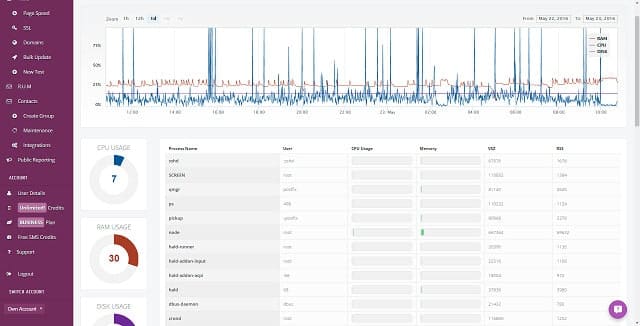
StatusCake provides performance monitoring and testing services for websites. The four main services in the platform’s plans are uptime monitoring, page load speed tests, SSL certificate checks, and domain defenses. Your website won’t make you any money if some technical issue makes it unavailable or so slow it is unusable. So, you need to protect all your creative investment in making the website to ensure that hard work is rewarded.
Key Features:
- Free Account: Availability tests once a day
- Higher Frequency Uptime Tests: Tests frequency up to five minute intervals
- SSL Certificate Assurance: Alerts when a certificate is about to expire
Why do we recommend it?
StatusCake is a website assurance system. You can only be sure that your site is technically performing if you check. Your website might be badly designed and offering a service that no one wants but no matter how bad it is, it has no hope of even getting one visitor if your hosting server is down. Once your site is available to the public you can analyze how to make it actually attract an audience.
There are many technologies behind the Web. There are the site creation systems and then the Web facilitation services. Your site is composed of many files, such as style sheets, images, and videos. Most sites also rely on external services, such as verification checks, upload facilities, and so on. Any one of those could cripple the purpose of your site if it fails.
Web facilitation services include the physical server that hosts your site, the Web server program that responds to requests, the content delivery network that places copies of your site on multiple servers, the DNS server that tells browsers where your site is, the validity of your domain name, the validity of your SSL certificate, and the ability of browsers everywhere to interpret the code of your pages into the rendition that you expected.
StatusCake gives you all of the tools that you need in order to get your website delivered successfully, speedily, and with all of the bits triggering and rendering properly. There are a few external scans that this platform offers. These include blacklist alerts. If your site has been put on a block list, the StatusCake system will let you know. This can be particularly important for sites such as VPN services or adult sites that are quietly sink-holed by internet service providers without anyone being notified.
All of these elements are things that you have paid for, so not only do you need to know that they are working, you need to know that they are not working so that you can seek compensation and switch providers.
Who is it recommended for?
Both the users and providers of Web services need this platform. If you run a website, you need to know that your site is available and running correctly. Many of the components that could fail are provided by someone else. So, you need to know whether the services that you are paying for are actually working. The providers of those services also need to ensure that they are doing their job and delivering on their promises.
Pros:
- Page Speed Monitors: Tests load times for up to 30 elements on a page
- Blacklist Monitoring: Alerts if your domain gets put on a blacklist
- Domain Registration Monitoring: Warns you when your domain ownership is about to expire
Cons:
- No Real User Monitoring: Doesn’t gather performance statistics from visitor sessions
StatusCake provides three plans: Free, Superior, and Business. The Free plan gives you status checks every five minutes from one location. The paid plans let you choose multiple test launch locations. The Superior plan checks once a minute and the Business plan runs every 30 seconds. You get domain protection, SSL verification, and page load speed tests with all plans. StatusCake offers a free trial of any plan. Get the best value by opting to try out the Business edition.
9. Uptime.com
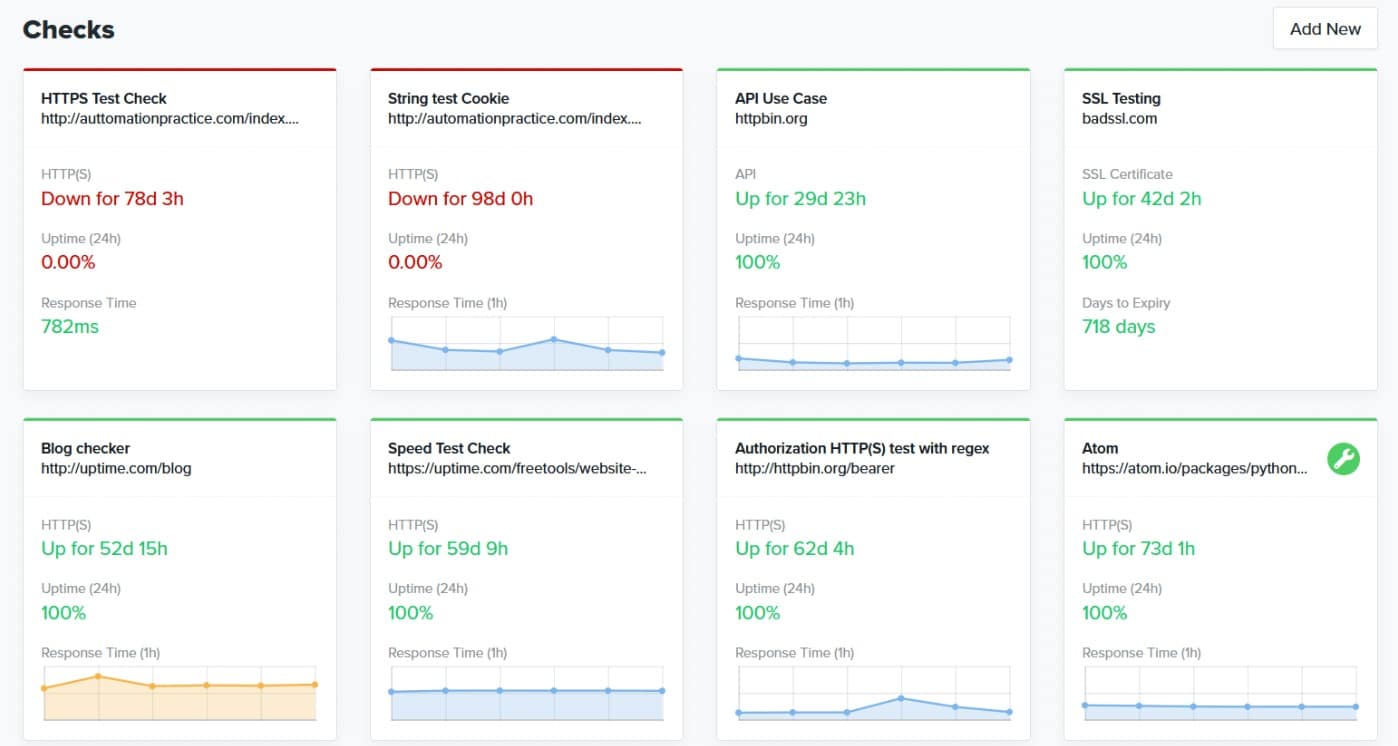
Uptime.com is a website monitoring and testing platform that provides both synthetic monitoring and real user monitoring utilities. The service operates 15 data centers at strategic locations around the globe. This enables you to test your site’s appearance for different audiences, accounting for localizations, and CDN performance. The Uptime.com system is a subscription service that offers pre-paid bundles of test allowances.
Key Features:
- Free On-Demand Tools: Anonymously access tests without paying
- Multiple Test Launch Sites: Select locations around the world from which to test your site
- Frequency Options: You decide how often availability tests will launch
- Status Pages: The service puts up a page informing visitors of an outage
Why do we recommend it?
Uptime.com is a cloud platform of testing services for websites – the company specializes in this category of services and doesn’t monitor anything else. Packages include both synthetic monitoring systems and real user monitoring. The subscriber can choose to perform the same tests launched from different locations around the world.
The Uptime.com package is available in two editions. These are Essential and Premium. There is also a custom plan. Essential provides both synthetic and real user monitoring and the Premium plan also provides these but with higher volumes. The Premium plan has extra features, such as unlimited user accounts, a single sign-on tie-in, and a multi-tenant architecture for use by managed service providers.
The full list of 15 global locations is only available to users of the Premium plan – subscribers to the Essential plan get five of those. All plans include SL performance tracking and activity data retention. The Essential plan has a data retention period of 6 months and it is 2 years with the Premium edition.
The synthetic monitoring tests in the Uptime.com system can be automated to run repeatedly on a schedule and they can also be packaged for automated testing as part of a CI/CD pipeline. The service can be integrated with project management tools to automate test launches and feedback channels.
The Uptime.com service includes a system of alerts that offer pre-set conditions that can be customized. An alert is triggered by an event such as a page load error or a failed availability test. Alerts can be forwarded as notifications by SMS, email, or voice call. It is also possible to feed alerts into collaboration tools, such as Pagerduty, Microsoft Teams, or Slack.
Alerts are also displayed in the system dashboard, which can be accessed through any standard Web browser and shows live performance reports and synthetic test results.
Who is it recommended for?
The rates for the three plans of Uptime monitoring are highly differentiated. While the Essential plan is affordable for small businesses, the next plan up is six times more expensive. So, that is a big step up rather than providing an expanding company with an expanding scale of services.
Pros:
- Availability Reports: Provides proof for SLA claims
- Private Location Monitoring: Set up a probe to test availability on your network
- Group Test Results: See scores per department for performance comparison
- Component Testing: Check on a third-party widget used in your site
Cons:
- Prepaid Accounts: You pay for an allowance of tests rather than the actual number of tests carried out
Although the dashboard of Uptime.com offers live performance reporting, you can feed test results through to Datadog if you want to unify all of your system monitoring in one tool instead of logging into the Uptime.com console. The Uptime.com Premium package is available for a 21-day free trial.
10. NodePing
NodePing is a cloud-based website monitoring system that is charged for by subscription. The service includes test nodes in 28 locations around the world. If one node reports a problem with your site, it is checked by tests from another node. This reduces the number of notifications that you get by filtering out blips that might have been momentarily caused by an internet problem.
Key Features:
- Suitable for MSPs: Allows sub accounts
- Test Failure Confirmation: Retests before alerting
- Website and Email Testing: Checks on email server availability as well as Web servers
Why do we recommend it?
NodePing is an availability tester for Web assets. It doesn’t provide page speed load reporting, transaction monitoring, r real user monitoring, so this is a straightforward uptime monitor. As it is free of frills, the package from NodePing is very affordable and different plans cater to businesses of all sizes.
Those checks are performed at one-minute intervals and cover up to 200 services. The monitor checks on SSL status and email performance as well as websites. Those email checks include references to ensure that your domain is not on a blacklist.
The dashboard for the service can be rebranded, making it possible for managed service providers to create subaccounts and sell on the monitor to clients. Website checks include HTTP monitoring, SQL performance, SSL checks, RDP, DNS references, and SNMP network monitoring alerts. The console also includes on-demand root cause analysis and analytical functions that operate on historical data as well as live performance reporting.
Who is it recommended for?
NodePing offers three plans with increasing numbers of simultaneous checks and progressively higher frequencies. This range provides plans for small, mid-sized, and large enterprises. An account can be divided into subaccounts, which makes the service suitable for managed service providers.
Pros:
- DNS Tests: Checks accuracy and response times
- Choice of Test Intervals: Frequency up to 15 seconds
- Multiple Test Launch Locations: Choose where to test your site from
Cons:
- No Real User Monitoring: Only performs synthetic tests
NodePing is available in three service plans: Starter, Business, and Provider. You can try any of these on a 15-day free trial.
11. Sematext Synthetic Monitoring
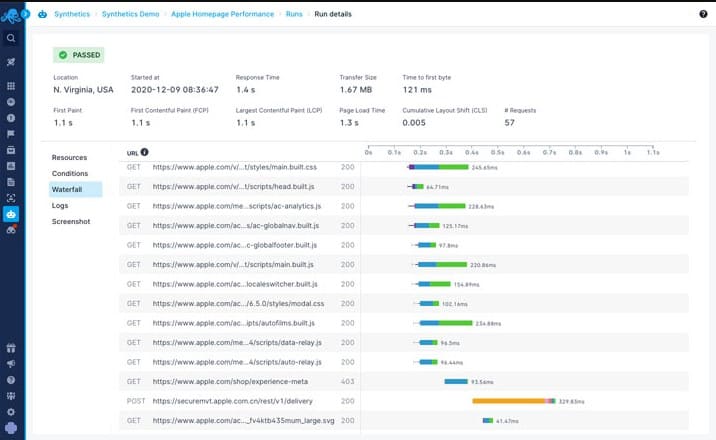
Sematext Synthetic Monitoring offers a range of utilities to check on the successful delivery of Web services. These range from a straightforward Ping-based availability test, through page load statistics to a full browser-based synthetic user simulation. This cloud service can run tests from Virginia and California in the USA, plus Ireland, Germany, Brazil, Australia, Singapore, and India.
Key Features:
- Website and API Monitoring: Synthetic availability tests
- Real User Monitoring: Statistics gathered from website activity
- Distributed Transaction Tracing: Drill through APIs to see what’s happening
Why do we recommend it?
Sematext Synthetic Monitoring is a platform of automated tests for websites. These include repetitive availability tests and walkthrough playback tests for interactive features in a website. The package can be applied to development environments through integration with project management tools. It can also be used for live operations performance monitoring.
Your test scripts can probe all of the interactive functions of a website, accessing all combinations of user input options to ensure that there aren’t any actions that have not been linked to solutions. These scripts will be executed in a browser-based session. The browser tests are conducted with Google Chrome. If you want to test a walk-through of your site, you just need to perform that journey yourself while running the recorder, which is called Puppeteer. You then select which locations you want to run the script from and set up the test.
Tests can be performed once only or on a schedule. A full synthetic user modeling session also gives you checks on availability and on load times. However, you can get availability and performance checks through a much simpler HTTP test format. HTTP-based tests for APIs are also available. These tests can also be run from any or many of the available launch locations.
Who is it recommended for?
The Sematext system is one of the most affordable platforms for website testing on this list. The package can be applied in development and operations scenarios. Sematext provides a number of locations around the world for launching tests, which can be run on demand or set up to run continuously.
The Synthetic Monitoring service is part of Sematext Cloud. This is a hosted service, so you don’t have to worry about installing or maintaining software. The Sematext Synthetic Monitoring package is offered in three plans. The first of these is the Pay-As-You-Go edition. This has a charge rate per test run with a different price for HTTP and browser-based tests.
Pros:
- Full Website Scans: Looks into third-party API and widget performance as well as your own code
- Walk Through Replays: Record your actions exploring a site and replay them for tests
- Test Results Logging: Keep records of failure for SLA claims
Cons:
- Not Many Test Launch Locations: Only has eight test server locations
The two subscription plans of Sematext Synthetic Monitoring are called Standard and Pro. These are customizable. You pay a monthly fee which buys you an allowance for a combination of HTTP and browser tests. These plans work out cheaper per test than the Pay-As-You-Go option. You can get a 14-day free trial of either of the subscription packages.
12. Dynatrace
Dynatrace is a web application management service. The features of the service include website performance tracking through response time monitoring, real-user monitoring, and synthetic user behavior modeling.
Key Features:
- Synthetic Monitoring: Availability and page load time tests
- Real User Monitoring: Collects event statistics
- Visitor Activity Replays: Record a real user’s actions and replay them for tests
Why do we recommend it?
Dynatrace is a cloud-based application performance monitoring package that offers a lower tier of Infrastructure Monitoring, which can provide Ping testing for availability. The Dynatrace Synthetic Monitoring and Real User Monitoring offer more detailed testing and performance monitoring for websites. This platform has an unusual metered charging structure.
The monitor compares every component in the process of delivering a web page to a user to form root cause analysis. The scrutiny extends to the assessment of JavaScript and other code involved in the unwrapping of a web page. It spots coding errors and inefficient programs, enabling the website manager to improve loading performance and eliminate embarrassing program failures. Although these are functions that should particularly appeal to the owners of new websites, they are also needed by large and rarely exercised sites.
The user journey monitoring is a handy tool for operations and marketing managers. This function allows planners to reorganize a site to improve the path to the site’s best earners. Synthetic user modeling is also a useful tool for site designers to highlight new pages and products on a site.
Who is it recommended for?
Most cloud platforms charge a subscription rate that needs to be paid upfront, but Dynatrace is a metered service, invoiced at the end of the month. Users of AWS service will be familiar with this charging strategy and, as there are no minimum order quantities, each edition of the Dynatrace system is suitable for all sizes of businesses.
Pros:
- Record and Replay: Record a walkthrough and replay it for tests
- Code Analysis: Examines the efficiency of programmed elements
- Error Tracking: Tests code for errors
Cons:
- Open-Ended Costs: Retroactive charging can run out of control
The service is charged on a subscription model and you can try it for free for 15 days.
Website monitoring tips
As an internet entrepreneur, you are probably more excited by your product or concept than the performance of the website that conveys your marketing message to the world. That’s understandable. However, you need to buy-in expertise to take all of the performance tasks off your shoulders rather than just ignoring the issue.
One solution to website performance monitoring is to outsource those functions to a managed service provider. However, if you don’t’ think you could fully trust other companies to have the same interest in your website as you, then you would be advised to simplify your website performance monitoring by using tools that automate the process.
Do you use a website monitor? Have you tried any of the tools listed in this guide? Leave a message in the Comments section below and share your experience with the community.
Website monitoring FAQs
What is website monitoring tool?
Website monitoring tools fit into two categories: synthetic monitoring and real user monitoring. Synthetic monitoring systems are automated and they range from availability tests issued by a recursive Ping to actual page visits through real Web browsers to time the period that elapses between when a browser requests a page and important elements in that page load. A real user monitoring system collects data about the responses of websites when visitors access them and measures which pages and features are more attractive as well as looking at paths through the website and error rates.
How do I monitor a website page?
There are so many different factors on a website page that you might want to monitor that it would be too much work to try to check on all of those attributes manually. This is why it is better to get a website monitoring tool. There might be many website metrics that you never thought to collect or might not even know about, so investigating the capabilities of different website monitoring tools can provide a testing and monitoring strategy and help you learn more about how websites operate and how you can make them perform better.


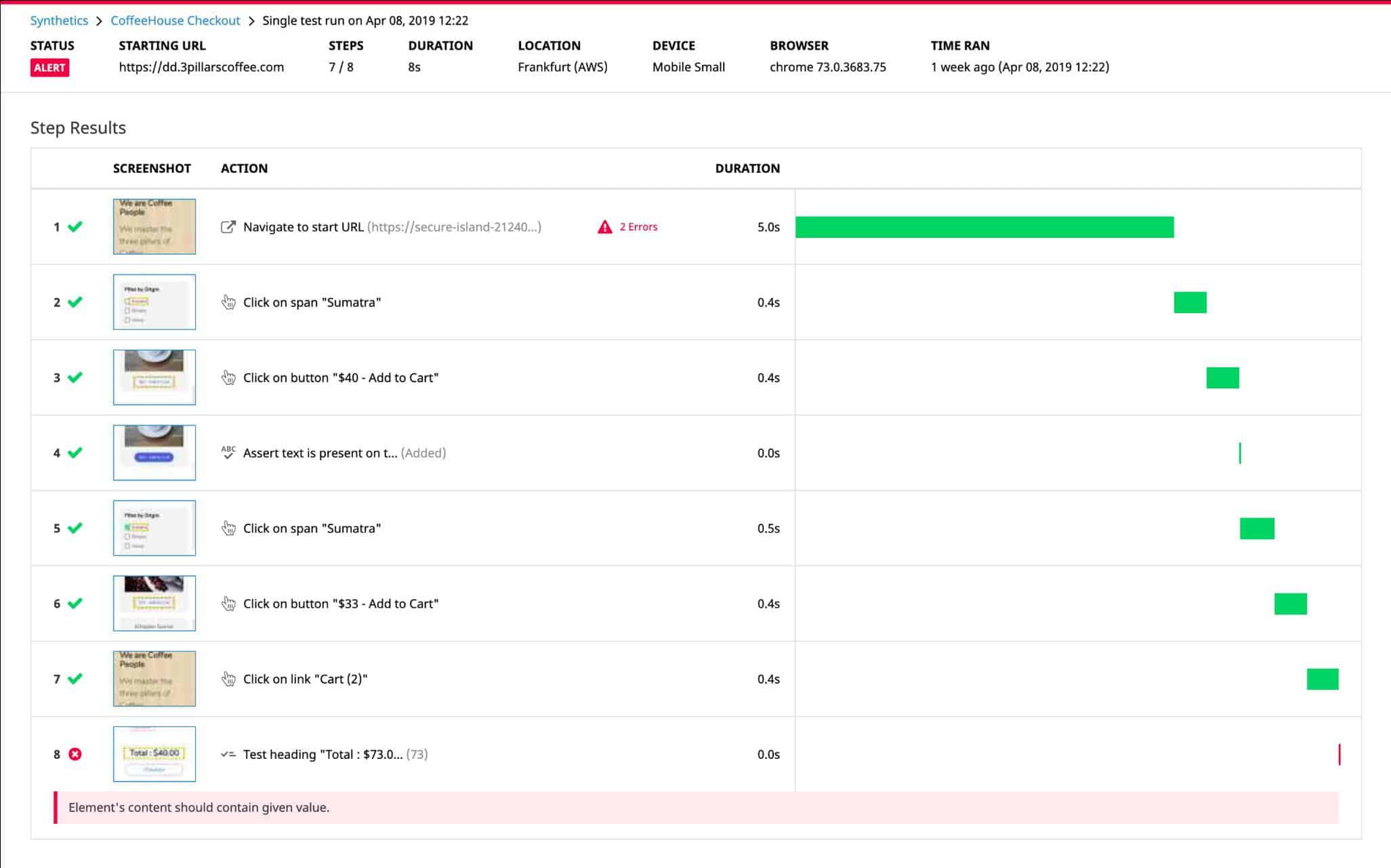
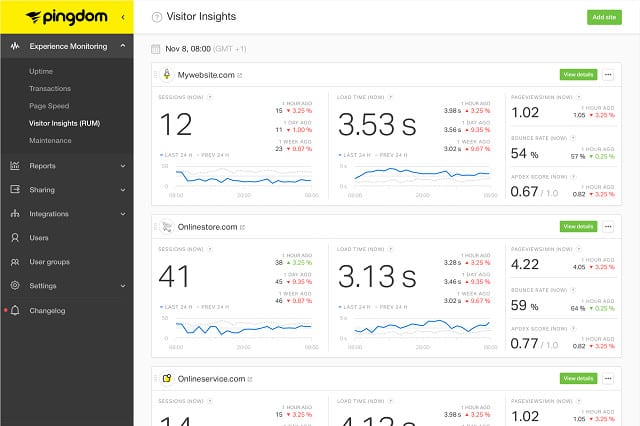
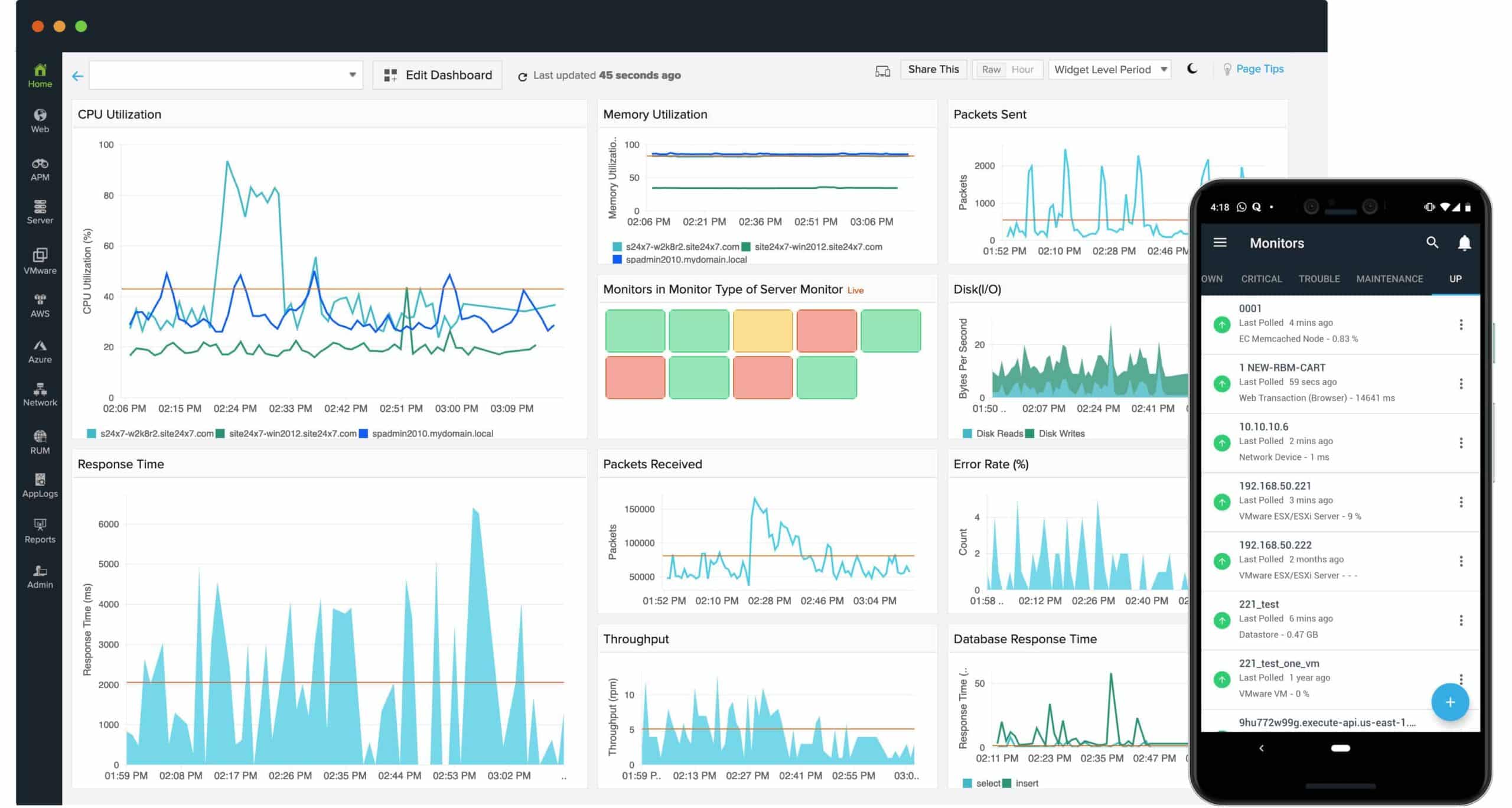

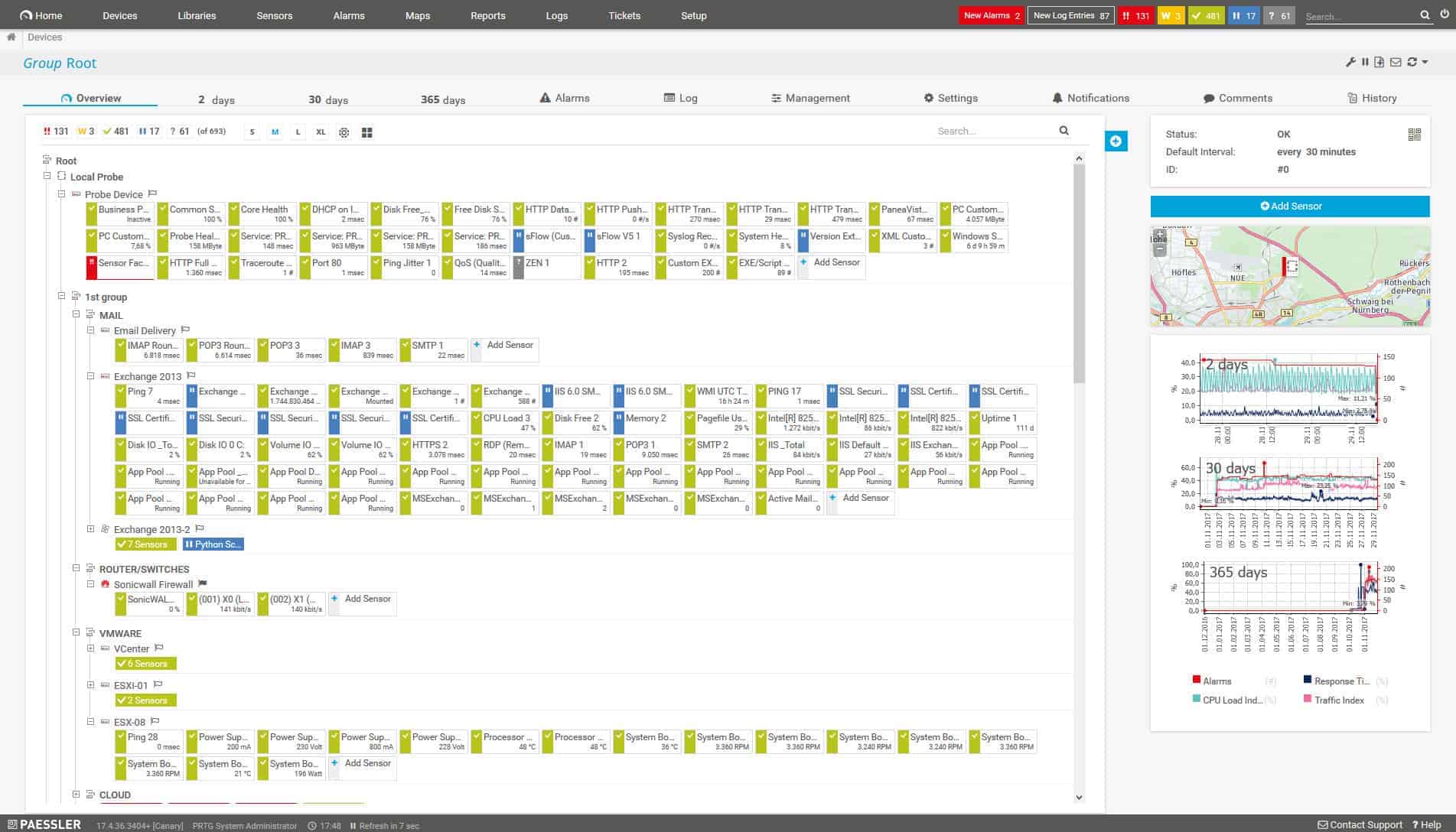
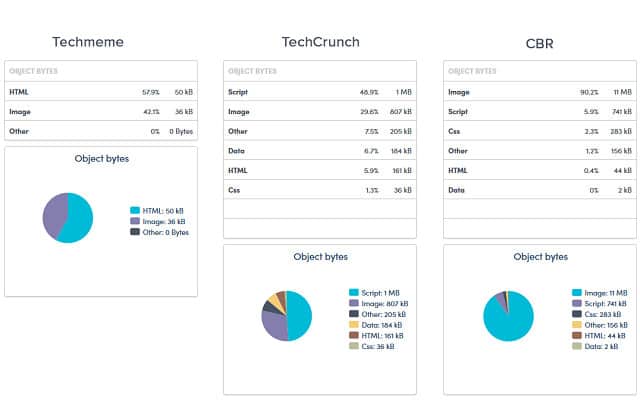
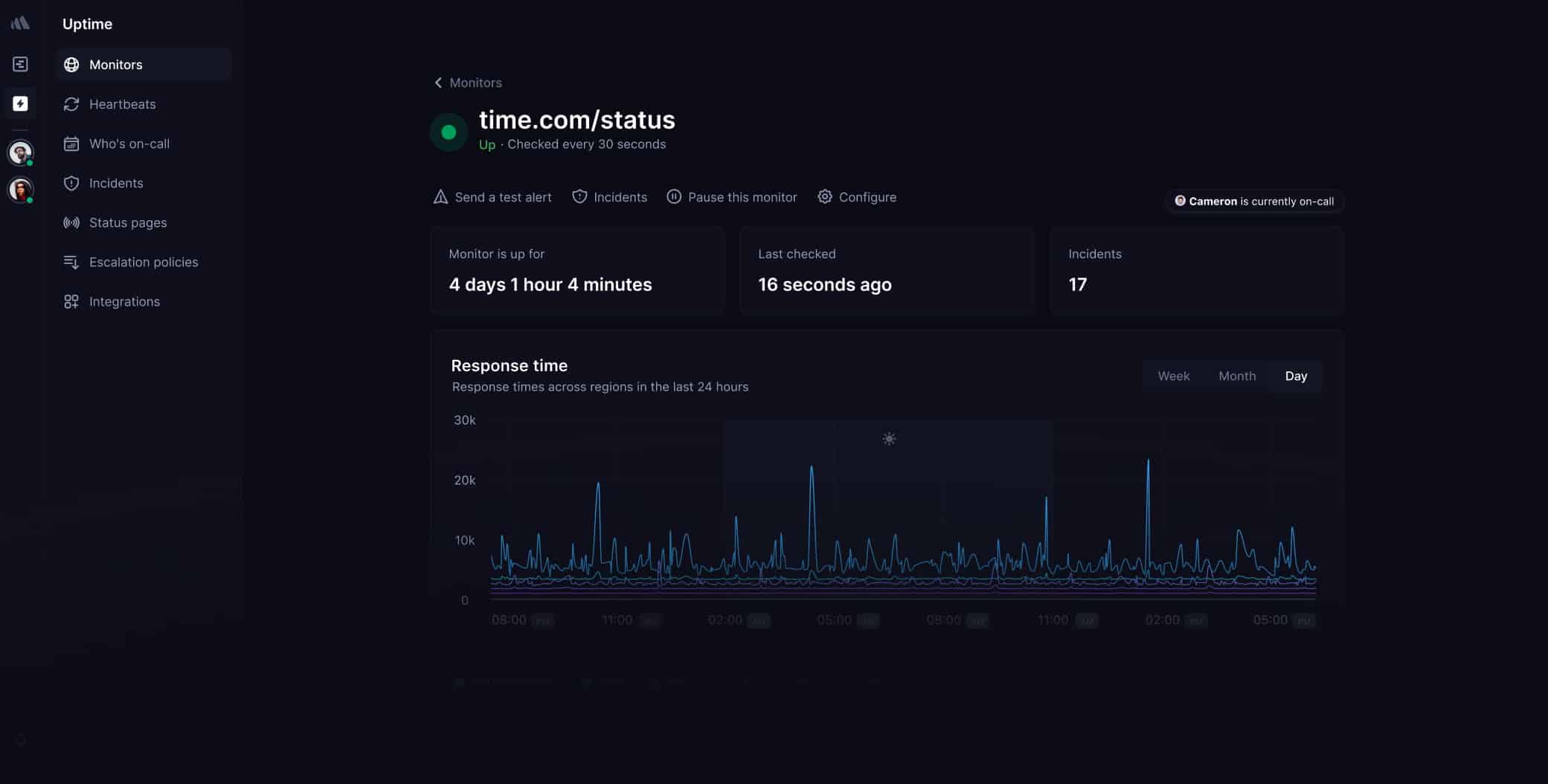
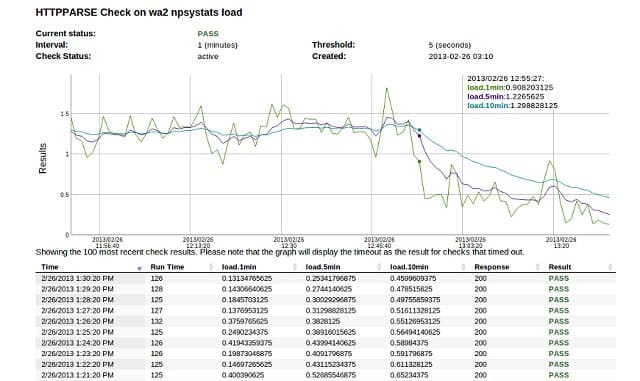
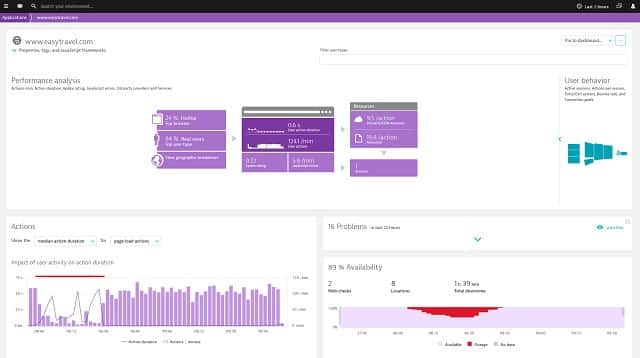



I used pingdom but i thing I should try StatusCake once. Thanks for sharing for this information.
Voeg de site UptimeControl.net toe aan het artikel, want alleen zij hebben een controle-interval van 3 minuten voor de beschikbaarheid van de site op het gratis abonnement.
Ik zal er naar kijken
Bedankt!
Stephen