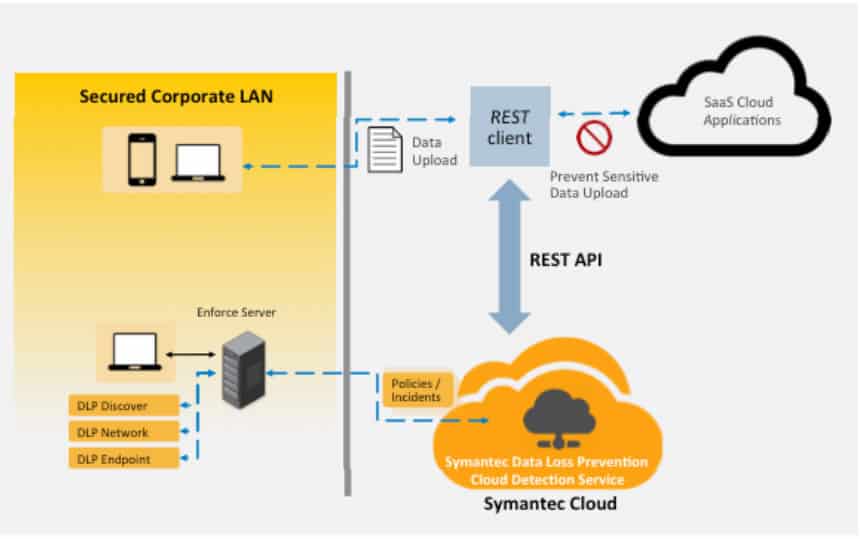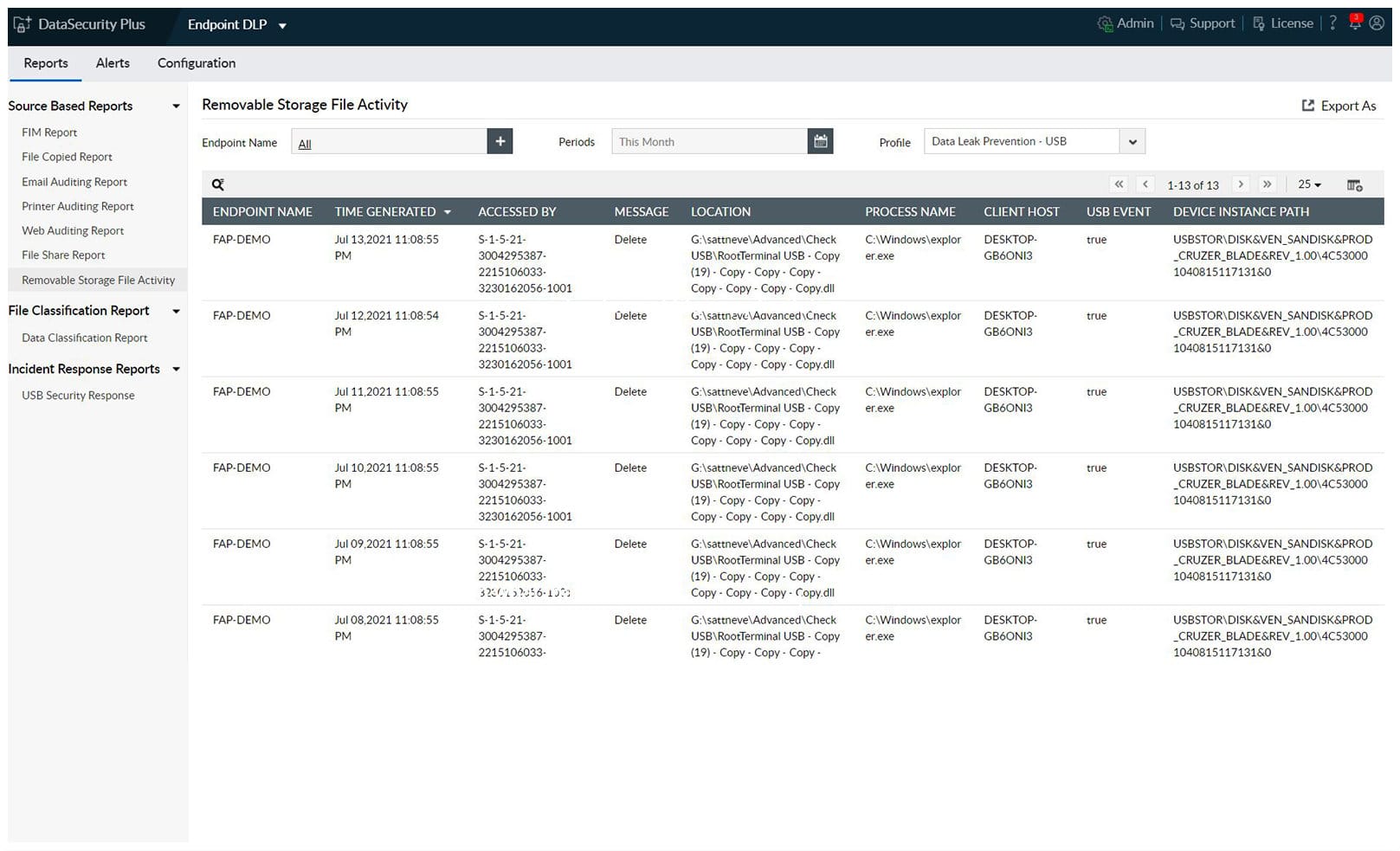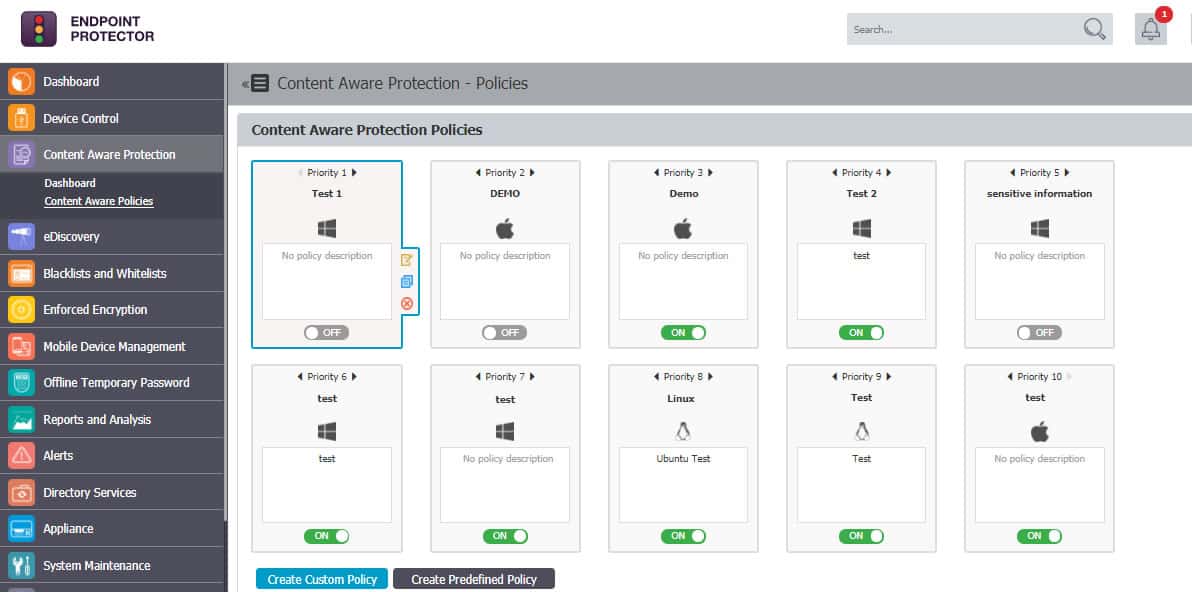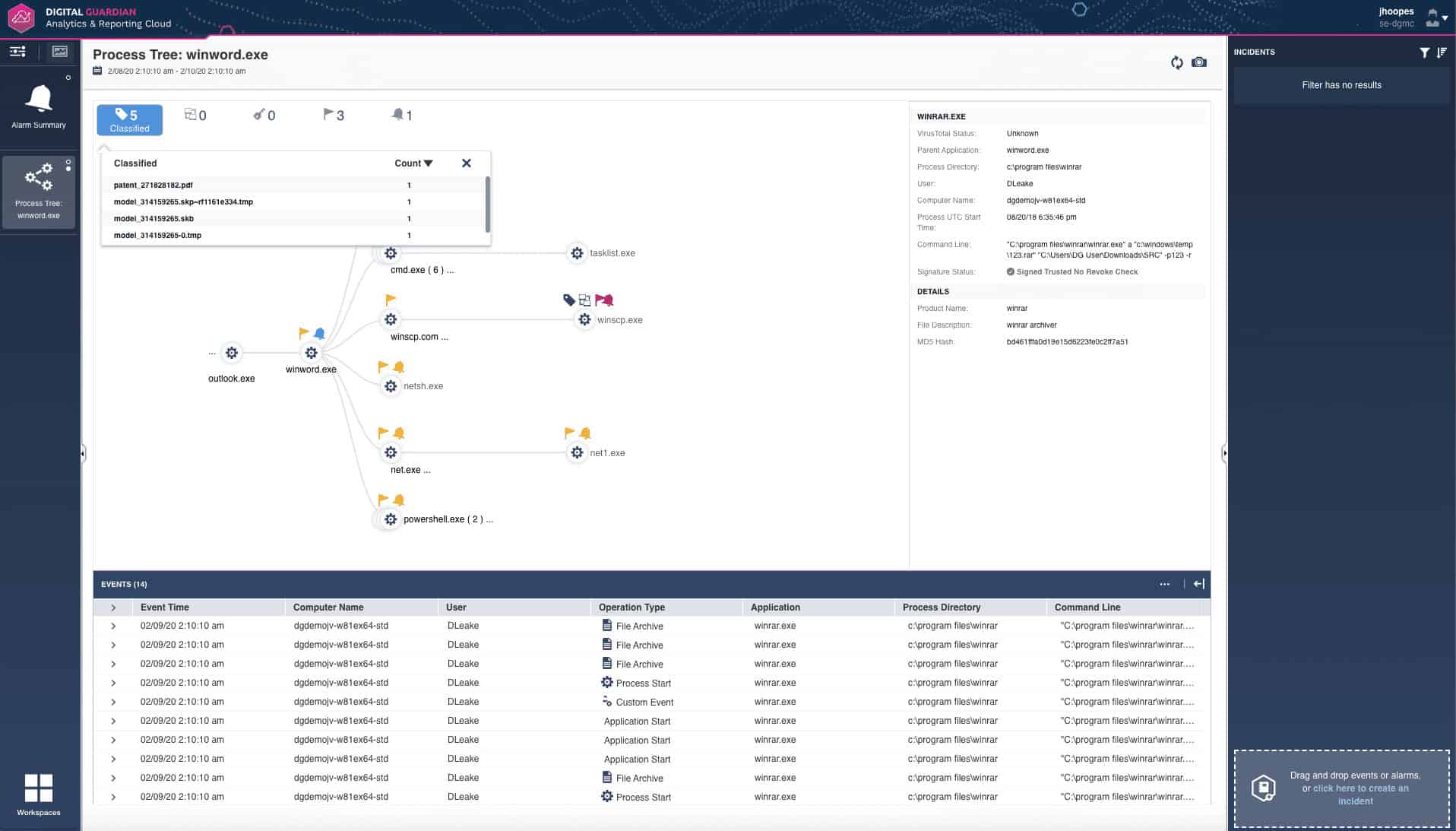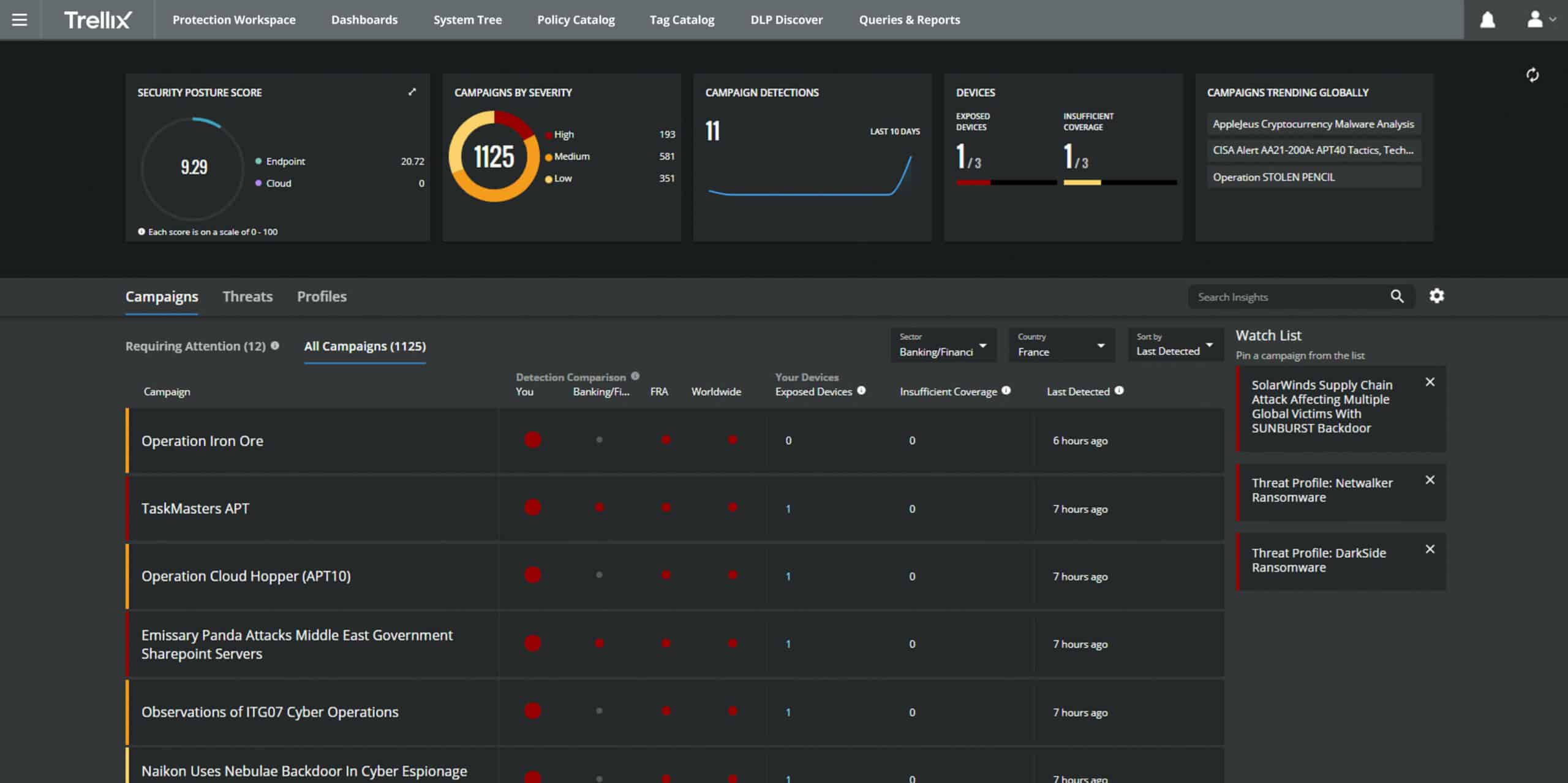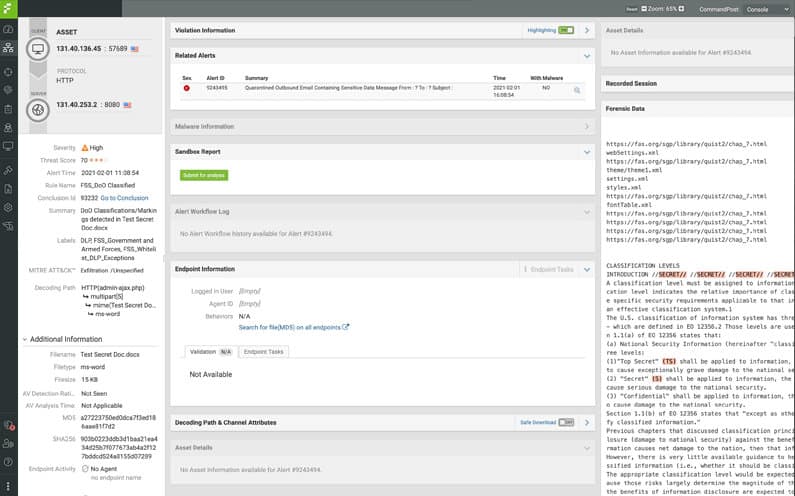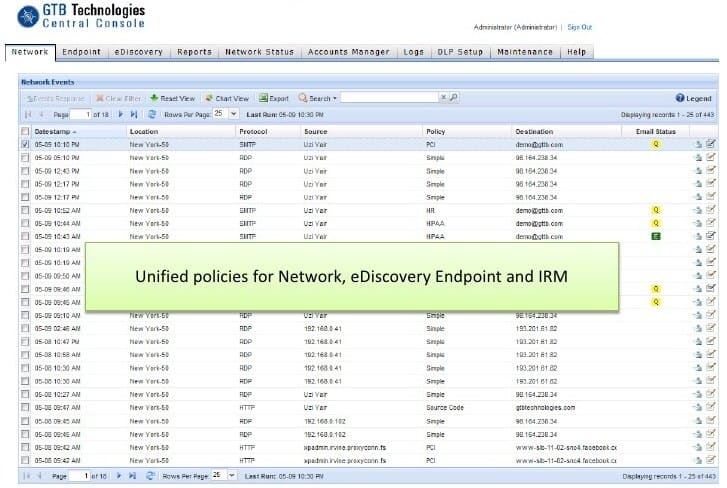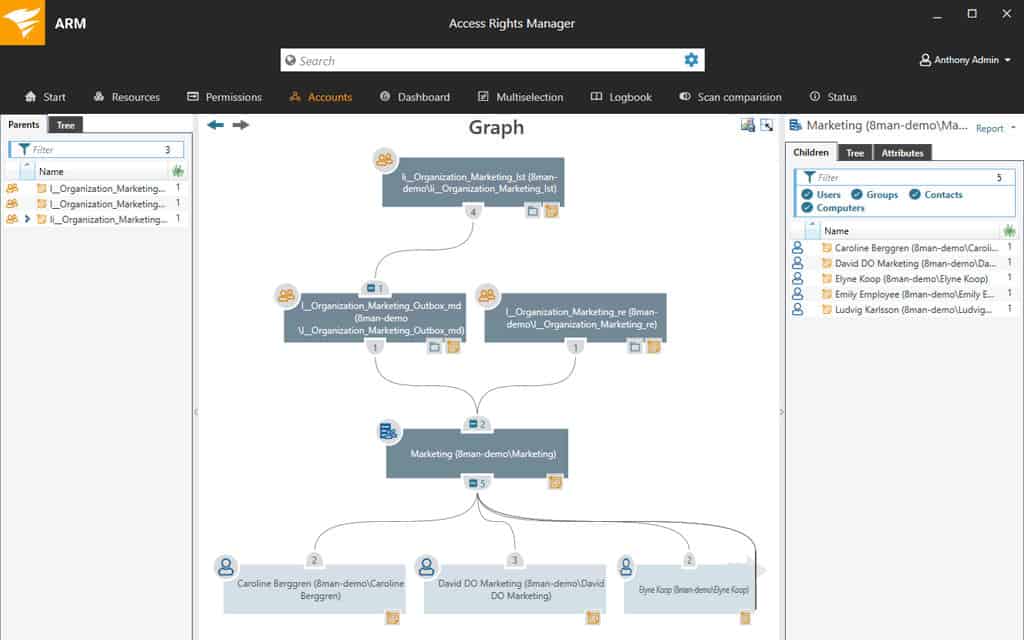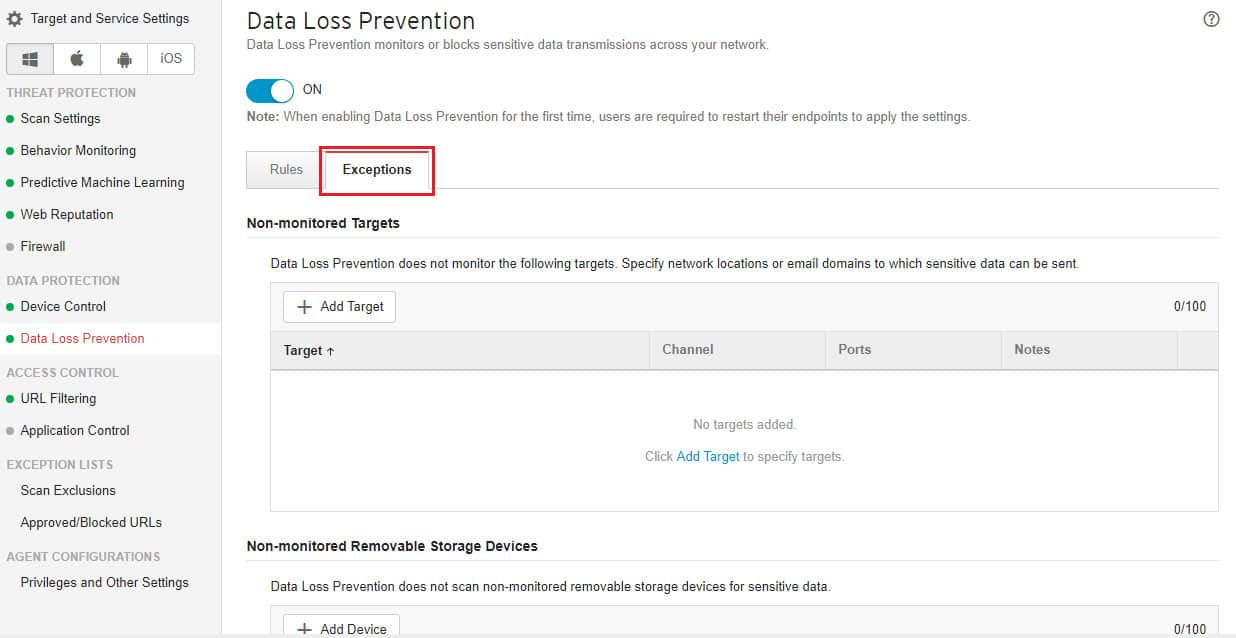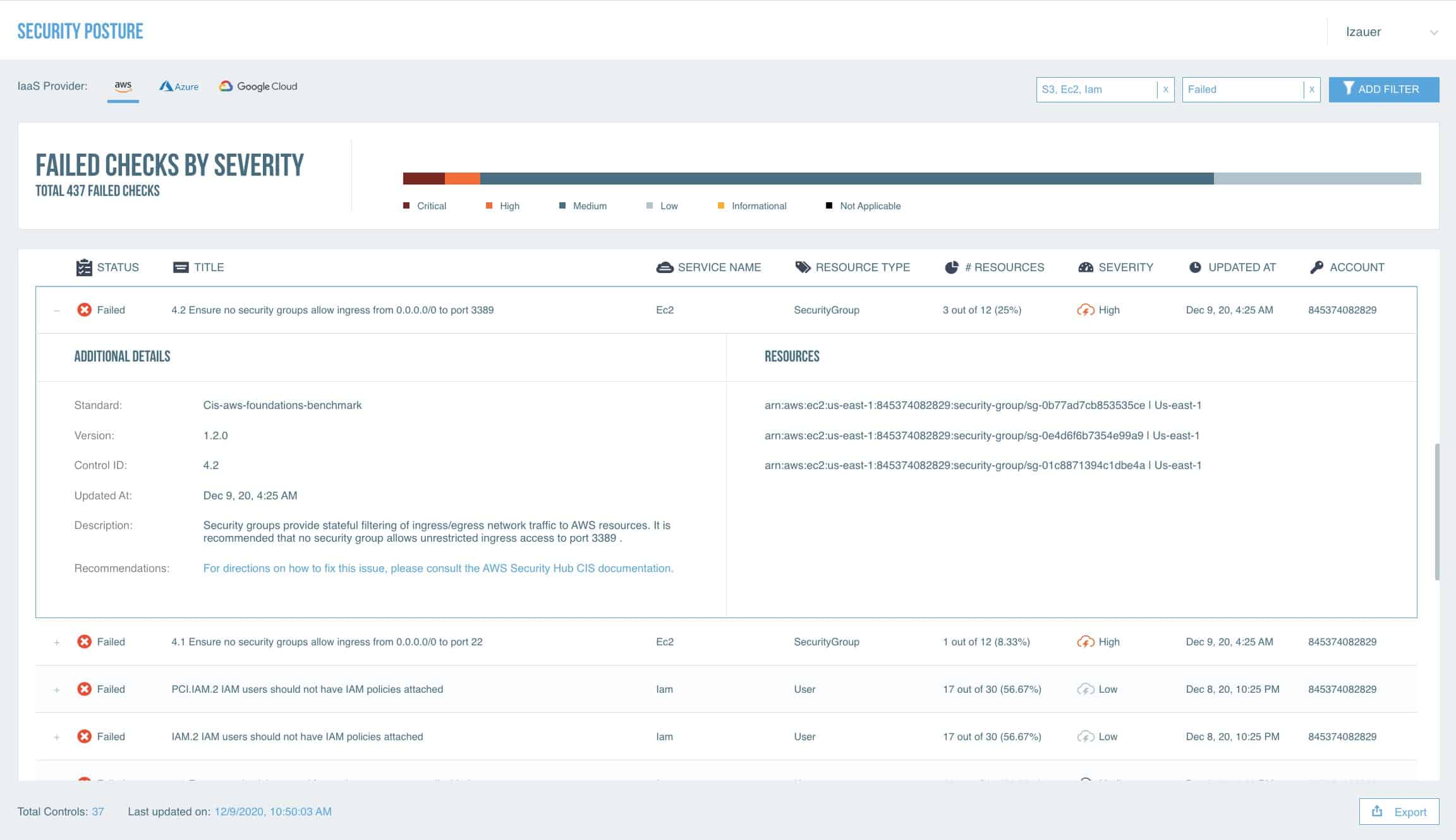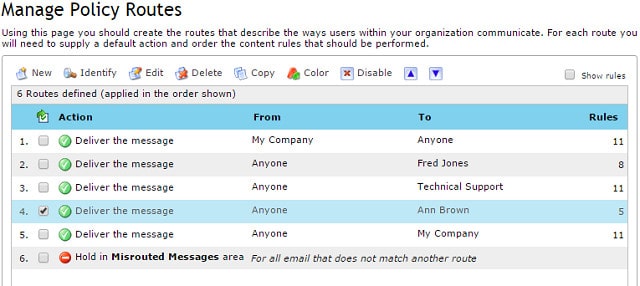One of the most significant threats businesses face is data loss, whether accidental or malicious. To mitigate this risk, companies are increasingly turning to data loss prevention (DLP) solutions. Among the top contenders in the DLP space is Symantec Data Loss Prevention, an effective and comprehensive tool designed to safeguard your organization’s most valuable data across multiple endpoints, networks, and cloud environments.
Here is our list of the best Symantec Data Loss Prevention Alternatives:
- ManageEngine Endpoint DLP Plus EDITOR’S CHOICE This on-premises system will search through every endpoint on your site for sensitive data, classify it, and protect the files that contain it. The service can also be implemented to protect data on multiple sites from one server. Runs on Windows Server and you can get it on a 30-day free trial.
- Endpoint Protector A cloud-based insider threat protection system that provides a data loss prevention service and has a sensitive data management service.
- Digital Guardian DLP This SaaS package imposes controls over data transfers, USB ports, printer queues, and email systems to block intentional or accidental data leaks.
- Trellix DLP Discover This DLP solution can run on multiple servers in a distributed format to coordinate extensive data theft detection across large enterprises. Runs on Windows Server.
- Fidelis DLP This network appliance scans all traffic to identify data movement and implement security policies.
- SpinOne A SaaS package that protects data held on cloud platforms, particularly Microsoft 365, Google Drive, and Salesforce.
- GTB Technologies DLP This reverse firewall scans all transmissions that are leaving the network for data movements. Offered as an appliance, a virtual appliance, or a SaaS package.
- SolarWinds DLP with ARM This solution is provided by a blend of two SolarWinds monitoring packages and also includes access rights management. Runs on Windows Server.
- Trend Micro DLP Part of the cloud-based Apex One package, this DLP service is integrated with other endpoint protection services, such as an antimalware system.
- Proofpoint DLP This cloud-based system is integrated into a platform of enterprise security tools that includes an intrusion detection system and email protection.
- Clearswift Adaptive DLP This solution for small businesses operates through an email and Web gateway. Runs on VMware, Hyper-V, AWS, and Azure.
You can read more about each of these systems in the following sections.
Symantec Data Loss Prevention provides a range of features to prevent sensitive information from being accessed, shared, or leaked outside of an organization’s approved boundaries. Its advanced policy enforcement capabilities allow businesses to set customized rules based on the type of data, the users, and the destination of the data. The DLP implements content inspection and monitoring of various data channels. These include email, web, and removable storage devices.
What sets Symantec apart from other DLP solutions is its ability to integrate with existing IT infrastructures, both on-premise and in the cloud, providing a centralized approach to data protection. Additionally, it features advanced reporting tools that give businesses clear visibility into potential data loss incidents and the effectiveness of their protection policies.
This guide will look into the capabilities, pros, cons, and performance of Symantec Data Loss Prevention, helping you understand why it’s considered one of the leading solutions for safeguarding sensitive information across an enterprise’s network.
Choosing the Right Solution: Enterprise DLP vs. Integrated DLP
Organizations looking to implement a DLP solution for their budget and functional requirements have to consider several strategies. Enterprise and integrated DLP solutions have emerged as two strategies organizations need to implement sustainable DLP strategies.
Enterprise DLP solutions are standalone products that offer comprehensive tools and policies for both data at rest and in motion, content and contextual scanning capabilities, device control, and centralized policy management and reporting, including policies to support regulatory compliance. Given the comprehensive nature of enterprise DLP products and their extensive data protection tools, many companies believe they are the only option worth considering. And, in the case of big organizations, that is undoubtedly true. But for SMBs that do not need the full capabilities of enterprise DLP tools, this can be problematic. As a result, most organizations, especially SMBs that purchase enterprise DLP, often use only a small part of their capabilities. This is where integrated DLP comes into play.
Integrated DLP solutions are primarily extensions of existing security tools that offer a cut-down version of enterprise DLP solutions while eliminating the complexities needed for large-scale networks. As a result, they cost considerably less than an enterprise DLP solution and take little time to implement. However, the risk of integrated DLP is their limited customization options and capabilities.
Organizations looking to deploy a DLP solution should first assess their needs, including areas where their data is at risk, the scope of the controls, and scalability requirements. Then, the focus should be on those actual needs when deciding which DLP option to go for.
Symantec DLP Solution
The Symantec DLP solution by Broadcom stands out as one of the leading enterprise DLP solutions out there. It comprises a single unified management platform, lightweight endpoint agent, and powerful content-aware detection products that all together provide comprehensive discovery, monitoring, and protection capabilities that give you visibility and control over your confidential data. The various product components comprise Network Discover/Cloud Storage Discover, Network Protect, Network Monitor, Network Prevent, Endpoint Discover, Endpoint Prevent, and Enforce Server.
The Enforce Server is the central management platform that enables you to define, deploy, and enforce data loss prevention and security policies. All other components—the Discover, Protect, Monitor, and Prevent modules can be deployed as stand-alone products or in combination. However, the Enforce Server is always used for central management irrespective of the stand-alone products you deploy.
The Symantec DLP solution is highly scalable and supports deployments on Windows, Mac, and Linux servers across physical, on-premises, cloud, and virtual environments, including managed services delivered by Symantec Partners. In addition, it supports cloud deployments with Symantec DLP for Cloud Storage and Cloud Prevent for Microsoft Office 365. Finally, it includes DLP monitoring for mobile devices and emails through Symantec DLP for Mobile with Mobile Email Monitor and Mobile Prevent. The various Symantec DLP components are grouped under the following solution categories:
Symantec DLP for Storage Helps organizations discover and protect data at rest across storage repositories––data stored on file servers, endpoints, cloud storage, network file shares, databases, SharePoint, and other data repositories. It does this using the following components:
- Symantec DLP Network Discover: This helps to find confidential data by scanning network file shares, web content servers, databases, cloud, and other enterprise data repositories.
- Symantec DLP Network Protect This automatically cleans up and secures all exposed files. In addition, network Discover detects and provides remediation options, including quarantining, moving files, or applying policy identity-based encryption and digital rights to specific files.
Symantec DLP for Endpoint As the name implies, protects data in use on endpoints. It provides complete discovery, monitoring, and protection capabilities for data in use across various channels: email, cloud apps, network protocols, external storage, and virtual desktops and servers. In addition, the lightweight endpoint agent enables two key components:
- DLP Endpoint Discover Scans local hard drives and gives you deep visibility into sensitive files that users are storing on their systems.
- DLP Endpoint Prevent Monitors users’ activities and gives you control over applications, devices, and platforms, including the ability to quarantine, encrypt or enforce digital right management.
Symantec DLP for Network Protects data in motion over the network. It monitors and prevents sensitive data traveling across a network through various communication channels from being leaked. It does this using the following modules:
- DLP Network Monitor Captures and analyzes outbound traffic on your corporate network and detects sensitive content and metadata over network communication protocols.
- DLP Network Prevent for Email Monitors and analyzes all corporate email traffic and protects them from being leaked or stolen by employees, contractors, and partners.
- DLP Network Prevent for Web Monitors and analyzes all corporate web traffic and protects them from being leaked to the Web.
Once installed, the Symantec DLP identifies all locations that hold sensitive data and gives you the option to enforce appropriate security controls. Some of the key features and capabilities of the solution are as follows:
- Discovers and locates confidential information in network and cloud storage repositories, on file and web servers, databases, and endpoint devices.
- Protects brand reputation, intellectual property, and other critical data with targeted controls and policies based on user risk and data sensitivity
- Simplifies incident triage, streamlines remediation, and detects risky behaviors and insider threats
- Monitors network traffic, endpoints, and storage devices in real-time for transmission, use, and safekeeping of confidential data and takes immediate action toward preventing accidental exposure or sharing.
- Delivers deep visibility of user activity across endpoints, storage repositories, networks, cloud apps, email, and the web, including Shadow IT.
- Reduces complexity with a single unified platform for on-premises and hybrid cloud environments
- Continuously monitors and protects sensitive data from a potential breach and automatically enforces appropriate security controls.
- Provides templates and workflows for compliance with security and privacy standards such as HIPAA, GDPR, PCI DSS, and others.
- Combines DLP with user activity tracking, giving it an additional security boost.
The Symantec DLP is a highly scalable solution best suited for enterprise-oriented customers, and it integrates well with other Symantec security products and tools. However, it has no trial version and flat-rate pricing fees advertised, so there is no way to try it out before buying a subscription license. Instead, you need to contact Broadcom or its reseller partners directly for trials and pricing details.
The Best Symantec DLP Alternatives
Symantec DLP is not a one-size-fits-all solution for every organization. The fact that it fits perfectly from a feature and functionality standpoint for one organization does not mean it will be suitable for another. If you figure out that it is not best suited for your environment and you’re considering a suitable alternative, you’ll find lots of them out there. To help you decide between the countless options out there, we’ve put together a list of the ten best Symantec DLP alternatives. Hopefully, this will guide you in the process of selecting the right one for your environment.
Our methodology for selecting Symantec Data Loss Prevention alternatives
We reviewed the market for data loss prevention systems and analyzed the options based on the following criteria:
- A centralized DLP service that can scan services on multiple sites and remote endpoints
- The ability to scan devices running Windows, Linux, and macOS
- A sensitive data discovery and classification service
- Systems to protect data held on cloud drives
- Compliance reporting
- A free trial or a demo package for a pre-purchase assessment
- Good value for money from a fair price for the benefits that the package provides
1. ManageEngine Endpoint DLP Plus (FREE TRIAL)
ManageEngine Endpoint DLP Plus offers a full data protection service that includes security policy formation, sensitive data discovery and classification, data movement controls, and user activity tracking. You can tailor the security policies of your system by selecting a template from a library. The templates include pre-written settings for specific data security standards.
Key Features:
- Protection for sensitive data
- Discovery and classification
- User behavior tracking
- Data containerization
- Storage device control
Why do we recommend it?
ManageEngine Endpoint DLP Plus is a large data protection package that discovers and classifies data for protection and then manages who can access each data store and how. The tool also scans data movement channels and allows some data to be moved by some people while blocking other movements.
Who is it recommended for?
This is a sophisticated package because it doesn’t just block access to sensitive data outright because companies that hold sensitive data have it for a reason and still need access in order to function. Companies that need to comply with specific data protection standards would be drawn to this package.
Pros:
- Flexible deployment options across multiple platforms
- Can be installed on both Windows and Linux platforms, making it more flexible than other on-premise options
- Offers in-depth reporting, ideal for enterprise management or MSPs
- Integrated into more applications than most patch management solutions
Cons:
- ManageEngine is a feature-rich platform that takes time to fully explore and learn
The ManageEngine system runs on Windows Server and it is available in free and paid versions. You only need to install the package on one server to monitor all of the endpoints on your network. You can assess the full edition with a 30-day free trial.
EDITOR'S CHOICE
ManageEngine Endpoint DLP Plus is our top pick for a Symantec Data Loss Prevention alternative because it is an on-premises package but it can operate across sites and platforms. This system includes a sensitive data discovery and classification service, so you can grade data usage and movement rather than imposing an “all or nothing” policy. The data protection module operates like a Zero Trust Access system, fencing data sources and only allowing approved, credentials-protected applications to access them.
Download: Get a 30-day free trial
Official Site: https://www.manageengine.com/endpoint-dlp/download.html
OS: Windows Server
2. Endpoint Protector
Endpoint Protector by CoSoSys is a highly rated enterprise DLP solution that employs e-discovery, device control, and enforced encryption to provide content-aware protection for intellectual property, personally identifiable information (PII), insider threat, and support for regulatory compliance. It was rated a Gartner Peer Insights Customers’ Choice for 2020.
Key Features:
- Windows, macOS, and Linux
- Allowlisting
- Zero Trust Access
Why do we recommend it?
Endpoint Protector control data access through its access rights manager. Typically, an ARM controls who can access a device or an application. This tool defines who can access what type of data through which applications. The package also implements allowlisting, which blocks all executables except for those that are listed, and a USB control service.
Who is it recommended for?
Endpoint Protector is a good choice for any business. Small companies that don’t have cybersecurity experts on the payroll will find this system very easy to manage. Its straightforward implementation of access controls over data can be implemented quickly with little planning. It has an effective and understandable strategy.
Pros:
- Cross-platform tool – Great for diverse environments
- Can remote monitor and alert to USB usage
- Supports lockdown of other peripheral ports
Cons:
- Can take time to fully explore all lockdown features
Endpoint Protector supports integration with SIEM products while providing real-time alerting & reporting capabilities. It can be deployed in the cloud (AWS, Azure, GPC), as a virtual appliance, or a SaaS application. A free demo is available on request.
3. Digital Guardian DLP
Digital Guardian DLP is a matured, well-known cloud-delivered enterprise DLP solution—available either as SaaS or managed service deployment. This unique approach allows for quick deployment and on-demand scalability while providing complete data visibility and protection. In addition, the solution incorporates endpoint detection and response (EDR) capabilities and data loss prevention to protect against the same agent’s internal and external threats.
Key Features:
- Hosted on AWS
- Windows, macOS, Linux
- Cloud data protection
Why do we recommend it?
The Digital Guardian DLP system is hosted on the AWS platform and reaches out to your site to scan endpoints running Windows, macOS, and Linux. The service discovers data instances and classifies them according to specific data protection standards. The system also scans through emails and Web assets for possible data leaks.
Who is it recommended for?
This package focuses on data protection on your site. The tool is available as a SaaS platform and it is also offered as a managed service. The managed option includes the services of technicians tri run the software and identify data theft attempts. This is a suitable system for mid-sized and large businesses.
Pros:
- Simple and sleek interface keeps insight easy to read
- Balances simple visualizations with recent events
- Available for Windows, Linux, and Mac
- Agents can still work to stop access, even when offline
- As options to protect compliance data as well as company intellectual property
Cons:
- Plugins can sometimes cause issues, especially the email plugins
- False positives can be excessive
You can access a free demo before making a buying decision.
4. Trellix DLP Discover
Trellix DLP Discover is a matured and highly scalable enterprise DLP solution targeted at mid to large-scale businesses. Trellix DLP supports centralized incident management and reporting with a solid emphasis on forensic analysis.
Key Features:
- Data discovery and classification
- Windows, macOS, and Windows
- Muti-site monitoring
Why do we recommend it?
The Trellix company was formed through a merger of McAfee Enterprise and FireEye, two renowned cybersecurity brands. So this DLP package has a good history and a strong pedigree. It came from the McAfee stable and was originally called McAfee DLP. This tool has extensive data discovery strategies, including OCR.
Who is it recommended for?
This is a comprehensive system that is suitable for use by large companies. It is a very close competitor to Symantec Data Loss Prevention and companies that are interested in one of these should also consider the other. This package can consolidate the security monitoring of multiple sites in one account.
Pros:
- Supports Windows, Linux, and Mac OS
- Offers roll-back points for infected endpoints
- Monitors network traffic to stop DDoS attacks, botnets, and rouge mail servers
- Allows sysadmins to orchestrate security policies across their environment
Cons:
- McAfee can use a lot of system resources while scanning (not ideal for older endpoints)
If you are looking to try out Trellix DLP Discover, a free demo is available on request.
5. Fidelis DLP
Fidelis DLP is a recognized enterprise DLP solution that helps mitigate the risk of data loss, misuse, or unauthorized access and ensures regulatory compliance. Its patented Deep Session Inspection technology provides real-time content and context awareness to detect threats and prevent data loss across all ports and protocols.
Key Features:
- Data tracking
- Reputation protection
- Endpoint and network scanning
Why do we recommend it?
Fidelis DLP uses a proprietary system, called Deep Session Inspection to discover and classify data. This builds metadata profiles for each data source and that classifies the data contents for protection according to one of the current data protection standards. This system operates on network traffic.
Who is it recommended for?
The Fidelis DLP service scans the network, so it is able to trap any attempt to move protected sensitive data. That strategy relies on all data being centrally stored and not on local devices. Thus, this system is suitable for businesses that keep all data on networked storage devices or cloud platforms.
Pros:
- Enterprise focused DLP
- Provides deep inspection aspects
- Has regulatory reporting
- Features access controls to prevent unauthorized changes
Cons:
- Could use a longer trial
If you are looking to try it out, start with a free product demo.
2. SpinOne
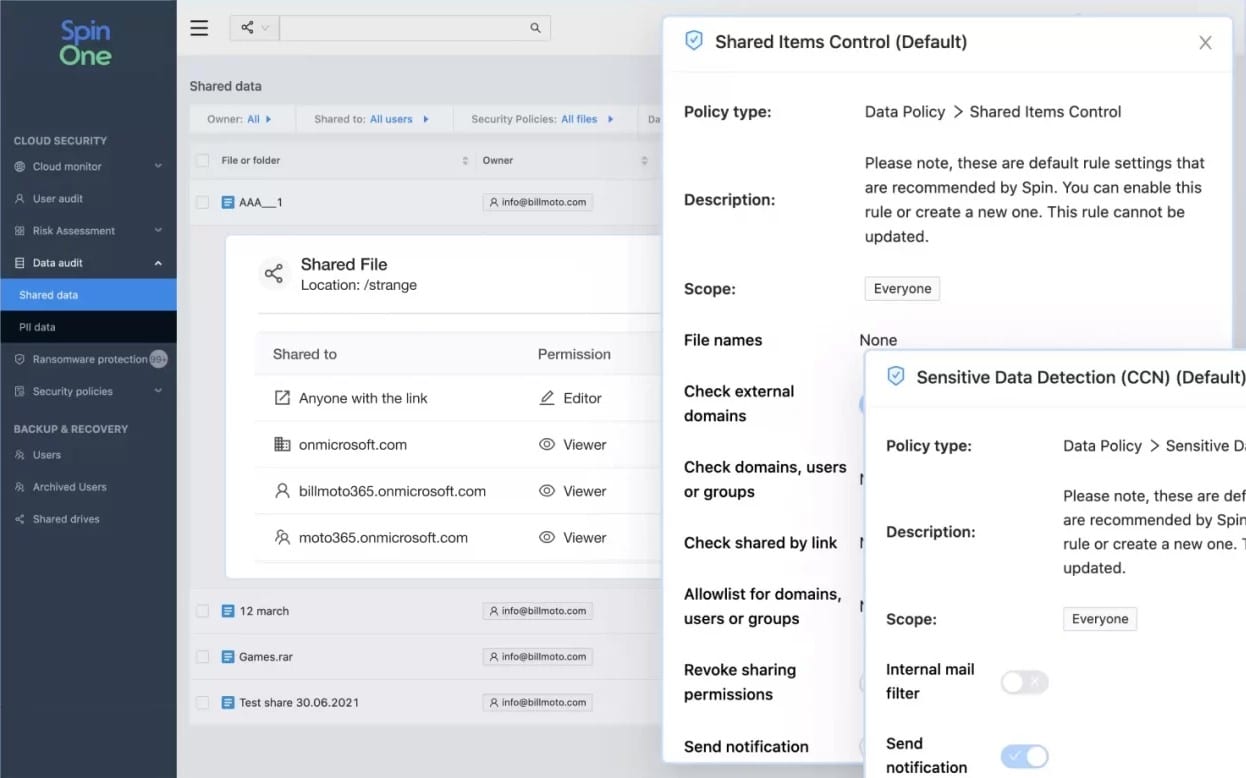
SpinOne from Spin.ai is a SaaS platform that offers a range of protection services for SaaS-based systems. The service tracks access to sensitive data through the connection of third-party apps for data access or through native productivity tools built into the protected platform. The service integrates into Microsoft 365, Google Workspace (G Suite), and Salesforce. It records normal behavior for each user account and then looks for deviations from that pattern. The system also provides backup and recovery services.
Key Features:
- Protection for Microsoft 365 and Google Workspace
- Protects Slack and Salesforce
- GDPR, PCI DSS, and HIPAA compliance
- Insider threat prevention
Why do we recommend it?
SpinOne is a cloud platform of security systems, including a DLP service. You can subscribe to SpinDLP individually or opt for the SpinOne superpack of everything on the platform. The pack also includes SpinRDR to block ransomware and SpinSPM for SaaS access management and application risk assessment.
Who is it recommended for?
The SpinOne service only protects cloud data, specifically, data managed through SaaS platforms. So, if you also need to manage data protection on your own servers, you wouldn’t get full protection from this package. The package is a thorough protection system and you can enhance it with a backup add-on.
Pros:
- Specializes in protecting data stored across cloud platforms
- Includes both backup and recovery
- Prevents ransomware by isolating threats
- Includes a two-hour SLA for recovery
Cons:
- Better suited for cloud-based businesses
You can get access to the SpinOne platform with a 15-day free trial.
7. GTB Technologies DLP
GTB Technologies DLP solution offers organizations to network and cloud enterprise DLP to prevent data loss, manage threats, and enforce compliance. GTB’s proprietary “Content-Aware Reverse Firewall” technology classifies and analyzes all outbound and inbound data transmissions from your network in real-time, and implements the appropriate action such as log, block, encrypt, quarantine, among others.
Key Features:
- Data fingerprinting
- Data classification
- Incident management
Why do we recommend it?
The GTP Technologies DLP approach uses the same strategy as Fidelis because it scans the network for data in motion and identifies sensitive data. This is a type of firewall and its success relies on sensitive data being removed from local devices. Thus, your first task in installing this data protection system would be to move all data to one location.
Who is it recommended for?
This service competes very closely with the Fidelis DLP. It relies on data being centrally stored so that every data access event can be tracked through network traffic. This system is also able to protect data held on cloud platforms, including Azure, AWS, Microsoft 365, and Google Workspace.
Pros:
- Leverages AI to detect evolving threats
- Highly flexible – deploys on-premise, in the cloud, or as a SaaS platform
- Offers a variety of remediation options
Cons:
- The interface could use improvement
The solution can be deployed on-premise, in the cloud, and as a SaaS application that’s self-managed, managed, or hybrid service. A complete solution demo is available on schedule.
8. SolarWinds DLP with ARM
SolarWinds DLP is a lightweight, easy-to-use integrated DLP solution part of its Access Rights Manager and Security Event Manager. The DLP software analyzes user credentials, how they’re configured and used by end-users to access data. This information is then leveraged to help you see when user activity puts sensitive data at risk.
Key Features:
- User activity tracking
- SIEM
- Compliance reporting
Why do we recommend it?
The SolarWinds DLP solution is implemented through the Access Rights Manager. This is a tool that manages Active Directory domain and it also implements user behavior analysis. The SolarWinds angle on DLP is to tighten user account security and thus rule out account takeover threats. Users that make moves on data stores that they don’t normally use would be flagged for investigation.
Who is it recommended for?
The SolarWinds strategy is an account takeover and insider threat detection service rather than a direct data protection system. This package helps with compliance with GDPR, HIPAA, and PCI DSS. This is a large package of user account protection that is suitable for use by businesses that have a Microsoft-only policy because it tracks Microsoft 365 and Exchange Server as well as server access.
Pros:
- Is a robust solution for larger networks, support both DLP and permission monitoring to support multiple compliance standards
- Integrates well into existing Active Directory environments
- Saves times by creating simple visualizations of permissions structures
- Leverages behavior analysis to identify insider threats and policy violations
- Can be paired with automation to save time on remediation, and avoid data recovery completely
Cons:
- Highly detailed solution designed for sysadmins in an enterprise environment may take time to full explore and utilize all features
Both software is available for Windows Server, and you can get it on a 30-day free trial.
9. Trend Micro DLP
Trend Micro DLP is an integrated lightweight DLP solution that can be deployed through its existing products such as Endpoint Security, Mail Server Security, Security for Microsoft SharePoint, Web Gateway Security, among others.
Key Features:
- Storage encryption
- Granular data protection
- GDPR Compliance
Why do we recommend it?
The Trend Micro DLP service is provided by a package called Apex One. This is an endpoint security system that blocks malware and detects intruders. It also identifies insider threats and data theft through user behavior tracking and outbound email scanning. The package includes a data encryption service that makes unauthorized access to files impossible.
Who is it recommended for?
This is an interesting package for small and mid-sized businesses. It encrypts all data and only allows authorized access, so then your main task is to ensure that system access credentials are not stolen. The package keeps an eye on user behavior to identify account takeover events.
Pros:
- Can detect system vulnerabilities as well as threats based on behavior
- Includes HIDs features for additional protection
- Can isolate unpatched applications and systems until fixes are deployed
- Stops browser-based threats such as crypto mining, and clickjacking
Cons:
- Is only available as a cloud-based solution
It can mitigate the risk of data loss for data at rest, data in transit, and data in use for a fraction of the cost and time of traditional enterprise DLP solutions.
10. Proofpoint DLP
Proofpoint has a solution that caters to both enterprise and integrated DLP needs.
Key Features:
- Scans emails
- Endpoint and cloud platform protection
- User behavior analysis
Why do we recommend it?
Proofpoint DLP comes from a highly-rated cybersecurity brand. The DLP is implemented by the Sigma Information Protection Platform. This is a cloud-based system that uses three angles: content awareness, behavior analysis, and threat intelligence. In other words, the system identifies sensitive data, looks for insider threats, and blocks intruders and malware.
Who is it recommended for?
This solution is aimed at large organizations that have many employee accounts to track. The package is delivered as a SaaS system but it examines activity on your network and endpoints through the installation of agents.
Pros:
- Combines email archiving and security into one package
- Can retain emails for up to 10 years, great for compliance
- Ideal for small to medium-sized businesses
- Offers URL validation to help stop phishing attempts
Cons:
- Could use more customization options
The Proofpoint enterprise DLP solution is a comprehensive DLP solution for email, cloud, and endpoint. At the same time, Proofpoint Email DLP is an integrated DLP solution that mitigates the risk of a data breach via email explicitly.
11. Clearswift Adaptive DLP
Clearswift Adaptive DLP is an integrated DLP solution that can be deployed through its existing products such as Secure Email and Web Gateway and Endpoint products to mitigate the risk of data loss for structured and unstructured data.
Key Features:
- Insider threat protection
- Watches the network
- GDPR, CCPA, SOX, and HIPAA compliance
Why do we recommend it?
Clearswift Adaptive DLP is a product of Fortra, which, until recently was called HelpSystems. The Clearswift system is hosted on AWS servers. However, it isn’t limited to protected data held in AWS accounts. Rather, this tool can reach out to your endpoints through the installation of agents to classify and protect sensitive data.
Who is it recommended for?
This package is suitable for mid-sized businesses. As it is based in the cloud, multi-site businesses can also easily be protected by this package. If you have remote workers, you can include their computers in the DLP plan.
Pros:
- Features tools for email security, web interfaces, and endpoint monitoring, offering an umbrella of DLP services
- Can act as an anti-virus, detection malware, attempted intrusions, and infected files
- Better suited for smaller environments that have fewer events per day
Cons:
- Not the best option for enterprise-level networks
- Lacks machine learning capabilities
- Would like to see better reporting options in regards to compliance standards
Conclusion
Big organizations and networks with large and growing volumes of data that need to be protected may require the full capabilities of enterprise DLP solutions. DLP products such as ManageEngine Endpoint DLP Plus, Symantec DLP, Endpoint Protector, McAfee DLP, and others contain many of the desired features large organizations look for in DLP controls.
For SMBs and other organizations that want a DLP that addresses specific use cases, look for ones that address the controls you need to employ and leverage existing security products that possess integrated DLP features. For example, a lightweight DLP product such as SolarWinds and Trend Micro DLP would be a good fit. This will save your organization from costly and time-consuming setup and integration associated with enterprise DLP tools.