Whether it’s a backup failure, ransomware attack, or just a dropped table, SQL recovery can be a stressful and daunting task
SQL recovery tools are essential for IT professionals managing SQL databases, as they help recover lost or corrupted data from backup failures, ransomware attacks, or other issues. Database administrators (DBAs), systems administrators, and IT support teams are often involved in selecting and using these tools to ensure data integrity and minimize downtime. These tools can quickly restore functionality to critical business applications impacted by database corruption.
When purchasing SQL recovery software, it’s crucial to consider factors like ease of use, recovery capabilities, support for various database formats, and cost-effectiveness. Ensuring that the tool fits your company’s specific needs and integrates well with your existing infrastructure is vital.
Common pain points when managing SQL databases often revolve around data corruption, accidental deletion, and backup failures. These issues can lead to significant downtime and data loss, which negatively impact business operations.
Database administrators may also face challenges with complex recovery processes, especially if the database schema is intricate or the recovery tool lacks compatibility with certain SQL versions. Organizations often struggle with the cost and time required to evaluate and implement recovery tools, as well as ensuring the tool can handle large datasets efficiently without compromising system performance.
In this article, we’ll examine the very best SQL recovery tools sysadmins can use to get their databases back up and running fast.
Here is our list of the best SQL recovery tools:
- Stellar Repair for MS SQL EDITOR’S CHOICE Uses a tagging system to visibly map out corrupted database objects. Register for a free download.
- EaseUS MS SQL Recovery A comprehensive solution for efficiently recovering lost or corrupted SQL database files with advanced data recovery capabilities and a user-friendly interface.
- Vembu BDR Suite This service offers an application-level backup and recovery service that includes the ability to protect data from SQL
- SysTools SQL Recovery Affordable and easy to use when repairing MDF and NDF files to recover databases or to undelete tables and records.
- DataNumen SQL Recovery Can be run on systems as old as Windows 95.
- Diskinternals MSSQL Recovery Can recover database files on both Windows and Linux.
- Aryson SQL Database Recovery Focuses on streamlining the recovery process.
- Kernel SQL Database Recovery Uses a robust previewing feature suited for large database files.
- Quest ApexSQL Recover Great for rolling back certain parts of a database and replacing objects in live environments without mounting a new database.
If you need to know more, explore our vendor highlight section just below, or skip to our detailed vendor reviews.
Best SQL recovery tools highlights
Top Feature
Repairs corrupt SQL databases and recovers all objects with minimal downtime.
Price
Corporate for $299/year, Technician for $399/year, Toolkit for $499/year
Target Market
Ideal for businesses of all sizes and IT professionals needing fast, reliable SQL database recovery
Free Trial Length
Downloadable free trial to scan and preview recoverable SQL database objects
Additional Benefits:
- Great for businesses needing fast SQL database recovery
- Strong technical support and recovery guidance
- Simple, clean interface for hassle-free operation
Features:
- Repairs MDF and NDF Files
- Detects and Repairs Corrupted Databases
- Previews Database Objects
- Selective Component Recovery
- Supports All SQL Server Versions
Top Feature
Full SQL database recovery, including deleted records
Price
$299/year or $499/perpetual license
Target Market
Recovering encrypted data
Free Trial Length
Free Download to scan and preview recoverable SQL database objects
Read more ▼
Top Feature
Agentless image-level backup
Price
Negotiated pricing: contact the vendor for details
Target Market
Businesses of all sizes
Free Trial Length
30-day free trial
Read more ▼
Top Feature
Recovers corrupted MDF and NDF database files without data loss
Price
$129/perpetual license
Target Market
Scalable implementations with single console and site-wide license options
Free Trial Length
Free Download (scan and preview recoverable database)
Read more ▼
Top Feature
Highest recovery rate for corrupted SQL Server database files
Price
$499.95/perpetual license
Target Market
MDF file repair
Free Trial Length
Free demo available
Read more ▼
Top Feature
Automated database recovery with no technical skills required
Price
$439.90/perpetual license
Target Market
Recover deleted records and repair damaged databases
Free Trial Length
Free trial available
Read more ▼
Top Feature
Repairs and restores corrupt MS SQL database files (MDF and NDF) with full data recovery.
Price
$129/year per single-user license
Target Market
Ideal for businesses, DBAs, and IT teams handling SQL Server recovery
Free Trial Length
Free demo available
Read more ▼
Top Feature
Repairs MDF/NDF files and restores SQL databases with full integrity
Price
$299/year for two installations
Target Market
IT teams, DBAs, and businesses needing fast SQL database repair
Free Trial Length
Free trial available
Read more ▼
Top Feature
Recover lost SQL data without backup reliance
Price
Negotiated pricing: contact the vendor for details
Target Market
DBAs and IT teams needing SQL recovery
Free Trial Length
Free trial available (duration not specified)
Read more ▼
Key points to consider before purchasing SQL recovery tools
You probably already have your own, or a corporate checklist of elements to consider when buying any type of software. However, here is our estimation of the most important factors to take into account when buying SQL recovery software:
- Recovery Capabilities: Ensure the tool can recover all types of data loss, including accidental deletion, corruption, and backup failures. It should support multiple recovery modes such as full, differential, and transaction log recovery.
- Compatibility: Verify that the recovery tool supports the version of SQL Server and any other database systems you use. Some tools may only work with specific versions or require updates to work with the latest SQL releases.
- Ease of Use: Look for a tool with a user-friendly interface and simple recovery process. A complicated recovery procedure can lead to errors and increased downtime, which can hinder productivity.
- Performance Impact: Evaluate how the recovery tool performs under load. Ideally, it should not significantly impact database performance or server resources, especially during active operations.
- Support for Multiple File Formats: The tool should support a variety of file formats, such as .bak files, .mdf, and .ldf, and allow recovery of these files in different scenarios.
- Scalability: Consider whether the recovery tool can handle large databases and growing data volumes. If your organization’s data is expected to increase, choose a solution that can scale with your needs.
- Customer Support and Documentation: Check whether the tool provides access to strong customer support, including detailed documentation, tutorials, and troubleshooting assistance, to ensure smooth implementation and use.
- Cost vs. Value: Balance the cost of the recovery tool with its features, reliability, and the potential value it provides in terms of minimizing downtime and data loss. Ensure it aligns with your organization’s budget and needs.
How to calculate ROI for SQL recovery software
Calculating the ROI for SQL recovery software involves assessing the costs incurred due to data loss or downtime and comparing them with the benefits of using the software, such as time saved, efficiency improvements, and reduced business impact. Here’s how to approach it:
Determine the costs of data loss or downtime
Consider the following factors:
- Downtime Costs: Calculate the cost of network downtime or database unavailability. This can include lost productivity, disrupted operations, and potential revenue loss. For example, if your company loses $10,000 per hour due to a database issue, this becomes a critical figure.
- Data Recovery Costs: Account for manual recovery efforts, such as IT staff time, which can be costly in terms of salary and the risk of errors. This could include restoring data from partial backups or re-creating lost data from scratch.
- Risk Mitigation: SQL recovery software will help prevent severe data loss. It will ensure compliance with industry regulations, such as those related to data availability. These factors reduce legal or compliance-related risks that can be costly in fines or lawsuits.
Identify time and efficiency savings
- Faster Recovery: Quantify the time saved by using SQL recovery software. If the tool speeds up data recovery from several hours to minutes, this reduces IT staff involvement and restores operations faster, which in turn minimizes downtime.
- Reduced Human Error: A tool that automates recovery reduces the risk of human error during the process, saving time spent on fixing mistakes and ensuring data integrity.
- Improved IT Staff Efficiency: If the tool automates routine tasks, IT staff can focus on other critical functions, potentially leading to improved overall productivity and reduced labor costs.
Cost of the software
When determining the cost of software, you will need to summarize both immediate and long-term costs to make a true comparison between candidate systems.
- Upfront Costs: Include the purchase price, licensing fees, and any maintenance or subscription costs. Compare this to the potential savings from avoiding lengthy downtimes or the costs associated with manual recovery.
- Operational Costs: Include the purchase price, licensing fees, and any maintenance or subscription costs. Compare this to the potential savings from avoiding lengthy downtimes or the costs associated with manual recovery.
Estimate ROI Formula
A simplified ROI calculation could look like this:
For example:
If the SQL recovery software costs $10,000 per year, but it helps you save $50,000 in downtime and $5,000 in IT labor costs due to faster recovery, the ROI calculation would be:
This means for every dollar spent on the software, the company would see a return of $4.50 in savings and benefits.
ROI calculation summary
To calculate ROI for SQL recovery software, assess the direct savings from reduced downtime, faster recovery, and fewer manual efforts. Weigh these benefits against the cost of the software, considering both direct and indirect savings. By quantifying these variables, you can determine the tool’s financial impact on your organization.
How does a database become corrupted?
Database corruption refers to a situation where a database becomes damaged or its data becomes inaccessible or inconsistent, usually due to errors in the storage system, software bugs, hardware failures, or other factors. When a database is corrupted, it may lead to the loss or corruption of stored data, rendering it unreadable or inconsistent, which can disrupt application services, and cause significant data integrity issues.
Database corruption occurs when data in a database is written in an unreadable format or sequence. This can happen for a number of reasons, including:
- Hardware issues
- Bugs in the operating system or database product
- Faulty RAID disks or controllers
- Heavy I/Os
- Inefficient algorithms
- Accidental changes to data before it is stored on the disk
- Malicious intent
- Cyberattacks
When data is corrupted, it can become unreadable, unusable, or inaccessible to a user or application. The consequences of database corruption can include:
- Financial loss
- Reputation damage
- Operational disruption
- Data integrity concerns
Some symptoms of database corruption include:
- Unexplained glitches in your website or app
- PHP errors on pages that aren’t changed directly
- Exceeding disk space limits
To troubleshoot database corruption, you can try to identify the problem, gather information to discover the probable cause(s), try to reproduce the error and fix the issue.
Symptoms of Database Corruption
When you encounter a database error, you can decide whether the root cause is database corruption by looking at the following factors:
- Errors during Query Execution: Queries that used to work start to fail, often with database-specific error codes.
- Data Inconsistencies: The data in the database may appear inconsistent. For example, rows might be missing or altered unexpectedly.
- Application Crashes: Applications or services using the database might crash when trying to access or modify corrupted data.
- Slow Performance: Corruption can slow down query execution, especially if indices or critical database structures are affected.
- Inability to Access Data: Specific tables or rows may become inaccessible or return incorrect data when queried.
- Database Error Logs: The database’s error logs might contain messages indicating corruption or problems with specific tables or indexes.
Types of Database Corruption
The way you deal with database corruption depends on the type of corruption that occurred:
- Logical Corruption: Occurs when the database’s structure or data content is logically inconsistent, but not necessarily physically damaged. For example, an index might be corrupted, making it difficult to retrieve rows quickly.
- Physical Corruption: Refers to actual damage to the database files, causing them to become unreadable. This can happen due to issues like disk failures or incomplete writes during system crashes.
The best SQL recovery tools
1. Stellar Repair for MS SQL (FREE DOWNLOAD)
Tested on: Windows Server & Linux
Best for: Protecting data in SQL Server databases
Price: Three editions, each sold on a one-year license: Corporate for $299, Technician for $399, Toolkit for $499

Stellar Repair supports the recovery of MDF and NDF files in SQL versions 2008-2019 and is a popular tool amongst sysadmins and database administrators. Stellar works as both recovery and investigation tools by allowing you to navigate through the database tables, as well as viewing objects that are marked as “suspect”.
When we tested Stellar SQL Repair we found the following key features.
Stellar Repair’s key features:
Stellar Repair for MS SQL is an on-premises software package:
- Repair MDF and NDF: Capable of repairing both MDF (Master Data File) and NDF (Secondary Data File) files, ensuring comprehensive database recovery.
- Identifies Potential Faults: Able to identify potential faults within SQL databases, facilitating proactive maintenance and preventing data loss.
- Visually Explore Files: Provides tools to visually explore database files, allowing users to navigate and understand the structure of their databases effectively.
- Selective Recovery: Retrieve specific database components; choose only the required data, such as tables, schemas, and objects, reducing recovery time.
- Support for All SQL Server Versions: Works with SQL Server 2019, 2017, 2016, and earlier editions, making it versatile for various environments.
Unique buying proposition
Stellar Repair for MS SQL can repair and recover corrupt SQL Server databases without losing any data. Its support for all SQL Server versions and selective recovery feature set it apart. This on-premises software package will run on Windows Server or Linux. I particularly like the fact that the tool is compatible with all versions of MS SQL Server; you won’t get stuck with an incompatible product.
Feature-in-focus: Stellar Repair’s data previewer
This tool allows previewing repaired data and recovering large databases efficiently. This feature ensures that only the correct data is recovered, minimizing errors. Users can view tables, rows, and other database components in their original structure, helping to verify data integrity and accuracy. The data previewer enables informed decisions, as it gives users the chance to inspect the repaired database, confirming that everything is intact and ready for restoration.
Comparitech SupportScore
Stellar Repair is well supported. The business has put in place a strong customer care team, and the product is thoroughly documented with online guides and troubleshooting tips available. However, despite this excellence, Stellar Repair hasn’t hit the top of our league table – it has a SupportScore of 8.1 out of 10 overall.
What drags down the SupportScore value of Stellar Repair is widely reported discontent among the company’s staff. This situation could cause a sudden drop in the quality of support from common issues such as lower employee engagement and higher turnover rates.
Why do we recommend it?
Stellar Repair, aka Stellar Repair for MS SQL, is a straightforward SQL Server system file repairer. It can fix corrupt MDF and NDF files and enable you to restore an entire database. It can regenerate data files to enable you to repopulate your recovered objects. This system doesn’t offer an object picker for selective single-object recovery.

As Stellar Repair identifies potentially corrupt files, it earmarks them for you allowing you to visually see how much of your database may be impacted. Events such as SQL server crashes, limited disk space, inaccessible tables, and abrupt database termination are all reasons for Stellar Repair to label them as suspect.
You’ll have the option to parse through the corrupted database and navigate tables through a tree-like structure. This not only helps to understand the scope of what was corrupted or deleted but also helps you verify that the data after the repair is formatted correctly. In this same view, you can also run searches based on partial and whole-word matches.
If your SQL Server log file is corrupted, Stellar Repair can apply algorithms to both repair the MDF file, and restore access to the log file. Granular recovery of tables, keys, triggers, user-defined functions, views, and indexes are all possible through Stellar.
The recovered data can then be exported in database form, or through a variety of XML data types. This flexibility allows for queries of corrupted objects that are not repairable to be saved in text form for manual re-entry or review.
Who is it recommended for?
An advantage that this tool has over the others on this list is that it will run on Linux. Although SQL Server is closely associated with Windows, many software providers of SQL Server utilities seem to forget that the DBMS is also available for Ubuntu, SLES, and RHEL.
During our testing, we identified the following pros and cons related to Stellar SQL Repair.
Pros:
- Easy to Use: Stellar Repair offers a user-friendly interface, requiring minimal time to learn and enabling quick proficiency in using the platform.
- Can Monitor and Alert on SQL Events: Capable of monitoring SQL events such as limited disk space and crashes, providing proactive alerts to help prevent potential issues.
- Offers Flexible Licensing: Provides flexible licensing options suitable for organizations of any size, accommodating varying needs and budgets.
- Recovery from Backup Files: Besides recovering data from corrupted databases, Stellar Repair also supports recovery from SQL Server backup (.BAK) files.
- Recovery to New Database: After repair, the tool allows users to recover the repaired data to a new SQL Server database, preventing data overwriting.
Cons:
- Could Use More Database Visualization: Like other tools, Stellar Repair could benefit from enhanced database visualization features to provide deeper insights into database structures and contents.
Stellar Repair for MS SQL is an on-premises software package that can be installed on Windows Server or Linux. You can try out Stellar Repair for MS SQL with a free download.
EDITOR'S CHOICE
Stellar Repair for MS SQL is our top pick for an SQL recovery tool because it offers a powerful, reliable, and user-friendly solution for repairing and recovering corrupted SQL Server databases. This tool is able to recover SQL databases from various corruption scenarios, including accidental deletion, system crashes, or hardware failures. The package ensures minimal data loss by restoring tables, views, indexes, stored procedures, and more, while maintaining the integrity of the original data. An important feature of Stellar Repair is its selective recovery service, which allows users to recover specific components of a database rather than restoring everything. This saves time and resources, especially when dealing with large databases. The data previewer functionality adds an extra layer of confidence, enabling users to view the repaired data before performing the actual recovery. You can ensure that only the desired data is recovered, reducing the risk of errors. Stellar Repair for MS SQL is compatible with all major versions of SQL Server, from SQL Server 2019 to earlier editions, making it versatile for diverse environments. The tool also supports batch recovery, allowing users to repair multiple databases simultaneously, making it highly efficient for IT teams.
Download: Access a free trial version
Official Site: https://www.stellarinfo.com/thankyou/sql-recovery.php
OS: Windows Server and Linux
2. EaseUS MS SQL Recovery
Tested on: Windows Server
Best for: Recovering encrypted data
Price: $299 for a one-year license; $499 for a perpetual license

EaseUS MS SQL Recovery is highly effective in retrieving lost or corrupted SQL database files, ensuring minimal disruption to business operations. Its advanced algorithms and selective recovery options allow users to target specific database items or recover entire databases efficiently.
EaseUS’s key features:
The EaseUS system is delivered as a software package. Here are some of the important features that we identified in the system:
- Advanced Data Recovery: Recovers lost or corrupted SQL database files efficiently.
- Wide Compatibility: Supports various SQL Server versions, ensuring broad usability.
- Selective Recovery: Allows users to recover specific database items or entire databases.
- Data Preview: Offers a preview of recoverable data before the actual recovery process.
Unique buying proposition
EaseUS MS SQL Recovery excels at restoring both deleted and corrupted data from SQL Server databases. It effectively recovers lost tables, indexes, and records, even if they’ve been accidentally deleted or damaged. With advanced recovery algorithms, it ensures minimal data loss, making it ideal for critical data recovery needs.
Feature-in-focus: EaseUS’s ability to work with transformed data
EaseUS MS SQL Recovery can handle compressed and encrypted databases to a certain extent. While it can recover data from compressed databases, it can only recover encrypted data if the decryption key is supplied. This is a strong security feature that means hackers won’t be able to use the tool in order to steal protected data, while authorized administrators can recover encrypted data.
Comparitech SupportScore
EaseUS has a very similar SupportScore profile to that of Stellar Repair. This company scored 7.6 out of 10 overall, and once again, it was employee dissatisfaction that brought that score down. This, despite excellent support facilities both online and in-person.
The SupportScore value of EaseUS was reduced further by the company’s size – it has only 74 employees, which limits its ability to provide necessary support for a larger number of customers.
The tool supports a wide range of SQL Server versions, making it versatile and reliable for various environments. The data preview feature provides users with a clear view of recoverable data before initiating the recovery process, ensuring accuracy and allowing you to clearly see exactly what data you’re going to recover. This is a great feature, especially for larger SQL databases that may take time to fully restore.

Why do we recommend it?
EaseUS MS SQL Recovery is recommended for its robust ability to recover lost or corrupted SQL database files with ease. Its user-friendly interface and data preview feature make it accessible and efficient for database administrators.
Who is it recommended for?
This tool is ideal for SQL database administrators who need a reliable solution for recovering lost or corrupted databases. It is also suitable for businesses of all sizes looking to safeguard their SQL data and ensure quick recovery in case of data loss.
Pros:
- Effective Data Recovery: Successfully retrieves lost or damaged SQL database files, minimizing downtime.
- Compatibility: Supports multiple versions of SQL Server, enhancing its versatility.
- Selective Recovery Option: Enables targeted recovery of specific database items, saving time and resources.
- Ease of Use: The user-friendly interface ensures easy operation, even for non-experts.
Cons:
- Cost: The tool can be expensive for small businesses or individual users.
- Resource Intensive: Recovery processes may require substantial system resources, impacting performance.
The free version has limited capabilities, requiring an upgrade for full functionality. You can start by registering for a free trial.
3. Vembu BDR Suite
Tested on: Windows Server, Linux, and Cloud
Best for: Recovering data from a range of storage formats
Price: Vembu doesn’t publish its price list. Potential buyers need to request a quote

Vembu BDR Suite is available in six editions and one of these is BDR Suite for Applications. This plan can implement data backup for specific applications and those include SQL Server. The service will take a dump from the database and copy over the transaction logs as well. The other applications that this edition can protect are MySQL, Exchange Server, Active Directory, and SharePoint. When we tested Vembu BDR Suite we found the following key features.
Vembu BDR Suite’s key features:
Vembu BDR Suite isn’t limited to recovering SQL databases. Here are the important features that we discovered in the package:
- Scheduled Backup: Allows users to schedule backups according to their preferred time intervals, ensuring regular data protection.
- Incremental Backup Plan: Offers incremental backup functionality, enabling efficient use of storage space and faster backup processes by only backing up changes made since the last backup.
- Recovery Extent Options: Recover an entire database or just records from a specific table.
Unique buying proposition
Vembu BDR Suite is a little different from the other SQL recovery tools on this list because it backs up data instead of trying to repair damaged files. In the BDR recovery scenario, the administrator doesn’t need to try to repair a file because there is a copy of it on hand. Store the backup file in a different location to prevent both copies from being hit by the same environmental damage.
Feature-in-focus: Vembu BDR Suite’s file backups
Vembu BDR Suite backs up files and then gives access to them so that data contained in the can be retrieved. The service is able to protect a range of systems, not just databases. The database protection service is part of the Application Protection edition of Vembu BDR Suite.
Comparitech SupportScore
Vembu’s founder is one of the siblings behind Zoho Corporation, which owns ManageEngine and Site24x7. However, the Vembu BDR Suite SupportScore is 7 out of 10, not nearly as good as the score given to ManageEngine (9.3).
Vembu is a much smaller enterprise than ManageEngine and Zoho Corporation, which brings its score down in comparison. The revenues of the company are also not as great as Zoho, limiting its resources for product development and technical support.
Why do we recommend it?
Many companies settle for a file backup in order to protect SQL Server. This is possible if you create a dump into a file, then the updated file will be picked up by an incremental backup service. However, it is just a lot simpler to get an application-specific tool like BDR Suite.

Vembu BDR Suite for Applications is one of the editions of the Vembu platform. The other five are VM, Server, Endpoints, Cloud VM, and Microsoft 365/Google Workspace. Each edition has a different pricing structure with most of them offering a free tier. There isn’t a free plan for the Applications edition.
The backup system will take an initial full backup of your SQL Server database instances and then take incremental backups on a schedule. The tool extracts data from the database and also stores transaction logs. Periodically, the service will perform another full backup.
You can get the full data extract stored as an MDF file and this can be used to migrate or replicate the database instance. This service lets you coordinate development, sandbox, and live databases.
The backup package doesn’t include a cloud storage space for repositories. However, you can set up a dual repository strategy with both local and cloud copies. Local repositories can be written to SAN, NAS, or tape and Vembu will interface with AWS S3, Azure Blob Storage, Google Cloud, or Wasabi for the security backup. Transfers and repositories are protected by AES-256 encryption.
Who is it recommended for?
This service is priced per application, which in the case of SQL Server, means per instance. This price structure makes the price of Vembu scalable and suitable for businesses of all sizes. Unfortunately, Vembu BDR Suite for Applications is one of the two editions that don’t offer a free plan. During our testing, we identified the following pros and cons related to Vembu BDR Suite for Applications.
Pros:
- Control Over Repository Locations: Offers users control over where their backup repositories are located, allowing for customization based on specific business needs or compliance requirements.
- Data Export Utility for Migration and Replication: Facilitates data migration and replication through a data export utility, simplifying the process of moving data between different environments or systems.
- Encryption Protection: Provides encryption protection for both data in transit and data at rest, enhancing security and ensuring data confidentiality.
Cons:
- Cloud Storage Space Not Included: Unlike some competing solutions, Vembu BDR Suite does not include cloud storage space as part of its offering.
All editions of Vembu BDR suite are offered as a software package for Windows Server or Linux on a perpetual license. It is also possible to pay for that package on an annual subscription and there is an alternative deployment strategy of a SaaS platform, which is also a subscription service. You can assess Vembu BDR Suite for Applications with a 30-day free trial.
4. SysTools SQL Recovery
Tested on: Windows Server
Best for: Scalable implementations with single console and site-wide license options
Price: A full licence costs $249 for one copy (Personal License), $499 for 100 copies (Business License), or $999 for 500 copies (Enterprise License)

If you’re in a pinch and need your SQL server up and running fast, SysTools SQL Database Recovery takes a simple no-nonsense approach to database restoration. Through a simple yet powerful interface, SysTools can repair corrupted MDF files and recover deleted database objects that were once lost.
SysTools SQL Recovery’s key features:
- Backup and Recover: Provides functionality for both backing up and recovering databases, as well as migrating data between different database systems.
- Database Viewer: Includes a database viewer tool that allows users to visualize the contents and structure of their databases.
- Repair Corrupted MDFs: Capable of repairing corrupted MDF (Master Data File) files, helping to restore data integrity in case of corruption.
Unique buying proposition
SysTools Software produces a large library of data recovery and protection tools and its SQL Recovery service gives you a range of strategies for data recovery. It has the ability to recover damaged, corrupted, or inaccessible SQL Server databases. The on-premises software supports various SQL Server versions, efficiently restores tables, views, and indexes, and ensures minimal data loss. With a user-friendly interface, it delivers fast, secure, and reliable recovery.
Feature-in-focus: SysTools SQL Recovery’s database viewer
SysTools SQL Recovery includes a powerful database viewer that allows users to preview recoverable data before performing the actual recovery. This feature helps verify the integrity of tables, views, and records, ensuring a more efficient and accurate recovery process. It simplifies decision-making, providing a clear preview of recoverable data.
Comparitech SupportScore
The SysTools SupportScore is 7.3 out of 10, which is the same as that of Vembu BDR Suite. This company produces many other systems apart from its SQL data recovery tool.
Despite its excellent online help and savvy Help Desk team, SysTools has a low SupportScore because the company is relatively small and its employee satisfaction score is low.
Why do we recommend it?
SysTools SQL Recovery provides both a system repair and a data recovery service. It can rebuild your instance if your database files become corrupted. It also provides a backup system that enables you to recover individual objects, such as tables, triggers, and indexes. The table recovery system also provides the option to recover data.
SysTools works in a multitude of environments and can run on 2000/2003/XP/Vista/7/8/8.1 and Windows 10, making it a great option if you’re looking to run a SQL repair on an older server. While some recovery tools only allow the recovery of tables, SysTools can retrieve and export indexes, keys, triggers, and rules, saving countless hours of rebuilding.

The built-in database viewer allows you to quickly preview your tables, and other database objects to understand the scope of what is recoverable and aid in the troubleshooting process. Exports can be done with or without schema data and auto fetching helps pull information like SQL server name when exporting databases. All these features combined help streamline the migration and recovery process of your SQL data.
When first launched, SysTools SQL Database Recovery scans the entire database for corrupted MDF files and then lists pertinent information at the end of the scan. This initial scan gives you a solid idea of just how much of your data you’ll be able to recover in your SQL recovery process. After the scan, you’ll have the option to either recover the damaged data and export it or run a repair on the faulty database.
Who is it recommended for?
This package is a good service for any business that relies on SQL Server databases. The package installs on Windows Server and it needs to be running on the same host as your databases. It doesn’t operate across a network. The tool can work out pricey if you have your databases on many servers.
Pros:
- Database Structure Visualization: The database viewer tool simplifies the process of understanding and visualizing the structure of SQL databases, aiding in database management tasks.
- Affordable for Most Businesses: SysTools SQL Recovery is priced affordably, making it accessible to small and medium-sized businesses with budget constraints.
- Object-only Option Without Data: Offers an option to extract database objects without including the associated data, providing flexibility in data recovery and migration processes.
Cons:
- Not the Best Option for Enterprises: While suitable for SMBs, SysTools SQL Recovery lacks the scalability, advanced features, and support required by larger enterprises with complex database environments.
If you’re looking to migrate the entire database a built-in migration wizard uses SQL script to copy and move entire database files from one server to another in just a few clicks. SysTools SQL Database Recovery is currently $249.00 for a personal license and offers a site license for $1499.00. You can read more about its pricing tiers on its product page.
5. DataNumen SQL Recovery
Tested on: Windows Server
Best for: MDF file repair
Price: Starts at $499.95 per license

DataNumen SQL Recovery has seen major success over the years with over 10 million users over its lifetime. A major role in this tool’s success is its ability to simplify the SQL recovery process.
DataNumen SQL Recovery’s key features:
- MDF File Analysis: Provides tools for analyzing MDF (Master Data File) files, allowing users to understand the structure and content of their databases.
- Damaged MDF Repair: Capable of repairing damaged MDF files, helping users recover data from corrupt or inaccessible databases.
- Repair NDF Files: Supports repair of NDF (Secondary Data File) files, extending its capabilities beyond just MDF file repair.
Unique buying proposition
DataNumen SQL Recovery can recover severely damaged SQL Server databases, offering a high success rate in restoring lost or corrupted data. Its advanced repair algorithms can handle multiple SQL versions, recover large databases, and restore tables, views, and indexes with minimal data loss.
Feature-in-focus: DataNumen SQL Recovery’s MDF file repair
DataNumen SQL Recovery excels at repairing corrupted MDF files and restoring vital database structures like tables, views, and indexes. In its own benchmark testing, DataNumen reports a higher data recovery rate than all of its major rivals. However, as those tests were carried out by the software’s provider, it is well to take the results with a pinch of salt and carry out your own trials before buying the package.
Comparitech SupportScore
DataNumen is a very small company, and, as can be seen from the previous SupportScore in this review, a low employee count tends to drag down a company’s overall SupportScore value. Our calculations give DataNumber and its SQL data recovery tool a 6.9 out of 10.
This time, employee satisfaction was high. However, the company’s low revenue counted against it when compiling its SupportScore. Higher revenue will give it more bandwidth to grow its product with new features and boost its support staff.
Why do we recommend it?
DataNumen SQL Recovery is a very similar package to the SysTools SQL Database Recovery utility. It can repair damaged MDF files, and it will provide new MDF, which you should then access through Microsoft SQL Server Management Studio to restore individual objects.
The interface is extremely simple and the entire recovery process feels intuitive enough where even a junior technician would be comfortable using this tool. All you have to do is select the damaged MDF file, and specify the SQL server it originated from. If you’re unsure of what server the file came from, DataNumen will analyze the file and select the correct format automatically.

DataNumen runs dozens of fixes on the file and automatically saves the new file marked as “fixed.mdf”. In the same windows, you’ll have the ability to connect to your SQL environment and mount the newly created (and hopefully repaired) MDF file. After authentication, you’ll be able to see the SQL recovery process in action, and eventually, get a message notifying you that it has completed.
While this entire process is streamlined, DataNumen does not skip out on any details or features. The tool fully supports the latest Windows Server environments and can be run on systems as old as Windows 95. DataNumen goes beyond just data in tables and can recover views, rules, sparse columns, indexes, and triggers.
Along with your standard MDF files, DataNumen can also recover and repair associated NDF files as large as 16TB and integrate its recovery tools with Windows shell.
Who is it recommended for?
This tool is purely a repair tool for MDF files. It doesn’t provide its own interface for data recovery. As such, it provides less functionality than the SysTools SQL Database Recovery, even though it is more expensive. This software needs to be installed on each database host computer because it doesn’t operate across a network. During our testing, we identified the following pros and cons related to DataNumen SQL Recovery.
Pros:
- Interface Simplicity: Its straightforward interface streamlines the data recovery process, making it intuitive for users to navigate and utilize its features effectively.
- Can Run on Older Windows OS: Compatible with older Windows operating systems, making it suitable for use with legacy databases that may still be running on older infrastructure.
- A High Recovery Rate: DataNumen’s own tests show a high rate of data recovery.
Cons:
- Not Suitable for Larger databases: While DataNumen is effective at repairing and managing databases, it may not be as well-suited for handling larger databases with complex structures or extensive data volumes.
DataNumen starts at $499.95 for one license and offers deep discounts for larger volumes. You can view the volume discounts in more detail on its pricing page.
6. DiskInternals MSSQL Recovery
Tested on: Windows Server
Best for: Recovering deleted data and repairing damaged databases
Price: Starts at $439.90
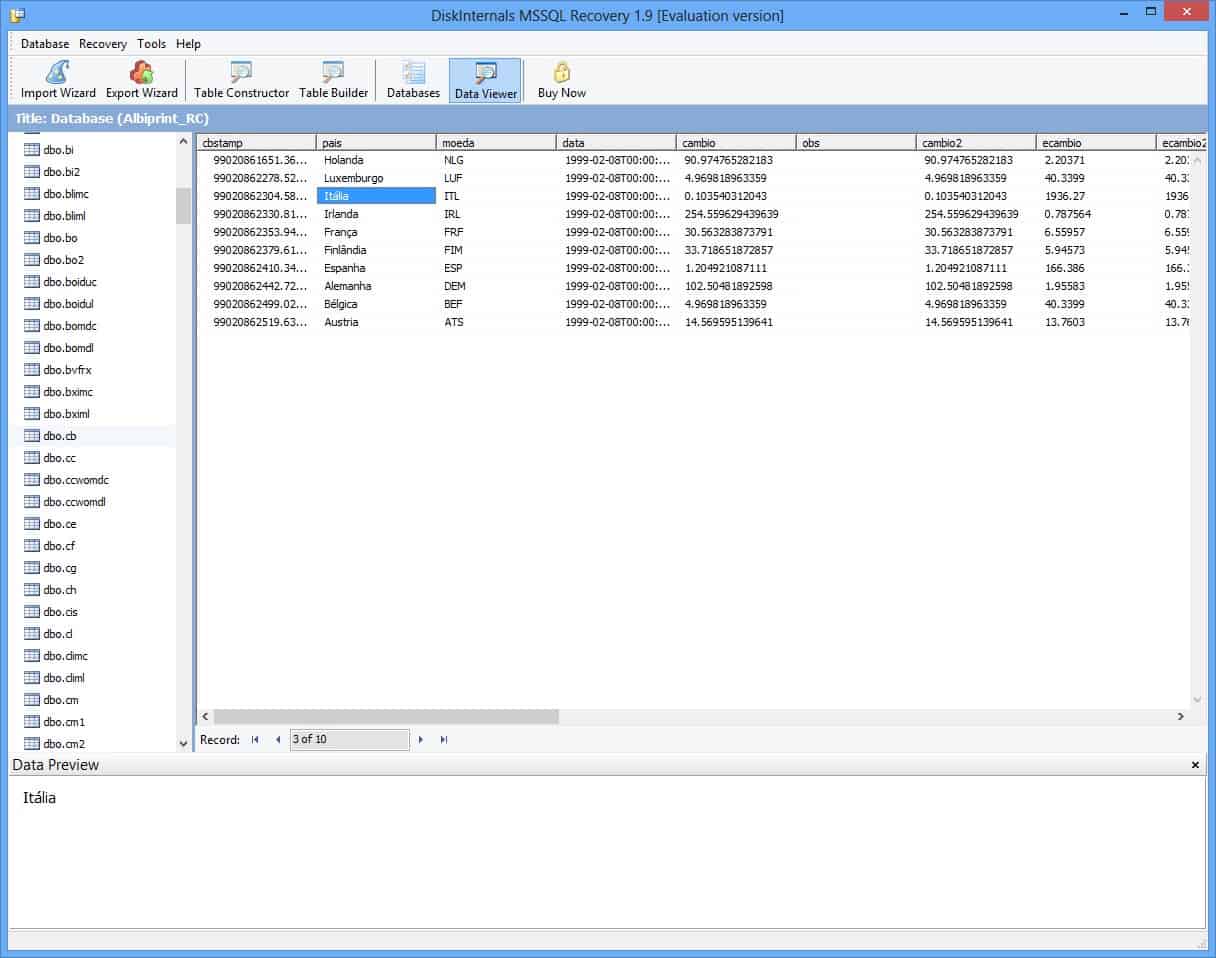
DiskInternals MSSQL Recovery is a flexible SQL repair tool that can recover database files that were created on either Windows or Linux servers. This means DiskInternals MSSQL Recovery can be used for recovery in NTFS and ReFS as well as Ext2/3/4 in Linux.
DiskInternals MSSQL Recovery’s key features:
When I examined the functionality of DiskInternals MSSQL Recovery, I derived the following list of the most important features:
- Repair or Recover: Provides functionality for both repairing and recovering data from various storage media.
- Recover Files from Windows or Linux: Supports data recovery from both Windows and Linux operating systems, offering versatility in data retrieval.
- Runs on Windows: DiskInternals operates on the Windows platform, allowing for compatibility with Windows-based systems.
Unique buying proposition
DiskInternals MSSQL Recovery blends two strategies in one package: Backup and recovery and file repair. So, you can use the tool to repair a damaged database or access stored data to replace records in your database that have been accidentally deleted. This covers the two main reasons for data loss in databases.
Feature-in-focus: DiskInternals MSSQL Recovery’s Data Recovery Wizard
As the DiskInternals system covers a range of scenarios, knowing which function to pick or how to operate data repair software could end up getting complicated. Fortunately, DiskInternals provides a Wizard for the recovery process. The user just has to cycle through a series of questions to get lost data retrieved.
Comparitech SupportScore
The DsikInternals suite of systems, including its SQL data recovery tool, is not very well supported. The company doesn’t provide any online documentation, and its small staff count means that there are no technicians on hand to answer customer queries.
Understandably, the lack of support from DiskInternals is reflected in its low SupportScore, which is 3 out of 10.
Why do we recommend it?
DiskInternals MSSQL Recovery competes well with our top pick because it can repair damaged system files for SQL Server and it also offers a view of database objects that can be restored. You have the option to store a copy of your database to a disk to protect against damage.

The platform has two types of MSSQL recovery modes for repairing database files.
- “Repair existing database” mode: when database files cannot be opened, MSSQL Recovery works around inaccessible or damaged files and boosts your chances for recovering the rest of the tables.
- “Recover database from disk” mode: deleted databases can be restored with MSSQL Recovery
Both of these modes allow you to navigate and view the files before the export and support all national and Unicode characters. Data recovery can be performed on servers as old as MS SQL Server 2000 and is compatible with the latest versions of Windows Server.
Who is it recommended for?
Although this is a nice little tool, it doesn’t exceed the functionality of SysTools SQL Recovery even though it is more expensive. Both of these recommended SQL Server recovery tools have free trials, so you should try them both before buying. However, the lower price of the SysTools SQL Recovery utility makes it more attractive.
During our testing, we identified the following pros and cons related to DiskInternals MSSQL Recovery.
Pros:
- Uses a Simple Interface: Employs a straightforward interface suitable for users of varying technical abilities while still being able to handle larger databases effectively.
- Great Option for Smaller Databases: Well-suited for small and medium-sized databases, providing reliable data recovery solutions tailored to the needs of smaller-scale operations.
- Offers a Free Trial: Provides a free trial version, allowing users to evaluate its features and performance before making a purchase decision.
Cons:
- Could Use More Database Visualization: Lacks advanced database visualization features, which may limit the ability to understand and analyze database structures in depth.
DiskInternals MSSQL needs a minimum of 2GB of RAM, 60MB of disk space and can run on operating systems using Windows 7 or greater. Currently, DiskInternals MSSQL Recovery is available for $399.95 per license and comes with a free trial that includes all features enabled except for data export.
7. Aryson SQL Database Recovery
Tested on: Windows Server
Best for: Recovering a range of objects, such as triggers and views, not just data
Price: Starting price of $129 for a 1-year single-user license

Aryson SQL Database Recovery is another top tool admins can use to recover their corrupted or missing SQL data files. Aryson can repair both MDF and NDF for MS SQL Server 2000 to 2019 and is compatible with Windows 11 and all earlier versions of Windows. Like many of our top choices, Aryson focuses on pairing its advanced repair methods with an easy-to-use and simple interface.
Aryson SQL Database Recovery’s key features:
I discovered that Aryson installs on Windows, including Windows 11 and Windows Server, up to 2019. These are the main features I found in the package:
- MDF and NDF Repair: Capable of repairing both MDF and NDF files, ensuring comprehensive database recovery.
- MDF File Viewer: Includes a viewer for MDF files, allowing users to inspect the contents and structure of their databases.
- Extract Data to XML: Provides functionality to extract data from databases and save it in XML format, facilitating data analysis and manipulation.
Unique buying proposition
When I examined Aryson SQL Database Recovery, I found that the tool is adept at handling various types of database corruption issues, including SQL database header corruption and MDF file corruption. Unlike some data recovery tools, Aryson SQL Database Recovery does not impose a file size limitation, allowing for the recovery of very large databases.
Feature-in-focus: Aryson SQL Database Recovery’s data integrity checks
The Aryson recovery process includes data integrity checks that verify the consistency and accuracy of recovered data. It meticulously validates database objects, maintaining original structures, relationships, and constraints. This thorough validation process guarantees that the recovered data is free from corruption, ensuring reliability and usability in the restored SQL database.
Comparitech SupportScore
Aryson has a similar profile to DiskInternals. It is a small company that does not provide a support team or any online product documentation. Thus, like DiskInternals, Aryson gets a low SupportScore. Its value is 4.6 out of 10.
Why do we recommend it?
Aryson SQL Database Recovery can repair MDFs and NDFs and it also includes a data viewer so you can view and select objects to restore individually. The tool also enables you to extract database data to an XML file. This software will run on Windows Server and Windows but not Linux.

After browsing to your MDF file Aryson SQL Database Recovery works to scan and fix corrupted database objects, recover deleted entities, and repair header file corruption. Once completed you’ll be able to manually navigate through the database and preview the recovered files, and even select them individually to be saved in their original format.
Files or databases can be saved in several different formats including XML, server compatible script, or as a database snapshot. A single license of Aryson SQL Database Recovery starts at $129.00 and is valid for five machines and an unlimited amount of recovered files.
Who is it recommended for?
This tool is a lot cheaper than the others on this list and that factor will appeal to many small businesses. It provides just about all the functionality of SysTools SQL Recovery. Like most other tools in this review, it needs to be installed on the same host as the database that it is recovering.
During our testing, we identified the following pros and cons related to Aryson SQL Database Recovery.
Pros:
- Licensing for an Unlimited Number of Files: Offers licensing options that allow users to recover an unlimited number of files, providing flexibility and scalability.
- 30-Day Money-Back Guarantee: A 30-day money-back guarantee gives users confidence in the product’s performance and reliability.
- Simple Interface: Features a user-friendly interface that is both simple to use and provides informative feedback, enhancing user experience and efficiency.
Cons:
- Overwhelming Features: Some features may not be fully utilized by smaller businesses with simpler database environments, potentially leading to underutilization of the software’s capabilities.
Aryson SQL Database Recovery offers a 30-day money-back guarantee and includes a free demo you can try first to view what data you’ll be able to recover.
8. Kernel SQL Database Recovery
Tested on: Windows Server
Best for: Detecting the root cause of corruption
Price: Starts at $299 for two installations for one year

Kernel SQL Database Recovery is a well-designed SQL repair tool that has a sleek and updated feel to its interface, making it stand out from its counterparts. Currently Kernel supports MS SQL Server 2019, 2017, 2016, 2014, 2012, 2008 R2, 2008, 2005 and 2000.
Kernel SQL Database Recovery’s key features:
I discovered that the Kernel system is delivered as a software package for Windows 11 and earlier. Its main features are:
- Scans for Corrupt Files: Capable of scanning for corrupt SQL database files, identifying issues that may hinder database functionality.
- Repairs MDF and NDF Files: Provides functionality to repair both MDF and NDF files, ensuring comprehensive database recovery.
- Inserts Data into Databases: Offers the ability to insert data into databases, facilitating data recovery and restoration processes.
Unique buying proposition
Kernel SQL Database Recovery provides a high-speed recovery engine and advanced repair mechanisms for severely corrupted SQL databases. It operates on MDF and NDF files. The tool ensures complete data integrity, supports all SQL Server versions, and allows selective recovery of tables, triggers, and stored procedures.
Feature-in-focus: Kernel SQL Database Recovery’s corruption detection system
Kernel SQL Database Recovery features an advanced corruption detection system that identifies and resolves issues in SQL databases, including those in SQL Server Suspect Mode. It diagnoses corruption causes like header issues, CRC errors, or missing objects, ensuring accurate recovery while restoring databases to a consistent, usable state with minimal data loss. This service helps administrators identify the underlying system errors that cause corrupted data and prevent them from happening again.
Comparitech SupportScore
KernelApps scores highly in all support categories, but it has no points for its low revenue, which may indicate that the company is struggling. Nonetheless, employee satisfaction is high, and both online help and technician support are excellent.
The KernelApps SupportScore calculation resulted in a value of 7 out of 10.
Why do we recommend it?
Kernel SQL Database Recovery is almost identical to the Aryson utility. It can fix MDFs and NDFs and it lets you pick objects to restore. The software is available in two editions and the top one allows recovery to a live database. This software runs on Windows and Windows Server.

The tool starts by running a basic scan that looks to repair or recover MDF/NDF files. Automatic detection scans the file and can identify the SQL environment the file originated from. The advanced scan looks through your tables, triggers, primary keys, and functions for impacted areas that may need repair.
Kernel SQL Database Recovery fully supports an in-depth preview feature that allows you to view tables in hierarchical order and verify the results of the repair process. While most preview features are limited to how much you can view at once, Kernel SQL Database Recovery can load up to 1000 records per page, making it a good option for massive databases where an extensive review is required.
Once those areas are identified the system automatically makes those changes and saves its work as a separate file. Restored files can be saved in a number of formats, or applied directly to a live SQL server.
Who is it recommended for?
Kernel SQL Database Recovery has a different pricing structure to Aryson, which means either one can work out cheaper depending on your circumstances. The base Aryson price includes licenses for five hosts, which the Kernel SQL Database Recovery price is higher but covers a whole site. There is also a version for use by data recovery services.
During our testing, we identified the following pros and cons related to Kernel SQL Database Recovery.
Pros:
- Simple Lightweight SQL Recovery Tool: Kernel SQL Database Recovery is designed to be a simple and lightweight tool, offering ease of use and efficient performance.
- Supports Database Visualization and Data Entry: Provides features for database visualization and data entry, enabling users to interact with and manage their databases effectively.
- Records per Page: Offers support for displaying up to 1000 records per page, enhancing usability and data management capabilities.
Cons:
- Priced Higher Than Similar Tools: Kernel SQL Database Recovery may have a higher price point compared to similar tools, potentially impacting its affordability for some users.
The evaluation version allows you to view some of your data in a recovered state and can be upgraded directly from the free trial. Licensing for Kernel SQL Database Recovery starts at $299.00 for a single organization and unlimited files. If you’re looking to recover data from .bak files, restore to SQL script, or restore to a live SQL Server, you’ll need the more expensive $499.00 license.
9. Quest ApexSQL Recover
Tested on: Windows Server
Best for: Analyzing audit logs to create replay scripts for DML and DDL changes
Price: ApexSQL doesn’t publish a price list. Start by accessing the free trial

ApexSQL Recover aids in recovering damaged, lost or dropped data from your SQL environment through a sleek interface with several unique features not listed in our previously listed tools. When we tested ApexSQL Recover we found the following key features.
Quest ApexSQL Recover’s key features:
When trying out the ApexSQL Recover system, I encountered the following features:
- Data Repair: Capable of repairing corrupted or damaged SQL database files, ensuring data integrity and reliability.
- Backup and Recovery: Provides functionality for both backing up and recovering SQL databases, offering comprehensive data protection.
- Rollback System: Incorporates a rollback system, allowing users to revert database changes to previous states if necessary.
Unique buying proposition
Quest ApexSQL Recover is able to restore deleted records, dropped objects, and corrupted data. It supports point-in-time recovery, integrates with SQL Server Management Studio (SSMS), and offers non-intrusive recovery without altering the original database. Other useful utilities include detailed previews and flexible export options.
Feature-in-focus: ApexSQL Recover’s DDL Recovery and Replay
ApexSQL Recover’s DDL Recovery and Replay service addresses scenarios where data becomes altered due to intentional changes in object structures. For example, data can become truncated or change its meaning if the data type of a column is changed. The tool captures and replays DDL changes from transaction logs, ensuring accurate reconstruction of database structures. This feature is invaluable for maintaining database integrity and recovering from accidental schema modifications or corruption.
Comparitech SupportScore
Quest is a large conglomerate that has bought up many rival businesses to create new divisions and expand existing ones. The company has 3,662 employees, which is good news for the SupportScore calculation. The SQL data recovery tool offered by its ApexSQL division is just one of the many products that this company has to support
Quest’s online documentation for ApexSQL is excellent, but its human technical support team is not so hot. Low employee satisfaction is also a factor in the relatively low SupportScore value given to the company – it is 7.3 out of 10.
Why do we recommend it?
ApexSQL Recover is a much more sophisticated tool than the others on this list. While the other recovery tools here rely on being able to repair SQL Server system files and pick objects from that, this system creates its own backup files periodically, offering rollback options.

While most tools on this list focus on fixing corrupted files, ApexSQL Recover positions itself as a part of the backup, recovery, and testing process. Apex positions itself between the backup process allowing it to capture transactions made during the backup process and replay them.
If you’ve ever accidentally dropped a table or overwritten entire datasets, you’ll know the fear of wondering if your backups really work. ApexSQL Recover features backup options for such occasions that can replace specific data, without rolling back the entire database.
Row-level recovery is achieved by comparing the different transaction log data files and giving you the option to recover the difference. This helps fix smaller mistakes in live environments quickly without causing database downtime. This same methodology can be applied to entire datasets through their rollback function.
Recovery options in ApexSQL Recover are extremely flexible and allow you to roll back to specific points in time, and replay DDL syntax from previous events. Finally, data can be pulled from backups and extracted into a live environment without having to restore to it.
ApexSQL Recover does an excellent job of guiding you through the recovery process. For example, when recovering a dropped table ApexSQL guides you through the process step-by-step and gives you a range of technical options without feeling overbearing.
Who is it recommended for?
As you would expect, the greater capabilities of ApexSQL Recover comes at a higher price. It is sold as a subscription per year rather than a perpetual license. The tool is only available as part of a package of six SQL Server management utilities, called ApexSQL Operations Plus Toolkit for SQL Server.
During our testing, we identified the following pros and cons related to ApexSQL Recover.
Pros:
- Ideal for large Enterprises: ApexSQL Recover is well-suited for large enterprise organizations with complex database environments, offering robust features and scalability.
- Sleek and Scalable Interface: Features a modern and scalable interface, enhancing usability and adaptability to different user needs and preferences.
- BLOB Data Recovery: Replace lost data by accessing BLOB storage.
Cons:
- Priced Higher Than Similar Tools: ApexSQL Recover has a higher price point compared to similar tools, potentially making it less accessible to users with budget constraints.
Currently, ApexSQL Recover is priced at $1199.00 per instance for 12-months. A free trial is also available with limited restore functions.
Why Trust Us?
At Comparitech, our software reviews are crafted by a team of IT and business software professionals with years of industry experience. We rigorously assess products across performance, security, usability, and value, providing unbiased, in-depth analyses. Our goal is to empower you with the insights needed to make informed, low-risk decisions tailored to your needs. Trust us to guide you to the best solutions.
Our methodology for choosing SQL recovery tools
When selecting SQL recovery tools, we follow a rigorous methodology to ensure the tools meet the highest standards of reliability, performance, and ease of use. Our approach includes:
1. Ease of use
We prioritize tools with user-friendly interfaces, ensuring that both technical and non-technical users can navigate and utilize the software effectively without requiring specialized knowledge.
2. Recovery capabilities
The tool must be capable of recovering a wide range of data loss scenarios, including corruption, accidental deletion, and hardware failures. We assess its ability to restore multiple SQL versions, as well as its ability to recover various SQL objects like tables, views, and indexes.
3. Data Integrity
Ensuring minimal data loss is a critical criterion. We evaluate the tool’s effectiveness in preserving database integrity and ensuring that recovered data matches the original, without corruption or inconsistencies.
4. Speed and Efficiency
We analyze the speed of recovery, especially for large databases. A tool should provide efficient recovery processes to minimize downtime while ensuring comprehensive results.
5. Support and Documentation
Customer support and clear, accessible documentation are essential. We evaluate how easy it is to get help and understand how the tool works through manuals, FAQs, or customer service.
6. Security and Privacy
We look for tools that ensure data security and confidentiality throughout the recovery process, preventing unauthorized access or data breaches.
7. Pricing
We consider the pricing structure and whether it provides good value for the features offered, ensuring that the tool is cost-effective in relation to its capabilities.
By evaluating SQL recovery tools against these criteria, we ensure that we recommend solutions that are not only effective but also user-friendly and secure.
Broader B2B software selection methodology
At Comparitech, we follow a rigorous, multi-step methodology to evaluate and recommend B2B software, ensuring our readers get the most reliable and effective solutions. Here’s how we do it:
- Define Key Criteria: We identify essential features for the category of software under consideration.
- Research and Shortlist: We conduct extensive research to shortlist the top tools based on user reviews, industry reputation, and feature sets.
- Hands-On Testing: Our team of IT professionals tests each tool in real-world scenarios, assessing its abilities.
- Compare Features: We compare tools side-by-side, evaluating their capabilities, user interface, process automation, and options for orchestration with other tools.
- Evaluate Value for Money: We analyze pricing models, licensing options, and overall value to ensure the tools meet the needs of both small businesses and enterprises.
- Gather User Feedback: We consider feedback from actual users to understand the tool’s performance in diverse environments and its customer support quality.
- Final Recommendations: Based on our findings, we provide unbiased, actionable recommendations to help you choose the best tool for your specific needs.
Our goal is to simplify your decision-making process by offering trusted, in-depth insights into the top SQL recovery tools on the market. You can learn more about our procedures at our detailed B2B software methodology page.
Comparitech SupportScore methodology
Comparitech’s SupportScore methodology offers a thorough evaluation of a software vendor’s customer service and product support. Instead of relying solely on user reviews, Comparitech takes a hands-on approach, examining key external data points related to support quality.
The methodology evaluates several critical factors:
- Availability: How accessible and reachable the support team is for customers.
- Response Time: The speed at which the vendor addresses customer inquiries.
- Resolution Time: How quickly the support team resolves customer issues.
- Customer Satisfaction: The overall satisfaction level of customers with the support provided.
- Self-Service Resources: The quality and availability of resources such as FAQs, knowledge bases, and help centers.
This approach highlights the importance of accessible and effective customer support, an aspect often neglected in traditional software reviews. By leveraging unbiased, data-driven analysis, Comparitech delivers a more accurate representation of a vendor’s ability to meet customer needs.
The SupportScore empowers buyers to make informed decisions by identifying vendors capable of delivering timely and efficient support, which is essential for a seamless customer experience. For more details, visit our dedicated SupportScore Methodology page.
SQL Recovery Tool FAQs
How do I repair a corrupt SQL database?
The easiest way to repair a damaged SQL database is to restore the instance from a backup. If you don’t have a backup system in place, your next best option is to use native recovery tools in the DBMS or a third-party tool. You also have a chance of reassembling a database by working through the database system’s log files.
How do I restore a deleted SQL database?
In order to restore a deleted database, operate the restore processes built into your DBMS or restore from a backup copy.























