The SolarWinds SFTP/SCP Server is a robust and secure file transfer solution tailored primarily for network administrators. While its encryption capabilities make it suitable for transferring files over the internet, SolarWinds positions this utility as an administrative tool rather than a general-purpose application for end-users.
This tool proves particularly effective for tasks such as performing system updates and backing up configuration files across cloud-based or local resources, making it an excellent choice for managing network infrastructure.
SFTP (Secure File Transfer Protocol) and SCP (Secure Copy Protocol) are the two transfer methods supported by this lightweight server application. Both protocols are built upon SSH (Secure Shell), ensuring encrypted and secure file transfers. SFTP is often referred to as SSH FTP, highlighting its dependence on the SSH protocol, while SCP is predominantly associated with Unix-based systems, offering a straightforward and efficient file transfer method.
The primary focus of the SolarWinds SFTP/SCP Server lies in facilitating critical network management tasks. Administrators can use this tool to archive configuration files for routers and switches, providing a reliable backup mechanism. Additionally, it serves as a secure medium for distributing firmware updates and patches to networking equipment, ensuring devices remain up-to-date and secure.
Both SFTP and SCP rely on TCP for connection management, with port 22 set as the default for secure communications. However, administrators have the flexibility to modify this port within the server’s settings to align with specific network policies or configurations.
Overall, the SolarWinds SFTP/SCP Server is a valuable resource for network administrators, offering a combination of security, reliability, and ease of use for managing and maintaining critical network operations.
How much does it cost?
The SolarWinds SFTP/SCP Server is free of charge.
MORE INFORMATION ON THE OFFICIAL SOLARWINDS SITE:
www.solarwinds.com/free-tools/free-sftp-server/
What are the SFTP/SCP Server features?
The interface of the application is not very sophisticated. SolarWinds intends for this application to be used by systems administrators rather than network users. The main features of the SolarWinds SFTP/SCP Server include the following:
1. Efficient processing
The simplicity of the user interface for the server software is part of the general design of the application, reducing the amount of resources needed by the program. As this is an administrative tool rather than an end-user application, it shouldn’t hog the network, processing power, or disk space. The service of this utility is limited to managing the transfer of files of up to 4 GB in size. Although this limit represents a sizable file, the existence of a file transfer size limit shows the application aims to keep bandwidth usage low. SolarWinds stresses that the purpose of this tool is to enable the transfer of configuration files on a network.
2. Protocol options
The SFTP/SCP Server settings give you the option to use the utility with SFTP, SCP, or both protocols. You also get to choose which version of SSH the system should use with SSH1 and SSH2 as your available options. Transfers all employ TCP for session establishment, running to port 22 by default, but you can change the port number. You would use SCP for straightforward file transfers and opt for SFTP when you also need to create directories on remote devices or move files around on them.
3. Application restrictions
You can limit user actions with the SFTP/SCP server. These options close off certain commands, which include the ability to query the file directory, delete a directory, create a directory, delete files, and rename files. You can limit the operations of the server to just file downloads, just uploads, or transfers in both directions. New copies of existing files on the disk can be forced to generate a new file, rather than overwriting the existing file. You can make the file server available to all nodes on the network or just those IP addresses entered into the settings of the SFTP/SCP interface. The restriction to SCP would limit the damage that less experienced or new team members could cause on your network devices.
4. User authentication
The inclusion of SSH security enables the SFTP/SCP server software to enforce user authentication. You can set up user accounts in the server’s interface settings pages. You need to allocate a password to each of these user accounts. User accounts enable you to identify which user performed which actions and enhance your audit trail.
What about TFTP?
When you review the SolarWinds website, you may notice that the company also offers a free TFTP Server. This product is also billed by SolarWinds as a method for backing up and installing configuration files. So why does the company offer two free tools that essentially perform the same task?
TFTP is the Trivial File Transfer Protocol. It is a very lightweight system that needs little processing power and creates very little overhead during file transfers. However, that lightness is achieved at a cost. TFTP does not include any user authentication procedures and has no encryption at all. This presents a problem for security because wire tappers could reap device configuration data as it passes along the network in plain text when transported by TFTP.
You should only risk using TFTP on secure private networks. The convention of using TFTP for network administration tasks is predicated on the assumption that the network is kept secure by other means. Nowadays, when telecommuting, distributed WANs and Cloud services are commonplace, maintaining system files involves transmissions over the internet. You should never use TFTP over the internet. Instead, you would use the SolarWinds SFTP/SCP Server.
Although the SFTP/SCP Server is a great tool for transferring files, it has no management features and so it won’t help you keep track of configuration image versions and it can’t track supplier databases for patch and update availability. With the SFTP/SCP Server, you get a secure way to transfer files, not a configuration management tool.
What are the system requirements?
The SolarWinds SFTP/SCP Server program is only available for the Windows operating system.
What about large networks?
Companies with networks that are anything other than very small would be advised to opt for a more comprehensive configuration system. In such a case, the SolarWinds Configuration Manager would be a much better option.
SolarWinds Network Configuration Manager
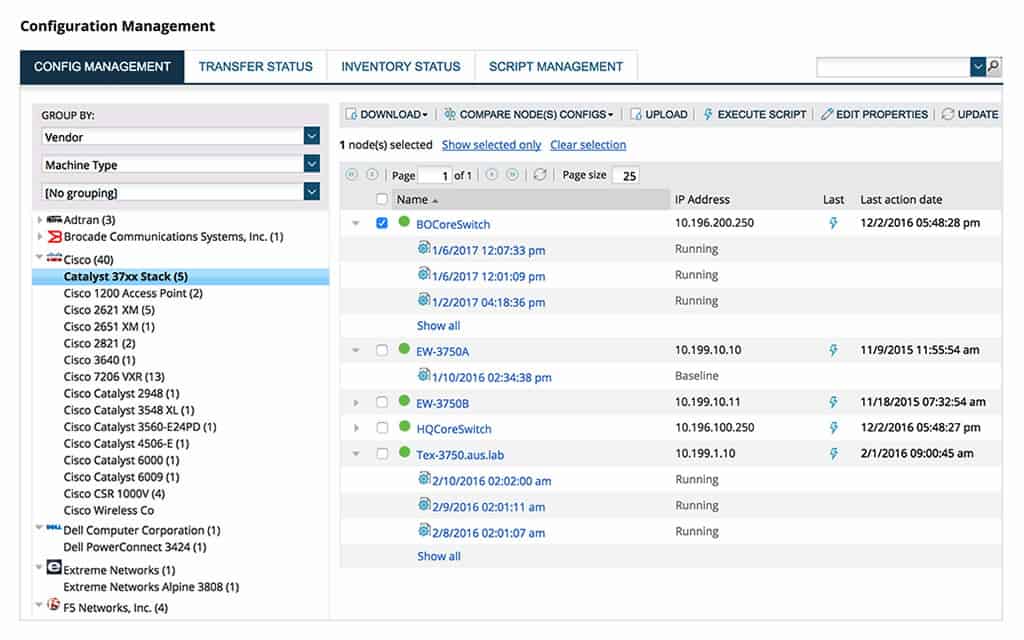
The SolarWinds Network Configuration Manager has a more comprehensive list of features that would give larger companies better service for device configuration monitoring. These attributes extend to security procedures that guard against unexpected changes to device settings. Once a hacker gets onto your network, access to the configurations of the network devices such as switches and routers is often the first goal. The opportunity to set DNS references and proxy server right inside the network’s managing devices is too tempting for intruders to resist, so locking down those configurations is important.
You can push device OS and firmware updates and also back up device configurations with the SFTP/SCP Server. However, there are more device configuration controls that you need in order to be completely secure. The Network Configuration Manager gives you configuration template and script management for your network devices, change management, auditing, and account tracking to support IT management team collaboration and task delegation.
Pros:
- Built for medium to enterprise-size networks, with features designed to streamline troubleshooting and revert config settings quickly
- Can automatically discover new devices on the network and provide templated health reports for immediate insights upon installation
- Offers configuration management, allowing teams to quickly backup and restore changes that may have impacted performance
- Can monitor settings for unauthorized changes and specific teams or managers
Cons:
- Not designed for home networks, this is an enterprise tool built for system administrators and network technicians
The full configuration management tool gives you data security compliance that will help you fend off legal action and support facility management contract bidding. You can evaluate it on a 30-day free trial.
The Engineer’s Toolset is another package that includes the SolarWinds SFTP/SCP Server.
SolarWinds Engineer’s Toolset

The Engineer’s Toolset is another option to get a configuration manager from SolarWinds. This package of more than 60 useful network administration tools includes such utilities as an IP address Manager as well as a Configuration Management Module. Other features in the package include the SFTP/SCP Server and a TFTP Server. You also get DNS and DHCP management, log management, and subnet planning systems. Many of the tools in the package require regular automated file movements and the SFTP and TFTP systems are also handy to have on hand for manual transfers.
The package includes troubleshooting tools, such as TraceRoute and Ping facilities, a switch port mapper, and a network traffic generator. If this long list of system utilities is still not enough, take a look at the SolarWinds Small Business Network Management Bundle. This includes the Engineer’s Toolset and adds on the Kiwi Syslog Server, Kiwi CatTools, which automates configuration backup, and the Network Topology Mapper.
Pros:
- A large collection of network administration tools
- Network performance troubleshooting utilities
- A DDI package and subnet management utilities for IP address management
- Additional tools available with the Small Business Network Management Bundle
Cons:
- Only available for Windows Server
While SolarWinds Network Configuration Manager and other SolarWinds network management systems are aimed at large companies, small businesses can get all of the essential network systems in one package with the Engineer’s Toolset and the Small Business Network Management Bundle. You can examine the larger package without paying by accessing a 14-day free trial.
SFTP/SCP Server review
The bare user interface for this utility shows it probably wouldn’t be a good tool to hand over to network users. This is only intended for use by system administrators on small networks. The purpose of the SolarWinds SFTP/SCP Server is to provide a secure method to backup configuration files for network equipment and to send out firmware updates to the same equipment.
Despite the limited scope intended by SolarWinds, SFTP/SCP Server’s security could allow individuals to set up a private cloud server. The SSH protection of the utility would make it suitable for file transfers across the internet.
Companies with networks that are anything other than very small would be advised to opt for a more comprehensive configuration system. In such a case, the SolarWinds Configuration Manager would be a much better option.
SolarWinds SFTP/SCP Server FAQs
How can I automate my file backups with a SFTP/SCP Server?
There are a number of ways to automate file backups with an SFTP/SCP server, most of these hang off the scheduling service in your operating system. For example, in Windows, you would do this with Task Scheduler, and with Linux or Unix, you would do this with Cron. There are SFTP/SCP server utilities available that integrate scheduling and automation facilities.
How do I speed up an SFTP transfer?
SFTP can be a little slow because it is a connection-oriented protocol that requires an ACK for each packet before sending the next. It also takes time to encrypt each packet. Another reason is the maximum packet length for the protocol is 32768 bytes and smaller packets require more transactions to send a file. There isn’t much you can do within an SFTP utility to speed up a transfer because you can’t get around these three slowing factors.
How can I use SolarWinds SFTP server for testing purposes?
The graphical user interface of SolarWinds SFTP is incredibly easy to use, which makes it a good tool for testing more obscure SFTP systems to ensure that you have your client configured correctly. Some applications have integrated SFTP systems that you can’t replace. If you can’t get file transfers running, it is difficult to work out whether the problem is with the client or the server. In this instance, just set up your connection in the SolarWinds tool to test a connection through to the client. If that works, you know your problem is with your integrated server and not the settings of your SFTP client.
How do I fix authentication issues with SolarWinds SFTP server?
There are many possible causes of authentication issues with any networked tool. The best way to find a solution to authentication problems in SolarWinds SFTP is to make a note of the error message that is reported on the failed connection and then post it to the SolarWinds user community to ask for advice. This system is called Thwack.
Related post: The Best free SFTP and FTPS serves for Windows & Linux

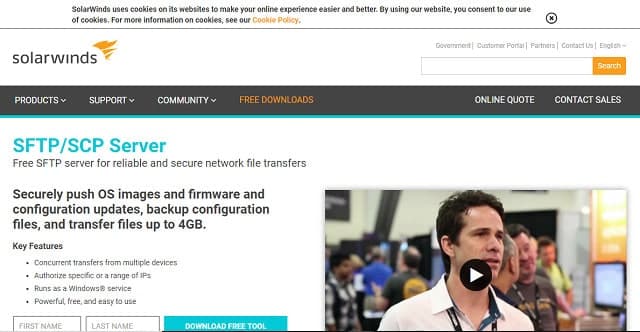
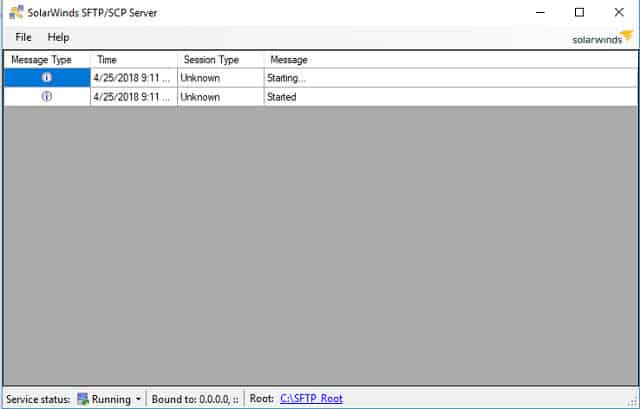
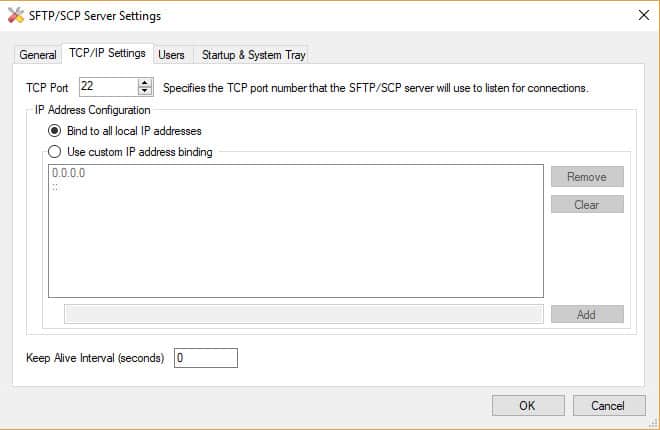
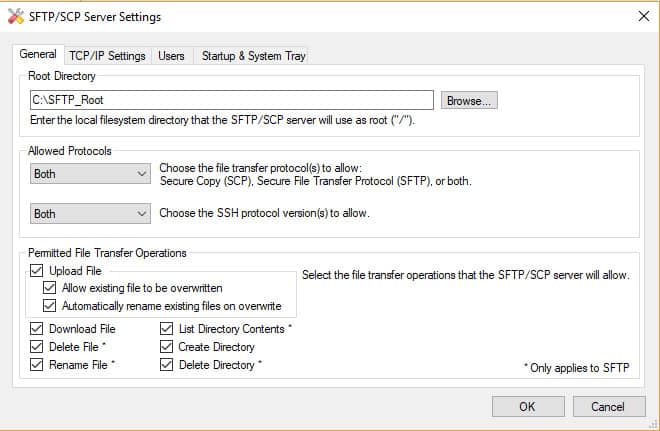
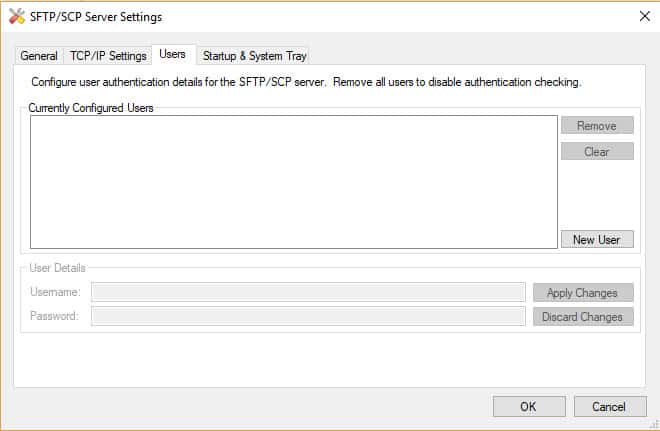



Can this SFTP server use public and private keys for key authentication?
Hi, Rita,
Yes, the SFTP/SCP Server is based on SSH security, which uses public/private key pairs as standard for user authentication.
Thanks,
Stephen
Hi Stephen,
Is this compatible with Server 2012?
Hi, Jessica,
The SFTP/SCP Server can be installed on Windows 7 32/64 bit, Windows 8 32/64 bit, and Windows 10 32/64 bit.
Cheers,
Stephen
HI Stephen,
Is this compatible with 2012 R2 ?
Hi, Pratik,
Yes, it is.