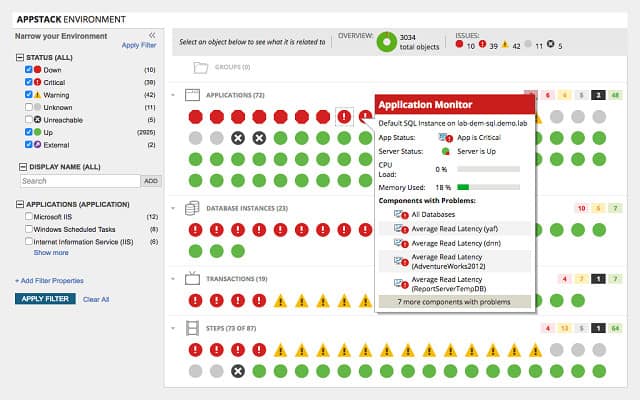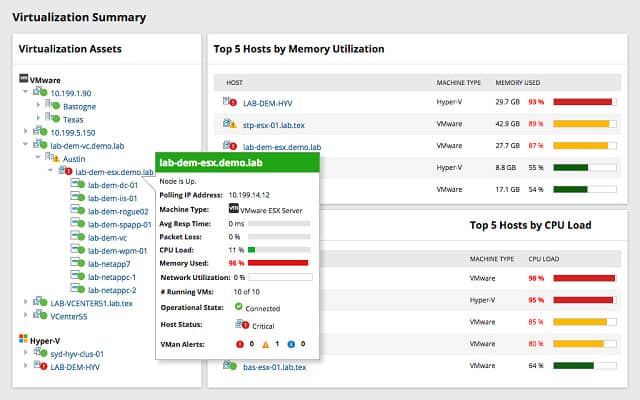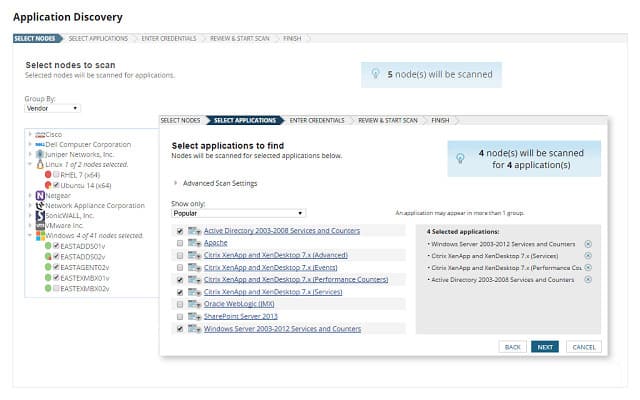Server and application monitoring tools are essential components of modern IT infrastructure management. These tools are designed to help IT teams ensure that both servers and applications are running smoothly, efficiently, and securely.
By continuously monitoring system performance, resource usage, and application health, these tools provide real-time insights that allow administrators to detect issues early, troubleshoot problems, and optimize performance before any serious disruptions occur.
Server monitoring focuses on tracking the hardware and operating system’s performance, while application monitoring delves deeper into the behavior of software applications, ensuring they function correctly in production environments.
Server monitoring tools track critical metrics such as CPU usage, memory utilization, disk space, and network traffic, which are vital to maintaining optimal performance. These tools can alert administrators to potential failures, such as server crashes, resource depletion, or hardware malfunctions. By receiving timely notifications, IT teams can address issues proactively, minimizing downtime and preventing system failures.
Application monitoring tools, on the other hand, focus on the performance and availability of applications themselves. These tools track the application’s responsiveness, transaction times, error rates, and resource consumption. By monitoring software behavior, IT teams can identify bugs, bottlenecks, and performance issues that could negatively impact the end-user experience.
Together, server and application monitoring tools offer a holistic approach to IT infrastructure management. They not only help in identifying and resolving performance issues but also support strategic decision-making by providing data-driven insights into resource utilization and application health. By utilizing these tools, businesses can ensure optimal uptime, enhance user experience, and maintain operational efficiency. SolarWinds Server & Application Monitor is one of the leading tools available in this market.
About SolarWinds Server & Application Monitor
The SolarWinds Server & Application Monitor (SAM) is a standalone system administration utility, that can be integrated with other SolarWinds admin systems. The company has created a platform, called Orion, which enables many of its system monitoring facilities to work together.
Key Features:
- Comprehensive Monitoring: Tracks both the physical status of servers and the network traffic from critical applications.
- Integration with Orion Platform: Allows for seamless operation with other SolarWinds monitoring tools.
- Enterprise Scalability: Particularly effective for large, distributed IT environments.
The Server and Application Monitor keeps track of the physical status of your servers and watches the network traffic generated by the applications running on them. The “applications” referred to by the title of this tool refers to critical network applications, such as DHCP, Active Directory, and DNS functions, rather than any software running on your servers.
This is a comprehensive monitoring environment suitable for enterprises of all sizes. However, the extensive WAN activity monitoring capabilities of this system make it particularly useful to large businesses with complicated, distributed IT operations.
Pros:
- Pre-Configured Tools: Comes with ready-to-use dashboards, monitors, and templates tailored for specific environments.
- Agentless Monitoring: Provides real-time monitoring without the need for installed agents on each device.
- Auto-Discovery: Automatically detects new devices and updates network topology and inventory lists.
- Customizable Interface: Offers drag-and-drop widgets to personalize dashboard displays.
- Application Mapping: Identifies and visualizes application dependencies and network bottlenecks.
Cons:
- Complexity: Its extensive features require a significant time investment to master, which can be challenging for new users.
How much does it cost?
The Server and Application Monitor comes in six tiers of pricing. All versions of the package consist of all of the same functions. The prices rise in step with the capacity of the servers managed by the system.
SolarWinds calculates the different price points for the Server and Application Monitor by a factor called “monitors.” A monitor meets one of the following three criteria:
- Component Monitor — a server measurement, such as a performance counter, a process, a URL, a service, or a script
- Node — A device connected to the network, such as a server, a power supply, a virtual machine, an ESX host, or a printer
- Volume — a logical disk
The available plans are:
| Plan | Max number of elements | Support and maintenance | Price |
|---|---|---|---|
| SAM AL150 | 150 | 1 year | $2,955 |
| SAM AL300 | 300 | 1 year | $5,895 |
| SAM AL700 | 700 | 1 year | $10,915 |
| SAM AL1100 | 1,100 | 1 year | $16,845 |
| SAM AL1500 | 1,500 | 1 year | $22,885 |
| SAM ALX | No limit | 1 year | $38,620 |
You can get a better idea of how many monitors you need to subscribe to if you check out the online demo of the monitor. You can also get a 30-day free trial of the SolarWinds Server and Application Monitor, and you can measure the number of monitors required to implement the tool on your system.
A purchase gives you the right to use the SolarWinds SAM software forever, but you only get support and maintenance for the first year. After that, you need to pay for support annually. If you opt not to continue paying for support, community pages on the SolarWinds website offer help from other users. Often, new versions and patches are produced by software houses in order to close off recently discovered security weaknesses, so it is always important to keep all of your corporate software up to date.
What are the Server and Application Monitor Features?
1. Hardware compatibility
You can only install the Server and Application Monitor on a computer running the Windows operating system. However, the servers that system can monitor extend to many different vendors and operating systems. The hardware that the system can monitor extends to support services, such as racks, power supplies, and temperature control systems. The main supported server hardware lines include:
- IBM eServer xSeries servers
- Dell PowerEdge servers
- Dell PowerEdge Blade racks
- HP ProLiant servers
- HP BladeSystem enclosures
- VMware vSphere hypervisor
The physical aspects of your servers that SolarWinds SAM will keep an eye on included hard drive capacity and usage, CPU usage, and array, fan, and power supply status.
2. Operating system compatibility
The operating systems that the monitor can interact with include:
- Microsoft Windows Server
- Linux
- Solaris
- Unix
- HP-UX
- Linux
3. Application coverage
The SolarWinds monitoring system has the ability to track more than 1,200 different applications. These fall into the following categories:
- Application servers
- Authentication servers
- Web servers
- Web services
- Collaboration systems
- Customer relation management
- Database server systems
- DHCP servers
- Directory servers
- ERP systems
- Infrastructure managers
- Virtualization environment systems
- Mail servers
- Security applications
Application monitoring works through a system of templates. It is possible to create custom templates to monitor applications not on the list of default systems that the tool can track. With custom templates, you can also track the activities of applications developed in-house.
4. Scripting capabilities
The SolarWinds system allows you to write your own scripts. These can be used to set up combination alert conditions and specify actions to perform should those alert conditions be encountered. If you have previously used a Nagios-based network monitoring system, you can import Nagios scripts and adapt them to the SolarWinds environment. The Server and Application Monitor is shipped with more than 1,000 action scripts, called “templates.”
5. Cloud compatibility
The monitoring capabilities of this tool extend to cloud-based services. You can monitor activity on your Amazon AWS accounts and add your Microsoft Azure cloud services to the monitoring environment.
Monitoring can demonstrate interactions between resources including cloud services, data centers, activities at remote locations, as well as on-site network and virtual services.
6. Multi-level visualization
The Server and Application Monitor includes a facility called Appstack that enables you to see the underlying services and infrastructure supporting an application. This viewpoint enables you to quickly spot the reasons for application performance problems. The interdependence between the software you run and the resources that enable them to run is a very important feature for problem-solving and crisis avoidance.
The Appstack screens show each application as a symbol with levels of services beneath. Each element shown on the stack is color-coded, so problems are highlighted instantly.
7. Virtual environment monitoring
If you include a virtual environment configuration in your network, this implementation can be supervised from the Server and Application Monitor. SolarWinds SAM can examine the performance of:
- Hyper-V
- VMware ESX
The virtual environment monitoring functions integrated into the Server and Application Monitor offer an overview of your VM systems.
This feature of the monitor doesn’t enable deep inspection of virtual environment activities. If you have an extensive VM implementation, you might need to add on the SolarWinds Virtualization Manager, which integrates directly with the Server and Application Monitor.
8. Automatic discovery
When you first install the system, it contacts your servers over the network and builds up an inventory of the applications running on them. This facility is an ongoing service and a key element of the monitoring service.
The discovery process doesn’t just list servers and applications, but examines dependencies to assemble a picture of the causes of poor performance or failure in the dashboard.
9. Application focus
The AppInsight function of the Server and Application Monitor gives you the ability to get a deeper insight into certain applications. This facility can only monitor Microsoft Exchange servers, Microsoft Internet Information Services, and Microsoft SQL servers.
The PerfStack feature of the monitoring package assembles a page of metrics by dragging and dropping factors from other pages of the dashboard. This utility is a great option for identifying key performance issues that impact your most important applications.
What are the system requirements?
The SolarWinds Server and Application Monitor is only available for the Windows operating system. You need to be running Windows Server 2012 or Windows Server 2016 set to the English, Japanese, German, or Simplified Chinese language versions. You also need Microsoft Internet Information Services 8.0 or later and .NET 4.6.2 running on your server.
The software for the Server and Application Monitor consists of two parts: the system software and a supporting database. These two parts have to be installed on two separate servers, so you need a minimum of two Windows servers in order to install SolarWinds SAM. However, if you have a WAN, don’t put the two elements on servers at different sites — they both need to be in the same physical location. Be aware that neither part of the SolarWinds system can be installed on a server that runs Microsoft SharePoint, Microsoft Exchange, or Research in Motion. So, if you have any of those applications, you will need a separate server for them.
The software needed for the database is SQL Server 2012, SQL Server 2014, SQL Server 2016, or SQL Server 2017.
For all versions of the Server and Application Monitor, you need to have computers that have quad-core processors or better. You also need two 146 GB 15K hard drives.
The physical capacity requirements for your system increase with the larger plans offered by SolarWinds. The company divides its six service points into three categories: small networks are catered to by the AL150 and AL300 plans. The AL700 and AL1100 plans are suitable for middle-sized networks. Large networks need the AL1500 or ALX plans.
Here are the requirements for the server that hosts the main monitoring software:
- Small networks need a server that has 6 GB to 8 GB of spare RAM and the application should take up 10 GB to 20 GB on the disk.
- Medium networks will get a monitor that requires 8 GB to 16 GB of RAM and 15 GB to 40 GB of disk space.
- Large networks will be served by a monitor that uses 16 GB to 32 GB of memory and occupies 30 GB to 100 GB of disk space.
The server that hosts the database element of the monitoring system must meet the following physical requirements:
- Small networks need a database server that has 4 GB to 8 GB of memory available for the AL150 system and 8GB to 16 GB for AL300. You will need 20 GB to 40 GB of disk space.
- Medium networks need space of 16 GB to 64 GB of RAM and 50 GB to 100 GB of disk space on the database server.
- Large networks have a monitor database that needs 64 GB to 128 GB of memory and occupies 100 GB to 400 GB of disk space.
The Orion platform
As mentioned earlier in this review, the SAM is built on the SolarWinds Orion application platform. This means that the server application software easily integrates with other SolarWinds infrastructure management systems. These performance monitoring tools particularly focus on the statuses of network devices. The other Orion-based SolarWinds tools are:
- SolarWinds Network Performance Monitor
- SolarWinds NetFlow Traffic Analyzer
- SolarWinds Network Configuration Manager
- SolarWinds Virtualization Manager
- SolarWinds Storage Resource Monitor
The Server and Application Monitor is particularly effective when combined with other SolarWinds tools, including the Network Performance Monitor. Although it works well as a stand-alone package, a number of SolarWinds packages include the Server and Application Monitor and offer more comprehensive monitoring capabilities.
SolarWinds offers three Systems Management Bundles that include the Server & Application Monitor. The first of these is the Hybrid Systems Monitoring pack that gives you the Virtualization Manager, the Log Analyzer, and the Server Configuration Monitor along with the Server & Application Monitor. This package provides deeper insights into the activities of virtualizations on-premises and virtual servers on the cloud.
The Application Performance Optimization Pack includes the Server and Application Monitor together with the SolarWinds Database Performance Analyzer. As the name suggests, the Network Performance Analyzer gives you greater monitoring power for the databases in your system.
The third Systems Management bundle is the Log and Systems Performance Pack. This combines the Server & Application Monitor with the SolarWinds Log Analyzer. So, this gives you two of the four tools in the Hybrid Systems Monitoring pack.
The Server and Application Monitor can be added in as an optional extra to the SolarWinds Network Operations Manager, another tool bundle. This package includes the SolarWinds Network Performance Monitor, the NetFlow Traffic Analyzer, and the User Device Tracker tools.
You can access the Systems Management Bundle on a 30-day free trial.
SolarWinds SAM review
The SolarWinds Server and Application Monitor is a systems administration tool particularly suited to larger companies, but smaller networks can also run the software. The Server and Application Monitor and all of the bundles in which it is included can be download and used for 30 days, free of charge. This gives you a great opportunity to try out the package risk-free.
SolarWinds Server & Application Monitor FAQs
What is SolarWinds server & application monitor?
SolarWinds Server & Application Monitor is an on-premises software package that is able to observe and record the complex relationship between software, services, and the servers that support them. The tool is able it identify dependencies and map them. This provides an immediate path for a root cause analysis in case the performance of user-dfacing system deteriorates. Although this package runs on your own server, it is able to monitor cloud-based packages as well and show how software running on different servers in different locations work together.
What does SolarWinds server do?
The SolarWinds platform provides services to the different monitoring products that SolarWinds provides. This base server is called Orion and it creates greater efficiency for business that buy multiple modules. The usual pattern of purchaser is to start with the Network Performance Monitor and then add on other modules, such as the Network Configuration Manager and the NetFlow Traffic Analyzer.
Is SolarWinds an application?
SolarWinds is a software producer that provides system monitoring and management tools. The company’s product list includes a monitoring package fore applications, which is called the SolarWinds Server & Application Monitor.