Finding and purchasing the right software deployment tool is easy to get wrong. On the surface, many of these tools look alike, and most vendors make the same claims about what their products can do.
For most software deployment buyers (either internal IT teams, MSPs, or software development companies), there are five primary pain points driving the need for deployment tools:
- Your company is using time-consuming manual deployment
- Your company lacks centralized management
- Your team needs greater control over testing, versioning, and management
- You and your leadership have significant security and compliance concerns
- You’re trying to work within a complex hybrid-remote work environment
- Device policies have created a headache from software conflicts and compatibility issues
Remote deployment tools, when done well, solve these issues. But the “done well” part is the challenge. There are hundreds of deployment tools on the market, and not every tool will fit your exact situation. Reliable deployment solutions don’t just automate software rollouts; they eliminate errors, enforce compliance, prevent IT bottlenecks, and provide consistent, unbroken service to customers.
Our goal is to make sure you make the absolute best software choice and achieve the desired outcome based on your specific needs.
Our list of the best software deployment tools
Based on our independent research, selection requirements, and rating methodologies, these are the best software deployment tools on the market today:
- Atera EDITOR’S CHOICE This remote monitoring and management platform integrates with tools like Chocolatey and Homebrew for automated, remote software deployment, also ensuring updates and installations without manual intervention. This is a cloud-based service that is suitable for IT departments and MSPs. Start a 30-day free trial.
- NinjaOne (FREE TRIAL) This cloud-based tool offers remote monitoring and management services, which includes software license management, software deployment, and patch management. Access a 14-day free trial.
- ManageEngine Endpoint Central (FREE TRIAL) An endpoint management system for the IT department that includes remote software deployment tools. It installs on Windows Server and Linux. Start a 30-day free trial.
- Atlassian Bamboo A continuous integration environment for software development that includes a software deployment module.
- Octopus Deploy A choice of on-premises software or cloud service that manages the installation of software, pre-checking for system compatibility. The on-site version installs on Windows.
- AWS CodeDeploy A cloud-based system that is free to use for software deployments on an AWS server and cheap for on-premises releases.
- Google Cloud Deployment Manager A software deployment tool that can be used for releases to Google Cloud Virtual Machine Instances for free and is also available for on-premises software release management.
- Jenkins A free, open-source software deployment tool that can be adapted by plugins. It installs on Windows, macOS, and Linux.
- GitLab CI/CD A software development pipeline environment that includes software deployment through GitLab CD. This environment is available as a cloud-based service or for on-premises installation on Linux.
If you need to know more, explore our vendor highlight section just below, or skip to our detailed vendor reviews.
Best deployment software highlights
Top Feature
Properiartary AI that significantly increases efficiency and reduces ticket solution time.
Price
$149/month per technician
Target Market
Effective as an in-house solution for SMBs, mid-sized, and enterprise-level businesses, with unique appeal to MSPs.
Free Trial Length
30 days
Additional Benefits:
- Excellent for cost-concious teams and MSPs
- Strong customer service and product support
- Modern and easy-to-use interface
Features:
- Proprietary Action AI
- 360 degree network discovery
- Automated patch management
- Over 24 app integrations for MSPs
Top Feature
IT and security tasks incorprated into a unified endpoint management system
Price
Negotiated pricing
Target Market
Best suited for mid-sized and enterprise businesses and perfect asset for growing MSPs
Free Trial Length
14 days
Read more ▼
Top Feature
Automated patch deployment for Windows, Mac, Linux, third-party applications
Price
Starts annually at $795 for 50 endpoints with quotes available
Target Market
Internal IT teams at companies of any size, but with some limitations due to pricing and functionality
Free Trial Length
30 days
Read more ▼
Top Feature
Provides continuous delivery through customized workflow automations
Price
Starts $10 one-time payment for small teams, up to nearly $200,000 annually for the top-tier contract
Target Market
Software development companies of all sizes, but with notable limitations for SMB users
Free Trial Length
30 days
Read more ▼
Top Feature
Simultaneous orchestration across multi-cloud, on-prem, and Kubernetes environments
Price
Tiered pricing starting at $20 per deployment with one-time payment options available
Target Market
Software development teams of any size with complex deployments
Free Trial Length
30 days
Read more ▼
Top Feature
Auto scaling that grows with your company and needs
Price
Free if deployed on Amazon EC2, Lambda, or Amazon ECS through using CodeDeploy; $0.02 per on-prem instance update
Target Market
Large and mid-sized companies already invested in AWS, or MSPs offering AWS-based DevOps service
Free Trial Length
No free trial
Read more ▼
Top Feature
Infrastructure as Code
Price
Free: First active multiple-target delivery pipeline; $5/month for each additional active multiple-target delivery pipeline
Target Market
Mid-sized to enterprise-level software development companies currently using Google Cloud
Free Trial Length
No length; Google offers a $300 trial credit
Read more ▼
Top Feature
Vast network of plugins
Price
Free, open source
Target Market
Large or enterprise-level organizations that have the resources and internal skill level to create and manage a customized Jenkins implementation
Free Trial Length
None (because it's free)
Read more ▼
Top Feature
Auto DevOps (automatic CI/CD pipeline creation)
Price
Free tier available, with $29/month per CI/CD minutes option available, as well as a 50,000 CI/CD minutes per month option available with negotiated pricing
Target Market
Software development teams of all sizes that need an all-in-on DevOps platform
Free Trial Length
30 days
Read more ▼
Key points to consider before purchasing a software deployment tool
Buying software deployment tools requires a broad approach that examines product features, pricing, and the vendor selling it to you. The key points to consider before you purchase any deployment tool include:
- Compatibility with your environment: How functional the tool is with your existing device ecosystem and software infrastructure.
- Automation capabilities: The level of automation the tool has that allows you to save hours of time on deployment.
- Scalability (including pricing): The ease with which the product can grow with you, including pricing schemes for more devices and ability to handle more endpoints.
- Security features: All of the must-have data protection and compliance standards, especially for third-party tools, including SOC 2, ISO 27001, and HIPAA.
- Monitoring and reporting: The ease with which you can monitor and track deployment within the platform.
- Integration with existing tools: Especially version control systems (VCS), CI/CD, container orchestration platforms, and issue tracking systems (such as Jira).
- Support and documentation: The company’s ability to offer support for its product and support for customers who are using that product.
- Product fit: (e.g., business size, target market such as internal teams, MSPs, of software development companies.
To dive deeper into how we incorporate these into our research and review methodology, skip to our detailed methodology section.
How to calculate the ROI of software deployment tools
Ultimately, you’ll need to be able to justify the cost of your spend. Your business needs are going to be unique to your company. For some businesses, the ROI will be in the number of hours saved in deployment time. For others, the ROI will be measured by a reduction in deployment costs or, if you’re switching providers, a decrease in licensing fees.
There are 4 steps you may want to take to determine the ROI of each vendor we’ve listed here:
Step 1: Identify your baseline metrics
There are five common baseline metrics you may want to consider:
- Current deployment time
- Deployment failure rate
- Manual effort (time) required for deployment tasks
- Compliance costs
- Current software deployment costs (both tools and/or managed services)
Step 2: Identify the cost of the new tool
Think beyond the licensing costs here. Cost should be include:
- Software licensing fees
- Implementation
- Training
- Maintenance
Step 3: Calculate the potential benefits
This is where it’s crucial to be realistic and avoid making unsubstantiated claims. Instead, focus on identifying the potential for improvement based on reasonable assumptions and data gathered in step 1. Remember, the goal is not to arrive at a precise number but to get a reasonable range.
Consider including:
- Reduced deployment times
- Reduced failure rates
- Reduced manual efforts
- Reduced compliance costs
Usually, this is data you wouldn’t get until after implementation. But if you want to get a sense of these figures, press the sales reps at the vendors you demo with to give you details. If they can’t, you may need to walk.
Step 4: Put it all together
With that data on hand, put it all together with a few calculations:
- Annual Cost Savings = (Reduced Deployment Time * Value of Time) + (Reduced Failure Rate * Cost of Failure) + (Reduced Manual Effort * Value of Labor) + (Reduced Compliance Costs)
- Total Investment = (Software Costs) + (Implementation Costs) + (Training Costs) + (Maintenance Costs)
- ROI = ((Annual Cost Savings – Total Investment) / Total Investment) * 100%
Use our Software Deployment Tools ROI Calculator
Calculating ROI can be challenging. To that end, use our free ROI calculator for Software Deployment Tools. If you don’t know all of the data, that’s ok! Try putting in the numbers you want to see.
Calculate Your Potential ROI
Detailed deployment software reviews
If you need to dive into more detail about each of our recommended software deployment vendors, these reviews offer additional insight into company fit, pricing, features, customer support, and product support.
1. Atera (FREE TRIAL)
Best for: Companies of every size, but mostly for growing MSPs or small and mid-sized companies with smaller IT teams.
Price: Starts at $149/month per technician, with negotiated contract options for enterprise-level customers.

Atera is a package of tools that is designed for use by IT Departments and managed service providers (MSPs). Easily one of the premiere software development tools for Windows, Mac, and mobile devices, the system includes remote monitoring and management (RMM) tools for technicians and professional services automation (PSA) systems for use by the MSP’s management to run the business. The facilities and storage space are designed on a multi-tenanted architecture, which keeps clients’ data completely separate.
Atera’s key features
Atera’s software is feature-rich, providing some tools that you’d want in a vendor of this kind:
- Multi-Site Management: Streamlines managing several client sites simultaneously.
- Automated Software Deployment: Integrates with patch management for efficient updates.
- Comprehensive Dashboard: Offers a unified view of all client networks and devices.
- RMM and PSA Integration: Combines Remote Monitoring & Management with Professional Services Automation.
- Cloud-Based Architecture: Ensures flexibility and accessibility from anywhere.
Unique buying proposition
From our perspective, Atera’s unique buying proposition is its pricing structure. Atera uniquely offers a per-technician pricing model. This strategy allows smaller IT teams and MSPs to scale without worrying about per-device costs, which are much costlier on tight budgets. That said, once you start adding more than one technician, you’ll need to consider a different pricing scheme if the cost of adding another technician is more than your per-device costs would be. That makes Atera great for small or mid-sized companies and high-growth companies.
Feature-in-focus: Atera’s automated patch management
Atera’s automated patching system ensures that every operating system within your sphere of influence —Windows, macOS, and third-party applications—stays up to date without manual intervention. As you already know, these updates are critical for cybersecurity and compliance, particularly necessary as ransomware runs amok on businesses. Many IT teams struggle with patching across remote devices, but Atera’s system handles the work efficiently in the background, ensuring endpoints remain secure even (maybe even especially) for distributed teams.
Comparitech SupportScore
Based on our multi-point analysis of the key signals for effective customer and product support, Atera received an 8.4/10 SupportScore. This score reflects the company’s rapid growth in size, revenue, and self-service support documentation. As the company grows, we expect to see its revenue expand even further, giving it more flexibility to boost it’s relationship with its employees, the weakest area we found for Atera within our SupportScore analysis.
Overall, the company’s weakest areas are also exceptionally common for a company experiencing rapid growth. With its customer base spanning SMBs and Enterprise businesses, Atera can likely provide a good level of support for most businesses.
We recommend you talk to Atera directly to learn more about how the company supports its product and its customers.
Why do we recommend it?
Atera gives you system monitoring for multiple sites, and its automated software deployment tool is integrated into a patch manager. The tool will run on a schedule and can also launch scripts alongside installers, enabling the environment preparation and reboot procedures to be implemented in a package.
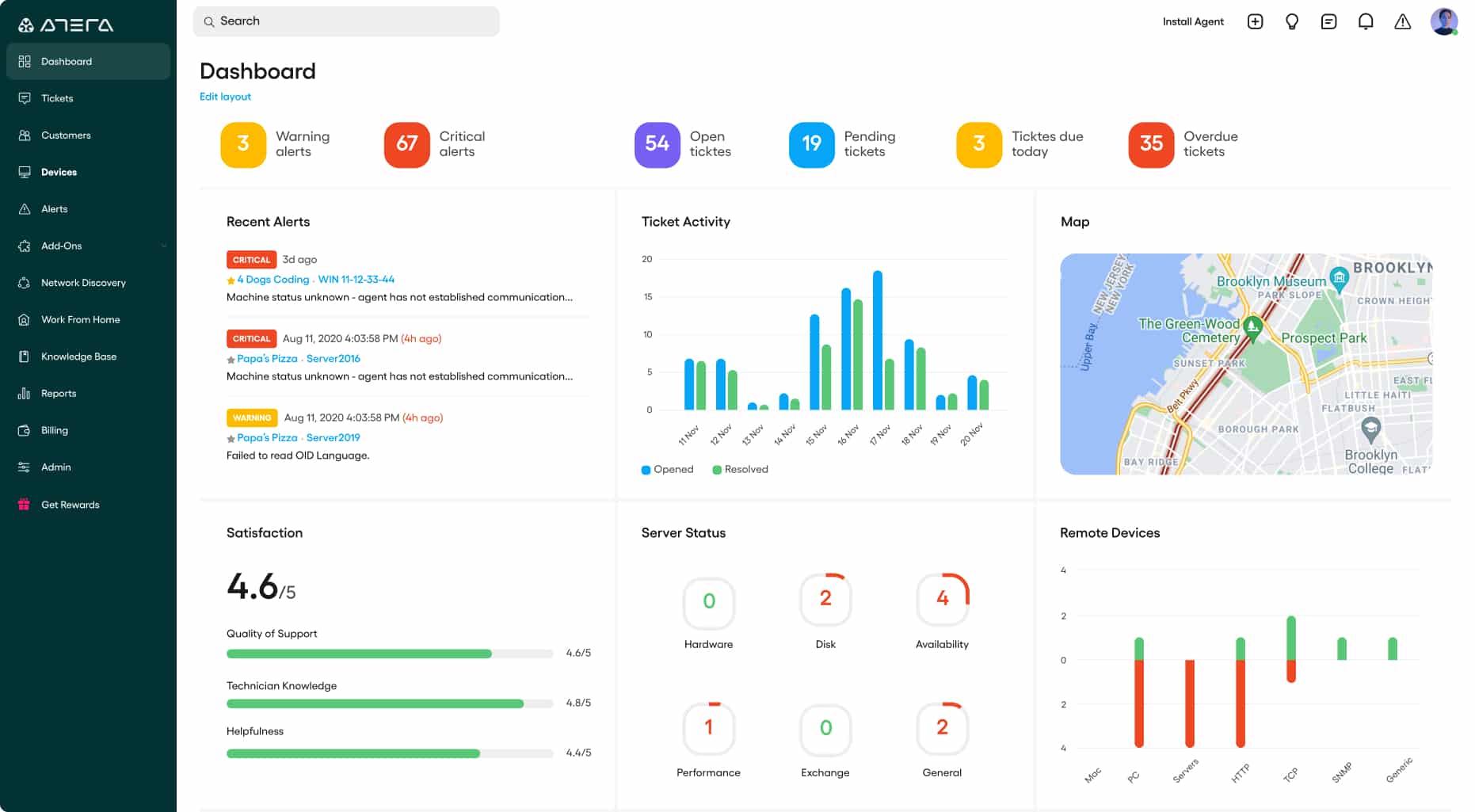
Within the RMM section of the platform is a set of tools for managing a client’s software assets. This includes the creation of an inventory for each of the endpoints operating on the network. The information gathered by this process is consolidated in the Atera dashboard to provide an overview of all currently installed packages. This constitutes a software inventory and feeds through to software license management.

The software asset inventory service is driven by an on-device agent, which is available for Windows, Windows Server, and macOS. The package also includes an automated patch manager and maintenance routines that regularly clear out temp files and free up system memory.
The PSA functions in the Atera platform include automatic activity logging for technicians so all of the time devoted by staff to each client is tracked and fed through to billing. The PSA also enables full tracking to ensure that SLAs are complied with.
Who is it recommended for?
Atera is designed for managed service providers (MSPs) and its scaleable pricing means that independent freelance technicians can also afford to use it. Some buyers may be interested in Connectwise as an alternative, but this is not the route to take if your an MSP or a smaller team. The per-technician pricing Atera offers is significantly hard to beat from a budget standpoint. Additionally, although the multi-tenant architecture is designed for managing multiple client sites, in-house operations teams can use it, too.
Pros:
- Flexibility in Use: Ideal for MSPs and in-house IT teams due to its scalable architecture.
- Automated Task Efficiency: Streamlines routine tasks like patching and software deployment.
- Comprehensive Client Management: Facilitates handling multiple client databases seamlessly.
- Intuitive User Interface: Simplifies monitoring and management with a user-friendly dashboard.
- Resource-Efficient System: Cloud-based model reduces the need for extensive in-house hardware.
Cons:
- Potentially pricey at scale: More suited for smaller organizations or MSPs than enterprise businesses with large tech teams and a massive number of endpoints.
The Atera system is available in four plans, so the per-technician pricing structure makes the system accessible to businesses of all sizes. The platform is hosted by Atera, so you don’t need to install or maintain the monitoring software on your own servers. The console for the service can be accessed through any standard Web browser. The system includes options for integration with third-party tools that facilitate automated information exchanges for related tasks, such as invoicing. Pricing starts at $129 per technician per month. You can assess the Atera package on a free trial.
EDITOR'S CHOICE
Atera is our top tool for software deployment because this cloud-based platform allows IT teams to remotely deploy software to multiple endpoints quickly and efficiently, saving valuable time and resources. Atera customers can manage multiple sites with one account.
The platform’s functions include software rollout and an automated patch management service. This ensures that software updates and patches are deployed to all devices in real time, reducing the risk of vulnerabilities due to outdated software. With Atera, administrators can automate routine deployment tasks such as installing, updating, or uninstalling software across a network without requiring manual intervention on each device.
This not only speeds up deployment times but also minimizes human error. Atera also excels in remote monitoring and diagnostic capabilities, offering real-time insights into deployment statuses and system performance. If an issue arises during deployment, Atera provides instant alerts and detailed logs to help diagnose and resolve problems swiftly.
Moreover, Atera’s per-technician pricing and flexible configuration options make it ideal for businesses of all sizes, from small startups to large enterprises. Whether managing a handful of endpoints or thousands, Atera allows you to deploy and manage software confidently, improving efficiency and ensuring seamless updates across your entire network.
Download: Get a 30-day free trial
Official Site: https://www.atera.com/lp/rvw/patch-management-solution/
OS: Cloud based
2. NinjaOne (FREE TRIAL)
Best for: Growing MSPs due to its specific architecture, but suitable for businesses of all sizes that can budget for NinjaOne’s per-device pricing. Smaller companies with smaller budgets may need to look elsewhere.
Pricing: Negotiated pricing; however, some customers have reported prices around $3.50/endpoint with a lower number of endpoints or under $1.50/endpoint above certain thresholds.
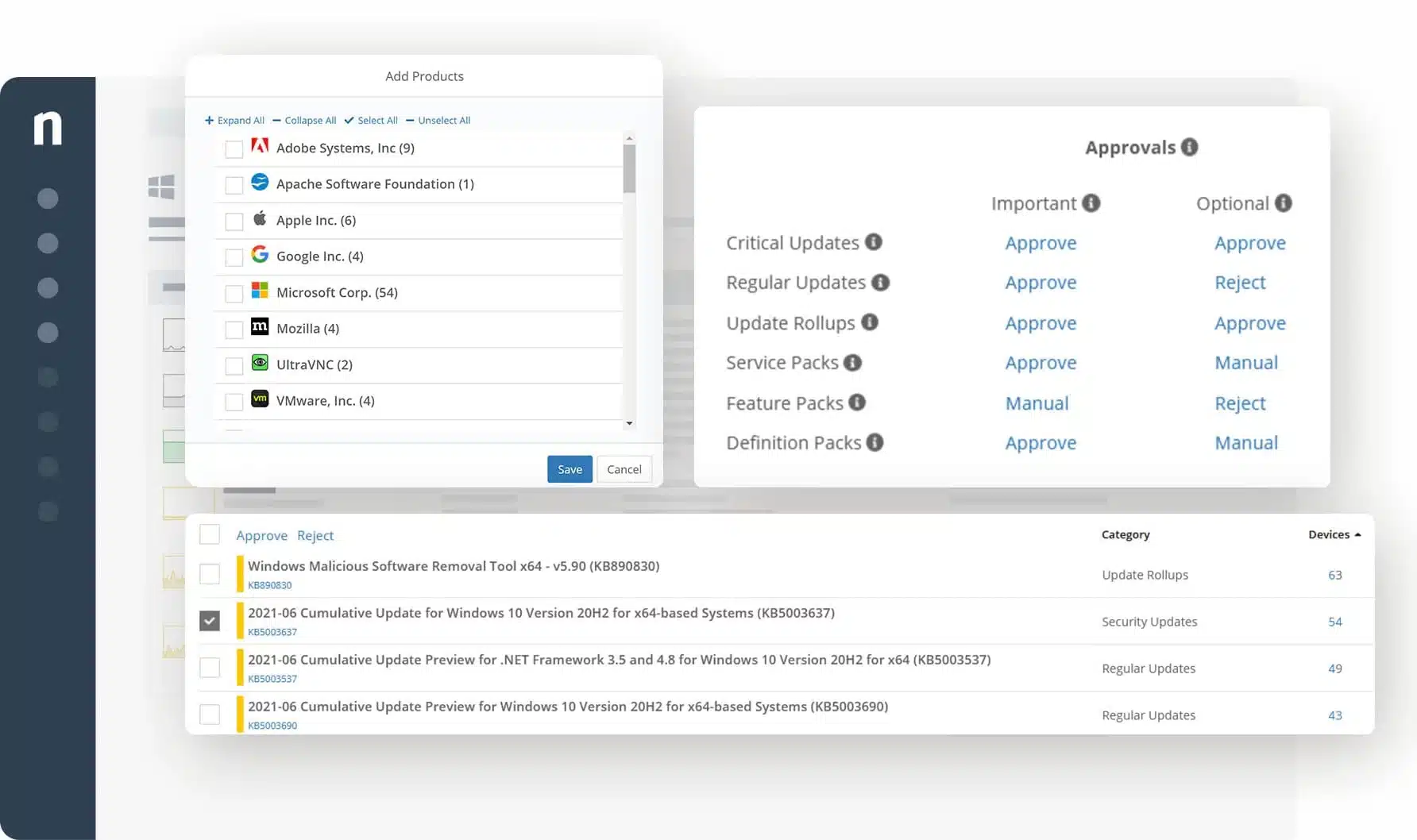
NinjaOne is a SaaS package that provides remote monitoring and management services for businesses and managed service providers. The system includes device discovery for networks, and it is able to manage multiple sites. The tool can be used to manage endpoints no matter where they are, which is ideal for catering to the rising work-from-home culture.
NinjaOne’s key features
NinjaOne’s software provides a highly focused approach to endpoint management, including and beyond deployment:
- Multi-Platform Support: Manages endpoints across Windows, macOS, and Linux.
- Integrated Ticketing System: Streamlines issue tracking and resolution.
- Automated Patch Management: Efficiently keeps software up-to-date across devices.
- Centralized Software Deployment: Facilitates deploying software remotely and at scale.
- Cloud-Based Convenience: Offers easy access and management from any location.
Unique buying proposition
We’ve found that NinjaOne is one of the most streamlined and zero-config RMM & endpoint management solutions on the market right now. It’s exceptionally friendly for junior-level IT staff as it requires no scripting knowledge and offers a consumer-grade UI for IT professionals. Consider this a boon for the ongoing IT labor shortage, as it allows businesses and MSPs to bring on admins who are still cutting their teeth on IT, so to speak.
Feature-in-focus: NinjaOne’s Zero-configuration deployment & policy automation
NinjaOne is designed for IT teams who want immediate functionality without deep scripting knowledge (which, as we mentioned above, is perfect for teams that need to fill roles with less-skilled team admins). Its prebuilt automation policies for patching, backup, and endpoint management allow rapid deployment with minimal configuration. This makes it an ideal choice for teams looking for a plug-and-play RMM experience with a consumer-grade UI. NinjaOne designed its tool to be as simple as possible without sacrificing functionality.
Comparitech SupportScore
Based on our data-based analysis of customer and product support capabilities, NinjaOne received a SupportScore of 9.7/10. This means that NinjaOne has most likely has the ability to provide excellent on-going customer support and will likely offer stable and on-going support for its product over time.
That said, this is not a guarantee. Your own experience may vary, and NinjaOne’s customer and product support strategy may not suit your business needs. We recommend you speak with a representative from NinjaOne to ask for more details about this critical area.
Why do we recommend it?
NinjaOne is a remote monitoring and management (RMM) system that is based in the cloud. AS with Atera, the software deployment system in NinjaOne is closely tied to the platform’s patch manager. Ninja includes its own ticketing system, which cuts out the requirement to pay for a professional services automation (PSA) package as well. This makes NinjaOne a very cost-effective service.
The NinjaOne system supports the management of endpoints running Windows, macOS, and Linux. It can also watch over VMs and network devices. The service allows you to create software bundle definitions in user group profiles, so when you onboard a new device, you can automatically get the full menu of services set up for the designated user. The tool will then monitor for patches for the systems that it installed.
The patching service that is built into NinjaOne is able to update 135 applications as well as keep operating systems up to date. All of the software management procedures in the NinjaOne systems are thoroughly logged for compliance auditing and the console shows the current status of each endpoint, its operating system, and its software inventory.

Alongside its endpoint management function, NinjaOne offers automated system monitoring. This service covers networks, servers, and applications and it watches over resource utilization to ensure that the delivery of services to users doesn’t jam up through a lack of system capacity.
The monitoring console doesn’t need to be watched by support technicians because it will raise an alert when it spots a problem. The NinjaOne package includes a service desk ticketing system and alerts can be channeled through that for system notifications.
Who is it recommended for?
NinjaOne was written for managed service providers (MSPs), and its architecture provides separate sub-accounts for client data. Some buyers investigating this tool look at Datto as an alternative, but there are notable differences in what you’ll get between the two. Specifically, Datto lacks instant, zero-config usability. Datto RMM requires significant setup, scripting, and configuration to get started, whereas NinjaOne provides a consumer-grade UI with pre-built automation, making it far easier to deploy (and, again, far better for teams with developing skill sets).
Pros:
- Comprehensive IT Management: Provides a full suite of tools for remote IT management.
- Scalable Solution: Adaptable for businesses of varying sizes and MSPs.
- Automated Monitoring: Enhances efficiency with automated system checks and alerts.
- Cross-Platform Functionality: Offers broad compatibility with various operating systems.
- User-Friendly Interface: Simplifies IT management with an intuitive design.
Cons:
- Patch Management Variance: More robust for Windows compared to macOS or Linux.
As a first step in investigating NinjaOne, you could access the service’s demo. Continue your assessment and find out more about pricing by registering for a 14-day free trial.
3. ManageEngine Endpoint Central (FREE TRIAL)
Best for: Internal IT teams at companies of any size, but with some limitations due to pricing and functionality
Pricing: Starts annually at $795 for 50 endpoints. Individual quotes available based primarily on your number of endpoints and servers
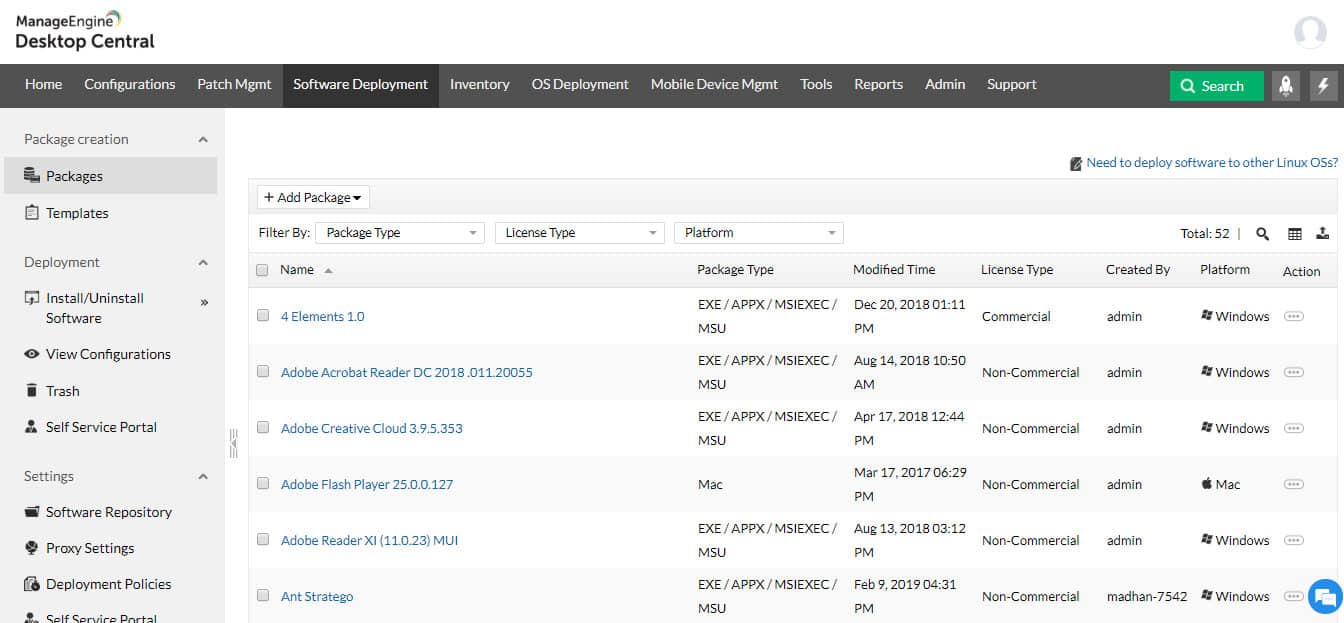
ManageEngine Endpoint Central, formerly Desktop Central, is a package of tools needed by IT departments to manage a fleet of endpoints. The service is capable of managing devices running Windows, macOS, Linux, iOS, Android, and Windows Mobile. This system management package includes a number of tools to successfully organize remote software deployment.
ManageEngine Endpoint Central’s key features:
ManageEngine designed its tool to be broadly useful, particularly for companies with a remote workforce and heavy on BYOD:
- Broad Device Support: Manages a range of devices including Windows, macOS, iOS, Android, and more.
- Self-Service Portal: Empowers users with on-demand software access, ideal for BYOD scenarios.
- Automated Compatibility Checks: Ensures successful installations with pre-deployment checks.
- Onboarding and Deployment Efficiency: Streamlines device setup and software distribution.
- On-Premise and SaaS Options: Offers flexibility in deployment based on business needs.
Unique buying proposition
If your company utilizes Zoho’s extensive ecosystem, ManageEngine should quickly make it to your shortlist. Of those on our list, ManageEngine is the only UEM tool that integrates out-of-the-box with Zoho’s extensive ecosystem (including CRM, Helpdesk, and Security). That makes it a natural fit for enterprises already using Zoho products and a huge time and cost saver.
Why? Because ManageEngine’s tool extends its usefulness beyond deployment and endpoint management. A purchase of ManageEngine allows you to merge deployment with your broader IT operations, security, and customer service workflows. Since executives are more likely to say yes to software purchases if that software integrates with existing infrastructure, ManageEngine is an easier yes if you’re already a Zoho customer.
Feature-in-focus: Integrated mobile device management (MDM)
One of the most headache-inducing limitations of endpoint management solutions is their heavier focus on desktops and laptops. Endpoint Central reduces this headache quite a bit by including full mobile device management (MDM) for iOS, Android, and Windows mobile devices.
IT teams can enforce security policies, track lost devices, push app updates, and even remotely wipe corporate data from a single dashboard. Return-to-office (RTO) mandates are increasing post-COVID, but remote work and BYOD policies aren’t going anywhere. MDM is a crucial feature for securing employee devices without disrupting productivity.
Integrated MDM isn’t likely going to be your single tipping point into buying ManageEngine, but it is worth exploring, especially if your organization is paying separately for an MDM solution.
Comparitech SupportScore
Our analysis of common factors influencing customer and product support helped give ManageEngine a 9.3/10 SupportScore. The company hits a high mark on almost every measure, which means it can likely offer a high level of support for its customers. This measure also means users will likely find significant support for the product’s development and maintenance.
Nevertheless, experiences will vary. Your company’s specific support needs may differ from what ManageEngine provides. We recommend talking to ManageEngine directly if it is one of your shortlisted vendors.
Why do we recommend it?
ManageEngine Endpoint Central lets you create installation packages for software that you store for onboarding. It is also possible to set up an on-demand self-service portal for access by new users, which can be a good option for allowing BYOD.
The software deployment system of Endpoint Central doesn’t just begin with a package that needs to be rolled out. The system includes a Software Repository, where all installation bundles are stored. This gives you a single location from which to assemble packages of approved software that can be rolled out in bulk to set up a group of devices, or installed on one device when a new employee gets enrolled.
Not every installation is going to be successful on every device. There are usually underlying reasons for this that concern the state of supporting services on a particular device. Endpoint Central includes automated processes that will check every computer on which a piece of software is about to be installed to ensure that they meet the system requirements for that application.
The systems administrator can create installation wizards to let the users install software on demand. These packages also enable the same software to be uninstalled. Endpoint Central includes a self-service portal, which is one of the ways that you can make software available to users. This is particularly useful for BYOD environments where the systems administrator might not be able to get direct remote access to every device.

Software deployment can be scheduled for out-of-hours installation. The systems administrator doesn’t have to sit at a desk overnight to watch all of this activity because a status report generated for each installation attempt will indicate whether all devices were updated successfully.
Who is it recommended for?
The base package of Endpoint Central is designed to serve a single network but a higher version will manage endpoints on multiple sites. This makes Endpoint Central a suitable package for the IT Operations department of any size of business.
As a result of many notable similarities, potential buyers may look to Microsoft Intune as a potential alternative to ManageEngine. Both tools provide solid UEM for managing desktop and mobile devices. Intune, however, is heavily focused on Windows (as you would expect it to be) and lacks the deep cross-platform management that Endpoint Central provides for Windows, macOS, Linux, iOS, and Android.
If you have an ecosystem comprised of multiple operating systems, ManageEngine is going to be what you need over Intune.
Pros:
- Versatile Management Capabilities: Effectively manages a diverse range of endpoint devices.
- Automated Asset Discovery: Keeps track of new devices and software assets efficiently.
- User-Centric Deployment Options: Enhances user experience with self-service software installations.
- Comprehensive Toolset: Provides a wide array of tools for complete IT management.
- Scalable for Various Business Sizes: Adaptable for small businesses to large enterprises.
Cons:
- Complex Product Range: Broad spectrum of features may require time to fully explore and utilize.
Endpoint Central installs on Windows Server and Linux. It is available for a 30-day free trial.
4. Atlassian Bamboo
Best for: Small, medium, and enterprise-level software development companies, with some notable limitations for smaller companies with a large number of remote endpoints.
Pricing: Starts at $10 one-time payment for small teams, up to nearly $200,000 annually for the top-tier contract.
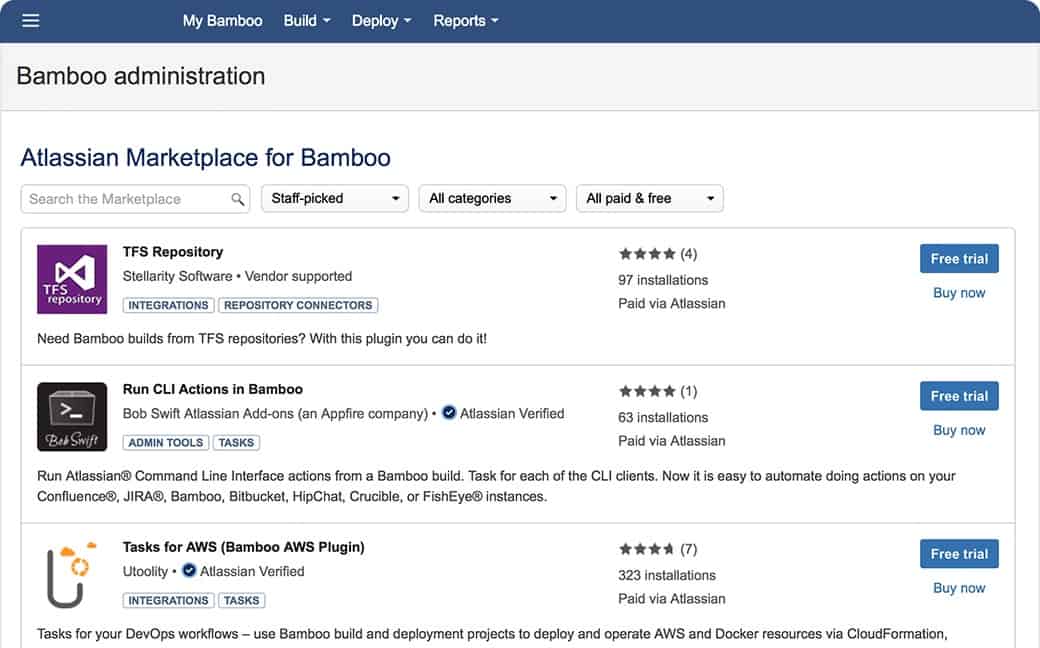
Atlassian Bamboo is a software deployment system bundled into a software development management tool. The system manages the building, testing, and rollout of software, so this is a suitable service for businesses that develop their own utilities in-house. However, its pricing strategy is the biggest differentiator and may make this either one of the best or one of the worst vendors for your organization’s needs.
Atlassian Bamboo’s key features
Atlassian Bamboo’s relatively low-cost tool offers a wide range of features for small to mid-sized teams, particularly these:
- Software Development Integration: Seamlessly integrates with software development workflows.
- CI/CD Pipeline Support: Facilitates continuous integration and continuous deployment.
- Customizable Deployment Processes: Offers flexibility in creating unique deployment workflows.
- Integration with Development Tools: Compatible with Jira, Bitbucket, and AWS CodeDeploy.
- Automated Error Reporting: Enhances reliability with real-time installation monitoring.
Unique buying proposition
Atlassian Bamboo sets itself apart thanks to offering the deepest native integration with Jira and Bitbucket compared to everything else listed here. Those integrations allow for truly end-to-end visibility across DevOps workflows within the Atlassian ecosystem.
Consequently, this product is a strong contender for software development teams. The product is already designed chiefly for the software development market, so the the Jira and Bitbucket integrations are a fairly common-sense UBP for Atlassian to include.
Feature-in-focus: Built-in parallel testing for faster builds
Atlassian Bamboo automatically splits tests into parallel processes, meaning developers can run multiple tests at the same time instead of waiting for them to finish sequentially. This dramatically reduces build times, which is crucial for teams practicing continuous integration and delivery (CI/CD). Faster builds mean faster feedback on code changes, allowing developers to catch and fix bugs sooner, leading to more stable software releases.
That said, faster build times do not necessarily mean faster deployment times, so the benefit of parallel testing is limited when it’s time to deploy. Atlassian Bamboo relies on agents to execute deployments. Every plan includes unlimited local agents, so if your deployments are happening within the same network or infrastructure, they can be executed quickly. However, for teams deploying to distributed remote endpoints, Bamboo’s limitations are glaring.
The cheapest plan does not include any remote agents, and the mid-tier only comes with one, meaning deployments to multiple remote machines will be processed sequentially, potentially slowing down large-scale rollouts.
Comparitech SupportScore
Atlassian received a SupportScore of 9.4/10. Our score reflects that the company met or exceeded almost all of the key measures we assess that help determine the likelihood that a customer will receive quality products and customer support.
However, Atlassian may not be the right company for everyone, especially given its size. While it’s an excellent provider for large businesses, small businesses may need a different vendor. The company will prioritize higher-paying customers, and those opting for lower-cost plans may not receive a dedicated customer success coach or even access to one to help with successful implementation and troubleshooting.
We recommend you reach out to Atlassian to learn more about its support and its pricing.
Why do we recommend it?
Atlassian Bamboo is designed for software development businesses and is part of a suite of development project management tools produced by Atlassian. The tool is particularly useful for CI/CD pipelines.
The full Bamboo suite is called Continuous Integration and Deploy Server. This is a fancy name that just means the environment guides an entire software development project all the way through to the new programs being installed on the organization’s endpoints.

The software deployment section of this tool would be suitable for software houses that want to distribute updates to existing clients. It can also be used to produce download installer packages for new software sales. The Bamboo system manages software deployment, monitoring each installation process. This enables it to provide immediate error reports if an installation hits a problem.
Atlassian Bamboo is able to integrate with other software development platforms, including Jira and Bitbucket, which are also properties of Atlassian. The software deployment section of the tool can be replaced by external systems, such as AWS CodeDeploy.
All that being true here, Atlassian Deploy is not ideal for internal IT teams who need RMM and deployment software for their hundreds or thousands of remote endpoints.
Who is it recommended for?
Software development teams are the primary target audience for this tool. It can be used to roll out updates to in-house services, particularly Web applications and sites, but it is also a good choice for the developers of commercial software.
If you’re eyeing Atlassian Bamboo, you may also be eyeing CircleCI as both are niche CI/CD automation tools designed for developers. The elephant in the room is CircleCI’s lack of native Jira and Bitbucket integration. While CircleCI supports external integrations, Bamboo is built specifically for Atlassian’s ecosystem (of which includes Jira), providing seamless tracking of builds, issues, and deployments within Jira.
Pros:
- Developer-Centric Tool: Ideal for software development teams and in-house app development.
- Flexible Deployment Options: Supports various deployment strategies, including cloud and on-premises.
- Comprehensive Development Management: Provides a full suite of tools for software development lifecycle.
- Strong Integration Capabilities: Easily integrates with other Atlassian products for enhanced functionality.
- User-Driven Customization: Allows customization to suit specific project requirements.
Cons:
- Limited Monitoring Features: Could benefit from more built-in software monitoring capabilities.
Bamboo is a Java-based application and it will install on any server that has the JDK service operating. The software is available for a 30-day free trial with unlimited users.
5. Octopus Deploy
Best for: Small to mid-sized software development businesses, with some potential uses for internal IT teams at small, mid-sized, and enterprise-level companies.
Pricing: Tiered pricing for both cloud- and self-hosted options; free for a basic cloud hosted option, up to $20 per deployment target/month and $700 one-time payment for self-hosted, up to $3,500.
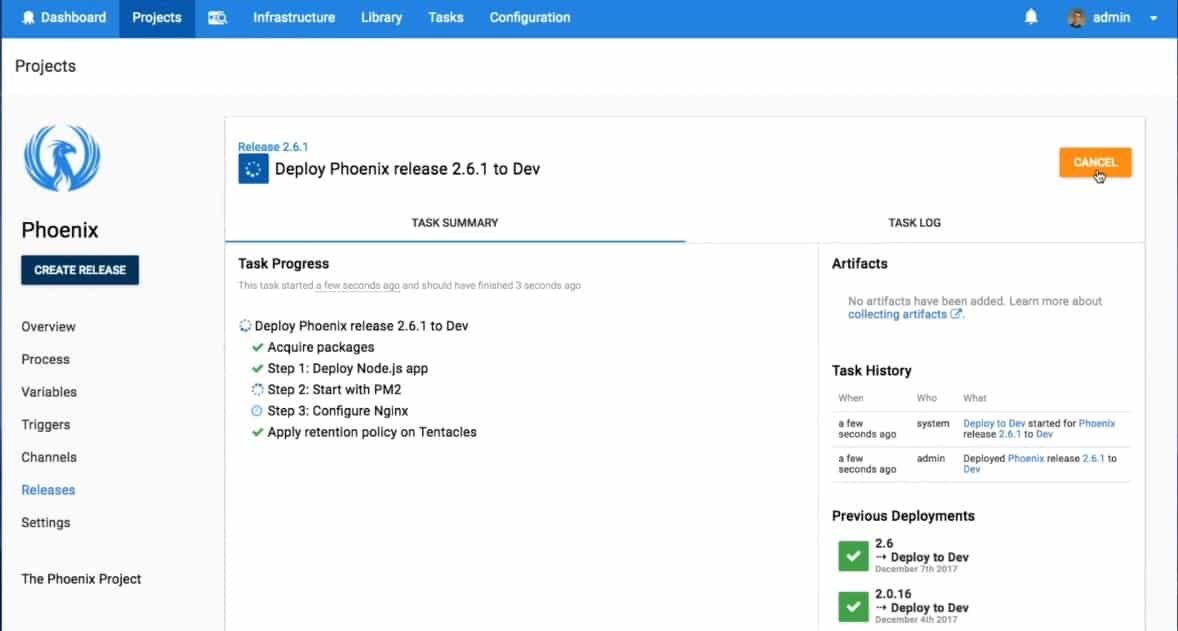
Octopus Deploy is geared towards releasing produced software, but it can also be used to roll out brought-in software packages. The system ships with a library of templates, which include system variables, making them highly adaptable. Those templates enable the same environment to be set up during development and testing and ensure that when rollout occurs, the software will deploy successfully.
Octopus Deploy’s key features:
As a highly versatile tool, Octopus Deploy carries a large number of must-have features, including:
- Template-Driven Deployment: Utilizes customizable templates for consistent software rollouts.
- Multi-Tenancy Support: Ideal for MSPs managing software across different client environments.
- Runbook Automation: Streamlines deployments with automated processes and checks.
- Cloud and On-Premise Flexibility: Offers deployment solutions both in the cloud and on-site.
- Reusability of Deployment Processes: Facilitates efficiency with repeatable deployment actions.
Unique buying proposition
Octopus Deploy has a distinct advantage to offer potential buyers: It’s the only deployment automation tool that can orchestrate releases across multi-cloud, on-prem, and Kubernetes environments simultaneously. If you’re running a hybrid environment, that makes Octopus Deploy one of the best possible options. Consequently, this is why it’s called “Octopus.”
Changes are good that you’re not deploying applications in a single, uniform environment. Instead, you are likely operating across a mix of on-premises servers, multiple cloud providers (AWS, Azure, Google Cloud), and containerized environments like Kubernetes. This company’s tool was specifically designed to handle the complexity here within a single orchestration layer.
All of that said, if your environment isn’t this complex, Octopus Deploy might not be what you need. And it’s probably not a unique buying opportunity if you need a larger focus on remote device management.
Feature-in-focus: Octopus Deploy’s Runbooks
Outside of its capability to handle deployment across multiple environments, Octopus Deploy’s Runbooks feature is exceptionally notable and worth exploring if you are in the market for this type of software. Runbooks allows IT teams to automate routine infrastructure tasks, such as restarting services, rotating encryption keys, or scaling up cloud environments without manual intervention.
This is in contrast to traditional deployment tools that tend to focus on application releases. Runbooks extend automation to IT operations, reducing human error and downtime while ensuring systems comply with operational policies.
Comparitech SupportScore
Our structured analysis of the key support signals helped give Octopus Deploy a 9.6/10 SupportScore. These high marks reflect very well-rounded signals across all five measures that can impact a company’s ability to provide adequate customer and product support. This means Octopus Deploy will likely be able to offer the type of customer support and product support companies need.
We recommend that you reach out directly to Octopus Deploy to learn more about how it provides support for customers and its product.
Why do we recommend it?
Octopus Deploy is a good choice for the deployment of software that has been developed in-house or bought in. Installation packages will set up the target machine’s environment and install software in sequence to manage dependencies.
The service includes two sections, one is a release management tool that implements initial software deployment and the other is a system of runbooks, which examines compatibilities and supporting services on endpoints to ensure that the new software will run successfully on that particular machine. This is a way to ensure that the new applications will deploy successfully. Once a runbook has been created for a software package, it can be run by anyone, enabling end-users to run an installation wizard and be sure that the software will install successfully.
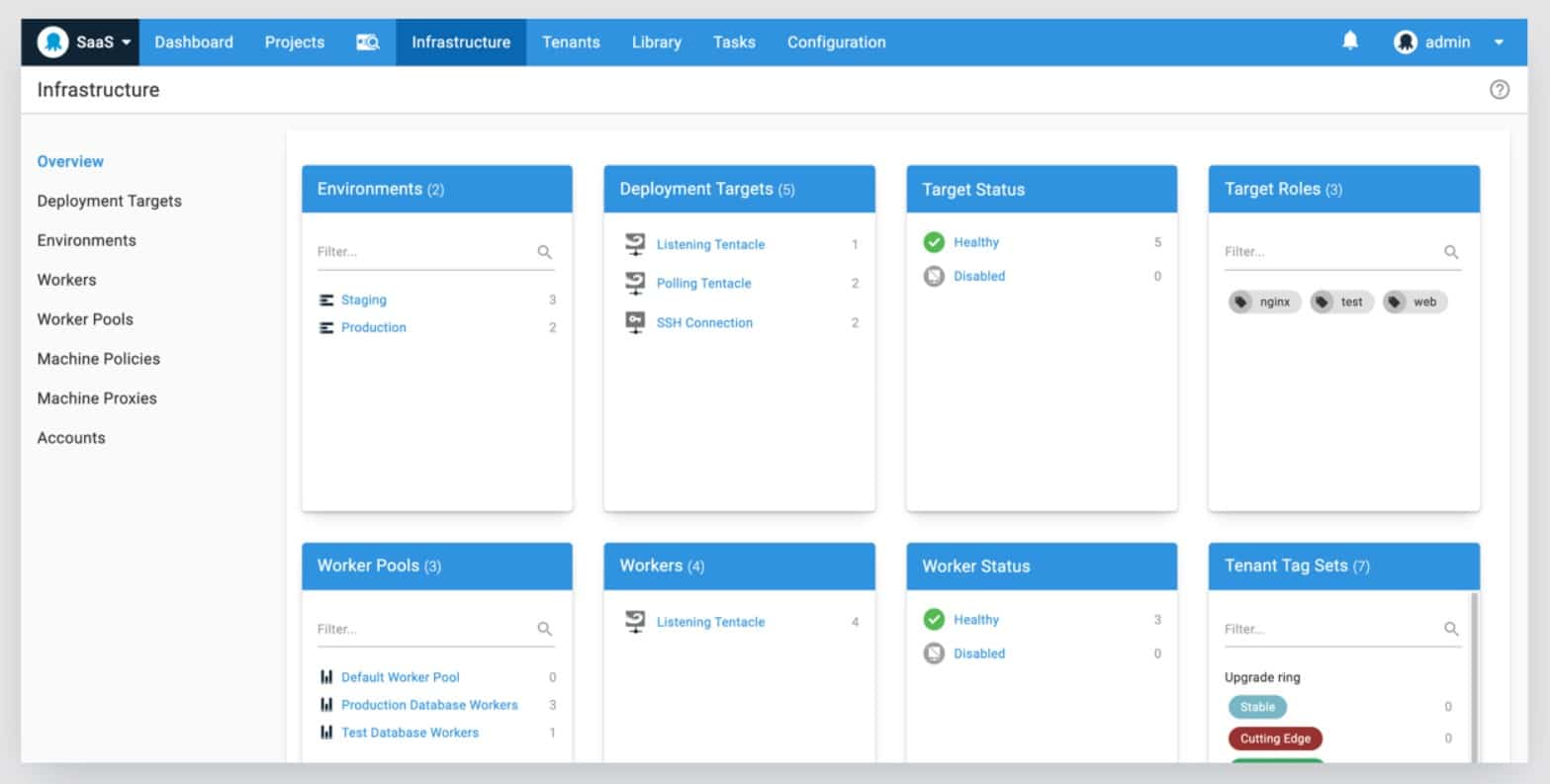
Octopus Deploy is a good choice for Managed Service Providers (MSPs) because it recognizes the issues faced by multi-tenancy environments. This is a great time-saver across client accounts. This is because by building up a library of deployment processes over time, the technical team can repeat the actions performed to install a specific software package on one client system to another client’s endpoints without any extra work.
Who is it recommended for?
Any business that has too many endpoints to install software on manually will benefit from Octopus Deploy. Consequently, Octopus Deploy is a superior alternative if you’re looking at Atlassian’s Bamboo software. Both are distinctly targeting software development teams that deploy to customers, yet the functionality and pricing of Octopus Deploy give it a clear edge.
It’s also particularly well suited for use by managed service providers because it has routines that enable the management of software on multi-tenanted architectures.
Pros:
- Predictable Deployments: Runbooks contribute to more reliable and streamlined software rollouts.
- MSP-Friendly Features: Tailored for managing deployments in multi-tenant setups.
- Adaptable Deployment Templates: Offers flexibility in creating and modifying deployment processes.
- User-Empowering Design: Simplifies complex deployments for end-users and technicians alike.
- Efficient for Large-Scale Deployments: Capable of managing extensive software deployments efficiently.
Cons:
- Complex for Smaller Teams: May be overwhelming for smaller development or IT teams.
Octopus Deploy is available as a cloud service, called Octopus Cloud, or for installation on-premises. The on-premises version is called Octopus Server and it installs on Windows. Both versions are capable of installing software on Windows, Linux, AWS, and Azure. Both Octopus Cloud and Octopus Server are free to use for up to 10 deployment targets. For higher volumes, Octopus Cloud is charged by the month, and Octopus Server is charged by the year.
6. AWS CodeDeploy
Best for: Large and mid-sized companies already invested in AWS, or MSPs offering AWS-based DevOps services. Small businesses, those without AWS, and those that need multi-cloud deployment or that rely on Kubernetes should avoid this one.
Pricing: Free if deployed on Amazon EC2, Lambda, or Amazon ECS through using CodeDeploy; $0.02 per on-prem instance update.
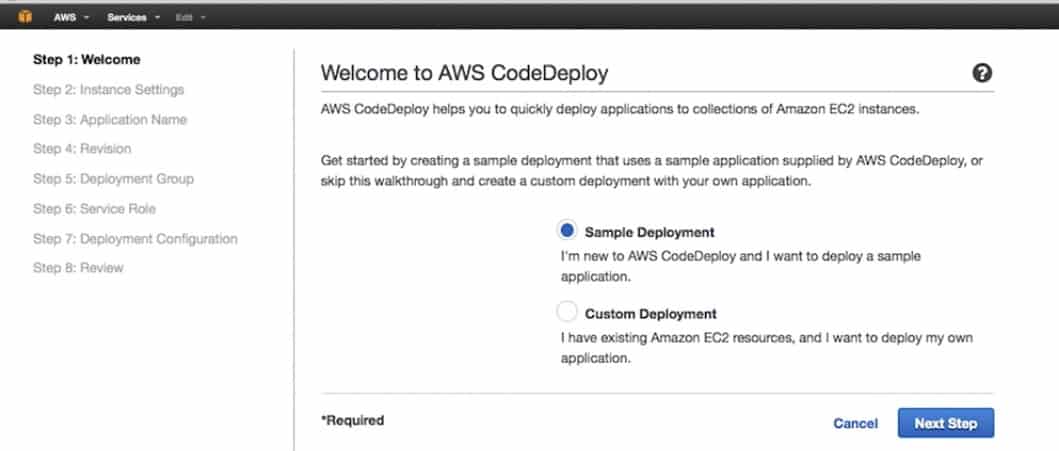
AWS CodeDeploy is a fully managed software deployment system offered by the cloud computing market leader. As you would expect, this service will roll out software to AWS server resources, however, it is also able to deploy new software on your own in-house servers. So, you don’t have to be a subscriber to AWS EC2 in order to use it.
AWS CodeDeploy key features:
For those already well within the AWS family, this tool may be the go-to option, with a host of features that include these:
- Broad Deployment Capability: Supports deployments on AWS services and in-house servers.
- Automated Deployment Processes: Streamlines the release and update of software.
- Rollback Functionality: Offers the option to revert updates in case of issues.
- Performance Monitoring Post-Deployment: Continuously checks for deployment-related errors.
- Cloud-Based Accessibility: Facilitates remote management and deployment.
Unique buying proposition
The UBP for AWS CodeDeploy is pretty clear here: free deployment for AWS customers. If you’re already using Amazon EC2, Lambda, or Amazon ECS, which are all cloud-native, you’re pretty much set, and the decision for which product to go for is almost made for you from an ROI perspective. The only additional cost you’ll face here is on-prem updates, which are still fairly inexpensive at $0.02 per on-prem instance update.
With serverless, containerized infrastructure automation within a single pipeline, AWS CodeDeploy should be on your shortlist if and only if you are in an AWS-native environment.
Feature-in-focus: AWS CodeDeploy’s Auto Scaling
Auto Scaling is possibly one of the most useful features available on CodeDeploy from a scaling and cost-saving perspective. For fast-growing companies (particularly mid-sized SaaS companies), the ability to adjust infrastructure based on demand is a game-changer. Amazon designed CodeDeploy to integrate with AWS Auto Scaling Groups so your business can automatically update to new instances as they are created. That reduces a significant amount of manual work that would otherwise be required on your part.
The beauty here is avoiding the issue of over-provisioning infrastructure (which can be costly). With Auto Scaling, you can ensure that additional EC@ instances are automagically spun up when demand increases. They’re also nixed when traffic decreases, all while keeping the latest version of the application deployed.
Comparitech SupportScore
The size and resources of a company like Amazon Web Services result in its earning a SupportScore of 9.5/10. The company’s primary weakness was in employee job satisfaction, which may lead to issues such as employee turnover and disengagement, causing a weakness within the level of customer support you may receive over time.
That said, experiences will vary. AWS may be the most logical choice for some companies and not for others. If you’ve shortlisted AWS for its CodeDeploy tool, we recommend reaching out to the company to help you better understand what customer service and product support look like in real time.
Why do we recommend it?
AWS CodeDeploy isn’t limited to installing software on AWS instances. You can use this tool to install software on your own endpoints, and its cloud location means that it can reach out to any site anywhere, and also be used to install corporate software on the devices of home-based employees.
This software deployment tool promises full process automation for releases. It is also possible to continue to use the system to update existing software. CodeDeploy can be used by in-house software development teams and also by system managers rolling out bought-in software.

When a business wants to operate an incremental release of a created application, there can be problems with new elements as they get added and rolled out. CodeDeploy continues to monitor the performance of new software after it has been deployed, noting the existence of errors that could indicate system incompatibilities or bugs in the code. The CodeDeploy system includes the option to rollback unsatisfactory updates to remove problematic updates.
Who is it recommended for?
Any business can use CodeDeploy. However, subscribers to EC2 and Lambda get it for free. Keep in mind that this system doesn’t include a patch manager like Atera and NinjaOne, so you might prefer those other integrated services if you aren’t totally based on AWS servers and would have to pay for CodeDeploy.
Given its free and open-source nature, some buyers may be looking at Jenkins (which we cover on this post, as well). The similarities are there, particularly as CI/CD automation tools designed for DevOps teams. But Jenkins does not have AWS-native integration. From a cost and implementation standpoint, it makes more sense to stick with a deployment tool already within the umbrella of your current infrastructure.
Pros:
- Versatile Deployment Options: Suitable for various deployment environments, including cloud and on-premises.
- Continuous Performance Tracking: Helps identify and rectify issues quickly post-deployment.
- Cost-Effective for AWS Users: Free for subscribers of certain AWS services.
- Automated Update Process: Enhances efficiency in software update management.
- Accessible and Scalable: Easy to use for businesses of all sizes, especially those using AWS.
Cons:
- Preferential to AWS Customers: More advantageous for existing AWS subscribers.
AWS CodeDeploy is free to users of AWS EC2 and Lambda services. For those who use the software deployment tool as a standalone service, there is a charge of $0.02 per instance update, so there is nothing to pay until you actually release a piece of software.
7. Google Cloud Deployment Manager
Best for: Large organizations and medium-sized SaaS companies that use Google Cloud within a single-cloud strategy that specifically need automated deployment for GCP resources (and only GCP resources)
Pricing: Free for the first active multi-target delivery pipeline, and then $5/month for each additional one. Comes with other pricing caveats: Any resources you create and manage through Deployment Manager—such as Compute Engine instances, Cloud Storage buckets, or Cloud SQL databases—come with cost respective of their own pricing sheets, making this a “talk to a Google rep” scenario.
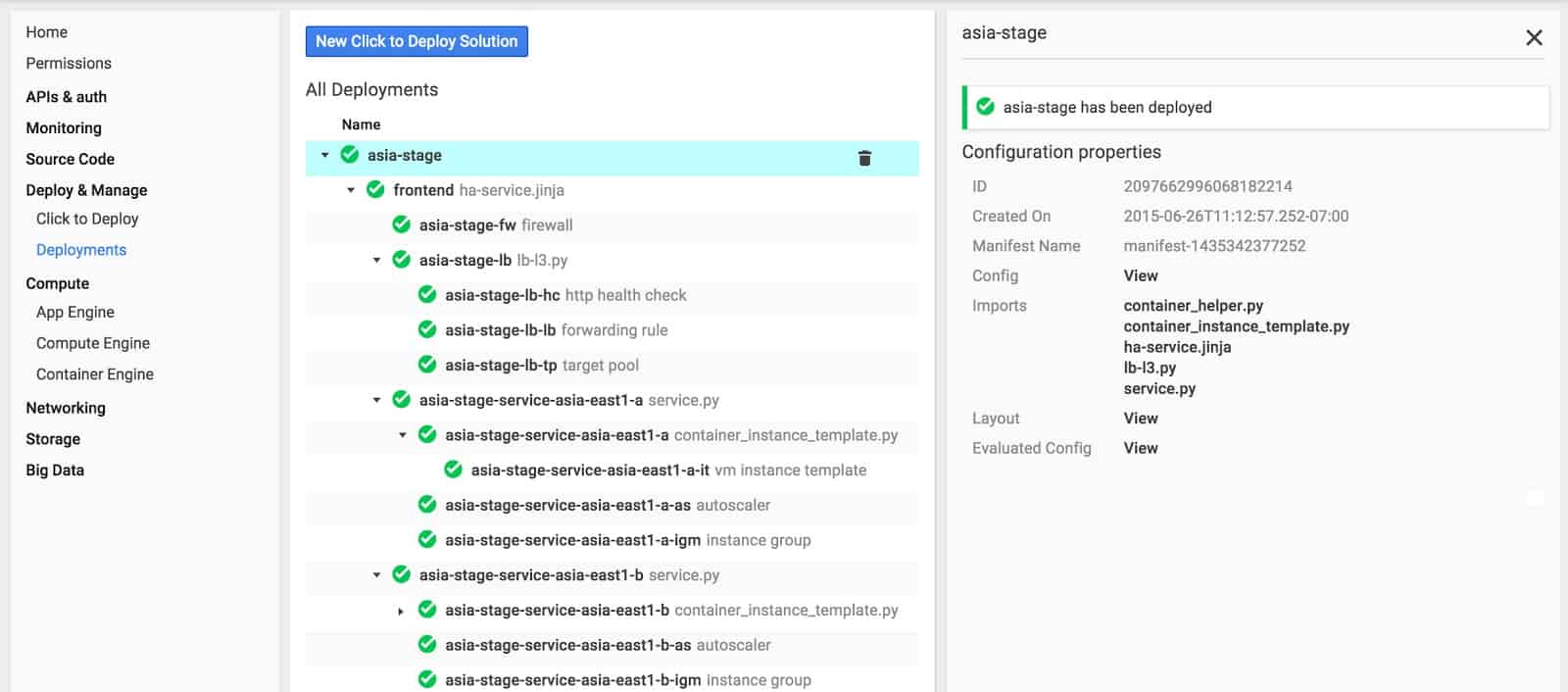
Google Cloud Deployment Manager is a software and application deployment tool that includes process automation and status reporting. Its benefit is similar to that of AWS CodeDeploy, except it’s built for businesses with heavy investment in a Google Cloud environment.
The first task when planning to deploy new software is to set up a template for the rollout, which is a repeatable installation script. Once a software installation template has been created, it is stored for repeat actions. So, you can test your deployment process and then schedule the rollout in bulk for out-of-hours processing.
Google Cloud Deployment Manager’s key features
Although it carries just 12% market share in the global cloud computing ecosystem, Google Cloud Deployment Manager has several must-have features, including:
- Template-Based Deployments: Streamlines software rollout with reusable scripts.
- Integration with Google Cloud Services: Optimizes deployments on GCP virtual machines.
- Deployment Testing Capability: Allows for pre-deployment checks and adjustments.
- Automated Package Creation: Facilitates the assembly of software installation packages.
- Cloud-Based Versatility: Offers flexibility for deployments across various environments.
Unique buying proposition
If your organization or business is already fully invested (or even heavily invested) in Google Cloud, this deployment tool will be a serious contender for your business, so long as you only need it for GCP resources in a single-cloud ecosystem.
The tool zeroes in on managing and automating infrastructure within the Google Cloud ecosystem. That specific target makes it ideal for organizations that want a very tight integration with existing GCP services. If you’re using Compute Engine, Cloud Storage, or Kubernetes Engine (which Google invented, by the way), this is a tool that should be on your shortlist.
Bonus points: Deployment Manager provides seamless compliance with existing governance rules if you’re already using Google’s IAM roles and security policies. So, less friction in security-sensitive industries, which is a huge plus and a major buying prop for companies in those types of industries.
Feature-in-focus: Declarative YAML-Based Infrastructure as Code (IaC)
Highly technical DevOps team members are going to love Google’s Declarative YAML-Based Infrastructure as Code. Yes, there are other IaC tools on the market, particularly Terraform (which some specialists find to be more intuitive). Google’s IaC tool uses procedural scripting, which sets it apart in a big way.
Deployment Manager allows teams to define resources declaratively using YAML. This simplifies infrastructure provisioning, making it easier for DevOps teams to automate and scale Google Cloud environments. E.g., less coding leads to more (and faster) deployment.
Comparitech SupportScore
Google’s SupportScore came in at 9.6/10, which is a reflection of its high scores in all five areas we measure for the likelihood a company will receive adequate customer and product support. This number should come as no surprise, given the depth of Google’s resources.
That said, the level of hands-on customer support you get for this product may not reflect Google’s overall score. If your company wants or requires more hands-on support, we recommend that you contact Google directly to determine how much you’ll receive or consider a product that is likely to provide the most hands-on customer success teams.
Why do we recommend it?
Google Cloud Deployment Manager is exactly the same as AWS CodeDeploy, except that it is available from GCP instead of AWS. If you use Google Cloud Platform virtual servers, you can access Google Cloud Deployment Manager for free. The service is also capable of installing software on your own endpoints.
A typical deployment package for a software release includes system checks and the installation of supporting services before the main feature of the deployment action is installed. This ensures that the system administrator can account for all eventualities and roll out to any machine without having to perform individual pre-installation checks on the entire fleet of endpoints.

Who is it recommended for?
Google Cloud Deployment Manager is particularly attractive to users of GCP services. The ability to install software on any site, as with the AWS service, means it is a good choice for deploying software on WFH devices and remote sites. However, also like the AWS system, non-GCP users have to pay for the service and it doesn’t include a patch manager.
As we mentioned earlier, Terraform is a heavy contender with Deployment Manager. And in fact, Google itself recommends that you use Terraform in many instances. Google even offers documentation on its website for how to provision Terraform on Google Cloud. Needless to say, Google recognizes the limitations of Cloud Deploy, which is probably a good part of why the company offers it for free and recommends a competing tool that would otherwise be a competing cloud-based deployment service.
That being the case, this is a fairly niche tool with a niche market. If you happen to fit neatly inside that small window, Cloud Deploy is a great, cost-saving option. If not, consider looking more into Terraform.
Pros:
- Highly Customizable: Allows for the creation of diverse deployment templates.
- Seamless GCP Integration: Ideal for businesses heavily invested in Google Cloud Platform.
- Pre-Rollout Testing: Ensures reliability of deployments through initial testing phases.
- Cloud Accessibility: Enables remote management and deployment from any location.
- Efficient for Varied Deployments: Suitable for diverse software deployment needs.
Cons:
- Google Cloud-Centric Features: Only caters to users of Google Cloud services.
- Limited to GCP only.
Google Cloud Deployment Manager can be used to install new software on a Google Cloud Platform Virtual Machine instance, and in these cases, there is no charge for the deployment service. The Google system is also capable of implementing software deployment on-premises. In these instances, there is a charge for the service. Google Cloud Deployment Manager can be sampled on a trial through the Google Cloud $300 Credit scheme for new users.
8. Jenkins
Best for: Large or enterprise-level organizations that have the resources and internal skill level to create and manage a customized Jenkins implementation. Smaller organizations may be able to pull this off, as well, with some effort, depending on internal skill levels.
Pricing: Free (not counting the cost of the infrastructure you may use to run it)
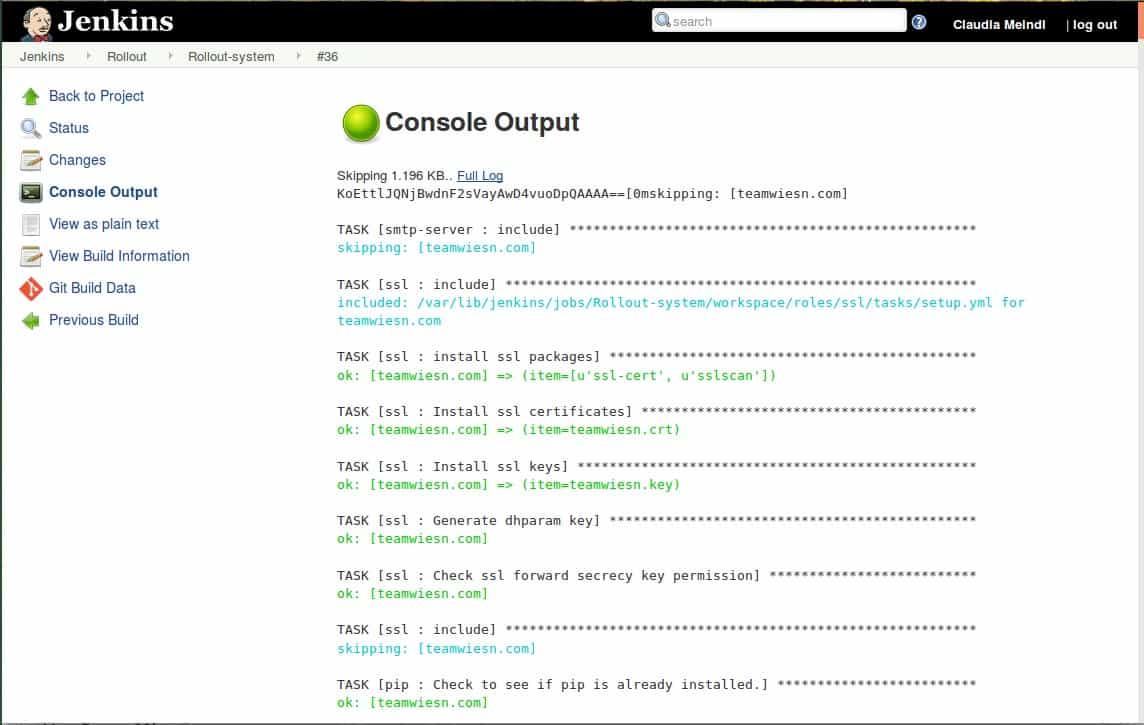
Jenkins is a very attractive software development and deployment system that might draw your attention because it is free to use. Jenkins is an open-source project, so you can even get the code and adapt it to your business’s specific needs.
Jenkins’ key features
As a free, open-source tool, Jenkins lacks some of the broader feature development available in other software deployment tools. Still, it has some benefits worth noting:
- Open-Source CI/CD Platform: Offers a free and customizable software deployment solution.
- Extensive Plugin Ecosystem: Enhances functionality with a wide range of add-ons.
- Cross-Platform Support: Compatible with Windows, Linux, macOS, and Unix.
- Community-Driven Development: Continuously improved by a vast user community.
- Integration with Development Tools: Works with various software development and version control systems.
Unique buying proposition
Since Jenkins is a free, open-source deployment tool, there’s no unique buying proposition to consider here. However, there is a unique usage proposition that may make you want to consider making Jenkins your go-to deployment tool over the other options on this list: plugins.
Jenkins is by far the most extensible CI/CD platform. It offers 2,000+ plugins, making it the only solution that can integrate with nearly every DevOps toolchain on the market. Because it’s open source, these plugins are all community-generated and, as you might expect, have varying levels of utility.
Among those plugins, you’ll find various platform integrations (including for Amazon Web Services), interface upgrades, administrative tools, build management, and source code management.
“Buyer” (user) be warned, though. With 2,000+ user-submitted plugins, you should be very wary and on the lookout for abandonware.
Feature-in-focus: Plugin ecosystem
Considering the plugin ecosystem is the defining feature of Jenkins, we can dive a bit more deeply into this one. Jenkins can integrate with cloud providers, DevSecOps tools, infrastructure automation platforms, and virtually any software pipeline. It is functionally the Swiss army knife of CI/CD.
There are five key aspects to Jenkins’ plugin ecosystem that we recommend:
- Integration with version control systems (VCS): We recommend the Git and Subversion plugins
- Support for build and automation tools: We recommend the Maven and Gradle plugins
- Cloud and containerization support: We recommend the Amazon EC2 and Kubernetes plugins
- Code quality and security analysis: We recommend the SonarQube and OWASP plugins
- Collaboration and notification: We recommend the Jira and Mailer plugins
Jenkins is infinitely customizable to suit the needs of your business. That’s also going to be one of its biggest faults and a significant cause for headaches. As one Reddit user pointed out on /r/devops, “…building a sane immutable [Jenkins] env can be challenging.”
Comparitech SupportScore
Based on the five key signals we examine to determine the likelihood that a company can offer adequate customer and product support, Jenkins received a 5.5/10 SupportScore. This score reflects the company’s smaller size in comparison to many of its competitors and limited data on its investment situation and revenue.
Given that, Jenkins may or may not be able to offer the kind of customer support your company needs. That will come down to the company’s available resources and capabilities, which you will only be able to determine by speaking directly with Jenkins.
If you have shortlisted the company, we recommend you reach out to book a discovery call and inquire directly about its support capabilities.
Why do we recommend it?
Jenkins is one of the leaders in CI/CD pipelines because it includes development management systems, which makes it a major competitor for Atlassian products. As it is free to use, Jenkins has a very large user base, which means it is easy to find technicians who have experience in using this tool.
The Jenkins environment supports the entire software development process from planning, building, and testing to roll out. The software for Jenkins can be extended with plugins, which are also available for free. With so many great features and no charge at all, you would probably wonder why anyone would ever consider any other software deployment tool. The big problem that prevents a lot of businesses from using the Jenkins system is that it doesn’t come with a professional support package.

If you are OK with a community-supported service, you will find that Jenkins is very easy to install and use. The extensibility of the environment is impressive. However, all of those adaptations and options can be time-consuming to research. If you are a busy system administrator, you might find that the time you need to investigate and try out all the plugins that make that system so appealing is actually a bit of a curse.
Who is it recommended for?
Jenkins is all about software development, so the businesses that will get the most out of Jenkins are those that develop applications either for in-house use or for sale. However, IT operations departments could use the tool to roll out third-party software. However, you don’t get patch polling with this system.
If you’re considering Jenkins for its free and open-source nature, you might also be eyeing GitHub Actions. While GitHub Actions offers free usage for public repositories, private repositories receive a monthly quota of free minutes (e.g., 2,000 minutes on the GitHub Free plan). Going over incurs additional costs, though using self-hosted runners can mitigate these expenses.
Additionally, GitHub Actions does not have the extensive plugin ecosystem that’s available through Jenkins. Granted, the plugins are less likely to be abandonware, but your options through GitHub Actions will be far more limited, making it less customizable for your organization’s needs.
Pros:
- Cost-Free Solution: Ideal for businesses looking for an open-source, no-cost option.
- Highly Extensible: Wide range of plugins available for tailored functionality.
- Active User Community: Benefits from a large, supportive, and skilled user base.
- Flexible and Adaptable: Can be customized to fit specific deployment and development needs.
- Wide Platform Compatibility: Usable across multiple operating systems and environments.
Cons:
- Community-Based Support: Relies on community for support and updates, which can vary in responsiveness.
- Outdated User Interface: Could benefit from modernization for enhanced user experience.
Jenkins can be installed on Windows, Linux, macOS, and Unix. It can be used to pipeline software development through to deployment or as a release management solution to roll out bought-in software.
9. GitLab CI/CD
Best for: Small, medium, and enterprise-level software development teams that need an all-in-on DevOps platform with significant automation, versioning control, and cost-effective scalability. This is not a good option for internal IT team device management.
Pricing: Free tier available, with $29/month per CI/CD minutes per month option available, as well as a 50,000 CI/CD minutes per month option available with negotiated pricing.
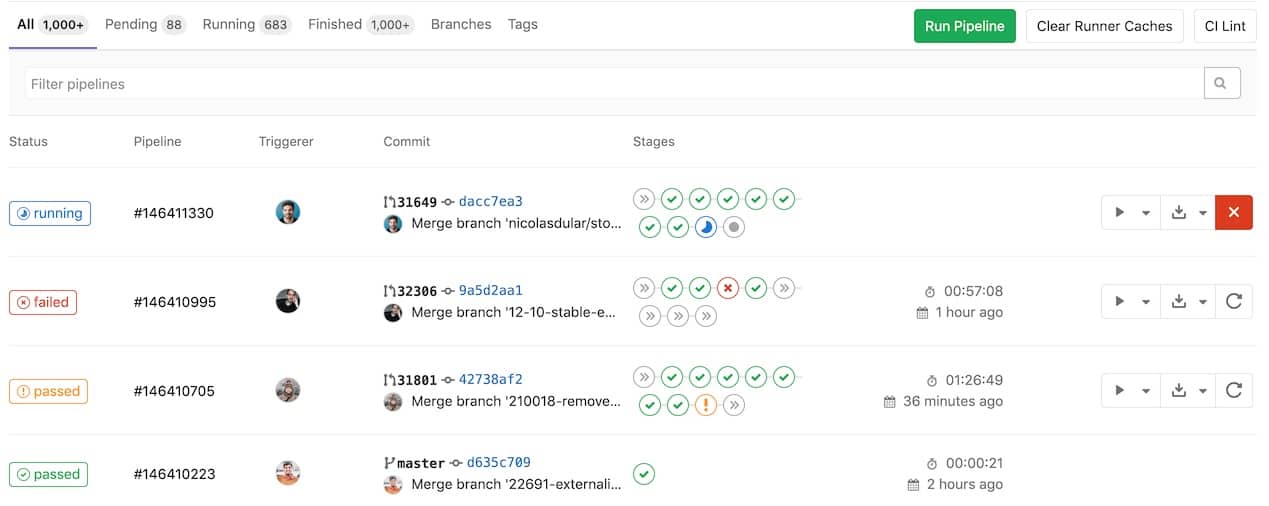
GitLab is a software development and code repository system. GitLab CI is an evolved software development platform that aids in the management of programming coordination and version control to create a build and test framework. GitLab CD is the software deployment companion to GitLab CI.
GitLab CI/CD’s key features
Gitlab is one of the most well-known code repository systems, so it should come as no surprise that its CI/CD deployment platform is packed with notable features, including:
- Integrated Development and Deployment: Combines code repository with CI/CD functionalities.
- Containerization Support: Integrates seamlessly with Docker for container-based deployments.
- Version Control System: Facilitates effective management of software versions and updates.
- Comprehensive Testing Options: Allows thorough testing before software release.
- Free and Paid Versions: Offers flexibility with both free and premium options.
Unique buying proposition
GitLab CI/CD significantly differentiates itself as the only CI/CD platform that’s fully integrated into a single DevSecOps solution. Unlike the other options on this list, GitLab CI/CD does not need third-party CI/CD tools. It also offers built-in security scanning, issue tracking, and code reviews.
That all-in-one approach results in a handful of benefits:
- Built-in security and compliance
- Reduced toolchain complexity
- Integrated code reviews and issue tracking
Consequently, this makes GitLab CI/CD the exact opposite of Jenkins. Whereas Jenkins requires a significant amount of third-party integration, GitLab focuses on keeping everything all under one roof. There are benefits to that for organizations that need an easier and more secure software deployment tool.
Feature-in-focus: Auto DevOps
Setting up CI/CD pipelines is a common struggle among DevOps teams. There’s a notable amount of expertise needed to build automation for deployment and device management. GitLab’s Auto DevOps automatically detects the project type (e.g., Node.js, Python, Java) and creates a complete CI/CD pipeline with best practices, including unit testing, security scanning, and containerization.
If your team opts for GitLab, you can get started with Auto DevOps in minutes; no prior experience needed. That reduces the (sometimes considerable) barrier to adopting automated deployments.
Comparitech SupportScore
Our data crunching on the five key signals for customer and product support resulted in GitLab’s 9.6/10 SupportScore. This score reflects the company’s high scores in every area that we measure for customer and product support, with only an average score in employee job satisfaction.
Given this score, most companies are likely to find an adequate level of customer support and can likely expect to see good support for the product. That is not a guarantee that your company, specifically, will get the kind of experience you want from this product.
Particularly given its size, Gitlab may put more weight on self-service support, which is not suitable for all companies. We recommend you reach out to learn more about how GitLab supports the success of its customers and their experience with its product.
Why do we recommend it?
GitLab CI/CD is a relatively new commercial service that is added on to the widely-used fee GitLab software repository service. GitLab is a very well-known brand among software developers and student communities and so your new recruits in your IT department will be very familiar with the underlying GitLab structure.
The GitLab system is primarily focused on software development, so the GitLab CD isn’t really suitable for businesses that have a core activity elsewhere. This isn’t a good service for systems administrators who need to roll out bought-in software. However, it is a very strong contender for software developers who want to build a system incrementally and deploy modules as they become available.
GitLab CD offers a range of software deployment options, including the use of containers for software implementation. This route, which integrates with Docker, enables software developers to focus on the activities of the program without the need to be concerned with the system compatibility of any intended host machine for the software.
Linking GitLab CI and GitLab CD together ensures that the development and test environment and the systems on which the software will eventually operate are identical. This removes the problems of endpoints not being properly configured to optimize the performance of the new software or, worse, failing to provide the assumed supporting services that developers require for the new software to run.

Who is it recommended for?
GitLab is really aimed at software developers, so if you need to transition your in-house development into production, this is a good tool to use. It could also be used by commercial software producers to provide installers and updaters. However, this isn’t a good choice if you run an IT operations department and need to install software on your business’s endpoints.
You’ll find that Travis CI often comes up in discussion as a potential alternative to GitLab CI/CD, particularly as a deployment tool with a focus on software development. Both appear to offer the type of continuous integration and delivery that you need for successful project execution. Unfortunately, Travis CI does not have built-in DevSecOps capabilities. GitLab provides native security scanning, container vulnerability assessment, and compliance tracking. Travis CI, on the other hand, relies on external tools for security checks.
If a fully integrated option for software development is a high priority for you, GitLab will be the superior option between the two.
Pros:
- Developer-Oriented Tool: Particularly suited for software development teams.
- Docker Integration: Enhances software deployment in containerized environments.
- Robust Testing Capabilities: Ensures software reliability and performance pre-deployment.
- Version Control Integration: Streamlines the development and deployment processes.
- Suitable for Large-Scale Frameworks: Ideal for managing complex software development projects.
Cons:
- Focused on Software Development: Less suitable for IT departments needing to deploy third-party software.
GitLab is available for on-premises installations or as a Cloud service. In each version, there is a free tier and three paid editions. The on-premises package of GitLab CI/CD runs on Linux. Both the cloud and on-premises versions of GitLab CI/CD can be accessed on a 30-day free trial.
What is deployment software?
Deployment software (sometimes called software deployment tools, depending on who you ask) is used to help automate and manage the release of applications or systems into various production or IT environments. A company using deployment software often uses these tools for installation, configuration, testing, and performance optimization of endpoints to ensure that the software operates effectively once deployed.
Streamlining software deployment helps reduce a significant amount of manual work spent provisioning and deploying updates to endpoints, minimizes errors, and accelerates the effective delivery of new features and updates. Deployment software reduces manual intervention, minimizes errors, and accelerates the delivery of new features and updates. Consequently, software deployment tools are also a must-have for modern development practices as they facilitate continuous integration and continuous delivery (CI/CD) pipelines. It’s a critical component in modern development practices, facilitating continuous integration and continuous delivery (CI/CD) pipelines.
Generally, these tools can be used by IT and network administration teams or MSPs as an extension of remote monitoring and management (RMM), internal DevOps or SecOps teams, or by software development teams.
Types of deployment software
The term “deployment software” covers a broad range of technical deployment needs for internal IT teams, software development teams, and MSPs. Within the broader realm of software deployment, there are five key types of deployment platforms:
Version control
A version control system (VCS), sometimes called source code management (SCM), is one that tracks and manages changes to code. These tools streamline team collaboration and help maintain the history of modifications. A software deployment tool operating as a VCS features capabilities such as branching, merging, and rollback. All of this goes toward ensuring smooth software deployment workflows.
Most software deployment tools offer version control as one of many features. However, if you’re looking for a tool that is primarily focused on version control, popular tools include Git, SVN (Subversion), and Mercurial.
Cloud deployment
One of the more common uses of software deployment tools, cloud deployment platforms help teams distribute and manage applications within cloud-based environments. These tools help you streamline, provision, scale, and monitor software across multiple providers and endpoints. For organizations with a large number of endpoints, this is a significant cost-saving and time-saving need as it reduces or eliminates the need for manual infrastructure management.
The most commonly recognized and used cloud deployment tools include Amazon AWS (including CodeDeploy), Google Cloud Deployment Manager, and Microsoft Azure DevOps.
CI/CD
Continuous integration/continuous deployment (CI/CD) tools help you automate the process of integrating code changes, running tests, and deploying software updates. Continuous integration ensures that code changes are automatically tested and merged, while continuous deployment allows for rapid and frequent releases without manual intervention
Some of the more popular tools for CI/CD include Jenkins, GitHub, GitLab, and CircleCI.
Configuration/management
Teams that utilize infrastructure as code (IaC) often look for deployment tools that specialize in configuration and management. Such tools enable automated provisioning, configuration, and maintenance of IT resources. They also ensure consistency and scalability across development, testing, and production environments, making them useful for software development companies, as well.
There are several tools that specialize specifically in configuration and management, including Terraform, Ansible, Puppet, and Chef.
Feature management
Feature management platforms enable teams to deploy new features gradually, control feature rollouts, and conduct A/B testing without redeploying code. This allows for safer and more controlled software releases, minimizing the risk of introducing bugs or performance issues.
Given this, feature management deployment tools are primarily used by software development teams and not IT teams. Tools such as LaunchDarkly, Flagsmith, and Split are common within the development industry.
Our methodology for choosing software deployment tools
There are dozens of software deployment tools on the market at the moment, and all of them have merit and use cases. However, we only want to feature the best tools on the market for software deployment that cover the majority of needs for internal IT teams, MSPs, or DevOps teams in software development.
As such, our analysis and “best of” list development takes multiple product and vendor features into account. While we don’t discuss every ranking criteria in our reviews, the products we list here are evaluated and placed on the list based on these criteria.
We also utilize an internal 0-10 scale rubric that we apply to each vendor. We adjust our scoring rubric for each type of software we review. For software deployment tools, that rubric takes into account the following product and vendor features:
1. Compatibility with your environment
The tool you pick should support all of the operating systems your organization uses across your existing infrastructure. No Device Left Behind is a good policy to go with. Compatibility with various OS platforms and the ability to work within your network architecture is a must.
2. Automation capabilities
Automation is a given, but it’s important to state nonetheless. Automated deployment processes significantly reduce the need for manual intervention and minimize human error, not to mention the fact that most IT professionals don’t have that kind of time to spare.
3. Scalability
Scalability goes hand-in-hand with automation. As your org grows, so should the ability of your deployment tool to do its core jobs. A good tool will manage increasingly larger endpoints efficiently without compromising performance. Scalability ensures the tool remains effective as your deployment needs expand. Additionally, if you can find a provider that gives you some breaks on the cost when you scale, that’s a plus.
4. Security features
Robust security is a non-negotiable. Any tool you shortlist should have features like modern encryption and access controls, and fully comply with security standards. We study and report on ransomware attacks almost every day. We know exactly how expensive poor security can be. It’s not an area to take lightly and should come up in every discovery call or demo call with vendors.
5. Monitoring and reporting
The tool you ultimately choose should have comprehensive monitoring and reporting capabilities. You need to be able to track deployment progress and quickly identify and resolve any issues. That’s another area where you can’t compromise and where a poor-quality dashboard will make your experience miserable.
6. Integration with existing tools
Integration solves many, many problems, so this should be on your list of must-haves. You want smooth operation with your current software ecosystem, including version control systems, CI/CD pipelines, and other essential tools.
7. Support and documentation
Customer support and documentation are often overlooked until it’s too late. A common reason why companies end up switching vendors is that those vendors pulled the wool over their eyes. The ability to support you as a customer and the product is why we developed our SupportScore, which you’ll find integrated into all of our detailed reviews.
Broader B2B software selection methodology
We believe the vendor you work with is just as, or sometimes more, important than the software it sells. We take the company or development team behind the software into consideration when we research, review, and list B2B software.
We look at all of the following:
- The software’s cost versus its value to the company as a solution to a problem
- The functionality and scalability of the software
- Customer experiences when using the software
- The vendor’s ability to support both its customers’ needs and the needs of its own product
- The vendor’s history of transparency about its products and services
We do not discuss each of these factors in every vendor review. We only highlight these factors when they’re either exceptionally good compared to other vendors or if there are some concerns in these areas that may be a problem spot for specific buyers.
Check out our detailed B2B software methodology page to learn more.
Comparitech SupportScore methodology
Our proprietary SupportScore assesses each vendor’s product and customer support capabilities. This remains consistent across different product types, as the factors that go into strong customer and product support are the same, regardless of the product’s purpose.
We believe there are five key signals that influence how well a vendor will offer adequate ongoing product development and consistent customer support for everything from implementation to troubleshooting:
- Total number of employees
- Revenue/funding
- Employee job satisfaction
- Identifiable customer success teams or employees
- Self-service documentation
We calculate this data on a 0-10 scale, with variable weights assigned to different categories based on their importance to most buyers’ customer experiences.
Check out our SupportScore Methodology post for a more detailed explanation of the SupportScore and why we believe it’s a significantly important value-add while researching software vendors for your business.
Software Deployment FAQs
What is a software deployment tool?
Software deployment tools are automated utilities for installing new software or updates to existing systems. Installing new software can often require settings on the new host to be altered and it might mean that supporting services have to be installed as well in order for the software to work. Software deployment tools offer a system that implements all of these tasks and cal also be used to repeatedly install the software on many devices in a rollout.
What are the software deployment methods?
Software deployment has many scenarios, so there isn’t a single format or protocol for installing software. The method used, and even the appropriate tool for the job, will be different according to the circumstances of the application that is to be installed. Software deployment implementations can be categorized as:
- Basic
- Multi-service
- Rolling
- Blue Green deployment
- Canary
- A/B Testing
What is CD and CI?
CI stands for “Continuous Integration” and CD stands for “Continuous Delivery.” The abbreviations are usually always referred to together in the format: CI/CD. This term is applied to agile development environments where systems are assembled piece by piece and each element is released before the whole suite is ready. Once a module is operational, real-world activity can provide testing that highlights where changes should be made and those updates are also deployed through CI/CD mechanisms.
Are there other deployment tools?
There are dozens of tools on the software deployment market, built for internal IT teams, MSPs, and software development teams. Other tools you may want to consider include (but are not limited to):
- Immy.bot
- Automox
- PDQ Deploy
- Bamboo
- Ansible
- Buildbot
- Puppet
- Docker
- LaunchDarkly
- Ansible
- Puppet
- Chef
- Terraform
- Split
- Subversion
- Mercurial
- CircleCI
- Flagsmith
This is just a small list of the dozens of potential products you might uncover. Comprehensive research into software deployment tools is critical, but the vast number of deployment tools on the market means you likely won’t be able to explore every tool possible.






