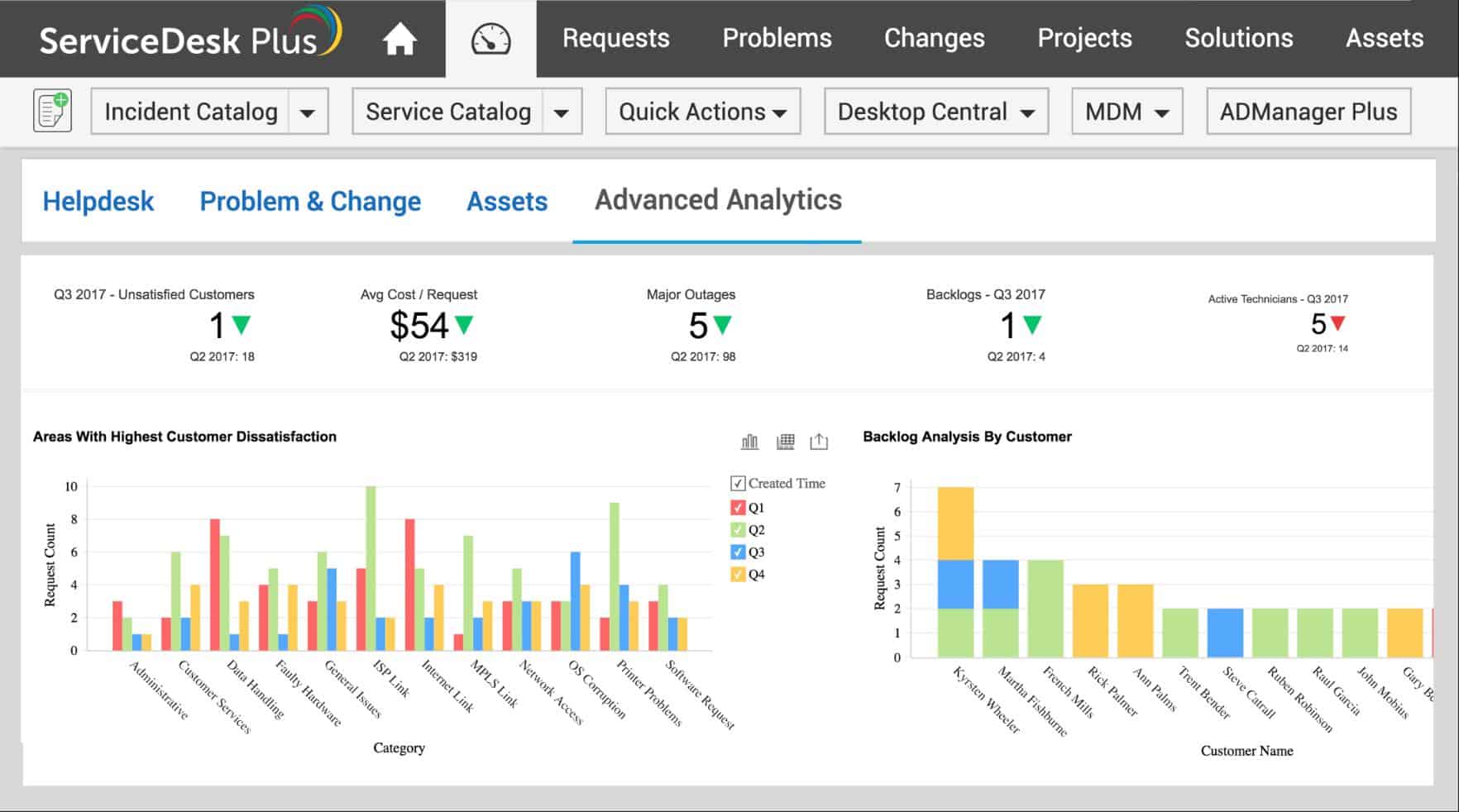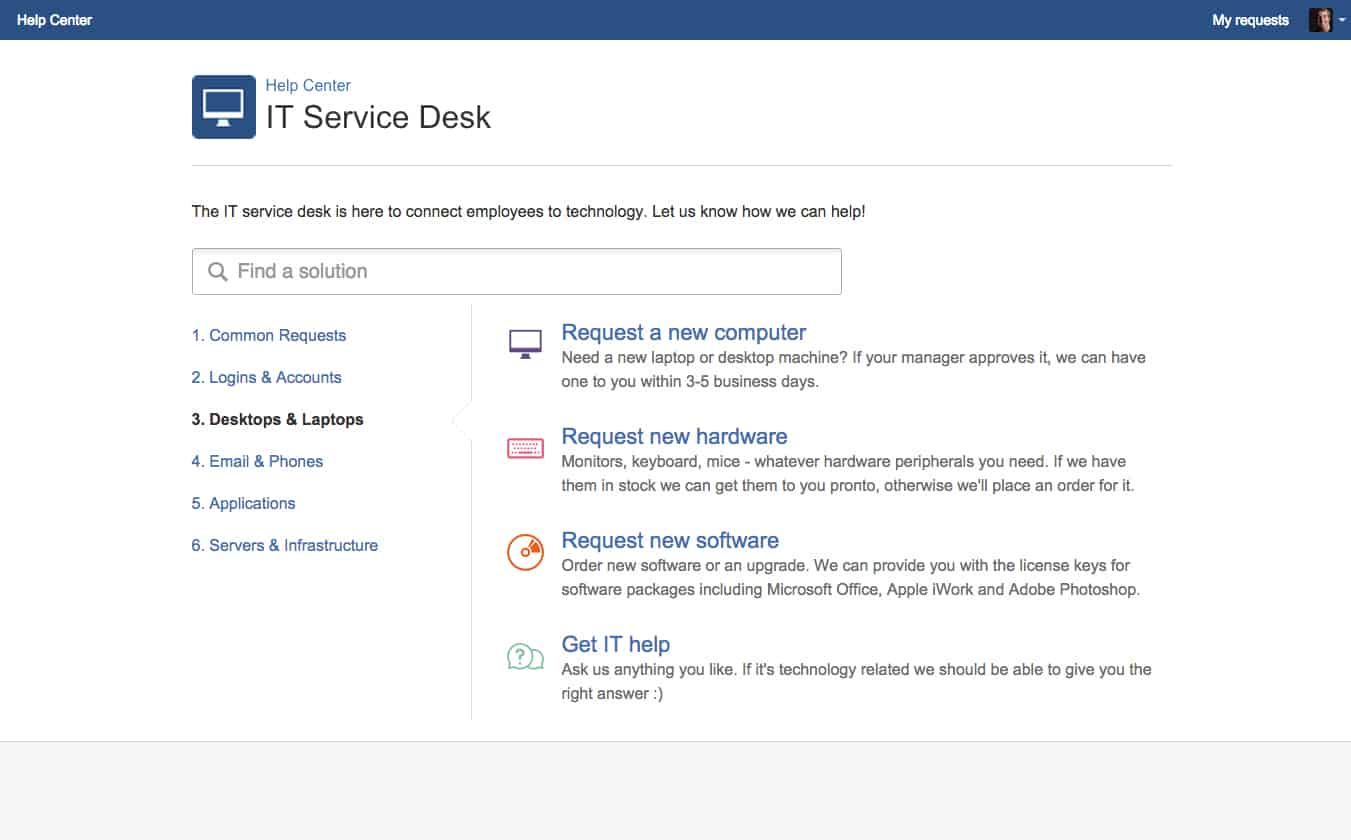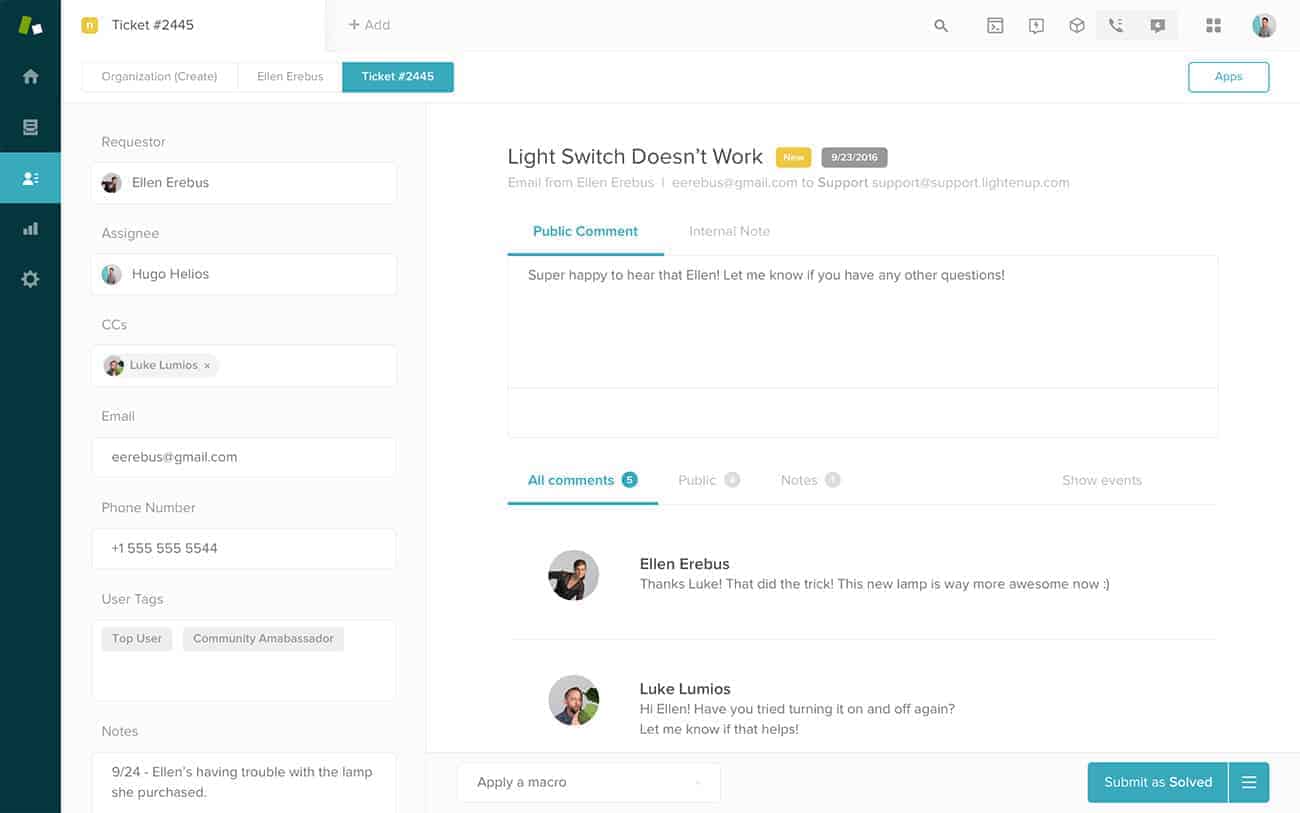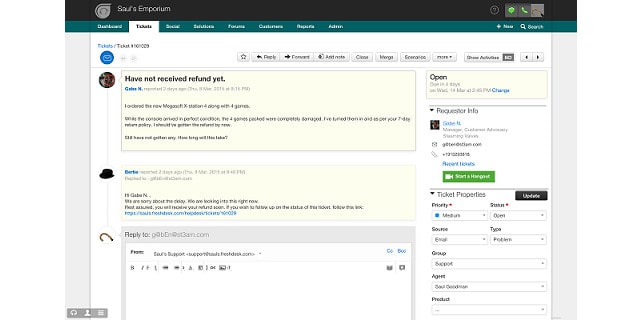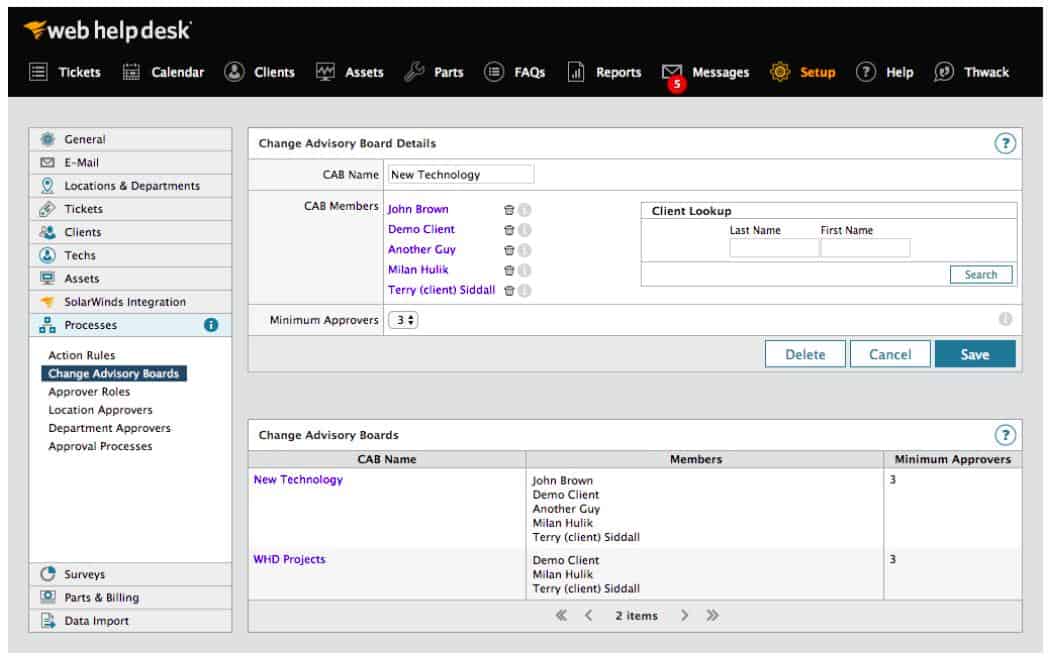Service request management is an important part of modern IT operations, ensuring that user requests for services, support, or resources are handled efficiently and in line with established guidelines. In today’s digital landscape, businesses rely on effective service request management software to streamline workflows, improve response times, and enhance overall user satisfaction. This software enables IT teams to manage, prioritize, and fulfill service requests promptly, minimizing disruptions and optimizing resource allocation.
This guide explores the best tools available for organizations seeking to implement a structured and efficient approach to managing service requests. These tools help automate request intake, track progress, and generate reports that provide insights into request resolution times and service quality.
Here is our list of the best service request management software packages:
- ManageEngine ServiceDesk Plus EDITOR’S CHOICE This package is offered in editions ranging from a Help Desk automation system to a complete ITIL Service Desk package. It runs on Windows Server and Linux and is also available as a cloud service. Start a 30-day free trial.
- Jira Service Desk This cloud-based service is an add-on for the Jira project management software, and both are available in a free version.
- Zendesk for Service This cloud-based package is the world’s most widely used customer support system, and it offers a high degree of automation, including a chatbot.
- Freshdesk Support Desk A cloud-based package includes a range of editions from a Free system offering essential ticket management to a comprehensive support team management system with automation.
- SolarWinds Web Help Desk A Help Desk management system that handles all communication with users and enables filtering requests from a self-service portal, through guided operators, on to highly experienced technicians. This package runs on Windows Server but can be delivered to users across the internet.
You can read more about each of these systems in the following sections.
A key concept associated with service request management is ITIL 4, the latest iteration of the Information Technology Infrastructure Library framework. ITIL 4 emphasizes a service value system and value streams to ensure that services are delivered with a focus on business outcomes. Service request management is a vital part of the ITIL 4 framework, as it aligns service delivery with user needs, ensuring requests are fulfilled quickly and accurately while maintaining compliance with service standards.
Service level agreements (SLAs) play an important role in service request management. SLAs define the expected response times, resolution times, and performance metrics for various types of service requests. Service request management software helps track SLA compliance, ensuring that IT teams meet or exceed their service commitments, thus improving both internal efficiency and customer satisfaction.
With the right service request management software, organizations can create a seamless, user-friendly process for handling requests, ensuring that IT services are delivered efficiently and in alignment with business goals.
Service Request Management Tasks
Service request management is part of the request fulfillment process in ITIL. Service request management aims to standardize and automate service desk activities as far as possible. Ultimately, the automation of responses might run up against SLA requirements because, as MSPs ultimately support humans, a degree of unpredictability should always be expected and accounted for.
With service request management, unexpected requests should be regarded as exceptional circumstances. Therefore, service request management design doesn’t cater to them other than passing it through to an “else” condition.
By focusing on what can be predicted, service request management simplifies and categorizes the types of requests that can be expected and lays down the tasks needed to resolve each type of problem.
The field relates to contact from users. That doesn’t always mean actual questions or demands. The categories of contacts are:
- A service delivery action request
- A request for information
- A request for a new service or resource
- An access request
- Feedback
As you can see, these requests are the types of user activity that you would expect at a service desk. They include management-level change requests as well as everyday user problems. Therefore, service request management runs through your Service Desk function.
Service request management software
The ethos of service request management is a drive towards automation, so a self-service portal and a knowledge base are two essential elements to look for in a service request management package.
Service request management is also about filtering out the easy-to-resolve problems and reducing the flow of issues that get through to expert technicians.
Once self-service systems have dealt with straightforward and regularly occurring problems, first-line support should be handled by less experienced and less expensive operators who can guide their responses by scripts.
Problems that troubleshooting guides can’t resolve need manual investigation by second-line support technicians. The discovery of severe systemic problems gets passed to third-line support analysts who will need to investigate proposals for system improvements.
The Best Service Request Management Software
Service request management should be threaded through a comprehensive Service Desk suite. These tools are available as cloud services as well as for on-premises installation. To fulfill the aims of service request management, they should include as much automation as possible.
What should you look for in service request management software?
We reviewed the market for Service Desk systems and analyzed tools based on the following criteria:
- A high degree of automation
- A self-service portal
- Ticket routing that includes team segmentation
- A facility for creating troubleshooting scripts
- A ticket closure feedback opportunity
- A free trial or a money-back guarantee for a no-cost assessment opportunity
- Value for money from a complete Service Desk package that includes request management features
With these selection criteria in mind, we looked for a range of Service Desk support environments that offer a total package for managed service providers.
1. ManageEngine ServiceDesk Plus (FREE TRIAL)
ManageEngine ServiceDesk Plus solves the problem of feature overload by offering editions that range from a straightforward Help Desk ticketing system right up to a complete software package for an IT Service Desk department.
Key Features:
- Free version
- Choice of on-premises of SaaS
- Range of plans
- Workflow automation
The Standard plan gets you all the ticket management systems you need to get your Help Desk up and running. The package includes a self-service portal and a knowledge base framework that you can set up in versions for your users and your operators. In addition, this package contains SLA tracking. For complete automation and feedback-gathering features that will cover all of the requirements of service request management as defined by ITIL 4, you need to go up to the top plan, which is called Enterprise. A middle program, called Professional, offers a Help Desk system plus asset management utilities.
Pros:
- Get all the essential functions for a Help Desk or a complete Service Desk system
- Support remote sites or MSP clients
- Ticket routing workflows
- Feedback automation
Cons:
- The entire plan is vast and requires a lot of planning to onboard
The Standard plan is available as a Free edition, limited to five technicians. All versions are offered as a SaaS package or for installation on-premises. The software runs on Windows Server and Linux. You can get a 30-day free trial of any edition.
EDITOR'S CHOICE
ManageEngine ServiceDesk Plus is our top pick for a service request management software package it is designed to streamline IT service management (ITSM) processes. It provides a user-friendly interface that enables organizations to manage service requests efficiently, ensuring quick resolution and enhanced customer satisfaction. Its ticketing system is a hub for the entire package because it allows users to submit, track, and manage requests. The software supports automation through workflows, which helps in prioritizing tickets and assigning them to the appropriate teams, reducing response times. ServiceDesk Plus also offers a self-service portal, empowering users to find solutions to common issues and submit requests without direct IT intervention. This feature not only increases efficiency but also improves user experience. The reporting and analytics capabilities are noteworthy, providing insights into service performance and helping IT teams make data-driven decisions. The tool’s integration with various third-party applications enhances functionality and allows for a more cohesive IT ecosystem. ManageEngine ServiceDesk Plus is suitable for organizations looking to enhance their service request management processes, balancing functionality with ease of use effectively.
Download: Get a 30-day FREE Trial
Official Site: https://www.manageengine.com/products/service-desk/download.html
OS: Windows Server or SaaS
2. Jira Service Management
Jira is an acclaimed project management tool, and it can be adapted to implement a Service Management system. So, if you already have Jira, you just need to add this function. On the other hand, if you are new to this product family, you will get the standard Jira project management tool, which is called Jira Software, along with the Service Management system.
Key Features:
- Includes award-winning Jira project management software
- Free version available
- Workflow automation
Jira excels at automating project management, and this closed-loop supervision is also applied in the Service Desk module. As a result, you automatically get many of your team management tasks taken care of by the system, and SLA alignment is built-in.
The package includes a self-service portal with a built-in knowledge base framework called Confluence – another Atlassian product. The Confluence system can also be set up as a troubleshooting guide for support operators. First, you have to set up workflows, which provide ticket routing. However, this complicated task is guided, and you get templates to deal with each request type and deal with forwarding and escalation automatically.
Pros:
- Routing based on team expertise
- SLA performance tracking
- Track issue throughput per client
Cons:
- No on-site version
As Jira Software is widely used for development project management, the Service Management package is perfect for DevOps teams. That means not just MSPs would be interested in this bundle, but the producers of SaaS platforms would also benefit from it. The advantage of Jira Service Management kicks in when service requests lead to rework.
You can get Jira Software, Jira Service Management, and Confluence for free forever for a team of three. The paid plans for larger groups are offered in three editions, and all subscriptions are levied per technician per month. You can get a 7-day free trial of the paid system.
3. Zendesk for Service
According to Datanyze, Zendesk isn’t just the world’s biggest-selling Help Desk system, and it also has the number two slot. The package is also available as a plug-in for third-party designs, called Zendesk Embeddables, which is the world’s number two.
Key Features:
- Highly automated
- Strong self-service portal
- Chatbot
The SaaS Help Desk system has become even more successful since it was split into two versions: Zendesk for Service and Zendesk for Sales.
Zendesk’s most significant selling point is the strength of its self-service portal. This can be branded, and frankly, it can make getting to a human support technician a challenging task. The Zendesk portal system does everything it can to catch all problems through its front end and minimize any need for a support team. A chatbot tries all it can to convince users that they are in touch with a human and their problem.
Pros:
- Reduces the size of the human support team
- Comprehensive knowledge base system
- Tight control over ticket workflows
Cons:
- The system can be very restrictive
The one problem with Zendesk is that it is possibly too restrictive. As a result, some users might feel that they are being given the runaround rather than access to solutions. To avoid that pitfall, you have to invest a lot of time into pumping as much information as possible into the knowledge base library.
If users break through the defenses and get a ticket through to one of your operators, the system provides full ticket and team management features. There are three editions for Zendesk for Service, and the first of these, Suite Team, gives you a standard Help Desk system. Next, you need to pick the Suite Growth edition to get a self-service portal and SLA tracking. The top plan, called Suite Professional, includes a community forum framework and HIPAA compliance. You can get a 30-day free trial of any of the methods.
4. Freshdesk Support Desk
Freshdesk is a cloud-based platform for customer support. The system is a product of Freshworks, which also offers Freshservice for managing in-house user support. Freshdesk has two levels. The highest is called Omnichannel, which adds on telephone support and messaging. However, the lower plan, Support Desk, includes all of the task automation you need from an ITIL service request management package.
Key Features:
- Free version
- Knowledge base
- Automation
There is a Free plan for the Support Desk system. That gives you a self-service portal with a knowledge base, but you need to move up to the paid Growth plan for automation and SLA tracking features. The Pro plan gives you routing algorithms, and the top program, called Enterprise, gives you skill-based routing.
Pros:
- Flexible subscription pricing
- SLA tracking
- Activity logging
Cons:
- Chatbots only included in the top plan
All plans are priced per technician, and all are offered on a 21-day free trial.
5. SolarWinds Web Help Desk
SolarWinds Web Help Desk is an on-premises system, but it sets up a Web server that presents a self-service portal to your customers. The system is ideal for managed service providers, but in-house support teams can also use it.
Key Features:
- User-generated or technician-created tickets
- Automated routing
- Conditional branching workflows
- SLA tracking
- Goal Reporting
The user’s experience starts with a self-service portal. You can set this up with a knowledge base, and the standard template also includes a ticket-raising and tracking service. The ticket communication function also allows users to close tickets, and that process has an automated satisfaction rating process.
Behind the scenes, you need to set up routing algorithms through the Web Help Desk administrator interface. This gives you categories of requests and optional workflows for each. The majority of all service requests will go to an operator for a quick fix attempt. You can set up troubleshooting guides to help the operator interact with the user and make basic system checks to verify the situation and suggest solutions.
Tickets can be annotated and passed back into the pool to forward to expert technicians. It is also possible for the team manager to escalate and reassign work. An SLA tracking system provides warnings on goal expirations and can also be set up to reassign critical tickets that are about to hit the SLA response time limits.
The Web interface for this tool meets FIPS 140-2 security requirements by imposing SSL encryption on all communications and implementing account credentials security for technician access to the system. Additionally, you can integrate credentials management with your current AD or LDAP access rights manager, creating a single sign-on environment for the tech team.
Pros:
- Secure system
- Ticket creation options from the user, by email conversion, and by manual operator action
- Self-service portal to filter out frequently encountered problems
- Technician knowledge base with troubleshooting scripts
- Routing templates
Cons:
- Takes a lot of work to set up
SolarWinds designed a Web Help Desk and ITIL specifications, but it is not a complete Service Desk solution. Instead, it focuses on the service request management aspects of supporting IT systems. If you want an entire ITIL Service Desk system, you could opt for the SolarWinds Service Desk package instead, which is a SaaS platform.
The Web Help Desk system installs on Windows Server, and you can access it on a 14-day free trial.