Here is our list of the best RMM software and tools:
- NinjaOne RMM EDITOR’S CHOICE A cloud-hosted package for monitoring remote systems and managing endpoints with features such as software provision and patch management. Looks after computers running Windows, macOS, and Linux and also mobile devices running iOS and Android. Access the free trial.
- Atera (FREE TRIAL) This SaaS package includes automated monitoring, patch management, remote access, and diagnostics tools plus team and task management through a ticket workflow system. Access a free trial.
- Syncro (FREE TRIAL) This cloud platform provides PSA and RMM tools in one bundle for use by managed service providers. Start a free trial.
- SuperOps (FREE TRIAL) A unified PSA-RMM platform that leads with intelligent automation. Offers powerful functionality across alerts, patches, and policies to help you proactively manage your client’s endpoints at scale.
- N-able N-sight (FREE TRIAL) RMM software due to its comprehensive dashboard and NetPath mapping capabilities. The tool also comes with network discovery, remote monitoring, reporting, templates, and more.
- Barracuda RMM (FREE TRIAL) A cloud-based security management platform that can be augmented with network monitoring and Help Desk add-ons.
- ManageEngine RMM Central (FREE TRIAL) This package of monitoring and management tools is available for installation on Windows Server or as services to add to an account at the AWS or Azure platforms.
- ManageEngine Endpoint Central (FREE TRIAL) A unified endpoint management system that includes many remote monitoring and automated management features. Installs on Windows Server.
- Site24x7 MSP Edition (FREE TRIAL) This cloud-based package provides an extensive list of IT asset monitoring and management tools, including network, server, and application monitoring.
- GoTo Resolve This RMM package provides a console through a website and offers remote access for administration along with poaching and automated monitoring.
- Paessler PRTG This package of monitoring tools provides full-stack observability and it can be set up through a remote probe to monitor a site from another location.
- Dameware Remote Everywhere This system is delivered from the cloud and gives technicians access to unattended or in-use computers and mobile devices.
- TeamViewer Remote Management This cloud-based system is provided by the creator of the widely-used TeamViewer remote access tool and includes monitoring functions to make it a full RMM.
- ConnectWise Automate RMM software with autodiscovery, remote control sessions, recording, patch management, and more.
- Pulseway Remote monitoring and management tool for Windows, Mac, and Linux, with automation, patch management, alerts, and more.
- Kaseya VSA RMM tool with infrastructure monitoring, network discovery, custom dashboards, reports, patch management, and more.
- ITarian RMM software with autodiscovery, remote access, reporting, analytics, and more.
The Best RMM Software and Tools
Remote Monitoring and Management (RMM) tools are used by IT departments and managed service providers (MSPs) to remotely oversee and administer networks and IT assets.
RMM software empowers IT teams and MSPs to engage in proactive monitoring, maintenance, and troubleshooting of systems and devices, all from a centralized location.
From a single device, you can monitor systems, remotely access devices, review actions taken, deploy patches, and more.
There are 50+ RMM tools on the market including free, paid, and open-source.
In January 2024, we asked 15,388 Comparitech.com subscribers to tell us which RMM software they use at work:

Our methodology for selecting RMM software and tools
We reviewed the market for RMM software and tools and analyzed the options based on the following criteria:
- A package that includes all of the tools a support technician needs contained within the one interface
- The ability to switch between tasks without closing down windows
- The ability to support the users of multiple clients without having to logout and login again
- A time tracking system that will generate timesheets per client automatically
- Team management systems that automate the allocation of work
- A free trial or money-back guarantee that allows cost-free assessment
- A price that represents value for money for the tools provided
1. NinjaOne RMM (FREE TRIAL)
NinjaOne RMM is a comprehensive remote monitoring and management (RMM) platform designed to streamline IT operations. With its robust set of features and user-friendly interface, it empowers IT teams to efficiently manage and secure endpoints across various environments.
Key Features:
- Endpoint Management: Comprehensive management of Windows, Linux, Mac, and SNMP devices.
- Patch Management: Automated patch deployment to keep systems up-to-date and secure.
- Remote Access: Secure access with remote control features to troubleshoot and resolve issues on endpoints running Windows and macOS.
- Automated Monitoring: Real-time monitoring with customizable alerts and templates.
- Multi-Tenant Architecture: Suitable for managed service providers.
Why do we recommend it?
NinjaOne RMM stands out for its ease of use, excellent customer support, and powerful patch management capabilities. It ensures your systems are always up-to-date and secure, making it a reliable choice for any IT environment.
The NinjaOne platform is designed with a multi-tenant architecture for managed service providers. This enables the MSP to create a new sub-account for each client, which keeps the data of that customer separate from all the other enterprises watched over by the MSP. The platform is also available for IT departments, which will not need that multi-tenant feature.
The patch manager in NinjaOne RMM automates the deployment of patches to ensure systems are always up-to-date. The service will scan and update endpoints running Windows, macOS, and Linux and will update the operating system where necessary. The package also updates core applications, such as Java, Adobe, and Chrome, where necessary. The patch manager also provides detailed reports and alerts to keep IT teams informed.
NinjaOne’s remote access tool allows IT professionals to securely access and troubleshoot endpoints from anywhere. This feature is invaluable for resolving issues quickly and minimizing downtime. The tool offers a range of access options, including full control, view-only, and file transfer. Companies that currently use Splashtop, TeamViewer, ScreenConneft, or ConnectWise can just slot in those remote access tools instead of using the RMM’s native remote desktop system.
The remote system monitoring capabilities of NinjaOne RMM provide real-time insights into the health and performance of endpoints. Customizable alerts and templates allow IT teams to stay on top of potential issues before they escalate. The monitoring tool also offers detailed performance metrics and historical data for in-depth analysis.
Read our in-depth NinjaOne RMM review
Who is it recommended for?
NinjaOne RMM is recommended for businesses of all sizes looking to enhance their IT management and security. Its scalability and comprehensive features make it an ideal choice for MSPs, IT departments, and organizations with diverse IT environments.
Pros:
- Automation Features: Scripting and automation capabilities to streamline IT tasks.
- Integration With Third-Party Tools: Includes Halo PSA, CrowdStrike, and SentinelOne.
- Mobile Device Management Add-on: Looks after devices running Android and iOS.
- Automated Remediation: Setup triggers that will launch scripts and include reboots where necessary.
- A Help Desk Ticketing System: Manages task distribution and track technician progress automatically.
Cons:
- No price list: Can be offputting for small businesses
NinjaOne RMM is a subscription service with a charge rate per month. According to G2’s recognition, NinjaOne has been rated #1 in RMM, Patch Management, and User Satisfaction for Endpoint Management. You need to contact NinjaOne to get a quote. You can experience the system yourself for free by accessing a demo system for 14 days.
EDITOR'S CHOICE
NinjaOne RMM is our top pick for an RMM software package because it is designed as an integrated and comprehensive platform for the management of IT infrastructure. NinjaOne provides a centralized platform for monitoring, maintaining, and securing endpoints across diverse environments. One of its important services is its Help Desk ticketing system. This is fronted by a self-service portal, which can include a knowledge base. The tickets can be routed automatically and technicians get a dashboard that shows current open tasks. The service also provides a management console that shows progress on all tasks and provides the opportunity to reroute or prioritize tasks. Technicians can oversee multiple devices, monitor system performance, and receive real-time alerts about potential issues. This allows IT teams to respond quickly to problems, minimizing downtime and improving overall productivity. NinjaOne also automates tasks, offering tools for patch management, software deployment, and script execution. These features save time, allowing IT staff to focus on strategic initiatives. The platform supports a wide range of devices, including Windows, macOS, and Linux, ensuring compatibility with most IT ecosystems. The technician dashboard also includes a remote access tool that provides remote control capabilities. This enables technicians to explore and troubleshoot remote endpoints manually and also demonstrate solutions to users.
Download: Get a 14-day free trial
Official Site: https://www.ninjaone.com/freetrialform/
OS: Cloud based
2. Atera (FREE TRIAL)
Atera is a SaaS platform of system management tools for IT Departments and MSP technicians. The bundle is packaged along with PSA functions as well, so MSPs and IT Departments get all of the software they need to operate efficiently within the Atera Platform. The remote monitoring and management (RMM) system includes a high degree of task automation, which enables technicians to support multiple users simultaneously.
Key Features:
- Cloud-Based: A SaaS package
- Full Stack Observability: Networks, servers, and applications
- Software Management: Automated patching
- Task Automation: Launch routine maintenance tasks on a schedule
Why do we recommend it?
Atera is a cloud system that is very similar to NinjaRMM. The remote monitoring and management service is included in combination with a professional services automation (PSA) package. With this bundle, IT departments and MSPs get all the software they need to support their sites and users.
For managing customer concerns, Atera has a ticketing system that allows you to create tickets and track how long they take to be resolved. In the tickets menu, you can view a list of tickets detailing performance issues and when the resolution is due. The ticketing system is handy because it enables the technicians to resolve any problems quickly and efficiently.
The remote access capabilities of Atera are also first-class. You can access computers, servers, applications, and files remotely through the GUI. Users can remotely access devices from the device view or through a ticket or alert. Also, technicians can monitor endpoints with Windows, macOS, and Linux operating systems.
The fast and easy remote access makes it easy for a technician to click through and manage devices firsthand. All sessions are protected with TLS and 256-bit AES encryption so you open up minimal vulnerabilities by interacting with a remote network.
Who is it recommended for?
The big advantage that Atera has over many of the rival remote management and monitoring (RMM) systems is that it is priced per technician with no minimum number of seats per account. This means that all package utilities are available from the smallest MSP companies and even independent technicians all the way to much larger IT Departments.
Pros:
- Dual Purpose: Versions for IT departments and managed service providers
- Run Your Custom Scripts: Automated patch manager doubles as a task scheduler
- Support Request Service: Help Desk ticketing system
- Scaleable Package: Per-technician pricing
Cons:
- Cloud Only: No on-premises version
Atera is ideal for MSPs and IT Departments that want a tool that provides a solid user experience and remote access. Prices start at $129 per month per technician when paid annually for MSPs. IT Department plans begin at $149 a month per technician when paid annually The pricing model is scalable and can support an unlimited number of devices.. You can download the free trial.
Atera has leading remote access capabilities and an intuitive user interface. The tool has been tailored toward remote support from top-to-bottom and excels in this respect. Every feature from Network Discovery to the ticketing system has been designed to make the monitoring process as painless as possible. Atera supports multiple operating systems including Windows, Mac, and Linux.
Start Free Trial: atera.com/remote-monitoring-and-management/
OS: Windows, Mac, Android, iOS, and more
3. Syncro (FREE TRIAL)
Syncro is a cloud platform of tools for managed service providers. This includes a PSA module and an RMM package. The SaaS package is priced per technician and there is no limit to the number of sites or endpoints that the package will cover. This means that even the smallest MSP can afford to cover many clients with this support software.
Key Features:
- Combined Package: RMM, PSA, and remote access
- Sets Itself Up: Asset discovery
- SNMP-Based Monitoring: Automated performance tracking
Why do we recommend it?
The Syncro system is a great package for MSPs because it includes professional services automation features as well s remote monitoring and management tools. You get a customizable ticketing system in this bundle as well as the remote monitoring tools and automated asset management services. The system includes a patch manager as well.
The RMM system is stronger at managing endpoints running Windows than any other operating system this is because its automated patch manager is only available for Windows – the system isn’t able to update devices running Linux, Unix, or macOS.
The monitoring services in the bundle cover all levels of systems, including networks, services, and endpoints. The monitor raises an alert if any performance issue arises. This enables a single technician can manage many sites at once because it isn’t necessary to pay attention to the automated monitoring console unless a notification arrives.
The automation features in the RMM package enable you to set up scripts for remediation. Another option is to generate a ticket for the problem so that support technicians can get allocated an investigative task. It is also possible to just set up alerts to get forwarded to specific members of staff via SMS.
Who is it recommended for?
The Syncro system is suitable for managed service providers of all sizes. However, startups and all MSPs will benefit the most from this system because you get all of the functions in the package at per-technician pricing. So a single freelance technician just starting out gets all of the software that a large organization enjoys.
Pros:
- Support Request Automation: Help Desk ticketing system
- Remote Access: Splashtop is included
- Automation Scripts: Maintenance task automation
Cons:
- Only Monitors PCs and Macs: Doesn’t monitor Linux computers
Syncro has only one plan. This is an all-in-one package that gives you access to all of the services on the Syncro platform. You can get access to the service with a 14-day free trial.
The Syncro RMM system is a good option for small MSPs because it doesn’t impose charges on the volume of assets that are being monitored and managed. You just pay a fee per technician and no other factor is taken into account in the price. You can pay for the service at a monthly rate, which means that you can get your new MSP up and running for very little money. However, if you choose to pay on the annual plan, you save money per month. The full package also gives you PSA tools for managing the MSP business.
Get a 14-day free trial: https://syncromsp.com/start-my-free-trial/
OS: Cloud-based
4. SuperOps (FREE TRIAL)
SuperOps is a powerful, cloud-first software, built for MSPs to effortlessly manage client endpoint networks. This bundle includes PSA and RMM functions. The RMM part of this deal includes:
Asset Management
Policy Management
Patch Management
Alert Management
These systems are intended for use by the technicians that implement the management of client systems.
Key Features:
- Package Options: RMM, PSA, or both
- Self Setup: Asset discovery
- Software Management: Cretes a software inventory
Why do we recommend it?
SuperOps is an extensive RMM package and the SaaS platform also offers a PSA bundle. It is also possible to get a discounted price for a combination of both packages. Although not officially an ITIL tool, the presentation of the package reads a lot like an ITIL menu.
Although RMMs are essential for MSPs, there is no reason why the in-house technician team of an IT department shouldn’t use this package to manage a corporate system. The units of the SaaS platform form a stack with the Asset Management tool providing an information base for system management processes.
The Policy Management system works in tandem with the Alert Management system to set up automated monitoring processes. When a policy rule gets tripped an alert is triggered. So, technicians don’t have to be allocated to watch monitoring screens all day – just when a problem is notified.
Patch Management is a major contributor to security and the efficient operations of the managed system. The SuperOps system refers to the software inventory maintained by the Asset Management module and polls providers for updates and patches. These are copied over automatically when they become available.
The system needs to be set up to have allowed maintenance windows marked off in a calendar. The SecOps Patch Management can be set up to roll out queued patches at the next available window. It is also possible to specify that all patches should be approved by an operator before they are allowed to be applied.
Who is it recommended for?
The SuperOps package is designed for MSPs – from solo operators through to large IT teams – that manage a lot of client systems or one very large company network. The package subscription rate is levied for the management of 150 endpoints. If you manage more, you add on another 150-endpoint unit.
Pros:
- SNMP Processes: Hardware status tracking
- Automated Software Security: Software license management and patching
- Remote Access: Includes Splashtop
Cons:
- Only Monitors PCs and Macs: Doesn’t manage Linux computers
SuperOps offers four plans with better monthly prices when billed annually. These are Standard (PSA Only) – $79 , Standard (RMM Only) – $99, Pro Unified Basic – $129, and Pro Unified Advanced – $159. These are subscription packages that are priced per technician per month for up to 150 endpoints. All versions are available for testing on a 14-day free trial.
SuperOps is a SaaS platform that includes PSA and RMM services for independent technicians, MSPs, and IT departments and also has a PSA-only option. The notable feature of this service is the opportunity to automate monitoring and routine management tasks. The conditions that draw the attention of operators to emerging problems can be customized. All of the actions of technicians and automated processes are logged.
Start 14-day free trial: superops.ai/signup
OS: Cloud-based
5. N-able N-sight (FREE TRIAL)
N-able N-sight RMM is a remote monitoring and management tool designed specifically for MSPs. The user can discover devices and then start monitoring with out-of-the-box monitoring templates through the dashboard. The software simplifies managing remote devices, with a GUI that you don’t have to be a technical wizard in order to use.
Key features:
- Full Stack Observability: Monitoring for networks, endpoints, and software
- Unified Endpoint Management: Workstations and mobile devices
- Software Security: Automated patching
Why do we recommend it?
N-able N-sight is a similar package to NinjaOne. N-able offers two RMM packages and N-sight is aimed at smaller MSPs and also the operations departments of businesses for in-house use. The N-able system is a cloud platform that is charged for by subscription.
Endpoint detection and response functionalities to help you detect threats throughout the remote environment. For example, you can scan files continuously in real-time to make sure that no malicious content has made its way onto the network. When threats are detected, machine learning enables you to respond quickly.
The NetPath feature is another useful addition. With NetPath, you can view network performance on a map, to see where connectivity issues are between devices. The function stands in as a Traceroute tool that allows you to pinpoint where performance issues have taken root throughout your network.
Who is it recommended for?
The N-sight package is aimed at smaller MSPs. It can also be used by the in-house support teams that need to manage corporate IT assets.
Pros:
- Multi-Tenant Architecture: Designed for managed service providers
- Technician Efficiency: Manage 100 endpoints per technician
- Team and Task Management Automation: Ticketing and billing systems
Cons:
- Patching not Universal: Monitors Linux computers but doesn’t patch them
N-able N-sight is one of the top RMM software products on the market. The tool has a custom pricing model, which you can request from the company directly. Download the 30-day free trial.
N-able N-sight RMM offers a complete remote monitoring experience that’s easy to use. Whether you want to manage device performance, protect against threats in real-time, or complete hop-to-hop diagnostics. The platform stands apart from many other competitors based on the depth of features and the compelling user experience.
You can take complete control over the amount of visibility you have and can structure your monitoring activities according to your preferences. The RMM software can be hosted on-premises or run the cloud.
Get 30-day Free Trial: n-able.com/products/n-sight-rmm/trial
OS: Windows, Mac, Android, iOS, and more
6. Barracuda RMM (FREE TRIAL)
Barracuda RMM is a cloud-based remote monitoring and management platform for MSPs. It focuses on IT as a security monitoring and management tool. There are also security add-ons services that give regular network monitoring functions plus an extended Help Desk that you can offer to your clients.
Key Features:
- Performance and Security Monitoring: Built-in security scanning
- Multi-tenanted Architecture: Designed for MSPs
- Offers a Script Library: Task automation
Why do we recommend it?
Barracuda RMM is another cloud-based platform that is a close rival to NinjaOne. The Barracuda system includes a vulnerability scanner and other tools on the platform that can be linked into the RMM service provide email security, patching, a backup service, and an XDR threat detection system.
The security-focused Barracuda RMM package gives your technicians automated services that keep the client’s site safe. These include vulnerability management and system cleanup services. The package includes a patch manager to implement version weaknesses highlighted by the vulnerability scanner. The toolbox in RMM includes remote access and remote desktop utilities plus ongoing monitoring with alerts that enable unattended monitoring.
As this is specifically an RMM platform, there isn’t a PSA system included in the platform. However, the RMM is able to integrate with a long list of well-known PSA systems. There are some PSA functions included in the RMM. These relate to service plans and ticketing. The platform has a series of service plan templates, which your sales team can offer to prospective customers. When one of these is selected, your contract creation process is a lot easier. Nominating a service plan in the client setup within the Barracuda RMM console automatically triggers service level expectation threshold monitoring.
Who is it recommended for?
Barracuda RMM is for MSPs and it allows those service providers to offer a range of security tools in addition to system monitoring and management services.
Pros:
- Vulnerability Scanning: Checks system configurations and software statuses
- Software Updates: Patching for Microsoft products
- Whitelabeled: Brandable reports
Cons:
- Requires an Additional PSA Package: Doesn’t include a ticketing system
You can contact the Sales Department to get a quote and find out what plans are available and you can access a 14-day free trial.
Barracuda RMM is a security-first SaaS platform for MSPs. It can be extended by regular monitoring features and there are also managed services offered to plug into your own service infrastructure. A big advantage of Barracuda RMM is its Service Plan template library. This makes it easy to know what options to offer to clients and then integrates goal achievement for SLAs into the RMM infrastructure.
Start 14-day free trial: barracudamsp.com/product-details/barracuda-rmm-remote-monitoring-management/
OS: Cloud-based
7. ManageEngine RMM Central (FREE TRIAL)
ManageEngine RMM Central is a multi-tenanted system that provides all of the tools that an MSP needs to administer IT assets on behalf of clients. Unusually for RMM systems, this is not a SaaS package. Instead, you acquire a software bundle for installation on your own host running Windows Server or access it as a service for installation on AWS or Azure accounts.
Key Features:
- Automatically Sets Itself Up: Assert discovery
- System Documentation: Inventory and network mapping
- Multi-Tenanted Architecture: Designed for MSPs
Why do we recommend it?
ManageEngine RMM Central is made for MSPs and it would be identical to all of the RMMs listed above were it not for the fact that this is a software package rather than a SaaS platform. You can install this software on Windows Server or on an account with AWS or Azure.
The RMM scours a network on enrollment, discovers all devices, and draws up an asset inventory from it. The tool then scours each endpoint to create a software inventory. These two processes repeat continuously to provide constantly up-to-date asset records. The system will automatically generate a network topology from the hardware inventory data.
The software inventory forms the basis of an automated patch manager, allowing RMM Central to keep all software up to date. Controls in the patch management settings allow check and authorize each update or just let the system apply all patches automatically at the next available maintenance window.
With all devices mapped, the RMM will implement performance monitoring on the client’s network. Any anomaly that arises in resource usage will trigger an alert. The alerting mechanism allows technicians to get on with other tasks, knowing that they will be informed of any event that needs attention.
The package also includes a remote control/remote access service that gives technicians views of the desktop or operating system of each managed device.
Who is it recommended for?
ManageEngine RMM Central includes an autodiscovery function, network mapping, automated monitoring through a system of alerts, and management for servers and virtualizations. This tool is a good choice for any MSP that needs to squeeze extra value out of its human resources.
Pros:
- Unified Endpoint Management: Manages physical, virtual, and mobile systems
- Full Network Monitoring Services: Tracks network traffic performance as well as device statuses
- Automated Software Updating: Patches Windows, macOS, Linux, and software
Cons:
- On-Premises Software for Windows Server: Not a SaaS package
There are two editions for RMM Central: Free and Enterprise. The Free edition has all of the functions available in the Enterprise version, except that it is limited to monitoring 20 endpoints and 5 network devices. You can get a 30-day free trial of the Enterprise edition.
ManageEngine RMM Central offers deployment flexibility for those businesses that want to host their own services. The tool is also available for installation on AWS and Azure. You can run an entire MSP technical support team with this package and small businesses get all of the bells and whistles for free. RMM Central saves technicians time by automating most of the important monitoring and management tasks. That saves your business money.
Start a 30-day Free Trial: https://www.manageengine.com/remote-monitoring-management/download.html
OS: Windows, Server, AWS, and Azure
8. ManageEngine Endpoint Central (FREE TRIAL)
ManageEngine Endpoint Central is a package of endpoint management tools that would work very well as an RMM either for managed service providers or for in-house IT departments. This system is much stronger on the management functions of RMM and would partner well with a general system monitoring tool to get a full RMM suite.
Key Features:
- Automated System Documentation: Asset discovery and mapping
- Full Asset Management: Hardware and software inventories
- In-House Usage: Designed for IT departments
Why do we recommend it?
ManageEngine Endpoint Central is almost identical to RMM Central but with one important difference – it is able to manage mobile devices as well as desktops. Endpoint Central is designed for use by in-house IT operations teams and it is available in editions, all of which include mobile device management.
Customers of Endpoint Central can expand this service by adding on a mobile device management service from ManageEngine to create a full unified endpoint management suite. The base package is able to manage computers running Windows, macOS, Linux, and Windows Server. The MDM adds on support for Android, iOS, tvOS, and Chrome OS devices.
Device profiles can be set up to make it easy to onboard new devices. This includes an OS and software package definition that enables technicians to standardized configurations on all devices. This function extends to mobile devices with the addition of the MDM service. The MDM also includes security controls such as device tracking, remote locking, and wiping.
The central server software for Endpoint Central installs on Windows Server. For those businesses that don’t want to maintain their own online servers, there are also versions that can be accessed from an Azure or AWS account.
Who is it recommended for?
Small businesses will enjoy the Free edition of Endpoint Central, which is limited to monitoring 25 devices. That package includes all of the tools that you need to manage endpoints in your office and support their users, but it doesn’t include mobile device management. All of the paid versions have MDM included and the top plan is suitable for managing multiple sites. MSPs should check out Endpoint Central MSP.
Pros:
- Unified Endpoint Management: Manages desktops, servers, mobile devices, and laptops
- Dual Purpose: Provides security monitoring as well as performance
- Automatically Updates Systems: Patching for Windows, macOS, Linux, and software packages
Cons:
- Doesn’t Monitor Networks: Only covers endpoints
There are four editions of Endpoint Central and one of these is Free. That edition is limited to managing 25 computers. You can get a 30-day free trial of the Enterprise edition.
ManageEngine Endpoint Central system includes automated system management tools that focus on IT asset management and software management tools. Within the Endpoint Central console, users will find an automated patch management system that detects available patches and triggers an automated rollout on a given daily install time window. The system also maintains a software inventory for license management and version updating.
Start 30-day Free Trial: manageengine.com/products/desktop-central/
OS: Windows, Mac and Linux
9. Site24x7 MSP Edition (FREE TRIAL)
Site24x7 MSP Edition provides all of the monitoring tools of the Site24x7 platform in a multi-tenant architecture for managed service providers. This is a cloud-based service and it can monitor any system anywhere through the installation of an agent on the monitored site. The package can also monitor cloud accounts.
Key Features:
- Designed for MSPs: Multi-tenanted
- Full Stack Observability: Covers networks, endpoints, and software
- Cloud-Based System: A SaaS package
Why do we recommend it?
Site24x7 MSP Edition is an adapted version of the full Site24x7 platform. This edition enables the creation of subaccounts so managed service providers can keep the data of each client separate. As well as a full complement of monitoring systems, this package includes log management and network configuration services.
The Network Monitoring service of this package includes an autodiscovery feature. This identifies all of the equipment connected to the network and documents them in a hardware inventory. The system also provides an instantly generated network topology map. The discovery process repeats continuously and if changes have been made, the inventory gets updated. The topology map is generated from inventory data every time it is accessed, so that gets automatically updated as well.
Other features in the network monitor include a device status checker that is driven by the Simple Network Management Protocol (SNMP). It also provides traffic analysis, communicating with the switches and routers from all the major network equipment providers by using the NetFlow, IPFIX, J-Flow, sFlow, cFlow, AppFlow, and NetStream protocols.
A new feature in the platform is the Digital Risk Analyzer. This looks at vulnerabilities in internet-facing systems, such as gateways, email systems, and websites. The scanner gives each asset a security score and provides advice on how security can be tightened.
All of the monitoring systems in the package have a series of performance thresholds placed on them. These are leveled to provide technicians time if traffic volumes approach a switch’s full capacity or if a server’s CPU gets heavily loaded. If a threshold is crossed, the system raises an alert. You can set up the monitor to forward alerts to technicians as notifications by email, SMS, voice call, push notification, or Slack message.
Who is it recommended for?
The MSP plan is suitable for any size of managed service provider. The pricing works on the number of assets that are under management, not the number of clients, sites, users, or technicians. The package can be expanded easily by adding on capacity upgrades. So, small to very large MSPs will find the system fits their needs.
Pros:
- Full Network Monitoring: Network device and traffic monitoring
- Website Monitoring: Synthetic monitoring and real user monitoring
- Log Management: Collection, consolidation, analysis, filing, and forwarding
Cons:
- Not a Full System Management Service: No patch management
The Site24x7 system is based in the cloud and you can set up as many technicians on the system as you like. The package is very comprehensive and takes time to explore. You can examine the Site24x7 platform by accessing a 30-day free trial.
Start 30-day free trial: Site24x7.com/msp/
OS: Cloud-based
10. GoTo Resolve

GoTo Resolve provides remote monitoring and management for endpoints and software – it doesn’t monitor networks. The package is accessed through the GoTo website, so the Administrator console and technician consoles don’t need to be downloaded. The remote devices that you monitor with this package each need an agent installed to provide access.
Key Features:
- Monitoring for Endpoints: Includes software management
- Accesses Multiple OS’s: Windows, macOS, and Android
- Remote Access Facilities: Remote desktop and remote control
Why do we recommend it?
GoTo Resolve offers remote monitoring and management for endpoints. The system also provides remote access tools that give access to the command line and to the desktop. The package also provides a file transfer system and remote execution capabilities. This system also provides a patch manager for Windows.
The monitoring tool keeps constant track of the resources of each of the devices that have a Lite agent installed. The Professional agent provides much more functionality because technicians can transfer files to these devices and execute maintenance scripts. It is also possible to deploy software on these endpoints.
The Professional agent grants command line access for investigation. Desktop access is available in two modes – attended and unattended. Whenever a technician wants to access the device, the user of that computer gets a notification and has 60 seconds to allow or block access. This gives the technician remote control. If no response is received, the technician gets full remote desktop access.
The devices running the Professional agents can be started up and rebooted. The system includes a patch manager for Windows.
The system also provides a workload automation system that technicians can set up without needing to create any scripts. The service can trigger those processes regularly on a schedule.
The GoTo Resolve package includes a Help Desk ticketing service that users can access to request assistance. The ticketing service provides support team managers with automated team and task tracking.
Who do we recommend it for?
The GoTo RMM system is great for support teams, thanks to its Help Desk ticketing systems. Small businesses might just need the remote access features of the package; in which case, they can use the tool for free. There is also a multi-tenant version for managed service providers.
Pros:
- Help Desk Ticketing System: Automated support team management system
- Workload Automation Script Creator: Automate regular tasks
- Scheduling: Includes an automated patch manager
Cons:
- No On-Premises Version: Only available as a cloud-based system
There are four plans for GoTo Resolve and you sign up for any of them online. The first of these packages is Free. this gives you the remote access functions. You need to go to the paid versions for the RMM features of GoTo Resolve. You can try any of these paid plans on a 14-day free trial.
11. Paessler PRTG

Paessler PRTG is a package of tools and the buyer decides which of the monitors in the bundle to turn on. There are many different services and each specializes in a specific technology – no company will ever need to use all of them.
Key Features:
- Full stack observability: Monitors networks, servers, services, and applications
- Multi-site monitoring: Install a probe on each site to channel data to the monitoring center
- Automatic discovery and system documentation: Creates an inventory and network topology map for each site
Why do we recommend it?
Paessler PRTG is very easy to set up. The tool has a probe unit that will gather information from a site and send that on to the administration console. That console could be in the cloud as part of the SaaS version or on your premises, running on Windows Server.
The PRTG probe’s network scan sets up all of the system documentation, populating the console. So, this tool sets itself up and can create a multi-site remote monitoring service. The console locates each site on a network map and can also show the performance of connections between them.
The PRTG package will also monitor cloud platforms. It can track the performance of network devices, servers, and other hardware, such as firewalls. The tool records activity metrics, such as network traffic throughput per link and server resource capacity and utilization. The package has sensors that examine the quality of connections to judge suitability for VoIP.
This package is able to monitor virtual systems as well as physical hardware. It will monitor hypervisors and containers and link the performance of that middleware to the applications that run on them. The ability to monitor all levels of the stack simultaneously enables rapid root cause analysis when problems arise. The package also provides troubleshooting tools, based on Ping and Traceroute.
Who is it recommended for?
This is a very flexible package and it will appeal to companies that need to monitor a single site and also corporations that have multiple sites to watch over. The system is even suitable for very small businesses, thanks to its free edition that provides 100 sensors.
Pros:
- Network device and traffic monitoring: Track total capacity and utilization
- Stores activity data for analysis: Enables capacity planning
- Collects Syslog messages: Helpful for compliance management
Cons:
- Doesn’t provide system management services: Not a full RMM
Sign up for the hosted PRTG SaaS package online or download the package and run it on Windows Server. You can start off by accessing a 30-day free trial.
12. Dameware Remote Everywhere
Dameware Remote Everywhere is an RMM tool rather than a full RMM package. This is a cloud-based service that manages connections between technicians and the remote devices that they support.
Key Features:
- Connects to Multiple Device Types: access workstations and mobile devices
- Remote Access: Command line access
- Remote Desktop: Also offers remote control
Why do we recommend it?
Dameware Remote Everywhere is a cloud-hosted system that technicians access through a browser. As such, it doesn’t matter what operating system the technician’s computer is running as long as it has a Web browser. This tool enables access to unattended devices and can start up a remote computer. It also provides remote desktop and remote control functions.
The remote computer that a technician accesses through this utility can be running Windows, macOS, or Linux. The tool will also access mobile devices running iOS or Android. The system is able to start up, reboot, and shut down remote devices. When the system connects to a remote device, it scans the computer and produces a summary of its attributes and statuses.
The tool can be used to connect to computers that are in use. In this scenario, the technician gets a view of the desktop of the remote device. The main purpose of remote access is to allow technicians to manage the device rather than just watch it, so the more important conduit of remote desktop is actually remote control.
A remote control session can include a text or video chat panel to enable the technician and the user to communicate. The remote connection is usually initiated to help the user who has a problem. So, the session can involve the user showing the technician exactly what the problem is or for the technician to fix a problem or to show the user how to use a feature or software package correctly.
In all cases, the session can be recorded – that feature can be set to run automatically. The recording can be stored and the user can be given access to it.
Who is it recommended for?
The buyers of Dameware Remote Everywhere would be companies or managed service providers that use an RMM package that doesn’t include a remote access function. This tool will specifically appeal to businesses that prefer SaaS packages and don’t want to host their technician software. Those who would rather host the remote access software themselves should look at Dameware Remote Support, which installs on Windows Server.
Pros:
- Remote Device Assessment: Device scan and status summary
- Session Utilities: Session recording and a chat facility
- Access Unattended Fleet Devices: Remote startup, reboot, and shutdown
Cons:
- Free Trial Only Lasts Two Weeks: SolarWinds offers 30 days
Dameware Remote Everywhere is one of three options offered by the Dameware brand. The other two are Dameware Remote Support and Dameware Mini Remote Control. These are both on-premises software packages that you install on each technician workstation. You can assess Dameware Remote Everywhere with a 14-day free trial.
The Dameware system runs on the cloud and the technician’s computer can be running Windows, macOS, or Linux.
OS: Windows, Windows Server, macOS, Linux, Android, and iOS
13. TeamViewer Remote Management
TeamViewer Remote Management is an RMM system that is designed for use by manager service providers and IT departments. This is a cloud-based service that is able to consolidate the management of multiple sites and has an optional multi-tenant structure, which can be used by MSPs to keep the data of clients separate.
Key Features:
- System Scanning: Lansweeper for asset discovery
- Unified Endpoint management: Includes mobile device management
- Remote Access: Native TeamViewer tool
Why do we recommend it?
TeamViewer Remote Management is backed by a well-established IT support tools provider. This is a relatively new RMM package but experience counts with IT software packages and the background that this company has in remote connection management and account security provides the RMM with a strong foundation.
The RMM includes a discovery process, which creates an asset inventory. This is available for network devices and endpoints. The discovery process is fueled by SNMP, which repeats constantly, so the asset inventory is kept up to date. The SNMP routine also provides constant device status monitoring.
The hardware inventory provides the main screen for the monitoring and management functions. All information about a device is attached to its entry in the inventory. This is where you access device information and also status alerts.
Each discovered endpoint will get an agent installed on it. This enables deeper monitoring functions and scans for software. The service compiles a software inventory, which details the operating system, applications, and version numbers for each. The endpoint agent also enables remote access for maintenance. This can involve the transfer of scripts and there are some standard maintenance tasks such as wake-up, reboot, and temporary file cleaning, built into the package.
Software management functions in the package include a deployment service that lets an administrator roll out new software to multiple endpoints or onboard a new device with a package of software. The package also includes a patch manager and log collection. These functions are available for endpoints running Windows, macOS, and Linux.
Who is it recommended for?
This package is charged for on a subscription rate per endpoint per month and it is delivered from the cloud. This makes the tool a good choice for businesses of all sizes and it is available in a configuration for MSPs. The system will be of particular interest to businesses that already use the TeamViewer remote access system.
Pros:
- A Reliable Brand: Provided by a well-known remote access package
- Vulnerability Scanning: With patching for Windows, macOS, and software
- Cloud Storage Available: Option to backup data to cloud
Cons:
- Patching for PCs and Macs: Doesn’t patch Linux
The TeamViewer Remote Management system is a SaaS package and it has just one plan. The RMM can be supplemented by security add-ons, such as a backup service and endpoint protection. You can try out TeamViewer Remote Management with a 14-day free trial.
TeamViewer Remote Management is a competent, cloud-based RMM package that is available for IT departments that manage several sites from one location and there is also the option to create sub-accounts, which is suitable for managed service providers. This package is priced per endpoint, which makes it affordable for small businesses and scaleable for startups and growing enterprises. The tool provides device discovery, automated monitoring, and endpoint management features.
Get a 14-day free trial: https://www.teamviewer.com/en/remote-management/getstarted/
Operating system: Cloud-based
14. ConnectWise Automate
ConnectWise Automate is a RMM tool that automatically discovers devices throughout a client’s network. You can monitor a range of devices including desktops and servers as well as virtual infrastructure like virtual machines. There are over 100 pre-configured commands for managing customer devices after deployment.
Key features:
- Multi-Tenanted Architecture: Designed for MSPs
- Remote Monitoring: Accesses systems across the internet
- Remote Access Recording: Ensures technician honesty
Why do we recommend it?
ConnectWise Automate is one of the leading RMM packages for MSPs. A PSA system is also available and that is called ConnectWise Manage. As its name suggests, the big selling point of ConnectWise Automate is the high degree of task automation that it offers. This package provides patch management as well as system monitoring.
When it comes to remote network management, ConnectWise Automate is an excellent tool for a number of reasons. You can not only take control of sessions remotely but also record videos of remote sessions. Having recordings of videos of remote sessions makes sure that you have evidence that could be needed during an audit.
From a maintenance standpoint, the patch management capabilities of ConnectWise Automate are also very well put together. You can schedule and approve patches automatically and keep the network updated hassle-free.
The platform also offers third-party management current applications for a number of products including Adobe Flash, Adobe Reader XI and DC, Mozilla Firefox, Apple iTunes, Google Chrome, PDFCreator, and more.
Who is it recommended for?
ConnectWise is a very reliable brand and so MSPs will find it very difficult to choose between this package, NinjaOne, Atera, SuperOps, N-able, ManageEngine, Pluseway, and Kaseya. There is no free version, so small businesses probably wouldn’t opt for ConnectWise Automate.
Pros:
- Task Automation: A library of system management scripts
- VM Monitoring: Monitors physical and virtual systems
- Automated Patching: For applications
Cons:
- No OS Patching: Doesn’t patch operating systems
ConnectWise Automate is highly recommended for MSPs looking for a remote monitoring solution that’s easy to use and deploy. However, you will have to contact the company directly for pricing information. The service can be downloaded as a 14-day free trial.
ConnectWise Automate is a great RMM tool because it provides MSPs with a centralized console to manage their client’s entire IT asset inventory. Everything from autodiscovery to the patch management process is built to help the user monitor a remote network as easily as possible. That includes physical devices and virtual services.
Other features like remote control session recording are also useful for MSPs who want to ensure they’re prepared for auditing scenarios. The product is available for Windows, Mac, and Linux.
15. Pulseway RMM
Pulseway RMM is a remote monitoring and management tool with SNMP monitoring that monitors applications and Windows, Linux, and Mac devices. Pulseway is well-known for its automation. You can create custom scripts to automate particular monitoring tasks to help you manage your customer’s asset inventory more efficiently.
Key features:
- A Wide Audience: For use by IT departments and MSPs
- Task Automation: System management scripts
- Mobile First System: Access through a mobile app
Why do we recommend it?
The RMM market is becoming very crowded and the Pulseway RMM package is another tool that any MSP in the market to buy should consider. This package includes PSA modules. Pulseway started out as a provider of mobile devices and the Pulseway RMM console can be accessed through a mobile as well as through a desktop. The packages offered by Pulseway provide an option to add on a patch manager and endpoint protection from Bitdefender and Webroot.
The remote control feature allows you to connect to remote computers with ease. You can connect to a device and interact with the device directly. If the user has multiple monitors, you can choose which monitor you want to view. If you choose to, you can send files between the source and destination computers.
Automated patching enables you to update a network remotely without having to do everything manually. The platform supports a range of applications including Adobe Acrobat Reader DC, Dropbox, FileZilla, Google Chrome, GoToMeeting, Microsoft OneDrive, Skype, Slack, and more.
Who is it recommended for?
The minimum number of endpoints that you can get a license for with Pulseway is 20, so very small businesses won’t go for this package. The service is designed for MSPs but there is also a version for in-house IT departments.
Pros:
- Auto-Remediation: Performance problems trigger automated responses
- Full Stack Observability: Monitors networks and endpoints, plus virtual systems
- Extra Features: Security monitoring add-on
Cons:
- Desktop Console Not So Great: Focused on the development of its mobile app
The Pulseway RMM service is charged for by subscription. The price increases with three factors: the number of endpoints covered, the amount of third-party patching, and the number of devices that will be protected by BitDefender. The base price for the service covers 20 endpoints without patching or BitDefender for $32 (23.82) per month when paid annually. All new customers have to undergo a mandatory Advanced Onboarding and Best Practices session, which costs $149. You can assess Pluseway with a 14-day free trial.
Pulseway is regarded as one of the top RMM tools because it has everything an MSP could want to monitor a customer’s network. Features like the real-time mobile app for Android and iOS makes sure that you’re always within reach to be able to respond to critical issues.
Similarly, the use of automation, custom scripts, and patch scheduling make life much easier and you don’t have to focus on tedious manual tasks. Pulseway is available for Windows, Mac, and Linux.
16. Kaseya VSA
Kaseya is an RMM tool that can monitor a remote network. Kaseya VSA monitors performance metrics such as uptime, CPU, memory, disk space, and more to track the performance of remote hardware. Network discovery catalogs devices throughout your network so you can view them in the Discovered Devices view.
Key Features:
- Focused on User Devices: Endpoint monitoring and management
- Unified Endpoint Management: Servers, workstations, and mobile devices
- Also Monitors Equipment: IoT devices and peripherals
Why do we recommend it?
Kaseya VSA is a very successful RMM that includes the management of mobile devices as well as on-premises equipment. This cloud package includes a patch manager and available add-ons provide security software, system documentation, and backup services.
The tool also has a mobile app that you can use to manage IT service tickets. The mobile effectively allows you to manage performance incidents on-the-go and stay updated wherever you are, reducing the time to resolution.
The overall monitoring experience can be customized according to the needs of the user. Custom dashboards and reports allow you to monitor all changes in your environment. For example, status reports let you know when the last audit was completed to assist you in staying up to date with compliance concerns.
The patch management capabilities of Kaseya VSA are also very valuable. Automated software deployments enable you to schedule scans and deploy patches to devices automatically. You can control what patches are completed by creating policy profiles to decide when patches are approved and installed.
Who is it recommended for?
Kaseya RMM is aimed at MSPs but it can also be used by in-house IT departments. The Kaseya cloud platform offers other products that fit together with the VSA service, called Kaseya BMS.
Pros:
- Enhances Technician Efficiency: Scripts for task automation
- Endpoint Detection and Response: Security scanning, including ransomware detection
- A Self-Service Portal: Supports user-driven troubleshooting and problem remediation
Cons:
- No Price List: Off putting for small businesses
Kaseya VSA provides a reliable RMM monitoring experience that gives you the freedom to monitor how you work most effectively. To view the pricing information you will have to contact the company directly to request a quote. You can start the 14-day free trial.
Kaseya VSA is a reliable mid-level remote monitoring solution. The range of customization options and the automated deployment of patches make the tool very valuable for an MSP.
With a mobile app to help manage support tickets, this tool has everything you need to manage a remote network effectively.
The Kaseya VSA agent is available for Windows 8, 8.1, and 10; Windows Server 2012, 2012 R2, 2016, and 2019; macOS 10.13, 10.14, 10.15, and 11.0; and CentOS, RHEL, Debian, OpenSUSE Leap, SLES, and Ubuntu Linux.
17. ITarian
ITarian is an RMM software that enables MSPs to monitor a network remotely. ITarian enables the user to deploy the latest patches to a remote network and eliminate vulnerabilities. The platform can be deployed efficiently with an autodiscovery feature which automatically locates endpoints throughout the network. Similarly, there are LDAP and Active directory integrations that allow the user to import users and devices.
Key Features:
- Free Service Request Package: Help Desk ticketing system
- Remote Access: Free remote desktop software
- Unified Endpoint Management: Package includes mobile device management
Why do we recommend it?
ITarian is not a well-known brand but it was created by the same founder that started Comodo and the platform offers extensive IT asset management services. The system can be used for all of the Service Desk functions of an IT department and there is also a version for managed service providers.
Remote access and control enable the user to interact with remote devices as if they were physically in front of them. The user can access files located on any device connected to the network. Having access to all of this information is useful for troubleshooting performance issues. You can also determine which users have access to particular files.
For enhanced visibility, presents users with analytics and reporting. Machine learning and threat intelligence supply the user with the most relevant performance and security data throughout the network. Reports are customizable, so the user can choose how their customer’s data is presented to them.
ITarian is one of the most well-known providers on the market and provides a reliable monitoring experience. ITarian is available as a free version for less than 50 endpoints, which is ideal for smaller enterprises.
Who is it recommended for?
Businesses that are following ITIL will particularly value the ITarian system because it is designed along those guidelines.
Pros:
- Full Stack Observability: Remote monitoring and management for networks, workstations, servers, and mobile devices
- Extra Services: Endpoint security option
- Sell-Through Package: Designed to be an extra service for MSPs to sell
Cons:
- SaaS Package: No self-hosting option
If you require more, you will need to purchase a paid version (price depends on the number of endpoints you want to support. To view the pricing information you will need to contact the company directly. You can start the free trial.
ITarian is a tool that’s recommended for enterprises looking for a low-cost but high-quality remote monitoring tool. The software has been designed with managed IT service providers in mind, providing a single pane of glass to monitor remote networks.
The platform offers enough visibility to reliably monitor a customer’s entire network. ITarian’s cloud-based setup enables it to be deployed in any environment, with minimal disruption.
Is PSA the same as RMM?
PSA stands for Professional Services Automation and RMM means Remote Monitoring and Management. These abbreviations refer to the two categories of software that managed service providers (MSPs) need in order to operate. RMM gives technicians the tools to manage the systems of the MSP’s clients and PSA software supports the MSP in running its business with tasks such as work distribution, performance goal achievement, contracts, and billing.
Is RMM Software White Label?
Usually. RMM producers realize that the MSPs that buy their software don’t want branded products. Therefore, the client-facing elements of the system usually carry no identifiers. For example, an automated email response system is a behind the scenes process and it is up to the MSP to put its logos and contact details in the body of the emails that are sent out.
Related posts:


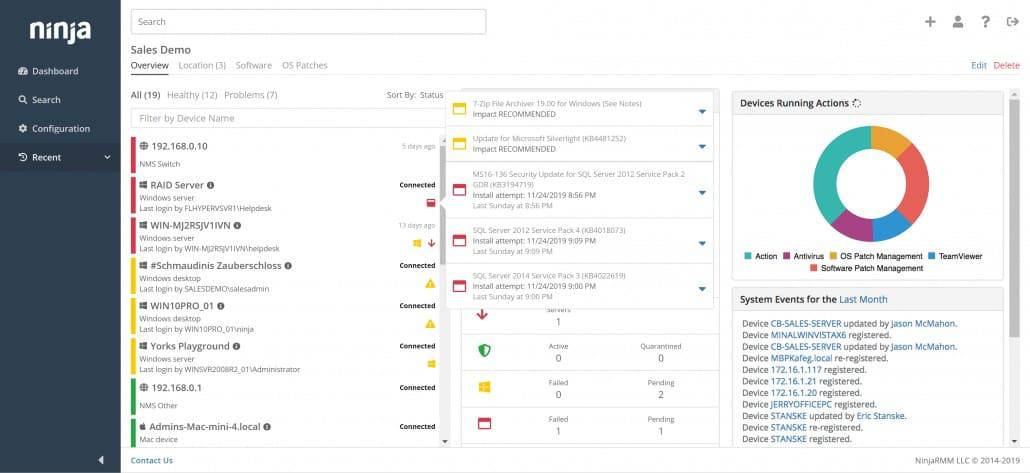


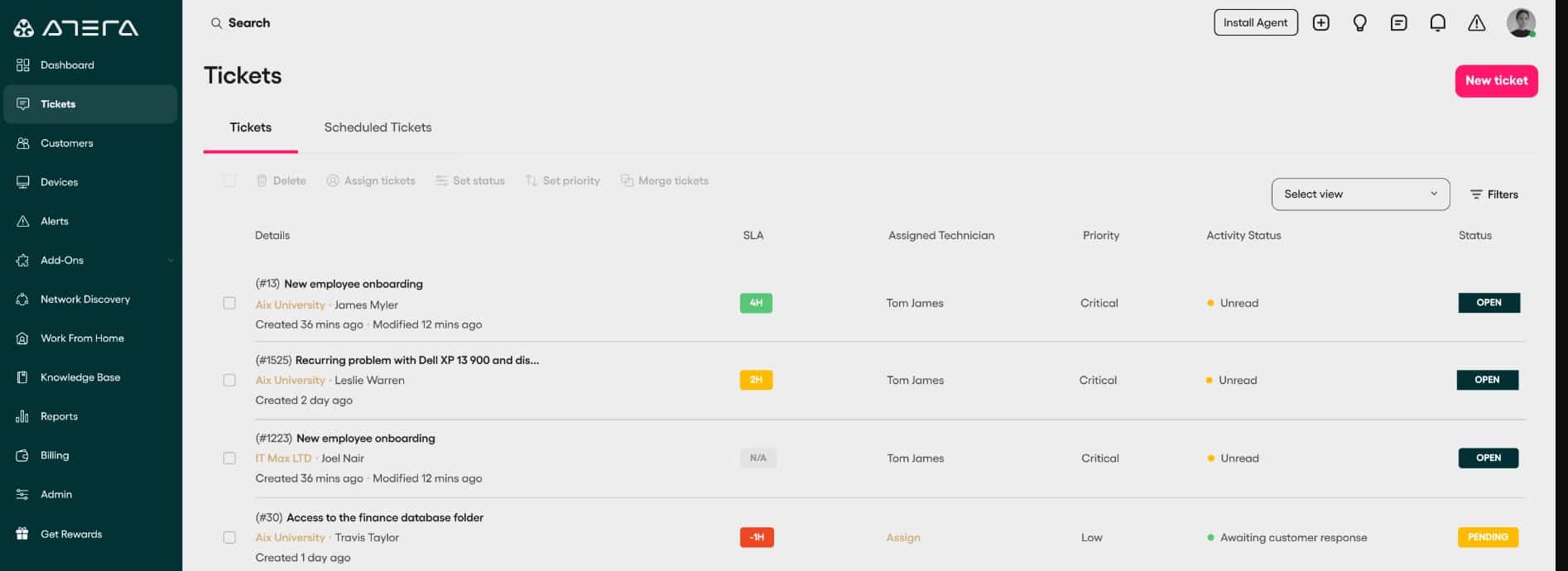

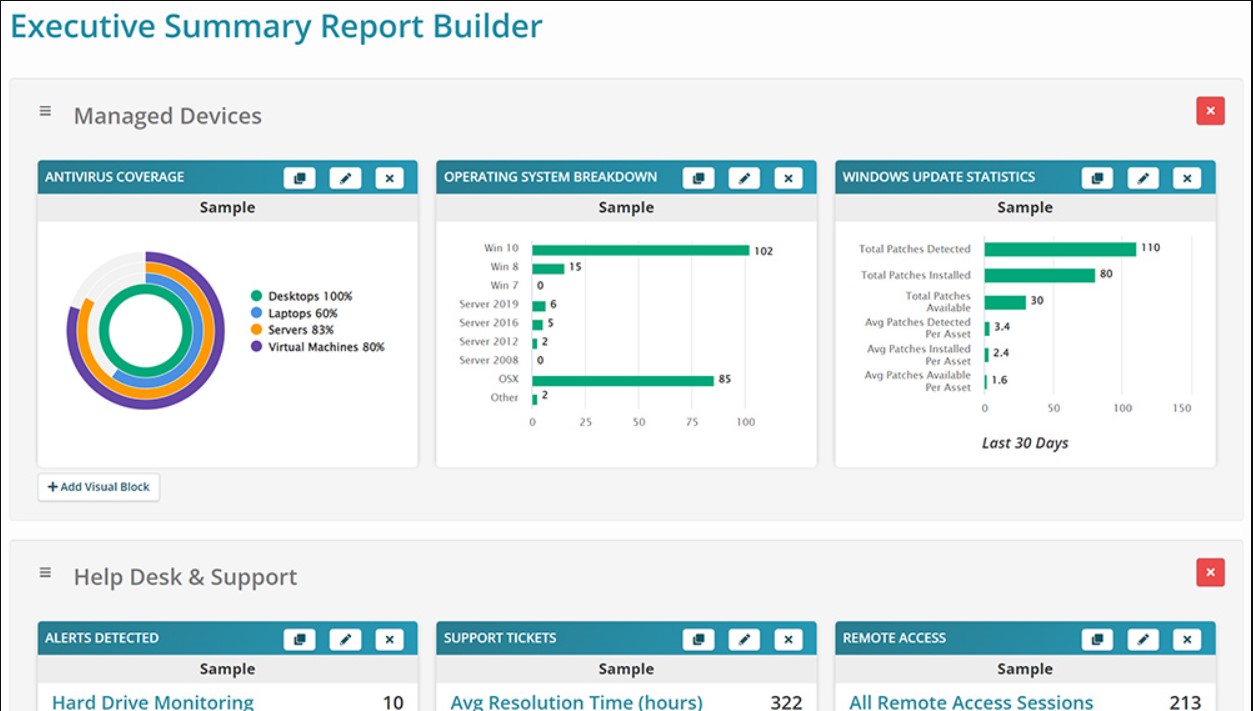
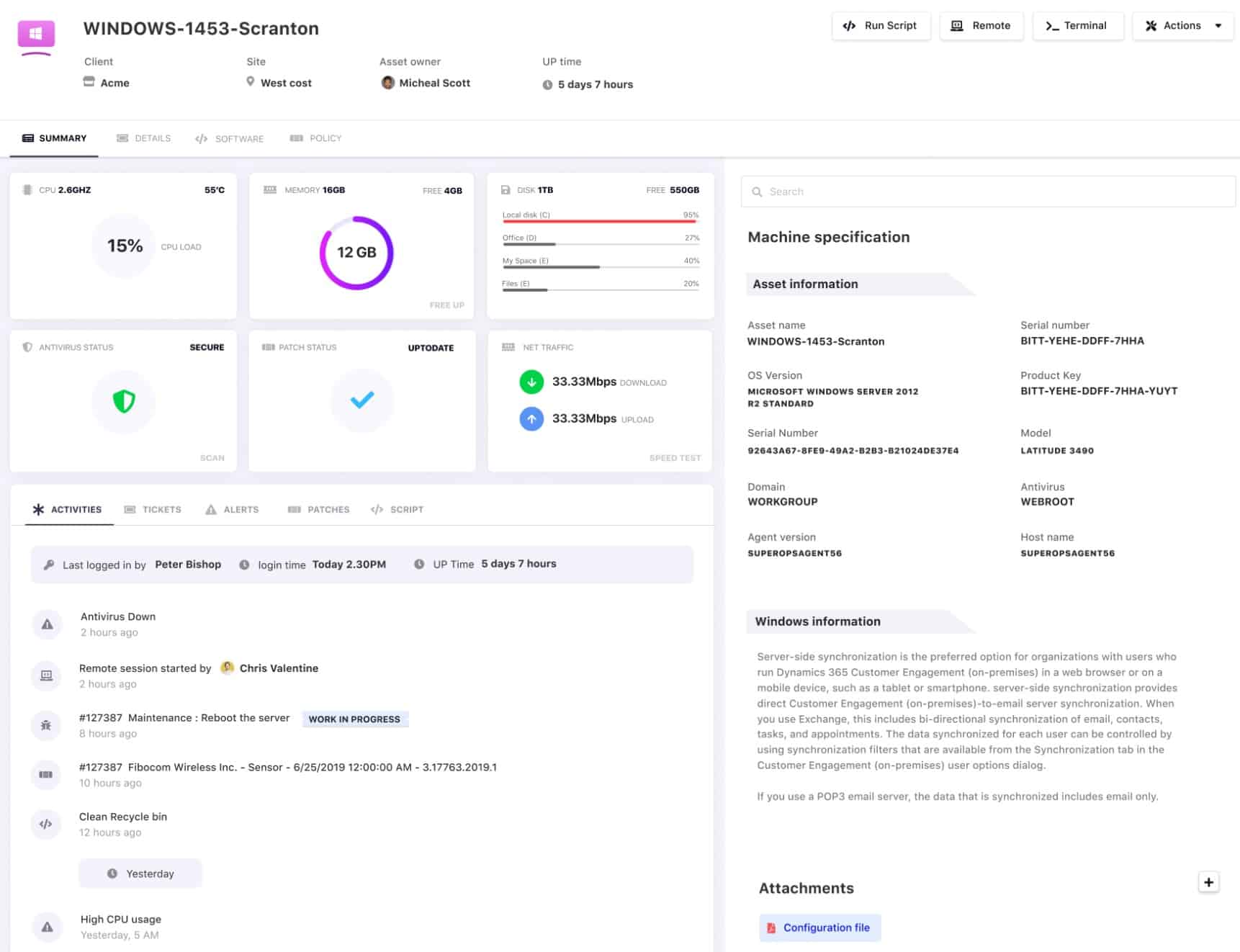

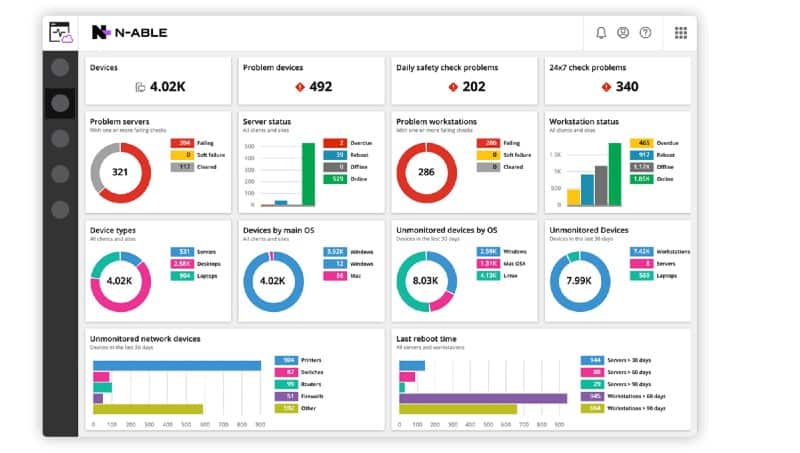

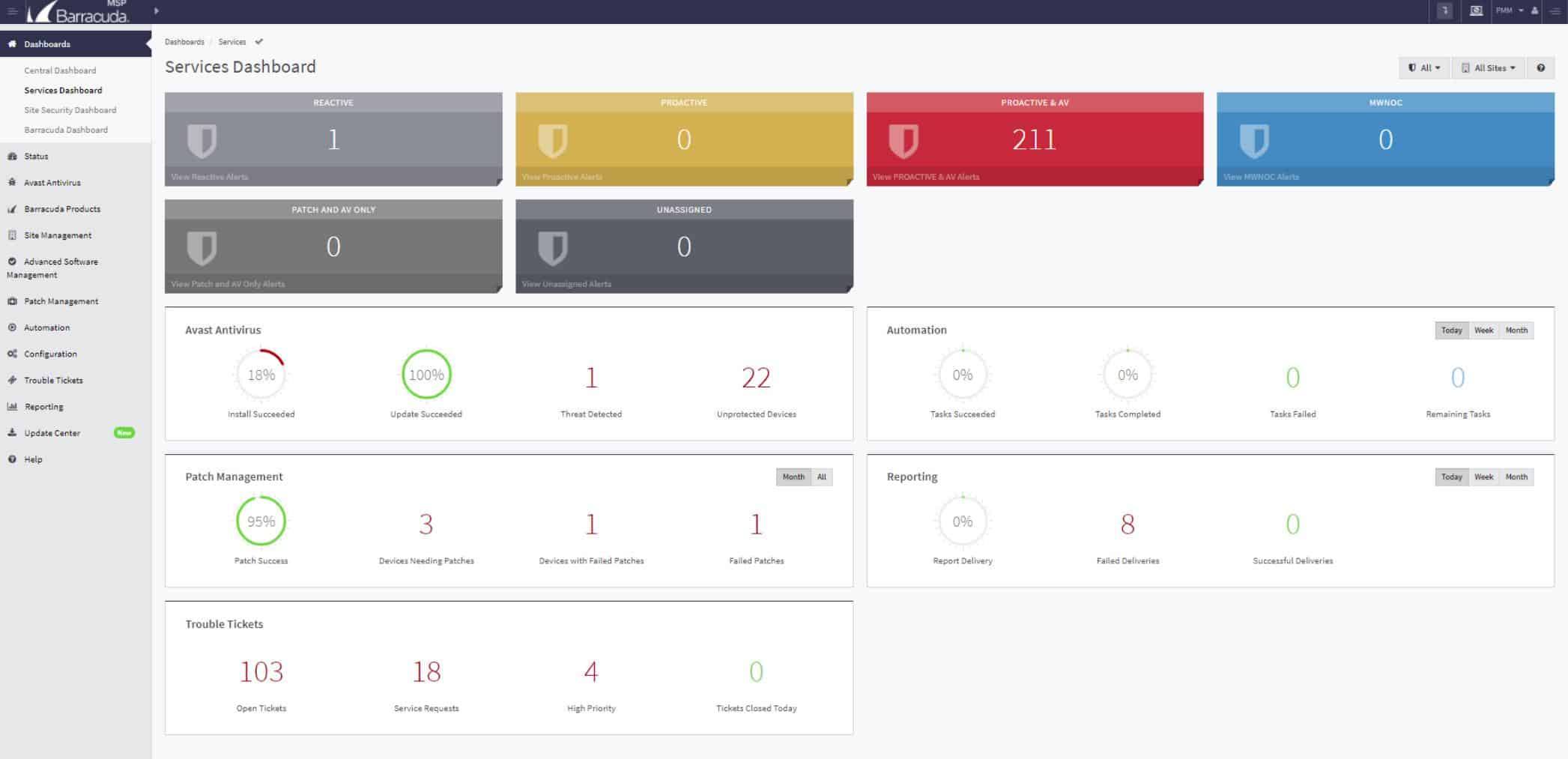
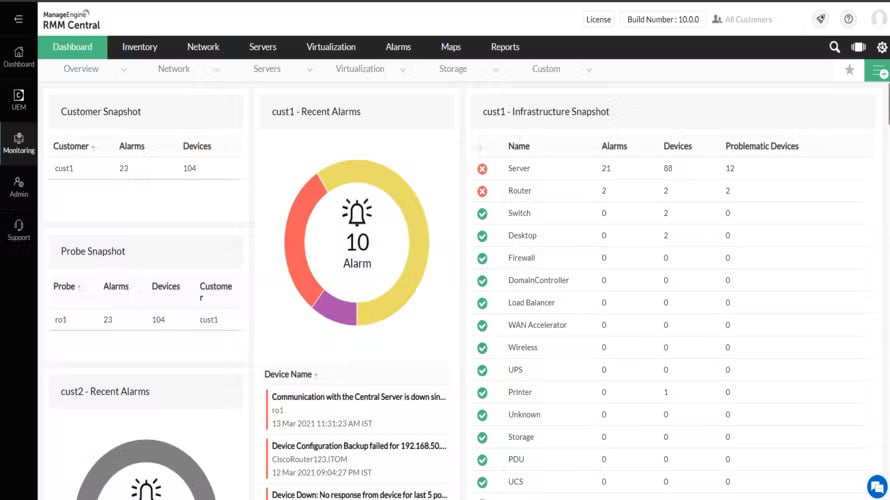
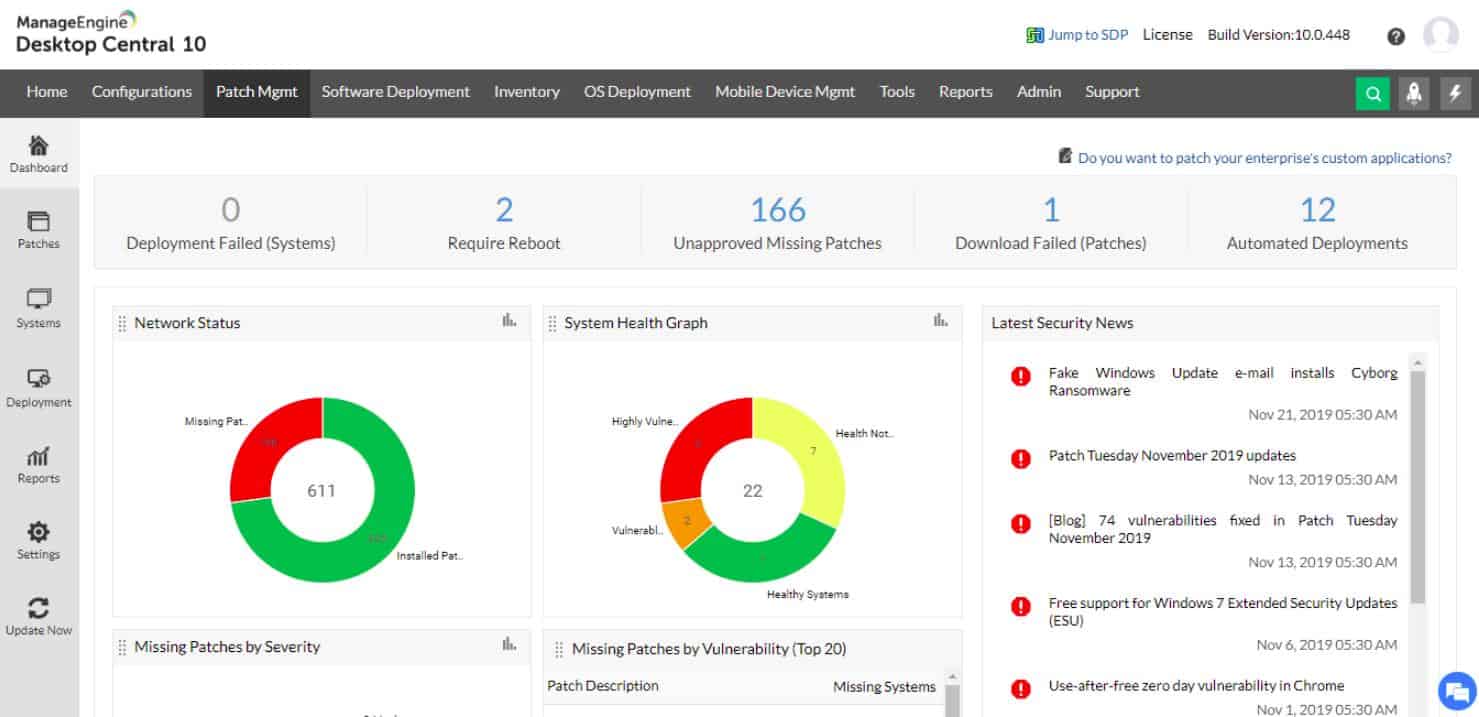



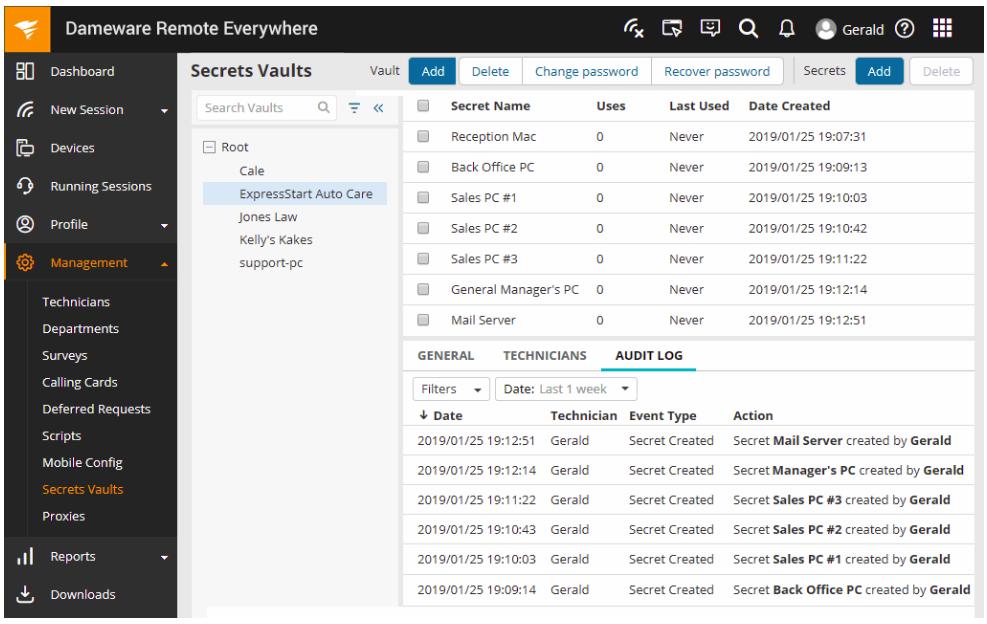


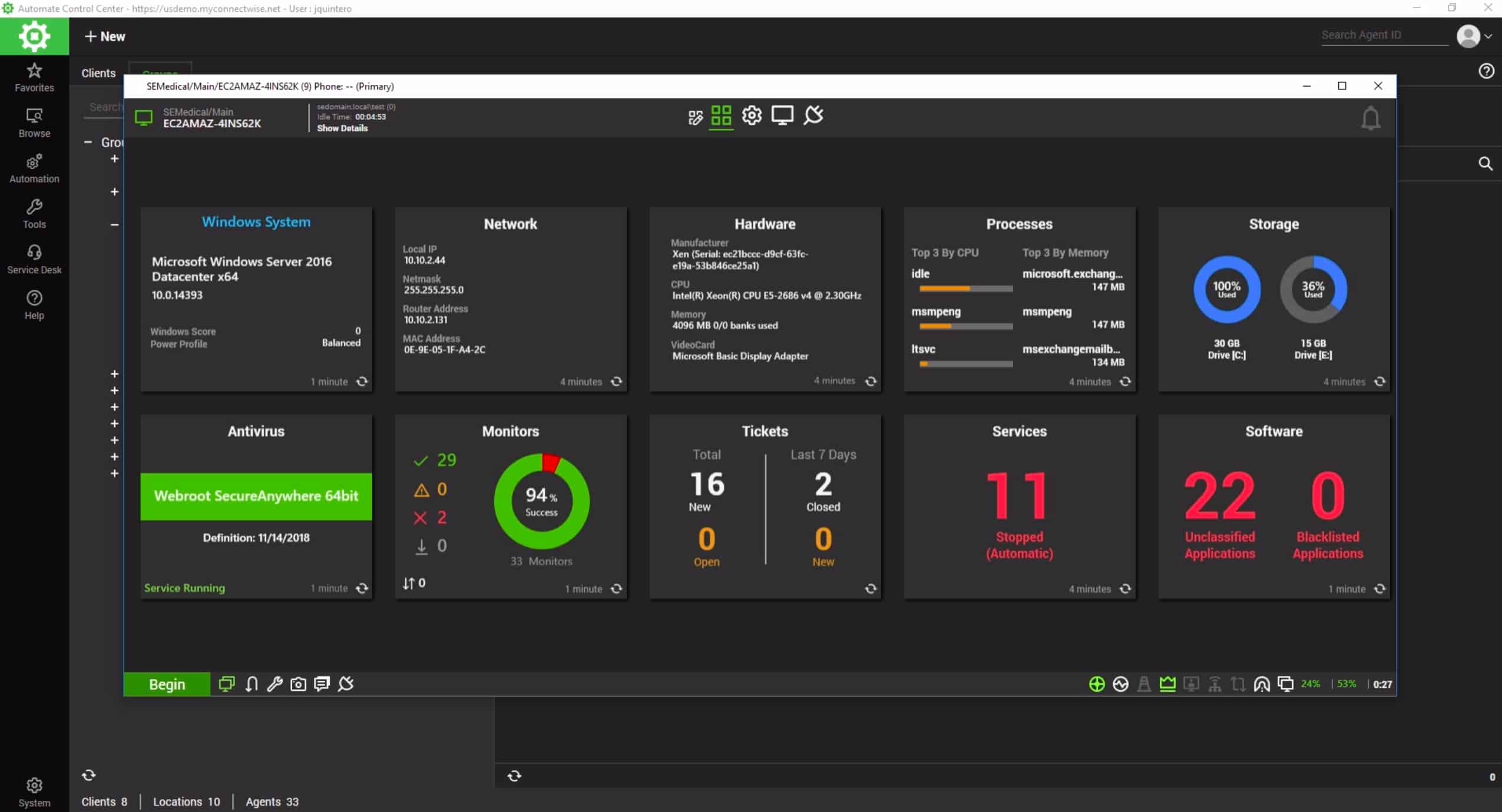
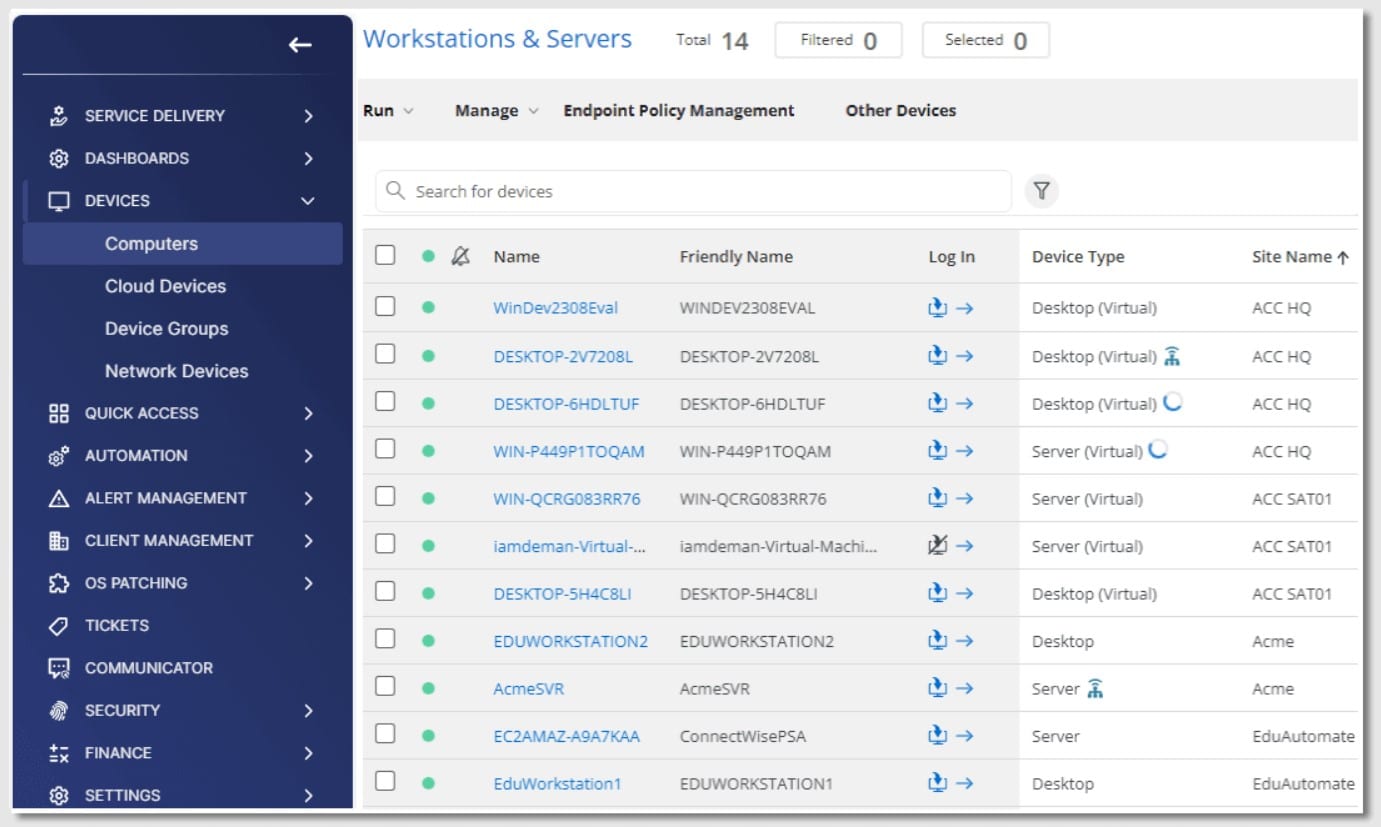
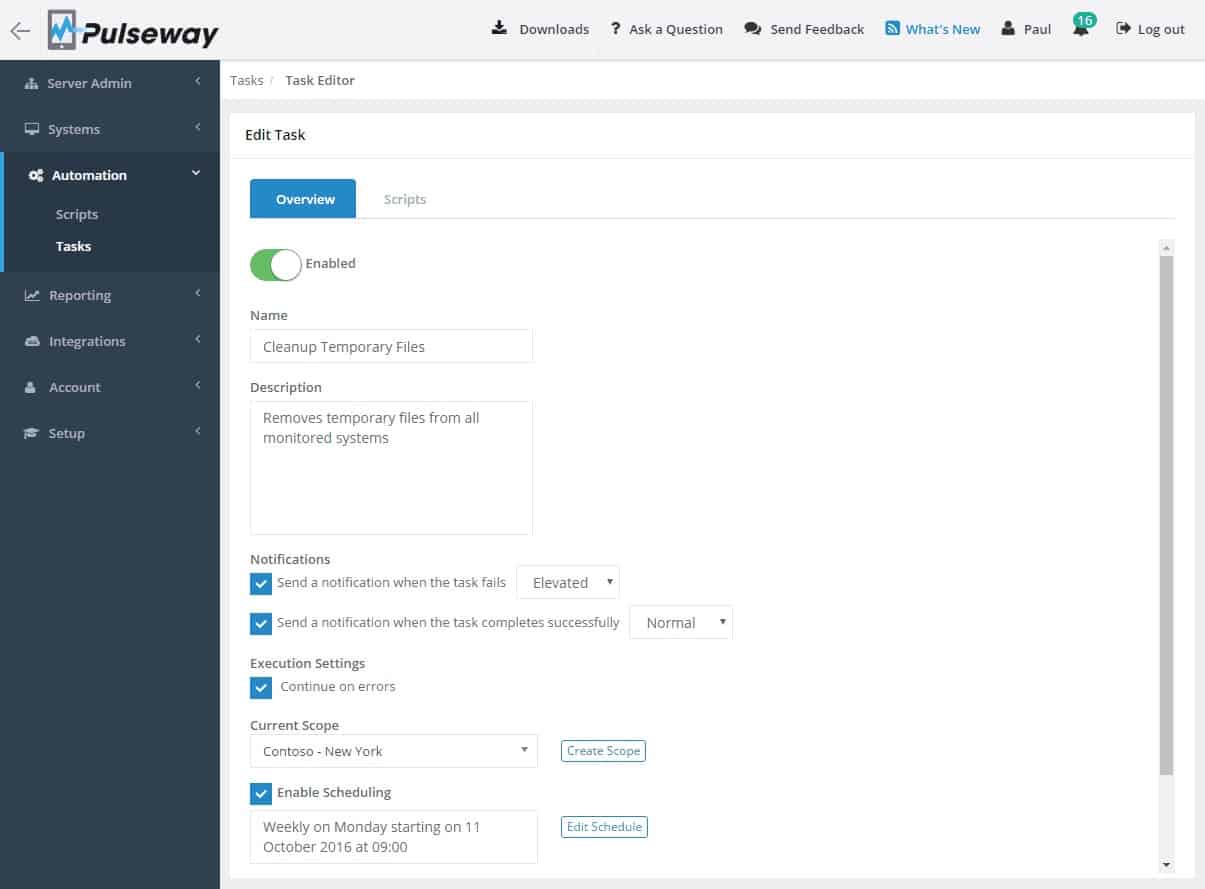

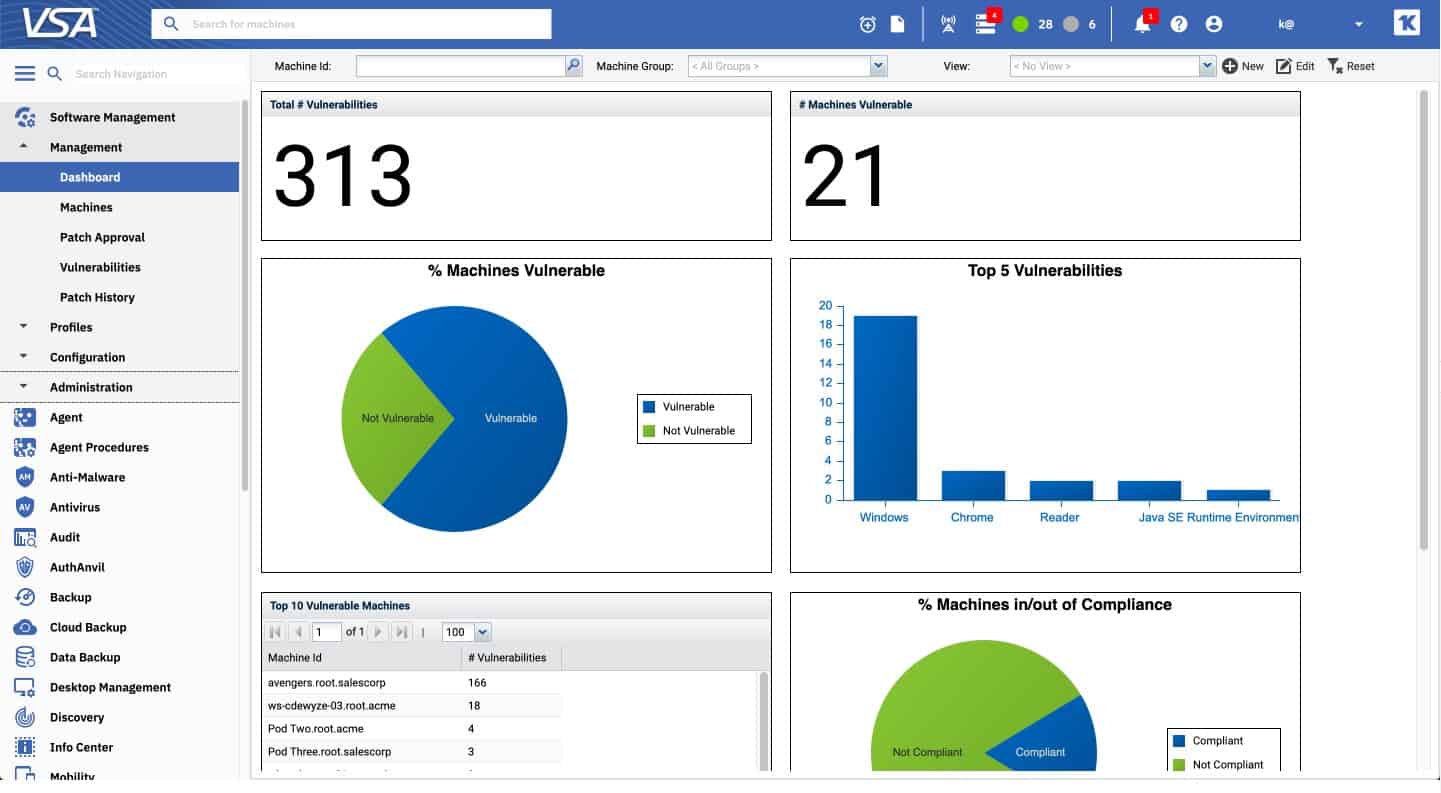

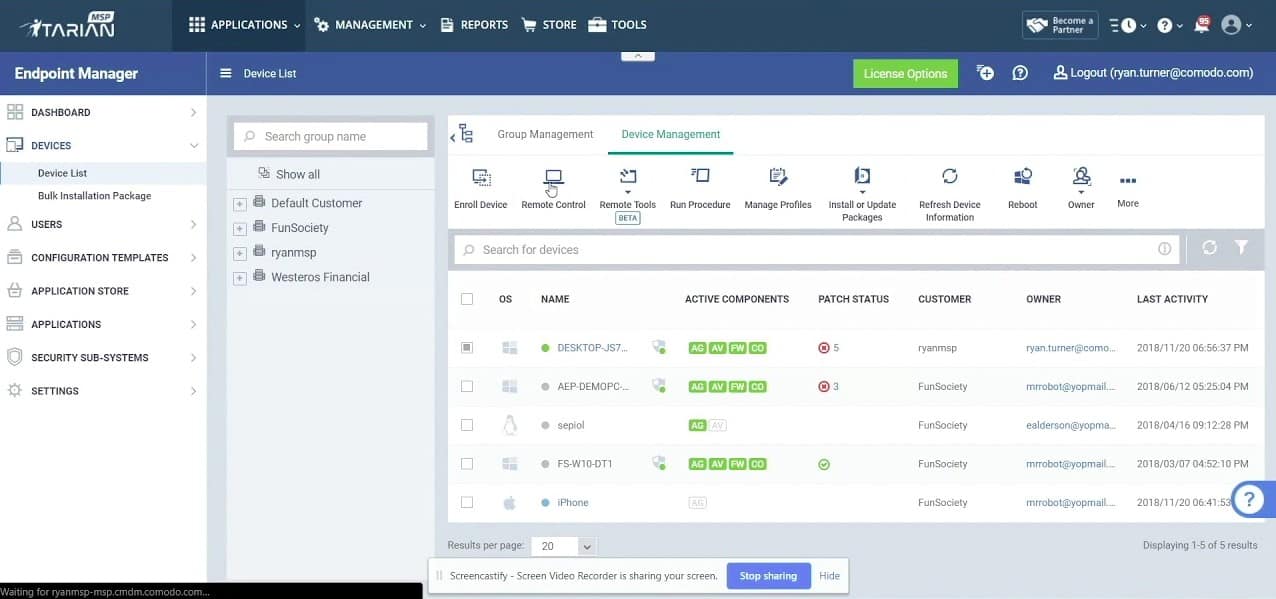




I have Ninja, I recommend it.
I looked at a few products but Ninja ticked the most boxes for me.
Regards
Did you eval Datto’s RMM in your testing or only the ones in the list?
Hi, BH,
When I write these comparison reports, I usually have one or two products that I already know and then skim the landscape for others to look into. Then I progressively pay more attention to the ones that sound interesting, arriving at a list, which I rank for further investigation and then I pay a lot more attention to each.
I looked at Datto’s Autotask PSA for my investigation into PSA systems but their RMM didn’t make it onto my list here and I can’t remember why.
There are a lot of really good RMM systems on the market and it is a field with some very stiff competition.
Cheers,
Stephen
As an Atera user it is far from widely regarded as the best, most of the userbase is so fed up with logging tickets to be told “its being improved” for features that dont work
Thank you for your tests, I am in full search of tools! It’s not really easy and I’m looking for something simple, not too expensive and with automated management features. Have you tested or returned on TeamViewer Remote Management? Thank you