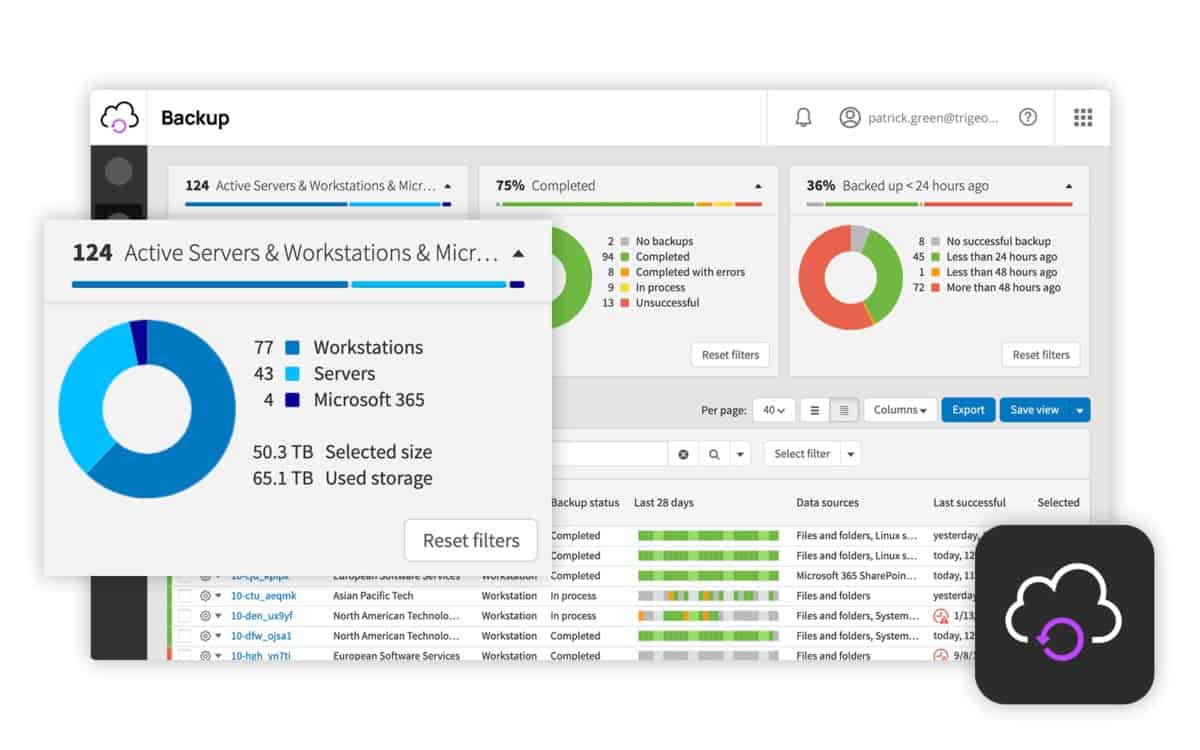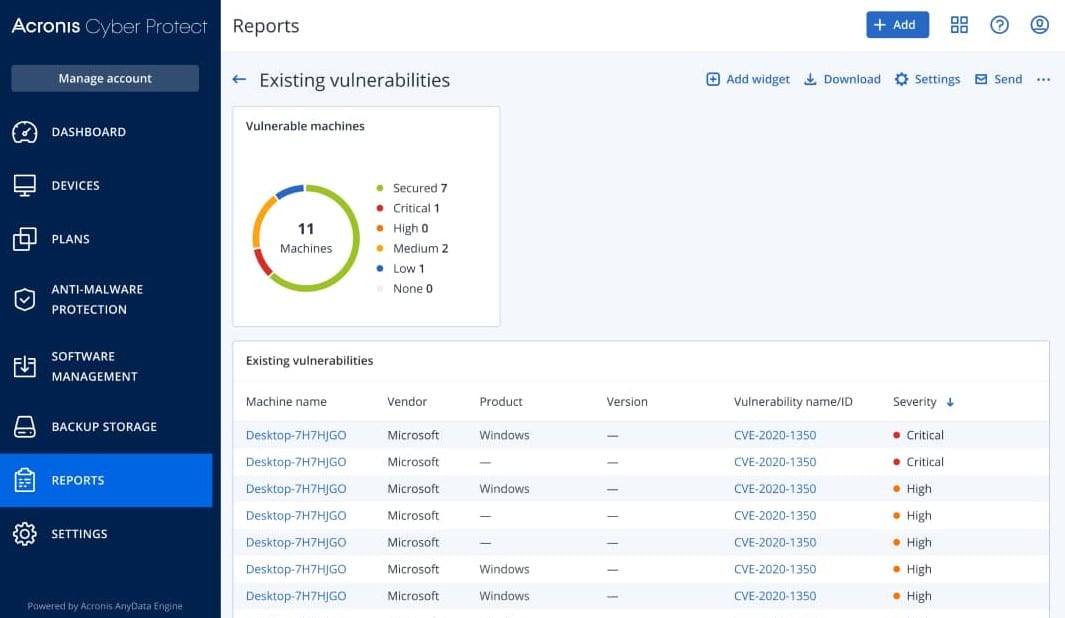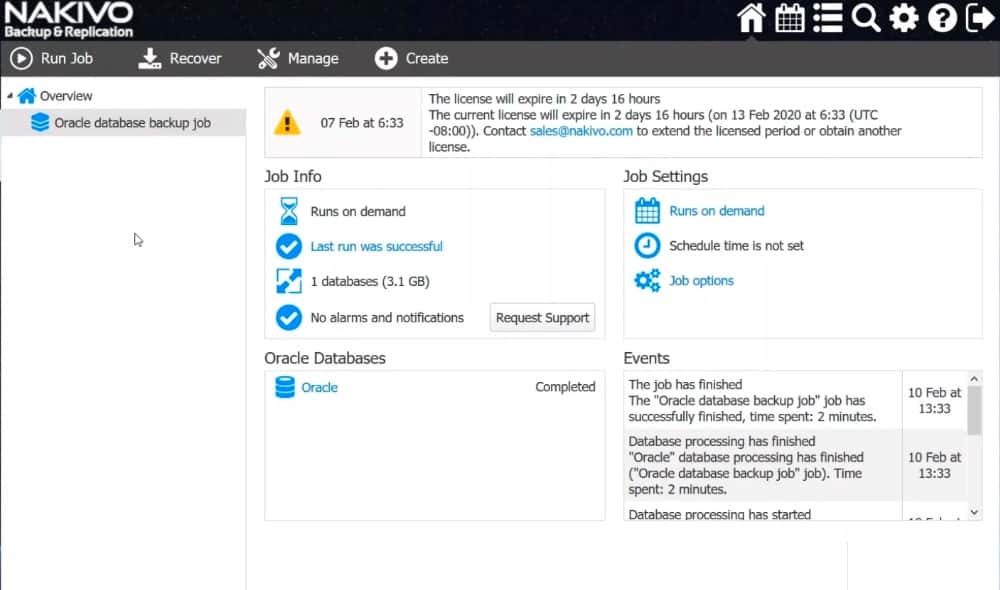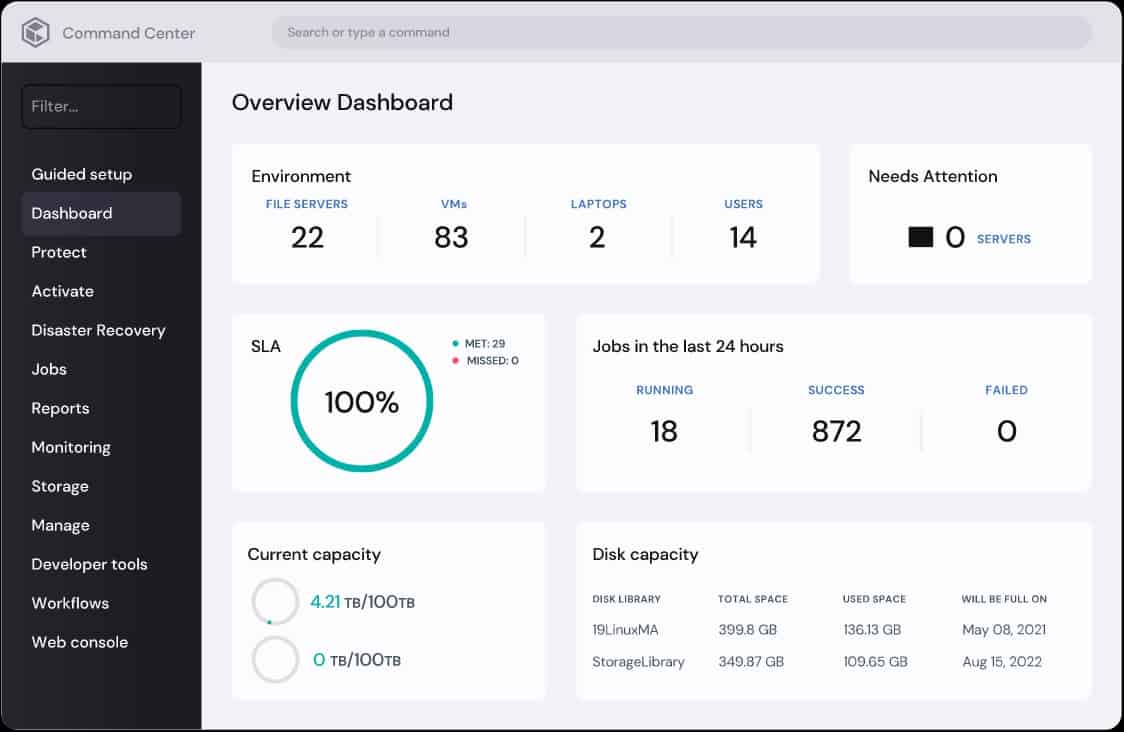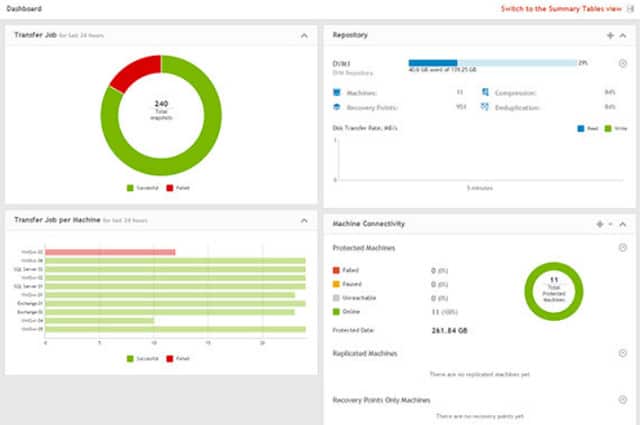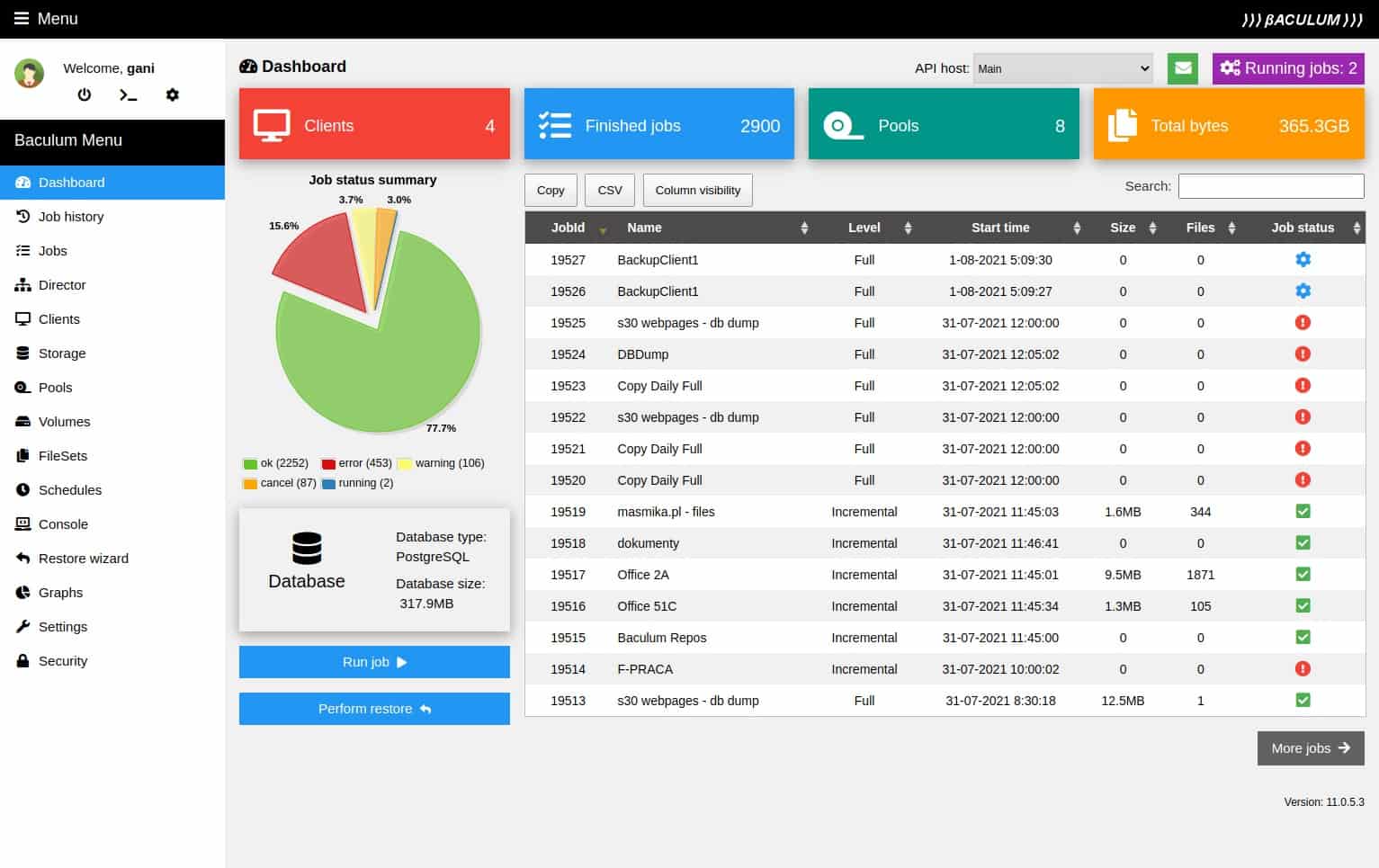Effective Oracle database backups are critical for ensuring data integrity, minimizing downtime, and enabling recovery in case of failure. Oracle provides several tools and methods for backup and recovery, with Recovery Manager (RMAN) being the most prominent. Additionally, various third-party tools enhance or extend Oracle’s native backup capabilities to meet diverse organizational needs.
RMAN: Oracle’s Native Backup Solution
RMAN (Recovery Manager) is an Oracle-integrated tool designed for backing up, restoring, and recovering Oracle databases. It offers several advanced features, including:
- Incremental Backups: RMAN captures only the changes since the last backup, reducing storage requirements and speeding up the process.
- Automated Management: It simplifies complex backup and recovery tasks through automation and integration with Oracle’s database architecture.
- Compression and Deduplication: RMAN can optimize storage by compressing backups and avoiding redundant data.
- Block-Level Recovery: It allows recovery of specific corrupted blocks, ensuring minimal disruption.
- Oracle Data Guard Integration: RMAN integrates seamlessly with Oracle Data Guard to support disaster recovery solutions.
These capabilities make RMAN a reliable and versatile choice for organizations using Oracle databases.
Third-Party Oracle Database Backup Tools
Third-party tools offer enhanced functionality beyond RMAN, often simplifying management and integrating with multi-vendor environments. Key features include:
- Cross-Platform Compatibility: These tools manage backups across different database platforms, which is useful for hybrid environments.
- GUI-Based Management: Intuitive graphical interfaces make scheduling and monitoring backups easier for administrators.
- Advanced Reporting and Analytics: Many third-party tools provide detailed insights into backup performance and data health.
- Cloud Integration: Some tools offer seamless cloud backup options, complementing Oracle’s own cloud capabilities.
Choosing the right backup strategy, whether using RMAN alone or supplementing it with third-party tools, depends on your organization’s size, complexity, and specific data protection requirements.
Here is our list of the best Oracle backup tools:
- N-able Cove Data Protection EDITOR’S CHOICE Take hot backups of Oracle databases while the users are still on the system and restore without having to bounce the database. Backs up MySQL, SQL Server, files, and whole servers as well, with cloud storage included in the price. Start a 30-day free trial.
- Acronis Cyber Protect (FREE TRIAL) This cloud-based package of services offers businesses a range of security functions that includes a backup system for all endpoints and the data that they hold. Start a 30-day free trial.
- Nakivo This tool for backup, recovery, and replication can work with databases resident on any site or the cloud. Runs on Windows Server, Linux, over a VM, or resident on a NAS device.
- Google Cloud Backup and DR This cloud-based system will back up your on-premises systems, such as Oracle databases, as well as Google Cloud Platform products.
- Commvault Backup and Recovery This service is provided by an authorized partner of the Oracle Backup Solutions Program, and so it has the inside track on Oracle backup performance. It runs on Windows Server.
- Quest Rapid Recovery This tool backs up databases by taking snapshots through Oracle VSS. The tool takes care of Oracle Archive logs, too. It runs on Windows, Windows Server, and Linux.
- Bacula A free backup system that offers a complete solution for those who don’t want to pay the corporate players. It runs on Unix and Linux.
- Iperius Backup This service is offered in four plans, but only the top two include Oracle backups. It runs on Windows and Windows Server.
Oracle deployment
Oracle has its cloud platform, and there are options to run Oracle databases on other cloud platforms. So, you might have databases running on your site, on a cloud platform, or both. So, when you choose a backup system for Oracle database instances, you need to be sure that it will operate in your environment.
Luckily, in all deployment options, the Oracle environment includes services that your backup system. In just about every case, backup systems can also be used to replicate databases and recover them.
The best Oracle backup tools
Backup and disaster recovery tools are essential for all aspects of your IT system. Getting a good backup tool for your Oracle databases is important, so you don’t want to get stuck paying for an incomplete or unreliable service.
Our methodology for selecting an Oracle backup tool
We reviewed the market for systems to backup Oracle database instances and analyzed the options based on the following criteria:
- A service that can work with native Oracle recovery utilities
- Options for on-site or cloud operations
- The inclusion of cloud storage space or the ability to write to a cloud account
- Thorough activity logging
- Security features to protect access to the databases and backups
- The option to install backups to new locations
- A free trial or a demo system for a cost-free assessment period
- A good tool that is worth paying for or a free tool that is worth spending the time to install
With this set of criteria in mind, we have identified some very dependable Oracle backup and recovery systems that will keep your business operating no matter what happens.
You can read more about each of these services in the following sections.
1. N-able Cove Data Protection (FREE TRIAL)
N-able Cove Data Protection is a cloud-based backup, recovery, and replications service that includes the storage space for your backups, and those stores are mirrored on different sites to guarantee protection. In addition, the storage area is protected by AES-256 encryption, and so transfers between the backup server and your database location.
Key Features:
- MSP-Focused Design: Tailored services for managed service providers, facilitating efficient management of client data backups.
- SaaS Data Backup: Provides specialized backup solutions for SaaS platforms, enhancing data protection strategies.
- Encrypted Storage Solutions: Utilizes AES-256 encryption for secure data storage and transfer, ensuring data integrity.
Why do we recommend it?
N-able Cove Data Protection is a package of backup and recovery services that is able to manage the data of multiple companies within one account. Each company can also have multiple sites. The system offers file-level backups and also application-aware backups, which includes a service for Oracle databases.
N-able doesn’t interface with RMAN in its backup processes but has its proprietary method. The reverse-path for restoration uses compression to speed up transfers and get data available as quickly as possible. The service can also be used to replicate or move a database. It can even manage the migration to a virtual environment from a physical host.
This service backs up other DBMSs and cloud services, such as Microsoft 365 and entire servers – Linux or Windows Server. A multi-tenanted configuration is available to suit managed service providers.
Who is it recommended for?
This package is designed for use by managed service providers to back up the data of their clients. The service is a SaaS package, so you don’t need to host the software and the bundle also includes cloud storage space for repositories. The storage is guaranteed by mirroring, so you don’t need to replicate repositories.
Pros:
- Diverse Backup Capabilities: Supports Oracle databases, offering deduplication and compression for efficient data recovery.
- Replication and Migration Services: Enables seamless data replication and migration, including virtual environment transitions.
- Comprehensive Coverage: Backs up a wide range of DBMS, applications, and server environments for holistic protection.
Cons:
- Lacks On-Premises Option: Solely cloud-based, limiting choices for organizations preferring local backup solutions.
N-able backup is a subscription service, and you need to contact N-able for a quote. The Backup service is available for a 30-day free trial.
EDITOR'S CHOICE
N-able Cove Data Protection is our top pick for an Oracle backup tool because it is able to extract data directly from Oracle databases without interfering with the users who are using the system. Data can be restored quickly without having to bounce the database. The package is also able to integrate with SQL Server and My SQL to perform seamless backups. Choose to backup files or whole servers with this cloud-based BDR solution and it can also protect cloud accounts and virtual systems. The transfer process and storage space for repositories are protected by 256-bit AES encryption. That storage space is included in the price and it is mirrored for extra protection. Stored data can also be used for replication or migration. This package is suitable for managed service providers because it is available in a multi-tenant architecture. The cloud-based service is also a good choice for in-house IT support teams.
Download: Get a 30-day free trial
Official Site: https://www.n-able.com/products/cove-data-protection/trial
OS: Cloud based
2. Acronis Cyber Protect (FREE TRIAL)
Acronis Cyber Protect is a SaaS platform that is designed to protect a fleet of endpoints. The tool is able to store entire disks or backup files and as such can be used to guard Oracle Databases through the storage of cache dumps and transaction logs.
Key Features:
- Comprehensive Backup Solutions: Offers flexible backup options including disk images and file backups tailored for diverse business needs.
- Integrated Malware Protection: Combines anti-malware and anti-virus protection with backup processes for enhanced security.
- Pre-Backup Virus Scans: Ensures files are free from malware before upload, adding an extra layer of ransomware protection.
Why do we recommend it?
Acronis Cyber Protect provides a great data security combination with both malware and backup services. The backup strategy of this tool is not application specific, so it won’t go into your Oracle database and extract table data. However, you could back up transaction logs and dump files.
Although the Acronis backup system isn’t tightly integrated into the Oracle DBMS, a batch job could easily coordinate the memory dump to storage processes that would fully automate backup procedures. Similarly, recreating a lost database could be implemented through a recovery batch job.
Acronis Cyber Protect isn’t just a backup service. The package also includes a patch manager and an anti-virus system. The anti-malware service protects all endpoints and it is also integrated into the backup and recovery processes of Acronis. All files are scanned for infection before being uploaded into the backup repository. This prevents malicious systems, such as ransomware from getting into your backups. The recovery process also includes a virus scan for extra protection.
Acronis Cyber Protect provides value for money through its bundle of multiple security systems. This package also gives you an anti-malware system that scans all files before they are moved into storage. This creates strong protection against ransomware. The bundle also includes a patch manager, which keeps your software guarded against newly discovered exploits.
Who is it recommended for?
Acronis Cyber Protect is available in many versions. It has editions for individuals, home offices, large corporations, and managed service providers. The tool is ideal for combating ransomware because it scans all files for viruses before adding them to the repository and scans them again before restoring them.
Pros:
- Cloud-Based Flexibility: Enables easy management of backups across various locations from a centralized platform.
- Versatile Backup Strategies: Supports simultaneous execution of multiple backup approaches for comprehensive data protection.
- Enhanced File Security: Incorporates anti-virus checks during backup and recovery to prevent malware spread.
Cons:
- Excludes Backup Storage: Requires additional arrangements for backup storage, potentially increasing overall costs.
The Acronis Cyber Protect system is available in five editions. As the system is based in the cloud, it is not limited to operating on one site per account, so you can merge your backup strategy for all of your sites in one central department. The Acronis Cyber Protect system is available for a 30-day free trial.
3. Nakivo
Nakivo can be used to back up a range of applications, not just Oracle databases. For example, it will also backup Hyper-V and VMWare virtualizations. This flexible system adapts its processes according to the quirks and requirements of the specific application that it is supporting. The system can also backup SQL Server, Microsoft 365, Active Directory, and Exchange Server.
Key Features:
- Versatile Backup Options: Supports database-level, file, and server backups, accommodating various backup needs.
- Cloud Backup Support: Facilitates backup to cloud platforms, broadening the scope of data protection strategies.
- Integration with RMAN: Works seamlessly with Oracle RMAN for efficient data extraction and storage.
Why do we recommend it?
Nakivo is able to work with Oracle RMAN to get data from your Oracle databases and store it elsewhere for backup. It supports the backing up and recovery of multiple instances, which can be on different sites, in one console. This is a great tool for replication as well.
As well as managing the backups of applications, such as Oracle DBMS, this tool can backup entire servers. That includes those on-premises systems running Windows Server and Linux and cloud accounts on AWC EC2 and Azure. It can be used for bare-metal restore scenarios as well. Back-up options include full and incremental, and the system can be set to run constantly in the background to back up each new change instantly.
Who is it recommended for?
Nakivo is a great solution for mid-sized businesses although its customer list includes some very large organizations, such as Coca Cola, Cisco Systems, and Honda. The package is priced per instance and it will also back up files or email systems. The package is also available in an architecture for MSPs.
Pros:
- Comprehensive Application Support: Capable of backing up a range of applications, including Oracle, VMWare, and Hyper-V.
- Continuous Data Protection: Offers real-time backup capabilities, ensuring immediate capture of data changes.
Cons:
- Self-Hosting Requirement: Necessitates hosting the software on your servers, potentially increasing IT workload.
The Nakivo service can be used to migrate systems, such as Oracle, even onto different platforms. The system will also manage replication. Unfortunately, the Nakivo service doesn’t include cloud storage, so you need to set up an account with your favored storage provider and enter its details in the Nakivo console. This software package installs on Windows Server, and you can get it on a 15-day free trial.
4. Google Cloud Backup and DR
Google Cloud Backup and DR is a product of the Google Cloud Platform and so is able to backup data stored on GCP. However, it will also back up systems on your premises. The package includes application-aware backup strategies for databases and it has specialized processes for backing up Oracle databases.
Key Features:
- Hybrid Backup Capabilities: Supports both GCP and on-premises data backups, offering flexibility in backup strategies.
- Specialized Database Support: Provides tailored backup processes for Oracle databases and other major DBMS.
Why do we recommend it?
Google Cloud Backup and DR is a new service from GCP that is able to back up on-premises systems, so it isn’t just of interest to businesses that use the GCP service for their processing and storage. The copy process extracts data from your database instances and also backs up transaction logs.
The Google Cloud service is able to get into your Oracle databases and extract data. So, you don’t need to set up dump scripts to get data out. The system can also back up IBM Db2, Microsoft SQL Server, MongoDB, MySQL, SAP ASE, SAP HANA, SAP IQ, SAP MaxDB, and PostgreSQL databases.
Who is it recommended for?
You don’t need to be using GCP for other services or for storage but existing customers of Google Cloud Platform are the most likely buyers of this system. The package doesn’t include storage space, but it is logical to add a GCP storage account to the product for your repository location.
Pros:
- Advanced Rollback Features: Enables precise error correction through the use of rollback points and sandbox environments.
- Replication and Migration Utility: Facilitates effective replication or migration of databases, enhancing operational flexibility.
Cons:
- Limited to GCP and On-Premises: Excludes backup capabilities for AWS or Azure hosted data, restricting versatility.
Google Cloud Backup and DR is a metered service that is billed at the end of each month. You can try out this tool or any other CGP service with Google’s offer of a $300 service credit.
5. Commvault Backup and Recovery
Commvault is a partner in the Oracle Backup Solutions Program. However, this service isn’t limited to backing up Oracle databases. This service can also be used for migration and replication.
Key Features:
- Oracle Database Expertise: Integrates with Oracle RMAN, benefiting from Commvault’s partnership with Oracle.
- Comprehensive Data Management: Offers database backup, archiving, and object-level recovery for complete data lifecycle management.
Why do we recommend it?
Commvault Backup and Recovery integrates with Oracle RMAN. Commvault is a designated partner with Oracle, which gives the company the inside track on developments at the database provider. This system is able to convert data storage architectures so that you can migrate to incompatible platforms as well as recovering data to its original location.
The Commvault Oracle service is more of a database data management system than just a backup system. The package includes systems for setting up development and test environments and migrating new products into production.
The data manager also archives off static data. That data archiving service reduces the size of tables, making important live data quicker to restore in the event of a disaster. The archiver also manages the refresh process so that older data can be brought back when needed and searched as though it never left.
The Commvault backup can be used for replication or migration and can mediate between incompatible architectural systems. In addition, all of the system’s functions can be automated and triggered by specified conditions, such as a time-based schedule or a rule based on the age of entries or the size of databases.
Who is it recommended for?
This package is suitable for use by large companies and particularly data centers that manage many Oracle database instances. The service saves storage space by applying deduplication and compression, which saves money and transfer time. Commvault doesn’t publish a price list or a free trial.
Pros:
- Versatile Platform Support: Enables data migration and archiving across different platforms, regardless of compatibility.
- Efficient Data Archiving: Reduces database sizes through smart archiving, enhancing performance and recovery speed.
Cons:
- Excludes Cloud Storage: Lacks included cloud storage space, requiring additional arrangements for data repositories.
The central server of Commvault installs on Windows Server, and there are agents for Unix, Linux, Windows, and Windows Server. In addition, the Backup and Recovery service is available for review as a demo system.
6. Quest Rapid Recovery
Quest has several proprietary systems that it was building into its Rapid Recovery service, and there are a few new names to learn when looking into this service. The first is AppAssure, which is the front-end of the backup and recovery system. This service doesn’t just cover apps. It also works on entire systems. For example, one of the applications that can be secured with this AppAssure service is the Oracle DBMS.
Key Features:
- Oracle-Specific Backup Solutions: Offers dedicated backup and recovery services for Oracle databases, employing VSS snapshots.
- Live Database Protection: Enables continuous database backup and live recovery, minimizing downtime and data loss.
Why do we recommend it?
Quest Rapid Recovery enables you to store a series of snapshots, which supplies rollback points. The service automatically verifies database snapshots, thus saving time and earning the tool its “Rapid Recovery” title. The package can back up other DBMSs and applications and it also offers file and disk backups.
The following term you need to know is ZeroIMPACT, the extraction system that Rapid Recovery uses to copy data. Quest Rapid Recovery uses the native Oracle volume snapshot service (VSS). This ZeroIMPACT service is platform-agnostic. It can extract data from any operating system or cloud platform. It also works with Oracle Archive logs.
An exciting feature of the recovery process is that it detects access by users to the database, records the searches they perform, and prioritizes the reinstallation of the data in that search if it has not already been restored.
Who is it recommended for?
This is a solution for mid-sized and large organizations. It offers a range of options over backup transfer methodologies. These include block-level snapshots, application-aware backups, file transfers, and disk imaging. The service performs database copy integrity checks overnight so that data can be restored quickly on demand.
Pros:
- Snapshot Verification: Automates the verification of database snapshots, streamlining the recovery process.
- Priority Data Recovery: Utilizes user access patterns to prioritize the restoration of frequently accessed data.
Cons:
- Storage Not Included: Does not provide storage space for backups, necessitating external storage solutions.
Quest Rapid Recovery runs on Windows, Windows Server, and Linux.
7. Bacula
This free, open-source system is written in C++ and needs to be compiled. This is a do-it-yourself backup system with specialized routines for backing up Oracle databases and can also be used for backups of other applications. In addition, there is the possibility of using this software for a system-wide backup system.
Key Features:
- Open-Source Backup System: Provides a free, customizable backup solution with Oracle-specific backup capabilities.
- Scheduled Full Backups: Allows for periodic, complete backups of databases, ensuring data integrity over time.
Why do we recommend it?
Bacula is a free backup package and it has a module for Oracle database backup. The system is a software package that you have to host yourself. The Bacula manual includes scripts that you can run on a schedule to extract data from your database for storage.
The Bacula service can be set to run on a schedule so that you would get periodic backups. However, this is a complete copy each time, and there is no incremental backup option available.
Who is it recommended for?
This is a solution for small businesses and startups that don’t want to spend money on backup services. You can link the system to an AWS S3 account for your repository location and also set up an archiving schedule. You get the option to run a series of snapshots that will give you rollback points.
Pros:
- Cost-Free Solution: Offers a budget-friendly backup option for small businesses and startups.
- Customizable and Open Source: Enables deep customization and transparency, ensuring a secure backup process.
Cons:
- Lacks Professional Support: As a DIY solution, it may pose challenges for users requiring assistance or technical support.
The Bacula system is available for Solaris and Linux. Get a download of the code and compile it yourself.
8. Iperius Backup
Iperius has a menu of plans for its Backup product, but only two of those editions include a backup service for Oracle databases. These are the Advanced and Full plans. Iperius Backup can be used to protect a range of applications, including virtualizations, mail servers, and Microsoft 365. In addition, it can back up other DBMSs, including SQL Server, MySQL, MariaDB, and PostgreSQL.
Key Features:
- Comprehensive DBMS Support: Includes specialized backup options for Oracle and other major database systems.
- Flexible Backup Plans: Offers plans ranging from basic file backups to advanced database and cloud storage solutions.
Why do we recommend it?
Iperius Backup offers three levels of service and the cheapest option, called the Basic plan provides full disk or file-level backups. You need to get the Advanced Database plan to back up Oracle databases. This package can also back up PostgreSQL, SQL Server, SQL Express, MySQL, and MariaDB.
As well as backing up specific applications, Iperius has a system backup service, which can be implemented as disk imaging or an incremental backup service. In all cases, the Iperius software needs to be installed on the host of the protected service. It is possible to network the service to feed into a central console hosted on Windows Server.
Iperius offers cloud storage space as an optional extra, but you can easily attach your cloud account to the backup system. The package includes the Iperius Recovery Environment, which can access damaged operating systems and reassemble broken file pointers. In addition, all backups can be compressed and encrypted for transfer speed and security.
Who is it recommended for?
The Iperius system is able to back up other technologies, not just databases. For example, it can back up VMs and Microsoft 365. If you opt for the Full plan, you get all of the capabilities of the Iperius Backup platform. You need to supply your own cloud account for repository storage.
Pros:
- Versatile Backup and Recovery: Supports a wide range of technologies, from databases to virtual machines and Microsoft 365.
- Centralized Management: Facilitates distributed processing with a centralized control panel for efficient oversight.
Cons:
- On-Site Hosting Requirement: Needs to be installed and managed on local servers, adding to the IT infrastructure burden.
Access a 21-day free trial or install the free Iperius Backup version – that doesn’t include Oracle database backup services.
Oracle backup FAQs
How do I backup my Oracle database?
You can manually backup an Oracle database through the management console for the DBMS. This is an on-demand service that is available on the Maintenance tab of the database management console. An easier option is to use an automated backup tool. It is possible to backup the transaction logs along with other files and a full server backup would also copy over your Oracle data into a repository.
What are the 3 types of backups?
There are three strategies for backup: Full, Incremental, and Differential. A full backup is easy to understand – it takes all data from a system. If a backup system is for a disk, it copies all of the disk or if the backup is implemented to save an application, then a full backup of all of that application’s data is taken. Even if a differential or incremental backup is being implemented, that process starts with a full backup and there will be a periodic full backup included in the schedule. An incremental backup copies files that have occurred since a backup of any type and a differential backup copies files that have changed since the last full backup.
What is Oracle full backup?
A full backup of an Oracle database copies all transaction files that support a database instance. There are the data files and the control files. It is unnecessary to run an extract script within the database. The entire operation can be performed at the command line of the operating system.