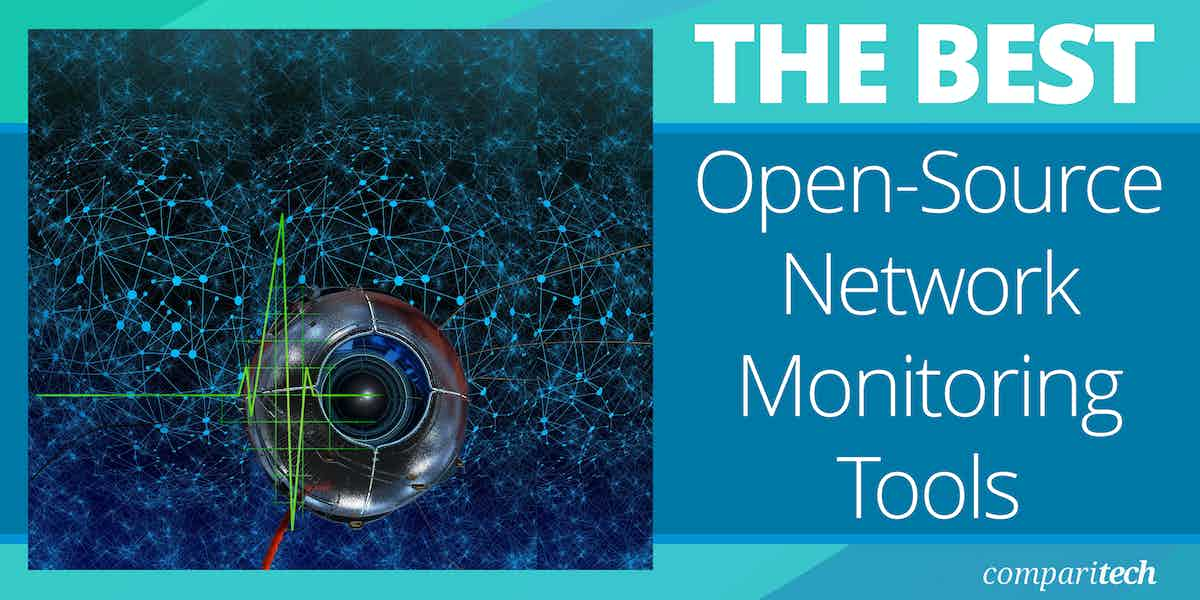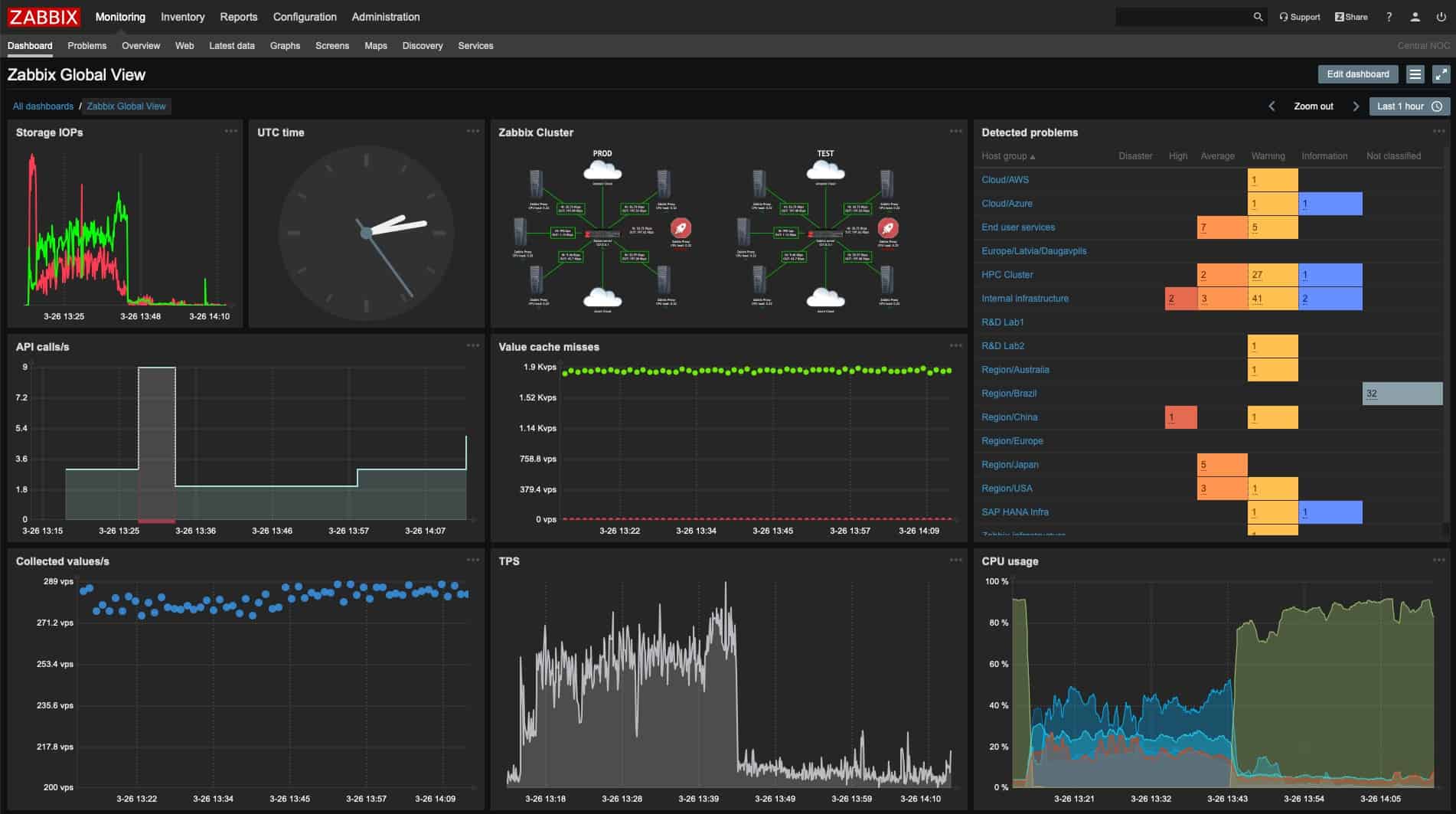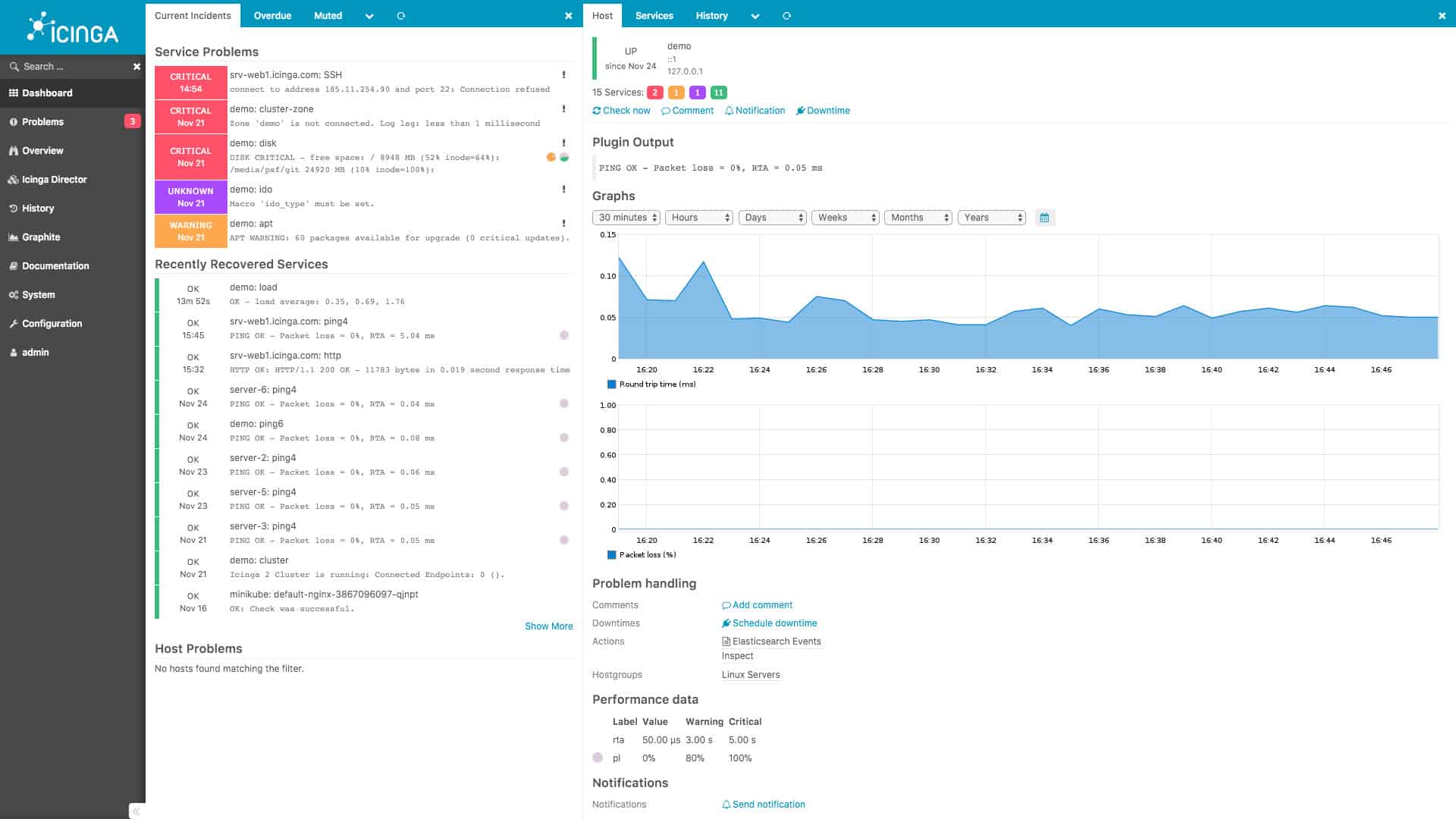We’ve already covered the best network monitoring tools and software, but we’ll be showing the open-source community some love in the article. Then, we’ll touch on why you might want to choose an open-source tool and explore the best open-source network monitoring tools on the market today.
Here is our list of the best open-source network monitoring tools:
- Zabbix EDITOR’S CHOICE This open source system implements full stack monitoring so you can track the performance of endpoints, cloud services, and applications with it as well as networks. Available as a software package for Linux, containers, or cloud platforms, the system is now also offered as a SaaS deal.
- Icinga Great API and documentation.
- Prometheus Uses a powerful query language to generate insights and display data.
- Nagios Offers both paid and free open source networking monitoring tools.
- Cacti Highly customizable, great for operations leveraging big data.
Are open-source tools better?
Open source tools provide better visibility and customization options to organizations that value flexibility over a “done for you” experience. When tools are open source, any developer can view and modify the code to their liking. This transparency creates plugins, community-driven features, and continuous testing of the code’s stability and security.
Frequently, open-source means the product is free. This can provide enterprise-level tools and features to smaller businesses and non-profit organizations that otherwise couldn’t afford access. But calling open source tools free is misleading.
Many times open source tools have hidden costs down the line that you should be aware of. The more an organization relies on open-source technology, the more expensive it can support it. For example, if your open source network monitoring tool suddenly breaks, there’s no vendor support line to call for help.
Instead, you’ll need to ensure staff are well trained on the product and can resolve the issue. This can take a lot of time and, subsequently, human resources. What’s even more costly is hiring an expert consultant to fix the problem, that is, if experts on that product even exist.
With open-source software, you don’t have to worry about a vendor going out of business or being acquired by another company that wants to kill the product. Many times I’ve seen great products become unusable because a new owner mismanaged them. With open-source, you’re in control. Companies often rely on the product’s community for support, bug fixes, and features, but this can be dangerous.
Communities can slowly dissolve over time, leaving the product in an orphaned state. If this occurs, you’ll need to make sure your staff is experienced enough to resolve issues without the help of others.
There are pros and cons to running an open-source tool. Understanding the risks and rewards of doing so will help you know if it’s the right choice for your organization.
Our methodology for selecting an open-source networking monitoring tool
We reviewed the market for open-source networking monitoring tools and analyzed the options based on the following criteria:
- A large and active user base or community
- Detailed knowledge base articles, help documents, or tutorials
- Integration support for other tools you may need, such as infrastructure monitoring
- Are there any known vulnerabilities? If so, why haven’t they been patched
- Organizations similar to yours that are using the same software
With that said, we’ve tested out some open-source network monitoring tools and created a list of our favorites.
The Best Open-source Network Monitoring Tools
1. Zabbix
Zabbix is a powerful and popular open-source networking monitoring tool. It uses simple agents to collect SNMP and IPMI data to provide insights into different networks, applications, hosts, and cloud-based services. In addition, the platform uses a simple auto-discovery feature to detect new devices and changes on currently monitored assets.
When we tested Zabbix we found the following key features.
Key Features:
- Auto-Discovery: Features automatic discovery of devices and services on the network, simplifying the setup and configuration process.
- Flexible Monitoring Options: Supports various monitoring methods, including agent-based, agentless, SNMP, IPMI, and JMX, providing flexibility in monitoring diverse environments.
- Performance Monitoring: Monitors performance metrics such as CPU usage, memory utilization, network traffic, and disk space, enabling proactive performance management and troubleshooting.
- Alerting and Notification: Offers customizable alerting and notification mechanisms to notify users of critical issues via email, SMS, or other communication channels.
- Dashboards and Reporting: Provides customizable dashboards and reporting capabilities to visualize performance data, trends, and insights for informed decision-making.
Why do we recommend it?
Zabbix is a free system monitor that can supervise networks, servers, and applications. This tool has a sophisticated interface and provides automated network monitoring with alerts for performance dips and resource shortages. The network monitoring module provides device monitoring and traffic analysis. This package includes device discovery and network inventory and map creation.
There are numerous preconfigured templates to choose from that support major vendor solutions like Cisco, Dell, Intel, and Netgear, to name a few. For more obscure integrations, you can search the Zabbix community for assistance.
The community is strong with a Facebook group and Telegram chat supported in over nine different languages. There’s also the Zabbix support system, which acts as a live bug tracker. This system helps bring critical security vulnerabilities to the developers’ attention, ensuring the product is consistently reliable.
Visually the default interface is pretty solid but allows you to customize the view of your environment through widget-based apps. There are numerous options for remediation, alerts, and escalation that help highlight precisely what needs to be done to resolve an issue.
Who is it recommended for?
Zabbix is suitable for businesses of all sizes but it will appeal more to small businesses. The server monitoring system is able to track the performance of cloud platforms and the network monitoring can extend out to those platforms over the internet. The package is very easy to use and sets itself up through an autodiscovery routine.
During our testing, we identified the following pros and cons related to Zabbix.
Pros:
- Cost-Effective: Being open source, Zabbix is cost-effective compared to some commercial monitoring solutions, making it an attractive option for organizations with budget constraints.
- Active Community: Benefits from a large and active community of users, forums, and resources for support, knowledge sharing, and collaboration.
- Agent-Based and Agentless Monitoring: Supports both agent-based and agentless monitoring, allowing users to choose the most suitable method for their environment.
- Extensive Monitoring Capabilities: Offers comprehensive monitoring for diverse IT infrastructure components, providing visibility into system health and performance.
Cons:
- No SaaS Version: Lacks a Software-as-a-Service (SaaS) version, which may limit deployment options for users preferring cloud-based solutions.
- Complexity: Setting up and configuring Zabbix can be complex, particularly for large-scale deployments with a high volume of monitored devices and services, requiring adequate planning and expertise.
Overall, Zabbix is incredibly flexible with its open-source networking monitoring options and is supported by a large dedicated community that have continuously improved the platform over the years.
EDITOR'S CHOICE
Zabbix is our top pick for an open-source network monitoring tool due to its comprehensive features and flexibility. This package implements both network device monitoring and traffic tracking, which useful combination that is hard to find in the system monitoring industry. The tool includes a discovery service that will document all of your network hardware and produce a network topology map. The system can also monitor endpoints, software, middleware, cloud services, and even IoT devices. This is a free software package but Zabbix has recently ported its system to the cloud and is presenting Zabbix Cloud, its first paid version. Fortunately, Zabbix hasn’t deprecated its self-hosting package and that can be loaded onto a cloud platform account for those who don’t want the hassle of running on-premises servers. The monitoring system includes alerting capabilities, enabling technicians to quickly identify and respond to network issues. It offers flexible threshold definitions, trend prediction, and anomaly detection to help automate problem detection and reduce manual monitoring efforts. The tool also supports data visualization through graphs, maps, and custom dashboards, making it easier to interpret and act on collected data.
Download: Download this tool for free
Official Site: https://www.zabbix.com/download
OS: Linux, container, or cloud
2. Icinga
Icinga is an open-source platform that supports multiple tools, including a network monitoring solution. The tools are designed to seamlessly integrate, allowing organizations to gain complete visibility into their infrastructure, network, and metrics through the Icinga stack.
When we tested Icinga we found the following key features.
Key Features:
- Monitoring Capabilities: Monitors various network devices (servers, routers, switches, etc.) and services (HTTP, DNS, email, etc.) for performance, availability, and errors.
- Plugin Architecture: Supports a vast library of plugins for monitoring diverse services, applications, and operating systems. (This allows for extensive customization).
- Alerting System: Offers flexible alerting systems that can notify administrators through email, SMS, or other notification channels when issues arise.
- Scalability: Designed to handle large and complex network infrastructures effectively.
- Reporting: Provides reporting functionalities to generate reports on network health and performance metrics over time.
- Customization: Offers extensive configuration options for tailoring monitoring behavior to specific needs.
- API Access: Provides an API for programmatic interaction and integration with other tools.
Why do we recommend it?
Icinga is a fork of Nagios Core, which is detailed below. Since the Nagios team separated its traffic analysis functions out into a separate paid tool, Icinga provides more network monitoring features. This tool is completely free to use and can be extended by Nagios plug-ins.
The platform continues to receive updates and just recently supports several forms of agentless monitoring solutions. Icinga has proven itself a reliable open-source network monitoring tool and has been used by big brands such as Adobe, T-Mobile, and Siemens.
The platform offers network monitoring for both on-premises infrastructure as well as cloud-based solutions and containerized applications. While the cloud monitoring modules are separate from the infrastructure monitoring features, they can be accessed through the same platform.
While other platforms are hyper-focused on a single element of monitoring, Icinga works to provide complete infrastructure visibility across the network, making it easier to identify the source of a problem. The alert system is well built, and while it is customizable, it does offer a good starting point for anyone to get actionable insights right away.
Community support for Icinga is strong, offering support through multiple channels such as GitHub, web forums, Meetup, and even in-person events. Icinga is a robust open-source networking monitoring tool that makes itself accessible to smaller businesses while still being reliable enough to be used in an enterprise environment.
Who is it recommended for?
The Icinga system has a better user interface than Nagios, making it easier to use. The software runs on Linux or Windows and it provides full network, server, and application monitoring. It can also extend its monitoring services out to cloud resources. This package is suitable for small and mid-sized businesses.
During our testing, we identified the following pros and cons related to Icinga.
Pros:
- Free and Open-Source: Being free and open-source makes it a cost-effective solution for network monitoring.
- Flexible and Scalable: The plugin architecture and configuration options allow for adapting Icinga to diverse monitoring needs and network sizes.
- Community Support: Benefits from a large and active community providing support and resources.
- Built-in Visual Reporting: Icinga supports built-in visual reporting, providing insights and data visualization for monitoring metrics.
- Cross-Platform Support: Icinga can run on both Linux and Windows operating systems, offering flexibility in deployment.
Cons:
- Steeper Learning Curve: Setting up and configuring Icinga effectively might require some technical expertise due to its flexibility and customization options.
- Maintenance Overhead: Managing a self-hosted solution like Icinga requires ongoing maintenance and updates.
3. Prometheus
The Prometheus platform offers network monitoring and highly detailed visualization that are great for creating reports or displaying live metrics across your network operation center. The platform uses a PromQL to pull data and create visuals, making it highly flexible and favorable to those with query language experience.
When we tested Prometheus we found the following key features.
Key Features:
- Time-Series Data Collection: Focuses on gathering time-series data (metrics) about various network components and services at regular intervals.
- Pull-Based Model: Relies on monitored targets (servers, applications) to expose metrics through HTTP endpoints that Prometheus scrapes periodically.
- PromQL Query Language: Provides a powerful query language (PromQL) for querying, filtering, and analyzing collected metrics data for insights into network health.
- Alerting System: Offers an alerting system that can trigger notifications based on defined thresholds or anomalies detected in the collected metrics.
- Multi-Dimensional Data: Metrics can be associated with labels (e.g., server name, service type) enabling detailed analysis based on specific criteria.
- Integration with Grafana Frontend: Prometheus works well with the Grafana frontend, providing a powerful combination for monitoring and visualization.
Why do we recommend it?
Prometheus is an analysis package for any type of time-series data. The tool is very flexible but that also means that you need to do a lot of work to get it set up as a network monitor. Prometheus has its own Web user interface but many users opt to pair it with Grafana.
Visually, Prometheus is one of my favorite platforms in terms of looks and style. The interface is sleek and allows for numerous customization options with pre-configured views for those who don’t want to tinker. In addition, you can use Grafana to leverage their collection of shared dashboards if you don’t want to build your own.
In addition to community support, the platform also promotes several paid training and commercial support options provided by third parties. I like this option as it gives organizations a platform to start training their internal staff in a more structured way than knowledge base articles can provide.
Prometheus is likely not a good fit for smaller organizations due to its complexity and specialization around big data. However, enterprise companies who can invest in talented staff to master the platform can easily reap the benefits Prometheus brings to the open-source monitoring ecosystem.
Who is it recommended for?
Prometheus is used by large businesses. It is suitable for the creation of custom data analysis systems and its alerting mechanism means that it is particularly good for monitoring applications, such as traffic monitoring. You need to master the proprietary query language to get the best out of this tool.
During our testing, we identified the following pros and cons related to Prometheus.
Pros:
- Simple and Scalable: The pull-based model and focus on time-series data make Prometheus lightweight and scalable for large deployments.
- Efficient Data Collection: Reduces overhead on monitored systems compared to push-based monitoring models.
- Open Source and Active Community: Benefits from a large and active community fostering development and support.
- Beautiful Data Display: Prometheus can display data beautifully and integrates seamlessly with platforms like Grafana, enhancing data visualization.
Cons:
- Complex Configuration: Configuring Prometheus for monitoring may involve some complexity, especially for defining scrape targets, alerting rules, and service discovery mechanisms, which may require some learning curve.
- Limited Long-Term Storage: While Prometheus is optimized for real-time monitoring and alerting, it may not be suitable for long-term storage and analysis of historical metrics data.
4. Nagios Core
Nagios provides a suite of open-source tools that includes networking, infrastructure, and application monitoring. While the platform is open source, the only free version available is Nagios Core. Products like Nagios XI provide enterprise-level features, support, and more pre-made dashboards and alerts.
When we tested Nagios we found the following key features.
Key Features:
- Flexible Monitoring: Allows users to monitor a wide range of network services and resources including servers, switches, routers, applications, and more, through customizable plugins.
- Alerting and Notification: Provides flexible alerting and notification mechanisms, allowing users to define thresholds, escalation policies, and notification methods.
- Web Interface: Includes a web-based interface for configuration, monitoring, and reporting, providing a centralized dashboard for managing monitoring checks, viewing status information, and generating reports.
- Plugin Architecture: Utilizes a plugin architecture, allowing users to extend its functionality by developing custom monitoring plugins or leveraging a vast library of existing plugins.
- Scalability: Nagios Core is scalable and can monitor small to large-scale network infrastructures, with multiple monitoring servers and centralized management.
Why do we recommend it?
Nagios Core is a highly respected free open-source system monitoring package. The tool provides network device monitoring and it is able to discover all devices connected to a network. With this function, the tool compiles a network inventory and a topology map can be generated with that information.
Additional features such as graphing and reporting are all available through a plugin package. There are 50 core plugins in total which can all be downloaded at once. For additional integrations and features, users can use the Nagios Exchange to find community created add-ins.
In addition, the platform has an active support forum, as well as paid options for support. While the paid support options are pretty expensive, they are likely cheaper than what it would cost to hire a consultant if things took a turn for the worst. Currently, phone support prices start at $1995 for a “5 call pack”, so make sure you’ve used all your free support resources first.
For new customers, Nagios does offer what is called “Nagios Quickstarts.” These are shorter free support sessions designed for prospective customers or new users to help customize deployments and fix any roadblocks they’re experiencing. More organizations should offer this approach; it allows new users to get onboarded and likely increases customer retention for Nagios.
Who is it recommended for?
Nagios’s great strength is that it can be extended by free plug-ins that are available in Nagios Exchange. One problem with this system is that the free tool doesn’t have any traffic analysis functions and there are no plug-ins for that purpose. The software runs on Windows, Docker, or VMWare.
During our testing, we identified the following pros and cons related to Nagios.
Pros:
- Free and Open Source: Nagios Core is free to use, making it accessible to a wide range of users and organizations.
- Extensible with Plugins: It is highly extensible through plugins, allowing users to customize and enhance its functionality according to their specific monitoring needs.
- Support Options: It offers multiple support options, including free onboarding assistance, which can be beneficial for users who are new to the tool.
- Fast Alerts and Insights: Nagios Core provides fast alerts and insights, working in near real-time to notify users about potential issues or anomalies.
Cons:
- Steep Learning Curve: Configuration requires editing text files, which can be challenging for beginners.
- Limited User Interface: The web interface is basic compared to some competitors.
- Dependency on Plugins: While Nagios Core is extensible with plugins, some users may prefer more native support for features rather than relying heavily on plugins for basic functionalities.
5. Cacti
Cacti is a highly customizable monitoring framework that offers networking graphing and data visualization capabilities. Similar to Prometheus, the platform is incredibly detailed and requires an experienced administrator at the helm to utilize all of its features thoroughly. Cacti can monitor networks and devices using multiple protocols, including SNMP, ICMP, and TCP/UDP availability checking. In addition, the platform provides device and network discovery automatically, making it a solid option for busy networks.
When we tested Cacti we found the following key features.
Key Features:
- SNMP Monitoring: Cacti provides SNMP monitoring capabilities, allowing users to monitor and manage network devices efficiently.
- Graphing Powerhouse: Utilizes RRDtool for powerful data storage and graph generation, allowing for detailed historical analysis.
- Device Templates: Simplifies setup with pre-configured templates for various network devices using SNMP, ICMP, TCP, and UDP.
- Data Source Versatility: Monitors a wide range of metrics, including availability, CPU load, disk space, errors, and more.
Why do we recommend it?
Cacti is a flexible data analysis tool that was created to provide network monitoring. The system needs a lot of setting up and it allows for customization. You can select templates and plug-ins for a library to make the development process faster. This software runs on Windows, Linux, and Unix.
The platform has dozens of plugins, all built off the Cacti Framework, which essentially extends the platform’s capabilities. These plugins are created by the community as well as some of the lead developers of the platform.
Cacti is a great free option if you have someone on your team with the experience to implement and manage it. Additionally, organizations that want to take complete control over their network monitoring data and how it is visualized will enjoy the freedom that Cacti offers.
Who is it recommended for?
The Cacti system is a good option for network managers that want to set up their own network monitoring system. It is probably more suited to small businesses that have a quirky network that standard monitoring tools don’t fully cover. This tool is comparable to Prometheus and can be extended by those with technical skills.
During our testing, we identified the following pros and cons related to Cacti.
Pros:
- High Customizability: One of Cacti’s strengths is its high level of customizability, offering users the freedom to configure and design monitoring solutions to meet their unique monitoring needs.
- Community Support: Cacti has a strong community of users and developers who provide support, share knowledge, and contribute to the platform’s development.
- Detailed Graphing and Visualization: Cacti provides detailed graphing and data visualization methods, which help users gain insights into network performance and trends.
Cons:
- Focus on Graphing: Primarily a data visualization tool, alerting may require additional setup.
- Steeper Learning Curve: Setting up and configuring Cacti requires some technical knowledge.
- SNMP Dependency: Cacti relies heavily on SNMP for data collection, which may limit its ability to monitor devices and services that do not support SNMP or require additional monitoring protocols.
Which open-source networking monitoring tool is right for you?
While there are quite a few tools to choose from, how do you know which one is right for you? Our top choice is Zabbix due to its ease of use and simple integrations into other platforms.
While some tools like Prometheus offer highly detailed graphing and query analysis, these features sometimes create complexity that keeps businesses away. Zabbix offers numerous out-of-the-box tools that allow you to get the platform working for you without having to spend a day setting it up.
Open source network monitoring FAQs
What should I look for in network monitoring tools?
The primary element to look for in a network monitoring system is SNMP capabilities. This service allows the monitor to automatically identify all devices connected to the network and compile a network inventory. As SNMP cycles constantly, the inventory is always up to date. This service will receive notifications if any device experiences problems.
Why is network monitoring necessary?
Although network equipment from reputable suppliers can be expected to provide a reliable service, there are always the possibilities of problems. Configuration errors or capacity problems will cause networks to become overloaded and unavailable, bringing down all of the applications that your users need. It is important to be able to head off problems as soon as they arise.
Which protocol do we use for network monitoring?
The Simple Network Management Protocol (SNMP) is the standard facility used by network monitoring systems. SNMP provides an agent, which all network equipment manufacturers provide on their devices. All the system needs is an SNMP Manager, which broadcasts requests for reports. The agents listen for this trigger and then immediately send back a response, which is called a management information base (MIB). The MIBs allow the monitor to identify every device on the network, catalog their attributes, extract status reports, and record operational metrics.