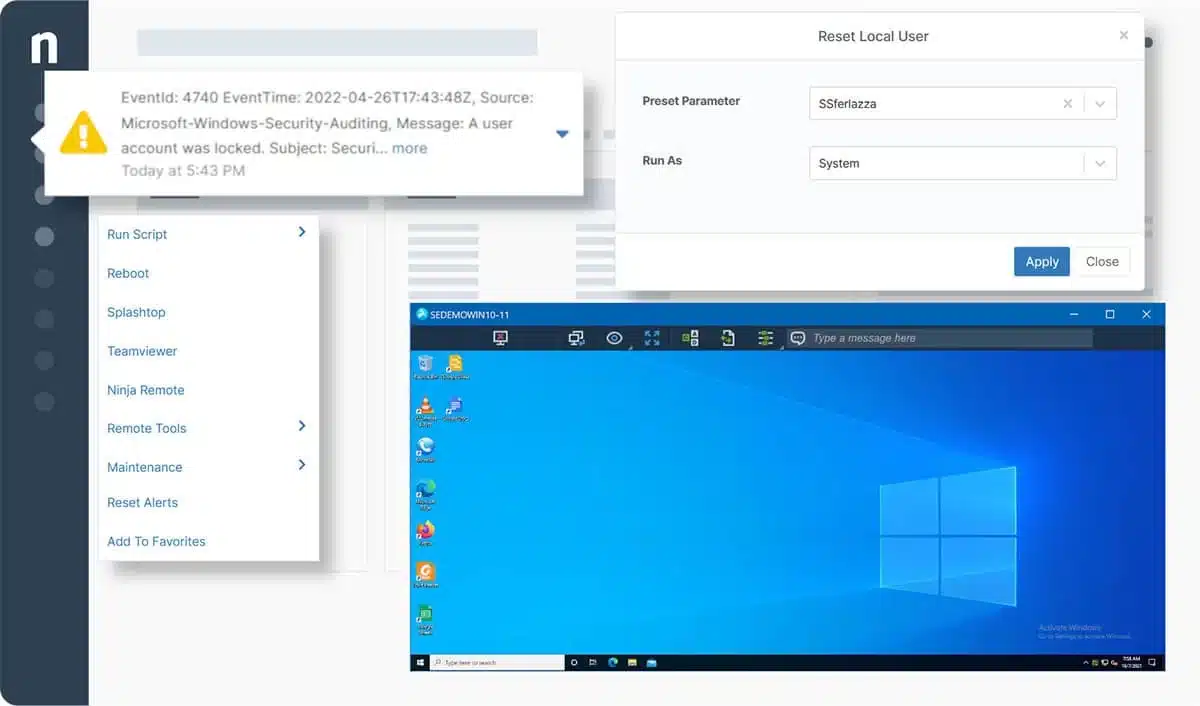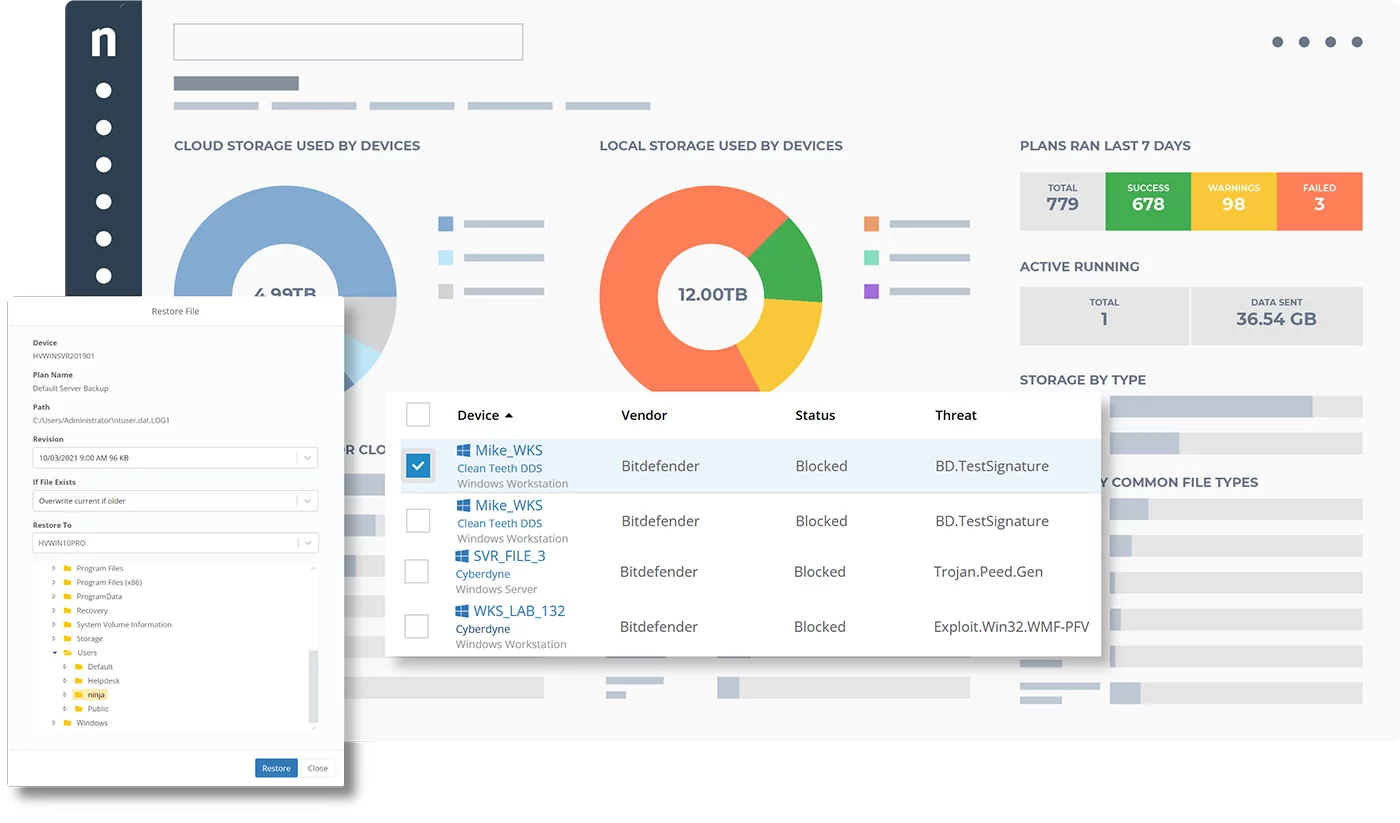NinjaOne Backup is a reliable cloud-based backup solution designed to simplify and streamline data protection for IT professionals and managed service providers (MSPs).
As businesses increasingly rely on digital data for everyday operations, ensuring that this data is securely backed up and easily recoverable has become a critical part of modern IT management. NinjaOne Backup addresses this need by offering an easy-to-use, reliable, and scalable backup solution tailored to both individual businesses and large-scale enterprise environments.
An important advantage of the platform is its integration with the broader NinjaOne IT management platform, which provides tools for remote monitoring, patch management, and endpoint security. This seamless integration makes it an ideal choice for IT teams looking to consolidate their management workflows into a single platform.
NinjaOne Backup is designed to automate the backup process, providing users with the ability to schedule regular backups, ensuring that critical files and systems are always protected without requiring constant oversight.
The solution supports a wide range of backup options, from file-level backups to full system image backups, allowing organizations to tailor their backup strategy according to their specific needs.
NinjaOne Backup uses cloud storage, ensuring that backup data is stored off-site and protected from local disasters such as hardware failures, theft, or natural disasters. The platform is also designed for quick and easy recovery, enabling organizations to restore lost data quickly and minimize downtime.
About NinjaOne
The NinjaOne platform is a cloud service that is charged for by subscription. The package is a Remote Monitoring and Management (RMM) system. This provides all of the tools that support technicians need to perform their work looking after the systems of clients.
MSPs need to keep their costs down so that they can compete with each other and also undercut the price of running an in-house IT support department. Squeezing value out of expensive human resources is a well-known method to keep the provision of managed services competitive. This means that MSPs need to find IT systems that provide a lot of task automation. Being able to leave the software to implement most of the monitoring work frees up staff for tasks that require decision-making. That cost benefit is also appealing to in-house support teams.
The inclusion of all of the tools that an MSP technician needs in one package prevents MSP managers from looking elsewhere for support systems. NinjaOne Backup improves the competitive advantage of the NinjaOne platform.
The illustration below shows all of the systems that are available on the NinjaOne platform.
You don’t have to take out subscriptions to all of the modules, just those that you need.
NinjaOne Backup: Overview
The NinjaOne platform has a multi-tenant architecture and the NinjaOne Backup service is part of that system format. This means that each business holds an account on the NinjaOne platform and can then create subaccounts for each client. While it is possible to set up an account to backup the MSP’s own data, the majority of the work that an account holder will perform with the NinjaOne Backup service will be to back up the data of other companies.
The Backup system provides MSPs with another service that they can offer their clients. NinjaOne doesn’t charge those subaccount companies directly, but only charges the MSP. Therefore, the sales marketing staff of each MSP can decide how much to charge for a backup service, which will include the NinjaOne software, a backup storage offer, and the services of a technician to oversee the backup process.
NinjaOne Backup strategies
The NinjaOne Backup console offers a range of backup strategies. These do not have to be applied universally, which means that you can implement a different backup strategy for each client. IT operations teams also benefit from the choice of strategies that this system offers.
The options are:
- Bare metal backups
- File-level backups
- Application-aware backups
Some clients might not be interested in backing up a server in its entirety but just want data directories covered by the service or just the working and storage files of specific applications. The price for each service will be differentiated, so it is possible to offer clients exactly the type of service they want without risking alienating customers by insisting on a single package that includes services that they don’t need.
There are two other considerations when planning a backup strategy: The first of these is the extent of each backup.
The options are:
- Full backup
- Incremental backup
An incremental backup can only take place after a full backup has been made. However, the frequency of incremental backups is an issue that you need to decide on. Many companies also periodically re-issue a full backup, then return to an incremental backup strategy.
Application-level backup
A client might already have a general backup system service in place and require application data protection as part of the managed service. It is also possible that a mission-critical application is to be backed up individually in addition to the protection for that application afforded by the overall server backup.
The application-aware backup capabilities offered by NinjaOne are structured for SQL Server, Microsoft Exchange Server, and QuickBooks. Other applications that have their own internal systems to manage backups can be integrated into the Backup service of the NinjaOne platform.
Full and incremental backups
Once you have defined the backup strategy for a client, you can implement the plan through the settings of the NinjaOne subaccount. For a full and incremental strategy, it isn’t necessary to define a schedule for incremental backups because the NinjaOne Backup system performs change detection automatically.
This means that the incremental backup occurs constantly without human intervention. The NinjaOne system constantly scans a protected drive and detects changes. Even if the backup strategy in operation is a file-level system, the NinjaOne incremental backup system will only take a new copy of a changed block, so not all of the file needs to be copied over again, only that part of the file that has changed.
Backup location
The other factor in a backup strategy is where backups are going to be held. These can be one of the following:
- A cloud storage account
- A local server on the client site
- A local server on the MSP’s site
It is advisable to hold both local and remote backups because a local backup offers a speedy recovery and a remote backup protects against environmental damage that could wipe out the local backup as well as the original server. NinjaOne Backup enables this hybrid backup strategy. However, you still have to decide whether to take both local and remote backups together or on different schedules. It is also possible to backup to a local server and then back up the backup repository with a cloud storage solution.
Storage space is not included in the NinjaOne Backup plan, so you can choose to use the store of your choice. The NinjaOne Backup system is particularly structured to interface efficiently with Amazon S3 buckets. However, you can manage your own cloud storage system and offer that as an extra service to your clients, so you don’t have to go with the S3 option because you will have to manage the AWS storage account separately from the NinjaOne subscription.
NinjaOne Backup recovery facilities
The reverse side of a backup is a restore. The opportunities for recovering data from a backup depend on which strategy was used to back the system up.
The file-centered backup is the easiest to manage for recovery. The NinjaOne recovery process is so straightforward that it is possible to allow users to manage their own restore process through a self-service portal.
NinjaOne Backup user-level access
The on-demand file-level restore system can be restricted to just the files in the individual user’s own account. That is, while the NinjaOne account can be subdivided per client, it can then be segmented further per user. In this instance, as well as backing up the client business’s main servers, you would also backup each workstation in the business, creating an access account for the user of that device. This user-level segmentation prevents clients’ employees from using the backup system to gain unauthorized access to the private files of other users.
The self-service portal is part of the main NinjaOne system and if you also subscribe to the Backup plan, that facility can be integrated into the user portal that provides access to a knowledge base and a ticket-raising screen for support requests.
Interactions by remote, home-based workers between the workstation and the backup store are protected through the portal, which operates through a browser and so is protected by HTTPS. The system can also give roaming users access to their office workstations without the need for a VPN.
Ninja Protect
One of the main motivations for backing up data is to protect against ransomware attacks. The NinjaOne platform includes a package of security services, which, like all other NinjaOne systems, can be sold to MSP clients. This is called Ninja Protect.
The Ninja Protect system is a combined plan that is provided in conjunction with Bitdefender. It provides endpoint protection, in the form of an antimalware service, along with the Endpoint Management, Patch Management, and Backup modules of the NinjaOne platform.
The Bitdefender part of the NinjaOne Protect package includes an AI-based malware and intrusion detection system, called HyperDetect. Malware scans are added to backup routines, ensuring that copied data is free from infection before it is added to the backup repository. You can access NinjaOne Protect on a 14-day free trial.
NinjaOne compliance
The security measures in the NinjaOne platform, including the NinjaOne Backup service, meet or exceed the requirements of several data protection standards. These include:
- GDPR
- GLBA
- PCI DSS
- HIPAA
- CCPA
NinjaOne system requirements
The NinjaOne system is a cloud service and so there aren’t any systems that need to be installed on the MSP’s endpoints to use the platform. Client sites need an agent program installed on them. This only needs to be resident on one device on the monitored site and is available for Windows, Linux, and macOS.
If the client is using Ninja Protect, each protected endpoint needs an agent installed on it.
NinjaOne Backup’s strengths and weaknesses
NinjaOne Backup is an important part of the NinjaOne platform, offering an extra service to managed service providers that can be sold forward to client companies. The involvement of Bitdefender in the provision of NinjaOne Protect is particularly reassuring. We have identified several good and bad points in the NinjaOne Backup service.
Pros:
- Offers automatic scanning for incremental backups
- Reduces traffic and transfer time by only copying altered blocks
- Choice of backup locations
- Can be included with security scanning services
- Separate account areas per client
- Part of a wider platform of MSP tools
- Compliance with HIPAA, PCI DSS, GDPR, GLBA, and CCPA
Cons:
- Doesn’t publish a price list
NinjaOne Backup pricing
NinjaOne doesn’t publish its price list. However, all services are charged for on a monthly subscription basis. Fees are levied per protected endpoint and increase with the number of modules that are to be included in the package.
Businesses and organizations using the NinjaOne platform don’t have to pay a setup fee or a deposit and there are no minimum service periods for the plans. However, you do have to pay for your subscription in advance. To get a precise price, you need to request a quote from the NinjaOne sales team. You can get a 14-day free trial of the entire NinjaOne platform, including the NinjaOne Backup service.
NinjaOne Backup: the verdict
It is frustrating that NinjaOne doesn’t publish a price list. However, the company explains that MSPs are going to be selling these services to their clients. End customers of the services could get annoyed by the markup made by the MSP if they discovered the underlying price of the software that performed the services. Secret pricing allows MSPs to deduce their price lists without the risk of their supplier prices being revealed.
The combination of antimalware services and pre-backup virus scanning is a particularly powerful option for a backup service and so the inclusion of NinjaOne Backup in the Ninja Protect plan is a very tempting package.
NinjaOne Backup is a system that we can safely recommend. However, it is always a good idea to trial several alternative systems before committing to buy. The free trial offered by NinjaOne for its entire platform is well worth taking out to compare this system with other Backup-as-a-Service packages.
Related Posts:
You can find a list of recommended BaaS platforms in our report, Best Backup as a Service (BaaS) Tools. Other RMM services for MSPs are detailed in Best RMM Tools.