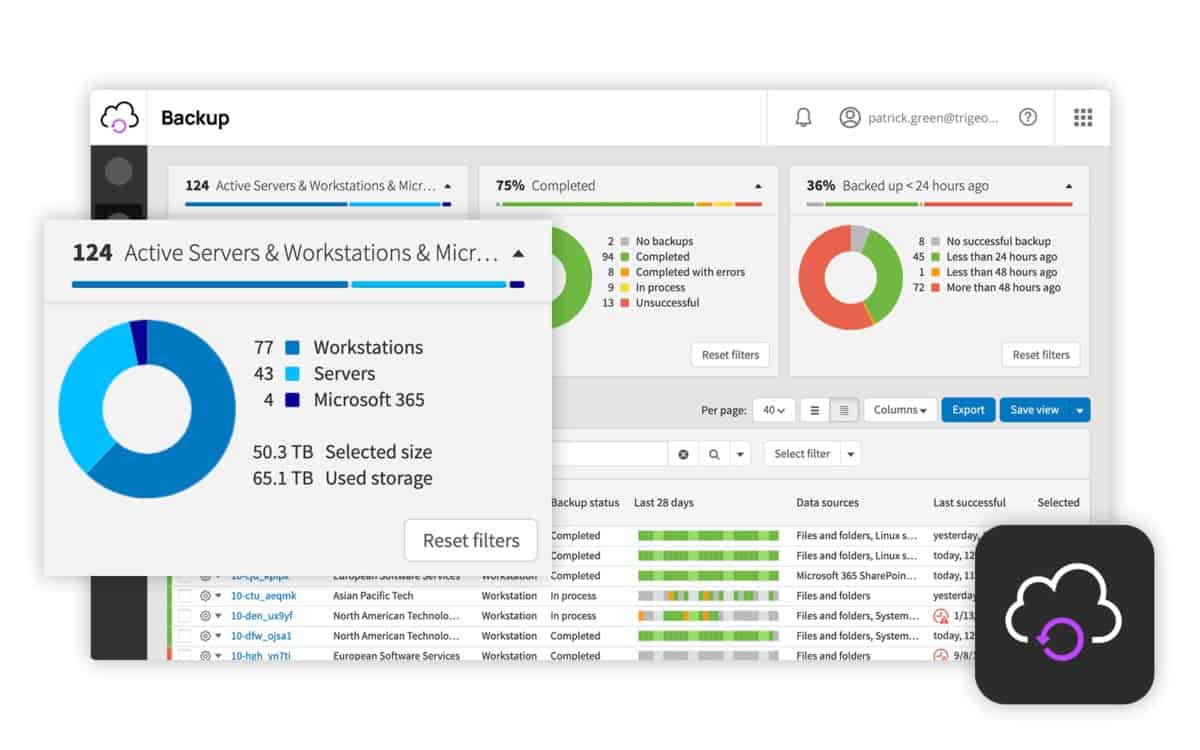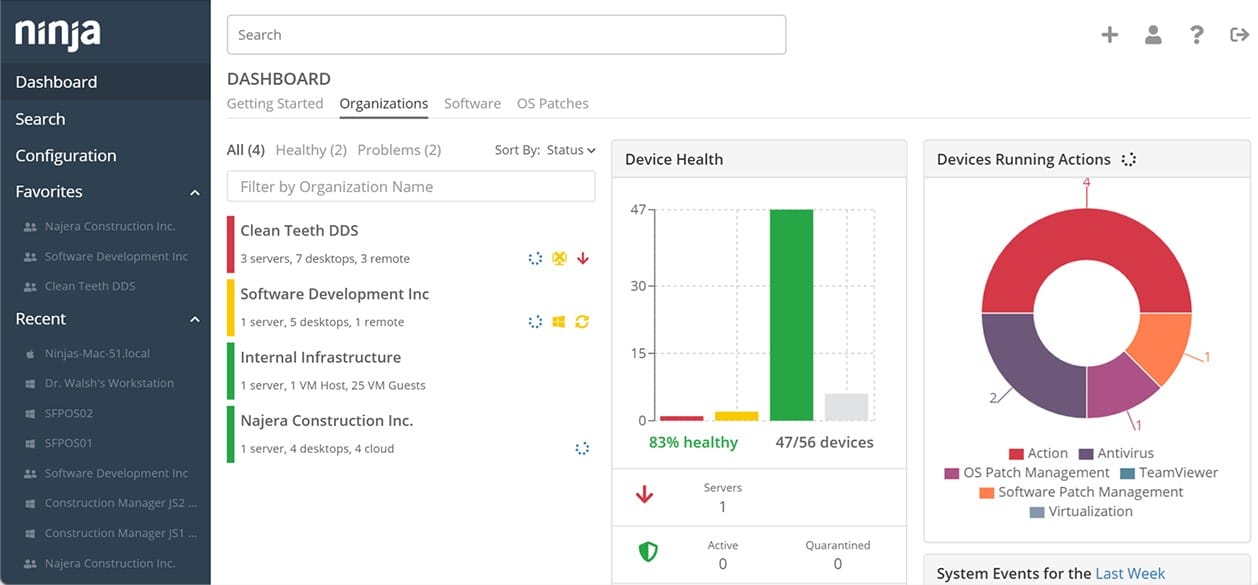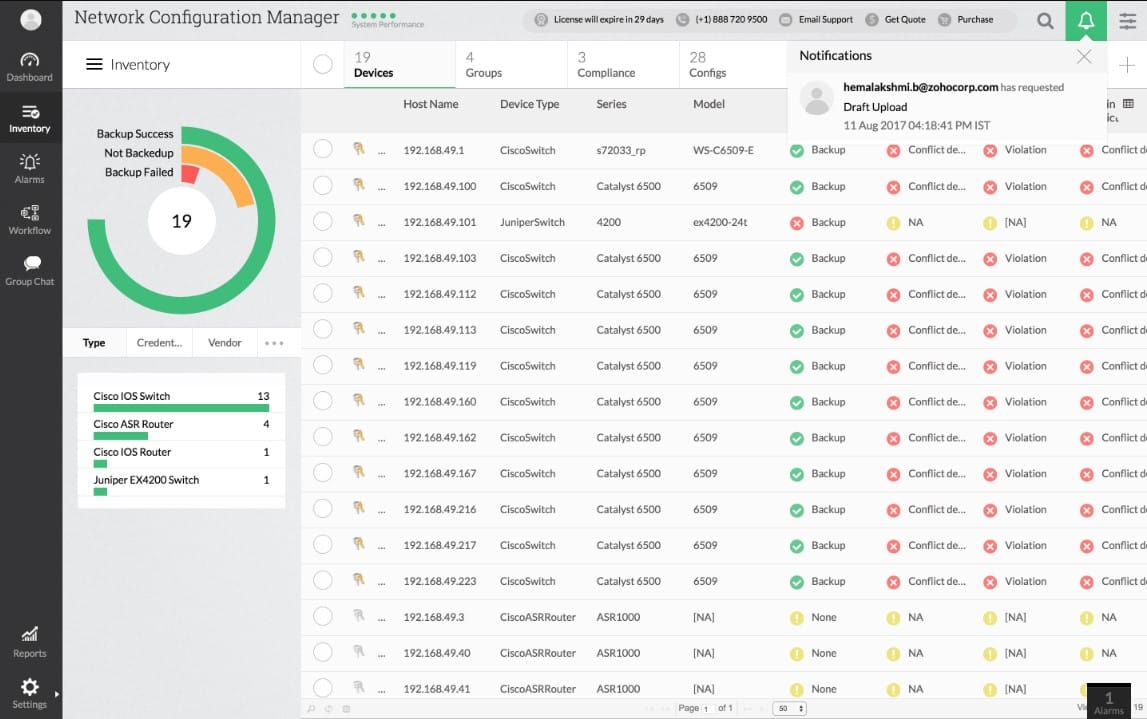In today’s interconnected world, where businesses rely heavily on digital networks and IT infrastructure, a network disaster can spell significant disruption. From natural disasters like hurricanes and earthquakes to cyberattacks and system failures, unforeseen events can bring operations to a grinding halt. The cost of such interruptions – whether measured in lost revenue, damaged reputation, or reduced productivity – can be staggering.
A Network Disaster Recovery Plan (NDRP) is a cornerstone of a thorough Business Continuity Strategy (BCS). It outlines the steps and resources required to restore critical network services and minimize downtime in the event of a disaster. Beyond mere technical documentation, an effective NDRP ensures that employees, clients, and stakeholders can trust in the organization’s ability to navigate crises with resilience.
This guide provides a comprehensive roadmap to crafting a Network Disaster Recovery Plan tailored to your organization’s unique needs. Whether you’re starting from scratch or enhancing an existing framework, this guide will cover:
- Understanding Disaster Risks: Identifying potential threats and vulnerabilities in your network.
- Setting Objectives: Establishing recovery timeframes and acceptable levels of data loss.
- Planning Essentials: Developing backup strategies, defining roles, and securing resources.
- Testing and Updating: Ensuring your plan remains effective as technologies and risks evolve.
By the end of this guide, you’ll be equipped to design a proactive and practical NDRP that safeguards your network infrastructure, protects your data, and supports the continuity of your business operations, no matter what challenges arise.
Setting up a plan
A major mistake made by many companies is not having a network disaster recovery plan in the first place. There are many reasons why they opt not to have one. The plan costs money, time, and effort. Company executives who only have their eyes on the bottom line don’t think far enough ahead and decide it is not worth the investment of time and money to protect the company from disaster. Tight-fisted CEOs will happily cut corners by gambling that such a catastrophe won’t happen to them, but this is like driving a car without insurance: risky and ill-advised. No one knows when a disaster may occur; consequently, if there is no recovery plan for such a disaster, the business will suffer immensely once such a disaster does occur. And given enough time, it will.
Before we take a look at how the plan should be constructed, we want to make an important note. There are a lot of initialisms, such as Business Continuity Plan (BCP) and Business Impact Analysis [BIA]) throughout this article. Generally speaking, such initialisms are fine—or even welcomed—but it is my opinion that the sheer amount of initialisms that would have to be remembered in this article while reading would be a source of frustration, not convenience. Hence I have opted to write out all terms fully rather than shorten them as initialisms or acronyms.
The first step is to have a business continuity plan. But before a business continuity plan is drafted, one should carry out a business impact analysis. This analysis aims to differentiate between critical and non-critical functions. The lost income is estimated by the business impact analysis.
After the impact analysis is ready, it’s time for risk and threat analysis. There could be many risks and threats both before and after a failure. Nobody is sure that only a certain type of impact will happen after a disaster. As such, the plan needs to analyze every type of impact that can occur before, after, or during a disaster. Each type of risk and threat needs to be carefully analyzed before going ahead.
Every recovery plan should have a budget. The cost of failure gives an approximation for this budget. There are two important goals that need to be set while considering your options: cost and benefits.
A recovery point objective is a level of data loss that is expressed in time. For example, “one day of data”. Recovery time objective is the time limit that stakeholders are likely to accept a loss of service.
The leaders of a business are responsible for the company’s recovery point objective and recovery time objective. These two goals are necessary for a recovery plan. The recovery point objective will help in estimating how much data could not be recovered. Data is always important for a business, and it is essential to assess and take stock of how much data was recovered and how much was lost. After a disaster occurs, a company needs a certain amount of time to recover from the loss. The recovery point objective gives a time estimation for the recovery. Hopefully, with careful backup and planning, the loss under many scenarios will be minimal.
Another important task is to create a list of impact scenarios. Each service in the company has a specific list of impact scenarios. You need to analyze all of the possible aftermaths from impact scenarios that can arise from varying types of disasters. This list deals with such needs.
Starting phase: recovery strategy
After the business continuity plan, you are ready to start the network recovery plan. The very first phase is the recovery strategy. Follow these steps carefully to ensure that you develop a solid recovery strategy.
- First of all, you need a list that contains the staff, software, hardware, and/or third-party services that you may need. This worksheet is known as your business continuity resource requirements. This list should have everything that is necessary for your plan to be fully realized.
- You now have the recovery time objective and must now prioritize each service requirement according to it.
As instructed before, you should have created a list of impact scenarios. Along with goals set in the business impact scenarios, you can set various strategies, including the following:
- During a network disaster, the primary objective should be to bring back the network as soon as possible. Try as many different options as practicable to bring back the network so long as it is compatible with recovery time objectives.
- For each option, get the cost estimate and present it to the budget holder for approval.
- Analyze the cost and effectiveness of the option you choose. Select the option that has the better efficiency and budget compatibility.
There could be many options for the recovery strategy. It solely depends upon the nature of your business. For example, if your office is not available because of a natural or manmade disaster, switch the staff to a home-office or offsite configuration. Use the internet for a network until everything is recovered. This could be a suitable strategy, but obviously, it depends on the requirements of your business. If your business has multiple locations and one of them is out because of a disaster, you can switch to another location for the time being, or even spread out the affected employees to minimize impact at the other locations. There could be many viable options, but these options heavily depend upon the nature of the business.
Develop the network recovery plan
We have already gone over the business continuity plan and recovery strategy, but now it’s time to develop the network recovery plan. To put things concisely: modern businesses usually have a lot of data. In some cases, entire companies can be laid to waste if their recovery plan is obsolete or non-existent. Whenever a network disaster occurs, you need to be ready to handle the data. Data backup is the best you can do to save as much data as possible before everything is lost. However, it is also crucial to stress how important regular backups are. For example, it does little good doing only monthly backups for a daily newspaper. You need to select a backup schedule that makes sense for your business. In some cases, hourly backups might not suffice; instead, real-time cloud backups are needed to completely eliminate the risk of any data whatsoever being lost.
There are almost always multiple departments in a business. While you are saving the data, other departments should be saving receipts, paper invoices, and other physical records that might keep some records archived without needing the network. Some disasters (such as a fire) would rule out this possibility, which is why it’s important to be thorough in your plan. You might already have a pre-existing plan containing recovery point objectives and recovery time objectives, but these are always subject to change and should be checked routinely, not just after a disaster when it may be too late.
Testing
This is important. A disaster can occur at any time, or it may never occur during the operation of a business. But just setting out the plans is not enough—you need to also test the continuity plan to make sure that, in the time of a disaster, everything goes smoothly. You might need additional resources, or the staff might need some training before they can handle everything properly during a disaster.
There is a variety of methods that can be used to test the business continuity plan. Let’s discuss a few of them.
- Plan review: Here, the testing is done by high-level officials such as department heads. The main goal is to review the plan developed earlier. They can review if the plan is effective or not, or if it needs improvements. There are plenty of matters to review, including making sure the contact details of the staff are up to date and that the budget for recovery is sufficient. For a business with a large number of employees, a plan review may include training managers, who in turn can pass the knowledge on to their team.
- Tabletop exercise (structured walkthrough test): This type of exercise is done at the core of the business. It usually targets a single aspect of the business continuity plan. It makes sure all the personnel involved in the plan are aware and familiar with the relevant portions of the business continuity plan as well as their role in a disaster/event.
Typically, there is a discussion of one or more disaster scenarios, during which the responsibilities are outlined, response procedures are reviewed, and necessary improvements are uncovered.
- Walkthrough drill (simulation test): Plan reviews and tabletop exercises are general discussions, while a walkthrough drill is a hands-on version. Here, the drills are created with a small team in mind, or perhaps multiple small teams that are expected to work closely at the time of disaster recovery. Many actions, such as restoring backups, live testing of redundant systems, and other relevant processes, are performed during the walkthrough drill. A walkthrough drill may also include a simulated response at alternate locations, validation of response processes/systems, and varying degrees of notification and resource mobilization. This walkthrough is done to ensure a team (and, more crucially, the individuals within the team) know their individual roles in the recovery process.
- Full recovery test (functional test): This is perhaps the most complex part of the operation. In a functional test, complex activities such as deploying your backup systems and processing transactions or data are performed. These tests are performed as though a real disaster has occurred. It generally involves the diligent cooperation of almost every department in a business.
Above are the common testing methods. But one more thing that matters is how often a business should perform these tests. Well, obviously, there are no set rules about this. It depends upon the size of the business, time, industry, staff availability, and resources. However, as a general rule of thumb, testing such as tabletop and walkthrough exercises should be performed annually, while testing multiple scenarios. The scenarios with higher risk should be given priority. The full recovery test is a big process and should be done every other year. This is because it can cost a significant amount of money, time, and human resources, but it should not be avoided altogether.
Remember, involve the vendor partners in the testing processes as much as you can. This will not only provide better accuracy and usability but also the feedback received from the vendors can help in making better improvements. Finally, make sure documentation of all testing processes is made. The documentation can be useful for the next time.
Plan for each scenario
We’ve now established the methods to test the business continuity plan, but there is more than one scenario for a given disaster. Obviously, there could be an infinite amount of scenarios, but looking at the most likely scenarios is a good start. It could be a fire that completely destroyed the building, or it could be a hacker attack. Of course, the plan for the fire will differ from the plan for the hacker’s attack. Therefore, there should be a plan for each of the most likely scenarios. Hardware could fail in many ways: mechanical failure, EMP (Electromagnetic Pulse) attack, demagnetization, fire, and so on. The important aspect is how you handle the loss of data.
There will be variations in each plan, but there will also be some common elements in each plan. Here are some important steps that should be considered in each plan:
- Each scenario has a plan, but it should be carefully determined when the plan itself is triggered.
- If a disaster occurs, the key staff are to be informed. What you need here is a contact list that has contact numbers of all of that key staff.
- There is always a recovery leader. The leader’s contact details (and the details of the deputies) should be provided. It should be known who will take charge when the recovery leader is not available.
- A task sheet for each task. It will show the person responsible for delivery to the deadline.
- A checklist containing all the hardware requirements attached to each task description.
- A list containing the contact details of preferred suppliers for each piece of equipment. It also contains the number of each item.
- Temporary workarounds and their descriptions.
- Details of the recovery service host. If there is any cloud backup server or other agreement with the managed service providers, their contact details would be there; these usually include phone numbers, email addresses, account numbers, and so on.
Multiple copies of the plan should be stored in digital format and spread over several sites. If you only have one site, then it should be stored at the backup server, which may be self-managed on a cloud service or managed by a third party as part of a storage and maintenance package.
There should also be multiple copies of the plan in hard copy, and they should be spread over several sites as well. If there is only one site, the plan should be stored far away from the primary location.
Maintaining the plan
As alluded to earlier, a common mistake that many businesses make is not maintaining the plan. Once it is created, it does not mean it will work fine forever. It should never be neglected because the organization and its network can change over time. As such, the plan needs to be updated regularly so that it can work properly in accordance with the changes in personnel, services, equipment, sites, and business processes.
There is no specific time for reviewing the plan, but it is recommended that the plan should be reviewed every six months. If there is any replacement in the key staff, the new members should be trained as part of the onboarding process. Moreover, other members of the staff should be notified about the replacements when they occur. The testing process should be made without wasting time if there is a change in the plan. Overall, the plan should be maintained properly, and no aspect should be neglected when there is a change in the plan.
Plan security
The plan is made and everything is where it should be. But what if, say, some kind of malware attacked your digital copies of the recovery plan during a network disaster? Or if the plan was written on paper placed somewhere in the building and that part of the building is not accessible because of some kind of natural disaster? To overcome such situations, you should make sure that the plan is suitably secured in multiple mediums.
It might seem wise to have the plan shared among the people within an organization, but make sure none of them has a copy of it on their desktops or in any paper format where it can fall into the wrong hands. The plans should always be kept secure, as a malicious individual could compromise the plan or exploit weaknesses in the plan to wreak havoc on a business (aka industrial espionage). A number of testing exercises will be performed periodically, but do not just expose the entire plan to everyone. To prevent a full leak, only hand out plans to personnel on a need-to-know basis. A single copy of the plan should be placed on a secure onsite server, and a carefully secured backup should be kept offsite for redundancy. At most, give access to three key people with a vested interest in the continued success of the company.
Data backup
Backing up data is one of the most important tasks at the time of a network disaster (as well as before it). Data is frequently generated in large volumes, and its complexity and scope can change drastically throughout the workday. There is always a risk that data becomes lost, corrupted, overwritten, stolen, damaged through hardware failure, human error, malware, or hacking. To avoid such situations, you need to make an effective plan for data backup.
Data backup strategy
Earlier, we discussed how important it is to perform data backup on a regular basis. The data backup strategy should be included in the business continuity plan. Here are three integral steps for the strategy to be effective:
- Identify the data to back up.
- Select and implement hardware and software backup procedures.
- Schedule and conduct backups and periodically validate that the data has been accurately backed up.
Developing the data backup plan
Let’s look at the key steps for crafting the perfect data backup plan. Identify data on network servers, laptop computers, desktop computers, and wireless devices that need to be backed up. Do not forget to make backups of vital hard copy records; this could include property deeds or license certificates (among other records and documents). This so-called digitization can be accomplished by scanning paper records into digital formats. This should also be backed up along with the existing digital data. The plan should consist of regularly scheduled backups from wireless devices, desktop computers, and desktop computers to a network server. Regular backups will be critical when a disaster occurs.
Options for data backup
After the plan and strategy have been formulated, you need to choose where to store the backups. There are many options, of course, but currently, tapes, cartridges, and large capacity USB drives are common choices. These options can be supplemented with data backup software and encrypted cloud backup through a third-party service. The security level of the backup should be the same as the security level of the original data. There should be no compromise.
Device replacement
Sometimes the disaster can be so severe that all the network devices may get destroyed. The business would need a plan for restarting the network and acquiring replacement equipment. Track all the settings of the switches and routers so it would be easy to set them up again from scratch. Try not to change these settings, or at least monitor changes if they occur. You could run an audit of the settings at regular intervals or as part of a recovery test.
An efficient option is to use a configuration management tool to standardize the set up of all the devices. It is always good to have a similar configuration for all the devices. Having different configurations will only increase problems during recovery.
Solutions
We discussed how backup and network configuration management is important and necessary. There are various tools available.
Our methodology for selecting a network disaster recovery tool
We reviewed the market for network disaster recovery systems and analyzed tools based on the following criteria:
- Regular backups for all devices connected to the network
- A combination of local and remote backup storage strategies
- Data compression to speed up data transfers
- Encryption for data protection in transit and at rest
- Protection for network device configurations
- A free trial or a demo package that enables a no-cost assessment
- Value for money from a service that guarantees continuity without costing too much
With these selection criteria in mind, we identified candidate system protection packages. We looked for services that could, individually or in combination, guarantee system continuity.
- N-able Cove Data Protection EDITOR’S CHOICE This SaaS package provides a storage location for the data backups that it manages and includes a cloud-based console that enables you to recover to new devices on new promises if all is lost. Try it on a 30-day free trial.
- NinjaOne Backup (FREE TRIAL) This cloud-based service provides a range of backup and recovery strategies for use by MSPs or Operations teams.
- ManageEngine RecoveryManager Plus (FREE TRIAL)This package provides backup and recovery for your Microsoft system, crucially for Active Directory, which provides your network access controls. Runs on Windows Server. Start a 30-day free trial.
- ManageEngine Network Configuration Manager (FREE TRIAL) Control and standardize the settings of network devices and restore them in the event of tampering. Available for Windows Server, Linux, and AWS. Start a 30-day free trial.
- Site24x7 (FREE TRIAL) This cloud platform of system monitoring and management tools includes a network configuration manager that backs up device settings in the cloud. Start a 30-day free trial.
- SolarWinds Network Configuration Manager Backup and restore network device configurations and set the system to run automatically for constant protection. Runs on Windows Server.
1. N-able Cove Data Protection (FREE TRIAL)
N-able Cove Data Protection is a cloud-based subscription solution that operates data centers globally. It provides quick and secure data recovery. Data compression is used for speed transfers, and strong AES encryption is used for communications. As expected, though by no means true for all backup systems, all data stored is encrypted. That means even the data center staff itself cannot read it if they wanted to or were otherwise compelled to by a third party.
Key Features:
- Good for hybrid environments
- Cloud storage included
- Speedy data transfers
- File-level recovery or entire disks
- Secure cloud-based console
Why do we recommend it?
N-able Cove Data Protection is a backup and recovery package that stores repositories on the cloud. Those backups are mirrored so they are automatically duplicated. This is a fail-safe system that prevents your stored data from becoming corrupted or lost. You can easily use the repository to migrate to a new device.
The Cove Data Protection service will operate on physical disks and operating systems. It can also back up virtualizations and cloud storage solutions. This tool is structured to make it suitable for use by managed service providers (MSPs) but it will also cater to corporate IT Operations departments.
Who is it recommended for?
The N-able system is designed for use by managed service providers because it allows sub-accounts to be created for the separate storage of MSP clients’ data. Corporations can also use the system and just ignore that multi-tenant architecture. Mid-sized and large businesses are the target markets.
Pros:
- The interface is simple and easy to learn
- Designed with MSPs in mind, with multi-tenant features and reporting capabilities
- Scales well as a cloud-based application
- Can back up data from other cloud providers like OneDrive
Cons:
- N-able Cove Data Protection is a highly detailed tool designed for IT professionals and may take time to fully explore all features available
In addition to being an excellent option for data backup, there is a web-based console available; this is where all the backup and recovery tasks can be controlled. You can start a 30-day free trial.
EDITOR'S CHOICE
N-able Cove Data Protection is our top pick for a network disaster recovery tool because its cloud location means that it will not be damaged by an environmental disaster on your site. You can move to temporary offices or even log in from your home and get your servers back up and running on the new site. In less dramatic circumstances, this service can help you recover from a damaged disk, accidental deletion, employee sabotage, or ransomware and the click of a mouse.
Download: Get a 30-day free trial
Official Site: https://www.n-able.com/products/cove-data-protection/trial
OS: Cloud based
2. NinjaOne Backup (FREE TRIAL)
NinjaOne Backup is structured for use by managed service providers so that they can implement data protection and recovery plans for their clients. The tool installs an agent on each protected device and offers a range of backup strategies, including full, incremental, and differential backups.
Key Features:
- Good for IT departments or MSPs
- Full, incremental, or differential backups
- Backup any device anywhere
Why do we recommend it?
NinjaOne Backup is a major competitor to the N-able Cove Data Protection system because it is designed for use by managed service providers and it includes cloud storage space. You can also choose to store repositories on other cloud platforms, on removable storage, or on a local backup server for additional fast-action recovery.
The service gives options to store backups on a local server or removable storage device, a cloud storage plan, or on the secure storage space that is included in the NinjaOne Backup plan.
Who is it recommended for?
NinjaOne is a successful brand of tools for managed service providers and the most likely buyer of the Backup service would be an MSP that already uses the NinjaOne RMM platform to manage the systems of their clients. The tool could also be used by IT departments.
Pros:
- Cloud-based processing and storage for backups
- Self-service portal for user-requested recovery
- A range of storage and repository update strategies
Cons:
- No price list
You can get a 14-day free trial to assess NinjaOne Backup.
Related: NinjaOne Backup – Full Review
3. ManageEngine RecoveryManager Plus (FREE TRIAL)
ManageEngine RecoveryManager Plus is mainly focused on backing up cloud systems, such as Azure AD, Microsoft 365, and Google Workspace. Its usefulness for network backup protection lies in its Active Directory backup and recovery system. AD is very widely used for access rights management to network resources and if your business is in this category, you need to ensure that an on-premises disaster doesn’t lose your AD accounts data.
Key Features:
- Live recovery of Active Directory
- Object-level recovery
- Encryption and compression for backup repositories
Why do we recommend it?
ManageEngine RecoveryManager Plus is an on-premises solution for backing up Microsoft products. It backs up Microsoft 365, Outlook, Exchange Server, OneDrive for Business, SharePoint, and also Google Workspaces. It will back up these online systems plus Exchange Server implementations on your servers. The tool can backup Active Directory on your site and on Azure.
As this is an on-premises solution, RecoveryManager Plus doesn’t include cloud storage space. You need to decide on your own repository strategy, such as combining both local and cloud backups.
A disaster recovery strategy could require setting up all of your systems on a new site and the ManageEngine system could certainly support that action. However, apart from the Active Directory backup system, all of the resources that this package deals with are resident on the cloud anyway and so wouldn’t be impacted by a site-wide disaster.
Who is it recommended for?
Although this package focuses on backing up cloud-based SaaS systems, it is an on-premises software tool that runs on Windows Server. You need to organize your own storage for backup repositories. Although the package is reasonably priced, small businesses would opt for the Free edition, which has capacity limits.
Pros:
- Provides an opportunity for migration or replication of Active Directory
- Easily recovers to a new site
- Manages cloud resource protection
Cons:
- Doesn’t include cloud storage space
ManageEngine RecoveryManager Plus installs on Windows Server and you can assess it with a 30-day free trial.
4. ManageEngine Network Configuration Manager (FREE TRIAL)
ManageEngine Network Configuration Manager offers security against unauthorized changes to network device settings and can also be used to backup and then recover all of your network configurations in the event of a site-wide disaster. The tool can also be used to start up again on a new site with entirely new equipment.
Key Features:
- Standardizes device settings
- Backup and restore
- Wipes out unauthorized changes
Why do we recommend it?
ManageEngine Network Configuration Manager is in direct competition with the SolarWinds tool of the same name. The two systems are almost identical because this system also backs up standardized configurations for network devices. The tool will scan those devices for unexpected configuration changes and wipe than out by reapplying the stored image.
This system takes a copy of a standard device configuration and lets you alter it to create an ideal standard. You can then store that image and apply it to any new device of the same type.
Who is it recommended for?
ManageEngine has an edge over SolarWinds with this tool because it will run on Linux and the AWS platform as well as Windows Server. Small businesses with very small networks will be attracted by the Free edition, which is limited to managing two network devices.
Pros:
- Backup device configurations
- Protect devices against tampering
- Reapply settings to any device
Cons:
- Doesn’t include a cloud storage plan
You can access a 30-day free trial.
5. Site24x7 (FREE TRIAL)
The Site24x7 Network Configuration Manager (NCM) is designed to simplify network device configuration and change management. It supports multi-vendor devices and provides features such as real-time tracking of configuration changes, automated backups, and alerts for unauthorized modifications. This is a module on a cloud platform of system monitoring and management services.
Key Features:
- Copies the configuration of each network device
- Stores a backup of each device configuration
- Includes cloud storage for configuration images
- Scans for unauthorized changes to devices
Why do we recommend it?
The Network Configuration Manager works alongside a network device monitor, which scans a network and discovers all the switches, routers, wireless APs, and hardware firewalls on the LAN. The tool documents each device, which enables the Network Configuration Manager to find them. The tool then backs up the configuration of each device and stores it in the cloud.
The NCM will continuously scan the network comparing the current settings of each device with the stored backup. If a change has occurred, the system will automatically restore the original version. This is a security measure that prevents hackers from tampering with the access controls and logging functions of network devices.
The stored configuration backup can be used to set up a replacement device. This means that it can be used to rapidly set up a new network should a disaster wipe out all of your existing equipment. Thus, the NCM acts as a disaster recovery tool as well as a security enforcer.
Who is it recommended for?
A high degree of automation in this tool enables any administrator, regardless of expertise, to run a disaster recovery plan. The full package documents all devices, thus, there is no risk of a device being overlooked. While backing up configurations in the cloud for quick recovery, this tool also ensures that tampering is dealt with without any manual effort. So, this is an essential service for any size or type of business.
Pros:
- Manages configurations for a wide range of network devices from multiple vendors
- Real-time tracking, ensuring administrators are immediately aware of any modifications
- Regularly backs up device configurations to prevent data loss and simplify restoration processes
- Alerts for unauthorized configuration changes
Cons:
- No on-premises hosting option
The Network Configuration Manager integrates with popular third-party tools like Jira, Slack, and Microsoft Teams, enhancing collaboration and streamlining network management processes. You can assess the package by accessing a 30-day free trial.
6. SolarWinds Network Configuration Manager
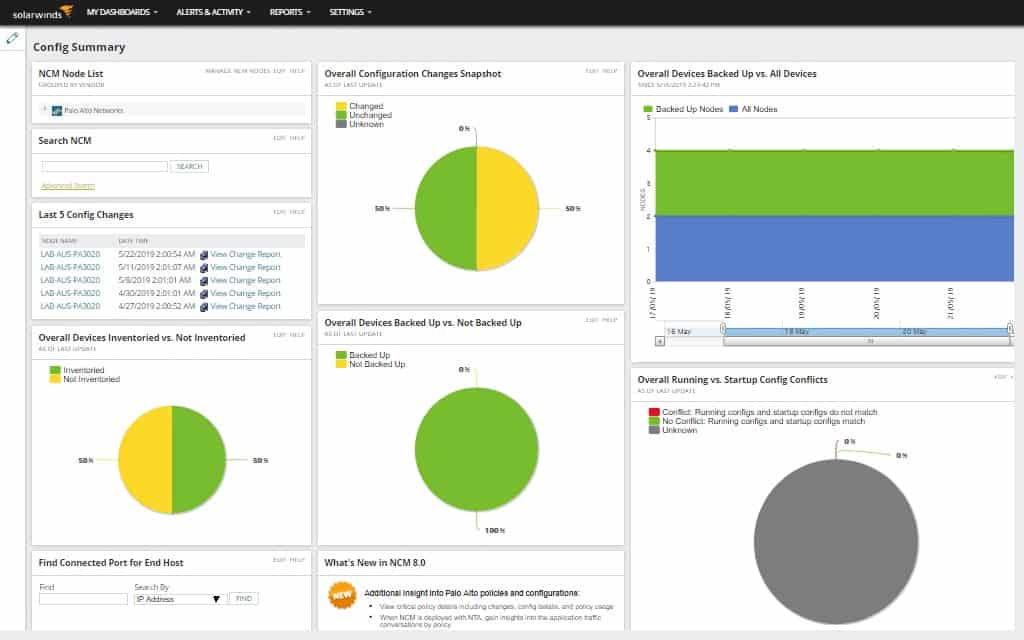
Another tool that you can download and run on-site, the SolarWinds Network Configuration Manager, is great for tightening up device security on the network as well as preparing to restore the system as part of the network recovery. It is not a cloud-based tool, though; instead, it runs on Windows server. The standardized device configurations of the business can be stored in this tool, and it reloads if any unauthorized change is detected.
Key Features:
- Useful for onboarding new devices
- Configuration standardization
- Security controls
- Anti-tampering
Why do we recommend it?
SolarWinds Network Configuration Manager guards the settings of your network devices. You can use the system to create a standard configuration for each device and store it. The system scans each device and spots unexpected configuration changes. It then restores the backup version to correct those alterations.
The tool helps you create a standard setup for each type of network device, model it, and then store an image of it. You can then include the image store in your general data backup strategy to completely secure your devices against disaster.
Who is it recommended for?
You would need to be running a fairly large network with many switches and routers in order to justify the expense of this tool. The software runs on Windows Server and there is no option for Linux. The tool is efficient and an essential security service.
Pros:
- Allows users to quickly configure backups, automate the process, and ensure images are stored securely
- Offers configuration management, allowing teams to quickly backup and restore changes that may have impacted performance
- Can monitor settings for unauthorized changes and allow access for specific teams or users
- Offers a customizable dashboard that has a host of different options for visualizing backup progress
Cons:
- Not designed for home networks, this is an enterprise tool built for system administrators and network technicians
There is a 30-day trial version available for download.
Network disaster recovery
It finally happened: a network disaster! Thankfully, though, your business has done everything it reasonably can to mitigate the damage. Let’s discuss the most important points for effective recovery.
- All individuals should know their role in the recovery.
- The business continuity plan should be followed properly.
- If a disaster affects the facility, try to relocate as soon as possible. If there is no alternative location available, the staff can work from home.
- Perform data backup processes as soon as possible. Saving data should be the highest priority aside from protecting the well-being of people during a disaster.
- Recover the equipment as soon as possible. Try your best to save the equipment during a disaster except when doing so would put lives at risk.
- Waste no time if the devices and equipment need to be replaced.
Conclusion
As mentioned earlier, a network disaster recovery plan should be there for any business—regardless of the size. Yes, the recovery plan costs money, time, and effort, but it is worth it because no one knows when a disaster will occur. Without a recovery plan, everything can be lost. Don’t leave things to chance!
Network Disaster Recovery FAQs
What are the five phases of a disaster recovery?
The phases of disaster recovery chain right back into normal operations before any indication of an actual disaster arises. The five phases of disaster recovery are:
- Prevention
- Mitigation
- Preparedness
- response
- Recovery
What is network recovery?
Network recovery is a broad discipline. It ranges from restoring the configuration of network devices after tampering by hackers to the complete recreation of a network in a new location after the main office is wiped out.
What is computer network disaster?
While a computer system disaster relates particularly to the loss of or damage to data, a network disaster can mean a device outage or an alteration in the settings of a network device that renders its security or efficiency impaired.