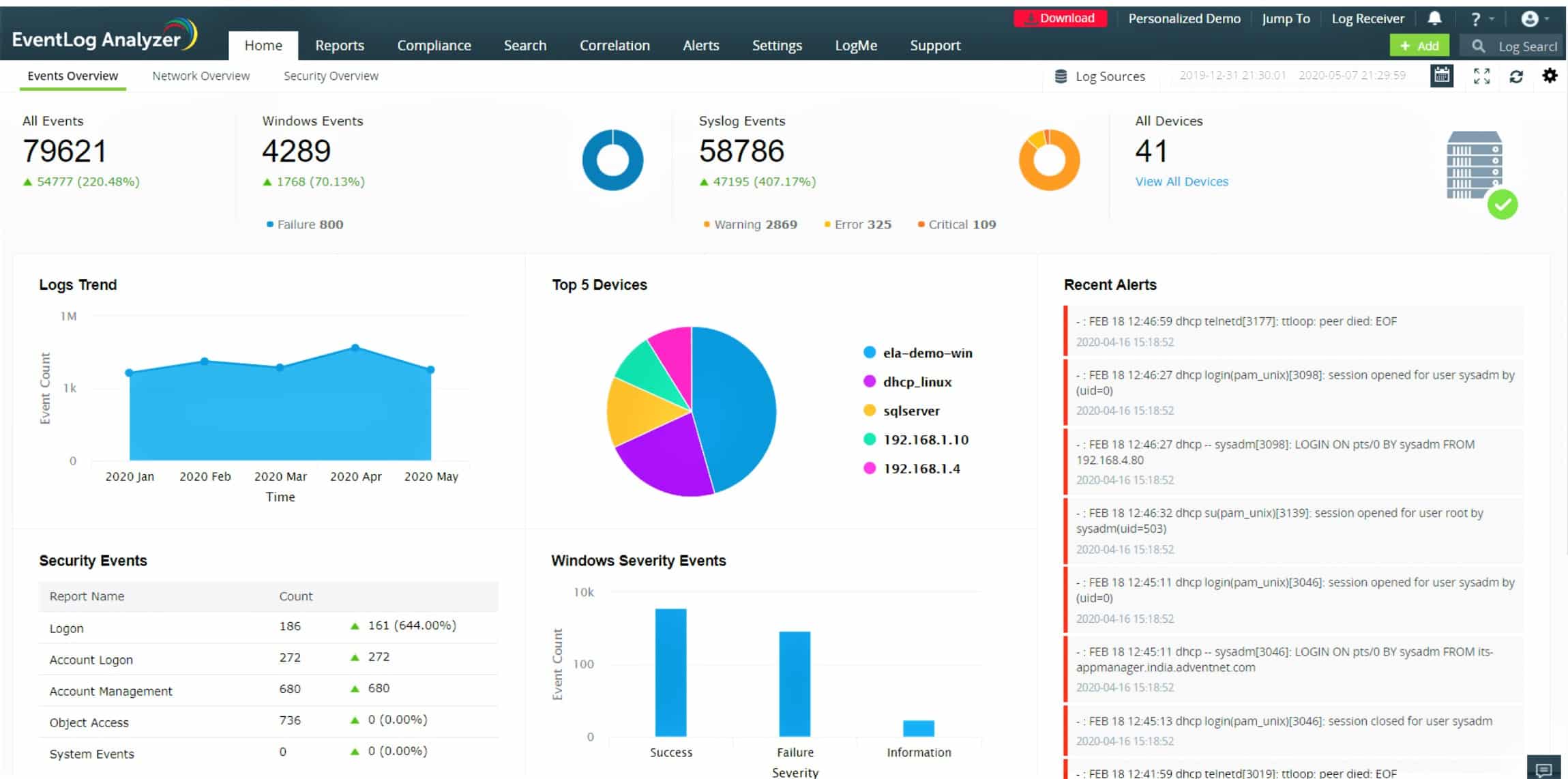Log correlation is the process of analyzing log data from multiple sources, such as different systems or applications, to identify relationships and dependencies between them.
Here is our list of the best log correlation tools:
- Site24x7 Log Management EDITOR’S CHOICE This service is a component of the Site24x7 cloud platform of system monitoring and management modules, and it collects, consolidates, and files log messages, including Syslog and Windows Events. Get a 30-day free trial.
- ManageEngine OpManager (FREE TRIAL) Offers comprehensive security and application log monitoring with customizable rules, integrating seamlessly with network and server management for enhanced efficiency. Get a 30-day free trial.
- ManageEngine EventLog Analyzer (FREE TRIAL) This package provides log management, real-time monitoring, and network security. Available for Windows Server and Linux. Start a 30-day free trial.
- Datadog Log Management A log manager unit with a consolidation, filing, and archiving function that has a price for data throughput and another for storage.
- Splunk This data processing package is available in on-premises and cloud functions and offers pre-written performance and security analysis modules.
- LogRhythm This cloud-based SIEM provides a full log management service that for the source data for security analysis.
- Graylog This log management package is available in on-premises and cloud versions, and it includes a SIEM tool.
- Logstash Download this tool for free and run it on Linux or access it as part of the ELK stack in a paid cloud package.
- Sumo Logic This cloud-based log manager provides security searching as well as log consolidation and filing.
- Sematext Logs This cloud service is a hosted implementation of the ELK stack, so you get Logstash log management features.
- Nagios Log Server This on-premises log manager runs on Linux and collects log messages from all around the network.
The goal of log correlation is to provide a holistic view of the entire system or application environment, rather than just individual components. Log correlation involves techniques such as data integration, correlation analysis, and event management to identify cross-system relationships and dependencies.
Log analysis and log correlation are both techniques used in the field of data analysis, specifically about log data generated by systems, networks, or applications. However, log analysis focuses on individual log data to identify patterns, while log correlation integrates log data from multiple sources to identify relationships and dependencies between them.
Log correlation is important for several reasons. First, it can help organizations identify and troubleshoot issues that span multiple systems or applications. By correlating log data from different sources, organizations can gain insights into the root cause of issues that may be difficult to diagnose by looking at individual logs. Second, log correlation can help organizations to detect security threats that may involve multiple systems or applications. By correlating log data from different sources, organizations can identify patterns or anomalies that may indicate a security breach or attack. Lastly, log correlation can help organizations to improve operational efficiency by identifying dependencies and relationships between systems or applications.
Our methodology for selecting a log correlation tool
We reviewed the market for log correlation systems and analyzed tools based on the following criteria:
- Ability to collect and analyze logs as they are generated
- Search capabilities to quickly locate relevant log entries and patterns
- Ability to handle large volumes of log data from various sources
- integrates with existing systems, applications, and other log sources
- Option to feed data into an associated SIEM tool
- Free trial or a demo system to enable an assessment to be performed before paying
- Offers value for money or a free tool
With this selection criteria in mind, we gathered a range of log processing tool with both cloud-based SaaS platforms and on-premises software packages on the list.
The Best Log Correlation Tools
In this article, we will review the best log correlation tools out there. Hopefully, this will guide you in the process of choosing the right one for your organization.
1. Site24x7 Log Management (FREE TRIAL)
Site24x7 Log Management is a unit on the Site24x7 cloud platform of system monitoring and management tools. The platform requires an agent on site to gather data, which includes the collection of log messages. The tool can receive logs from devices, operating systems, and applications. Once records are up on the server, you can choose to consolidate them, parse them, store them, search them, or forward them.
Key Features:
- Log Message Collection: Gathers logs from devices, operating systems, and applications.
- Log Consolidation: Combines logs into a unified format with added source information.
- Custom Investigations: Allows users to isolate logs by type or source for detailed analysis.
- Flexible Pricing: Various plans accommodate different business sizes with additional capacity as needed.
- Library of Connectors: Select from a menu of well-known services and applications to collect from a new source.
Why do we recommend it?
We recommend Site24x7 Log Management for its comprehensive log collection and analysis capabilities, making it easy to monitor and manage system logs from various sources. The tool’s affordability and scalability make it an excellent choice for businesses of all sizes.
Site24x7 log correlation capabilities convert incoming log messages to a standard neutral format. This conversion adds on information about the source of the message so that, once messages are all held together, it is still possible to see where each message came from. So, even though all messages are held in a common pool, it is relatively easy to sort and filter them to get just logs for one original type of message, such as Syslog. It is also possible to isolate the log messages from one specific device. This enables the user to construct custom investigations, following a system error as it passes from one asset to another.
Who is it recommended for?
Site24x7 Log Management is ideal for small to medium-sized businesses looking for an affordable, scalable log management solution with customizable analysis features. It’s especially suited for organizations that need detailed log investigations and flexible pricing options.
Pros:
- Comprehensive Data Collection: Collects logs from multiple sources for thorough monitoring.
- Standardized Log Format: Converts logs to a neutral format for easier analysis and sorting.
- Customizable Investigations: Users can isolate logs by specific criteria, aiding in troubleshooting.
- Affordable Entry Plan: The base plan is budget-friendly for small businesses.
- Scalable Plans: Additional capacity can be added as needed.
Cons:
- Extra Charges for Capacity: Businesses often need to purchase additional capacity beyond the basic plan.
Site24x7’s pricing model groups all of the modules available on the platform into plans. Although there are many different editions and plans available on the Sit4e24x7 platform, they all include more or less all of the same modules. However, the capacity allowed for each unit will be different in each plan. The plans are sized and priced to be accessible for very small businesses. For example, the Infrastructure plan, which includes the Log Management unit, costs only $9 per month. However, most businesses will need to add on extra capacity, which incurs extra charges. Any plan can be sampled by accessing a 30-day free trial.
EDITOR'S CHOICE
Site24x7 Log Management is our top pick for a log correlation tool because this cloud-based package can receive log messages from any software package and it also automatically collects logs from operating systems and network devices. The log management service is included alongside the full-stack observability tools in each plan offered by the Site24x7 platform. A data viewer in the Log Management dashboard gives the user the opportunity to analyze logs and discover performance or security problems. The Log Management unit can also be used to file or forward log messages.
Download: Start a 30-day FREE Trial
Official Site: https://www.site24x7.com/signup.html
OS: Cloud-based
2. ManageEngine OpManager (FREE TRIAL)
ManageEngine OpManager is a close runner-up for best log correlation tools due to its comprehensive and user-friendly features. Its security event log monitoring capability stands out by providing automatic rules for detecting critical security events such as failed logons, account lockouts, and security log tampering, making it accessible even for non-experts.
Key Features:
- Alarm Correlation Rule: Reduces alarm noise by correlating different metrics of various entities. This helps prioritize alarms and rectify issues quickly.
- Context-Aware Event Correlation: Enhances traditional event correlation by incorporating contextual information, such as network environment, system configurations, and user behaviors.
- Root Cause Analysis (RCA): Provides a single graph view of events from all plugins, helping IT teams identify the root cause of issues.
- Automated Responses: Uses predefined notification profiles to alert relevant personnel and supports configuration backup for network stability.
Why do we recommend it?
ManageEngine OpManager is an excellent log correlation tool due to its real-time log monitoring, automated alerts, and integration with network performance management. It simplifies troubleshooting by identifying issues quickly, enhances security with anomaly detection, and provides a centralized platform for efficient log management. This leads to improved IT infrastructure visibility, reliability, and performance.
OpManager excels in monitoring application and system logs, offering built-in rules for essential services like Exchange, IIS, MS-SQL, and ISA servers. The ability to add custom rules for any application further enhances its flexibility.
OpManager integrates event log monitoring within a broader network, server, and application management solution, eliminating the need for separate interfaces and simplifying the monitoring process. This integration not only simplifies the user experience but also ensures that all event logs are correlated and analyzed within a single platform, enhancing the overall efficiency of incident detection and response.
OpManager’s ability to monitor directory services, DNS servers, and file replication servers further adds to its versatility, making it a comprehensive solution for diverse IT environments. The flexibility to create an unlimited number of custom rules allows organizations to tailor the monitoring system to their specific security policies and operational needs.
Who is it recommended for?
This package is recommended for IT administrators, network engineers, and security professionals responsible for maintaining the health and security of IT infrastructure. It is ideal for organizations of all sizes seeking to optimize network performance, enhance troubleshooting efficiency, and improve security by proactively identifying issues.
Pros:
- Real-Time Monitoring: Continuously monitors infrastructure and generates alerts based on predefined criteria.
- Workflow Automation: Automates responses to correlated events, minimizing the need for manual intervention.
- Detailed Reporting and Visualization: Offers comprehensive reports and visualizations to help identify trends and anomalies.
- Network Mapping: Visualizes network topology with detailed maps for easy navigation and troubleshooting.
Cons:
- Not Available as a SaaS Platform: This is a software package.
You can try OpManager for yourself for free through a 30-day trial.
3. ManageEngine EventLog Analyzer (FREE TRIAL)
ManageEngine EventLog Analyzer is a log server that collects, consolidates, and stores log messages. The tool will receive a wide range of log formats, including Syslog and Windows Events. It converts each arriving log message into a standard format and displays it in the console’s data viewer. The tool also provides opportunities for log parsing and searching.
Key Features:
- Centralized Log Collection: Collects logs from various sources, including Windows, Unix, Linux, IBM AS/400, applications, databases, firewalls, routers, switches, IDS/IPS, and cloud infrastructure.
- Log Parsing and Analysis: Parses logs from multiple sources and extracts relevant fields for detailed analysis.
- Real-Time Monitoring: Provides real-time monitoring and alerts for suspicious activities and compliance policy violations.
Why do we recommend it?
ManageEngine EventLog Analyzer provides log management capabilities, including real-time monitoring, centralized log collection, and in-depth analysis. It enhances security by detecting threats and compliance violations, offers automated alerts, and supports various log sources. Its user-friendly interface and customizable reports make it ideal for improving IT efficiency and security.
This package enables log correlation by displaying all logs from different sources in one list. Thus, an event that can ripple through your entire infrastructure will trigger warning messages at many points on your network. As all of these different systems send in their logs, you will be able to see them all collect and warn of the same problem. Finding the first notification of the event shows you where the problem started.
The EventLog Analyzer presents an opportunity for administrators to create their own SIEM. The tool allows custom searches to be stored and runs continuously. The system will also accept SNMP reports, thus you can get a view of all events on endpoints and network devices.
Who is it recommended for?
This system is recommended for IT administrators, security professionals, and compliance officers. This package is much larger than a log manager because it provides threat hunting functions, so companies that only need a log correlation and scanning system for forwarding to a SIEM would find this system provides too much functionality.
Pros:
- User Activity Monitoring: Tracks user logins/logouts, failed logons, objects accessed, and other user activities.
- Compliance Management: Generates compliance reports for regulatory mandates like PCI-DSS, HIPAA, FISMA, SOX, and GLBA.
- Forensic Analysis: Conducts forensic analysis of logs for incident investigation and root cause analysis.
Cons:
- Not Just a Log Manager: Package is a full security monitoring package.
This system is an on-premises software package that runs on Windows Server or Linux. ManageEngine offers EventLog Analyzer on a 30-day free trial.
4. Datadog Log Management
Datadog log management tool is a cloud-based application that enables organizations to collect, process, analyze, and correlate log data from a wide range of sources. Datadog’s log management platform is designed to help organizations gain better visibility and control over their IT systems and applications by providing a centralized platform for log collection, processing, and analysis.
Key Features:
- Log Data Collection: Aggregates log data from various sources into one platform.
- Real-Time Correlation: Correlates log data from multiple sources in real-time for efficient analysis.
- Advanced Alerting: Offers robust alerting features to notify users of significant events.
- Machine Learning Insights: Utilizes machine learning to provide deeper insights into performance and security.
- Custom Data Enrichment: Supports the addition of custom reference data to logs for enhanced context.
Why do we recommend it?
We recommend Datadog Log Management for its robust real-time log correlation and machine learning capabilities, which provide deep insights and efficient troubleshooting. Its advanced features make it suitable for businesses seeking comprehensive log management.
Datadog’s log correlation capabilities enable users to identify relationships and dependencies between systems and applications by correlating log data from multiple sources in real-time. This allows for more efficient troubleshooting, faster incident response, and better detection of security threats. It includes features such as alerting, dashboarding, and machine learning algorithms to provide insights into system and application performance, security, and user behavior. In addition to structuring logs, Datadog standardizes key attributes like URL and IP address to unify data across log sources and supports the enrichment of logs with custom reference data.
Who is it recommended for?
Datadog Log Management is ideal for medium to large enterprises needing a powerful log management solution that offers real-time analysis and extensive customization options. It’s particularly beneficial for organizations looking to enhance their incident response and security threat detection.
Pros:
- Centralized Log Management: Provides a single platform for collecting and analyzing logs from multiple sources.
- Real-Time Analysis: Enables immediate correlation and analysis of log data for quicker troubleshooting.
- Insightful Dashboards: Includes advanced dashboarding capabilities for monitoring system and application performance.
- Scalable Pricing Plans: Offers a range of pricing tiers to suit different business sizes and needs.
- Customizable Alerts: Alerts can be tailored to specific criteria, enhancing monitoring precision.
Cons:
- Costly for High Volume: Can become expensive for organizations with high log data volumes.
- Limited Free Trial: The free trial period is only 14 days, which might be short for thorough evaluation.
Datadog’s pricing model is based on the amount of data ingested and indexed by the platform, with different pricing tiers and features available based on the specific needs of the organization. Datadog offers a variety of pricing plans, including a free tier for small-scale use, as well as plans designed for larger enterprises. A 14-day free trial is available on request.
5. Splunk
Splunk is a log correlation platform that provides a comprehensive solution for log management, correlation, and analysis. Splunk allows organizations to collect, index, and analyze log data from a wide range of sources, including applications, servers, network devices, and security systems. Splunk offers several deployment options for its log correlation platform, including on-premises, cloud, and hybrid models. The deployment option that is best suited for an organization depends on its specific requirements and resources.
Key Features:
- Log Data Collection: Aggregates logs from applications, servers, network devices, and security systems.
- Real-Time Correlation: Enables real-time correlation of log data to identify system dependencies and relationships.
- Customizable Dashboards: Offers advanced dashboarding features for monitoring and analysis.
- Machine Learning Insights: Leverages machine learning algorithms for deeper insights into performance and security.
- Flexible Deployment: Available in on-premises, cloud, and hybrid deployment models.
Why do we recommend it?
We recommend Splunk for its robust log management capabilities, versatile deployment options, and powerful real-time correlation and machine learning features. Splunk excels in providing comprehensive insights and rapid troubleshooting, making it a top choice for many organizations.
Splunk’s log correlation capabilities enable users to correlate log data from multiple sources in real-time, identifying dependencies and relationships between systems and applications. This allows for more efficient troubleshooting, faster incident response, and better detection of security threats. Splunk’s log correlation platform also includes features such as alerting, dashboarding, and machine learning algorithms to provide insights into system and application performance, security, and user behavior.
Who is it recommended for?
Splunk is ideal for large enterprises and organizations with complex IT environments that require a scalable and flexible log management solution. It’s particularly suitable for those needing advanced analytics and real-time correlation for effective system monitoring and security threat detection.
Pros:
- Versatile Log Management: Supports a wide range of log sources, providing a comprehensive log management solution.
- Real-Time Troubleshooting: Facilitates immediate correlation and analysis of log data for faster issue resolution.
- Insightful Analytics: Advanced dashboarding and machine learning features provide deep insights into system performance and security.
- Flexible Licensing Options: Offers various licensing models to suit different business needs and budgets.
- Scalable Deployment: Can be deployed on-premises, in the cloud, or as a hybrid solution, catering to diverse organizational requirements.
Cons:
- High Cost: Can be expensive, particularly for high data ingestion volumes.
- Complex Licensing: The varied licensing options and pricing structures can be confusing and hard to navigate.
Splunk’s licensing model is based on the amount of data ingested and indexed by the platform. The pricing model for Splunk varies based on the specific licensing option chosen by the customer, as well as the amount of data ingested and indexed per day. Splunk offers several licensing options, including perpetual, term, and cloud subscriptions, with different pricing structures and features. A 14-day free trial of Splunk cloud is available on request.
6. LogRhythm
LogRhythm log management platform provides log management and correlation capabilities. It is a powerful platform for log management and correlation that helps organizations improve their security posture and meet compliance requirements. The platform allows organizations to collect and analyze log data from a variety of sources, including network devices, servers, applications, and endpoints.
Key Features:
- Centralized Log Repository: Collects and stores log data from diverse sources for centralized access.
- Real-Time Correlation: Utilizes machine learning for real-time correlation and analysis of log data.
- Advanced Security Capabilities: Includes threat intelligence, UEBA, and automated response for enhanced security.
- Flexible Deployment: Supports on-premises, cloud, and hybrid deployment models.
- Varied Licensing Options: Offers perpetual and subscription licensing to suit different organizational needs.
Why do we recommend it?
We recommend LogRhythm for its comprehensive security features and real-time log correlation capabilities, which significantly enhance an organization’s ability to detect and respond to security threats. Its flexible deployment options and licensing models make it adaptable to various business needs.
LogRhythm allows organizations to collect log data from various sources and store it in a centralized repository for easy access and analysis. LogRhythm uses machine learning and advanced analytics to correlate log data in real-time, enabling organizations to detect and respond to security incidents faster. LogRhythm also provides other security capabilities, such as threat intelligence, user and entity behavior analytics (UEBA), and automated response. These capabilities help organizations identify and respond to security threats more effectively.
LogRhythm supports on-premises, cloud, and hybrid deployment models. It also offers various licensing options including perpetual and subscription to meet the needs of different organizations.
Who is it recommended for?
LogRhythm is ideal for medium to large enterprises that require advanced security analytics and real-time threat detection. It’s particularly beneficial for organizations needing robust compliance and security capabilities, along with flexible deployment options.
Pros:
- Enhanced Security Posture: Provides comprehensive security features, including threat intelligence and automated response.
- Real-Time Detection: Machine learning enables real-time detection and response to security incidents.
- Centralized Management: Centralized log repository simplifies access and analysis of log data.
- Flexible Deployment: Supports multiple deployment options to cater to different infrastructure requirements.
- Customizable Licensing: Offers both perpetual and subscription licensing models for flexibility.
Cons:
- High Complexity: Advanced features and configurations can be complex to manage for smaller teams.
- Cost Considerations: Can be expensive, particularly for smaller organizations with limited budgets.
7. Graylog
Graylog is a leading log management and analytics tool that helps organizations collect, store, and analyze log data from various sources, such as applications, operating systems, network devices, and more. Graylog’s log correlation capabilities are designed to help organizations quickly and easily identify security threats and troubleshoot issues by providing a centralized view of log data from multiple sources and systems, along with powerful correlation tools for analyzing that data.
Key Features:
- Centralized Log Management: Collects and stores log data from various sources in one place.
- Custom Correlation Rules: Uses conditions and actions to define and trigger specific correlation logic.
- Time Window Correlation: Allows defining a time window for applying correlation rules.
- Event Grouping: Groups correlated events into single entities for simplified analysis.
- Vibrant Open-Source Community: Maintained and updated by a large community of contributors.
Why do we recommend it?
We recommend Graylog for its robust and customizable log management and correlation capabilities, which provide comprehensive visibility and analysis of log data. Its integration flexibility and vibrant open-source community make it a versatile and continuously improving tool.
Graylog’s log correlation tool uses correlation rules, which are sets of conditions and actions that define the correlation logic. When a log message matches the conditions specified in a correlation rule, the actions defined in the rule are triggered, such as sending an alert or executing a script. Graylog also supports advanced correlation features such as time window correlation, which allows organizations to define a time window during which the correlation rule should be applied, and event grouping, which enables the grouping of correlated events into a single entity to simplify analysis.
Graylog’s open-source version has a vibrant community of contributors, which ensures that the tool remains up-to-date and evolves to meet the changing needs of organizations. It integrates with a wide range of tools and systems, including SIEM systems, threat intelligence platforms, and incident response tools.
Who is it recommended for?
Graylog is ideal for organizations of all sizes that need a powerful and customizable log management solution. It’s especially suited for those seeking a cost-effective, open-source option with strong community support and extensive integration capabilities.
Pros:
- Comprehensive Log Analysis: Provides a centralized view and powerful tools for analyzing log data from multiple sources.
- Customizable Correlation: Flexible correlation rules and time window settings allow for tailored analysis.
- Community Support: Strong open-source community ensures continuous updates and improvements.
- Wide Integration: Integrates with numerous tools, including SIEM systems and threat intelligence platforms.
- Flexible Editions: Offers multiple editions to suit different needs, including a free open-source version.
Cons:
- Complex Configuration: Initial setup and configuration can be complex for new users.
- Resource Intensive: May require significant resources for high-volume log data and advanced features.
Graylog pricing comes in three editions; Graylog Operations (cloud and self-managed), Graylog Security (cloud and self-managed), and Graylog Open (free and self-managed).
8. Logstash
Logstash is an open-source data processing pipeline tool that can be used to ingest, transform, and transport data. It is part of the Elastic Stack and is often used in combination with Elasticsearch and Kibana to form the ELK stack.
Key Features:
- Data Ingestion: Collects data from various sources including logs, metrics, and more.
- Data Normalization: Parses and normalizes data into a common format for easier analysis.
- Metadata Enrichment: Adds contextual information such as timestamps and IP addresses to data.
- Log Aggregation: Aggregates log data from multiple sources to identify patterns and anomalies.
- Flexible Deployment: Available for free download or as a managed service through Elastic Cloud.
Why do we recommend it?
We recommend Logstash for its powerful data processing capabilities and seamless integration within the ELK stack. Its ability to ingest, transform, and transport diverse data types makes it an invaluable tool for comprehensive log management and analysis.
Logstash can be used to collect data from a variety of sources, including logs, metrics, and other data types. It can parse and normalize data to create a common format, making it easier to search, analyze, and correlate data from different sources. It can also be used to enrich data with metadata, such as timestamps, source IP addresses, and other contextual information.
Logstash can be used for log correlation, which is the process of linking related log entries from different sources. By using Logstash for log correlation, organizations can gain a comprehensive view of their systems and applications, making it easier to identify and troubleshoot issues quickly and efficiently.
Here are some of the ways that Logstash can be used for log correlation:
- Log ingestion Logstash can be used to collect logs from different sources, including servers, applications, and network devices. Logs can be normalized and enriched with metadata, such as timestamps and source IP addresses, to make it easier to identify related log entries.
- Log parsing and filtering Logstash can parse and filter log data to create a common format, making it easier to search, analyze, and correlate data from different sources. Logstash provides a variety of filter plugins that can be used to parse and manipulate log data, such as the Grok filter, which can be used to extract structured data from unstructured log entries.
- Log aggregation Logstash can be used to aggregate log data from multiple sources, making it easier to identify patterns and anomalies. Aggregated logs can be stored in Elasticsearch, making it easy to search and analyze log data.
- Log forwarding Logstash can forward logs to other systems, such as Elasticsearch or a SIEM (Security Information and Event Management) system. This can help to centralize log data and make it easier to correlate logs from different sources.
Who is it recommended for?
Logstash is ideal for organizations that need a versatile and powerful data processing pipeline tool. It’s especially beneficial for those already using or planning to use Elasticsearch and Kibana, seeking a robust solution for log correlation and data analysis.
Pros:
- Comprehensive Data Processing: Ingests, transforms, and transports data from multiple sources effectively.
- Enhanced Log Analysis: Normalizes and enriches data, simplifying the search and correlation of logs.
- Open-Source and Free: Available as a free open-source tool, with a large community for support.
- Seamless Integration: Works well with Elasticsearch and Kibana to form a robust ELK stack for data analysis.
- Scalable Solutions: Offers both self-managed and managed service options, catering to different deployment needs.
Cons:
- Resource Heavy: Can be resource-intensive, especially with high data volumes and complex configurations.
- Learning Curve: May require significant time and expertise to set up and optimize effectively.
The best way to use Elastic is Elastic Cloud, a public cloud-managed service available from major cloud providers. Customers who want to manage the software themselves, whether on public, private, or hybrid cloud, can download the Elastic Stack. Logstash is available for free download, and a free trial of Elastic Cloud is available on request.
9. Sumo Logic
Sumo Logic is an agent-based, cloud-native, multi-tenant observability, security monitoring, and log management and analytics platform that leverages machine-generated big data to provide log correlation and analytics services that deliver real-time IT insights.
Key Features:
- Log Ingestion: Collects logs from various sources, including servers, applications, and network devices.
- Real-Time Analytics: Provides real-time analytics and visualization metrics for IT insights.
- Powerful Parsing and Filtering: Extracts structured data from unstructured log entries using advanced parsing and filtering functions.
- Log Aggregation: Aggregates logs from different sources to identify patterns and anomalies.
- Extensive Integration: Supports integration with over 250 technologies for comprehensive data collection.
Why do we recommend it?
We recommend Sumo Logic for its robust real-time analytics, comprehensive log ingestion capabilities, and extensive integration options. Its cloud-native design ensures scalability and ease of use, making it a powerful tool for modern IT environments.
The Sumo Logic platform enables organizations to aggregate data across their technology stack, receive real-time analytics and visualization metrics that help to identify potential issues, and generate alerts and notifications which help to diagnose problems and provide insights required to make data-driven business decisions.
Sumo Logic collects data from monitored systems using a Java agent called Collector that receives logs and metrics from its sources and sends them to the Sumo cloud servers. By using Sumo Logic for log correlation, organizations can reduce downtime, improve system performance, and deliver a better user experience.
Here are some of the ways that Sumo Logic can be used for log correlation:
- Log ingestion Sumo Logic can collect logs from various sources, such as servers, applications, and network devices. It supports a variety of log formats, including structured and unstructured logs, and can ingest logs from various sources, including syslog, HTTP, and cloud storage.
- Log parsing and filtering Sumo Logic provides powerful parsing and filtering capabilities, allowing users to extract structured data from unstructured log entries. Sumo Logic provides a variety of parsing and filtering functions, including regular expressions, field extraction, and log message parsers.
- Log aggregation Sumo Logic can aggregate logs from different sources, making it easier to identify patterns and anomalies. Sumo Logic can combine logs from different sources and create a unified view of the system or application.
- Log correlation Sumo Logic provides several features to help correlate logs from different sources. For example, Sumo Logic can automatically link related log entries based on common fields or metadata. Sumo Logic also provides correlation searches that allow users to search for related log entries based on specific criteria.
Sumo Logic supports integration with over 250 technologies. This allows you to get data from your on-premise and cloud infrastructure, applications, and services into your Sumo Logic platform.
Who is it recommended for?
Sumo Logic is ideal for organizations seeking a cloud-native, scalable log management and analytics platform with real-time insights. It’s particularly beneficial for businesses that need extensive integration capabilities and advanced log analysis features for improved system performance and security monitoring.
Pros:
- Real-Time Insights: Delivers real-time analytics and visualization for immediate issue identification and resolution.
- Versatile Data Collection: Collects logs from a wide range of sources and formats, ensuring comprehensive coverage.
- Advanced Log Analysis: Provides powerful parsing, filtering, and correlation features to extract actionable insights.
- Wide Integration Support: Integrates with numerous technologies, making it adaptable to various IT environments.
- Cloud-Native Platform: Fully cloud-based, offering scalability and ease of deployment without the need for on-premises infrastructure.
Cons:
- Learning Curve: May require time to learn and fully utilize its advanced features.
- Subscription Costs: Can be expensive, particularly for organizations with high data volumes and extensive integration needs.
A 30-minute demo and a 30-day free trial with full access to all the features are available on request with no credit card required. After the trial, it will revert to the Free account, and you will be required to purchase a valid license to continue using the service.
10. Sematext Logs
Sematext Logs is a cloud-based log management and analytics platform that provides a centralized location for logs in the cloud. It allows users to collect logs from various sources, such as IoT devices, network hardware, and any part of their software stack. Using log shippers, logs from different sources can be centralized and indexed in Sematext Logs. The platform supports the sending of logs from a range of sources, including infrastructure, containers, AWS, and custom events, all through an Elasticsearch API or Syslog.
Key Features:
- Centralized Log Management: Collects and centralizes logs from various sources in the cloud.
- Advanced Parsing and Filtering: Extracts structured data from unstructured log entries using advanced parsing capabilities.
- Real-Time Analytics: Provides real-time log search and analytics for efficient data analysis.
- Wide Format Support: Supports multiple log formats, including JSON, syslog, and Apache logs.
- Flexible Log Collection: Collects logs through log shippers like Fluentd, Logstash, or Filebeat, or directly via REST APIs.
Why do we recommend it?
We recommend Sematext Logs for its robust log centralization and advanced parsing capabilities, which streamline the collection and analysis of log data from diverse sources. Its real-time analytics and flexible integration options make it a versatile and powerful tool for comprehensive log management.
Sematext Logs provides advanced parsing and filtering capabilities to extract structured data from unstructured log entries. The platform supports a wide range of log formats, including JSON, syslog, and Apache logs, and provides out-of-the-box parsers for many popular applications and systems. Sematext Logs also provides real-time log search and analytics capabilities, enabling users to easily search, filter, and analyze log data. The platform supports full-text search, faceted search, and aggregation, allowing users to quickly find the data they need.
Sematext Logs comes with a powerful platform for log correlation, making it possible to gain a comprehensive view of system behavior and troubleshoot issues efficiently. Sematext Logs supports log collection through log shippers, such as Fluentd, Logstash, or Filebeat, or directly through REST APIs.
Who is it recommended for?
Sematext Logs is ideal for organizations looking to centralize and analyze logs from various parts of their infrastructure, including IoT devices and network hardware. It’s especially beneficial for teams needing real-time search and advanced analytics to troubleshoot and monitor system behavior effectively.
Pros:
- Comprehensive Log Centralization: Gathers logs from diverse sources, including IoT devices and network hardware, into a single platform.
- Powerful Search and Analytics: Offers full-text search, faceted search, and aggregation for thorough log analysis.
- Out-of-the-Box Parsers: Includes ready-made parsers for popular applications and systems, simplifying setup.
- Flexible Integration: Supports various log shippers and APIs for versatile log collection methods.
- User-Friendly Interface: Provides an intuitive platform for managing and analyzing logs efficiently.
Cons:
- Short Trial Period: The free trial is only 14 days, which might not be enough for comprehensive evaluation.
- Potential Costs: Subscription costs may add up for large-scale deployments with extensive log data.
A free 14-day trial is available on request.
11. Nagios Log Server
Nagios Log Server is a log management and analysis tool developed by Nagios Enterprises. It allows organizations to centralize and manage their log data effectively from various sources such as servers, network devices, and applications, enabling them to detect and resolve issues quickly and efficiently.
Key Features:
- Centralized Log Management: Collects and manages log data from servers, network devices, and applications in one place.
- Scalable Deployment: Supports standalone, high availability, and distributed setups for handling large log volumes.
- Powerful Correlation Engine: Automatically correlates events based on predefined rules and conditions.
- Advanced Search Capabilities: Allows users to perform detailed searches across multiple logs with various filters.
- Real-Time Visualization: Provides a web interface for real-time log visualization, ad-hoc searches, and custom dashboards.
Why do we recommend it?
We recommend Nagios Log Server for its robust centralized log management and powerful event correlation capabilities. Its scalability and advanced search features make it an excellent choice for organizations looking to efficiently manage and analyze large volumes of log data.
Nagios Log Server is designed to be highly scalable and can handle large volumes of log data. It can be deployed on-premises or in the cloud and supports various deployment options such as standalone, high availability, and distributed setups.
It is also an excellent tool for log correlation. Nagios Log Server provides a powerful correlation engine that can automatically correlate events based on predefined rules and conditions. The log search and analysis feature of the Nagios Log Server provides advanced search capabilities that enable users to search across multiple logs, and filter logs based on various criteria such as time range, log source, log level, and keywords. This makes it easier for users to identify related events that occurred across different systems and devices.
Nagios Log Server supports various log formats and protocols, such as syslog, Windows Event Log, SNMP traps, and log4j. Nagios Log Server also provides a web interface that allows users to visualize logs in real-time, perform ad-hoc searches, and create custom dashboards and reports.
Who is it recommended for?
Nagios Log Server is ideal for medium to large organizations needing scalable log management solutions. It is particularly suited for environments requiring advanced event correlation and detailed log analysis to quickly detect and resolve issues.
Pros:
- Comprehensive Centralization: Efficiently centralizes logs from diverse sources, enhancing log management and analysis.
- Scalable Design: Capable of handling large volumes of log data, suitable for growing organizations.
- Automated Event Correlation: Automatically correlates events, simplifying the identification of related incidents.
- Flexible Search Options: Offers advanced search and filtering options, making it easy to find specific log data.
- User-Friendly Interface: Features a web interface for real-time visualization and easy log management.
Cons:
- Storage Limits on Free Plan: The free version only allows up to 500MB of log data per day, which might be insufficient for larger environments.
- Initial Setup Complexity: May require significant initial setup and configuration effort, particularly for complex deployments.
Nagios Log Server is available for Windows, Linux, and VMware virtual machines. Nagios Log Server price plans are based on the number of instances. It is free to use for up to 500MB of log data per day. This makes it easy to monitor small environments or to try it in your environment before purchase.