Effective IT Service Management (ITSM) is essential for modern organizations seeking to streamline their IT operations and enhance service delivery. ITSM tools provide the framework and technology to manage IT services comprehensively, aligning them with business objectives. These tools are pivotal for organizations aiming to implement ITIL (Information Technology Infrastructure Library) best practices, which help standardize IT service delivery and ensure consistent quality.
Here is our list of the best ITSM tools and IT Service Management software:
- NinjaOne Ticketing Software EDITOR’S CHOICE – formerly NinjaRMM – a cloud-based package of remote monitoring and management tools includes a ticketing system that helps in the organization of client site equipment maintenance and support. Get a 14-day free trial.
- Atera Helpdesk Software (FREE TRIAL) A SaaS system to support managed service providers (MSPs) that includes system monitoring, patch management, and incident response tools. Get a 30-day free trial.
- SuperOps Service Desk (FREE TRIAL) This package of help desk management and implementation services can also be used to schedule development and maintenance projects. SuperOps is a SaaS platform. Access a 14-day free trial.
- ManageEngine ServiceDesk Plus (FREE TRIAL) A service management package that fulfills the ITIL Service Operation requirements. Available for Windows Server, Linux, and as a cloud-based platform.
- N-able N-sight (FREE TRIAL) An asset management system aimed at managed service providers. This is a cloud-based platform.
- Freshservice A comprehensive cloud-based service desk management platform, written to ITIL standards.
- ServiceNow IT Service Management Cloud-based ITSM platform that covers incident management, problem management, change management, release management, and request management.
- Syncro This cloud platform includes remote monitoring and management, professional services automation, and remote access system all in one bundle.
- SolarWinds Service Desk A superior cloud-based Help Desk platform that includes asset management functions and task automation. Integrates with a growing list of over 200 apps.
- Alloy Navigator Cloud-based or on-premises, this tool supports incident management, problem management, asset management, change management, knowledge management, organization management, and contact management.
- InvGate ITIL-compliant ITSM package that is available on the Cloud or as on-premises software that installs on Windows and Mac OS.
- Kaseya BMS Professional services automation package that is delivered from the cloud with a multi-tenant architecture aimed at MSPs.
- Vivantio This SaaS platform is organized flour plans that make ITSM systems affordable to all sizes of businesses.
ITSM platforms are designed to address various aspects of IT operations, including incident management, problem resolution, change control, asset management, and service catalog management. By centralizing these functions, ITSM tools improve operational efficiency, reduce downtime, and enhance the overall user experience. For example, they allow IT teams to track and resolve support requests systematically, automate routine tasks, and enforce service level agreements (SLAs) to ensure timely responses.
Modern ITSM tools often integrate with other IT operations systems, such as network monitoring, endpoint management, and patch management solutions. This integration enhances visibility across the IT infrastructure, enabling teams to diagnose and address issues proactively. Additionally, advanced ITSM platforms provide analytics and reporting capabilities, helping organizations identify trends, measure performance, and make data-driven decisions.
As IT environments become more complex, the need for reliable ITSM tools is greater than ever. They empower IT departments to manage resources efficiently, improve service quality, and adapt to changing organizational needs. Whether deployed on-premises or in the cloud, ITSM tools are invaluable for maintaining an agile and resilient IT environment. For businesses seeking to enhance their IT service management capabilities, exploring the right ITSM solutions is a critical first step.
Once a business system has been set up, you need to monitor its performance to ensure that the resources that have been installed are sufficient to meet the needs of the business. Detected shortfalls may require resources to be adjusted or supplemented. Once the new system has settled in, you still need to keep track of its performance and provision for natural growth in activity and also be prepared for any new requirements.
ITSM requires tools that can monitor every element in a business system and try to head off performance problems. You need to cover the performance of networks, the internet, servers, software, services, applications and network, and endpoint hardware. That monitoring also needs to be able to track the activities on any Cloud-based services that your company might use. You need to ensure that capacity is coordinated across sites, and also account for the connections to home-based staff and field operatives. In a modern business network, you will also need to control the activities on mobile devices and protect your network from intrusion and infection.
Just about every business keeps records on people, including customers, suppliers, and employees. Legal requirements demand that you protect the data held in your business, block access to it, and record every event that might compromise the integrity and security of that data.
So, ITSM systems have to encompass many functions. You can write your own ITSM system, source software from different suppliers, or look for complete, out-of-the-box ITSM solutions. In this review, we will look at the ITSM suites that you can install to cover all of the system monitoring and management activities of your IT department. ITSM packages are also of interest to managed service providers (MSPs) that provide system management for their clients.
What is ITSM and ITIL?
ITSM is closely linked to the ITIL standards. ITIL stands for “Information Technology Infrastructure Library”. The standard was commissioned by the British government, which is still a part-owner of the system, along with the data services company, Capita. The current version of ITIL is ITIL 2011.
The ITIL system is a documentation standard, which creates checkpoints and workflows for IT management issues. The standard is organized as five areas of competence:
- ITIL Service Strategy: document the business’s goals and customer needs.
- ITIL Service Design: interpret the service strategy to create a development plan.
- ITIL Service Transition: introduces new services into supported environments.
- ITIL Service Operation: manages services in supported environments.
- ITIL Continual Service Improvement: refines service delivery in both incremental and significant steps.
The standards are issued literally as a library with five volumes, each of which covers one of the five topics described above.
For the first three topics, you are looking more at system design, development, and implementation. There are a range of design, engineering, and planning tools that cover these topics. The most active of the five topics are the service operation and service improvement categories. Generally, when people talk about ITSM tools, they refer to management systems that address those two topics.
ITIL Service Operation
As the IT manager of a stable system, your main concerns will be those covered by the Service Operation topic of ITIL. There are five important areas of work in this field of operations:
- Event Management
- Access Management
- Request Fulfillment
- Problem Management
- Incident Management
These are probably the day-to-day tasks that are written into your employment contract. These management tasks are implemented through the following four departmental functions:
- Service Desk: the classic Help Desk plus software and contract management.
- Technical Management: the monitoring of devices and equipment.
- Application Management: ensuring that all system services and user software is available.
- IT Operations Management: prevention of failure or overloading.
The four functions of ‘Service Operation’ form the core of all ITSM suites.
ITIL Continual Service Improvement
This task category covers all of the work the IT department does to head off long-term resource exhaustion. Temporary measures, such as reorganizing equipment to add resources to overloaded areas of the network are part of the Service Operation topic.
You should expect demand to increase continually at a trend rate and you also need to be prepared to field requests for more services on the system and to accommodate more personnel connecting to the network.
This topic requires you to analyze existing performance and project future capacity requirements in all elements of your IT system.
See More: ITIL Change Management: Implementation Basics
ITSM tool criteria
As an IT manager, your search for ITSM tools should focus on software that supports ITIL Service Operation and ITIL Continual Service Improvement topics. In this review, you will read about suites of tools that will cover all of these topics and support your operational responsibilities.
Our methodology for selecting IT service management software
We reviewed the market for ITSM tools and analyzed the options based on the following criteria:
- Automated asset discovery processes that assemble a device inventory
- Scanning for the contents of all devices to establish a software inventory
- Software license management
- The ability to manage assets on multiple sites
- Routines to keep operating systems up to date
- A free trial or money-back guarantee for a no-cost assessment period
- A good price for the functions that are included
The best ITSM tools & IT system management software
In this section, you can read details about each of the eleven recommended tools listed above.
1. NinjaOne Ticketing Software (FREE TRIAL)
NinjaOne – formerly NinjaRMM – is a cloud-based platform that offers all of the tools that the support technicians of a managed service provider need to run the systems of client sites. It can also be used by the IT operations departments of multi-site organizations. As this system is delivered from the cloud, it can be accessed from anywhere through any standard Web browser. There is no need to maintain a set of tools on your site and the technicians can even be working from home.
Key Features:
- Part of an RMM Package: System monitoring and management
- Asset Management: Autodiscovery and inventory creation
- Ticketing System: Support team management service
Why do we recommend it?
NinjaOne is a full ITSM package for IT departments or for MSPs. This system manages the tasks of an IT support team through a ticketing system. This service is able to channel the alerts of monitoring systems as tickets as well as issues raised by users. Those users access the ticketing system through a self-service portal, which can be set up with a knowledge base. The knowledge base system helps to reduce the number of tasks sent to the support team by advising users how to solve straightforward problems themselves.
The ticketing system of NinjaOne provides team managers with the classic technician task scheduler. This is not just available for users to raise issues; it can be used to channel system maintenance tasks and expand project workflows through to individual workers.
Each individual technician gets a prioritized To-Do list and a space to note open issues. The team manager gets to see which tasks have been allocated and which are in the queue waiting to be assigned. The manager view also shows the expected completion time and date for each task and whether it is running over. Tasks can be allocated automatically by an algorithm, and it is possible to split or share tasks. Manual allocation is also facilitated.
Who is it recommended for?
NinjaOne’s ticketing system is available as part of a package for in-house support teams and also in a platform of tools for managed service providers. This system enables you to organize the workload for an entire IT support department. This is a suitable service for a large organization. The package is hosted on the cloud, so it is possible to use it for glocally dispersed teams that offer round the clock support.
Pros:
- A Work Scheduling System for Technician Teams: Team management service
- Automated Task Allocation: Individual task lists for each technician
- Customizable Queuing: Manual intervention is also possible
Cons:
- Proprietary Design: Isn’t a full ITIL-compliant system
NinjaROne is able to integrate with other project management tools and MSP management systems, such as PSAs and task documentation services. There is no need to install any software on-site for this platform.
NinjaOne is charged for by subscription. The company doesn’t publish a price list; instead, you need to request a quote. The NinjaOne platform is available for a 14-day free trial.
EDITOR'S CHOICE
NinjaOne is our top pick for an ITSM tool because it is an all-in-one platform with remote monitoring and management (RMM), incident management, and service desk functions. These make this cloud-based package ideal for businesses of all sizes seeking a comprehensive IT service solution. What sets NinjaOne apart is its ease of use. The platform is designed to be accessible for both IT teams and end-users, with minimal training required. It simplifies the process of managing IT assets, tracking incidents, and providing timely support, all through a centralized dashboard. NinjaOne’s automated services are another significant advantage, enabling businesses to streamline routine IT tasks. These include patch management, software deployments, and system monitoring and they reduce the burden on IT teams and increases operational efficiency. NinjaOne offers scalability and flexibility, allowing businesses to adapt the tool to their specific needs as they grow. With real-time alerts, customizable workflows, and integrations with third-party tools, NinjaOne enables IT teams to offer superior support and service while maintaining system performance and uptime. Its affordable pricing also makes it accessible to businesses on varying budgets.
Download: Get a 14-day FREE Trial
Official Site: https://www.ninjaone.com/freetrialform/
OS: Cloud based
2. Atera Helpdesk Software (FREE TRIAL)
Atera Helpdesk Software is part of the Atera suite of services that enables managed service providers to monitor, support, and assess the IT systems of their customers. The remote monitoring and management (RMM) functions of Atera provide constant system monitoring with alerts for performance problems. Alerts feed through to the ticketing system of the professional services automation (PSA) module in Atera.
Key Features:
- RMM and PSA Modules: Versions for IT departments and MSPs
- Third-Party Remote Access Tools: Included in the plan price
- Low Startup Costs: No onboarding fee
- Automated Monitoring: Watches networks and endpoints
Why do we recommend it?
Atera is a full remote monitoring and management package and it is available in versions for IT departments and managed service providers. The system automatically discovers all IT assets on a site and compiles inventories of hardware and software. These databases are the basis of both ongoing monitoring and asset management tasks. Atra is a cloud-based system and the team adds on functions all of the time, so if you examined this package a few years ago, you should take another look because it has improved considerably.
While the ticketing system manages team capacity utilization, it also tracks problem resolution and records the frequency of incidences. This record of problem resolution provides a useful source of information to help clients see which parts of their system need to be replaced or upgraded.
Atera also includes software license management and patch management functions that enable the MSP to keep each endpoint in the client’s system up to date.
Useful ITSM facilities in the service are the access that customers get to the help desk ticketing system. This enables technicians to be assigned to problems. Using the built-in remote access system of Atera, technicians can get to the problematic endpoint, troubleshoot, and fix problems without bothering the user. A remote desktop system in Atera lets technicians resolve problems while the user watches. A communication channel built into the remote desktop software also enables the technician to explain the solution to the user.
Other ITSM features built into the Atera include preventative maintenance routines and disaster recovery procedures that are implemented by backup and restore functions.
Who is it recommended for?
While the Atera platform keeps getting bigger, it is also getting more expensive. The system is priced per technician, which is a great deal for small managed service providers because they get all of the functions that are delivered to large MSPs. Small businesses might be put off by the high price of the system and they are unlikely to fully benefit from the main attribute of this system which is remote operations. Centralized IT departments that look after the IT systems of multiple sites would find the Atera package an ideal solution.
Pros:
- Cloud-Based Console: Accessed from anywhere through any standard Web browser
- Ticketing System: Included in both the on-premises and MSP versions
- Inventory Management: Generates reports and alerts for faulty hardware, and creates tickets for proactive upgrades
- Software Management: Includes automated patching
Cons:
- Network Discovery isn’t Included in the Price: It is a paid add-on
Atera is a cloud service so it includes processors and storage space as well as the RMM and PSA software. Charges are levied by subscription per technician per month with no setup fees or minimum service periods. Atera is available for a 30-day free trial.
3. SuperOps Service Desk (FREE TRIAL)
SuperOps Service Desk is a SaaS platform that has been created for use by IT support teams working for MSPs. Although the primary design of this tool makes it ideal for Help Desk teams, it can also be used to run development and maintenance systems.
Key Features:
- Designed for Managed Service Providers: Offers plans with PSA, RMM, or both
- Team and Task Management: Provided by a ticketing system
- Cloud-Based: Can be accessed from anywhere
Why do we recommend it?
SuperOps Service Desk is a SaaS platform designed for use by managed service providers (MSPs) that run an ITIL-based service desk for multiple clients. The package focuses on the Asset Management and Policy Management processes of the Service Desk concept. This means that it provides asset discovery, documentation, and management. The system will provide monitoring of all hardware assets, including their performance, raising alerts when status issues are detected. Software assets are looked after through license management and automated patch management.
The core of this service is its ticketing system. Tickets are requests that can be routed automatically to Service Desk team members. The system also provides a dashboard for each technician that enables task management. The team manager also gets a specialized dashboard to monitor progress and intervene to re-allocate tickets when necessary.
This system can also translate project plans into tasks, which can then be routed through ticketing to technician team members. Automated timesheets integrated into this Service Desk system make project goal tracking simple.
Whether you use this system for Help Desk or project management purposes, all activities get logged, which helps with SLA goal achievement tracking. The automated activity documentation creates a library of proof should billing disputes arise.
Who is it recommended for?
As already stated, SuperOps Service Desk is designed for use by managed service providers. This means that it has a multi-tenant architecture and so the MSP can create a separate sub-account for each client. That keeps the data of each client completely separate and enables the imposition of access rights with permission levels, which controls which technician can access the system monitoring each client.
Pros:
- Team Management: Implemented automatically through ticket routing monitoring
- Feeds System Alerts into the Ticketing System: Adds emergency tasks to the queue of technician work
- Tracking of Progress on Each Task: Possibility to translate a project plan into tickets and tasks
Cons:
- Strong on Incident Management: Not a full project management suite
SuperOps offers four plans with better monthly prices when billed annually. These are Standard (PSA Only) – $79 , Standard (RMM Only) – $99, Pro Unified Basic – $129, and Pro Unified Advanced – $159. These are subscription packages that are priced per technician per month for up to 150 endpoints.. All of these editions are subscription SaaS systems. You can get a 14-day free trial of any of SuperOps plan.
4. ManageEngine ServiceDesk Plus (FREE TRIAL)
The “Service Desk” concept is more than just your regular Help Desk. Service Desk is one of the functions specified in the ITIL Service Operation topic. This function includes the handling of change requests, maintenance contracts, service-level management, software licenses, configuration management, and availability management features as well as the Help Desk central point of contact.
Key Features:
- Deployment Options: On-premises or cloud-based
- SLA Management: Alerts for deadline failure
- Ticketing System: Automated task allocation
Why do we recommend it?
ManageEngine ServiceDesk Plus is a major competitor to our number one choice, SolarWinds Server Desk. These two businesses are in very close competition and with many of their tools, it is difficult to choose between them. This system is designed to ITIL standards and it is good at tracking SLA compliance. This makes it a good option for cost-center IT departments and MSPs. It covers change management, problem management, incident management, asset management, and project management. The package also provides a service catalog.
ManageEngine ServiceDesk Plus covers all of the ITIL Service Desk tasks. However, not all of those functions are available in all of the packages that the company offers for this module. The utility is offered at three levels: Standard, Professional, and Enterprise. The Standard package gives you a Help Desk system that includes SLA management. The Professional package adds on IT asset discovery software asset management, and contract management. The full ITIL Service Desk function is provided by the Enterprise package, which adds on IT project management, configuration management, and change management features to all of the utilities offered in the Standard and Professional packages.
Who is it recommended for?
You would need to be running a full ITIL Service Desk to benefit from this package. It is very common to confide Service Desk with Help Desk, but this package is much more than just a ticketing system for solving user problems. This package is suitable for large organizations. It is available as a SaaS platform or for installation on Windows Server or Linux. There is a free version for use by up to five technicians. That free option will be appealing to small businesses. However, the package is very extensive and much more than a typical small enterprise would ever need.
Pros:
- Asset Tracking: Supports onboarding and lifecycle management
- MSP Management Functions: Client contracts, maintenance requests, and SLA tracking
- User Self-Service Portal: Includes ticketing system access and a knowledge base
Cons:
- The Reporting Tool Can Feel Limited: Works better for some tasks than for others
ManageEngine produces a range of IT asset management tools and ServiceDesk Plus can interact with these other modules. This will enable you to get a full suite of infrastructure monitoring and management tools. The ServiceDesk Plus utility can be installed on Linux or Windows Server and it is also available on the Cloud.
You can get a 30-day free trial to try it out for yourself.
5. N-able N-sight (FREE TRIAL)
Managed services providers can’t afford to slip up. They need full visibility of clients’ information systems and they need to log and audit every action. Thus, systems written to support MSPs make excellent ITSM tools. N-able is a leader in the IT infrastructure monitor market and it has produced a Cloud-based suite of tools that will work just as well for in-house IT departments.
Key Features:
- Cloud-Based: Accessible from anywhere
- For Use by MSPs: Multi-tenanted architecture
- Asset Discovery: Creates an inventory
Why do we recommend it?
N-able N-sight is designed for managed service providers and it can manage multiple sites for each of multiple clients simultaneously. This package provides system monitoring and management tools that cover networks, endpoints, and software. The system creates both hardware and software inventories for full IT asset management. This is a SaaS platform, so your technicians get access to the service console from anywhere through any standard Web browser. The endpoints under management by N-sight can be running Windows, Linux, or macOS.
The N-able N-sight suite includes ten main elements:
- Remote Monitoring and Management (RMM)
- Backup and Recovery
- MSP Manager
- Mail Assure
- Service Desk
- Risk Intelligence
- Passportal
- Take Control
- Endpoint Detection & Response
- Threat Monitor
You don’t have to take on all of these elements. If you are running an MSP, then the whole suite would be useful to you. If you operate the IT department of a single-site company, then the RMM module probably wouldn’t interest you. However, you should also consider the RMM even if you only have one site because this module includes patch management, network monitoring, and mobile device management features.
The PSA and Ticketing module will give you the Help Desk functions needed for ITIL. You can also guarantee the security of your data through Automated Threat Monitoring, Backup and Recovery, and Mail Protection and Archiving.
Who is it recommended for?
This system is designed for use by managed service providers. The units in the platform offer security services as well as remote monitoring and management tools. The service can offer backup and recovery services, password management, and security monitoring. This is a bundle that offers an MSP a lot of opportunities for adding on extra services to its clients.
Pros:
- Asset Management: Watches for hardware faults
- RMM Features: Automated monitoring and management
- Multi-Platform Endpoint Support: Takes care of Windows, Linux, and Mac OS endpoints
Cons:
- SaaS Package: No on-premises option
This system is Cloud-based, so you don’t need to worry about software compatibility with your server operating system. The tool can monitor events on Windows, Linux, and Mac OS. The monitor will track activity on network, servers, endpoints, and network devices. It tracks software, services, applications, and virtualizations.
The complete package will give you data security, event logging, and auditing, team monitoring, and task management features. You can try out the N-able N-sight on a 30-day free trial.
6. Freshservice
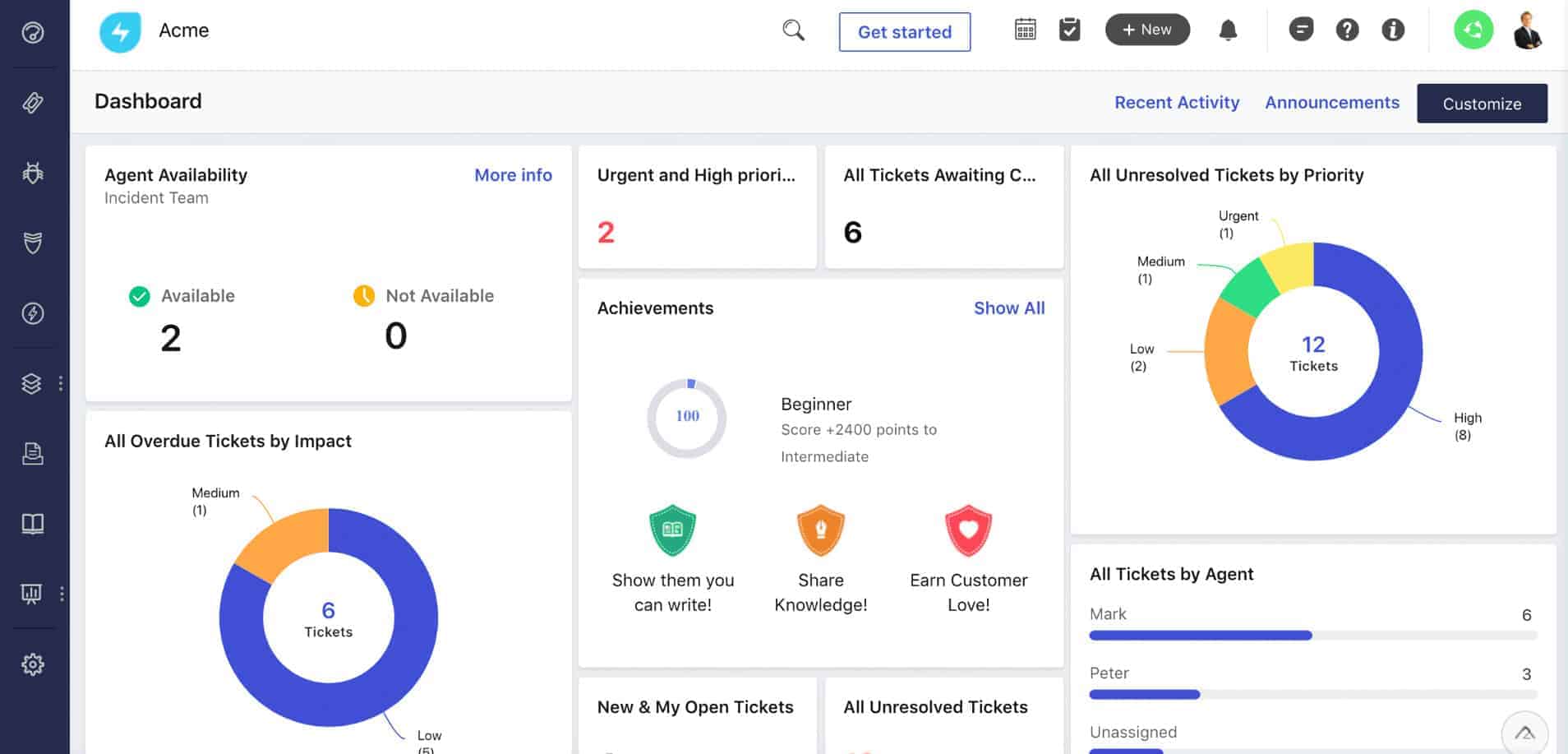
Freshservice is a cloud-based system management tool that is suitable both for in-house IT departments and for managed service providers. The tool is delivered in modules and is available in four editions. Each progressively more expensive edition includes more modules. All of the editions include all of the front-end channels that a Help Desk needs in order to facilitate contact by users.
Key Features:
- Cloud-Based: Accessible from anywhere
- Ticketing Services: Task automation
- Self-Service Portal: Access to ticketing system and knowledge base
Why do we recommend it?
The Freshservice IT asset management package is centered on workflow management, so it is more about automating the working practices of IT support departments than recording assets. This is a platform for active IT departments that are heavily involved with change management. Systems, such as support can also be managed through automated tsk routing and task progress tracking. The service does have a help desk ticketing system, which is one of the methods that the platform uses to model progress and record timesheets. The amount of automation you get with this package depends on the plan level that you choose.
The service desk features of Freshservice start with a user self-service portal. This includes a knowledgebase facility and a ticketing system. Users can create tickets either through the portal in a form or via email. Internal Help Desk staff can create tickets as well if they are dealing with customers either by phone or in person.
The ticketing system then tracks progress on problem resolution and includes work allocation, prioritization, and task tracking features to implement team and task management. All of these features are needed for ITIL Service Operations Incident Management activities. The tasks management functions can be refined with a service level agreement screen. This allows the team manager to set priorities for ticket prioritization according to the requirements of the support team’s SLA. This aid automation task allocation and implements escalation as deadlines approach.
Who is it recommended for?
Surprisingly, there isn’t a multi-tenant version of Freshervice for use by managed service providers. This is an enterprise platform and is particularly concerned with workflows across departments. The Freshservice platform is a SaaS package that is hosted in the cloud. So, this would be a good choice for multi-site and even multinational businesses. The layers of plans make Freshservice suitable for businesses of different sizes. However, this is for mid-sized and large organizations because the whole Service Desk concept to which Freshservice is geared is a little over-complicated for the needs of small enterprises.
Pros:
- Flexible Subscription: Annual pricing options
- Task Management: A team manager team
- Technician Console: Orders the tasks for each technician
Cons:
- Doesn’t Extend Well: Integrations into other ITSM tools are complicated
Certain tasks can be automated, such and approvals to close tickets, communication receipt confirmations, and problem categorization. Many team management tasks are also automated by the reporting tool of the platform. This produces timesheets per technician, performance monitoring, and goal achievement records. The tool also includes a project management feature that enables the support team to communicate through an internal chat system.
Freshservice is charged for by subscription per technician. The fees can be paid either monthly or yearly, with the yearly payment period working out cheaper. You can try out the Freshservice system with a 21-day free trial.
7. ServiceNow IT Service Management
ServiceNow IT Service Management tool is a Cloud-based ITSM that is very strong on cost tracking.
Key Features:
- Cloud-Based Service: A Web-based console
- Capacity Planning Support: Demand analysis
- Two Plan Levels: The higher edition is fully ITIL compliant
Why do we recommend it?
ServiceNow IT Service Management is a highly praised ITSM package that is delivered from the cloud. Although the platform supports Incident Management, Problem Management, Change Management, Release Management, and Request Management, it is the Help Desk tools of the Incident Management module that inevitably attracts the most attention. An important feature of that system is a virtual agent that helps filter out easily solved and frequently encountered problems by mimicking a real support agent working through a chat window.
The application is divided into the following units:
- Incident Management
- Problem Management
- Change Management
- Release Management
- Request Management
The Incident Management module gives you a Help Desk system. Access to technicians is a front end self-service portal and then a Virtual Agent. The Virtual Agent works off a knowledge base that builds up over its service life. Therefore, after a few months of operation, frequent problems can be fielded automatically without resorting to actual human intervention. This combination of problem-solving with machine learning via the Virtual Agent means you can focus your company resources on more critical tasks.
Problem Management gives you ITIL-linked automated workflows that check for system performance limits being breached to head off potential failure. This module focuses on short-term solutions to capacity issues. Longer-term capacity planning is supported by Performance Analytics available in the dashboard.
Who is it recommended for?
This SaaS system is offered in three plan levels but even the lowest of these includes all of the ITIL processes of the top package – you get more automation features with higher plans. This is a great structure for mid-sized and large organizations but there isn’t a plan compact enough to suit small businesses.
Pros:
- Helps MSPs Track Costs: Technician team management functions
- Knowledge Base Template: Use for technician scripts as well as for user guides
- Automated Workflows: Improves technician productivity
Cons:
- No Free Trial: Only a demo
You can access an online demo of the ServiceNow IT Service Management tool. However, the company doesn’t offer a free trial period. The service is offered in two plans, which are ITSM and ITSM Professional. The cheaper plan includes Standard Help Desk tools, configuration management, and other ITIL Service Operation functions. To get the Virtual Agent and ITIL Continual Service Improvement functions, you need to opt for the ITSM Professional package.
8. Syncro
Syncro is a cloud-based package of tools for managed service providers. The bundle includes a professional services automation (PSA) system that helps the management team of an MSP run the business. It also has a remote monitoring and management (RMM) package that automates the operations of a client’s system, and a remote access tool from Splashtop included in the package.
Key Features:
- A discovery service: Creates hardware and software inventories
- Automated monitoring: Uses SNMP to check on device statuses
- System management tools: Can be automated through scripts
- A Help Desk ticketing system: Automates incidence and problem management
- Patch management: Reduces security risks by keeping software up-to-date
Why do we recommend it?
Syncro includes all of the software that a managed service provider needs in order to operate IT service management. The system offers a library of task automation scripts that save time and costs for standard maintenance work. The system also automates device monitoring, with alerts for equipment component failure or performance issues.
The Help Desk ticketing system in the package is the crossover point between the PSA and RMM. This is an MSP management system but also serves the technician team by channeling client employee support requests to them. The system lets the team manager set up a routing algorithm to allocate requests to each team member.
The technician dashboard features a to-do list and utilities for communicating with the user. The package provides a subscription to the Splashtop remote access system to enable support operatives to access remote endpoints for troubleshooting, solution implementation, and user education.
The core unit in the remote monitoring service is its network monitoring system, which is based on the Simple Network Management Protocol (SNMP). This technology is already installed on all network devices and it is integrated into the Windows and macOS operating systems. Syncro installs a data collector on a host on the client’s network to request and collect SNMP reports (called MIBs) from device agents. This mechanism provides a discovery service and also continuous automated monitoring.
Technicians don’t need to worry about the network or the statuses of endpoints because they will be notified if their attention is required. Alerts from the monitoring system can be channeled through the ticketing service. The advantage of managing all tasks for technicians through the ticketing system is that it automatically generates timesheets. Thus technicians can work on the systems of multiple clients and the PSA will sort out which company needs to be charged for each task.
Who is it recommended for?
Syncro is designed for use by managed service providers. The SaaS package is charged for on a rate per technician with no minimum team size. So, all sizes of MSPs get the same level of service and breadth of utilities. The package is able to monitor endpoints running Windows and macOS. So, it wouldn’t be suitable for MSPs that have clients with computers running Linux.
Pros:
- Includes a Splashtop subscription: For remote access and remote control
- A task scheduler: Can launch scripts regularly unattended
- A script execution interface: PowerShell, VBScript, Mac, and batch scripting
- A community library of automation scripts: Access them for free and also write your own to share
- Automated timesheets and billing: Manages the charges for multiple clients simultaneously
Cons:
- Only one package: You can’t subscribe to just the RMM unit
As Syncro is designed for managed service providers, an account on the platform has a multi-tenant architecture. You can sample this large package by accessing a free trial.
9. SolarWinds Service Desk
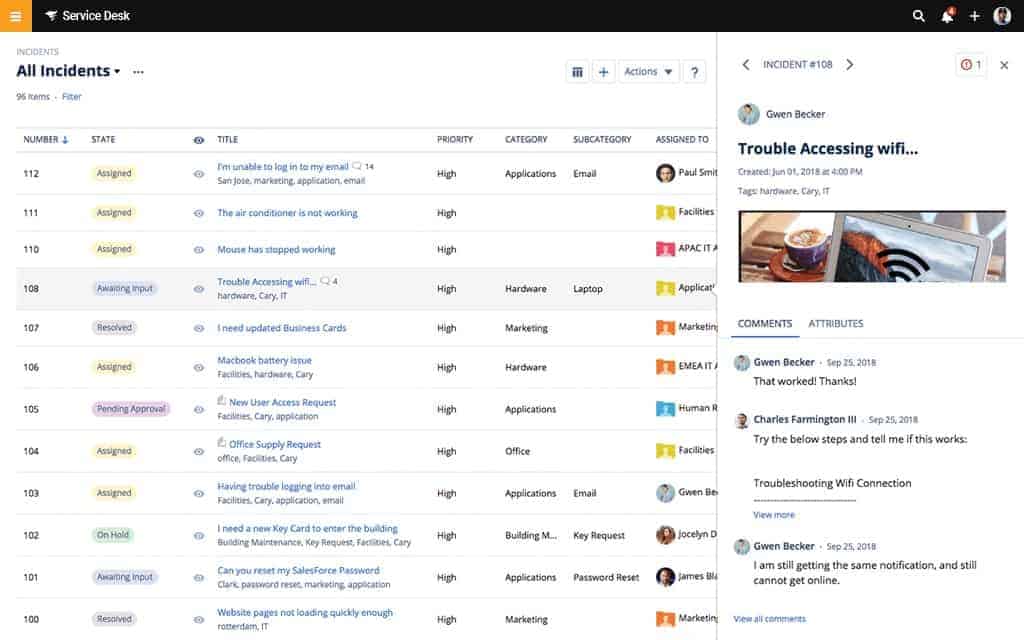
SolarWinds Service Desk was written to ITIL standards. This is a Cloud-based service desk solution that provides a central contact point for your Help Desk and includes asset management features.
Key Features:
- Task Automation: A library of scripts
- Integrates with 200 Apps: Assists with asset management and user support
- Risk Detection: Ensure systems are secure
Why do we recommend it?
SolarWinds Service Desk is an ITIL-based IT asset management package for use by Service Desk departments. This is an on-premises package, so the software is itself an IT asset. The tool assembles a database of all IT assets and then supports the management of that inventory through its service lifecycle. The SolarWinds system provides service catalogs for most business departments, such as HR, finance, and facilities management, so it isn’t just for use by the IT department.
The help desk functions of the utility include a ticketing system with automation that allows you to input technician and operator availability to get an automated task allocation workflow distributing work for you. The system includes a task tracker to ensure that calls are responded to and solved promptly. Other technical support features include a self-service portal and a knowledge base utility to solve problems for users without the need for Help Desk resources. Service Desk recently made it to the top spot in a recent industry comparison list. You can download the report here.

Configuration management, change management, release management, service level management, and IT asset management are all there in the package. A benchmarking tool helps you track performance and plan for expansion and a reporting module helps you track system utilization.
A great feature of the tool is its Risk Detection module. This continuous assessment tracks the configurations and software installed on all of the devices in your system. It identifies illegal software and checks on the versions of all permitted software to ensure that all is up-to-date. The tool also monitors the versions of your AV software and threat databases to ensure that you have the very latest versions.

Who is it recommended for?
Businesses that follow ITIL for their working practices would be particularly interested in SolarWinds Service Desk. However, any large business with many IT assets to look after would benefit from using this system. The full capabilities of the SolarWinds system would probably be too much for the needs of small businesses. This is an on-premises package, so it is attractive to IT managers who dislike cloud-based systems. You need to have a computer running Windows Server to install the SolarWinds Service Desk software.
Pros:
- Designed for MSPs: Specifically those using ITIL standards
- Automated Workflows: Helps NOC teams prioritize tickets based on SLAs or custom rules
- Continuous Scans of Endpoints: Helps reduce stress on the NOC
Cons:
- Three Plan Levels: You don’t get all of the features at the published starting price.
SolarWinds Service Desk is charged on a subscription basis and is available in three packages: Team, Business, and Professional. The cheapest of these plans gives you a Help Desk and the SolarWinds Service Desk self-service portal and knowledge-base platform. To get the full ITSM package, you need to get the Professional plan. You can get any of the SolarWinds Service Desk plans on a free trial.
10. Alloy Navigator
Alloy Navigator is offered at two levels. The top package is called Alloy Navigator Enterprise, and this gives you the full ITSM suite of tools. If you don’t feel you want to go the full ITSM suite route, there is a cheaper package available, called Alloy Navigator Express.
Key Features:
- Deployment Options: On-premises software or cloud-based
- Asset Management: Includes lifecycle tracking
- Change Management: Provides impact analysis
Why do we recommend it?
Alloy Navigator is a comprehensive package that is charged for by subscription at a rate per technician. This pricing structure makes the system accessible to businesses of all sizes. The platform is available in three levels, with the lowest providing just asset management and Help Desk functions. The platform includes a high degree of automation with autodiscovery and an asset inventory database that is constantly updated. There are other automation systems in all of the plans to maximize the value of expensive IT technicians.
Alloy Navigator was written along with ITIL guidelines, and it gives you:
- Incident Management
- Problem Management
- Asset Management
- Change Management
- Knowledge Management
- Organization Management
- Contact Management
The Incident Management module includes the Help Desk system. Problem Management and Asset Management is based on a network discovery function that maps all of your assets to create an inventory. That inventory becomes a list of assets to keep checking for performance problems. The data gathered by the health checks feeds into plans for change management and service improvement capacity planning tools.
Who is it recommended for?
The Alloy Navigator system is a lot cheaper than other SaaS packages, such as Atera. There are actually three plans available and the lowest starts at $19 per month per technician. That’s very accessible for all sizes of businesses. The top plan includes very extensive ITIL support and would be suitable for large and complex organizations. There isn’t a version for MSPs – this system is intended for use by in-house support teams. The lowest plan is intended for installation on Windows Server and the two higher plans are offered both as on-premises packages and as SaaS systems.
Pros:
- Written in Accordance with ITIL Guidelines: Seven modules
- Incident Management: With a Help Desk system
- Self-Service Portal: Web-based interface with a knowledge base and access to the ticketing system
Cons:
- Cloud or Windows Server: No Linux version
This ITSM suite can be installed in-house or used as a Cloud service. The software installs on Windows Server.
11. InvGate Service Desk
InvGate Service Desk is an ITIL-compliant ITSM suite that is available on the Cloud or as on-premises software. The software can be installed on Windows and Mac OS. The ITIL guidance that went into the development of InvGate Service Desk covers Service Strategy, Service Design, Service Transition, and Service Operation. These guidelines produced the system’s incident management, problem management, change management, and request fulfillment software.
Key Features:
- On-Premises Software or Cloud Service: Software for Windows or macOS
- ITIL-Compliant: A full ITSM package
- SLA Tracking: Records goals and progress
Why do we recommend it?
InvGate Service Desk is a similar system to SysAid because it has a great deal of automation and it is available both as a SaaS package and as software for installation on Windows Server and macOS. InvGate Service Desk is provided at three plan levels that offer a Help Desk system, an enterprise Service Desk package, and an IT asset management system. These three systems aren’t built upon each other, so you can take two or all three modules to expand your command of your IT system.
This tool introduces a great deal of automation into your IT service delivery tasks. The most visible part of the system is its Help Desk ticketing system. Access to the Help Desk is channeled through a knowledge base that fields straightforward problems. InvGate also includes SLA goal monitoring and analytical tools to aid in Continuous Service Improvement.
Who is it recommended for?
The InvGate platform is intended for use by in-house support trams rather than by MSPs. The Help Desk system is straightforward enough and could be of interest to small businesses. However, there are cheaper and simpler Help Desk packages on the market that are more likely to attract small businesses, so the InvGate system is more appropriate for mid-sized and large organizations.
Pros:
- Process Automation: Reduces an MSP’s costs
- Team Management: Through a ticketing system
- Interface is Simple, Yet Effective: Different screens for different roles
Cons:
- Doesn’t Integrate Well: Integrations into other platforms are limited
You can get a 30-day free trial of InvGate Service Desk.
12. Kaseya BMS
Kaseya offers a range of tools that are very useful for MSPs, including Kaseya VSA, which provides remote monitoring and management. Kaseya BMS supports all IT support functions for business and includes professional services automation, which is also very interesting for MSPs.
Key Features:
- Designed for MSPs: A PSA package
- Cloud-Based: Web, role-based consoles
- Knowledge Base Creator: Create technician scripts and user guides
Why do we recommend it?
Kaseya BMS is a Business Management Solution and provides all of the functions that an MSP or an IT department needs to support systems and users other than the actual hands-on technician tools. That means this package is provided for the management of IT support teams rather than for the usage of those technicians. The BMS system provides ticketing, which automatically tracks response times and time to resolution, which is necessary for SLA management. Those technician activity tracking tools also automatically generate timesheets and support billing. The BMS package works best in conjunction with Kaseya VSA, which is a remote monitoring and management package for technicians.
This isn’t just an MSP tool, though, the BMS utility contains many functions that IT support departments will need. These include the Service Desk module, which is the core of Kaseya BMS. The Service Desk provides Help Desk functions and also includes a knowledge base platform. Other features of the tool are asset management and request fulfillment automation.
Who is it recommended for?
Kaseya BMS is ideal for a managed service provider. However, Kaseya also markets this package for IT departments as well. The system is vital for Help Desk teams however they are employed because the central tool in the BMS package is its ticketing system. This package is aimed at the crowded mid-sized enterprise market and competes with Atera, SysAid, HaloITSM, ServiceNow, and Alloy Navigator. This is a SaaS package.
Pros:
- Has BMS and ITSM Features Built-in: Creates a task completion framework
- Cost Savings Through Improved Efficiency: Focuses heavily on automation to help MSPs scale
- Help Desk Ticketing System: Works well out of the box without many changes needed
Cons:
- Trial Could be Longer: Only 14 days
There is a 14-day free trial offer available for Kaseya BMS.
13. Vivantio ITSM
Vivantio is a SaaS package that implements ITSM functions with four plan levels. The package has a multi-tenanted architecture, so it is suitable for all types of businesses of all sizes. The difference between the four plans is difficult to discern because they all offer much the same functions, only in increasing amounts of detail and at greater volumes in higher plans.
Key Features:
- SaaS Platform: Accessed through any Web browser
- ITSM Features in Every Plan: Tracks MSP activity
- SLA Tracking: Records goal achievement
Why do we recommend it?
Vivantio ITSM is a close competitor to Kaseya DMS because it provides service management rather than asset management. This package is delivered from the cloud, just like Kaseya BMS. Vivantio ITSM is a strong Help Desk management system but it has few other ITIL functions. For example, the system doesn’t have any change management features. The Vivantio system includes the classic elements of user support, which include a self-help portal, a knowledge base template, a ticket-raising form, ticket routing, and ticket tracking.
The four plans are called Value, Vital, Velocity, and Visionary. They all offer CRM, ticket management, and SLA tracking. With the higher plans, you get more project management and performance analysis functions. All plans include a brandable self-service portal that service providers can offer to their customers.
Who is it recommended for?
A weak point in the Vivantio ITSM system is that it doesn’t offer any technician tools and Vivantio doesn’t offer any complimentary RMM packages, so it is at a disadvantage when competing with Kaseya, which pairs its BMS system with the VSA RMM package. The grading of four plans enables potential customers to right-size their subscriptions. However, there isn’t a plan suitable for small businesses. This platform competes in the mid-sized MSP market, which is full of competitors.
Pros:
- Help Desk system: Ticketing in all plans
- Self-Service Portal for Customers: Brandable
- Price Discounts: Per user charge rate reduces for more seats
Cons:
- No RMM Features: Doesn’t include system monitoring services
A Vivantio account is easy to set up and does not require a deposit. You can access a free trial to assess the Vivantio platform.
Selecting an ITSM software suite
ITSM should take care of all of your IT operations. However, you may not want to tie all of your overall IT resource management to ITIL processes. The choice is up to you and your own IT service delivery strategy. If you are introducing ITIL processes into your entire IT organization, then choosing an ITSM software suite to support that goal is the only sensible option.
Do you use an ITSM tool? Would you recommend the system that you operate to others? Are you following ITIL? Leave a message in the Comments section below and share your technical experience with the community.
IT Service Management FAQs
What are the ITSM processes?
ITSM processes derive from the ITIL standards, which define a total of 26 processes. The parts of ITIL that define the processes of ITSM is divided into five stages:
- Service Strategy contains five processes that include service portfolio management and demand and capacity management.
- Service Design contains 11 processes including risk management, service level management, and compliance.
- Service Transition contains five processes including project management and service asset and configuration management.
- Service Operation contains three processes, including problem management.
- Continual Service Improvement contains two processes: IT service report and process evaluation.
Which is a benefit of using an IT service management tool to support incident management?
IT service management tools offer computerized support for incident management. The benefits of this process automation are many. As with all administrative procedures, closed-loop IT systems reduce personnel costs, removes human error and ensures that all information flows from one task to another. IT service management tools also provide comprehensive event logging, which is important source data for billing and for proof of SLA and data security compliance. Records of work throughput and problem resolution can also provide source information for capacity planning and bid estimates for more incident management contracts.
What is the difference between the service desk and the help desk?
The Service Desk concept is a single point of contact for a client company to seek support from the service provider. So, the service desk is the client support contact within a service provider or IT department acting as a cost center. As the agent acts as a representative of the entire IT department or managed service provider, the “Service Desk” is actually the entire organization that provides IT services. The Help Desk is part of the Service Desk system. The Help Desk is the typical technical support team that IT users contact when problems occur.


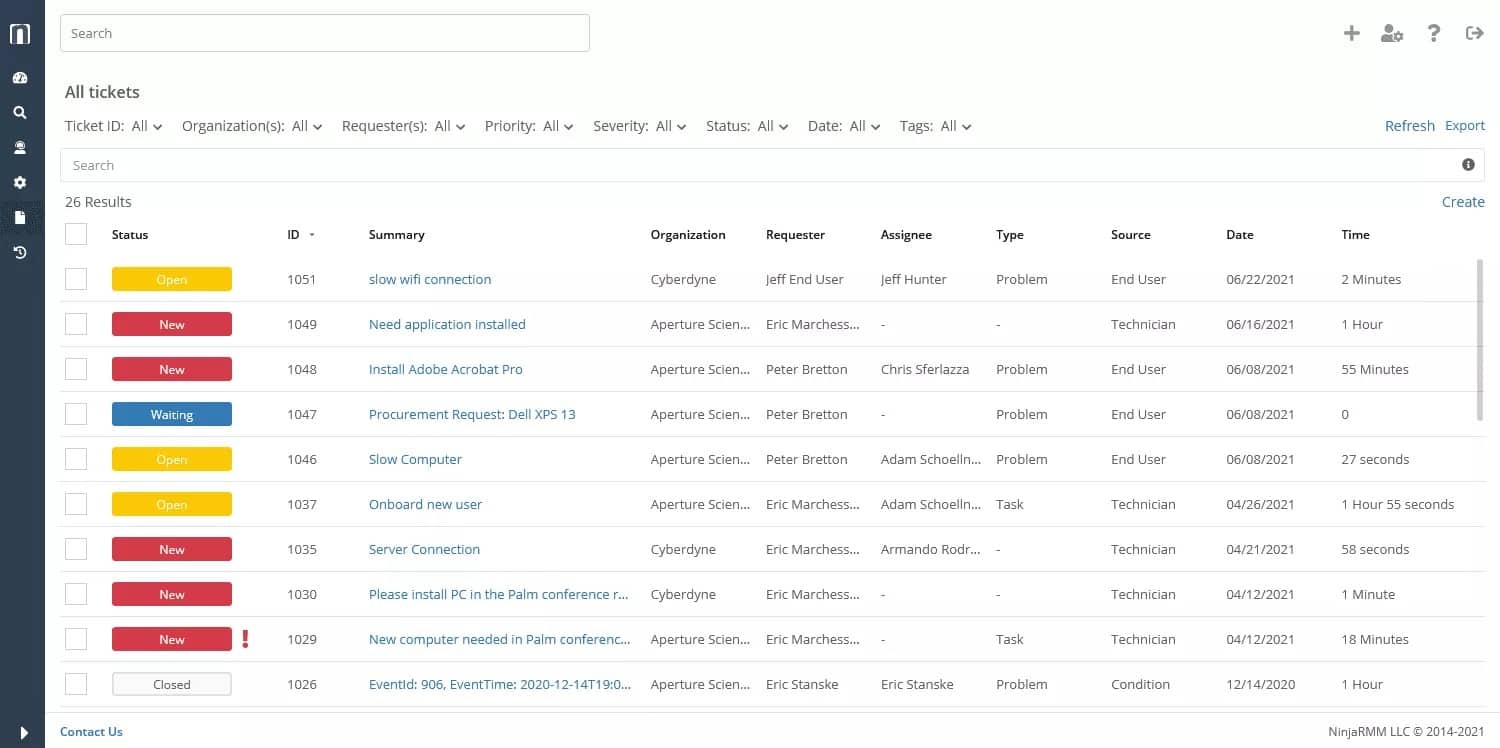
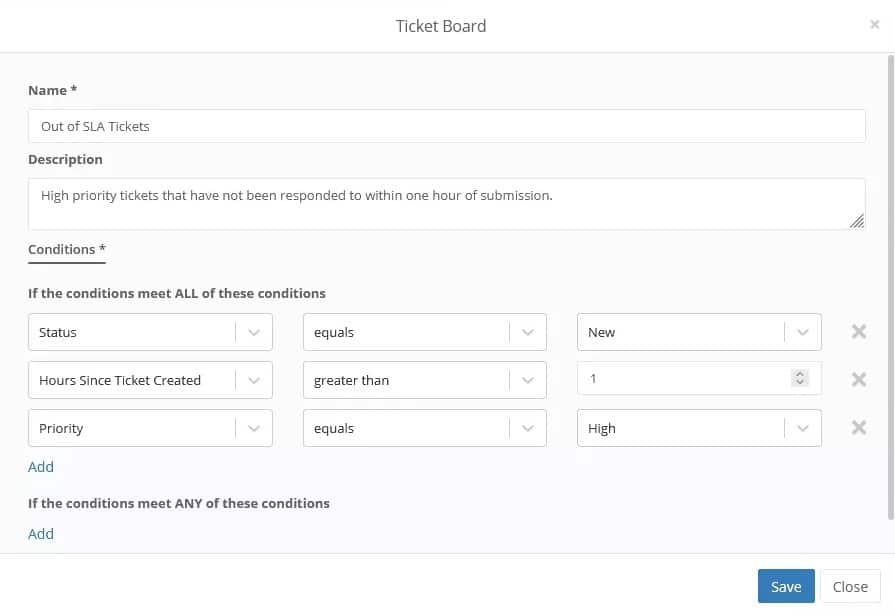

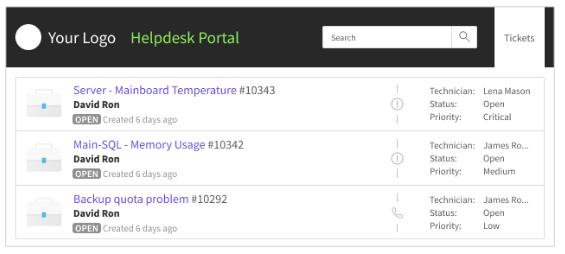
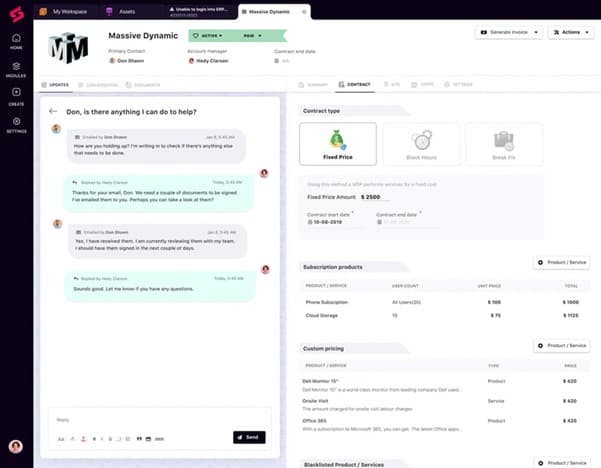
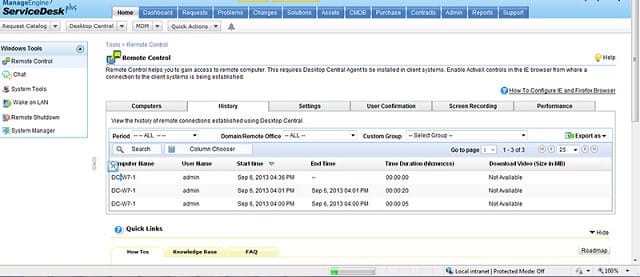
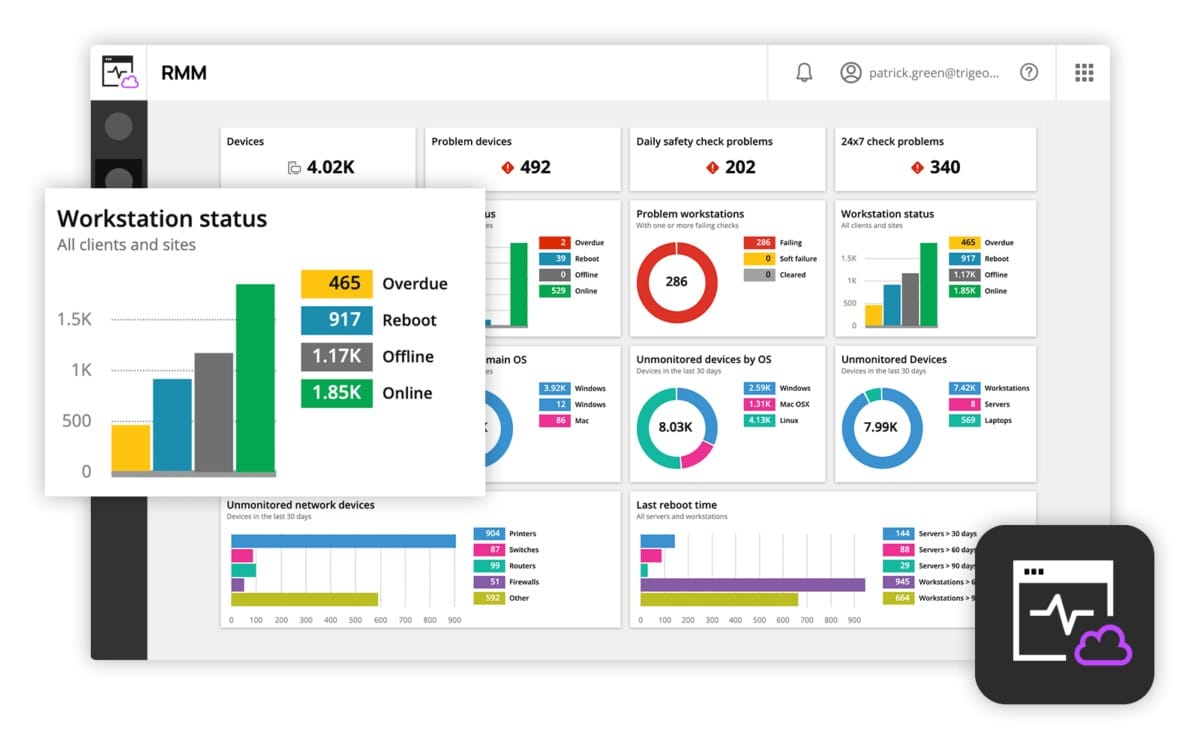
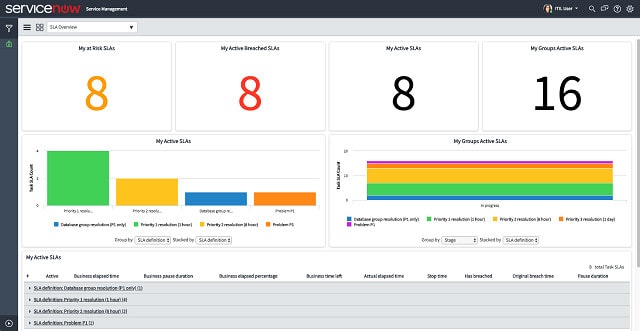
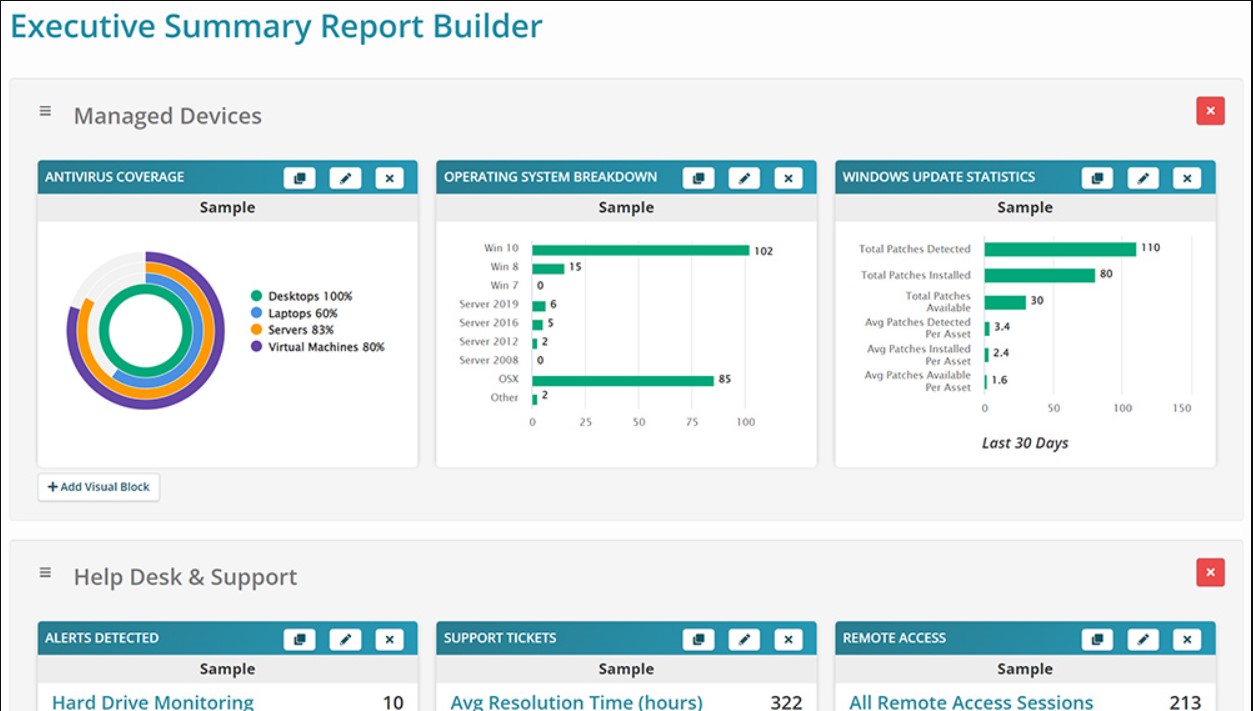
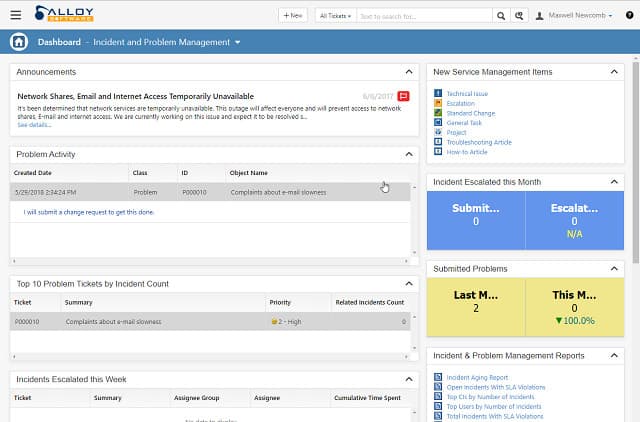
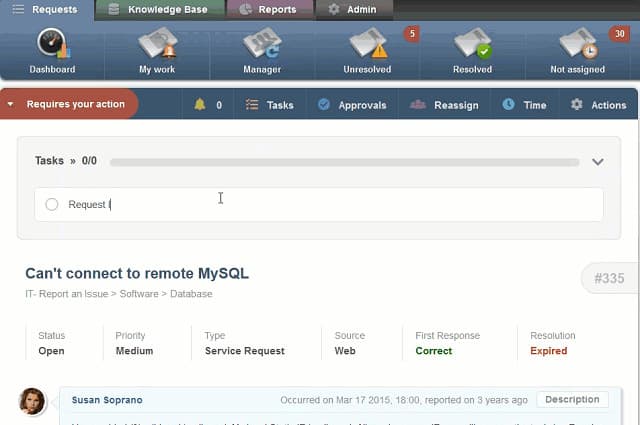
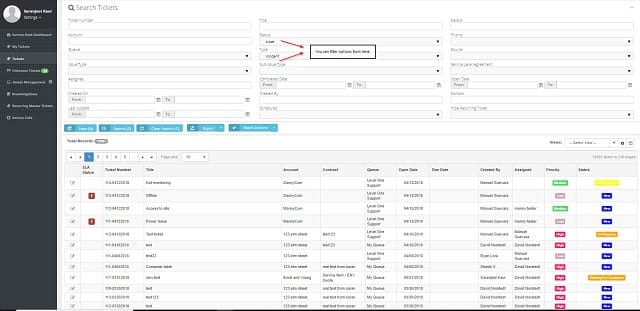


Thank you for such useful information