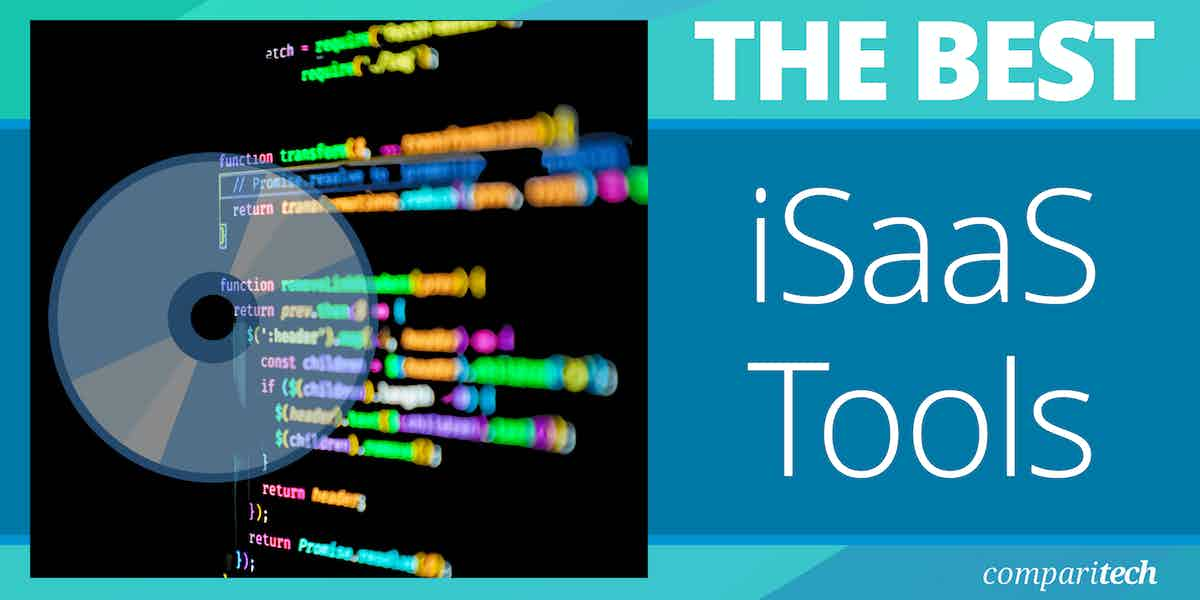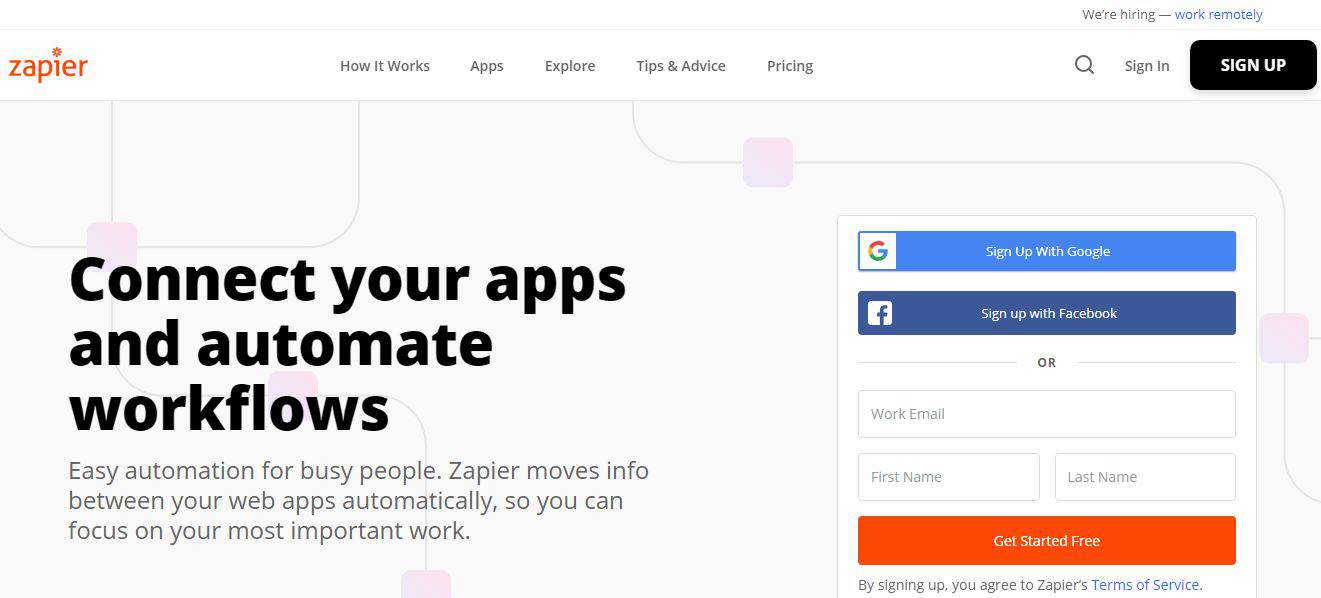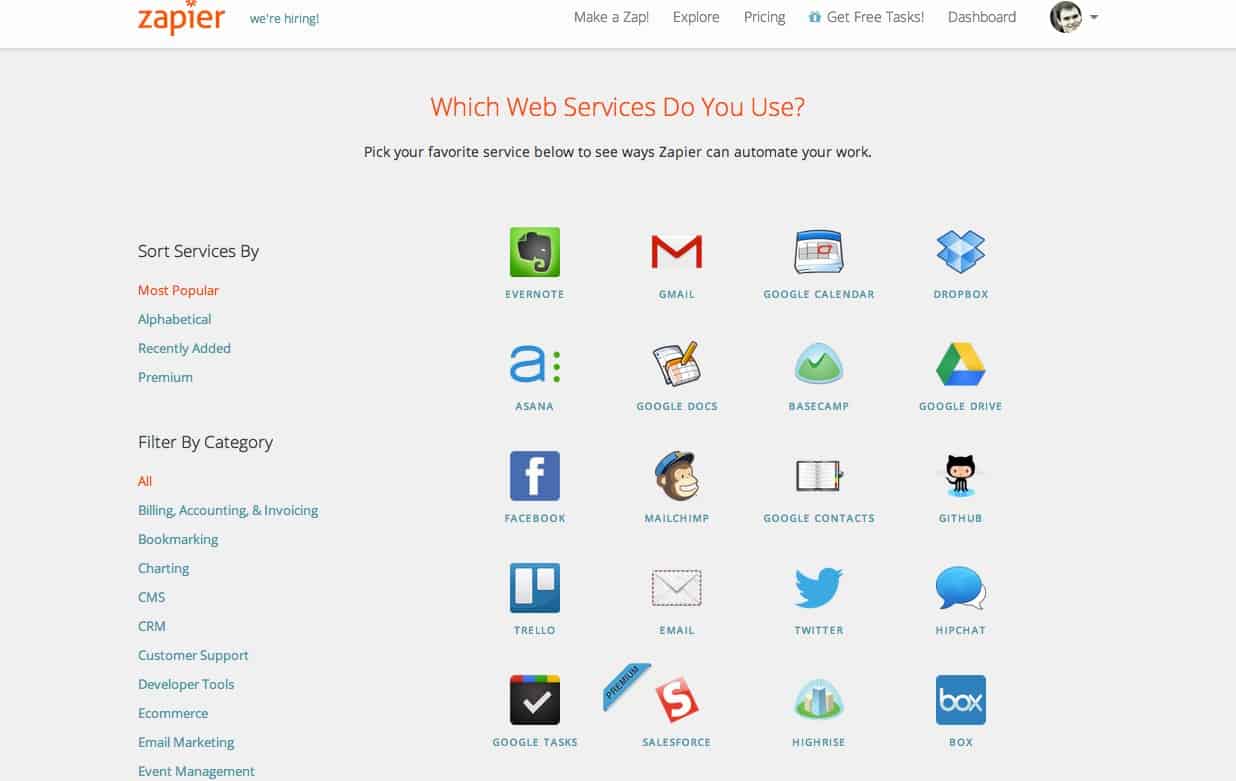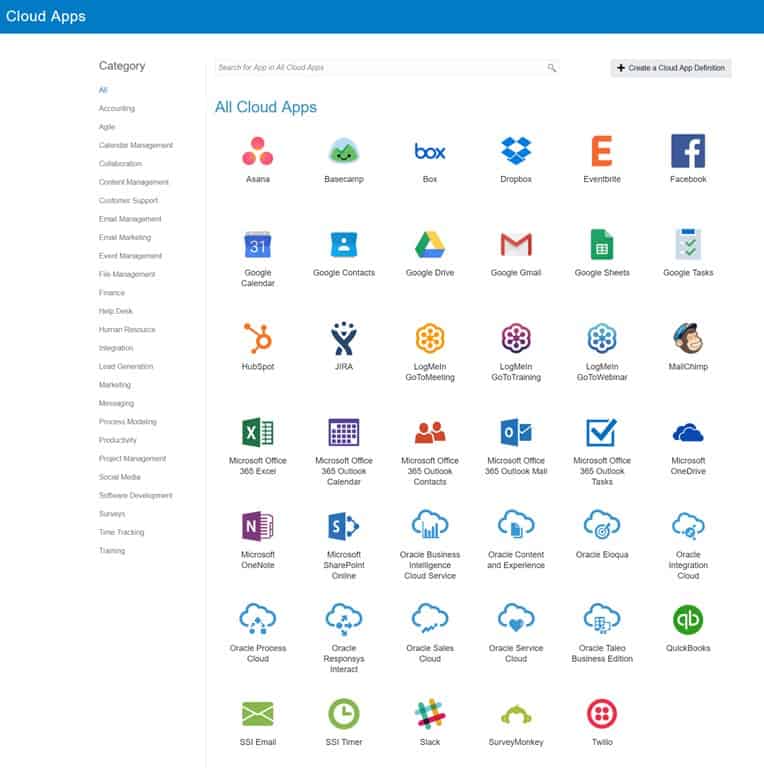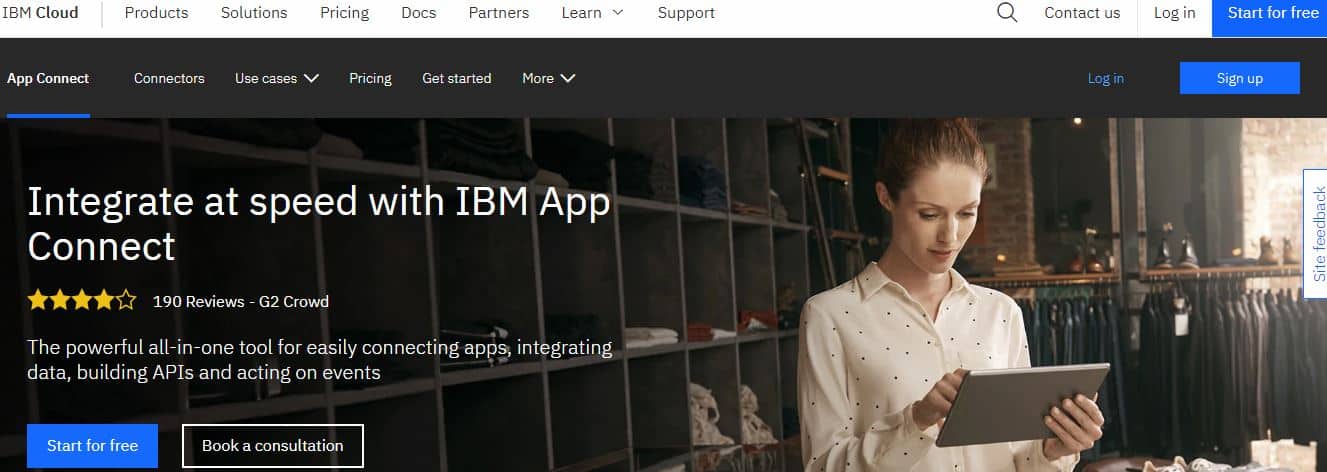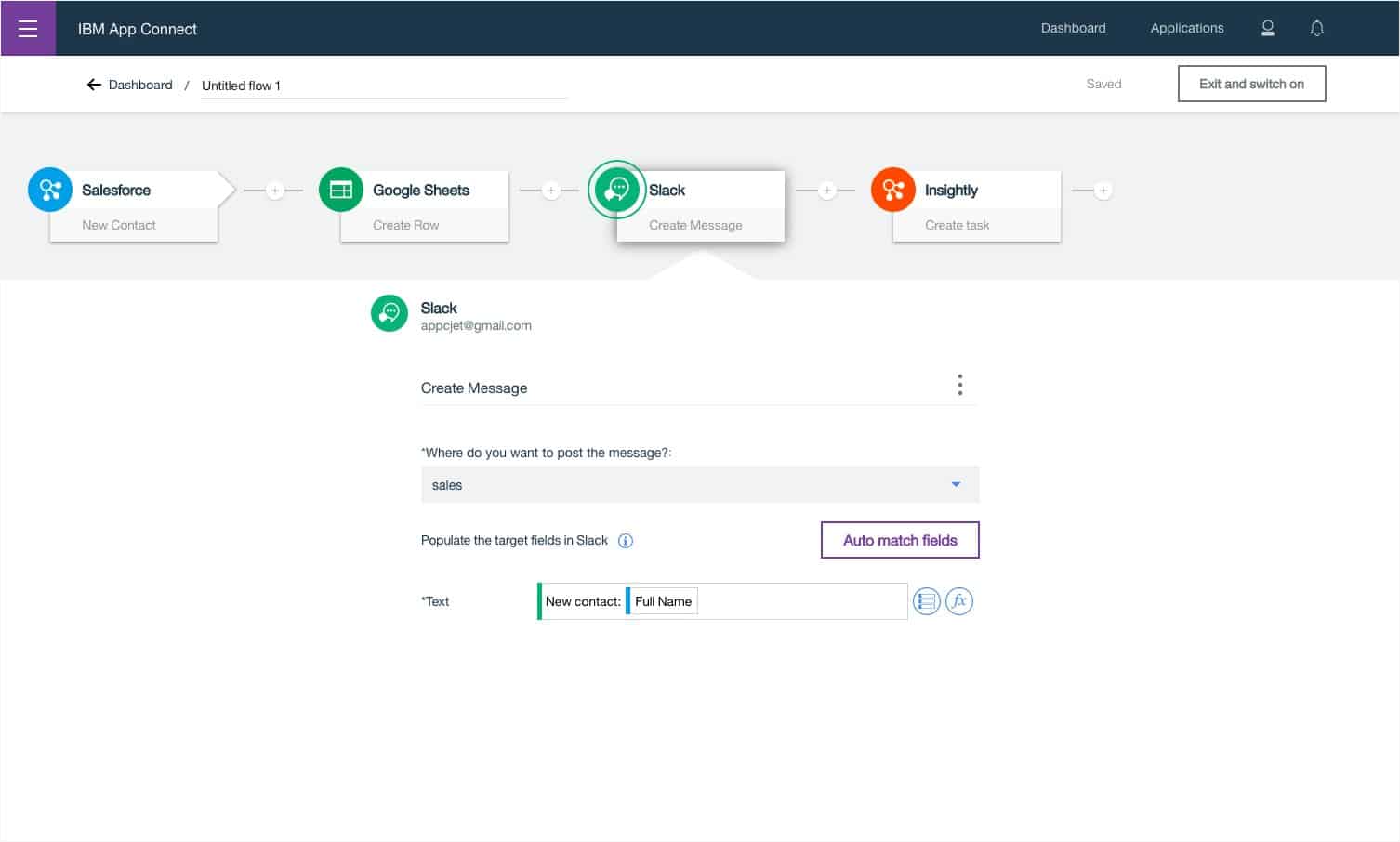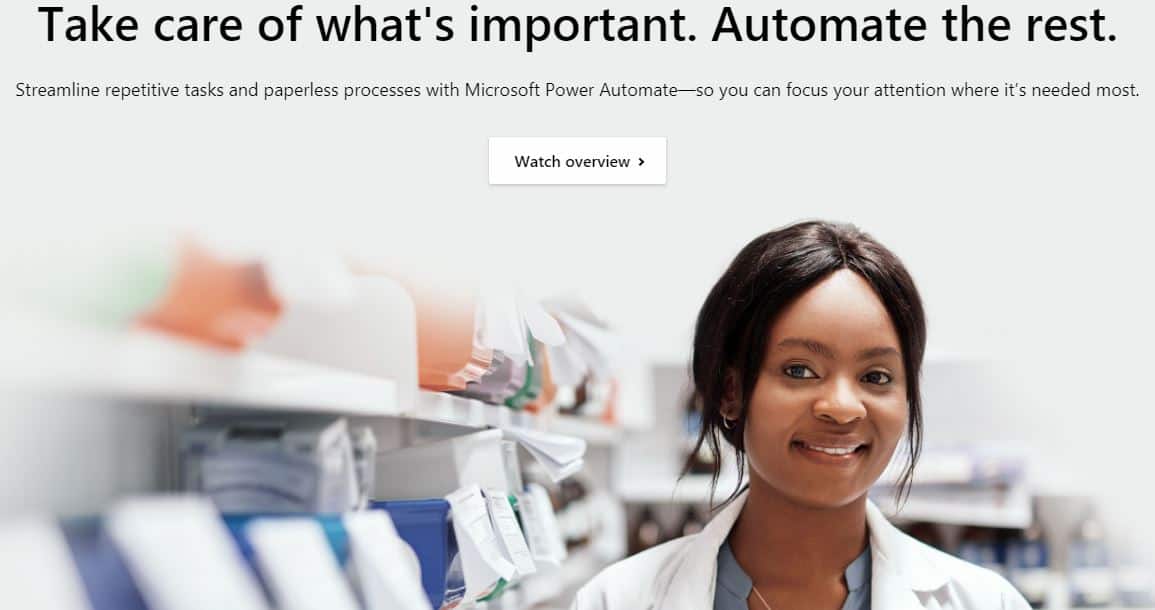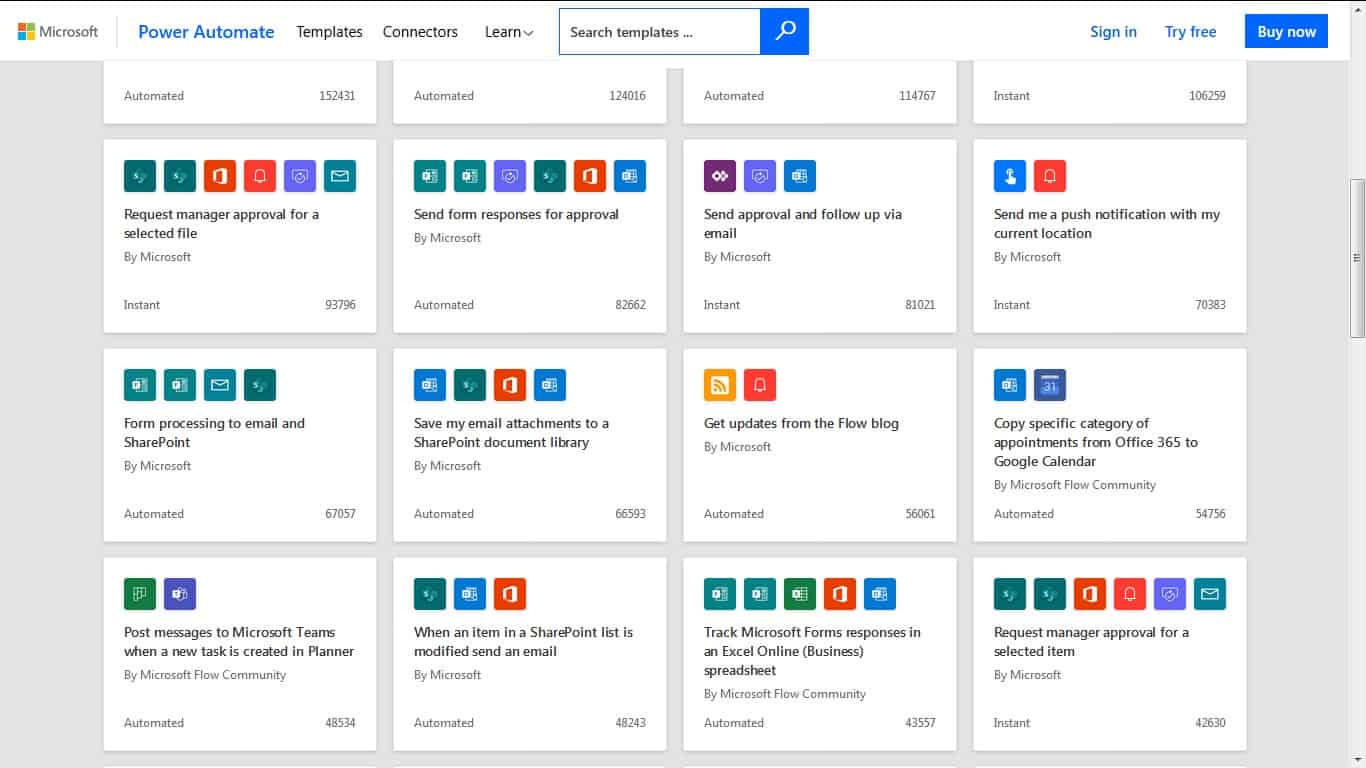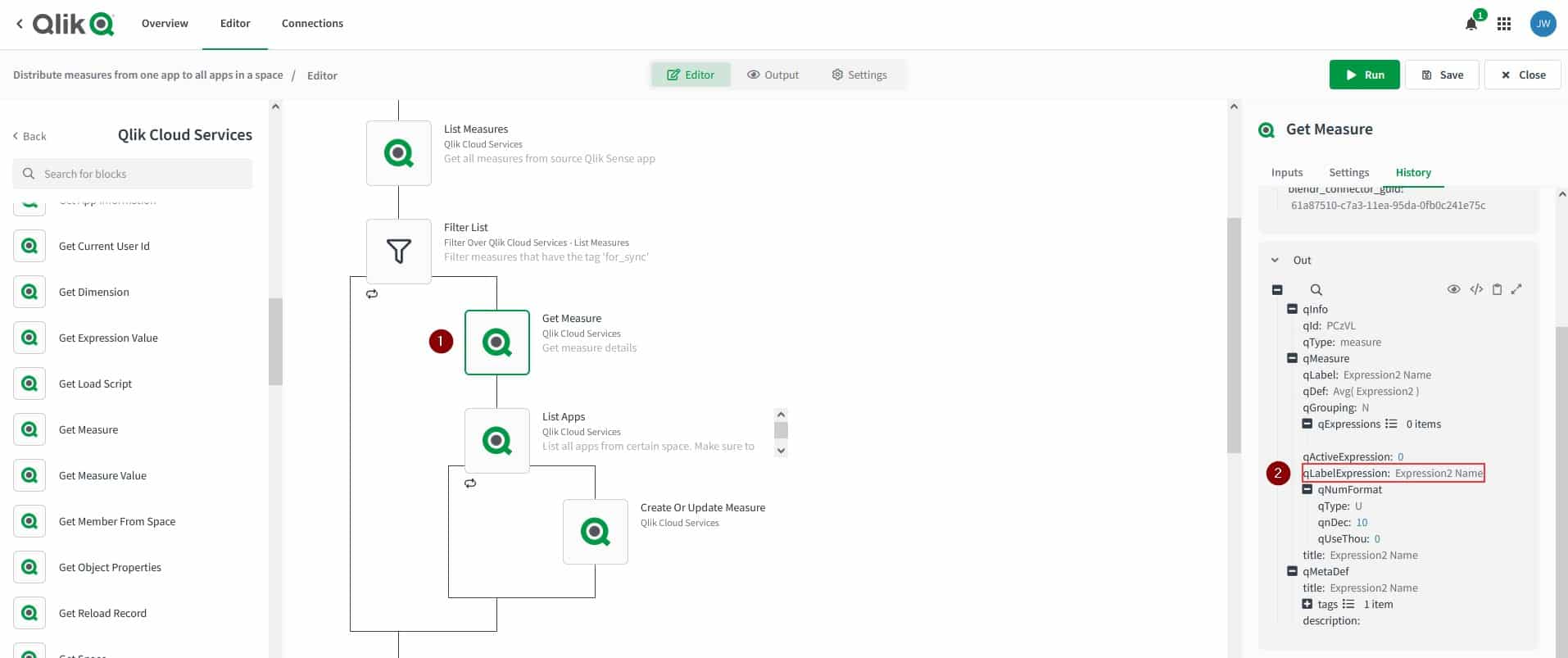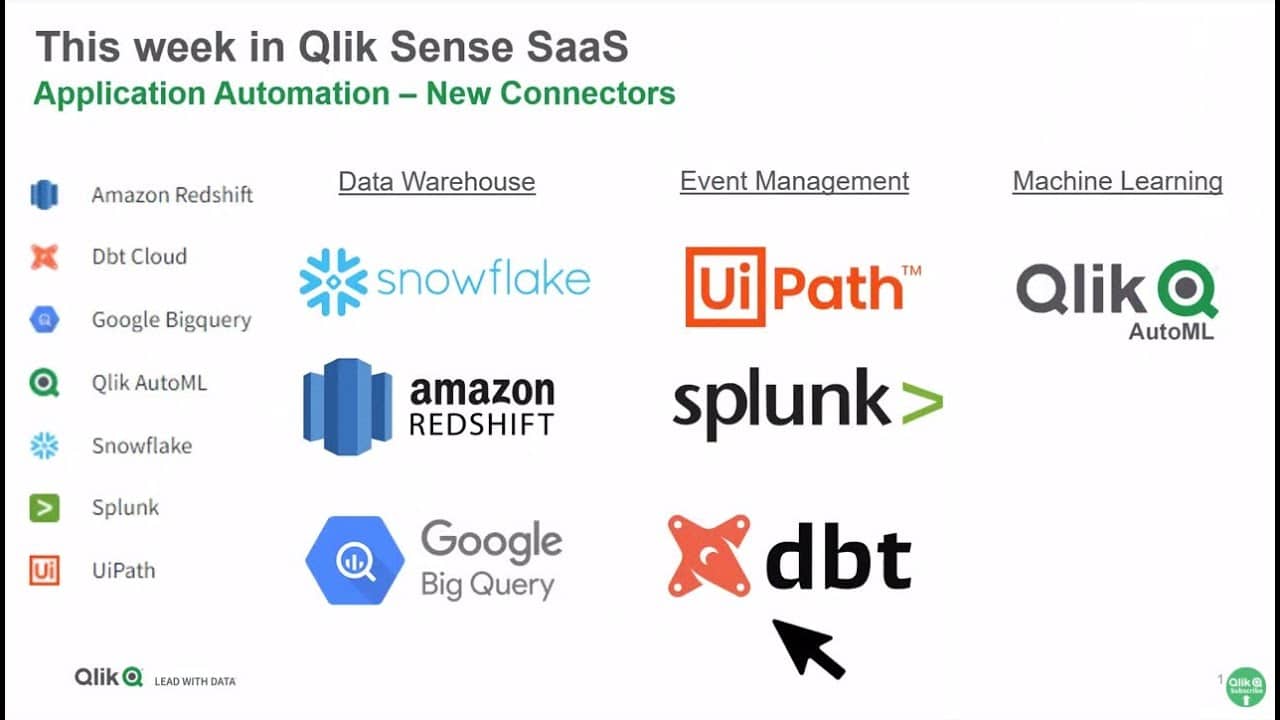Businesses are increasingly relying on Software as a Service (SaaS) to streamline operations, enhance productivity, and improve collaboration. However, as the adoption of SaaS solutions grows, organizations must also address the challenges of managing these applications effectively, ensuring data security, and optimizing their usage. This is where iSaaS tools (Integration Software as a Service) come into play.
iSaaS tools are designed to help businesses manage their SaaS applications by offering seamless integration, centralized monitoring, and effective data management capabilities. These tools act as intermediaries between different SaaS platforms, allowing businesses to integrate, automate, and monitor their cloud applications without the need for complex configurations or manual interventions. By providing visibility and control over cloud services, iSaaS tools help reduce operational complexity and improve the overall user experience.
Here is our list of the best iSaaS tools:
- Zapier EDITOR’S CHOICE This popular integration tool enables links between cloud applications. This is an orchestration tool that will run one application, extracts results and passes that data to the next application, creating a workflow.
- Oracle Self-Service Integration An integration tool that comes from a company that knows what is needed to smoothly run servers and data transfers. Its iSaaS is part of its cloud platform.
- IBM App Connect An iSaaS tool that has more methods than most comparable tools. Helped with the IBM Cloud it becomes a powerful tool.
- Microsoft Power Automate (Formerly Flow) Another product from a leading tech company that helps make it easy for anyone to work with it; the familiarity helps its popularity.
- Qlik Application Automation A purely cloud-based integration tool that is fun to work with and is impressive with its connectivity.
As businesses rely on multiple cloud applications for various functions—ranging from customer relationship management (CRM) to enterprise resource planning (ERP)—iSaaS tools are becoming essential for simplifying workflows and improving productivity. They enable businesses to optimize the performance of their SaaS applications, ensuring that they are used to their full potential. Additionally, these tools offer advanced analytics and reporting features, allowing businesses to track the performance of applications, measure ROI, and identify opportunities for further improvement.
This guide will explore the best iSaaS tools available in the market, providing insights into their features, benefits, and how they can help businesses navigate the complexities of SaaS management, improve integration, and enhance efficiency across their operations.
What is iSaaS?
So, how do we define an Integration Software as a Service or iSaaS? Here is how:
An Integration Software as a Service, or iSaaS, is a cloud-hosted integration tool that can be used to create flows or paths between SaaS (Software as a Service) or local systems that face the Internet. The iSaaS tools offer templates that make it easy for citizen integrators to address any data input and output issues between applications and databases. They also come with numerous features that enhance these capabilities for more complex requirements.
The main characteristics of an iSaaS would be:
- Cloud-based: the tool’s platform is hosted in the cloud and users can “pull” the services to use on their applications and databases
- Connector: the applications and databases could be locally hosted (requiring cloud-to-ground endpoint integrations), purely third-party SaaS services running in the cloud (requiring cloud-to-cloud endpoint integrations) or a hybrid combination of both architectures
- Triggered: the data flows can be configured to run on a schedule, when preset conditions are met or at the click of a button
It should also be noted that the triggers can be:
- Automated: a flow triggered automatically by an event, like an email arriving or a file changing
- Button: a flow triggered manually by a clicked button
- Scheduled: a flow that runs at a set time – either once or as a recurring action
Finally, consider this question; what would be better than using multiple SaaS solutions and applications?
Answer: a collection of SaaS solutions and applications that are integrated and come together to produce accurate, concise, and precise end-results based on the cumulative data extracted from their collective outputs. This would be a major improvement on using multiple, disparate SaaS solutions that don’t talk to one another.
The Best iSaaS Tools
Our methodology for selecting an iSaaS solution for your business
We reviewed the market for iSaaS systems and analyzed the tools based on the following criteria:
- A package that is easy to install and can be given access to company resources
- A front-end that provides a graphical method to set up data flows
- Data analysis tools
- A way to rial systems by running alternative flows against each other
- A performance monitoring service
- A free trial or a demo system that enables you to try out the package before paying anything
- Good value for money from an innovative and easy-to-use system that will repay its purchase cost in productivity gains
With these selection criteria in mind, we looked for easy-to-use data flow planning systems that non-technical staff will find easy to master.
Now, let us go ahead and have a detailed look at each one of the best iSaaS tools:
1. Zapier
Zapier is arguably one of the more popular iSaaS tools out there. Anyone that has had to interface data and datasets between two disparate systems – especially if they reside in the cloud – will have probably used this tool at one time or another.
Key Features:
- Cloud-to-Cloud Connectors: Easily connect and integrate cloud applications.
- User-Friendly Interface: Simple and intuitive, even for non-technical users.
- Visual Dataflow Creator: Create workflows visually with a drag-and-drop interface.
- Application Bounce-Through: Process data through multiple applications seamlessly.
- Auto Replay: Automatically reruns failed tasks at preset intervals.
Why do we recommend it?
The Zapier platform lets an administrator link together otherwise incompatible cloud systems through the creation of playbooks. These can be as simple as a trigger and an action or a complicated series of steps that work like a batch job. The workflows are easy to set up.
Zapier is an excellent cloud application service that lets you create automated actions to connect unrelated business and productivity apps or databases – without any programming knowledge.
Zapier’s main selling point is that it is pretty straightforward and easy to use – and yet, the tool can be used to create complex workflows called “Zaps”.
There is also the fact that it can connect – it seems – almost any two applications or databases that accept inputs, have outputs (or both), simply because of its ability to create a chain-link of intermediary actions and applications in between them making them “multi-app Zaps” of which there are 2,000 choices to pick from.
Of course, things might get a bit complicated when reiterative updates are required as Zapier only allows one-way syncing; but, Zapier Paths can help with multiple conditions in a single flow. It is a new feature that lets you define conditional logic between the steps in a Zap.
There is no need to worry about tasks not running on schedule due to unforeseen circumstances (like an unavailable third-party API, for example) – Zapier’s Autoreplay can be configured to rerun unsuccessfully released jobs at preset intervals.
Zapier’s support isn’t just limited to their own platform; they offer 24-hour support that covers all the third-party applications that use their flows – this means users are covered from end-to-end.
Who is it recommended for?
Zapier offers a Free tier that allows one action per trigger but doesn’t have a limit on the number of connections that can be created. Higher plans provide batch processes to create a full workload automation flow. The Free plan is a good entry point to get used to assembling a link between two tools.
Pros:
- Wide Range of Integrations: Offers extensive integrations with various applications and services.
- User-Friendly: Easy to use, even for those without technical skills.
- Custom Zaps: Developers can create custom workflows using their own APIs.
- Free Plan: Offers a free version with 100 tasks per month.
Cons:
- Limited Enterprise Support: More suitable for hobbyists and small businesses; enterprise clients may need more complex integrations and support.
Unfortunately, Zapier does not allow for automation using a mobile app – on any platform – and that is the only drawback with this iSaaS. Start using Zapier for FREE: 100 tasks per month, 5 Zaps, and 15-minute updates. Alternatively, you can sign up for a 14-Day Trial to use all features.
EDITOR'S CHOICE
Zapier is our top pick for an iSaaS tool because it is very easy to use and allows the creation of workflows between cloud applications, which is the classic iSaaS service. Many of the most widely-used SaaS applications already have connectors set up in the Zapier interface. You just select a list of the services that you use and then let Zapier link them together. As part of the process, you decide what data is going to pass from one application to another. This is a very easy way to implement orchestration between SaaS packages.
OS: Cloud based
2. Oracle Self-Service Integration
Oracle Corporation is a tech giant that is better known for its databases, middleware, and server operating systems. It is among the top operating systems of choice for the cloud. It is the makers of Oracle Cloud Platform – its flagship PaaS (Platform as a Service).
Key Features:
- Cloud-Based: Operates on the Oracle Cloud Platform, providing robust and scalable services.
- Data Reconciliation: Integrates and reconciles different data types efficiently.
- Visual Flow Creator: Allows users to design workflows visually without coding.
- Processes Facebook Data: Capable of handling data from Facebook and other external sources.
Why do we recommend it?
Oracle Cloud Infrastructure offers a Free Trier. This is a platform of services that include databases, VMs, and storage space. However, it provides connectors out to third-party cloud apps and you can use this facility to link together those external systems, receiving input from one and triggering an action in another.
The PaaS includes Oracle Self-Service Integration, an iSaaS to help with the automation of tasks that run between cloud applications as well as on-site LAN deployments.
This iSaaS works with many of the products from the other technology giants: SAP, Facebook, Microsoft SQL Server are a few among the numerous apps found on Oracle Marketplace that can be used.
It can also be used to integrate a wide array of data types, as well as processing it as wanted: bidirectional replication, providing data services and ensuring data quality – or parsing – for use further down the line. It has a designed dashboard that is easy to navigate, and work with, as users design their flows – and yet, it allows for complex designs, administration, and maintenance of flows.
Designing even the most complex of flows can be done by simply clicking and typing; no coding is required – just a mastery of the mouse and knowledge of the business processes’ requirements. Typical of their cloud database systems, Oracle’s Self-Service Integration is also fast and robust – a characteristic that is common throughout its cloud products and services.
All the flows that have been built or created need only be built once – in case there is a need to scale up, or the same flow models are needed elsewhere, they can simply be redeployed. Add to the fact that Oracle itself has an outstanding portfolio of enterprise applications for ERP and HCM, for example, it means businesses can enjoy even more enhancements and customizations on top of these quality products.
If there is any drawback to using this iSaaS tool, we haven’t seen it. What might need to be considered, though, is that businesses would have to adopt the Oracle Cloud Platform, infrastructure – at least partially – and environment for the advanced flows using its closed systems – which isn’t bad considering they have quality products to offer.
Who is it recommended for?
This package isn’t a workload automation tool but a platform that enables integration with other tools. So, you can use these facilities to manipulate the integration capabilities. The opportunity isn’t a packaged iSaaS system but is a series of infrastructure units, so you can also build your own apps with the account.
Pros:
- Enterprise-Focused: Designed with the needs of large enterprises in mind.
- Extensive Integrations: Supports a wide variety of apps and integrations, including major enterprise software.
- ERP and HCM Support: Offers strong support for ERP and HCM applications, enhancing enterprise functionalities.
Cons:
- Not Ideal for Small Businesses: More suited for larger companies, may be overkill for smaller enterprises.
Oracle offers Self-Service Integration as part of the Oracle Cloud Platform FREE Tier or as part of its full-fledged 30-day Free Trial.
3. IBM App Connect
Here is an iSaaS from IBM, another major technology company. It is also among the leaders in cloud computing technology. Its IBM App Connect is a popular iSaaS tool that won’t disappoint in its delivery.
Key Features:
- Data Syncing: Efficiently syncs data between on-premises and cloud-based applications.
- Legacy System Bridging: Integrates legacy systems with modern technologies seamlessly.
- Hybrid System Compatibility: Suitable for connecting both cloud and on-premises applications.
Why do we recommend it?
IBM App Connect is a cloud-based workload automation system that is very easy to master. You draw a flow diagram and fill in process details for each step. You set up a trigger for the batch, which could be an event or a schedule. It is also possible to leave the workload without an external trigger and create it as an app.
This tool automatically copies and syncs data between on-premises and cloud-based applications, without the need to worry about mismatched sources, formats, and standards; IBM App Connect integrates a wide array of applications using REST APIs that expose data seamlessly, in a speedy manner, and allow for powerful integration methods.
It can be used to connect legacy applications or systems to modern technologies using various integration styles — including the older service-oriented architectures as well as more modern, agile, and event-driven ones — thus, making any data virtually available irrespective of where it resides.
The same seamless integration works between cloud and on-premises applications – users can achieve full connectivity using powerful, out-of-the-box connectors to bring the cloud and on-premises applications to work together.
In case of custom data requirements, users can create their own flows that convert, enhance, and evaluate data as it passes between two end-points; in fact, advanced users can manipulate a chunk of data – by splitting it – or by iterating through rows using WHILE or FOR-EACH loops.
Things couldn’t be easier for citizen integrators as they use comprehensive GUI mapping tools to work with data flows while the overall management and monitoring of all integrations can be done using a detailed dashboard.
Who is it recommended for?
This service provides an easy way to create an app by stringing together a group of third-party apps. It is possible to set up integrations manually but there is also a library of connectors in the platform. An administrator can use this tool to set up a corporate ERP.
Pros:
- Wide Integration Support: Supports numerous integrations through REST API.
- Enterprise Focus: Designed with robust solutions for enterprise environments.
- Optimized for IBM Infrastructure: Works exceptionally well with IBM infrastructure.
- Free Plan: Offers a free plan supporting 1,000 flows per month.
Cons:
- Technical Expertise Required: Needs more technical knowledge for setup and implementation.
IBM App Connect offers a free plan for “1,000 flow runs per month,” as well as other paid packages.
4. Microsoft Power Automate (Formerly Flow)
Once again, we have an iSaaS tool that comes from another one of the biggest technology companies on the planet. Obviously, the first and foremost advantage of using Microsoft Power Automate (formerly known as Microsoft Flow) is that it comes from the makers of the Windows operating system – the world’s most widely-used OS – which means the user interface (UI) will already be familiar to most users.
Key Features:
- Windows Integration: Seamlessly integrates with Windows and other Microsoft products.
- Templates: Provides hundreds of ready-to-use templates for various workflows.
- Mobile App Compatibility: Works with both desktop and mobile applications.
Why do we recommend it?
Microsoft Power Automate is a whole world that you never knew existed. This free platform lets you set up connections between cloud systems, such as OneDrive and Outlook. Templates let you set up workflows between two systems and a list of connectors provides access to a long list of applications.
Power Automate has hundreds of templates that are ready to use or can easily be modified to immediately start creating automation; what’s more, there is a template for almost any conceivable flow scenario in a business process – from easiest to the most complex.
For those that need to address unique flow issues, they can go ahead and create new architectures from scratch; in fact, Power Automate lets anyone build secure workflows without the need for code, while also making it easy to share ownership of flows and give users the administrative privileges to edit and run them.
Although Automate is a Microsoft product, it isn’t limited to the Windows operating system, it can connect any two data access end-points – including cloud and mobile apps – that can expose their data.
There are connectors that can bring together almost all of the most popular social media platforms, communication applications, and productivity tools any business would normally use: Outlook, SharePoint, Cisco WebEx Meetings, and more.
It can collect data, synchronize files, and send out notifications and alerts; and not just regular alerts – flow can be configured to use the Cognitive Services Text Analytics API to return an alert every time there is a negative comment on Twitter, for example.
Power Automate can connect multiple workflows bringing together any number (and types) of data sources – using Common Data Service and a library of connectors – to create a unified view or source of data.
Who is it recommended for?
This free system is an administrator’s dream. The tool takes a little time to learn but there are online videos explaining how to set up a workload. The library of connectors includes free options and connectors that require a fee to use. This is a marketplace that third-party developers contribute to but Microsoft connectors are all free.
Pros:
- Abundant Templates: Features hundreds of pre-made templates for quick and easy automation.
- Microsoft Ecosystem: Works well across Microsoft products, enhancing productivity.
- Advanced Automation: Supports complex flows for sophisticated automation tasks.
Cons:
- Small to Medium Businesses Focus: Best suited for small to medium-sized businesses, may not meet all enterprise-level needs.
What’s really great about this iSaaS tool is that the free version is almost enough for most small-to-medium businesses’ automation. It allows for an unlimited number of flows – but they only get 750 runs per month while checks and reruns can only happen every 15 minutes.
Alternatively, a free trial and pricing information is available here.
5. Qlik Application Automation
This is the “Porsche” of iSaaS tools – it was made for businesses that have fully embraced the cloud and SaaS technology: Qlik Application Automation is powerful and is chock-full of features. It is not the cheapest tool in this list, yet it can a solid ally and many network admins find it to be worth the investment.
Key Features:
- CRM and ERP Integration: Seamlessly integrates with CRMs and ERPs for comprehensive automation.
- Cloud-to-Cloud Data Flows: Specializes in creating efficient data flows between cloud applications.
- User Interface Generation: Capable of generating user interfaces for better data visualization.
Why do we recommend it?
Qlik Application Automation is an innovative automation platform that was known as Blendr.io until late 2020. This system is similar to Microsoft Power Automate because it provides a workflow creator that includes a library of connectors. You can also set up your own connectors, which means that you can integrate any application into your workload automation.
Qlik Cloud is the full package with a robust integration layer that allows for complex data manipulation with no coding required, of course; it performs batch processing, loops, conditions, variables, custom scripts, and integration between over 500 applications.
It integrates CRM, marketing automation solutions, ERP software, accounting systems, e-commerce platforms, and many other enterprise cloud solutions.
This tool has a clean-cut dashboard that controls all flows in one central place and allows users to perform full-fledged data manipulation or ETL (Extract, Transform, Load), from multiple data sources.
The Application Automation module is integrated into the Qlik Cloud platform. The opportunity that presents is that you can create stages in your workloads to process and store data for display in a Qlik screen. You can create a data model and associate representation formats, such as charts and graphs.
Who is it recommended for?
Qlik Cloud is a data analysis platform and the Application Automation presents opportunities to pull data feeds into your data analysis package. So, the primary market for the Qlik Application Automation system are businesses that have built data analysis utilities on the platform.
Pros:
- Wide Integration Support: Supports integrations with over 500 applications, enhancing versatility.
- Enterprise Solutions: Integrates well with many CRM and ERP systems, ideal for large enterprises.
- Monitoring Dashboards: Features pre-made dashboards for effective connection and flow monitoring.
- Compliance Standards: Supports GDPR and HIPAA standards, ensuring data privacy and security.
Cons:
- Not Ideal for Small Businesses: More suited for larger enterprises, may be overkill for smaller companies.
The last two points help businesses’ attempts at complying with GDPR and HIPAA regulations, for example, something that is really important where sensitive data is concerned.
The Application Automation module is integrated into the Qlik Sense Enterprise SaaS package. There isn’t a free trial for this plan, but you can get a demo of the Qlik Application Automation system.
Advantages of iSaaS Tools in processing
Let’s now have a look at the advantages of having an iSaaS tool running in your business:
- Focus on main processes: businesses can focus on their core business processes and let iSaaS tools handle the mundane, repetitive tasks. It saves time, avoids human error, and is cheap – if not totally free.
- Effective personnel: iSaaS takes the business process to the cloud which frees up man-hours that would otherwise be wasted; it also enables citizen integrators to contribute to business growth.
- Easy to use: the tools enable end-users to configure, run, and manage their own processes or reports without support from IT.
- Discover new processes: businesses can discover new ways of consuming their data by creating a combination of flows and re-mapping endpoints for new ways of extracting information. A business can use these additional data flows to come up with new products or services.
- Bring legacy systems back to life: legacy systems that couldn’t be part of the cloud architecture can become productive again with the help of an iSaaS flow that takes their data and serves it in the correct format and platform. Data can also be sent back to the legacy systems to keep them up-to-date.
- Keep updating databases: iSaaS can further enable current systems with access to more data resulting in more comprehensive and accurate data processing.
- Achieve compliance: businesses can attain regulation compliance – e.g. HIPAA – by directing data flows into secure paths to increasing the safety of the data that passes through.
- Reduced response times: iSaaS tools help in making timely decisions and actions via alerts – whether it is system failures or customers’ complaints on social media platforms, they can be resolved in a short amount of time.
iSaaS tools can take your business to the next level
Your iSaaS tools can help your business grow. Here’s how:
- Scalability: when a business’s traffic and data rise it needs to grow its hardware and bandwidth; this could prove expensive. Using iSaaS tools can alleviate this problem by moving data to the cloud and using processes to automate it.
- Cost-cutting: businesses can eventually get rid of much (if not all) of their hardware needs by moving data to the cloud and using iSaaS tools to help use it in the office.
- Universal access: with the data in the cloud there is no longer a need for employees to be in one office; they can work on it from anywhere in the world.
- Better performance: cloud data storage means the best infrastructure is made available to them; this improves the overall performance of the business as a whole.
- Security: online data storage providers take care of the security of the data, and they are serious about it; their clients can guarantee secure storage of their clients’ and their own data.
iSaaS FAQs
What is SaaS integration?
SaaS integration is abbreviated to iSaaS and it is sometimes known as SaaS application integration. This type of package is a cloud implementation of the workload automation systems that you can use to orchestrate the activities of your on-premises systems. An iSaaS activates a series of SaaS applications, extracting data from one and passing it to the next in a chain. The iSaaS system acts as a controller, activating each SaaS package through APIs.
What is iPaaS software?
iPaaS stands for integration platform as a sevice. This type of system is also known as SaaS integration or iSaaS. Both of these terms refer to an orchestration system that coordinates workflows between SaaS packages. The iPaaS operates as a controller for a string of applications and enables them to be run in a sequence with the results coming out of one being passed by the platform to the next SaaS package in the process.
What is comparable to Zapier?
Here are four iSaaS systems that are alternatives to Zapier:
- Oracle Self-Service Integration
- IBM App Connect
- Microsoft Power Automate (Formerly Flow)
- Qlik Application Automation