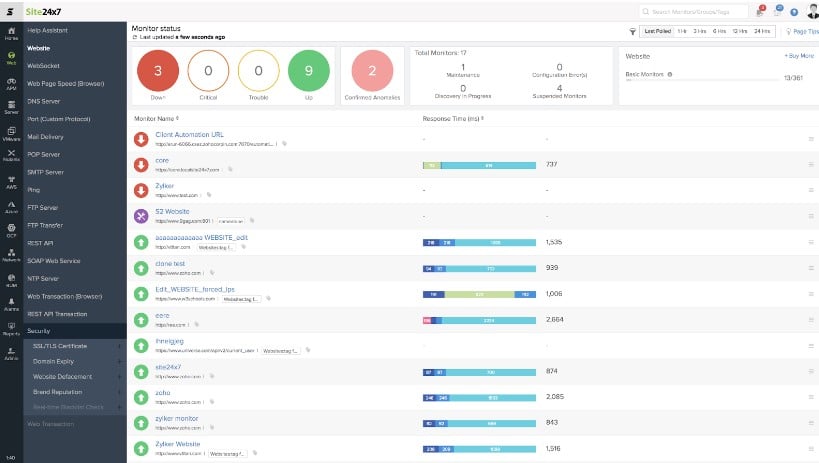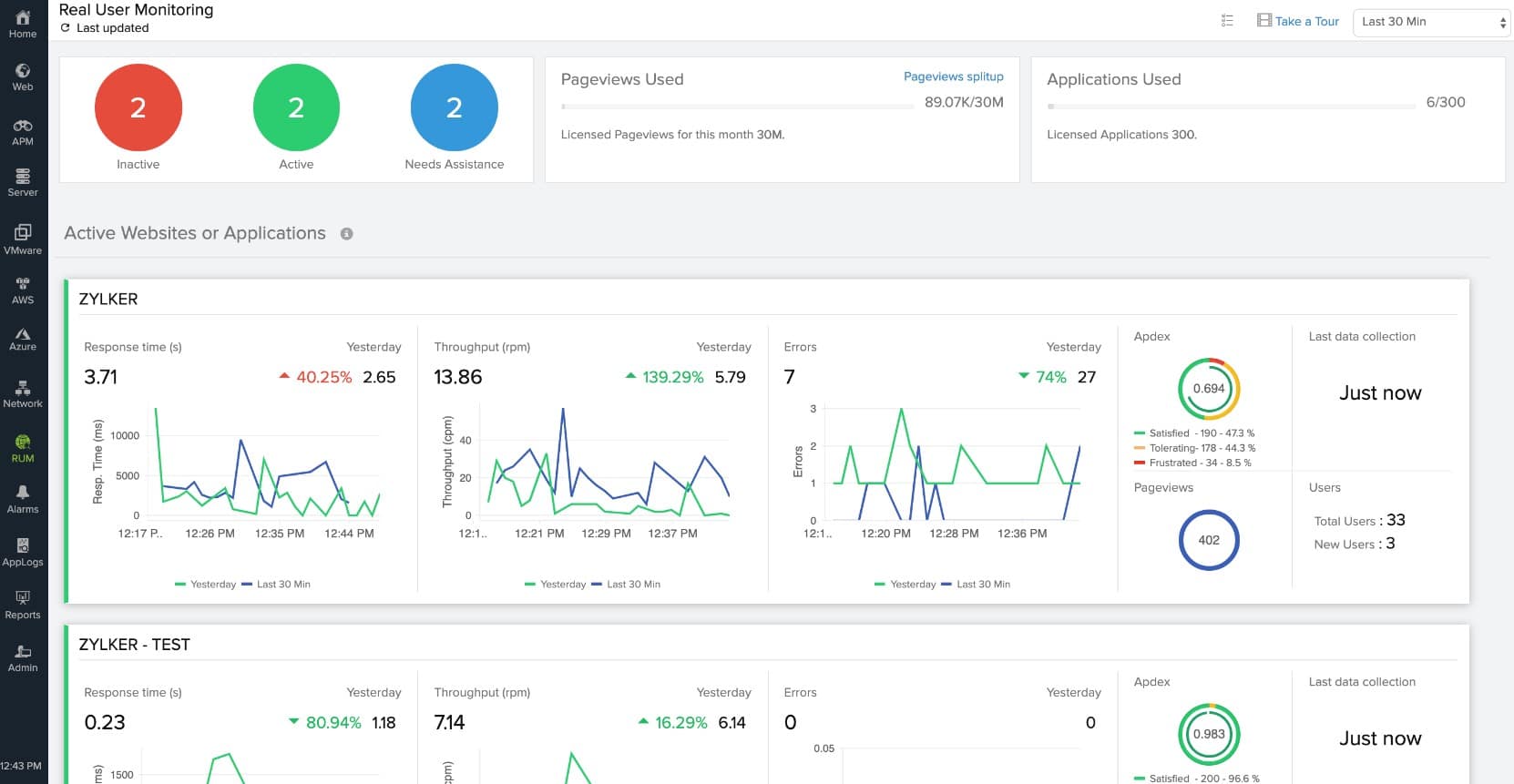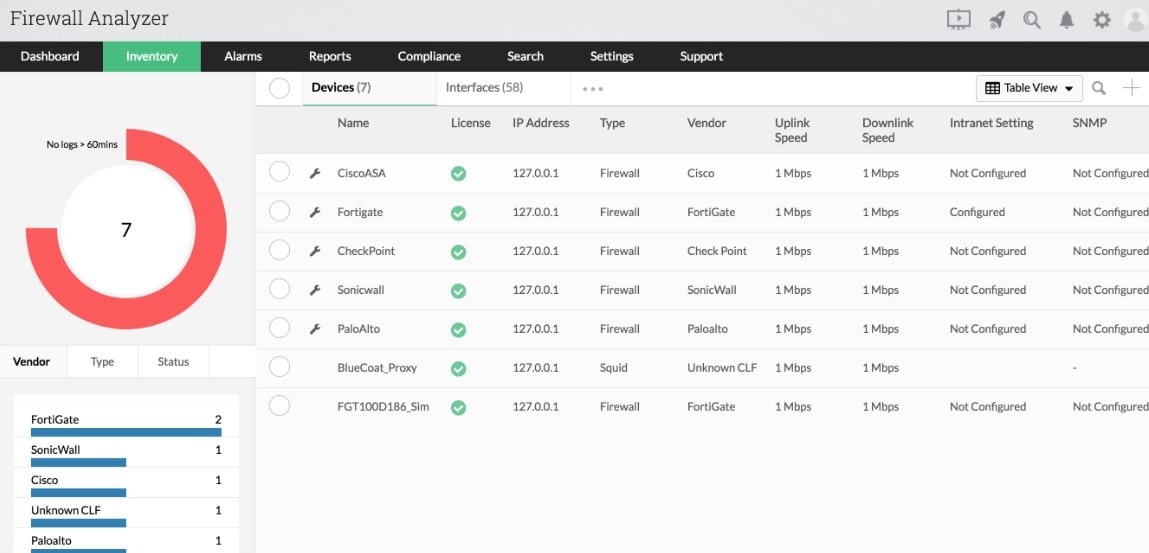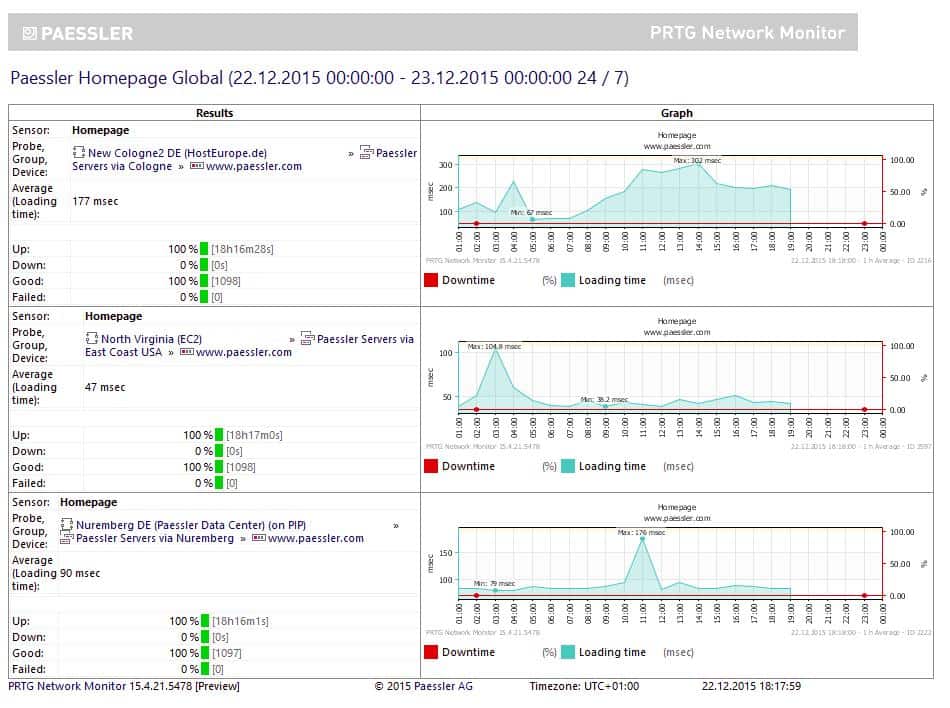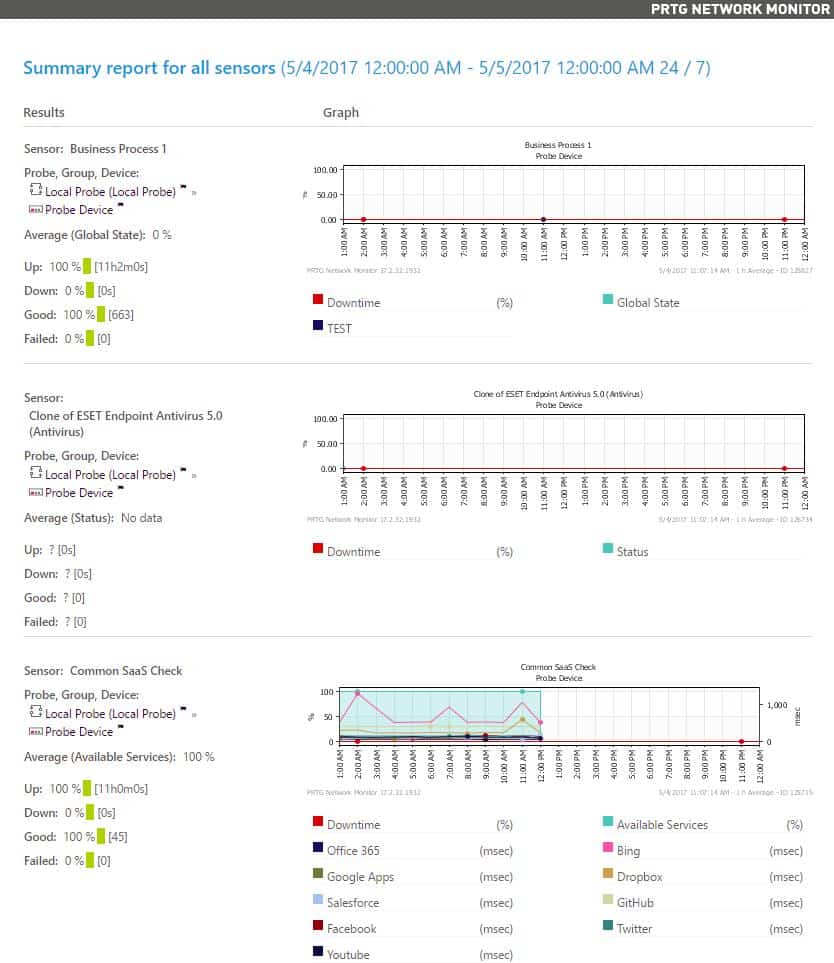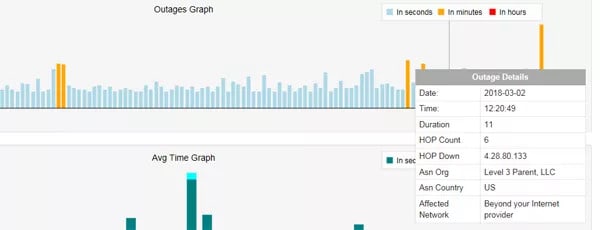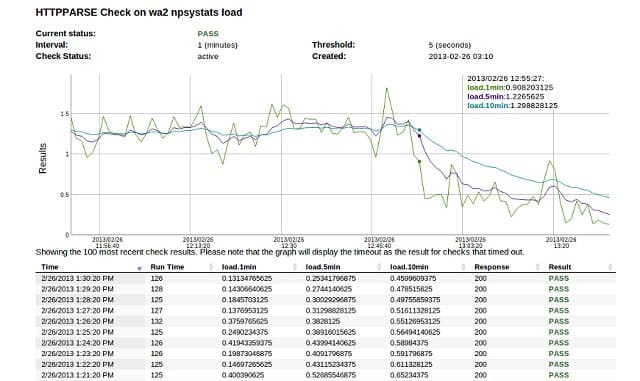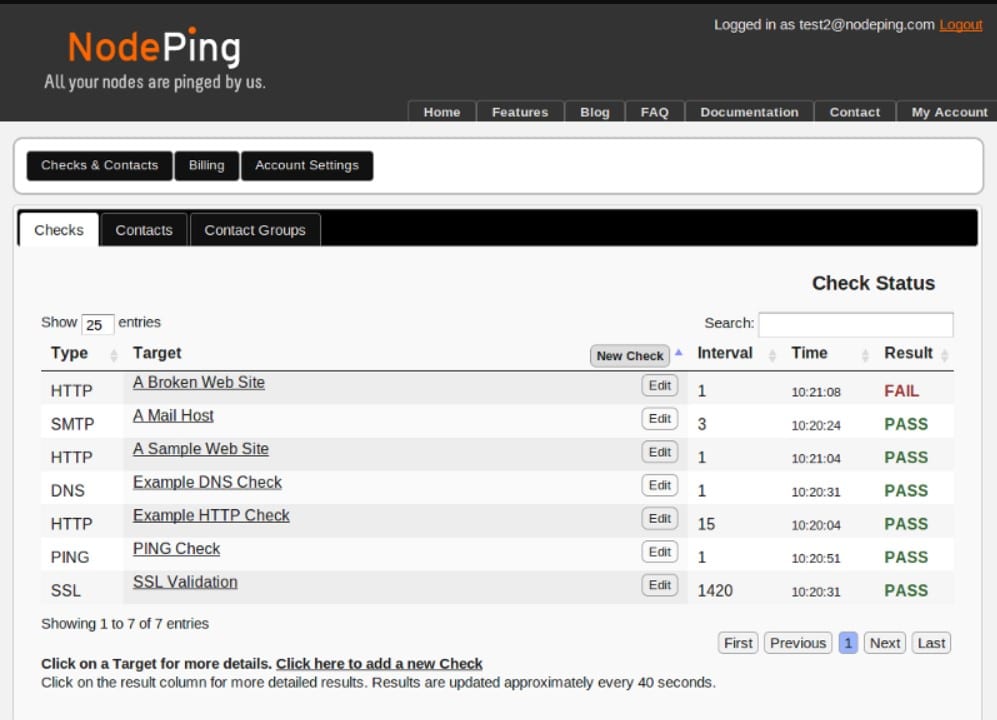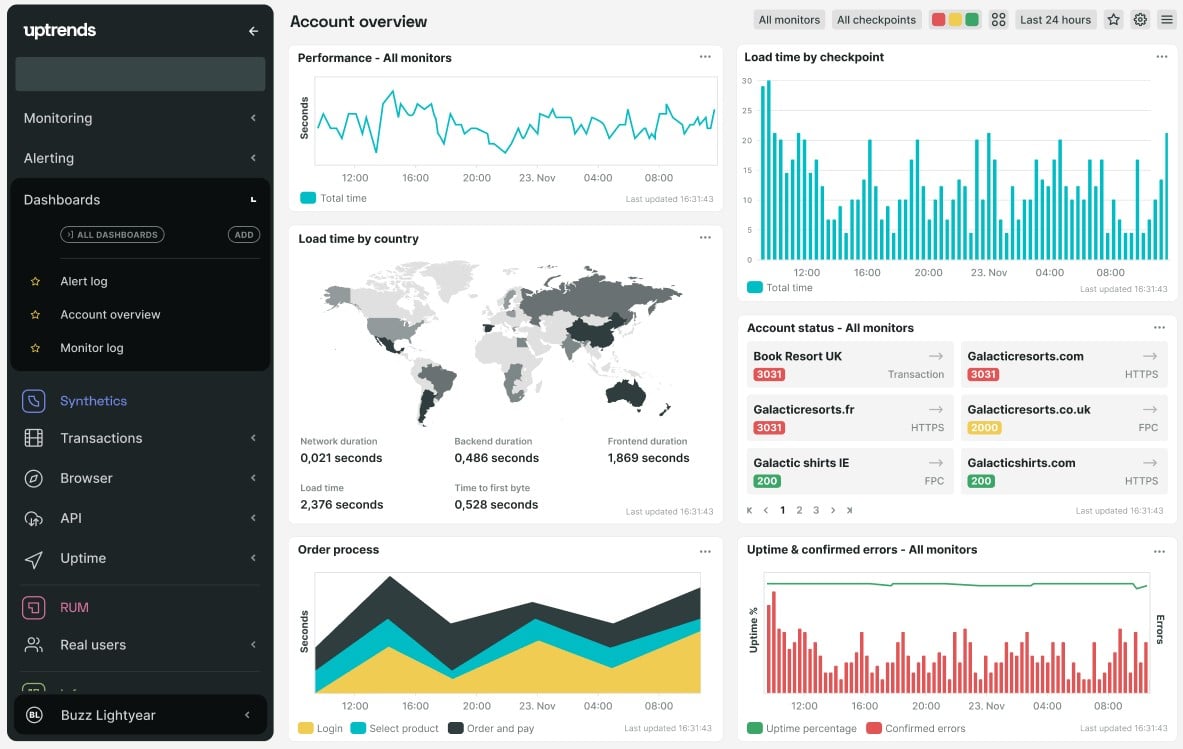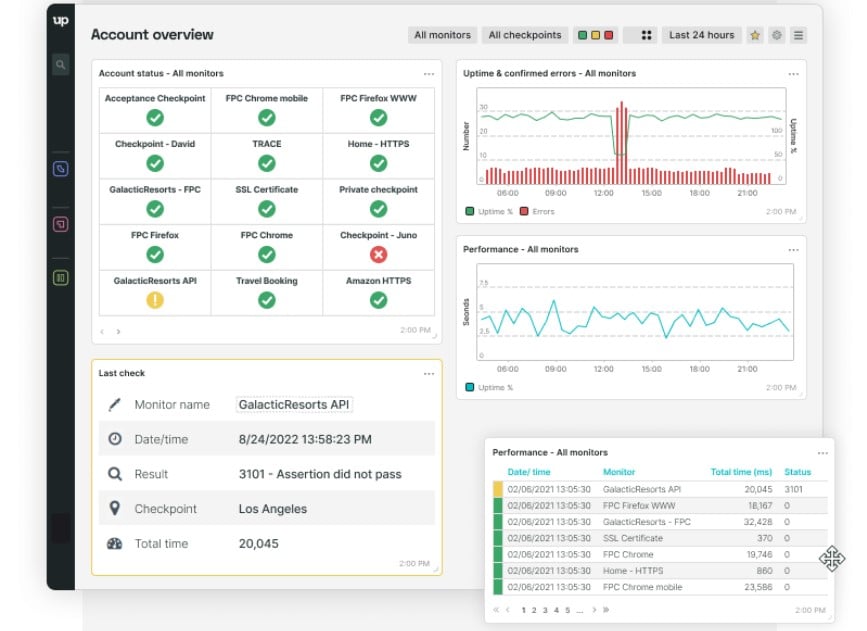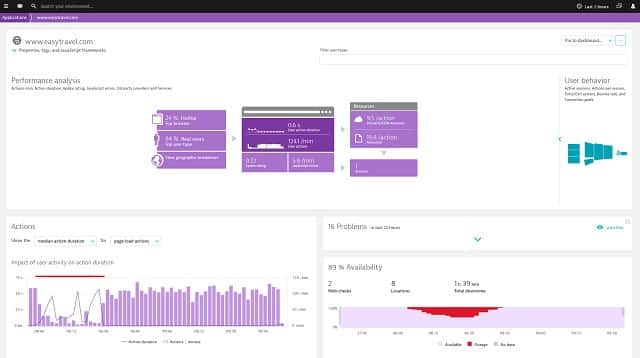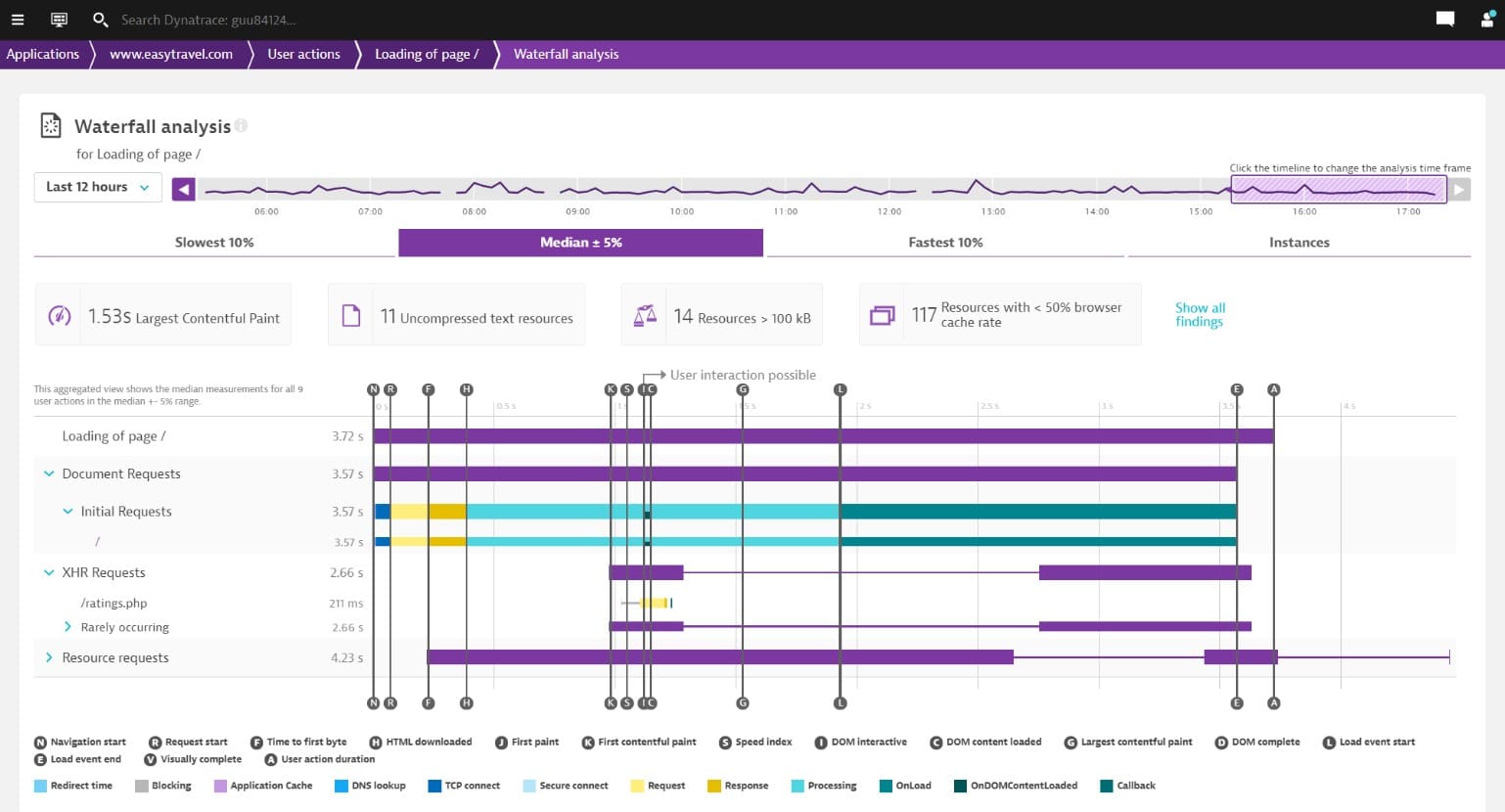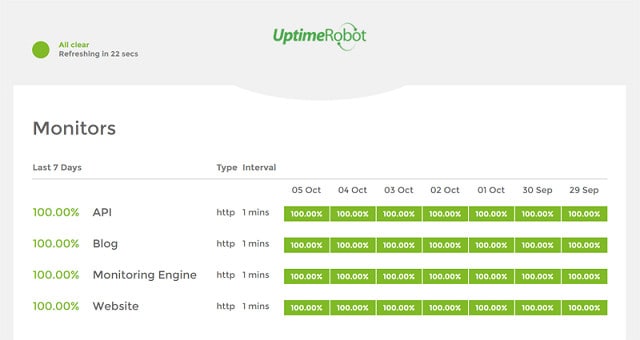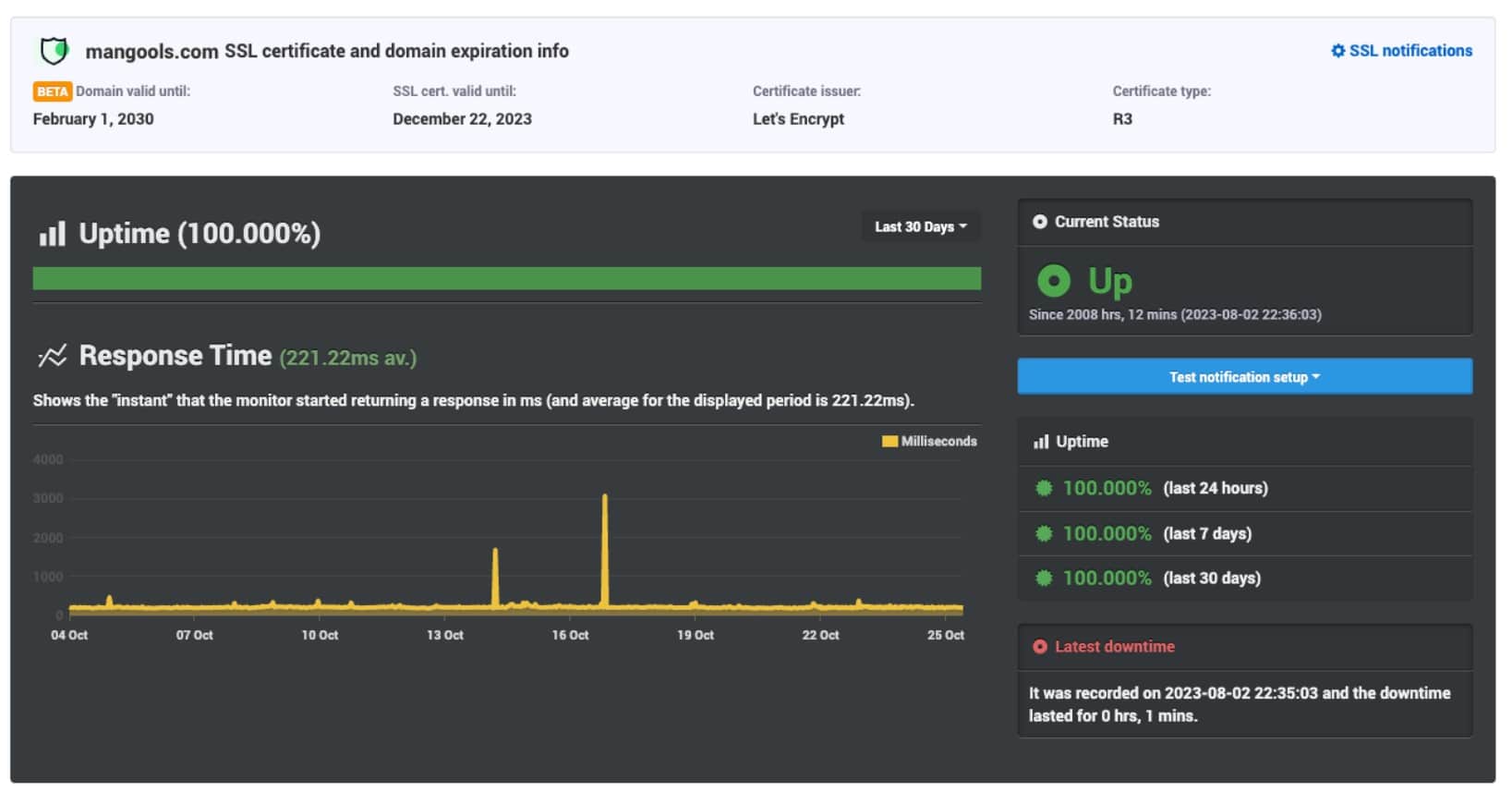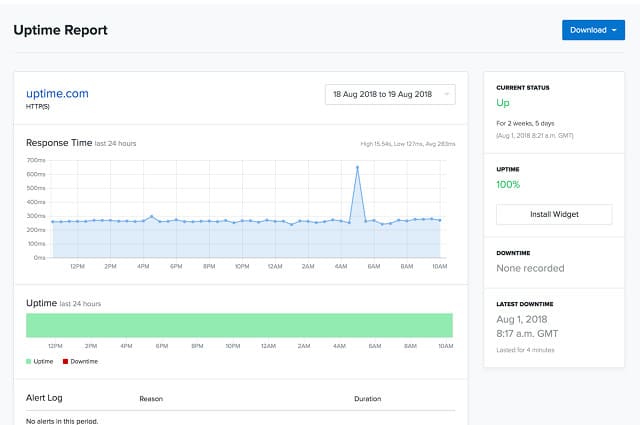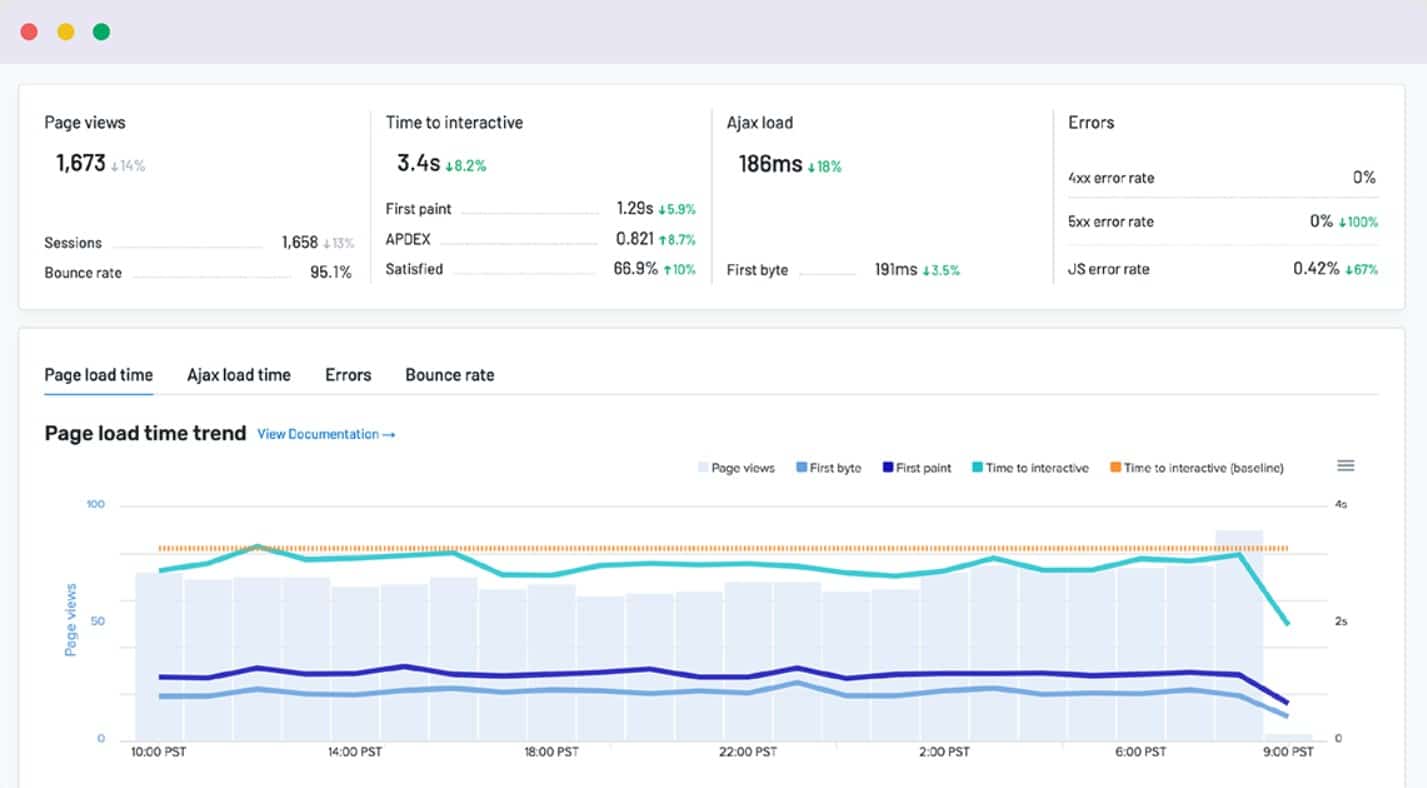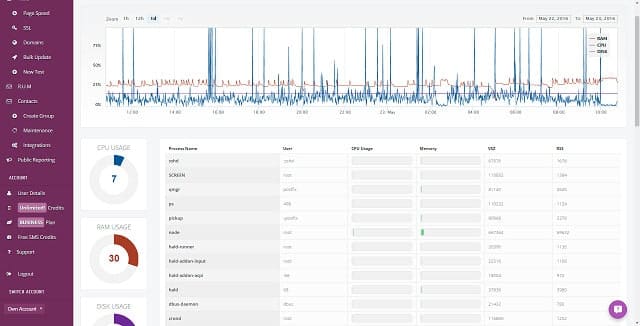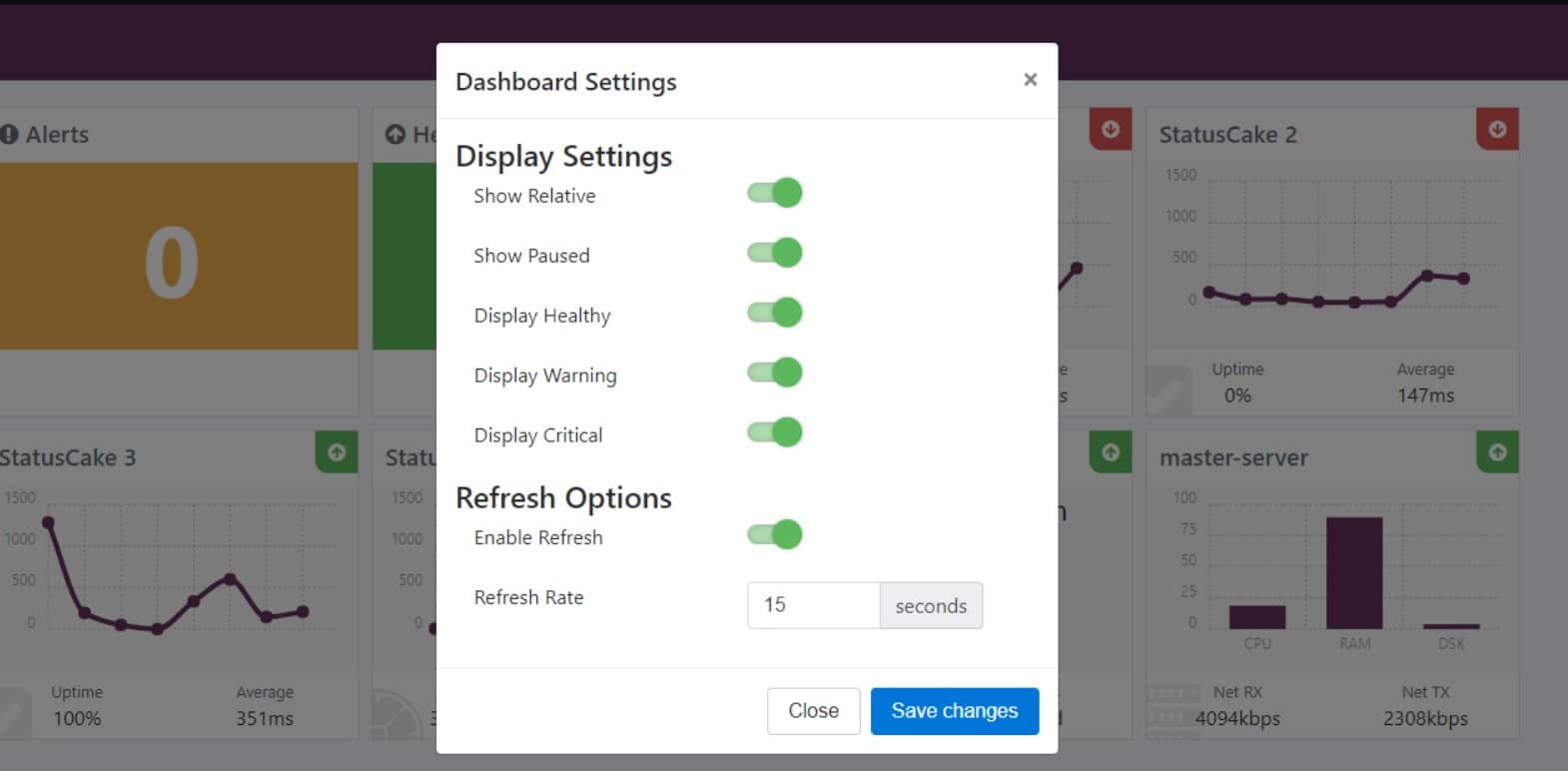An organization’s website is its shopfront online and as organizations scale, their websites become more connected with their computer network for an increasing amount of API calls, be it for e-commerce or support calls.
Here is our list of the best internet monitoring software:
- Site24x7 Website Monitoring (FREE TRIAL) This package of monitoring systems watches over the performance of internet connections and implements real-user monitoring to check on website performance statistics. Start a 30-day free trial.
- ManageEngine Firewall Analyzer (FREE TRIAL) A powerful tool that analyzes security logs to provide critical intelligence about Internet connections, bandwidth usage, and security breaches.Start a 30-day free trial.
- Paessler Internet Monitoring with PRTG (FREE TRIAL) A three-in-one network, server, and application monitor. This monitoring platform is a collection of individual monitors that the user can customize by selecting which sensors to turn on. Download 30-day free trial.
- Datadog Proactive Uptime Monitoring This cloud-based service is part of the Network Performance Monitoring unit of the Datadog platform and it can test both network and internet routers while checking on server and device availability.
- Obkio This cloud-based system is able to test connections across LANs and also between sites over the internet by measuring activity between two data collection agents.
- Outages.io A hybrid network monitoring system with a cloud-based control panel and a choice of hardware or software onsite monitors.
- NodePing A subscription-based cloud service that can monitor up to 250 networks per customer.
- Uptrends A web monitor that includes response time reporting alerts. This service is based in the cloud.
- Dynatrace A SaaS system monitoring tool that covers all network statuses onsite as well as response times to a website.
- Uptime Robot A website availability monitor that will measure response times to a site as well as its uptime.
- Uptime A monitor for networks, servers, and applications that focuses on the availability and response times of resources.
- StatusCake Measures the availability and response times of a given website from 28 locations around the world.
Any weaknesses in your network could result in delays of failures on your website and result in losses. Internet connections can be unstable and become single points of failure in your network.
You can keep on top of these failure conditions with an internet connection monitor that continuously monitors your internet and network connections.
Monitoring services
When you are checking to make sure that your site is being delivered at an acceptable speed, you need to monitor several factors. So, look for a tool that will give you the user perspective and will check through several pages on your site rather than one that will just ping your Home page.
Most of the tools in this list are provided on a Software-as-a-Service (SaaS) model. That means that they take no time to set up and they are incredibly easy to use. You don’t need to keep updating this software and you don’t need to worry about which point on your network is the best place to install the tool.
Scaling your monitor
An advantage of Cloud-based services is that they charge on a subscription basis and most of them offer several different plans. That means that you can choose a plan that is suitable for your size of business. If you have only one website with a few pages, you don’t want to have to pay for the same service that is tailored to large businesses with many websites. The great thing about these services is that they will allow you to upgrade your plan as your business grows.
When you look for an internet monitoring tool you should check that it fits your business size while also making sure that the tool covers all of the performance factors that you need to monitor on your website.
Web transaction monitoring
Web transaction monitoring is an important task in eCommerce. It doesn’t matter how great your product, service, or information is, if the delivery of your web pages is poor, your hard work is wasted. No one has time to grapple with failures in your site when there are plenty of rival websites to visit instead.
You might find that your hosting service is at fault or you might find that elements in your site, which have great presentational value, are damaging the overall user experience of visitors by making pages too slow to load. Monitoring is one element of making your site function successfully, design decisions and infrastructure investment will also contribute to the successful delivery of your web pages.
The best Internet Monitoring Software
There are many options out there when you are in the market for an internet service monitor. It would take you a long time to assess each of these tools, so we have done the legwork for you. In this guide, you will narrow down your search so you can save time and focus on the best options.
Our methodology for selecting internet monitoring software
We reviewed the market for internet monitoring software and analyzed the options based on the following criteria:
- A tool that can test internet connections from different locations around the globe
- A system of checks on availability and response times for different Web applications
- A service that doesn’t require deep technical knowledge in order to get actionable results
- A monitoring service that can identify whether connection issues or poor coding is the cause of response time issues
- A system to trace the real hosts of API functions
- A system that offers a free trial period to enable risk-free assessment
- A low-cost subscription service that cuts hosting costs and doesn’t require installation fees or have lock-in periods
1. Site24x7 Website Monitoring (FREE TRIAL)
Site24x7 Website Monitoring is delivered from the cloud and can check on the performance metrics of your internet assets from more than 120 locations. Synthetic monitoring tools perform availability and load speed tests at regular intervals, logging the results of each test cycle.
Key Features:
- Real-time Website Monitoring: Site24x7 continuously checks website uptime and performance from over 60+ locations globally and can simulate user interactions to test the functionality of web applications.
- Security Monitoring: Includes security monitoring features that detect and remove infections, helping to protect the website from malware and other security threats.
- Performance Insights: Provides detailed reports on various metrics such as response time, throughput, and status codes, which help in pinpointing the causes of performance degradation.
- Alerting System: The platform has an efficient alerting mechanism that notifies administrators via email, SMS, or integrations like Slack when performance anomalies or downtimes are detected.
- Automated Tests: Performs automated tests to continuously monitor website performance and availability.
Why do we recommend it?
Site24x7 Website Monitoring is a package of monitoring services that are hosted on a cloud platform. The combination of services in this bundle allows you to get full stack observability into your websites, identifying exactly which component of your system is at fault if your websites perform badly.
The Website Monitoring package gives you a subscription model in which you pre-pay for a monthly allowance of tests. There are four plans available and the number of tests included in each package increases with the plan price. When you set up a performance test. You can specify the frequency and the test launch location and then leave the cycle running. You also define performance expectations and if one of those thresholds is breached, you will receive an alert.
Performance alerts can be sent to you as notifications via email, SMS, push notification, voice call, or RSS feed. The system can also be linked to project and team management tools, such as Jira, Teams, and ManageEngine Service Desk Plus to get issue tracking and task allocation routing.
Services within the Website Monitoring package include the identification of attempts at unauthorized changes to the site’s code, malware infection detection, SSL certificate monitoring, blocklist checks, and domain registration validity. You can also get reports on the volume of visitors and ensure that your Web server has sufficient capacity to cope.
Real-user monitoring services log the locations of visitors and the volume of throughput per page. See which paths through your site prove more popular and which pages are neglected. As well as being shown live in the Site24x7 dashboard, all of these statistics are logged for historical analysis.
Who is it recommended for?
The combination of tools in the Site24x7 package provides constant availability monitoring for a website or for internet links between sites. Therefore businesses that run websites, have multiple sites, or use cloud services extensively need this package.
Pros:
- User Experience Tracking: Integrates real user monitoring and synthetic monitoring to provide insights into how real users are experiencing the website alongside data from simulated interactions.
- Integration Capabilities: Easily integrates with popular services and platforms for enhanced functionality and to allow teams to manage alerts and data through tools they are already using.
- Comprehensive Reporting: Offers a combination of tools that provide detailed reports on all aspects of website performance, including availability, speed, and user experience.
- Volume Checks and Web Server Capacity Monitoring: Monitors volume and capacity of web servers to ensure they can handle traffic loads efficiently.
Cons:
- Data Overload: The depth of data provided can be overwhelming, and without proper configuration, sorting through the vast amount of information to find relevant insights might be challenging for users.
Each of the four plans for Site24x7 Website Monitoring offers a set number of credits for each type of service. You can increase any of these allowances for an additional fee. Try out the Site24x7 cloud platform with a 30-day free trial.
2. ManageEngine Firewall Analyzer (FREE TRIAL)
ManageEngine Firewall Analyzer is a comprehensive tool that provides insights into traffic patterns by analyzing the firewall logs. Specifically, it offers information about the bandwidth usage, employees’ Internet usage, and interface-wise traffic, using which you can better plan your Internet infrastructure. Also, it generates reports needed for making data-driven decisions.
Key Features
- Traffic and bandwidth Analysis: Firewall Analyzer continuously checks the firewall logs to know the bandwidth-guzzling websites.
- Internet Usage Monitoring: It tracks which IPs, users, and departments are accessing the Internet.
- Security Threat Detection: Sends alerts on suspicious traffic, including network incursions and unauthorized access attempts.
- Compliance Reporting: Generates reports that meet the requirements of various standards.
- Rule Management: This tool identifies the risky firewall rules and even suggests actions to improve security and implementation.
Why do we recommend it?
ManageEngine Firewall Analyzer is a comprehensive tool that helps make sense of the data logs generated by firewalls. It helps IT teams to better understand how the bandwidth is being used and which websites take up the most resources. Alongside, you can even know the usage statistics of employees to detect malicious attacks as well as non-work-related browsing patterns.
Another advantage of this tool is that it provides critical network intelligence in the form of unauthorized access attempts and security events like thwarted trojan, malware, and ransomware attacks. With this information, organizations can improve their security posture.
Additionally, you can analyze the impact of security policies and change them if needed to better align with your security goals.
Who is it for?
This is a useful tool for security teams, IT admins, and compliance officers, as they need security-related information to address issues and improve their organization’s security. It can also come in handy for educational institutions that want to monitor the students’ usage of the Internet.
Pros:
- Clear Visibility: Information about Internet activity and usage patterns helps understand the security state.
- Ease of Use: It is simple to set up and easy to use, with little training.
- Alerts: Sends alerts when critical events occur.
- Reporting and Compliance: It comes with reporting templates for meeting compliance requirements.
Cons:
- Complex Firewall Configurations: The firewalls must be properly configured to leverage this tool’s capabilities.
The pricing is also reasonable. The Standard edition starts at $395, while the Professional edition starts at $595. Get started by registering fro a 30-day free trial.
3. Paessler Internet Monitoring with PRTG (FREE TRIAL)
Paessler PRTG monitoring tool covers network, server, and application monitoring. The utility includes many different sensors. Each sensor is actually a separate monitoring program. The menu of available monitors includes the ability to check on your site’s availability from several locations around the globe. These tests give you a live view of internet access speeds for your site. So, you can see how long it takes members of the public to get to your site anytime during the day.
Key Features:
- Website Response Times: Monitors and reports on the response times of websites to ensure optimal performance.
- Connection Speed Monitoring: Tracks and evaluates connection speeds to identify potential issues affecting website performance.
- Performance Alerts: Sends alerts regarding performance issues to keep teams informed and proactive.
- Full Infrastructure Stack Monitoring: Monitors the entire infrastructure stack, including websites, networks, applications, and user activity.
- Integrated Monitoring: The same platform can be used to set up internal monitoring of networks, applications, and user activity, providing a unified monitoring solution.
The internet monitoring tool has the Ping function at its heart. So, if your internet service suddenly stops working, you will know right away and be able to take action. As well as seeing a line graph of access times from three different locations, you will be able to set the system to notify you when the internet service performance drops. These notifications can be delivered by email, SMS, or pager alert.
The PRTG internet monitor checks on more than just site availability. You can also use the tool to ensure that all elements of the site are loading properly. You can also use the tool to check on the real user experience, performing a run-through of the full buyer path from an initial visit to a purchase. This enables you to check that database access is efficient and that your shopping cart software is working properly.
The monitoring capabilities of PRTG are not restricted to your own website. You can also check other sites on the internet. Thus, you will be able to compare the response times of your site compared to rival sites.
Why do we recommend it?
Paessler PRTG is a very large bundle of monitoring tools for all types of IT systems. This bundle includes Ping and TraceRoute services that can track issues on internet connections between your sites or from your LAN out to a cloud platform.
The PRTG package includes a lot of monitoring utilities. Problems with your website response times might not be caused by your internet service. Server and application performance, and also internal network response times can impact on-site delivery times. With the full PRTG system, you can check for the cause of any internet response time problems and drill through your system to find the exact cause of the fault.
Overall PRTG is great for monitoring internet availability and performance because it blends monitors for networks, servers, and applications. Websites involve every level of the stack and so problems with internet performance can have any of a long list of causes. Paessler PRTG includes features such as stack visualizations that make it clear where the source of a performance problem lies. PRTG is customizable and the customer only pays for those monitors that are activated.
Who is it recommended for?
The very large number of monitors in the PRTG package would only be suitable for large businesses. However, you don’t have to turn all of the sensors on and you only pay for the number of sensors that you use. Therefore mid-sized and small businesses pay much less than the full price. Small businesses that only access 100 sensors never have to pay for PRTG.
Pros:
- Flexible Platform: Allows businesses to expand their monitoring capabilities easily, making it suitable for both small and large networks.
- Scalable Pricing: Pricing is based on usage, making it a scalable platform that can grow with the needs of the business.
- Versatile Alerting System: Can alert via various mediums, ensuring the right teams are always in the loop regarding performance issues.
- Comprehensive Website Monitoring: Can check to ensure site elements are all loading properly and track metrics like Time to First Meaningful Paint (FMP)
Cons:
- Complexity: PRTG is a feature-dense platform that may require significant time invested to fully utilize all of its features, which can be a steep learning curve for new users.
You can get a 30-day free trial with all sensors available. Paessler charges for PRTG in service-level bundles. Each charging band is calculated on the number of sensors that you activate.
See also: Best Uptime Monitoring Tools
4. Datadog Proactive Uptime Monitoring
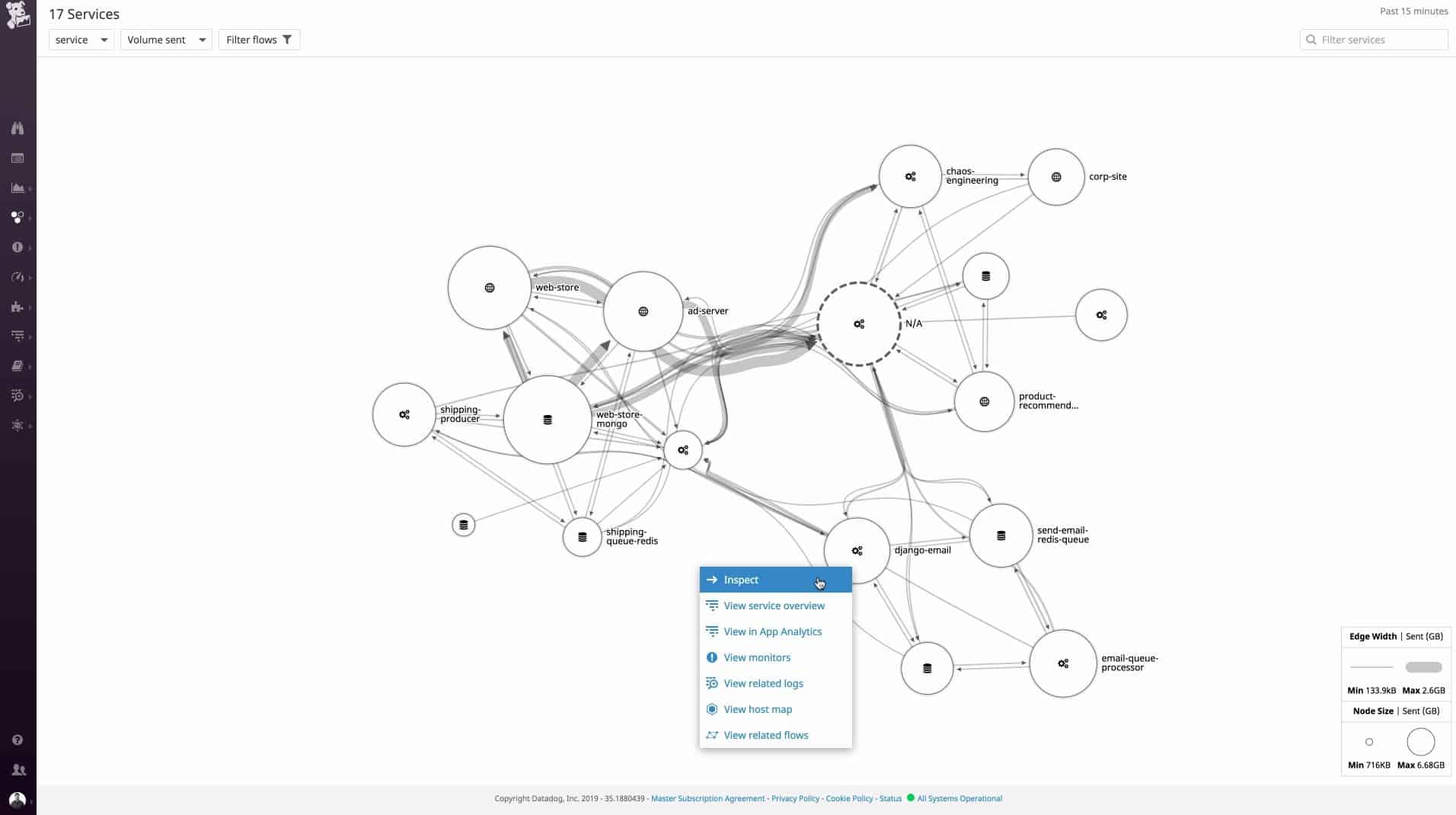
The Datadog Proactive Uptime Monitoring module is part of a suite of cloud-based IT resource management tools. This module specializes in examining the network traffic on local or remote networks. It is also able to measure the performance of links between networks and also connections through to cloud resources, thus, it can measure internet connection performance.
Key Features:
- Network Mapping and User Interfaces: Features some of the best network mapping and user interfaces on the market, enhancing usability and visualization of network performance.
- Validate HTTP Requests: Ensures the accuracy and performance of web services by validating HTTP requests, providing a more comprehensive monitoring solution than simple ping checks.
- Monitor and Maintain SLAs: Helps businesses monitor and maintain Service Level Agreements (SLAs) to ensure consistent service quality.
- Front-end and Root-Cause Analysis: Offers detailed front-end monitoring and root-cause analysis to quickly identify and resolve performance issues.
- Real-Time Metrics: Provides real-time monitoring with metrics, traces, and logs to offer a complete view of system performance and issues.
Why do we recommend it?
Datadog Proactive Uptime Monitoring is part of the cloud-based Network Performance Monitoring service of the Datadog platform. This package allows you to check connections over a network and on the internet. It can also perform end-to-end monitoring of a path that crosses both a local network and also the internet – also perhaps onto another network.
The service requires an agent program to be installed on the monitored network. Thus, in order to see live information about traffic flows across the internet, the systems administrator would need to install the agent on at least two sites. Another method of measuring internet connections with the Network Performance Monitoring unit would be to place an agent on a cloud server and then an in-house host.
The agent will scan all traffic to identify all of the devices connected to the network and this activity enables the monitor to maintain a live topology map of the network and a device inventory. If agents are placed on several sites, the internet links between them will also be integrated into the network topology maps.

All of the data processing of this monitor takes place on the Datadog server – the agent is a data collector that feeds into those processes. The console is resident on the cloud server and customers gain access to it through any standard browser. The network performance screens show live traffic flow data and Datadog also stores statistics so that performance over timer can be analyzed.
The analysis features of the Network Performance Monitor enable network managers to plan capacity for expected demand both on private networks and in terms of an internet service agreement.
Who is it recommended for?
The Network Performance Monitor is a good tool for any business that runs its own network. The abilities of this tool enable the tracking of network performance over the internet between sites or to cloud servers. So, businesses that have multiple sites or use SaaS packages extensively would need this monitoring service.
Pros:
- Lightweight Cloud Product: Operates as a lightweight cloud-based solution, making it easy to deploy and manage without significant infrastructure overhead.
- Flexible Pricing: Offers flexible pricing options suitable for businesses of all sizes, from small startups to large enterprises.
- Shortens Resolution Time: Helps shorten resolution time with root-cause analysis features, enabling quicker identification and resolution of issues.
- Comprehensive Monitoring: Validates HTTP requests and offers comprehensive monitoring, going beyond simple ping checks to provide deeper insights.
- Integration with Other Datadog Monitoring: Allows businesses to easily expand into other monitoring services offered by Datadog, providing a unified monitoring solution.
Cons:
- Short Trial Period: The trial period could be extended to allow users more time to thoroughly test all the features and capabilities of the service.
Datadog charges for the Network Performance monitoring tool by subscription. The company offers a rate per month and a cheaper rate per year. In both cases, the subscriber pays per host. offers a 14-day free trial.
5. Obkio

Obkio is a cloud-based network performance monitoring tool designed to help businesses continuously monitor internet and network performance across multiple locations. It provides real-time visibility into network health, enabling organizations to detect, diagnose, and resolve performance issues. Obkio focuses on user experience, allowing IT teams to monitor the network from the end-user perspective, helping to quickly identify bottlenecks and service interruptions.
Key Features:
- End-to-End Network Monitoring: Examines both the end-user and service provider perspectives.
- Real-Time Data: Provides real-time data on network performance, latency, packet loss, and jitter.
- Historical Insights: Stores metrics to analyze historical trends for troubleshooting and optimization.
- Quality of Service (QoS) Monitoring: Monitor performance metrics for different classes of service using DSCP codes.
- Performance Metrics: Measure key network performance metrics such as latency, jitter, packet loss, and VoIP quality giving a Mean Opinion Score.
Why do we recommend it?
Obkio provides real-time insights into performance issues that directly impact end-user experience. It delivers intuitive reporting, and excels in multi-site monitoring, making it ideal for businesses with complex or distributed networks. Obkio helps ensure that IT teams can proactively address network bottlenecks, improving uptime and user satisfaction without waiting for problems to be reported.
The system’s architecture involves the installation of data collection agents. These use SNMP, Traceroute, and Ping to monitor the connections between them. The more agents you install, the more paths you can monitor. The service shows the results of these tests in its cloud-hosted dashboard and troubleshooting tests can also be run on demand.
While gathering statistics for live monitoring the Obkio system will store data. This can be recalled for historical analysis. Network managers can examine network conditions when known device issues arose and also summarize data for capacity planning.
The Obkio monitors can observe internet links out to cloud services or between sites. This can be used to support a virtual network, such as a SASE or an SD-WAN. Another use for Obkio’s internet performance monitoring is to check on the delivery of internet service quality and availability from an ISP.
Obkio is able to track the metrics that are important to VoIP systems. These include Quality of Service statistics and Mean Opinion Score. Get alerts when network traffic displays unacceptable levels of lag, jitter, or packet loss. Alerts will appear in the dashboard and you can set the system up so that it forwards those warnings to technicians by email, Slack, Teams, or Pagerduty.
Who is it recommended for?
This internet monitoring capabilities of Obkio are going to interest multi-site businesses and companies that use cloud services. The system can be used to check on the quality of internet delivered under an ISP contract. It is also useful for checking on the pattern of traffic to and from a Web server and it will provide QoS statistics for VoIP connections.
Pros:
- Multi-Site Monitoring: Ideal for businesses with distributed offices, providing clear visibility into performance across locations.
- Automated Alerts: Provides real-time alerts when performance drops below thresholds, enabling proactive issue resolution.
- Flexible Deployment: Supports cloud, on-premise, and hybrid network monitoring, catering to various IT environments.
- Template-Based Configurations: Leverage templates to define monitoring sessions between different network ends.
- Advanced Speed Tests: Conduct on-demand and scheduled speed tests to assess upload and download speeds.
Cons:
- Cost for Multi-Site Setups: The price increases with more agents.
Obkio measures traffic between two data collection agents. So, you can make it an internet monitoring system by installing agents in two locations or use it as a LAN monitor by installing agents at two locations on the network. The exact configuration of the system is up to you. Obkio offers a 14-day free trial of its Premium plan.
6. OutagesIO
OutagesIO offers two options: a hardware and a software solution to internet service monitoring. The hardware device is a box that attaches to your router and becomes part of your home or office network.
The firmware of the box is monitored by OutagesIO and gets updated automatically. The service is owned and run by Echo Networks and it is also marketed as Sane IP. A base edition of OutagesIO’s software version is available for free as a Community Edition.
Key Features:
- Hardware or Software Versions: Offers both hardware and software versions for monitoring internet connectivity and performance.
- Availability and Response Time Monitoring: Monitors the availability and response time of websites and network connections.
- Free Dynamic DNS (DDNS) Service: Provides a free DDNS service, enhancing flexibility in managing and accessing devices remotely.
Why do we recommend it?
OutagesIO is on-premises software that is available for all of the major operating systems. You can use this system for free by accessing the community edition. There is also a paid edition. This is a speed test and reliability check that is based on Ping.
The software version of the tool can be installed on Windows 7, 8, and 10, CentOS, and Debian Linux, Raspberry Pi, and Tinker Board. The tool is able to monitor remote sites as well as the internet connection on your home site and you can also access a control panel in the Cloud.
The aim of this tool is to identify poor performance and outages on your internet connection. It is also able to tell if services on your web server are running slowly or have faults. The monitoring service extends to remote sites and Cloud services as well as onsite servers. The dashboard presents a bar graph of performance samples. Each sample can be queried for details by hovering the mouse pointer over it. The report identifies where the problem lies – local, internet service, or remote service. You can even see which hop on a connection is causing problems. You can set the dashboard to send you notifications by email when performance problems occur.
Who is it recommended for?
The OutagesIO is an easy-to-use system and its free version is good enough to keep continuous checks on the availability of a website or a remote location, such as another site. The free edition can be set to run periodically, which means you can leave it to trace outages for a Web server. This is a help if you have an uptime guarantee from your Web hosting services.
Pros:
- Unique Hardware Solution: Uniquely provides a hardware option to monitor internet performance alongside the software option, catering to different user preferences and needs.
- Cross-Platform Installation: Can be installed on both Windows and Linux platforms, ensuring broad compatibility.
- Performance Insights: Identifies slow-running websites and elements that fail to load correctly, aiding in performance optimization.
- Free Version Available: Offers a free version, making it accessible for users who want basic monitoring features without cost.
Cons:
- Confusing Options: The choice between hardware and software solutions can be confusing for some users, potentially complicating the decision-making process.
OutagesIO’s Community Edition is free forever and acts as a free trial for the paid editions of the software. This doesn’t give you any experience of the OutagesIO hardware solution and it doesn’t include all of the functions of the paid software options. Sign up for the Community Edition and, after trying that, you can decide whether to upgrade to the Extended plan. OutagesIO also offers a demo system at its website.
Added bonuses are a free DNS service and a security scan. The hardware option comes with a built-in DNS server and a webcam connection.
7. NodePing
NodePing is a subscription service that offers site availability checks at intervals of up to 15 seconds. The service can monitor up to 200 Web pages for each account.
Key Features:
- Uptime Monitoring: NodePing checks the availability of websites, servers, and services at frequent intervals, notifying users if there are any outages or performance issues.
- SSL Certificate Monitoring: Monitors the status and validity of SSL certificates, ensuring they are current and valid to avoid security warnings from browsers that could deter visitors.
- Protocol-Specific Checks: Supports a variety of protocols including HTTP, HTTPS, PING, SMTP, FTP, SSH, and more, enabling detailed checks based on the specific needs of different services.
- Service Problem Notifications: Sends notifications when service problems are detected to facilitate quick response and resolution
Why do we recommend it?
NodePing is another Ping-based internet testing system. This is a cloud-based service that issues Ping tests every minute on the base plan or every 15 seconds on higher plans. Those tests can be to a Web asset, such as a site, or they can travel over the internet, through your network to one of your own devices.
The service allows you unlimited user accounts so you don’t have to make all of your systems administration team log in with the same credentials. It is also possible to tailor each account’s dashboard so you can safely give junior members access without the risk of them getting powerful and potentially damaging control on the system.
It checks SSL connections to make sure that your HTTPS service is running correctly. As well as ensuring that the connection security is operating properly, NodePing will probe your web server and its services so it can give you precise reasons for poor performance once connection errors are detected. Tests extend to your email service and DNS system. You don’t have to install any software on your system in order to use the service because it is entirely cloud-based.
The NodePing program will notify you by email or SMS if problems are detected. International SMS messages are not charged for as an extra but are included in the subscription fee. The fee also includes access to diagnostic tools and there is a plan for web hosting companies that lets them provide access to NodePing utilities to their customers.
Who is it recommended for?
NodePing can monitor multiple sites and a subscribing business can set up an unlimited number of technician accounts on the system. Therefore, this service is very suitable for a business that runs multiple sites and has a team of technicians to look after them.
Pros:
- High-Frequency Checks: Offers monitoring intervals as short as one minute, allowing for almost real-time detection of outages and issues, which is critical for high-availability environments.
- Affordable Pricing: NodePing’s pricing model is straightforward and cost-effective compared to many competitors, making it accessible for small to medium-sized businesses without a significant investment.
- Comprehensive Notifications: Provides extensive notification options including email, SMS, webhook, and integration with third-party tools like Slack, ensuring that the right team members are alerted promptly to any issues.
- High Coverage: A single subscription can cover up to 200 sites, making it highly cost-effective for MSPs and resellers.
Cons:
- Visualization Needs Improvement: Visualizations could use an overhaul, as some graphs and data representations are difficult to read.
- Geared Towards Technical Users: The platform is aimed at a more technical audience, which may make it less intuitive and user-friendly for non-technical users compared to other solutions.
NodePing gives sellers a referral bounty and you can give the system a check by accessing a 15-day free trial.
8. Uptrends
The Uptrends service monitors a range of factors for websites, including internet service availability. The tool is a remote service, so you don’t need to install any software on your servers. The company offers packages of services that include Website and cloud resource monitoring. Tools in the bundle include real user monitoring (RUM) and synthetic monitoring systems. As an external service, the availability and response time checks can be launched against any website, so you are not limited to checking you’re own sites, you can investigate those of your rivals as well.
Key Features:
- Website Uptime and Performance Monitoring: Uptrends monitors website uptime from several locations worldwide and checks the performance metrics to identify slowdowns or outages.
- Real User Monitoring (RUM): Captures and analyzes the interactions of actual users in real time, providing insights into user experience across different devices, browsers, and operating systems.
- API Monitoring: Allows users to monitor the functionality and responsiveness of APIs, ensuring that these critical components of web services perform as expected under various conditions.
- Multi-Browser Monitoring: Uses real browsers to simulate user interactions with websites to detect issues related to browser-specific rendering and functionality.
Why do we recommend it?
Uptrends is a website availability checker that is delivered from a cloud platform. You can choose from 230 test launch locations and it is also possible to set up your own private test locations. As well as availability tests, the Uptrends package includes real user monitoring, SSL certificate checks, and DNDS tests. It is possible to test the performance of file servers.
Apart from the subscription services, Uptime offers a basic Website availability monitoring service for free. You just enter a site URL and your email address into the monitoring system and it will perform availability and response time checks continuously. The service emails you regular performance reports and will also email you an alert if the site is unavailable. The free service can be run from several locations around the world and it double checks before sending you a notification that the site is down.
The service will check a range of factors on your site, including SSL certificates, DNS records, and FTP server performance. Performance samples are taken every minute and the graphs that represent this data can be exported to PDF or Excel format and you can also email reports out. The Uptrends service will store your historical data for analysis for two years.
The monitor has a customizable dashboard that includes lots of visualizations. You can add on user accounts for all of your team and tailor the dashboard for each, or for groups of users.
The service will send you alerts by email, SMS, or through some other communication app, such as Slack. You can access the dashboard from anywhere, including on mobile devices.
The system will track real user journeys through your site and record the load times for all pages visited. It will also assess the mobile-friendliness of your site.
Who is it recommended for?
Anyone running a website needs to make sure that it is available to visitors and checking from your own site isn’t good enough because outages can occur in some parts of the world while it is still available to you. A free version of the service offers a good way to get to know Uptrends.
Pros:
- Free Version Available: Offers a free version, making it accessible for smaller projects or initial trials.
- Global Testing Network: With testing locations in multiple countries, Uptrends offers comprehensive insights into how websites perform across the globe, which is vital for international businesses.
- Detailed Reporting Tools: Provides extensive and customizable reporting features that give in-depth insights into performance trends, outage recovery, and operational efficiency.
- Integration and Alerting Capabilities: Supports integrations with popular services like Slack, PagerDuty, and Microsoft Teams for real-time alerts.
Cons:
- Changing Account Types: Account types and their features are subject to change, which can affect the consistency and predictability of the service.
- Data Overload: The granularity and volume of data collected can be overwhelming, especially for organizations without dedicated resources to analyze and act upon the data.
We have been watching Uptrends for quite a while now and the service has considerably improved over the last year. The Free Website Monitoring service is a nice favor to small businesses that have budget issues, so that’s nice to see. Uptime offers a long list of other free tools as well. The paid plans have been improved as well, with a slimmer menu.
The paid services are packaged in three editions: Starter, Business, and Enterprise. All plans include availability and response times tests and also real user monitoring and cloud monitoring. The higher plans include browser-based tests, SLA monitoring, and more checkpoints. You can get a 30-day free trial of any plan.
9. Dynatrace
Dynatrace offers a full web application management service, which includes performance tracking. The system traces web page and service delivery times and compares every element involved in the page transfer to work out which creates poor performance. This monitor is particularly strong at scrutinizing the performance of JavaScript and it will highlight any program errors and run failures.
Key Features:
- Full-Stack Monitoring: Dynatrace provides end-to-end visibility across the entire application stack, from the front-end user interface through to the infrastructure layer, including servers, networks, and cloud environments.
- AI-Powered Analytics: Dynatrace’s AI engine, Davis, automatically analyzes data to detect anomalies, provides root cause analysis, and offers actionable insights, minimizing the need for manual intervention in problem resolution.
- Real User Monitoring (RUM): Tracks and analyzes the interactions of actual users in real-time, helping to identify issues with the user experience across various platforms and devices.
- Synthetic Monitoring: Uses simulated user actions to test the availability and performance of websites, APIs, and applications from various global locations around the clock.
Why do we recommend it?
Dynatrace is a different proposition from the Ping-based options on this list. It is a full application monitoring service with interesting features, such as application discovery and dependency mapping, distributed tracing, and AI-based performance alerts. Connection performance is part of the package.
As well as watching delivery times, Dynatrace shows a typical visitor journey through your site, so it is a handy source of marketing data as well as an operations performance monitoring tool.
This is a Cloud-based service, but you do need to install some software on your system. This is the OneAgent, which runs on Windows Server or Linux. It will give you stats on the performance of hosted sites as well as sites that you run from your own servers.
Who is it recommended for?
Dynatrace is a lot more than just a connection testing service. This is a full, automated application monitoring service that is able to monitor APIs and microservices as well as on-site services and Web applications. So, businesses with complex, Web-based systems would benefit from this package.
Pros:
- Excellent User Interface: Offers an intuitive and highly visual user interface, making it easy to navigate and interpret data.
- Proactive Problem Resolution: Dynatrace’s AI capabilities not only detect problems but also predict potential issues before they impact users, allowing teams to proactively manage and resolve incidents.
- Integration and Automation: Seamlessly integrates with a wide range of IT systems and tools for continuous delivery and automation
- Cross-Platform Compatibility: Can run on both Windows and Linux operating systems, providing flexibility in deployment.
Cons:
- Short Trial Period: Could benefit from a longer trial period to allow users more time to explore its features and capabilities.
- Complex for Non-Technical Users: The platform can be complicated for non-technical users, potentially requiring a steep learning curve or additional training.
- Designed for Enterprise Use: Tailored for large enterprises, making it less suitable for smaller companies that may not need such a comprehensive solution.
The service is charged on a subscription model and you can try it for free for 15 days.
10. Uptime Robot
Uptime Robot started out as a free internet monitoring service but now there is also a paid version available. The free version will check on the performance of your website every five minutes, while the paid version, called Pro, will check on your site’s delivery speed every minute.
Key Features:
- Uptime Monitoring: Uptime Robot checks websites, servers, and ports at frequent intervals (as often as every 5 minutes for free plans and every minute for paid plans) to ensure they are up and running.
- Alerting System: Offers a robust alerting mechanism that notifies users via email, SMS, webhooks, and third-party integrations (like Slack, Telegram, etc.) when their monitored services go down.
- SSL Monitoring: Monitors SSL certificates to ensure they are not only valid but also haven’t expired, helping to prevent security warnings that could deter site visitors.
- API Monitoring: Checks the availability and response time of APIs, ensuring that backend services function correctly and efficiently.
Why do we recommend it?
Uptime Robot is a cloud-based Ping system that makes periodic checks on website availability. The service will also keep track of SSL certificate expiry and perform port scanning to identify which services are running.
Another difference between the Free and Pro services is that the data retention period is three months with the Free service but two years with the Pro edition. There is also a top plan available, called Enterprise, which is a custom package.
Performance data can be set to trigger an alert when transfer time exceeds a set time. These alerts are delivered by SMS or voice call and they are not available in the Free service. A Pro account includes a credit of 20 notifications a month. If your Web assets experience a lot of problems and those notification credits run out, you can choose to top up with a payment for extra notification credits or just let notifications stop for the rest of the month.
You get 50 monitors with the free version. Pricing for the paid version depends on how many monitors you choose to deploy. These monitors are situated at different points of the globe. There are different monitor types in the package. These are HTTPS, HTTP, Ping, and Port monitors. You can also run a keyword check on your site to get a report on the presence of desired keywords in your content.
This is a great service that is easy to manage.
Who is it recommended for?
Uptime Robot is very suitable for small businesses that run websites. A free option that launches tests every five minutes is an attractive offer for the owners of one or two sites.
Pros:
- Freeware and Paid Versions: Provides both a free version and a paid version, catering to different needs and budgets. The free version supports up to 50 monitors.
- Ease of Use: Uptime Robot is known for its user-friendly interface, making it easy to set up and manage for users with varying levels of technical expertise.
- Cost-Effective: Offers a very competitive pricing structure, including a robust free plan that provides basic monitoring capabilities, making it accessible for startups and small businesses.
Cons:
- Uptime and Downtime Monitoring: Uptime.com checks websites, servers, and APIs to monitor their availability and performance, offering notifications if any disruptions occur.
- Real User Monitoring (RUM): This feature provides insights into how real users interact with a website, tracking performance metrics across different devices and geographical locations.
- Transaction Monitoring: Uptime.com can simulate and monitor multi-step transactions (like logins, form submissions, and shopping cart processes), crucial for e-commerce and service-oriented sites.
- Page Speed Monitoring: Measures load times and performance of web pages to identify bottlenecks and improve user experience.
11. Uptime
Uptime is another Cloud-based web-checking service. This utility can monitor sites that are on-premises, on remote sites, or in the hands of an online hosting service. This tool will check on the site availability of your internet services, servers, and applications. It will check on page load speeds for your site and check on the general health of your web services including DNS records.
Key Features:
- Uptime and Downtime Monitoring: Uptime.com checks websites, servers, and APIs to monitor their availability and performance, offering notifications if any disruptions occur.
- Real User Monitoring (RUM): This feature provides insights into how real users interact with a website, tracking performance metrics across different devices and geographical locations.
- Transaction Monitoring: Uptime.com can simulate and monitor multi-step transactions (like logins, form submissions, and shopping cart processes), crucial for e-commerce and service-oriented sites.
- Page Speed Monitoring: Measures load times and performance of web pages to identify bottlenecks and improve user experience.
Why do we recommend it?
Uptime is a cloud-based service that offers a range of tests for websites. Checks include connection reliability, response times, page load times, SSL certificate validity checks, and DNS tests.
The Uptime monitoring package includes a status page service that will notify users gracefully of missing pages or incorrect addresses. The tool also gives you the ability to follow visitor journeys through your site with its real user monitoring.
The service is available on a subscription basis with four different service plans. Uptime has servers all over the world from which you can run your system checks. You get access to more geographical locations with the higher plans.
Who is it recommended for?
A website owner gets all of the services that support a website tested and that includes servers and applications. A website owner can leave this tool to monitor the performance of a website because Uptime generates attention-grabbing alerts if problems arise.
Pros:
- Detailed Reporting and Analytics: Provides detailed reports and analytics that help in diagnosing problems and improving network performance. This data is vital for optimizing user experience and backend functionality.
- Global Monitoring Locations: Performs checks from various global locations, which allows businesses to understand how their site performs across different regions and optimize accordingly.
- 21-Day Free Trial: Offers a trial period of 21 days, allowing users to test the service before committing to a subscription.
- User-Friendly: Designed to be easy to use for non-technical users, allowing a broader audience to benefit from its monitoring capabilities.
Cons:
- Pricing Structure: While it offers a free trial, the full range of features comes at a price that might be higher than some other competitors, especially for smaller businesses or those just starting out.
- Alert Sensitivity: Some users have reported issues with alert sensitivity, either getting too many alerts for minor issues or delays in receiving alerts for significant outages, which could hinder timely response to critical incidents.
If you want to try out the service without risk, pick up the 21-day free trial.
12. Status Cake
StatusCake is another online service for monitoring internet service. This tool will check on the performance of a website and identify whether the problem is due to the internet service, a troubled hop on the route, the webserver, or services and applications that support the site.
Key Features:
- Uptime Monitoring: StatusCake performs checks at regular intervals from over 28 different countries around the world, ensuring that websites are accessible globally and notifying users if downtime is detected.
- Page Speed Monitoring: It tests how long web pages take to load from different locations worldwide, allowing users to identify potential performance issues that could affect user experience.
- Server Monitoring: Alongside website uptime and performance, StatusCake can monitor server health, ensuring that the backend infrastructure is functioning correctly.
- SSL Monitoring: Monitors SSL certificates to alert users before they expire, reducing the risk of website security warnings that can deter visitors and impact reputation.
Why do we recommend it?
Status Cake is very similar to Uptrends. This service checks on internet connections to a Web server, the server’s performance statistics, SSL certificate expiry, DNS availability, and protocol performance. The accumulation of test results makes it easy to spot the cause of performance issues on a website.
The service has servers that launch tests from 30 countries around the world and that lets you see the performance of your sites when accessed from faraway locations.
The server monitoring service is only available for Linux servers. The checks that the StatusCake service includes are Ping, HTTP, SSH, SMTP, and TCP. It will also monitor the DNS entries for your domain. You can see live feedback on site performance issues in the dashboard and you can also get reports run on schedule and emailed to you.
Who is it recommended for?
This is a nice, total package for a website owner. Tests occur every minute and if you are prepared to accept a power test cycle frequency of 15 minutes, you get the system for free.
Pros:
- User-Friendly Interface: The platform is designed to be intuitive and easy to navigate, which can help reduce the learning curve for new users and streamline the monitoring process.
- Free Plan Available: There is a basic free plan available that offers uptime monitoring, making it accessible for small websites or businesses just starting out.
- Cloud-Based Tool: Can monitor both on-premise and remote sites within the same dashboard, providing a unified view of all monitored assets.
- Global Testing: Can test website performance from multiple locations around the world, which is particularly useful for businesses with a global user base.
Cons:
- Data Depth: Some users may find that while the interface is user-friendly, the depth of data provided is not as extensive as some other platforms.
- Limited Customization: Compared to more robust solutions, some aspects of StatusCake’s monitoring and reporting might lack the customization options needed to meet specific user requirements fully.
There is a free version of this service, which performs tests every 15 minutes. The paid plans check every minute. You can get a 7-day free trial of both the Superior and Business plans.
Monitoring internet performance
You may have a great product and a fantastic website, but if it is slow to load, visitors will give up and look at the next site on the search engine results page. You can’t sit and test your own site yourself thoroughly. For one thing, you probably have better things to do than sit and constantly reload your site’s pages and for another, you will never be able to test its performance when accessed from the other side of the world without help.
Getting an internet monitor will save you a lot of time and help you spot web delivery problems as soon as they arise. Make the most of the free versions or free trials of the tools that are in this guide to try out several options without risking any money.
Do you use an internet monitoring solution? Have you tried any of the tools listed in this guide? Leave a message in the Comments section below and share your user experience with the community.
Internet Monitoring Software FAQs
Why is web performance monitoring important to Google?
Web performance influences a page’s rankings in Google’s results pages in a number of ways. Google awards scores to web pages and a higher score gets a higher position in search results. One group of attributes that Google scores on is the ‘user experience.’ A page that is slow to load creates a bad experience. Other factors in Google’s ranking algorithm are indirectly influenced by slow loading pages – word of mouth can discourage others from visiting the site, hence a low number of visitors get the page a lower score. Researchers have discovered that website visitors are less likely to stay and wait for a page to load, creating a high bounce rate, which also reduces the page’s Google score.
What are the top websites performance metrics?
The top website performance metrics are:
- Page Load Time – Loading speed (also measured as “time to title” and “start render time”)
- Time to Interact – The time takes before interactive elements, such as links are active.
- Requests Per Second – The rate at which pages and their element are requested
- Element Weight – The number of bytes each element in a web page represents (also look at asset type weight and overall weight)
- Bounce Rate – The percentage of visitors who leave after viewing only one page
- Error Rate – The number of load failures
How can I monitor my Internet stability?
Use Ping at the command prompt to check on internet stability. This reports on the failed transmission rate, the roundtrip time for a packet, and the presence of jitter. The utility takes an IP address or a web domain as a parameter, such as ping google.com.