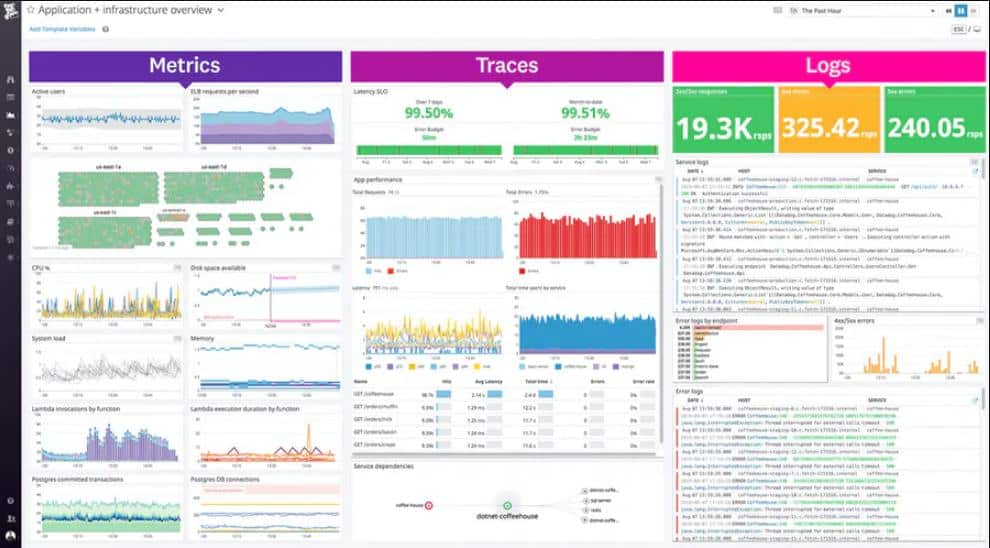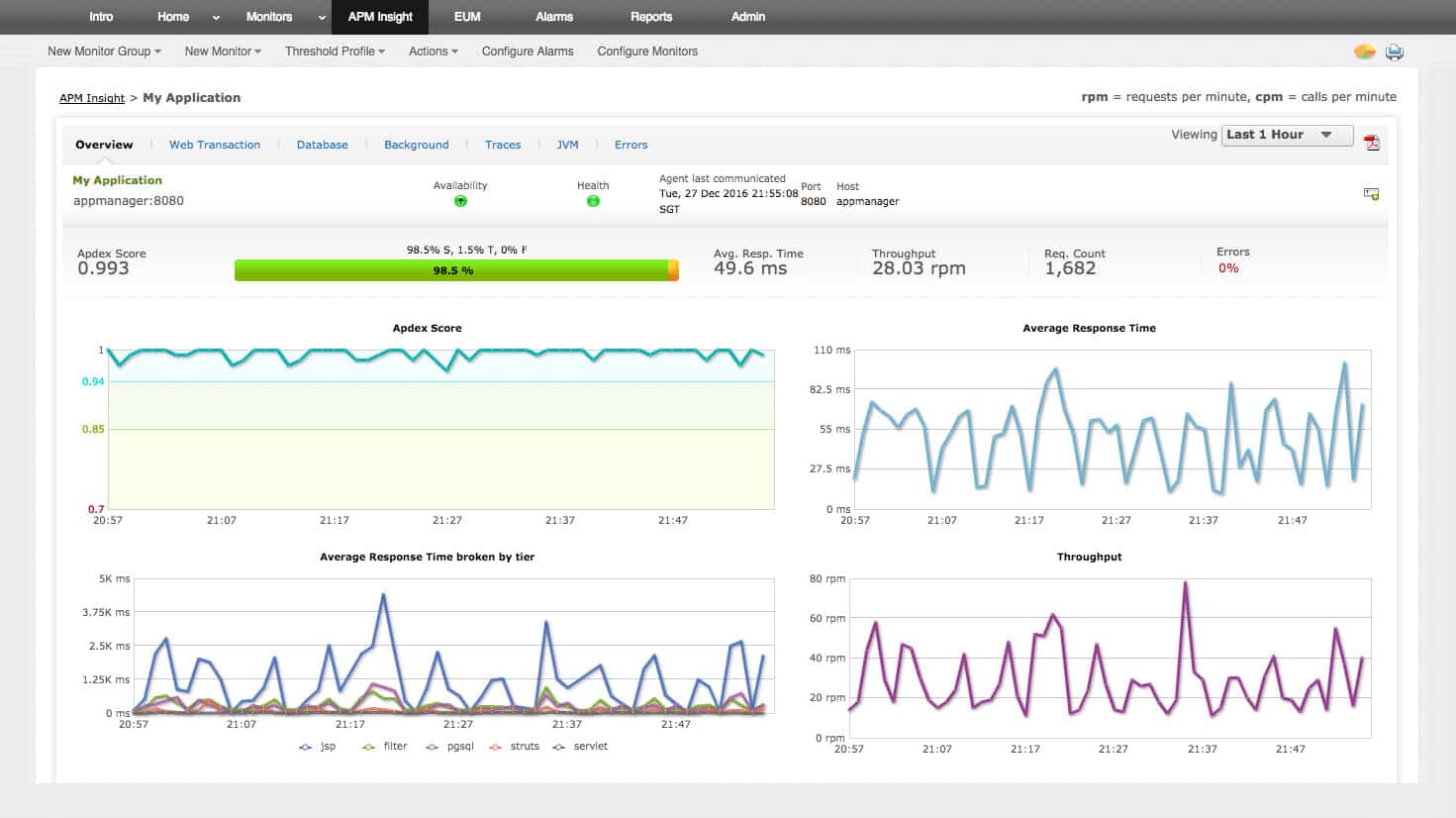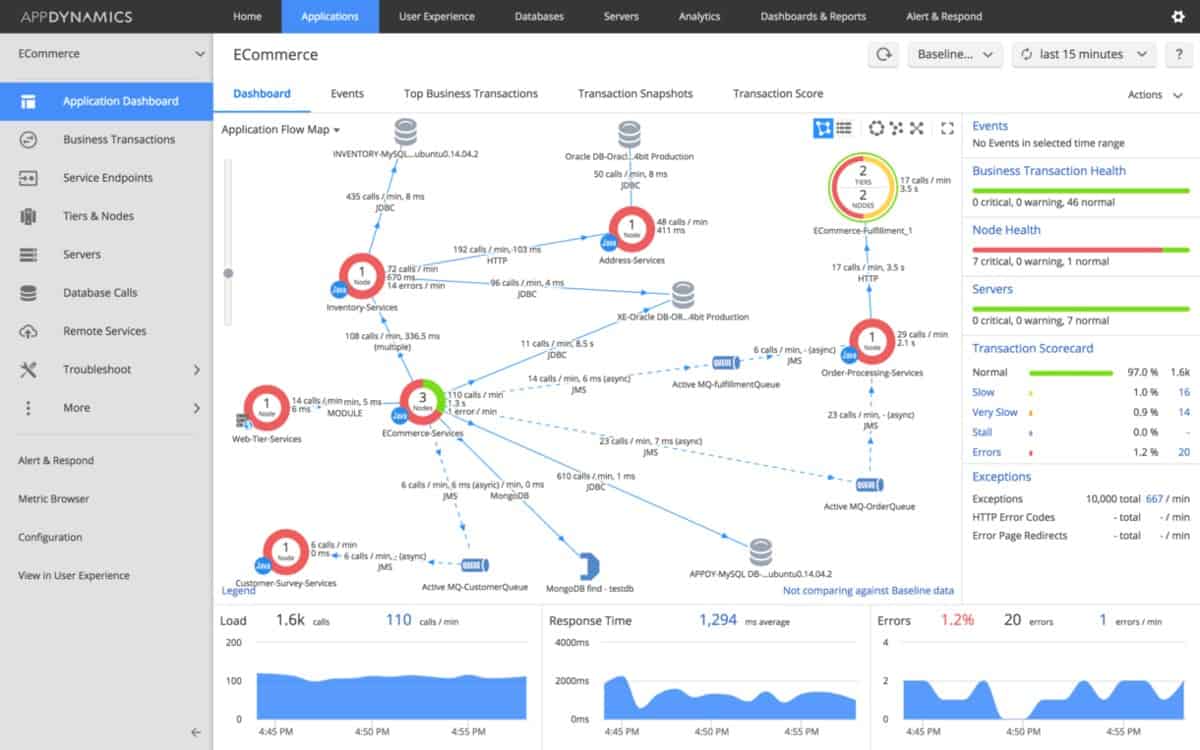Google Cloud Platform (GCP) has become one of the most widely used cloud computing services, offering a comprehensive suite of tools and infrastructure for organizations seeking to build, deploy, and scale applications. As cloud adoption continues to rise, ensuring the security of data and applications hosted on GCP is a top priority for businesses of all sizes.
With the increasing volume of cyber threats and data breaches, securing cloud environments has become more complex, requiring strong security measures to safeguard sensitive information, prevent unauthorized access, and ensure compliance with industry regulations.
Google Cloud Platform provides a range of security features and services that help organizations protect their infrastructure and data in the cloud. These tools are designed to protect against threats such as data breaches, misconfigurations, and vulnerabilities. The platform also includes mechanisms for compliance with standards like GDPR, HIPAA, and ISO 27001.
GCP’s security capabilities include encryption, identity and access management (IAM), network security, security logging, and threat detection services. Additionally, Google’s commitment to security is evident in its ongoing efforts to provide cutting-edge technologies, such as AI-driven security tools and continuous security monitoring.
This guide explores the essential security features of Google Cloud Platform and provides insights into third-party tools that can link into the GCP system and extract metrics. These tools enable you to properly manage your GCP-based assets and ensure that proper security measures are in place.
Here’s our list of the best GCP tools:
- Datadog GCP Cloud Security EDITOR’S CHOICE SaaS tool, this cloud platform monitoring tool works on complex architectures and can integrate with numerous cloud applications to analyze the data it collects from the assets connected by the architecture.
- Site24x7 GCP Monitoring (FREE TRIAL) A cloud-based monitoring system for networks, servers, applications, and websites that can monitor resources on-premises or in the Cloud, such as Google Cloud Platform.
- ManageEngine Applications Manager (FREE TRIAL) This Google Cloud Platform monitoring tool works on Google Compute Engine (GCE) which gives administrators insights at the host level and extends all the way to the UX for an overall performance monitoring experience.
- Dynatrace this tool was created for the Google Cloud Platform, and it leverages AI which makes it as quick as it is efficient. It is a full-stack monitoring tool that is easy to install and use.
- CrowdStrike Falcon Horizon A cloud monitoring tool that can enforce security on Google Cloud Platform and also Azure and AWS. Delivered from the Falcon SaaS platform.
- SolarWinds Server & Application Monitor A collection of Google Cloud Platform security tools from the world’s leader in technology management solutions.
- AppDynamics From a Cisco partner and is both on-premises and SaaS deployable. It is the ideal choice for larger businesses.
What is Google Cloud Platform?
Google Cloud Platform provides Infrastructure as a Service (IaaS), Platform as a Service (PaaS), and serverless computing environments. The tech giant offers this array of cloud computing services that run on the same infrastructure that Google itself uses for its own end-user products like Google Search, Gmail, and YouTube.
Businesses – big and small – invest in this platform because they require highly stable, reliable, and accessible resources for the mission-critical processes; this means Google Cloud Platform security and monitoring is critical at all times.
What is Google Cloud Platform security monitoring?
Google Cloud Platform security monitoring involves using suites of tools to manage, monitor, and evaluate all the assets on the platform.
Examples of such assets are the GCP infrastructure itself, the computing architecture, hosts, containers, applications, databases, and cloud storage. The intent of making sure there are no configuration or performance issues that could lead to exploitable security lapses.
The main methods in ensuring Google Cloud Platform security involve responding accordingly to feedbacks from:
- Monitoring It incorporates an overall cloud management strategy that allows administrators to monitor the statuses of every cloud-based resource.
- Insights Administrators gain insights into their cloud-based infrastructure, services, applications, and user experience (UX) which helps in spotting abnormalities, bottlenecks, and malfunctions.
- Auditing Administrators can even track and audit the usage, availability, and performance of their infrastructure and the assets on them. Cloud monitoring also collects performance data on metrics in logs that can then be drilled down into to trace causes of issues or that can be exported as graphic, interactive, and informative reports containing comprehensible graphs and charts.
- Forecasting This involves identifying emerging defects and troubling patterns so they can be used to help prevent minor issues from escalating into major disasters in the future.
- Alerting Finally, cloud monitoring tools also send out alerts when there are issues or if set milestones have not been met.
What do you need to monitor to secure Google Cloud Platforms?
In order to achieve the required level of Google Cloud Platform security, administrators need to deploy monitoring tools that keep an eye on metrics like:
- Data packet traffic to see they aren’t dropped or show suspicious activity.
- Memory ballooning and swapping.
- General usage and distribution of virtual machine (VM) resources including old snapshots, disk read rates, sprawl, wait, and ready times.
- General hardware health like network connectivity, data storage capacity, and availability of other resources.
And, in order to ensure Google Cloud Platform security administrators also need to:
- Avoid bottlenecks that may occur with read/write, store, retrieve, and other database functions.
- Monitor all live systems on the platform to make sure they can coexist with one another.
- Have a dashboard that displays all required information – as well as the tools needed to fix issues – with the required rights, permissions, and credentials.
- Use reports and audit trails to cut issue identification, troubleshooting, and resolution times and be able to forecast growths and trends to stop them from occurring in the future.
- Perform regular backups to cut downtime in case a disaster recovery needs to be performed.
The Best GCP Tools for Security and Monitoring
Our methodology for selecting a Google Cloud Platform security tool
We reviewed the market for GCP security monitoring systems and analyzed tools based on the following criteria:
- A package that is able to extract data from the GCP environment
- A security monitor for user activity in a GCP account
- A security monitor that can identify the applications running on a GCP account
- A service that can export data to analytical tools
- A monitor that includes alerts to attract the attention of technicians
- A demo account or a free trial period for a no-cost assessment
- Value for money offered by a comprehensive security monitoring tool at a reasonable price
With these selection criteria in mind, we identified some efficient and comprehensive security monitoring packages for Google Cloud Platform activity.
So, which tools can perform these required tasks and help administrators tighten Google Cloud Platform security?
Well, let’s jump right in and look at the best tools to use to ensure Google Cloud Platform security:
1. Datadog GCP Cloud Security (FREE TRIAL)
Datadog is a cloud-based monitoring service for applications, services, databases, and servers. This SaaS tool can be used to monitor an array of software and hardware solutions even if they sit on a hybrid cloud platform.
Key Features:
- Identify security threats
- Cloud security posture management
- Threat investigation
Why do we recommend it?
Datadog GCP Cloud Security is provided by a mix of modules. The Infrastructure Monitoring package identifies all resources on-premises and on the cloud, which includes GCP. Two cloud security tools watch over the GCP system: Cloud Security Posture Management to identify misconfigurations and the Cloud Work Security module to watch live activity.
It can be used to seamlessly correlate between all three pillars of observability – metrics, traces, and logs – of every single app, service, and solution on a Google Cloud Platform. Administrators can control it all through a central dashboard that is updated using a Datadog Agent.
Apart from GCP, administrators can use Datadog to monitor the most complex cloud-native or hybrid architectures and synthesize the data from apps, hosts, containers, micro-services, and networks.
Datadog integrates and automates the monitoring and management of the performance of the full range of a technology stack – from the underlying infrastructure to the applications running on them, and the resulting logs showing audit trails – and presents it in a unified, real-time format.
This service also integrates well with hundreds of cloud applications and software platforms and gives full visibility of apps to observe, troubleshoot, and optimize them.
Datadog provides APIs allowing direct interaction with the data. This simple-to-use tool also allows administrators to analyze and explore logs using their own customized dashboards.
It is also easy to configure alerts for issues occurring in any part of GCP – their Infrastructure & Application Monitoring as a Service helps keep an eye on hosts, containers, processes, and networks – the whole architecture.
Datadog also has a set of distinct Application Performance Monitoring (APM) tools for UX testing and analysis.
Rich logs integrations between applications, containers, cloud providers, clients, and common log shippers help in effective troubleshooting and audit trails.
Meanwhile, the users of this tool can enjoy powerful and flexible data analysis capabilities that can also be connected to alerts.
Datadog comes with over 400 built-in integrations to bring together all inputs from most major systems, apps, and services.
Who is it recommended for?
Datadog is a constantly expanding platform and the two Cloud security Management modules are relatively new. The Cloud Security Posture Management package is half the price of the Cloud Workload Security system, so businesses that are on a tight budget should opt for just this preventative security system. Companies that are dependent on their GCP system should get both.
Pros:
- Easy-to-use customizable dashboards
- Cloud-based SaaS product allows monitoring with no server deployments or onboarding costs
- Can monitor both internally and externally giving network admins a holistic view of network performance and accessibility
- Supports auto-discovery that builds network topology maps on the fly
- Changes made to the network are reflected in near real-time
- Allows businesses to scale their monitoring efforts reliably through flexible pricing options
Cons:
- Would like to see a longer trial period for testing
Try Datadog with their 14-day free trial.
EDITOR'S CHOICE
Datadog is our top pick for a Google Cloud Platform Security system because it is a comprehensive, cloud-native solution that seamlessly integrates with GCP to monitor, secure, and optimize cloud environments. Datadog’s ability to provide real-time visibility across infrastructure, applications, and services makes it an invaluable tool for maintaining strong security within GCP. One of the key advantages of Datadog is its integrated security monitoring. It provides detailed insights into user behavior, network traffic, and system performance, allowing teams to detect potential security risks or anomalies as they happen. With out-of-the-box integration for GCP, Datadog enables effortless configuration, monitoring, and alerting for critical resources such as virtual machines, databases, and Kubernetes clusters. Datadog’s Cloud Security Posture Management (CSPM) functionality helps ensure compliance by continuously assessing configurations and alerting on misconfigurations or security vulnerabilities in GCP services. Its real-time threat detection capabilities leverage machine learning to identify suspicious patterns or activities, reducing response times and improving threat mitigation. For teams using Google Cloud, Datadog also offers end-to-end monitoring, from infrastructure to applications, giving full visibility over the entire stack. This proactive monitoring approach, combined with detailed dashboards, empowers security teams to maintain a secure, high-performance GCP environment, making Datadog an essential tool for cloud security management.
Download: Get a 14-day FREE Trial
Official Site: https://app.datadoghq.com/signup
OS: Cloud based
2. Site24x7 GCP Monitoring (FREE TRIAL)
Site24x7 Is a cloud-based platform that offers a series of system monitoring tools. Bundles of tools are offered as subscription services. All of these plans include server monitoring. They are:
- Website Monitoring
- Site24x7 Infrastructure
- Application Performance Monitor
- All-in-one
- MSP
Of these, Site24x7 Infrastructure has the strongest list of server monitoring functions that include the ability to monitor Google Cloud Platform and other virtual server providers.
Key Features:
- Full stack monitoring
- Good for hybrid systems
- Serverless module tracking
Why do we recommend it?
Site24x7 GCP Monitoring is more of a monitoring system than a security service. However, the cloud platform monitoring tool is provided with a log management tool and this can be used for security analysis either manually or by forwarding the logs to a SIEM. Packages also monitor networks, applications, and websites.
A cloud platform that includes processing power and storage as well as the software for the monitoring service. Monitoring for Google Compute Engine (GCE), Google App Engine (GAE), and Google Kubernetes Engine. Monitors that cover VPC, Cloud IAM, Cloud Audit Logging, Cloud SQL, and BigQuery
A network connectivity service that measures the performance of connections to the Google Cloud Platform server. The ability to monitor multiple servers with one account. The capability to monitor geographically dispersed servers. The ability to blend the monitoring of both onsite and Cloud servers.
The possibility of monitoring different cloud platforms together, combining the monitoring of Google Cloud Platform, Azure, and AWS virtual servers through the same dashboard screens.
AI-driven performance expectation thresholds and outlier/anomaly detection. Alerts that are raised when a performance threshold is breached. Problem notifications can be forwarded to technicians via SMS, email, voice call, and instant messaging post.
A cloud-resident dashboard that can be accessed from anywhere through any standard Web browser. Application stack tracing enables technicians to see the consequences on server resources of any application action.
Who is it recommended for?
Site24x7 is a great platform for system monitoring and its plans bundle together all modules rather than charging separately for each module. Plans are sized to be suitable for small businesses and extra capacity for larger businesses is available for a fee. There is also an edition for managed service providers.
Pros:
- One of the most holistic monitoring tools available, supporting networks, infrastructure, and real user monitoring in a single platform
- Uses real-time data to discover devices and build charts, network maps, and inventory reports
- The platform is intuitive, little training is needed to get a fully functional
- Supports Google Cloud monitoring in hybrid multi-cloud environments
- Offers a freeware version, great for small businesses
Cons:
- Is a very detailed platform that will require time to fully learn all of its features and options
Site24x7 Infrastructure is a subscription service with no setup fees and no deposit required. There is no contract involved and no minimum service period or early termination fees. The service costs $9 per month when paid annually. You can get a 30-day free trial of Site24x7 Infrastructure.
3. ManageEngine Applications Manager (FREE TRIAL)
ManageEngine Applications Manager supports Google Compute Engine (GCE), GCP’s Infrastructure as a Service (IaaS) virtual machine offering, which means administrators will have control over the management of their resources at the individual host level.
Key Features:
- Infrastructure monitoring
- AI-based predictions
- Performance alerts
Why do we recommend it?
ManageEngine Applications Manager is a similar package to the SolarWinds Server & Application Monitor. This tool is a performance tracker for on-premises and cloud-based servers and applications. It will discover all applications and map their dependencies so that it can predict potential resource shortages. The service will monitor GCP and other cloud platforms.
It tracks instance, firewall, and quota metrics and consolidates the data in a dashboard for a better overview across the board. The tool also detects anomalies before they affect customers’ UX.
Applications Manager’s Google Cloud Platform monitoring tool helps administrators monitor and track CPU and memory usage, disk space utilization, network performance, and firewall metrics; the data can be used for trend analysis and forecasting.
Benchmarks can be set up to monitor various resources; they trigger alerts when they are missed or surpassed.
In case of issues, the tool can be configured to send out alerts that can be further escalated using email or SMS messages.
Of course, the tool can also be used to prevent the over-utilization of resources thus eliminating bottlenecks and general underperformance; it can also prevent resource starvation of critical processes and assets.
Applications Manager can be used to optimize a cloud’s performance by controlling the flow of data packets – for example, it can allow or deny specific data packets and even gather metrics on dropped packets to help troubleshoot network configuration issues.
Comprehensive visual charts and statistics on data traffic can help monitor for suspicious activities as well as identify peak hours when resource availability might need to be adjusted accordingly.
Monitoring storage objects is facilitated by sorting them according to their sizes – this helps identify the ones that are overusing space while also helping in identifying those with sizes that are increasing (or decreasing) too rapidly.
Who is it recommended for?
There is a Free edition of the Applications Manager that is able to monitor Google Cloud Platform. It will monitor up to five assets and that means each service that you run on GCP. So, you could quickly reach the limit of that plan. The lower-paid plan is reasonably priced and larger companies pay for more capacity.
Pros:
- Offers on-premise and cloud deployment options, giving companies more choices for install
- Can highlight interdependencies between applications to map out how performance issues can impact businesses operations
- Offers log monitoring to track metrics like memory usage, disk IO, and cache status, providing a holistic view into your database health
- Can automatically detect databases, server hardware, and devices in real-time
Cons:
- Can take time to fully explore all features and options available
Download a 30-day free trial of Applications Manager.
4. Dynatrace
Dynatrace offers Google Cloud Monitor, a unique tool in that it was specifically created for Google Cloud Platform monitoring. In fact, Dynatrace is a Google Cloud Partner.
Key Features:
- Identifies interface performance problems
- Tracks back through supporting services
- Root cause analysis
And that’s not all; this tool offers AI-assisted observability for enhanced collection and analysis of metrics data that runs in mere milliseconds.
Why do we recommend it?
Dynatrace is a cloud platform that implements application monitoring. That remit includes watching server activity, which includes cloud platforms and the system is able to monitor GCP. Dynatrace includes a number of units, which includes its Application Security service. This includes both vulnerability scanning and Cloud Workload Security.
Dynatrace OneAgent – a set of specialized processes – is an in-depth, full-stack discovery and monitoring tool for GCE and Google Kubernetes Engine (GKE) that works at the operating system level as well as at the container and application levels.
Dynatrace also collects UX data to help determine and resolve any issues with the frontend, before they can turn into major inconveniences.
On the other hand, it can also be used to analyze the performance of every user session or device and then prioritize their accesses depending on the impact they may have on other business processes.
Detailed notifications come with as much information as possible which cuts down on troubleshooting times by letting administrators know exactly what is causing a performance issue.
Dynatrace can be installed with a single click – once the OneAgent has been installed, it requires no human intervention as it goes on to deploy, configure, and discover assets on its own.
Its comprehensive dashboard not only shows all the hosts, services, applications, and infrastructures on GCP but also works with other connected hybrid, and multi-cloud environments.
While the tool can be used to have insight across the whole GCP system, it can also be used to group data into information silos for easier collaboration between separate business units.
Who is it recommended for?
This platform’s units are charged for on a metered rate, which is similar to the pricing model used by cloud platforms. The rate is levied per hour per 8 GiB host, which means that the system is affordable for all sizes of businesses. The tool can track application security for multiple cloud platforms.
Pros:
- Highly visual and customizable dashboards, excellent for enterprise NOCs
- Operates in the cloud, allowing it to be platform-independent
- Leverages AI to provide baseline analysis and assist technicians in troubleshooting
Cons:
- Designed specifically for large networks, smaller organizations may find the product overwhelming
- Onboarding can be complicated
Start a 15-day free trial.
5. CrowdStrike Falcon GCP Security

CrowdStrike Falcon GCP Security is part of a family of security products that are offered from a hosted platform run by CrowdStrike. The Horizon module is the Cloud security element in that platform and it covers Google Cloud Platform, AWS, and Azure services.
Key Features:
- Automatic workload discovery
- Platform metrics extraction
- Live activity tracking
- Automated responses
The core service of CrowdStrike Falcon is Falcon Prevent, which is a next-gen AV system. Falcon Horizon is an adaptation of the Prevent system to apply cybersecurity to cloud platforms. As security issues for cloud services have their own set of attack strategies and solutions, Horizon isn’t a direct port of Prevent. However, it is possible to combine a Horizon service on a CrowdStrike account to include Prevent or Insight, which is an endpoint detection and response (EDR) solution. That will enable you to provide security for both onsite and offsite resources in one dashboard.
Why do we recommend it?
CloudStrike Falcon provides a Cloud Native ApplicationProtection Platform (CNAPP) that is composed of three units: Cloud Workload Protection (CWP), Cloud Security Posture Management (CSPM), and Cloud Identity Entitlement Management (CIEM). These three elements provide preventative scanning, live threat detection, and account and access management. This covers GCP and other cloud platforms.
CrowdStrike Falcon Horizon is an excellent security choice for Google Cloud Platform. It is a resource discovery service that scours your GCP account for subscriptions and then connects to each asset, an interface to GCP’s native monitoring service to integrate resource usage monitoring into the security system.
Offers Security services for storage, processors, databases, access rights management, and containers, configuration checks with recommendations to tighten up your system security through GCP settings, suitability for DevOps environments as well as regular system maintenance, threat hunting that identifies anomalous behavior, process scouring to spot malicious software, remediation actions to shut down damaging activities, monitoring services for AWS and Azure as well as GCP, the option to integrate the monitoring of all cloud resources across platforms.
CrowdStrike Falcon Horizon is a SaaS service that includes storage space for logs and patches as well as maintenance of the Falcon software, standards compliance auditing, and reporting features, offers the option to integrate cloud security with onsite system protection.
CrowdStrike Falcon Horizon is a subscription service and part of a menu of security systems offered by CrowdStrike. There is no deposit requirement, minimum service period, or setup fee. The GCP monitoring service is self-installing once you enter your Google Cloud Platform credentials into the Falcon Horizons settings screen.
Who is it recommended for?
This package is a relatively new service on the CrowdStrike Falcon platform. CrowdStrike produces high-end security systems that are a little too pricey for small businesses, so larger companies would be more likely to be interested in this solution. The company also provides on-site security for endpoints.
Pros:
- No software installation is needed. This service is self-installing
- Asset discovery and enrolment into the dashboard
- Constant security monitoring as well as resource usage tracking for GCP services
- The option to cover AWS and Azure services from within the same CrowdStrike account as your GCP monitor
- Integration with the GCP operating system for instant detection and remediation actions
Cons:
- The menu of Falcon services and
CrowdStrike offers a 15-day free trial to get you started.
6. SolarWinds Server & Application Monitor

SolarWinds is the leading provider of powerful and affordable cloud IT management software solutions. It comes as no surprise then that they also happen to have the best solution for cloud performance monitoring.
Key Features:
- Monitoring for hybrid systems
- Extracts performance data from cloud platforms
- Correlates application and server activity
- Tracking for more than 1,200 applications
- Performance alerts
Why do we recommend it?
SolarWinds Server & Application Monitor is an on-premises package but it can also monitor cloud platforms and provide cloud virtual servers. The service will discover all of the applications that are running on the platforms that you register in the dashboard. It then generates an application dependency map.
Now, although SolarWinds doesn’t have a dedicated Google Cloud Platform monitoring tool, per se, it does have an array of cloud monitoring tools that, when combined and used together, offer the best security cover for a cloud platform.
These tools can be found in SolarWinds Server & Application Monitor (SAM); they are used to monitor and administer cloud applications, servers, and architectures.

Now, while using multiple solutions might seem like a drawback, it is in fact quite the opposite. Once administrators get past the initial setup stage – which is a straightforward and easy affair with all SolarWinds’ products – the software solutions come together to work in tandem covering a cloud platform seamlessly, from end-to-end and using just one dashboard.
Depending on the complexity of their network, administrators can use or modify over 200 built-in templates, create new ones, or import custom scripts to start monitoring in-house and enterprise applications. It also doesn’t matter whether they’re running on-premises, in-the-cloud or hybrid networks, they can find a solution in one of 1,200+ application, system, and infrastructure monitoring templates.
Administrators can customize their alert criteria and dashboards, as well as build their own drag-and-drop reports to get better insights into their cloud networks.
This is one of the most powerful, and all-encompassing, cloud platform administration and monitoring tools; it is the “go-to” solution for most administrators facing network and server issues, which says much about its performance.
Agentless technology lets administrators monitor applications and servers on-premises if the digital assets are local; it uses agents for cloud services if they are running on private, public, or hybrid cloud environments.
Administrators that oversee hybrid IT environments, and have to work with various data types, can create reports that typecast the data inputs – which can be dragged and dropped into them – to come up with correlation and analysis results from the consolidated information.
SAM monitors the traffic in hybrid clouds to help troubleshoot application performance issues that may be caused by network misconfigurations.
You can extend the capabilities of the Server & Application Monitor with the Hybrid Systems Monitoring pack. This bundle includes server management systems and also tracking for virtualizations. As well as the Server & Application Monitor, the package delivers the Virtualization Manager, the Log Analyzer, and the Server Configuration Manager.
They can use the SAM Application Discovery and Dependency Mapping Software to look at maps of all the communication and relations between applications, servers, and networks to spot any latency or loss of data packages and help with troubleshooting the issues causing them.

Administrators can also use SAM to monitor customer-facing systems and services to see if they are up and running at optimum levels; this will ensure a good user experience.
Who is it recommended for?
This system is suitable for businesses that have on-premises applications and also cloud-based services. It is particularly useful for identifying the interplay between cloud and on-premises hybrid systems and so this tool is best suited for large companies with complicated application provision. The software runs on Windows Server.
Pros:
- Designed with large and enterprise networks in mind
- Supports auto-discovery that builds network topology maps and inventory lists in real-time based on devices that enter the network
- Has some of the best alerting features that balance effectiveness with ease of use
- Supports both SNMP monitoring as well as packet analysis, giving you more control over monitoring than similar tools
- Uses drag and drop widgets to customize the look and feel of the dashboard
- Robust reporting system with pre-configured compliance templates
Cons:
- The platform requires time to fully explore all features and options available
SolarWinds offers a fully functional 30-day free trial.
7. AppDynamics
AppDynamics is a part of Cisco, the leader in the networking technology field. Its AppDynamics for Google Cloud Platform comes in both SaaS and on-premises models. This makes it the ideal GCP monitoring tool for larger enterprises that want to combine application performance metrics with infrastructure data, alerts, and business-level metrics.
Key Features:
- Includes IoT tracking
- Code profiling
- Detailed alerts
Why do we recommend it?
AppDynamics is a similar platform to Dynatrace, in that it specializes in monitoring applications and particularly those hosted on cloud platforms. The systems that this package will monitor include GCP. The platform has a new unit, which is the Application Security monitoring service. This is a feature of the application observability performance monitoring package.
AppDynamics for Google Cloud Platform comes with a flexible deployment mode that works on GCP, on-premises, hybrid environments, as well as a SaaS service that can all be controlled from a single dashboard.
The ability to monitor the full stack and get comprehensive real-time insights into the whole environment – from code level to high-level reports – which makes it equally valuable to administrators as well as top-level managers.
The tool also has an Application Performance Management (APM) tool to help avoid performance issues while enhancing UX.
It also helps in mapping and monitoring applications automatically for a smoother input-output flow among business transactions and processes.
Further end-user monitoring is done via analysis of mobile and browser access of users, synthetic systems, and devices connected via the Internet of Things (IoT).
For those who want to delve under the hood, they can configure and troubleshoot issues using Java, PHP, .NET, and Node.js with insights into automatic memory leak detection and object instance tracking.
Monitoring of data flow between networks, databases, and connected assets gives an insight into their statuses and utilization of an infrastructure; effective troubleshooting is enhanced with machine learning-supported anomaly detection and root cause analysis features.
Detailed alerts containing information about the environment – like JVM application startup parameters and JVM versions – can be sent using email templates.
Who is it recommended for?
AppDynamics provides three levels of application monitoring, which include the security monitoring feature. The highest plan is specifically designed to work with SAP implementations. The platform also offers a separate Infrastructure Monitoring unit and a Real User Monitoring tool for website performance tracking.
Pros:
- Tailored for large-scale enterprise use
- Designed for full-stack monitoring, great if you plan to monitor other environments outside of Google Cloud
- Uses AI for enhanced intelligent monitoring
Cons:
- Priced higher than similar tools on the market
- Can have a steep learning curve, could use more tutorials
- Deployment/onboarding can be complex
Get a 15-day free trial.
Google Cloud Platform security FAQs
What is Google Cloud security?
Google Cloud security is the package of measures that Google applies to all accounts on its servers. The main mechanism for this service is encryption, which is applied to all account storage spaces and also to the transfers that Google performs to backup all accounts.
How secure is Google Cloud Platform?
Google Cloud Platform is very secure. Even the technicians of Google that run the servers hosting the system can’t get into an account’s file space and read or steal the data stored there. This is because all account server space is encrypted and only those users with credentials for the account can unlock that encryption.
Has Google Cloud Platform ever been hacked?
Accounts on Google Cloud Platform have been hacked. However, this was not implemented through the platform’s structure. Rather, the hackers managed to trick account holders into disclosing their credentials.
We would like to hear of any other tools you think would help with Google Cloud Platform security. So, leave us a comment down below and let us know about it.