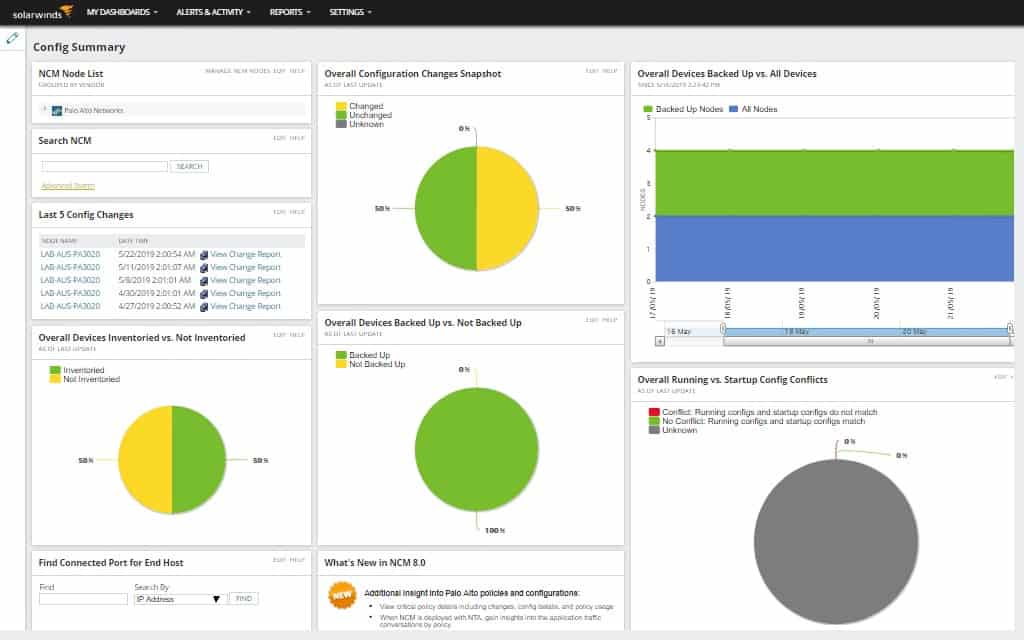Firewall change management is a critical task for network security, ensuring that firewall configurations are consistently reviewed, updated, and optimized to meet evolving security requirements. Firewalls play a vital role in safeguarding networks against unauthorized access and cyberattacks, but improper changes or misconfigurations can inadvertently create vulnerabilities, leaving systems exposed to potential threats.
Effective change management helps businesses maintain a robust security posture by providing structured processes for making modifications to firewall settings while minimizing the risk of errors, downtime, and breaches.
Here is our list of the best Firewall Change Management solutions:
- ManageEngine Firewall Analyzer EDITOR’S CHOICE A enterprise-class, web-based, agentless software for change management, traffic analysis, security and bandwidth monitoring, compliance audit, and reporting for firewall and other network security tools. Start a 30-day free trial.
- Skybox Change Manager A centralized firewall management solution that manages and automates workflows for firewall rule creation, change verification, rule recertification, and de-provisioning across different firewall vendors and complex rulesets.
- Tufin A security policy management company that enables organizations to automate their security policy changes, risk management, provisioning, and compliance across multi-vendor, hybrid platforms while improving security and compliance.
- AlgoSec A firewall policy management company that enables organizations to automate and enforce security policies across firewalls, routers, virtual private networks (VPNs) and reduce risk and process change at zero touches.
- SolarWinds Network Configuration Manager Designed to provide easy-to-use network change and configuration management through a web-based console that offers easy access to firewall configuration data.
- FireMon A network security management tool that provides real-time visibility and control of security policy across on-premises and cloud environments and helps organizations maintain compliance and centralize security policy orchestration.
This guide explores the importance of a comprehensive change management strategy for firewalls and highlights the best tools available to streamline the process. These tools are designed to automate and track changes made to firewall configurations, allowing administrators to review and approve changes, ensure compliance with security policies, and maintain detailed logs of all modifications. By doing so, they help prevent human error, ensure consistency, and reduce the complexity of managing firewall rules and policies.
As well as automating change processes, effective firewall change management tools offer features like version control, audit trails, rollback capabilities, and real-time monitoring, all of which help administrators identify and resolve issues quickly. They also ensure that any changes made align with industry regulations and best practices, helping organizations maintain compliance with security standards such as PCI DSS, HIPAA, and GDPR.
The growing complexity of modern networks and the increasing frequency of cyberattacks make maintaining a secure and optimized firewall more important than ever. By leveraging the right firewall change management tools, organizations can improve security, streamline administrative tasks, and reduce the risk of costly errors or security breaches.
Beyond compliance requirements, firewalls change management is the best practice that every organization should embrace. Even if your organization doesn’t currently face any formal compliance requirements, the threat of data breach and loss of customer confidence resulting from bad security practices is not something any responsible organization should take lightly. It also helps prove you have been doing your due diligence in managing change and reviewing your security and policy controls, should you ever need to respond to a lawsuit that calls your security practices into question. In addition, they enable organizations to document the entire configuration and change management processes to demonstrate that security practices comply with regulatory requirements.
With the growing complexity of today’s network infrastructure, hundreds of firewalls from different vendors, thousands of routers and switches, and cloud infrastructure, the best approach to managing firewall changes before they get out of control is to use automated firewall management tools. Additionally, organizations need to have well-documented and reasonable firewall policies and procedures combined with automation controls. This article will review the six best firewall change management solutions; hopefully, this will guide you in choosing the right one for your business.
The Best Firewall Change Management Solutions
1. ManageEngine Firewall Analyzer (FREE TRIAL)
ManageEngine Firewall Analyzer is an enterprise-class, web-based, agentless software for change management, traffic analysis, security and bandwidth monitoring, compliance audit, and reporting for firewall and other network security tools. Firewall Analyzer enables administrators to meet regulatory compliance concerning firewall security.
Firewall Analyzer acts as a firewall configuration management tool in the following ways:
A. Firewall configuration change monitoring: Firewall Analyzer fetches the firewall configuration using CLI or API from your firewall devices and enables you to keep track of the changes being made to them. This feature ensures that all the configurations and subsequent changes made in the firewall device are regularly captured and stored in the database. In addition, firewall Analyzer’s configuration change management reports tell you who made what changes, when, and why to the firewall configuration. The following are the reports generated by this firewall configuration analysis tool.
- Running Configuration Changes Report: Report on the difference between any two running configuration changes
- Startup Configuration Changes Report: Changes between running (current) configuration and startup (default) configuration
- Current Startup-Running Conflict Report: Conflict in configurations between startup and running
B. Firewall configuration change alerts and reports: Firewall Analyzer collects and analyzes firewall device configurations and configuration changes, audits the security of devices, archives logs from network security devices, and generates alerts and reports when changes are made to the firewall device configuration in real-time and sends notifications to the security team via email and SMS. Reports include information about denied hosts, denied protocols, and top security events generated.
Firewall Analyzer is vendor-agnostic and supports almost all open source and commercial network firewalls such as Check Point, Cisco, Juniper, Fortinet, Palo Alto, and more.
Key Features:
- Change Management: With Change Management reports, you can receive instant notification of changes made and get a complete track of all changes made to your firewall configuration.
- Compliance Management: Automate PCI compliance audits with ready-to-use reports and verify your firewall security with security audit and device configuration analysis reports.
- Firewall Reports: This includes security and traffic reports to help you determine the network security posture.
- Firewall Policy Management: Allows you to analyze the usage and effectiveness of Firewall rules and fine-tune them for optimum performance.
- Network Security Management: Provides you with detailed information about all possible network attacks and security breaches in your network.
- Monitoring user internet activity: Automatically identify users in various categories such as streaming videos, file-sharing networks, or social networks.
- Log Analysis: Search the logs, and identify abnormal traffic patterns and security threats to improve network security posture.
Firewall Analyzer is available in three editions, as shown below. Firewall Analyzer can be deployed on Windows and Linux machines and provides options for subscription licensing for standard and professional editions and perpetual licensing for the enterprise edition. In addition, a 30-day fully functional free trial is available.
| Parameters | Standard | Professional | Enterprise |
|---|---|---|---|
| Ideal For | SMBs | SMBs | Large organizations |
| No. of Supported Devices | Supports up to 60 devices | Supports up to 60 devices | Supports up to 1200 devices |
| Licensing Model | Subscription licensing model | Subscription licensing model | Perpetual licensing model |
| Key Features | Network traffic analysis, Network security reporting, Forensic analysis, alert management, and more | All Standard edition features + Firewall Optimization, Firewall change mgt, REST API access, Failover/High availability support (addon), and more | All Professional edition features + Scalable architecture, multi-geographical locations support, Distributed central-collector architecture, Failover/High Availability (Default addon) |
Table 1.0 | Comparison of ManageEngine Firewall Analyzer editions
EDITOR'S CHOICE
ManageEngine Firewall Analyzer is our top pick for a firewall change management solution because it is designed to help IT teams track, review, and control changes to firewall configurations effectively. Its capabilities streamline the change management process by offering real-time visibility into configuration modifications across various firewall devices. The tool provides an audit trail for all changes, allowing administrators to identify who made specific changes, what was altered, and when the change occurred. This is essential for maintaining network security, as unauthorized or improper modifications can expose networks to vulnerabilities. In addition to tracking changes, Firewall Analyzer features compliance reporting for regulations such as PCI DSS and SOX, ensuring that firewall configurations meet security standards. It assesses the impact of each change on security and performance, which helps in making informed decisions and reducing network downtime. Automated alerts notify administrators of any unauthorized or risky changes, which helps to prevent configuration drift and maintain compliance. Firewall Analyzer’s comprehensive approach to change management makes it particularly useful for larger organizations with complex firewall environments. Its ability to provide detailed insights into configuration changes and policy compliance makes it a valuable tool for maintaining secure and efficient firewall management.
Download: Get a 30-day free trial
Official Site: https://www.manageengine.com/products/firewall/download.html
OS: Windows Server, Linux, and AWS
2. Skybox Change Manager
Skybox Change Manager is a centralized firewall management solution that manages and automates workflows for firewall rule creation, change verification, rule recertification, and de-provisioning across different firewall vendors and complex rulesets, ensuring that the state of your network is always in line with security policy design and regulatory requirements. With Skybox Change Manager, you can aggregate all business, policy, and configuration requirements.
Skybox analyzes proposed firewall and access changes, comparing actual changes to proposed changes to ensure they were made correctly. This helps to reduce security gaps or vulnerabilities.
Key Features:
- Automated change request provisioning: Change Manager workflows for firewall rule creation, recertification, and de-provisioning help minimize vulnerability exposures.
- Automated change request verification: Provides objective verification that implemented changes match the original change request to ensure all changes are authorized and made as intended.
- Automated risk assessment: Analyzes the security implications of proposed changes on existing protected assets.
- Rule recertification process automation: Automate workflows to review rules for recertification or de-provisioning to keep firewalls clean, secure, and compliant.
- Detects security and compliance problems using out–of–the–box or customized policies.
- Know when access policy violations, rule conflicts, and misconfigurations occur and identify vulnerabilities on firewalls themselves.
- Tracks change for continuous firewall monitoring and support Skybox Change Manager workflows for rule creation, recertification, and de-provisioning.
- Clean up and optimize firewall rules.
- Normalize firewall rulesets for a consistent view across multiple vendors.
- Supports next-generation firewall access and rule compliance at the user and application level.
An online demo is freely available to enable you to test drive the product. You can purchase the product via a channel partner in your region or country.
3. Tufin SecureChange
Tufin is a security policy management company that enables organizations to automate their security policy changes, risk management, provisioning, and compliance across multi-vendor, hybrid platforms while improving security and compliance. Tufin products help security teams to implement and maintain their security policy on all of their firewalls, routers, and network switches and expedite the process of compliance audits for security standards such as PCI DSS, NERC, and SOX.
Tufin SecureChange is a product designed to provide end-to-end automation of network security changes, enabling teams to implement network changes faster by reducing human error and remediation efforts. In addition to automating network security changes, SecureChange also automates other aspects of the access lifecycle, including decommissioning of firewall rules and servers and cloning server policies. Furthermore, SecureChange offers an integrated risk assessment, compares change requests against your security/compliance policies and procedures to enforce compliance and prevent regulatory violations.
SecureChange offers full audit readiness via an automatic audit trail for network changes, including complete change accountability and audit-ready reports. Every workflow contains the history of all related tickets for full auditability. A free product evaluation and price quotation are available on request.
4. AlgoSec
AlgoSec is a firewall policy management company that enables organizations to automate and enforce security policies across firewalls, routers, virtual private networks (VPNs) and reduce risk and process change at zero touches. AlgoSec Security Policy Change Management is the product that enables organizations to process security policy changes. AlgoSec Security Policy Change Management streamlines and automates the entire security policy change process—from planning and design to risk analysis, implementation, validation, and auditing.
Key Features:
- Allows you to create and review firewall rules to support applications or processes that require network access to network, servers, and systems
- Clean and optimize your security policy by uncovering unused, duplicate, conflicting, or expired rules without impacting business requirements,
- Intelligently design rule changes and validate the correct implementation
- Process network security policy changes in minutes, not days
- Ensure changes adhere to internal and regulatory standards
- Proactively assess the risk of every proposed change
- Seamlessly integrate with existing ticketing systems
- Document changes and generate an audit trail
- Push policy changes directly to the device
- Automate the entire change process
AlgoSec continuously monitors all policy changes and ensures they correlate to a specific request to detect and prevent unauthorized, rogue changes. Every step of the change process is fully documented to track accountability and provide an audit trail for your auditors.
A personalized free demo and price quotes are available on request.
5. SolarWinds Network Configuration Manager
SolarWinds Network Configuration Manager (NCM) is designed to provide easy-to-use network change and configuration management through a web-based console that offers easy access to firewall configuration data. NCM simplifies managing network configurations by continuously monitoring device configurations and providing immediate notification of configuration changes to help resolve problems before they impact users.
Key Features:
- Simultaneously modify configurations across many multi-vendor firewalls through automated bulk-change management.
- Receive real-time network change notifications when firewall configurations change
- Detect firewall-config policy violations to ensure compliance with federal and corporate requirements
- Compare configurations and restore to a previously known stable state
- Automatically backup firewall configurations on a scheduled basis
The SolarWinds NCM includes a network audit tool that gives network admins real-time and historical insight into the unauthorized firewall and network configuration changes. It also allows them to identify inconsistent configuration changes, non-compliant devices, failed backups, and more. In addition, NCM can make bulk configuration changes automatically to firewalls and network devices, helping you save time and reduce errors associated with manual changes. You can use the platform to design change templates and create standardized configurations, or you can turn to its built-in workflows to review, approve, schedule, and push bulk configuration updates across hundreds or even thousands of devices in minutes.
NCM actively monitors device configurations and alerts you to changes, helping you discover who made the changes, when and where configuration changes occur. For example, which additions or deletions were made to a configuration. With NCM, you can build and manage reliable automated configuration backups for your firewall and other network devices. Once your network backups are completed, NCM automatically organizes them by device and version for easy search.
NCM provides options for annual license subscription with included maintenance and support or perpetual licensing with first-year care and support. But don’t take my word for it—you can test drive it for free yourself to make sure it’s the right fit for you and your organization before making financial commitments.
SolarWinds NCM installs on Windows Server and comes with a 30-day free trial.
6. FireMon Security Manager
FireMon is a network security management tool that provides real-time visibility and control of security policy across on-premises and cloud environments and helps organizations maintain compliance and centralize security policy orchestration. FireMon solves three main challenges in firewalls: cleanup, compatibility, and replacement. FireMon also provides policy change recommendations to increase security efficiency and eliminate misconfigurations caused by complexity and manual processes.
Key Features:
- Visibility and Control: Scalability and third-party integration provide real-time global policy management.
- Advanced Analysis: A suite of rule assessment tools that detect vulnerabilities, misconfigurations, and traffic paths.
- Tracking and Audit Controls: Centralized rule repository and reporting for firewalls and other policy enforcement devices
- Policy Violation and Change Detection: Automatic compliance and business policy violation detection
- Customizable Reporting: Flexible compliance reports, security analytics, assessments, and dashboards to meet any business need.
FireMon Security Manager is the product that provides firewall and hybrid cloud network security policy management, helping organizations adapt to change, manage risk, and achieve continuous compliance. By standardizing and consolidating firewall, cloud security devices, and other network policy device rulesets into a single management console, Security Manager gives network teams visibility and control over even the most complex hybrid networks with ease.
FireMon can be easily integrated with other enterprise security platforms such as SOAR, SIEM, DevOps, ITSM, and more to enhance your compliance, risk mitigation, and change management efforts. A free online demo is available on request.