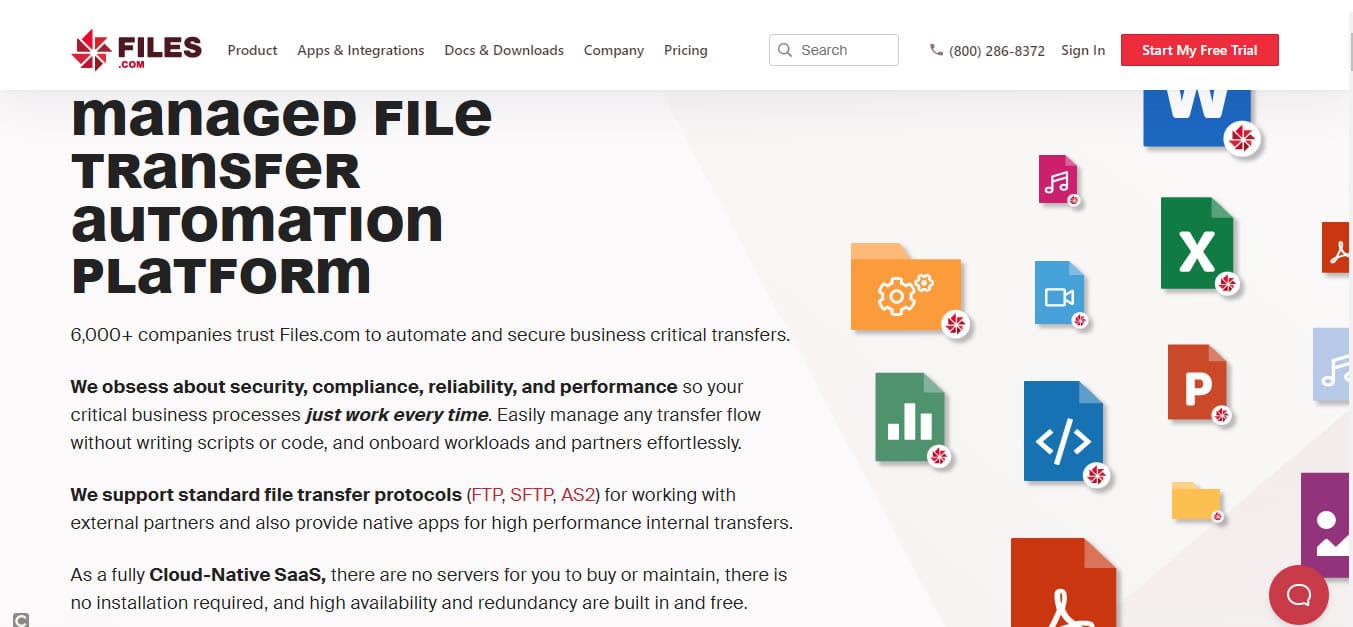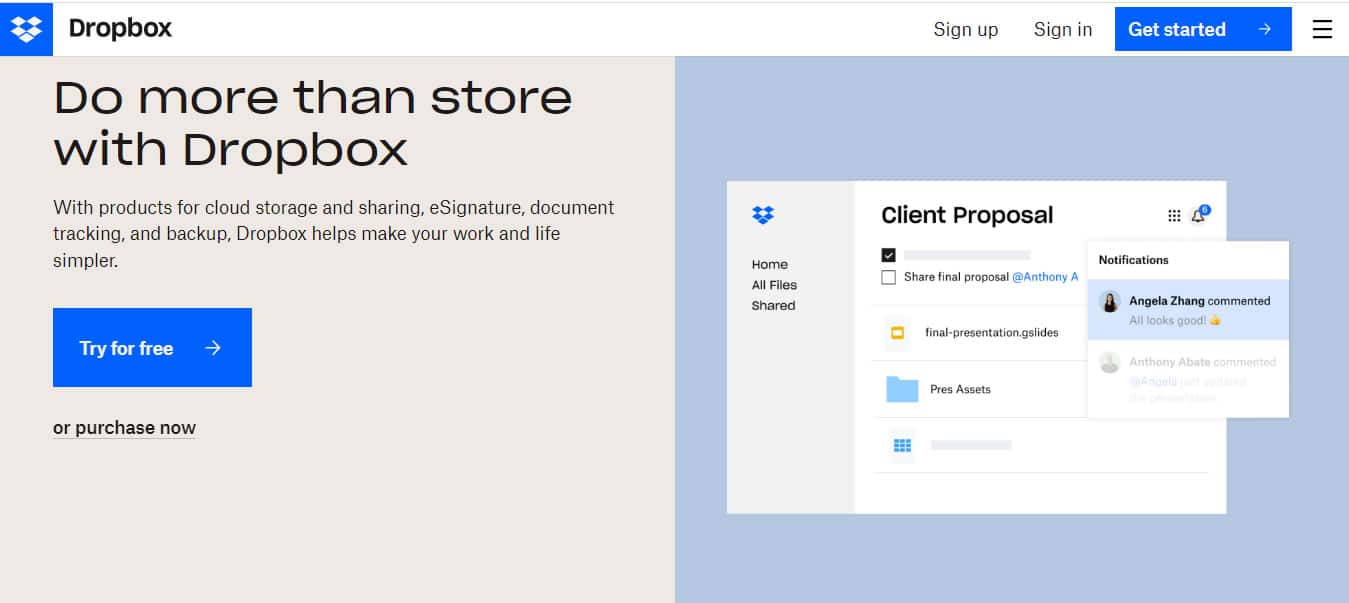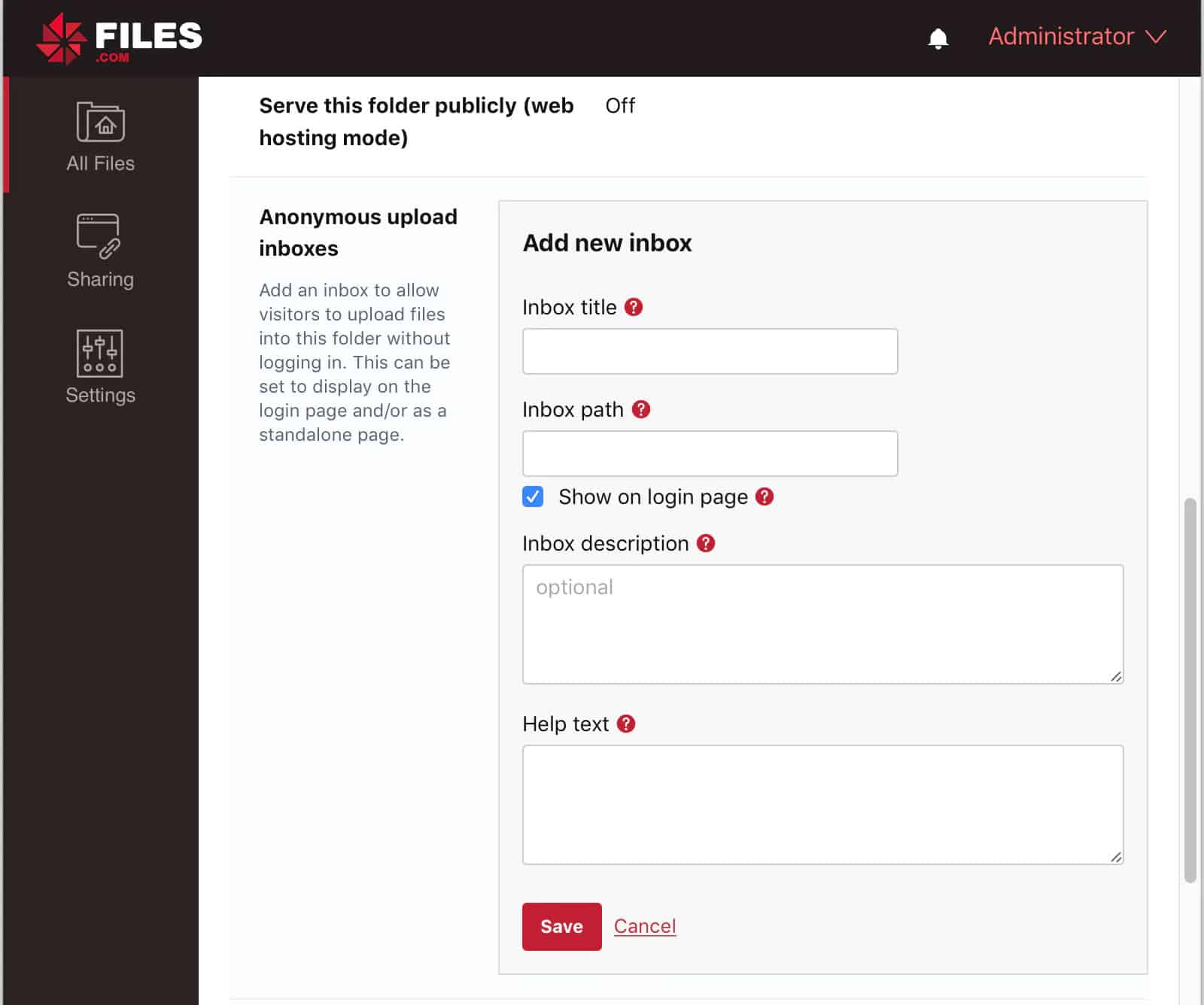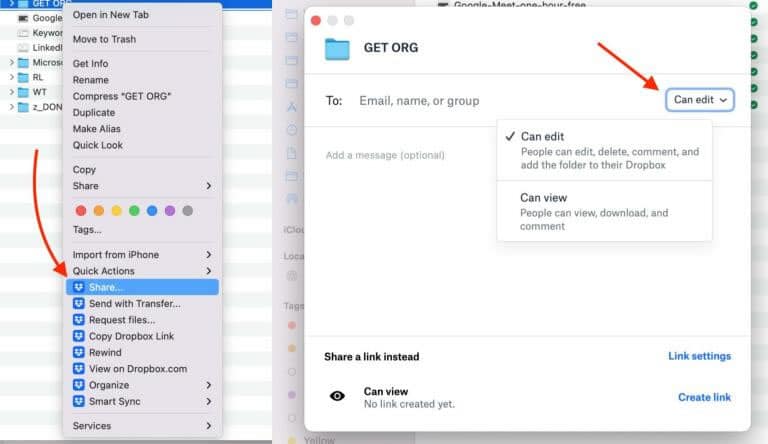Overview of Files.com
Files.com is a U.S.-based cloud-native Managed File Transfer (MFT), automation, and integration platform that enables organizations to securely store, transfer, and share files between users, teams, and organizations. MFT technology provides the secure transfer of data efficiently and reliably compared to insecure technologies such as FTP and HTTP. Files.com provides a cloud-centric approach to file-based automations and integrations while emphasizing security, compliance, and data residency for business-critical file transfers and exchanges.
Files.com is primarily designed for business-critical MFT workloads. And it has been providing these services to enterprise customers for over 10 years now, servicing 6500+ global customers across key industries like healthcare, finance, media, technology, and more. Files.com acts as both a client and a server for SFTP, FTP, and Applicability Statement 2 (AS2) protocols. This allows you to easily connect to any partner, customer, or system without compromising security.
Key Features:
- Full custom domains, with custom SSL certificates and dedicated IP address
- Real-time and scheduled sync integrations with 3rd party storage services such as Amazon S3, Azure, Google Cloud, SharePoint, Box, Dropbox, and more.
- Bi-directional FTP/SFTP—which means Files.com can act as an FTP/SFTP client in addition to a server, enabling complex workflows.
- Provides native apps for high-performance internal transfers.
- Advanced automation and workflows, including bi-directional webhooks, GPG encryption/decryption, click wraps, and watermarking
- Enterprise Single Sign On (SSO) services that support all major SSO providers
- Out-of-the-box integration support for various third-party services and technologies
- Encryption at-rest and in-transit protects the confidentiality of data during storage and transfers.
Files.com offers a free seven-day trial with full access to the entire platform, including all integrations, automations, protocols, and APIs. When you’re ready to buy, your trial environment will seamlessly convert into your paid environment.
Overview of Dropbox
Dropbox is a U.S.-based cloud file hosting service that offers cloud storage, file synchronization, and sharing services for individuals and businesses. Dropbox uses a client application and a special folder created on user devices to bring files together in one central place on Dropbox’s cloud servers. The contents of these special folders are synchronized to Dropbox’s servers and to other computers and devices where the user has installed the Dropbox client app, keeping the same files up-to-date on all devices. Dropbox offers a variety of features, including the ability to create shared folders, collaborate on documents in real-time, and version control.
Dropbox uses both freemium and premium business models. The freemium model offers users free accounts with set storage size; while the premium model or Dropbox Business offers paid subscriptions with more capacity and additional features such as Dropbox Rewind for file restoration, e-sign for signing and requesting digital signatures from others, DocSend for real-time analytics, advanced document controls, personalized document spaces, and more.
Dropbox Business is specifically targeted at professionals, companies, and enterprises. The business plan offers more than just cloud storage, it’s a tool for collaboration, team management, and workflow optimization. It is enriched with many team features, tighter admin controls, and collaboration and sharing settings. Over 700 million registered users and 500,000 teams representing over half the Fortune 500 companies use Dropbox as a secure, flexible workspace.
A free 30-day trial of Dropbox Business is available on request with full access to collaboration tools, content protection, and sharing controls. You will be required to make payment before your trial expires, otherwise, your account will downgrade to the free version at the end of your trial.
Files.com vs. Dropbox Business: How They Compare
Installation and Setup
Files.com is a SaaS-based MFT application, which means there are no installation hassles other than the usual sign-up process using an internet-connected device with a supported browser. Once the sign-up process is completed, your account will be activated instantly, and you can dive in and start exploring.
The admin portal makes onboarding easy and allows you to email invitations to new users. During this process, you can add users to groups with global share settings or define individual share access permissions. Desktop apps are available for Windows and macOS, and after users log into their account, it creates a mapped drive for swift access to shared cloud folders. Desktop apps extend your Windows or Mac devices with a Files.com drive, so you can open and save files in any application. A personal web portal provides access to private and shared folders, with options to upload and download files and folders.
Similarly, Dropbox is also a SaaS-based file hosting and sharing application, which means there are also no installation hassles other than the usual routine sign-up process. However, you will be required to install a local agent or client application specific to the operating system of the device you wish to use to connect to the Dropbox service.
When you create a Dropbox account, and you download and install the client app, the program creates a folder on your computer called Dropbox. You can choose where to install it now or later, or you can accept the default location. Once installation is complete, an icon appears in the system tray on Windows or the top menu bar on Mac that lets you open your Dropbox folder with just one click. From this same icon, you can also access the Preferences and Settings option to adjust the folder’s location, upload and download speeds, and other settings.
Cloud Storage and Backup
Files.com isn’t really designed for online storage and backup, but it performs this function indirectly. It is primarily a cloud-based MFT application, which means its focus is on the secure transfer of files. This also implies that the huge amount of file data that passes through the Files.com network for file transfers is also securely stored on their cloud storage servers. Uploading files, copying files, creating, or updating new versions all contribute to an addition in storage usage. In addition, Files.com also allows you to schedule sync integrations with 3rd party storage services such as Amazon S3, Azure, Google Cloud, SharePoint, Box, Dropbox, and more.
Dropbox, on the other hand, is a file hosting and file-syncing service, which means data storage is part of its primary function. Dropbox brings files together in one central place by creating a special folder on the user’s computer. The contents of these folders are synchronized to Dropbox’s cloud storage servers. Dropbox Business users have access to higher storage capacity; while freemium users have access to limited cloud storage capacity. The free Basic account provides a meager 2 GB. Although Dropbox isn’t technically a full-scale online backup service, the service does allow you to select important files and folders on your devices to back up and store in the cloud, which you can recover at any time. Overall, Dropbox is an excellent alternative choice for cloud storage—especially for those who are skeptical of storing their data on the servers of major cloud computing players such as Amazon, Google, and Microsoft.
Collaboration and Sharing
The real power of Files.com is made manifest when it comes to business-critical Managed File Transfer workloads, Content Collaboration, and File Sharing. Some Files.com customers deploy the service to their entire organization, unifying MFT and File Sharing. Others leverage the but-in integrations with SharePoint, Box, Dropbox, OneDrive, Google Drive, and others to build workflows and automations around content stored in another platform.
Files.com allows you to share individual files, groups of files, or entire folders via a unique secure link that functions as a bearer key. Once the link is generated, you can send it to the chosen recipient via email, chat, or any other method. In addition to the “Share Links” capability, Files.com also comes with user history logs, custom branding, a built-in web hosting mode for hosting entire static websites (including JavaScript and CSS files) with web hosting features, share permissions that allow you to password protect, preview-only, add an expiration date, and even watermark the files you share.
One unique feature that makes Files.com stand out among the rest is the share link inbox, which is designed for receiving files uploaded by anonymous users from anywhere in the world. Imagine the simplicity of providing a hyperlink in an email or on your organization’s website for anyone needing to upload documents such as invoices, receipts, legal documents, reports, and more. All these are designed and executed in a way that does not compromise the security of other files or your site as a whole.
Now, when it comes to Dropbox, hosting your files with them means you can also share them easily with others. When you put files in the Dropbox folder, Dropbox automatically syncs them everywhere, so they’re available on any internet-connected machine where you’ve installed Dropbox or that has a web browser. Just like most file-sharing applications, Dropbox allows you to securely share files with users across the internet, including the ability to set permissions such as who can access it, what you can do with it, and for how long (file expiration dates).
Although Dropbox isn’t really a full-scale collaboration tool, it does offer excellent support for users who want or need to work with others on the files they store in the Dropbox cloud. Dropbox allows you to collaborate in two key ways: One is by sharing files and folders. The other is by enabling collaborative authoring, editing, and commenting directly on files that you share.
Integrations and Extensions
Files.com does not intend to replace your existing cloud file-sharing and collaboration solutions, rather, it wants to work with them. This is why it comes with out-of-the-box integrations with all key cloud providers such as Microsoft (Azure, SharePoint, OneDrive, Active Directory & Office), AWS (S3 & SNS), Google (Cloud & Drive), Box, Dropbox, Zapier, and dozens of others. Developers can also leverage Files.com native SDKs, API, and CLI tools to build custom integrations and connect to any folder located almost anywhere. and extend the capabilities of the application.
Dropbox’s approach to integration and support for other apps is quite different from Files.com, and that’s understandable. Its goal is to enable integration with mostly productivity apps in order to bring speed and simplicity to your distributed team, supercharge workflows for creators, and make collaborative work easier. Dropbox provides out-of-the-box integrations with the apps your team uses every day including Office 365, G Suite, Adobe Creative Cloud, Jira, Asana, and Trello. Slack, Zoom, Salesforce, and other similar tools. For those that want to build custom integrations, the DBX Platform enables you to leverage the Dropbox APIs to build custom integrations and solutions that improve collaboration, streamline workflows, and secure content.
Security and Privacy
Files.com is loaded with lots of security features to ensure the confidentiality and integrity of data. The security features include encryption for data-at-rest and data-in-transit, four types of two-factor authentication, nine enterprise identity (SSO) integrations, support for customer-managed GPG keys, SSH keys, and SSL certificates, built-in integrations with Yubikey, FIDO/U2F, Google Authenticator, Duo, Authy, and SMS. Highly configurable security settings include password policies, session policies, 2FA policies, and brute force rules. Files.com has servers across the globe and provides the option to configure the geographic region (and by extension, political jurisdiction) where your files will be stored in order to meet regulatory requirements.
Similarly, Dropbox is also packed with lots of security features to protect the confidentiality, integrity, and availability of data. It uses standard SSL/TLS encryption for data-in-transit and 256-bit AES for encrypting data-at-rest. A password manager called Dropbox Passwords and multi-factor authentication mechanisms are available to manage user authentication. Dropbox also allows you to e-sign documents and request digital signatures from others. Dropbox Rewind helps you restore and recover infected files after a ransomware attack. The company says it won’t sell user information to advertising agencies or other third parties. But being a U.S.-based company, the government using search warrants may request access to user data. As a result, Dropbox provides transparency reports detailing how they handle government requests for user data.
Licensing and Price Plans
Files.com offers affordable pricing options for businesses of all sizes. Its pricing plans are broken into Starter, Power, and Premier price plans as shown in the table below. Plan pricing is partially based on user count, which means that you must commit to a minimum number of users. Charges are based on one total monthly number called “Usage,” representing your total billable usage of the Files.com service. This “Usage” number is the sum of your “Storage Usage” and your “Transfer Usage”.
| Features | Starter | Power | Premier |
|---|---|---|---|
| Minimum User Commitment | 5 | Minimums Apply | Minimums Apply |
| Monthly Usage Included | 1 TB | 5 TB | 10 TB |
| Daily API Request Limit | 50,000 | 250,000 | 2,000,000 |
Table 1.0 | Files.com Pricing Plans
Dropbox Business is not for the faint-hearted. Comparing it to Files.com and other similar services, you’ll see that Dropbox’s prices are higher, and the amount of storage space you get with a free account is relatively low. Dropbox charges a lot more for storage space compared with what you can get if you were to pay for an office suite subscription with Google or Microsoft. But in return, Dropbox provides an excellent service and support needed to make collaborative work easier and keep your distributed teams connected and projects moving.