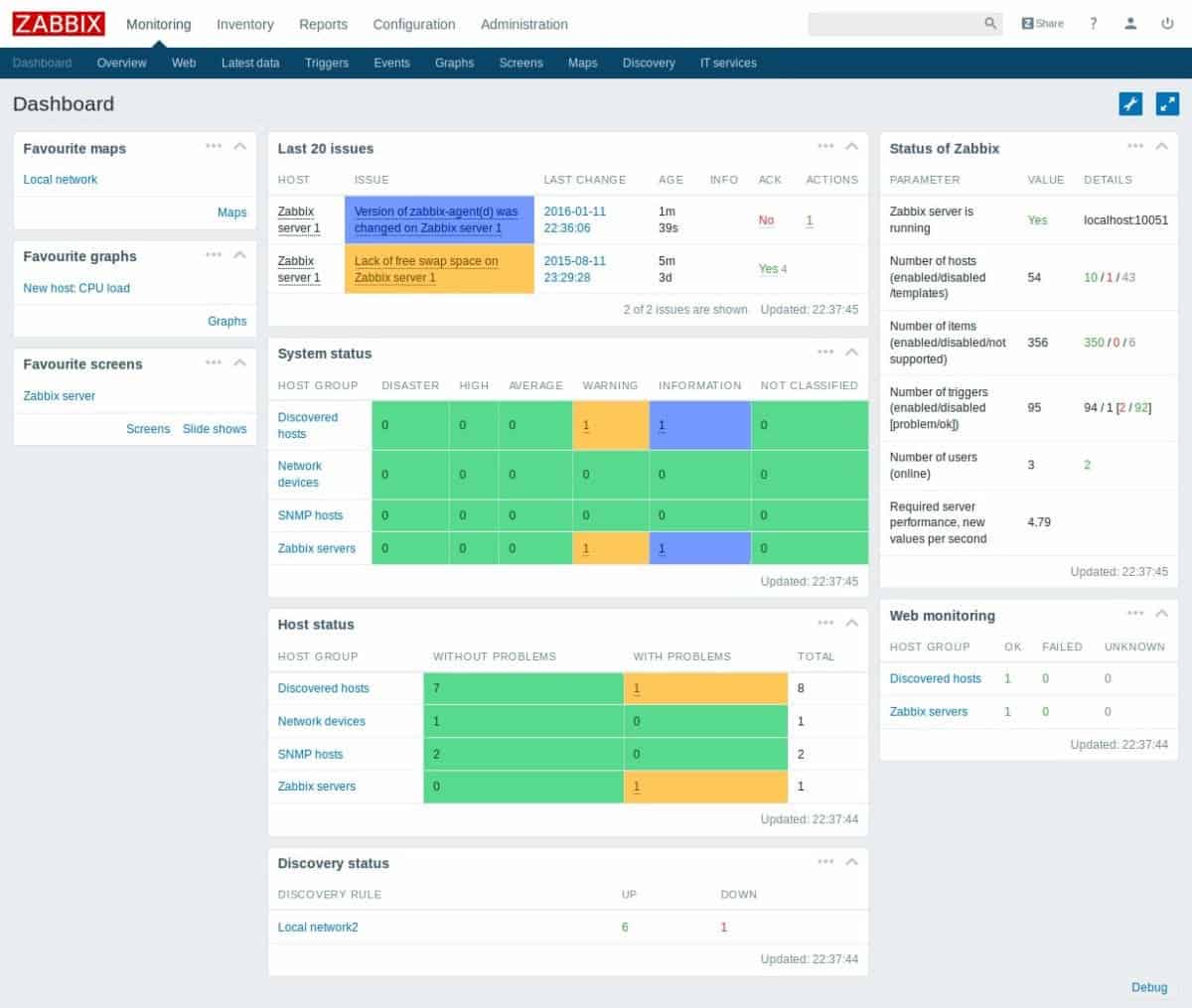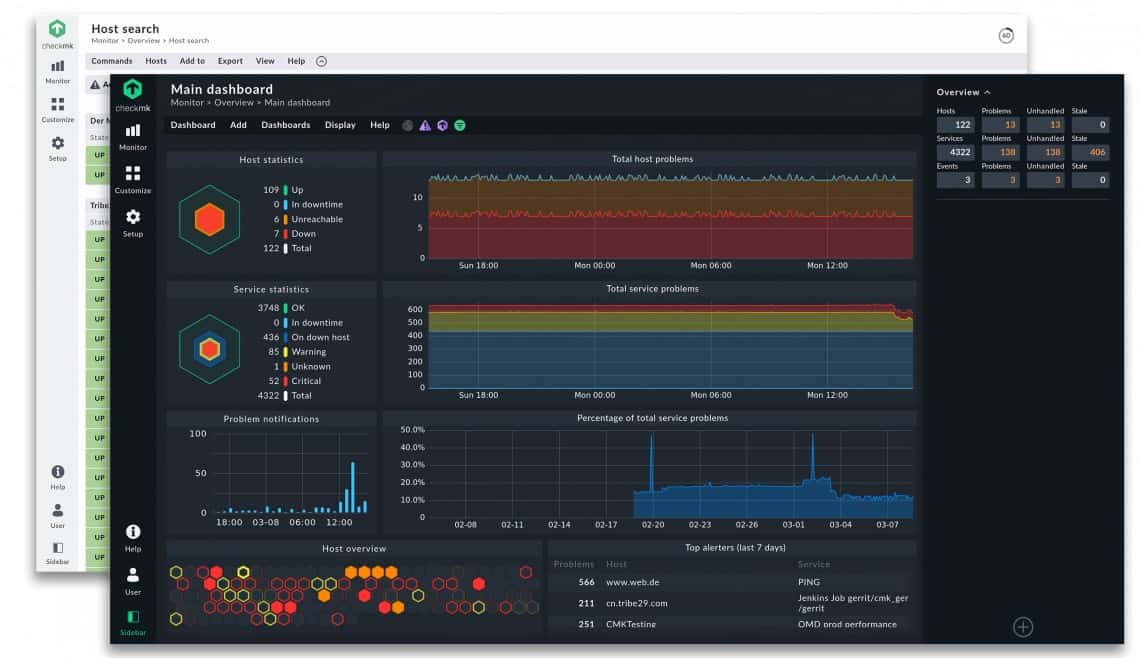Effective file server monitoring is important for maintaining the health, security, and performance of an organization’s file storage system. File servers are central components in any network, hosting and managing data that users and applications rely on daily. Monitoring these servers ensures that administrators can quickly detect potential issues, optimize performance, prevent unauthorized access, and ensure compliance with security policies.
Here is our list of the best file server monitoring tools:
- ManageEngine ADAudit Plus EDITOR’S CHOICE This package provides security monitoring for sensitive data and includes data discovery and classification as well as activity logging. This package is particularly necessary for compliance management. Available for Windows Server, AWS, and Azure. Get a 30-day free trial.
- Site24x7 File and Directory Monitoring (FREE TRIAL) A cloud-based service from a platform of monitoring tools offered in full-stack observability plans. Access a 30-day free trial.
- ManageEngine Applications Manager (FREE TRIAL) This package includes a File Monitor unit that can be set up to track changes to a specific file or all the files in a nominated directory. Runs on Windows Server, Linux, AWS, and Azure. Get a 30-day free trial.
- Paessler PRTG (FREE TRIAL) A flexible package of system monitoring tools that has units for file server monitoring. Available as a SaaS platform or as software for Windows Server. Start a 30-day free trial.
- Datadog Infrastructure This is the core module of the Datadog cloud platform and it discovers and documents all hardware as well as tracking performance.
- Zabbix A free full-stack observability package that includes hardware and software performance monitoring. Runs on Linux, Docker, VMware, Hyper-V, and KVM.
- Netwrix Auditor This package provides both performance and security monitoring services and offers a module for Windows file server monitoring. Runs on Windows Server, Hyper-V, and VMware.
- Checkmk An IT asset monitoring package that is available in free and paid versions and can monitor Windows, Linux, and cloud servers. Available for Linux, Docker, AWS, and Azure.
This guide offers a comprehensive overview of the best tools available for monitoring file servers. These tools help track key performance indicators (KPIs), such as disk usage, file access logs, and system resource consumption, providing administrators with the insights needed to maintain optimal performance. By using file server monitoring tools, IT teams can identify performance bottlenecks, reduce downtime, and proactively address problems before they impact users.
In addition to performance monitoring, these tools are crucial for security and compliance management. File servers often store sensitive data, making them prime targets for cyberattacks and unauthorized access. Monitoring tools can track file access and modification, log user activities, and trigger alerts if suspicious or unauthorized activity is detected. This is particularly important for businesses in regulated industries that must adhere to standards such as HIPAA, GDPR, or PCI DSS.
Our review also highlights features to look for in file server monitoring tools, such as real-time alerts, customizable reporting, integrations with existing IT infrastructure, and user-friendly interfaces. By implementing the right monitoring solutions, businesses can improve data security, ensure compliance, and enhance overall file server performance. This guide helps administrators navigate their options, choose the right tool for their needs, and ensure efficient and secure file server management.
The best file server monitoring tools
Our methodology for selecting a file server monitoring tool
We reviewed the market for file server monitors and analyzed the tools based on the following criteria:
- A physical device discovery service
- Software inventory documentation
- Constant resource activity monitoring
- Optionally, sensitive data management
- File access and movement logging
- A free trial or a demo system for an opportunity to try before you buy
- Value for money from a competent file server monitoring tool that is provided at a fair price
With these criteria in mind, we looked for systems that buyers can select from to provide both performance and security monitoring for file servers with some options to implement sensitive data protection.
1. ManageEngine ADAudit Plus (FREE TRIAL)
ManageEngine ADAudit Plus trucks both user activity and file access as well as securing the records held in Active Directory. This tool uses Active Directory as a reference for user account details when recording system usage activities. The package is also able to interface with the online version of Active Directory, Entra ID.
Key Features:
- User activity tracking: Includes records of failed logins
- Insider threat detection: Records file access
- Account takeover detection: Looks for sudden changes in user account behavior
- Tracks file permissions: Logs changes
- Audit file shares: Choose which files to track
Why do we recommend it?
ManageEngine ADAudit Plus has two functions: user behavior analysis and file protection. These two services combine to provide data loss prevention. I found that changes made to user accounts and permissions in Active Directory are all recorded and can be reversed and the same is true for nominated files and folders on your file servers.
The ADAudit Plus package includes a reporting engine that includes reports designed for compliance with HIPAA, SOX, PCI DSS, GDPR, FISMA, and ISO 27001. A central instance of the package can run these compliance reports against file servers anywhere – they can be located on remote sites and cloud platforms.
Who is it recommended for?
This package is an important service for any company that needs to keep data protected. It isn’t a full data loss prevention package because it doesn’t include a sensitive data discovery and classification feature. There isn’t a SaaS version for this system but if you want to host the service in the cloud, you can run it on your AWS or Azure account.
Pros:
- Executable tracking: Records updates to executables
- Compliance reporting: HIPAA, SOX, PCI DSS, GDPR, FISMA, and ISO 27001
- Automatic responses: Trigger playbooks to restore file contents
- SIEM integration: Send logs to your SIEM
- Privileged user account protection: Close scrutiny of admin account usage
Cons:
- No sensitive data discovery service: Doesn’t maintain a data catalog
There is no free edition for ADAudit Plus. There are two plan levels: Standard and Professional. Many of the file protection features in ADAudit Plus are only available in the top plan. You can get a 30-day free trial of the Professional edition.
EDITOR'S CHOICE
ManageEngine ADAudit Plus is a pack for user activity tracking, and you can register specific files and folders on your file servers to get extra scrutiny to user activity around them. File activity tracking includes the logging of updates of executables, which could be implemented by malware replacing legitimate software. Registered data files aren’t completely blocked off. However, changes to each are recorded together with a timestamp and an identifier of the user account involved. This makes those changes reversible. The ADAudit Plus system can monitor activities on multiple sites and also cloud platforms, centralizing records in one location. Discoveries can be channeled through to SIEM tools and also trigger automated remediation. The package is also useful for compliance reporting.
Download: Access a 30-day FREE Trial
Official Site: https://www.manageengine.com/products/active-directory-audit/file-server-monitoring-tool.html
2. Site24x7 File and Directory Monitoring (FREE RIAL)
Site24x7 File and Directory Monitoring is a good choice for monitoring file servers in hybrid environments. This package is itself hosted in the cloud and forms part of a full-stack observability package. Plans also include log monitoring services, which can provide additional insights into file server activities.
Key Features:
- Monitors physical servers: On-premises and cloud hardware
- Gathers statistics on logical file servers: Records file shares
- Measures capacity: Can alert to upcoming space shortages
Why do we recommend it?
Site24x7 File and Directory Monitoring is a comprehensive package that is able to monitor file stores on premises and on the major cloud platforms. I discovered that the system is part of a bundle of tools that each specialize in monitoring different aspects of the service stack.
This package also has a security monitoring dimension. Nominate specific files and directories for protection, and this tool will track all access events and record any changes. This is a data loss prevention measure and can restore data that has been changed without authorization.
Who is it recommended for?
Site24x7 bundles all the movies on its platform into plans. These all include server monitoring. Base plans are sized and priced to suit small businesses, and larger businesses pay supplements for more capacity. Each tool has a separate expansion price, so the buyer can tailor the package by expanding some services while leaving others with minimum volumes.
Pros:
- Multiple platforms: Windows and Linux
- File space management: Set size limits for files and directories
- Log examination: Scan through log files by forwarding them to a SIEM
Cons:
- No on-premises version: Only available as a SaaS platform
Site24x7 offers all of its plans on a 30-day free trial.
3. ManageEngine Applications Manager (FREE TRIAL)
ManageEngine Applications Manager is a comprehensive IT operations management tool designed to monitor business-critical applications, servers, and systems. Its File Monitoring unit offers real-time tracking and analysis of file changes, including creation, modification, and deletion, across a network. With this feature, businesses can monitor sensitive files, audit changes, and ensure compliance with security regulations. It is particularly beneficial for organizations that handle confidential data or operate in a regulated sector.
Key Features:
- Real-time monitoring: Tracks any file changes: creation, deletion, modification.
- File integrity monitoring: Detects unauthorized changes to critical files.
- Audit trails: Detailed logs of file activities, creating an audit trail for security and compliance purposes.
Why Do We Recommend It?
We recommend ManageEngine Applications Manager’s File Monitoring unit for its ease of use, real-time alert system, and comprehensive reporting capabilities. It’s ideal for businesses that need to maintain compliance, prevent unauthorized file modifications, and secure sensitive information.
This service tracks file-level changes, providing real-time insights. Whether files are being accessed, modified, or deleted, the tool gives a granular view of these operations, crucial for compliance and security audits. The dashboard offers easy-to-read charts and logs, which can be customized for different user needs. The ability to integrate this feature with the broader Applications Manager system enhances its value.
Who Is It Recommended For?
ManageEngine’s File Monitoring is ideal for businesses dealing with sensitive or regulated data such as financial institutions, healthcare providers, and legal firms. It also suits IT administrators in any organization aiming to improve security practices and file management oversight.
Pros:
- Alerts and notifications: Triggers instant alerts for any suspicious or predefined file activity.
- Customizable monitors: Set specific parameters for monitoring different files, directories, or file types.
- User access tracking: Monitors and records which users are accessing or modifying files.
Cons:
- No SaaS option: The package is available in Azure Marketplace and AWS Marketplace. However, this is charged separately from the virtual server and storage space.
ManageEngine Applications Manager can be installed on both Windows and Linux operating systems and is also available on AWS and Azure. It supports monitoring of various environments, including Windows, Linux, Unix, and macOS file systems. A Free Edition is available, allowing you to monitor up to five applications or servers, which includes access to the file monitoring unit. For the paid version, ManageEngine offers a 30-da y free trial, giving users a chance to explore all premium features before committing to a purchase.
4. Paessler PRTG (FREE TRIAL)
Paessler PRTG is a bundle of monitoring systems, and the buyer decides which of them to activate. Sensors include server resource monitoring systems and also software. This combination lets you monitor your physical servers and the software that manages storage and file access. The package is able to monitor SAN and NAS configurations.
Key Features:
- Full stack observability: Monitoring for networks, servers, and software
- Monitors file storage networks: SAN and NAS
- Root cause analysis: Identify the real reason for performance dips
Why do we recommend it?
Paessler PRTG is a very flexible package. While many monitoring systems are delivered as a core package with a library of integrations that can be activated to expand the system to cover specific technologies, PRTG has all of those integrations bundled together. Choose which units to activate.
I learned that this system lets you tailor your own perfect monitoring console. The package doesn’t include any system management tools. The server monitoring services in the package cover all types of server – both physical and logical. It includes performance monitoring utilities through the gathering of activity statistics. You can set up performance expectations on each of these metrics, and they will raise alerts when crossed.
Who is it recommended for?
Paessler PRTG is suitable for any size or type of business. The package is much stronger at monitoring on-premises assets than cloud systems. It is delivered as a software package for Windows Server. The system is also available as a SaaS platform. Small businesses can get the package free forever if they only activate up to 100 sensors.
Pros:
- Deployment options: A SaaS platform or software for Windows Server
- Free option: Allows up to 100 sensors
- Customizable dashboards: Adjustable alert triggers
Cons:
- No system management utilities: Only monitoring tools
Paessler offers PRTG for a 30-day free trial with all sensors activated.
5. Datadog Infrastructure
Datadog Infrastructure is a cloud-based system that discovers and logs all of the IT assets on a site. This is the central unit of the Datadog platform and one of its oldest. Over the years, functions such as the APM have been split off from the Infrastructure unit and the company has created new units to plug in to this module, such as the Network Device Monitoring service. One of the functions that have been left in this unit is the Datadog Server Monitoring, which is also able to monitor file servers.
Key Features:
- Integrations with specific technologies: More than 700 connections
- Server resource tracking: Includes storage systems
- Direct collection of statistics from cloud platforms: Channels into AWS, Azure, and GCP file server accounts
- Customizable alert conditions: Limit notifications to those that matter to you
Why do we recommend it?
Datadog Infrastructure is a very broad package because it can be extended by activating integrations. Those integrations add on extra screens in the console and install probes to feed statistics into them. I noted that you can tailor the package to monitor the platforms on which you store your files and the mechanisms that you use to give access to them.
This package provides performance monitoring, and you can link it to other units on the Datadog platform to get full-stack observability. The platform offers cloud security tools as well, but these are focused on workload monitoring. You could look into the Log Management unit and the Cloud SIEM to get extra security monitoring for your file servers from Datadog.
Who is it recommended for?
Datadog is a very successful platform, and it attracts customers of all sizes. The Free edition will cover five servers, and it gets you access to the integrations’ library. There are two paid editions to the service, and these add on more utilities, such as container monitoring. The biggest difference between the three plans is that the more expensive the plan, the longer the retention period for metrics.
Pros:
- Scalable pricing: A subscription rate per server
- Multiple sites: Include servers on multiple sites in one console
- Data retention: Metrics stored on the cloud for historical analysis
- Options to add on security monitoring: Sign up or Log Management and the Datadog Cloud SIEM
Cons:
- File integrity monitoring not included: Only offered in the DevSecOps Enterprise edition
The paid plans are priced per host, which makes the service very scalable. Thus, SMEs don’t need to rely on the Free edition – the Pro and Enterprise editions are affordable. The entire platform is hosted on the cloud. You can get any of the modules on the platform on a 14-day free trial.
6. Zabbix
Zabbix is a full-stack observability platform that tracks the performance of networks, endpoints, and software. The package is used by some very big corporations, such as Dell, Seat, and the European Space Agency. So, you will find it surprising that this package is free to use – there is no paid edition. The package includes monitoring services to track the performance of physical and logical servers.
Key Features:
- System discovery: Creates hardware and software inventories
- Performance monitoring: Covers networks, servers, and applications
- Deployment options: Linux, Docker, VM, AWS, GCP, DigitalOcean, Azure, and Red Hat OpenShift
Why do we recommend it?
Zabbix is one of the best full-stack monitoring packages available, and yet it is free to use. I observed that the package includes a system of alerts that trigger off thresholds for performance metrics. These alert triggers can be adjusted to suit the system administrator and technical support team.
The core package can be expanded by specialized templates, which add-on technology-specific monitoring capabilities. These extensions include monitoring for SAN and NAS systems and cloud storage accounts. The package looks at the availability of resources, such as disk space and interface capacity, and also examines the activity of file server software.
Who is it recommended for?
The zero dollar price tag of Zabbix is going to attract SMBs. However, the package also has a lot of large businesses on its client list. The package comes with a community support network, which probably isn’t going to be acceptable for large organizations. However, you can buy a support package from the Zabbix team.
Pros:
- Expandable package: Activate templates to add on extra functionality
- Root cause analysis: Instantly work out which facility is casing system performance problems
- Support contracts available: Professional support for large organizations
Cons:
- No SaaS package available: Wherever you install this software, you have to maintain it
Check out the many platforms that this package can run on by accessing the Zabbix Download page.
7. Netwrix Auditor
Netwrix Auditor is a security monitoring platform that has modules that scrutinize specific technologies. One of the options on the system is the Windows File Server Monitoring module. Other options include NetApp Monitoring and units to watch over Nutanix Files and SharePoint.
Key Features:
- System discovery: Generates documentation
- Change auditing: Continuous activity recording
- Logs permissions changes: Alerts technicians
Why do we recommend it?
The Netwrix Auditor system ensures that intruders or malicious insiders don’t make changes to files or permissions silently behind the scenes. I determined that the package documents your file management system and then lets you know if any changes occur. Specialized modules scrutinize Windows File Server, Nutanix Files, NetApp, and SharePoint.
Security features in the Netwrix Auditor package include user activity reporting. You can run off standard reports of the details of unusual activity by specific user accounts. These reports can also be set up to run on a schedule. Suspicious events also appear in the Netwrix Auditor console, and you can activate accounts to notify you when security problems are detected.
Who is it recommended for?
This is a security monitoring package and not a performance monitor. So, it would be ideal for companies that already have a file server performance monitoring system in place or would rather monitor those facilities as part of a full-stack observability package, such as Zabbix. This is an on-premises software package.
Pros:
- Provides immediate alerts: Draws attention to unusual activity
- Risk and threat reports: Get summary reports of all recent security-related file access and control events
- Compliance reporting: Implemented through an add-on module
Cons:
- No SaaS option: Only available as an on-premises package
The Netwrix Auditor software will run on Windows Server but you can opt to run it over any operating system as a virtual appliance on VMware or Hyper-V. Access a 20-day free trial.
8. Checkmk
Checkmk is similar to Zabbix because it is a full-stack monitoring package with on-premises and cloud hosting options. The package is available as a free service, and there are also paid editions available. This is a performance monitoring service, and it includes a module for storage performance monitoring.
Key Features:
- Monitors server hardware: Includes disk, rack, and environment monitoring
- Documents and monitors logical servers: Records the response times of file server management software
- Predictive alerts: Identifies when resources will soon be insufficient
Why do we recommend it?
Checkmk includes autodiscovery and system documentation. The service implements continuous monitoring, raising alerts if throughput speed dips or component failure are detected. I found that the package can also assess software configurations to improve performance and tighten security. This system enables instant root cause analysis when problems arise.
The Checkmk package will also monitor processing servers and well as storage servers. It can watch over important middleware, such as Web servers and databases. The service also monitors network activity and scans all devices for status reports frequently. Monitoring also extends to cloud platforms and the internet connections out to them. This tool can also be used to monitor IoT devices.
Who is it recommended for?
This package has a wide audience. SMBs will be attracted to Checkmk Raw, which is the free Community Edition. Paying customers can choose between the Enterprise and Cloud plans. Both monitor the same systems, but the Enterprise edition is an on-premises package which runs on Linux or over any operating system on a VM. The cloud version is a service on AWS and Azure.
Pros:
- Option for managed service providers: Look at the MSP edition
- Hybrid environment monitoring: Watch on-premises and cloud-based resources
- Free edition available: Checkmk Raw
Cons:
- No SaaS option: You have to install and manage the software yourself.
You can opt for the free Checkmk Raw or access a 30-day free trial of one of the paid editions. All are available from the same Checkmk Download page.