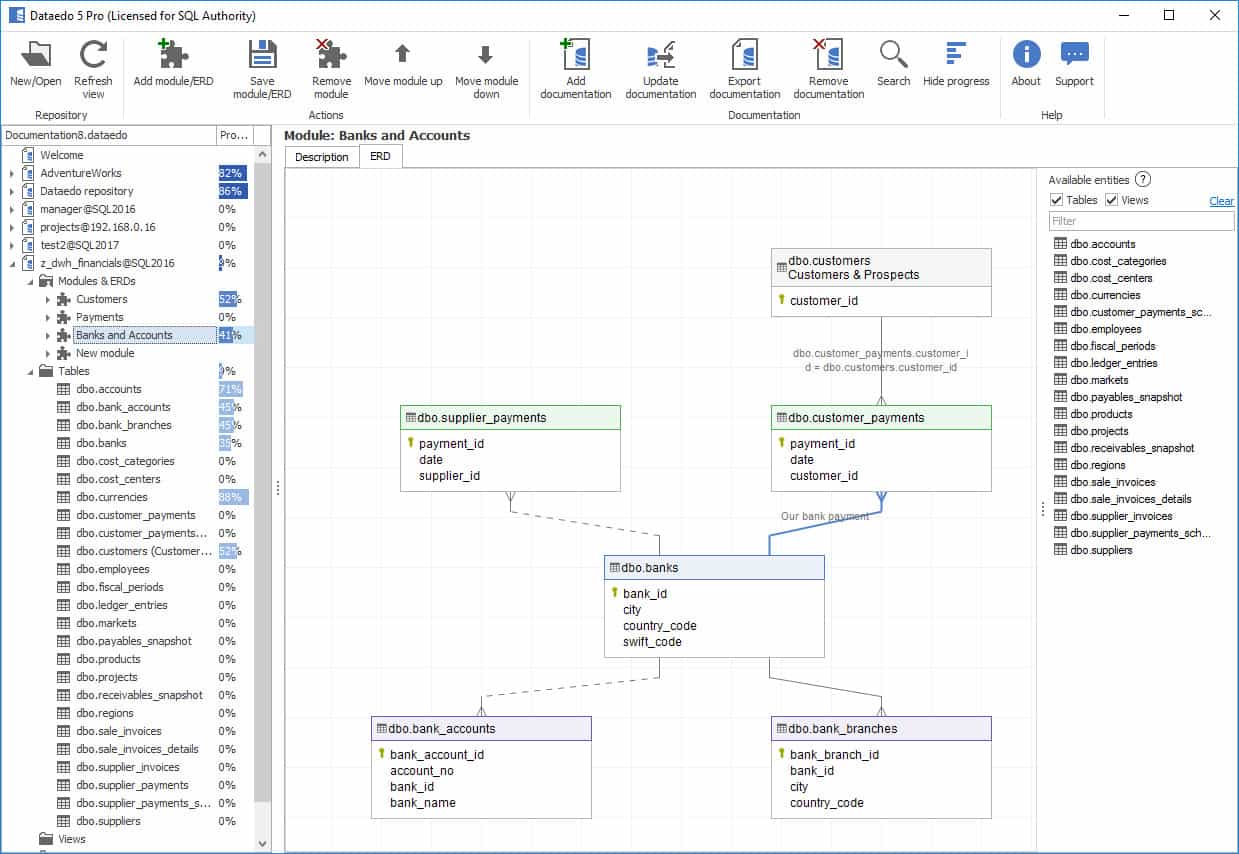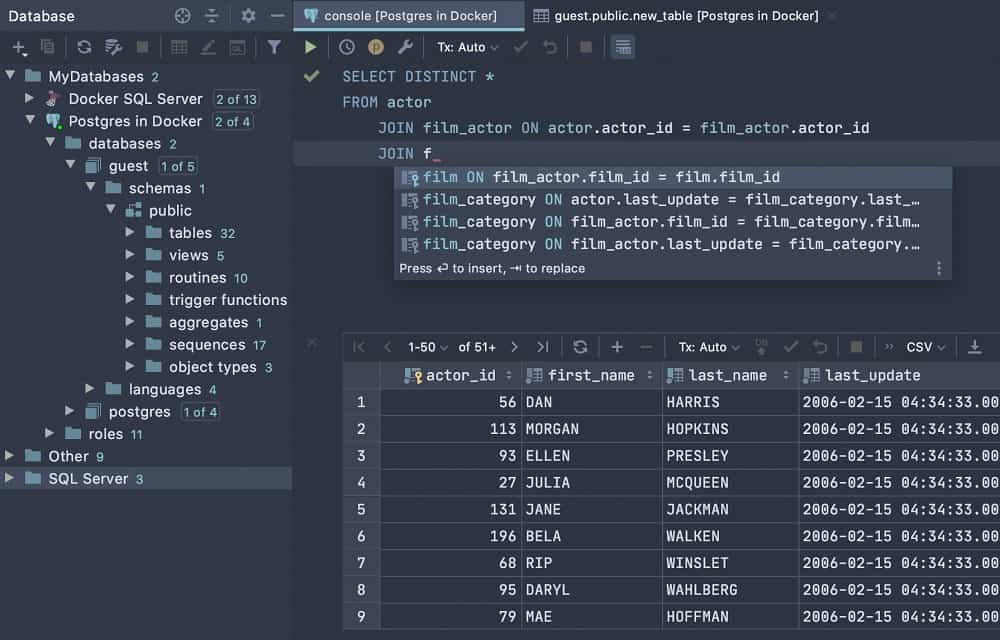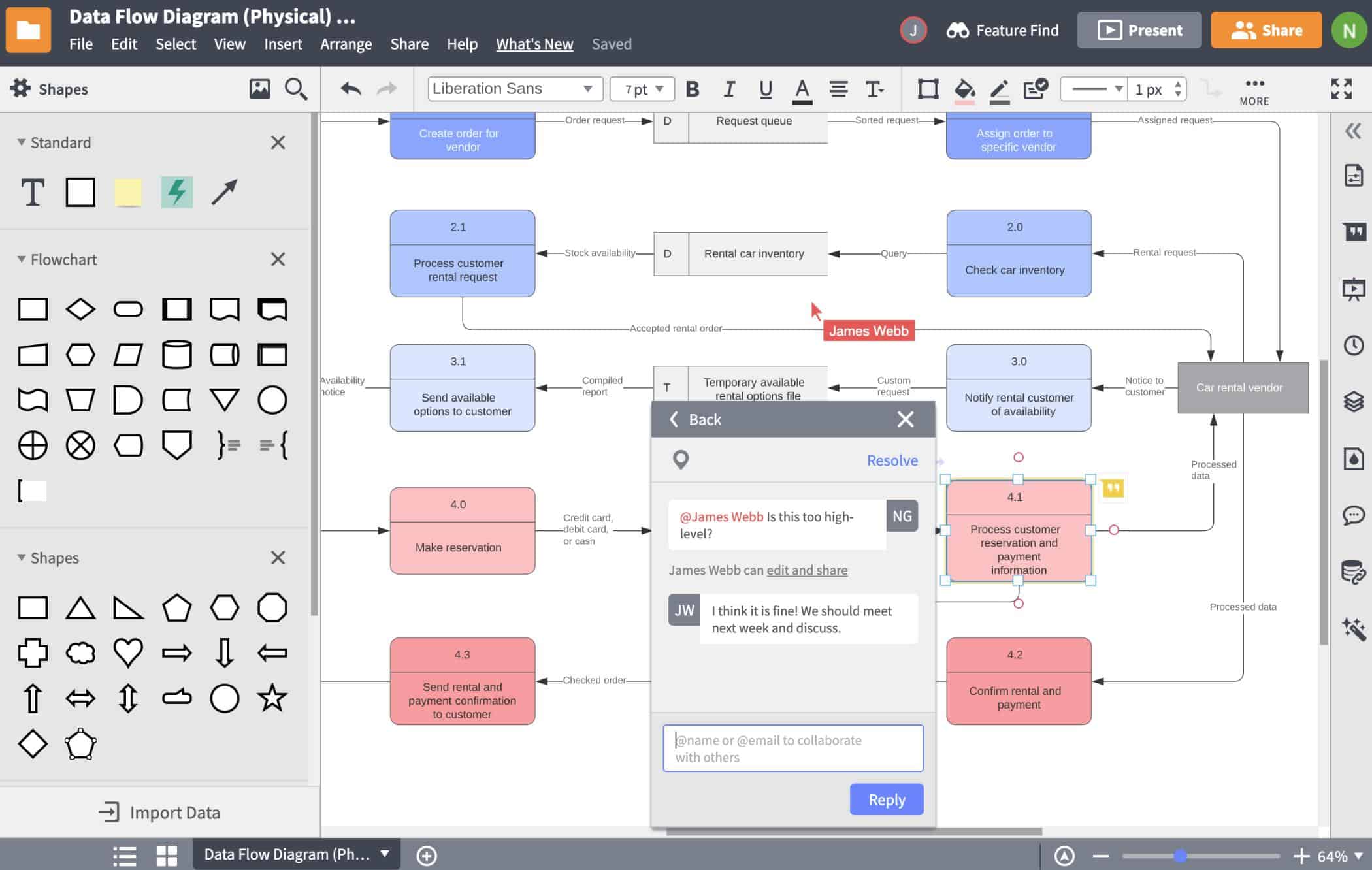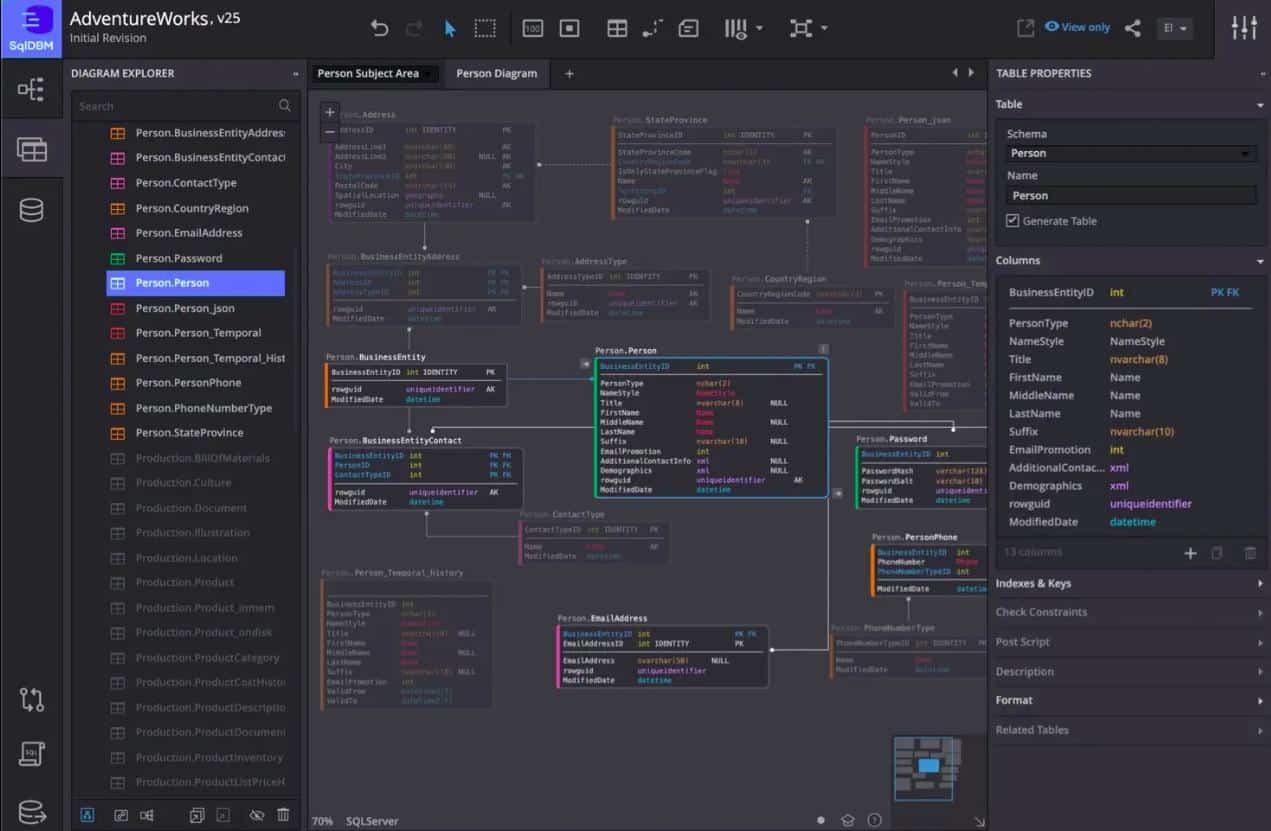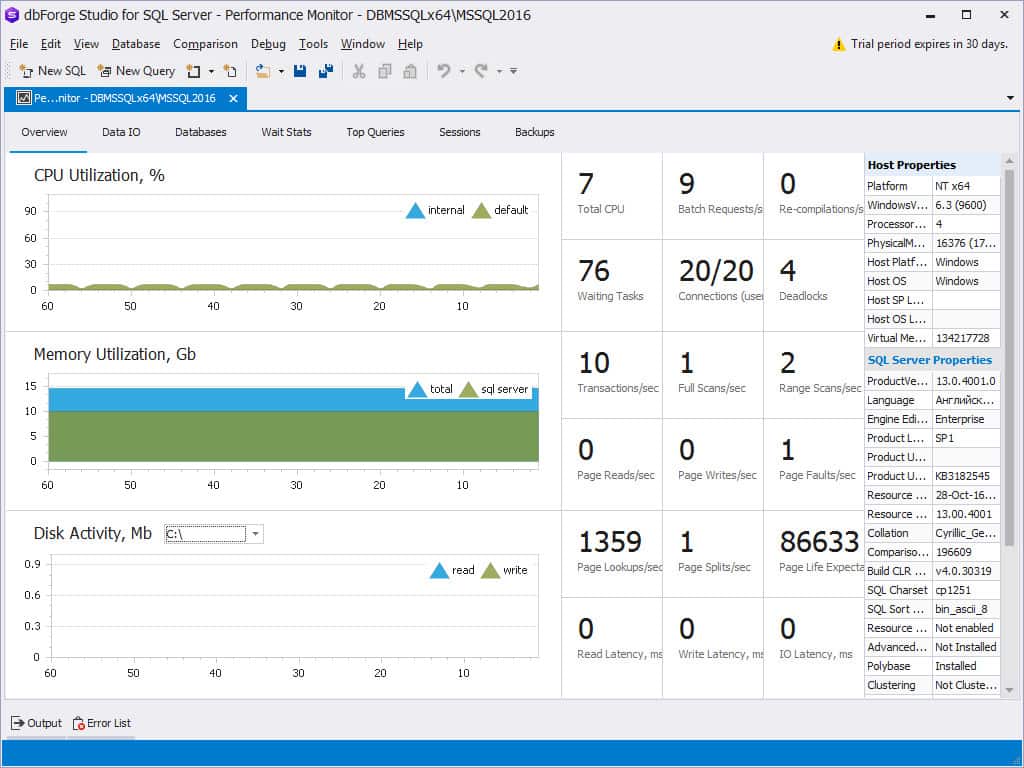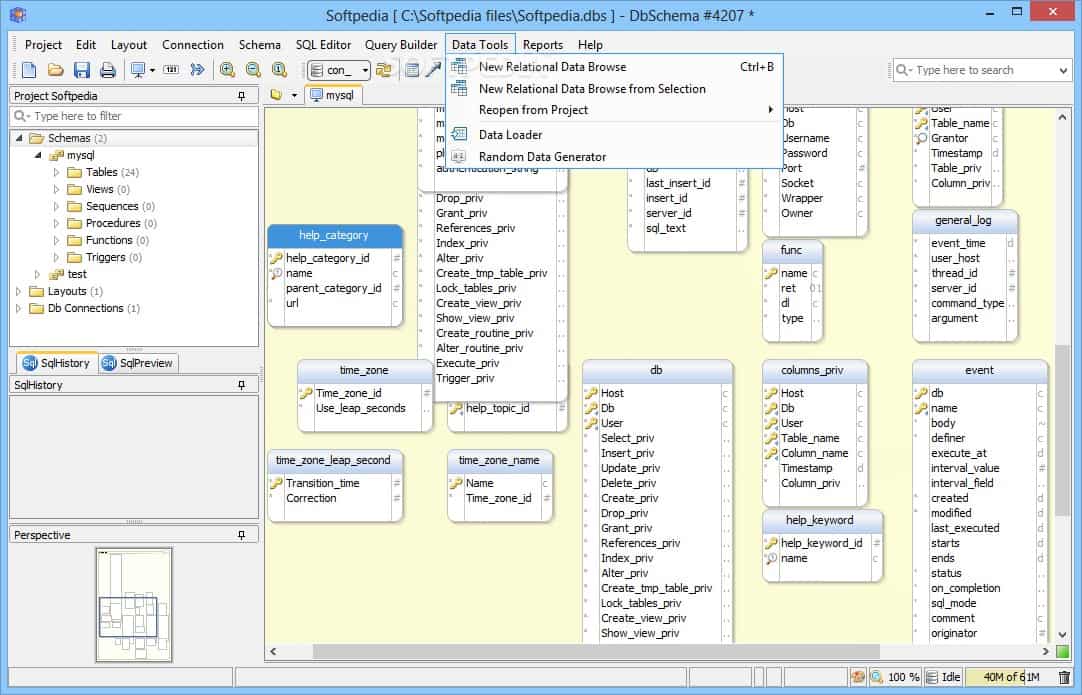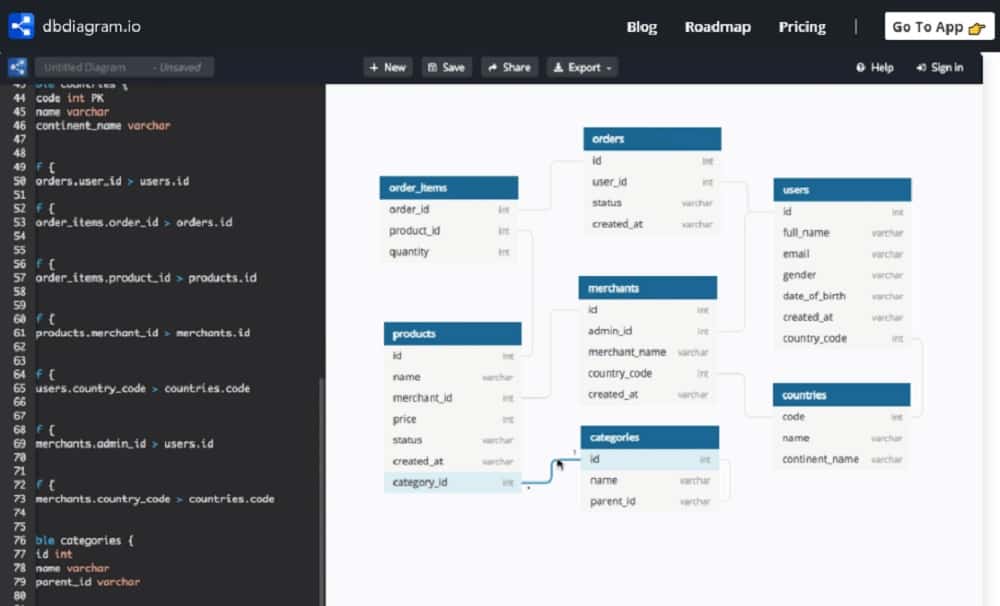While old-timers might enjoy putting together an ERD in a drawing tool, most people just don’t have time to spend on perfecting the entity-relationship diagram manually and just want a tool that can generate the ERD as part of the design process.
As databases become more complicated, trying to create your database object without an ERD is going to result in missed indexes and badly normalized data.
It is difficult to spot all of the objects that you are going to need in the database just by instinctively drawing up a list of tables and keys.
Here is our list of the best ER diagram tools:
- Dataedo EDITOR’S CHOICE This database documentation tool that helps you extract data structures from your data sources and document them comprehensively. It creates data dictionaries, ER diagrams, and business glossaries, ensuring everyone in your organization understands your data assets. This is a SaaS system that you host on your AWS account or run on Windows or Docker.
- DataGrip An IDE that includes database management services and an instant ERD generator. It installs on Windows.
- Lucidchart An online chart creation and editing tool that includes an ERD symbol library.
- SqlDBM An online database design system for teams that includes a reverse engineering facility.
- dbForge Studio A range of database design and script development support tools available in flavors for MySQL, SQL, Server, Oracle, and PostgreSQL.
- DbSchema A package of database design and management tools that includes ERD tools and SQL development support. It is available in free and paid versions.
- Dbdiagram.io A web-based ER diagram tool that enables design sharing. It is available in free and paid versions.
The ER diagram will extend over many “pages” and that means you will need to generate views of different areas and also get a tool that enables you to scroll around a much larger design area. Straightforward utilities that enable you to zoom in or out, query each entity for its attributes, and try out different relationships really help. A tool that supports the entity-attribute step, suggests attribute groupings, and generates the ERD with all keys and relationships automatically identified is even better.
The best ERD tools
Not everyone has the same process for designing a database. Some people like automated ERD tools, while others are going to start unpicking features in a generated ER diagram. Some people just like to be able to create an ERD, while others just want one created automatically so they can move on to other tasks.
Thanks to the endless varieties of human nature, there isn’t one ER diagram tool that would suit everybody. Therefore, when looking for the best ER diagram tools, we selected a range. Some are little more than graphics packages, while others support the entire database design process and can even connect to the database and set up the schema for you.
Similarly, the price range for ER diagram tools is very wide. There are free tools and some very expensive systems. As with all things, you get what you pay for, so the price of each tool reflects its list of features. Free tools are more basic than paid tools and very expensive tools keep working throughout the service life of the database and end up being an automated database management system. We have tried to address the full range of requirements for ER diagramming systems.
Our methodology for selecting an entity-relationship diagrammer
We reviewed the market for ERD creation tools and analyzed the options based on the following criteria:
- Must have an ERD symbol library
- Ability to spot many-to-many relationships
- SQL generator to create database objects
- Drag-and-drop facility for entity movement
- Identifiers for candidate keys and primary keys
- A free trial or a demo package to allow assessments to take place without payment
- Good value for money from a time-saving tool delivered for a fair price
Using this set of criteria, we looked for a range of ERD editors that make database planning easier.
You can read more about each of these tools in the following sections.
1. Dataedo
Dataedo is a database management system that will automatically document any existing database. An ERD is part of the document set that this system produces.
Key Features:
- Cloud-Based SaaS: Offers seamless integration with major DBMS platforms for robust database documentation.
- ERD Generation: Automatically constructs an Entity-Relationship Diagram from existing schemas, enhancing understanding of database structures.
- Editable Documentation: Enables modifications directly in the ERD, promoting real-time database design adjustments.
- Schema Change Tracking: Advanced feature in the Enterprise version for monitoring database schema evolution.
- Data Discovery: Helps in identifying and classifying sensitive data, crucial for compliance with data protection standards.
Why do we recommend it?
Dataedo is a high-end package for large corporations that regularly develop new databases. This isn’t a tool for occasional use. A great feature is that it will automatically document an existing database. This is a cloud-based SaaS package and it can work with all of the major DBMSs.
When the Dataedo service reads through a database, it interprets tables into entities, columns into attributes, and constraints/indexes into relationships. This is a reverse engineering strategy that gets you a clear image of a database schema’s layout, which is a great help if you are taking over a badly-managed database. Once the ERD has been compiled, the console allows you to make changes to all objects and implement those changes in the database on demand.
The Dataedo service includes other database documentation systems. The service is a cloud-based system and is available in two plans: Dataedo and Dataedo Unlimited. While the standard version focuses on documenting databases, the Unlimited service includes schema change tracking and data discovery and classification. The data discovery utility is useful for businesses that are implementing a data security standard, such as PCI-DSS because it enables personal information to be located.
Documentation, including entity-relationship diagrams, can be extracted as reports and saved in HTML, Excel, or PDF formats for distribution. It is also possible to extract a part of the ERD into a separate diagram to focus on that subsystem in cases where you want to explain the database to others or create a revamp project. It is also possible to show relationships across databases.
Who is it recommended for?
You would need to be designing a complex and large database to justify using this tool. The price for the package is very high. Although the engine for this system is hosted on the cloud, there are two other elements to the package: a portal, which is an account mediator, and a desktop unit for Windows, macOS, and Linux, which is a client for user access. This is all very complicated, so you will need a system administrator to get trained in setting up the tool and showing developers how to use it.
Pros:
- Visual Insights: Delivers comprehensive visualizations of database structures, facilitating easier management and understanding.
- Extensive Database Support: Compatible with a myriad of databases, including cloud-based solutions like Google Cloud SQL and Amazon Aurora.
- Intuitive Design Adjustments: Offers drag-and-drop functionality for effortless organization and updates to the database schema.
- Data Dictionary: Create detailed catalogs of your data, including tables, columns, and their descriptions.
- Business Glossary: Build and share a universal glossary of business terms, policies, and rules.
Cons:
- Limited Trial Duration: A more extended trial period would be beneficial for thorough evaluation.
- High-End Pricing: Best suited for large-scale operations due to its premium cost structure, potentially limiting accessibility for smaller entities.
Dataedo is a top-end tool. The quality of its user interface and its database mapping functions are second-to-none. This is a subscription service with a team rate per year. You can experience the service on a 14-day free trial.
EDITOR'S CHOICE
Dataedo is our top pick for an ER diagram tool because it combines powerful diagramming capabilities with intuitive database documentation features. This makes it an invaluable tool for developers, database administrators, and analysts looking to design, understand, and manage complex database systems effectively. One of Dataedo’s best features is its ability to automatically generate entity-relationship (ER) diagrams from existing database structures. This saves significant time and effort compared to manually creating diagrams, especially for large or intricate databases. The tool supports various database management systems, ensuring compatibility with popular platforms like MySQL, SQL Server, PostgreSQL, and Oracle. Dataedo shines in its data cataloging and documentation capabilities, allowing users to enhance ER diagrams with detailed descriptions of tables, columns, and relationships. These annotations help teams collaborate effectively, making databases easier to understand and maintain over time. Additionally, Dataedo’s diagrams provide a clear, visual representation of data structures, streamlining database design and troubleshooting. Another key strength is its ease of use. The interface is user-friendly, allowing even non-technical team members to navigate and generate diagrams with minimal learning curve. At the same time, advanced customization options cater to power users who need to tailor diagrams to specific project needs. Dataedo also supports exporting and sharing diagrams, ensuring that documentation can be easily distributed in team environments or included in presentations. This enhances collaboration and ensures that stakeholders remain informed.
OS: Cloud based
2. DataGrip
DataGrip is an integrated development environment (IDE) so it is aimed at developers as well as DBAs. The tool is very feature-rich. It gives you a live data dictionary view of a database schema with drill-down views of each object. Clicking on a table, for example, brings up a drawing of that object and all of the relationships it has with other objects.
Key Features:
- Windows Compatibility: Optimized for use on Windows platforms, catering specifically to a wide range of developers and DBAs.
- Dynamic Schema Interpretation: Real-time schema analysis with a live data dictionary for instant insights into database structures.
- SQL Support: Enhances SQL query development with syntax checking and auto-completion features, streamlining code creation.
Why do we recommend it?
DataGrip provides an IDE as well as DBA tools. This system will access the database and verify code as it is written, checking database table and column names. DBAs get ERD extraction and developers get an editing tool to create new ERDs. The system will also interpret ERDs into object-creation scripts.
The console includes an ERD view of a database schema, which is generated automatically. These ER diagrams are just for viewing – you can’t alter the database by changing features on the ERD. However, it is possible to create objects within the data dictionary list view and every change you make in the console will be implemented in the database. In turn, those changes show up on the ERD view. So, DataGrip can be used to create a database as well as view or modify an existing schema.
As it is designed to support SQL creation, this tool also includes an SQL editor that provides access to a command list, and clause prompts assist in the correct formation of a query. Scripts can be created within the IDE through an editor that checks syntax and automatically formats code to make it easy to read. The IDE then saves a completed script to a file and lets you run it on an attached database.
DataGrip can interface to MySQL, Oracle, SQL Server, MariaDB, PostgreSQL, Cassandra, Amazon Redshift, and SQLite DBMSs. Reporting tools in the dashboard enable the ERD to be stored and printed for distribution.
Who is it recommended for?
DataGrip is a much more affordable package than Dateo, which makes it a lot more accessible. The price is levied per user, which makes it a suitable choice for businesses of all sizes. This system is particularly interesting for DevOps teams because it includes an ISE for programmer support.
Pros:
- Automatic ERD Support: Facilitates the generation and management of ER diagrams directly within the tool.
- Integrated Development Environment: Combines database administration with code editing capabilities, offering a unified platform for database and application development.
- Code Assistance: Automatically formats and validates SQL code, reducing errors and improving efficiency.
Cons:
- Data Visualization Limitations: Would benefit from enhanced features for more comprehensive data analysis and visualization.
The software for DataGrip installs on Windows and it is available for a 30-day free trial.
3. Lucidchart
Lucidchart is a diagram and chart editing package. In this software package, you can create, update, and import ERDs to develop a database schema.
Key Features:
- Web-Based Interface: Accessible online, facilitating diagram creation from anywhere with internet access.
- Comprehensive Symbol Library: Offers an extensive collection of ERD symbols for detailed database schema design.
- Collaboration Tools: Integrates with popular platforms like Slack and Dropbox for seamless sharing and teamwork.
Why do we recommend it?
Lucidchart is a diagram creator. It isn’t specifically restricted to creating ERD but it does include an ERD template with a symbols library to help you design your own database through diagramming. The tool has collaboration and publishing features but it isn’t able to generate object creation scripts.
The Lucidchart system is a general diagram editor, so it isn’t able to interact with an actual DBMS. Instead, you use it to create your ERDs and then translate that into tables in the database manually. As such, you are not limited to the creations of ERDs with Lucidchart. As well as being an ER diagram tool, this is a flow chart creator and can also support the creation of Data Flow Diagrams (DFDs) for your database optimization projects.
A big benefit of Lucidchart is that it has a good list of integrations that make ERD sharing very easy. So, if your main need for an ERD tool is to provide a basis for discussion, then this software is a good option. It integrates with cloud file storage systems, such as DropBox and team collaboration systems, including Slack.
Who is it recommended for?
This system is suitable for a consultancy. It can be put to many chart creation tasks and it would be used to create a database design and share it with clients. While database designers are setting up the ERD, project managers can create Gantt charts and presentation charts to convey project attributes to clients.
Pros:
- Versatile Diagramming: Not limited to ERDs, supports a wide array of diagram types for various project needs.
- Integration Ease: Simplifies collaboration by working seamlessly with cloud storage and project management tools.
- Flexible Plans: Provides multiple subscription options, making it accessible for teams of any size.
Cons:
- Steep Learning Curve: The abundance of features may require time to master fully.
Lucidchart is a cloud-based service and it is charged for by subscription. The lowest edition is Free. This gives access to one user. The three paid editions are Individual, Team, and Enterprise. The Individual version and the Free version only allow one user per account. The Team version allows three users and the Enterprise edition is a customized service.
4. SqlDBM
SqlDBM supports the creation of database schemas through E R diagramming. The software is available online, so it can be accessed from anywhere, enabling distributed teams to work on the database.
Key Features:
- Cloud Service: Ensures accessibility from anywhere, promoting collaboration among distributed teams.
- Reverse Engineering: Offers the capability to generate ERDs from existing databases, facilitating easier redesigns and updates.
- Collaborative Design: Supports multi-user access, enabling teams to work together on database schema creation and modification.
Why do we recommend it?
SqlDBM is a database design tool that is able to generate out DDL scripts to create a database instance from a finalized ERD. The editor is able to support the design of a range of innovative models, but the standard ERD is on its list of layouts. The package integrates with a range of collaboration tools.
The SqlDBM system is able to connect to databases run by SQL Server, MySQL, PostgreSQL, Snowflake, Oracle, and Amazon Redshift. The user assembles an ERD with the assistance of prompts from the environment. Once the design has been settled, the service connects to the database and generates all of the described objects.
Rather than creating an ERD from scratch, it is possible to import an existing database and get that interpreted into an ERD for editing.
Each account can be accessed by several users. This enables many people to work together on the creation or alteration of the ERD. All changes generate a new version of the design and it is possible to revert to an earlier version. The created design is held in the account and so can be accessed regularly by team members. It is also possible to create a web page of the ERD to let third parties see the database design without being able to change it.
Who is it recommended for?
This is a corporate solution for consultancies and businesses that design a lot of databases. The package is a design tool rather than a database management system. Although the company offers a Starter plan and a system for small businesses, it is too expensive for casual use.
Pros:
- Support for Multiple Databases: Works with various database types, including PostgreSQL and MySQL, offering versatility in database design.
- User-Friendly Interface: Features a visually appealing interface that utilizes color coding for better organization and navigation.
Cons:
- Limited Reverse Engineering: While it supports ERD imports, there’s room for improvement in creating ERDs from scratch.
SqlDBM is a subscription service with three plans. The Basic plan is for access by one user. There are many higher functions that aren’t included in this plan, such as automated database documentation. However, both design and reverse engineering functions for databases are included. The Business plan is for multiple users – you choose how many. That edition includes database assessment and documentation. The Enterprise plan includes extra DBA tools. There is also a free version, which allows only one project to be developed at a time.
5. dbForge Studio
dbForge Studio is available in flavors for SQL Server, MySQL, Oracle, and PostgreSQL. Each is a full database management suite that includes diagramming utilities for the creation of ERDs. The system will also generate an entire documentation library for an existing database.
Key Features:
- Database Management: Combines ER diagramming with comprehensive database management functionalities.
- Real-Time Structure Analysis: Instantly extracts and visualizes database designs from live environments.
- Integrated Development Environment: Offers a development suite for SQL coding, including auto-completion and visual query building.
Why do we recommend it?
The dbForge Studio system is an interesting package for DBAs of existing databases more than for the creators of new databases. This system is able to read in database structures from live databases and generate ERDs. This can be performed for MySQL, Oracle, PostgreSQL, and SQL Server databases.
ERDs based on existing databases can be altered by adding entities and connecting them with new relationships, identifying foreign keys. ERDs can be annotated and it is possible to create packages of functions and procedures within the database structure. You can zoom in and zoom out on the viewer. The ERD can be printed in part or in its entirety.
Once an ERD has been settled it can be translated into database objects and implemented. The objects of this new database are made available to developers through the IDE interface. This is able to autocomplete statements as they are written in the editor. The development editor also offers a visual query builder from a library of functions and clauses.
Who is it recommended for?
The price for dbForge Studio is reasonable and provides a perpetual license, which makes the tool affordable for small businesses. The features of the package are useful for ongoing database management as well as database design – it includes data loading, performance analysis, and instance comparison tools.
Pros:
- Dynamic ERD Tool: Enables the creation and adjustment of ER diagrams with drag-and-drop simplicity.
- In-Depth Database Insights: Automatically identifies dependencies and properties, simplifying database management tasks.
Cons:
- SQL Server Focus: Primarily designed for SQL Server, which may limit its applicability for other database systems.
There are three versions of each flavor of dbForge Studio: Standard, Professional, and Enterprise. The ER diagram tool is included in all editions. You can try any version of dbForge Studio on a 30-day free trial.
6. DbSchema
DbSchema is a database design and management system that is based on an ER diagram tool. The software is able to create ERDs for relational and NoSQL databases. The diagram editor provides a library of ERD symbols and the designer places them on the canvas to create an entity and add attributes to it. Nominating keys, foreign keys, and setting relationships are very easy too.
Key Features:
- Cross-Platform Availability: Installable on Windows, macOS, and Linux, offering wide accessibility.
- Version Control: Supports design versioning, essential for managing changes and collaboration.
- Free Community Edition: Provides core functionalities at no cost, making it accessible to a broader audience.
Why do we recommend it?
DbSchema is a great option for small businesses and independent database creators because it is available in a Community Edition, which costs nothing. There are many features in the paid package but a lot of DBAs could possibly do without them. The ability to read in a schema and get an automatic ERD is in the free package.
As well as enabling the creation of ERDs for new databases, DbSchema can connect to a database and extract the data dictionary to automatically generate an entity-relationship diagram. This is a great help when trying to manage an undocumented database.
DbSchema provides access to multiple users, allowing design by a team effort. The ERD tool is able to merge several diagrams, which lets individuals work on separate sections of the ERD to be amalgamated into one design. The ERD is saved as a model and it is possible to store several models of the same schema. This is a necessity in situations where there are different objects in different database instances. Such a scenario is common – for example, a development or test database will have new objects in it that haven’t yet been rolled out to live.
The ERD model storage system is a useful aid for DBAs because it acts as a database instance version management tool. DbSchema is also able to compare models and produce different reports, which enables DBAs to keep track of which development objects need to be rolled out to live.
When the ERD is ready, it can be saved to file in PDF or HTML format and it will continue to be available within the ER diagram editor for adjustments.
Once the ERD has been finalized, it can be implemented as database objects. DbSchema performs database table creation through the generation of scripts. DbSchema also includes support tools for developers, which include the Visual Query Builder, an SQL Editor, and a Data Generator. The tool can also manage the import or export of data.
Who is it recommended for?
This tool is accessible to anyone. The free Community edition will automatically document an existing database and the paid version adds on features such as an SQL query builder, data management tools, and schema synchronization. Those are usage utilities and aren’t necessary for ERD creation.
Pros:
- Comprehensive Database Support: Compatible with both relational and NoSQL databases, enhancing versatility.
- Collaborative Features: Built-in team collaboration tools facilitate shared design efforts.
Cons:
- User Interface Challenges: Could benefit from enhancements for a more intuitive user experience.
- Limited Free Trial: An extended trial period would allow for a more thorough evaluation of its capabilities.
DbSchema installs on Windows, Linux, and macOS. It is available for no charge with a Free edition. This includes the data dictionary extractor, the ER diagram tool, and the SQL Editor. A paid version, called DbSchema Pro adds on the data management and schema synchronization services. There are three license levels for DbSchema Pro: Academic, Personal, and Commercial. Even the top license for businesses is very economical. You can get a 15-day free trial of DbSchema Pro.
7. Dbdiagram.io
Dbdiagram.io is a web-based service that focuses on the creation and distribution of ERDs. The diagram creator has a main panel with a design canvas and a side panel for a coding interface. The ERD can be created by commanding objects in the code panel and then dragging elements around on the canvas.
Key Features:
- Web-Based Operation: Ensures easy access and use without the need for installations.
- DDL Script Generation: Automates the creation of database scripts from ERDs, streamlining database setup.
- Free and Pro Editions: Offers flexibility with a free version for basic needs and a paid version for advanced features.
Why do we recommend it?
Dbdiagram.io is a great online tool that allows you to import database creation scripts and it will generate an ERD from it. Alternatively, draw your ERD in the Web page and then get DDL generated for you. The system has a free edition, which is very attractive. However, the paid editions are very reasonable.
The ERDs created in Dbdiagram.io can easily be shared. A completed diagram can then be implemented into database objects. On-demand, the tool will generate SQL scripts for object creation, which you just run in your database to set up the schema.
Who is it recommended for?
This appealing system is very interesting for businesses of all sizes. Even the top plan with all of the bells and whistles is extremely cheap when compared to the prices of the other tools on this list. You can set up multiple user accounts on the team plan, which enables collaborative design.
Pros:
- Accessibility: Fully online service allows for immediate use and collaboration from anywhere.
- Script Automation: Facilitates database object creation with automated script generation, simplifying schema deployment.
Cons:
- Visual Reporting Needs: Would benefit from enhanced visual reporting capabilities for better data analysis and monitoring.
Dbdiagram.io is available in Free and Pro editions. The free version enables the creation of up to 10 ERDs at any one time. The paid edition has more design presentation features and no limit to the number of ERDs that can be stored in the system. The Pro version also allows for individual user accounts and version control.
ER diagram tools FAQs
Which tool is used for ER diagram?
You can use any editing system you like to create an ERD as long as you remember to create your own library of boxes and arrows. However, finding a system that already has those graphic elements built in saves you time. A package that can extract a design from an existing database is great if you particularly need to alter a database design.
How do I create an ER diagram in Excel?
Excel’s appearance can be altered with format templates an there are flow chart templates available. However, in order to use Excel for creating ERDs, you would need to set up your own template and it just isn’t worth the effort. Look for an editor that already supports ER diagram creation.